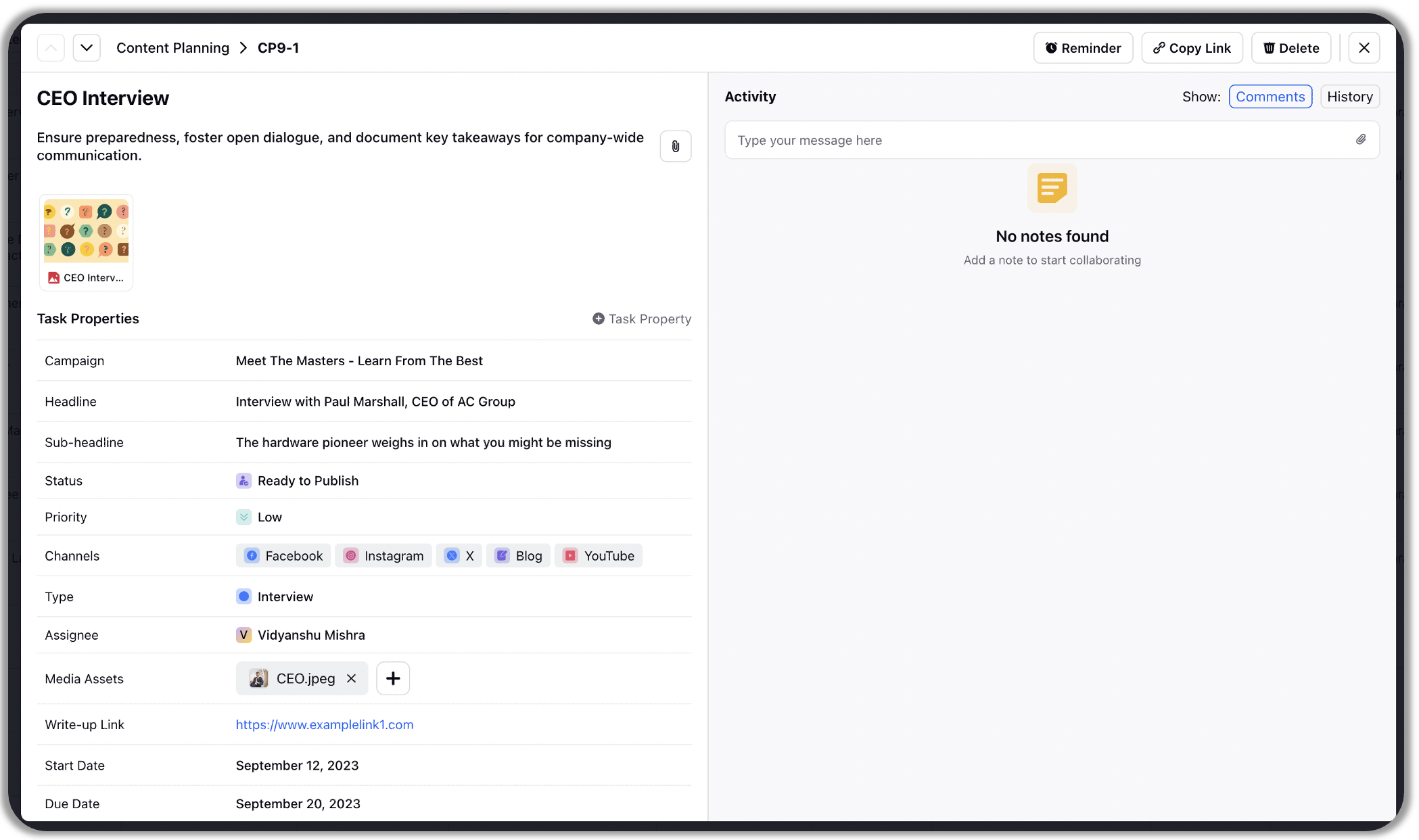Add Attachments on Tasks
Updated
In Project Management, attachments can be added to tasks using various methods. You can add attachments directly from the task sheet and task timeline view from the hover actions. Refer following article to know more about task hover actions. Additionally, you can add attachments through the task overlay. Let's discuss the steps in detail:
Hover over the task title and click the "View Details" icon.
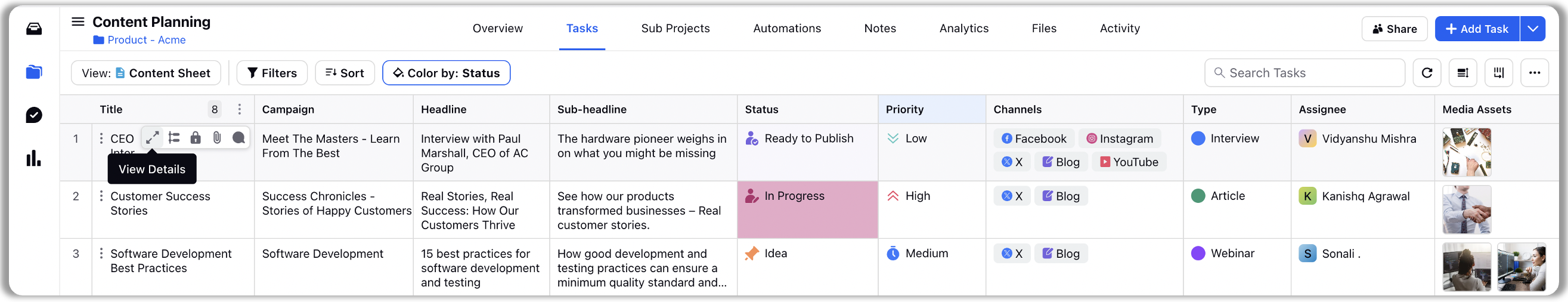
This action will open task overlay. On task overlay, click on attachment icon.
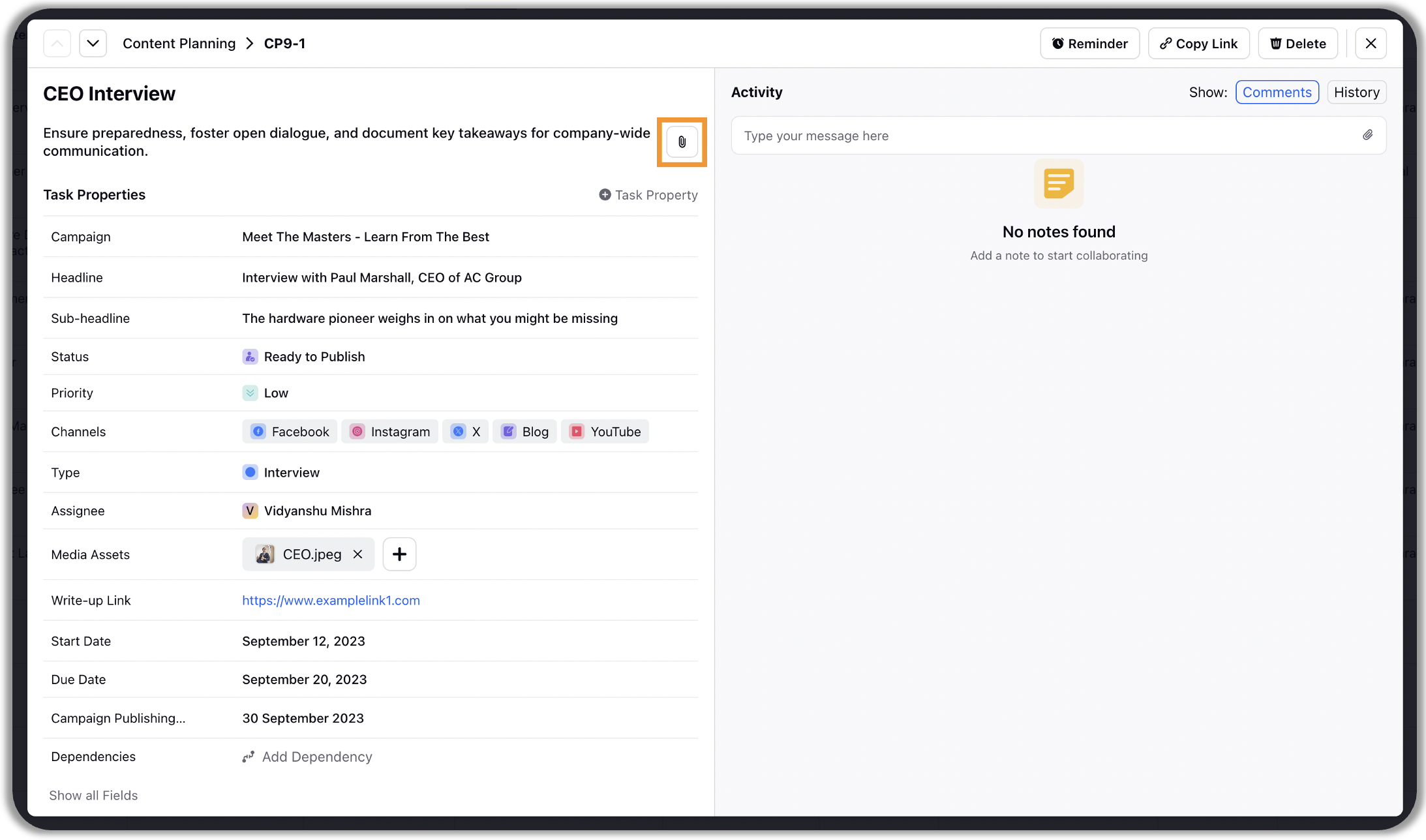
Select the file you want to upload as an attachment on the task. Multiple file formats are supported including Photos, GIFs, PDFs, Videos, Audios, Excel spreadsheets, PowerPoint presentations etc.
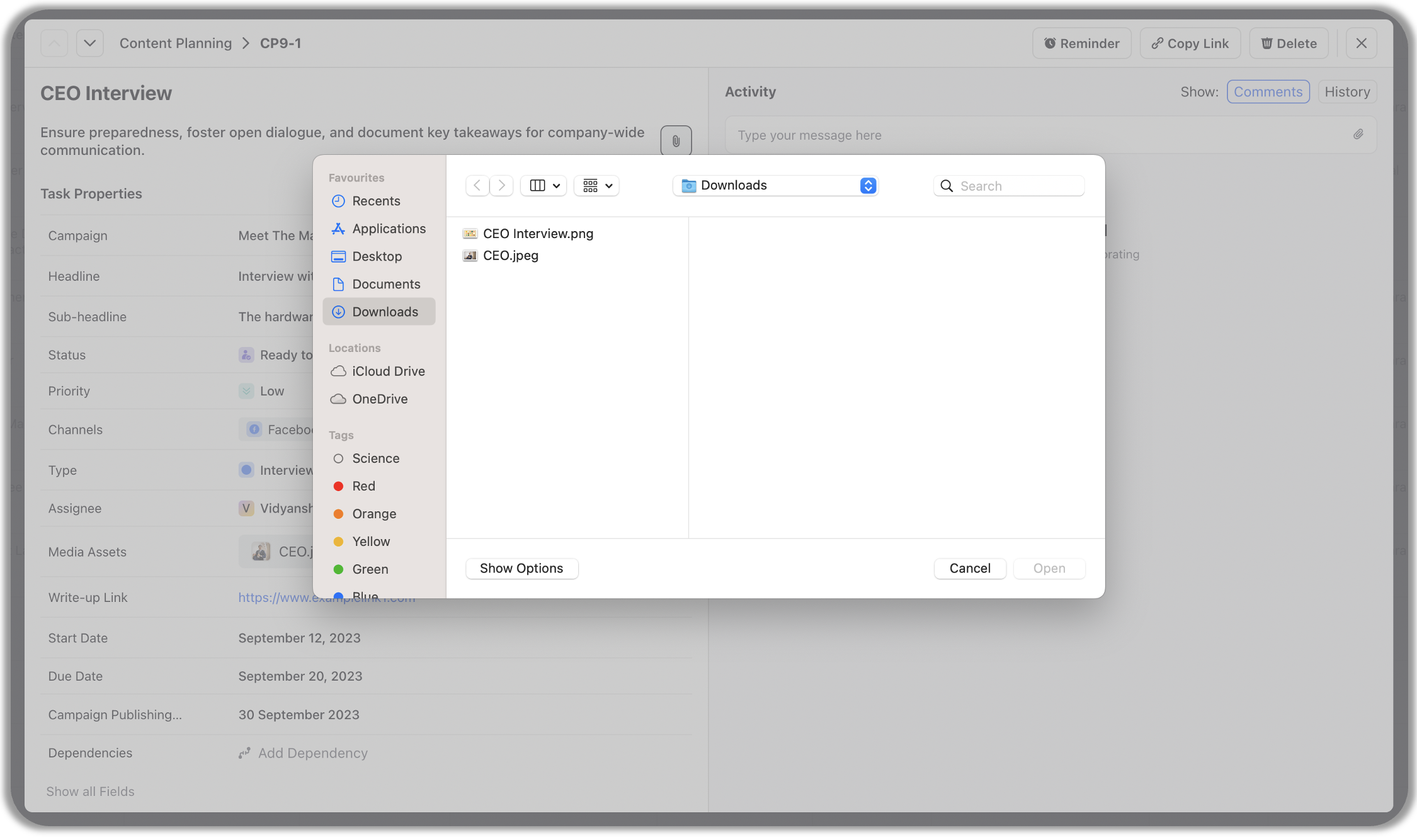
Your attachment upload is done!