Summary Bar in Task Sheet view and Task Timeline View
Updated
Overview
The Summary Bar provides a comprehensive analytical summary of each column in the Task Sheet. You can locate it at the bottom of the sheet, in Task sheet and Task timeline view. Hovering over a column reveals the Summary button for the column. By default, the summary function for each field is 'None'. To select a different summarization function, hover over the column for that field, click the Summary button and select the required summarization function. The types of summary functions available will depend on the type of field.
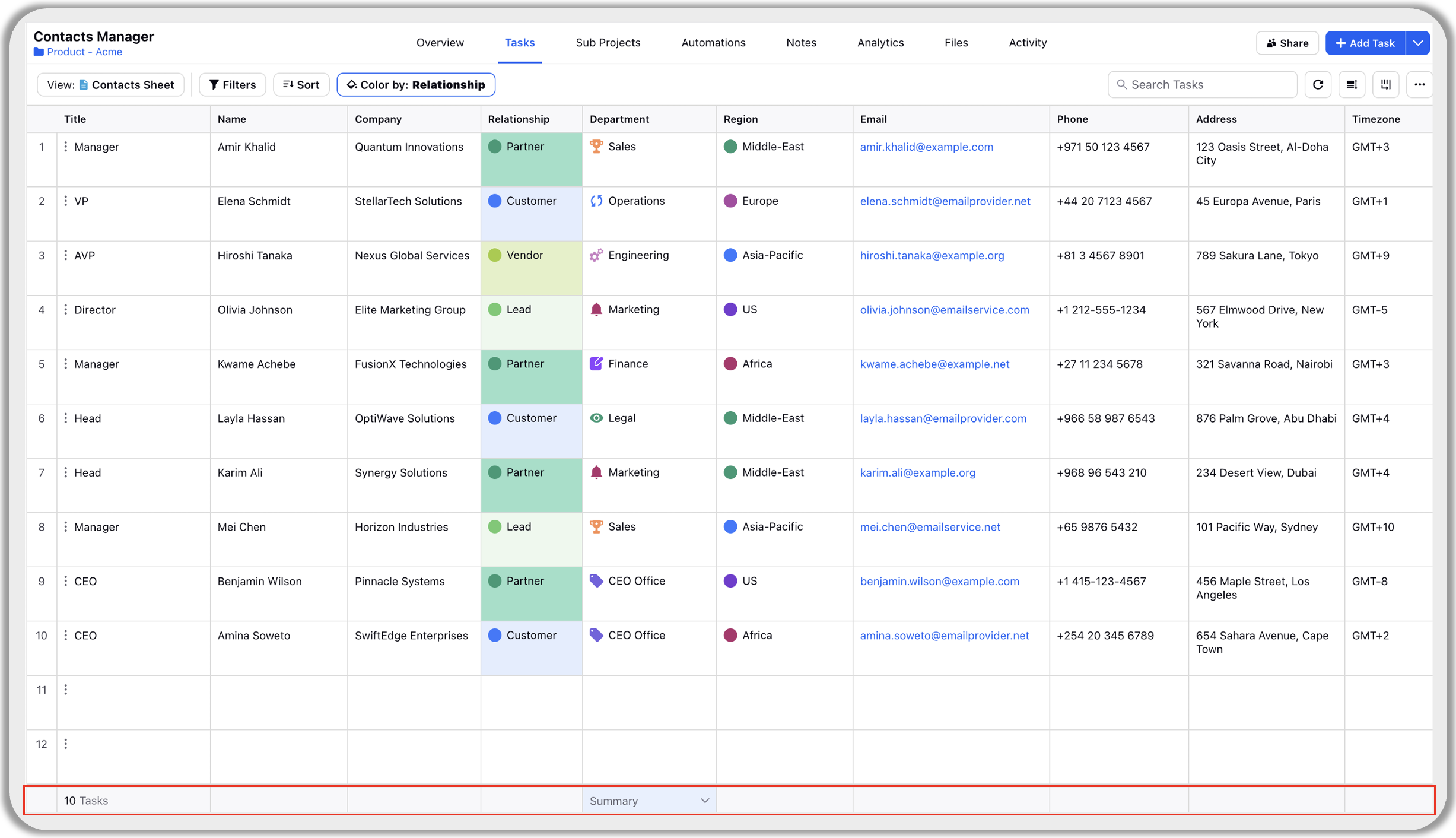
Summary Bar Functions
Summary Bar Function | Definition | Available With |
None | No Formula | All task fields |
Filled | Number of fillled cells in the field | All task fields except Checkbox type fields |
Empty | Number of empty cells in the field | All task fields except Checkbox type fields |
Unique | Number of unique (filled) cells in the field | All task fields except Checkbox and Attachment type fields |
Percentage Filled | (Total number of filled cells x 100 )/ Total number of tasks | All task fields except Checkbox, Currency, Percentage and Number type fields |
Percentage Empty | (Total number of empty cells x 100 )/ Total number of tasks | All task fields except Checkbox, Currency, Percentage and Number type fields |
Percentage Unique | (Total number of unique (filled) cells x 100)/ Total number of tasks | All task fields except Checkbox, Currency, Percentage, Number and Attachment type fields |
Checked | Number of checked cells in the field | Only Checkbox type fields |
Unchecked | Number of unchecked cells in the field | Only Checkbox type fields |
Percentage Checked | (Total number of checked cells x 100)/ Total number of tasks | Only Checkbox type fields |
Percentage Unchecked | (Total number of unchecked cells x 100)/ Total number of tasks | Only Checkbox type fields |
Minimum | Least value among all the values in the cells in the field | Only with Number, Percentage and Currency type fields |
Maximum | Maximum value among all the values in the cells in the field | Only with Number, Percentage and Currency type fields |
Average | Average of all the filled cells in the field. Precision level of the average is same as that of field values | Only with Number, Percentage and Currency type fields |
Median | Value that's exactly in the middle when all the cell values are ordered | Only with Number, Percentage and Currency type fields |
Sum | Sum of all the cell values | Only with Number, Percentage and Currency type fields |
Range | Difference of minimum and maximum cell values | Only with Number, Percentage and Currency type fields |
Standard Deviation | Mathematically defined standard deviation of the cell values | Only with Number, Percentage and Currency type fields |
Earliest Date | Earliest date among all the dates in the cells of the field | Only with Date type fields |
Latest Date | Latest date among all the dates in the cells of the field | Only with Date type fields |
Date Range (Days) | Difference between earliest and latest date in days | Only with Date type fields |
Date Range (Months) | Difference between earliest and latest date in months (rounded up) | Only with Date type fields |