Manage Row Height
Updated
To enhance the visibility of information within cells in the sheet view of a project, Project Management offers four row height options: Short, Medium, Tall, and Extra Tall.
In every project, rows are set to a default "Short" height. To adjust the row height, navigate to "Row Height" located next to the Refresh button at the top right.
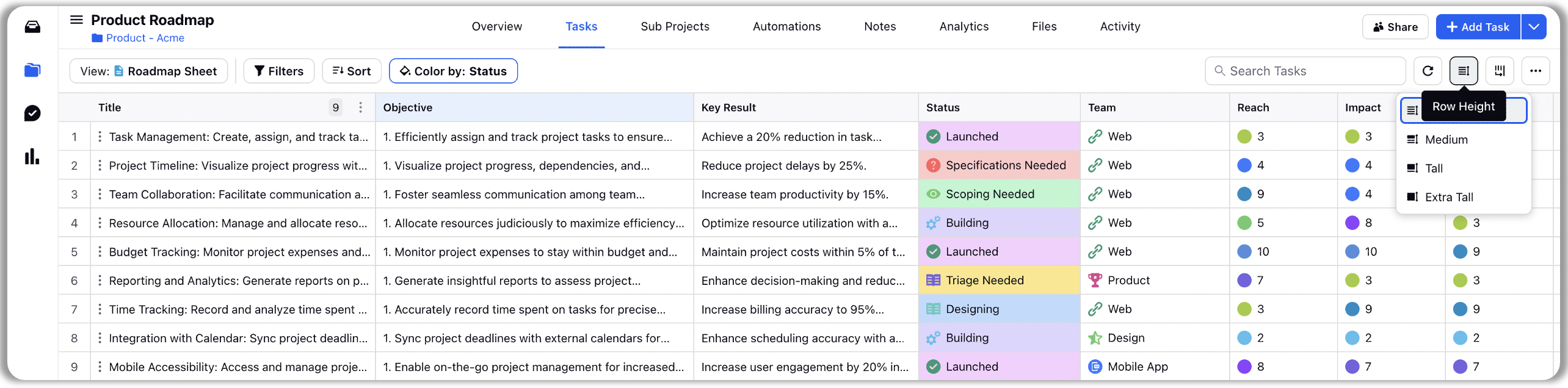
Compared to the default short row size, here's how the other row sizes look.
Medium
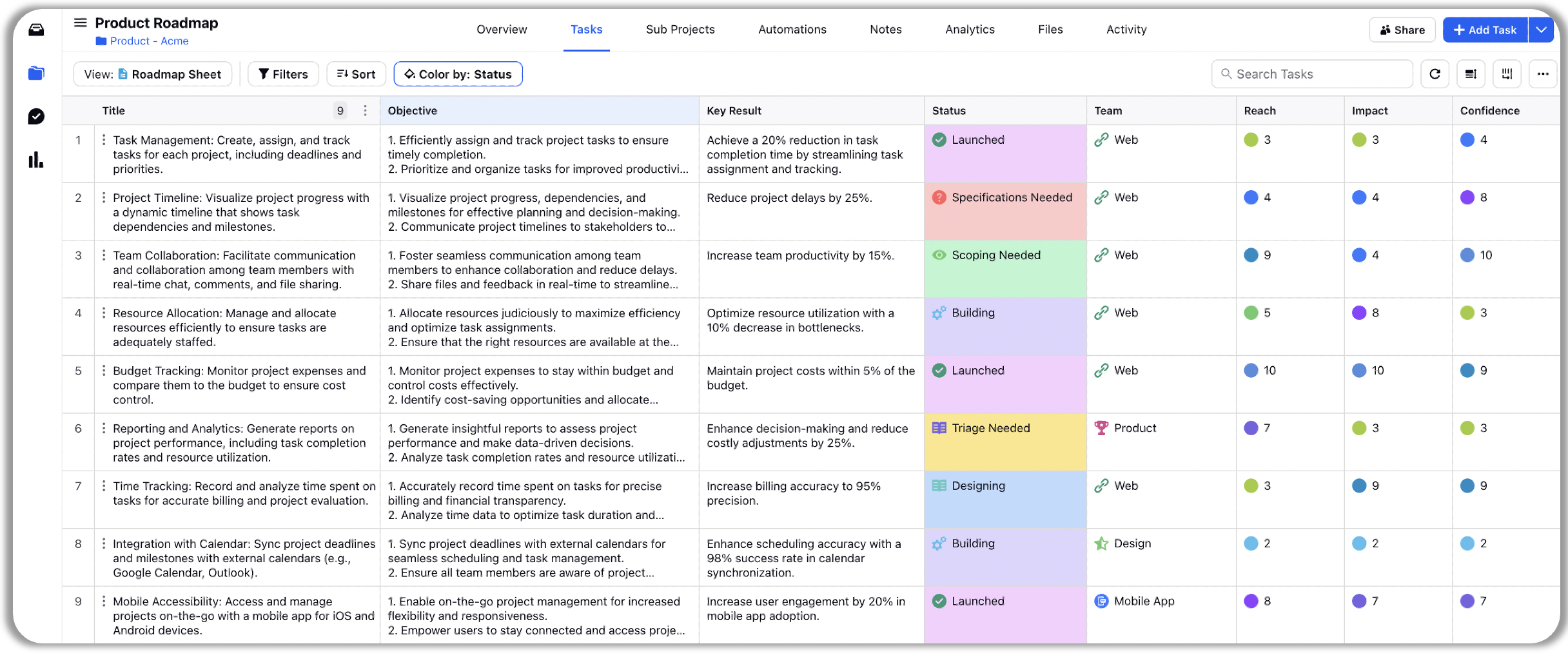
Tall
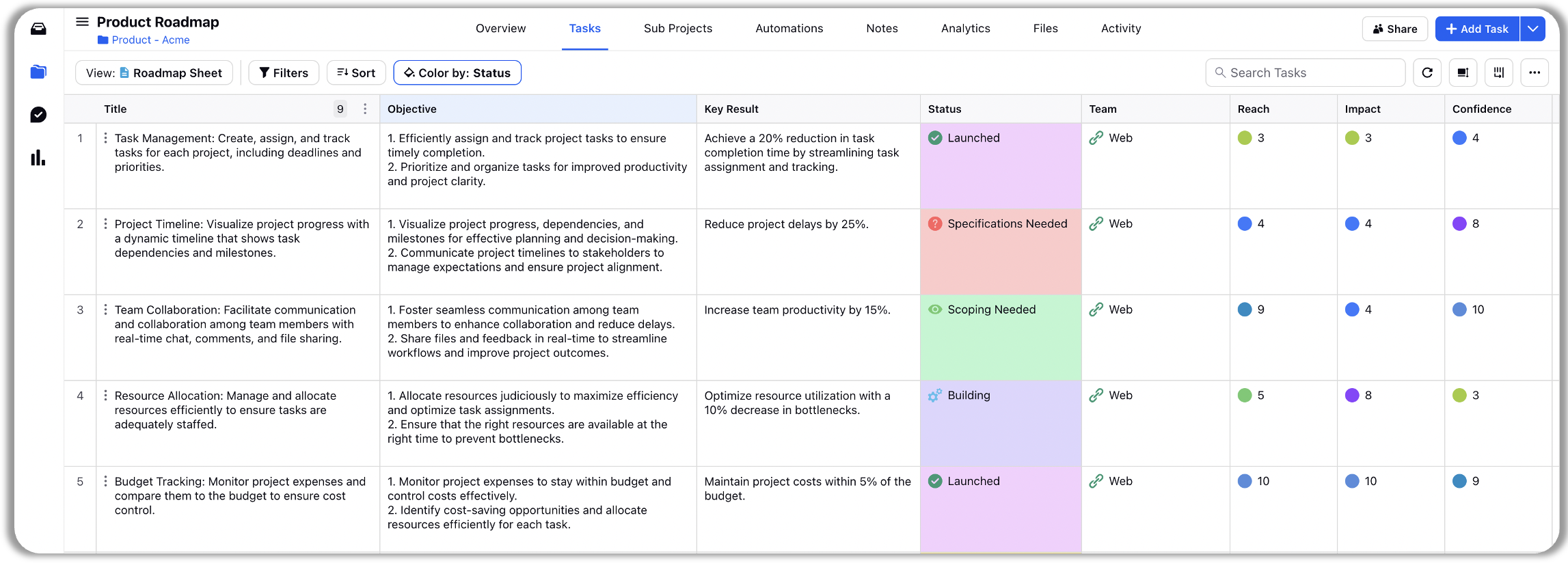
Extra Tall
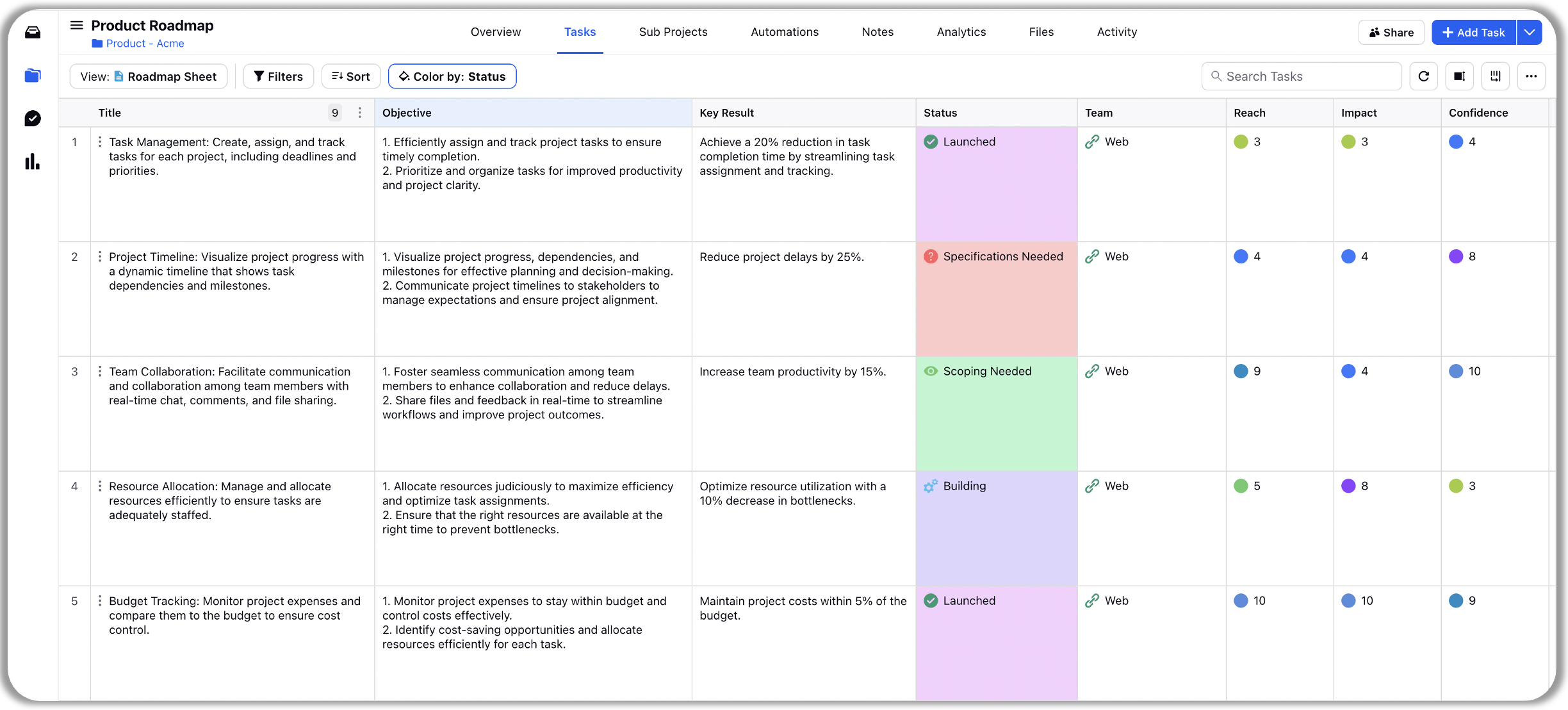
When your sheet has cells with extensive data, such as multi-line text or multi-select picklists, increasing the row height allows for full data visibility without needing to widen the column.