Actions on tasks
Updated
Below are some of the actions that you can perform on individual Tasks from the Third Pane, Production Dashboard, or Editorial Calendar:
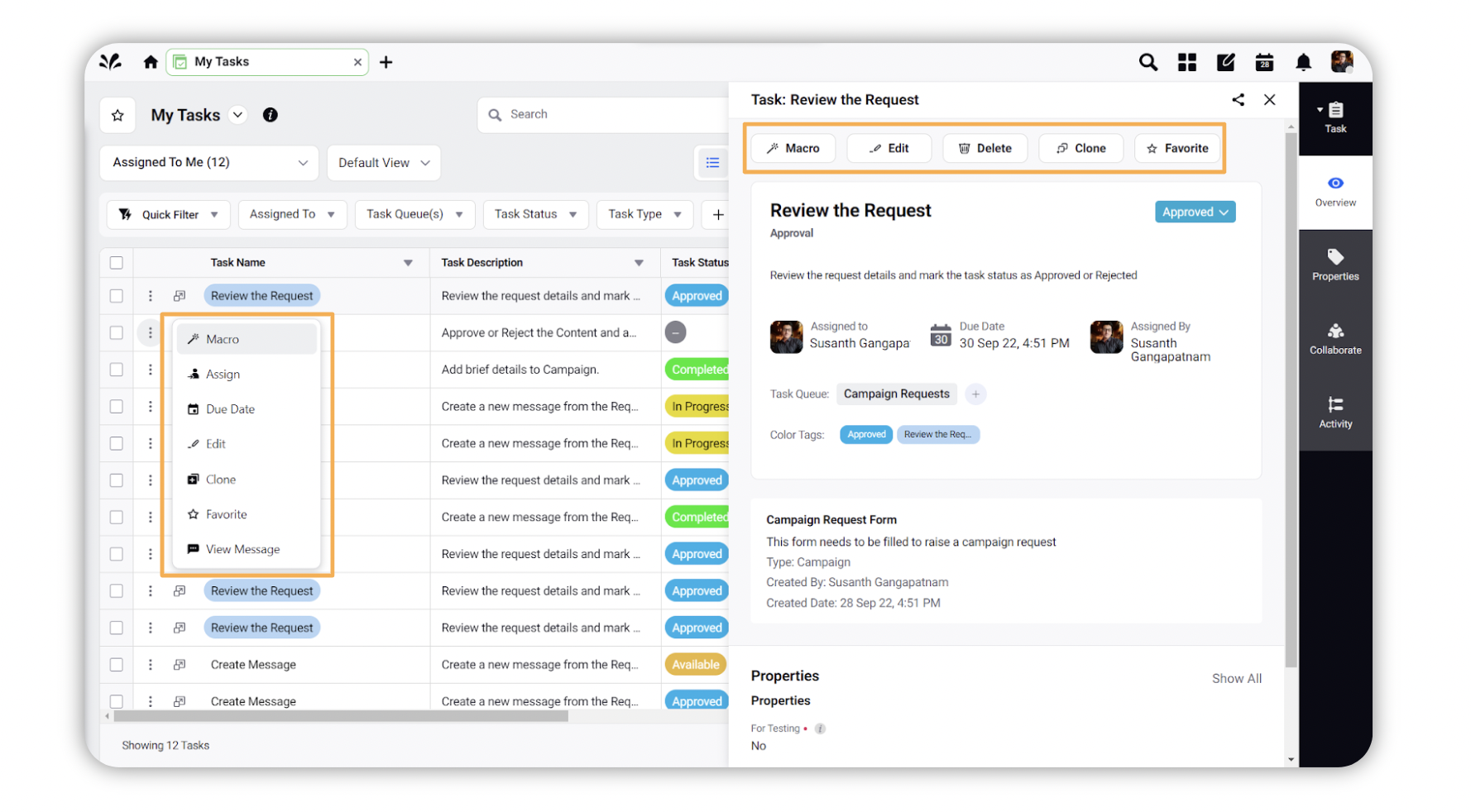
# | Term | Description |
1 | Macro | Allows users to apply pre-configured actions on a Task using Macros. Click on the Macros option and select your desired macro. You can apply macros on the task from the Third Pane or Editorial Calendar as well. |
2 | Assign | Allows users to assign the unassigned tasks to specific users. Also, add Task Queues as necessary. You can also update the assignee or task queue of the task from the Third Pane or Editorial Calendar as well. |
3 | Status | Allows users to update the status of the task using this action. You can also update the status of the task from the Third Pane or Editorial Calendar as well. |
4 | Due Date | Allows users to update the due date of the task using this action. You can also update the due date of the task from the Third Pane or Editorial Calendar as well. |
5 | Edit | Allows users to edit Task details such as Task name, Task Details, properties etc using this action. You can also clone the task from the Third Pane or Editorial Calendar as well. |
6 | Delete | Allows users to delete the task using this action. You can also delete the task from the Third Pane or Editorial Calendar as well. |
7 | Favorite | Allows users to favorite the desired tasks using this action. You can mark a task as a favorite from the Third Pane or Editorial Calendar as well. |
8 | Clone | Allows users to Clone the task to change using this action. You can also clone the task from the Third Pane or Editorial Calendar as well. |
9 | View Details | Selecting this option will open the third pane of the desired campaign where you can view the Campaign's Overview, Tasks, Activity, and can also Collaborate. |