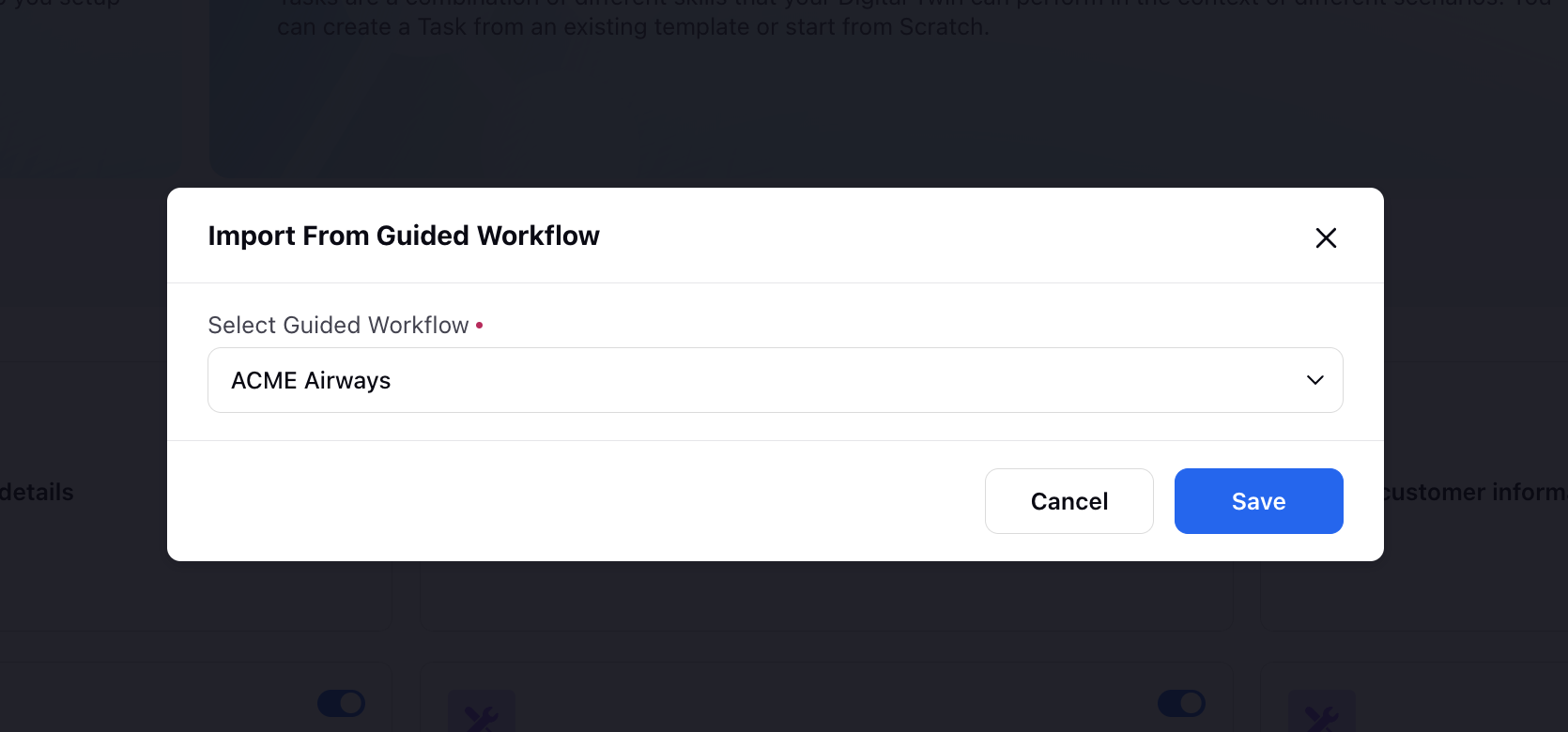Create Tasks From Guided Workflows
Updated
Digital Twin Studio allows you to convert a Guided Workflow into a Task, enabling you to leverage existing agent-assist workflows rather than starting from scratch. This functionality streamlines the process of task creation, making it easier to enhance your Digital Twin's capabilities with established workflows.
To Create Tasks from Guided Workflows
On the Tasks Manager window, select Import From Guided Workflow in the top right corner to create a new task using the existing guided workflow.
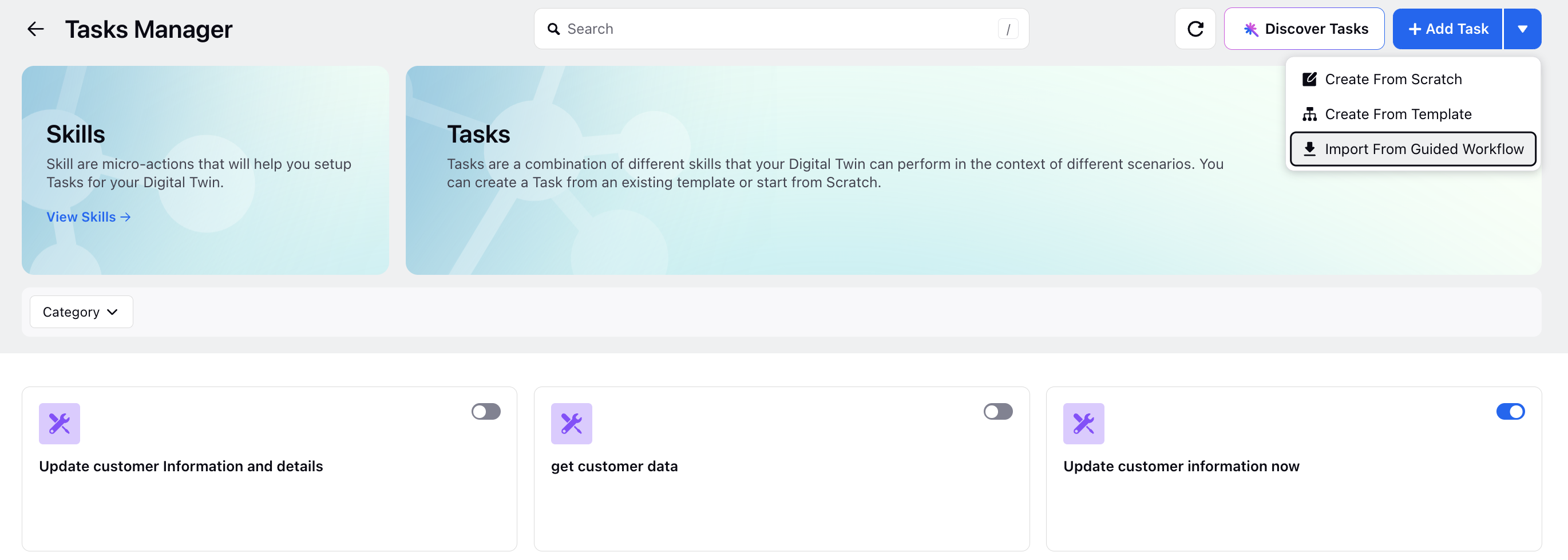
Next, choose the desired guided workflow from the dropdown and click Save.