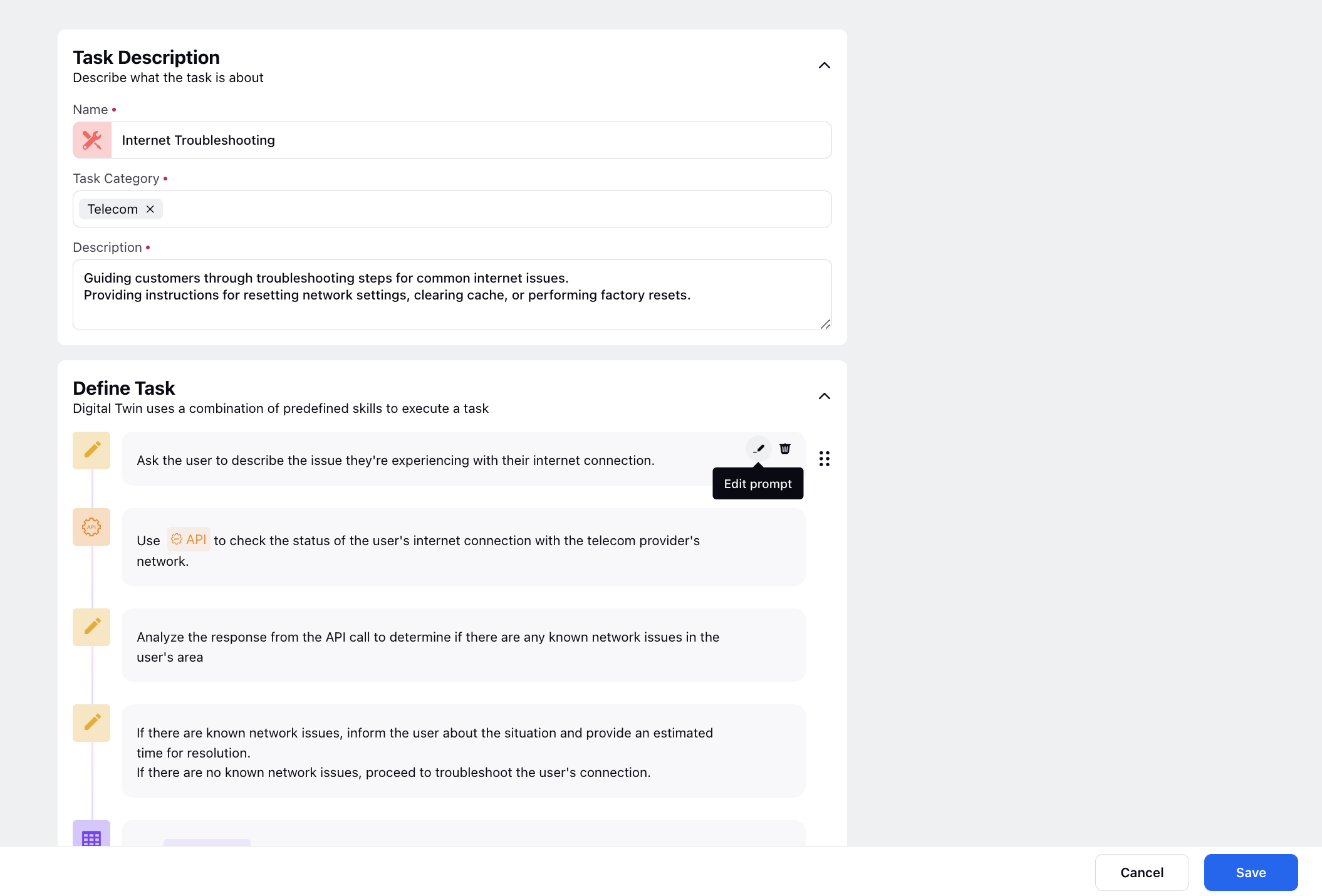Create Tasks From Template
Updated
Tasks for the Digital Twin involve defining sequences of actions or steps that the Digital Twin will follow to accomplish specific objectives or assist users in completing tasks.
You can create these tasks using predefined templates, and review the step-by-step prompts and incorporated skills provided by the selected template to ensure they align with your desired workflow. If necessary, you can edit or add more prompts and skills to provide additional guidance or clarification to the digital twin.
To Create Tasks From Template
On the Task Manager window, select Create from Template to create a new task using predefined templates.
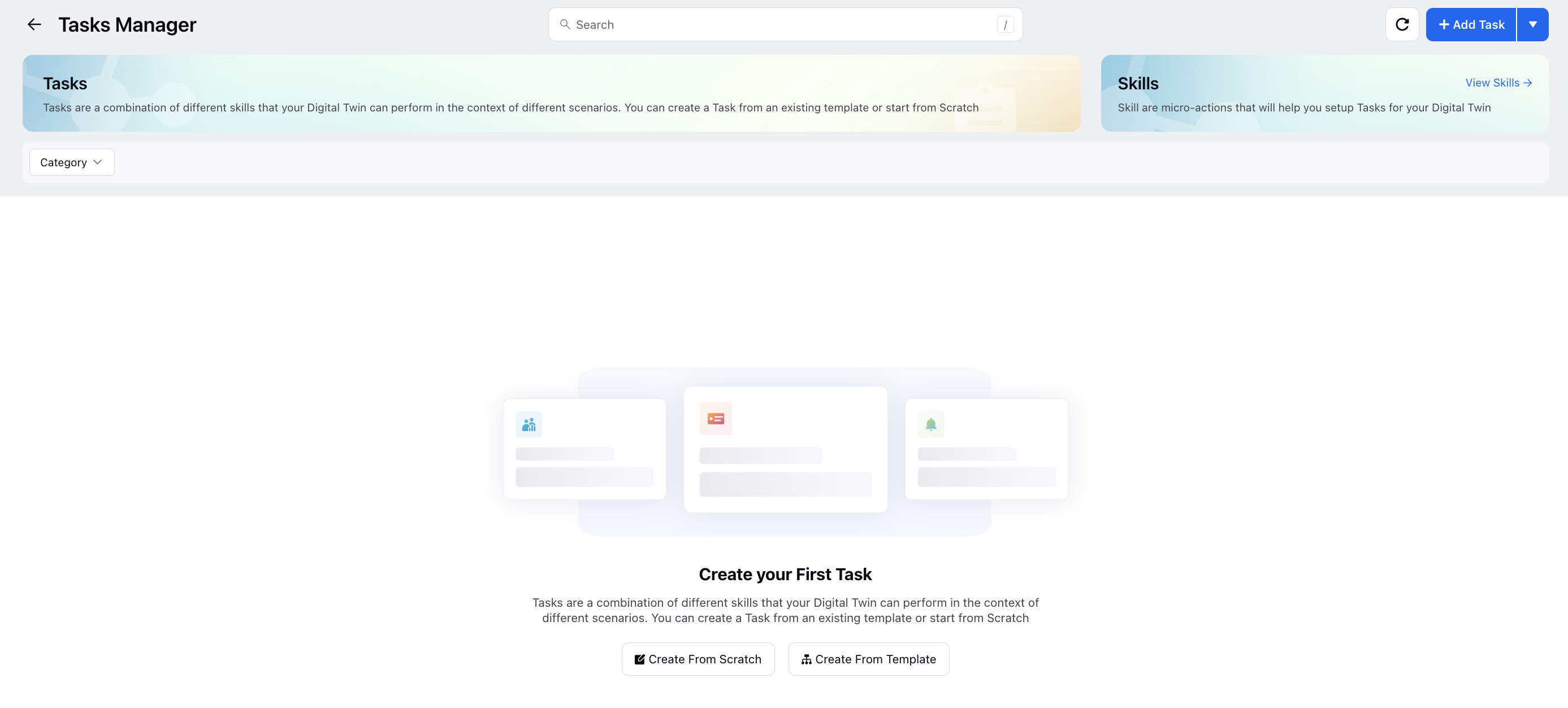
Next, choose the desired template from the library of available options.
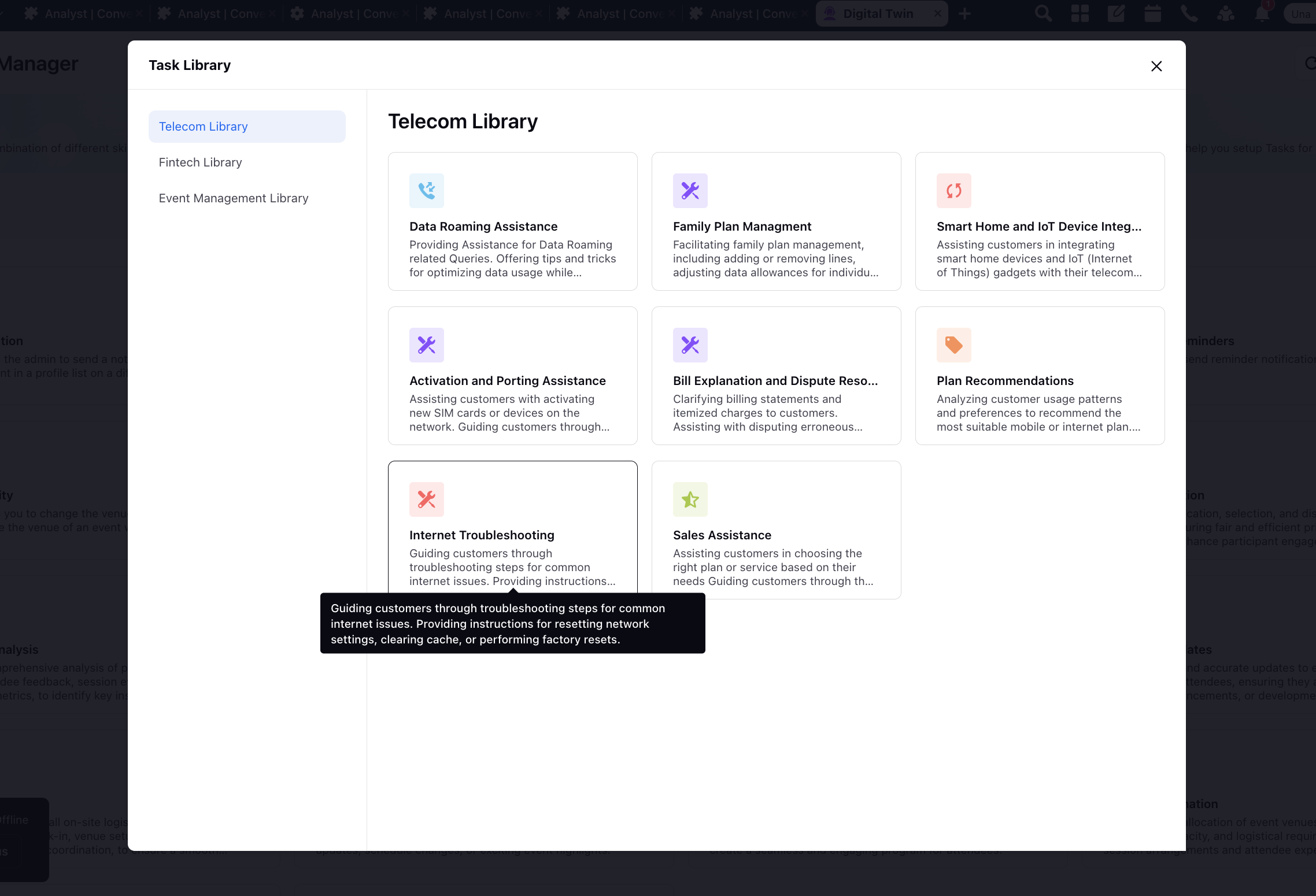
On the Task Description window, review the step-by-step prompts and incorporated skills provided by the selected template. These prompts and skills are designed to guide the digital twin through the task execution process effectively. However, you have the flexibility to tailor the task to your specific needs.
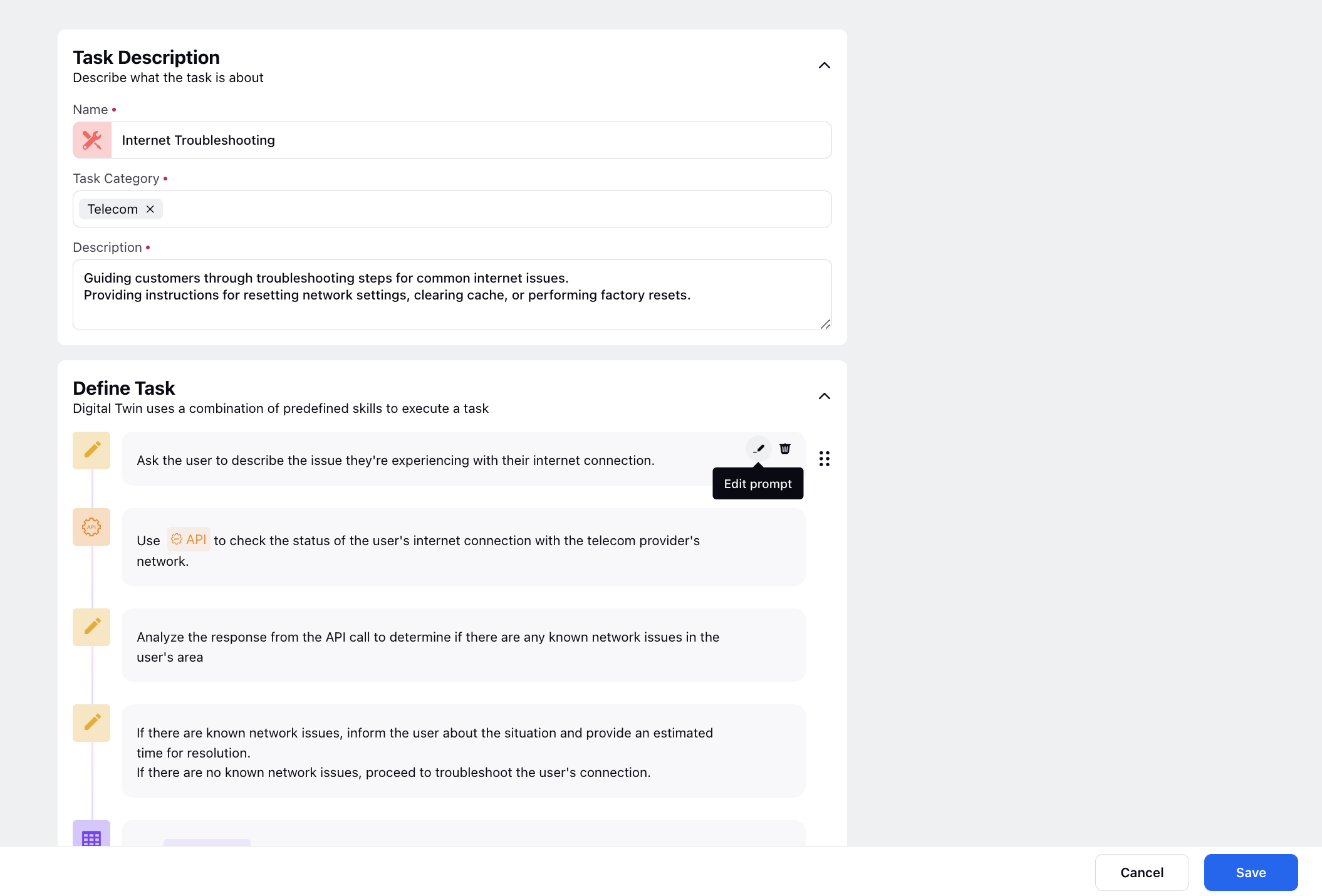
After reviewing and customizing the prompts, click Save at the bottom of the window. The selected task will then be added to your Task Manager.