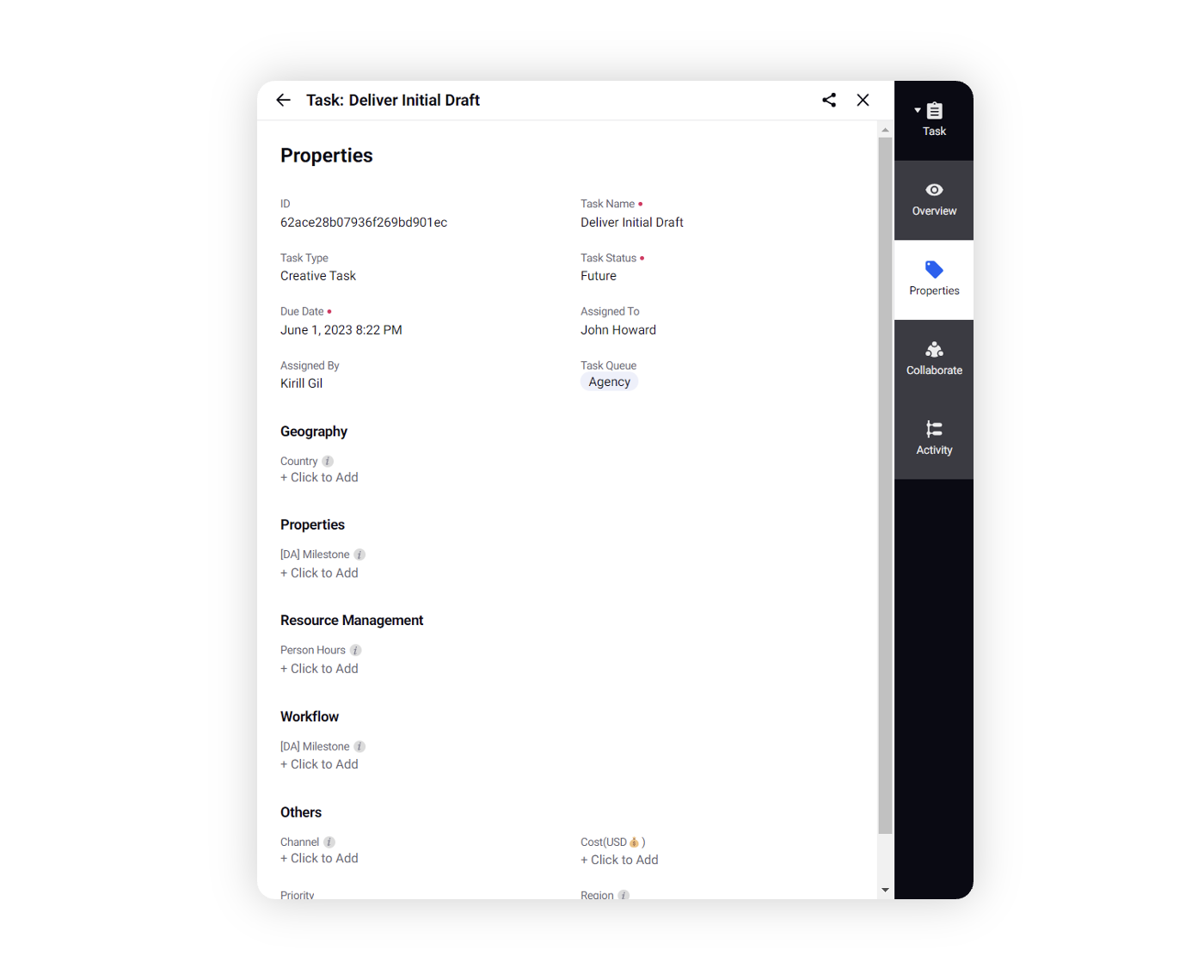Task Third Pane - Properties
Updated
When you open a Task in the third pane, you can access in-depth information about the task including the task’s properties and the entities it is currently associated with.
To Navigate to Task Third Pane
Open the My Tasks Dashboard via Production Dashboards.
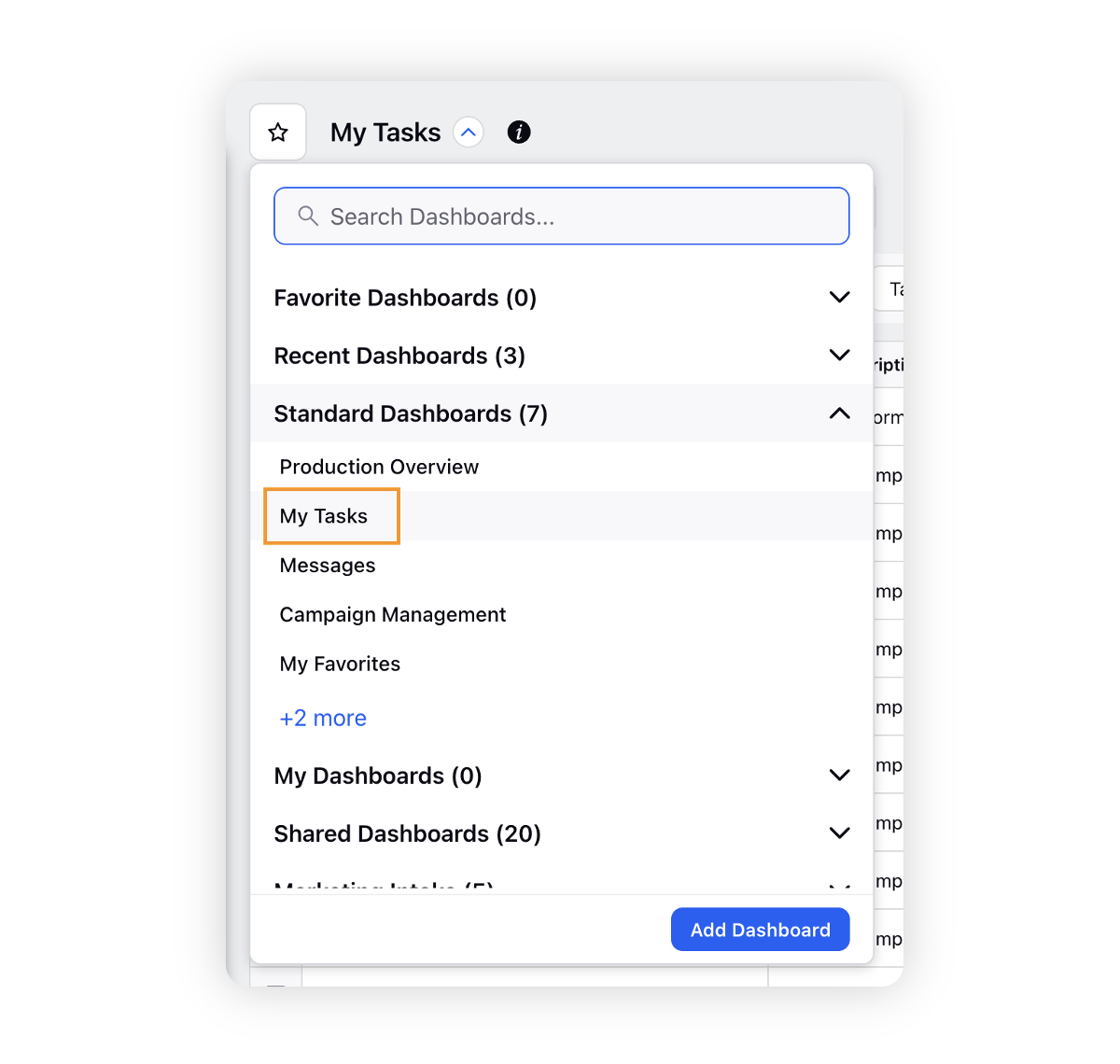
On the Production Dashboards window, hover over the Options icon next to your desired Task, and select View Details. When you open a task in the third pane, the information related to the task will be displayed into four tabs.
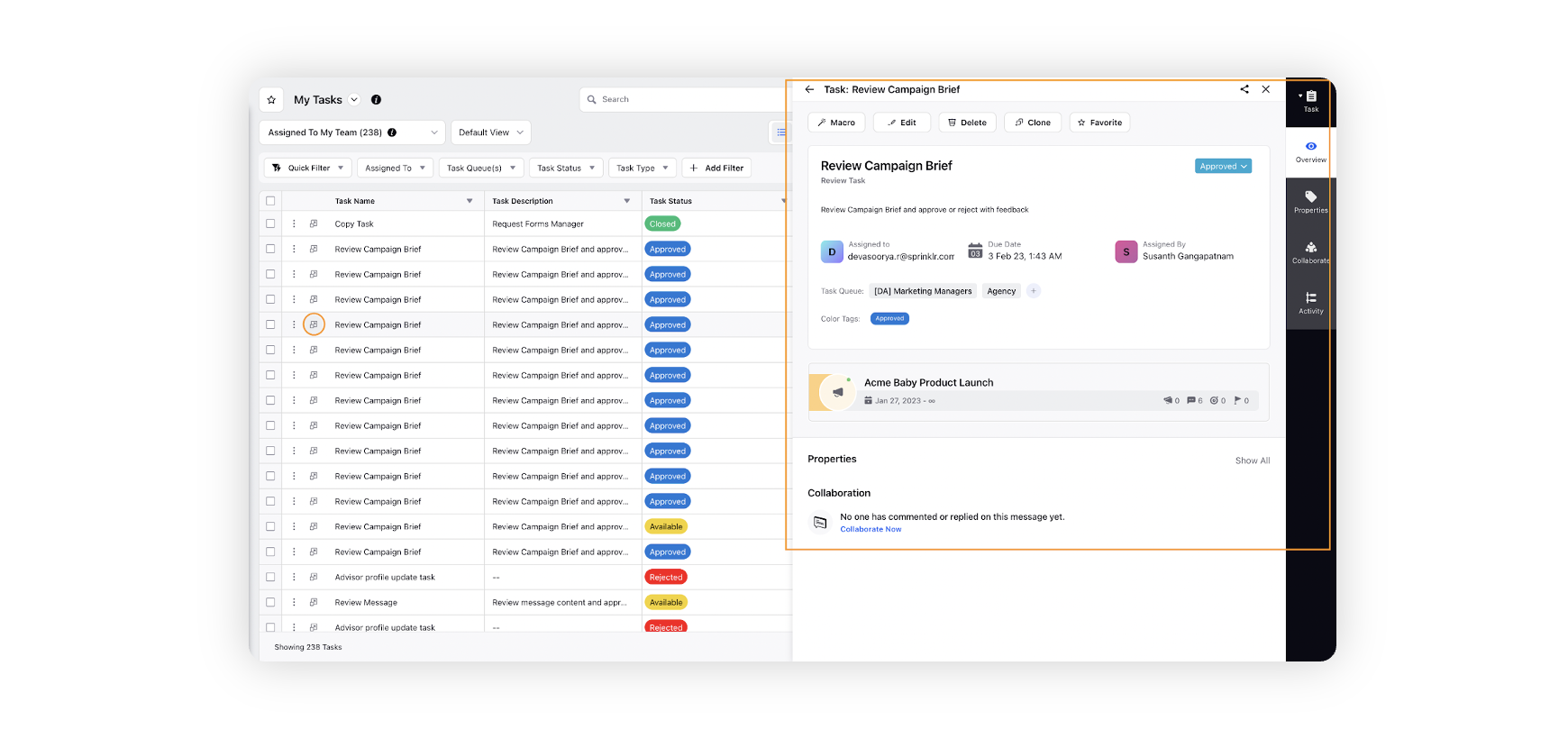
Go to the Properties tab to view all the properties associated with the task. Initially you will see some standard properties associated with the task such as Task Id, Task Name, Task Type, Task Status, Due Date, Assigned To, Assigned By & Task Queue. You can view all the custom properties of the task as defined within the custom fields.