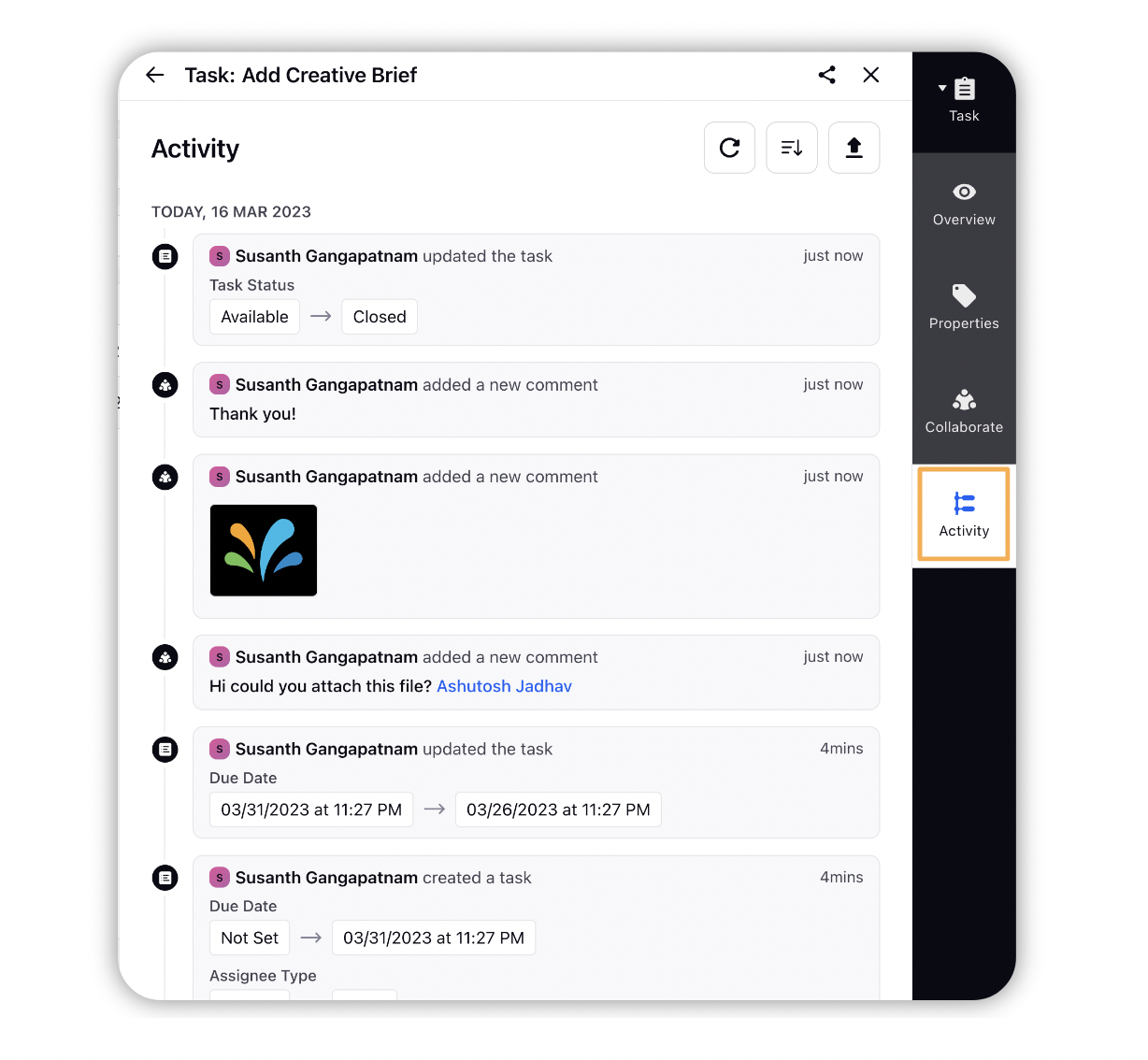Tasks Third Pane - Activity
Updated
Sprinklr allows you to track the activity on a task via the tasks third pane.
How it works
Open the My Tasks Dashboard via Production Dashboards.
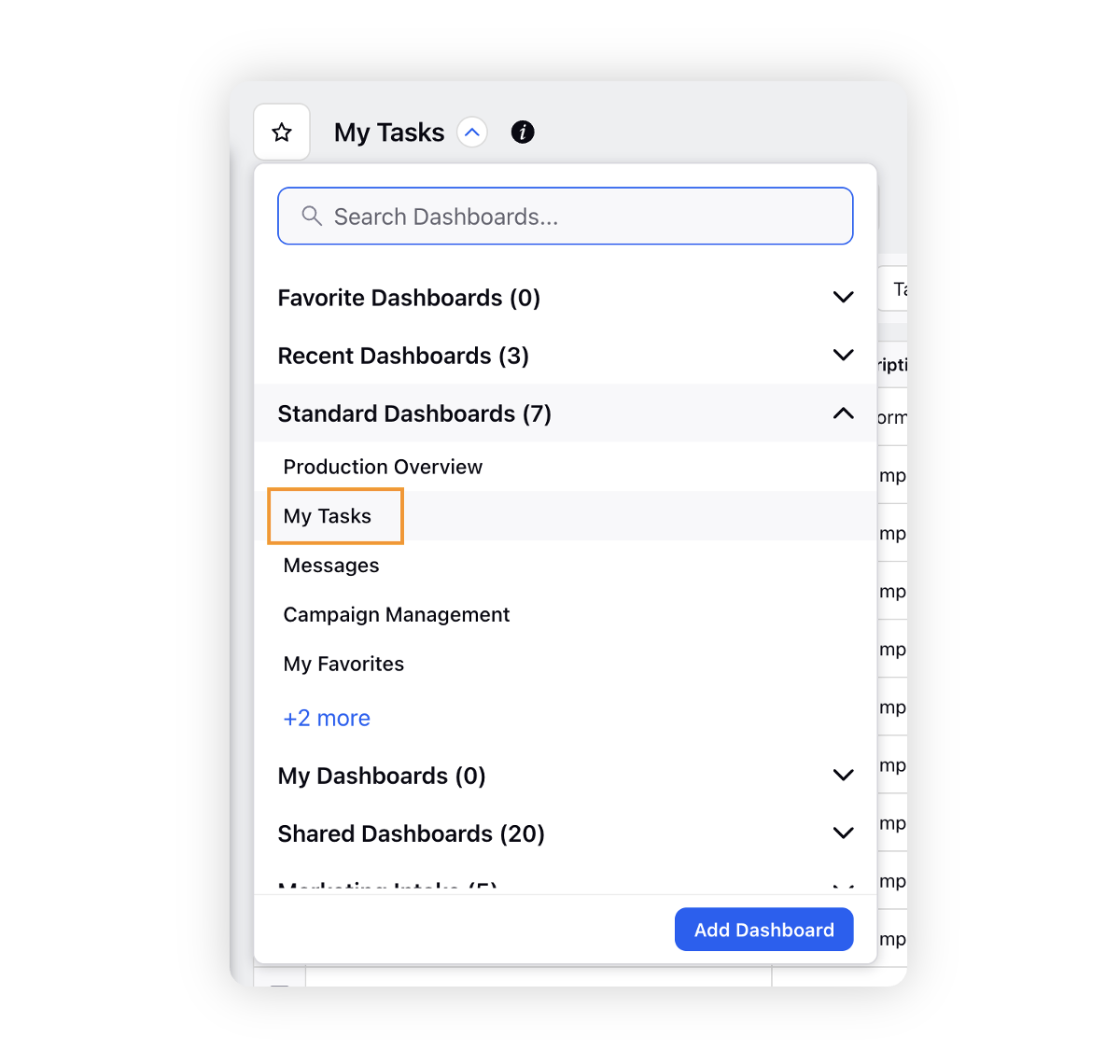
Open the third pane of the task you would like to check the activity on.
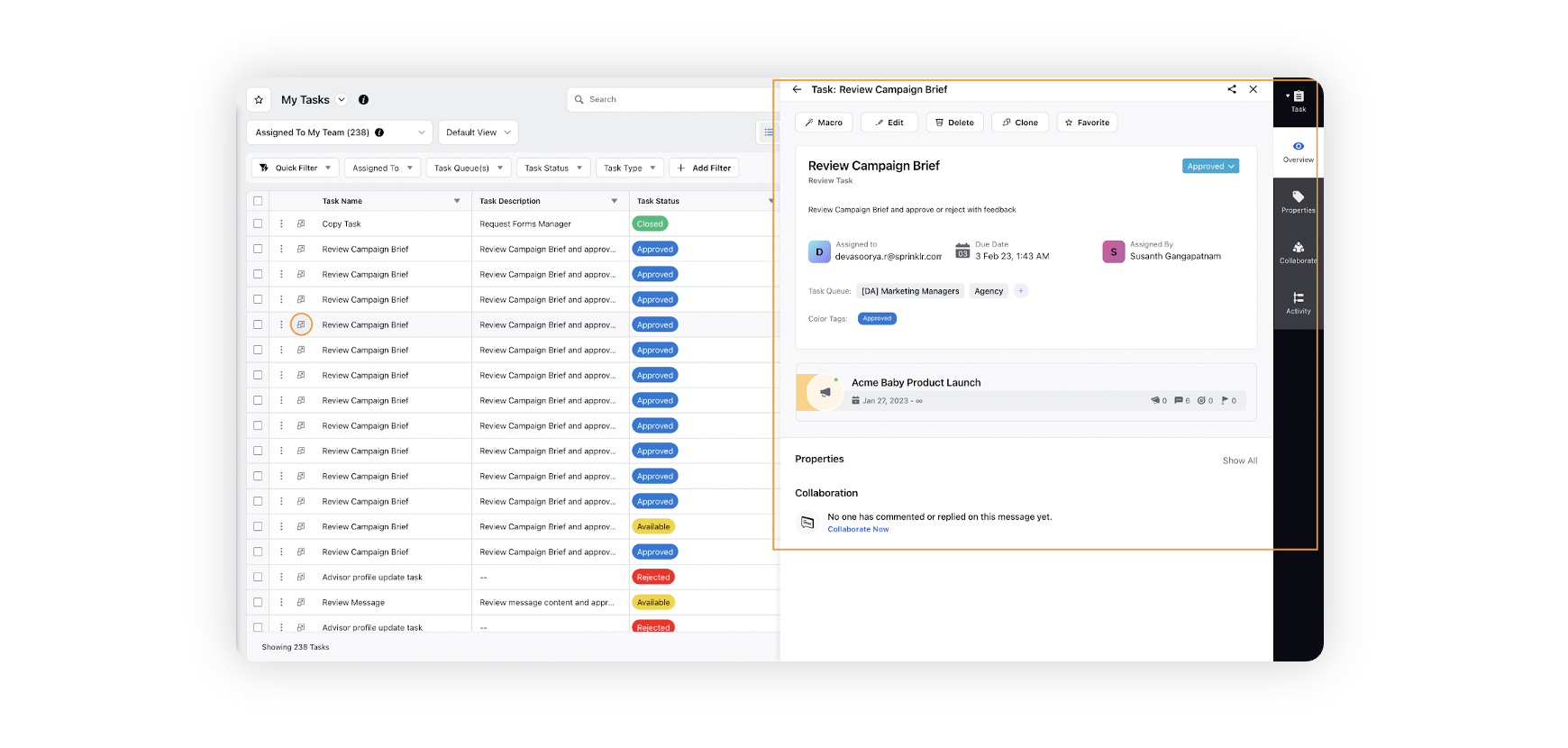
Go to the activity tab, where you can see the trail of activities or actions taken on the task in the past. Apart from this, you can also view the name of the user who has made the changes and on what date. You can also view the multiple changes made via workflows in chronological order. This enables you to identify the recent changes made to a task.