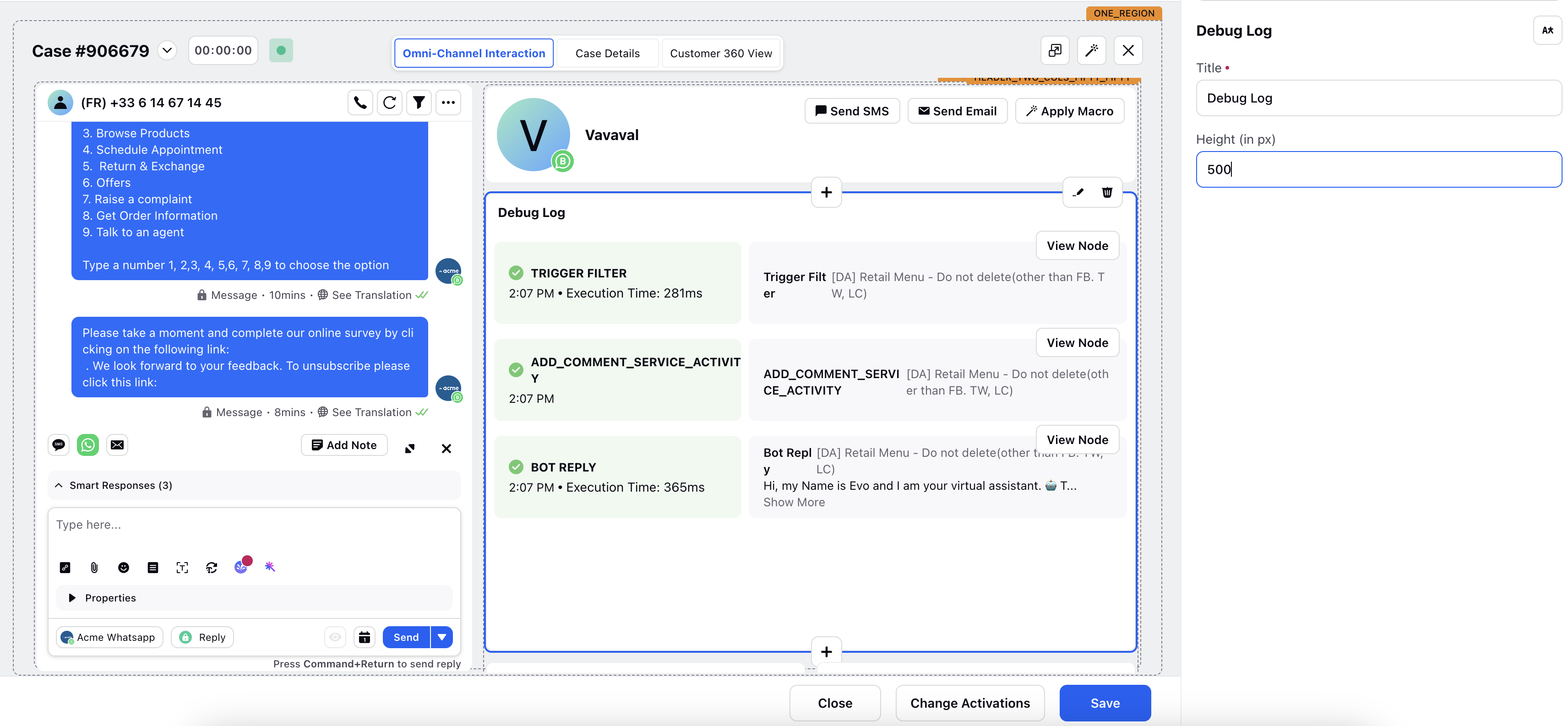Enabling the Debug Log in Care Console
Updated
Before you Begin
Ensure that you have enabled the correct permissions for the Care Console Manager.
Follow the steps mentioned in this article to navigate to the Care Console Manager
Setting the Record Manager Layout with the Debug Log
Clone the Default Layout.
Add the Debug Log as a widget and save the required layout configuration by role or channel.
Click the "+" icon to open the widget library.
In Change Activation, add the Global Role name in Role ID and add Channel as Filters.
Now the Debug Log will be visible in your Care Console.