How to Use Application Testing for Sprinklr Live Chat?
Updated
To learn about Application Testing, see What is Application Testing?
Before You Start
To use Application Testing, add *.sprinklr.com to the "Website URL on which Live Chat will be placed" field in the Live Chat builder.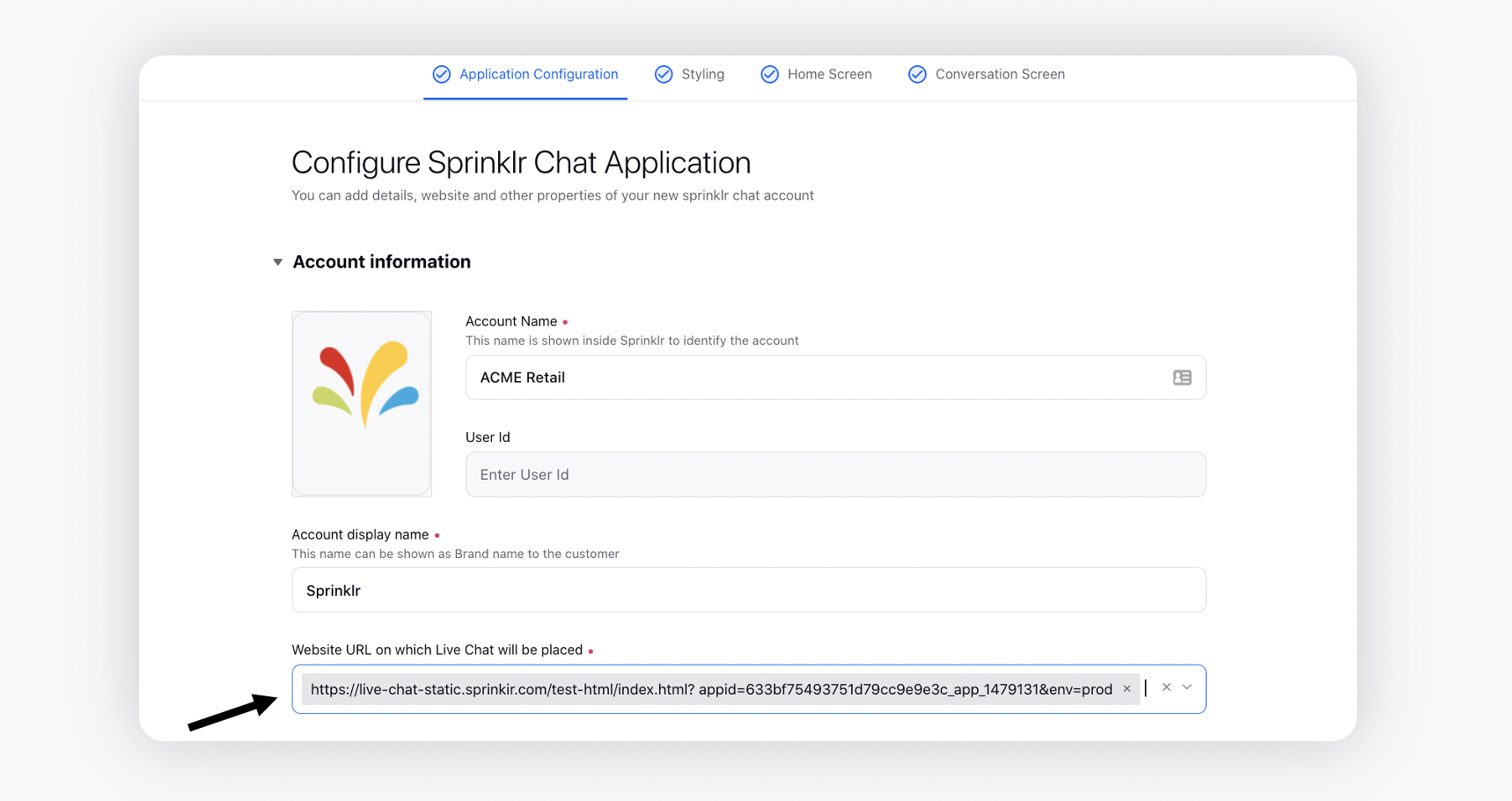
Note:
|
Steps to Use Application Testing
Open the Conversational AI Persona App and go to "Test". Click on "Application Testing"
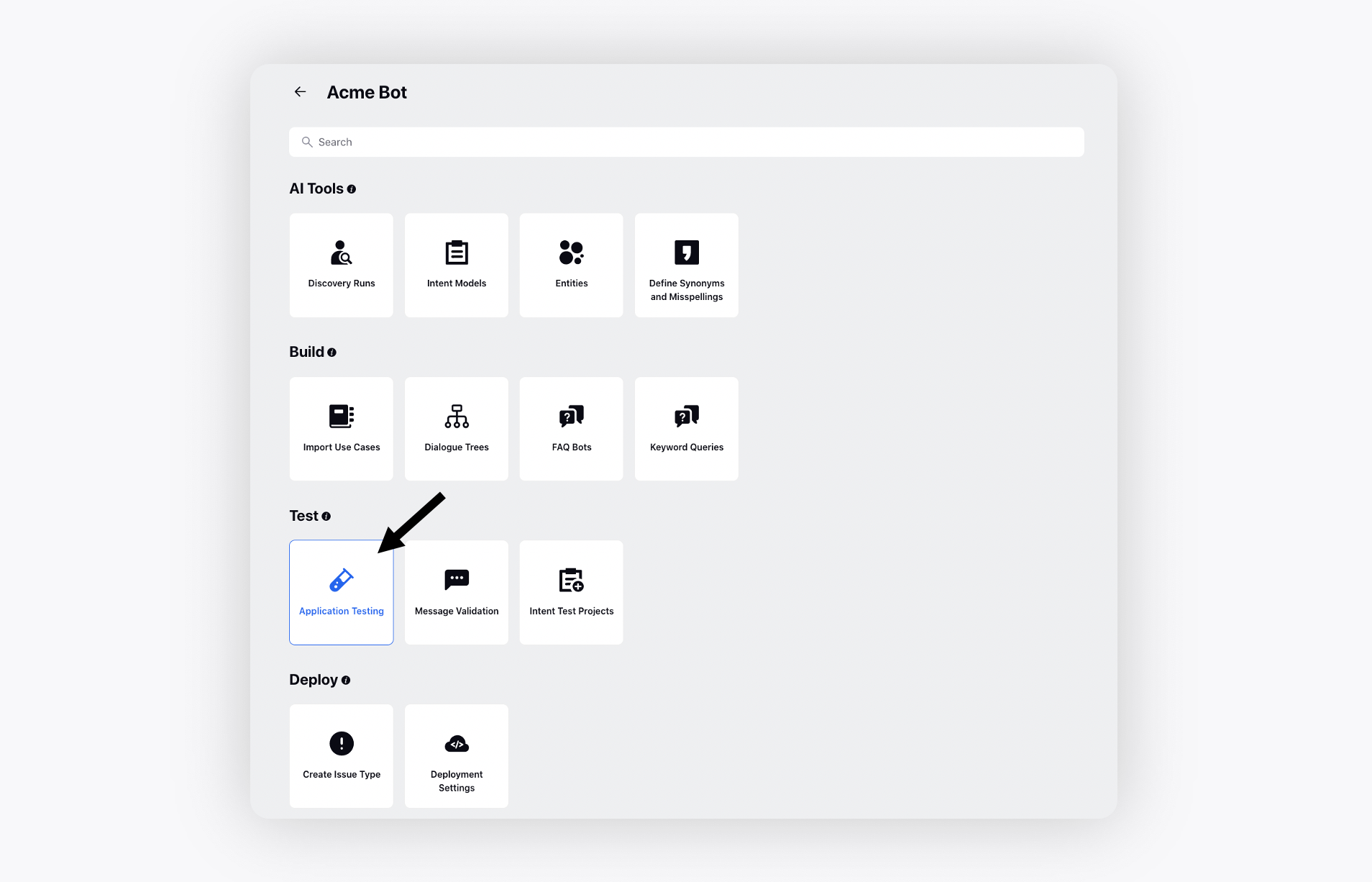
Choose "Medium" on the pop-up, then select an account from the dropdown menu for Voice or Live Chat.
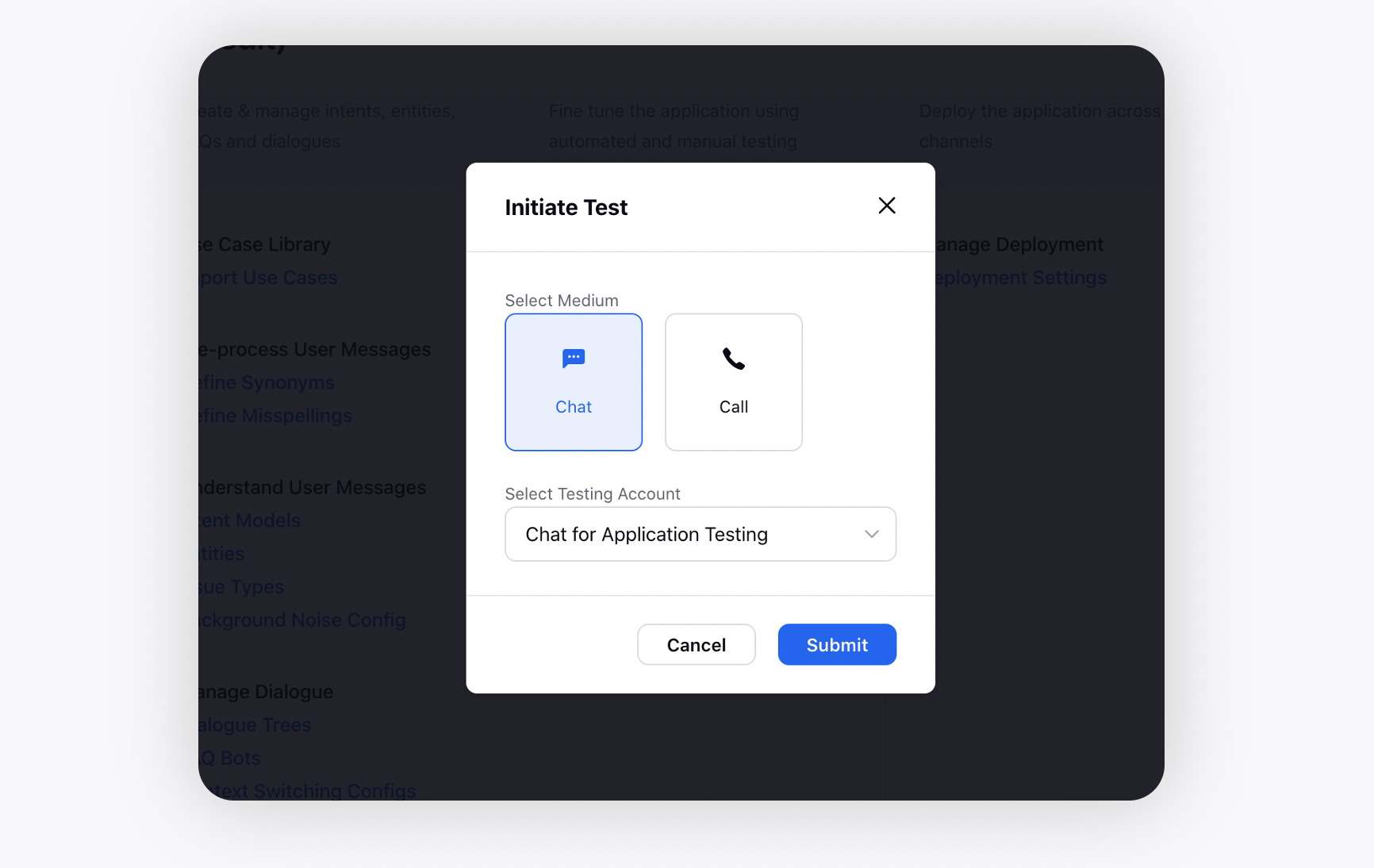
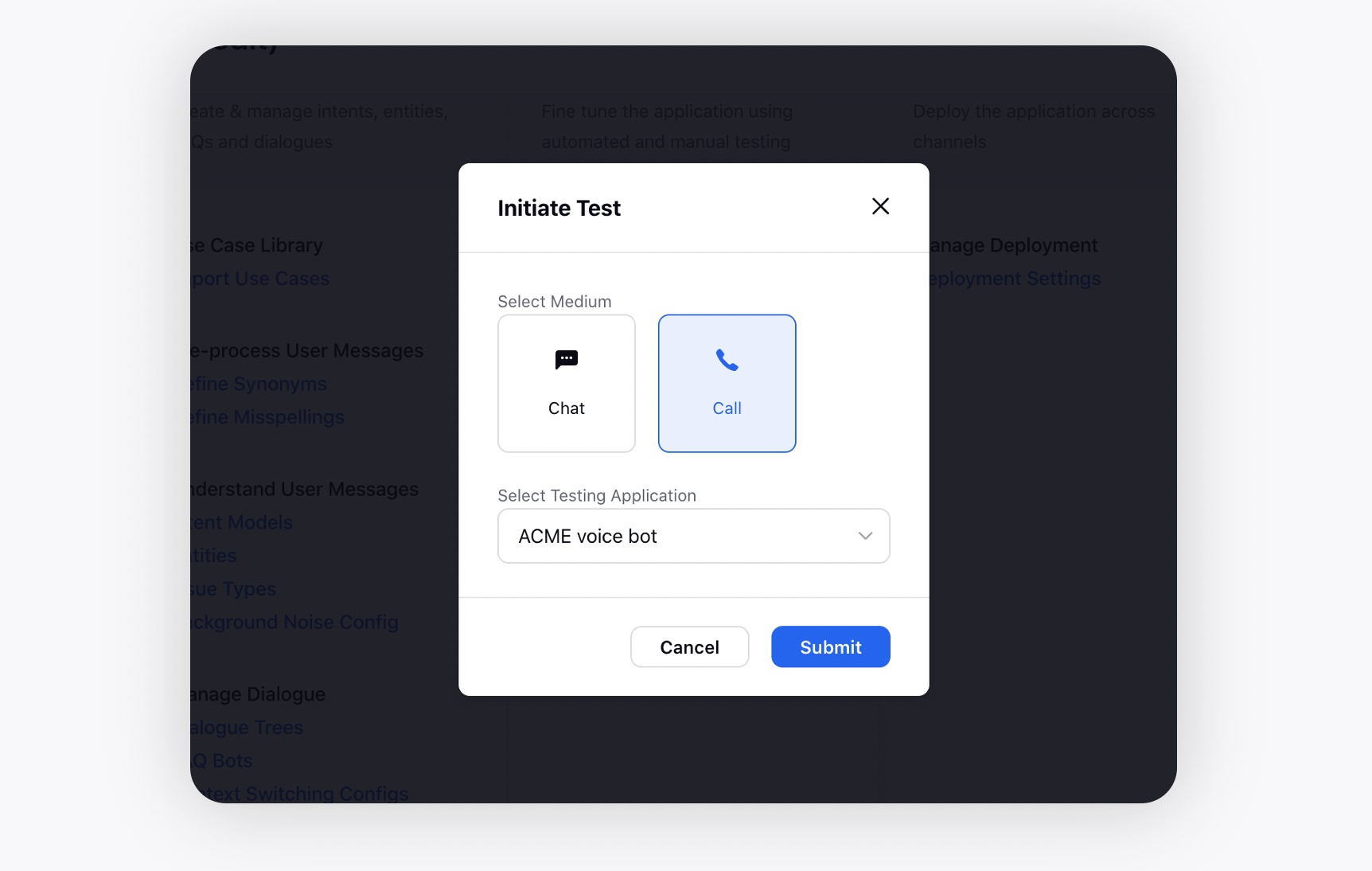
Brands can then easily test their bot configurations.
Application Testing for Live Chat 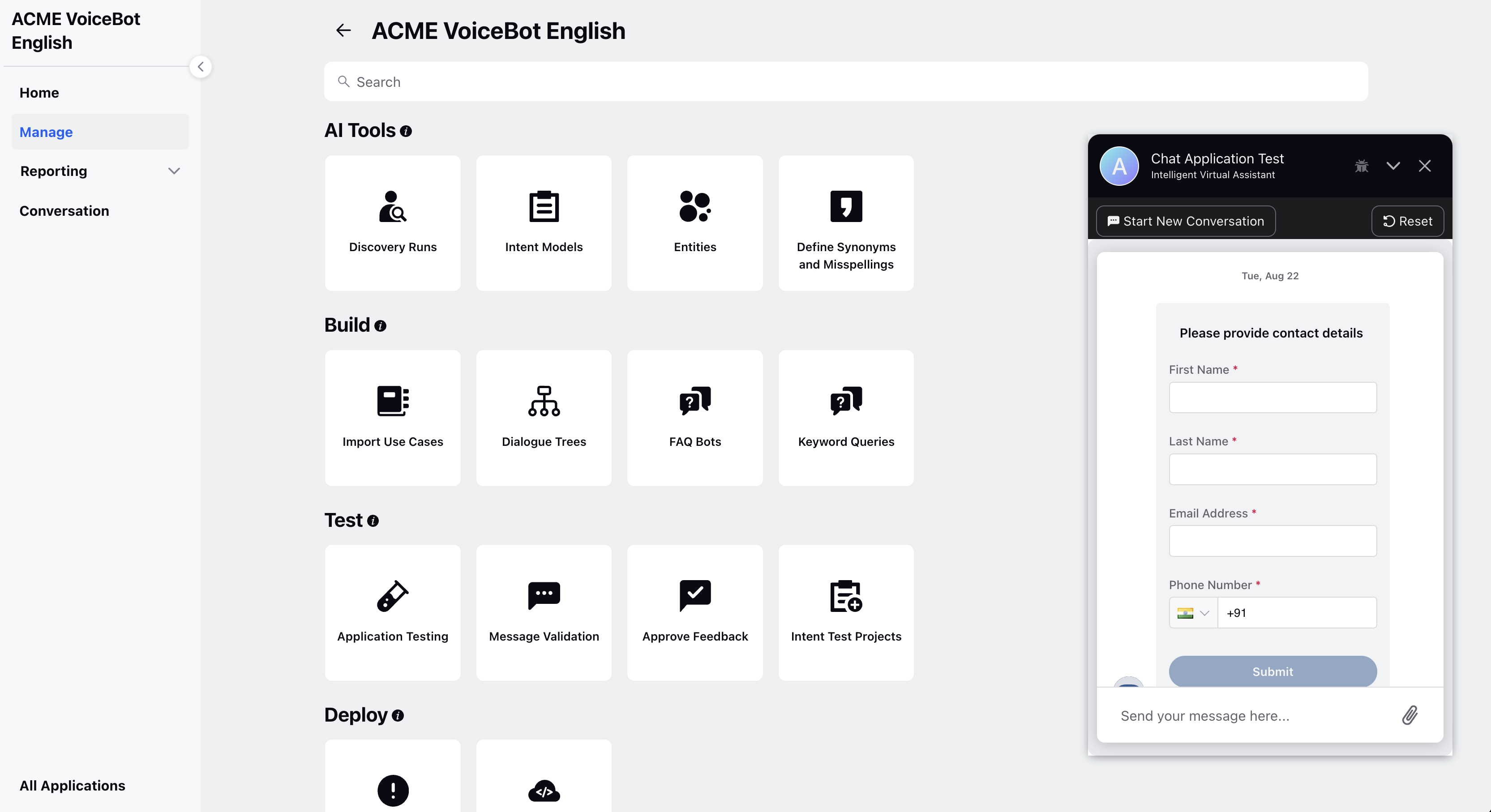
Application Testing for Voice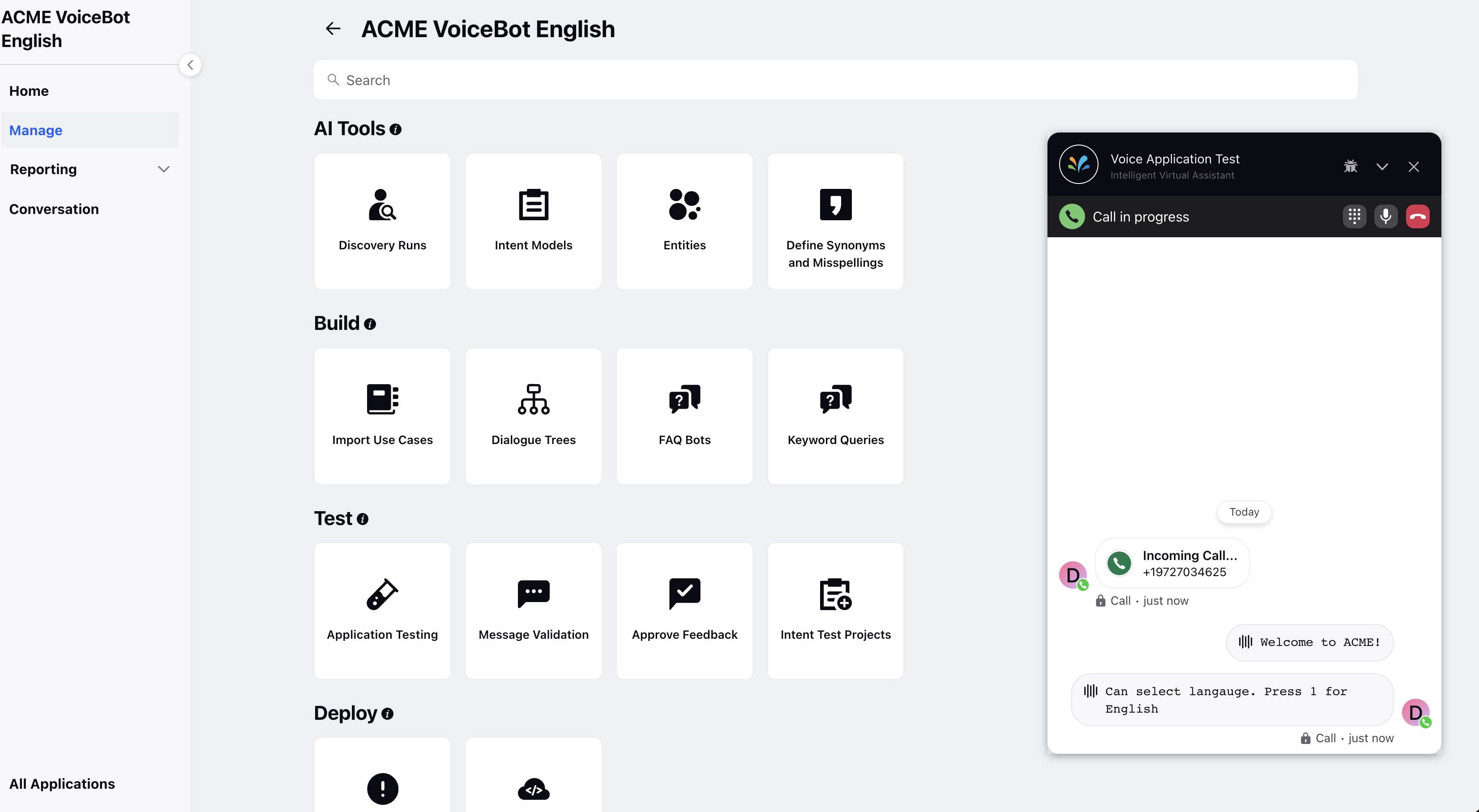
Note: Even when "Run in Test Mode" is set to "Yes", Application Testing creates real cases. |