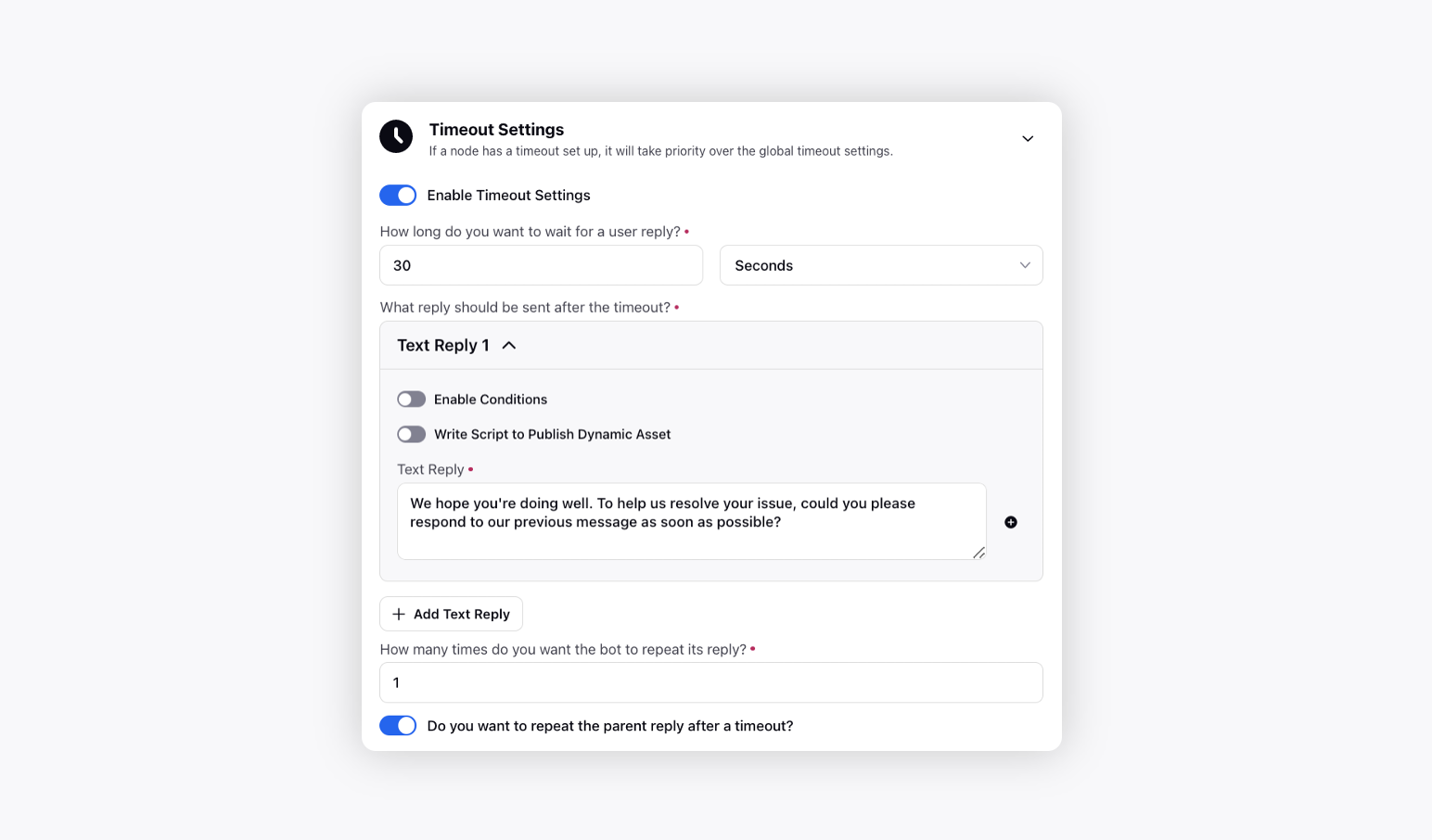Global Timeout Settings
Updated
Overview
The timeout happens when a user does not respond for a specified duration. Using Timeout Settings, you can handle the scenarios by reminding them that you are expecting a reply or take some specific actions.
For example, a user is trying to pay the outstanding balance on their credit card. They have verified their credentials and have been shown the outstanding amount. Now they are at a point in the dialogue tree where they are asked if they are looking to pay the whole balance or the minimum payment. It’s at this point that the bot is waiting for a user reply, but the user has dropped out.
Note that if a node has a timeout set up, it will take priority over the global timeout settings. For more information, see handle user reply timeout.