How do Supervisors Utilise WFM's Real Time Adherence in Tracking Agent's Live Performance
Updated
In a fast-paced realm of contact centers, Real-Time Adherence (RTA) has emerged a crucial tool for monitoring and optimizing agent performance. This dynamic approach to workforce management provides supervisors with instantaneous insights into agents' activities and adherence to scheduled tasks.
Major Components:
Supervisors can navigate to the Agents tab from the left rail of the Workforce Planner Persona to monitor Real Time Adherence. They can select the following columns from the Manage Columns feature present in the dashboard's 3-dot menu at the top right side. The columns can be enabled or diabled via a toggle switch and can also be reordered using the 6-dot icon beside the switch.
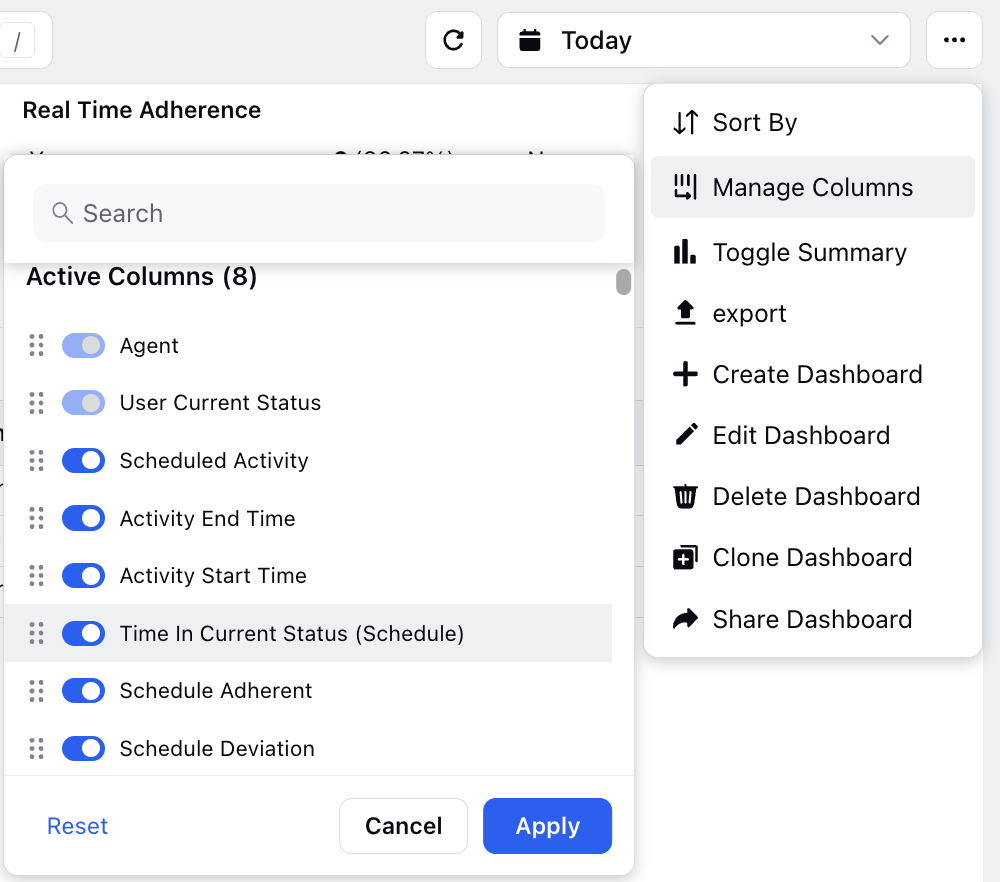
Agent Name: Identifies individual agents whose schedules are currently active and being monitored.
Agent's Status: Reflects the current status of each agent in real time, providing supervisors with instant information on whether agents are available, on a break, or engaged in other activities.
Scheduled Activity: Displays the current activity assigned to each agent based on the released schedules.
Activity Start Time & End Time: Indicates the scheduled start and end times for the ongoing activity, allowing supervisors to track progress and adherence.
Time in Current Status: The status clock measures the duration an agent has been in their current status, providing insights into their workflow and engagement.
Schedule Adherent: This column indicates whether an agent is adherent to their schedule. If the agent's current status matches the default status set in the shift and activity configuration, the column displays 'Yes', indicating adherence.
Schedule Deviation: Measures the deviation from the scheduled activity if the agent's current status does not align with the default status for adherence tracking. This provides supervsiors with actionable data to address and correct deviations in real time.
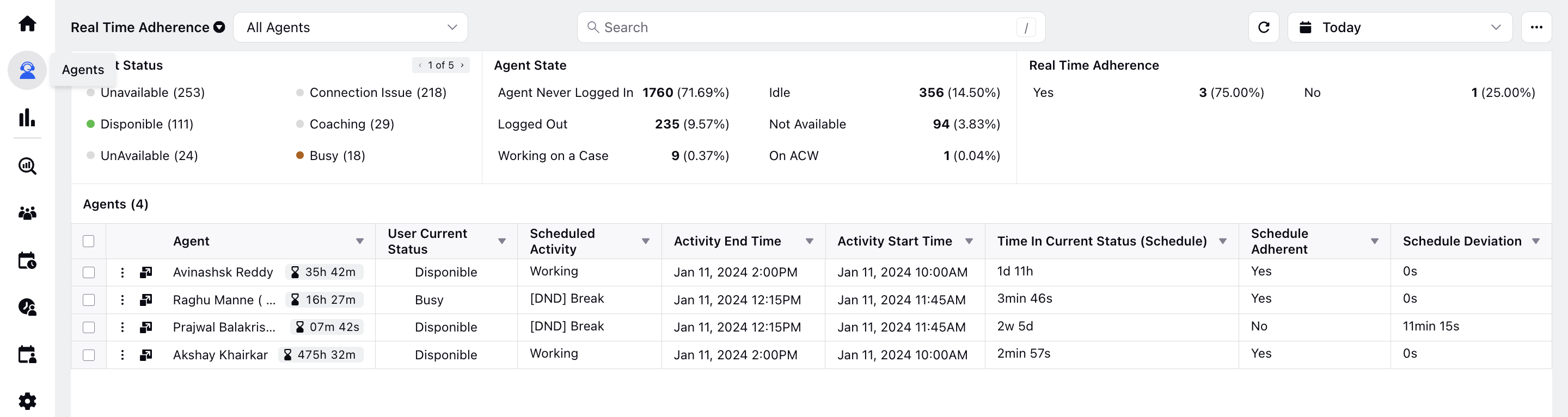
Key Operational Aspects:
1. The RTA dashboard only displays agents whose schedules are active at the present moment, ensuring that supervisors focus on relevant and current information.
2. To maintain real-time nature of the dashboard, it automatically refreshes after every 10 seconds, bringing in the latest data and updates on agents' activities.
3. The adherence column dynamically adjusts based on the match between agent's applied status and the default statuses set in the shift and activity configurations. If the two statuses align with each other, the agent is considered adherent. Otherwise, the system considers the agent to be non-adherent to the schedule and measures and displays the schedule deviation.
Real Time Adherence empowers supervisors to make informed decisions promptly, ensuring that agents stay on track with their schedules. By leveraging the insights provided by the RTA dashboard, contact centers can enhance operational efficiency, address issues as they arise, and deliver exceptional customer service in a rapidly evolving environment.