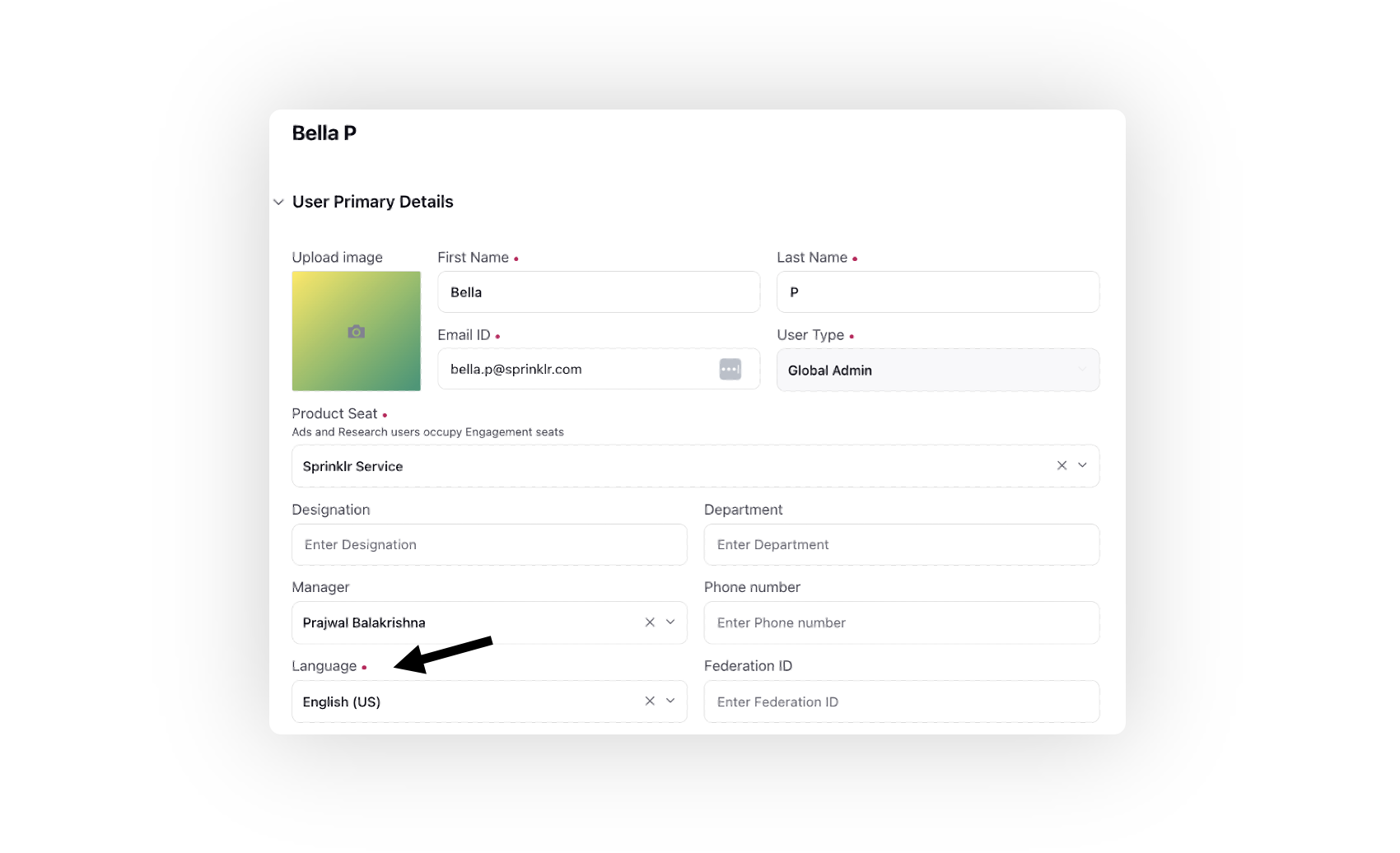Multilingual Translations of Disposition Plans
Updated
You can easily translate the labels and names of each field within disposition and sub-disposition, including the disposition plan name, disposition label, disposition values, sub-disposition labels associated with each disposition, field labels, field error messages, and more. This can be done in multiple languages without the need to create separate versions for each language.
One significant benefit of this translation capability is enhanced accessibility and user engagement on a global scale. By seamlessly translating all elements, you create a user-friendly experience for agents who speak different languages. This not only improves user understanding and interaction but also eliminates the need for maintaining separate versions for each language.
To Add Translations
Hover over the Options icon alongside the desired Disposition Plan and select Translations.
Select Export to generate an Excel file containing labels and names of each field included in disposition and sub-disposition.
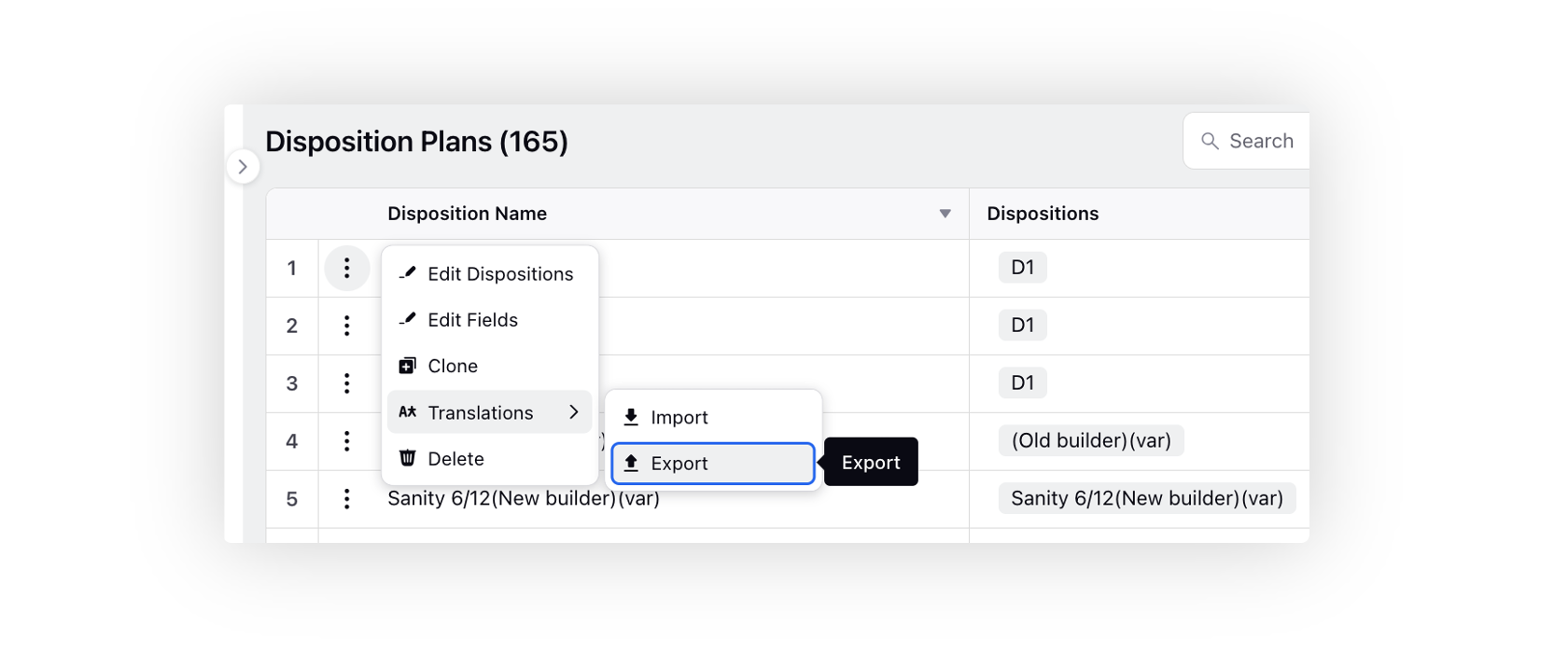
In the downloaded Excel file, input translations in your preferred language within the corresponding columns, aligning them with the English labels. Different language locales will have columns labeled accordingly. For instance, if translating into Arabic (Saudi Arabia), input the translations in the "ar_SA" column.
.png)
Once you've completed the translation fields, simply import the file into Sprinklr.
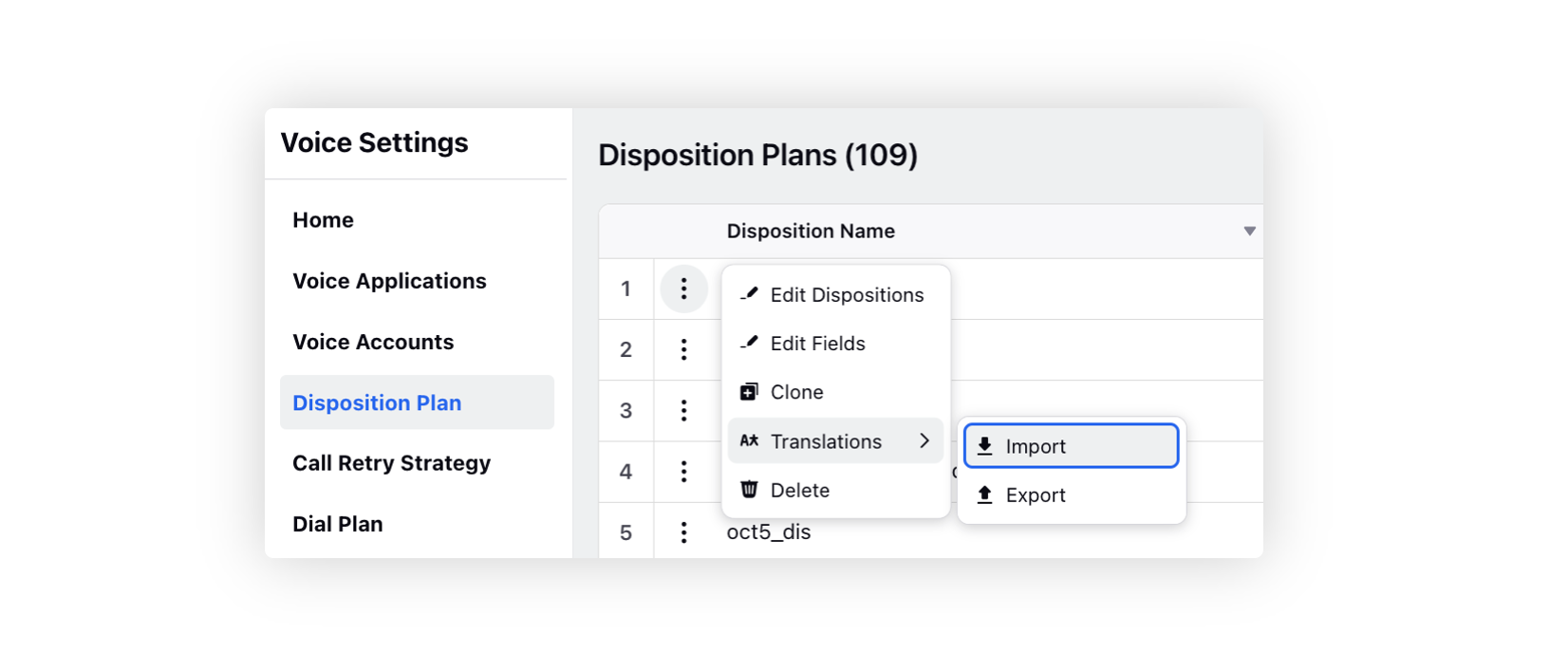
The designated Disposition Plan will then automatically display the desired translation based on the language selected by the user in User Settings.