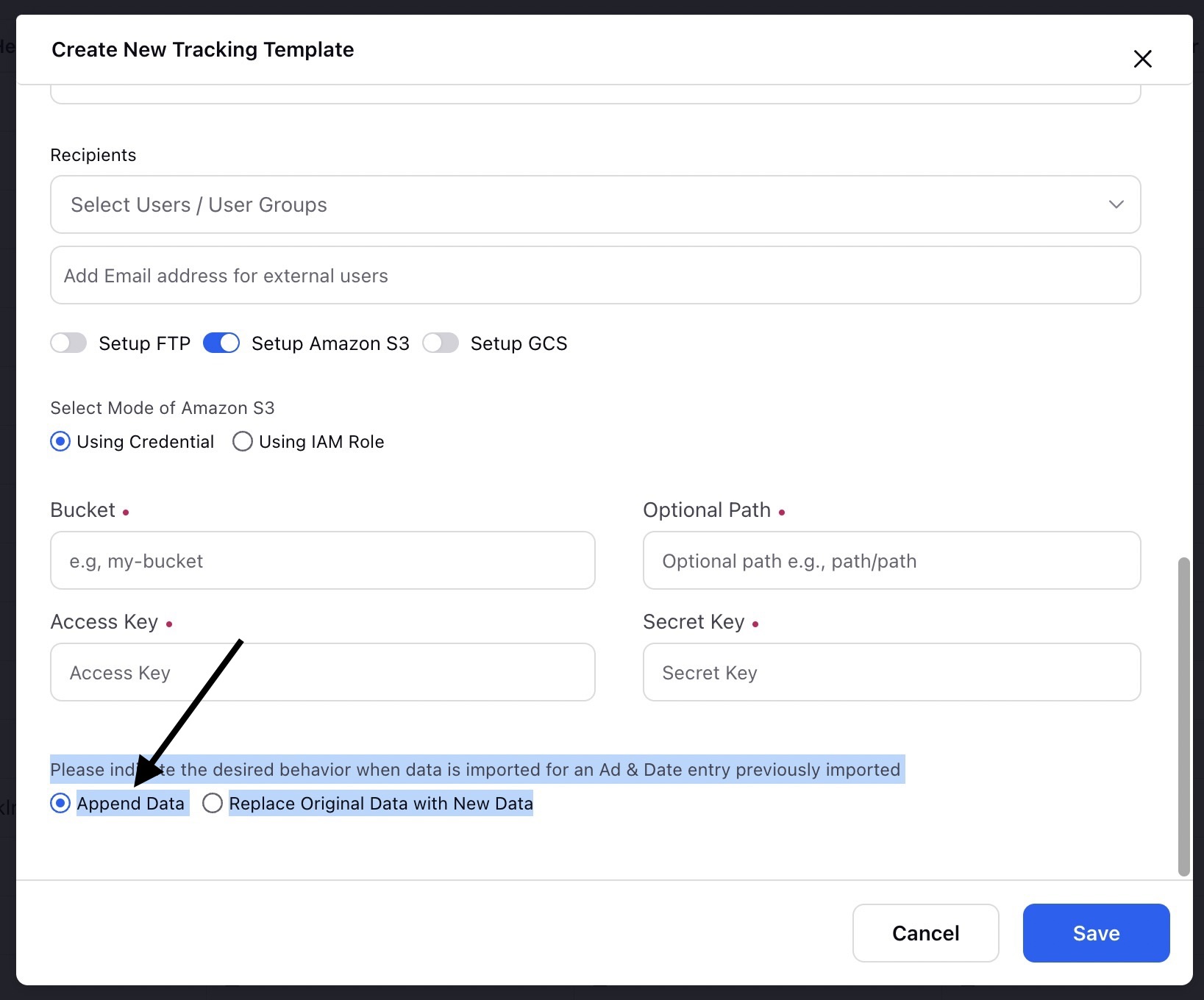Best Practices for Stats Imports
Updated
Summary
This article covers all best practices for Stats Import
Best Practices
Use the exported file from your 3rd party solution to create your template.
There should be atleast one column of a unique identifier.
Campaign Id
Ad Set Id
Ad Channel Id
Ad Name
Creative Name (works only for Linkedin)
Google Analytics unique identifiers:
GA Ad Content
GA Campaign
GA Keyword
GA Medium
Make sure all the columns have values - even if you are not planning to use them.
The date should be either in MM/DD/YYYY (or) YYYY-MM-DD format.
Use the value in the Import Id column to troubleshoot any errors/inconsistencies with the Support Team.
Convert any blank cell to 0 if you are using Excel files; blank cells are acceptable in .csv format only.
Default Behaviour
1. If an Ad variant is present in Sprinklr then we map the data, regardless of the Ad variant status (whether active/deleted etc).
2. Import stats data will not be saved in case the Ads are not present in Sprinklr.
There is a DP "PAID_STATS_IMPORT_SAVE_DATA_WITHOUT_AD" which if enabled ensures that the import stats data will be saved even in cases where ads are not present.
This DP can be enabled by contacting the Product Support Team.
3. The data will be imported and linked to the Ad irrespective of the date mentioned in the sheet alongside ad variant.
For Example :- if an Ad Variant has a start date as 25th Dec, but data mentioned in the stats import file against this Ad is of 21st Dec, then this data will be imported into Sprinklr. If user doesn't want this data to be imported in this case and wants to add a Time check then :-
There is a DP "PAID_TRACKING_TIME_CHECK_ENABLED" which if enabled ensures that a time check will happen and if imported data is before the Ad start time or after the Ad end time, then the data wont be imported. This DP can be enabled by contacting the Product Support Team.
4. If there are multiple rows in the stats import file for a single ad on a single date then the data shall be overwritten.
5. If someone wants to append the data when data is imported for an Ad and Date entry previously imported, a checkbox is present.