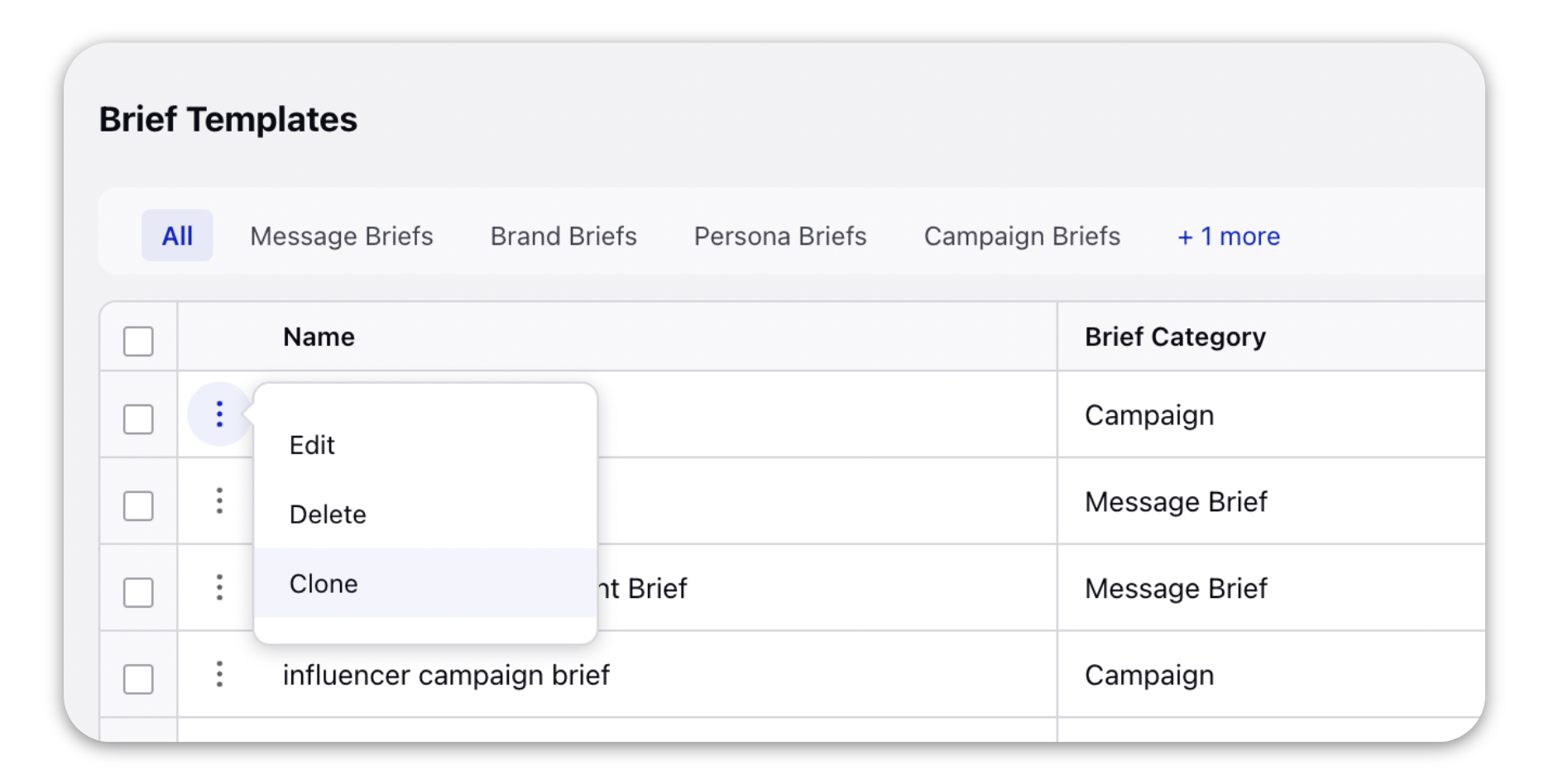Manage Brief Templates
Updated
Overview
From the Brief Designer management page, you are able to edit, delete, clone, and view Brief Templates.
Edit a Brief Template
Hover over the Brief Template's Options icon and select the Edit option.
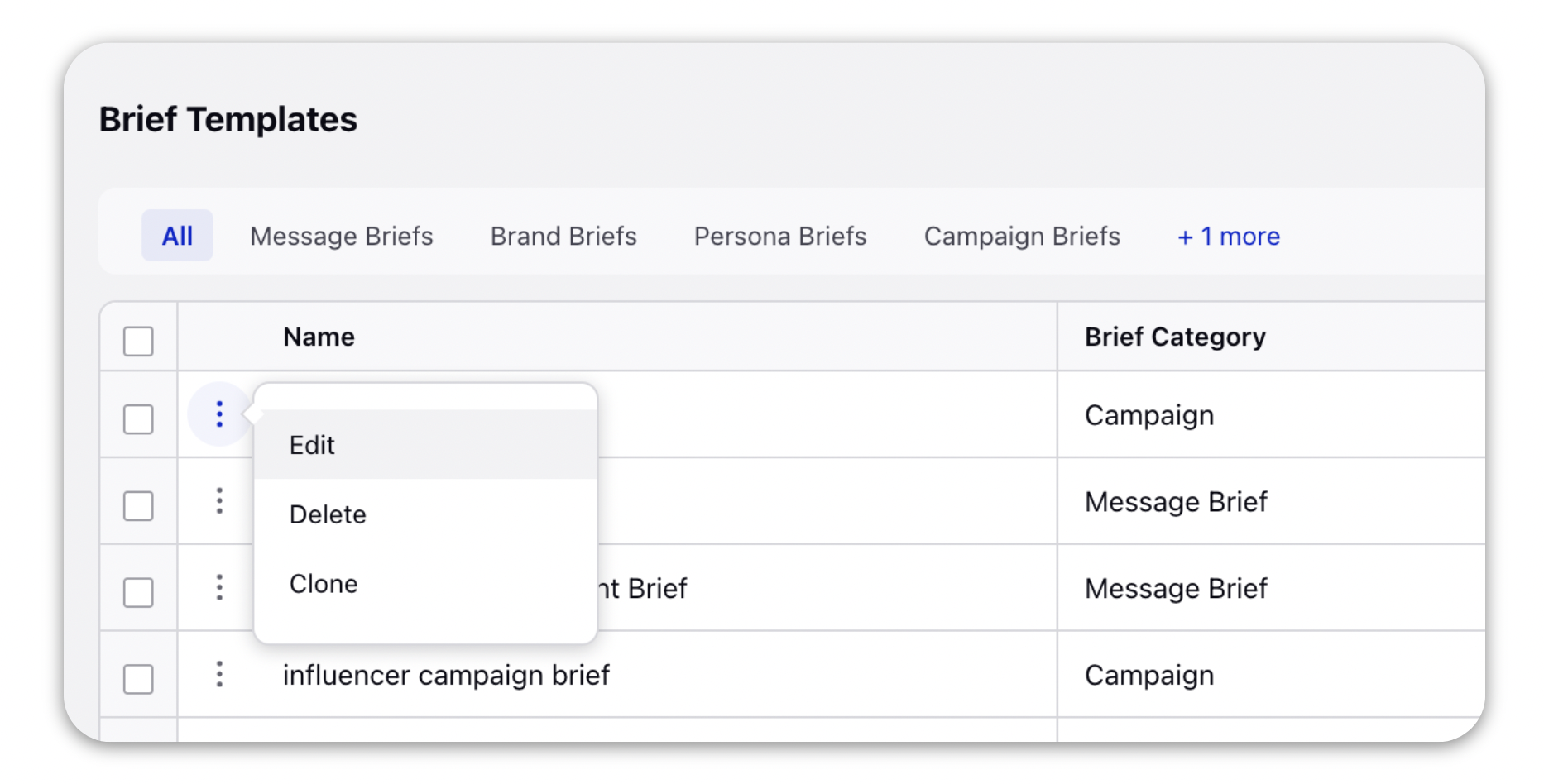
Upon updating the Brief Template configuration, click Save to save your changes. The Template will be saved, but will process for a few minutes. You will receive a notification in the top right corner when your Brief Template is ready to be used within the platform.
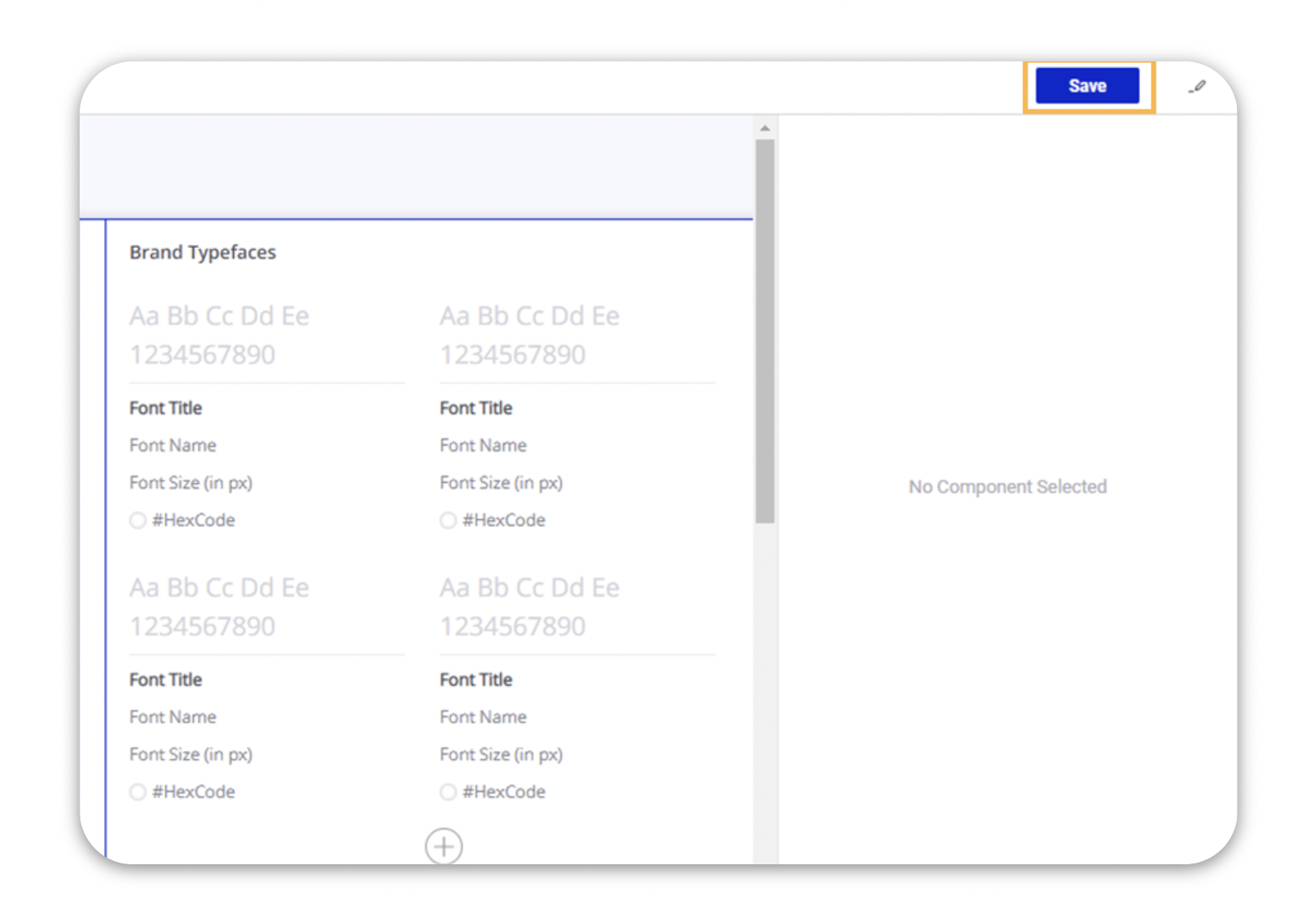
Delete a Brief Template
Hover over the Brief Template's Options icon and select the Delete option.
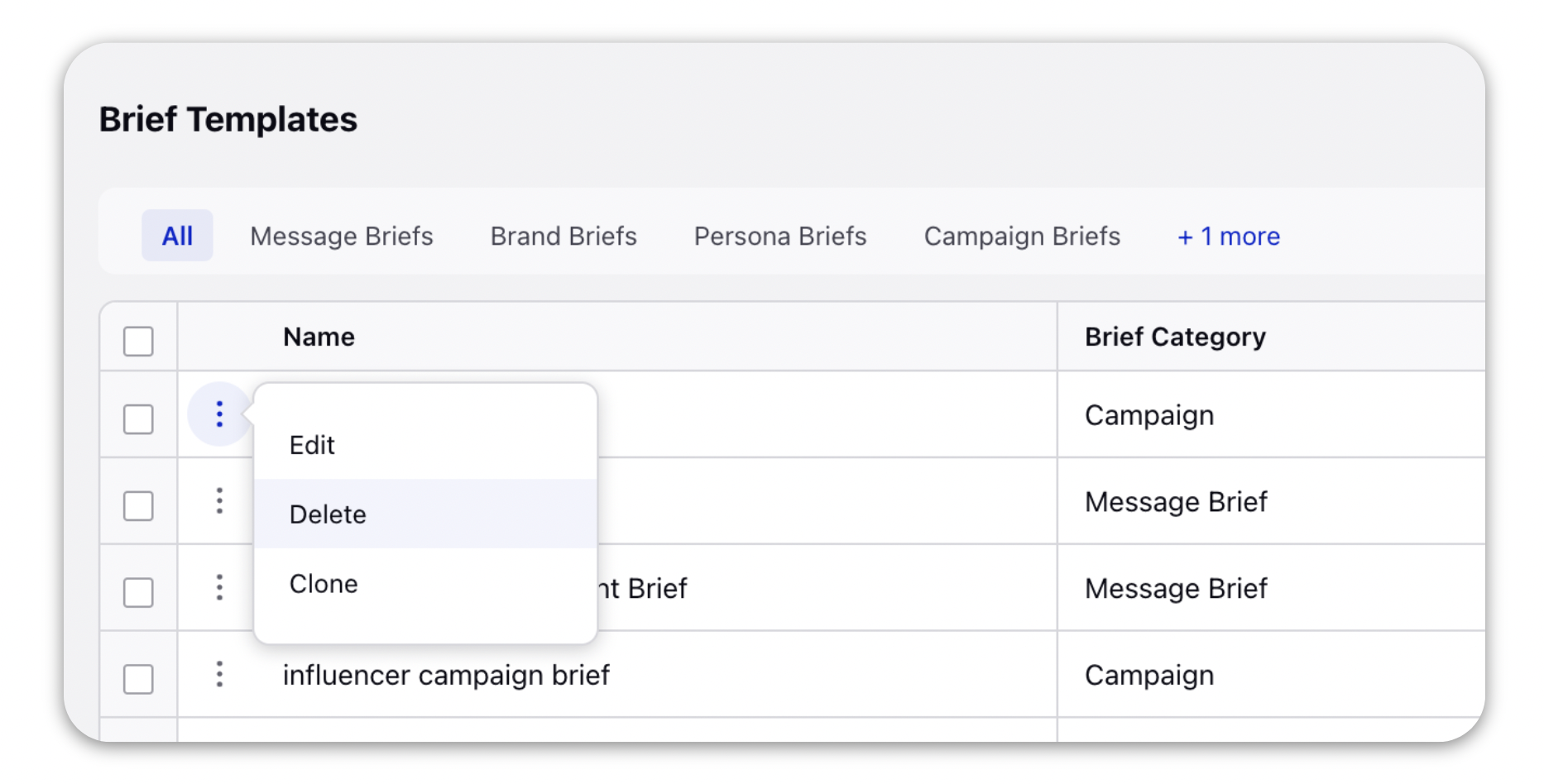
Clone a Brief Template
Hover over the Brief Template's Options icon and select the Clone option.