Download Media Directly from UGC
Updated
Sprinklr allows you to download media directly from UGC posts. You can quickly access and download the user-generated content without having to navigate to external sites or DAM.
With the Download option of Media for approved assets, you can simply download the content into your system, which can be used as content for external marketing campaigns.
Download Media Directly from UGC
Click the New Tab icon
. Under Sprinklr Social, click User-Generated Content within Listen.
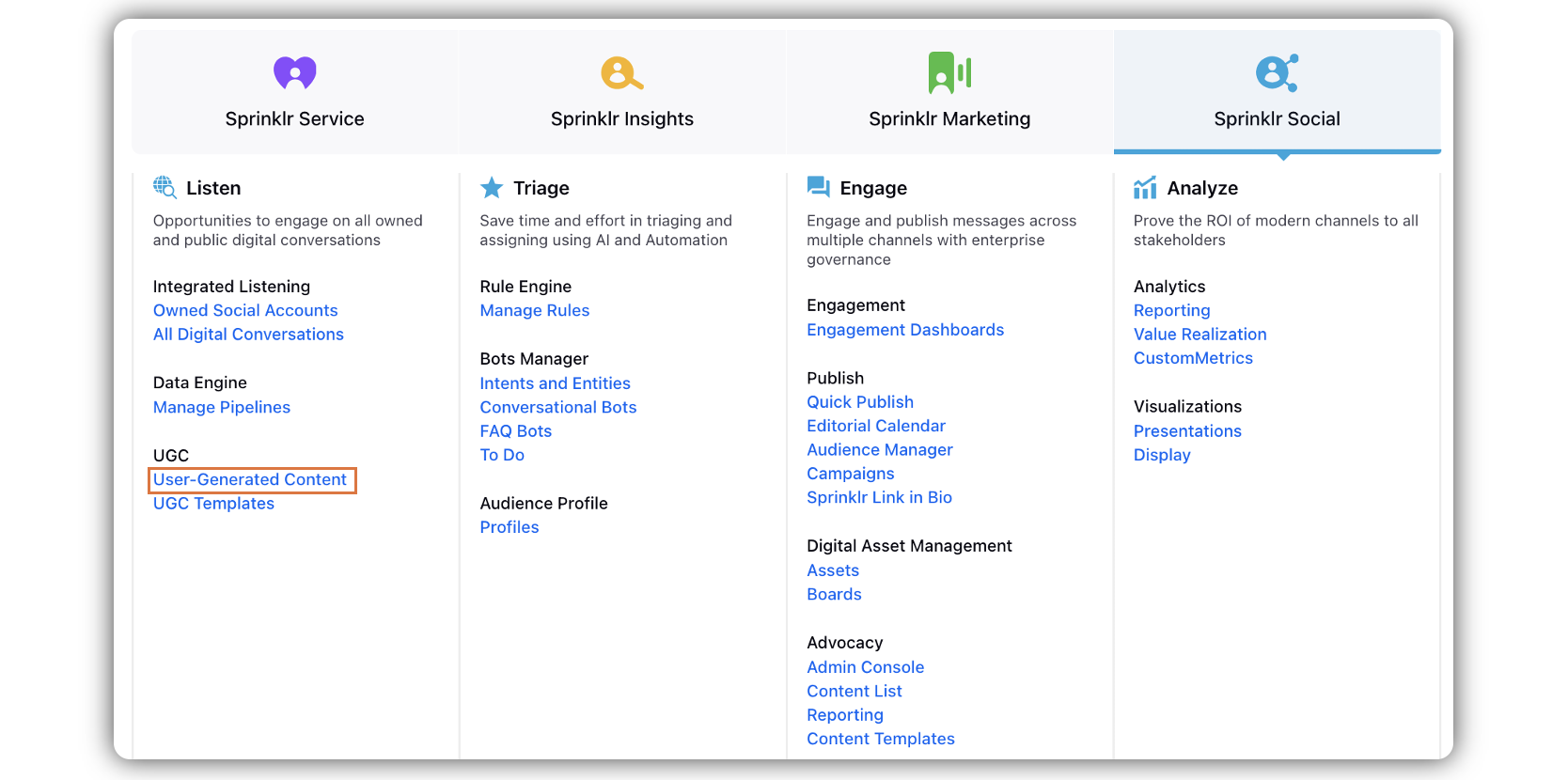
Click the Options icon corresponding to the intended UGC post, and select Open Details.
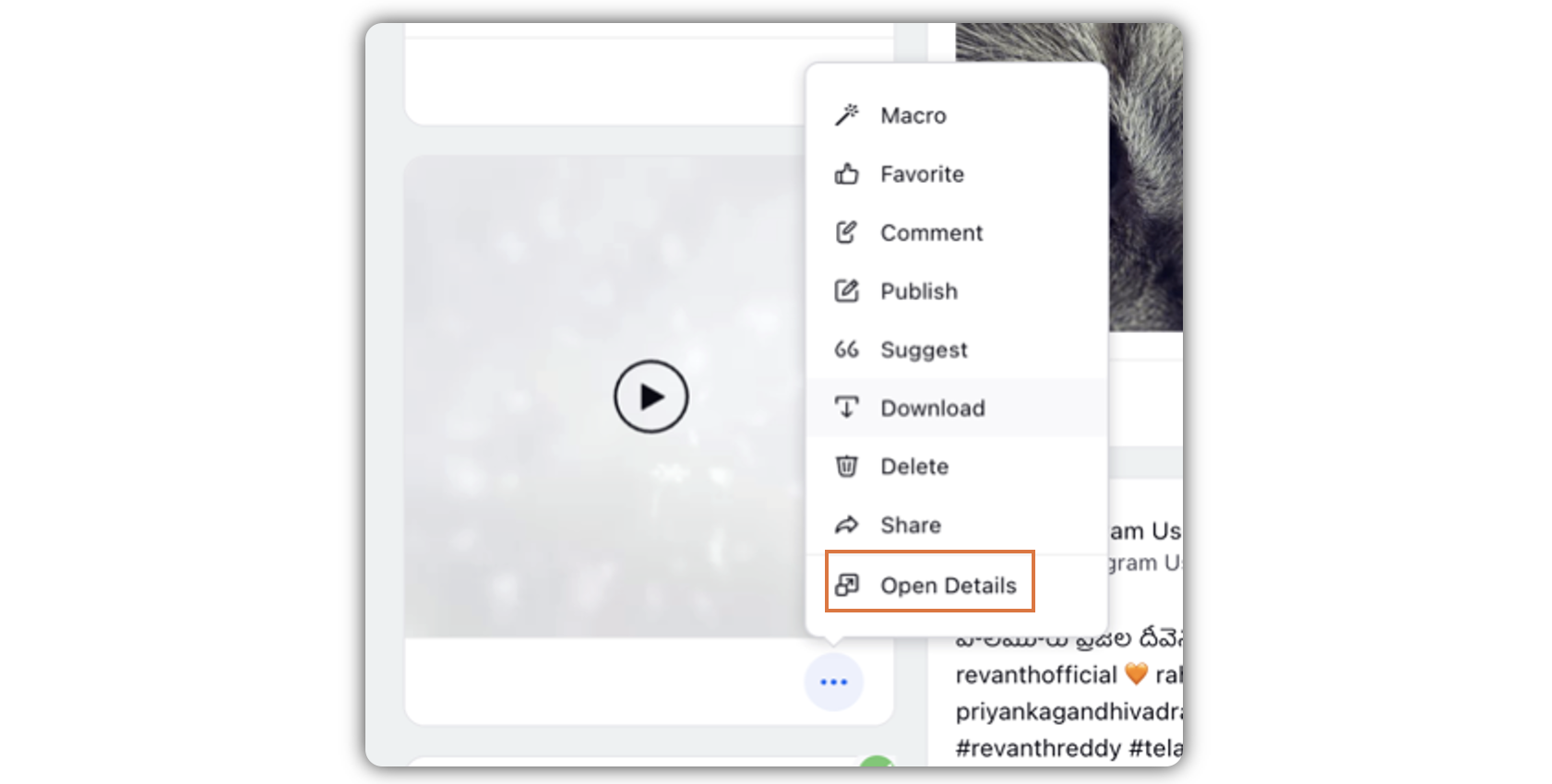
Double-click the post media in the third pane.
In the pop up wondow, click the Download icon in the top right corner.

Edit the file name in the Save As field in the popup window, and select the location of the downloaded file from the dropdown in the Where field.
Click Save.
The media will be downloaded in a zip file.