Update DAM Asset Created from the UGC Asset in UGC Rules
Updated
We have introduced the ability to update DAM asset created from the UGC asset in UGC rules. You can use this capability by choosing the DAM update actions.
To Update DAM Asset Created from the UGC Asset in UGC Rules
Click the New Tab icon
. Under Governance Console, click Manage Rules within Platform Setup.
In the top right corner of the Manage Rules window, click Create New Rule.
On the New Rule window, fill in the required details. Select UGC from the Context dropdown. For more information, see Create a Rule.
On the Rule Builder window, click the Addition icon
and select Add Condition.
On the Edit Condition pane, enter a Name for your condition.
Under Actions To "Social Asset associated with User Generated Assets", select the desired actions from the Action dropdown.
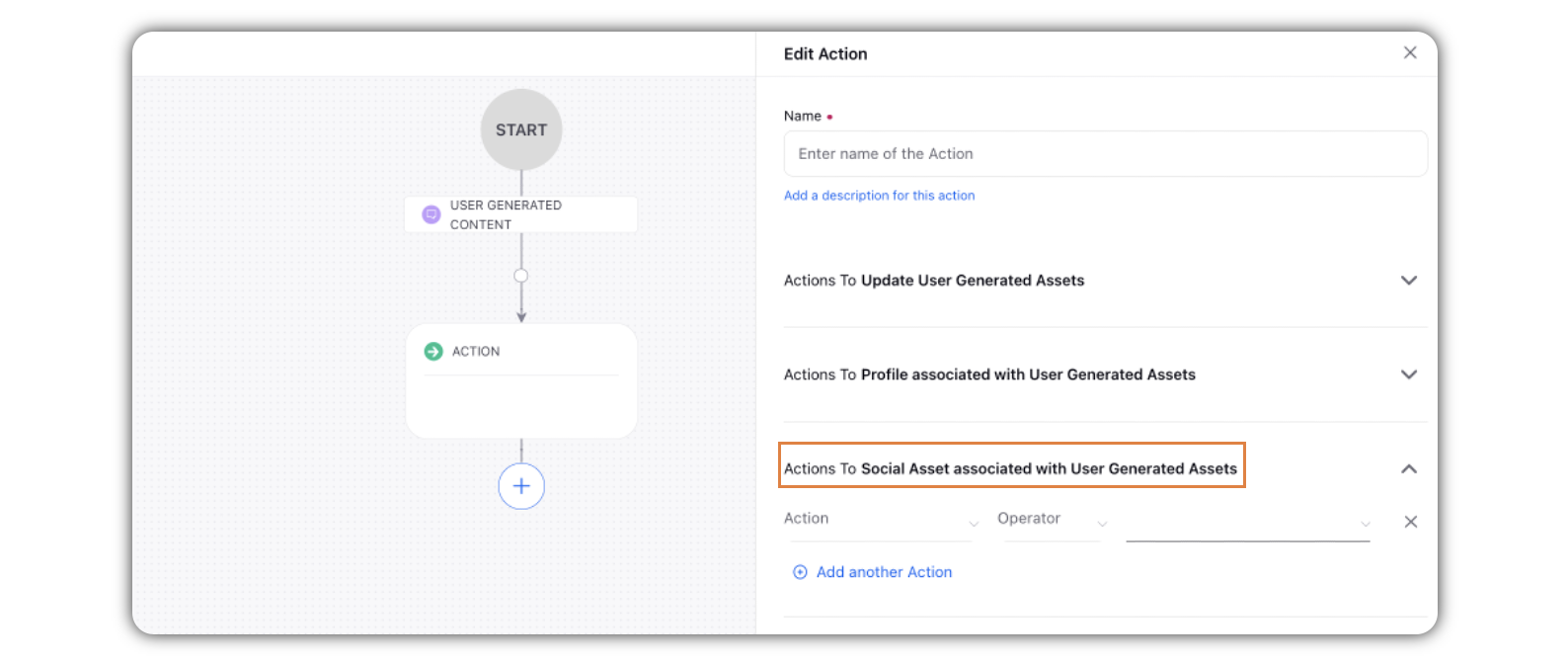
Click Save in the bottom right corner.