Standard Voice reports - Inbound
Updated
The standard inbound voice reporting dashboard displays a range of relevant call center metrics and KPIs that allow customer service managers and teams to monitor and optimize performance and extract invaluable real-time data with ease.
Call Centre Funnel
Call Count: Number of calls.
Calls taken by Agent: Number of calls connected with agents.
Calls abandoned within IVR: Number of calls disconnected within IVR.
Calls abandoned in Queue: Number of calls requested to connect with an agent that disconnected while waiting in the assignment queue.
Calls Requested for Agent: Number of calls requested to connect with an agent.
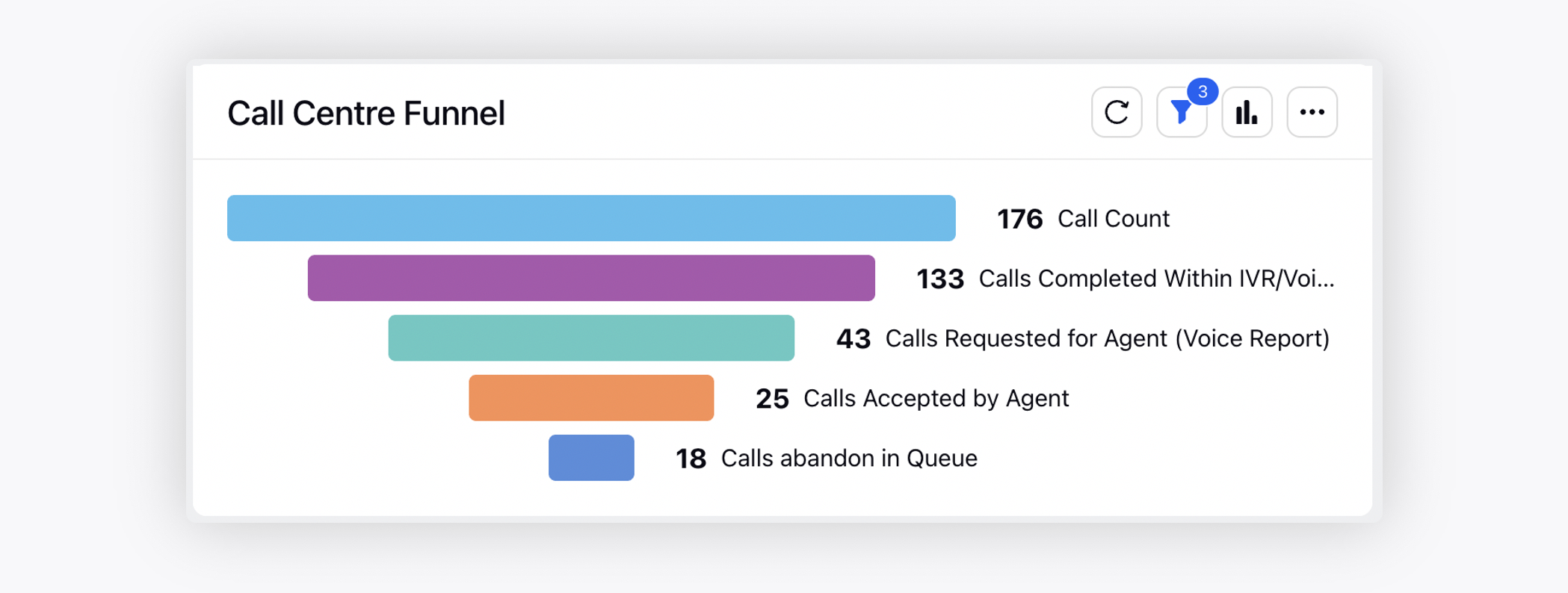
Unique Customer Summary
Total customers: Unique customer count. (Every new phone number is considered as a new customer).
Customer requested for agent: Number of unique customers requested to connect with an agent.
Customer connected to agent: Number of unique customers connected with an agent.
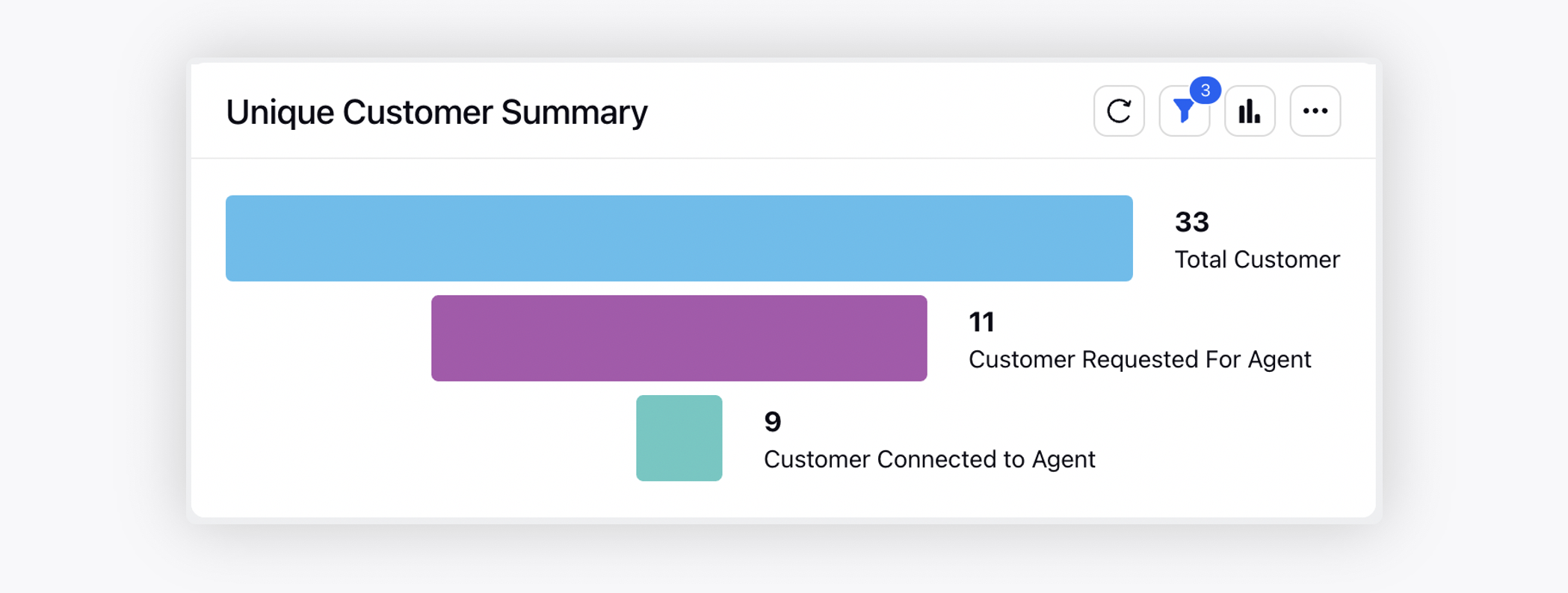
% of Calls Answered within SLA
Number of calls answered within SLA / Number of calls requested for an agent.
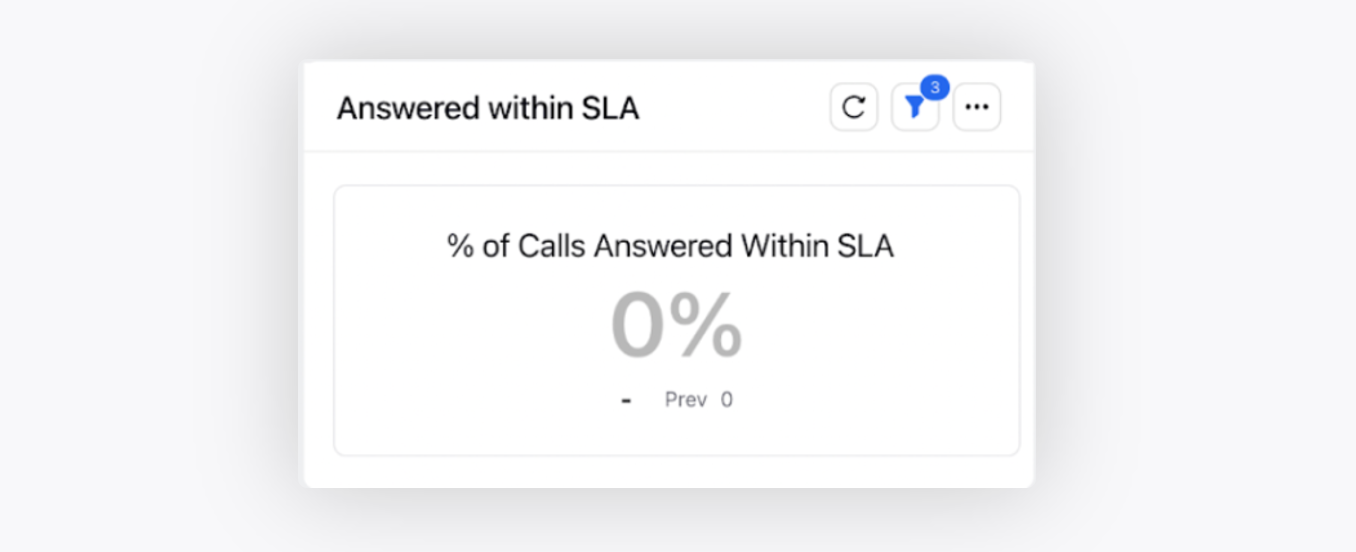
Average of IVR/ Voicebot Time
Average time customer spends in the IVR.
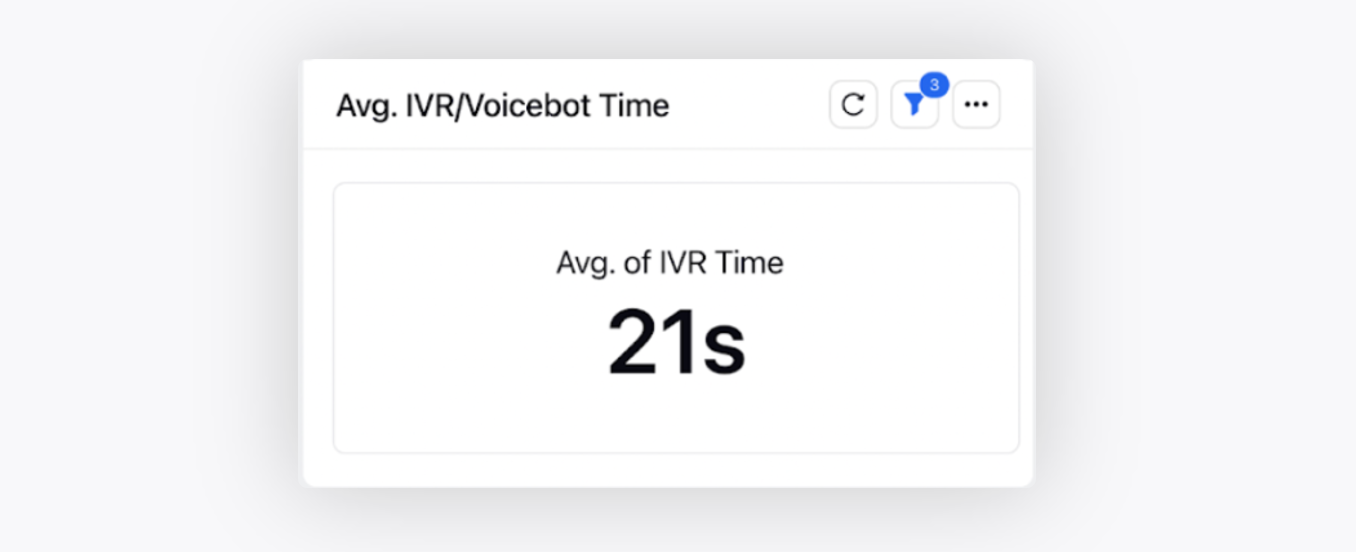
Average Speed of Answer
Average customer wait time for the agent requested calls. (Avg of (Queue time + Ring time)).
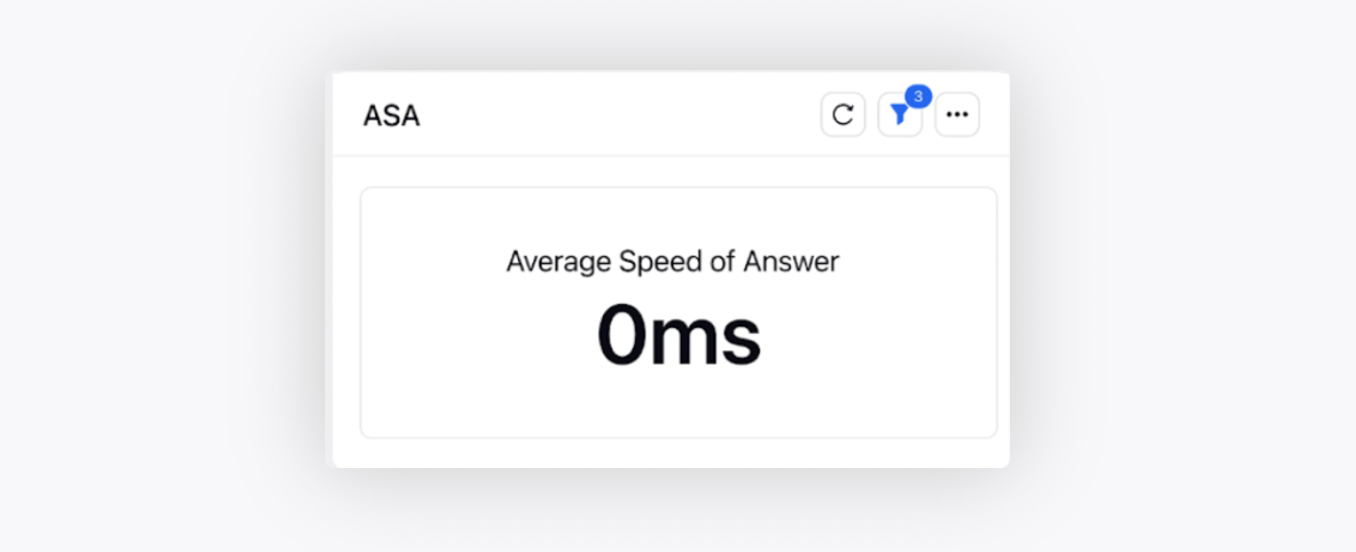
Call Time Statistics
This segment provides the segregation of the overall call time handled by the agent & average time in each stage for all the cases handled.
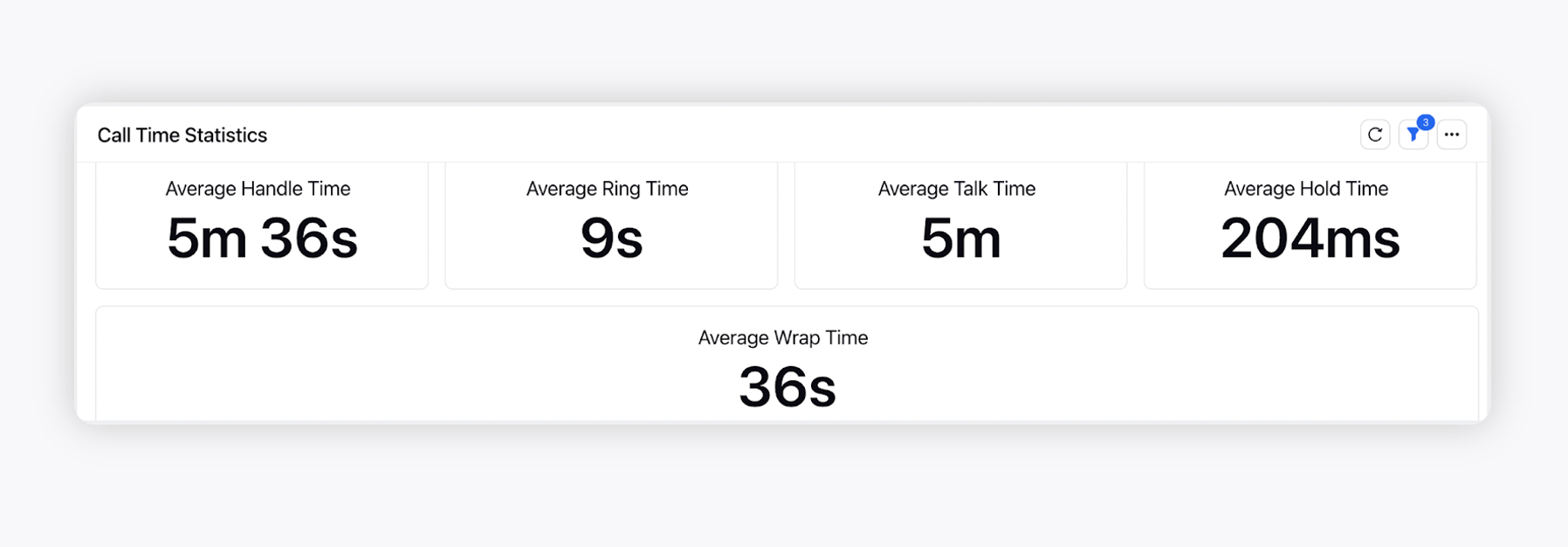
Unique User Logins
Number of agents who have logged-in during the selected time period.
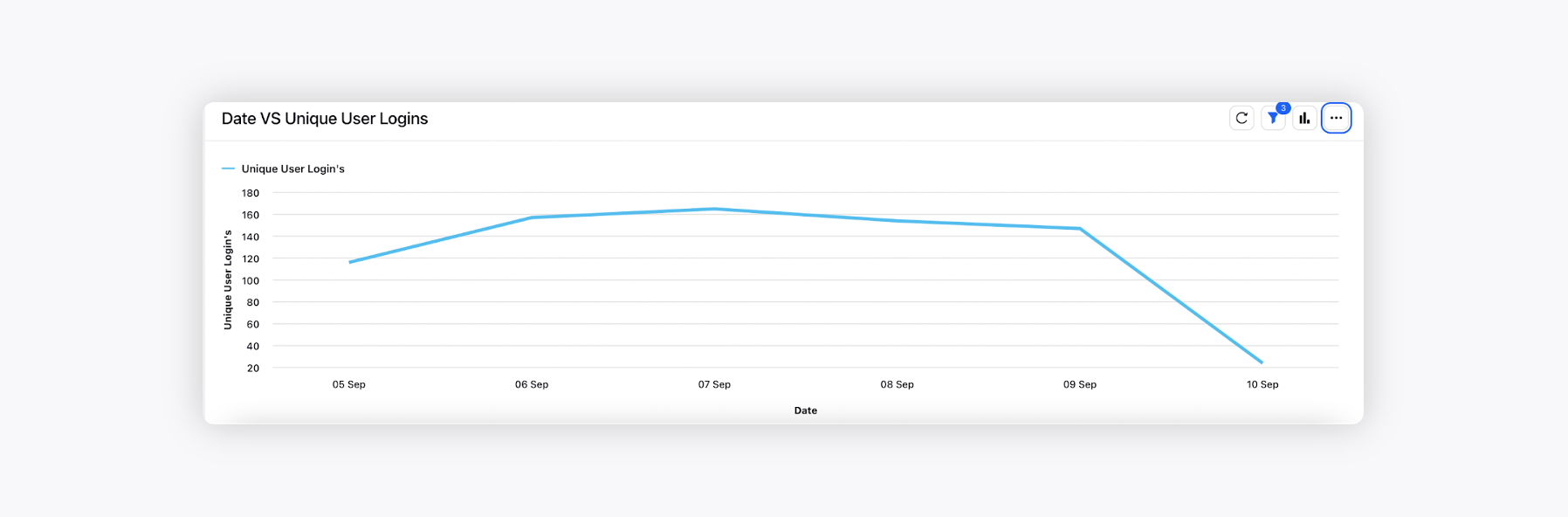
Call Level Summary
Date: Call start date. (Date on which the action has happened)
Case Number: Refers to the customers identified with an ID, name and mobile number associated with the 1st interaction made.
Conversation Id: It is an unique ID created for every call made against a case.
Customer: Name of the customer.
Initial Work Queue: Name of the first work queue the call lands on.
IVR Time: Total time spent in IVR.
Speed of Answer: Time calculated from when the customer requests for an agent till the time agent picks the call.
Queue Time (Call): Time the call spends in the first/initial queue before getting assigned to an agent.
Ring Time (Call): Time for which call was ringing in Care Console.
Talk Time: Total time spent by an agent in interaction with the customer.
Hold Count: Number of times a customer was put on hold for the call by an agent.
Hold Time: Total time for which the call was on hold.
Conference Time (Call): Total time spent in conference [two agents on the same call].
After Call Wrap-up Time: Total time spent in after call work/wrap-up.
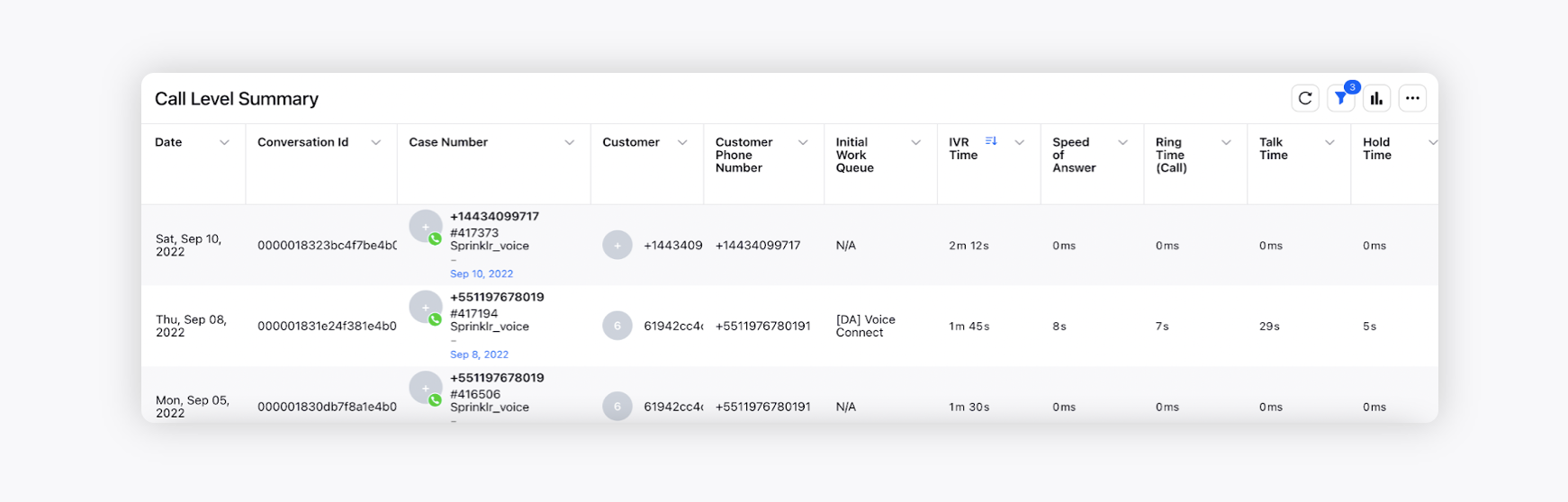
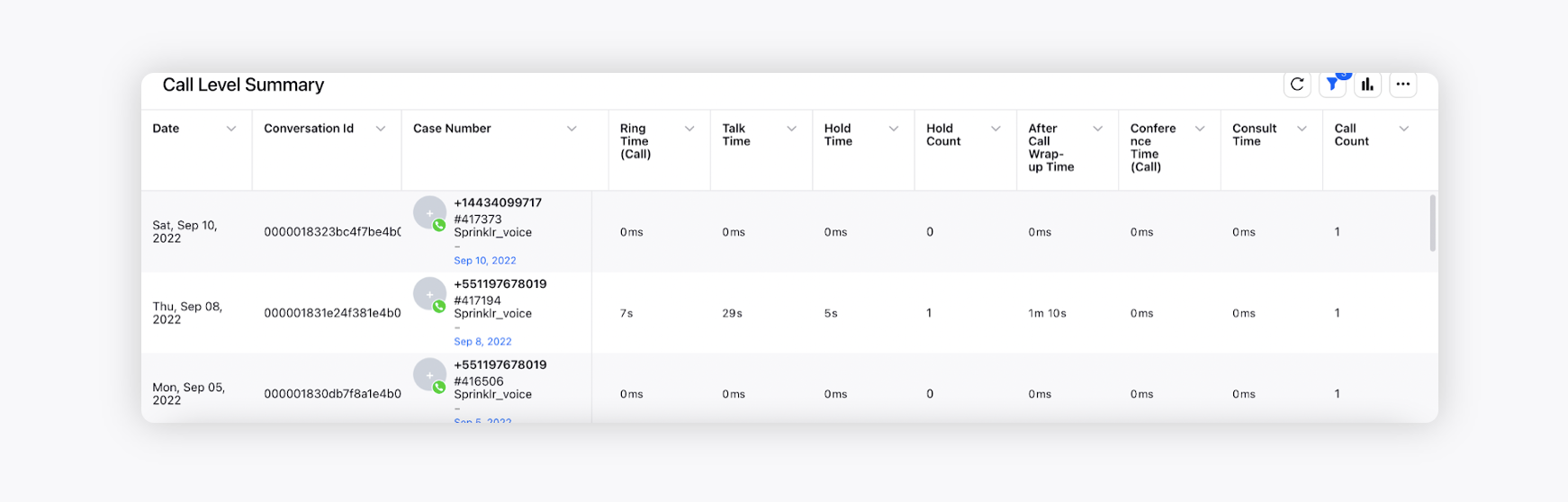
Call Trends
These widgets provide data on total customers (or total calls) and unique customers reached to the call centre during the selected time range.
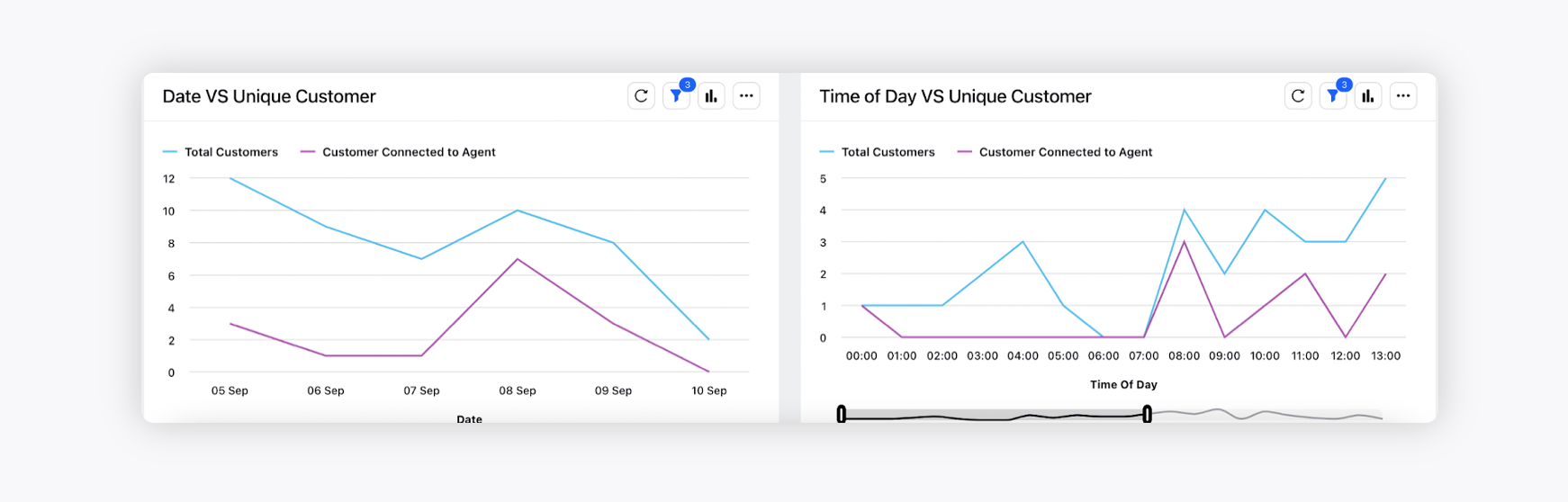
Call count: Total number of calls.
Number of calls requested for an agent: Number of calls in which customer has requested to connect with an agent (in IVR selection).
Number of calls taken (unique): Number of unique calls connected.
Number of calls offered (unique): Number of unique calls offered to the agent.
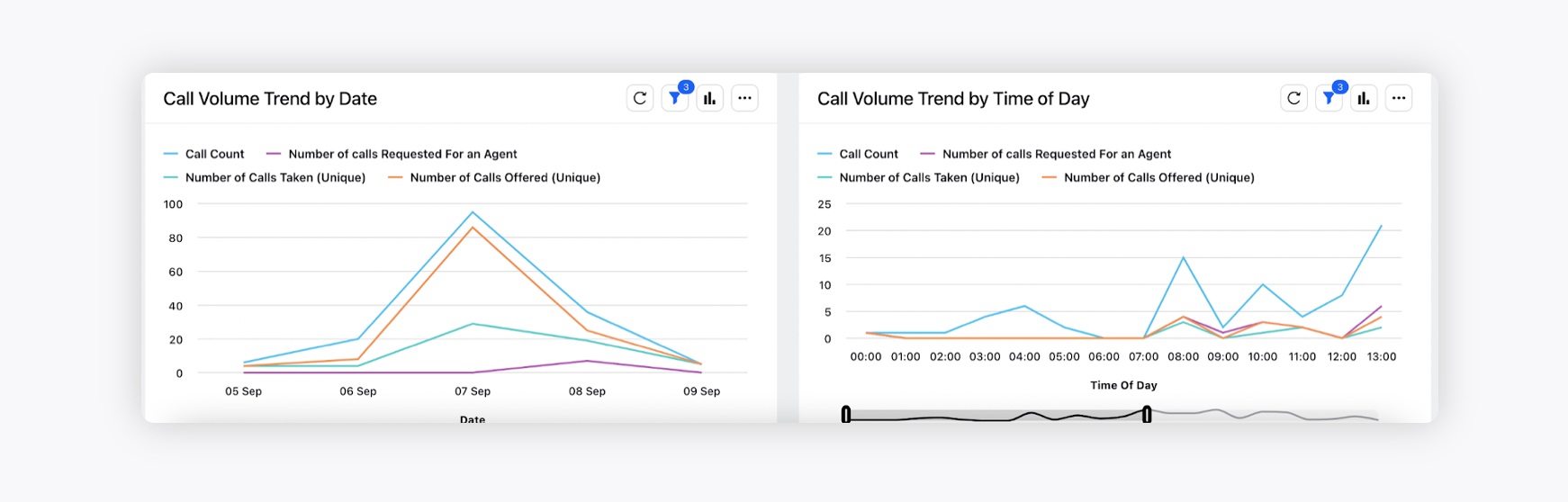
Language (call): Custom field referring to the language selection made in the IVR.
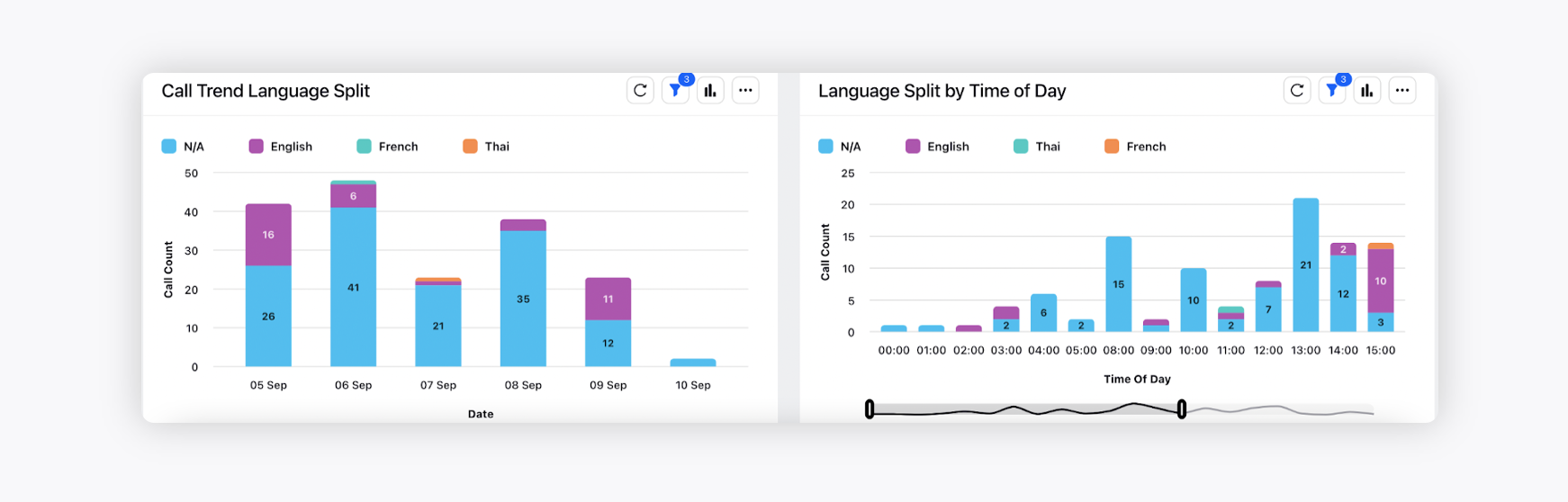
AHT Trend: This segment provides the trend of the average call time handled by the agent.
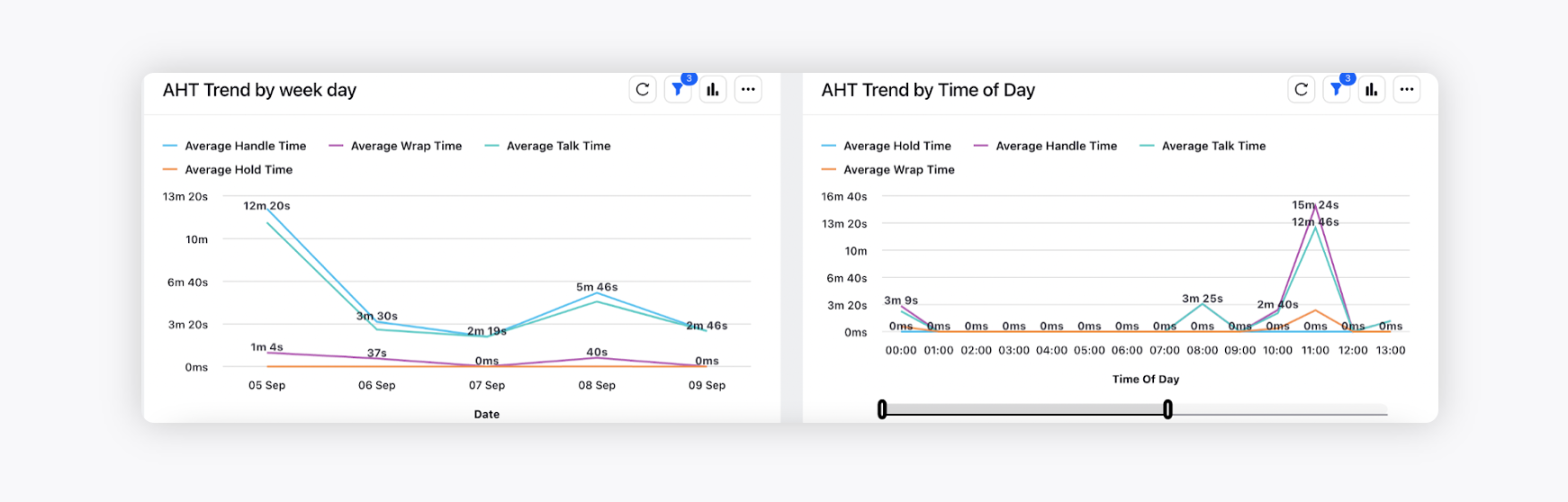
IVR Overview
Call Count: Number of calls.
Calls Abandoned Within IVR: Number of calls abandoned within the IVR. (have not opted to connect with an agent)
Number of Short Calls in IVR: Number of calls abandoned within the IVR with an IVR time of less than or equal to 20 seconds.
% Calls Abandoned Within IVR: Percentage of calls abandoned within the IVR. (have not opted to connect with an agent)
IVR Time: Time spent by the customer in the IVR journey.
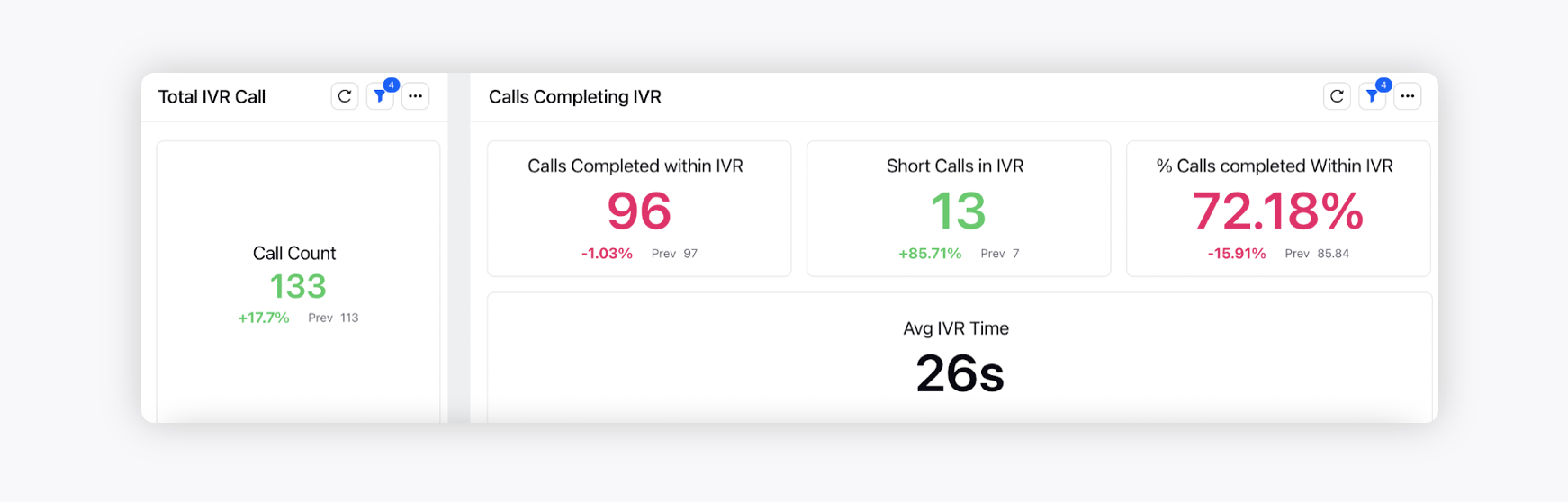
IVR Flow
This section provides data on call count, number of calls completing within IVR, average IVR time for each IVR.
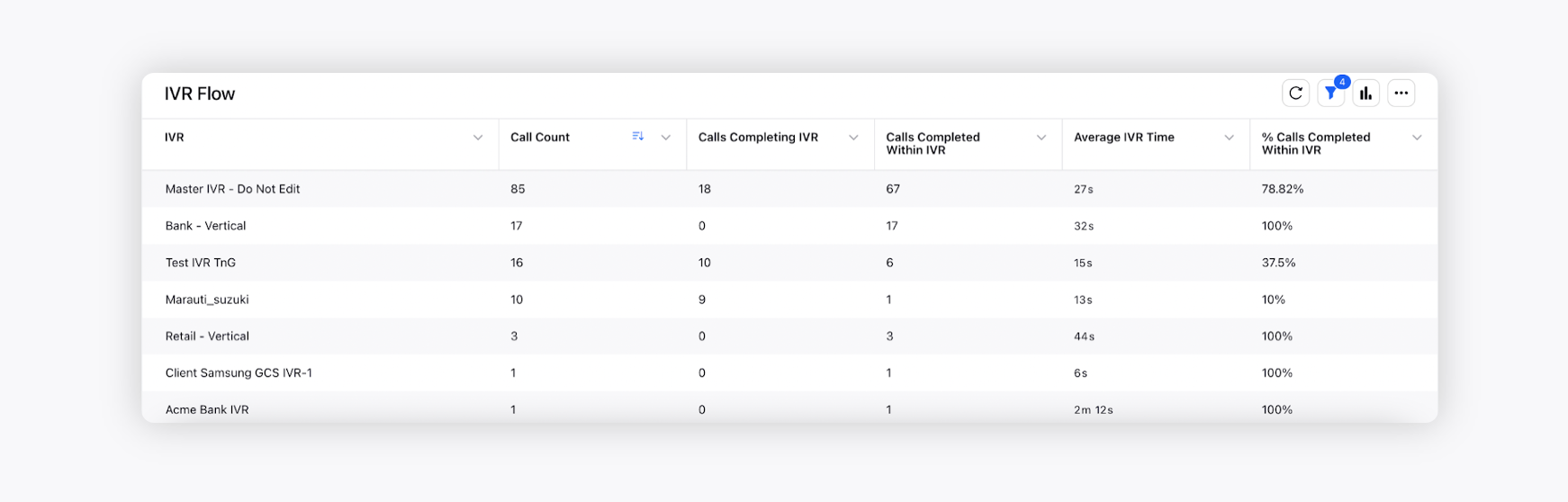
Language (call): Custom field referring to the language selection made in the IVR.
Average IVR Time: Average time spent by the customer in the IVR journey.
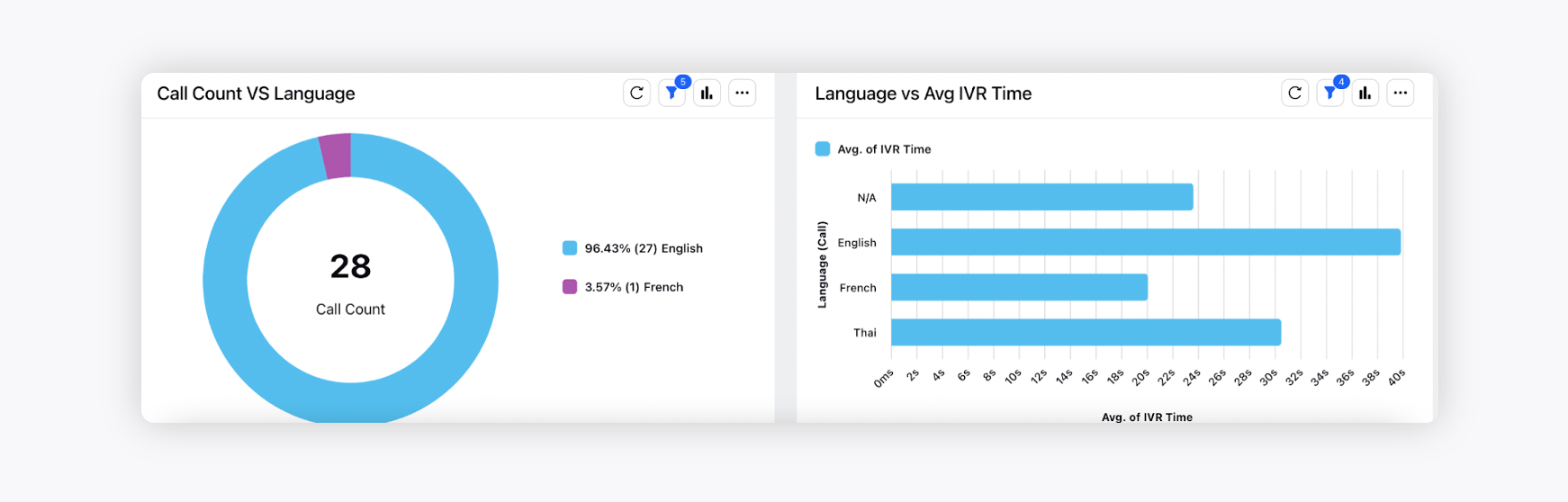
IVR Wrong Inputs Case Summary
Case Id: Unique ID associated with the case.
Process Definition: Refers to the type of process execution (if it is IVR flow or guided workflow or ACW flow, etc.)
Execution Start Time: Time stamp at which the workflow got executed.
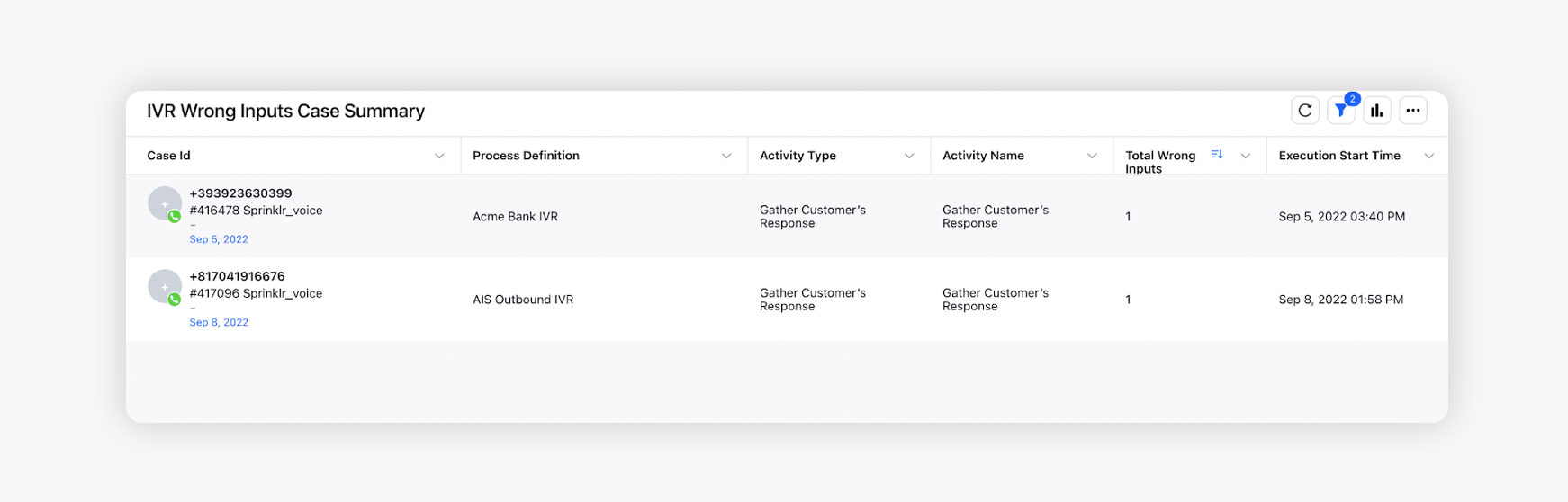
IVR Trends
This segment provides data on number of calls landed on IVR during the selected time range and the language selection split of the calls across Day of Week and Time of Day aggregations.
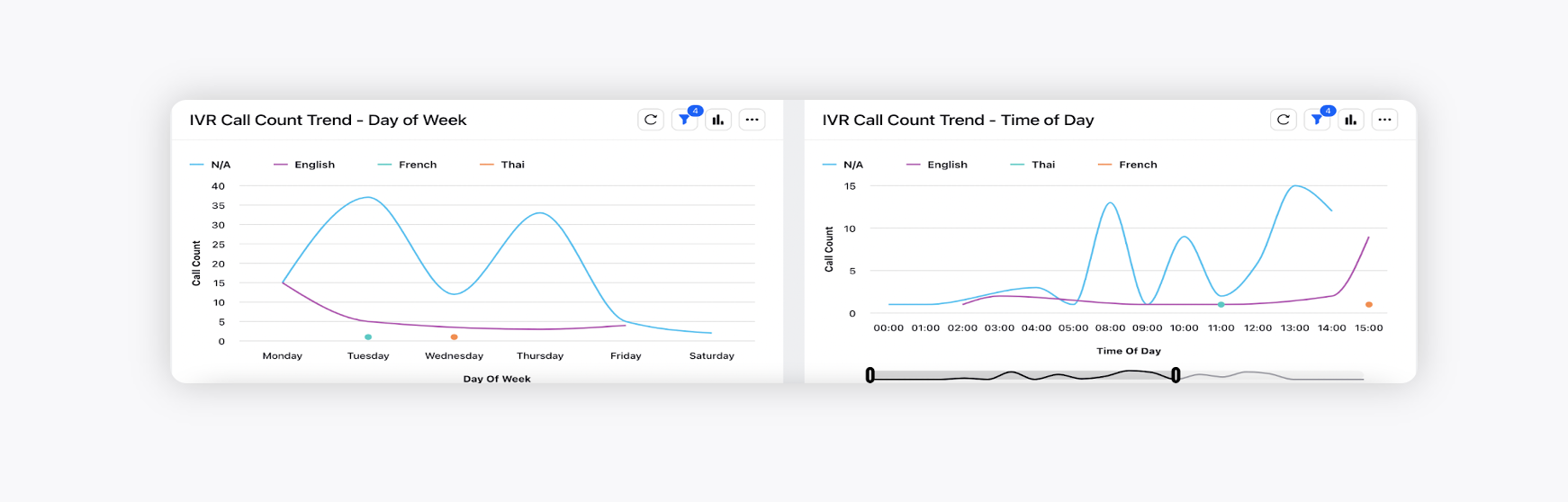
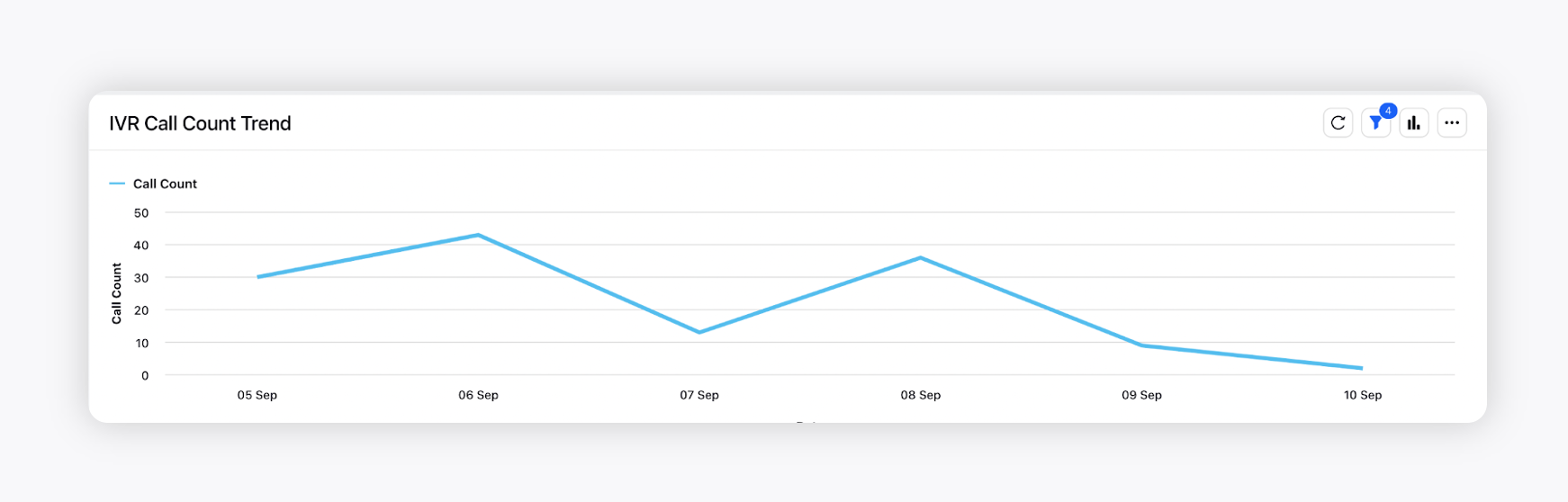

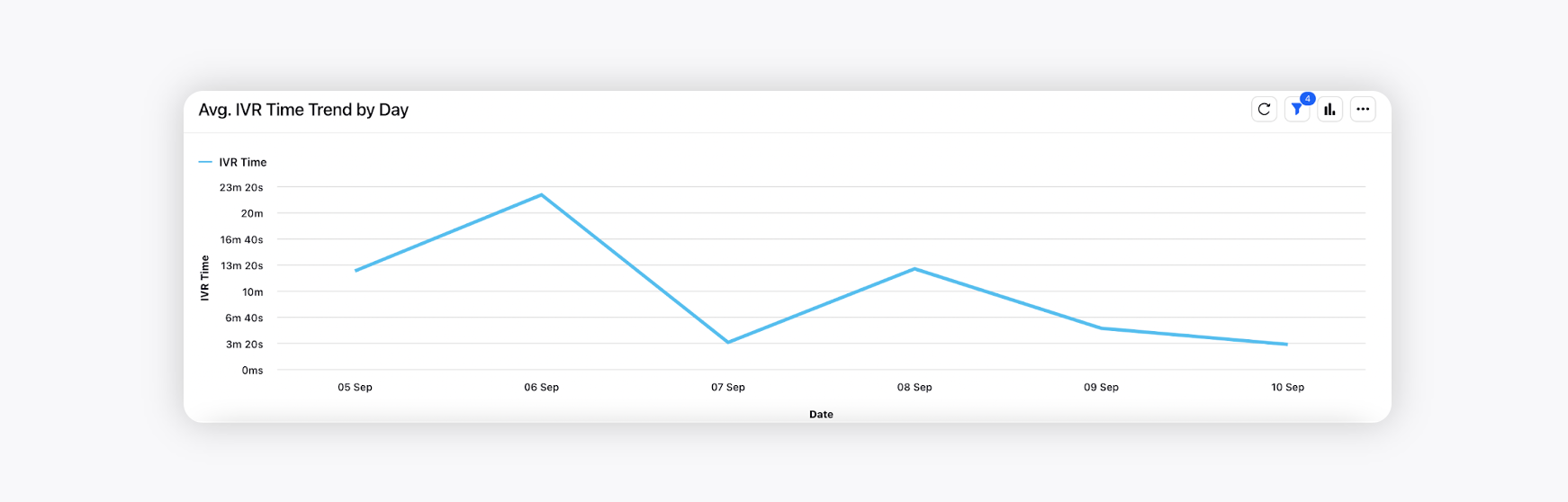
Cradle to grave - Inbound
This is a call/case level report and thus the call activity values recorded are based on/derived from the customers’ call records. This section gives insights on the overview of every inbound case with all the agents involved throughout the case and provides the time split/time taken during the call processing.
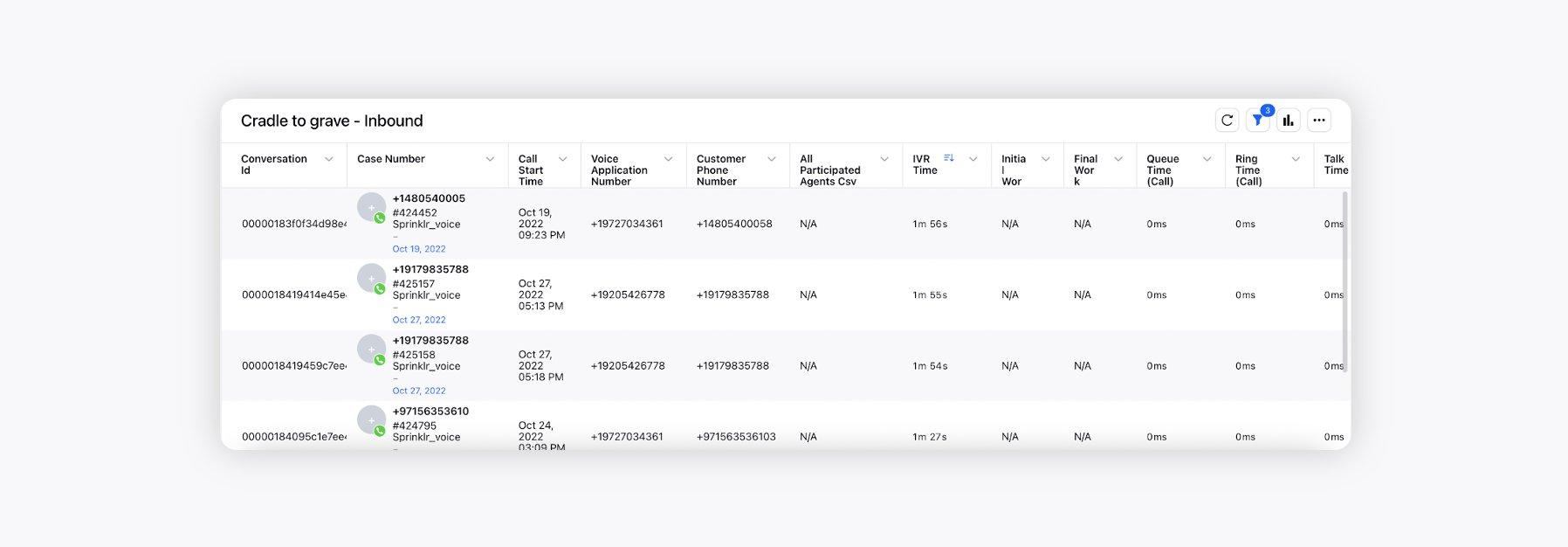
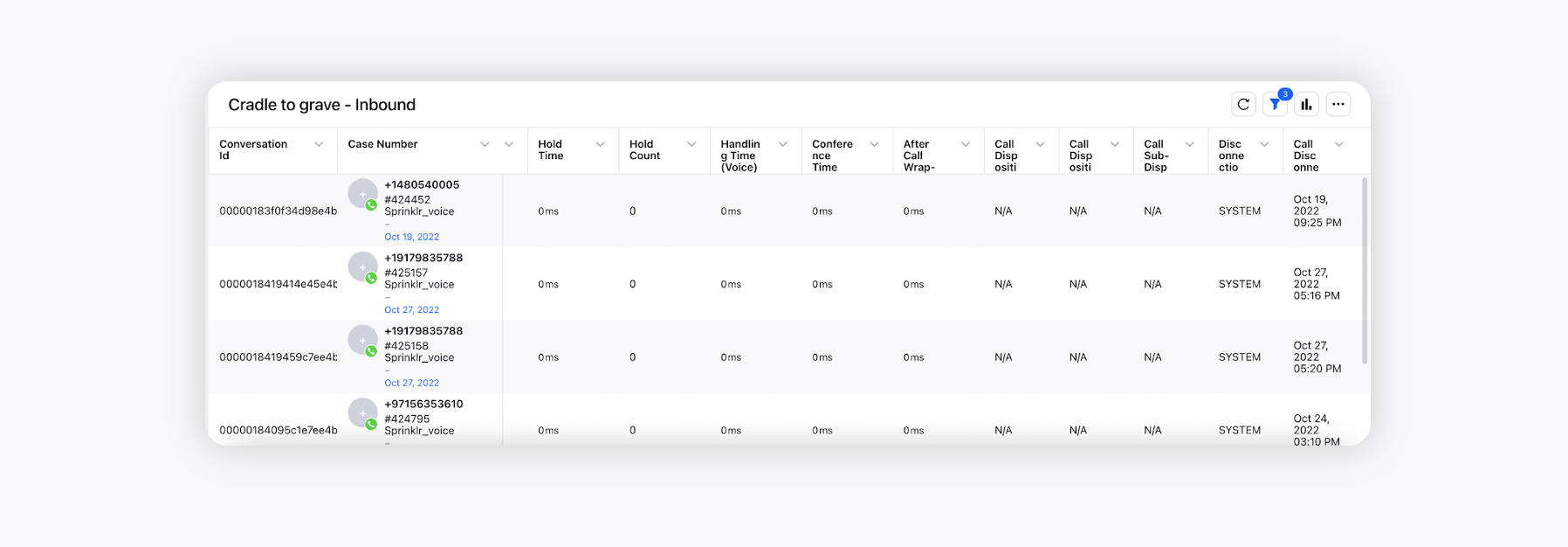
Case Number: It refers to the customers identified with an ID, name, and mobile number associated with the 1st interaction made.
Conversation Id: It is an unique ID created for every call made against a case.
Call Start Time: Time when the call has been initiated/triggered time.
Call Disconnect Time: Time at which the call gets disconnected.
Voice Application Number: Phone number of a voice application used to call or connect on a call.
Customer Phone Number: Phone number through which customer has contacted.
All Participated Agents Csv: Mentions the name of all the agents who were part of the call through transfers.
IVR Time: Total time spent in IVR.
Speed of Answer: Time calculated from when the customer requests for an agent till the time agent picks the call.
Queue Time (Call): Time the call spends in the first/initial queue before getting assigned to an agent.
Ring Time (Call): Time for which call was ringing in Care Console.
Talk Time: Total time spent by an agent in interaction with the customer.
Hold Count: Number of times a customer was put on hold for the call by an agent.
Hold Time: Total time for which the call was on hold.
Conference Time (Call): Total time spent in conference [two agents on the same call].
After Call Wrap-up Time: Total time spent in after call work/wrap-up.
Initial Work Queue: Name of the first work queue the call lands on.
Final Work Queue: Name of the final work queue the call lands on.
Call Disposition Plan: Standard field in ACW showing product details for which the disposition plan was filled by the agent.
Call Disposition: Call disposition form/ACW will come on the call disposition screen which is filled by the agent to note the intent of the customer.
Call Sub-Disposition: Standard field in ACW form where the reason/intent of the call is filled by the agent after the call.
Disconnection Type: States the disconnection type of the call, if it was system disconnection/agent/customer disconnection.
Scheduled Callback
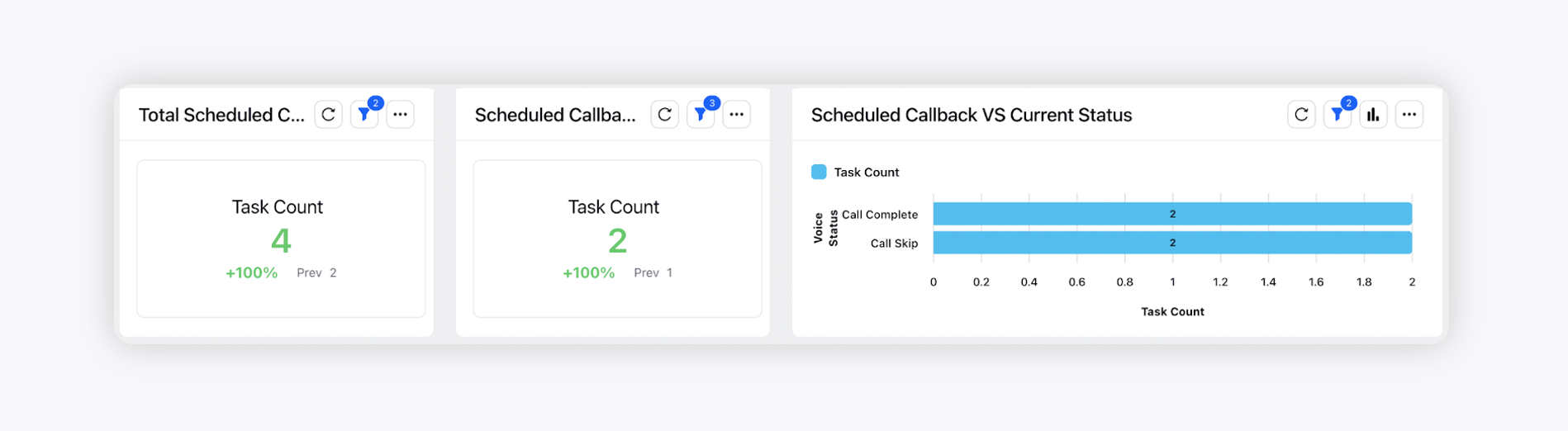
Total Scheduled Callback: Number of scheduled callback tasks assigned for the agents.
Scheduled Callbacks Completed: Number of scheduled callback tasks completed by the agents.
Yet to be called: Number of scheduled callback tasks yet to be attempted by the agents.
Agent Missed: Number of scheduled callback tasks missed or skipped by the agent during the scheduled time.
Calls Canceled: Number of scheduled callback tasks canceled by the agent prior to the scheduled time.
Callback Summary
This segment provides a case level entry for all the scheduled calls.
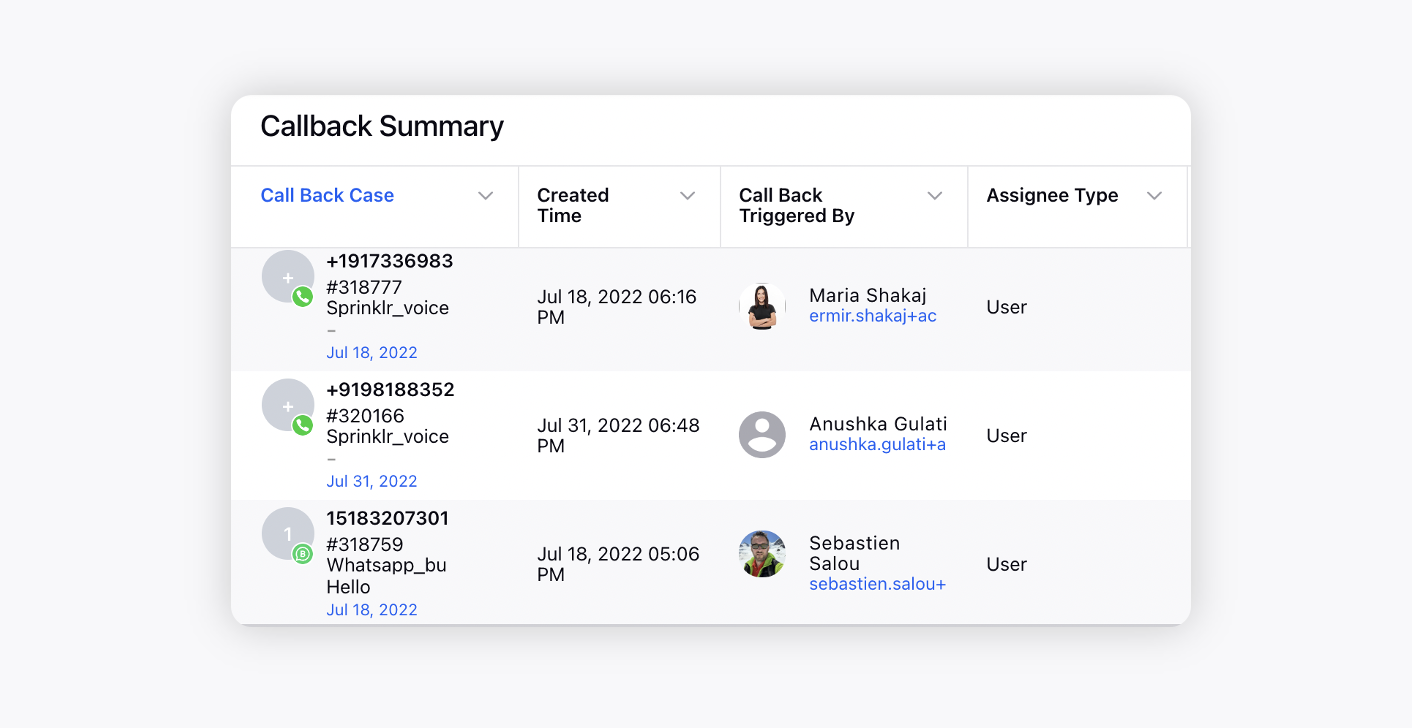
Call Back Case: Details of the case that is scheduled for a callback.
Created Time: Timestamp when the case is scheduled for a callback.
Call Back Triggered By: Record of the user who has scheduled the callback.
Assignee Type: States user type of the person who has assigned the task. (If it is a user/manager)
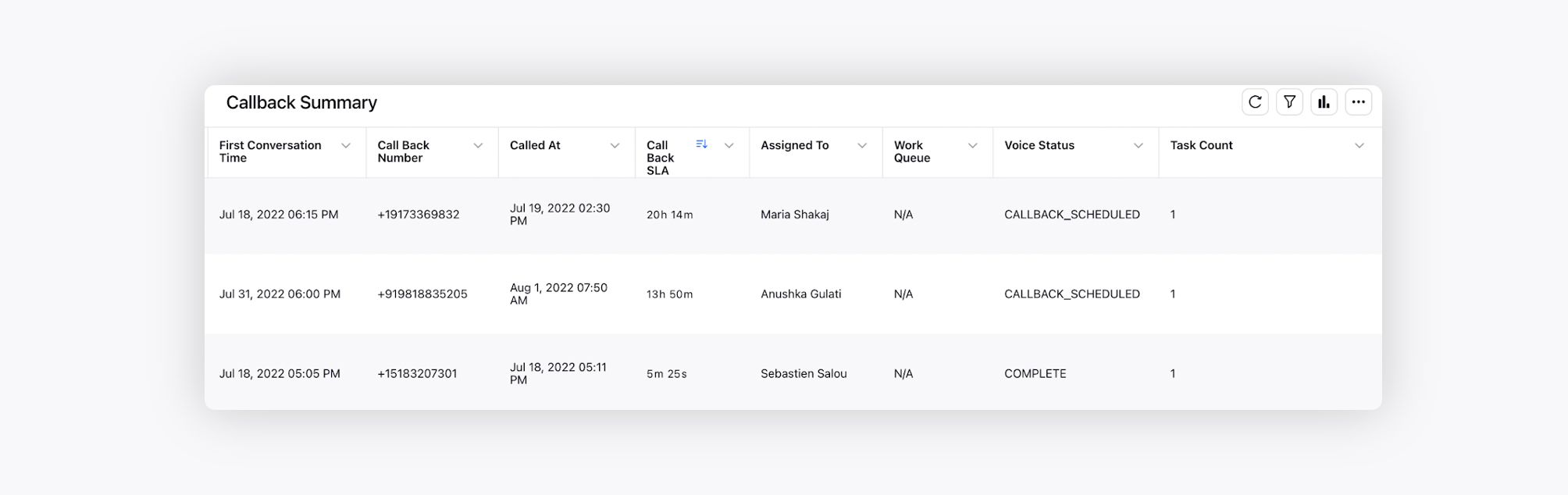
First Conversation Time: Timestamp when the first conversation is made.
Call Back Number: Customer number to which the callback is to be made.
Called At: Timestamp when the task is executed.
Call Back SLA: Time difference between the 1st conversation & the scheduled call.
Assigned To: Agent to whom the task is assigned to.
Work Queue: States the work queue of the case.
Voice Status: Refers to the status of the task (If the task is scheduled/completed/missed).
Task Count: Number of tasks assigned for a particular case.
ACW / Disposition Report
This section provides data on ACW and Dispositions filled.
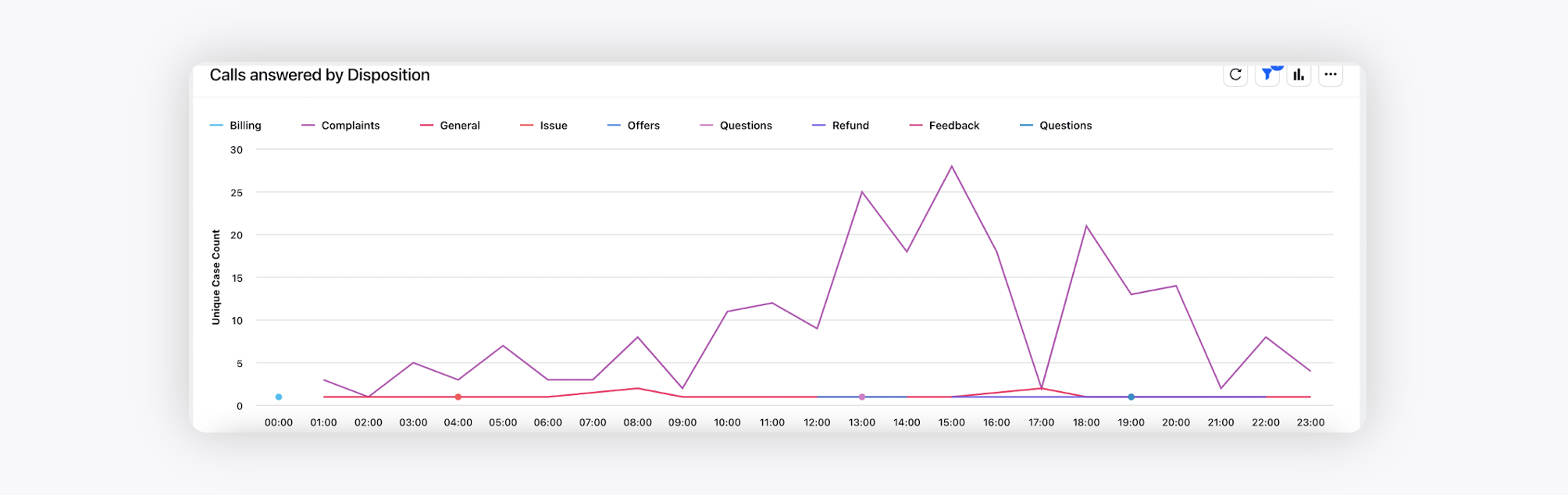
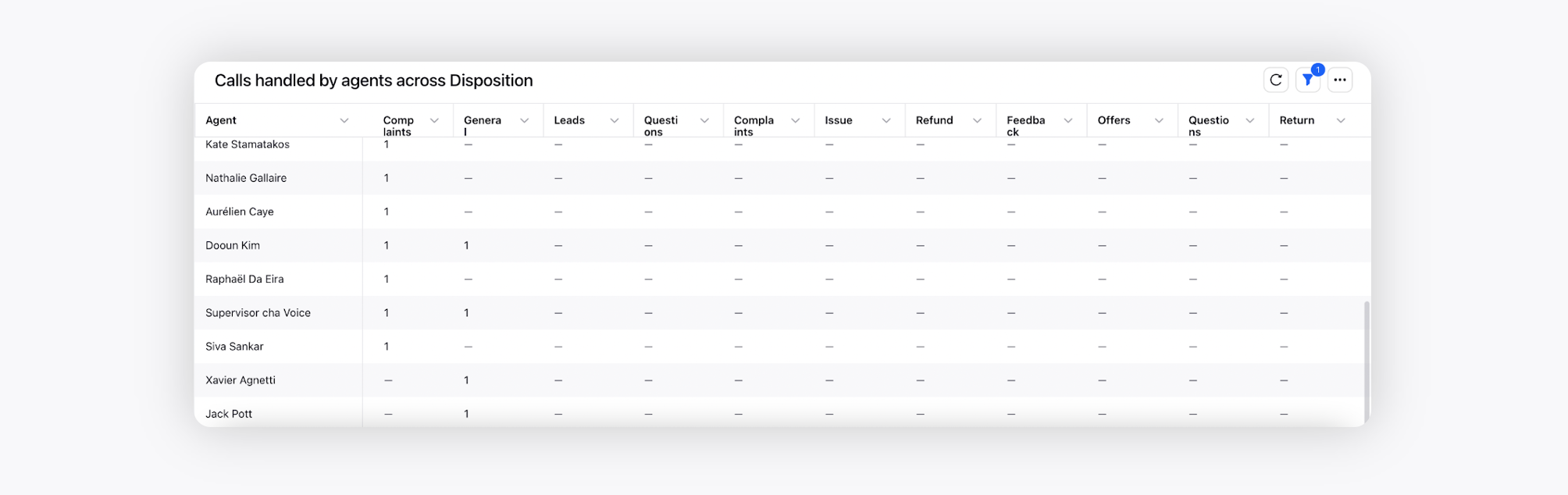
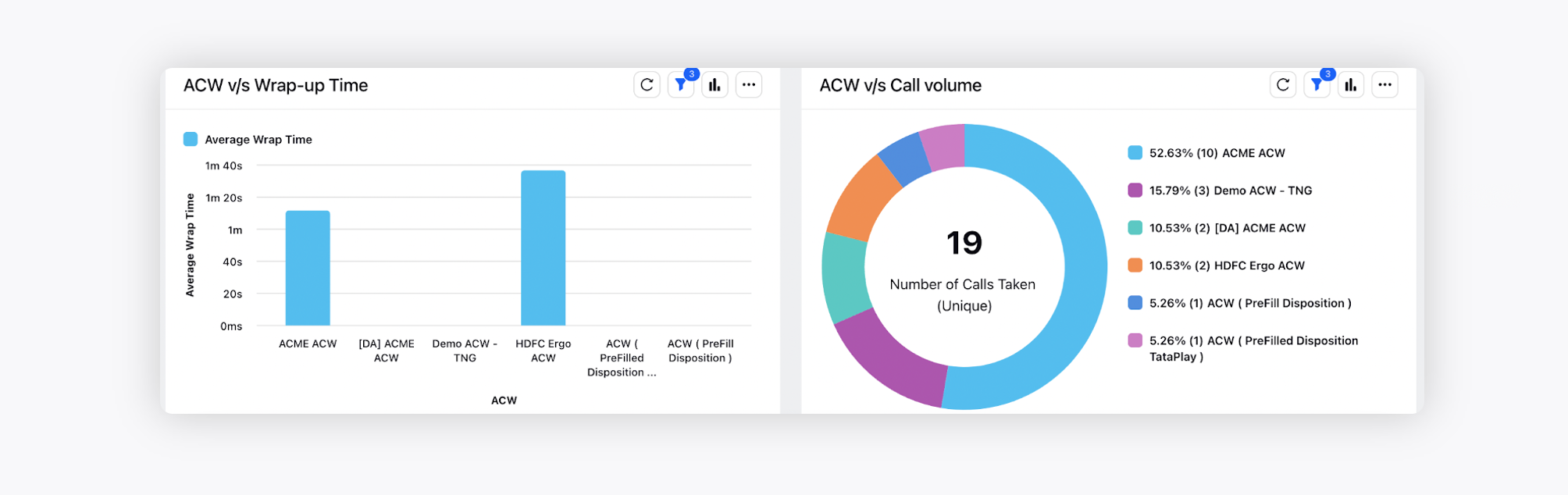
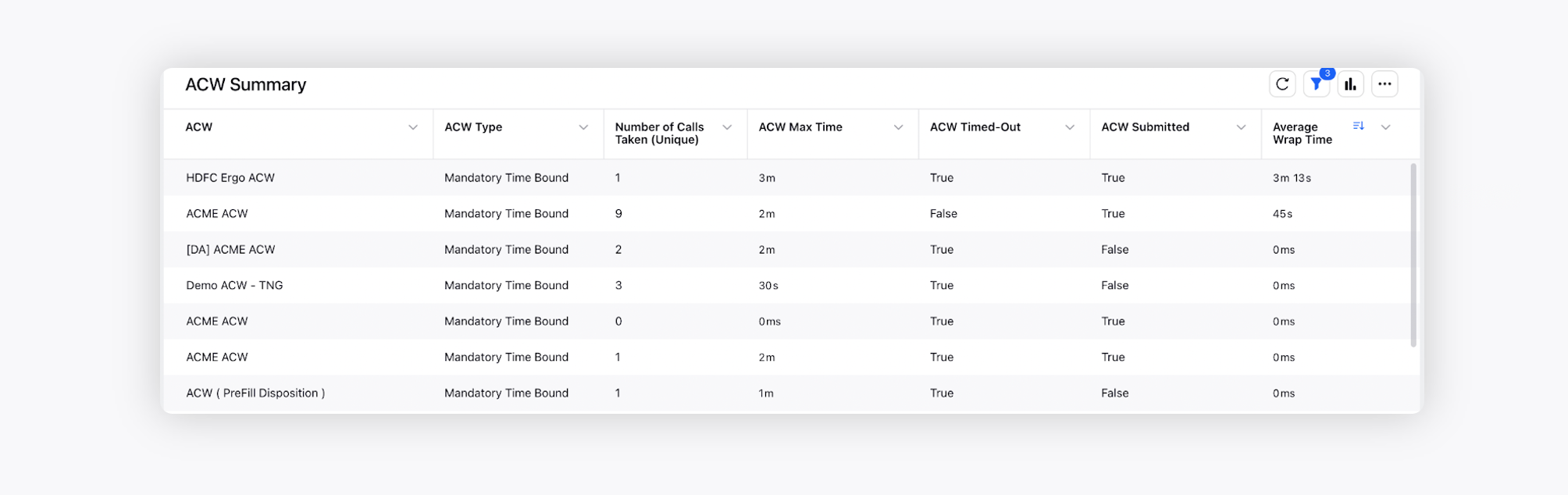
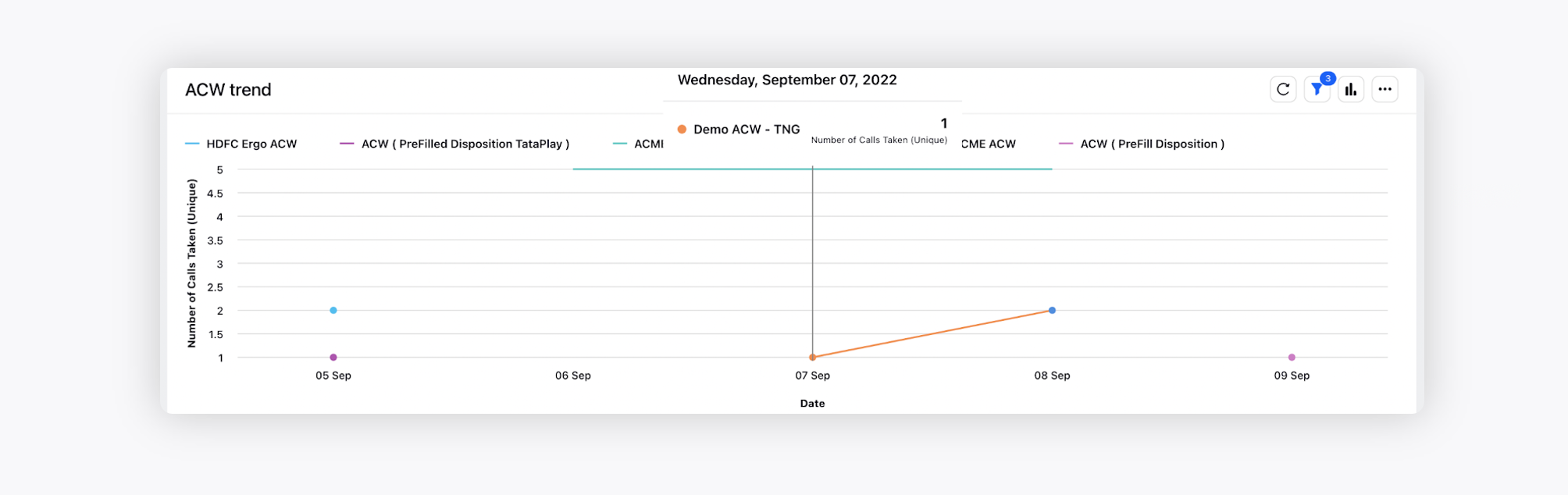
ACD Report
The Assignment Engine report shows the number of calls answered and abandoned in the selected time range at the queue level. This report also displays the service level for various queues. Since this report shows how long it takes for calls to be answered or abandoned, you can determine the customer wait time thus improving the ASA. You can also get this report at different date aggregations, i.e. 30 mins, hourly, or daily to check the peak call volume and thus ensure better agent staffing. This report creates the record of every call that reaches the queue from IVR.
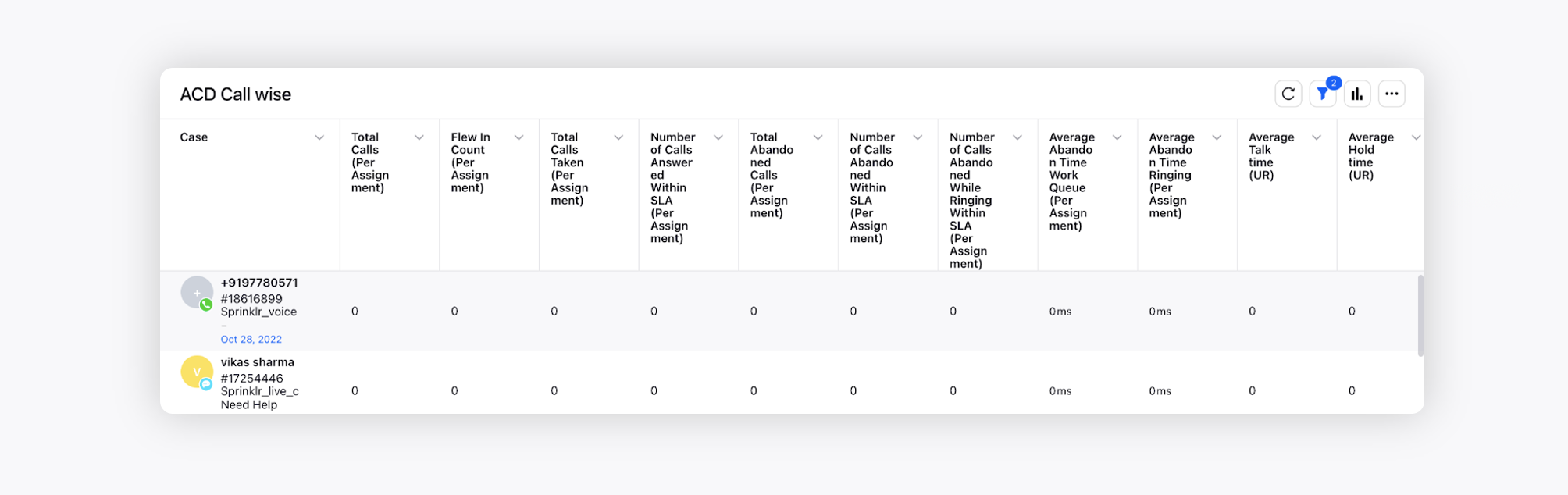
Total Calls (Per Assignment) (Sum): Number of calls.
Flew In Count (Per Assignment) (Sum): Boolean value stating if the call flew in for a particular assignment.
Total Calls Taken (Per Assignment) (Sum): Total number of calls that are connected to agent.
Number of Calls Answered Within SLA (Per Assignment) (Sum): Total number of calls answered (both agent and customer connected) within SLA time.
Number of Calls Abandoned Within SLA (Per Assignment) (Sum): Number of calls abandoned within threshold while waiting in the queue.
Number of Calls Abandoned While Ringing Within SLA (Per Assignment) (Sum): Number of calls abandoned within threshold after being assigned to an agent (disconnected while ringing in Care Console).
Average Abandon Time Work Queue (Per Assignment) (Sum): The average time duration of an abandoned call waiting in a Work or Holding queue. (Work Queue Time)/(Total Abandoned Calls).
Average Abandon Time Ringing (Per Assignment) (Sum): Average ring time for the calls abandoned in ringing state.
Average Talk time (UR) (Sum): Time spent by agent while talking to the customer (customer, agent both connected scenario).
Average Hold time (UR) (Sum): Time for which the agent put the call on hold.
Flew Out Count (Per Assignment) (Sum): Boolean value stating if the call flew out for a particular assignment.
% of Calls Answered Within SLA (Per Assignment) (Sum): Number of calls answered within SLA / Total Calls - Calls abandoned within SLA.