Suppression List
Updated
A suppression list is a collection of phone numbers that should not be contacted for various reasons. This can include individuals who have requested to be added to the "do not disturb" list, those who have asked to be removed from the calling list, or numbers deemed ineligible for specific types of calls due to regulatory or compliance requirements. When a user's number is added to the suppression list, they will not receive any calls until the expiry time, which means with each profile you can set the expiry time.
Maintaining a suppression list is essential for adhering to regulations and preventing legal or ethical concerns related to unsolicited calls. The contact center must ensure the suppression list is consistently updated and that agents are aware of the numbers that should be excluded. Additionally, automated dialling systems in the contact centre should be configured to automatically skip numbers on the suppression list, preventing any accidental calls.
Ways for adding users to Suppression List
Navigation Steps:
You need to have permissions for Voice Care.
Navigate to Voice Care( under Brand Care)
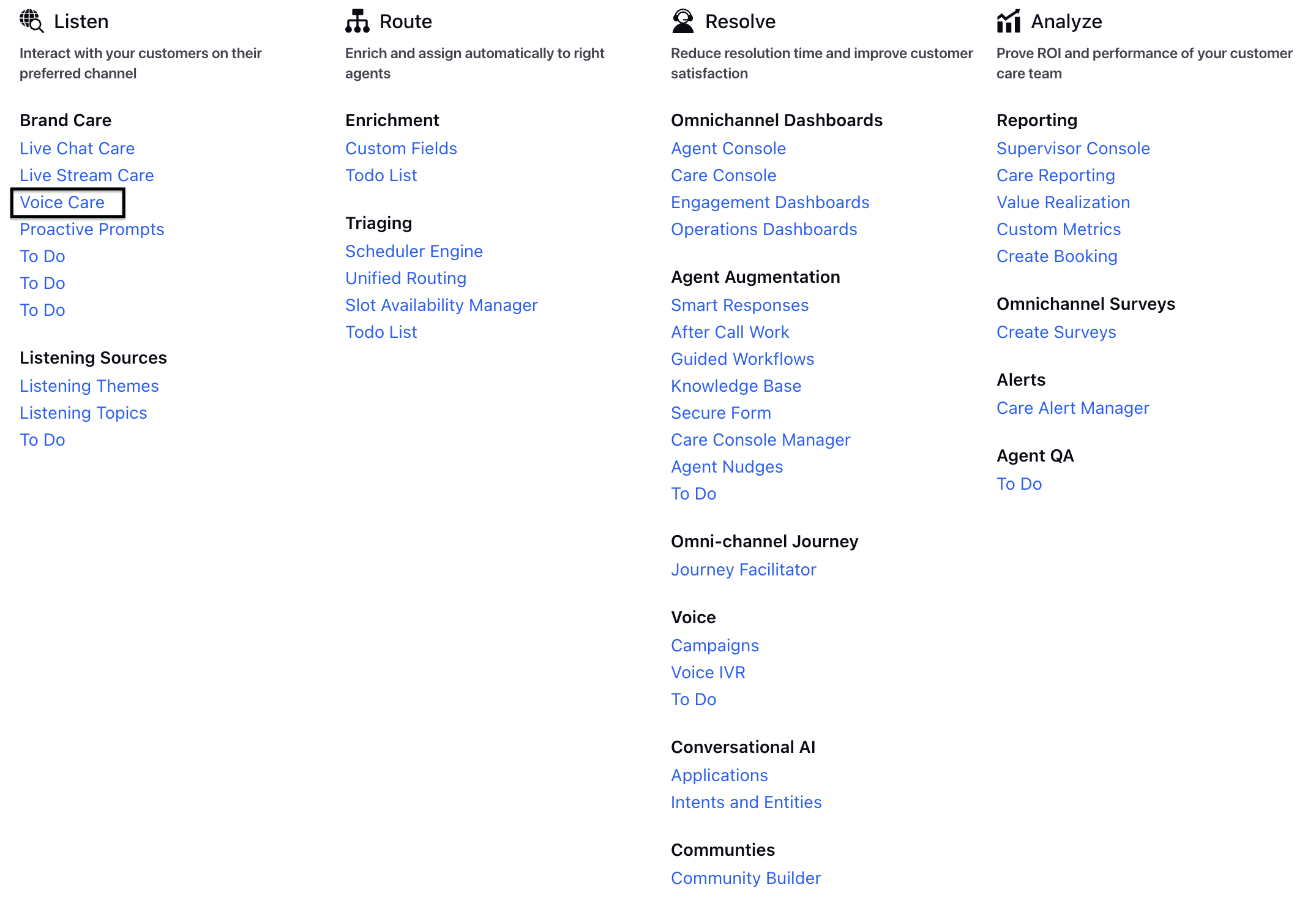
Go to Suppression List in the left bar.
Click + Create Suppression List. Follow this article to understand how to create a Suppression List in detail.
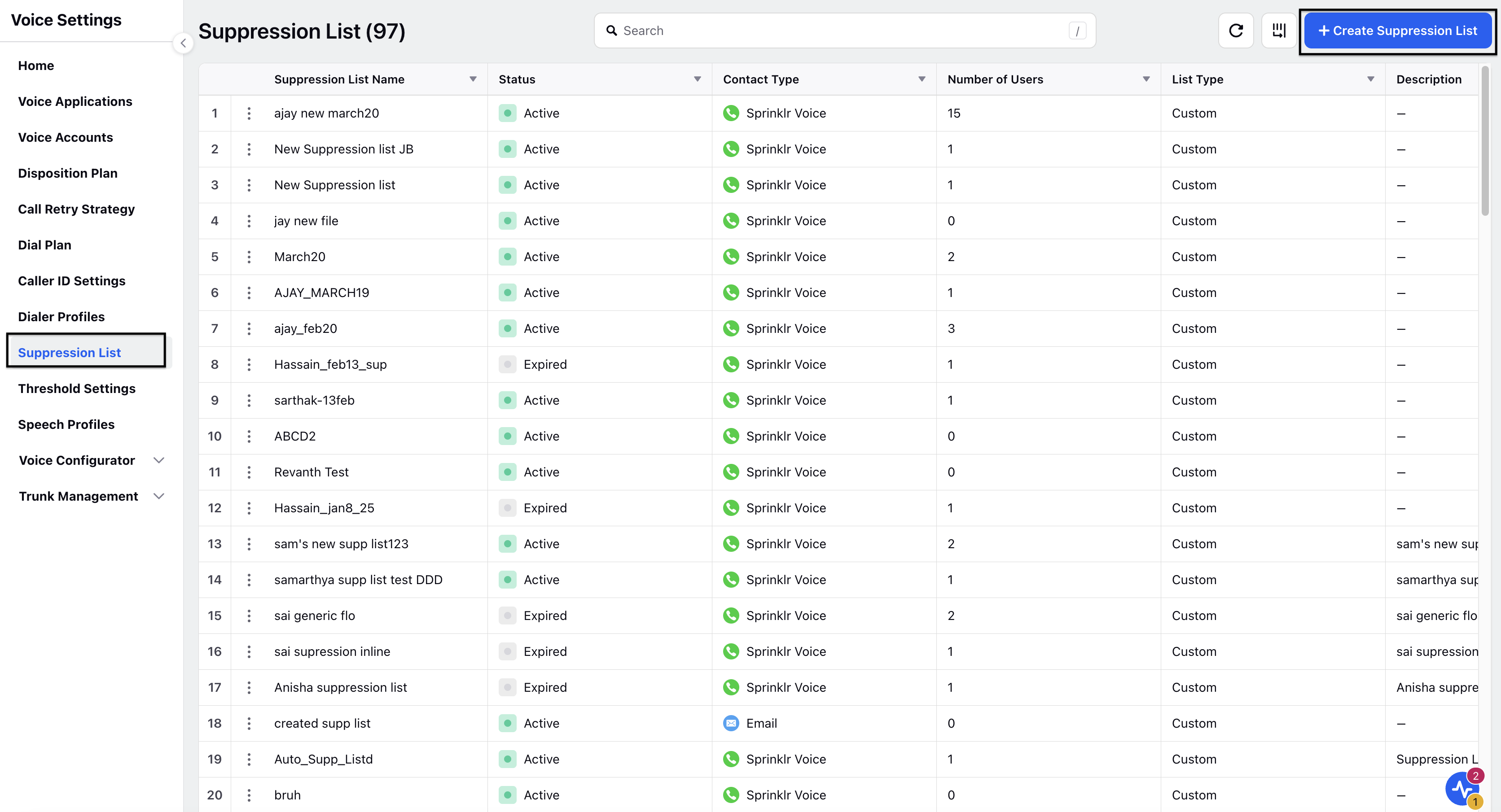
Users can be added to the Supression list using 3 methods:
Import from Excel or CSV: You can upload the details in bulk by adding contact name, number and expiration date.
Add Contacts Manually: You have ability to add contacts manually using contact name, contact mobile number and expiration date (Contacts without an expiry date will be suppressed forever)
Guided Process: Guided Process is through the wrap up code stating that this profile need not be called again with that specific value, a guided process will update the suppression list feature as well.
Reporting for Suppression List
Select Social Analytics as data source. You can select these metrics while creating a widget:
Name | Definition |
Creation time | Tells the Timestamp of profile addition. |
Profile / Name | User who added the profile to the suppression list. |
Suppression List Name | It can be standard or custom suppression list is created manually by the campaign managers and a meaningful name can be given to it. |
Contact Value | |
Expiry Time | Refers to the time when the Suppression for the contact number will be removed. |
Suppression Status | Refers to status as Active or Inactive. |
Number of Profiles | It refers to the number of profiles uploaded. |
Modification Time | Should be same as Creation time, if no modifications done. If modified, it should hold the latest time of modification. |
These enhancements improve visibility, compliance, and reporting for suppression list management.