Configure a URL shortener
Updated
Reduce the URL length and include the link in your social media posts to direct customers to your website and apps.
URL Shortener is a tool that reduces the length of your URL. It can be created for use when publishing content that includes links. When URL shorteners are applied in the Publisher, your links will be automatically shortened when you publish or respond to content. Generated shortened URLs cannot be modified manually.
Value proposition
Persona | Problem | Solution |
Ads Media Practitioner and Ads Creative Publisher |
|
|
To add a URL shortener
Click the New Tab icon. Under the Governance Console tab, click All Settings.
In the Platform Settings window, select URL Shorteners in the Manage Workspace tab. You can also search for it in the search bar.
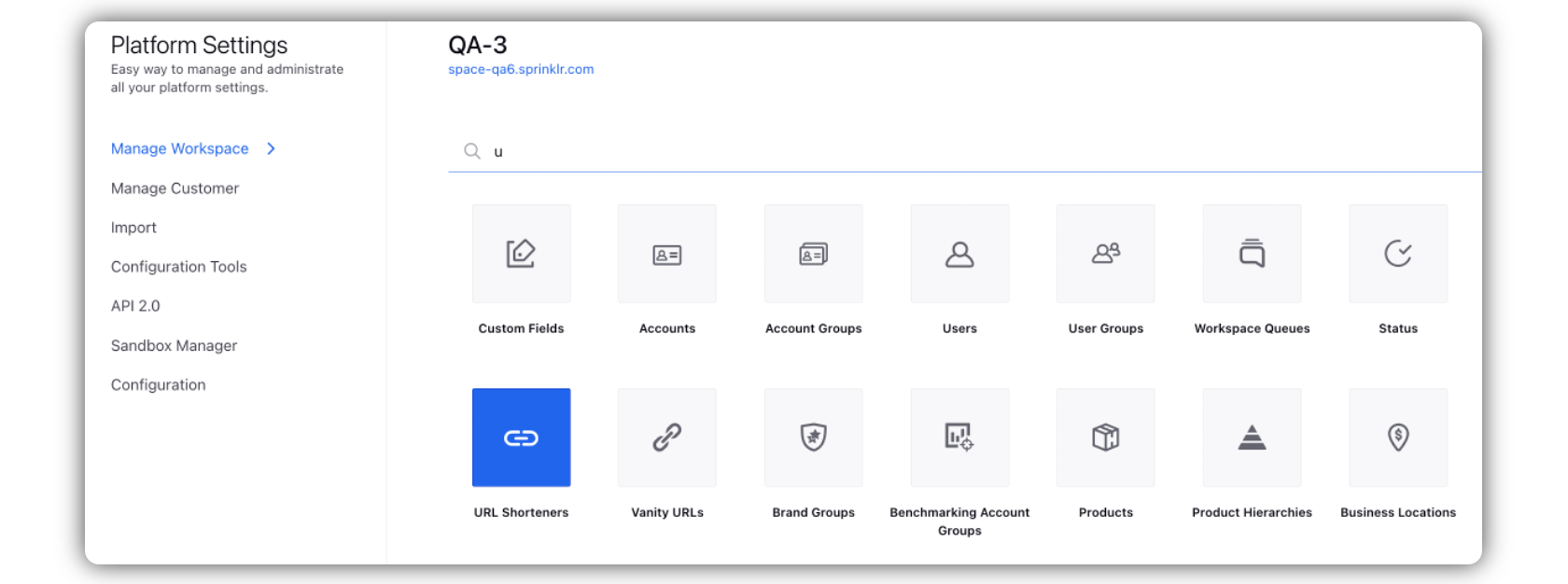
In the top-right corner of the URL Shortener window, click Add URL Shortener.
On the Create URL Shortener window, select a URL Provider from the drop-down, and enter the desired URL Name under the Primary Details section. For more information about the URL Provider, see Supported URL Providers in Sprinklr.
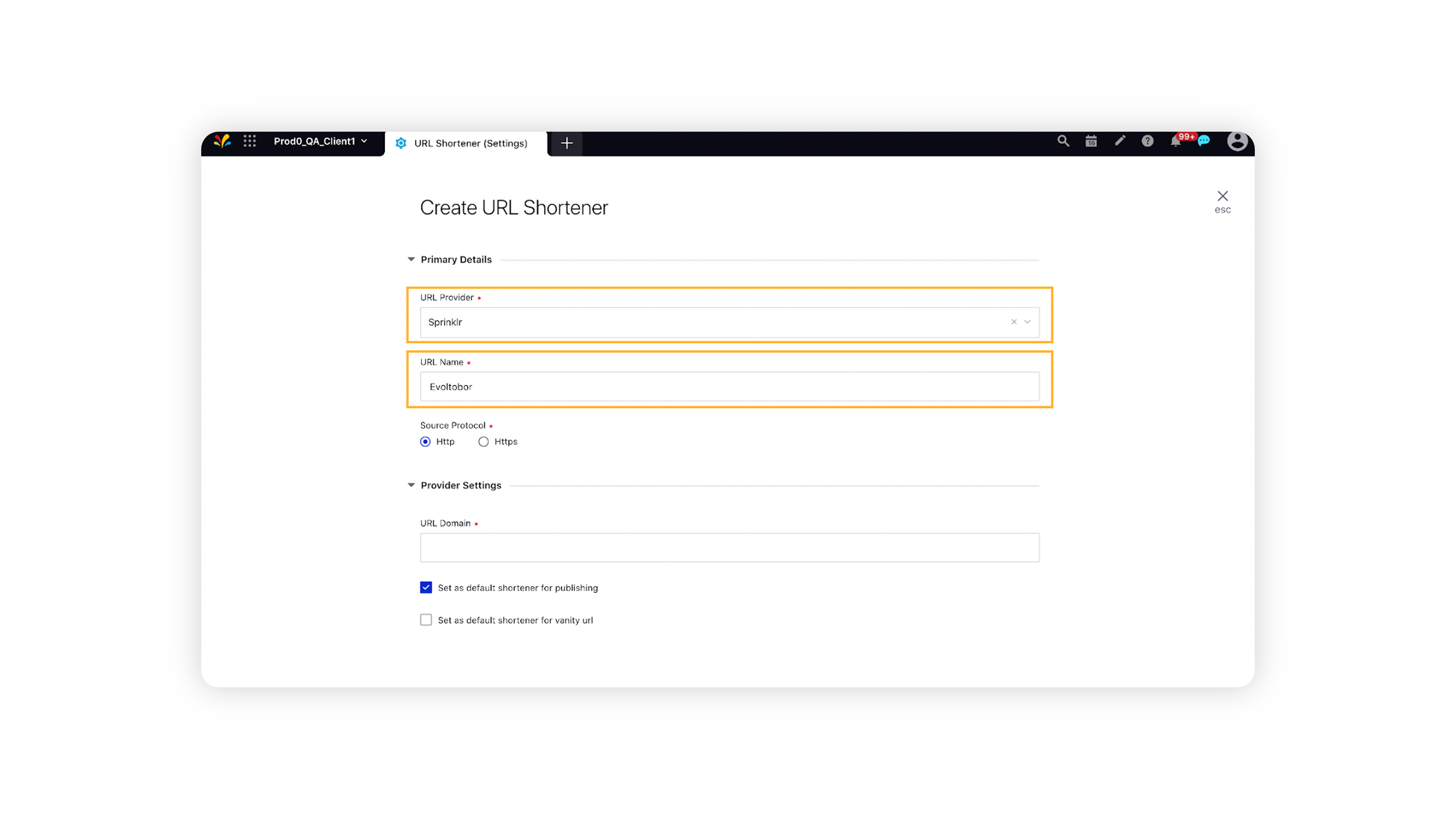
Select a Source Protocol, i.e. Http or Https from the given options.
Under the Provider Settings section, enter the URL Domain details. URL Domain is the name of a website. It comes after @ in an email address and after www. in a web address. For example, xyz@sprinklr.com, www.sprinklr.com.
The Provider Settings fields will vary depending on the selected URL Provider.
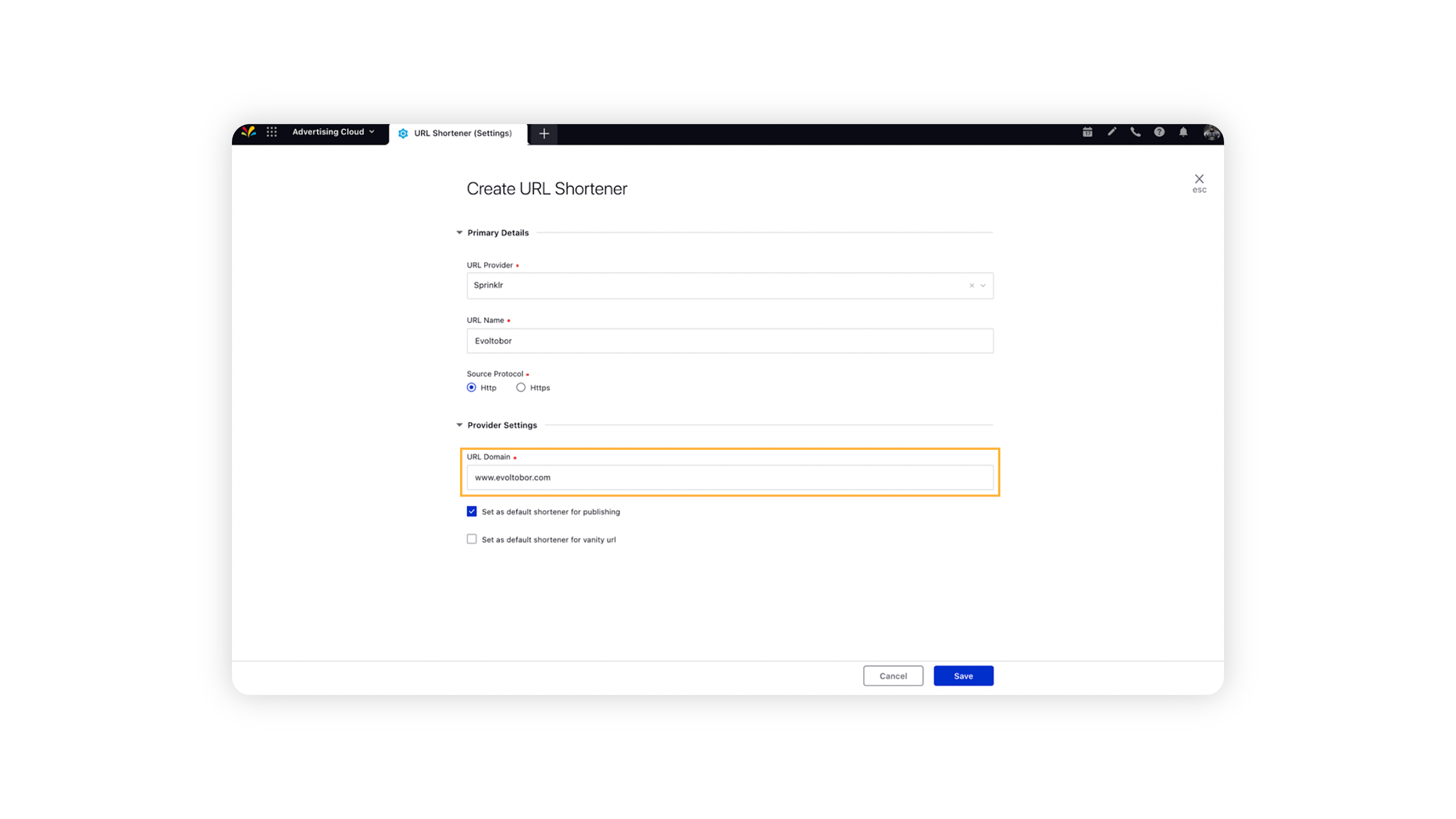
You can also set the created URL shortener as default for publishing and/or vanity URL by checking the box alongside Set as default shortener for publishing and/or Set as default shortener for vanity URL.
Click Save in the bottom right corner to save your URL shortener.
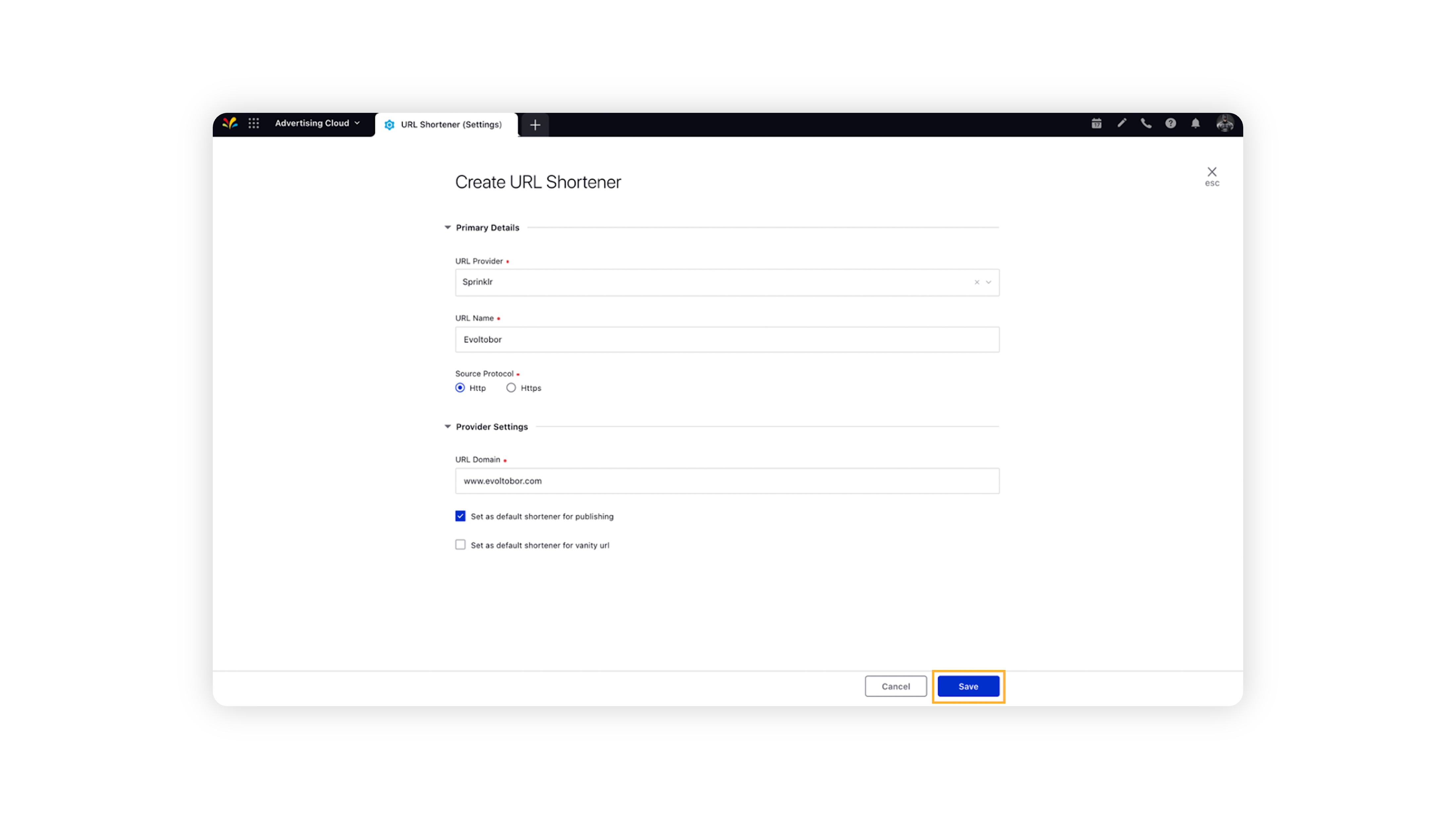
Supported URL providers in Sprinklr
ari.ba
Bitly
Canary
Google Firebase
go.usa
Nonli
AppsFlyer
awe.sm
bl.ink
Branch
Best practices
Create short links using a branded domain
Use short links for paid ads
Track performance with UTM parameters
Limitations
If the URL shortening service is discontinued, the shortened URL will no longer direct users to your website.
While some social media sites like Twitter accept link shortening, others like Yahoo! Answers and Wikipedia do not.
Spammers and hackers can use malicious short links to redirect users to legitimate-looking websites and trick them into submitting their credentials.