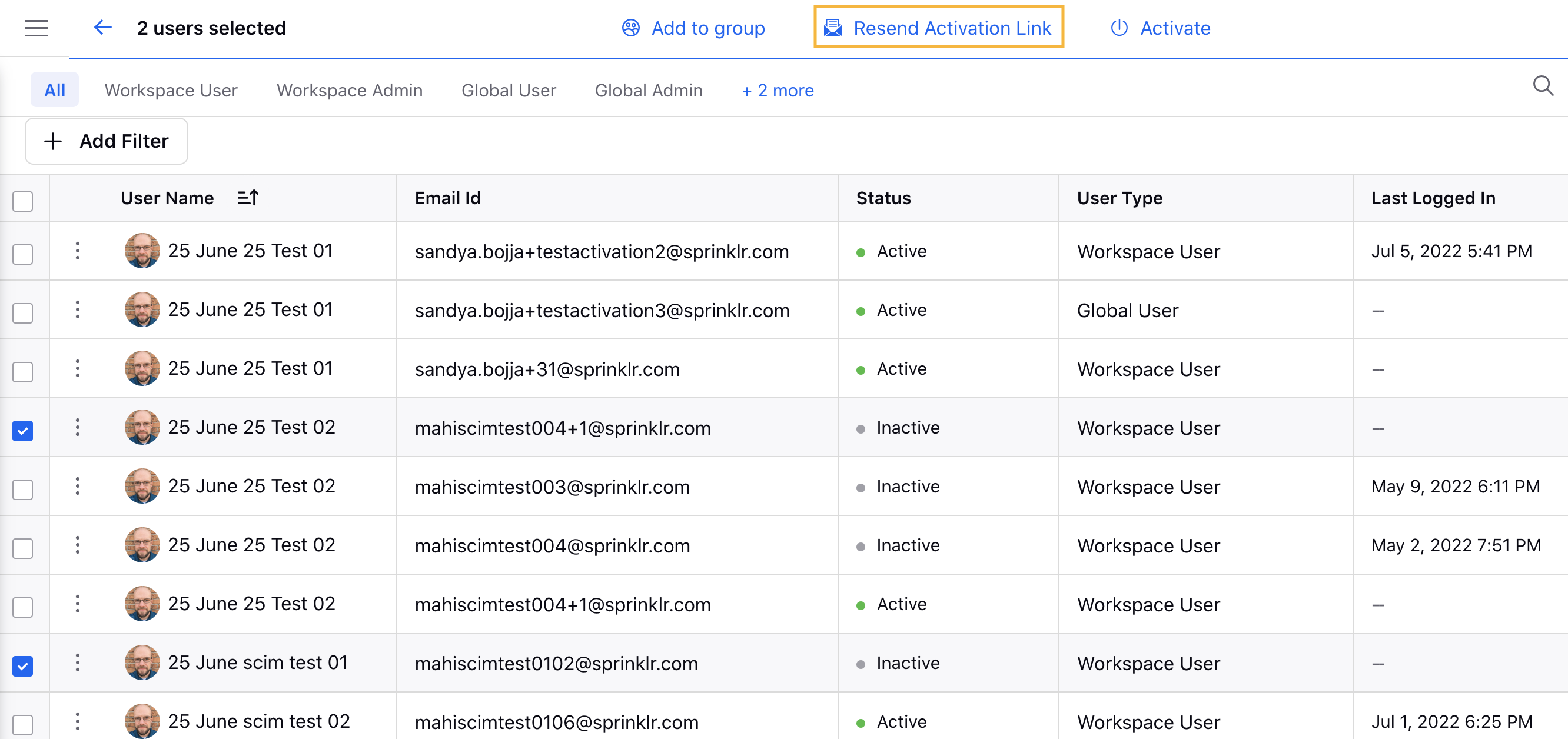Bulk Resend User Activation Links
Updated
Admins have the ability to bulk trigger activation links for users from the User (Settings) window. Note that this capability only appears when any particular users have not logged into the Sprinklr platform even once.
To Bulk Resend User Activation Links to the Users
Click the New Tab icon
. Under the Platform Modules, select Users within Collaborate.
In the Users (Settings) window, check the box in the extreme right corner alongside the User Name for all the Inactive users.
Next, click Resend Activation Link in the top center of the Users (Settings) window.