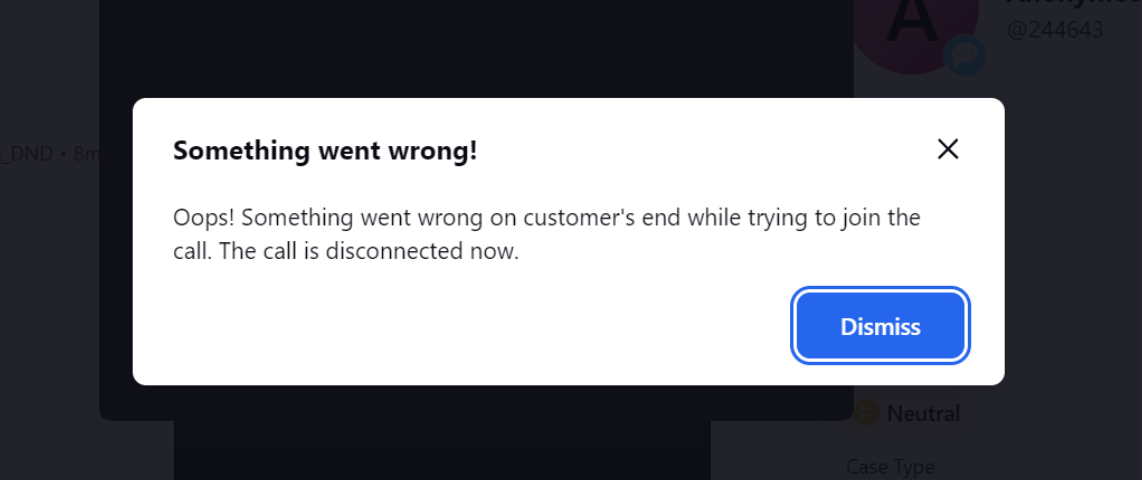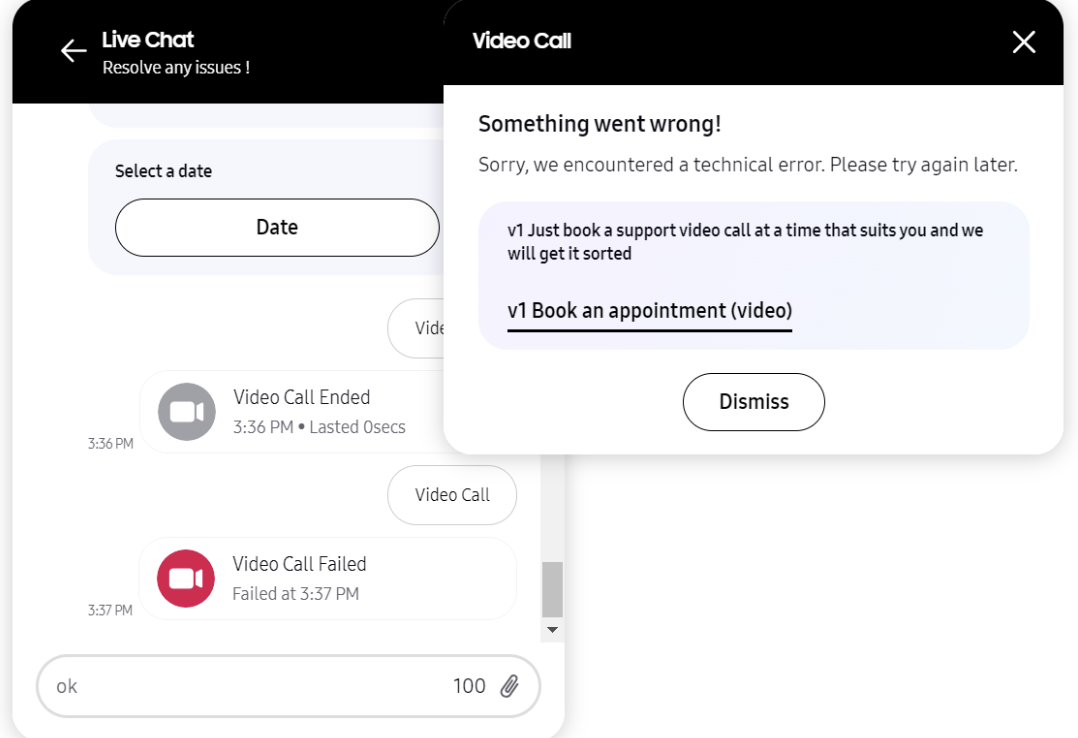Customer Initiated Video Call
Updated
Journey #1
Customer calls when agent already assigned
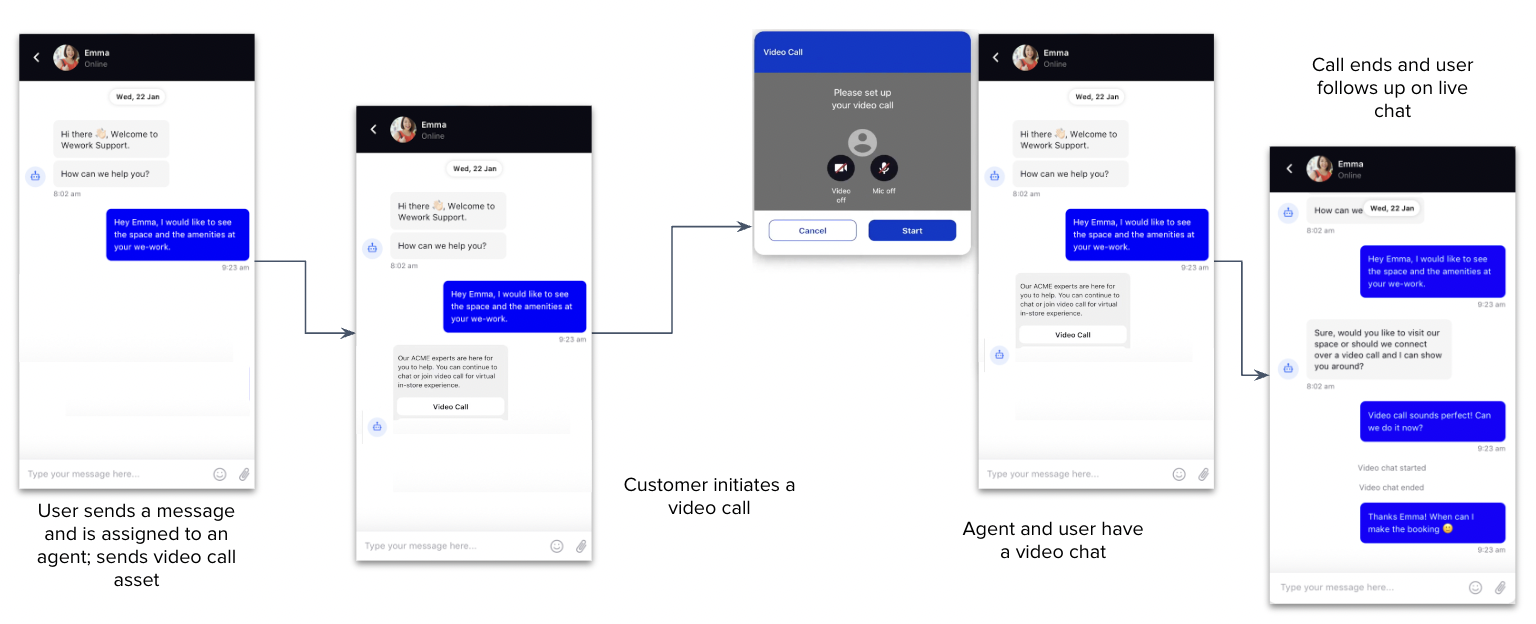
Two separate error messages will be displayed to the customer if there are distinct errors for the microphone and camera. In the images below, one error message is for the disabled microphone permission in the browser, while the other error message is for the camera being used by another application. The error messages will be displayed one after the other.

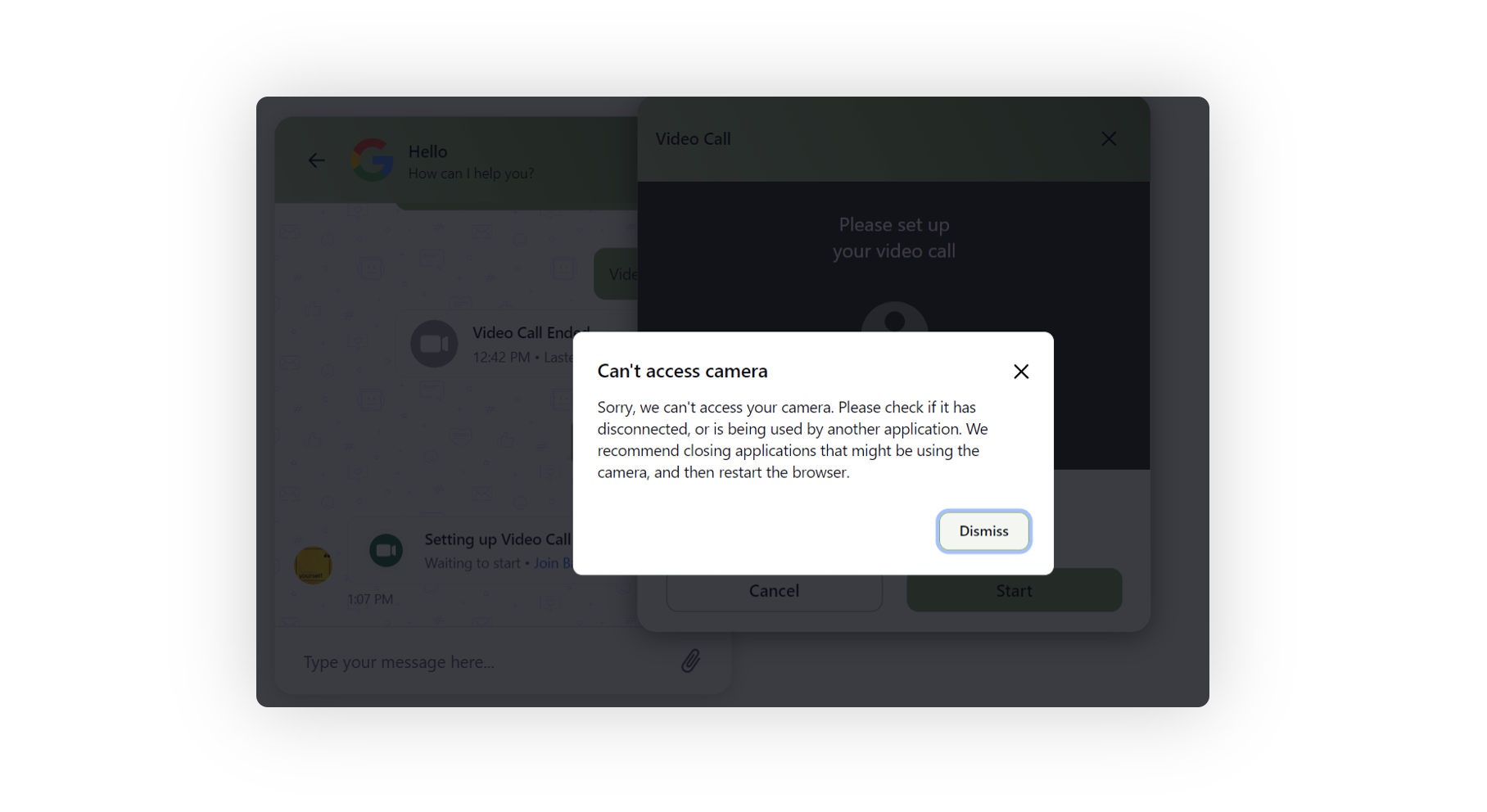
The assigned agent gets a video call popup
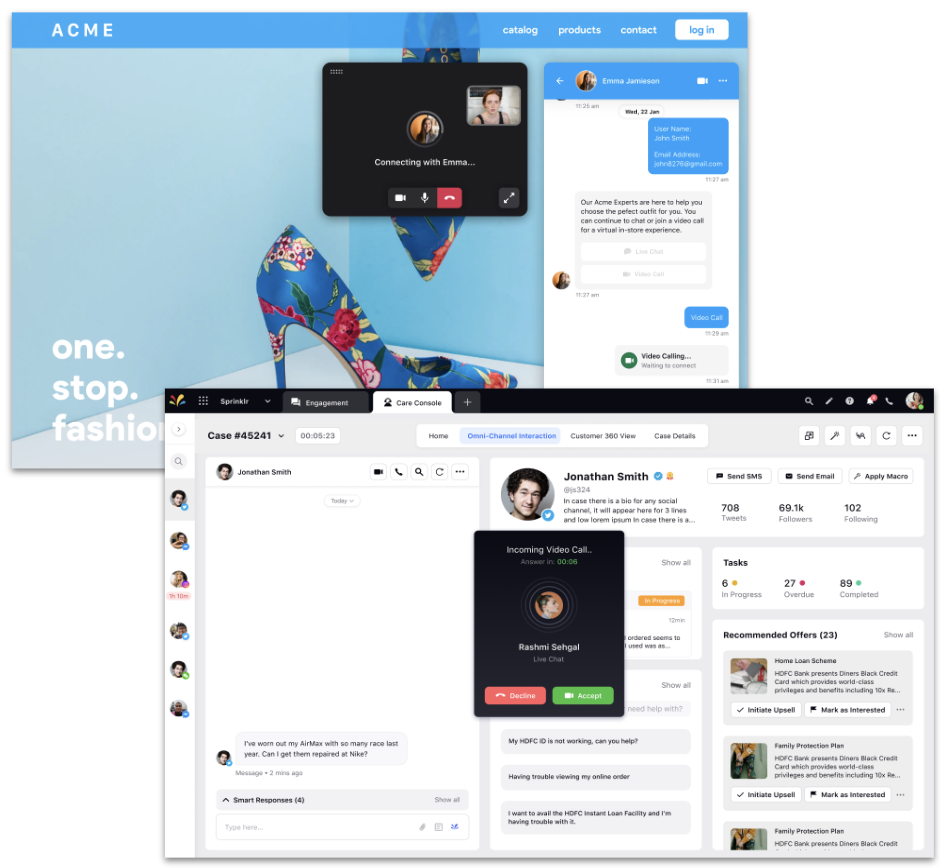
Journey #2
Customer calls when agent not assigned
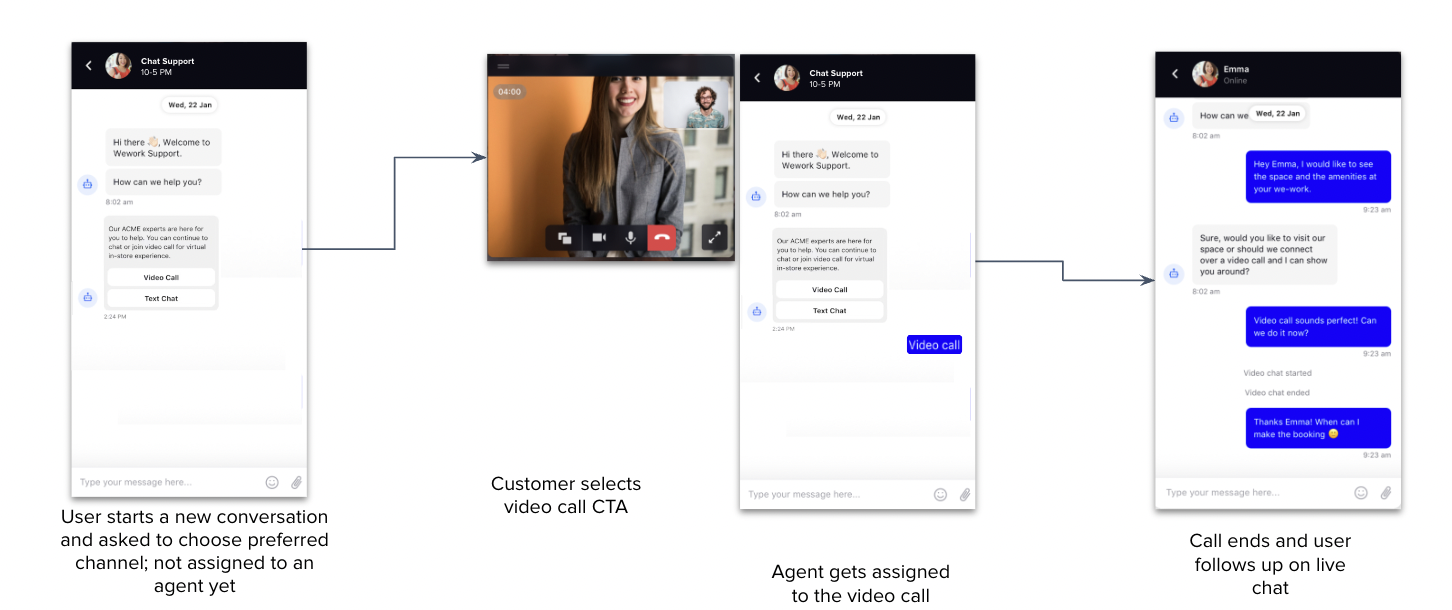
An available agent gets the video call popup
Incoming video call gets assigned to an agent who gets a “popup” to either accept or reject the video call
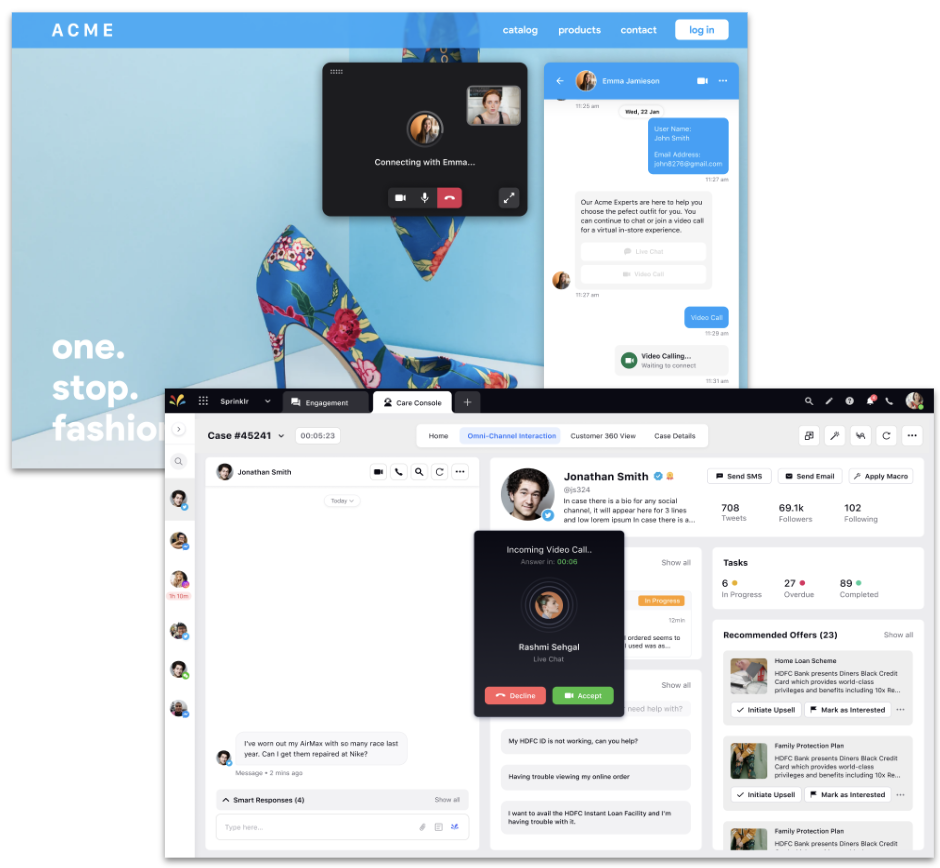
API Failure or Network Issues
In the event of an API failure or network issues at the customer's end, both the user and the agent will receive an immediate notification via a popup, and the call will be terminated.