Setting Up AI for Routing
Updated
In today's fast-paced business landscape, delivering exceptional customer service is essential for success. AI-powered smart routing, such as Sprinklr’s Smart Pairing, is a game-changer in the world of customer support. This feature leverages customer data and AI algorithms to intelligently match unassigned cases with the most suitable agents, resulting in quicker query resolutions and improved care Key Performance Indicators (KPIs). In this article, we'll walk you through the process of setting up AI-based smart routing for your contact center.
How to configure Smart Routing in work queues
On the Unified Routing Queues console, click Add Work Queue in the top right corner.
On the General Settings window, enable Use Smart Assignment and select Cases to be Routed using Smart Routing, for example, selecting 70 will apply the smart assignment to 70 percent of all cases coming to this queue.
You can also define intent custom fields, agent scoring metrics (Survey Score, Evaluation Score, Average Handle Time, and Work Queue Assignment Count) and their weightages, and the time interval for training agent data. The routing considers the intent of each case and evaluates agent scoring metrics for those intents, according to their respective weightages.
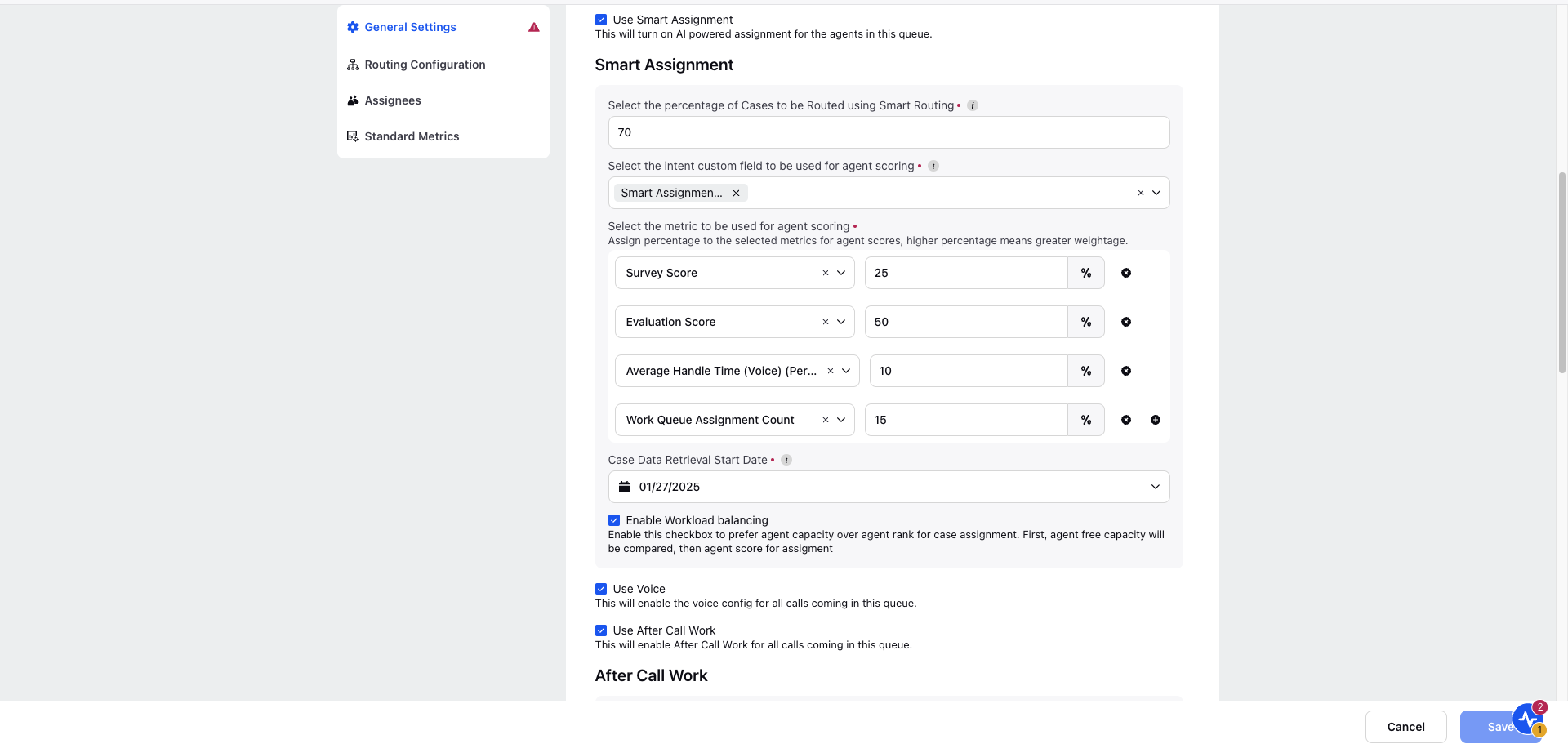
Field Name | Description |
Percentage of cases to be routed via smart routing | Enter the percentage of cases to be assigned using Smart Routing. The remaining cases in the queue will be routed using traditional routing. |
Intent Custom Field | Custom field in which intent is being tagged in the workflows. Cases with this custom field will be fetched for agent scoring |
Metrics for Agent Scoring and Weightage | Assign percentage to the selected metrics for agent scores; higher percentage means greater weightage. Sample input - CSAT– 20%, Survey Score – 40% , AHT – 40% |
Case Data Retrieval Start Date | Select the starting date to retrieve cases for agent score calculation. |
Consider agent skills in Smart Routing | Enable this checkbox to consider agent skills in Smart Routing |
Enable Workload balancing | Enable this checkbox to prefer agent capacity over agent rank for case assignment. First, agent free capacity will be compared, then agent score for assigment |