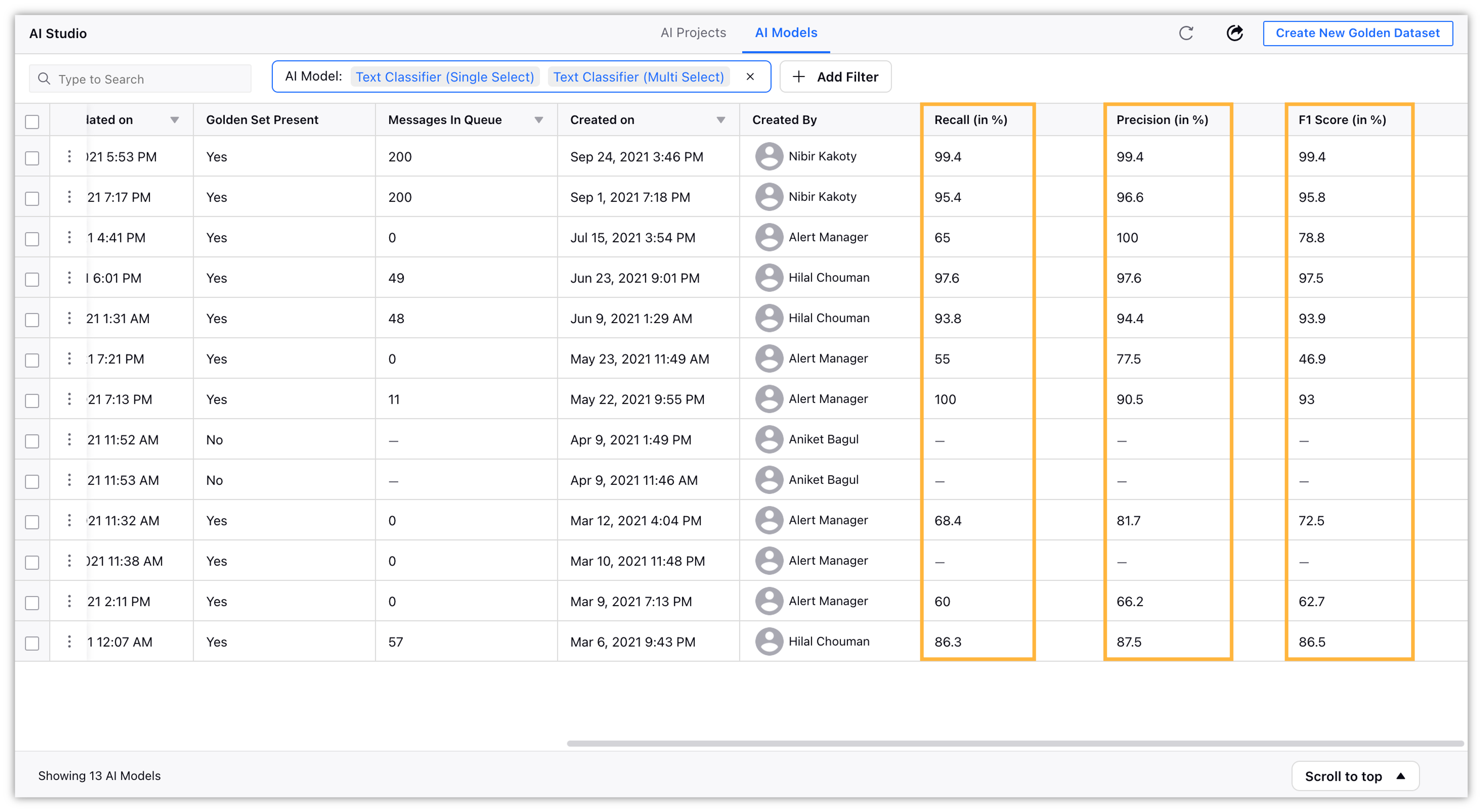Sprinklr 16.10.0 - Sprinklr Insights Capabilities and Enhancements
Updated
Sprinklr's latest release offers a number of exciting new capabilities designed to empower your business to create meaningful customer experiences at every touchpoint. Read about Sprinklr's latest platform enhancements below!
Navigation TipsRead through the release notes below, or you can click on a Product title to jump to a particular Product's section of the Release Notes. For quick navigation to a specific feature within the Product, click on the feature name below the Product section header. In order to deep dive into certain capabilities, hover over the main title of the note. Then, click if an action cursor appears to open an overlay of the capability. Click Open Article to view the article's page in a separate tab. Some release notes will be informational one-liners and an action cursor will not appear. Enjoy! |
Listening
Listening | Upgrading All Widgets in Reporting and Listening to Hyperspace UI
Sprinklr has now refreshed all its Listening and Reporting widgets to the new revamped hyperspace UI. The new hyperspace UI focuses on enhancing Sprinklr’s Reporting and listening widgets to yield reports that are more intuitive, actionable, accessible, visually engaging, and consistent across the platform. All the aforementioned widgets will bear inline filtering capability.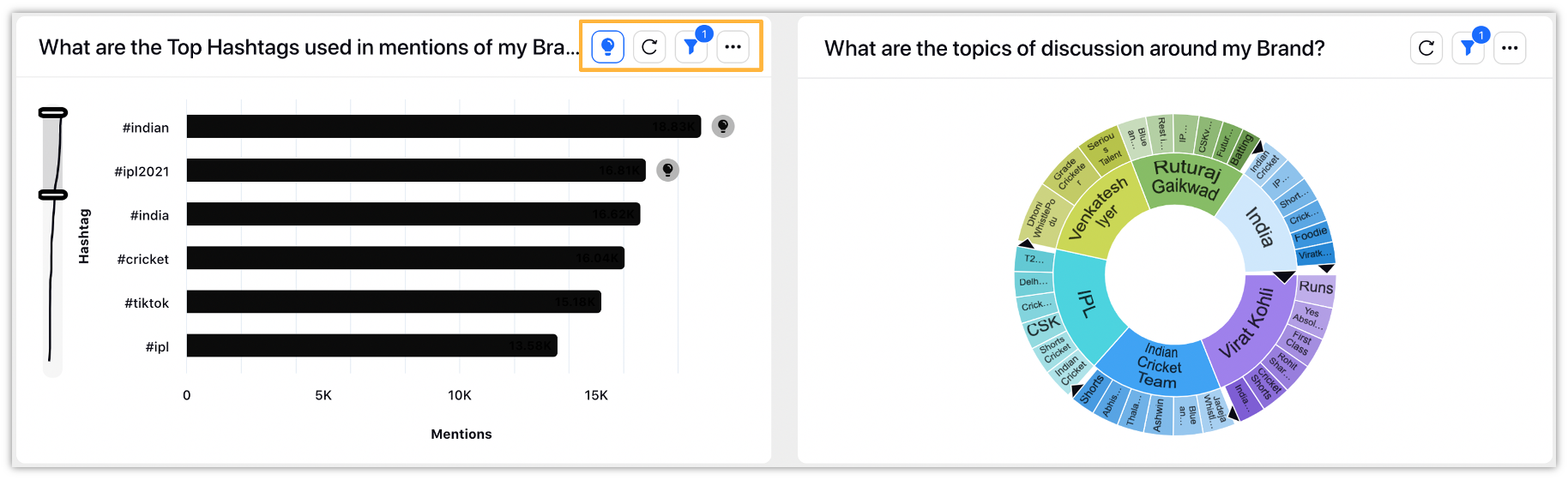
We have also enhanced the edit options for the Title widget –
You can now increase or decrease the size of the Title widget at the dashboard level.
You can also define the position of the images on the Title widget, i.e. on the left side of the text, or on the right side.
Listening | Widget Builder Enhancements
We are introducing new widget builder enhancements to ease the process of searching and selecting the metrics/dimensions by filtering the results while building a widget.
For better management and accessibility, two new buckets have been introduced in the left pane –
Recent: Now get a track of recent dimensions/metrics
Favorites: You can now favorite your most-used or important dimensions/metrics.
For more information, see – Enhanced Filter Usability.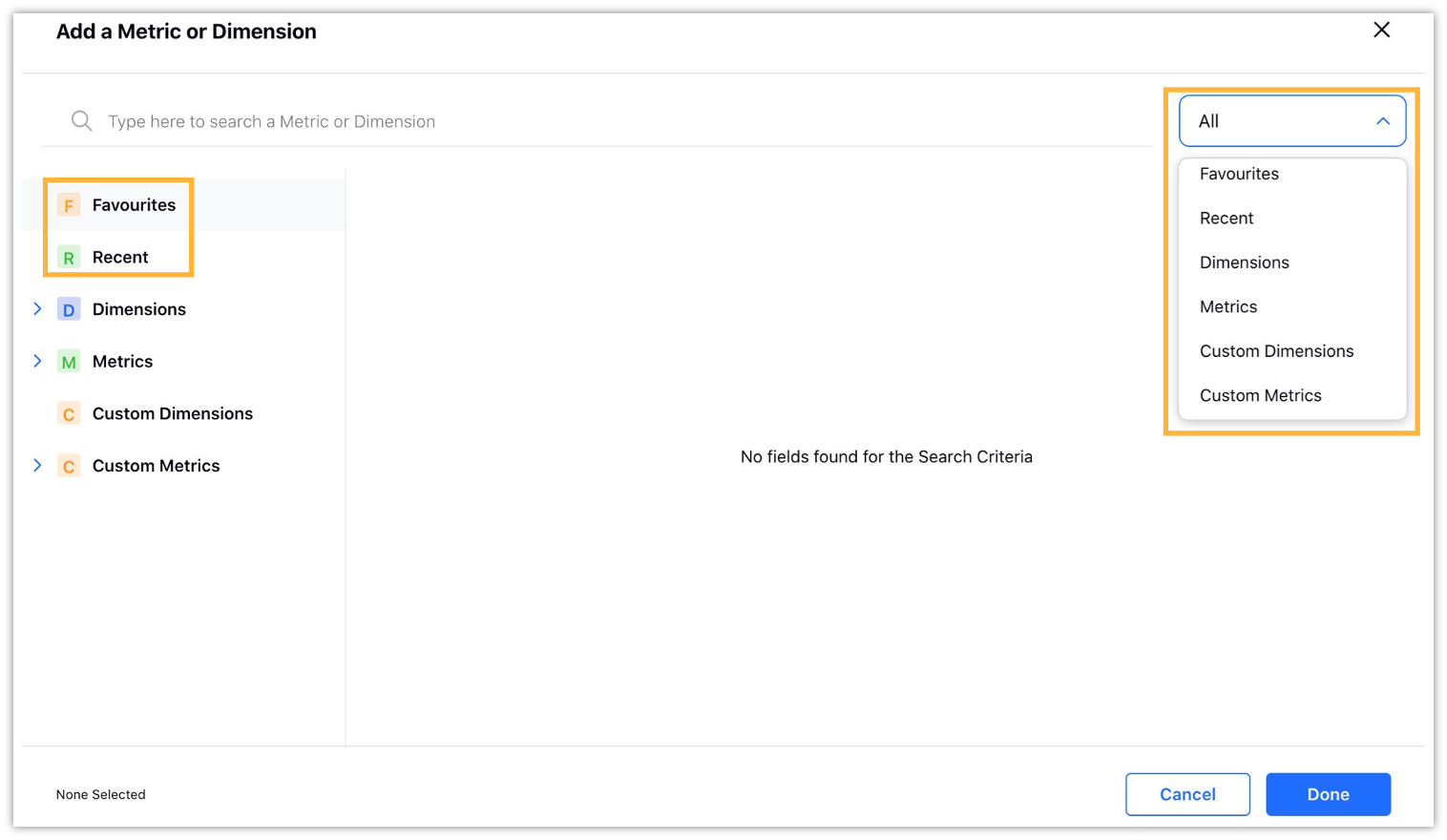
Listening | Ability to Edit Quick Filters in Listening Dashboards
You can now edit an existing Quick Filter and save it. This capability is available for all reporting dashboards, such as Listening, Benchmarking, etc.
Listening | Introducing Progressive Filtering for Sprinklr Insights
We have now introduced progressive filtering for modern research. Progressive Filtering implies that the filters get refined according to the already selected filters. For instance, If a user selects the filter "Country" as "USA" then the filter "City" will get automatically limited to cities of the USA.
Listening | Introducing New Advanced Operators for Topics and Themes
We have introduced some new advanced operators in query creation: continent, Gender, engagingWith, guid, engagingWithGuid, mediaType, rating, photoBrand, photoObject,commentOnSnId, replyToSnId, and retweetOfSnId.
While creating a topic or theme query, you can now use these newly added advanced operators to source more relevant data and analyze with higher flexibility. Besides, the new operators will also make the migration of queries easy.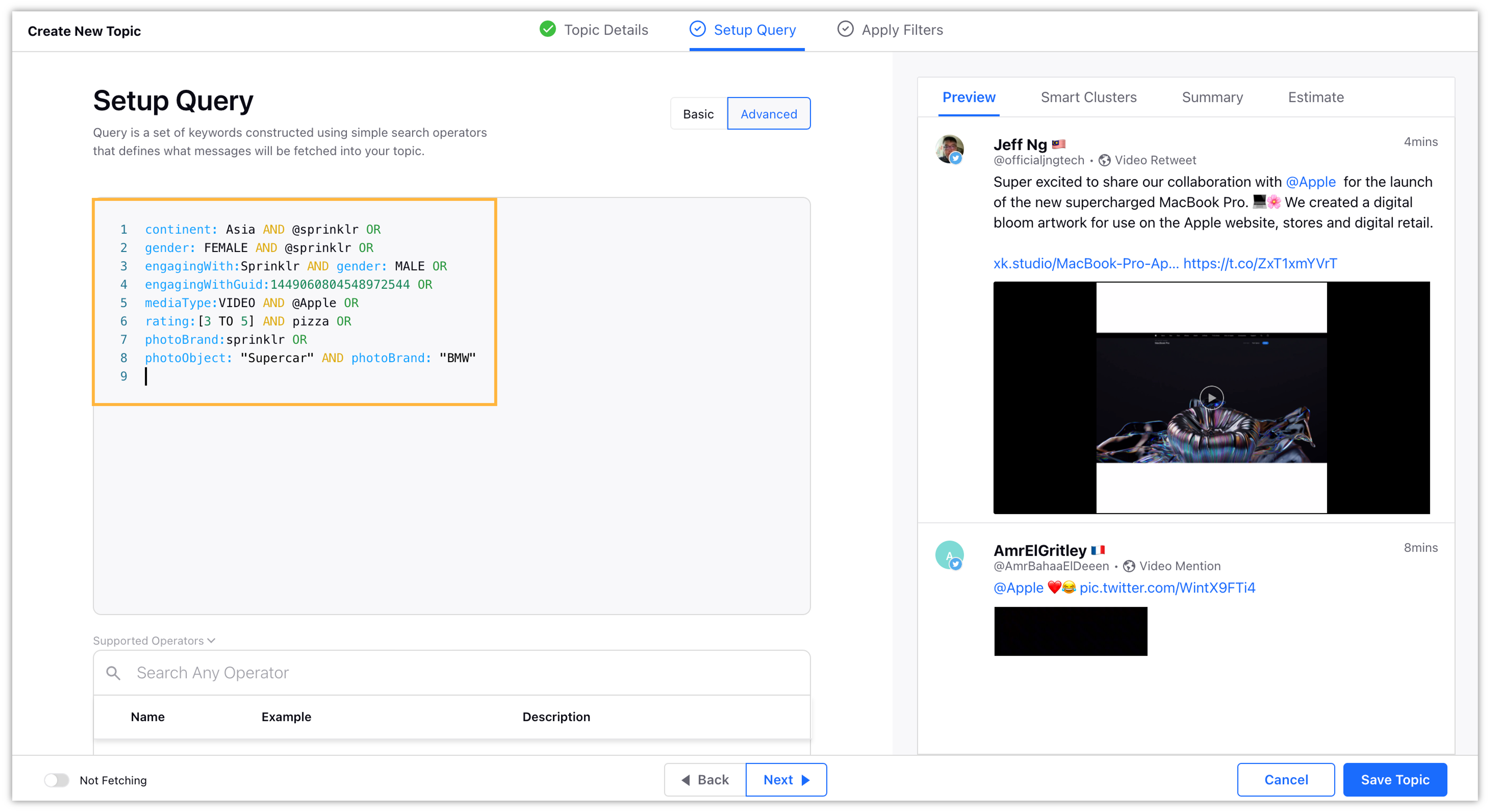
Listening | Improved Sampling Capabilities with Newly Introduced 'Sample' Operator
Topics that are backfilled with a set sampling percentage can now be fetched at the sampled level. Besides, we have also introduced a new advanced operator 'Sample' within an advanced topic builder to build highly complex queries. The Sample operator can also be used in themes and keyword queries at the dashboard level to sample data post-fetching.
Listening | Introducing Advanced Tuning Capabilities in Topic Builder
We have introduced advanced tuning capabilities in the Topic Builder. Topic Tuner can be defined as the latest set of enhancements in the topic creation process which helps you fine-tune your result to your topic query which further aids you in acquiring enhanced reports and deep actionable insights for your topic query.
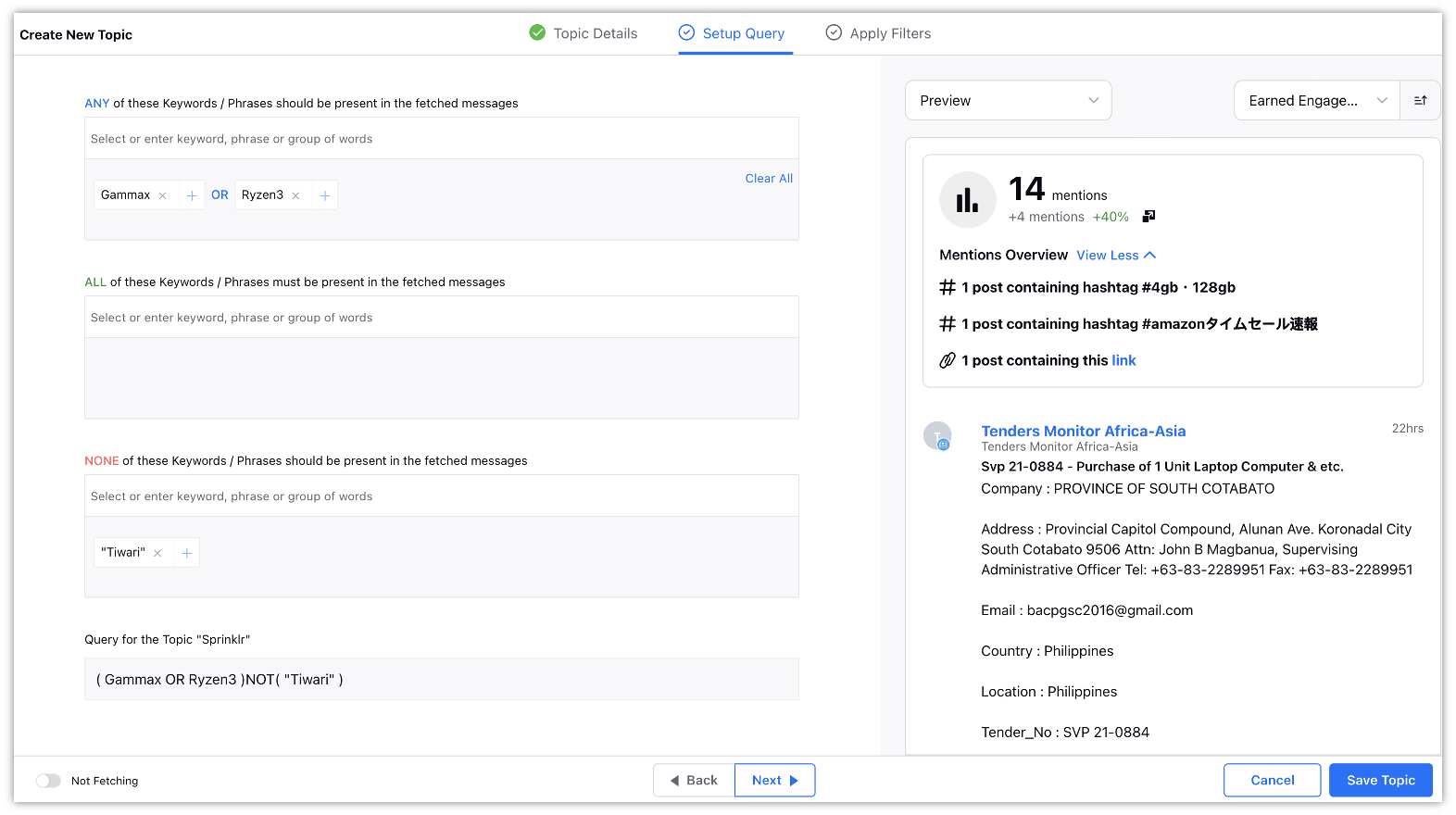
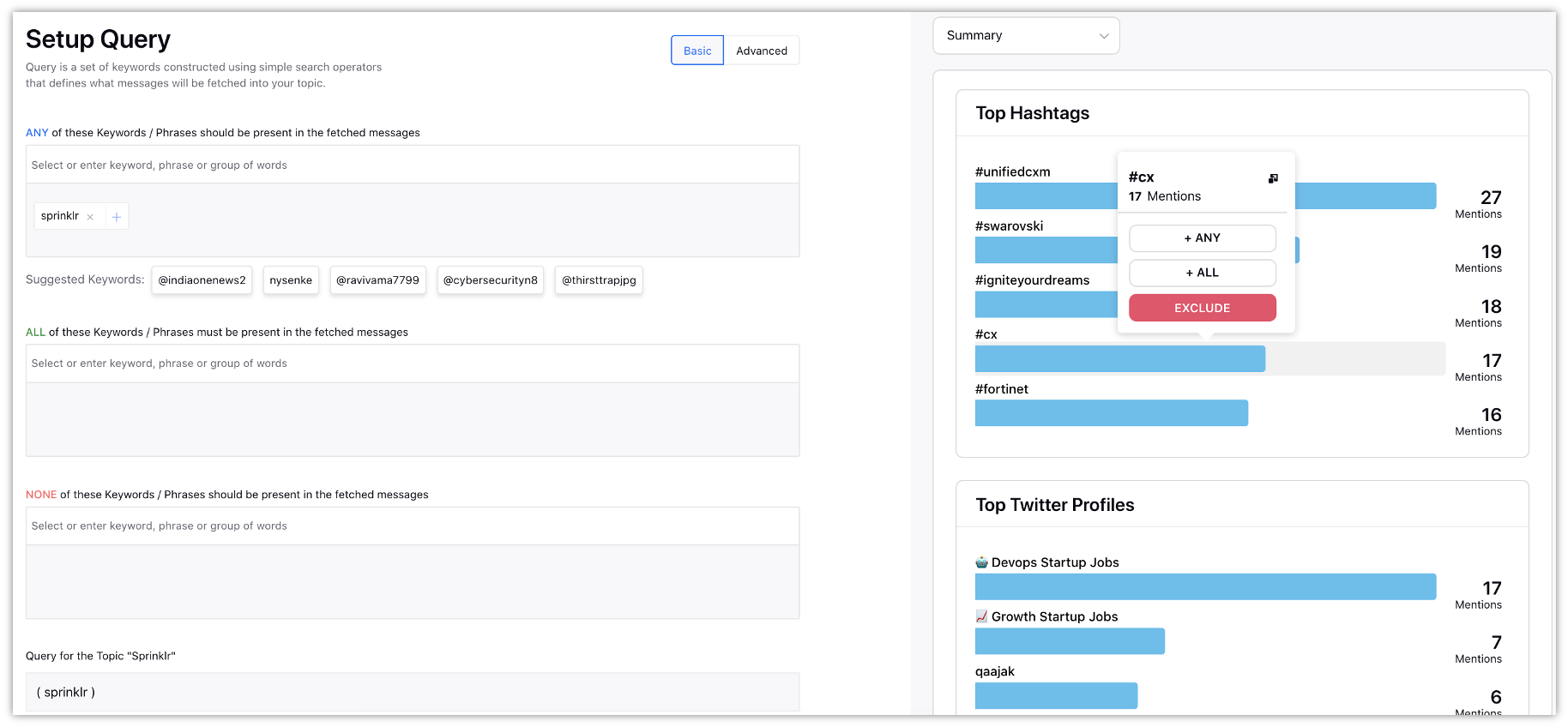
Alert Manager | Introducing Static Engagement Alert for Listening
Sprinklr now allows you to get alerts based on specific engagement thresholds. You will now be able to set triggers for the pre-defined count of Retweets on a Tweet, Likes on a Tweet, and Replies on a Tweet. This will be beneficial for PR analysts who are tracking earned engagement for a new campaign or brand influencers. For more information, refer to Static Engagement Alert.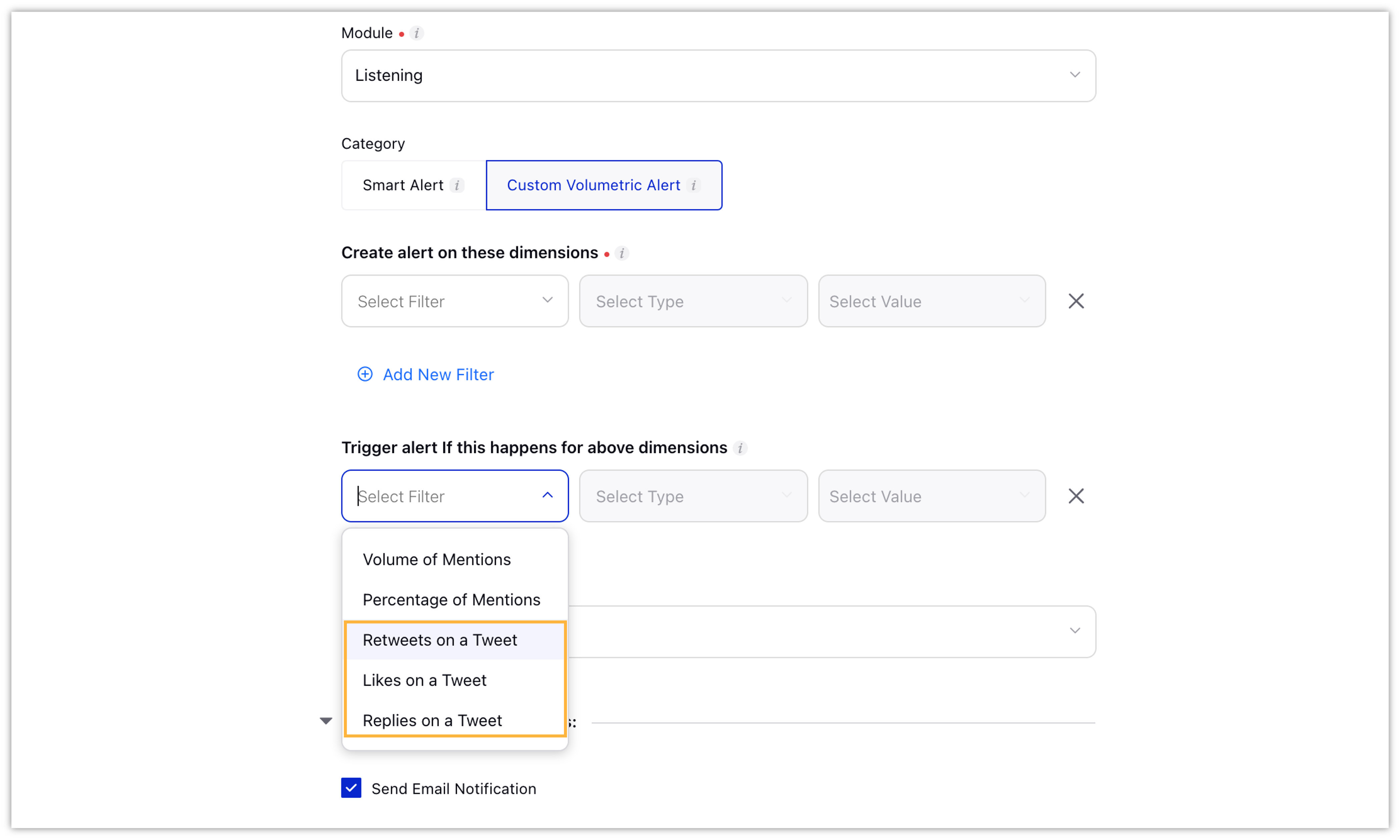
Listening | Added Multiple Dimensions Support for Trend Line Widgets in Compare Mode
The trend line widgets (Line/Spline) will now support multiple dimensions in the compare mode so you can easily compare trend data of more than one dimension with the previous period trend.
Listening | Ability to Edit Custom Fields Upfront in Inline Editable Table Widget
All the custom fields (Picklist, Text, Picklist Multiselect, Number, Date, Text Area, and Text Multi) that are supported in the Inline Table widget are now editable to make the widget more usable. These custom fields are also editable in the third-pane drill down.
Listening | Support Non-existent Instagram Hashtags Registration
A hashtag that is non-existent in Instagram cannot be moved to an active state directly. If you are enabling a hashtag that does not exist on Instagram but you are using it in a topic, then it will go to the registering state instead of the active state. As soon as the hashtag is available on Instagram, the Instagram mention will be captured and moved from registering to registered state. NSFW hashtag will never go to the Active state, and it will keep Registering. For more information, refer to Manage Instagram Hashtags in Sprinklr Insights.
Listening | Ability to Export Instagram Hashtag Dashboard
You can now export the Instagram Hashtag dashboard from Listening Settings. The export will include these columns: Hashtag, Fetching, Status, Topics, and Topic Count.
Listening | Introducing the Ability to Download Files from FPDI Dashboard
We have now introduced the capability for a user to download a historical data file that has already been uploaded to the platform through FPDI (First Party Data Ingestion). With the download option, now a user can reuse or take references from a historical file. Note: Only Excel/CSV will be supported.
Listening | Capability to Redact PII Data from Listening & Benchmarking Exports
While using Listening or Reporting, the identity of a user could be exposed in exports which might culminate into privacy & legal risk with the potential to result in litigation or financial losses due to brand perception shifts. To counter this, we have now introduced the capability to redact/blind PII(Personal Identifiable Information) data from Listening & Benchmarking Exports.
Now, during the dashboard export (Normal & Advanced) a toggle option to mask/unmask is made available(only for the users permissioned to view PII within Sprinklr).
During external link creation, a toggle option to mask/unmask is made available (only for users permissioned to view PII within Sprinklr). Note: Option to include/exclude will be visible only to the users having permission to View PII data.
Listening | Ability to Highlight Searched Keywords in Conversation Stream
While using the search functionality in the Conversation Stream widget within Social Listening, the searched keyword(s) will now be highlighted. This capability is available for Listening, Benchmarking, and Media Insights dashboards.
Listening | Ability to Pull in Posts Based on Keywords/Phrases in Quoted Retweet
In Social Listening, you are now able to pull in posts based on the keywords/phrases in the quoted retweet content as well.
Listening | Introducing Country Mapping Update for Web Sources
Within Sprinklr Insights, a country mapping update for web sources has been made to increase the data coverage of country mapping and also make data more consistent and specific. The process of mapping has now been improved with help of ccTLDs (country code top-level domains), subdomain mapping, and much more.
Listening | Added Translation Support for More Listening Dimensions
The widget-level translation feature is now supported for the Listening dimensions listed below –
Hashtag
Products
Word Cloud for Global Insights Category Phrase
Show Word Cloud - Actions (available in Drill Data)
Listening | Introducing New Aggregate Function "Cumulative Average" for Date or Date Range Type Dimensions
While plotting against Date or any other date range type dimension on a Listening or any reporting dashboard, you can now use the newly added aggregate function "Cumulative Average". It is available alongside other aggregate functions like Sum, Cumulative Sum, Average, etc.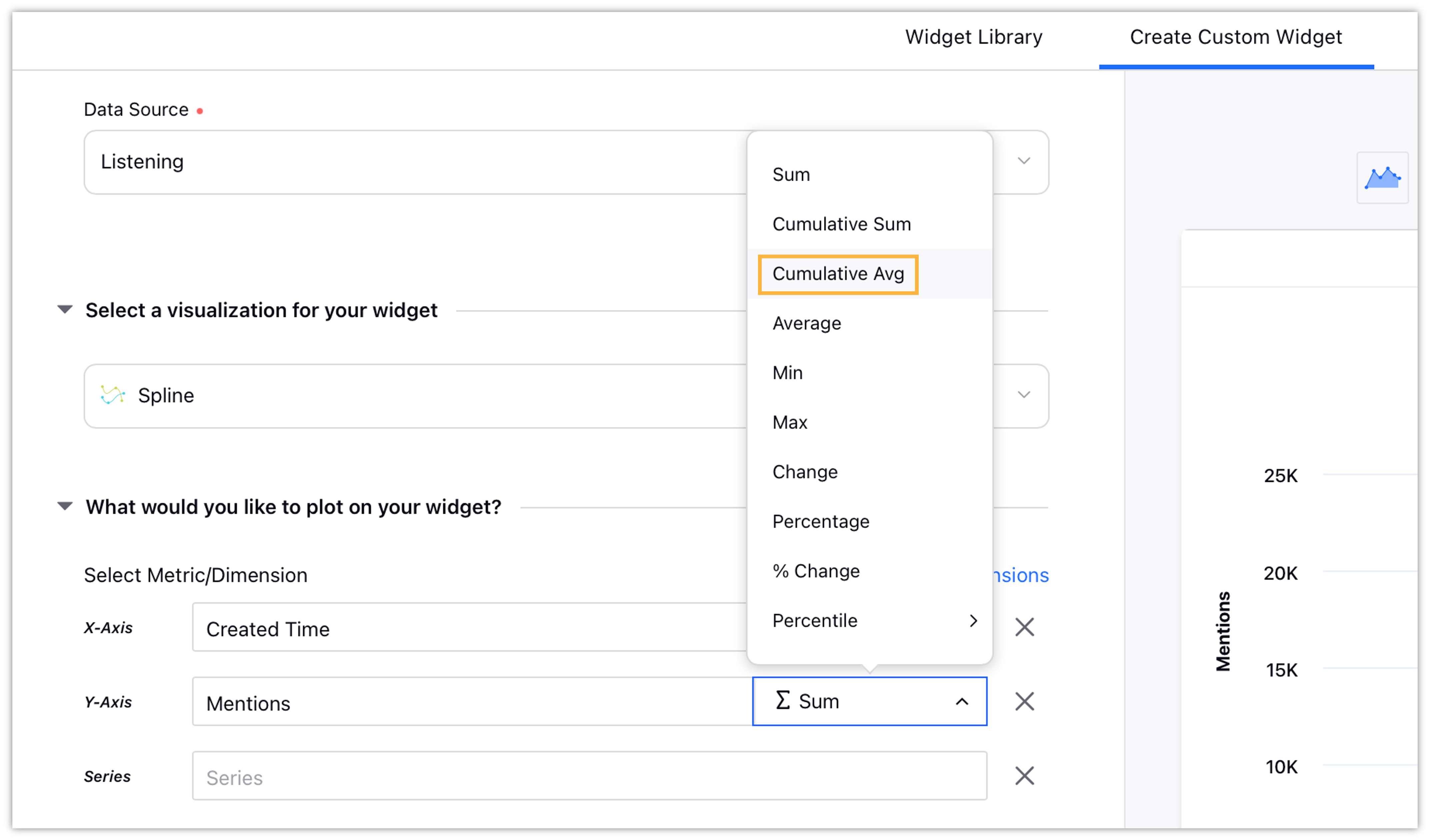
Listening | Integrated New Reddit Metadata
We have integrated new Reddit Metadata in Sprinklr Insights – User Profile Description and User Profile Image URL.
Benchmarking
Benchmarking | AI Dimensions in Benchmarking Now Made Generally Available
We have now exposed the following AI models as dimensions in benchmarking. These AI dimensions will be applicable to all benchmarking messages and are now subject to general availability. All messages will be tagged on these models:
Reputation pillar 1 & 2
Consumer equity 1& 2
Global insights category
Global insights category sentiment
Care vs non-care
Emotion category
These AI dimensions will be compatible with all message types, sources, media types, and widgets. Note: Currently, this feature is only available for the English language.
Benchmarking | Standard Dashboard - Compare Brand Performance Updated
We have now updated the standard benchmarking dashboard - Compare Brand Performance with the following changes:
The Care Strategy tab will now be replaced with a new tab and will be renamed as Digital Care Strategy. The fan messages in this new tab will not include brand replies or comments.
The Audience Strategy tab will now be replaced with the Voice of Fan tab.
Benchmarking | Support for Visual Dimensions on Fan Posts in Benchmarking
We have now enabled the following visual dimensions on benchmarking widgets at the post/account level (fan and brand posts) – Photo Brands, Photo Text, Photo Visual Sentiment, Photo Gender, Photo Primary Colors, Photo Inappropriate Content, Photo Objects, Photo Activities, and Photo Scenes.
These visual dimensions will help you discover the visual mention of your brand by key ambassadors and influencers of your industry.
Benchmarking | Added Language Translation Support for All Widgets
Sprinklr has now extended its Language translation support for all Benchmarking widgets. Benchmarking translation support is now added for messages and hashtags.
Benchmarking | Twitter Retweet, Reply, and Quote Count Now Available
Retweets for Twitter pulled by benchmarking will now include retweets made by private accounts. These metrics can be pulled in - retweet count, reply count, and quote count.
Benchmarking | Keyword Queries Introduced in Benchmarking
Keyword Queries are now available in Benchmarking. Keyword Query allows the usage of multiple operators and helps in gathering specific results quickly.
Benchmarking | Introducing Total Post Impressions Metric for Post Level
We have now introduced an impressions metric that can be used at a post level to see an estimate for impressions. Now, you will be able to report on a post-level metric, allowing you to filter widgets based on promoted posts.
Media Insights
Media Insights | Added Ability to Order Newsletter Sections
You can now order the sections in the newsletter by dragging and dropping the section tiles. This functionality removes the dependency on reconfiguring or deleting sections to order a newsletter, thereby reducing the time to set up a newsletter.
Besides, we have also increased the permissible message limit per section for the newsletter. The message limit is now raised to 30 messages per section.
Media Insights | Multiple Sources Added for Newsletter
We have now expanded the newsletter to the following sources:
Social: Facebook, Instagram, Quora, YouTube, Tumblr, Flickr, and WordPress.
Web/Traditional: Reddit, Blogs/Websites, TV, Print, Forums, Classified, Podcast, and Radio.
Media Insights | Support Added for Keyword Query at Dashboard Level
Similar to the Listening dashboard, the keyword query option is now available at a dashboard level for Media Insights. This functionality will allow users to quickly filter down dashboards on certain keywords. The keyword query will also be available in a locked dashboard.
Alerts
Listening | Ability to Include Alert Description in Email Alert Notification
While creating an alert from Alert Manager, you can now add an alert description to email notifications. When you enter your alert description, the checkbox "Add Alert Description to mail" will appear at the end of the alert creation form. Enabling this option will include the alert description in the email alert notification so that the recipients will get more context about the alert.
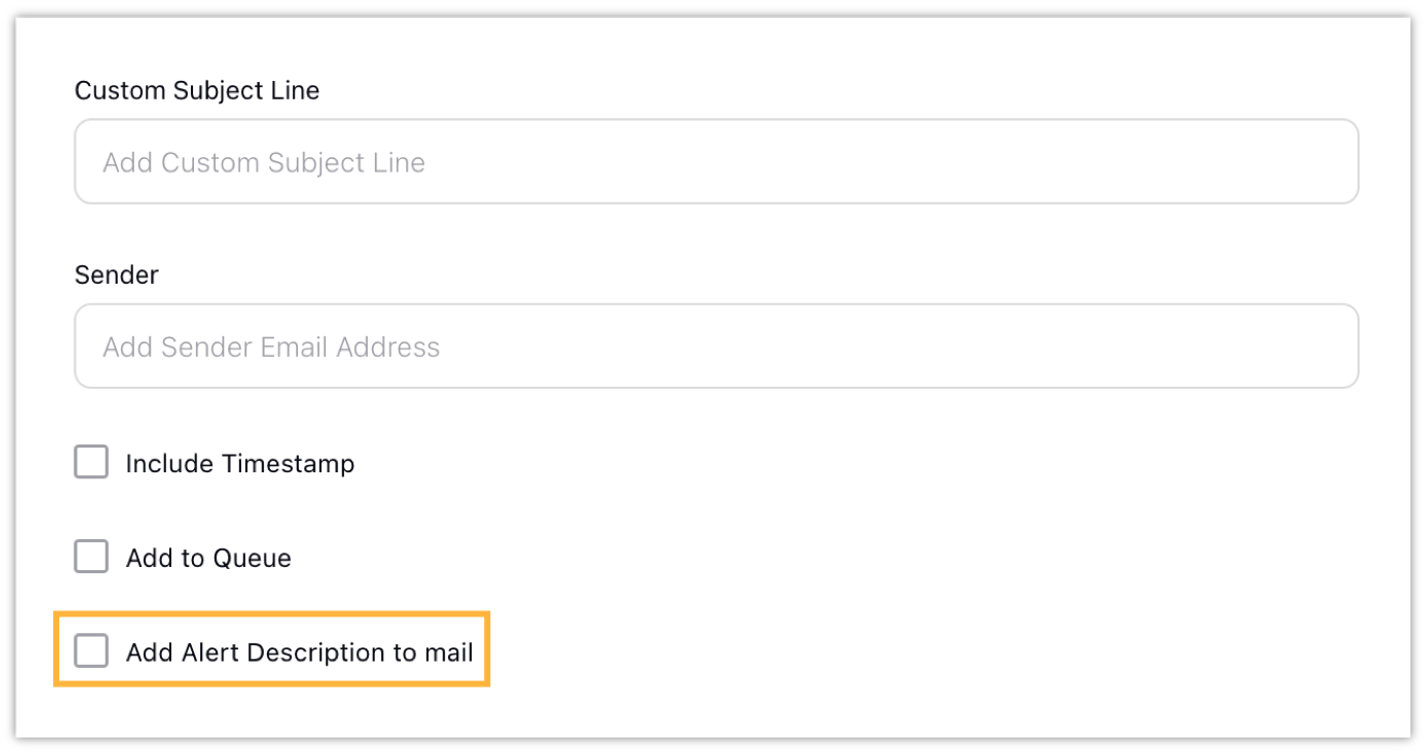
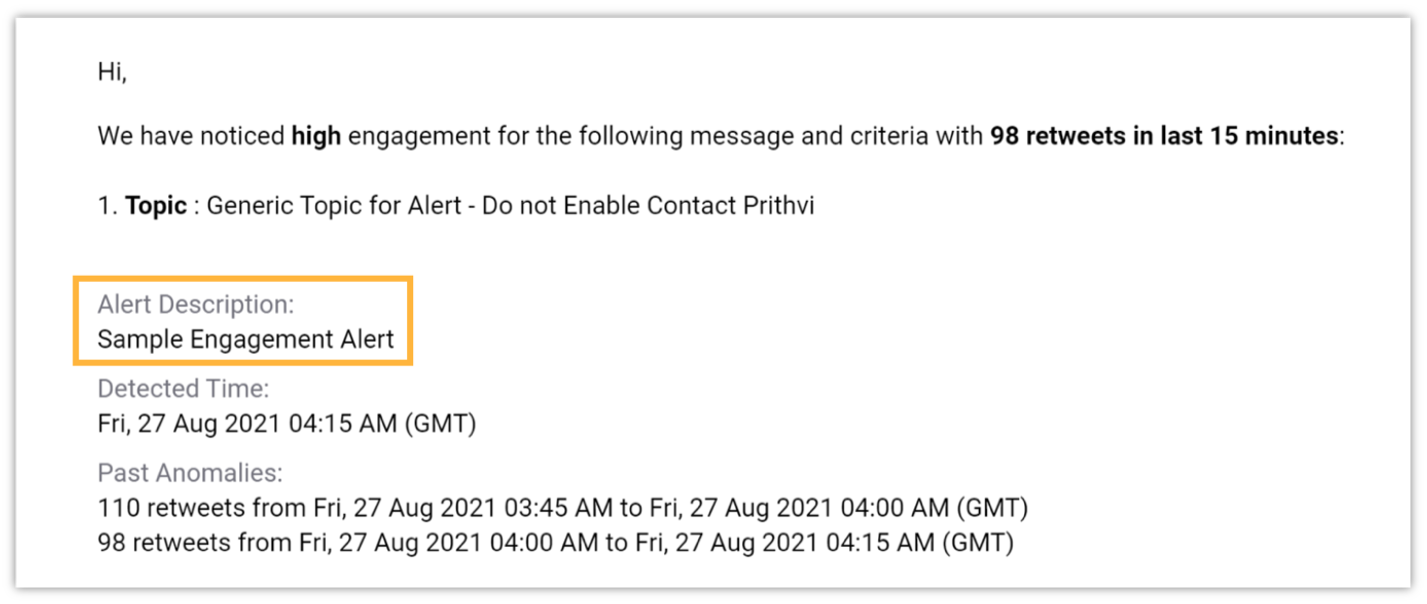
Listening | Introducing Geolocation Widget "Retweets by Country" in Engagement Alerts Email
We have introduced a new geolocation widget "Retweets by Country" in the engagement alert emails that will provide the country distribution of the retweets, for all the retweets that are mapped with the country. This newly added widget will help you gain quick insight into the regions where engagement and virality are high.
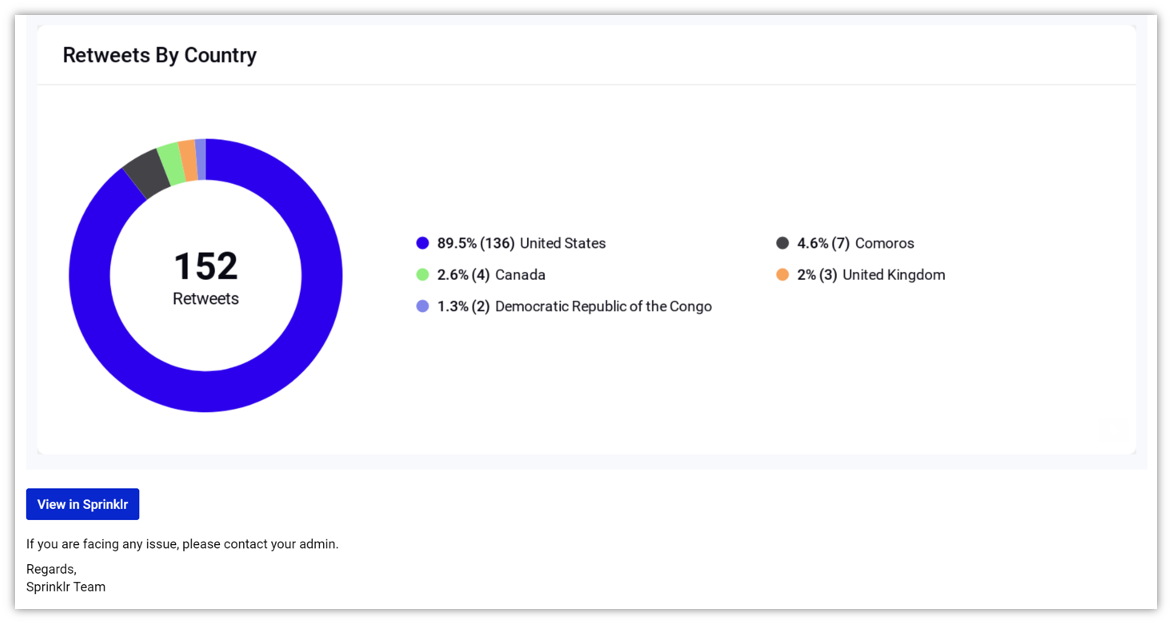
Listening | Introduced "Alert Message" and "Alert Sent Time" Dimensions for Alert Email Consumption Reporting
We have introduced 2 new dimensions "Alert Message" and "Alert Sent Time" for Alert Email Consumption Reporting. These 2 newly added dimensions will help break down the consumption for a particular alert configuration by an alert sent time.
Alert Message: It refers to the text available in the email template of both volumetric and smart alerts.
Alert Sent Time: It refers to the time when an alert is generated and sent to the recipient.
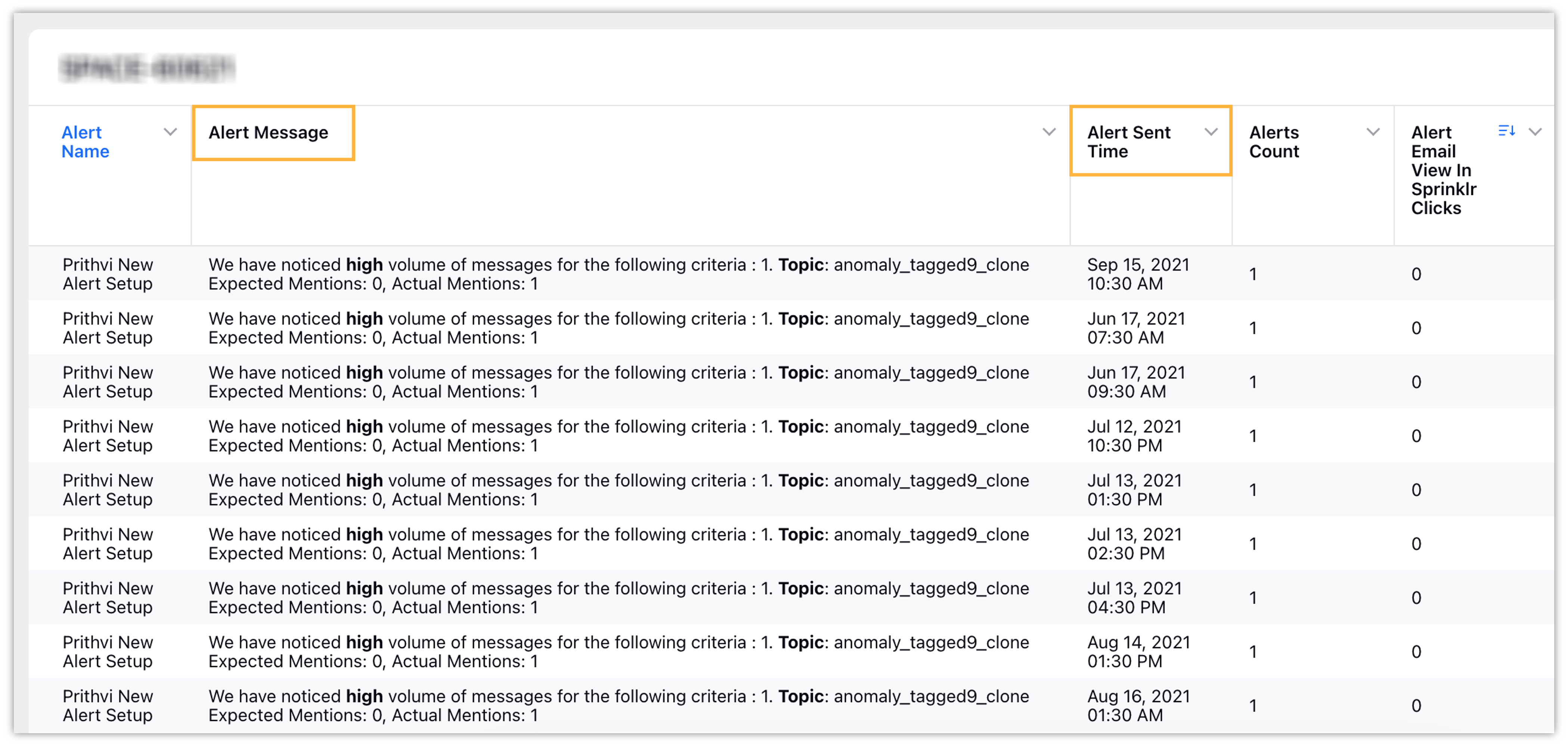
External Shares & Exports
Listening | Ability to Edit Existing FTP/SFTP External Storage
You can now edit an existing FTP/SFTP external storage. The edit option will allow you to make necessary changes related to FTP/SFTP configuration and prevent you from creating new storage options.
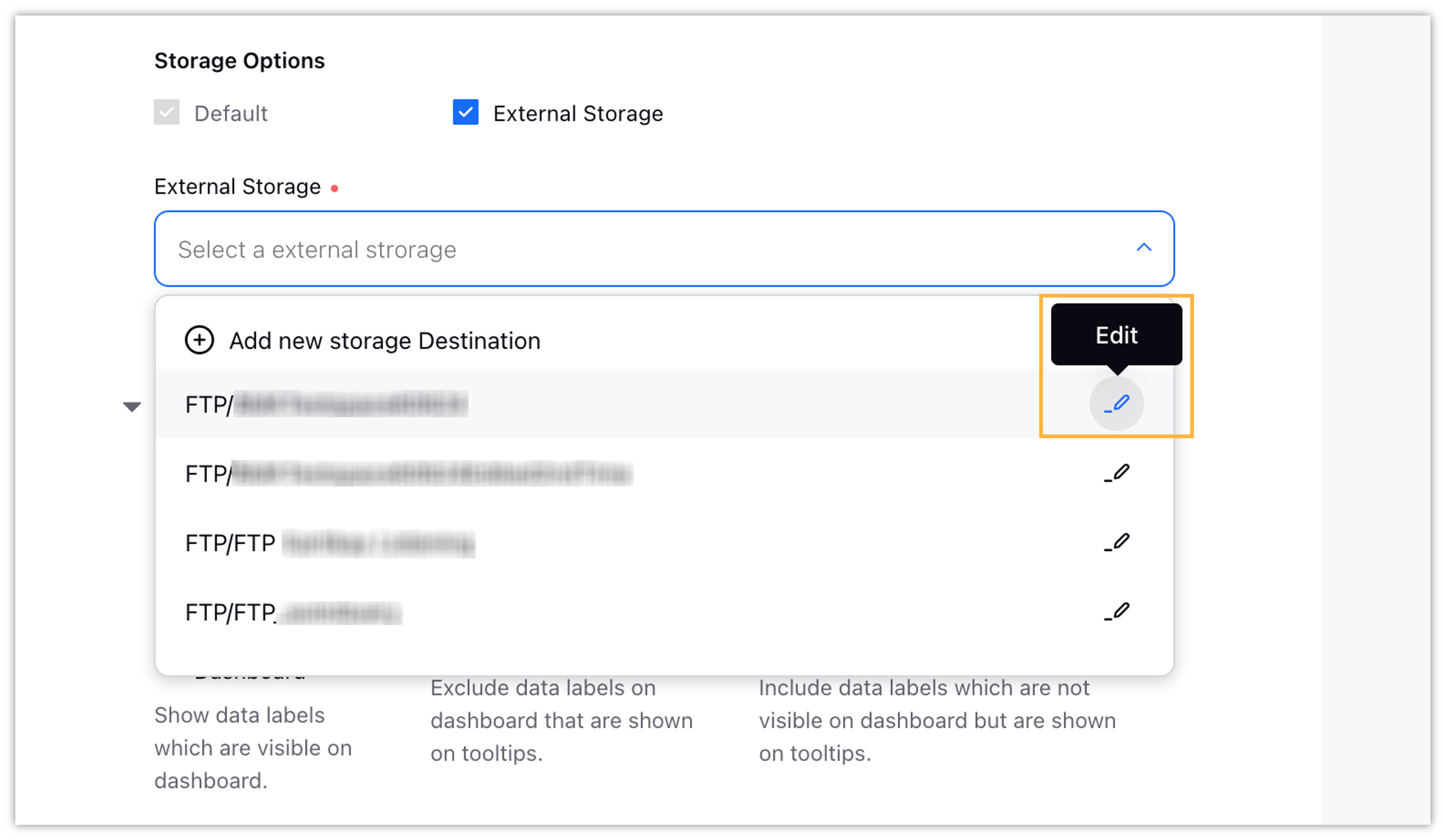
Exports | URLs in Excel Export Are Now Clickable
While taking an excel export of any of your reporting dashboards, the URLs will now be saved as clickable links in the Permalink column of the Excel export, preventing you from copying and pasting the URLs every time you want to open them.
Listening | Ability to Include Display Names of Topics/Themes in Excel Export
When you take an Excel export of any of your dashboard widgets on which Topic or Theme has been applied as a dimension, the Excel export will now show the Display Name instead. This capability will help users to match the topics and themes with the display names they are using.
Location Insights
Location Insights | Introducing Heat Map Visualization for Standard LI Dashboard
We have introduced a new visualization type "Heat Map" for the standard Location Insights dashboard. The Heat Map visualization in Location Insights shows a state-wise geographical view of all locations in a country. Based on the overall experience score of AI-generated insights for a particular state, it shows the sentiment color of the state map as Green, Yellow & Red. 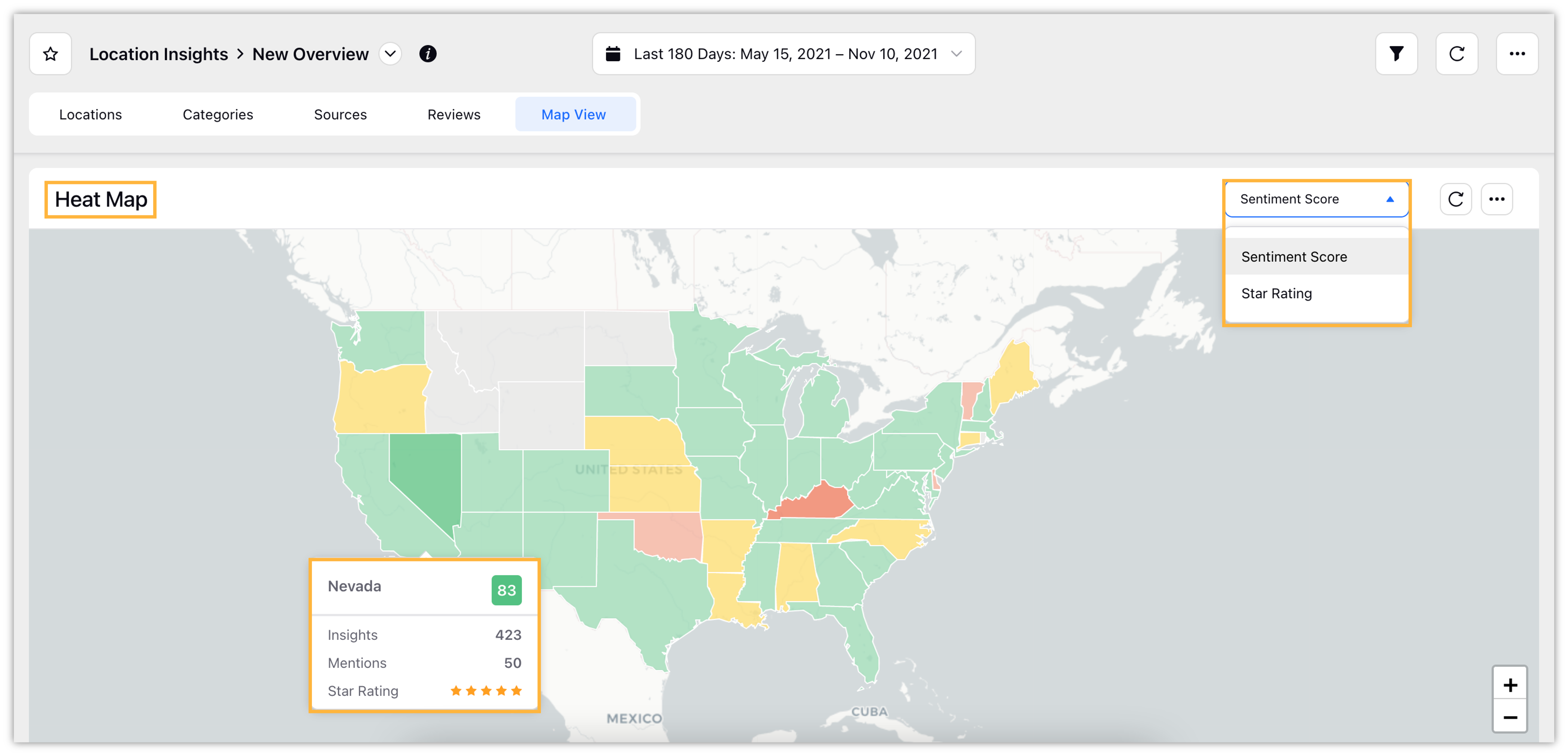
Location Insights | Introducing New NLP Model for Electronic Industry
In order to fetch electronics industry reviews based on different locations, we have introduced a new NLP model for electronic industry.
Product Insights
Product Insights | Enhanced Product Page Usability
We have now enhanced our product page usability by replicating the Topic/Theme screen outlay to the Product page. The product page will now have a search function, filters, export, import, manage column, refresh, add product, selection of product via check box (bulk or single), owner, modified time, created time, description, etc, for making the navigation easy for the end-users.
Product Insights | Product Insights Dimensions and Metrics Exposed in Smart Alerts
We have now exposed the following product insights dimension/metrics in the dimension filter of smart alerts – Source, Review Source, Product Insights Experience Score, Star Rating, All Product-level Custom Fields available at Partner-level, Domain List, and Themes.
Product Insights | Alert Notification Now Available on Slack Channel
Now users will also be notified of the Product Insights alerts on Slack. Better visibility of alerts for product insights, as slack integration will improve visibility and it is hard to miss a notification there.
AI Studio
AI Studio | Added Precision, Recall, and F1 Score Columns in AI Models Screen
We have added three additional columns in the AI Models screen within AI Studio – Precision, Recall, and F1 Score.