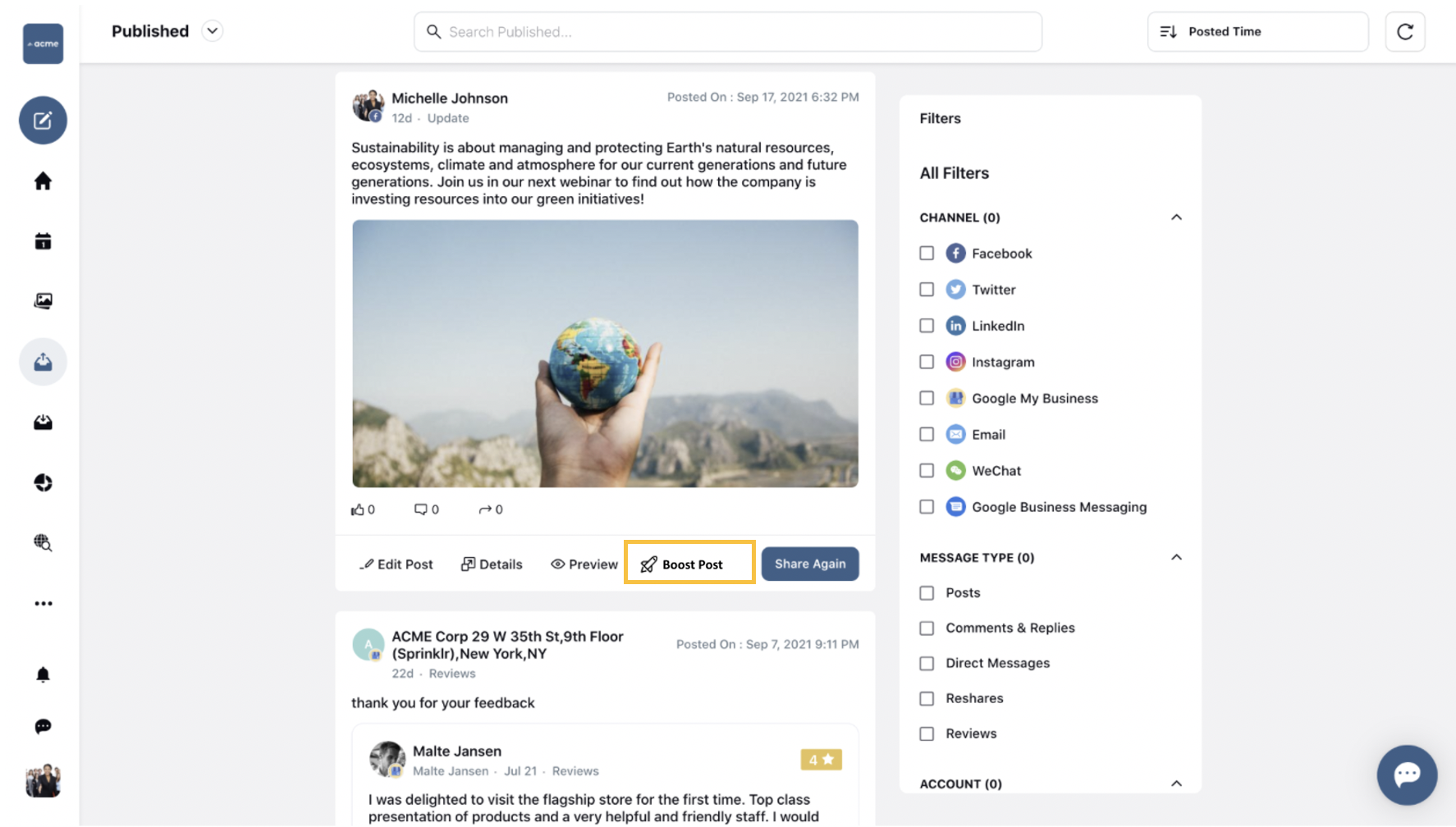Sprinklr 16.10.0 - Sprinklr Marketing (Ads) Capabilities and Enhancements
Updated
Sprinklr's latest release offers a number of exciting new capabilities designed to empower your business to create meaningful customer experiences at every touchpoint. Read about Sprinklr's latest platform enhancements below!
Navigation TipsRead through the release notes below, or you can click on a Product title to jump to a particular Product's section of the Release Notes. For quick navigation to a specific feature within the Product, click on the feature name below the Product section header. In order to deep dive into certain capabilities, hover over the main title of the note. Then, click if an action cursor appears to open an overlay of the capability. Click Open Article to view the article's page in a separate tab. Some release notes will be informational one-liners and an action cursor will not appear. Enjoy! |
Channel-Specific Release Notes
Channel | Release Notes |
Facebook/Instagram |
|
| |
| |
Snapchat |
|
| |
TikTok |
|
Nextdoor |
|
|
Home Page
Home Page | Your Personal Home Page in Sprinklr
In our quest to make the platform more usable, we have introduced a new Home Page experience. With this, you’ll have a new login experience where you not only have easier navigation but are also provided relevant campaign information upfront upon logging in. The Home Page is tailored specifically for your requirements at Sprinklr where you can perform a lot of daily activities such as:
Get weekly summary about important metrics
Quickly access calendar and messages scheduled for the day
Perform quick actions from home page, access your favorite dashboards
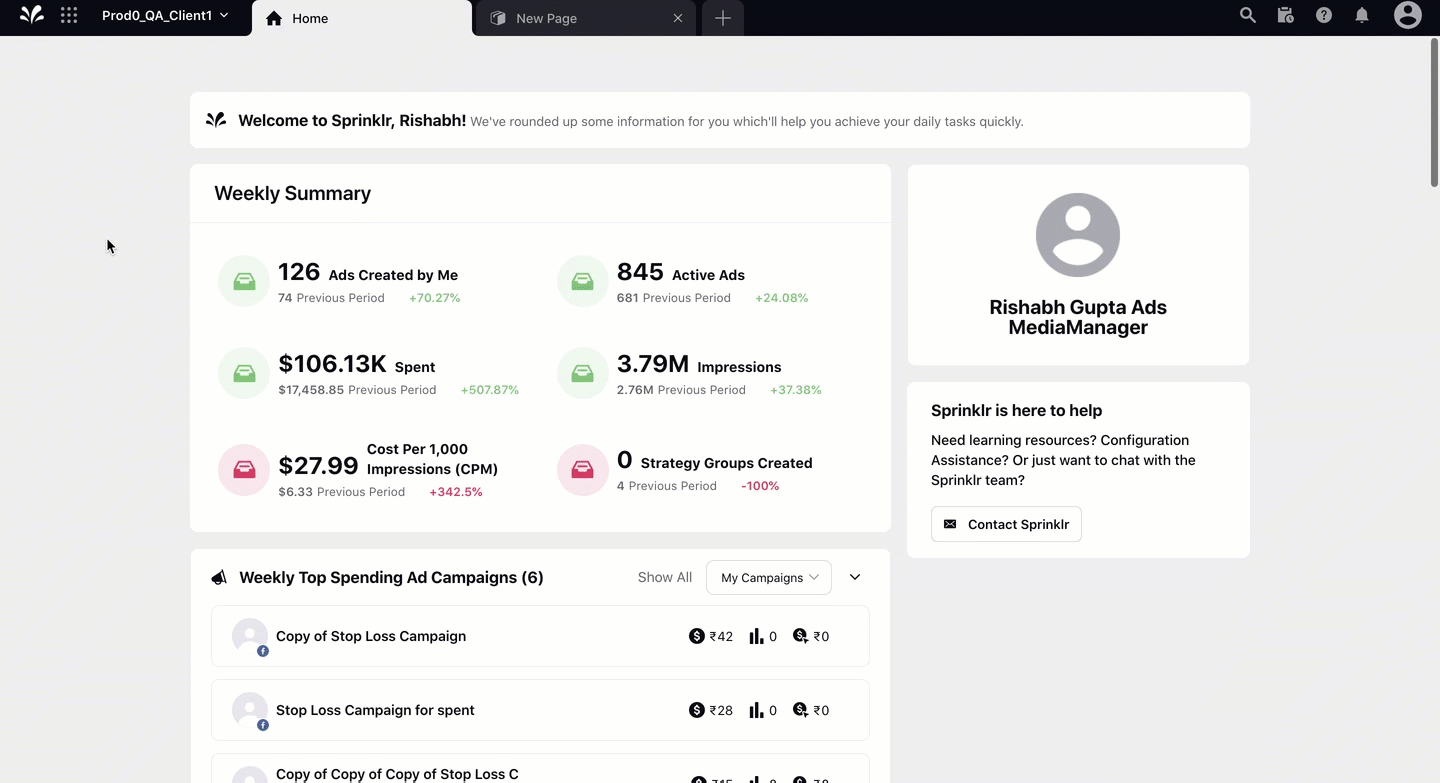
Ads Composer
Ads Composer | Create Pinterest Dynamic Product Ads
You can now create Dynamic Product Ads for Pinterest using the Catalog Sales objective in Ads Composer. This will allow you to easily promote products from your product catalog using either Shopping or Collection Ads and deliver personalized ad content. The Product Catalogs for a Pinterest ad account will be auto-imported into Sprinklr. You can also create your Dynamic Product Ads in bulk from the Ads Manager.
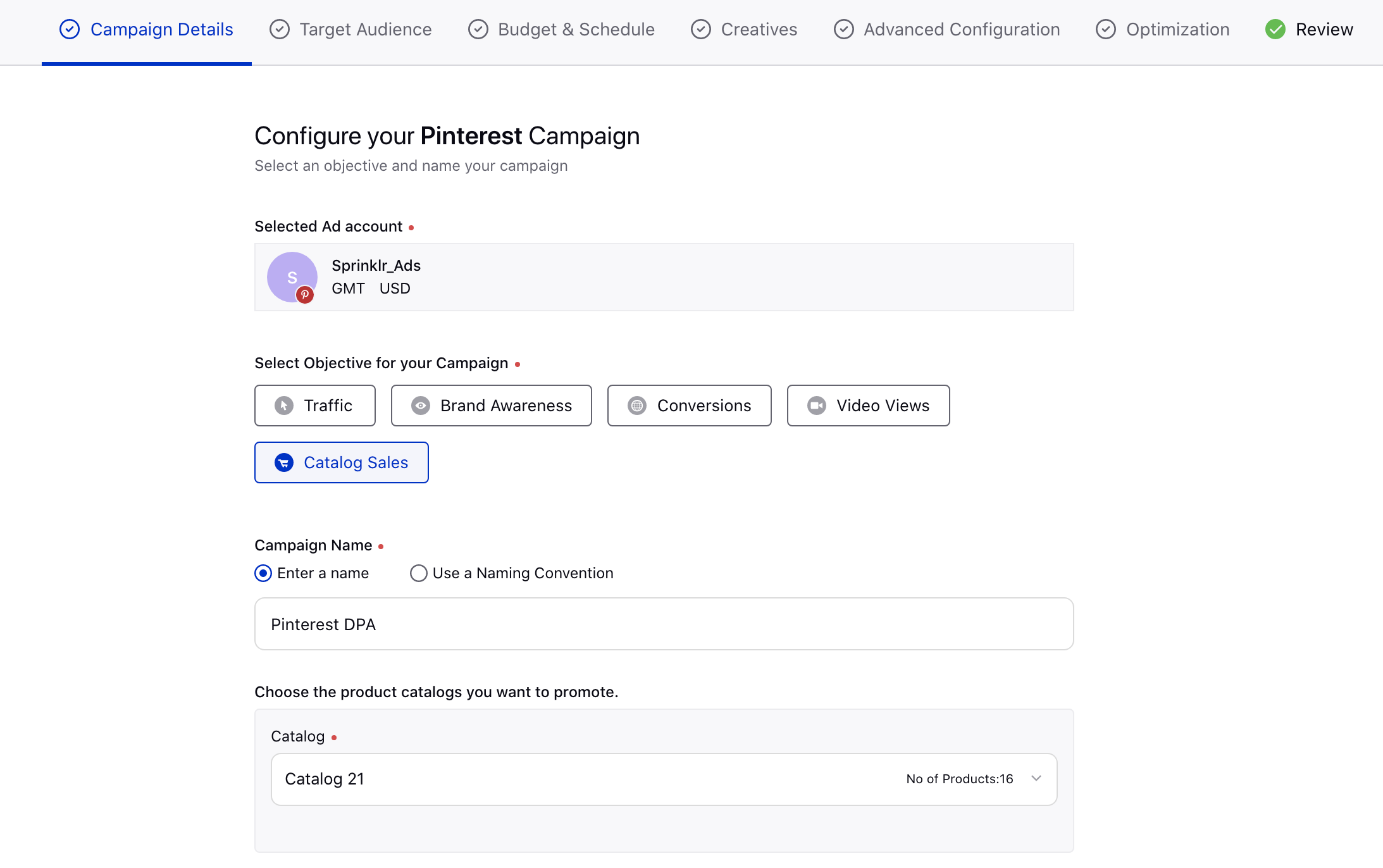
Ads Composer | Support for TikTok ‘Engagement (Community Interactions)’ Objective
You can now create TikTok ad campaigns within Ads Composer or Ads Manager to get more page follows or profile visits using the Engagement (Community Interactions) objective. You can also view reporting data across various engagement-driven metrics such as profile visits for your ad campaigns within Ads Reporting.
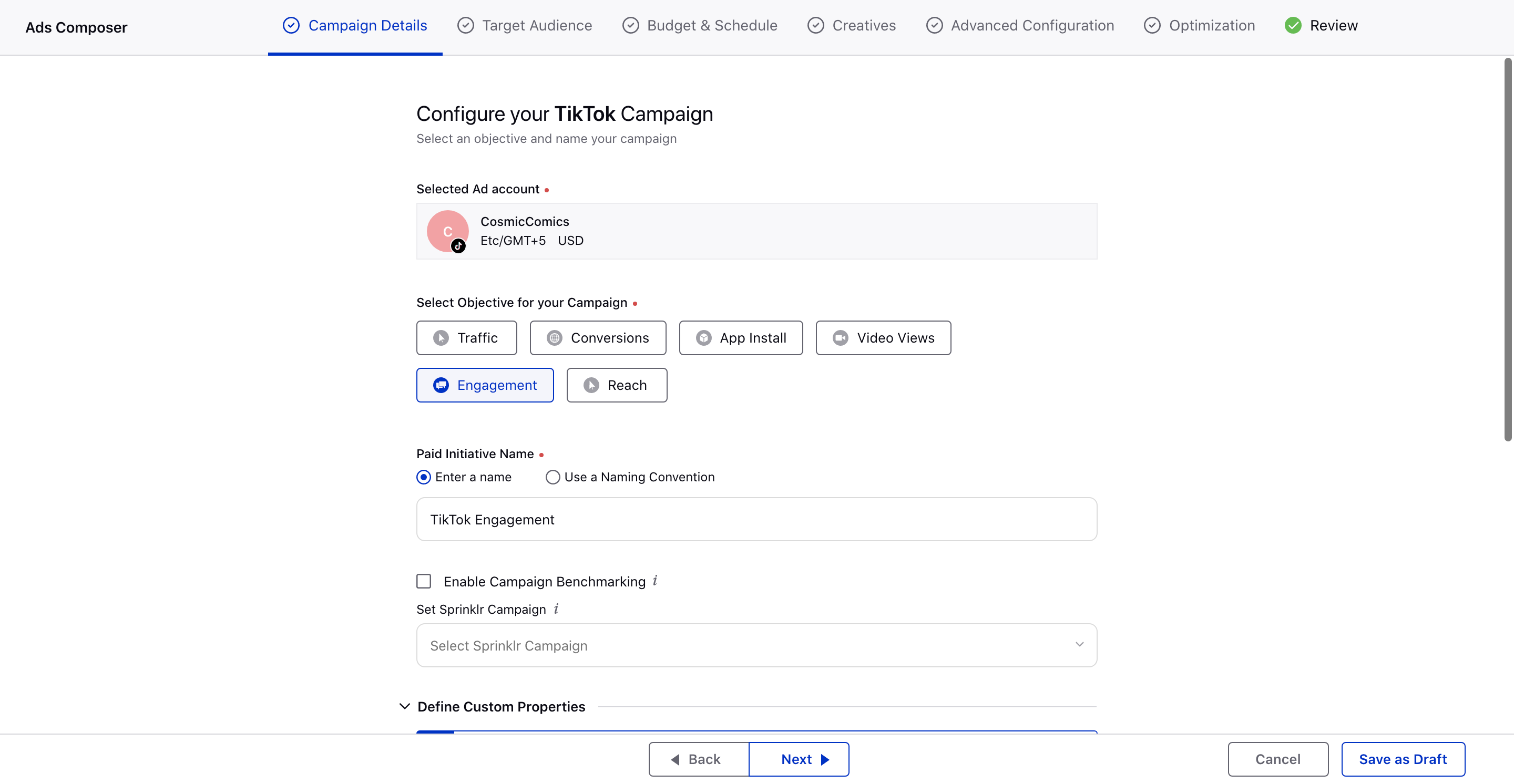
Ads Composer | Ability to Create Snapchat Collection Ads
You can now create Snapchat Collection Ads for Awareness, Drive Traffic to Website, Drive Traffic to App, Lead Generation, and Website Conversion campaigns via Sprinklr. This will allow you to feature a series of products that Snapchatters can tap to get more details. Collection ads for App Conversions and Catalog Sales campaigns will also be auto-imported into Sprinklr.
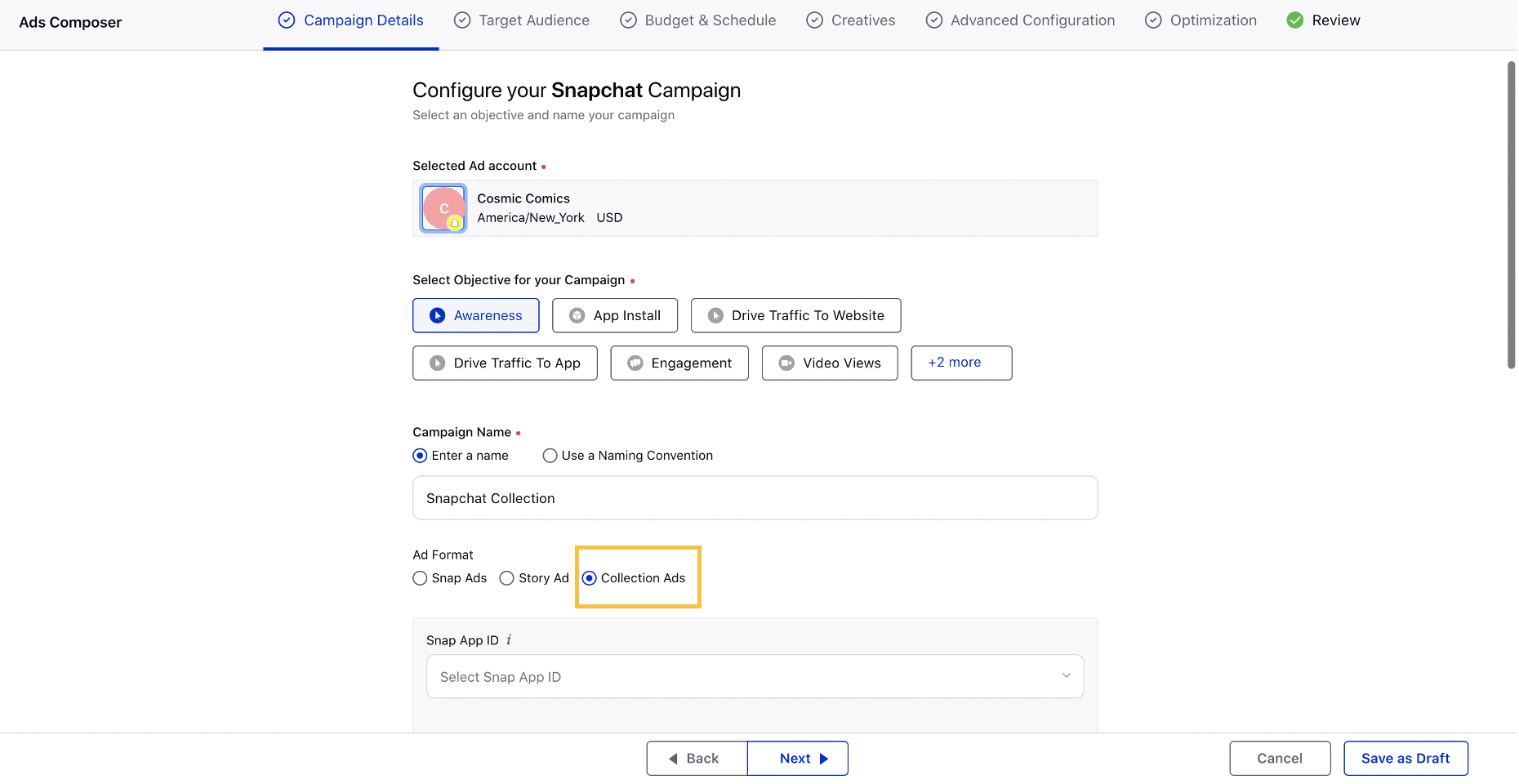
Ads Composer | Ability to Target Company Revenue for LinkedIn Ads
While composing a LinkedIn campaign, you can now target your ads to companies based on their estimated annual revenue. Using the Company Revenue attribute in detailed targeting, you can refine your LinkedIn target audience and deliver your advertisement to the right people. This is available for all objectives and ad formats.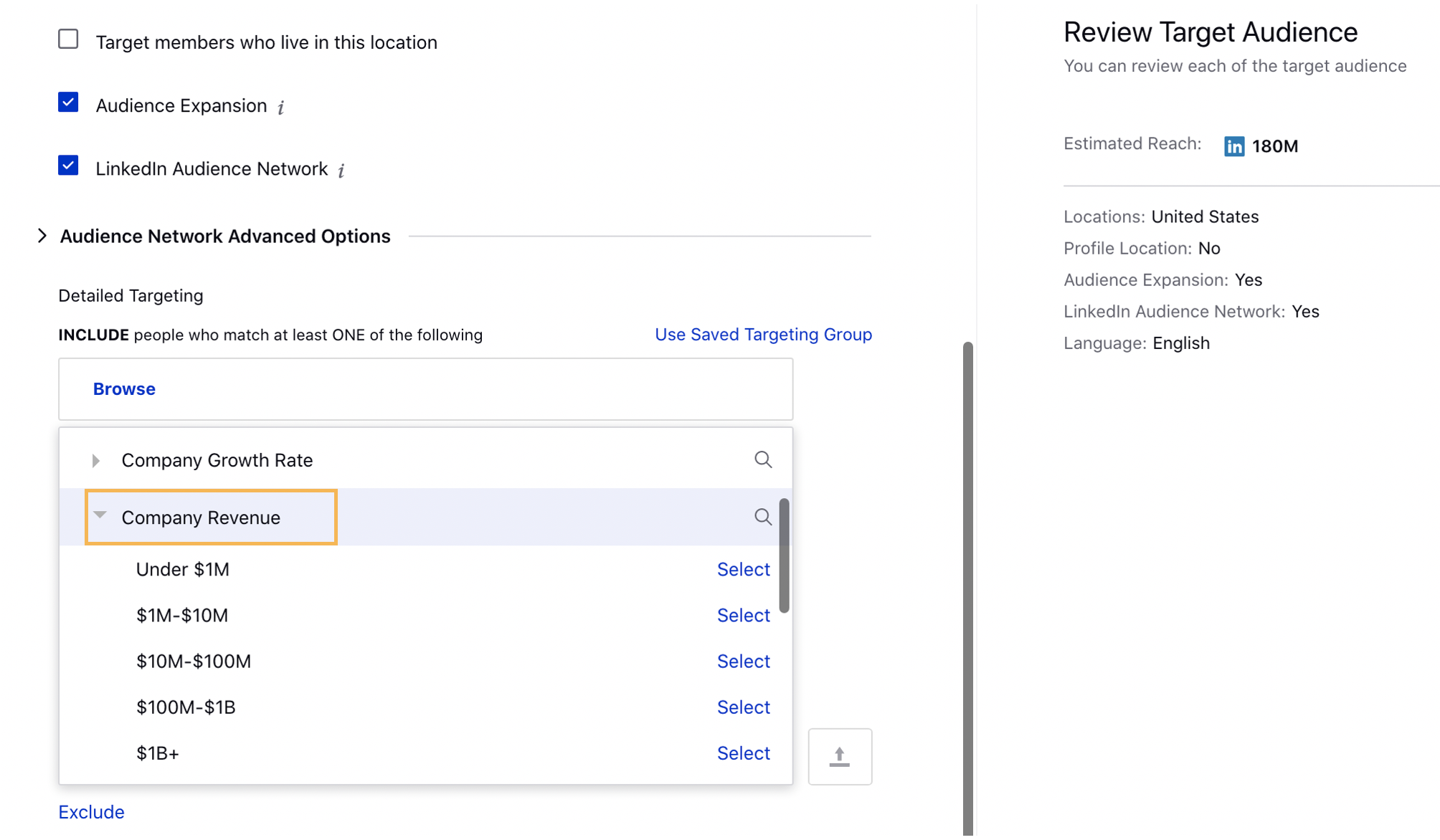
Ads Composer | Updated Placement Labels for Snapchat Commercial Ads
We have updated the existing placement labels for Snapchat Commercial Ads to align with the options available natively.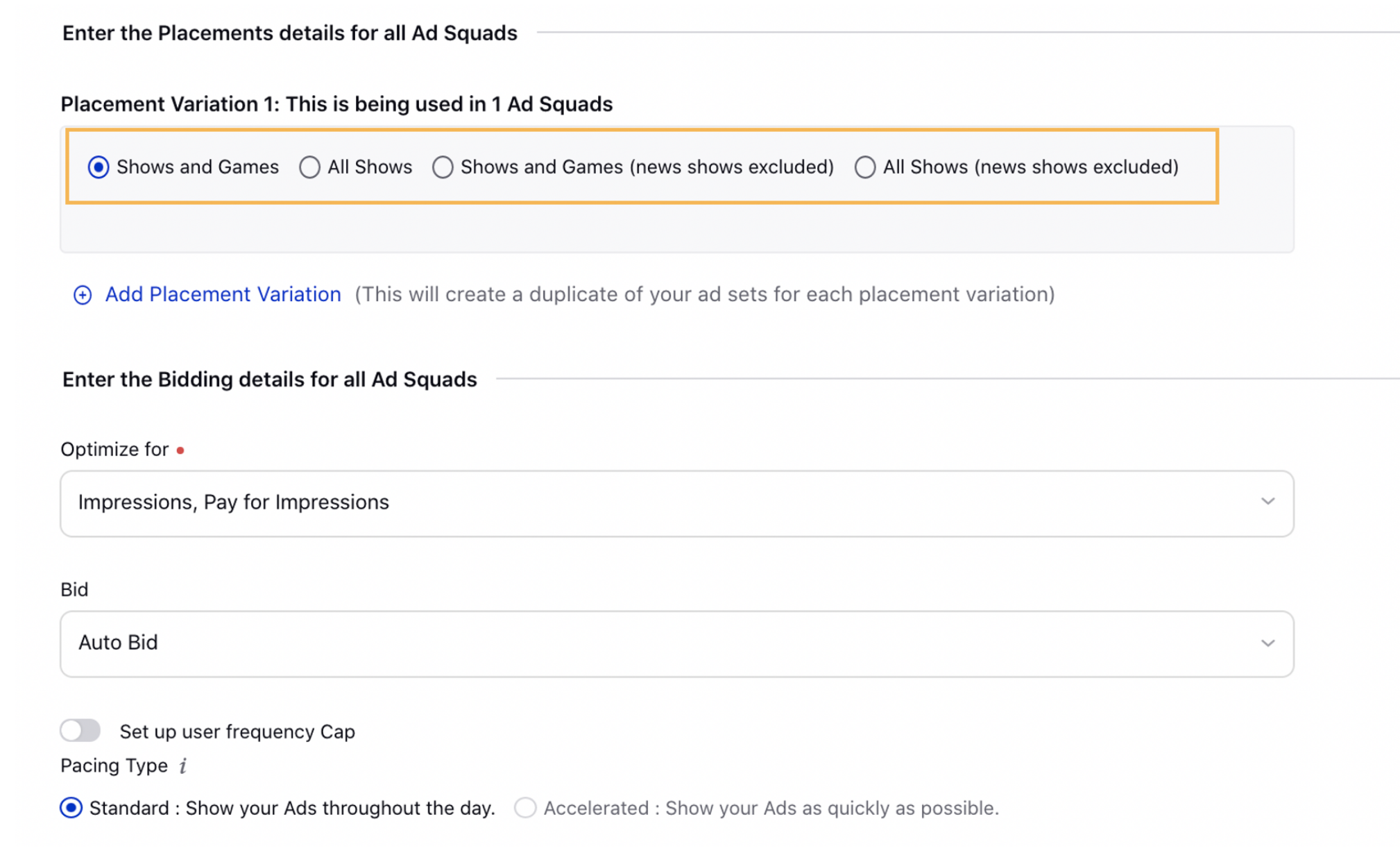
Ads Composer | Facebook Optimization Goals Parity
We have added support for Conversion Leads, Pay for Impressions and Link Click, Pay per Impressions and Clicks optimization goals for Facebook Lead Generation and Messagescampaigns, respectively to maintain parity with native. Additionally, we will now remove any platform positions that are incompatible with a selected optimization goal for a particular objective and display a validation message for the same.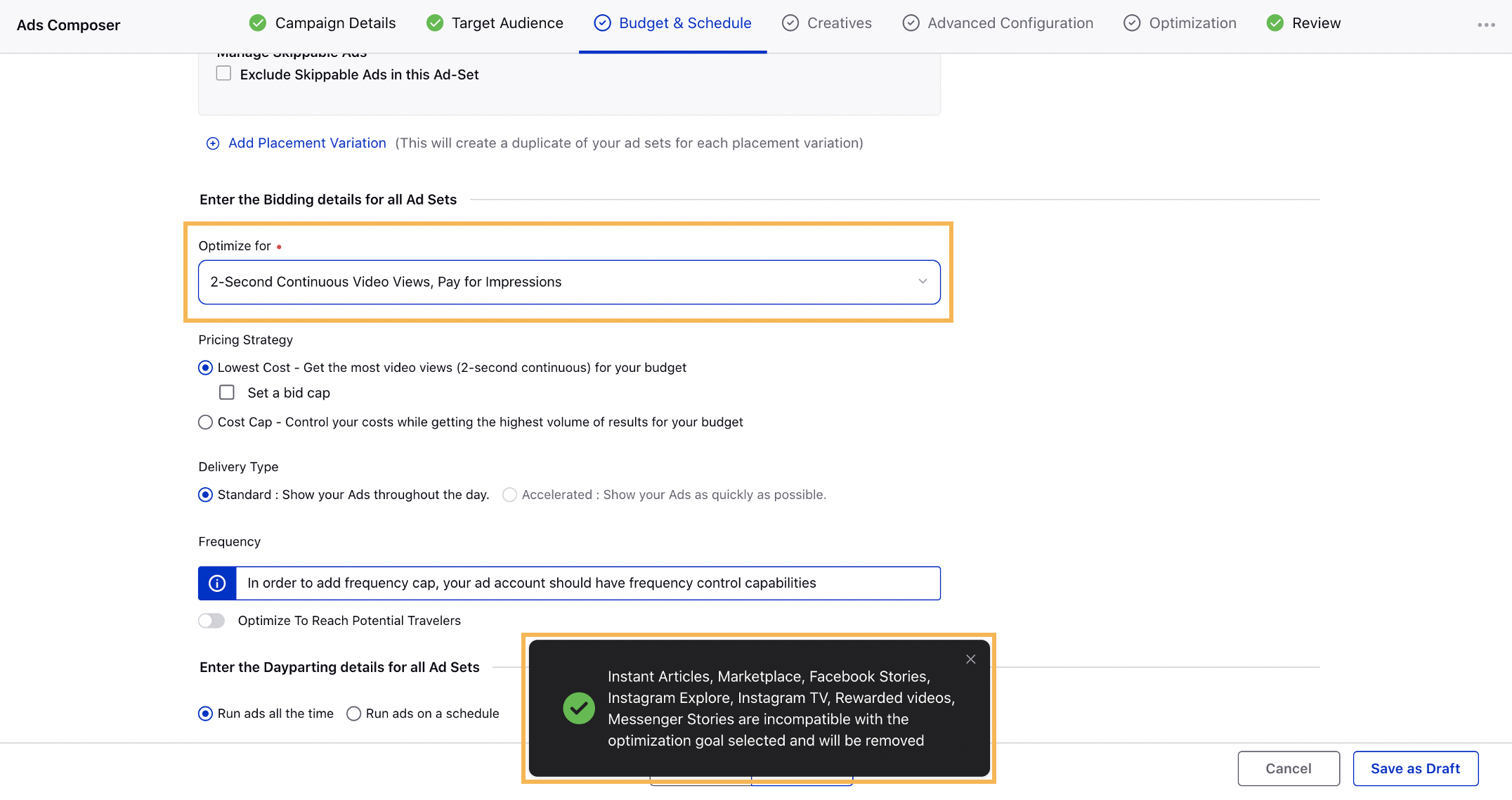
Ads Composer | Easily Identify Mandatory Custom Fields
We have improved the visibility into mandatory custom fields within Ads Composer. If there are any empty mandatory custom fields in your workflow, you will now have the Custom Fields section expanded by default along with a pop-up banner to inform you to fill in the custom fields. This will allow you to easily identify the mandatory fields without having to wait till they get flagged by validations.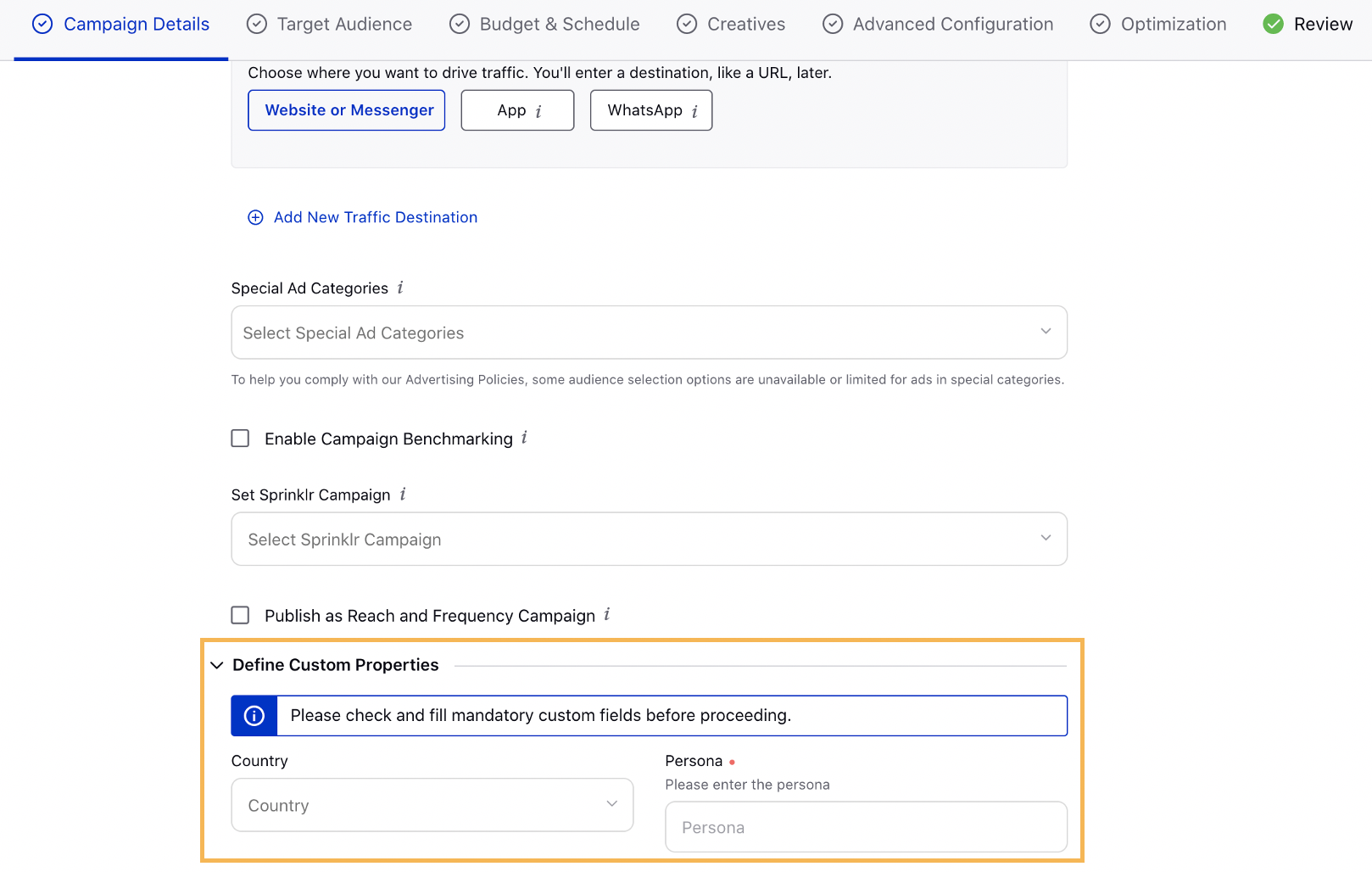
Ads Composer | Support for TikTok DMA Locations Targeting
While composing a TikTok ad campaign, you can now target your ads to all Designated Market Areas (DMAs) such as Chicago, Illinois. This will allow you to refine your geo-targeting and deliver ads to exclusive geographic regions.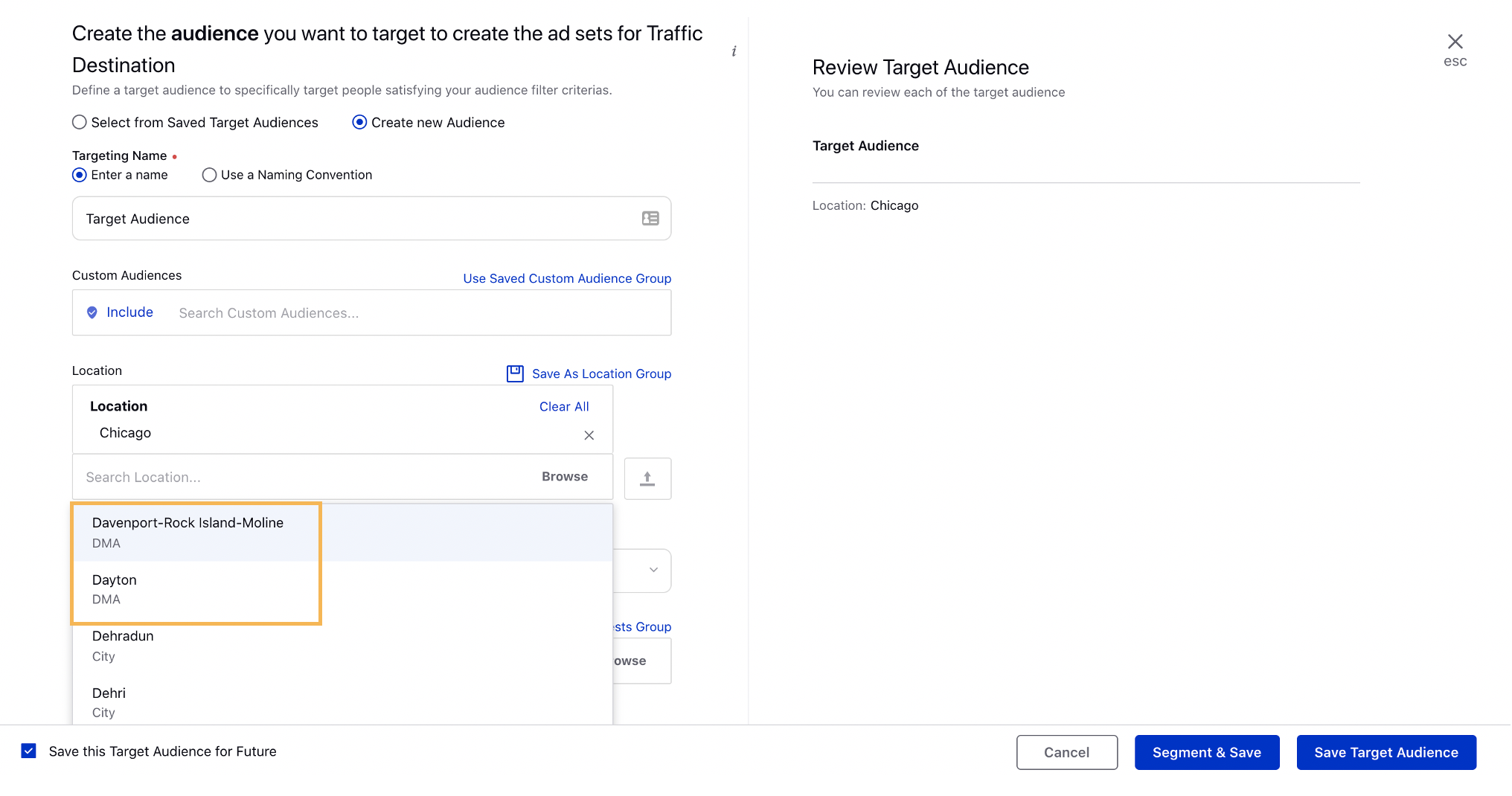
Ads Composer | Updated Pinterest Ad Preview
We have updated the ad preview for Pinterest pins/images to match with that of native. Additionally, you will now have the following options along with the ad preview in Ads Manager:
View post permalink in Pinterest - Redirects to the Post on Pinterest.
Permanent Link to Ad Preview - Redirects to Pinterest Ads Manager.
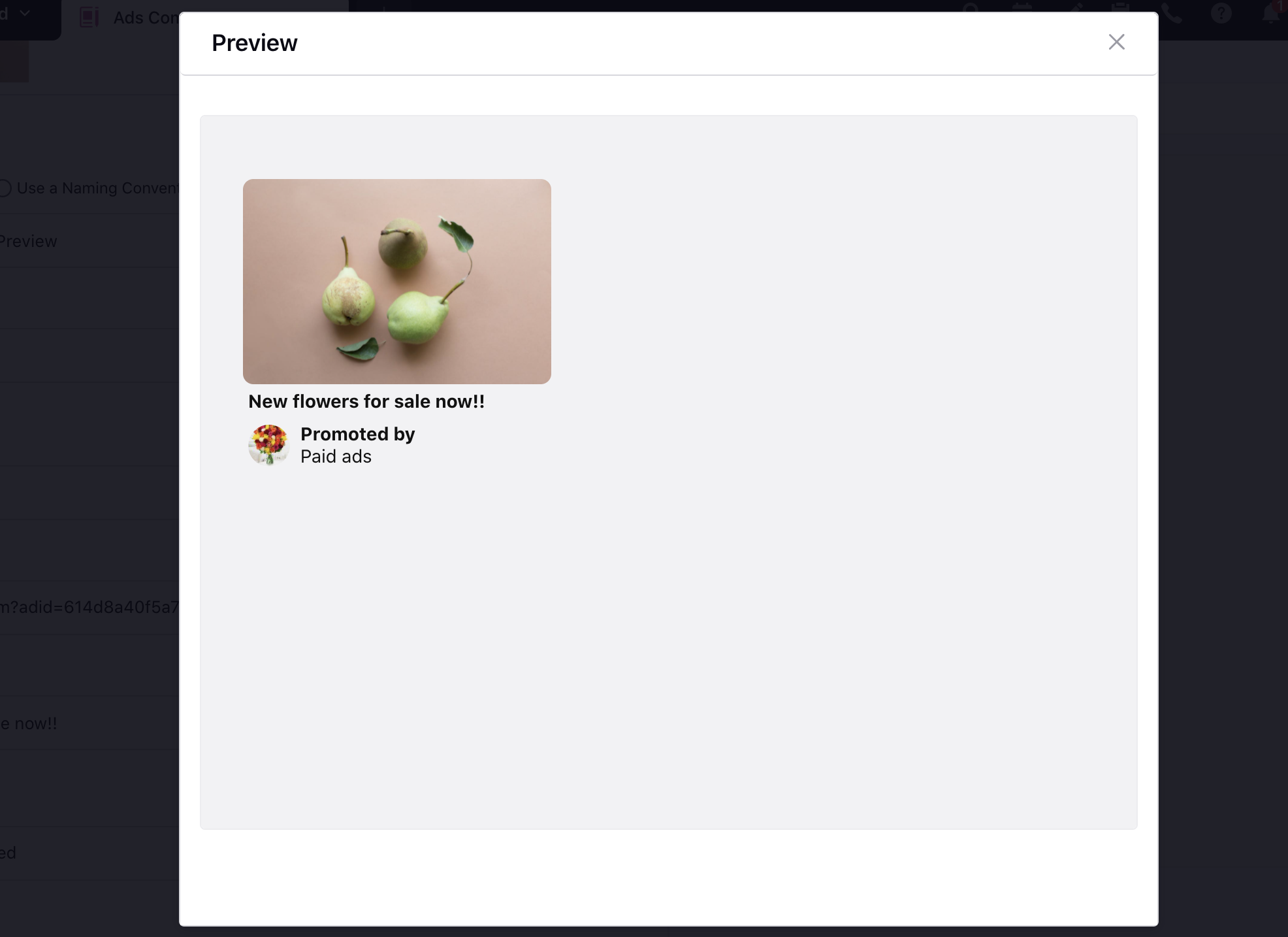
Ads Composer | Updated Placement Behavior for Snapchat Ads
While composing a Snapchat campaign, you will now have Automatic Placements selected for your Story Ads instead of Discover Feed. This will allow Snapchat to choose the optimal placement for your ad across all of Snapchat to improve your results and maximize reach. Additionally, on editing placements for Snap Ads, you will now have the option to select Publisher & Creator Stories within Between Content to run your ads between publisher and creator stories.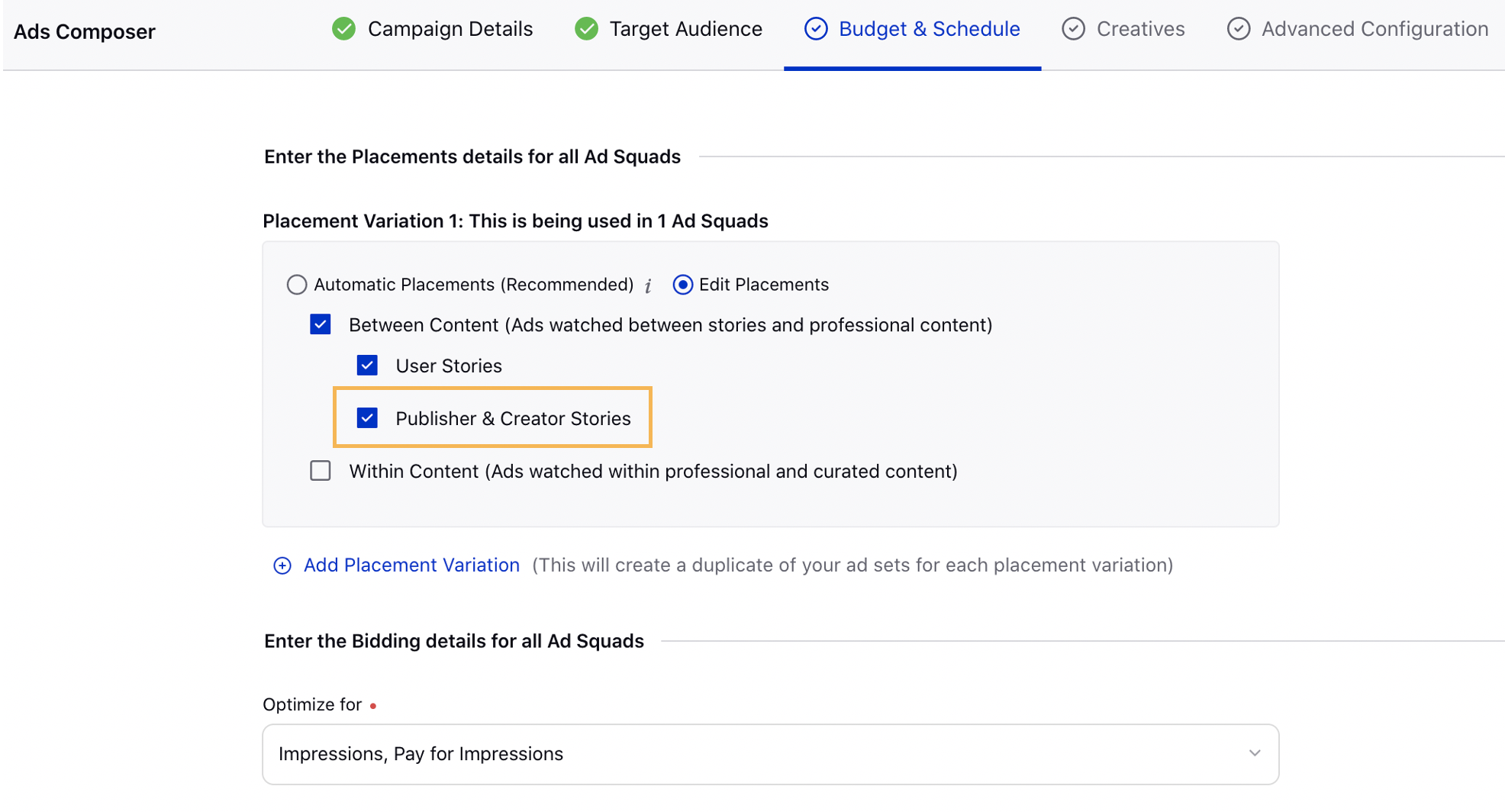
Ads Composer | Ability to Exclude Apps in Twitter Targeting
While defining a target audience for Twitter App Installs or Website Clicks campaign, you can now exclude a set of apps on App Store or Google Play from your targeting. This will allow you to refine your targeting and keep your ads from appearing on irrelevant apps. You can also bulk exclude the apps by pasting their App Store or Google Play IDs. This capability is also available within Audience Manager and Ads Manager.
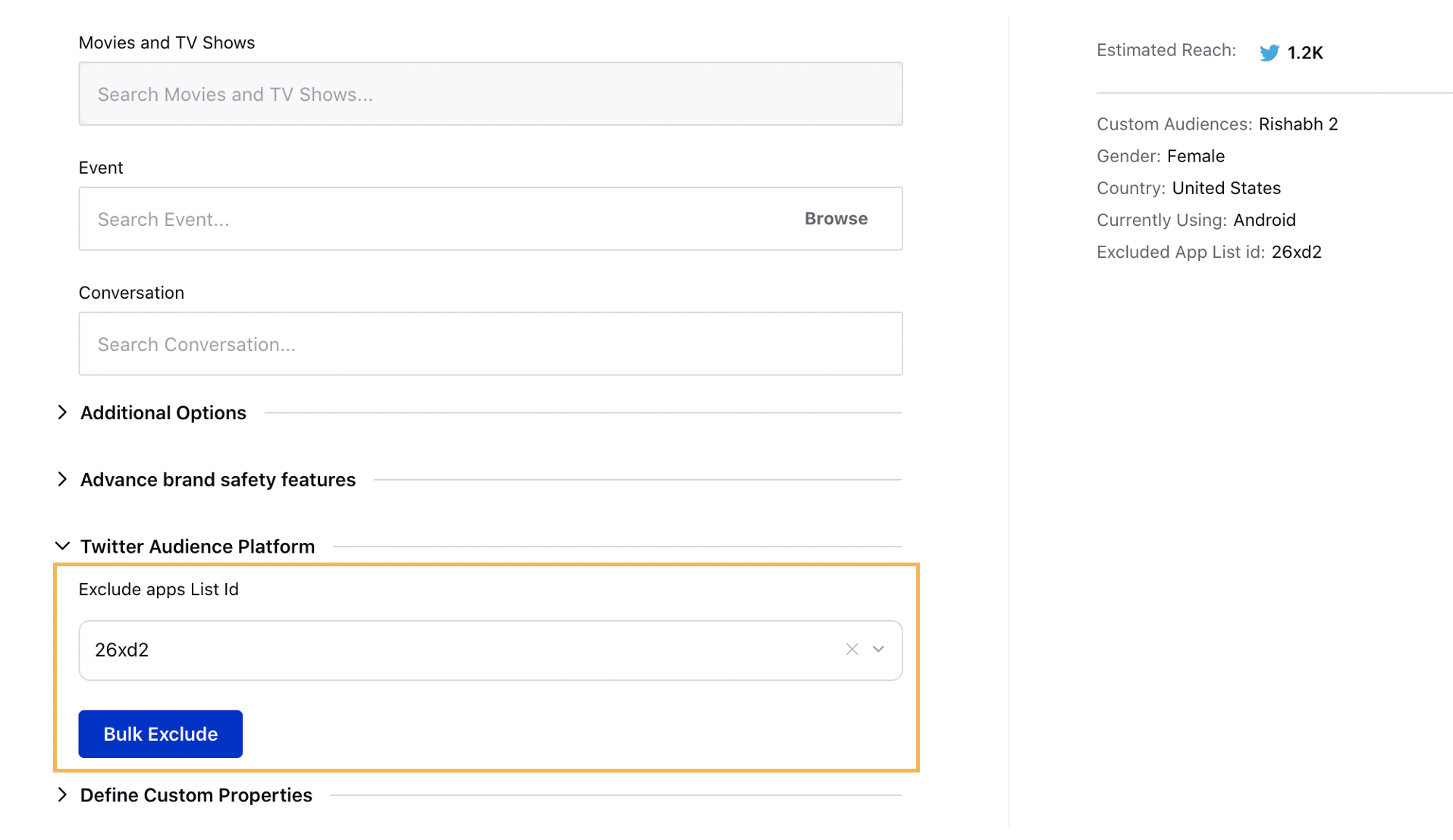
Ads Composer | Usability Improvements for Selecting Ad Creatives
We have made the following usability improvements for selecting ad creatives in Ads Composer or Ads Manager:
While selecting from existing ad creatives, you will now find a selection box in the corner of each creative card to easily identify the multi-selected ad creatives. On saving your selection, each creative will be attached to a unique Ad Variant per Ad Set.
When two or more creatives are selected, you will have bulk options to Use as Template or unselect the creatives. Use as Template will not open the Post Editor and you will need to individually edit the posts from the selected Creatives window.
You can now filter ad creatives based on the Sprinklr Sub-Campaign applied. The Sprinklr Campaign and Sub-Campaign filters will be auto-applied for creatives if a Sprinklr Campaign and/or Sub-Campaign is selected at the Paid Initiative level.
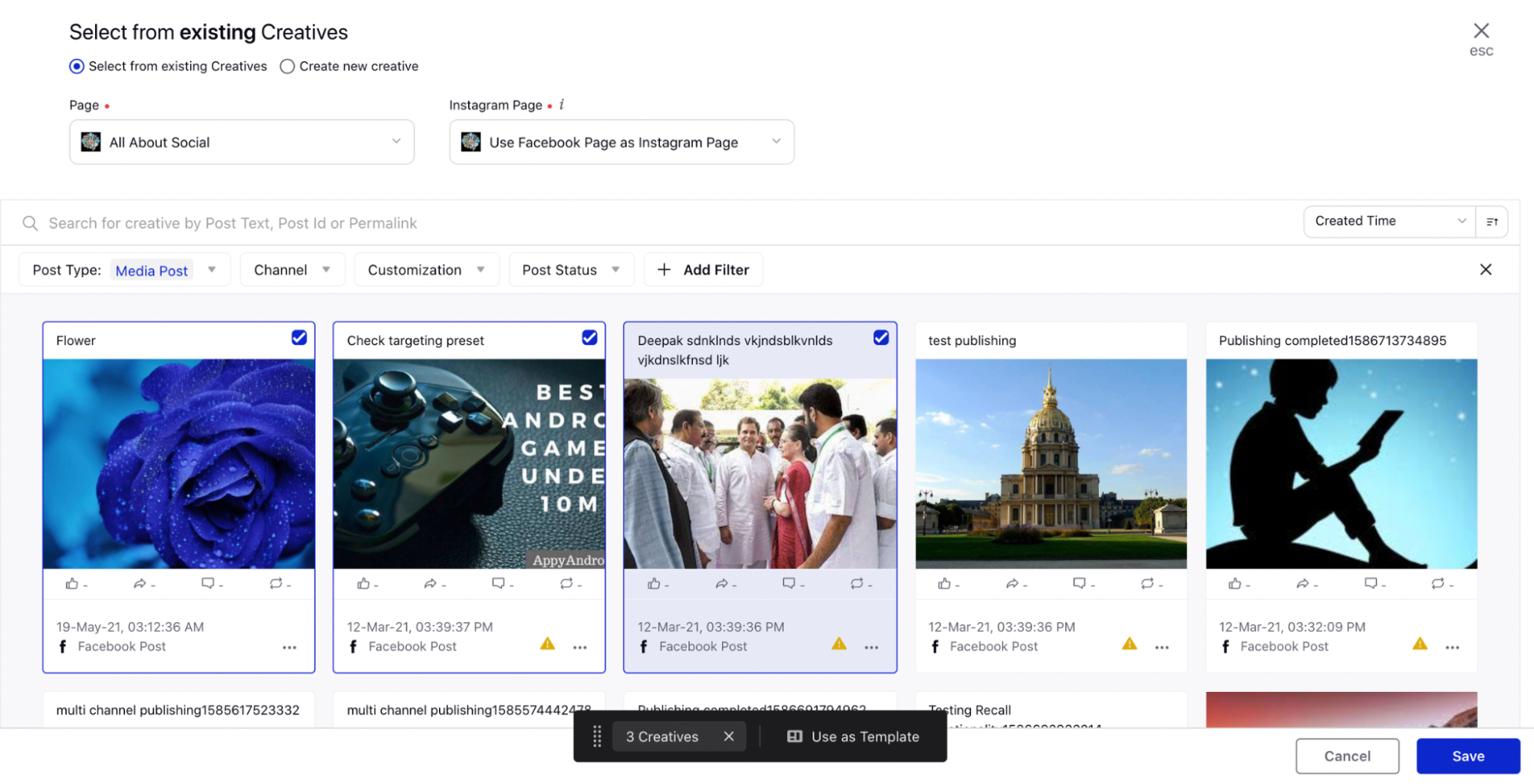
Ads Composer | Postal Codes as a Targeting Option for Nextdoor Ads
While creating a new target audience for Nextdoor Ads, you can now provide a location-specific target audience by individually selecting postal codes or importing the area postal codes in bulk. This will allow you to reach the desired audience with highly targeted messaging. You can also use this capability within Audience Manager, Ads Manager, and Bulk Import.
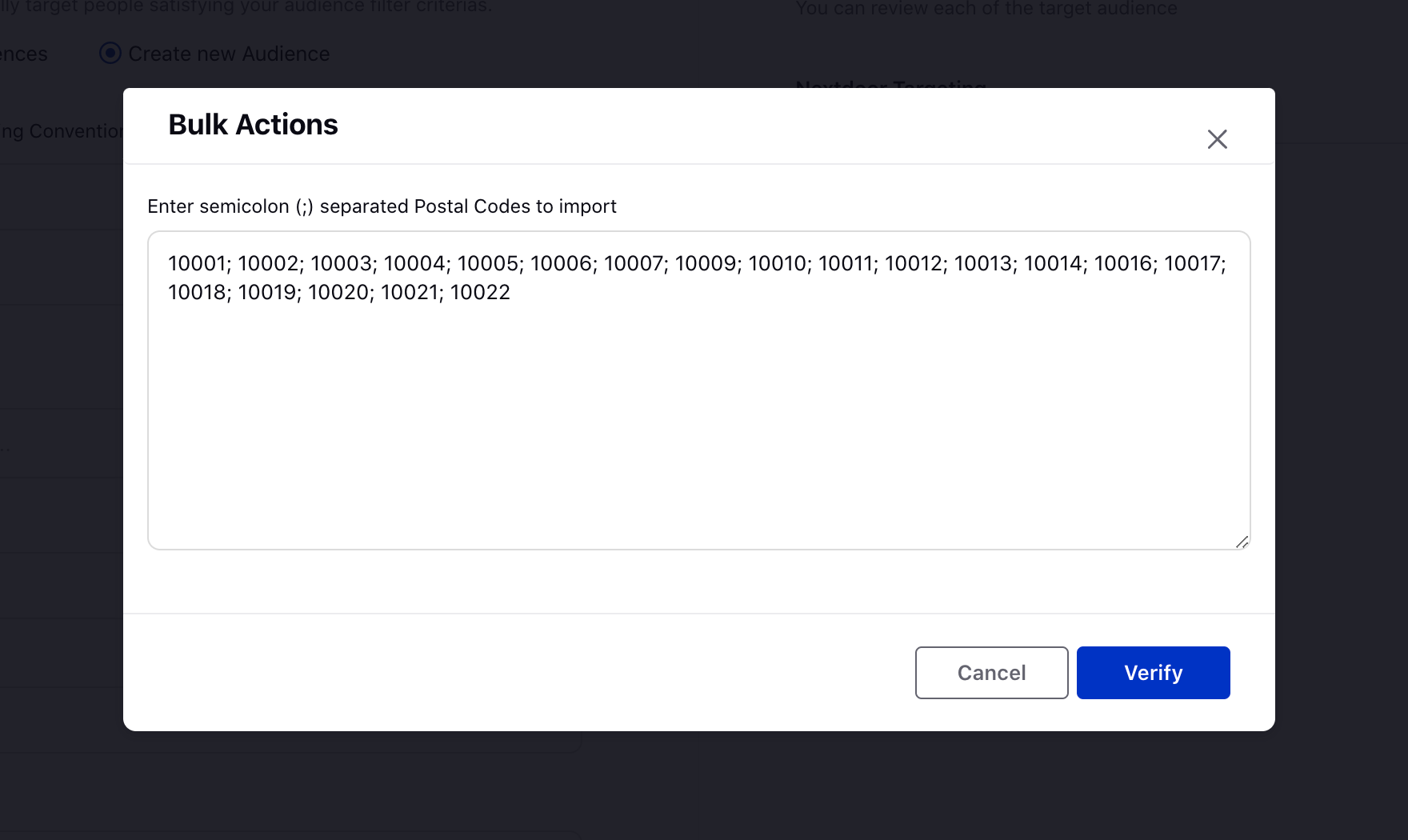
Ads Composer | Removed ‘Short Form Video Completion’ Ad Account Condition for Twitter 15s Video Views Bidding Goal
You can now optimize your Twitter Video Views campaigns within Ads Composer and Ads Manager based on the total number of views where at least 15 seconds of the video was viewed. Previously, the optimization goal was only available for ad accounts having access to the SHORT_FORM_VIDEO_COMPLETION capability.
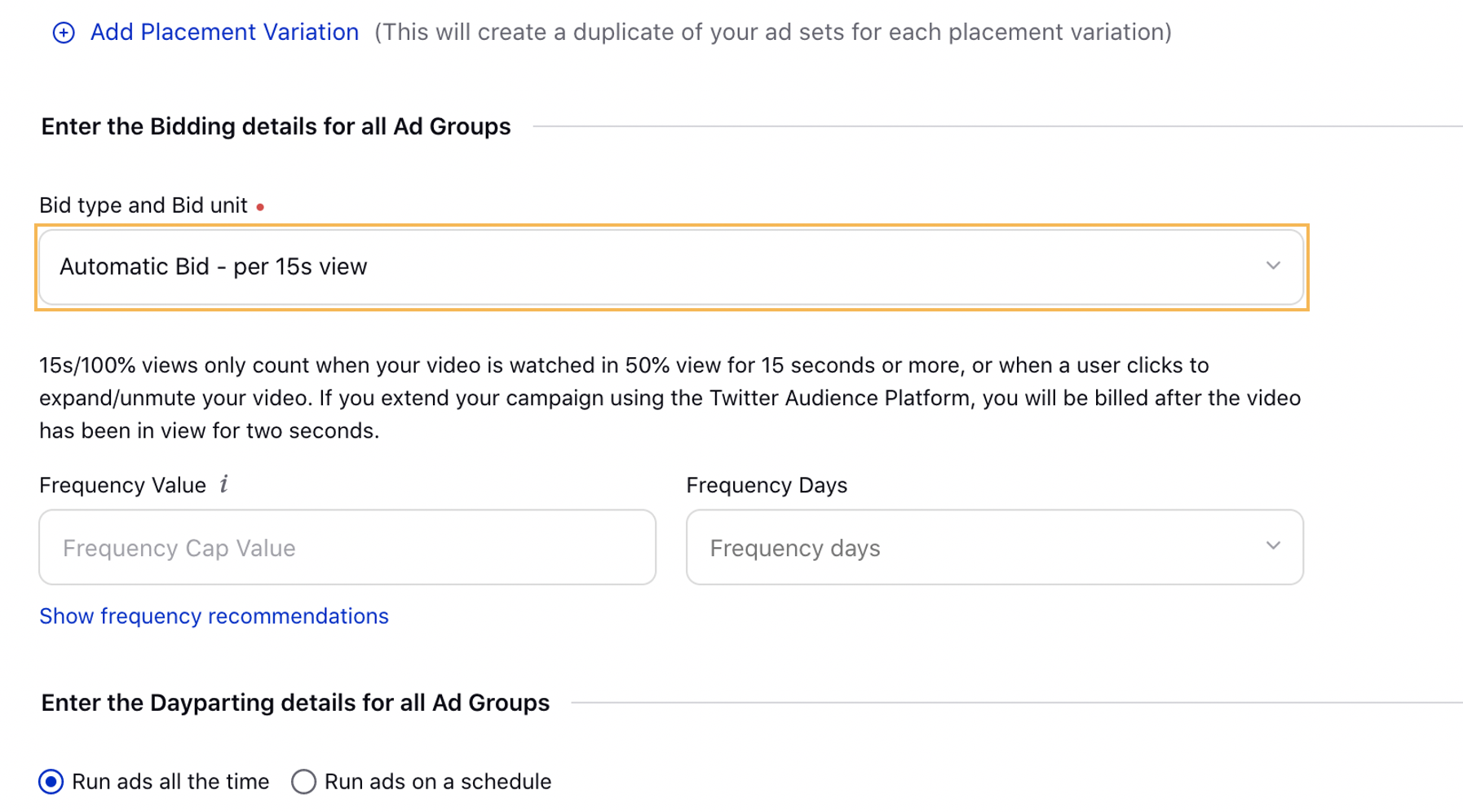
Ads Composer | Make the Sprinklr Sub Campaign Field Mandatory
You can now make the Sprinklr Sub Campaign field mandatory for selection in Ads Composer and within the campaign details pane in Ads Manager and Ads Pivot.
To make the Sprinklr Sub-Campaign field mandatory in your environment, please work with your Success Manager. |
Ads Composer | Twitter Breaking Changes with Ads API Version Update to v9
Twitter has updated its Ads API to version 9 (v9) with the following changes:
Audience Naming Change - Twitter has updated the naming of Tailored Audiences to Custom Audiences to align with the industry standard and the same will be reflected in Sprinklr. There will be no change in any functionality or workflow.
Platform Targeting Alignment - For App Install and App Re-engagement objectives, Twitter will now set the default Platform targeting based on the operating system (OS) of the promoted app selected at the Paid Initiative level. For example, if an advertiser is promoting an Android app, the targeting cannot include any platform other than Android. Ad Sets created before this change will not be affected and will continue to run without error.
Ad Set Bid Details Change - Twitter has renamed the following labels for Ad Set details and the same will reflect in Sprinklr:
Bid Type renamed to Bid Strategy
Optimization Preference renamed to Goal
Charge by renamed to Pay By
The above changes will be available across Ads Composer, Ads Manager, Audience Manager, and Ads Pivot.
Ads Composer | Bulk Import Locations for Facebook Location Asset Customization
While configuring the secondary locations for Facebook Location Asset Customization, you can now import multiple geo-locations in bulk. This will allow you to efficiently add locations at scale according to the geo-targeting types and save time.
Ads Composer | LinkedIn iPhone Users Member Trait Sunset
With Apple’s App Tracking Transparency (ATT) framework changes in place, LinkedIn will sunset the iPhone UsersMember Trait targeting on August 31, 2021.
Any new campaigns created with the iOS device segment will fail with an error.
Existing campaigns targeting the iOS device segment before August 31, 2021, will continue to run without disruption. However, you will receive an error for any campaign editing operations.
Ads Composer | Set Pinterest Budgets at the Campaign Level for Awareness and Conversion Objectives
From September, Pinterest will be migrating all Awareness, Conversion, and Catalog Sales campaigns from Ad Group-level to Campaign-level budgets. To maintain parity with Pinterest, you can now set the budget and schedule for Awareness and Conversion campaigns at the campaign level within Sprinklr. The auto imported Catalog Sales campaigns will also have their budget and schedule set at the campaign level.
Ads Composer | Note for Twitter Dark Posts under ‘Publish as Promoted-only Tweets’ Checkbox
While creating a new Twitter ad creative from Ads Composer or Ads Manager, you will now find a note under the Publish as Promoted-only Tweets checkbox addressing the following:
Promoted-only Tweets are still ‘live’. If you mention a Twitter user (e.g. "Hi @Twitter"), they will receive a notification with a link to the Tweet. They are also immediately viewable by our data partners. To protect sensitive content, schedule promoted-only Tweets to go live after your campaign start time. Learn more
Ads Composer | Reach Optimization Goal for LinkedIn Brand Awareness Campaigns
While composing a LinkedIn Brand Awareness campaign, you can now use the Reach optimization goal for Single Image, Carousel Image, and Video ad formats. This will allow you to optimize towards the number of unique member accounts that are shown in your Ads. Only Maximum Delivery bidding strategy is supported for this optimization goal.
Ads Manager
Ads Manager | Smart Bidding and Smart Budget Recommendations for Eligible Ad Campaigns or Ad Sets
You can now view the Campaigns/Ad Sets eligible for Smart Bidding or Smart Budget with a single click from the Ads Manager. This will allow you to improve your advertising performance with AI-powered, real-time recommendations without any challenge of manually identifying suitable campaigns for optimization.
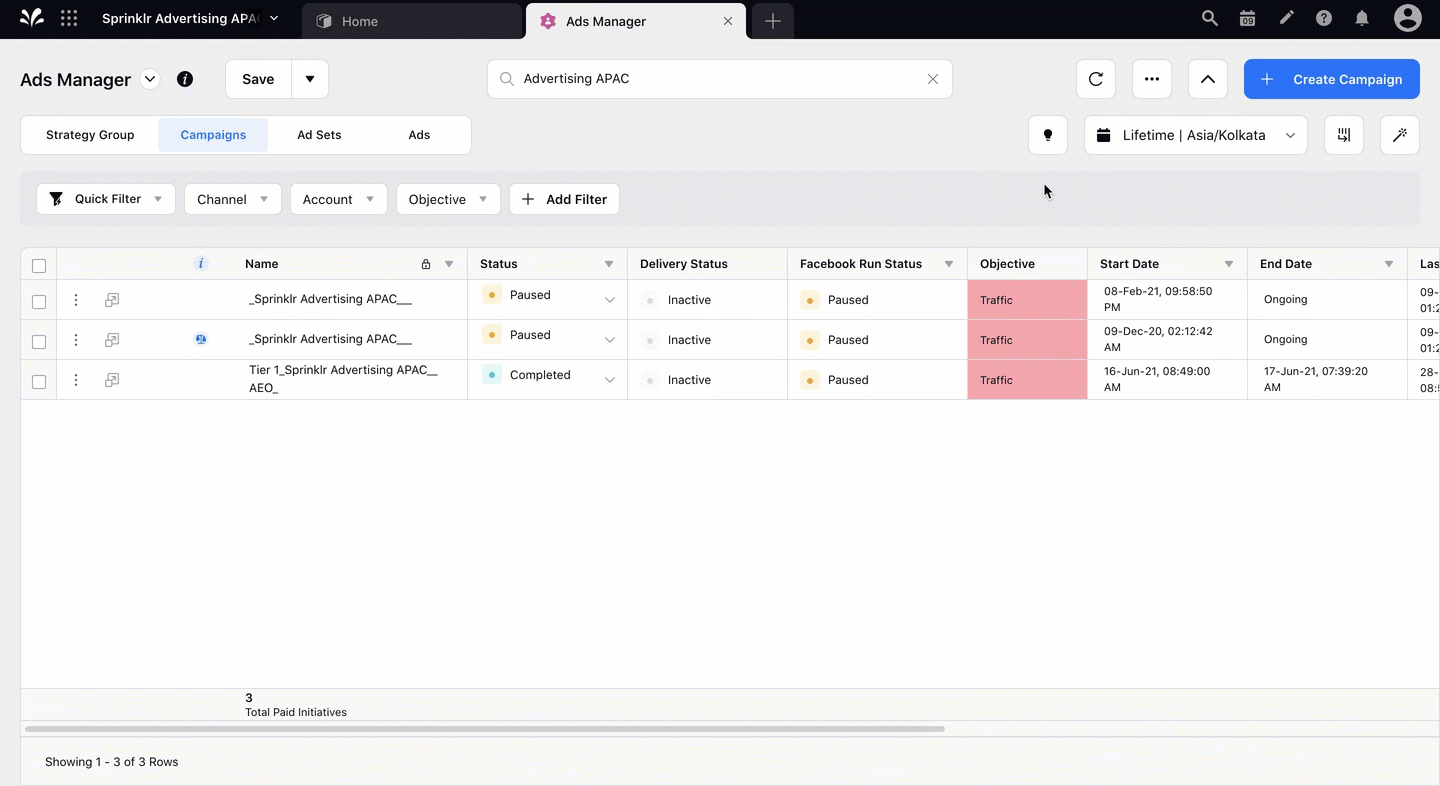
Ads Manager | Ability to Minimize the Ads Manager Header
You can now minimize the Ads Manager header to increase the view area for analyzing ad campaigns. This will significantly improve the data visibility and display more information on the Ads Manager screen.
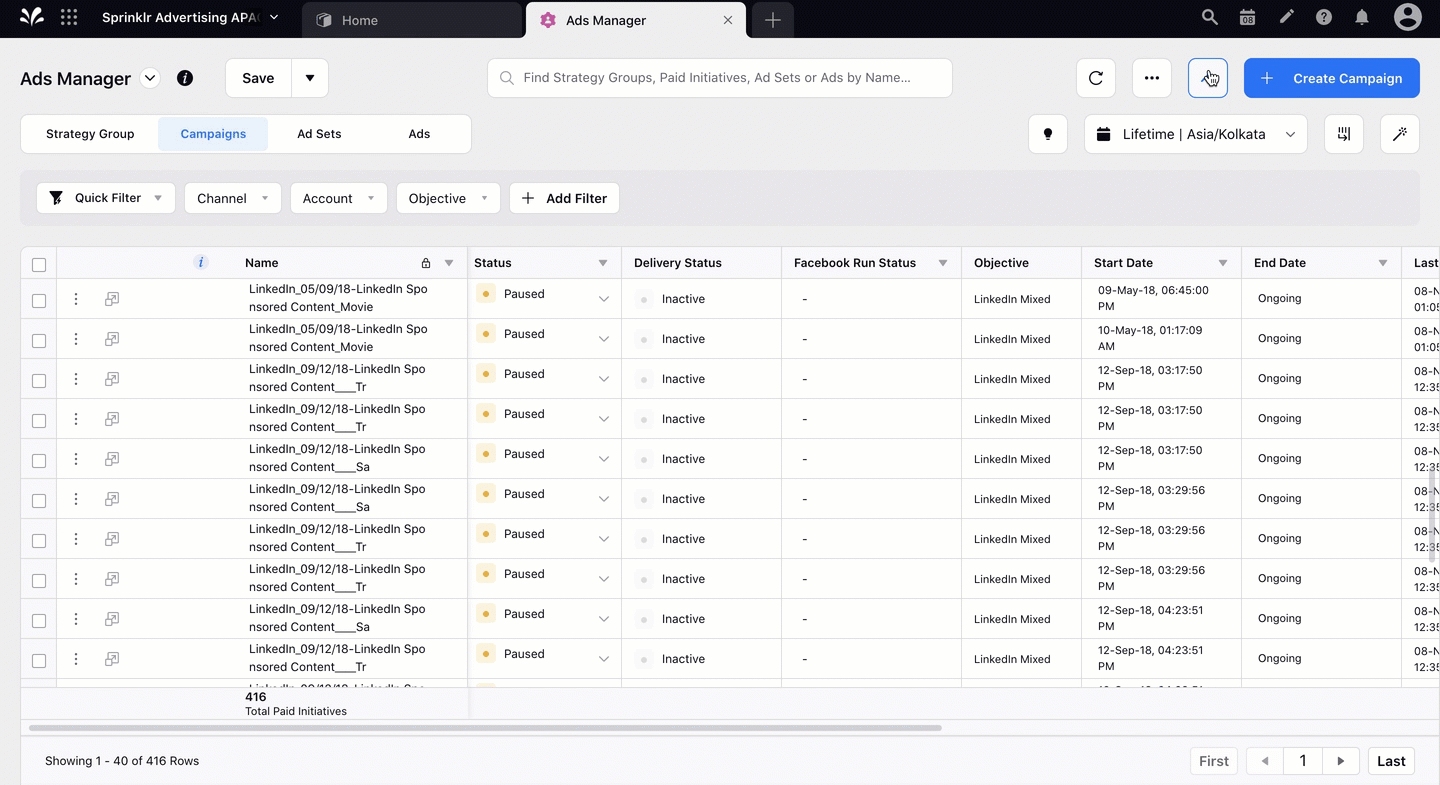
Ads Manager | Ads Scheduling and Dayparting for Twitter Campaigns
We have made Ad Scheduling and Dayparting of Twitter campaigns at the post level generally available for all. Now, if you pause or delete any Ad in Sprinklr, the corresponding Ad will be deleted on native. Note that Ad Scheduling and Dayparting will not be applicable for Twitter Preroll campaigns.
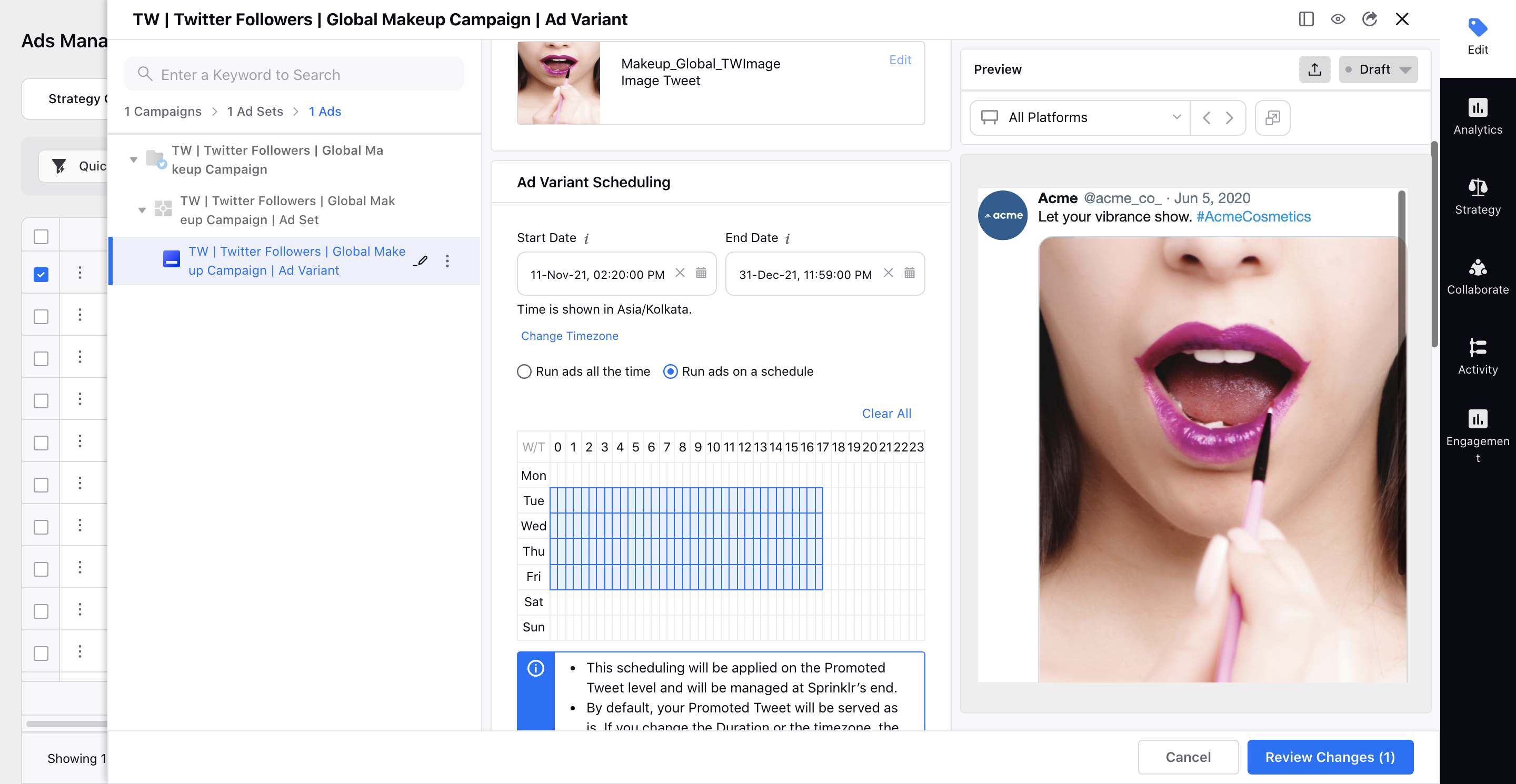
Ads Manager | Apply Web Analytics to existing Facebook Ad Posts via Macros & Bulk Import
You can now apply a Web Analytics profile to existing Facebook and Instagram posts within Ads Manager via Macros and Bulk Import. This will significantly decrease the time to value by reusing a post (without losing its previous engagements) and changing the web analytics profile without having to change the URL manually. The Post ID will remain the same for these posts.
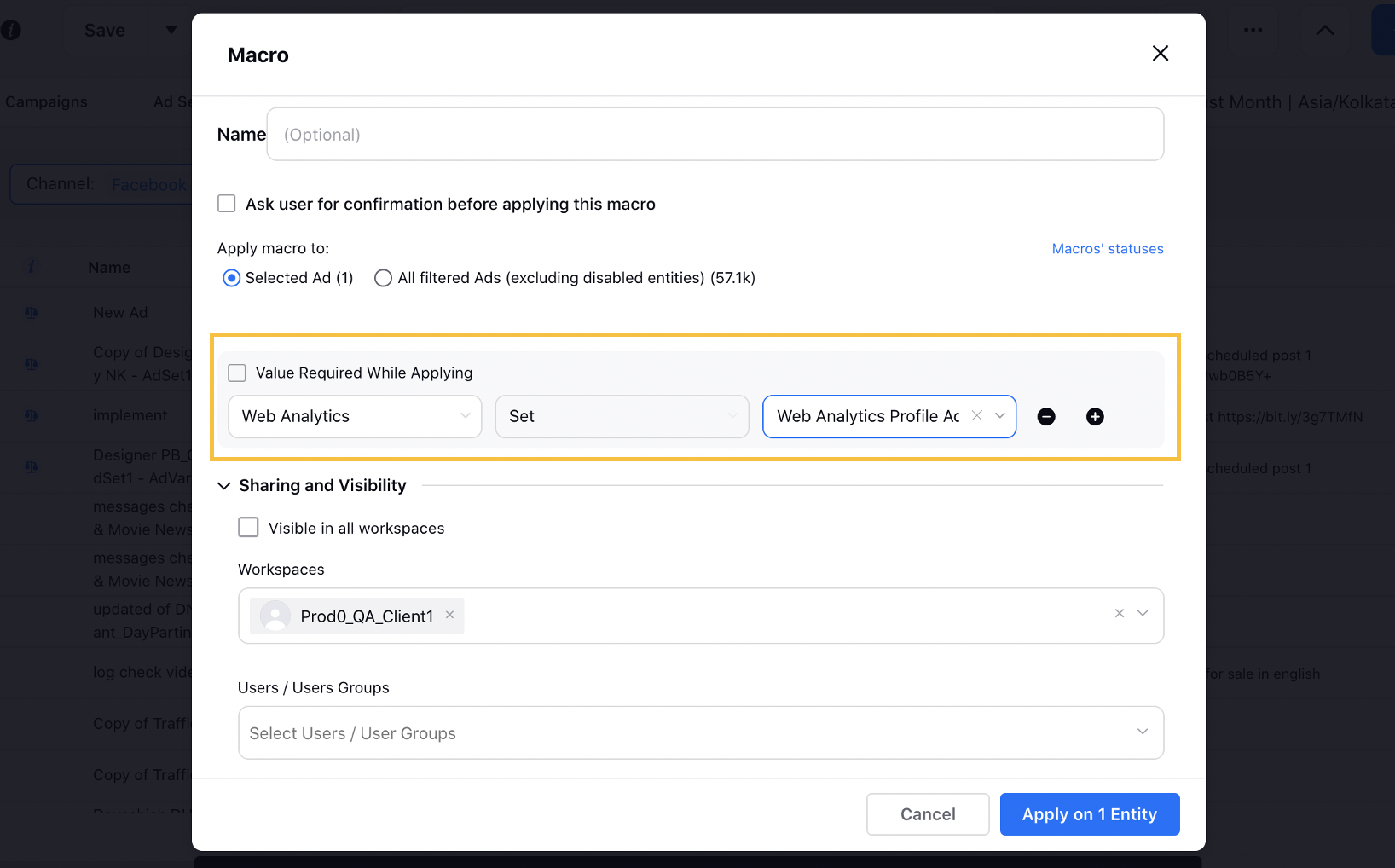
Ads Manager | Update Fields for Published Pinterest Ads
You can now update the Title, Pin Description, Website URL, and Web Analytics for published Pinterest Ads within Ads Manager and Ads Pivot. This will allow you to easily make changes to your published Pinterest Ads.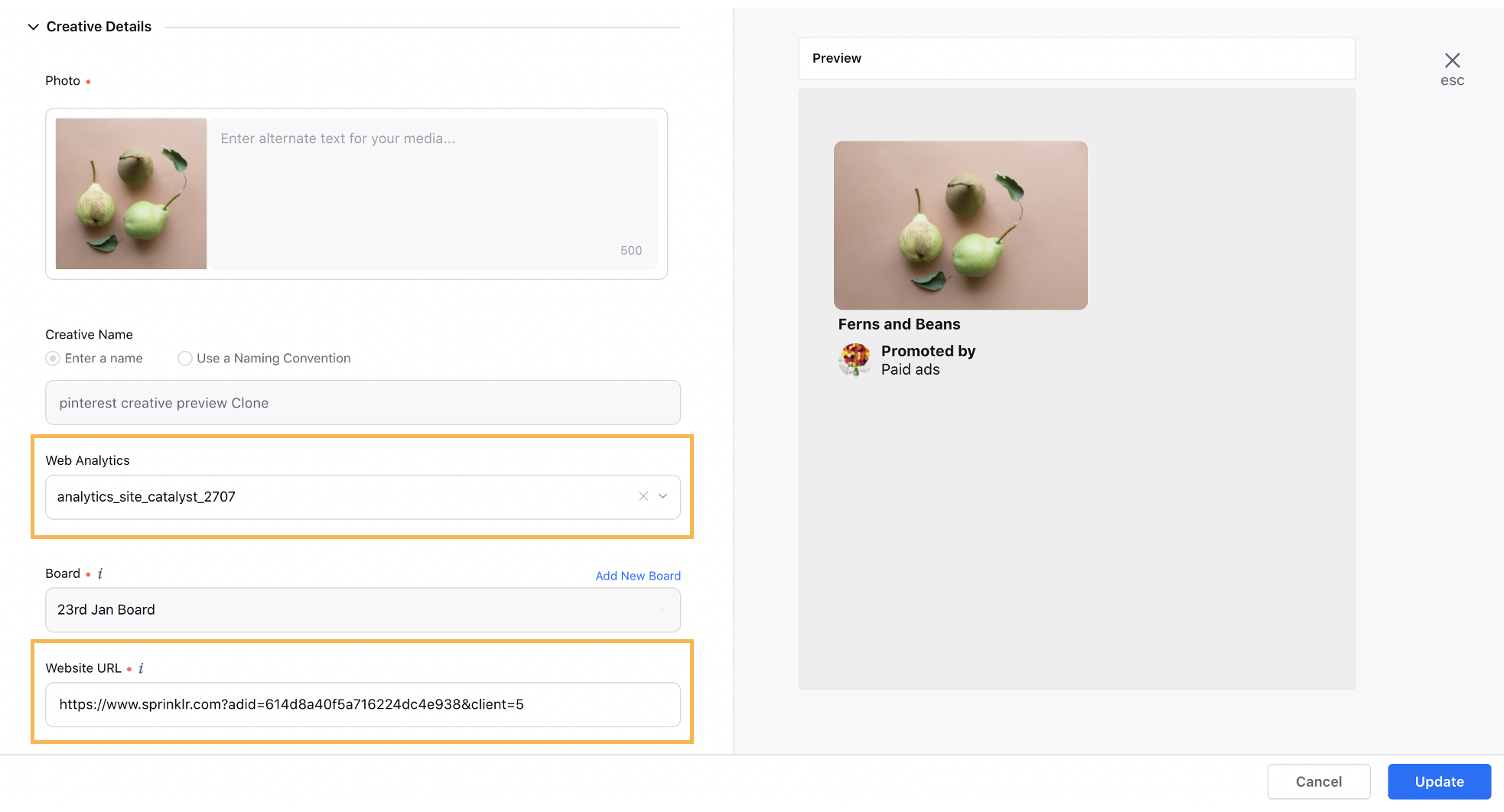
Ads Manager | Update Fields for Published LinkedIn Ads
You can now update the creative names and other fields such as Text, Ad Headline, Destination URL, CTA, etc. for published LinkedIn ad variants in Sprinklr. This will allow you to easily make changes to your published LinkedIn Ads. Note that this is only supported for Single Image, Video, or Carousel ad formats.
Ads Manager | Directly Navigate to a Strategy Group applied on a Campaign
You can now efficiently navigate to the Strategy Group that is applied on a campaign directly from the Strategy Group summary pane in Ads Manager and Ads Pivot. This will eliminate the need to navigate to the Strategy Group from the campaign by switching windows and searching the Strategy Group name.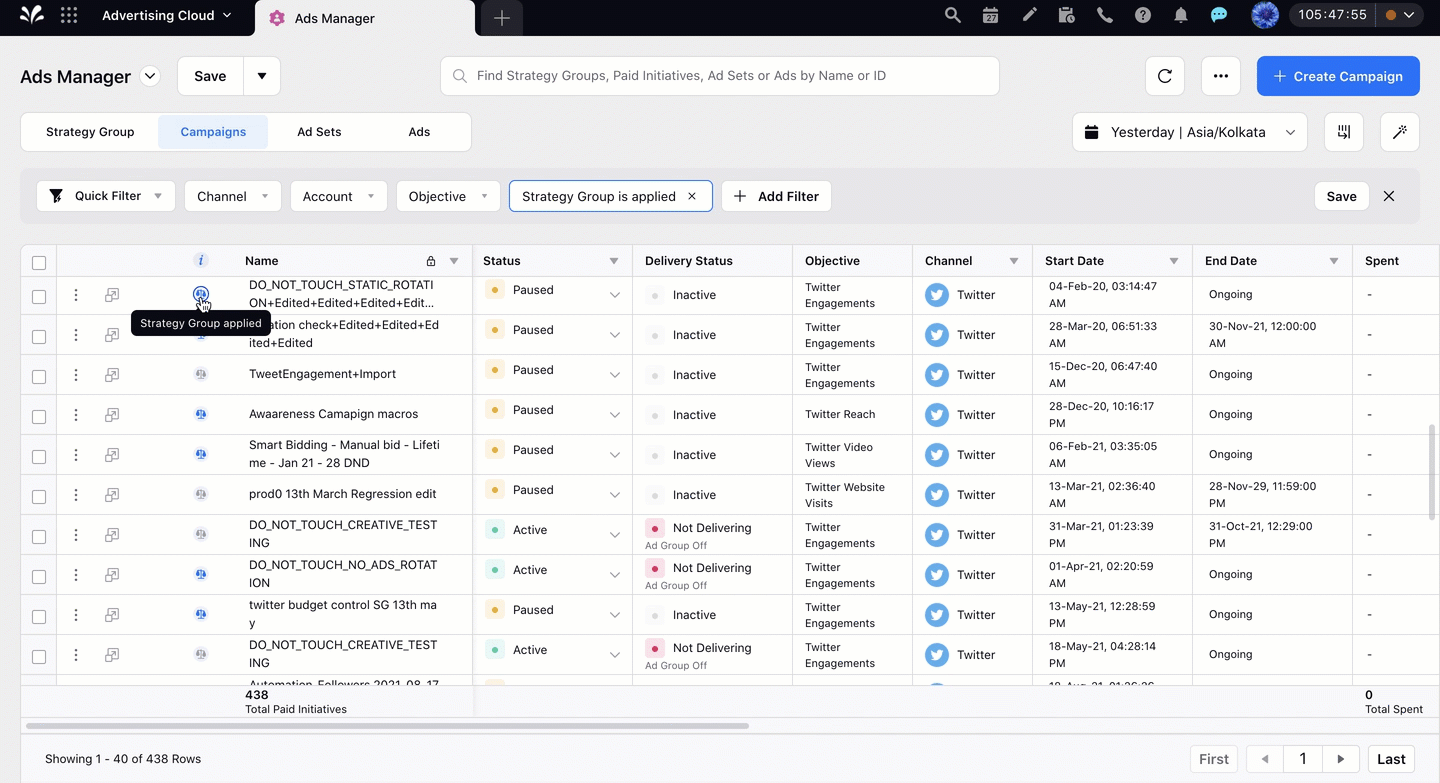
Ads Manager | Ability to Create Snapchat Story Ads in Bulk
You can now create Snapchat Story Ads in bulk for the supported objectives instead of manually creating Story Ads one at a time. On taking an export of your Snapchat Ads as a bulk import template form, you will have a pre-selected Snapchat Story Tiles option under Advanced Configuration to export Story Tile Image/Video # column headers and other related columns in your template. Note that this option will remain selected by default whenever at least one existing Snapchat Story Ad is exported.
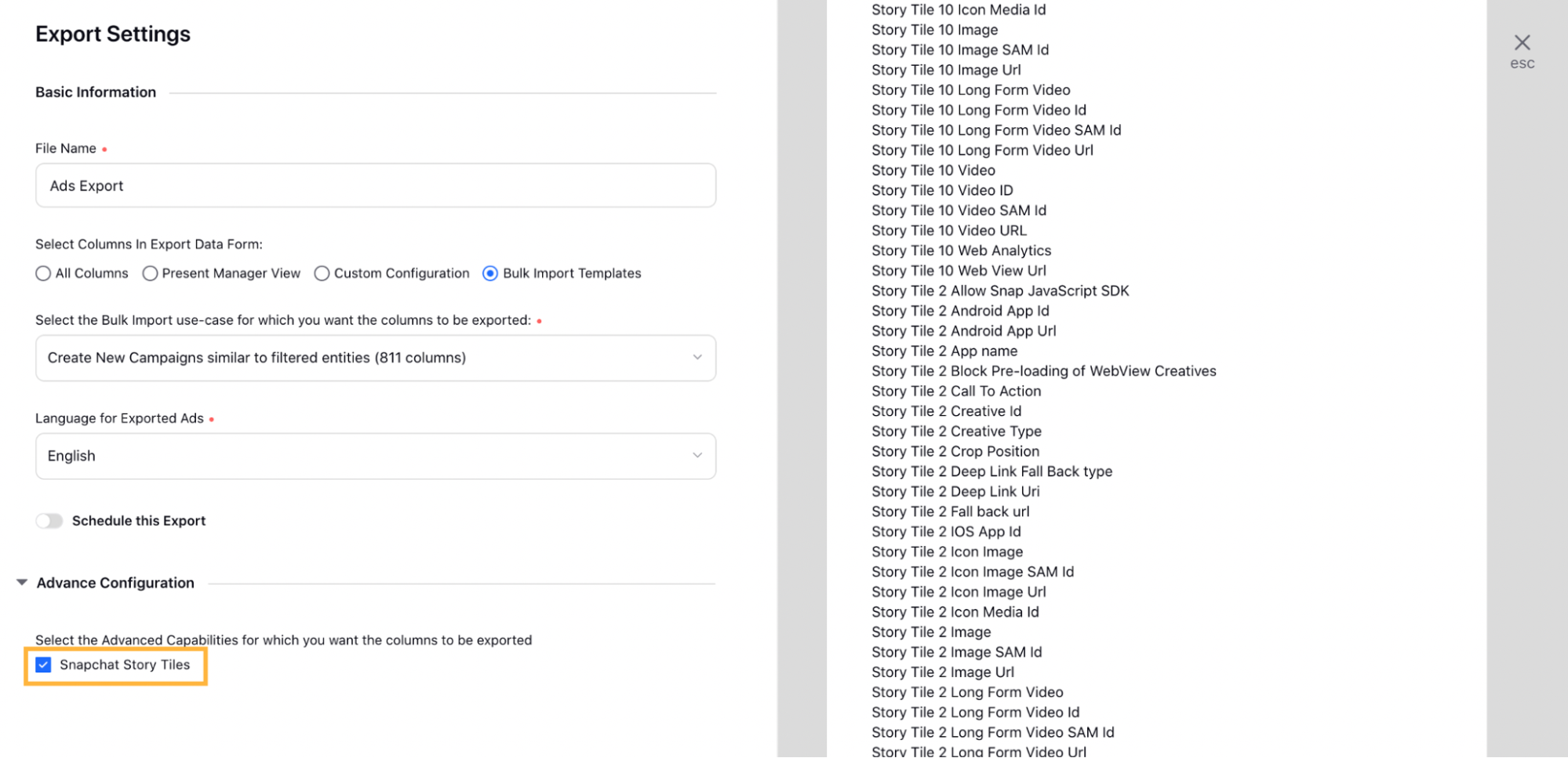
Ads Manager | View the Full Audit Trail for Approval Paths
You can now view the full audit trail for normal and tiered approvals in the Activity log of Ads Manager and Ads Pivot. This will provide complete visibility into the multiple changes that take place during approvals. Given below are a few instances:
If an ad entity was rejected, then the log will mention the user who rejected it along with the message for rejection; and the status of the entity will change to Draft.
For tiered approval, the audit will capture all approval stages so that you know exactly where an entity is stuck in the approval path.
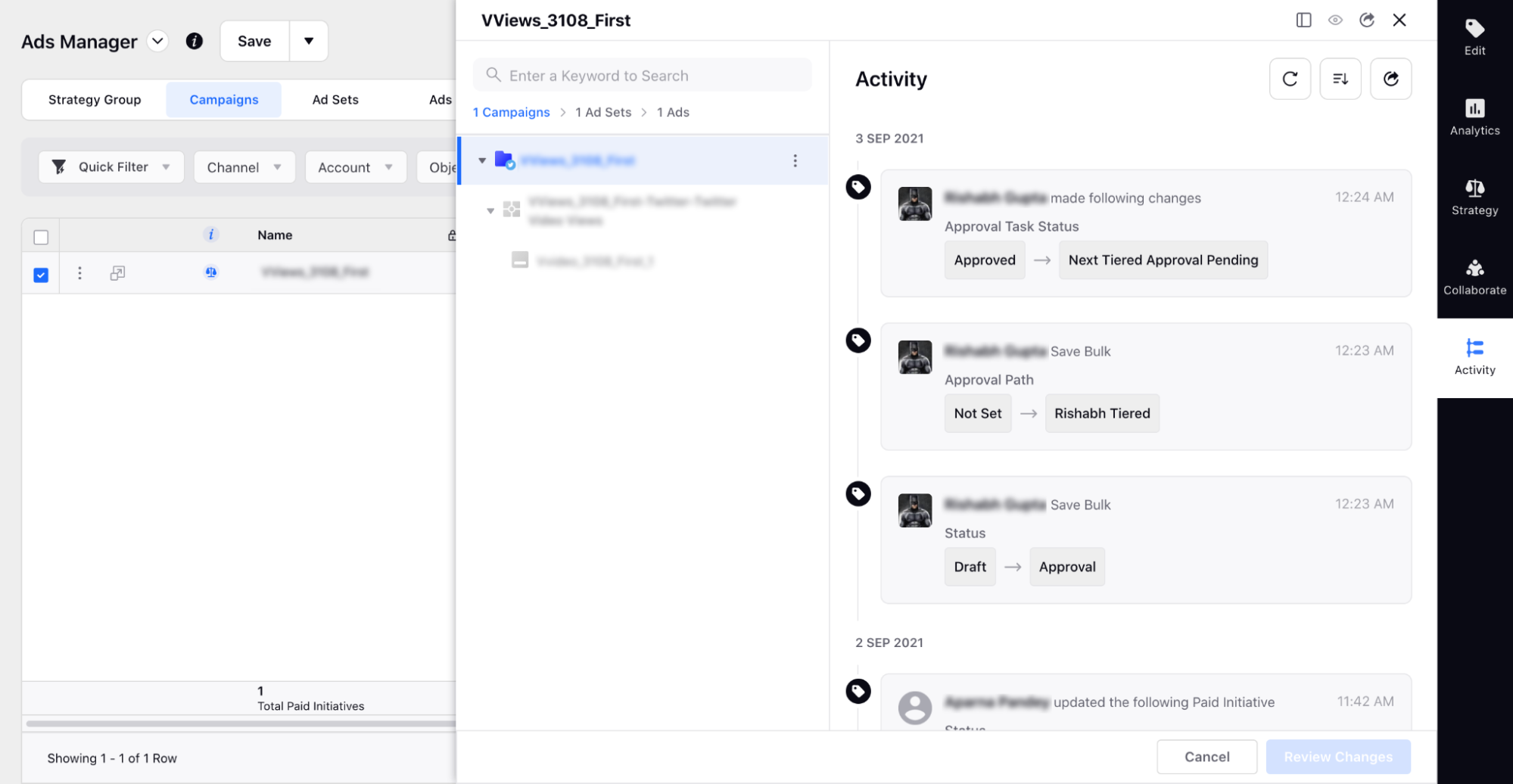
Ads Manager | Apply Web Analytics to LinkedIn Video Ads with Ad Variant Channel ID and Post Channel ID
You can now apply Web Analytics to LinkedIn Video Ads with Ad Variant Channel ID and Post Channel ID tracking variables. With this enhancement, you can now further refine web analytics profiles to satisfy your tracking requirements.
Ads Manager | Access the Full URL for Facebook Placement Asset Customization Posts in Export File
On taking an export of your Facebook Placement Asset Customization Ads, you will now have the full URL of the post in the Post Permalink column of your export file. This will allow you to access the actual variation of the post from the exported file. The same is also applicable for ads using Language Customization and Dynamic Creatives.
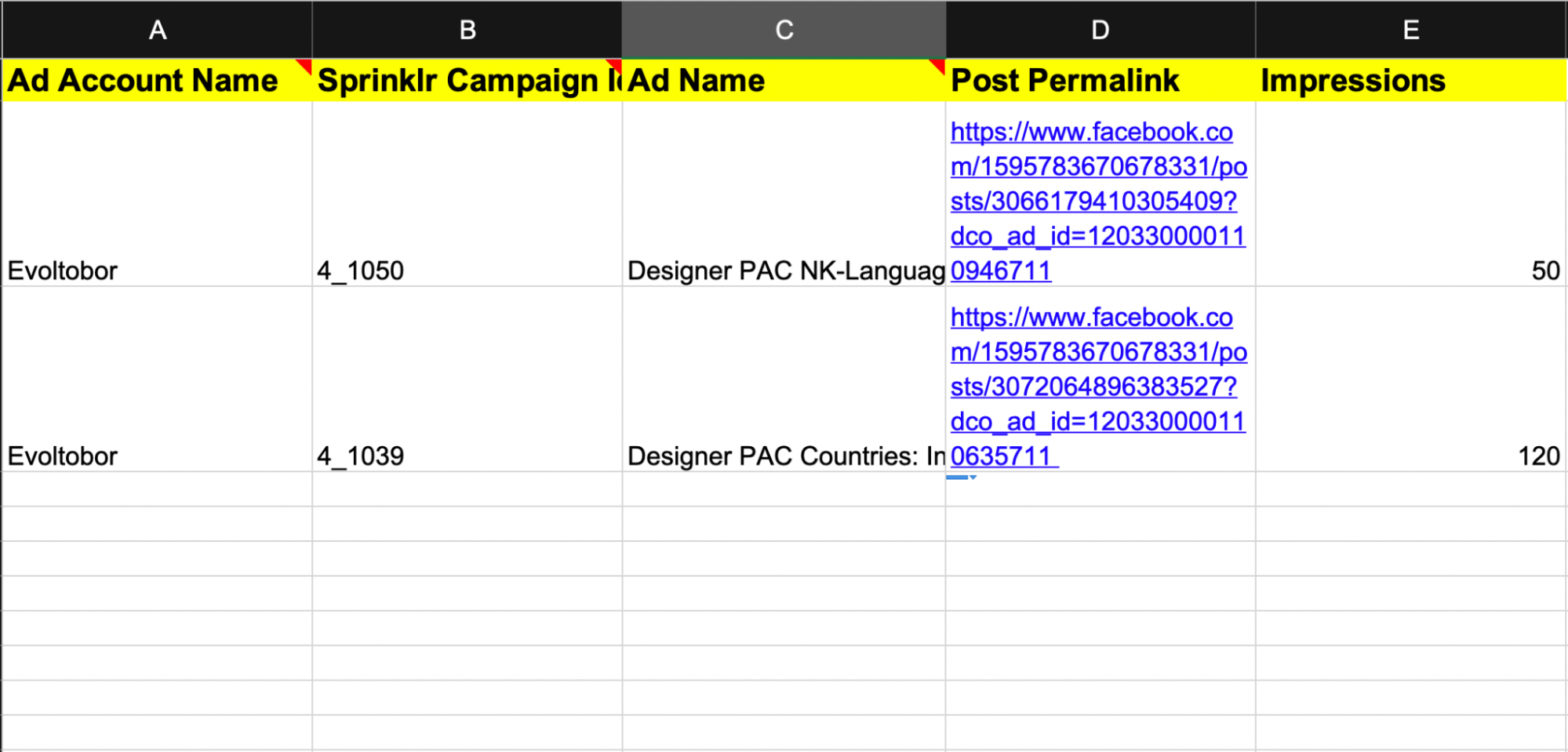
Ads Manager | Generate Test Leads for LinkedIn Lead Generation Forms
You can now generate test leads for LinkedIn Lead Generation forms using the Test Lead Form URL from the Ad Preview pane of Ads Manager. This will allow you to ensure that the data is captured and available in your Leads report. On downloading the Leads report from Sprinklr, you will have an additional column to identify the test leads. Test lead previews are only applicable for lead forms that are used in Ads.
Ads Manager | Update Static Ads using Dynamic Image Templates
You can now use Dynamic Image Templates to update regular static (non-dynamic) ads via Bulk Import and generate new images for each ad creative. On leveraging Image Templates, you can address multiple use cases such as adjusting the text, price, or logo in your image without having to manually edit the creative.
Ads Manager | Support for Instagram User Name in Ads Export File
On taking an export of your Instagram Ads from the Ads Manager, you will now have an additional column in the export file for Instagram User Name. This column will have the names of the user's Instagram account. Previously, the export file would only contain the Instagram Account Id and Instagram Business Account Id.
Ads Manager | Bulk Edit Facebook Placement Asset Customized Ads for different Placements
You can now bulk edit Facebook Placement Asset Customization (PAC) ads across Ad Sets having different placements within Ads Manager. This will help you customize your ads according to your audience behavior and ensure that your ad runs in as many places as possible. You can modify the values for all text fields and placements for multiple ads where the placements are different. Any changes made at a specific group will get copied over across all the selected ad variants.
Note
|
Ads Manager Pivot
Ads Manager Pivot | Save and Apply Inline Edits without going through Review
While making inline edits to entities in a Pivot Table, you can now forgo the Review workflow and directly apply the changes on saving the edit. This will allow you to save time and make changes instantly. You can preview the details of the changes made in the Activity log within the third pane.
Please work with your Success Manager to learn more about getting this capability enabled in your environment. |
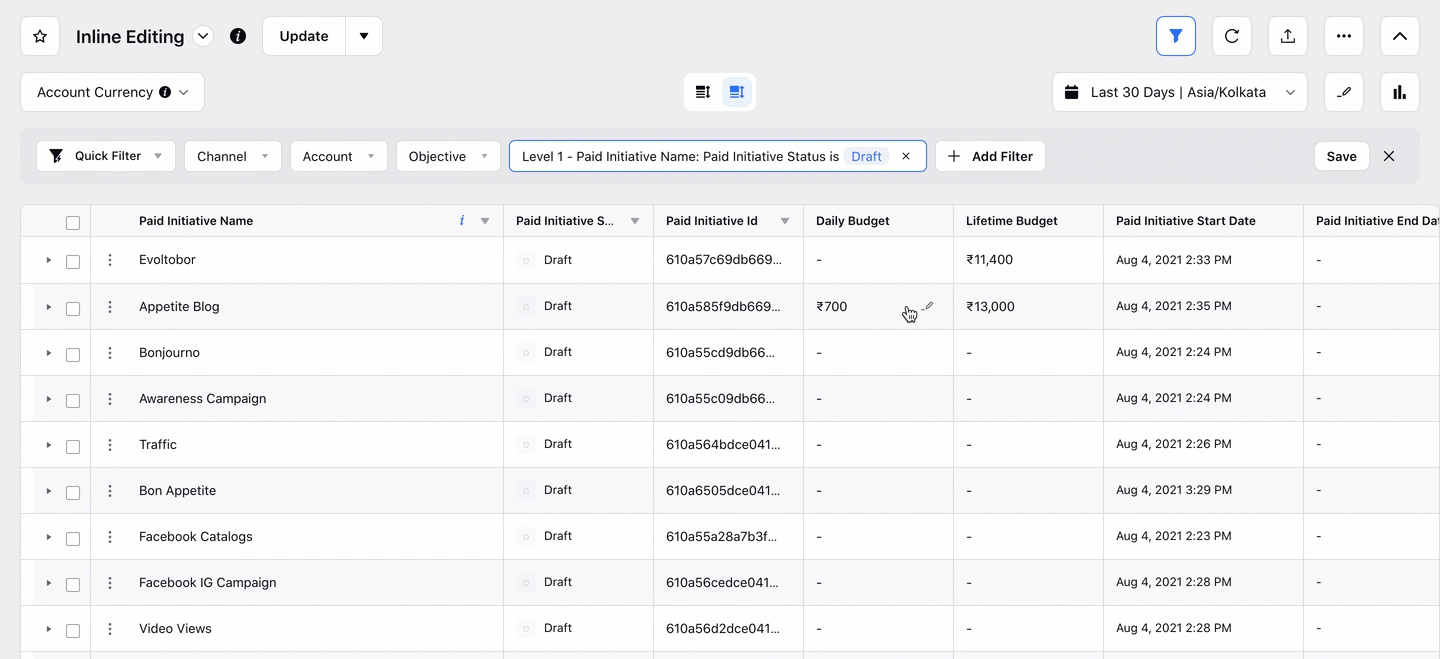
Ads Manager Pivot | Ability to Set Outbound Post Properties for Ad Posts
You now have the ability to tag outbound custom properties for Ad Posts within Ads Manager Pivot. We have introduced the Engagement tab within the campaign details pane that will house all the outbound post properties. Tagging outbound custom properties will allow you to categorize your ad posts and view their performance according to your customized business logic.
Strategy Group
Strategy Groups | Support for Ads Dayparting as an Optimization Feature
You can now configure and apply Strategy Groups with Ads Dayparting as an optimization feature. This will allow you to apply Ads Dayparting to multiple campaigns in bulk and save time by automating the Ad delivery hours.
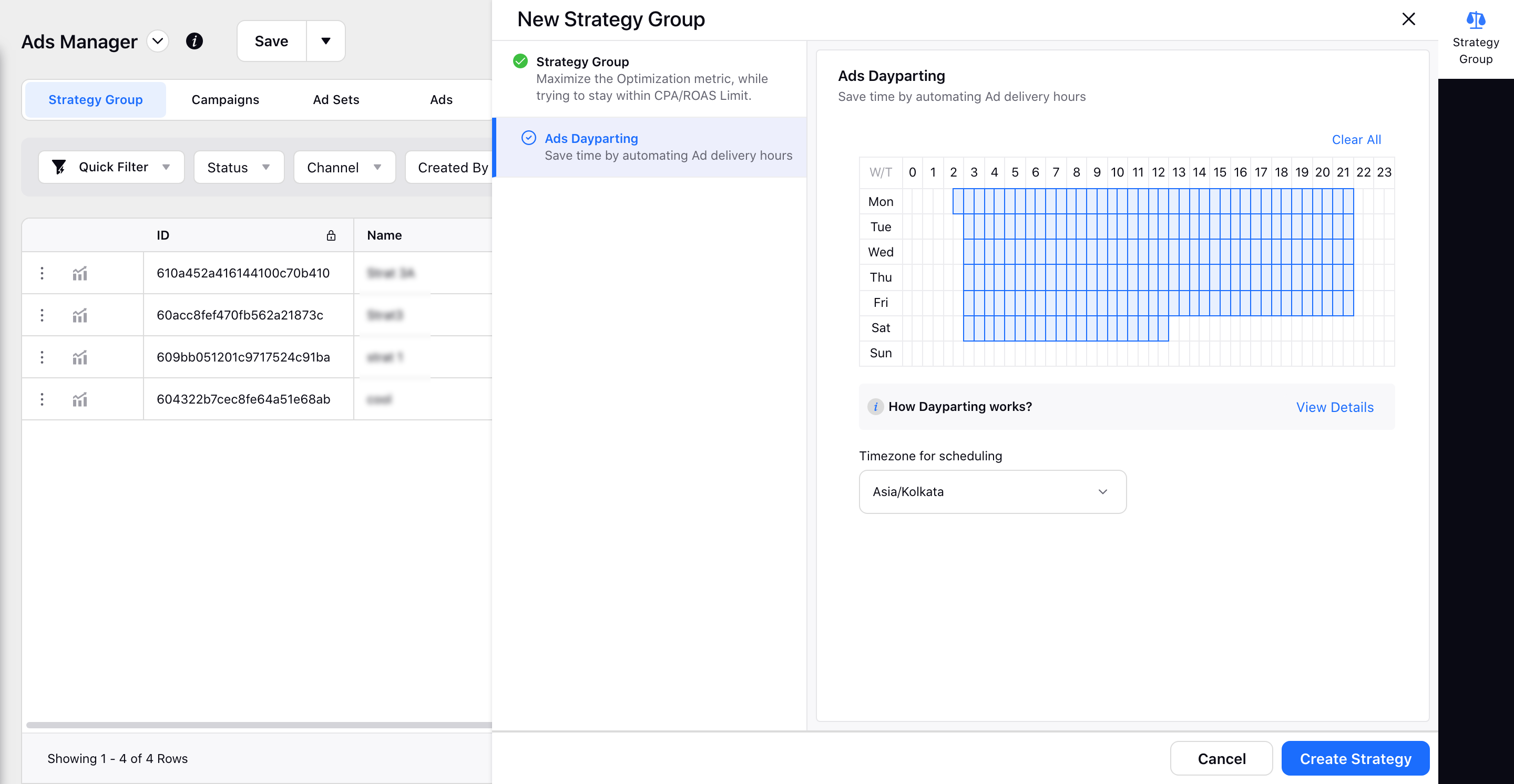
Strategy Groups | Apply Maximum Budget while configuring Smart Budget
You can now apply a Maximum Budget while configuring Smart Budget within a Strategy Group. This will allow you to specify both minimum and maximum budget limits for each campaign. Note that the Total Budget that will be distributed across all Paid Initiatives will be the sum of ad campaign budgets, except when the Maximum Budget limit makes that unattainable.
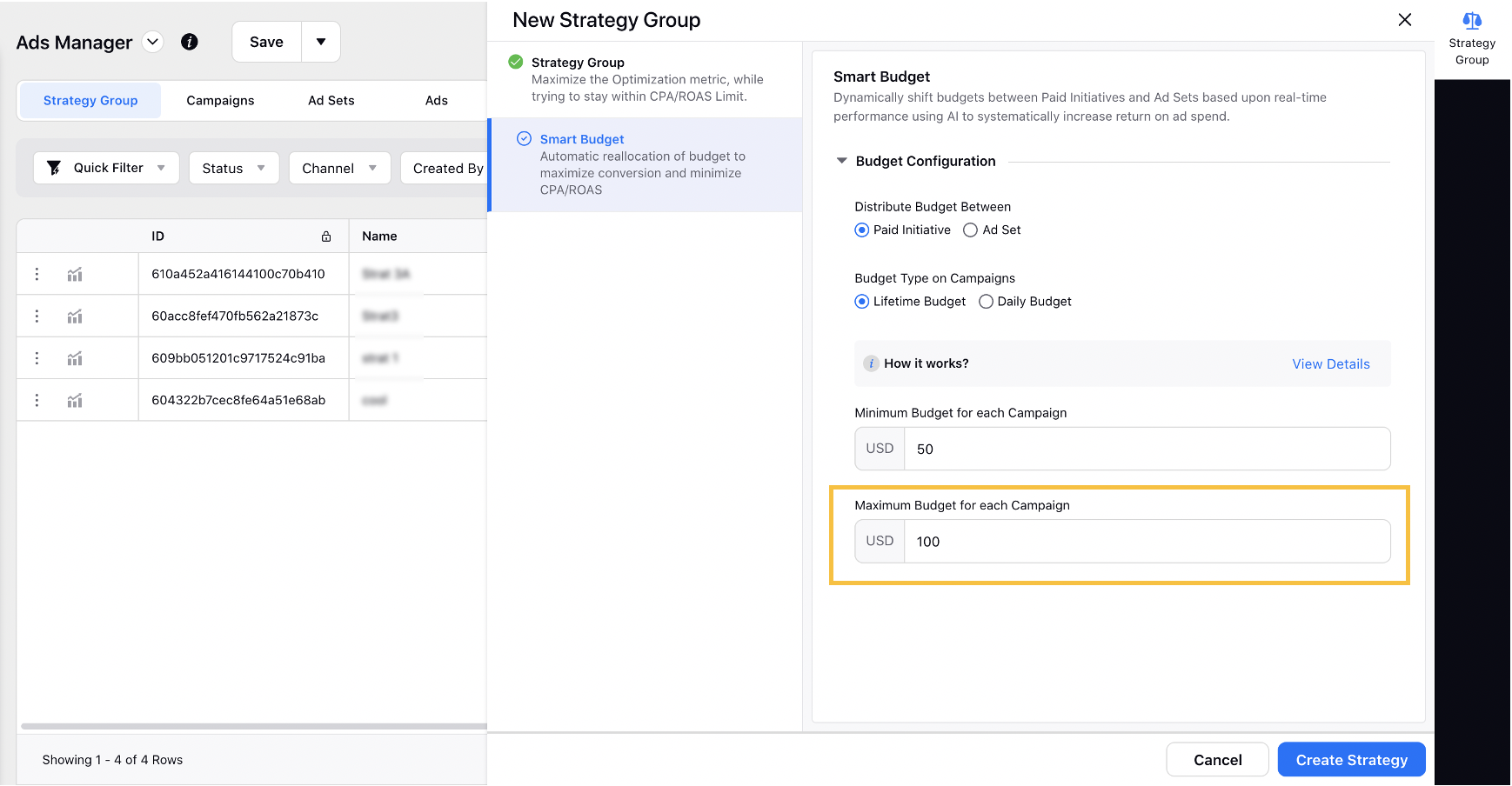
Strategy Groups | Stop Loss to only Activate Ads that are Paused by Stop Loss
On initially applying Strategy Groups Stop Loss to a campaign, Stop Loss will no longer activate the Ads that are paused manually or by other features. Stop Loss will only activate the Ads that are paused by Stop Loss itself. This will ensure that the legacy ads are not set back live and avoid any wasted spend or manual tasks of re-pausing or archiving ads.
Strategy Group | Usability Improvements for Pacing Control
We have made the following enhancements to improve Pacing Control usability:
Pacing Control (manual and automated) will now consider the Start Date for pacing on the basis of when the Campaign/Ad Set spends for the first time. If there is no spend over the lifetime, Pacing Control will use the normal Start Date. We have implemented this to tackle scenarios where a user publishes their campaigns a few days before the expected Start Date. In such cases, the start date would get set according to the date it was published, which led to an incorrect representation of pacing.
Now, Automated Pacing will also work for campaigns having Ad Set Lifetime Budget along with Start and End Dates (even if campaign level spend cap/lifetime budget is absent).
Strategy Group | Support for Strategy Group Activity Log
You can now view the details for all changes made to a Strategy Group within the newly introduced Activity tab in the Strategy Group configuration pane. This will allow you to monitor the various edits made to an existing Strategy Group with additional options to sort, refresh, and export the audit.
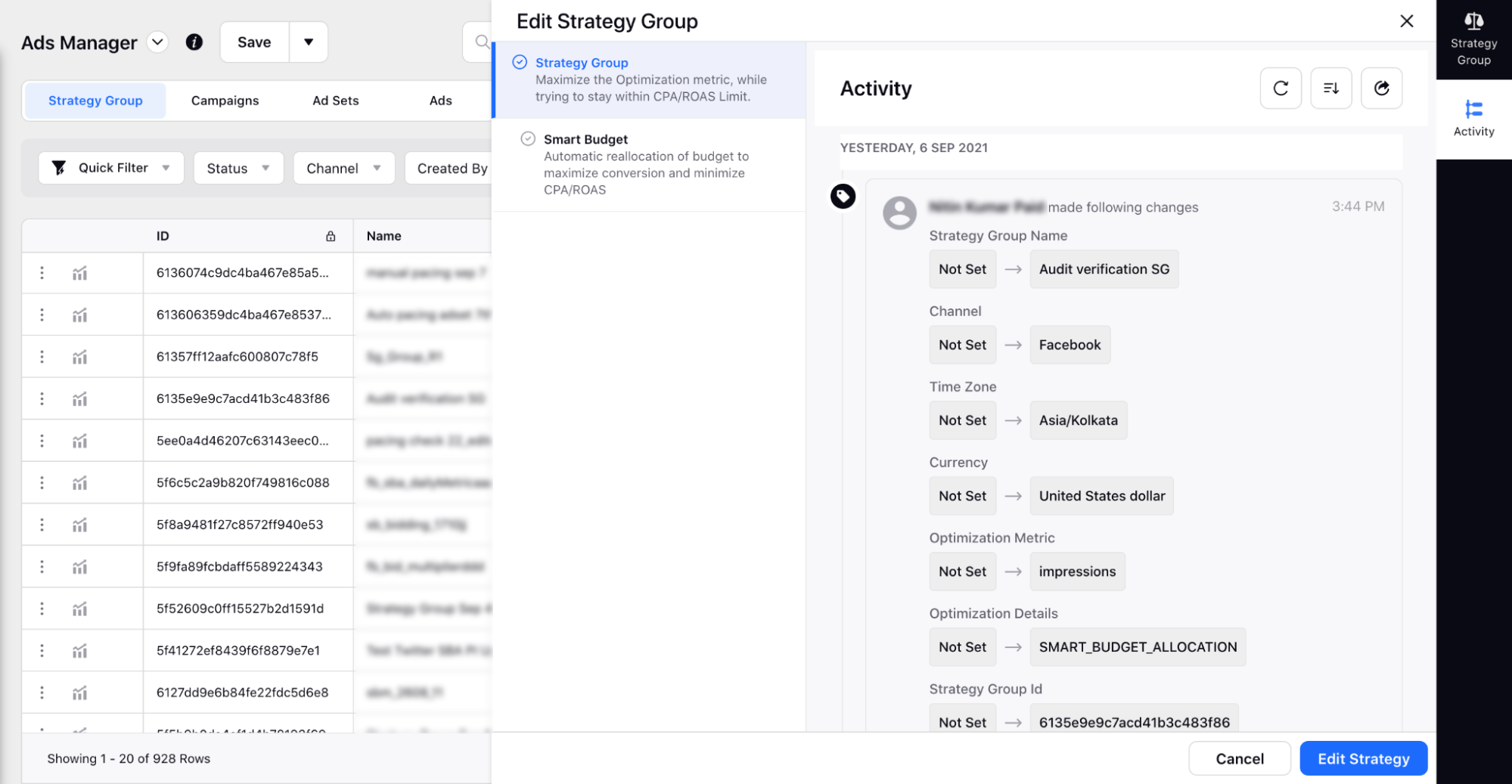
Ads Reporting
Ads Reporting | Leverage Insights from Ad Post Comments via Ads Comment Analysis
You can now monitor and analyze large volumes of comments on ad posts from a standard reporting dashboard in Ads Reporting. This will allow you to leverage insights from comments on specific ads to help inform campaign strategy. You can also filter comments through Ad Campaigns, Ad Sets, Ad Variants as well as their custom properties to gain granular insights
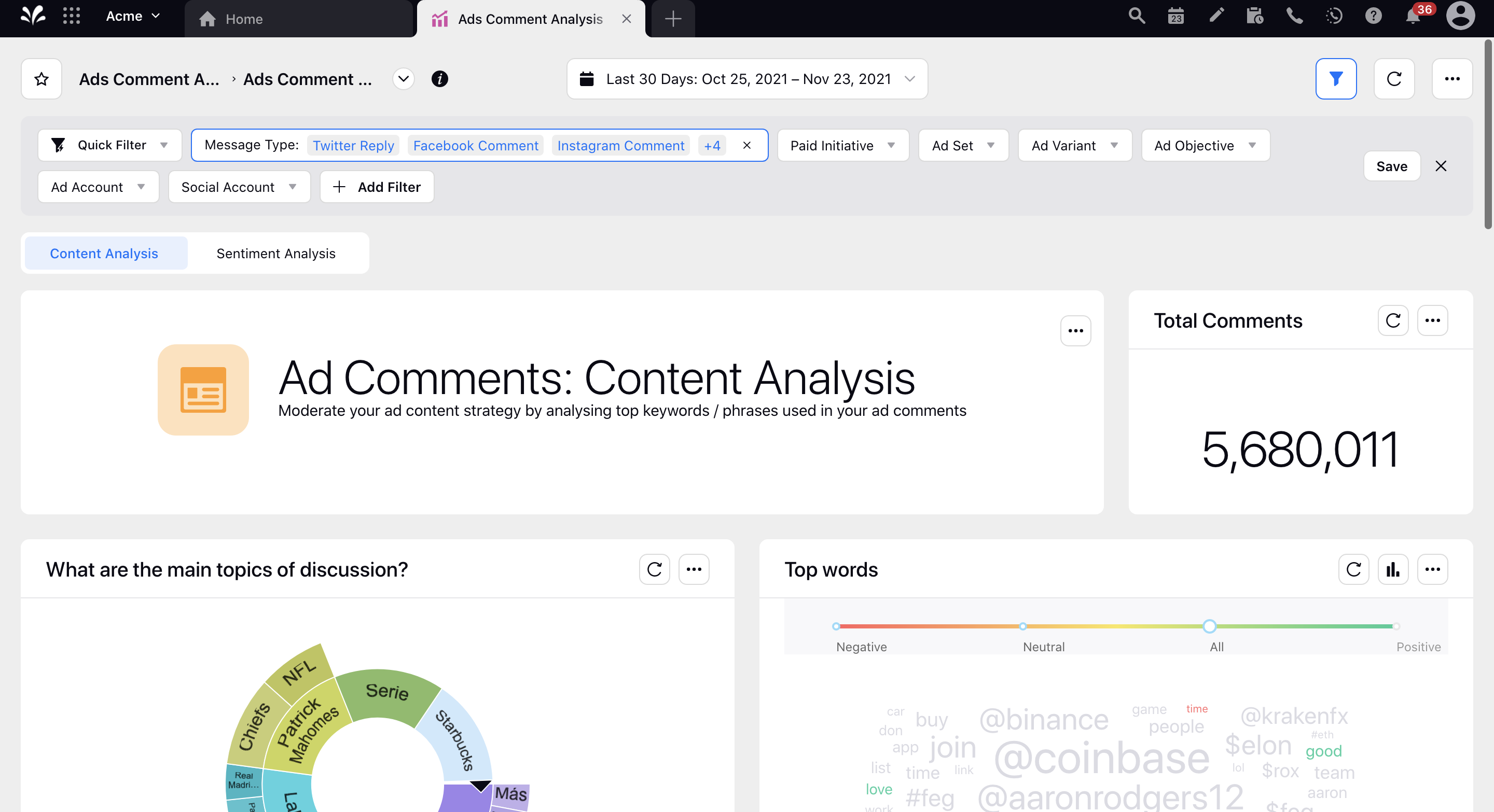
Ads Reporting | Display and Video 360 (DV360) Reporting Integration in Sprinklr
You can now seamlessly pull in and report on Display campaigns within Sprinklr with our DV 360 reporting integration. You can analyze this data with Social and Search ad campaigns to have a unified reporting view of all your advertising and marketing efforts. Additionally, you can tap into the potential of Sprinklr value add capabilities like custom fields, pacing control, and benchmarking within Ads Manager and Ads Pivot for effective reporting.
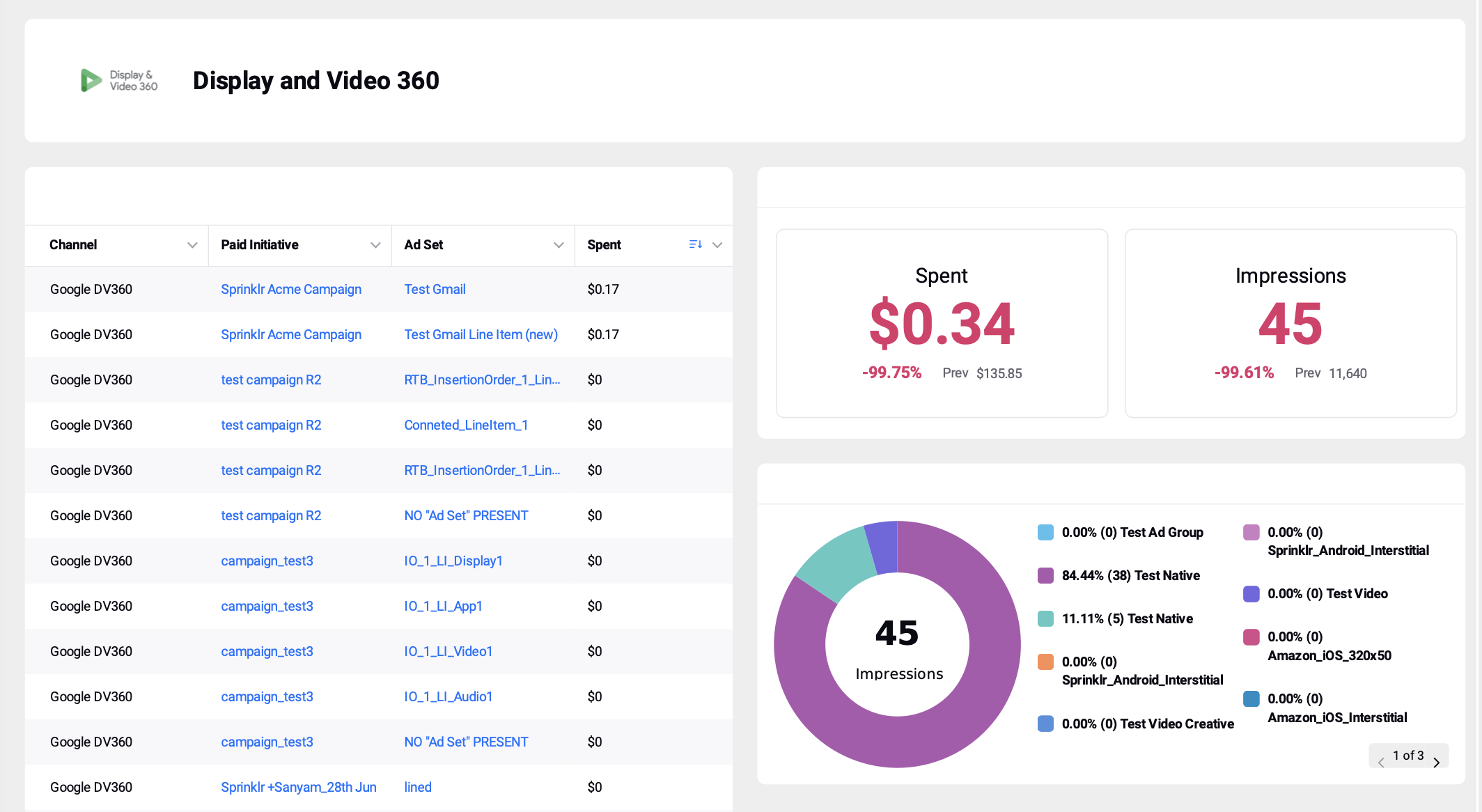
Ads Reporting | Support for Currency Conversions for Cost Benchmark Values
Previously, reporting across accounts having different currency exchanges led to inconsistency in reporting data for benchmark values. Now, you can apply a currency conversion filter to grasp campaign performance compared to Cost Benchmark values across a consistent currency exchange in Ads Reporting.
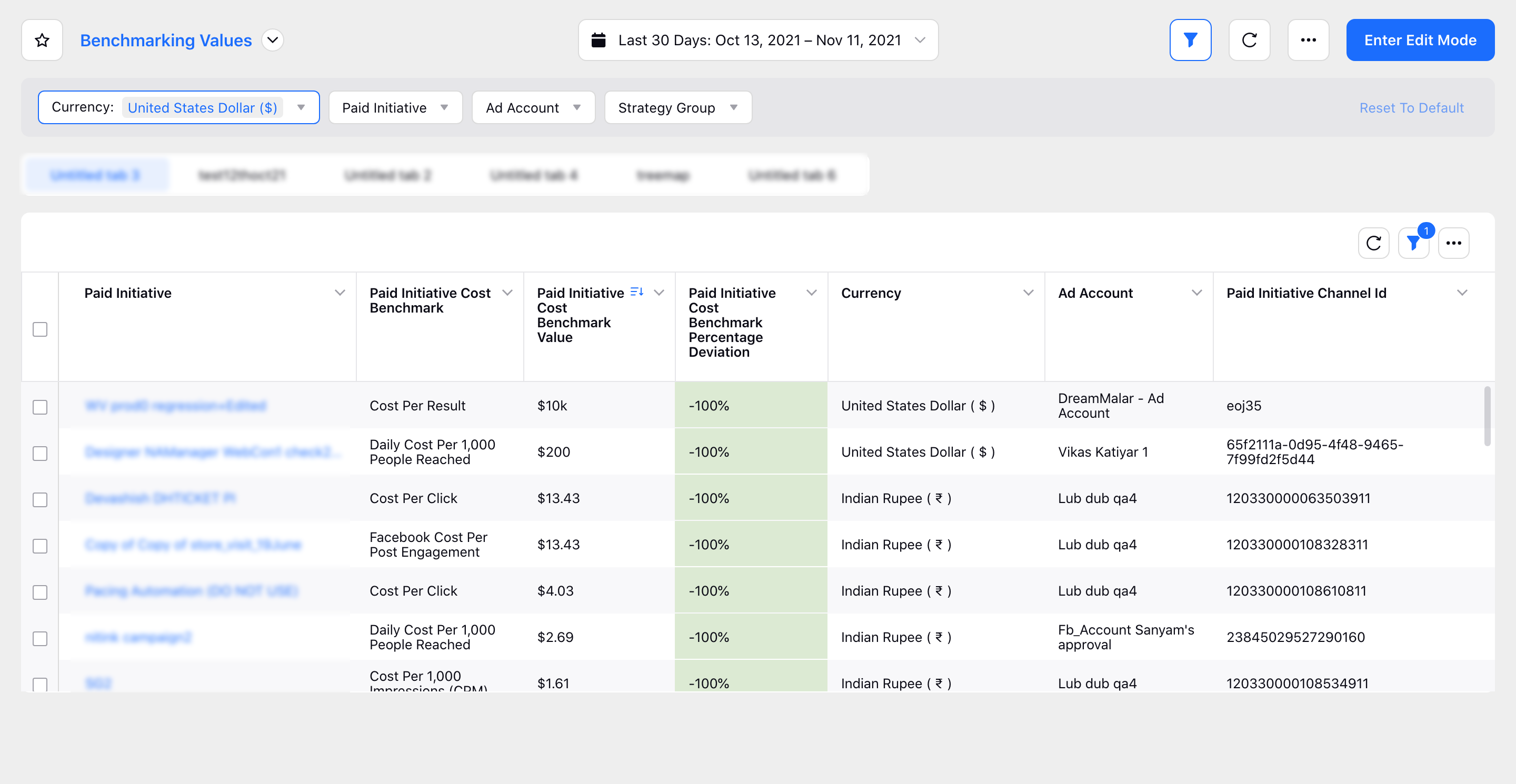
Ads Reporting | View the Total for Lifetime/Daily Budget in Reporting
You can now view the total for the following dimensions in Ads Reporting when Show Total is checked at the widget level:
|
|
This will allow you to check how the budget is being allocated in order to prevent underspend for Ad Campaigns or Ad Sets.
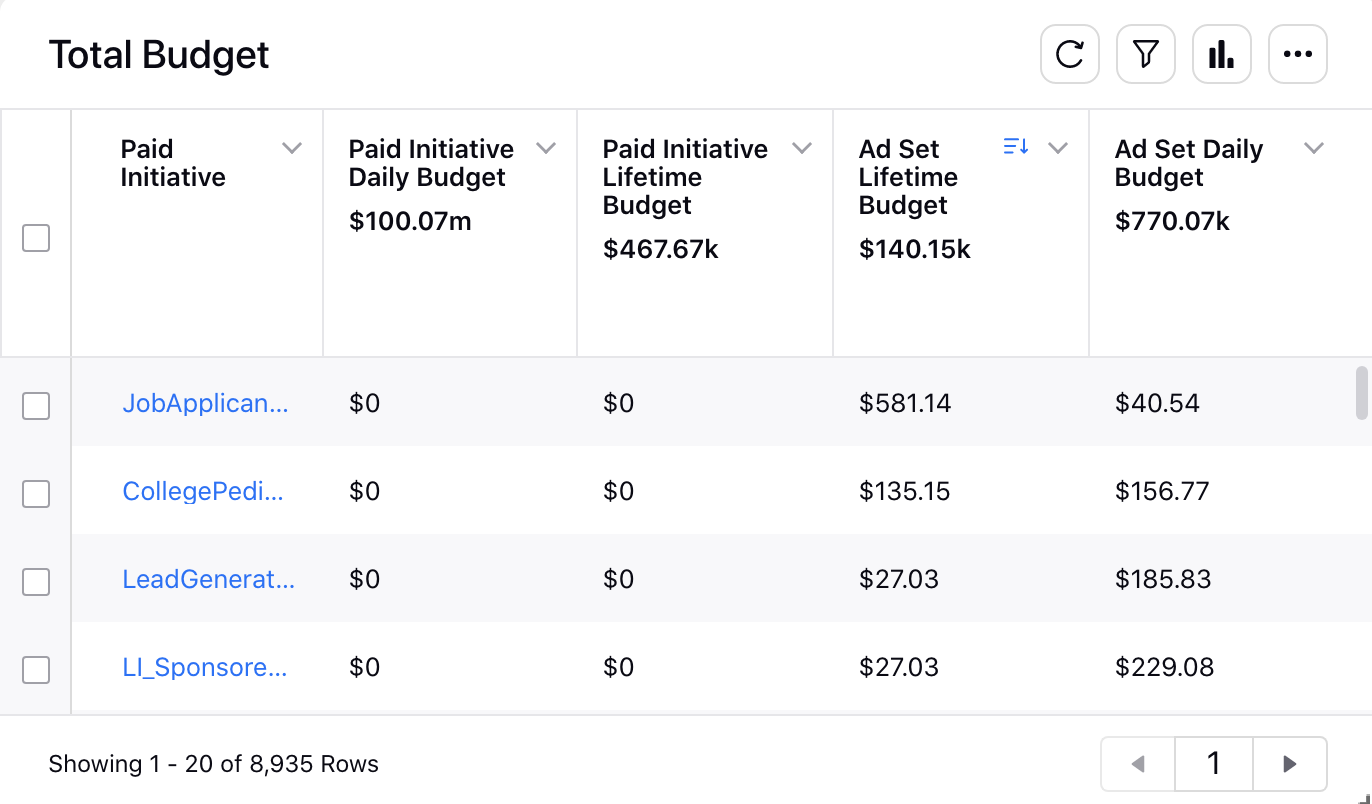
Ads Reporting | Report on Unsupported Ad Formats, Objectives, & Buying Types
You can now view reporting data for the following unsupported ad formats, objectives, and buying types in Ads Reporting:
LinkedIn - Event Ads, Talent Leads, Article Ads
Twitter - Poll Ads
Snapchat - Reach and Frequency
TikTok - Catalog Sales, Campaign Budget Optimization (CBO), Automated Creative Optimization, Spilt Test, Lead Generation, Engagement, Reach and Frequency Buys
Ads Reporting | Breakdown Reporting Compatibility for Designated Market Areas
Previously, unique reach and ad recall lift rate metrics were incompatible with the Designated Market Area (DMA) breakdown dimension. Now, you can view the unique reach and ad recall lift rate data for a Designated Market Area (DMA) breakdown in Ads Reporting.
Please work with your Success Manager to learn more about getting this capability enabled in your environment. Internal Note: Use this DP: PAID_NEW_UNIQUE_REACH_NON_PRIORITY_REPORTS In this DP, the value of the newly added Unique DMA report needs to be added NEW_PAID_UNIQUE_MEASUREMENTS_STAT_BY_DMA Enablement of this capability requires additional setup. |
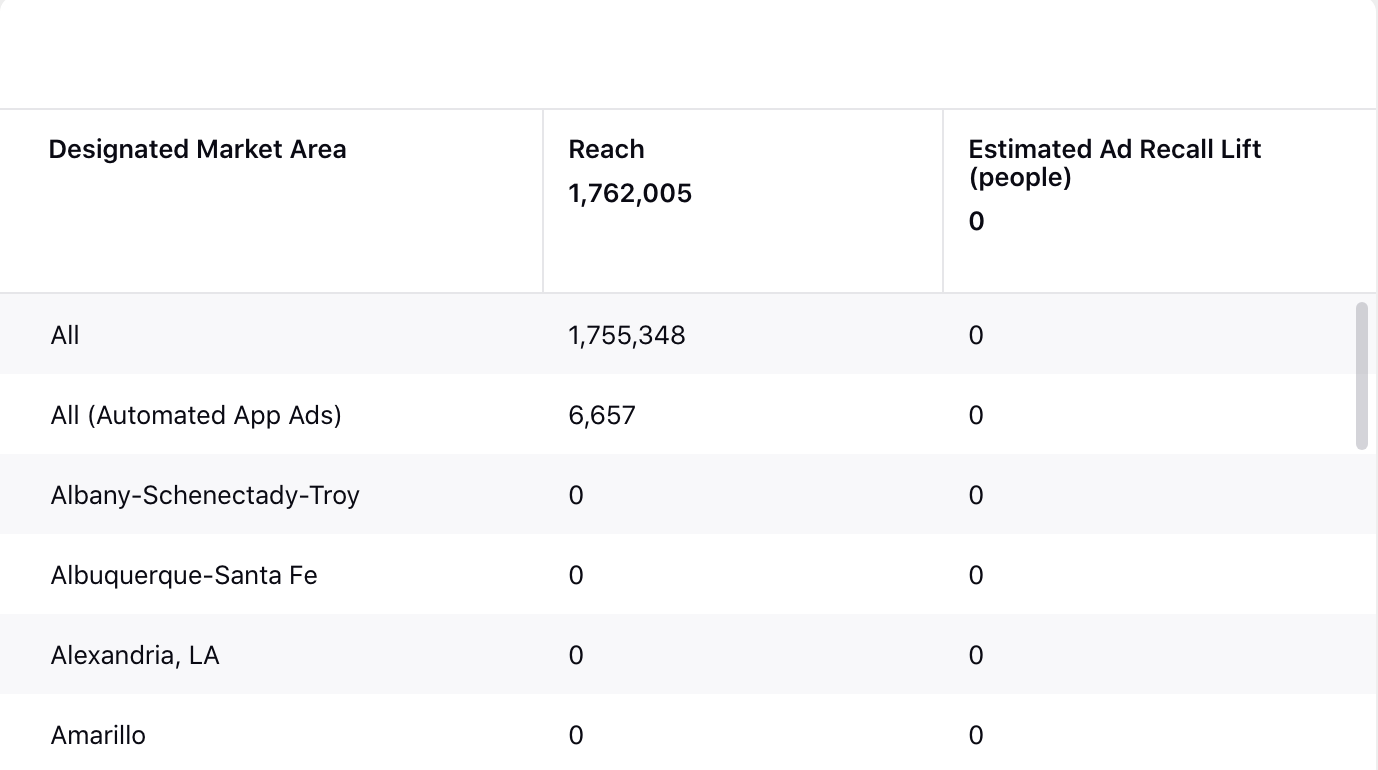
Ads Reporting | Exposed Dimensions for Parity
We have exposed the following dimensions in Ads Reporting and Ads Pivot to maintain parity across the platform:
Ads Reporting - Twitter Card Name
Ads Pivot - Ad Post Permalink, Post Channel ID
Ads Reporting | Redesigned Restricted Metrics Screen to Hyperspace
As a part of our new design language, Hyperspace, we have redesigned the Restricted Metrics screen to focus on simplicity and usability. The key capabilities for this new design include an intuitive Search bar along with the ability to Sort, Refresh and Manage Columns.
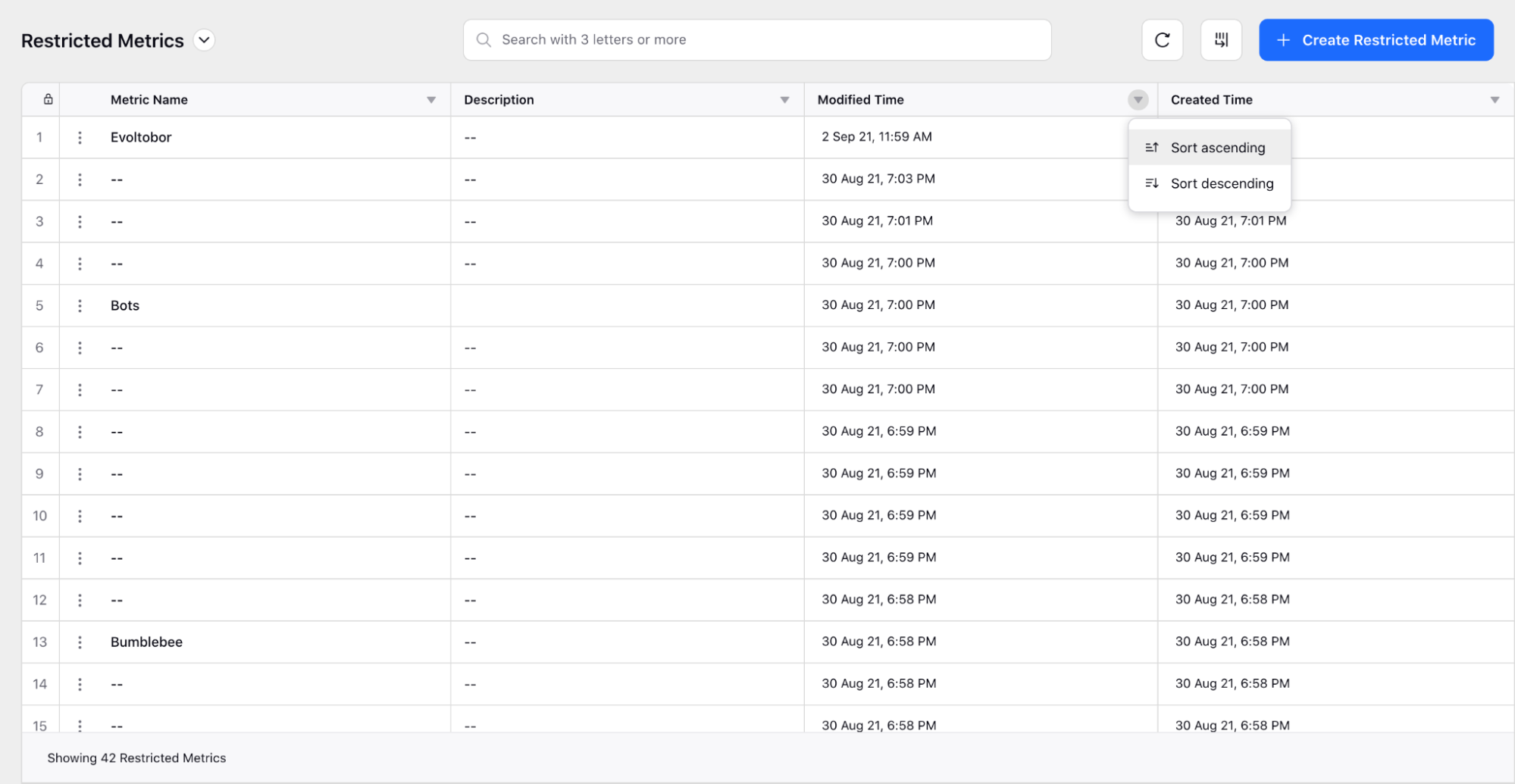
Ads Reporting | Redesigned Unique Metrics Screen to Hyperspace
As part of our new design language, Hyperspace, we have redesigned the Unique Metrics screen to focus on simplicity and usability. The key capabilities for this new design include a simple and de-cluttered header with bigger and bolder icons.
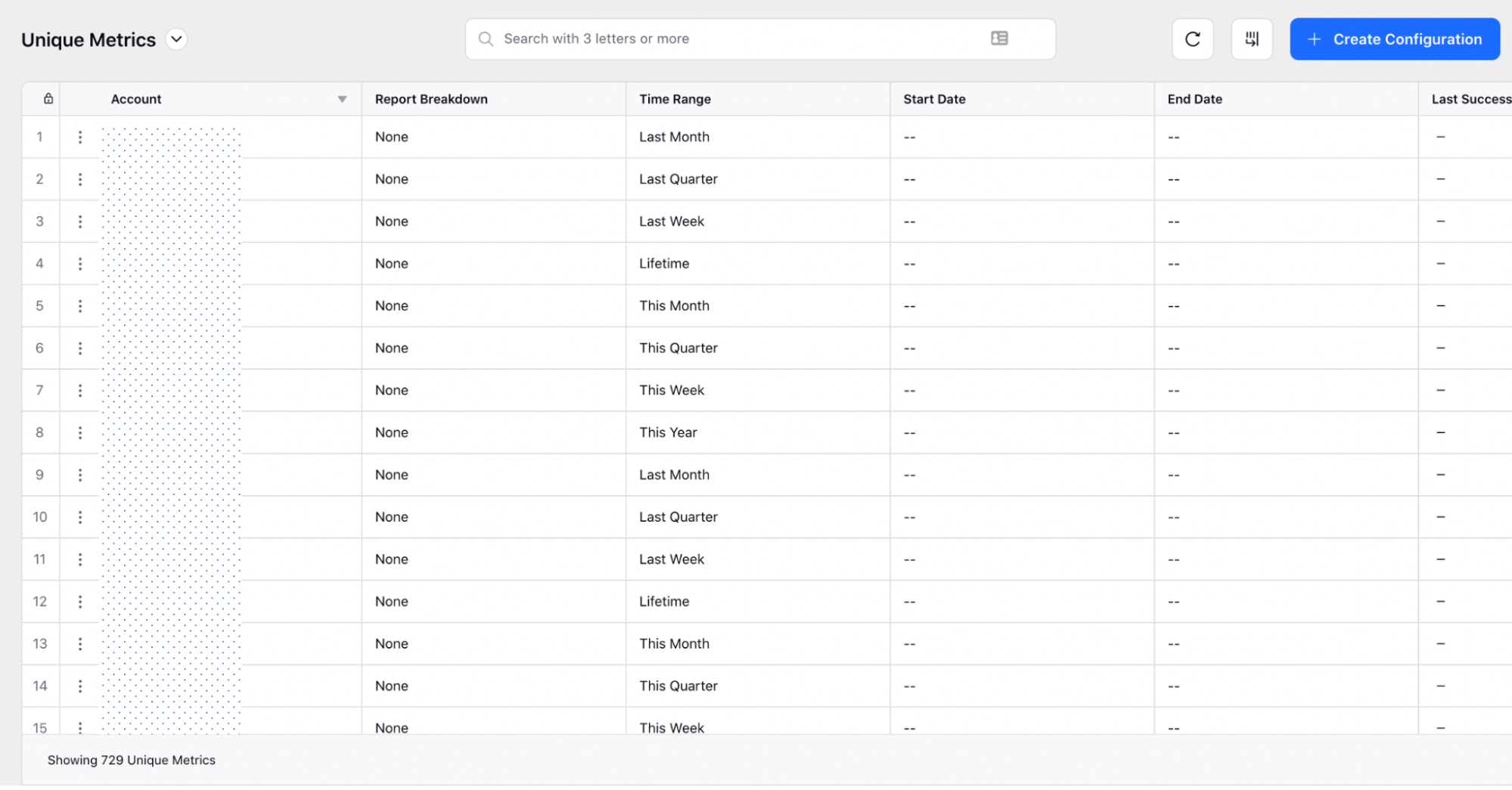
Ads Reporting | Support for ‘LinkedIn Show in Feed’ Dimension
You can now use the LinkedIn Show in Feed dimension to view the In-Feed URL for LinkedIn Ad Variants having Lead Generation Forms. On clicking this URL, users will be redirected to the Ad having an option to fill the lead form. This will allow you to capture the internal leads across multiple teams. You can also take an export using this dimension from the Ads Manager.
Ads Reporting | Support for ‘Facebook Estimated Call Confirmation Clicks’ Metric
You can now use the Facebook Estimated Call Confirmation Clicks metric in Ads Reporting. This will allow you to determine the approximate number of people who have tapped to confirm a call on the call confirmation dialogue after clicking an Ad with a Call destination.
Ads Reporting | Support for ‘Tiktok Follows’ Metric for Auction Ads
In addition to TikTok Reservation Ads, you can now use the TikTok Follows metric to view insights for Auction Ads. This will allow you to view the number of new followers that were gained within 1 day of a user seeing a paid ad. Note that this metric is only supported for boosted Auction Ads. Additionally, we have added a validation for TikTok Skips metric to inform users that it is not supported for Tiktok Auction Ads.
Ads Reporting | Default Time Range Filter set as ‘Lifetime’ on navigating to a Reporting Dashboard via Ads Manager ‘View Insights’
On selecting View Insights for an ad entity from the Ads Manager, you will now find the Time Range filter set as Lifetime by default for the Ads Reporting dashboard where you will be viewing the insights. This will generate insights for the total time period of the Paid Initiative/Ad Set (ie. the Start and End dates) rather than just the last 30 days.
Ads Reporting | Volume of Ad Variant, Ad Set, and Paid Initiative Tags in Paid and Unified Analytics
You can now report on the total number of tags applied to your ad entities in Paid and Unified Analytics widgets using the following metrics:
Volume of Paid Initiative Tags
Volume of Ad Set Tags
Volume of Ad Variant Tags
This will allow you to get timely insights into the volume of tags that are being used across Paid Initiatives, Ad Sets, and Ad Variants. Additionally, we have introduced the Paid Initiative Tags and Ad Set Tags dimensions to view the corresponding tags in Unified Analytics widgets.
Please work with your Success Manager to learn more about getting the 'Volume of Paid Initiative/Ad Set/Ad Variant Tags' metrics enabled in your environment. |
Ads Reporting | Deprecation of Story Ad Position Reach Metrics
On 23 August 2021, Snapchat will be deprecating the Story Ad-specific metrics that allow you to view the unique viewer numbers for a story ad position and the frequency of a story ad position. You will no longer be able to use the Snapchat Position Uniques and Snapchat Position Frequency in Sprinklr Ads Reporting after the aforementioned date.
Ads Reporting | Support for Dynamic Image Template Name as Reporting Dimension
You can now use the Dynamic Image Template Name dimension in Ads Reporting to compare performance between Ads using different templates. For example, you can pivot off of different dynamic image templates in use and test overlays to determine performance lift. This dimension is also available for use in Ads Manager and Ads Pivot.
Ads Reporting | New Consolidated Spent and Impressions Metrics
Previously, if you wanted to report on Post level spend or impressions across multiple channels in the same widget, then the overall Spent and Impressions would not work for Twitter, and therefore separate metrics had to be used for Twitter and other channels. We have now introduced two new metrics; Cumulative Post Spent and Cumulative Impressions, within Paid and Unified Analytics to view the consolidated spend or impressions across all channels at the post or overall levels.
Audience Manager
Audience Manager | Facebook API Breaking Changes v.11.0
Facebook has introduced the following changes with its latest API version v11.0 and the same will be reflected in Sprinklr:
Change | Description |
Audience Changes | Any Custom Audience, Lookalike Audience, or Saved Audience that has not been used in any active Ad Set in over two years will be flagged as an Expiring Audience. Facebook will then schedule this audience for deletion 90 days after being marked as an expiring audience. In Sprinklr Audience Manager, you can check if an audience is expiring in the Audience Status column. Note: Sprinklr will not proactively delete audiences. Advertisers should plan to use these in an active Ad Set to prevent the audience from being deleted. Once an audience is deleted, advertisers will not be able to reactivate the audience. |
Offer Ads Deprecation | Facebook has deprecated its support for creating Offer Ads. As a substitute for distributing your in-store and online discounts, you can use the standard Facebook Ads. Discount information, redemption location(s), expiration date, and promotional codes are advised to be placed directly in the Ad level creative. |
Store Visits Metrics Deprecation | Facebook has deprecated Store Visits metrics as a part of the changes. The below metrics will no longer fetch any new data. Note that you will still be able to report on historical data for these metrics.
|
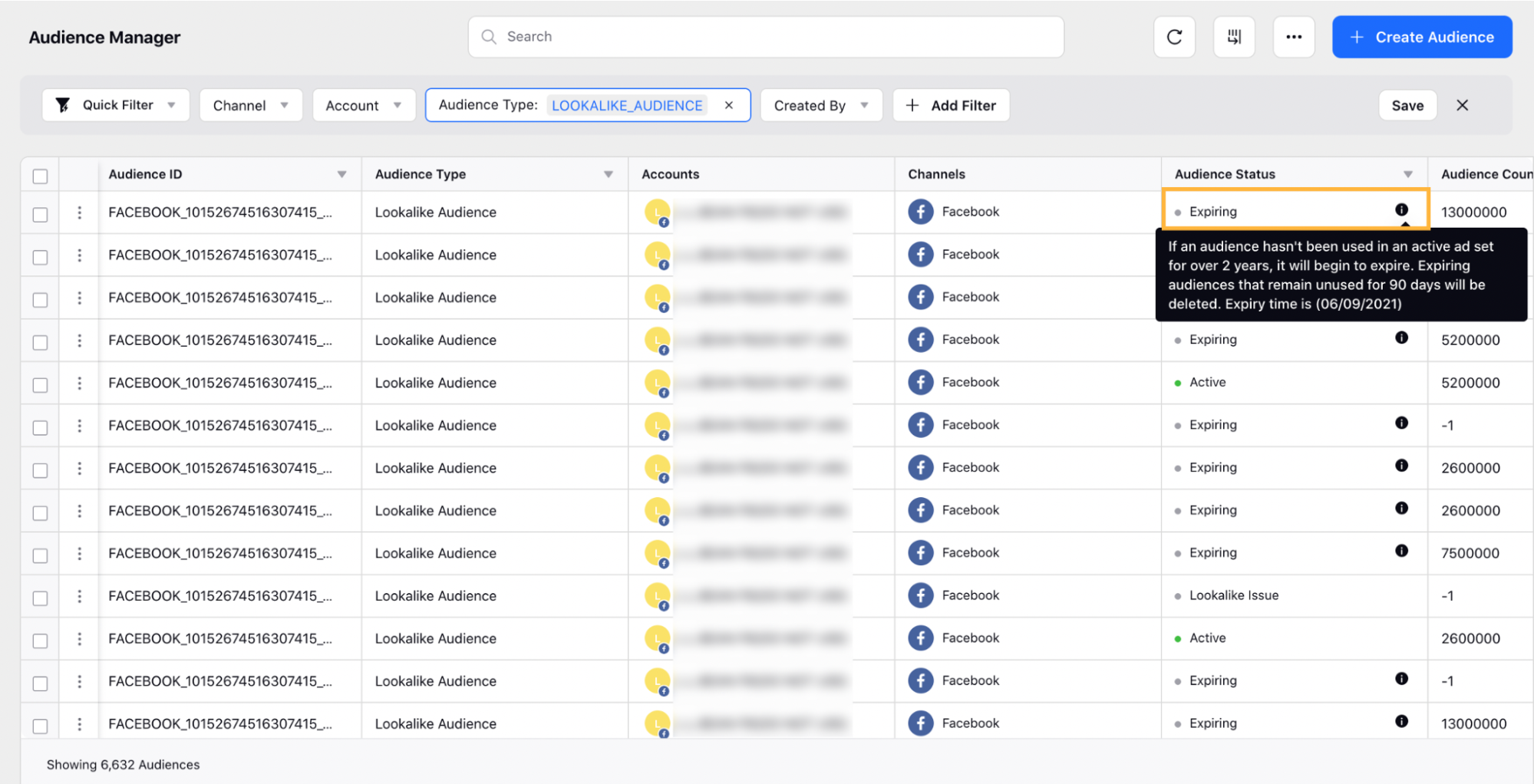
Audience Manager | LinkedIn Audience Segment Targeting using old API
LinkedIn’s new DMP segment APIs take up to 48 hours to process an audience for creating a new custom audience. You can now implement the old API for this process to efficiently create custom audiences. Note that the audience cannot be edited once it is created using the old API. If you are creating the audience via file upload, the file list size should be less than 300K.
To learn more about getting this capability enabled in your environment, please work with your Success Manager. |
Naming Conventions
Naming Convention | Update Custom Fields for Reporting-only Channels using Reverse Naming Convention
You can now configure a Naming Convention for Google and Google DV 360 to automatically update custom fields for reporting-only channels (Google DV360, Google Adwords, and YouTube). This will allow you to leverage reverse naming conventions to tag custom fields for a holistic reporting experience.
Note These Naming Conventions will not be available for selection in Ads Composer or Manager and can only serve for the purpose of applying reverse naming conventions. |
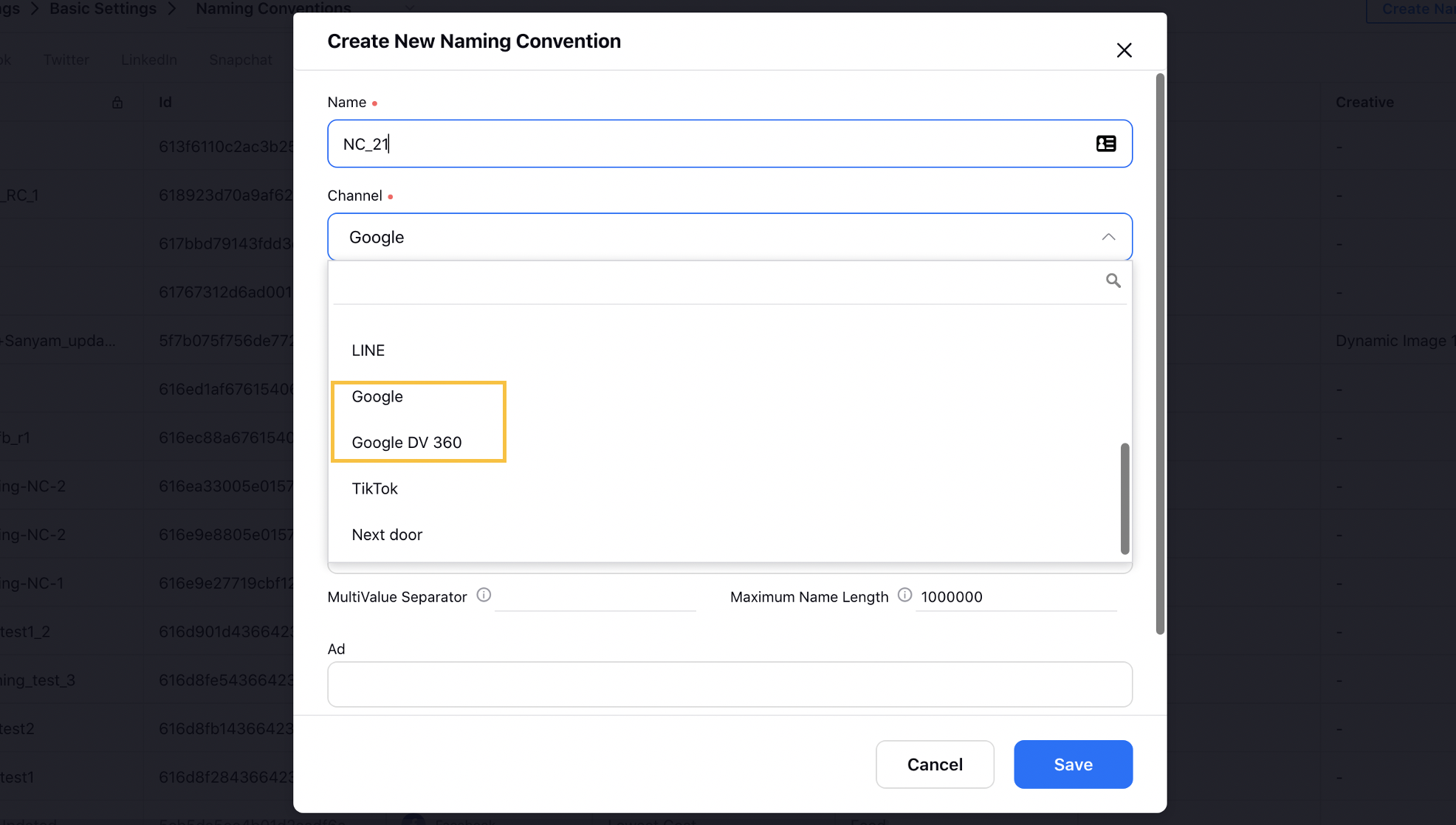
Naming Conventions | Set Start and End Dates at Ad Variant Level
You can now configure a Naming Convention to include Start/End Dates at the Ad Variant level. Previously, Sprinklr would consider the Start/End dates from the Ad Set level for a Naming Convention at the Ad Variant level. Note that if there is no Start/End Date present at the Ad Variant level, then the Naming Convention will fall back to the Ad Set date. If Ad Set date is also absent, then the Naming Convention will fall back to the Campaign Start/End Date.
Naming Conventions | Support for Ad Variant Custom Fields at DCM Placement Level
While configuring a DCM Naming Convention, you can now set Ad Variant Custom Fields as parameters at the DCM Placement level. If you set your DCM placement at the Ad Variant level, this will allow you to dynamically populate the Campaign Manager (DCM) name based on the Ad Variant custom fields and save time.
Dynamic Image Templates
Dynamic Image Templates | Create New Images using Dynamic Image Templates
While creating a new ad creative in Ads Composer, Ads Manager, or Creative Library, you can now select a Dynamic Image Template from the media uploader to generate a new customized and visually appealing image for your Ad. You can use image templates in any creative that allows you to use or upload an image.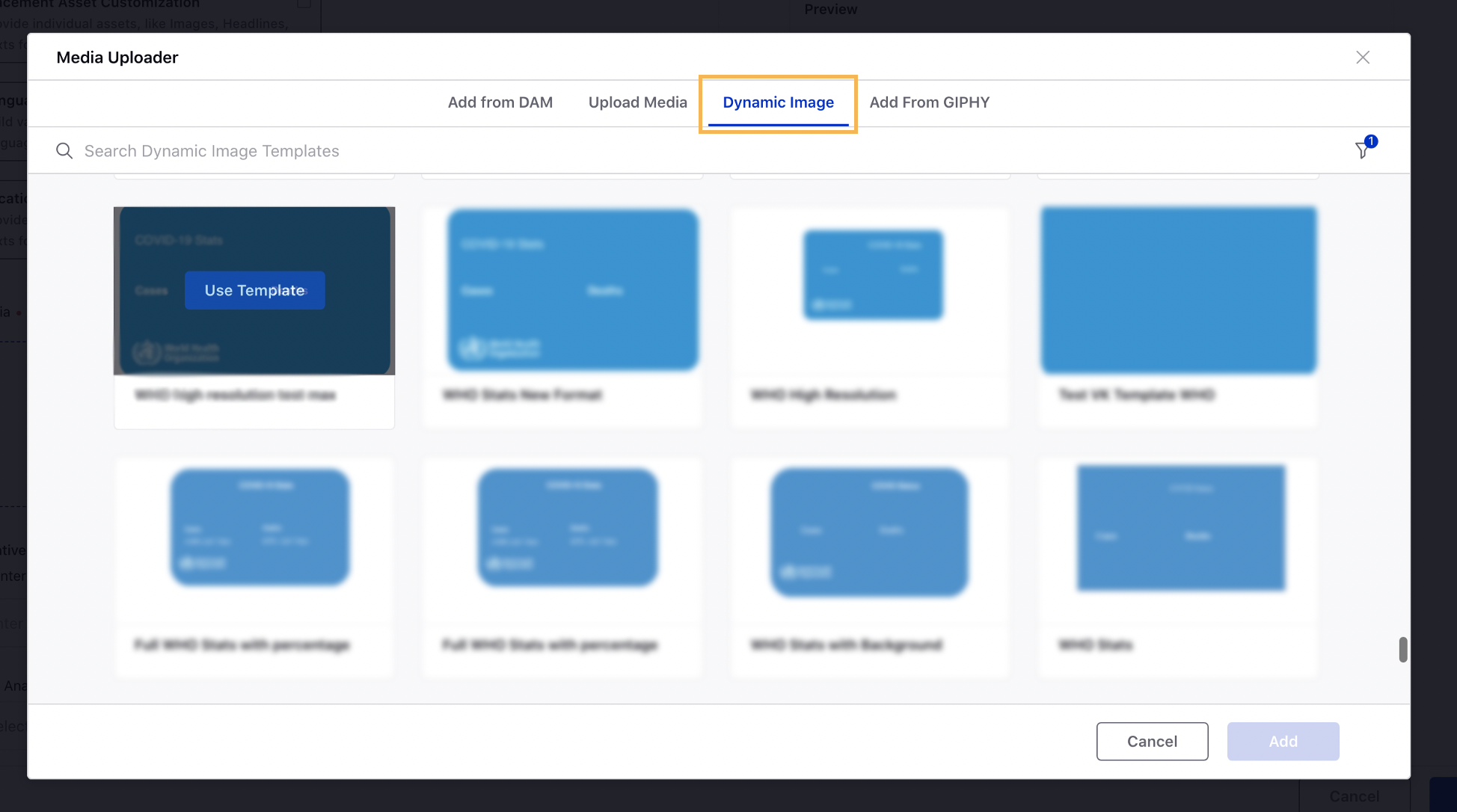
Rule Engine
Rule Engine | Support for Instagram Organic Metrics in Auto Boost Rules
While configuring an Auto Boost rule, you can now effectively boost Instagram organic posts based on Instagram Engagement and Instagram Impressions metrics. This will allow you to identify and boost top-performing Instagram posts at the correct hour while optimizing spend to maximize results.
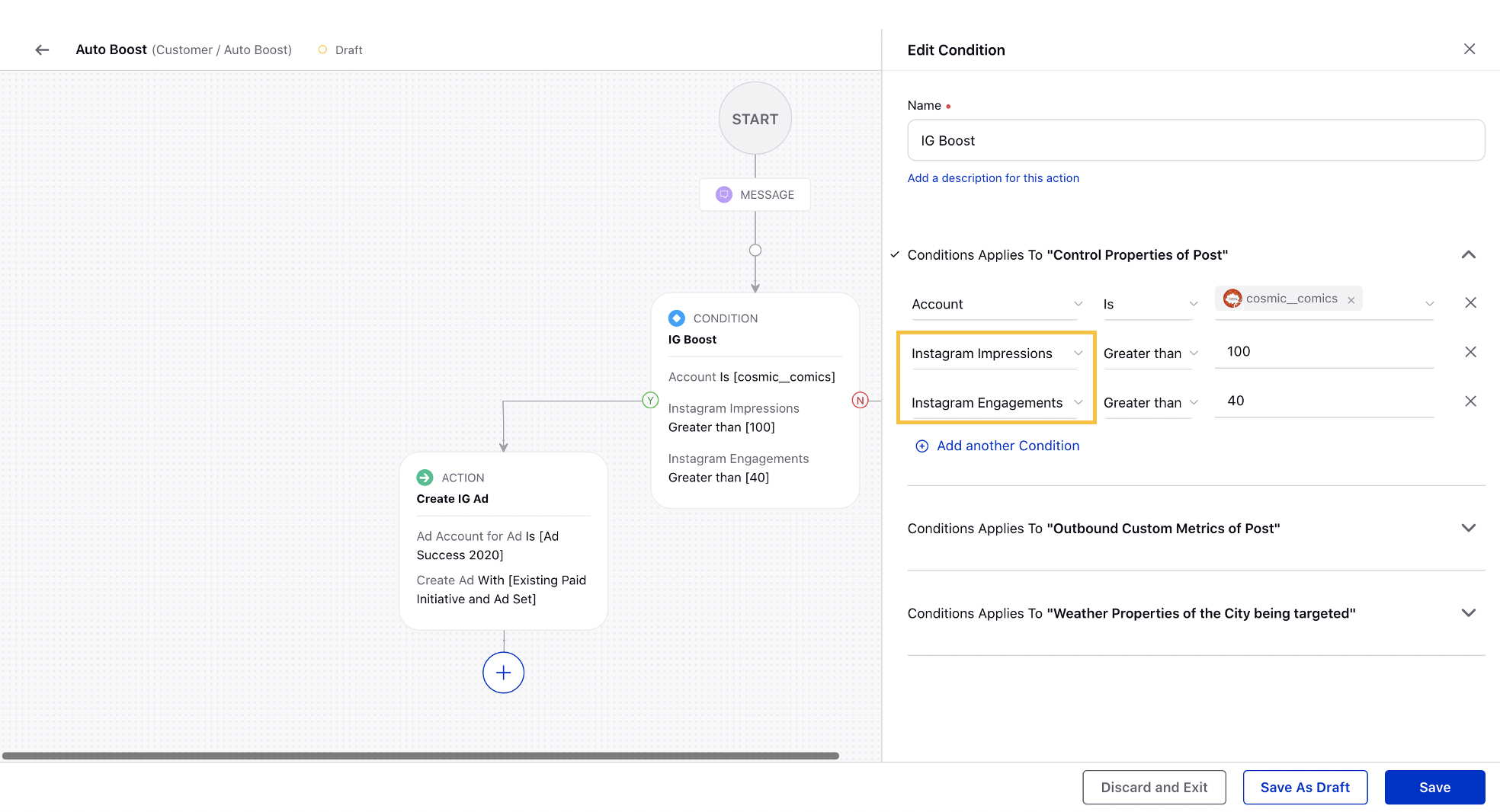
Rule Engine | Paid and Auto Boost Rule Enhancements
We have made the following enhancements to Paid and Auto Boost Rules:
You can now configure a Paid Rule condition to check for the Creation Source of an ad entity such as Sprinklr Created (Composer), Channel Created (Auto Import), etc.
For Paid Rules based on Weather properties, you can now input a value for Precipitation up to 2 decimal places.
You can now select Account Groups within the Account condition of your Auto Boost Rules.
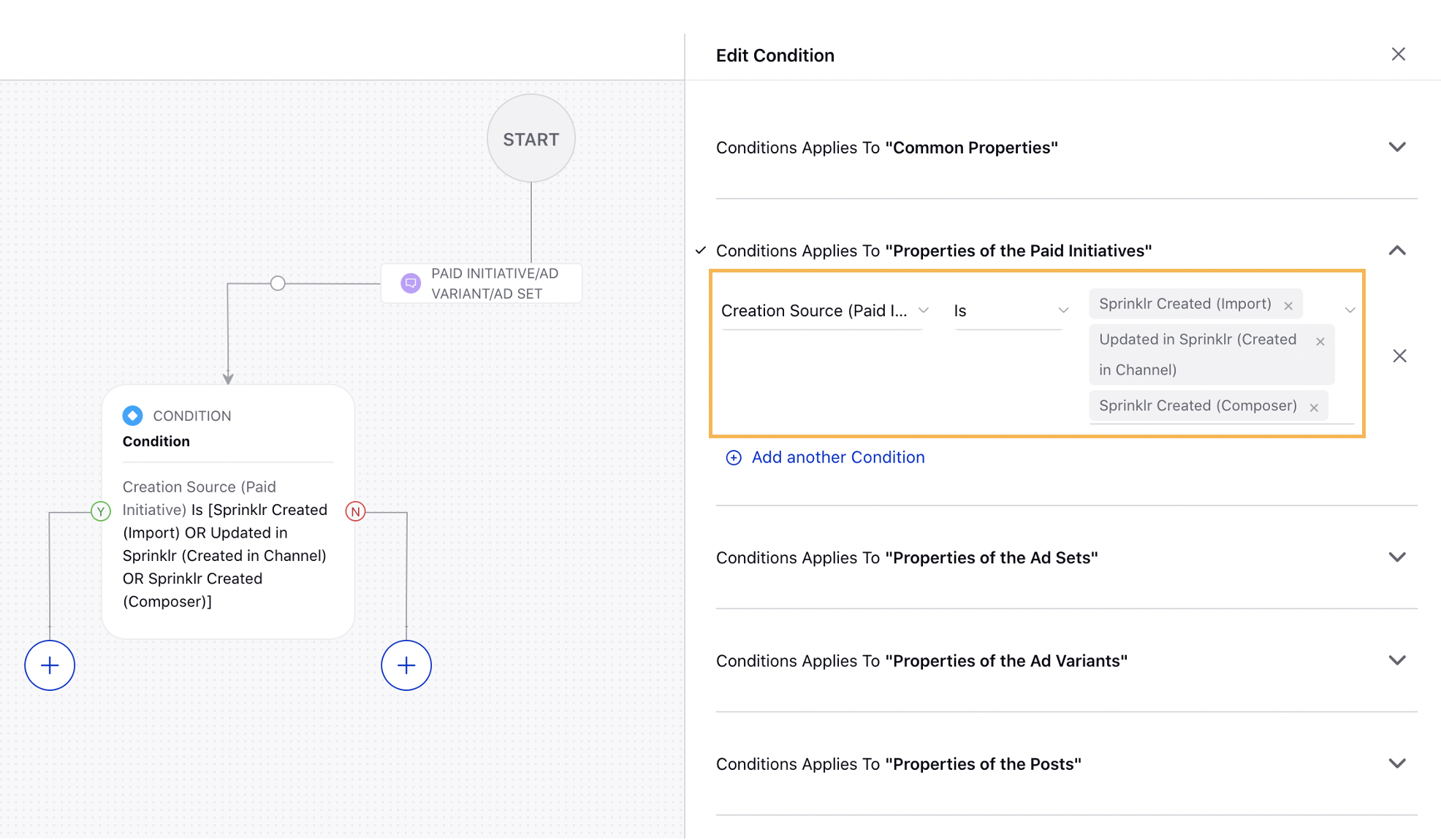
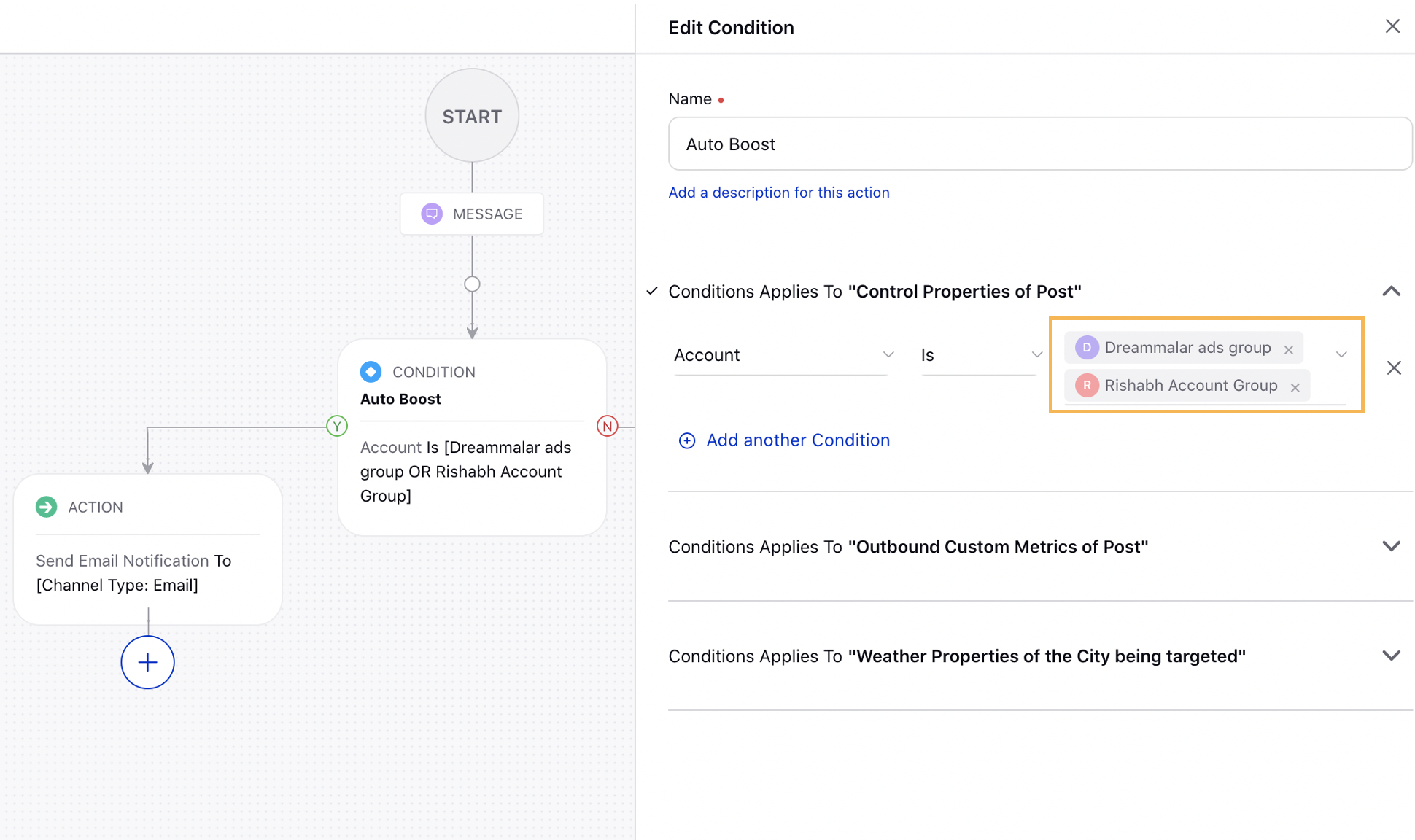
Rule Engine | Paid and Paid Pre Publishing Rule Enhancements
We have made the following enhancements to help you automate your tasks using the Rule Engine:
You can now define a Paid Pre Publishing Rule condition to check for LinkedIn Ad Set Objectives.
You can now configure a Paid Rule action for Properties of Posts to copy the Campaign (from Paid Initiative) and set it as the Campaign of the Post.
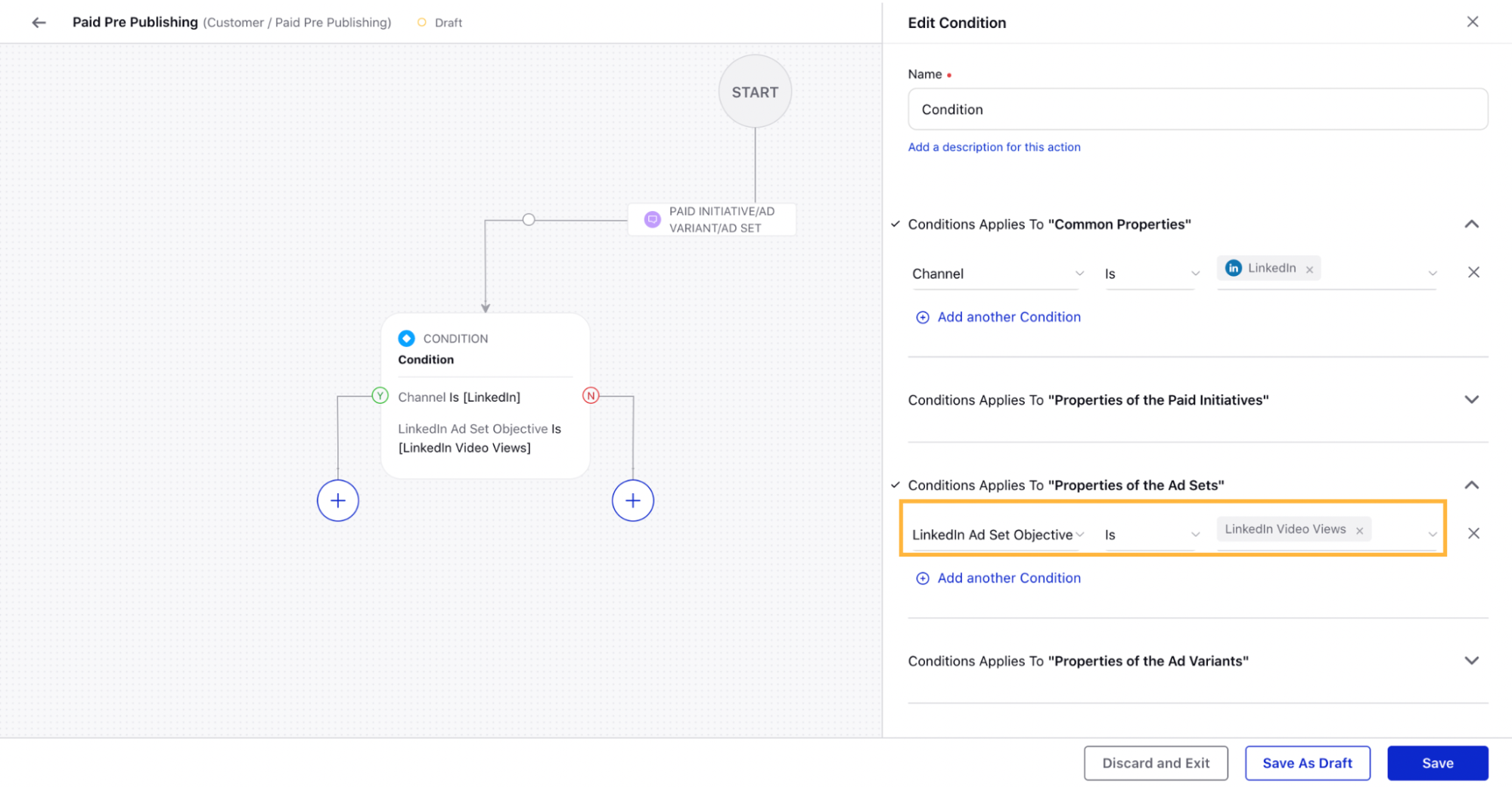
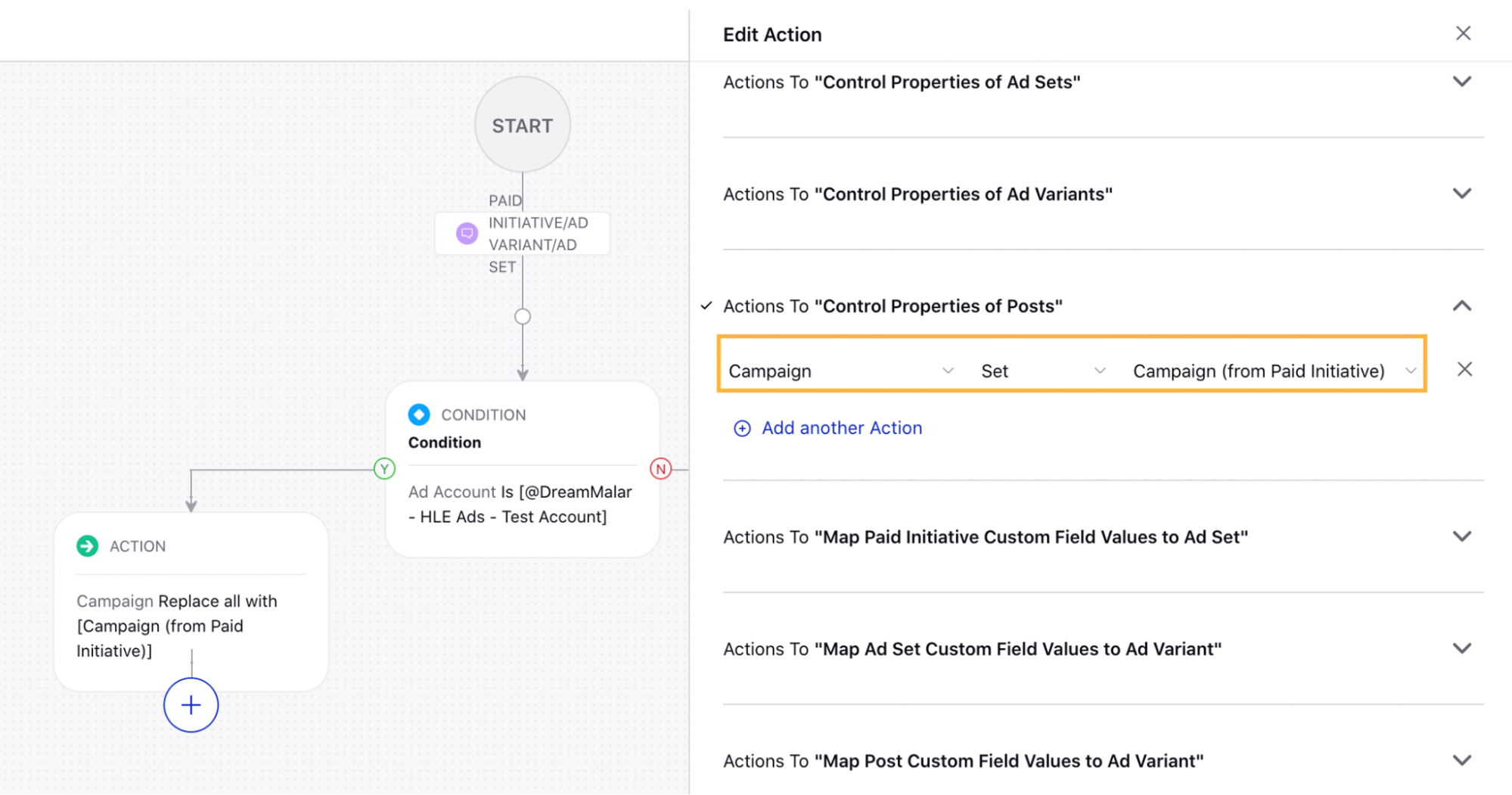
Rule Engine | Copy Sprinklr Campaign/Sub-Campaign Properties to Paid Initiative Custom Fields
While configuring a Paid Rule, you can now define the Custom Properties (Paid Initiative) action to copy the custom properties from Sprinklr Campaign or Sub-Campaign level over to the Paid Initiative level. This will allow you to automate the task of dynamically copying these values. The values will be carried over at the time of Paid Initiative creation. Note that the Custom Field to be copied must be shared at both Campaign/Sub-Campaign AND Paid Initiative level.
Google Campaign Manager (DCM)
Google Campaign Manager | Support for Snapchat and Pinterest
Previously, Google DoubleClick Manager in Sprinklr was only limited to Twitter, Facebook, and LinkedIn. You can now configure and apply Google Campaign Manager (DCM) tracking tags for Snapchat and Pinterest as well to seamlessly create, assign, and track URL tags for ad placements. This will allow you to pull in DCM metrics in real-time and analyze them side by side with social channel metrics.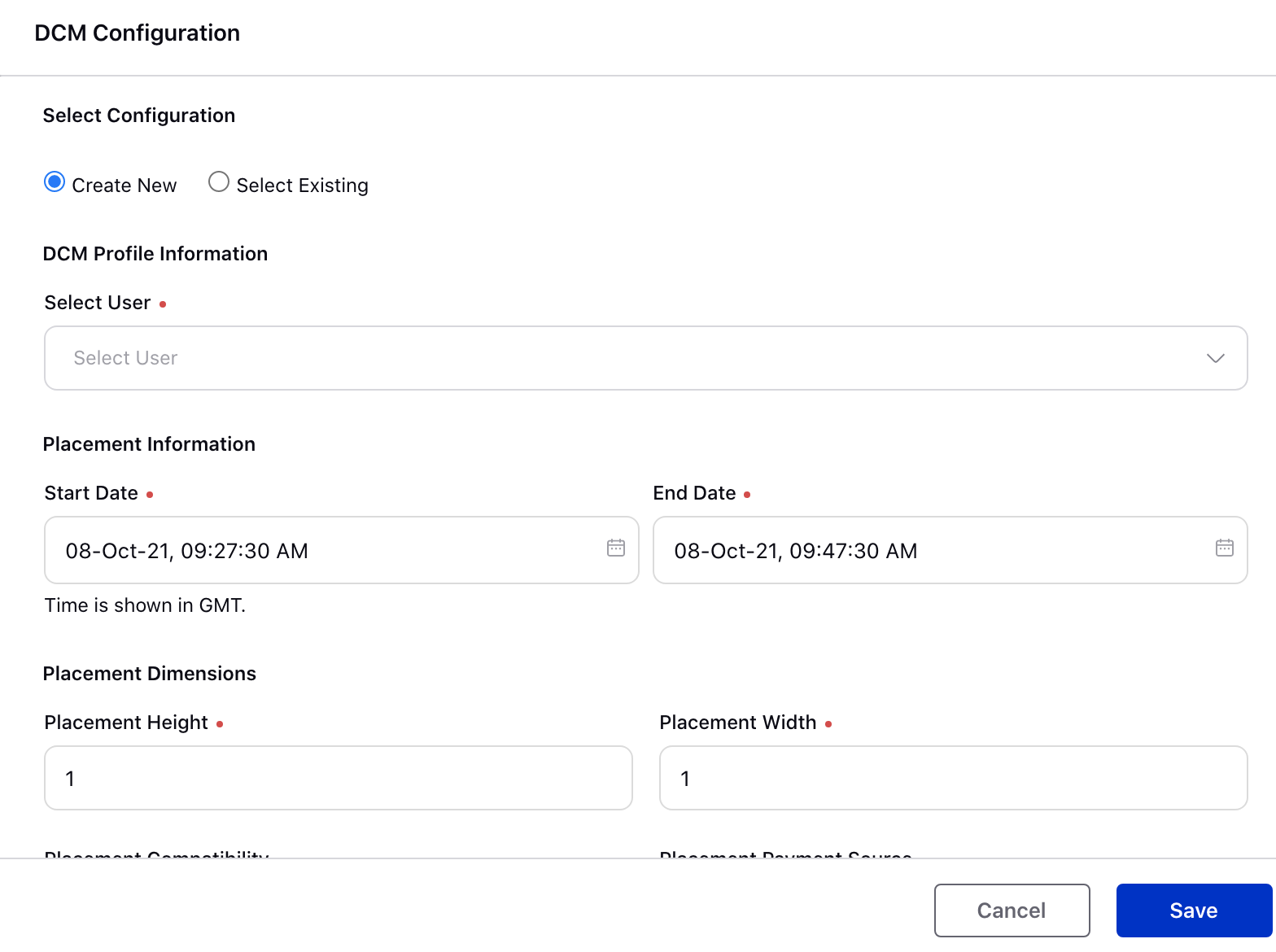
Web Analytics
Web Analytics | Set individual Start and End Date Components in Paid Web Analytics
While configuring a Paid Web Analytics Profile, you can now set Start and End Date components for individual parameters. This will allow you to track user behavior at a granular level. You can select from the following options:
|
|
Boost Posts
Boost Posts | Ability to Boost TikTok Organic Posts (Spark Ads)
You can now boost TikTok organic posts that are performing well via Sprinklr Engagement Dashboard (Outbound column) and Ads Composer/Manager. This will ensure maximum engagement with an amplified TikTok post that reaches a wider audience. Note that the posts need to be authorized in TikTok Ads Manager to be fetched and boosted in Sprinklr.
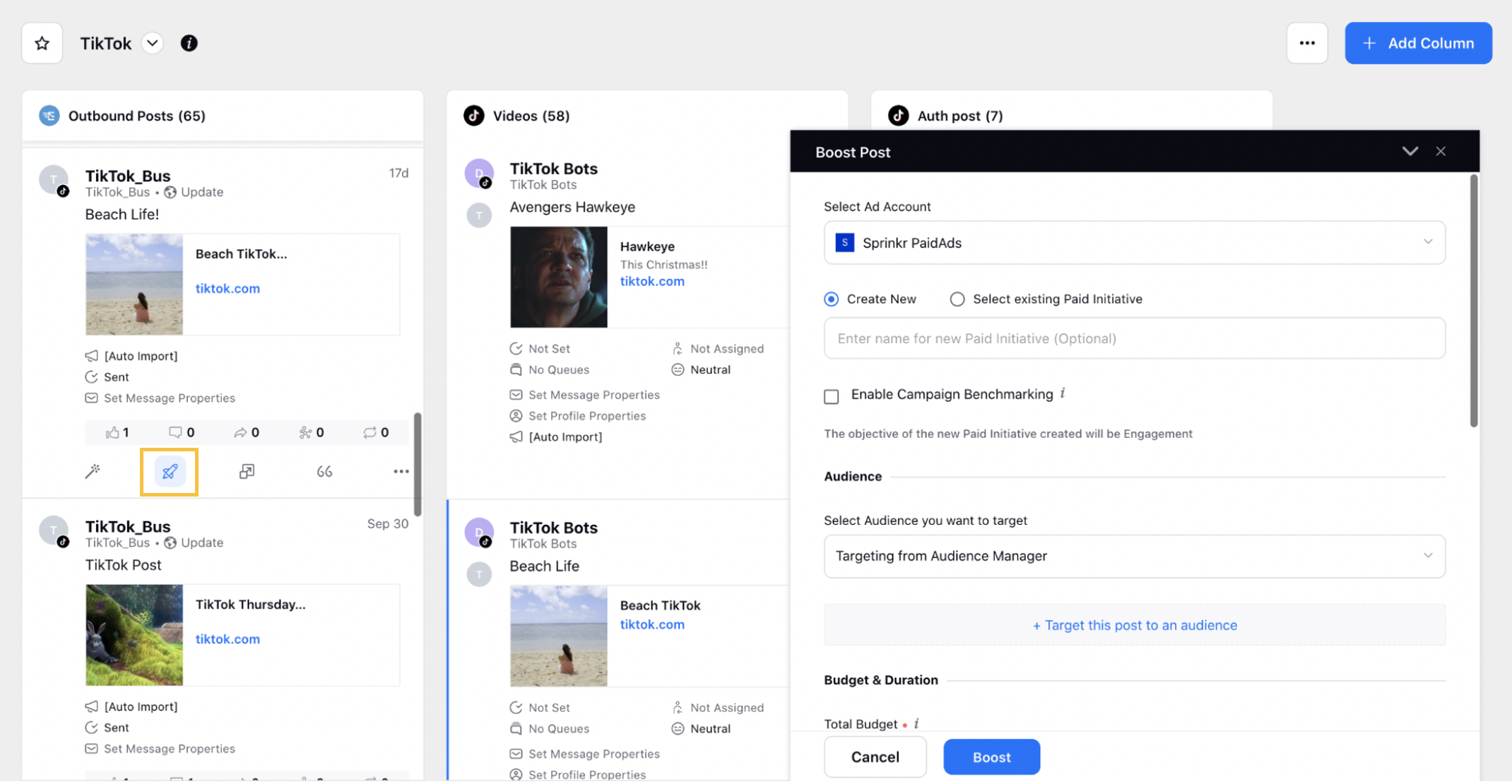
Boost Posts | Mandatory Location Targeting Field for Facebook and Instagram Posts
While defining the targeting options for boosting a Facebook or Instagram post, you will now have a mandatory Location field for targeting People who like your page and their friends and People who like your page. This will validate the required inputs for boosting a post and prevent any boosting failure.
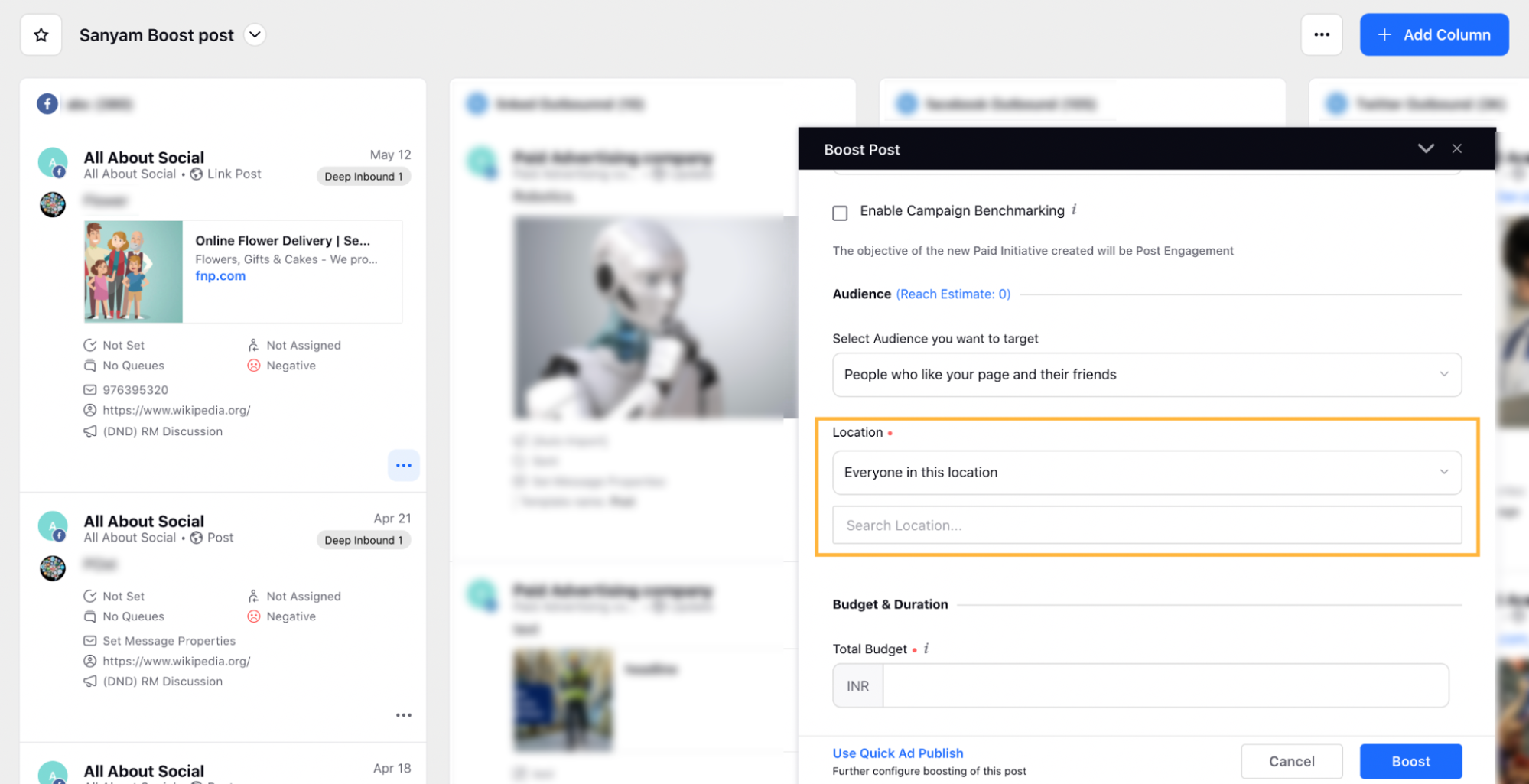
Google Analytics
Google Analytics | Usability Improvements to Google Analytics Configuration
We have improved the usability of our Google Analytics integration with the following enhancements to reduce friction points during implementation:
Previously, by default, we required a unique identifier to attribute and fetch data. Now, Sprinklr will fetch data in any scenario and will try to map it to the ad entity level at which we are able to find the unique ad identifier that you have defined in the configuration. If you haven't defined any unique identifier, data will reflect in Sprinklr but won’t be associated with any Ad.
If you do not have the appropriate permissions to add a Google Analytics account and proceed to give Sprinklr permission for fetching the data, you will now be prompted with an error message to get the desired permissions and then add the account.
If you have selected incompatible metrics and dimensions in your Google Analytics configuration, you will now receive an error message that the dimensions and metrics which you have added are not compatible with each other, on saving the configuration.
By default, the validation will be enabled. To learn more about getting this capability disabled in your environment, please work with your Success Manager. |
Google Analytics | Auto-populate Ad Variant Identifier Dimension in Google Analytics Configuration
While configuring Google Analytics in Sprinklr Marketplace, the Ad Variant Identifier Dimension will now auto-populate and be available for selection from the drop-down menu. Previously, the Ad Variant Identifier Dimension was either added manually or via running curls in the backend, which often led to incorrect mapping of data.
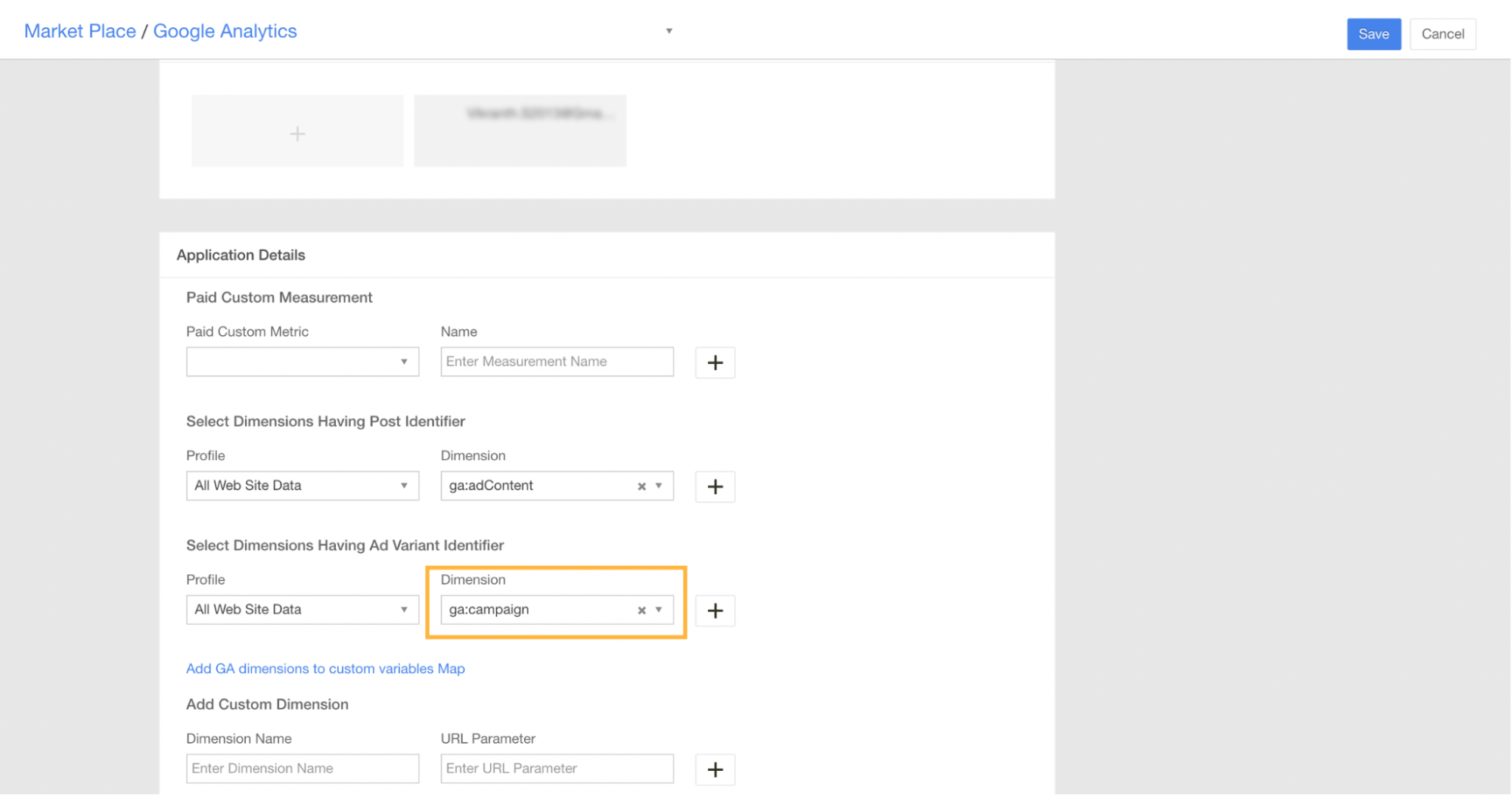
Adobe Analytics
Adobe Analytics | Usability Improvements to Adobe Analytics Configuration
We have improved the usability of our Adobe Analytics integration with the following enhancements to reduce friction points during implementation:
Previously, by default, we required a unique identifier to attribute and fetch data. Now, Sprinklr will fetch data in any scenario and will try to map it to the ad entity level at which we are able to find the unique ad identifier that you have defined in the configuration. If you haven't defined any unique identifier, data will reflect in Sprinklr but won’t be associated with any Ad.
If you have selected incompatible metrics and dimensions in your Adobe Analytics configuration, you will now receive an error message that the dimensions and metrics which you have added are not compatible with each other, on saving the configuration.
To prevent any configuration changes that impact reporting, the Save option will now remain disabled for the Adobe Analytics configuration screen until the Reporting Suites, Metrics, and Dimensions load.
By default, the validation will be enabled. To learn more about getting this capability disabled in your environment, please work with your Success Manager. |
Value Realization
Value Realization Dashboard | Support for Ads Reporting and Ads Pivot
You can now leverage the Value Realization Dashboard (VRD) for Ads Pivot and additional Ads Reporting KPIs within PBUC 15a. This will allow you to track relevant indices that demonstrate value across several touchpoints and drive better value-based conversations.
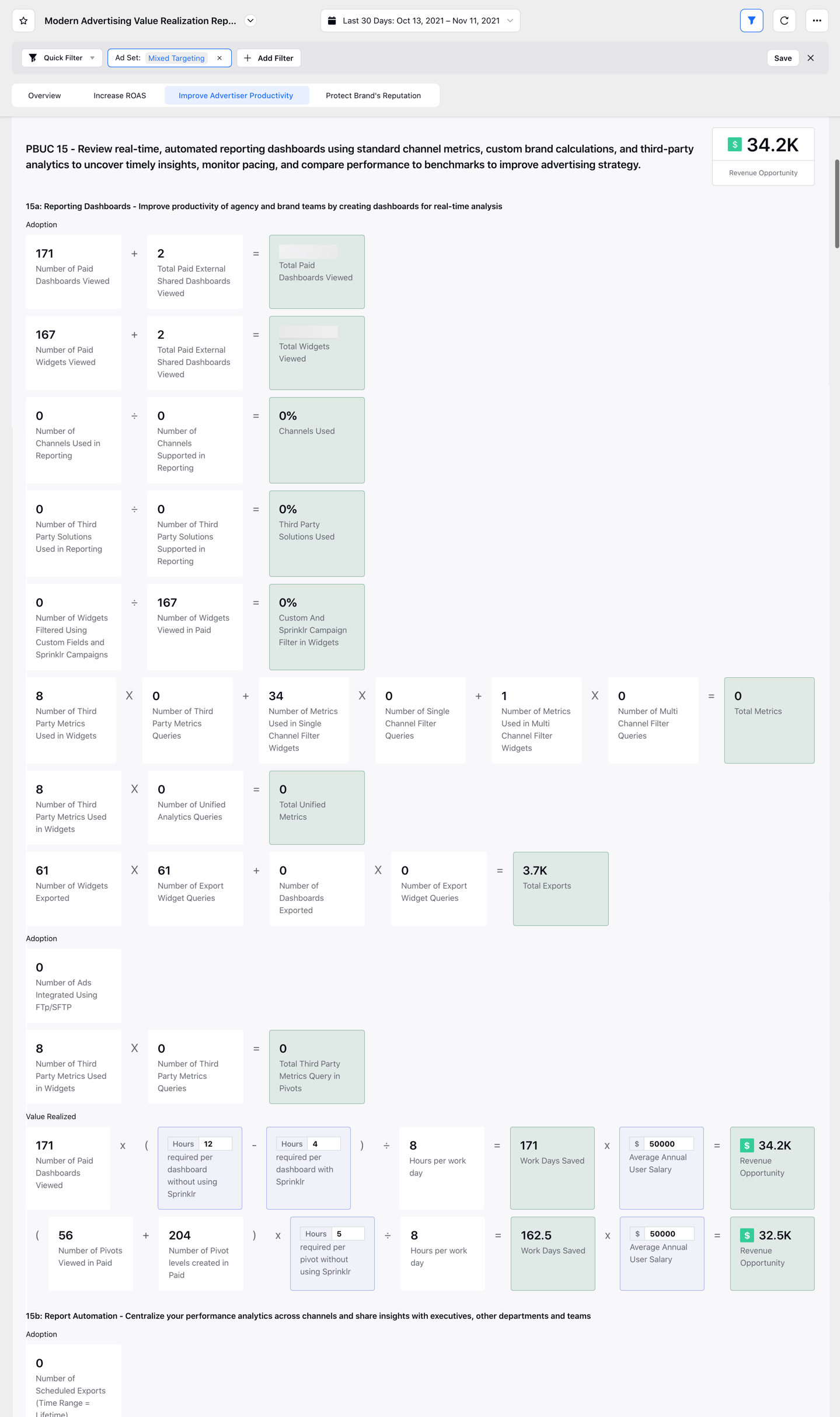
Accounts
Accounts | Facebook Ad Account Deactivation when User Intervention is Required
We will now deactivate the Facebook Ad Accounts for cases where user intervention is required to resume the functionality of the account. For instance, when the user access token has expired or the user needs to log in to Facebook to correct an issue, the ad account in Sprinklr will be deactivated with an error message showing the reason for deactivation along with a CTA to re-add the account.
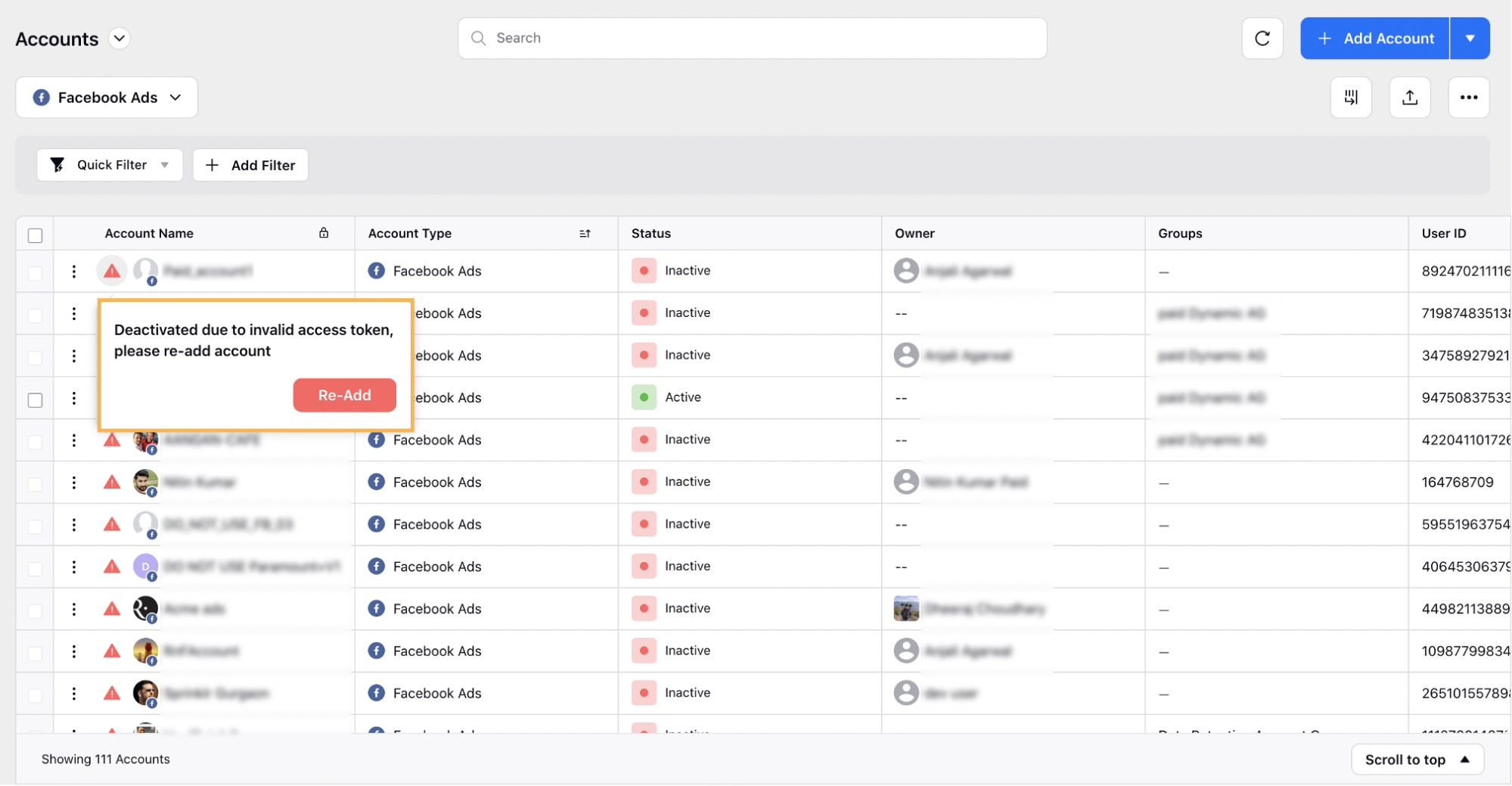
Accounts | Select Primary Country Location for Running Facebook Ads Related to Politics and Issues of National Importance
If your Facebook Ad Account is authorized to run Ads related to politics and issues of national importance, then you will now need to select the country for which your account is verified to run these Ads within the Ad Account details page in Sprinklr. This is a one-time setup and Sprinklr will use this information if you intend to run Political Ads. Note that if the selected country doesn’t match what was set in native, then Facebook will return an error on the Campaign level.
URL Shortener
URL Shorteners | Improvements to URL Shorteners in Sprinklr Marketing (Ads)
We have made the following enhancements to URL Shorteners within Sprinklr Marketing (Ads) to decrease time to value for your advertising efforts:
You can now select a URL shortener for the following ad objectives and their corresponding post types which previously didn’t support this field (except Pinterest due to API Limitations):
| |
| |
| |
Snapchat, TikTok, Nextdoor, LINE | All Objectives and Post Types |
You can now use URL shorteners for Twitter Website Cards instead of manually shortening the URLs.
You can now select URL shorteners from a dropdown containing all the available URL shorteners in your bulk import/export file.
In order to keep the Web Analytics application flow from being restricted, URL Shorteners will now only get applied once the post is published.
If a URL is already shortened for an existing post, then Web Analytics will no longer be applied for that post.
For LinkedIn, we will now show the domain name of the landing page URL in the preview of the shortened URL.
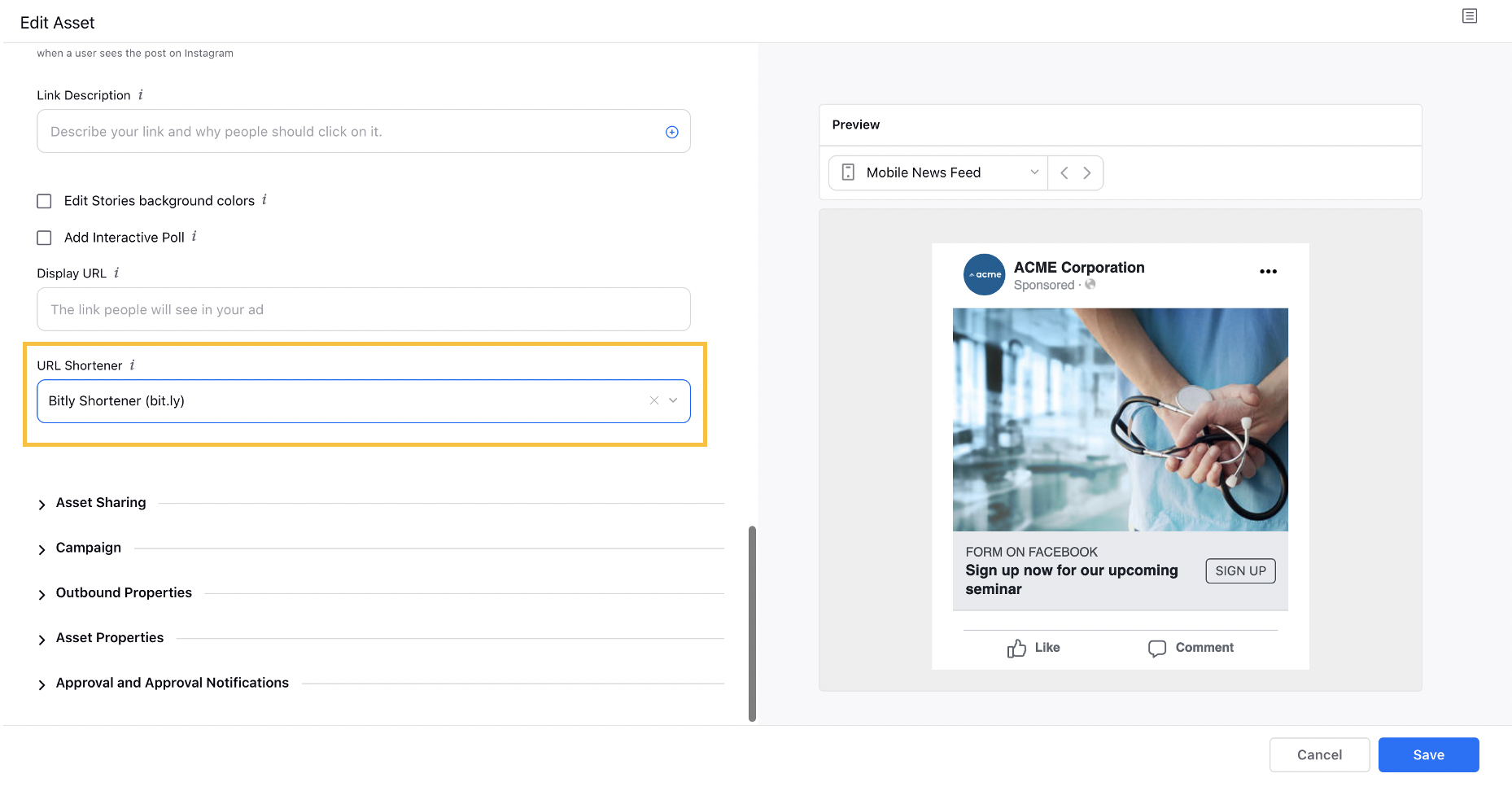
Distributed
Distributed | Support for Users to Boost Posts from Sprinklr Distributed
Sprinklr provides you with the capability to allow local users to boost organic content using their ad accounts via Sprinklr Distributed. Boosting a post helps you amplify the top-performing organic posts using a simple intuitive workflow and reach out to the targeted audiences ensuring maximum engagement. Local users can only boost organic Facebook and Twitter posts via Sprinklr Distributed.