Sprinklr 16.10.0 - Sprinklr Social Capabilities and Enhancements
Updated
Sprinklr's latest release offers a number of exciting new capabilities designed to empower your business to create meaningful customer experiences at every touchpoint. Read about Sprinklr's latest platform enhancements below!
Navigation TipsRead through the release notes below, or you can click on a Product title to jump to a particular Product's section of the Release Notes. For quick navigation to a specific feature within the Product, click on the feature name below the Product section header. In order to deep dive into certain capabilities, hover over the main title of the note. Then, click if an action cursor appears to open an overlay of the capability. Click Open Article to view the article's page in a separate tab. Some release notes will be informational one-liners and an action cursor will not appear. Enjoy! |
Publish
Publish | Ability to Highlight Non-Compliant Words When They Are Typed
You may want non-compliant words highlighted while creating posts, rather than check it once it is published/submitted for approval. Sprinklr provides the ability to highlight if the content includes any word from a predeveloped keyword list when they are typed out. This will increase efficiency by saving time, make the review process a lot faster, and increase flexibility when it comes to the compliant or non-compliant vocabulary, as you can create your own list of words.
Publish | Post Approval by External Users
You can now add external users, who are not on Sprinklr to your post-approval flow. The added user can choose to approve or reject the post via email without the need to log into Sprinklr. This gives you greater control over the quality of content that is being published.
Publish | Ability to Send WeChat Post Preview
Sprinklr now allows you to preview and share a WeChat post before it is published live. Use this capability to preview a WeChat post on your mobile app and then edit the content or display it before publishing. You can also use this capability to share a WeChat post with people following your account and get their feedback or approval before going live.
Publish | Ability to Incorporate Stickers in GIPHY
When accessing the Giphy keyboard in Sprinklr, the brands would now be able to access stickers along with gifs as well. Further, you get the ability to configure the Giphy keyboard to show your brand-specific stickers and gifs only.
URL Shorteners | Ability to Shorten the URLs Using the AppsFlyer OneLink Attribution Links
URL shorteners can be created for use when publishing content that includes links. Sprinklr now provides you the ability to shorten the URLs with the AppsFlyer OneLink shorteners and have the analytics report for the same, similar to other URL shorteners available on the platform.
Engagement
Engagement Dashboards | Support for Video Thumbnail, SRT File Name & Other Hidden Fields During Publishing & Approvals
Approver will be able to view the attached files and hidden fields like alt-text, youtube video settings like privacy, tags, license, etc., first comment and call to action in the editorial calendar, message cell, third pane & approval email.
Engagement Dashboards | Ability to Update Published LinkedIn Post
After you have published a LinkedIn post, you can now update the published LinkedIn Post. You cannot replace a media(photo/video) since any new media uploads will get a new URL, but you can make changes to the existing published post. Additionally, we will store edited versions of LinkedIn posts as second, separate versions of a post.
Engagement Dashboards | Visual Identifier for Video Thumbnail & SRT File Name in Third Pane, Message Cell & Approval Email
You will now be able to view the attached video thumbnail and SRT files upfront in the message cell, third pane, and approval email. With this, you can save time and easily access or review the attached files before publishing, improving your efficiency.
Engagement Dashboards | Ability to Include URL of the Product Tagged in Shoppable Post
The Shoppable Store's linked products/URL will now appear with the post in the engagement approval column and approval emails. In other words, the Shoppable Store's linked content/URLs are now included as part of the Approval flow, for the reviewer to be able to review the linked URL.
Engagement Dashboards | Support to Govern Feedback to Improve the AI-Powered Engine
We will now be governing the ability to give feedback to improve the AI-powered Response Compliance Engine. Thus, you will now be able to view the response compliance box within the Engagement Dashboards and Agent Console only if you have permission to do so. In other words, we have now introduced new permission which will govern who can give feedback to smart response compliance engines.
Macro | Support for Advanced Visibility Filters
We have now added the option to control the visibility of the macro based on the properties of the asset on which the macro is supposed to be applied. This will help you to restrict the usage of certain macros in engagement columns by creating the visibility of macros based on tagged custom fields. Please note that this new enhancement will not affect any past macros as no conditional visibility has been set for them. Also, this enhancement is currently available only for Inbound and Outbound Messages.
Macro | Ability to Pin the Macros
We now have the ability to favorite macros from the list of all available macros. This will allow you to favorite the macros that you use most frequently to the top of your list, thus reducing the hassle of scrolling through the list every time you need to apply the macro. With the right permissions, you can also favorite certain macros for all the users who have permission to view them.
Rule Engine
Rule Engine | Ability to Use YouTube Native Tags
You will now be able to apply conditions for the native tags on YouTube for the following context:
You will be able to view the Youtube Tags in the Inbound or Outbound Message third pane under the Properties tab.
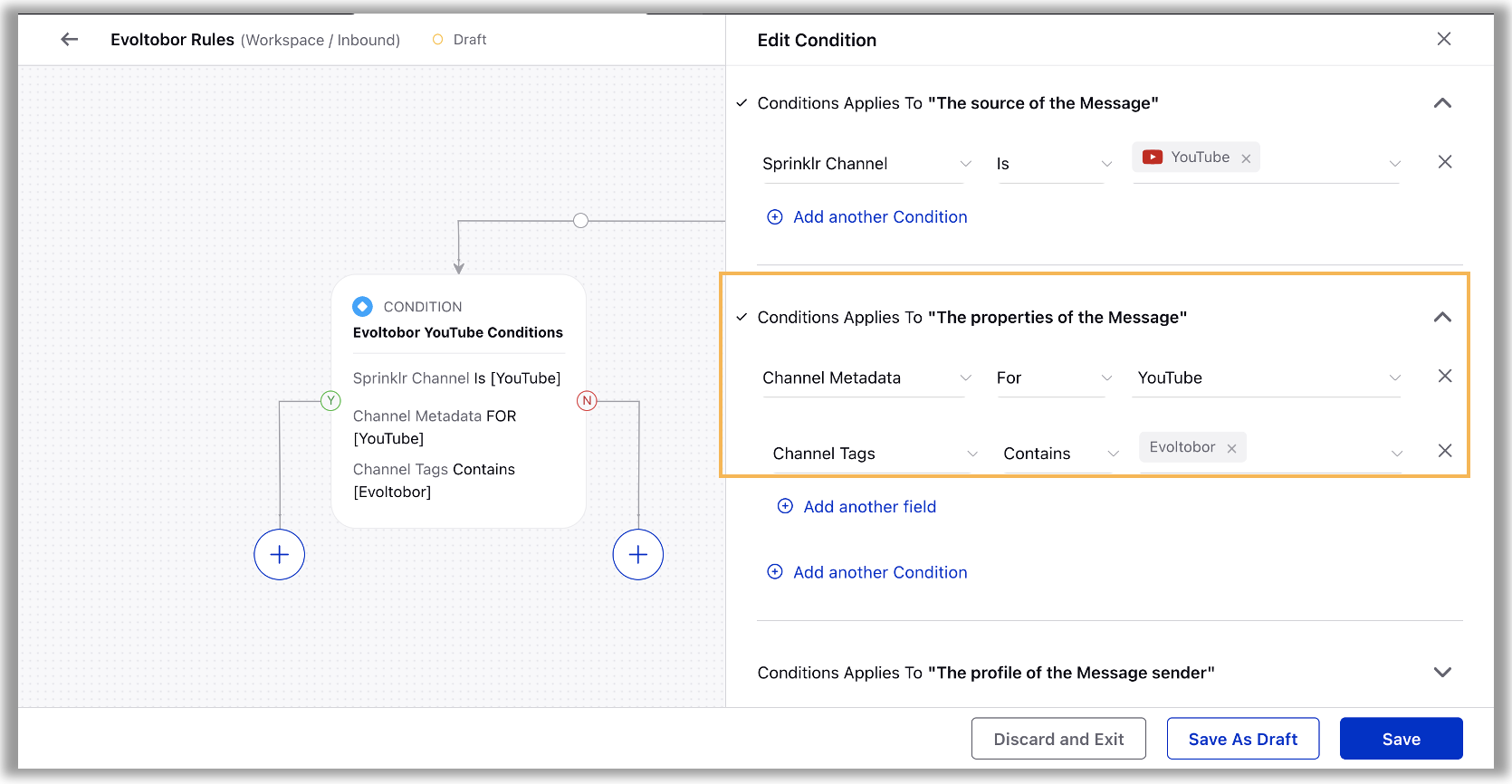
Digital Asset Manager
Digital Asset Manager | Added Support for Additional Extension
We have extended support to zip files and the following file types in Digital Asset Manager:
For document asset type - prproj, eps, indd, rar
For image asset type - svg, psb
For audio asset type - aiff, wav, aac
Digital Asset Manager | Support for Repeated Post Deletion Attempt for Expired Assets
Going forward, we will repeat the deletion process and notify the post creator of the same if the access token of the Social Media Account (where the asset has been posted) is inactive. The deletion process will be repeated once the Social Media Account is reactivated again.
Digital Asset Manager | Ability to Create Quick Replies for Instagram DMs
You will now be able to create and send quick replies for an Instagram Direct Message. Instagram quick replies are responses that you set up in advance to answer frequently asked questions you receive via Instagram DMs. Once you’ve set up a quick reply using the Digital Asset Manager, you can automatically insert it into a DM (either using the Engagement Dashboards or Agent Console) to quickly respond to a question.
Digital Asset Manager | Ability to Download All Images from a Carousel Post in a Public Shared Board
You will now be able to download all the images from a Public Shared Board. So, if you try to download images from a Public Shared Board, all images in it will be downloaded, not just the first one.
Digital Asset Manager | Support for WeChat Template Message
Within the Digital Asset Manager, you can now create a WeChat Template Message. Using WeChat Template Message, you can prepare a message in advance and send it to a segment of followers who have engaged with your service accounts.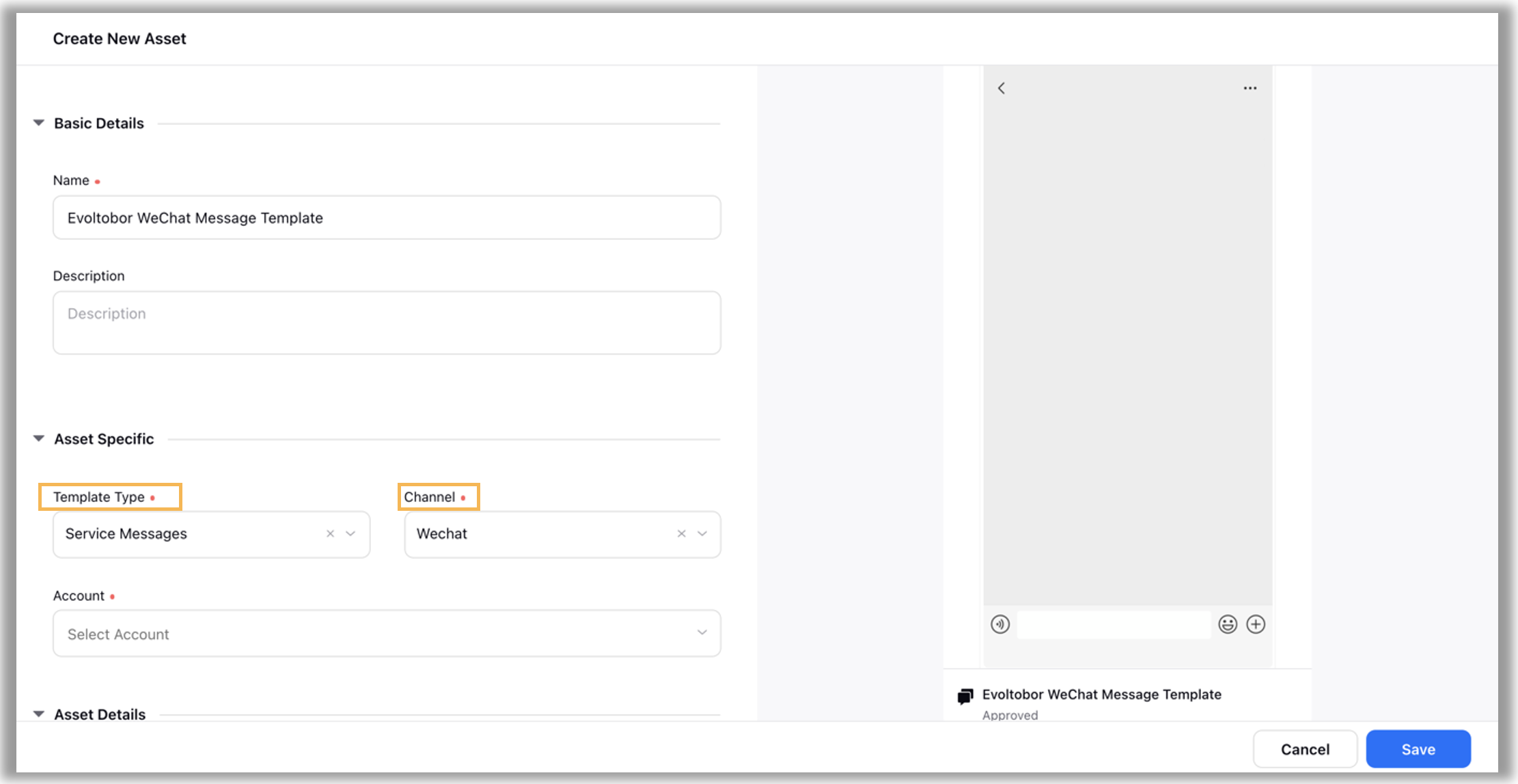
Channels
LinkedIn | Migration to a New Geo Data Source
LinkedIn migrated to the new Bing Geo Typeahead API to retrieve corresponding locations for organic posts. If you have triaged LinkedIn posts using rules with the Geo Target Country filter, you will need to update rules as this field will be deprecated for new locations as part of the migration. Additionally, the existing rules will continue to work for existing targeted audiences as we have defined country mapping based on regions that have been used so far. However, if there are any new regions used in a post for which mapping is not available, it will not get triaged. We recommend that you update your workflows to remove dependency on Geo-Target Country, as the condition will be deprecated from 1 Nov 2021.
Channels | Capability to Publish Posts Using Fluid Web
Sprinklr now allows you to create templates i.e. screens and teasers on FluidWeb. These templates are auto-updated including respective titles, descriptions, and links on your website. You can manage the entire flow on the Sprinklr platform.
Channels | Approve Users’ Ability to Delete YouTube Comments
Sprinklr now allows you to govern users’ ability to delete YouTube comments. You now have the ability to set YouTube permissions so that specific users can delete comments.
Instagram | Ability to Configure Ice Breakers for Instagram Direct Messages
Instagram Ice Breakers in Direct Messages make it easier for businesses to define the customer experience from the start, without requiring any manual action at all. Ice Breakers are sent to users when they begin a Direct Message conversation with your Instagram account and can be used to let customers know what service options are available to them.
Instagram | Ability to Create Quick Replies for Instagram Direct Messages
You will now be able to create and send quick replies for an Instagram Direct Message. Instagram quick replies are responses that you set up in advance to answer frequently asked questions you receive via Instagram Direct Messages. Once you’ve set up a quick reply using the Digital Asset Manager, you can automatically insert it into a Direct Message (either using the Engagement Dashboards or Agent Console) to quickly respond to a question.
Instagram | Capability to Reply to Instagram Post Comments as Direct Messages
In some circumstances, you may want/need to reach out directly to those who commented on your public posts on Instagram. Sprinklr now provides you with the capability to reply to comments made on your posts with a direct message on Instagram. Currently, this capability is introduced in the engagement dashboard/column.
Instagram | Support for New Info & Fields related to Instagram User
We have updated the User Profile API to include additional fields that are publicly available on the Instagram app. The following info about the user profile are available in the Profile Third Pane:
Follower Count
Verified Badge Info
Brand Account follows that Profile
Profile follows Brand Account
Instagram | Ability to Create Generic Template for Instagram Direct Messages
You will now be able to create and send generic templates for an Instagram Direct Message. The generic template message will be in the form of a carousel in which the user can click on the carousel image or the buttons provided and it will take the user to the corresponding URL. Once you’ve created a generic template for Instagram DMs using the Digital Asset Manager, you can automatically insert it into an Instagram DM either using the Engagement Dashboards or Agent Console to quickly respond.
Instagram | IGTV Change
Combining IGTV and Feed video into one video experience with Facebook's new update, from now on you'll see all new videos published on Instagram as videos in the Engagement column and reporting section under Videos. No changes to the categorization of already existing videos.
Channel | Update to Facebook/IG V12.0
All Facebook and Instagram apps are now Upgraded to the Latest Graph API Version-12.
YammerGroup | Ability to Add Yammer Account in Sprinklr
You can now connect leaders, communicators, and employees on Yammer from Sprinklr. In other words, you can add your Yammer Group accounts to Sprinklr to bring in Group Post and Groups Comments.
Line | Welcome Message in Direct Messages
Line Welcome Messages in Direct Messages make it easier for businesses to define the customer experience from the start, without requiring any manual action at all. Welcome Messages are sent to users when they begin a Direct Message conversation with your Line account.
Fluid Web | Capability to Publish Posts Using Fluid Web
Sprinklr now allows you to create templates i.e. screens and teasers on FluidWeb. These templates are auto-updated including respective titles, descriptions, and links on your website. You can manage the entire flow on the Sprinklr platform.
Reporting
Reporting | View Reporting for Additional Media Types on LinkedIn
Sprinklr now supports grabbing reporting for additional media types available on LinkedIn. You can also view reporting for these media types on LinkedIn. The types of media contained within the media field of this object include Help, Photo, Video, Text, Article, Poll, Job, and Live Video. This will help your brand interact and produce engagement for all the different message types containing any sort of media. With the help of this feature, users will be able to streamline the conversion process to better understand their customers and provide them with a better experience.
Reporting | Ability to View Reporting for YouTube Video Watch Trend
Sprinklr now allows you to create a custom metric and view trends of watch minutes for YouTube videos across channels. You can achieve this by using custom metrics YouTube Video Estimated Minutes Watched Trend and YouTube Video Views Trend while creating reporting widgets.
YouTube Video Estimated Minutes Watched Trend will show you the number of minutes that users watched videos for the specified channel or content owner. YouTube Post Video Views Trend will provide a daily total number for all YouTube Video Views.
Reporting | Support for Line Messaging Insights
To help you better understand the performance of your posts on Line, Sprinklr has added new metrics that make data comparison within Reporting Insights more relevant. The following metrics are added:
Line Message Delivered
Line Message Unique Impressions
Line Message Unique Clicks
Line Media Unique Played
Line Media Unique Played 100%
Reporting | Select All Messages/Cases/Outbound for Bulk Actions in Reporting Drill Down
Sprinklr now allows you to take bulk action/macro on all messages in bulk without the need to continue scroll and reselect, helping you save time and effort.
Reporting | Capability to Get SLA Preset Auto-Updated across Reporting
You don't have to manually update an SLA preset across all the widgets where it was applied. Now the said SLA presets will be automatically updated across all those applicable widgets.
Reporting | Inclusion of Previous to Last Week Date Range in Reporting
Previous to last week date range in reporting has now been added to Sprinklr. This can help facilitate exports with a lag of 7 days.
Reporting | Capability to Export in CSV with Pipe Delimiter
In Sprinklr when taking reporting exports we had only the “comma” operator as a delimiter, but now we provide the option of selecting any character as a delimiter when taking reporting exports. Note that this will be a change for all the CSV exports.
Reporting | Availability of Table With No Metric
Table with no metrics is now available globally. This can be used for exports.
Note: A metric will still have to be selected. An example use case for this table type would be seeing the Outbound Posts in a table.
Reporting | Smart Image Tags In Reporting
Consolidated view of assets based on Smart Image Tags provides the ability to automatically categorize the image or asset type, based on what the image contains. These will help analyze tags to see which category is performing better.
Reporting | Upgraded Standard Dashboards In Reporting
Standard Dashboards for Facebook, Twitter, Instagram & LinkedIn have been upgraded. Improved Visualisation and better reporting on organic metrics have been the key goal. For the 4 standard dashboards mentioned above the “Legacy” tab will be the old standard dashboard and the “Overview” will be the new standard dashboard.
Reporting | Get AI-Powered Smart Insights for Post & Account Insights
AI-powered Smart Insights are now available for Post and Account Insights within the Reporting Dashboards. Smart Insights tool does the job of finding the top drivers for any metric shown on the dashboard. It enables you to find and report the pinpointed factors in a summarized format that are contributing towards any deviation or anomaly in their important tracking metrics.
Reporting | Ability to View Reporting for Facebook Followers
To calculate the Facebook Followers in an account we have now introduced a new Metric. The newly added metric for Facebook Followers is Facebook Page Followers Count.
Reporting | Hyperspace UI for Reporting
Sprinklr has now revamped all its Reporting widgets to the new revamped hyperspace UI. The new hyperspace UI focuses on enhancing the widgets to yield reports that are more intuitive, actionable, accessible, visually engaging, and consistent across the platform.
Reporting | Support for Trackable QR Code for WeChat
While creating an Audience Activity widget, you can now view reporting insights on the WeChat QR codes using the following metrics and dimensions:
QR code Scene
WeChat Followers For QR Code
WeChat QR Code Scans
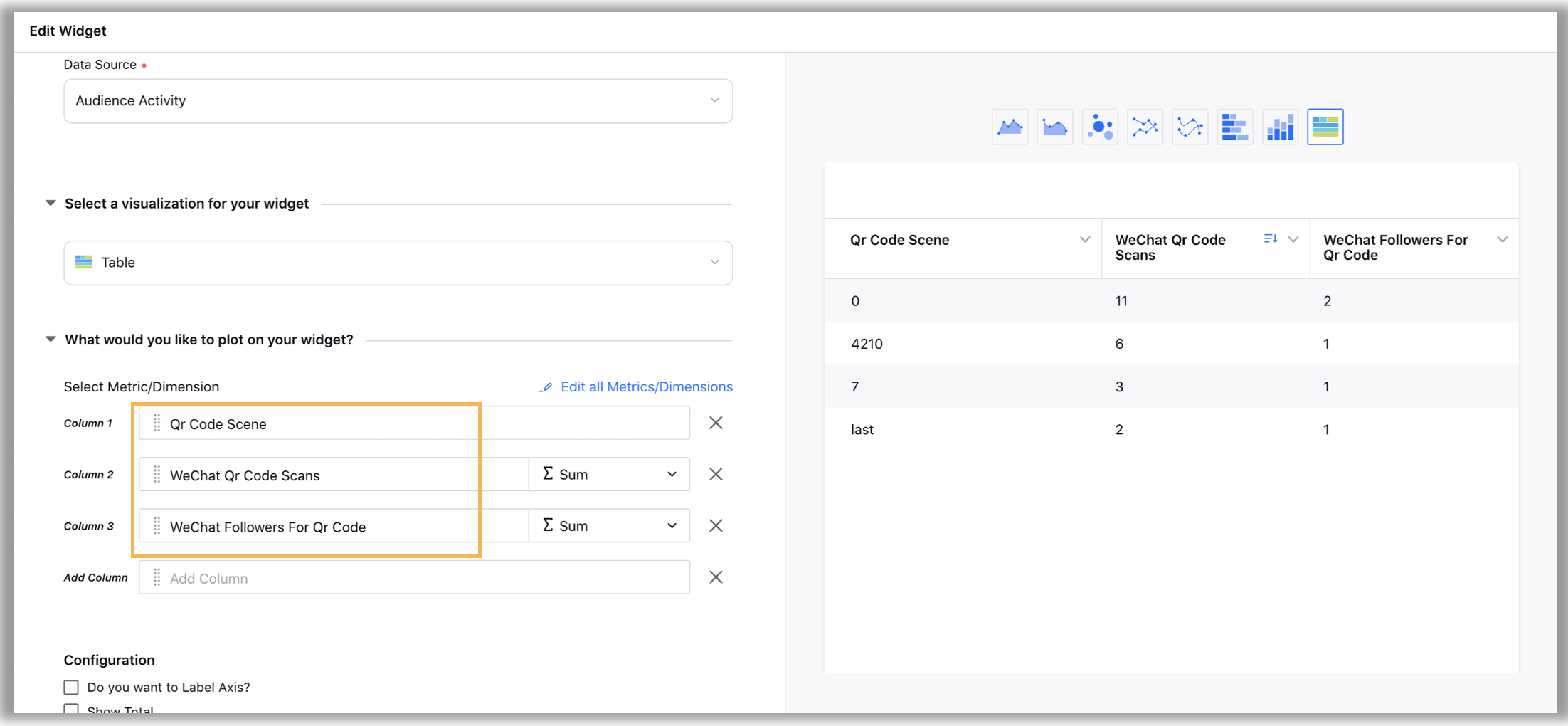
Governance
Governance | User Creation via User SSO
If you have access to Sprinklr, you can now login via SSO, even if you are not added as a User. When you Sign in via SSO, your User profile will be created automatically, and the required fields will be filled from the SSO response.
Account Groups | Ability to Share Account Group across Workspaces
You now have the ability to share multiple accounts using account group sharing across workspaces. Please note that when a child account of the shared account group is removed from the group (static or dynamic, both), the workspace sharing is also removed for that account. In dynamic groups, when new accounts are added to the group, they will be shared by default to the workspaces that the account group is shared with.
Governance | Ability to Activate a Deactivated User via Email
Sprinklr will now send an email to all users who are automatically deactivated. This email will allow users to re-login with an expirable link. In other words, we will send an email with a reactivation link to users who are getting deactivated because of auto-deactivation capability. With a reactivation link, users can activate themselves again without reaching out to admins.
Governance | Support for Information about Facebook Pages
While adding a Facebook Page in Sprinklr, we will now show the roles i.e. advertiser/admin/editor for the respective Facebook accounts. This will help admins to understand that an account is being added by which role. This feature informs you about the page role and its associated capabilities to help you make the right choice during the addition of an account.
Accounts | Support for Diagnostics Tab in the Accounts Third Pane
We now support the Diagnostics tab in the accounts third pane. Within the Diagnostics tab, you can view the Health Status for that account, which will provide you with the report on the failure % of posts and outbound replies from an account in the last 24 hours.
Accounts | Notify Admin from Accounts Settings
We now have the ability that allows you to notify admin or the subscribers of an account if an account is deactivated from the Accounts Settings page. The admin will receive an Email as well as a platform notification containing a reactivation link for the account. Please note that for an account an admin can be notified only once in 24 hours.
Account Groups | Ability to Grant Permissions to Accounts Using Account Groups
The new Account Group Permissions will allow you to give permissions to multiple accounts at one place. Using dynamic account groups will auto-enable these permissions to new accounts added to the group.
Terms and Conditions | Support for tracking IP Addresses
You can now track the IP address of the device through which the user accepted the Terms and Conditions, for both Web and Mobile App. The tracked IP addresses will be visible in the View Compliance section.
Distributed
Distributed | View Insights on Saved Listening Queries in Explorer Dashboards
Distributed users can now switch between Quick Search and Saved Query experiences in the Explorer Dashboards. While using the Saved Query experience, users can select the queries they need insights on, edit and delete them right away in the dashboard. Admins can also share queries with Distributed users and help them explore better.
Distributed | Ability to Edit Scheduled Exports from Dashboards
Distributed users can now view all scheduled exports from listening, reporting, benchmarking dashboards. They can also edit the scheduled exports and save the changes.
Distributed | View Profile and Asset Details in the Third Pane
Distributed Users can now view the media details in the third pane by double-clicking on the respective asset. They can also view the profile details in the third pane, where they can access the previous conversations with that profile.
Distributed | Add Contacts in the Contacts Tab
Distributed Users can now add social profiles (irrespective of whether they are already present in Sprinklr or not) to their contacts from the My Contacts tab. This will help them enrich their contact list and expand their reach.
Note: This capability is currently available for Twitter and LinkedIn. It's an opt-in capability. To enable this feature, please contact your Success Manager.
Distributed | Ads in Distributed
Sprinklr provides you with the capability to allow Distributed Users to boost the organic content through their Ad accounts within the platform. Boosting a post helps you amplify the top-performing organic posts using a simple intuitive workflow and reach out to the targeted audiences ensuring maximum engagement. When a Distributed User boosts an organic post, it is considered a sponsored post. Supported channels to Boost Organic Posts for Distributed Users are Facebook and Twitter. Distributed users can also view insights on their ad campaigns using Ads Reporting dashboards.
Note:It's an opt-in capability. To enable this feature, please contact your Success Manager.
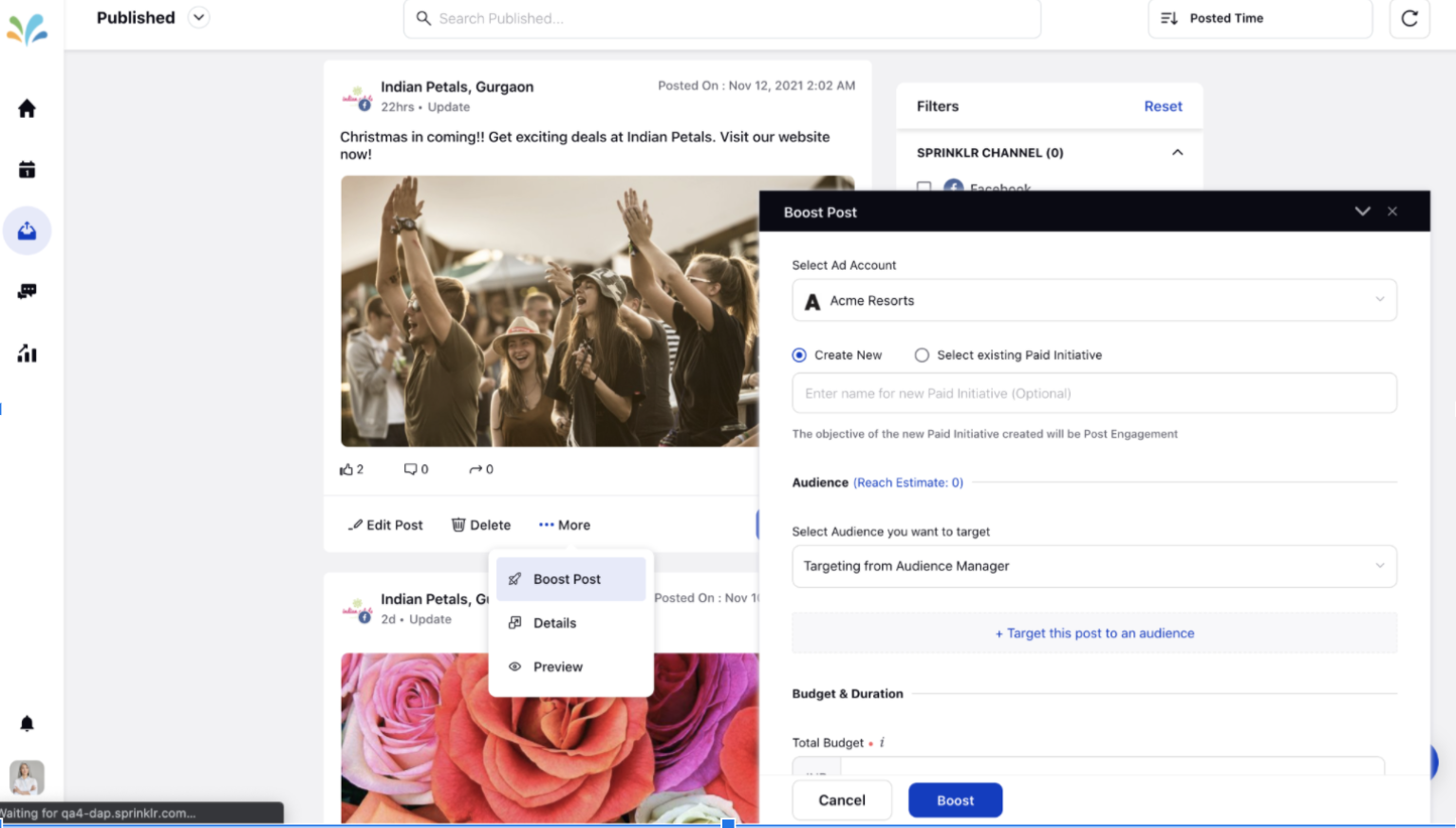
Distributed | Ability to Highlight Non-Compliant Words When They Are Typed
You may want non-compliant words to be highlighted while creating the posts, rather than check it once it is published/submitted for approval. Sprinklr provides the ability to highlight if the content includes any word from a saved keyword list when they are typed out. This will increase efficiency by saving time, make the review process a lot faster, and increase flexibility when it comes to the compliant or non-compliant vocabulary, as you can create your own list of words.
Note:It's an opt-in capability. To enable this feature, please contact your Success Manager.
Distributed | Ability to Update Published LinkedIn Post
After you have published a LinkedIn post, you can now update the published LinkedIn Post. You cannot replace a media(photo/video) since any new media uploads will get a new URL, but you can make changes to the existing published post. Additionally, we will store edited versions of LinkedIn posts as second, separate versions of a post.
Distributed | Community Integration and SMS Marketing Journeys
Communities are integrated into Distributed. Now, using a single login, distributed users can access internal communities. You can use these communities to drive engagement between users, share best practices with each other while still having full control of community moderation.
Distributed users can trigger compliant SMS Marketing campaigns to their own audiences through the Contacts section within the Distributed platform.
Note:It's an opt-in capability. To enable this feature, please contact your Success Manager.
Distributed | Native Sharing for Facebook, WhatsApp and Instagram
Distributed users can directly share assets natively on Facebook, Instagram and WhatsApp through the Sprinklr platform. Please note that Instagram native sharing is only supported in Sprinklr Empower app and not in the web platform.
Note:It's an opt-in capability. To enable this feature, please contact your Success Manager.
Distributed | User Management Based on Location
Easily manage users across locations with location based auto-provisioning, that helps you create multiple user groups and account groups based on locations at once and ensures the right permissions and roles are automatically assigned.
Note:It's an opt-in capability. To enable this feature, please contact your Success Manager.
Distributed | User Creation via User SSO
Distributed users can now signup to the Sprinklr platform directly via SSO, even if they are added as a User. When they Sign in via SSO, their User profile will be created automatically, and the required fields will be filled from the SSO response.
Note:It's an opt-in capability. To enable this feature, please contact your Success Manager.
Distributed | Add Custom Fields as Filters in Asset Boards
You can now define filter options for each asset board shared with the Distributed users in the Distributed Control Panel. These filters could be custom fields, tags, smart AI filters or type of asset.
Distributed | Ability to Create Consent Forms for Distributed Users
Admins are now endowed with the capability to create consent forms and permit the Distributed Users to share the forms among their users via preferred channels. It helps the Distributed Users target their audience better and engage one-on-one with them.
Advocacy
Advocacy | Ability to Perform Admin Actions on Advocacy Site
Admins will now be able to perform multiple actions on the advocacy site itself that needed to be done on the Sprinklr platform before. Admins can now perform and manage various actions based on User Management, Content Management, and UGC Content Management.
Advocacy |Ability to AutoPost an RSS Feed to an Advocacy Content List
Sprinklr now allows a new Integration option - RSS Feed. You can now see an automatic RSS Feed on the advocacy site as a Content List. The feed can be configured in the admin console.
Advocacy | Ability to Reset Gamification Points at a Specific Date and Time
You don't have to raise a support ticket anymore to reset the gamification points for the advocacy program. To reduce this hassle, an option to reset the gamification point is added and made available based on permissions. Admins with permissions can now schedule leaderboard points to reset anytime.
Advocacy | Ability to Use Both SSO and Social Sign-On as Login Options for the Advocacy Site
We can now use both SSO and Social Sign-On as the login method for advocacy. This can be leveraged for clients who are using SSO as their main login type but have employees who are temporary/contractual, hence don’t have SSO credentials. The employees without SSO credentials can use one of their social profiles to login into the advocacy program.
Advocacy | Ability to Like Brand Posts through the Advocacy Platform
You can now like brand social updates posts for Twitter and LinkedIn through the advocacy platform itself. The like on channel is visibly different from like on advocacy platform.
Advocacy | Integration of the Live Chat Feature into the Advocacy Site
You can now add a Live Chat feature on the advocacy site, allowing advocates to reach out to the admin. Advocates and admins will also be able to exchange images, videos, and documents. Additionally, the Live Chat capability will be available on both desktop site (Advocacy Site) and mobile app(Sprinklr Extend App)
Advocacy | UI Enhancements
With the release, multiple new UI enhancements have been introduced.
Share Prompt to Appear on Sharer (before clicking Edit)
Description field for Leadership Board
Share Prompt Text over content suggestion (UGC suggestion) publisher
Suggesting content on Advocacy - Adjust the handing of the drop-down lists on Screener
Ability to View Quoted Tweets in Advocacy Twitter Feed
Enhancing Schedule Icon
Take a quick look at these enhancements in detail.