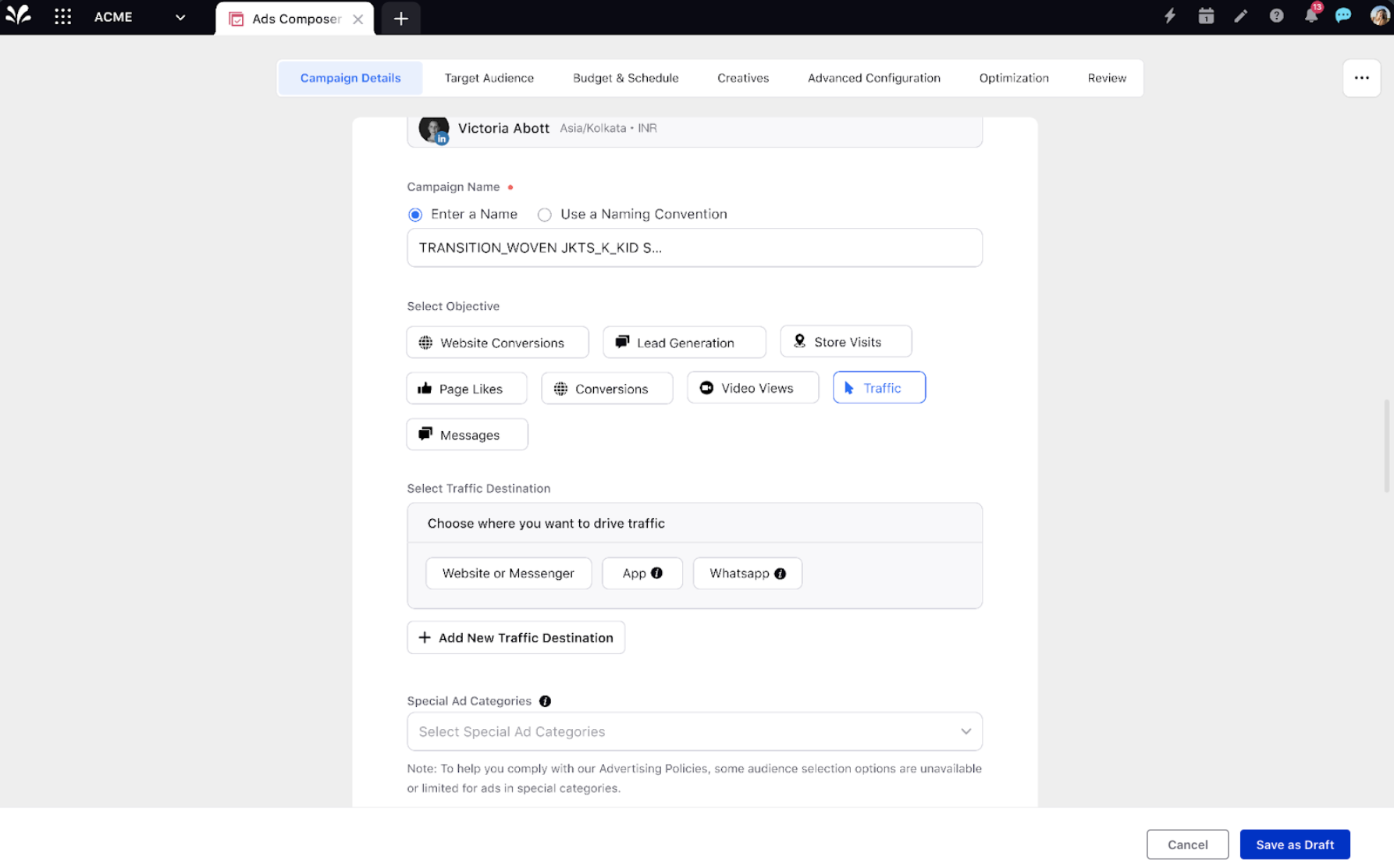17.1.0 Key Changes in User Experience
Updated
Usability is the key focus for Sprinklr this year and we continue our efforts towards making Sprinklr simpler, better, and consistent. Please find below some major changes in the 17.1 release where users will experience a change in platform appearance and behavior.
Sprinklr Social
Shoppable Store rename and revamp to Sprinklr Link in Bio
Shoppable Store is now Sprinklr Link in Bio. Along with the name change, we have revamped the UI for creating, managing, and publishing to Sprinklr Link in bio to simplify it and make it more intuitive. We have also changed the store UI which now supports tagging multiple links along with products and a promotional section to highlight featured media and hold customer attention.
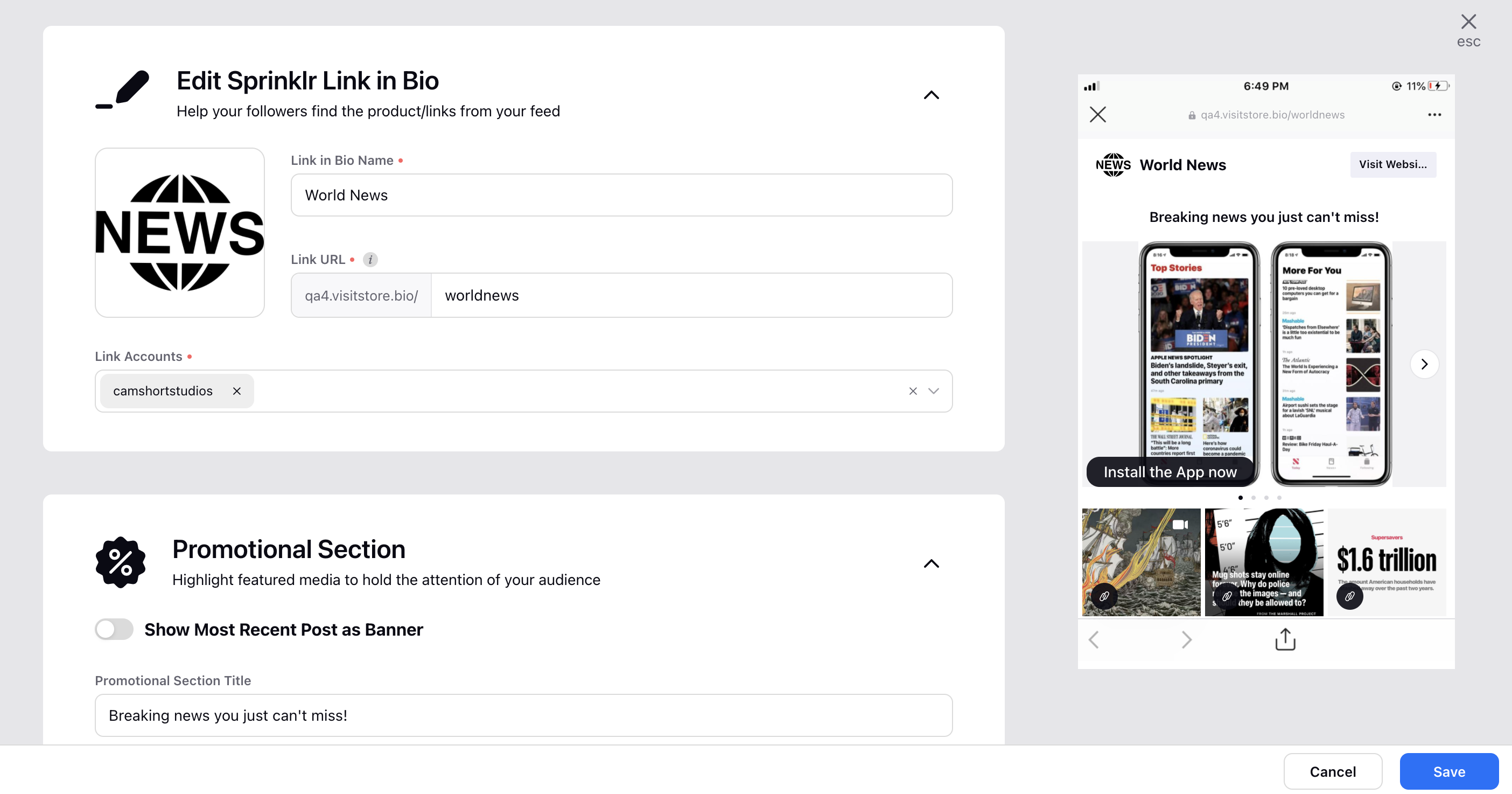
Sprinklr Marketing
Order of actions changing on Outbound Messages
The actions shown for the outbound messages in the calendar, engagement dashboard, production dashboard, details pane will be reordered to ensure the top used actions are upfront and first in the order as opposed to others. This will also bring consistency between the order of actions across draft, scheduled, and sent outbound messages. 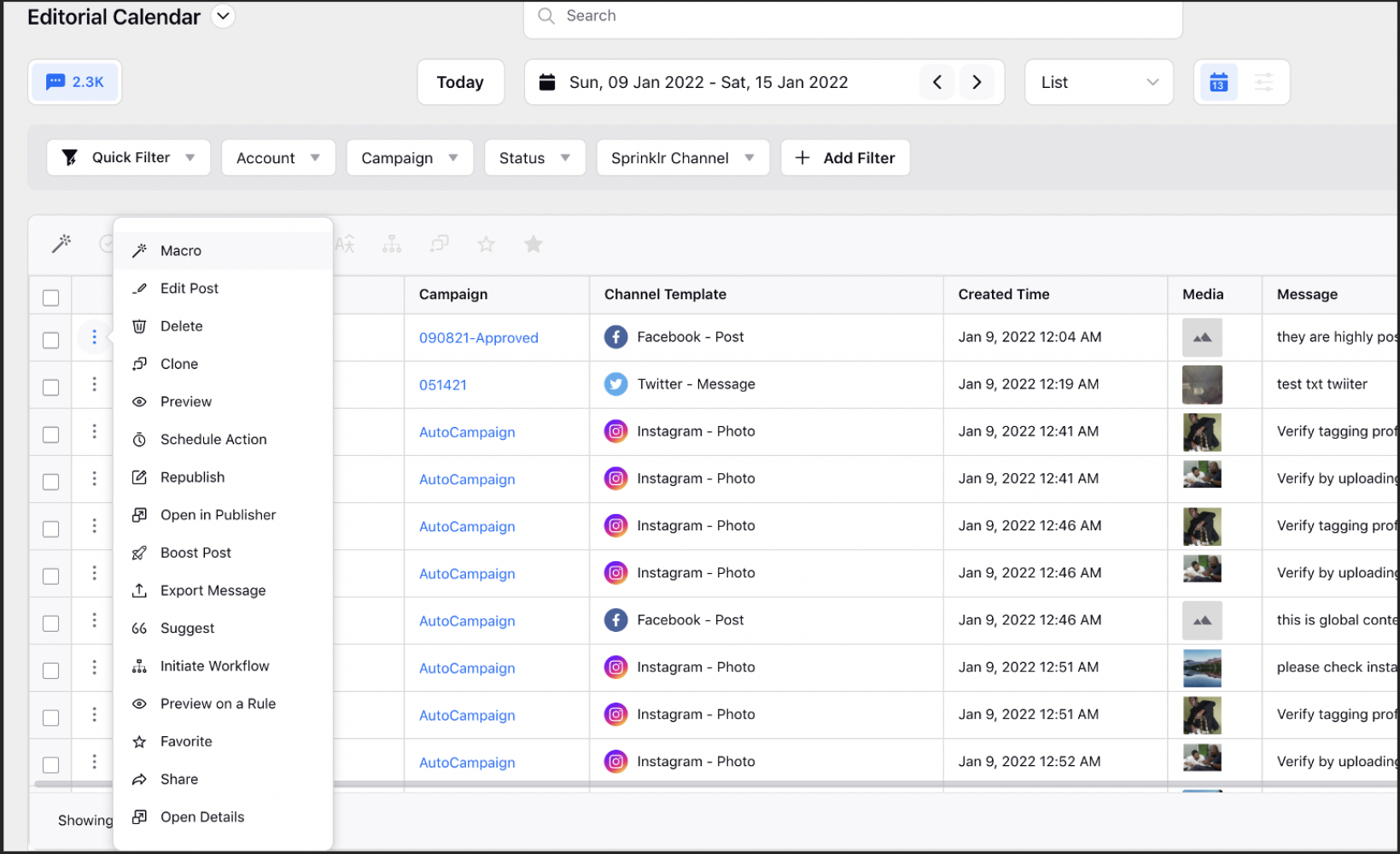
Campaign Details View Hyperspace UI
Campaign Full-Screen View will get a new visual upgrade with Hyperspace UI. The navigation bar will be upgraded along with each screen across the tabs like Overview, Brief, Smart Compliance, Content Strategy, Editorial Calendar, Assets, Production, and Analytics. The collaboration pane and add button will become more prominent. The position of buttons and icons will be updated. 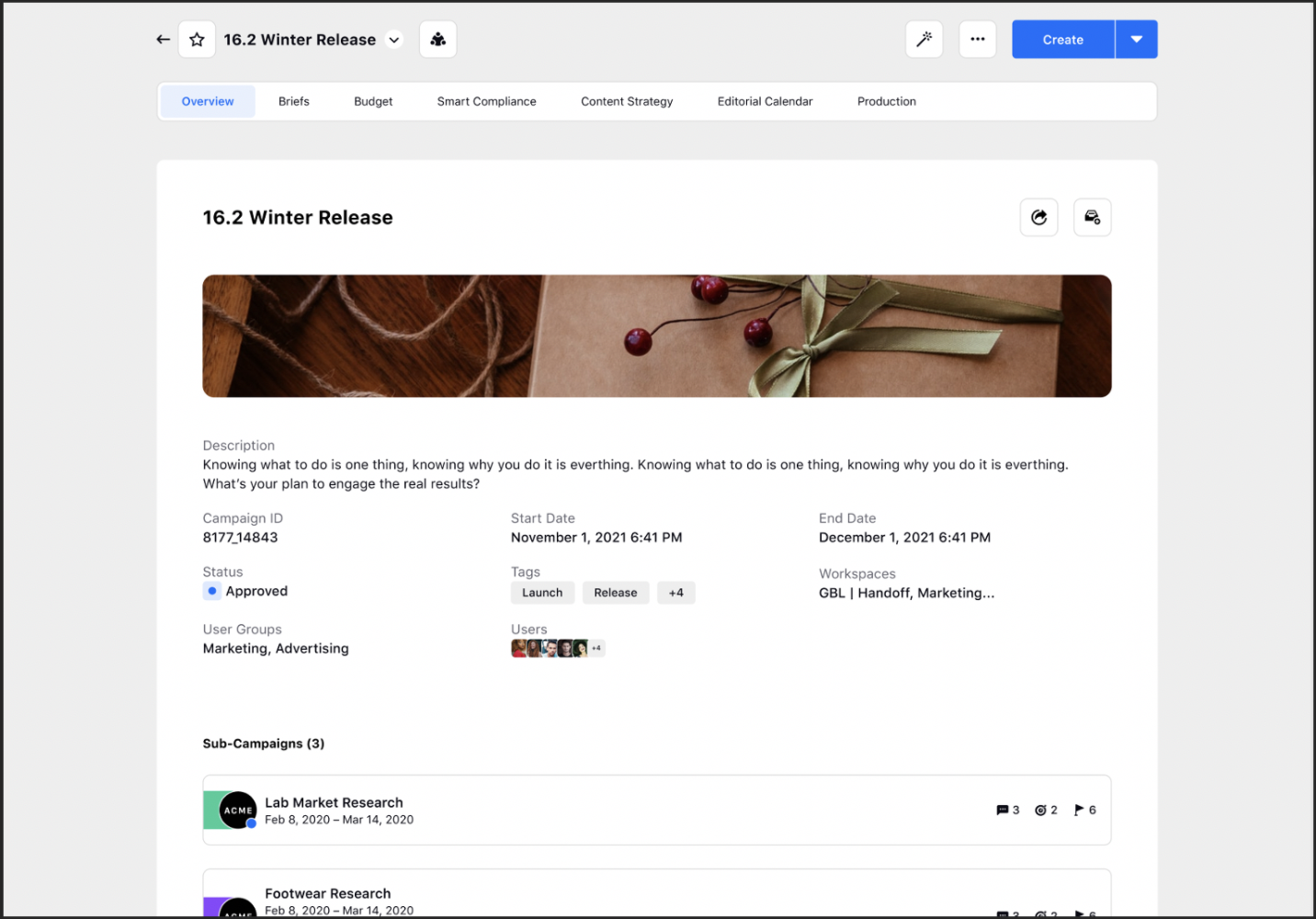
Create Message (Full Page Publisher) Hyperspace UI
Create Message Full-Screen window will get a new visual upgrade with Hyperspace UI. The navigation bar will be upgraded along with each screen across the tabs like Overview, Content, Variants, Localized Copies, Scheduling & Targeting, Scheduled Posts, and Review. The position of buttons and icons will be updated. 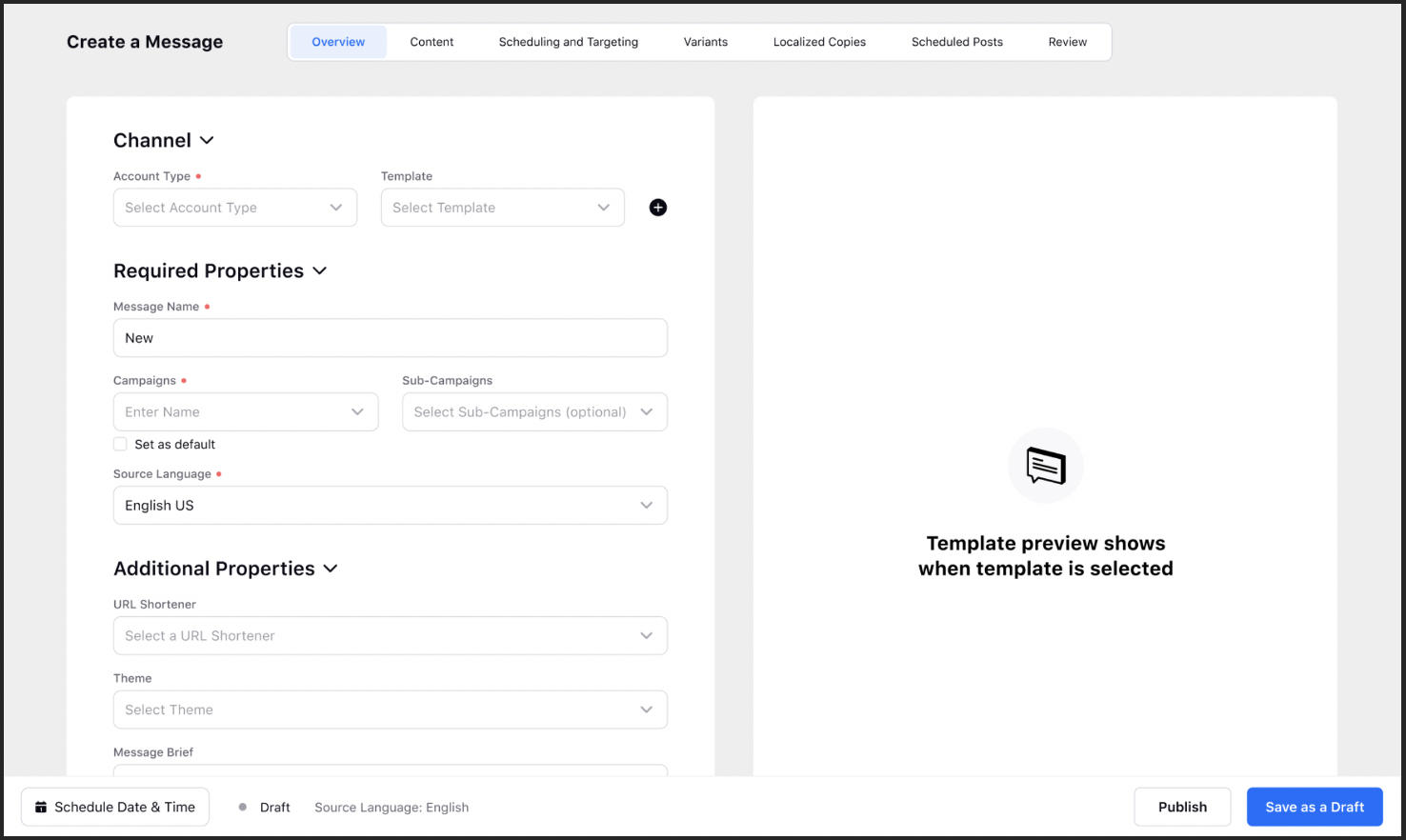
Ads Composer Hyperspace UI
Ads Composer will get a new visual upgrade with Hyperspace UI. The navigation bar will be upgraded along with each screen across the tabs like an Account selection, Campaign details, Target Audience, Budget & Schedule, Creatives, Advanced Configuration, Optimization, Review. The position of buttons and icons will be updated.