Sprinklr 17.1.0 – Sprinklr Insights Capabilities and Enhancements
Updated
Sprinklr's latest release offers a number of exciting new capabilities designed to empower your business to create meaningful customer experiences at every touchpoint. Read about Sprinklr's latest platform enhancements below!
Navigation Tips |
Read through the release notes below, or you can click on a Product title to jump to a particular Product page of the Release Notes. For quick navigation to a specific feature within the Product, click on the feature name on the right. In order to deep dive into certain capabilities, hover over the linked articles to open the article in a separate tab. Some release notes will be informational one-liners and an action cursor will not appear. Enjoy! |
Top Value-driving Features
Media Insights | Factiva Integration in Media Insights
Introducing Dow Jones Factiva – a leading global news content provider - to expand the existing source portfolio with an additional 5300+ premium sources. PR teams can now access the full text licensed, and copyright compliant content, including online paywalled articles and print data from several top publications within the platform. This not only reduces the burden of scanning multiple sites for relevant information but also the manual effort required to monitor brand mentions in this data. It is to be noted that the Dow Jones Factiva data is available as part of the Media Monitoring and Analytics offering.
Once the Premium Data Connect in Media Monitoring & Analytics is enabled, Dow Jones data will be available within the Listening or Story Analytics Dashboard. Note that Dow Jones mentions will be similar to any other news/print mentions. Hence users can monitor and analyze existing data along with Dow Jones content easily.
Premium users will have access to the full title of the news/print article, along with access to the full text of the article in the third pane.
Standard users will have access to the analytics such as the number of mentions, however, with a few restrictions. Media titles and conversations will be masked for these users.
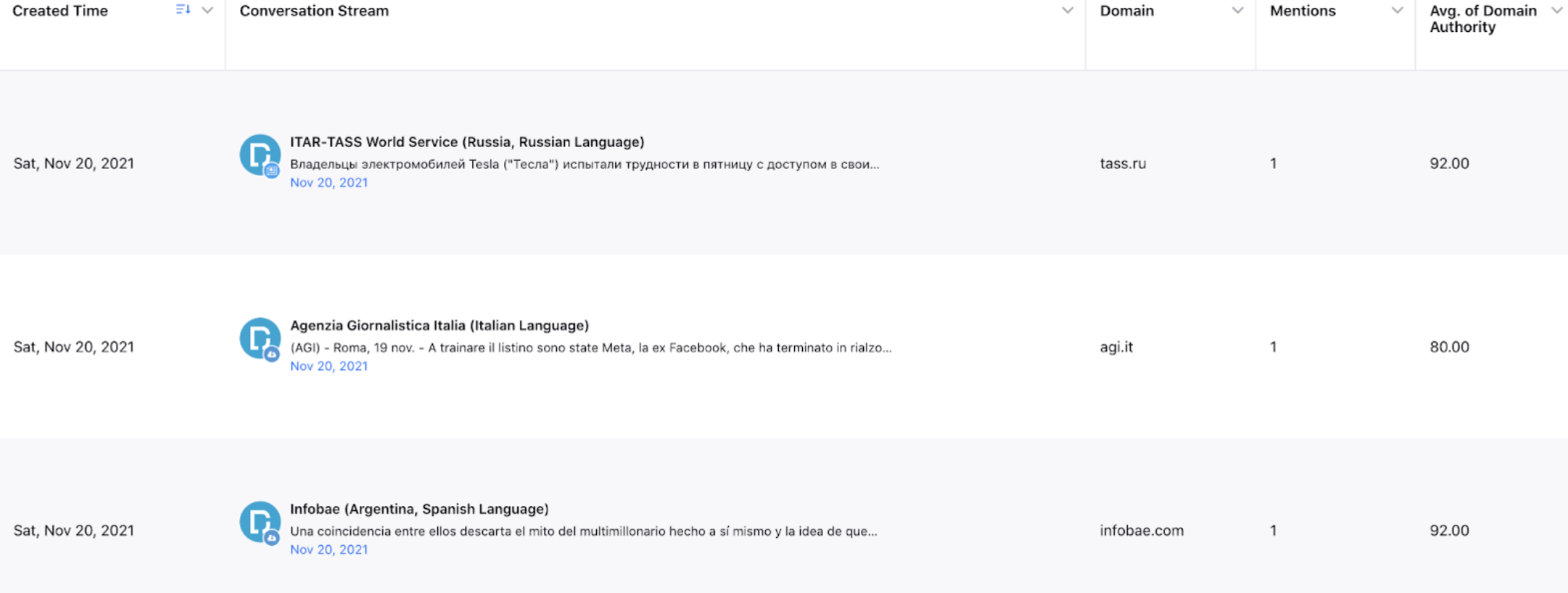
Listening | Introducing Entity Word Cloud Widget for Automatic Classification of Entities
We are introducing a compact and visually appealing word cloud visualization called Entity Word Cloud that can automatically classify keywords into different types of entities, such as keywords, hashtags, phrases, people, organizations, locations, and emoticons to provide a unified view within a single widget. Here you can slice and dice data effortlessly by upfront filtering capabilities to gather quick insights and maximize productivity.
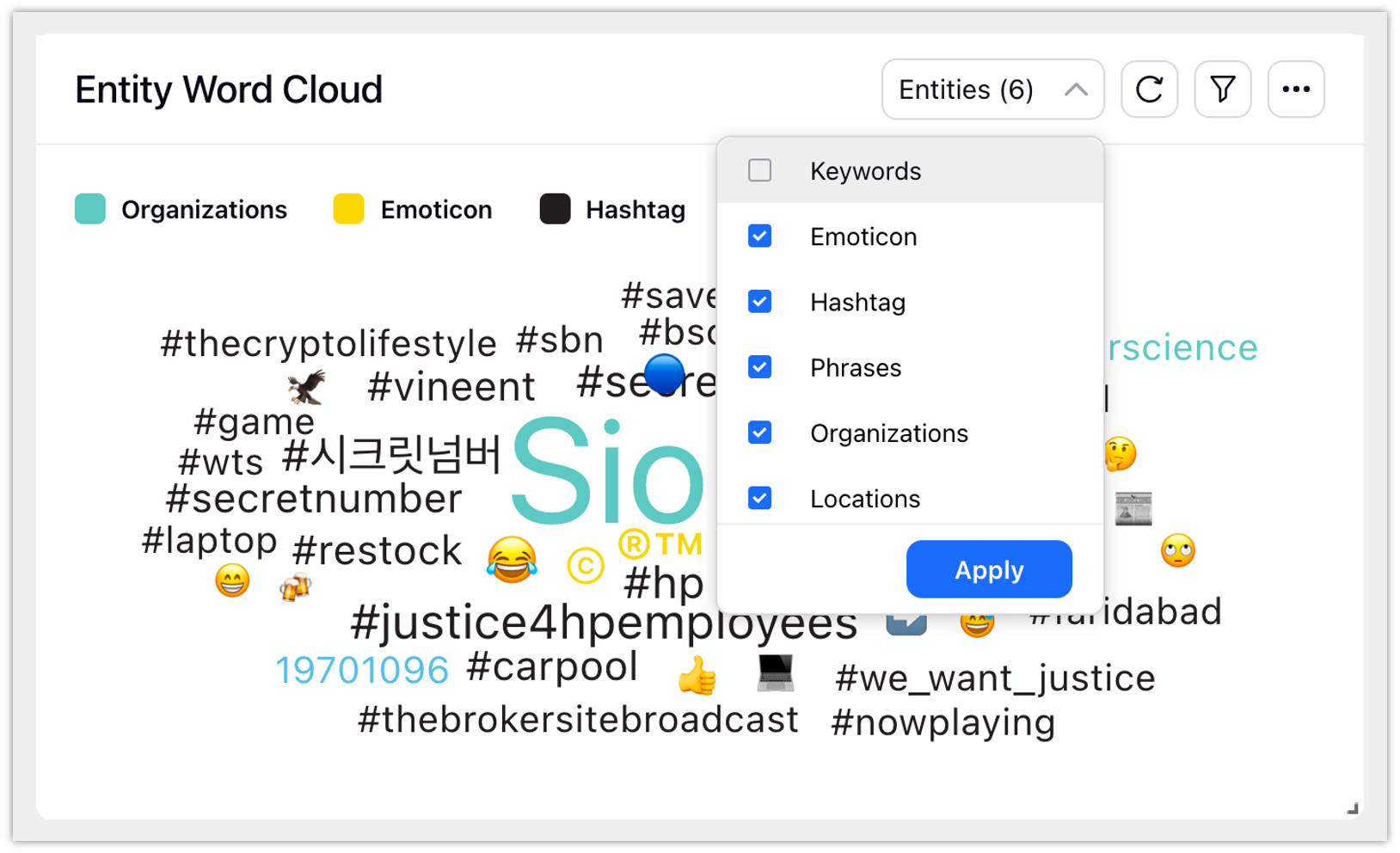
Listening | Productivity Enhancements in Inline Editable Table Widget
We have made some useful enhancements in the Inline Editable Table widget in order to maximize productivity while analyzing large volumes of data. The changes made to the Inline Editable Table widget are:
Changes applied in the Inline Editable Table widget will now apply to all the selected messages.
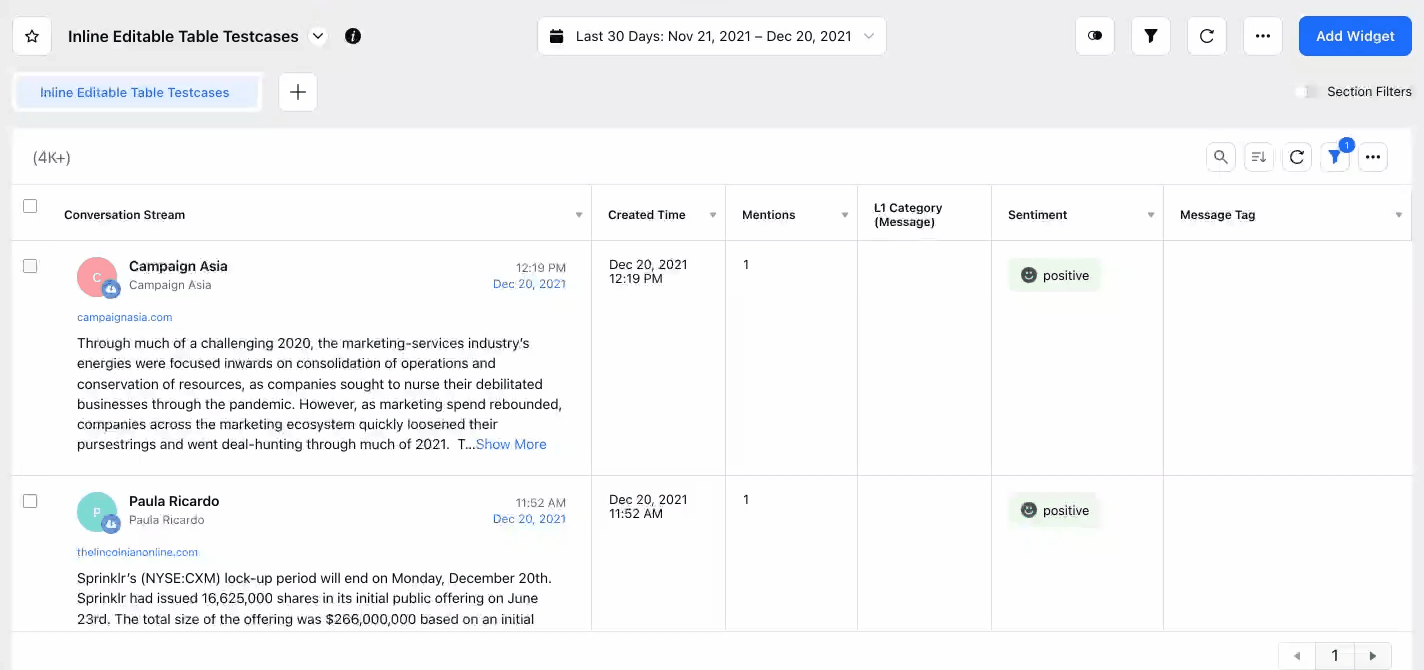
Ability to display Snippet around first Topic/Keyword Query.
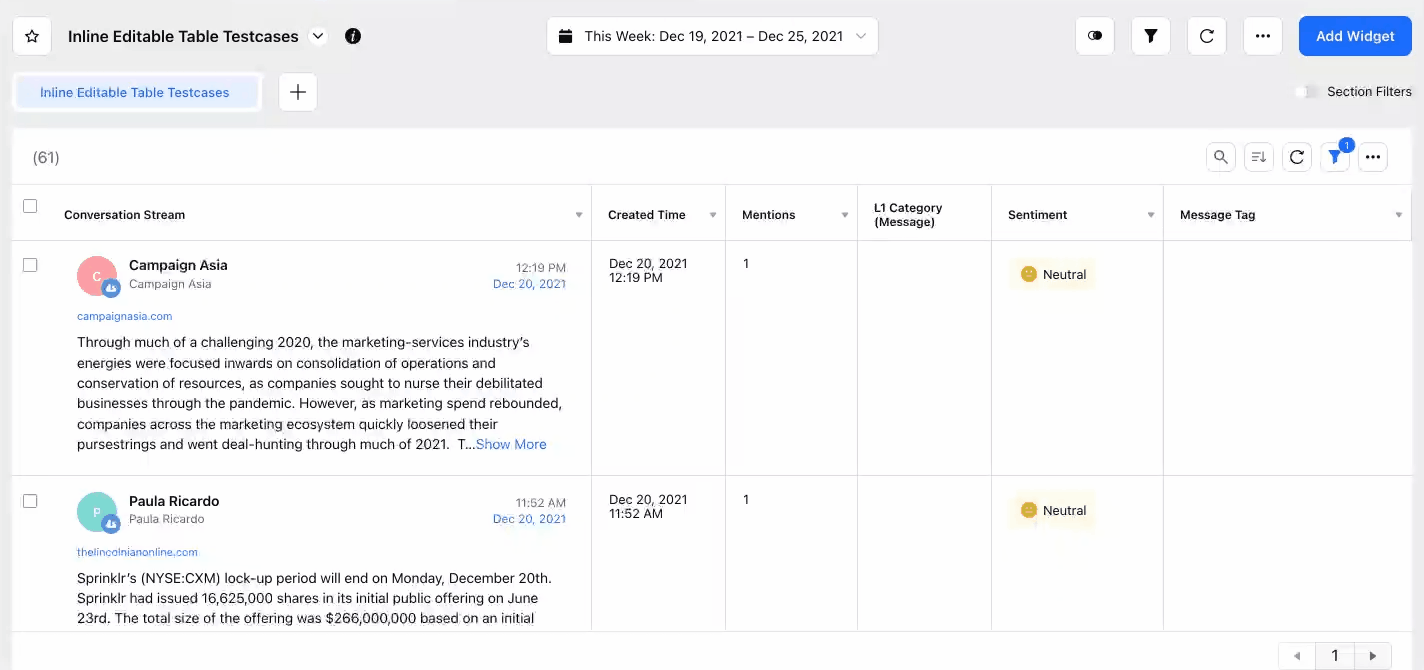
Ability to highlight keywords in the Inline Editable Table widget
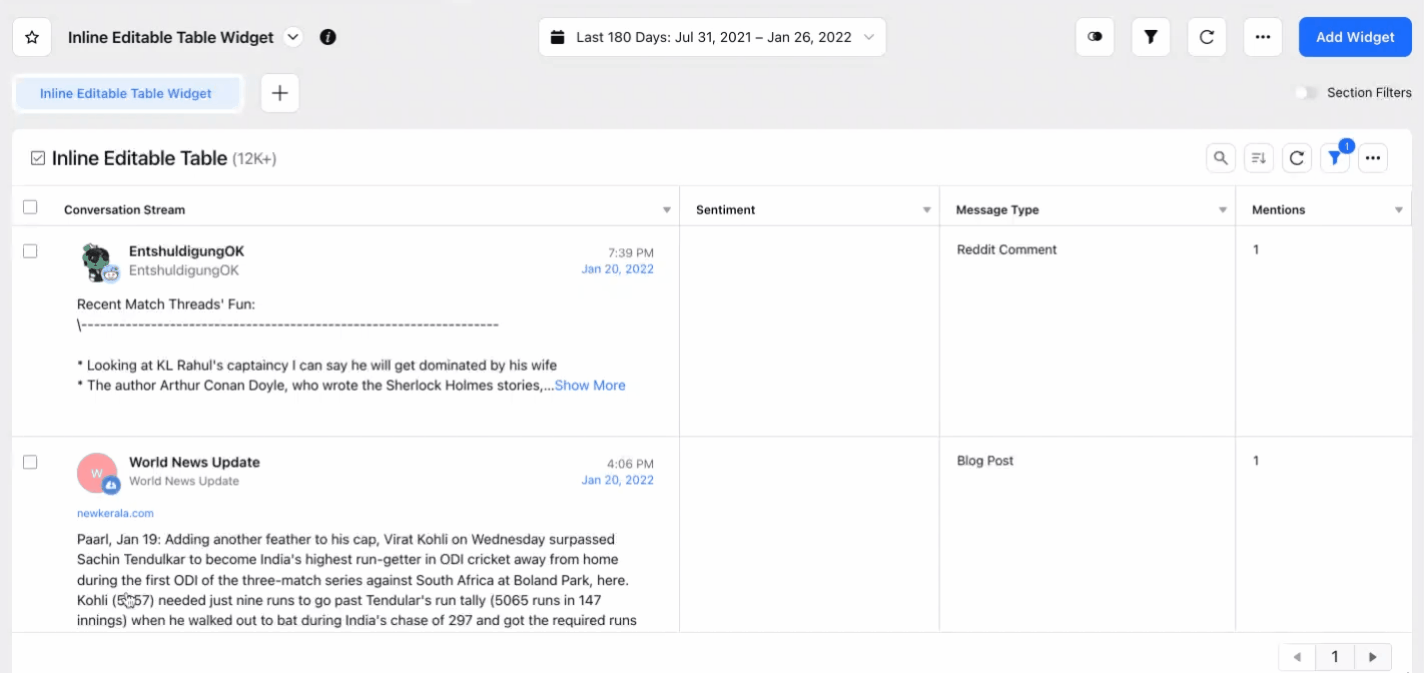
Ability to bulk Select All messages currently filtered for the Inline Editable Table widget.
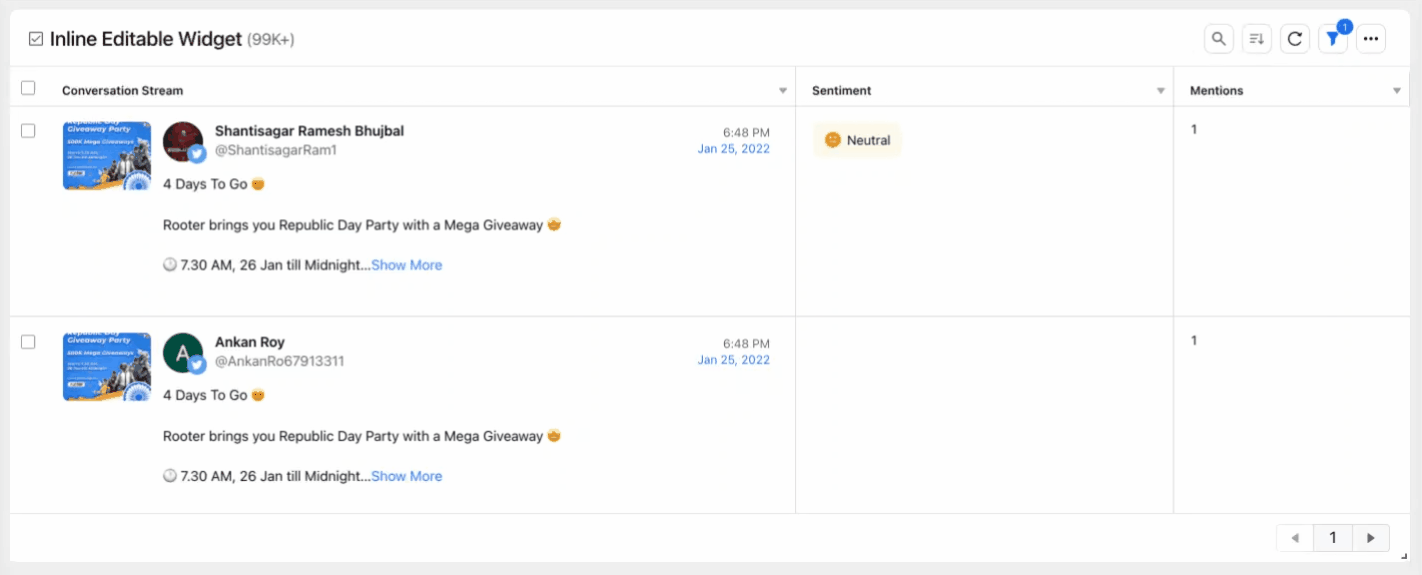
Listening | Introducing Keyboards Shortcuts in Inline Editable Table Widget
To perform quick actions in the Inline Editable Table widget, the following keyboard shortcuts have been implemented –
Users can navigate the cells in the table using arrow keys ← ↑ ↓ →.
Users can scroll through the rows in the table with the up arrow ↑ and down arrow ↓.
Users can select a row using (Shift + Spacebar).
Users can select multiple consecutive rows using (Shift + ↓) or (Shift + ↑).
Users can also select multiple consecutive by selecting the first row, pressing the Shift key, and then selecting the last row.
Users can cherry-pick and select rows by pressing the Ctrl (in Windows) or Command (in Mac) key and clicking on the required rows.
Users can select all rows available in the inline editable widget (maximum of 300 rows) using Ctrl (in Windows) or Command (in Mac) + A.
When rows are selected, the entire rows will be highlighted.
Keyboard navigations can be used to select and update a value of a custom field (pressing Enter will open all options in the custom field).
Similarly, by using Keyboard navigations, users can easily update a custom field for multiple selected rows.
| Note The user needs to select a cell in the Inline Editable Table widget to activate shortcuts. |
Listening
Listening | Introducing "Phrase Comment" Operator to Add Comments Within Advanced Queries
With the help of our newly introduced Phrase Comment operator, you can now add comments with advanced queries. It can be used anywhere in the query, or even in the middle of a query. Please note that anything within the phrase comments will be ignored at run time. The purpose of this operator is to provide more context regarding the query or the keywords used in a query.
Below are some query examples –
<<<sports name>>> (Football OR Cricket) AND <<<Club Name>>> (Barcelona OR Mumbai Indians)
<<<phone style>>> (flip OR touch) AND <<<phone color>>> (Black OR Blue)
Listening | Ability to Edit Keywords Within Keyword Lists, Topics, and Themes
You now have the ability to edit the keywords within Listening entities like Topics, Themes, and Keyword Lists. You can simply double-click the keyword that you want to edit, then make the changes, and press Enter to save it. 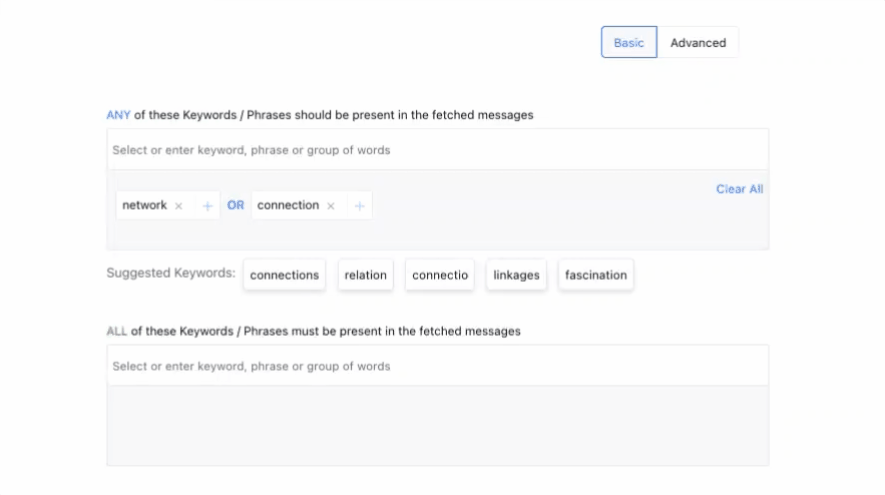
Listening | Support Consistent Keyword Highlighting Within Third Pane of Stream and Inline Editable Table Widgets
We now support consistent keyword highlighting within the third pane of the Conversation Stream and Inline Editable Table widgets. When you select the Highlight option for Topic, Theme, or Keyword List within any of these two widgets, it highlights the keywords associated with the selected Listening entity (Topic, Theme, or Keyword List). And when you open the message in the third-pane, the same highlighting functionality will work there, i.e. the keyword(s) will be highlighted in the third-pane also. 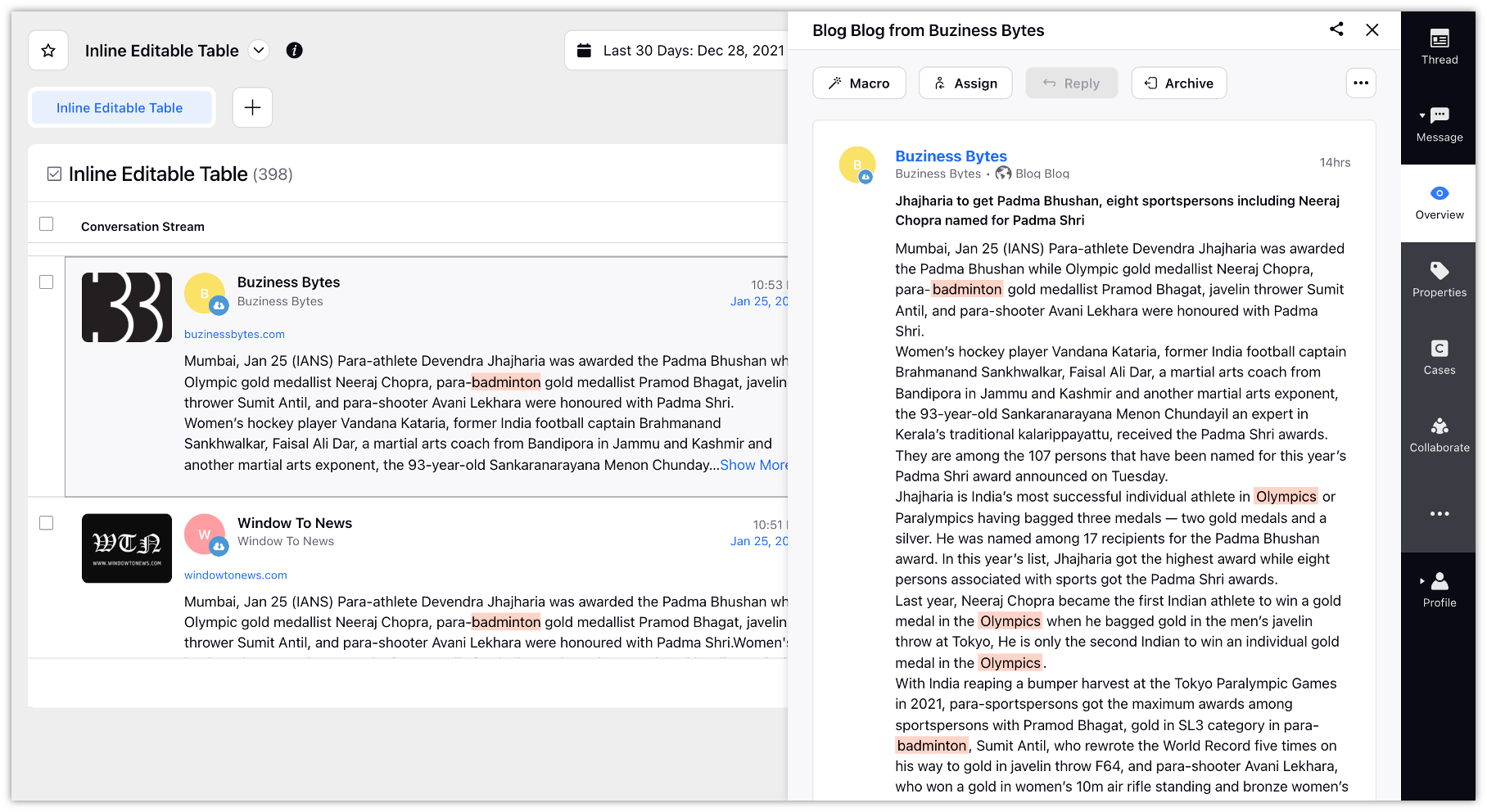
Listening | Expandable Keyword Query Box in Listening Dashboards
The Keyword Query box within a Listening dashboard is now expandable for users to input the keyword queries to gain quick insights. You can now write a keyword query of any length very comfortably. And once you are done, you can simply click the Apply button to save the changes. This will collapse the Keyword Query box where you can see a part of the query. Below are the expected behaviors while entering keywords in the Keyword Query box –
Operators used in the query will be highlighted in their respective colors.
The erroneous keywords will be underlined with a red line.
While entering the keywords, you will get operators' suggestions.
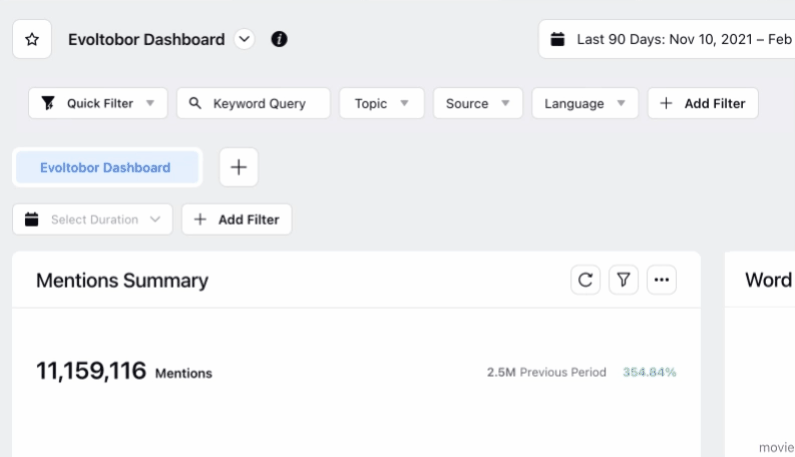
Listening | Percentage Aggregation Selected By Default for Gender Analysis Widget
While creating a Gender Analysis widget within a Listening dashboard, instead of Sum aggregation, the Percentage aggregation will now be selected by default. Besides, in the Gender Analysis widget, the Male & Female columns' height will now be shown in ratio as per their respective percentages. And when you hover over the gender bar within a Gender Analysis widget, it will show the distribution of sentiments (positive, negative, and neutral) in percentage.
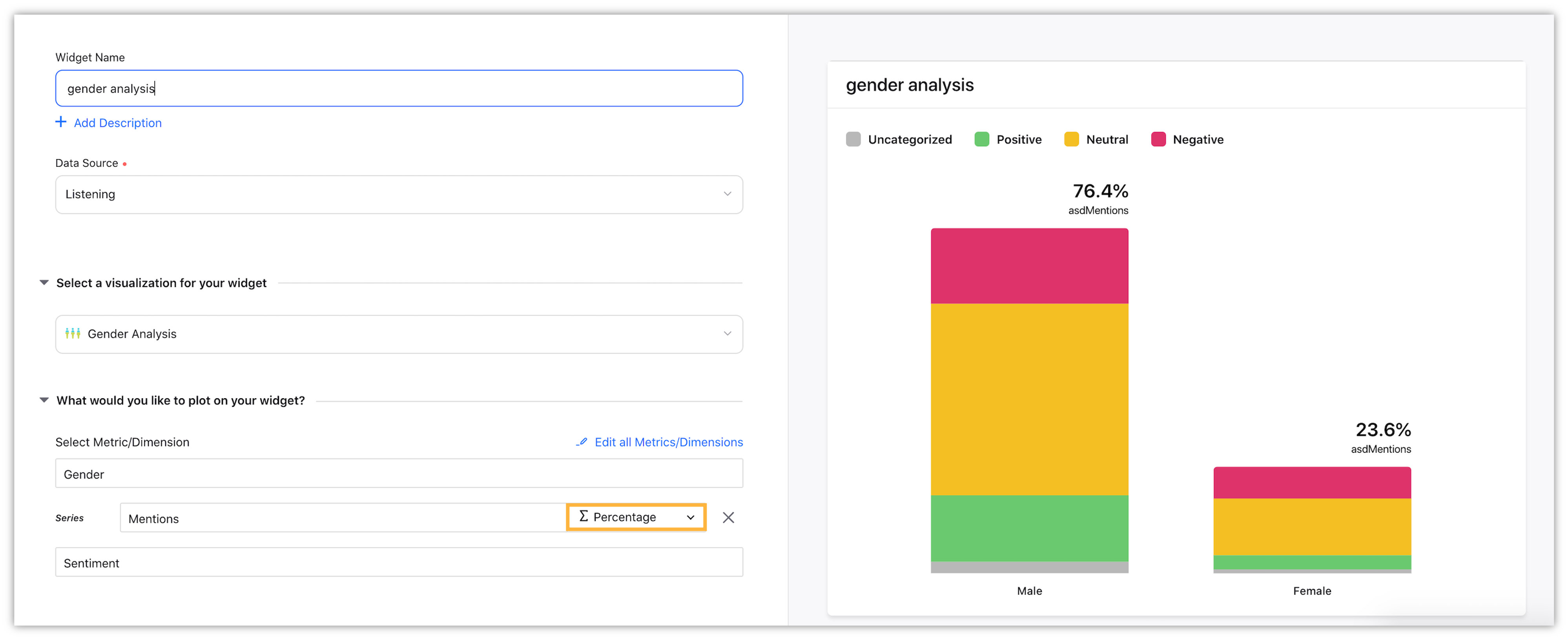
Listening | Ability to Change View of Pie Chart to Hollow or Complete
We have added an option for the Pie Chart widget using which you can now change its view to a hollow or a complete pie chart. As a result, you can now create a hollow or a complete pie chart widget. Besides, the data-label support in the Pie Chart widget will now show you both numbers and percentages. So, instead of hovering over the sections of the pie chart, you can now see the data upfront on the widget.
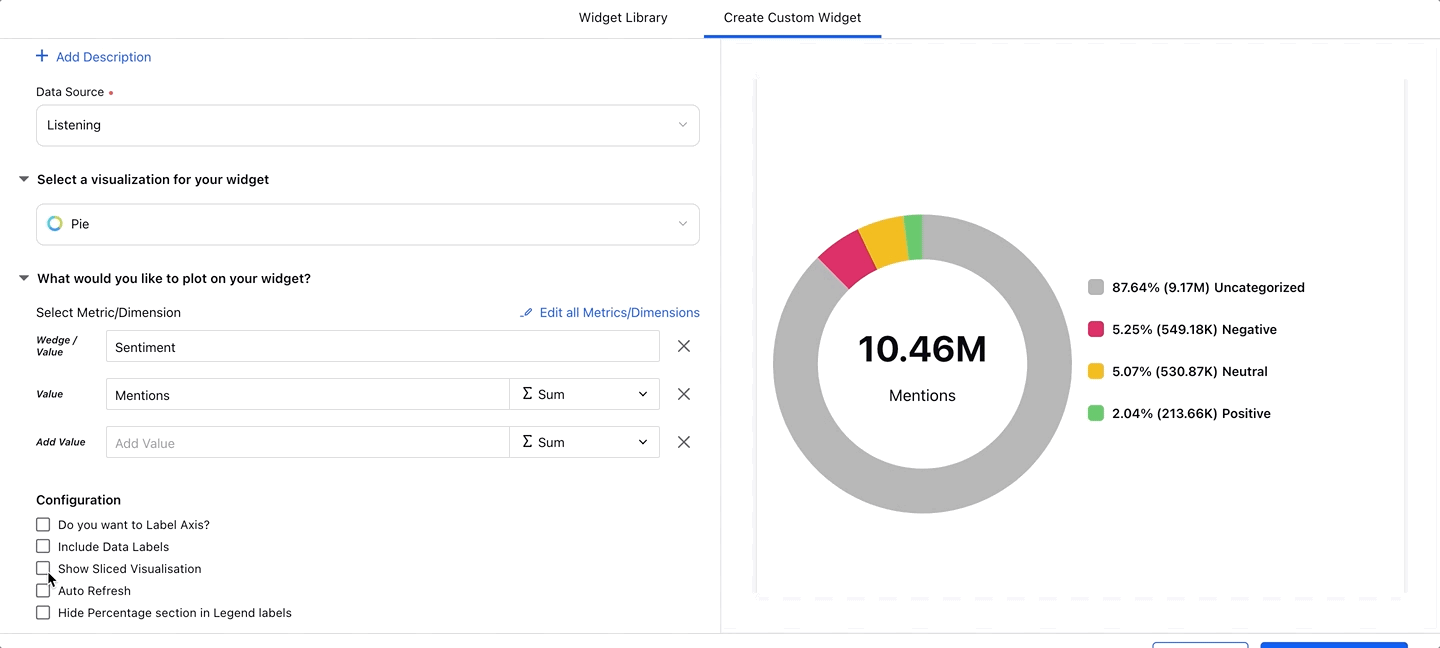
Listening | Sentiment Updation of Retweets & Tweets Will Reflect for All
When you change the sentiment of any particular Tweet or Retweet, it will now change for all. For example, if you change the sentiment of a Tweet, the same sentiment will be applied to all the retweets of that particular tweet. And if you change the sentiment of a Retweet, the same sentiment will be applied to all the retweets and the parent tweet.
| Note
|
Listening | Deprecation of Tumblr as a Listening Source
Sprinklr will be deprecating Tumblr as a Listening source in the 17.1 release. It should be noted that all the existing Tumblr data will be purged post 17.1 and will result in a slight impact on the historical reporting numbers. The above business decision was taken in accordance with declining channel popularity and irrelevant/ junk mentions from the source.
Listening | Bracket Highlighting in Advanced Query for Topic & Theme Builder
You are now able to locate the opening and closing brackets while creating a complex advanced query in Topic and Theme builders. When your insertion point or cursor is at any bracket (opening or closing), the corresponding opening or closing bracket will be highlighted.
Listening | Ability to Give Workspace-level Provisioned Access to Edit Listening Entities
You can now give Provisioned Access at the workspace level after the Listening Entities (single or multiple) like Topics, Themes, and Keyword Lists. This will allow users of that particular Workspace to edit the Listening entities.
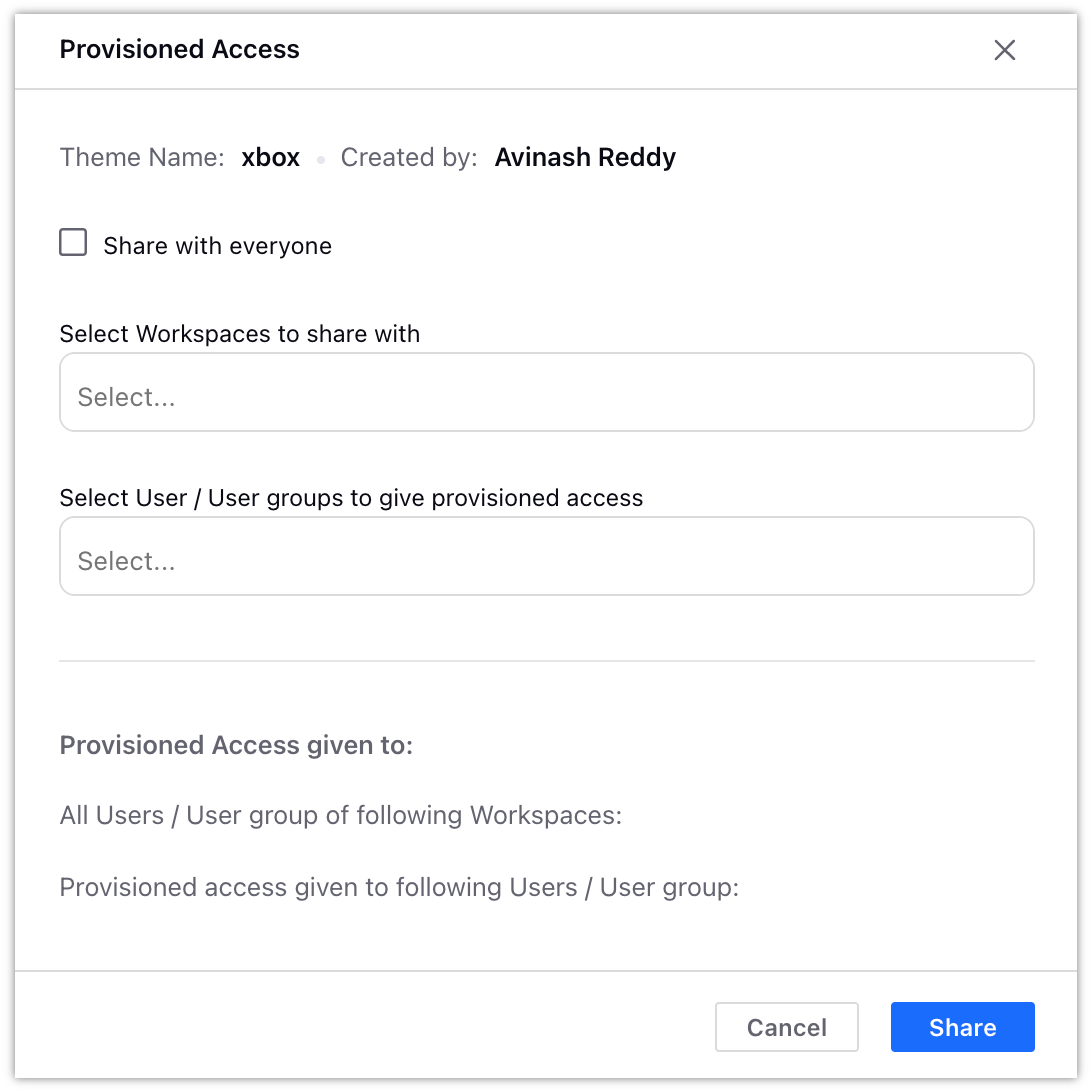
Listening | Ability to Copy Share Configuration While Cloning Dashboards
While cloning a Listening dashboard, you have the option to copy the dashboard share configuration – Clone dashboard share configuration. The option is selected by default which means when you clone a Listening dashboard, it will also copy the share configuration of the dashboard you are cloning. If you do not want to copy the dashboard share configuration, you can simply uncheck the box.
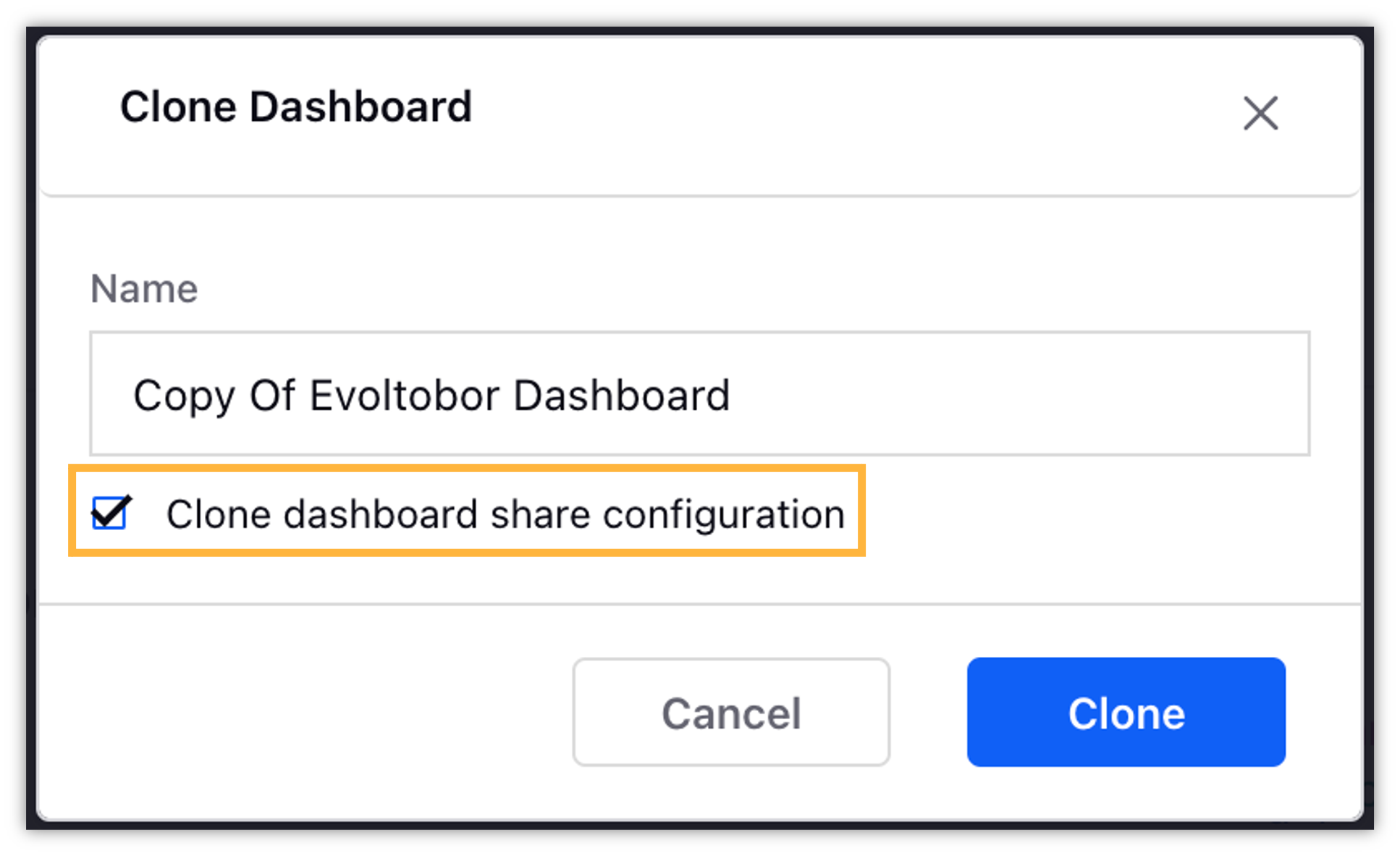
Listening | Introducing Progress Bar in Status Column for Topic Backfill
We have now introduced a new progress bar in the Topic Backfill window, which will display the percentage progress of the backfill triggered in the status column. The status will be shown for - Estimation in progress, Estimation Completed, Estimates Expired, Backfill Failed, and Backfill Canceled.
Whereas the progress bar will be shown for - Backfill in Progress and Backfill Completed (100% will be shown in the progress bar along with the icon).
Listening | Upgraded Backfill Options Added for Topics
Now, the backfill options while creating a topic are upgraded with the following enhancements:
1. Auto Backfill Changes
The following time durations will be available in the auto backfill dropdown:
7 days
30 days (Default Value)
60 days
90 days
180 days
365 days
730 days
2. Fetching State Changes
The default state of each topic being fetched will be "ON" for all the newly created topics.
3. Enable Auto Backfill Default state
The default state for Enable Auto backfill will now be "Enabled" for all the newly created topics.
Default Value of the auto backfill will remain 30 days.
Benchmarking
Benchmarking | Introducing Brand Sponsorship Analytics as New Standard Benchmarking Dashboard
You will now have a new standard benchmarking dashboard named Brand Sponsorship Analytics for Sponsorship Analytics. The new dashboard will contain the following widgets and metrics to carry out an accurate sponsorship analysis.
Tab 1: Ambassador Overview | Tab 2: Visual Promotion By Ambassador | Tab 3: Text Based Promotion By Ambassador |
|
|
|
Benchmarking | Retweet Count, Reply Count, and Quote Count now Collected from Twitter Firehose
Now, retweet count, reply count, and quote count will be collected from Twitter Firehose to get data from private Twitter accounts.
Benchmarking | Increased Default Backfill Time to 24 Months
Now the default backfill time for benchmarking accounts is increased from 6 months to 24 months.
Quick Search
Quick Search | Disabling Users from Editing Sentiment of All Messages
The Sentiment field is now disabled for all the messages in Quick Search (Listening Explorer) so users cannot change the sentiments detected by Sprinklr AI Model.
Media Insights
Media Insights | New Dimension/Metric Support Introduced for Factiva
The following metrics/dimensions are now supported by Factiva messages:
Language Publication Name
Media title
Country
Sentiment
Circulation Numbers
Media Insights | Support for AI Entities in Media Insights
Media Insights is now bolstered with the support of new AI entities. The following AI dimensions/features are now supported in Media Insights:
Entity: Organization (AI-driven): Brands can easily identify which organizations/brands are being talked about in a news article without the need to scan and read the content. The feature also works without the need to specify the keywords for all organizations.
Entity: Location (AI-driven): Brands can report the locations that have been featured in a news article along with their brand. This is different from the field country and provides deeper insights. For example, if Facebook is mentioned in NYTimes (USA) and India (Entities-Location) is talked about in the article.
Entity: Primary Brand (AI-driven): To filter out news articles that have a passing mention of the brand.
Note: All the above entities are available as a Default Dimension in both the Listening and Story Analytics engine if the partner has Media Insights enabled.
Media Insights | Introducing New Drilldown Option to discover relevant stories
A new drill down option named Show Story Cards is now introduced for Media Insights. Now, while drilling down on a metric, the new option will be shown as below. This option will be available in both Should work in both Listening and Media Insights Dashboard for any drill down.
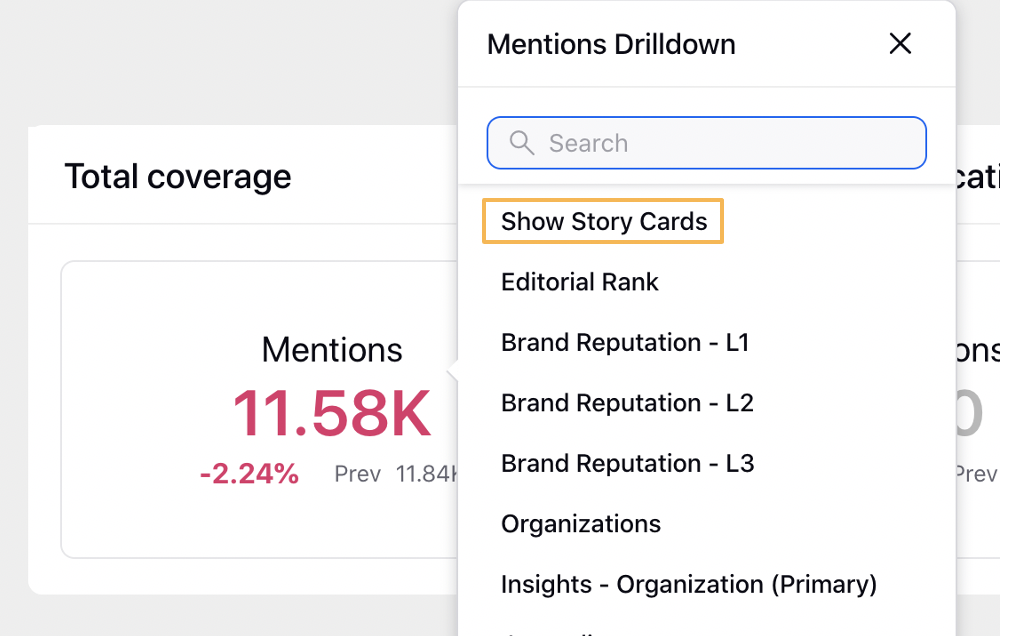
Media Insights | New Enhancements for PR Tags
To solidify the end-to-end tagging process in Media Insights, the following changes have been implemented.
Users will be able to select multiple messages and add/update/remove bulk tags for the selected messages.
In Snackbar, the update tag updates the message tag as supported in Listening, but for Story Analytics Dashboard, it should update the PR Tags when accessing it through Snackbar.
AI Studio
AI Studio | Language Support Extended for Text Classifier Training and Validation Models
AI Studio Text Classification models expand their support to cover 101 languages for both training and validation workflows. Here is the list of supported languages –
Afrikaans, Albanian, Amharic, Arabic, Armenian, Azerbaijani, Basque, Bengali, Belarusian, Bihari, Bosnian, Breton, Bulgarian, Cebuano, Catalan, Cherokee, Chinese, Croatian, Czech, Danish, Dutch, English, Estonian, Finnish, French, Frisian, Galician, Ganda, Georgian, German, Greek, Gujarati, Haitian Creole, Hausa, Hebrew, Hindi, Hmong, Hungarian, Icelandic, Indonesian, Inuktitut, Irish, Italian, Javanese, Japanese, Kannada, Kazakh, Khmer, Kinyarwanda, Korean, Kurdish, Kurmanji, Kyrgyz, Lao, Latvian, Limbu, Lithuanian, Macedonian, Malagasy, Malay, Malayalam, Maltese, Maldivian, Marathi, Myanmar, Nepali, Norwegian, Oriya, Papiamento, Persian, Polish, Portuguese, Punjabi, Pashto, Romanian, Russian, Scottish Gaelic, Serbian, Sindhi, Sinhalese, Slovak, Slovene, Somali, Sorani Kurdish, Spanish, Swedish, Filipino, Tamil, Telugu, Thai, Tibetan, Turkish, Ukrainian, Urdu, Uyghur, Uzbek, Vietnamese, Welsh, Xhosa, Yiddish, and Zawgyi |
Product Insights
Product Insights | Suffix Removed from Product Names Fetched by BazaarVoice API
Suffixes will now be removed from product names coming in from BazaarVoice. This will enhance the user experience and impart smooth maneuverability in the Product Insights dashboards.
Visual Insights
Visual Insights | Visual Insights Now Available for Twitter Video
Now, With Sprinklr’s visual insights module, a brand can leverage our AI to detect its mentions in Twitter videos where the brand logo(s) are being used, even when the brand is not tagged. With visual queries, users can surface the visual mentions of brands by detecting brand logos present in the Twitter videos.
