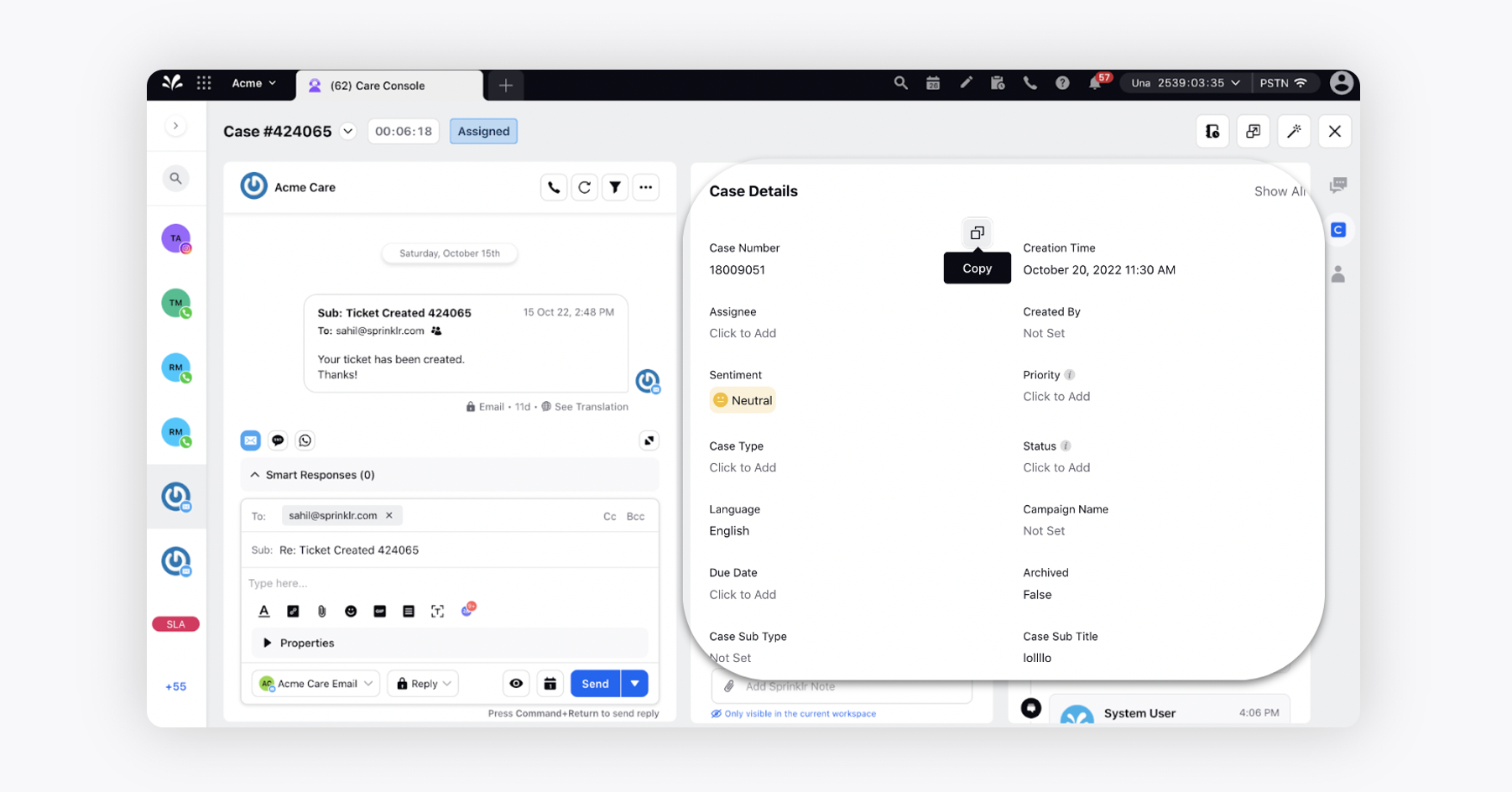17.10 Key Changes in User Experience
Updated
Usability is the key focus for Sprinklr this year, and we continue our efforts toward making Sprinklr simpler, better, and consistent. There are some exciting major changes in the 17.10 release, where users will experience a change in platform appearance and behavior.
Sprinklr Insights
Product Insights | Introducing Product Insights Persona App
Sprinklr brings forth the new Persona App for Product Insights with a revamped user experience, catered to provide more granular insights into products and extensively overhaul Product Insights as a complete end-to-end solution rather than a mere reporting tool. It boasts multiple AI-generated, deep actionable insights into how well your product is fairing with a newly upgraded product catalog that unveils high-level insights into your products without any need to further open the dashboard. Pivotal metrics such as star ratings, scores, domains, etc., are all consolidated in the product card/catalog, providing strong product analytics in a list view.
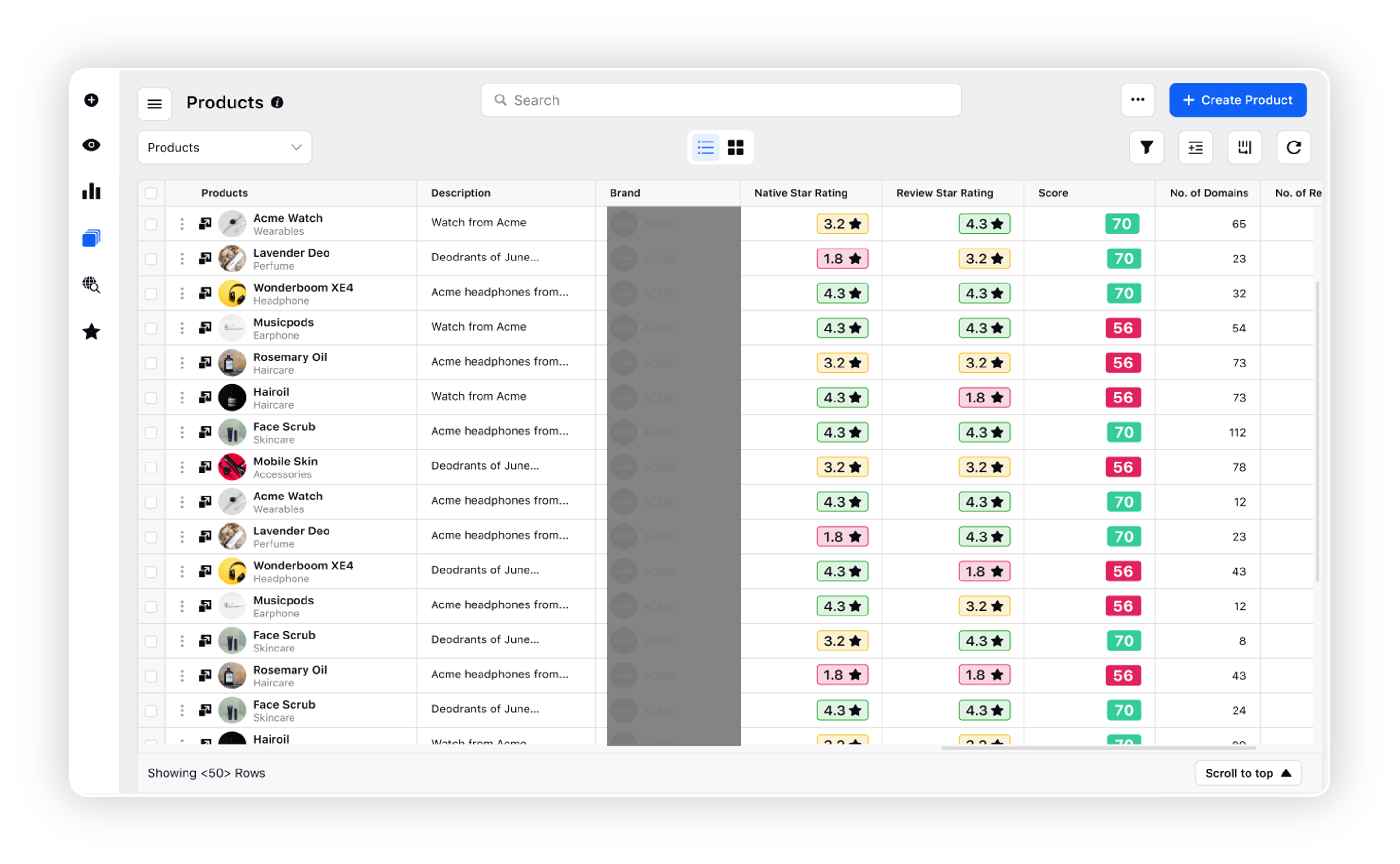
Listening | Revamped Custom Metrics Editor for Better Usability
We have introduced a "Free Flow Editor" in place of the previous "Dropdown Picker" experience for more scalable writing/editing of formulae within the Custom Metrics. This will significantly reduce manual efforts for users who wish to write complex logic for their metrics.
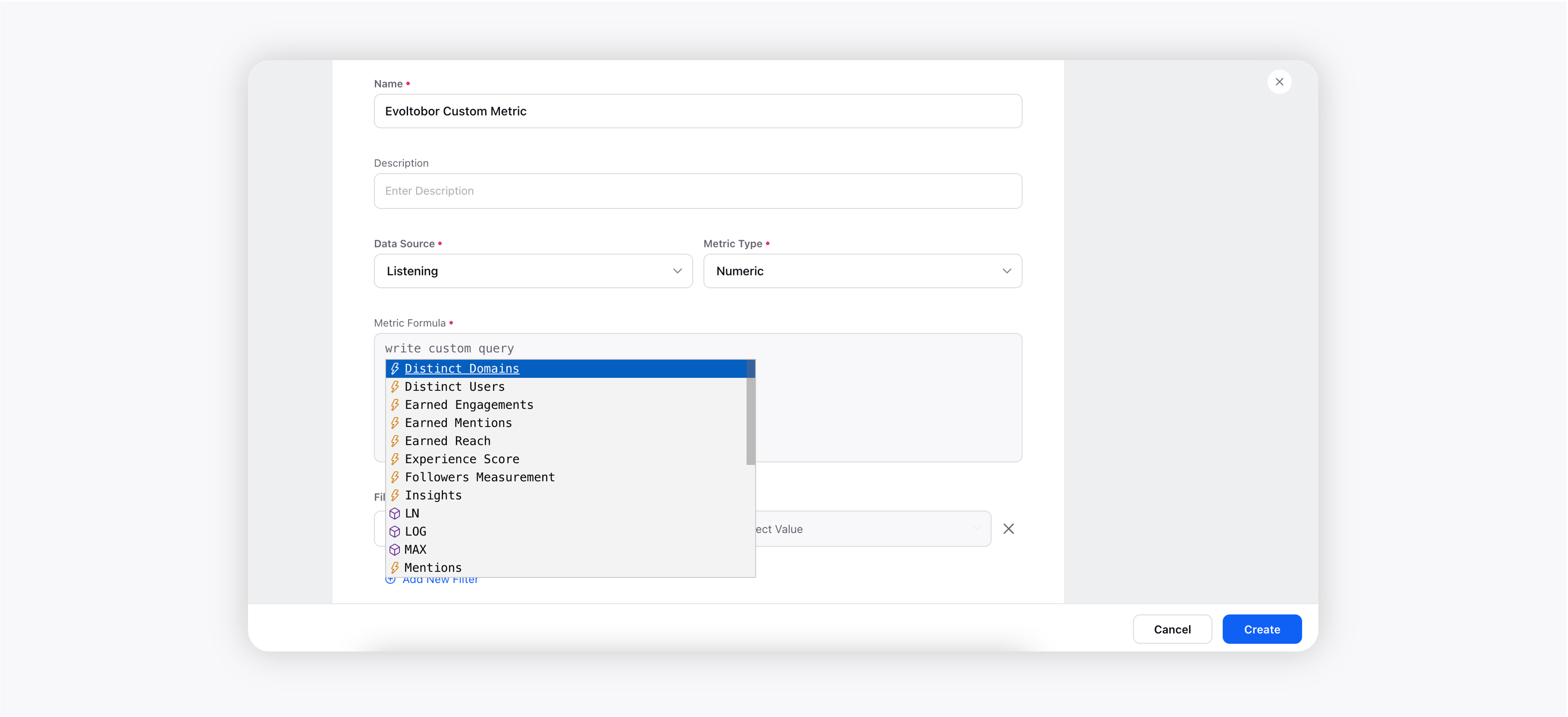
Listening | Introducing Side By Side Compare Mode for Dashboards
With the new Side By Side Compare Mode, dashboards will be split into two/three(at max) columns where copies of all supported dashboard widgets are plotted vertically. This will only be available at a section level and will not be replicated across the dashboard. Editing of widgets will be disabled while the user is in the side-by-side compare mode. This functionality will be available for all reporting dashboards, making comparative studies easier for the users.
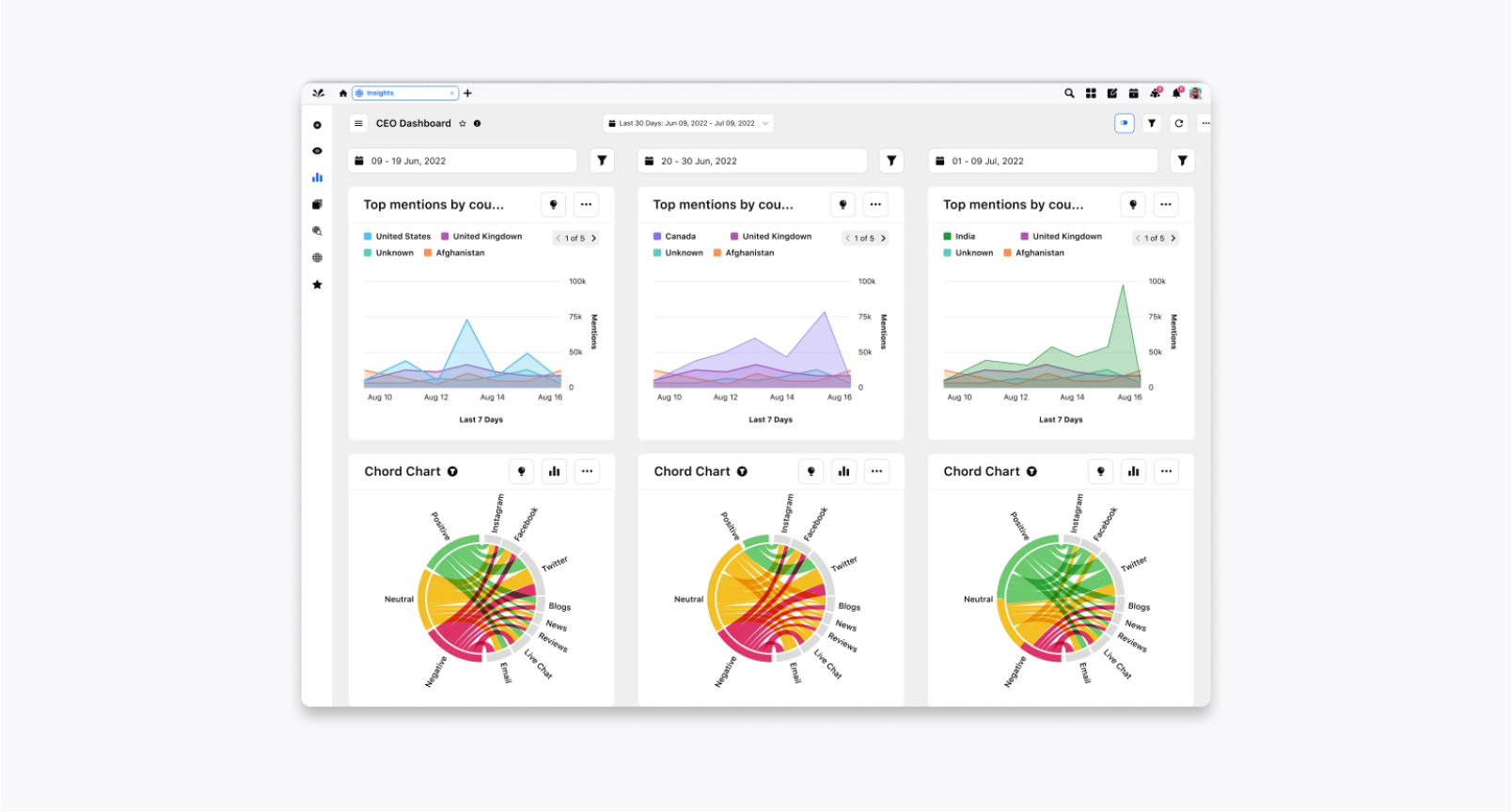
Listening | Revamped smart insights with quick insights on multiple data points/anomalies
With the revamped smart insights, the insights can now be availed at various data points without being limited to only a few points. A single click on these points yields the most crucial factors driving that particular data point. These auto-generated insights absolve you from the strenuous act of manually selecting and drilling down on selecting these points for insights. Now, with a single click, you can deep dive into decisive insights such as top hashtags, top sources, Sentiment distribution, etc, which can be further drilled down to the metric of your preference.
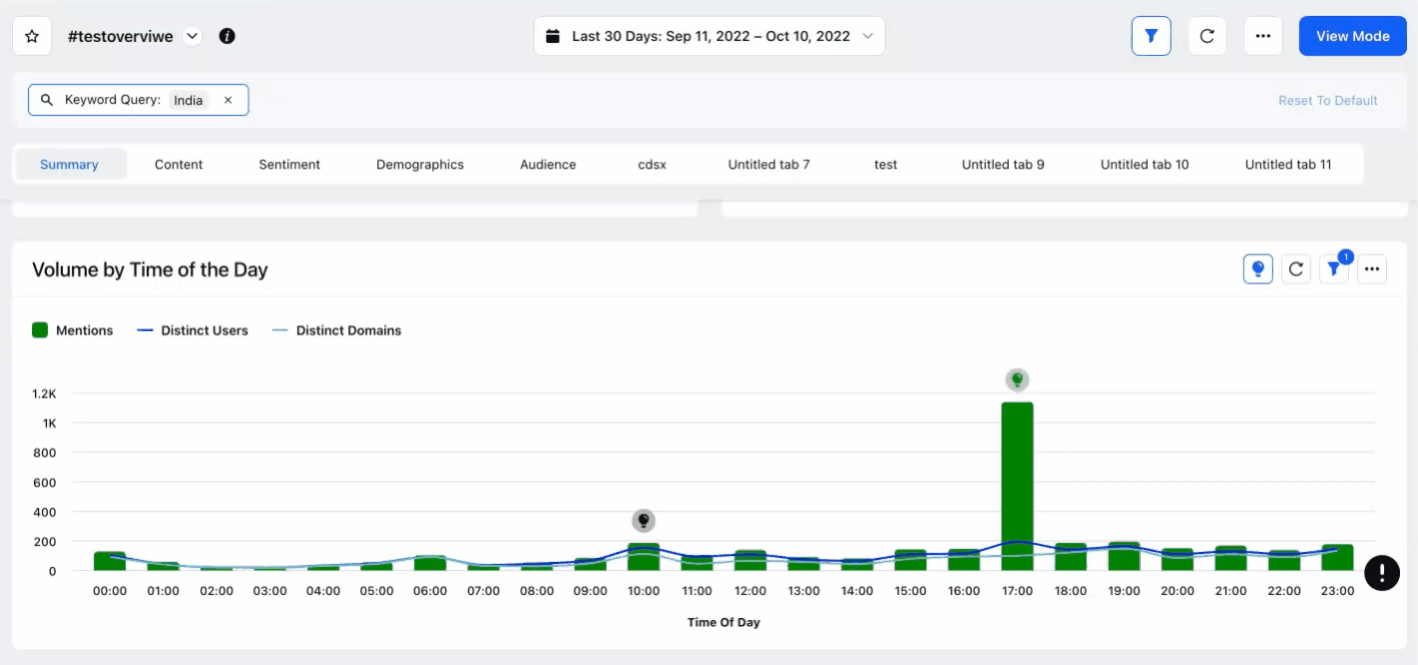
Listening | Inline Editable Table UX Improvement
We have made an important UX improvement to the Inline Editable Table widget. When you bulk select all the messages in an Inline Editable Table widget, the Select All option will now appear in the snack bar.
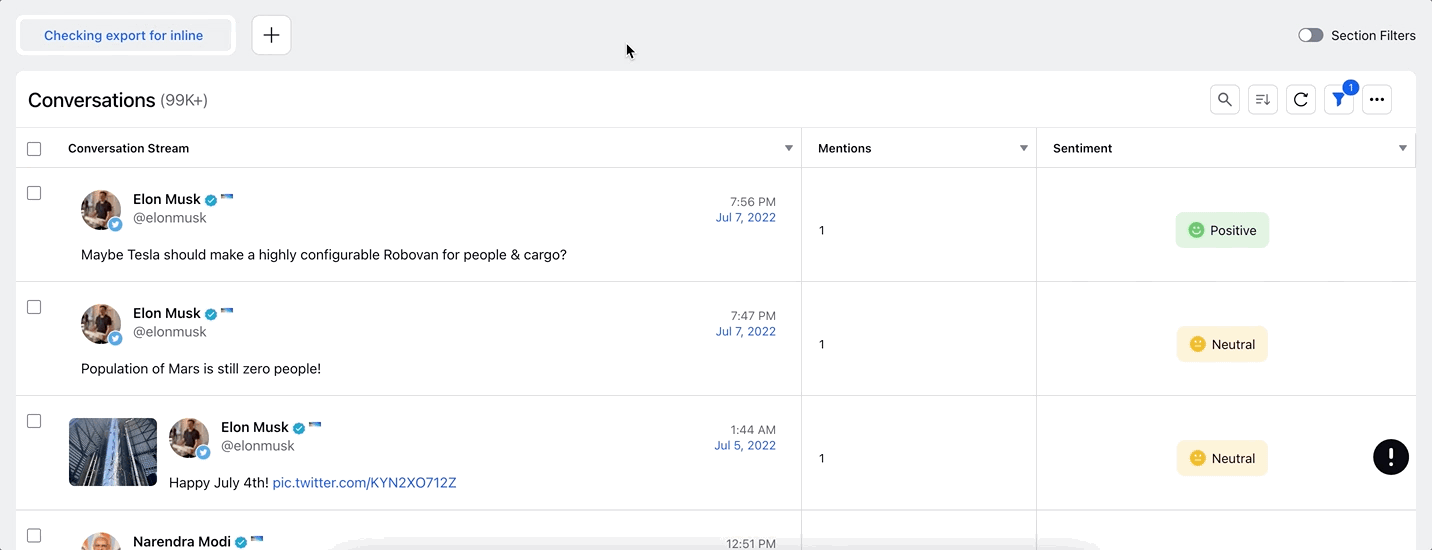
Listening | Conversation Stream View Will Be Persisted in Same State
The Conversation Stream view will now remain intact even after switching between tabs/dashboards, refreshing the dashboard, reloading the browser, etc. Let's say you are viewing the messages on the Conversation Stream widget. You switch to another tab or another dashboard, and due to which the dashboard gets refreshed automatically. Now when you go back to the Conversation Stream widget, the previous state where you left the widget, will remain intact.
Listening | Workflow Improvement in Hashtag Activation
On adding hashtags while creating Topic queries, users will be notified if the hashtag is not enabled within the environment. They can then enable it on the same screen instead of going to the hashtag manager. This will allow them to take full advantage of hashtag listening on Instagram. These hashtags will automatically get activated once the Topic starts fetching mentions.
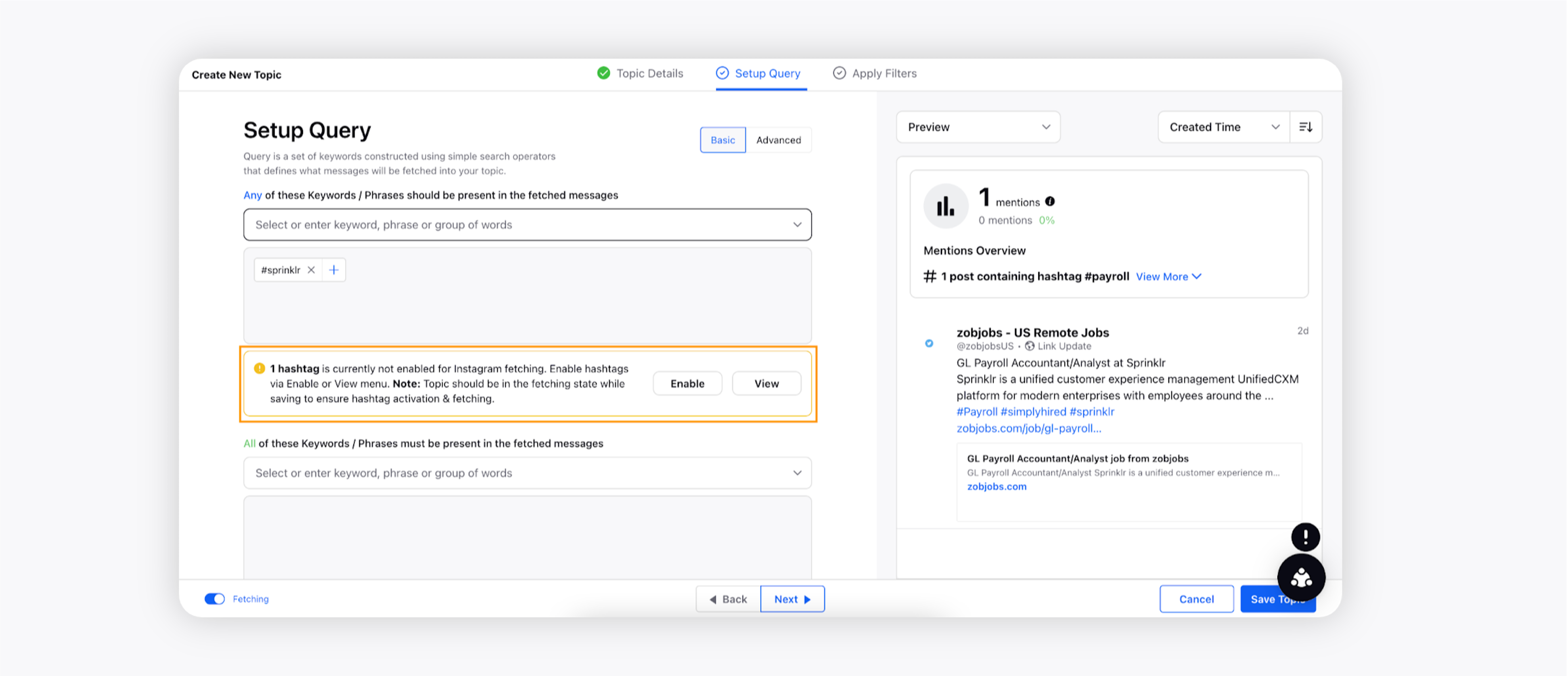
Listening | Retention of Translations for Listening Dashboard
We have made a very useful upgrade to our translation functionality. Now, whenever you will translate your Listening dashboard and/or any of its widgets, the translation will remain intact even after a hard refresh. You can directly view the language in which the DB/Widget is translated to, with the help of the tooltip on top of the dashboard. You can hover over the icon highlighted in the below screenshot to display the translation detail.
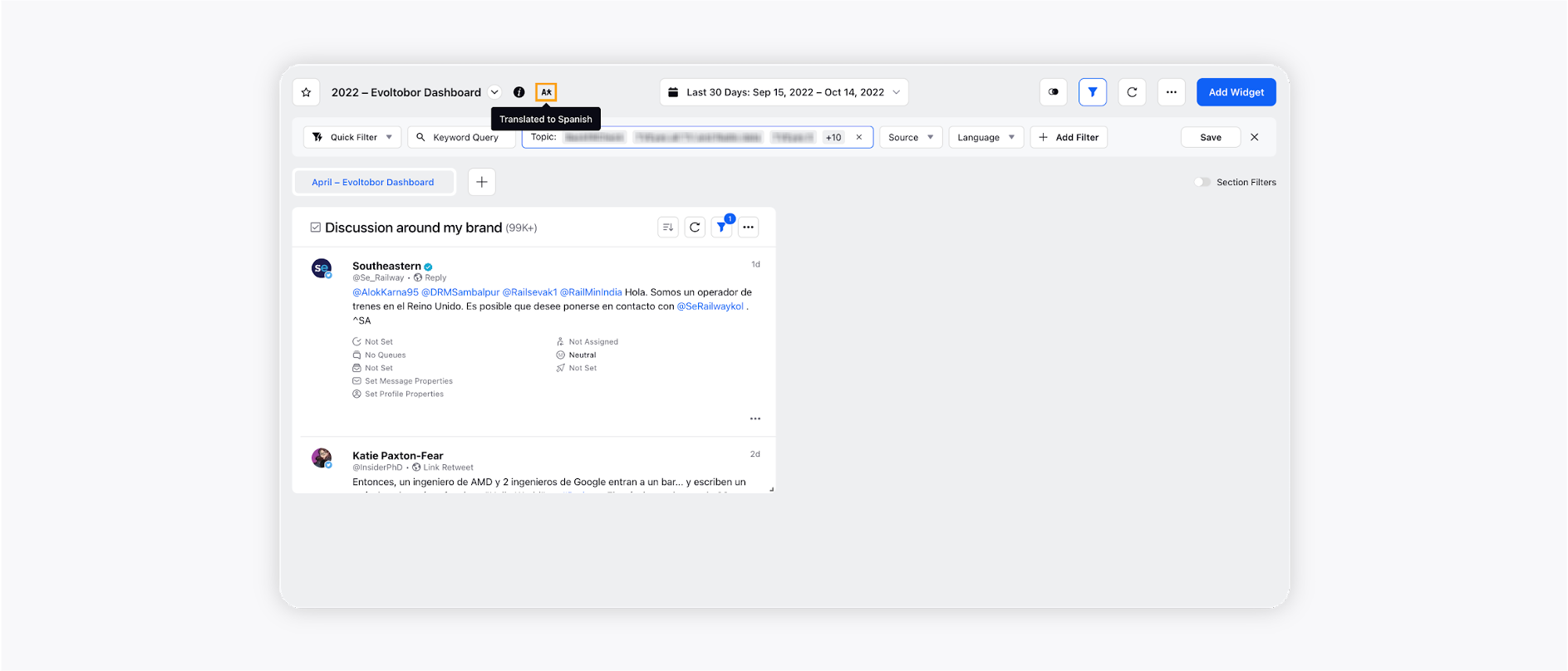
For example, if you open a Listening dashboard where the language of the messages and other texts is English. You translate the language to Spanish (Espanol), and doing this will set Spanish as the primary language. Now, whenever you will open that Listening dashboard, the messages and other texts will always be translated into the Spanish language. Please note that the translation property is in the user context – which means that it will not affect any other user’s view on the same dashboard when working concurrently.
Listening | Compact mode in Inline Editable table
The inline editable table will now have the option to enable a compact mode to view engagement metrics. In the compact format, configured metrics/dimensions would combinedly show up in a single column (or cell) instead of each taking up a separate column. Earlier, users had to plot multiple metrics as columns which would make the table less convenient to read and consume.
Now, with the availability of engagement metrics, mapped users can plot an inline table with minimal metrics.
Product Insights | Export products from the product page after filtering
We have now added a functionality that allows the user to export only those products which are being displayed on the Product list after doing a search, applying a filter, or a combination of both. This will help you export only the required list of products, rather than exporting the entire set of products.
Sprinklr Service
Supervisor Console 2.0 | Revamped Live Agent and Queue Monitoring Pages
The new design will help supervisors effectively monitor multiple agents and queues at once without scrolling the screen. The supervisors will be able to monitor critical KPIs of multiple queues simultaneously, without going back and forth. This feature will make the Care supervisor navigation across queues seamless.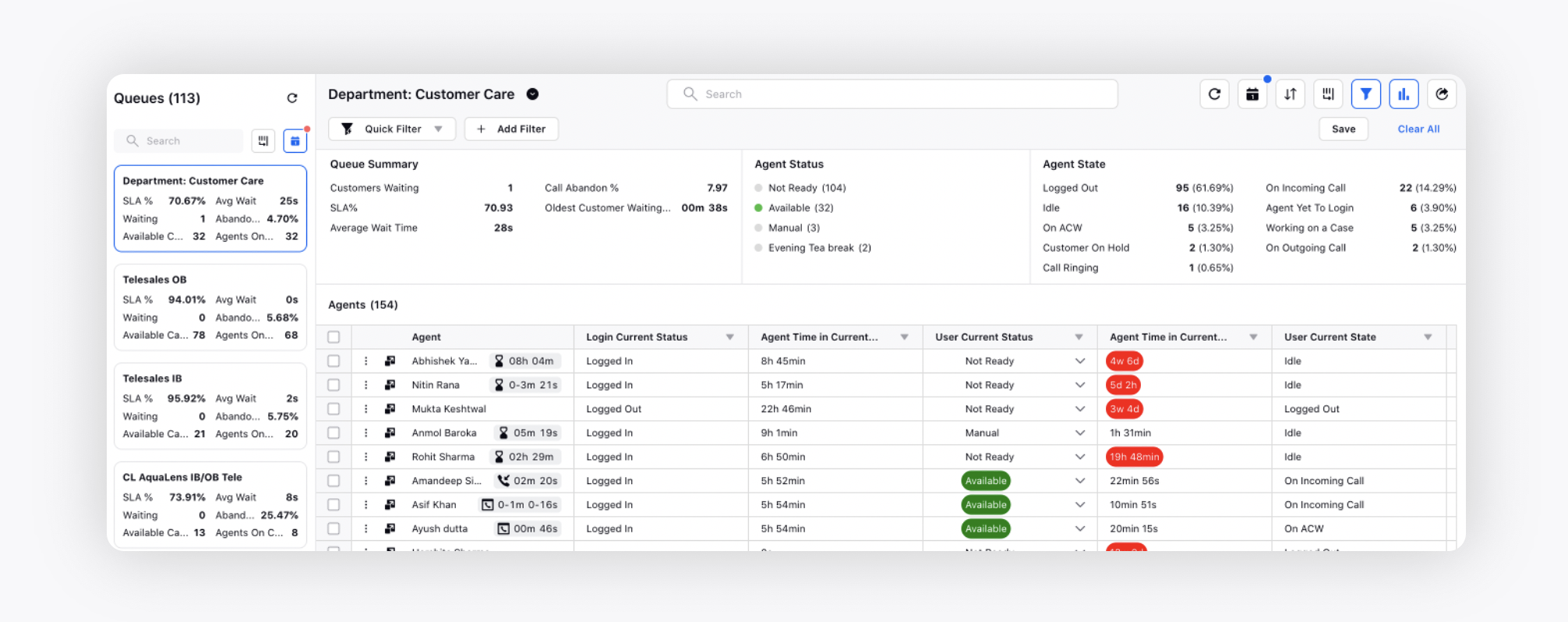
Care Console | Show Preview of Only 2-3 Lines of Messages
In Care Console, we have now added the support to show only 2-3 lines preview of each message in the case stream column to allow agents to view more cases with minimal scroll.
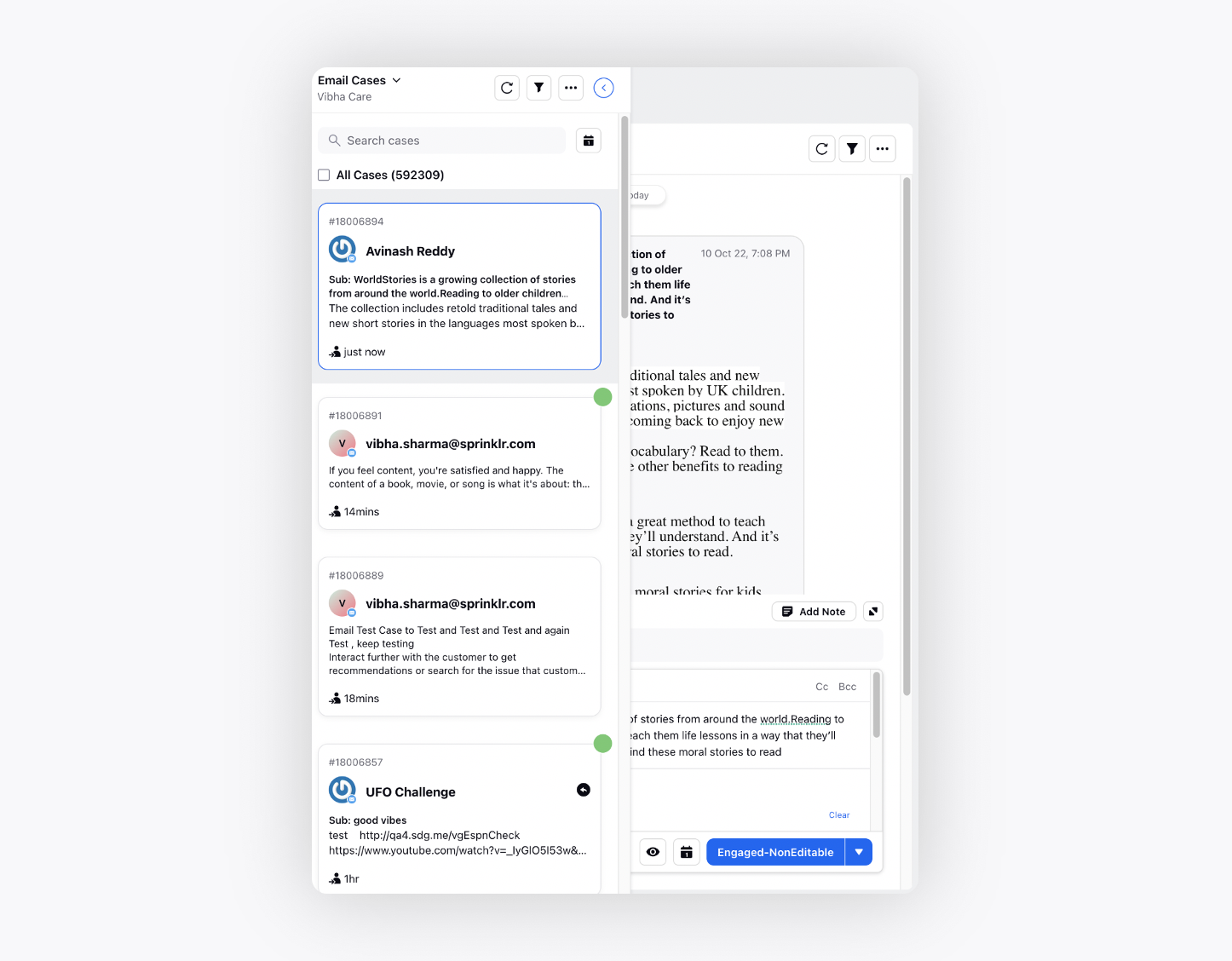
Care Console | Improvement in Activities in Third Pane
We are now adding the support to filter out moderation, system, or manual activities within the Activity tab of Care Console. This will help supervisors, admins, and analysts to filter and debug any issue faster and more effectively.
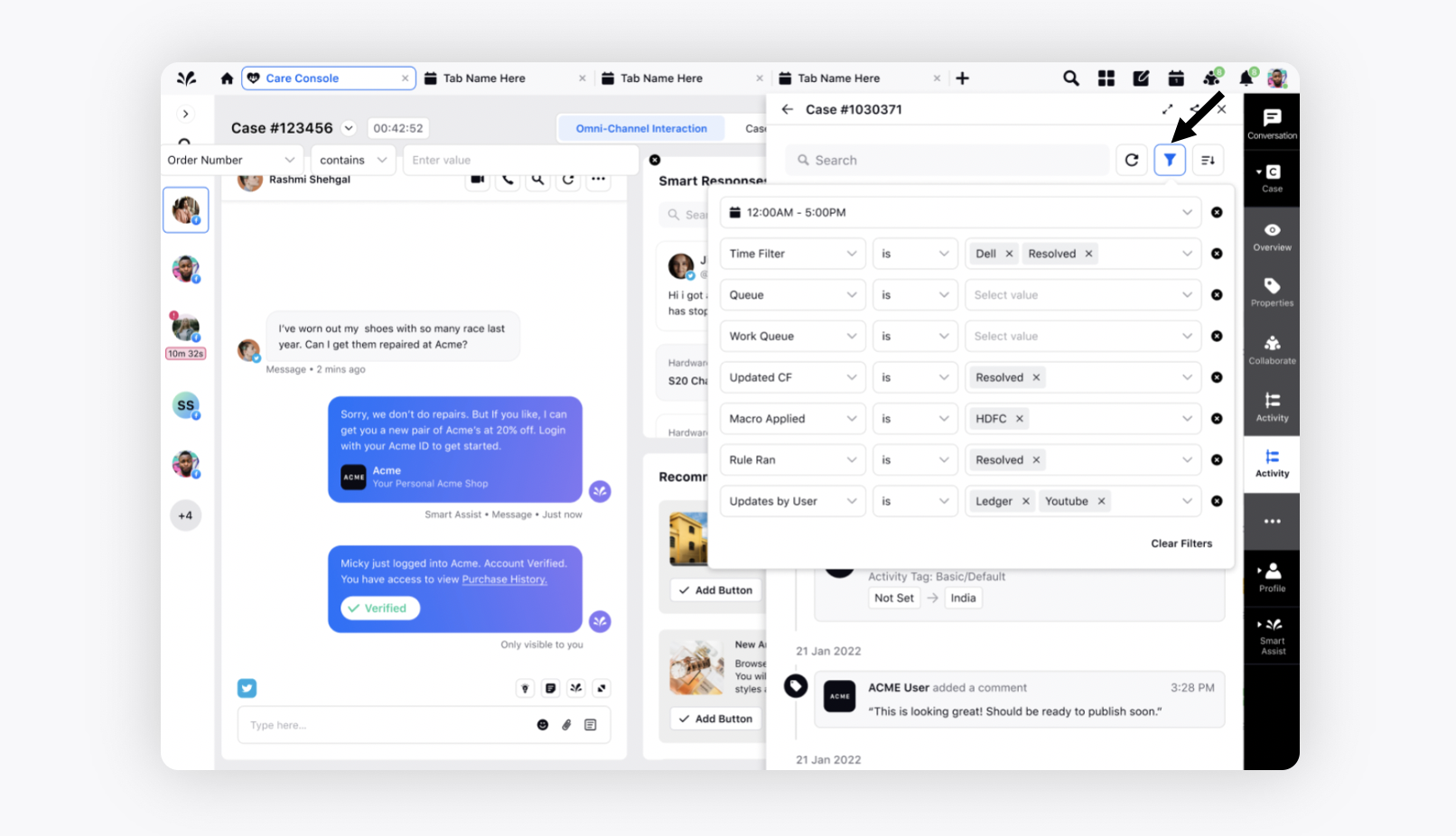
Care Console | Open Next Case After Applying the Close Macro
After closing a case via macro or rules in Care Console, the next case in the 'Assigned to Me' column will get open on the agent's screen without an extra click, saving them time.
Care Console | Ability to Download All Attachments in the Case
Agents will now be able to download all the attachments in a case in Care Console. With this, agents can view all the attachments associated with the case in one place.
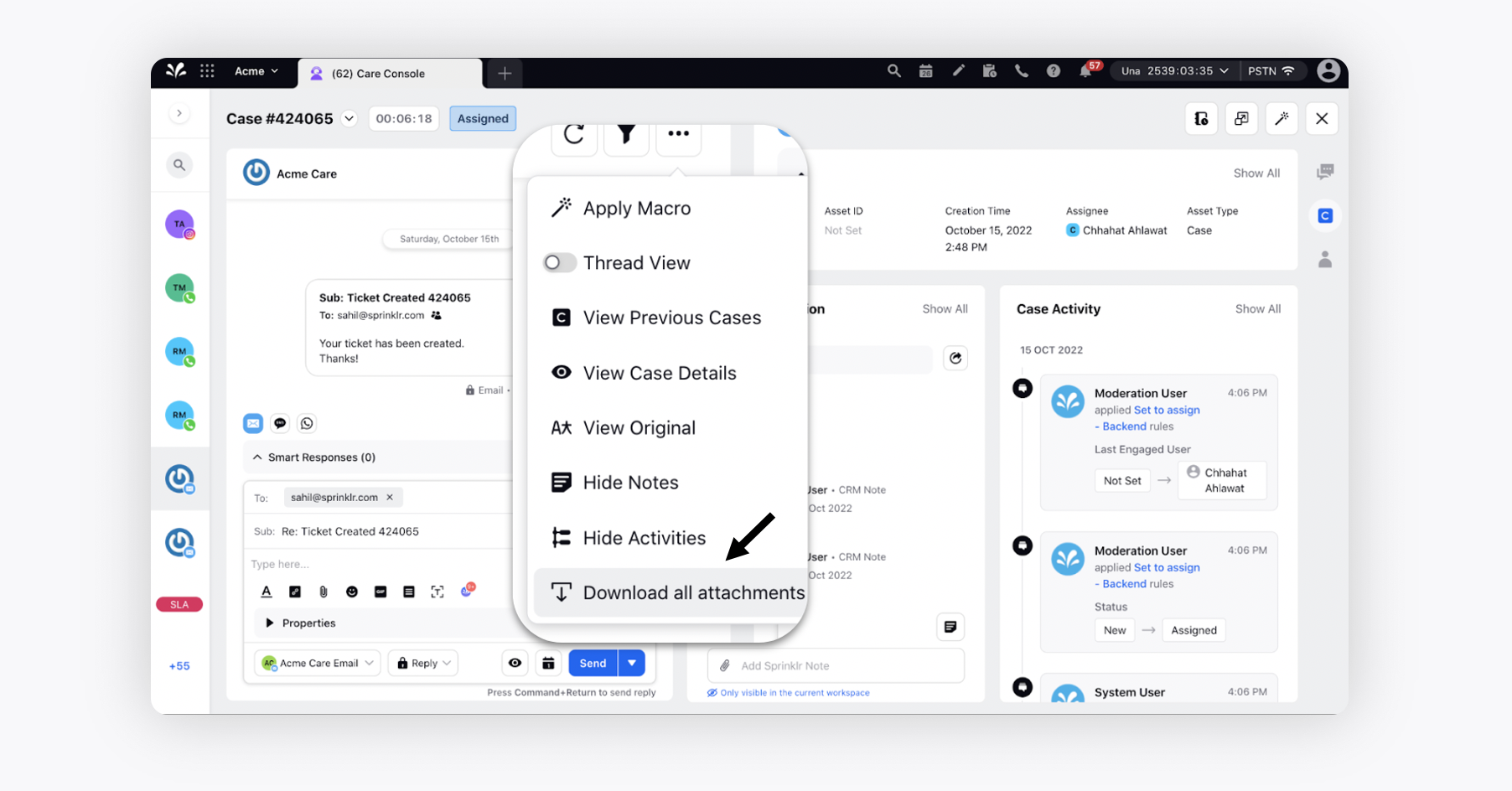
Care Console | Clip (Copy/Paste) Custom Fields in Properties Widget
Agents will now be able to easily copy the properties/custom field values in a single click from the widget section by clicking the Copy icon that appears on the right of each value in Care Console.