Sprinklr Insights: 17.10 Capabilities and Enhancements
Updated
Sprinklr's latest release offers exciting new capabilities designed to empower your business to create meaningful customer experiences at every touchpoint. Read about Sprinklr's latest platform enhancements below!
Navigation Tips |
Read through the release notes below, or you can click on a Product title to jump to a particular Product page of the Release Notes. For quick navigation to a specific feature within the Product, click on the feature name on the right. To dive deep into certain capabilities, hover over the linked articles to open the article in a separate tab. Some release notes will be informational one-liners, and the action cursor will not appear. Enjoy! |
Sprinklr Insights | |||
Top 5 Value-Driving Features
Product Insights | Introducing Product Insights Persona App
Sprinklr brings forth the new Persona App for Product Insights with a revamped user experience, catered to provide more granular insights into products. The persona app is built with the intent to extensively overhaul Product Insights and Location Insights as a complete end-to-end solution rather than mere reporting tools. It boasts multiple AI-generated, deep actionable insights into how well your product is fairing. The newly upgraded product catalog unveils high-level insights into your products without any need to further open the dashboard. Pivotal metrics such as star ratings, scores, domains, etc., are all consolidated in the product card/catalog, providing strong product analytics in a list view.
The persona app also possesses pre-curated, editable reporting templates such as Brand Health, Competitor benchmarking, etc., designed for specific use cases, imparting an efficient and sped-up workflow. Persona app maximizes its reporting capabilities by incorporating suggestions for specific products on how to improve their current position among customers on multiple pain points.
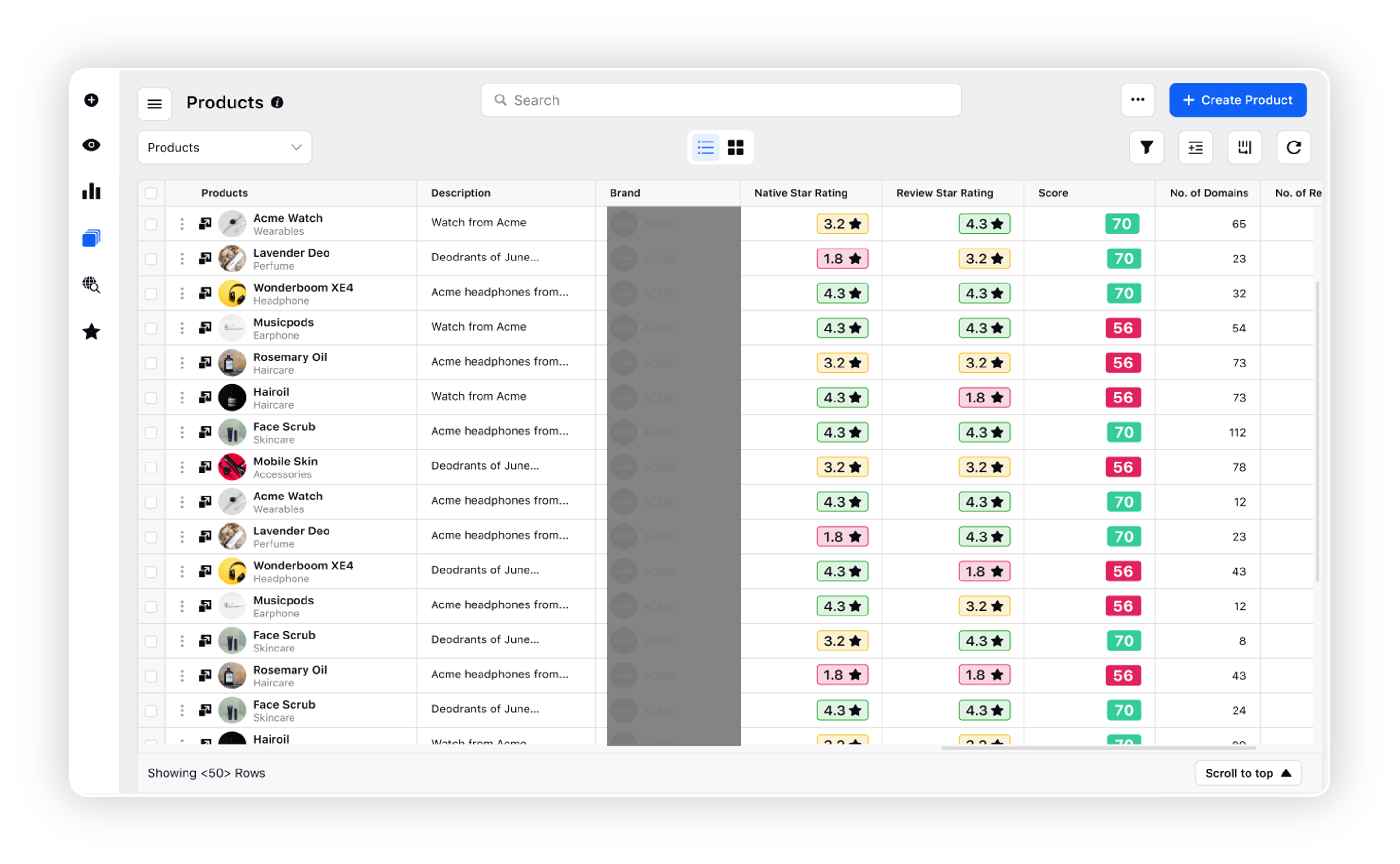
Listening | Introducing Custom Metrics Usability Upgrades
Introducing usability upgrades within custom metrics to make the creation process simpler, more powerful, and more efficient.
Free-flow editor experience: A new "formula writing" experience to reduce complexity and save the time spent by a user in creating and editing complex custom metric formulae.
New Arithmetic functions: Introducing new Functions – like Power, Log, etc. to support the creation of advanced custom metric formulae for different business use cases.
Other usability additions like the ability to clone, a readily available self-help section, and in-line suggestions to add to custom metrics' usability.
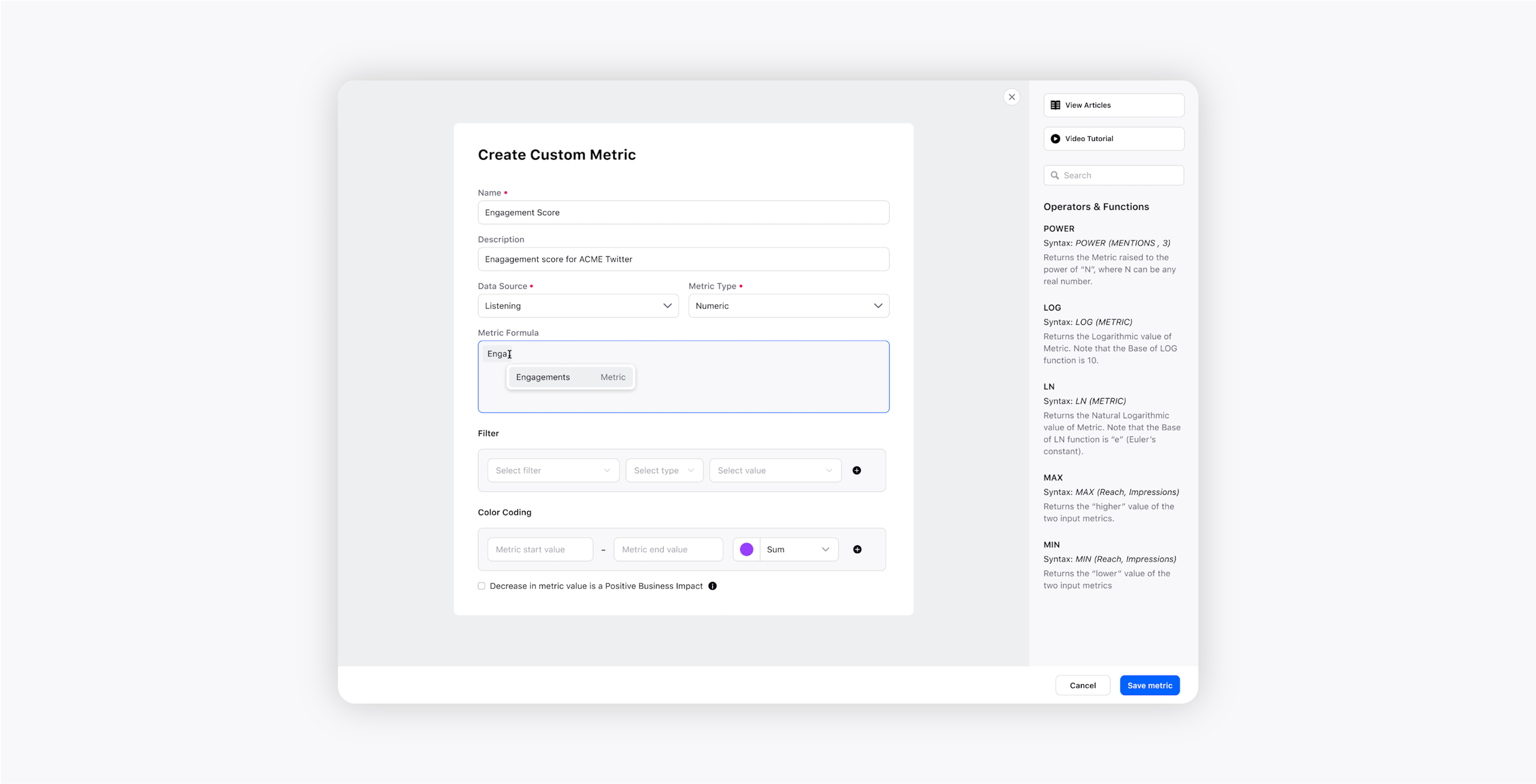
Listening | Introducing Side By Side Compare Mode for Reporting Dashboards
Sprinklr’s Side By Side Compare Mode allows you to easily compare different products, topics, campaigns, brands, and much more right next to each other. The compare mode functionality automatically creates up to 3 copies of the widgets in a dashboard section upon which you can add different sets of filters & time ranges to make a head-to-head comparison. This feature is available in all reporting dashboards, making comparative studies easier for the users. Note: The Side By Side Compare Mode is applicable at the section level only.
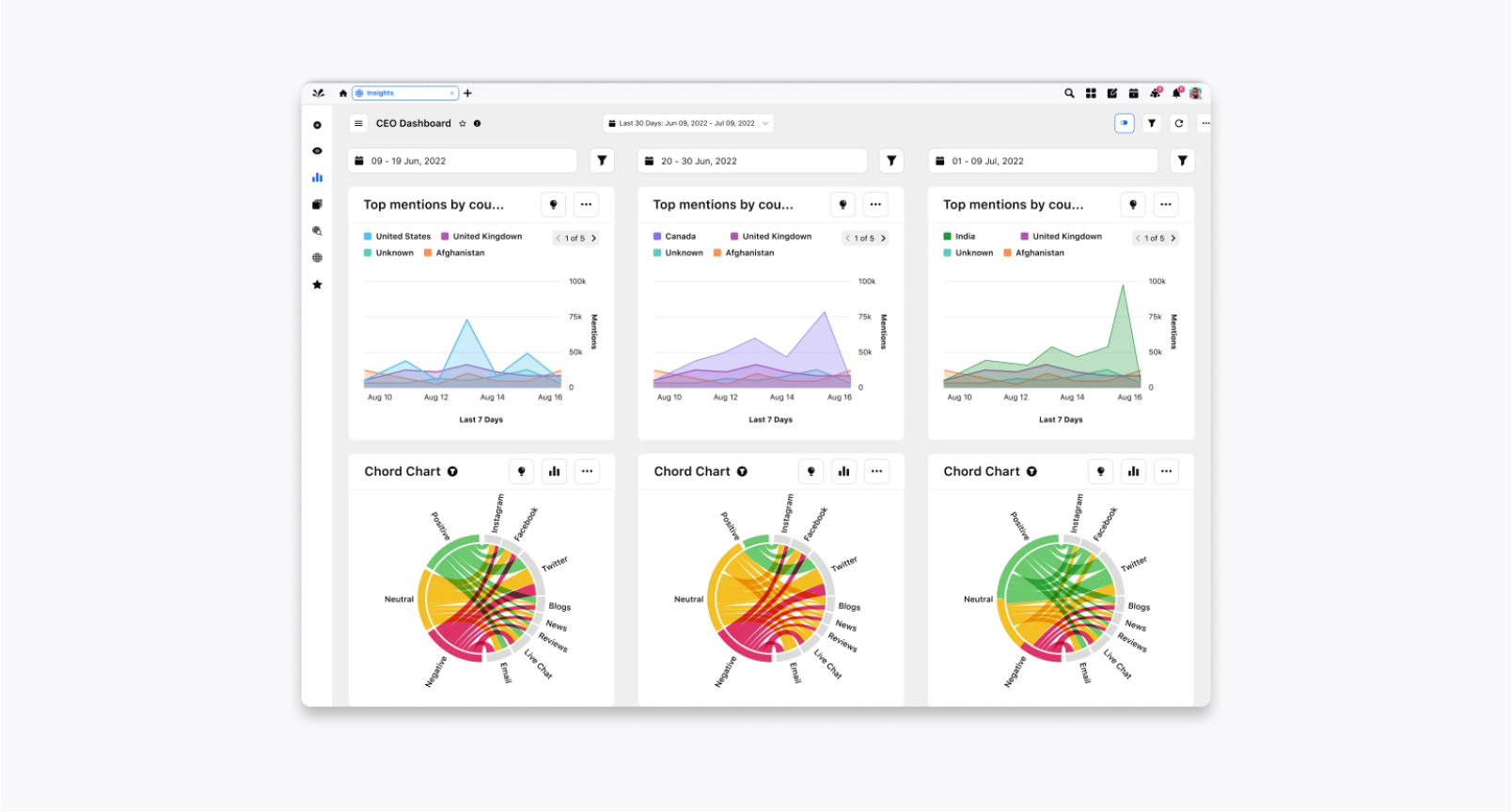
Listening | Revamped Smart Insights with Quick Insights on Multiple Data Points/Anomalies
Detecting the relevant point of anomalies or spikes in your data is imperative to study the deviations. By turning Smart Insights on in your widget, the most significant points of anomalies/deviations are auto-detected by the AI. With the revamped Smart Insights, the insights can now be availed at various data points without being limited to only few points. A single click on these points yields the most crucial factors driving that particular data point. These auto-generated insights absolve you from the strenuous act of manually selecting and drilling down these points for insights. Now, with a single click, you can deep dive into decisive insights such as top hashtags, top sources, Sentiment distribution, etc, which can be further drilled down to the metric of your preference. These one click quick insights are supported on multiple widget visualizations making them more accessible.
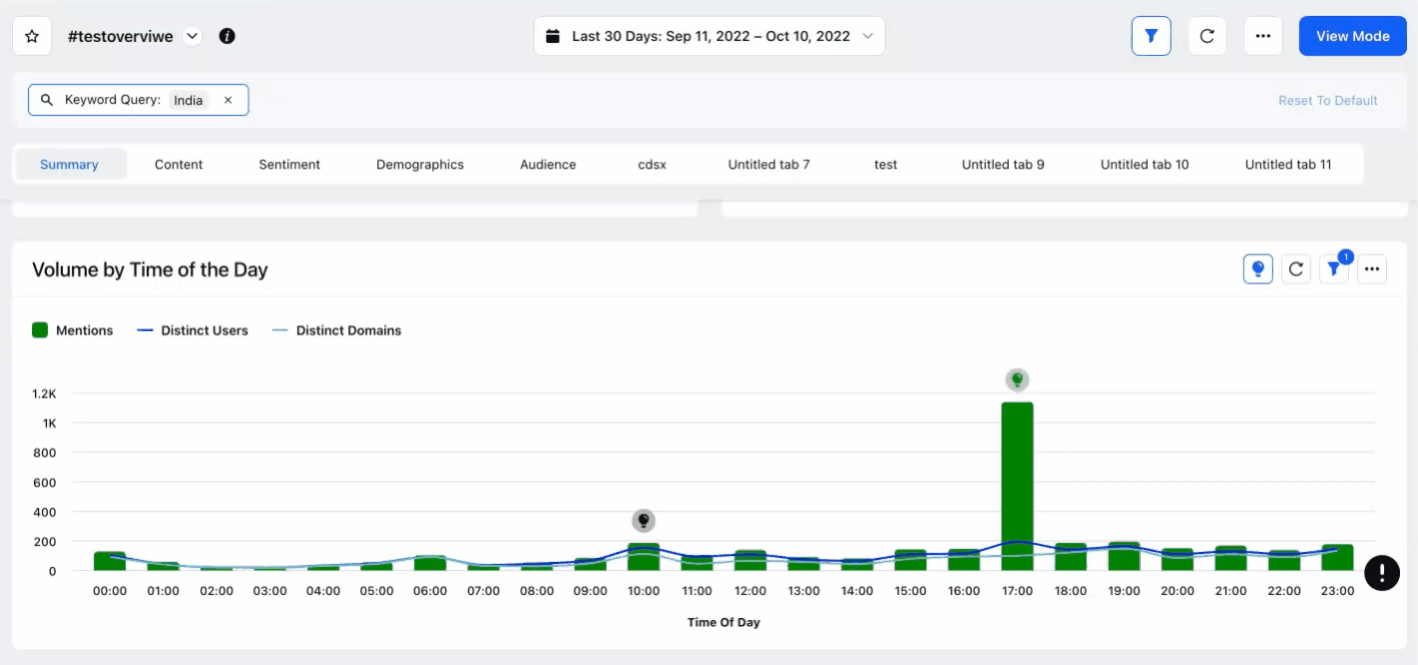
Listening | Added "G2" & "Stack Exchange" as Listening Sources and "TVEyes" as Media Insights Source
We have added two new Listening Sources – G2 and Stack Exchange, and one Media Insight source TVEyes. You can now use these newly added sources to increase the horizon of your audiences’ coverage.
G2: G2 is the world’s largest and most trusted tech marketplace. By adding G2 as a Review source, you can discover, review, and manage different pieces of software that help your brand reach its potential.
Stack Exchange: Stack Exchange is a well-known public Q&A platform to ask questions, learn, and share technical knowledge. By adding Stack Exchange as a Review source, you can proactively listen to forum questions and discussions on topics of your interest.
TVEyes: TVEyes is the leader in broadcast monitoring for TV and Radio, having 1500+ sources in global coverage. By adding TVEyes as a Media Insights source, you can leverage complex audio and video datasets by turning them into actionable insights. Please note that this integration will only be available for Media Monitoring & Analytics (MMA) module.
Social Listening
Listening | Ability to Enable Instagram Hashtags from Topic Builder
You can now enable Instagram hashtags on the go without the need of switching screens after building your query. As soon as a hashtag is entered, a notification will appear to enable the inactive hashtags entered in the query. The inactive hashtags can simply be checked for the enablement which will then get registered/activated.
Note: Make sure that the fetching is turned on while saving the topic and enabling the hashtag from the topic builder. In case the fetching is not enabled, the command to activate the hashtags in the query will not be saved and the hashtag will not appear in the Hashtag Manager. |
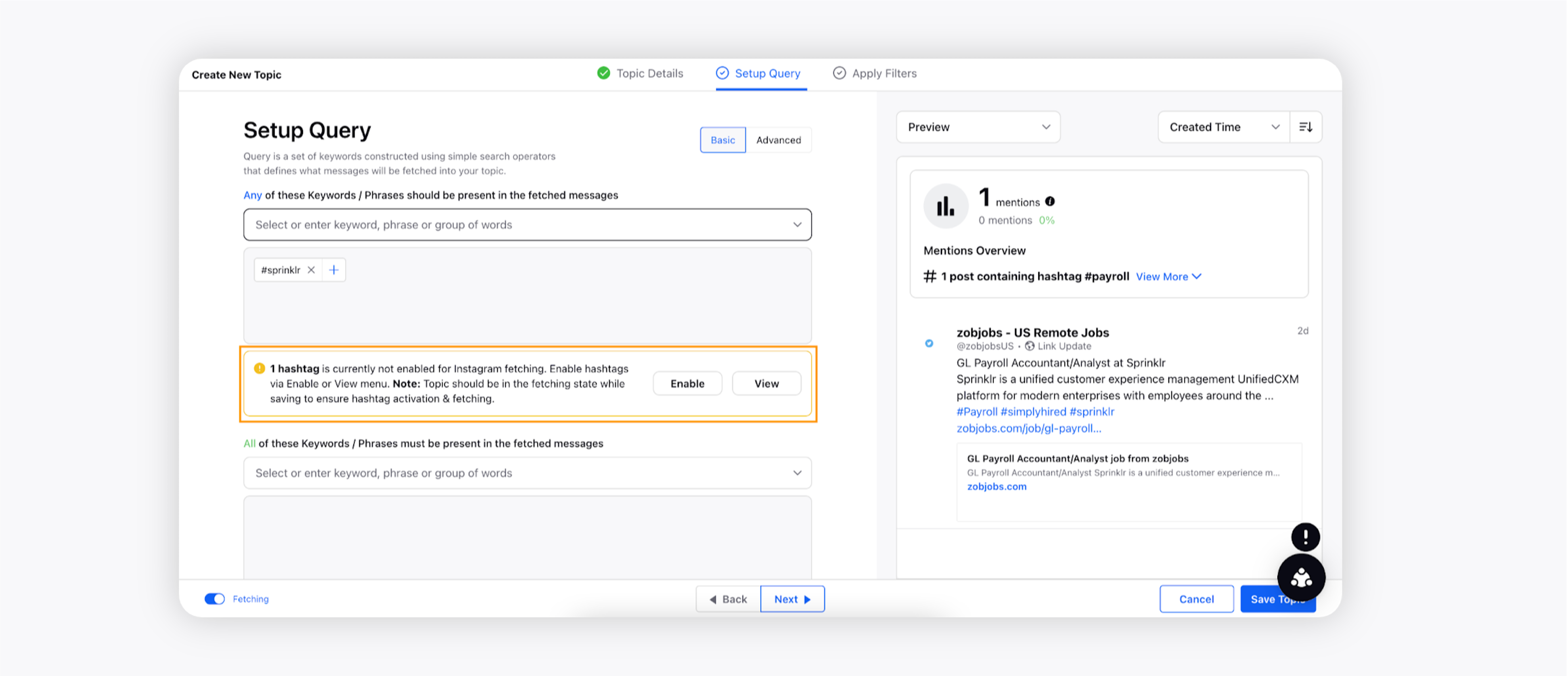
Listening | Custom Interval Improvement for Quarterly Aggregations
We have made some important logical changes in order to improve the Custom Interval functionality. The latest custom interval improvements include:
Logic Update: The start date you add for the custom quarter will be the date Quarter 1 starts in your dashboard widgets.
Ending Year Labels: Flexibility of changing the labels for your quarterly/yearly aggregations based on the end date of your custom interval.
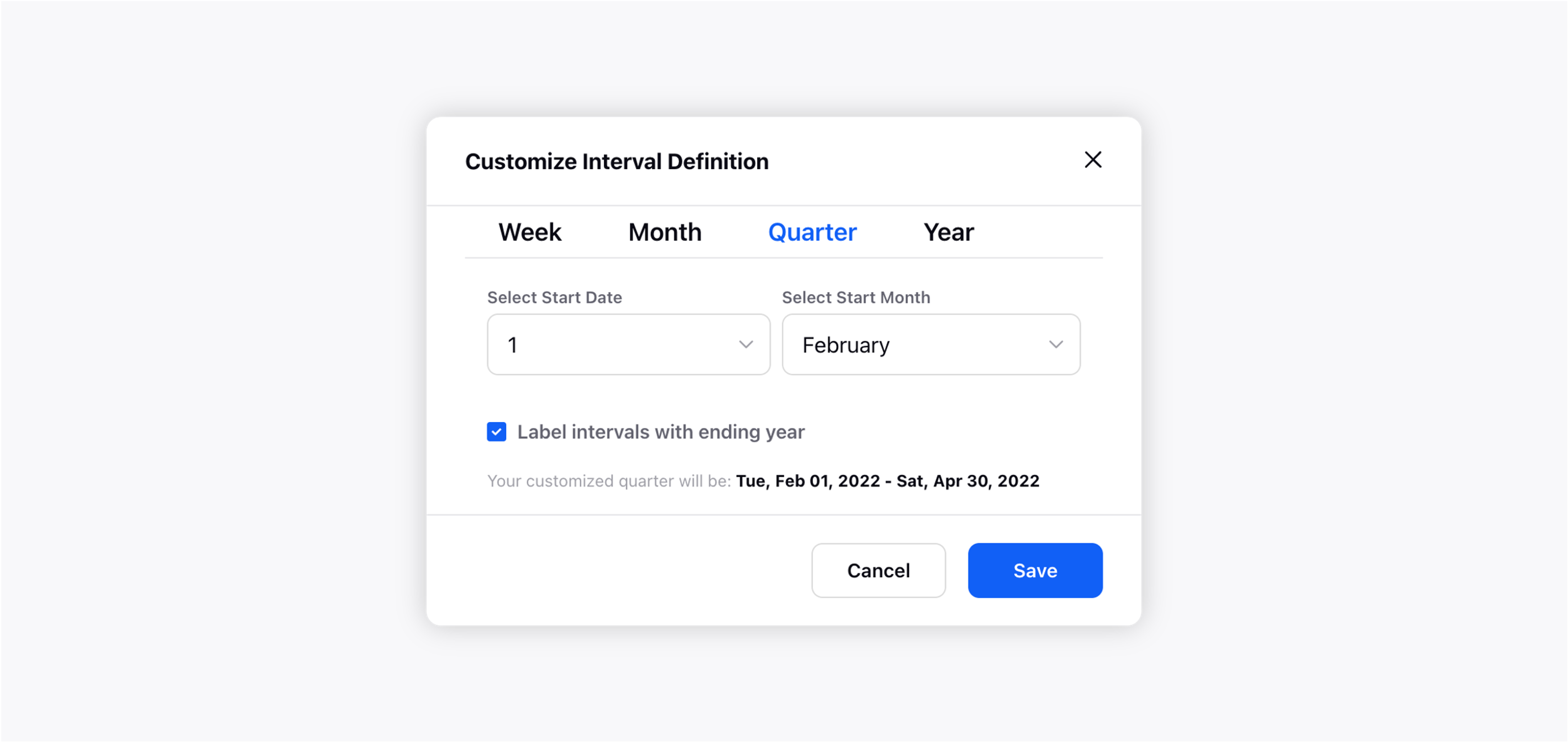
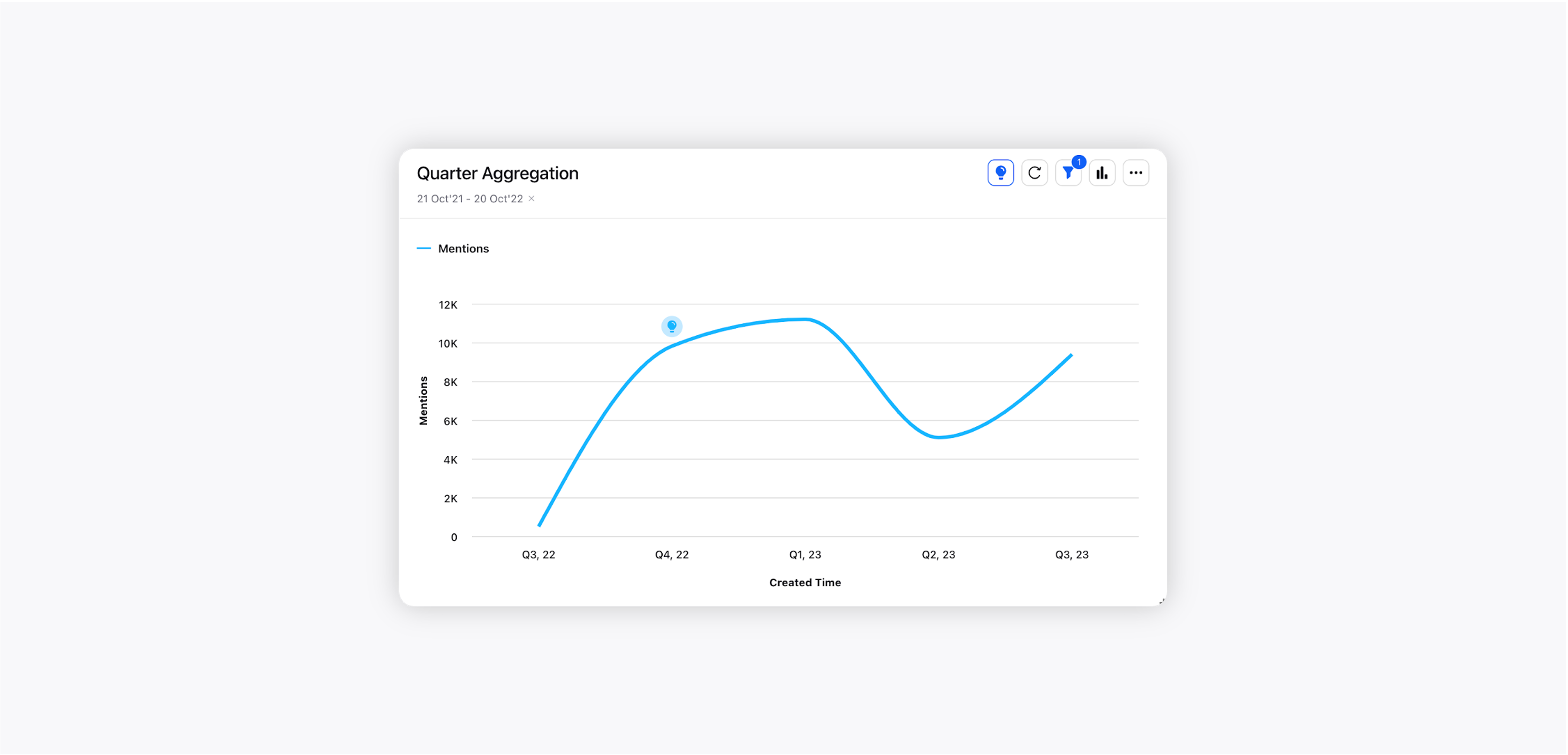
Enablement note: In order to enable this feature in your environment, please work with your success manager. |
Listening | Introducing Reporting and Usability Upgrades in Inline Editable Table Widget
We have made some changes for inclusive reporting and introduced usability upgrades in the Inline Editable Table widget.
Introducing the capability to plot dimensions and custom fields for Product and Location Insights.
Support for displaying multiple values as comma-separated entries within a single cell for LI/PI dimensions.
Improved usability for bulk updates with the "Select All" option in the snack bar.
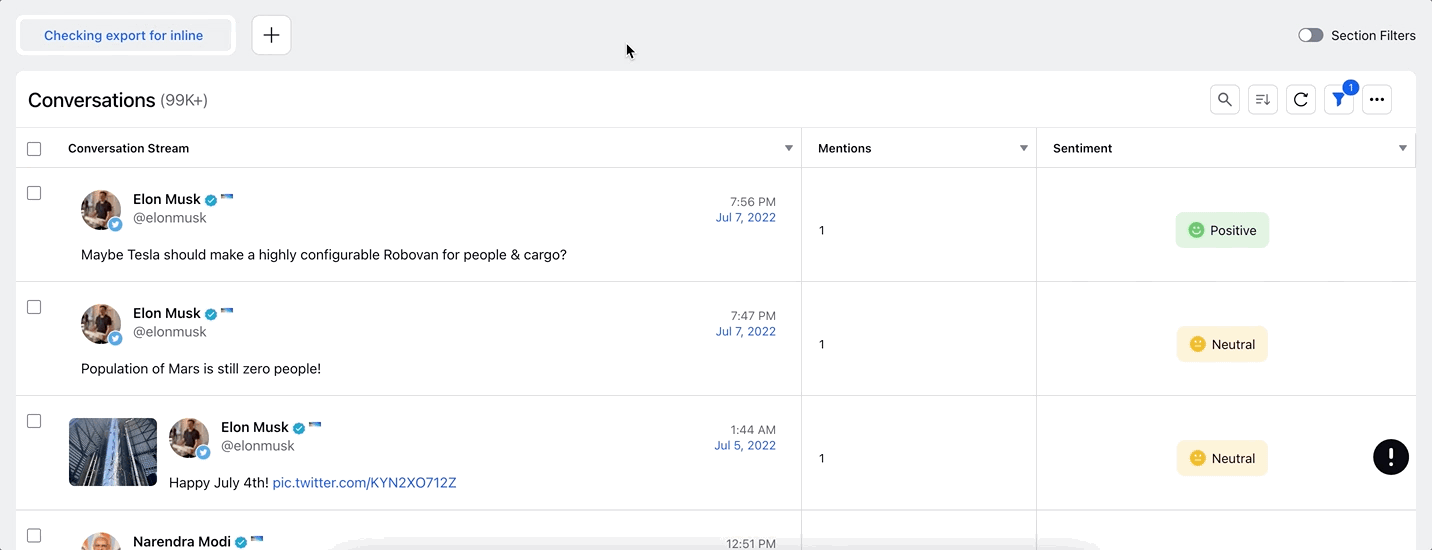
Listening | Added Support for Engagement Metric in Inline Editable Table Widget
The Inline Editable Table widget has the option to show Engagement Metric. In this mode, the messages will be mapped with the predefined engagement stats, and shown up in a single column (or cell) instead of each taking up a separate column.
Earlier: Users had to plot multiple metrics that made the widget look cumbersome.
Current: Now, with the availability of Engagement Metrics, mapped users can plot an inline table with minimal metrics.
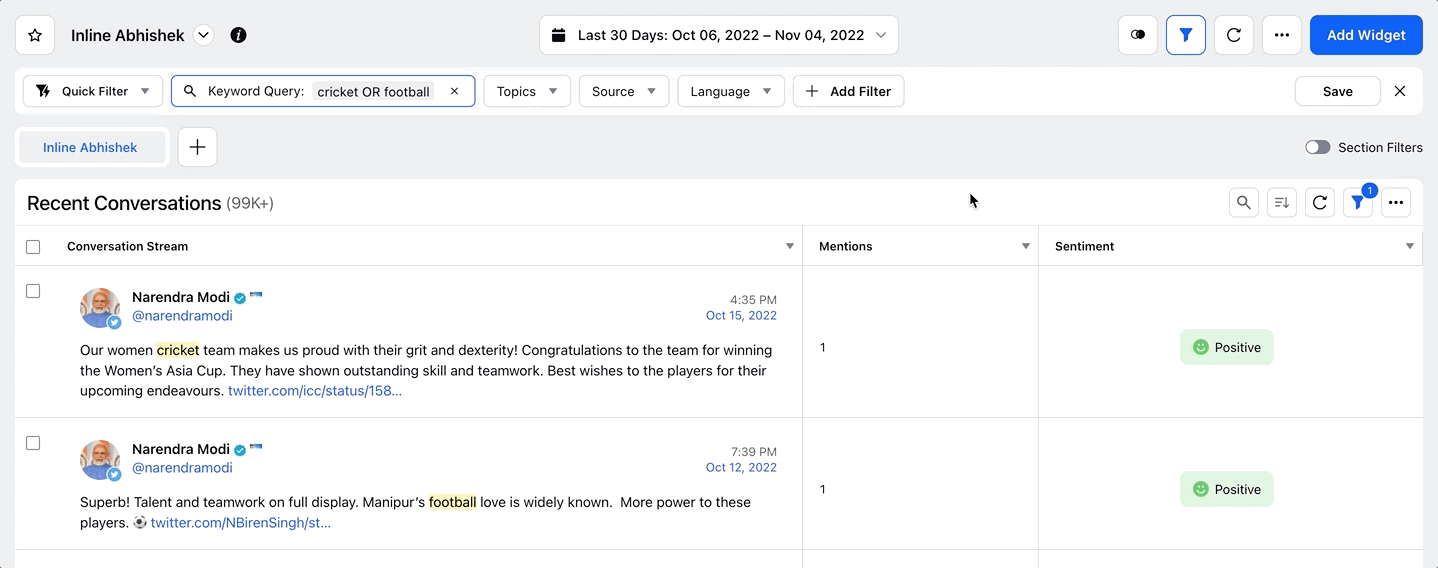
This functionality can be achieved by the following routes –
While Plotting Widget | From Widget Editor | By Widget Options |
Click the Show Engagement Metrics option to view widget by default in the compact mode. | Users can access this functionality by clicking the Options icon at the widget level, and then click Edit. From the Widget editor, the user can select the Show Engagement Metrics option under Configuration. | While on the dashboard itself, users can select Show Engagement Metrics from widget options to enable this functionality. To revert back, click Hide Engagement Metrics in the options. |
Note: There may be some discrepancy in engagement stats due to channel API restrictions. |
Listening Introducing New Widget "Quadrant Matrix" to Analyze Performance of Different Areas
We have introduced a new widget Quadrant Matrix for Listening dashboards. By plotting this newly added widget to your dashboard, you can analyze the performance of different categories (Products, Topics, Themes, etc.) according to the relationship between any two metrics of your choice.
You can also track the third metric within the same widget. This metric will govern the radii of the bubbles within the chart.
You can also choose to label the quadrants of the matrix according to your reporting use case to reflect their individual significance.
Moreover, you can also change the upper and lower limits of the X and Y axes in the chart, to further tweak your matrix.
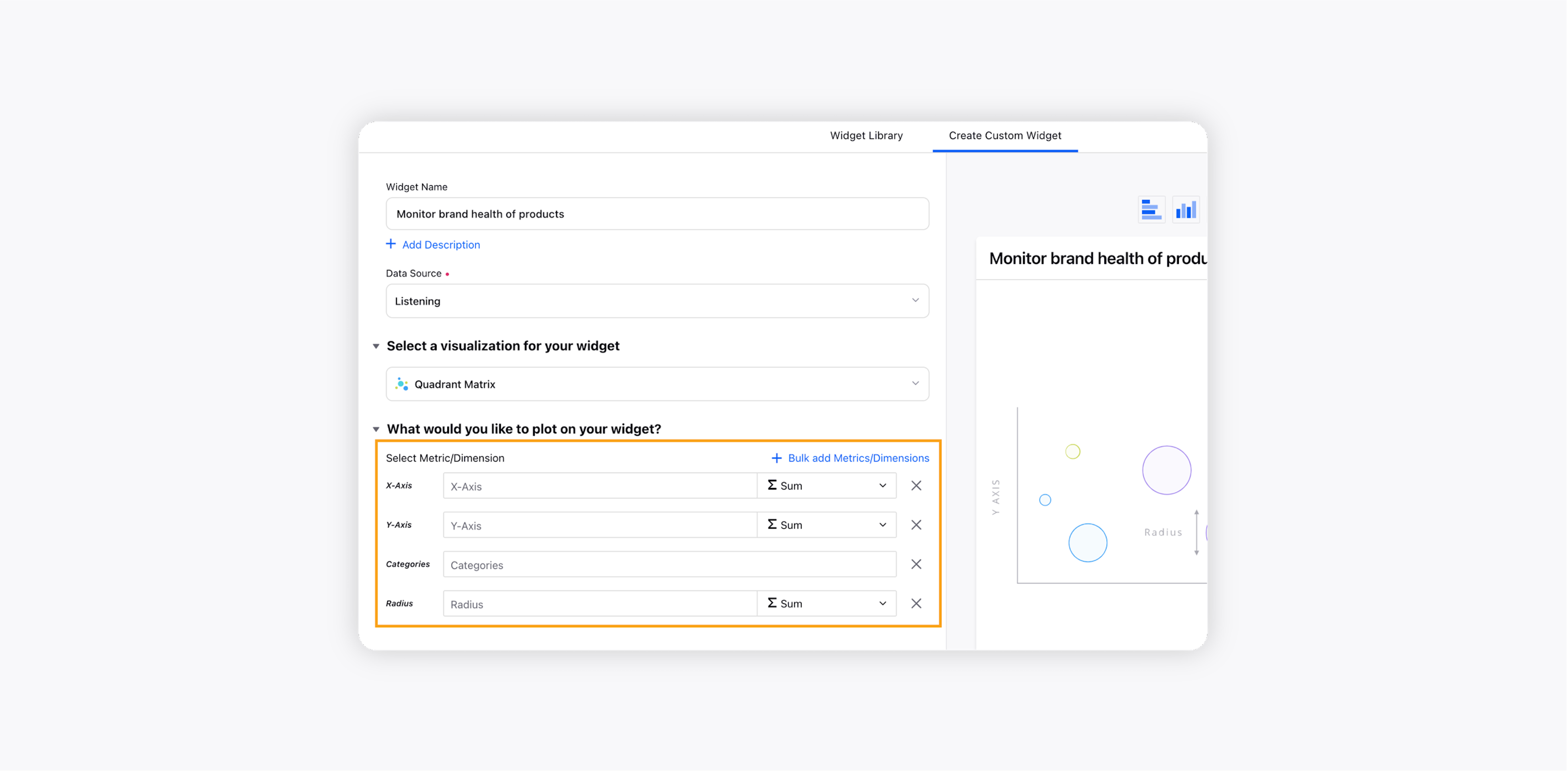
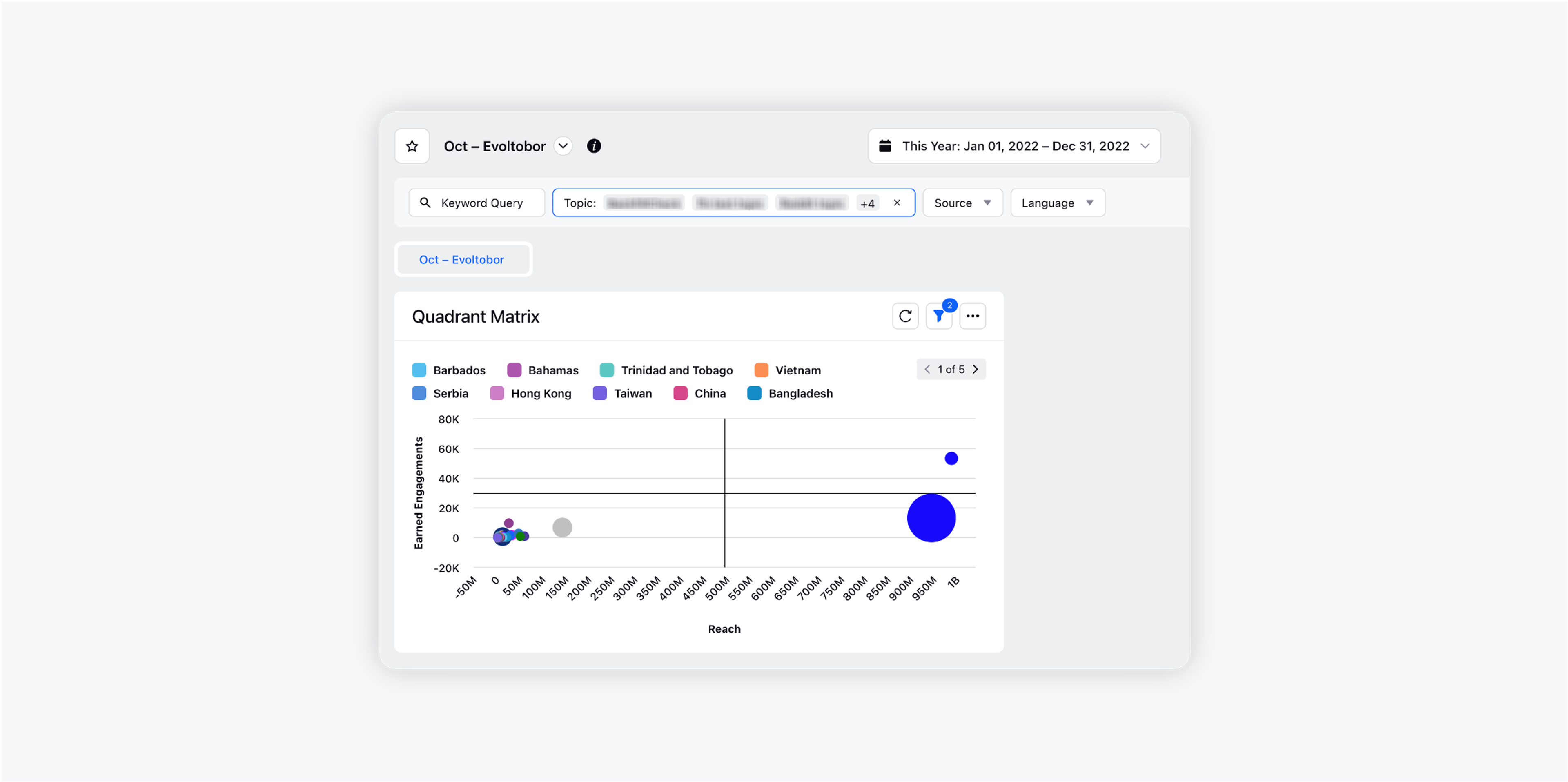
Listening | Ability to View Related Messages in Conversation Stream
We have expanded the scope of viewing messages in the Conversation Stream. As a result, you can now view all the messages related to a particular conversation in the Conversation Stream accessed via the drill-by window. When you search for any specific messages by entering the relevant keyword, you will now view the entire threaded conversation relevant to the scope of the matched keyword.
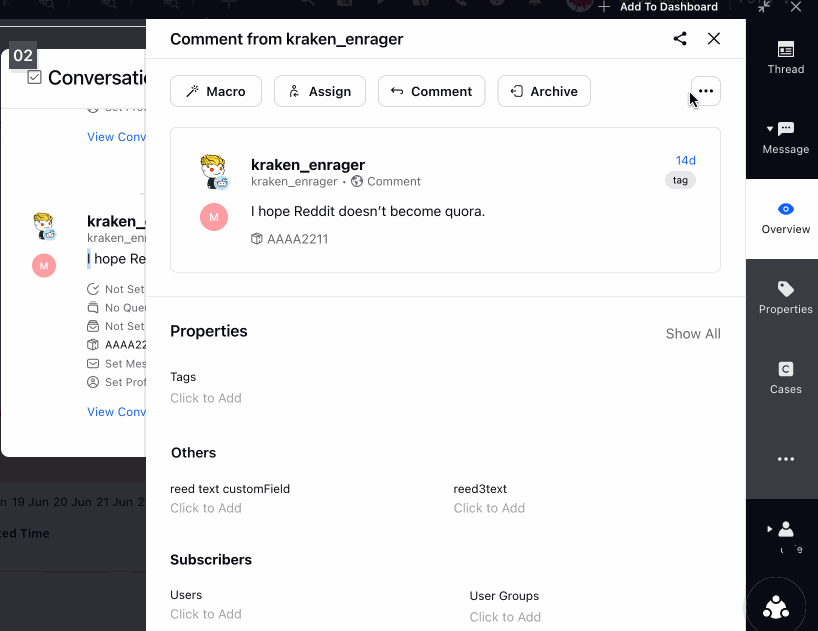
The objective of this feature is to let users view the context of the parent message by viewing surrounding related messages to the matched keyword, be it any comment or reply.
Enablement note: To get this capability enabled in your environment, please work with your success manager. |
Listening | Translation of Listening Dashboards Will Remain Intact for Users
We have made a very useful upgrade to our Translation Functionality. Now, whenever you will translate your Listening dashboard and/or any of its widgets, the translation will remain intact even after a hard refresh. You can directly view the language in which the DB/Widget is translated to, with the help of the tooltip on top of the dashboard. You can hover over the icon highlighted in the below screenshot to display the translation detail.
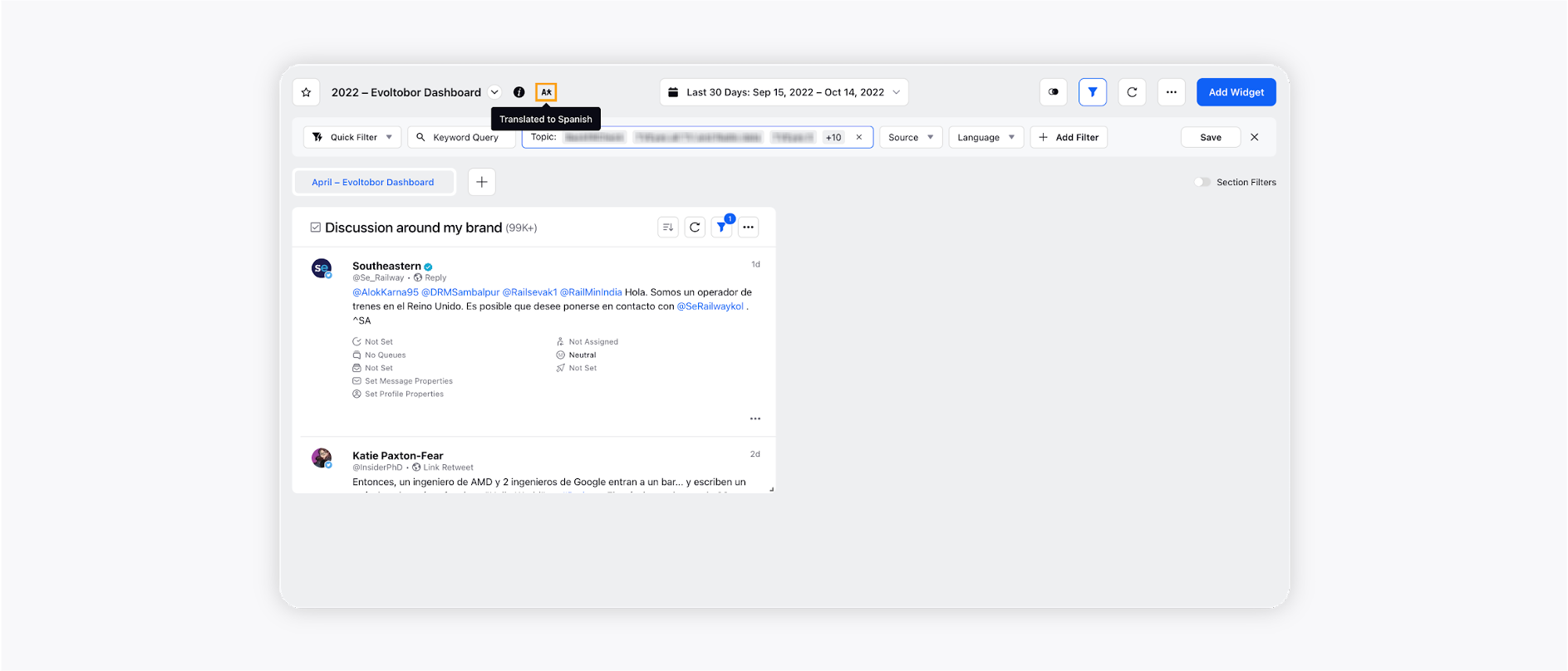
For example, if you open a Listening dashboard where the language of the messages and other texts is English. You translate the language to Spanish (Espanol), and doing this will set Spanish as the primary language. Now, whenever you will open that Listening dashboard, the messages and other texts will always be translated into the Spanish language. Please note that the translation property is in the user context – which means that it will not affect any other user’s view on the same dashboard when working concurrently.
Listening | Introducing New Widget "Image Post Card" to Group Similar/Identical Images
The newly introduced Image Post Card widget will allow you to group similar or identical images and view message-level aggregated metrics associated with the post that contains those images.
Key features of the Image Post Card widget –
Track the virality of a particular image by plotting all the message posts that used the same image
Aggregate all the engagement metrics of all the message posts containing the particular image
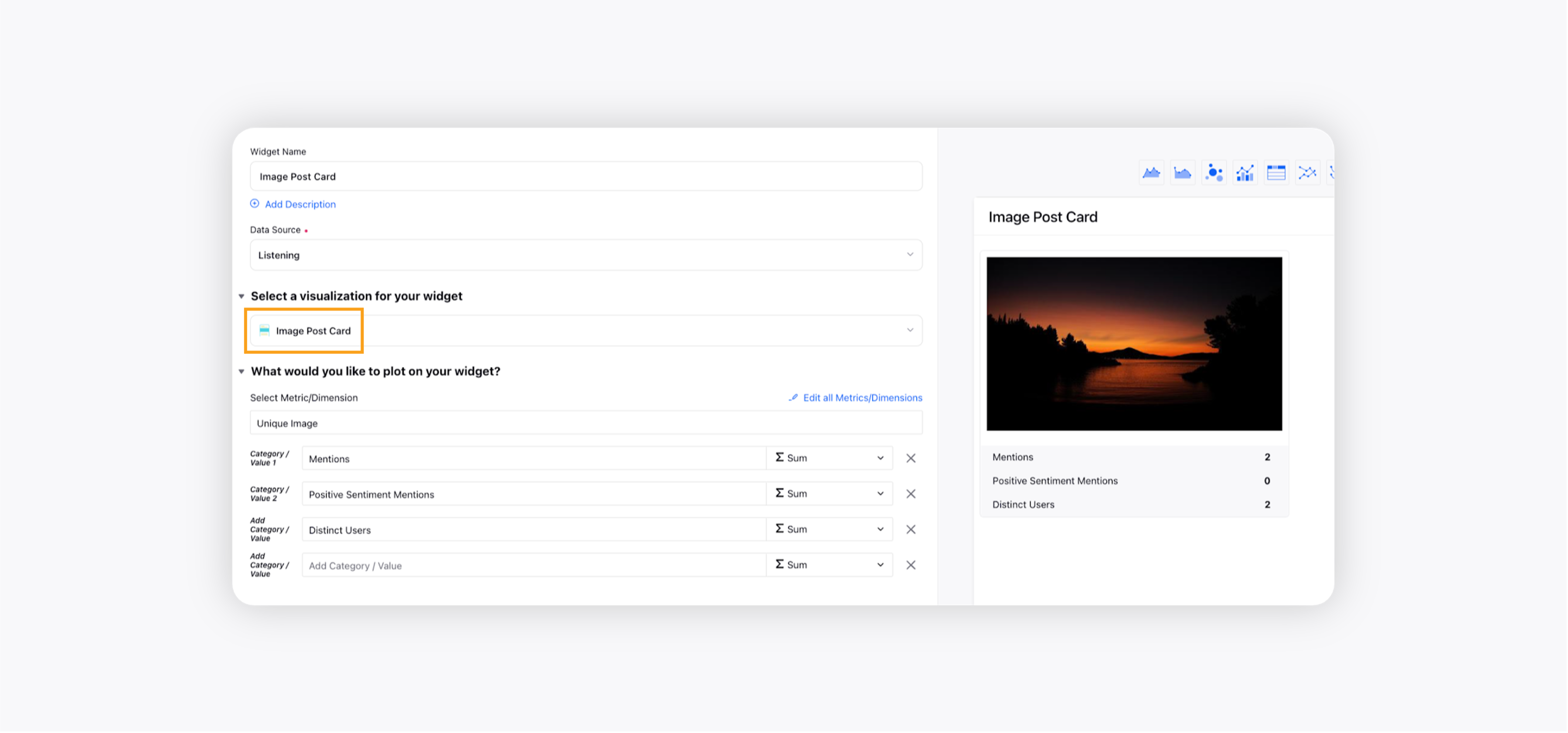
Listening | Introducing "CharCount" Operators for Searching Content of Stipulated Characters Count
We have introduced a new operator type, called CharCount using which brands can monitor their campaign where they expect the responses to contain a fixed number of characters. There are three types of CharCount operators supported –
titleCharCount: This will return conversations having a certain number of characters in the title.
messageCharCount: This will return conversations having a certain number of characters in the message body.
contentCharCount: This will return conversations having a certain number of characters in the title and/or message combined.
Note: You cannot fetch historic data using the CharCount operators. |
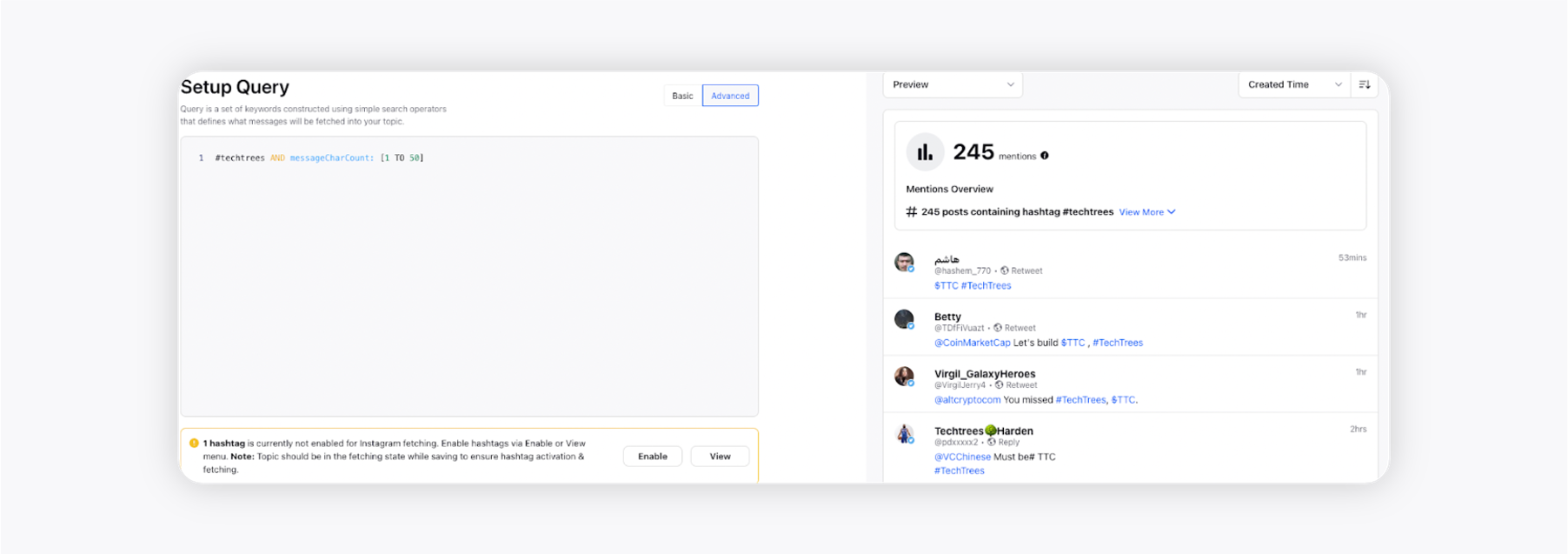
Listening | Added Translation Support for 50+ Languages in Social Listening
We have added translation support for 50+ languages to the Sprinklr platform in order to help brands eliminate language barriers and increase their team's productivity. They can now listen to their audience by increasing their translation scope to 130+ languages (earlier 80+), thereby tracking their brand performance over a wider range of languages.
Listening | Conversation Stream View Will Be Persisted in Same State
The Conversation Stream view will now remain intact even after switching between tabs/dashboards, refreshing the dashboard, reloading the browser, etc. Let's say you are viewing the messages on the Conversation Stream widget. You switch to another tab or another dashboard, and due to which the dashboard gets refreshed automatically. Now when you go back to the Conversation Stream widget, the previous state where you left the widget, will remain intact.
Listening | Availability of Pivot Table in External Dashboards
Whenever a Pivot Table is implemented in a widget or dashboard, it will be available in the external dashboard, which means that the users outside Sprinklr can also view the widget or the dashboard with Pivot Table. You can group by in a data set and drill down to analyze deeper sets of data.
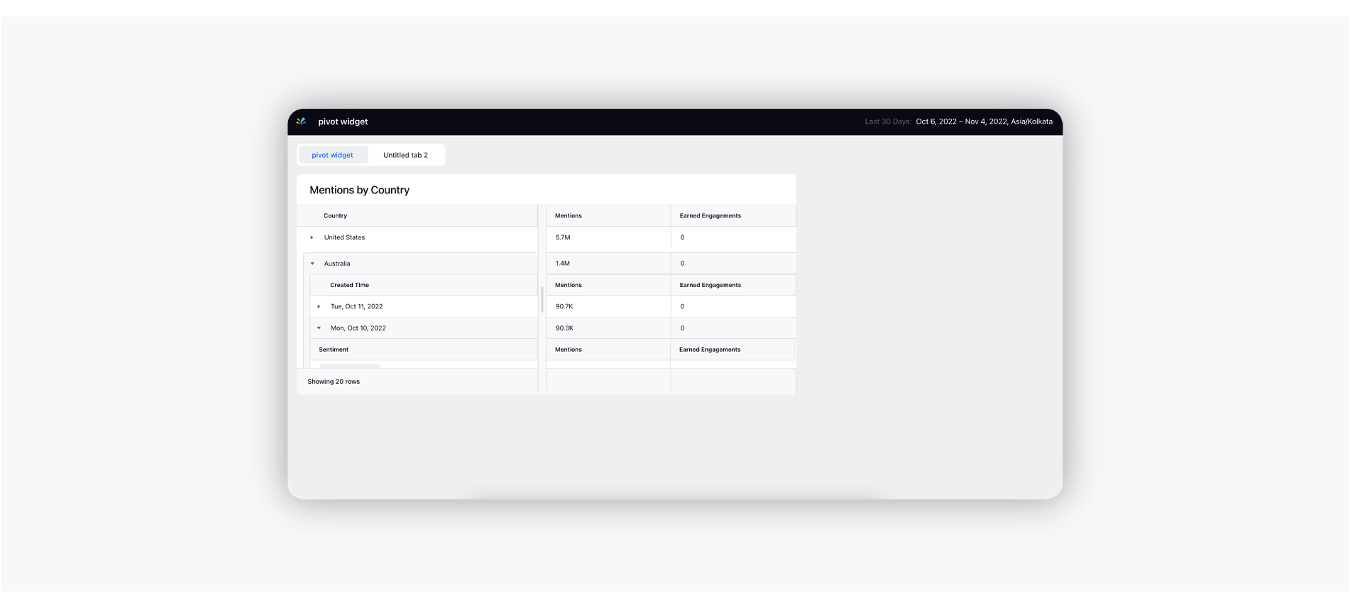
Listening | Introducing Governance Upgrades for Scheduled Exports
We have introduced a very useful governance upgrade for Scheduled Exports. With this new upgrade, you can share your scheduled export only with the users you intend to. This will protect the configurations from inadvertent edits and triggers, and protect sensitive information if there is any.
The owner of the Scheduled Export can share either the View or Edit access with another user.
The View-only access will allow the user to –
View the configuration in the Scheduled Export record manager
Further, share view-only permissions of the configuration with another user
The Edit access permission will transfer all levels of access to the users.
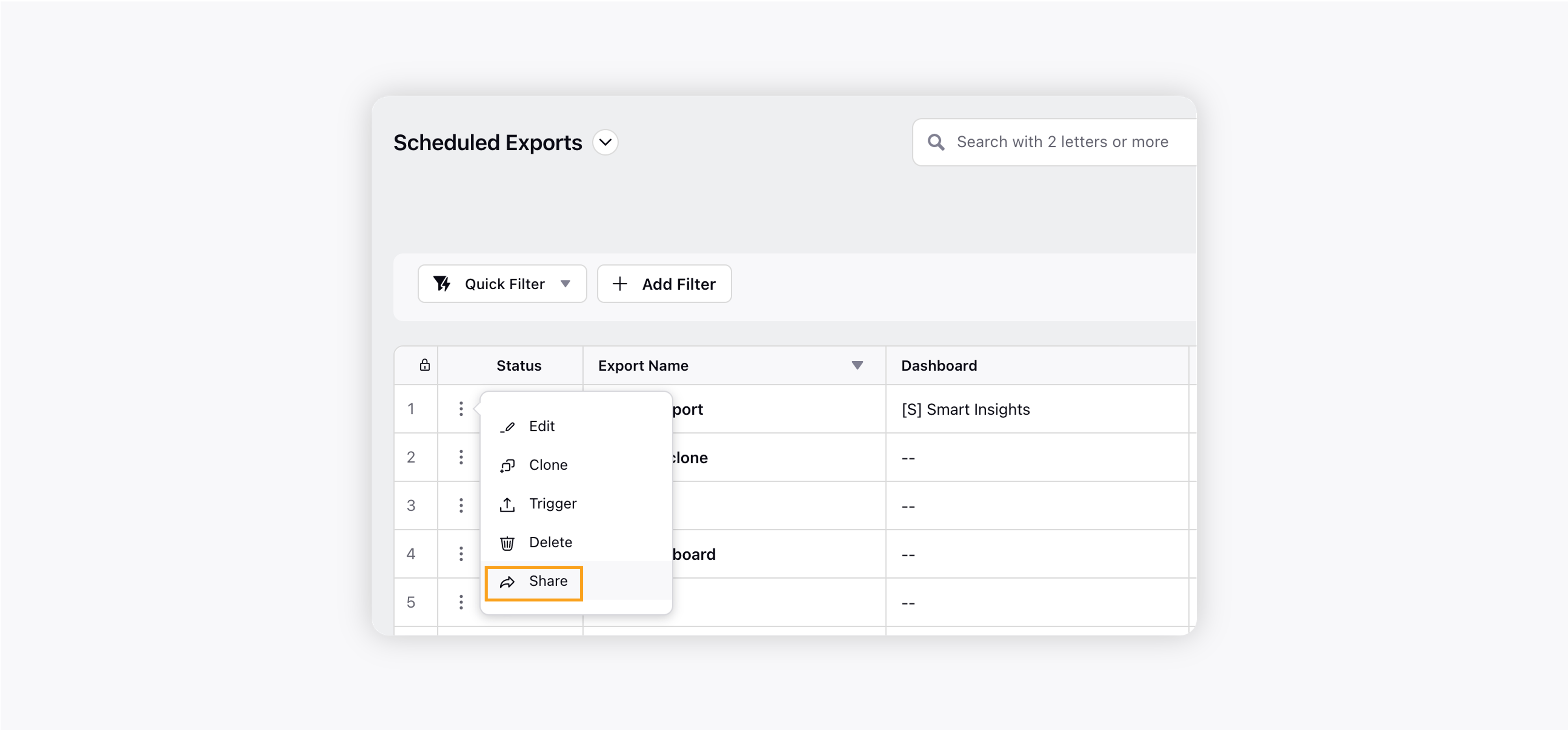
Note: For all the existing Scheduled Export configurations, the current governance conditions will be retained. The changes will only be applicable to the newly configured Scheduled Exports. |
Listening | Introducing External Source Configuration Record Manager
We have introduced a one-stop solution to manage all your external storage configurations (FTP/SFTP/S3) added to the system while configuring Scheduled Exports. You can also configure a new External Storage from the record manager screen itself.
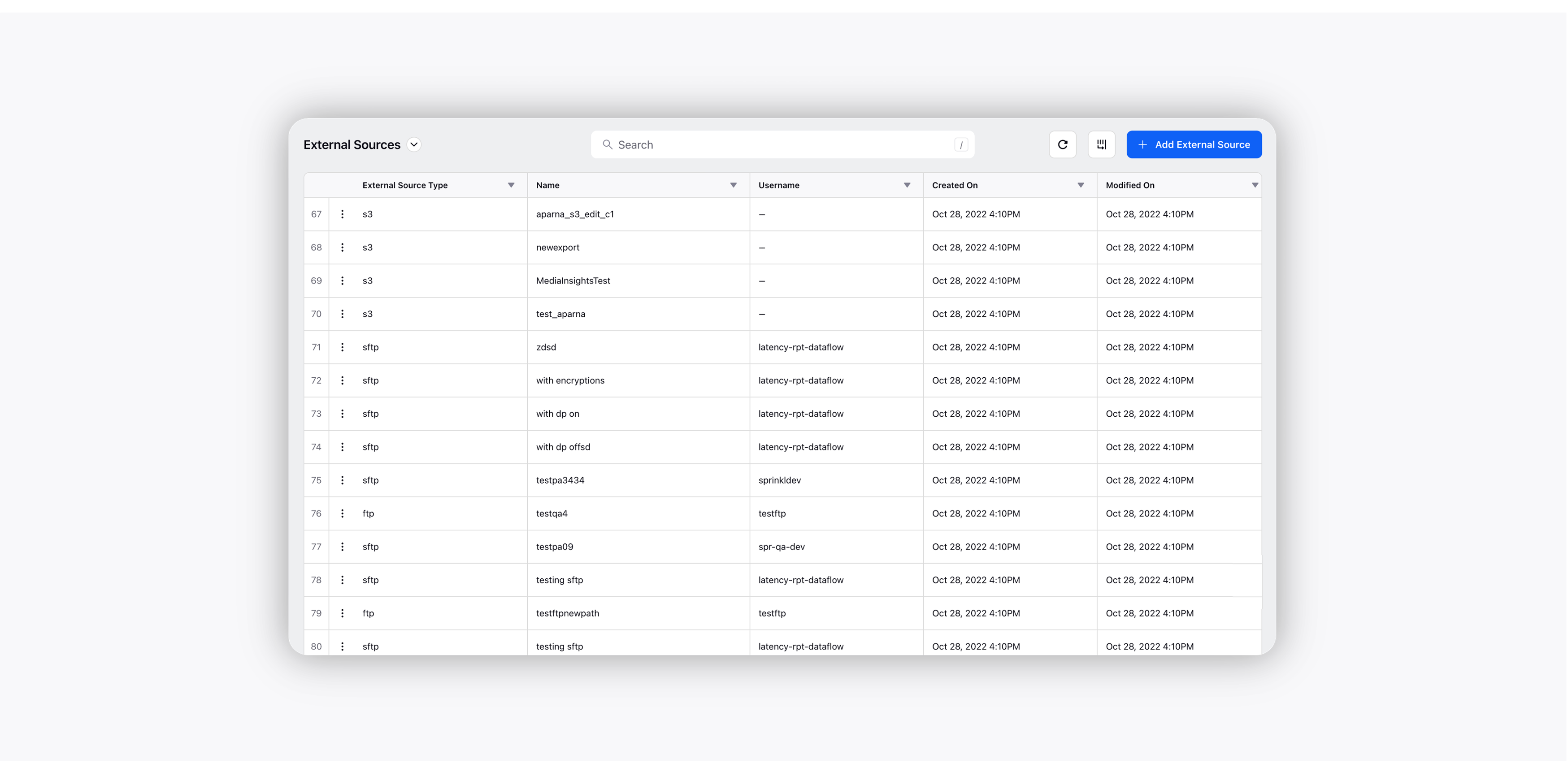
Moreover, we are also introducing governance on the external sources. The owner of the external storage can choose to share either the View or Edit access with another user.
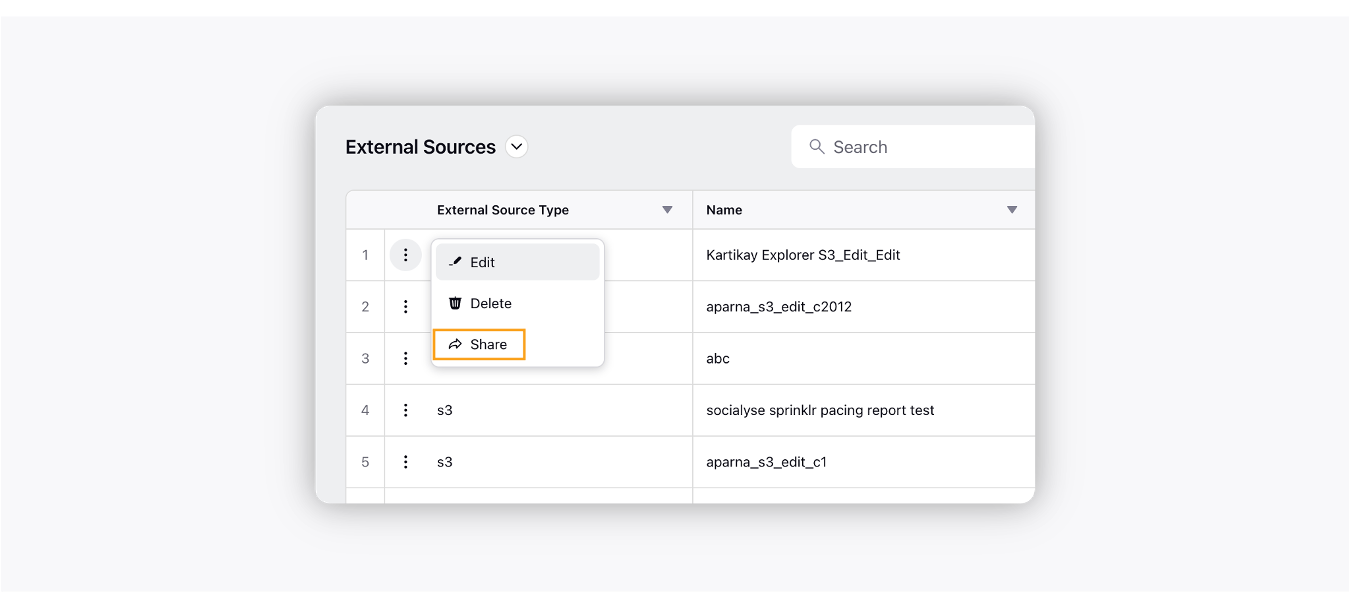
View-only access | Edit access |
|
|
Note: For all the existing External Storage configurations, the current governance conditions will be retained. The changes will only be applicable to the newly configured External Storages within the environment. |
Listening | Visual Topics to Detect Only OCR Mentions
In visual topics, user can use search query to detect text (OCR) in images. However, along with the OCR based mentions for the search query, sometimes it also fetches the text mentions matching the search query & user were unable to use this feature properly.
Now with the new upgrade, you will be get option to search text mention inside Messages, Images or both. the mentions with OCR matching in the search query can be fetched by selecting Images Only from dropdown and will not get the text mentions matching that query.
Now a Dropdown List will be added with the options to fetch:
Both message and Images
Messages only
Images only
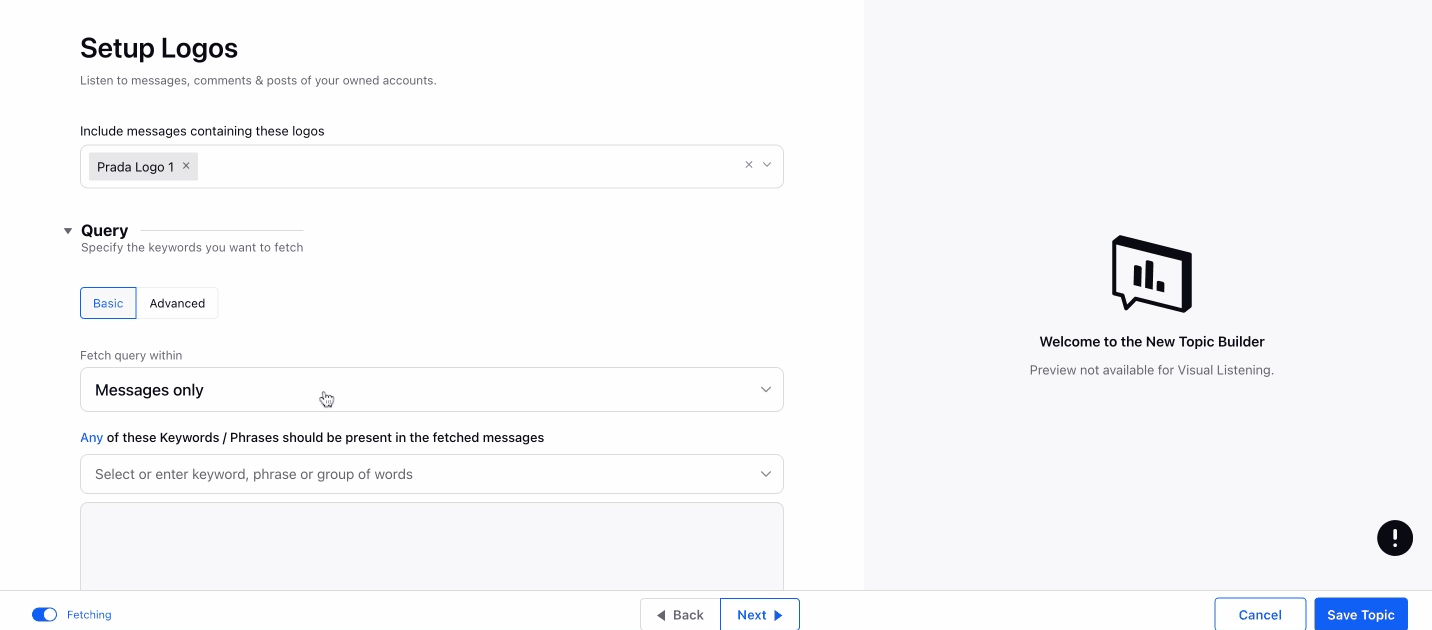
Listening | Hide Private Messages in Listening
Through Account-based Listening, users have access to view private messages sent and received by an Owned Account. There might be certain users or user groups in your organization who should not have access to these private/direct messages related to an owned account.
We have introduced an ability to hide & mask private messages in different platform areas so that the visibility of such messages can be blocked for certain Listening users. The visibility of private messages will be subject to whether a user/user group has the View Reporting permission for the corresponding Owned Account.
This feature covers the following platform areas:
Private messages are completely hidden in Listening widgets and reporting dashboards
Private messages are masked with the following placeholder text in Third Pane sections: “You do not have permission to view private data related to this owned account”
Enablement Note: Please contact your Success Manager if you want to enable hiding of private messages in your partner environment. |
Listening | Introducing Decimal Percentage for Sampling Backfill
You can now sample the backfill by mentioning decimal based values for sampling percentages aside from whole numbers for the number of listening mentions. The Decimal-based Percentage Sampling will enable analysts to weed out unnecessary mentions by expanding the range of sampling percentages from 0.01% to 99.99%.
Media Insights
MMA | UI Enhancements for Newsletter Workflow
We now have a revamped and enhanced UI for newsletters in Sprinklr. The enhanced UI exists for:
The newsletters (automatic and manual), are now equipped with a robust header, footer, and content section allowing you to choose the content from multiple web and social media sources. You can save your newsletter as a draft and schedule it for a later date and time.
Sprinklr’s Newsletter now imparts dedicated analytics for your newsletter, which yields crucial metrics reflecting how well your newsletter is fairing.
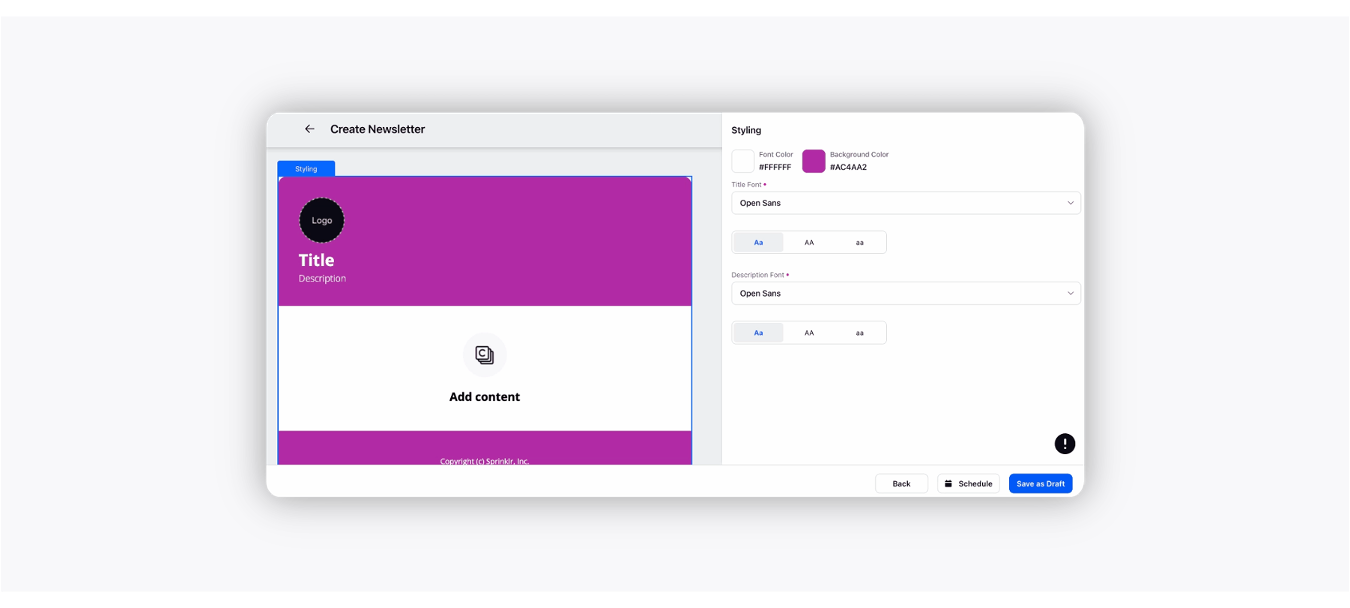
MMA | Title and Text support in Newsletters
Now, you will be able to add text to both Automated and Manual Newsletters between sections to provide a consolidated report to the stakeholders. This strengthens your newsletter by:
Adding a detailed summary or highlights of the findings within a particular section
Adding notes on internal events or other announcements
Adding an image banner to make the newsletter more appealing
The Text widget is a rich-text widget. All the formatting options available for the rich-text widget are applicable. The Title widget will have 3 sections:
Image
Title
Subtitle
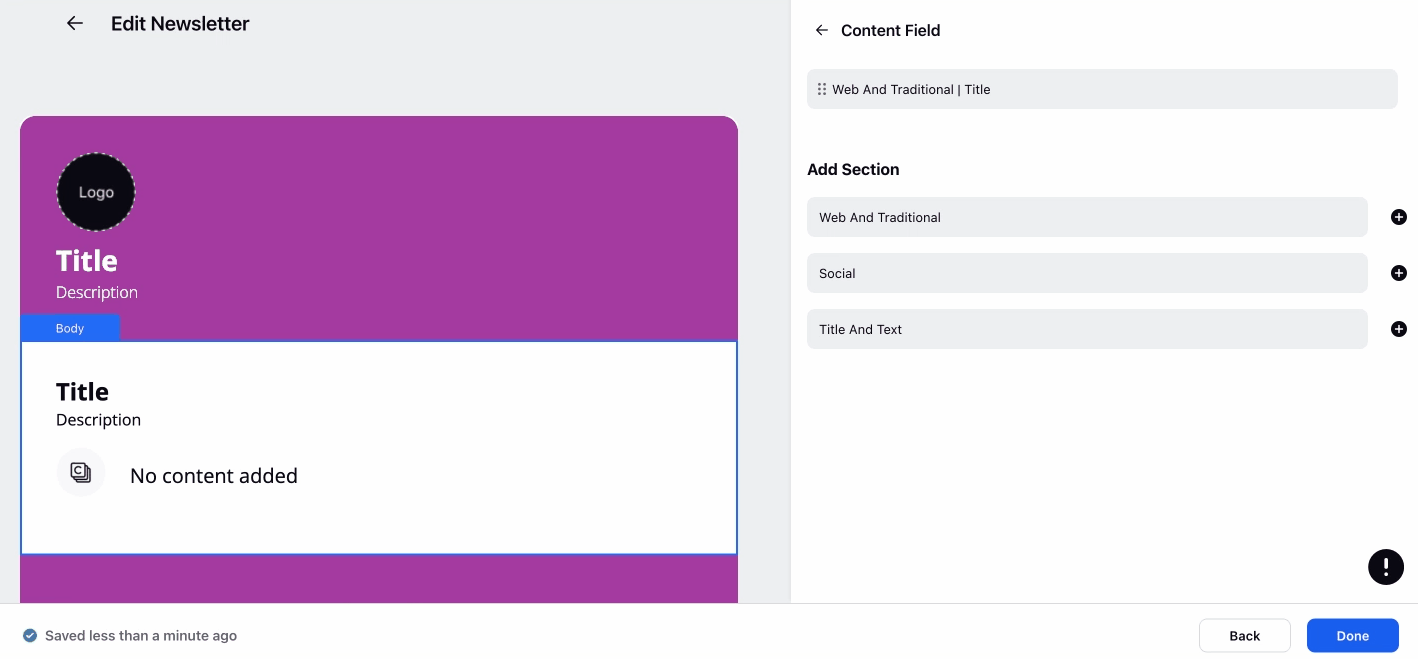
Note: All the formatting options available for title widgets currently in the platform will be applicable. |
MMA | Story and Standard Dashboards Template Updated
The standard templates that are used in Media Insights are now updated for:
Story Drilldown Dashboard
Story Query Analysis
Story Query Tag Analysis
The Updated media insights dashboards will reflect the following features:
Story Query DB template and story query tag DB template will be reflected in the Standard Dashboards section of Media Insights and a new option for story query tag Dashboard will be provided in Create Dashboard section.
To improve the visibility of this, the Standard Dashboard section will be expanded by default
Earned engagement for news will be used as a global metric for these DBs
A NEW tag is added against the new templates to highlight the new templates in the UI.
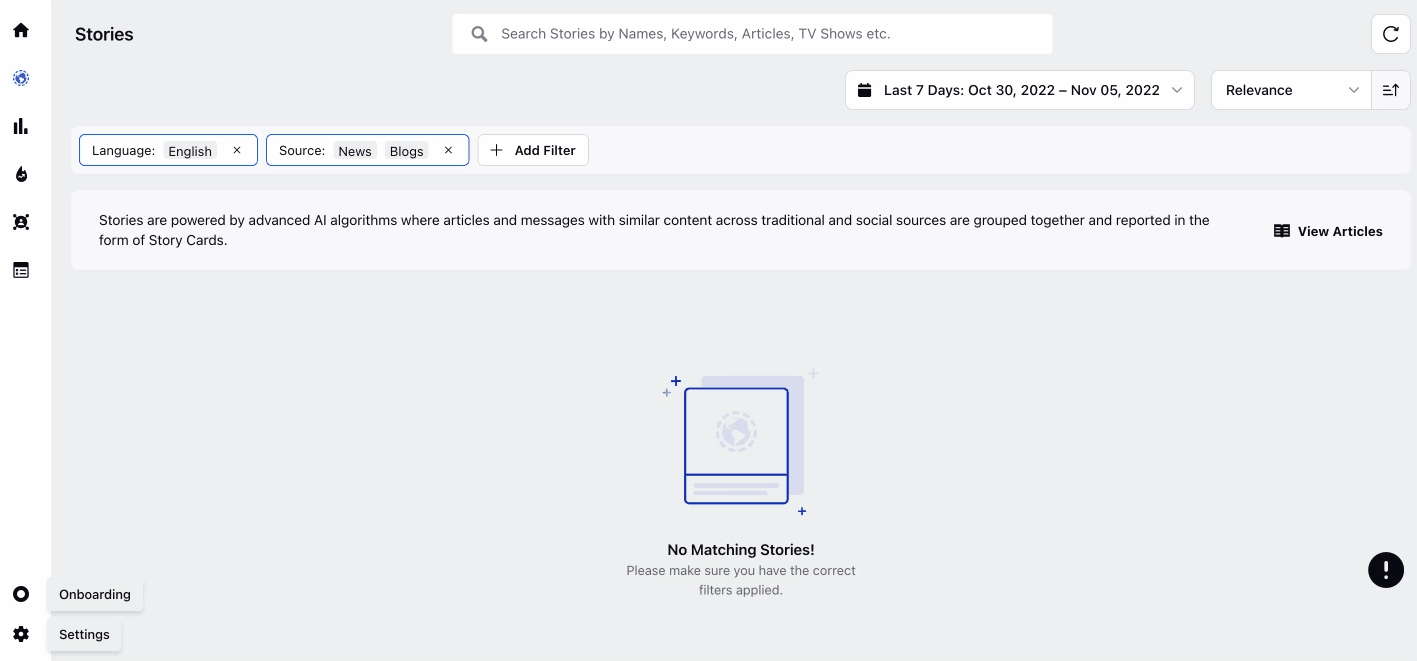
MMA | Story Domain List/Tag Plotting Support in Inline Editable Widget
Now, you can plot domain lists/tags in the Inline Editable Table widget. As a result, the user will be able to know which message is being pulled by which domain list/tag.
Expected behavior:
Domain list/tag support will be provided within the inline editable table widget.
If multiple domain lists/tags (added in the dashboard) match the given mention, all the domain lists/tags must be displayed in the Domain Lists/tags column.
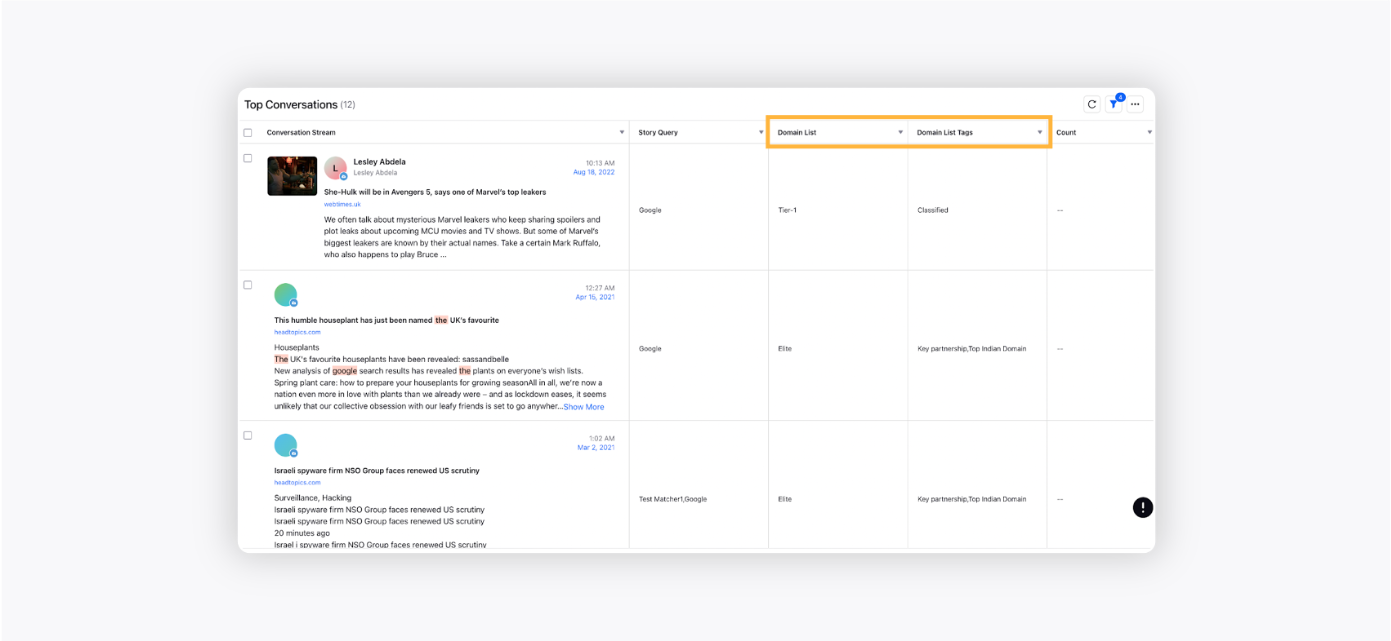
MMA | Newsletter Unsubscription Support
We have now provided Unsubscription support for newsletters. The unsubscription feature will possess the following:
Support for un-subscription/re-subscription for external users.
Web pages will not need any Sprinklr user login details.
Ability to track users un-subscribed for newsletter distribution.
When the user enters the unsubscription screen, the logo will be of the organization that created the newsletter.
Newsletter Analytics Calculation will reflect the changing subscription rate as per the user subscribing or resubscribing.
MMA | Filters for Newsletter and Distribution Record Manager
We now have filters in Record Manager(RM) for newsletters and distributions. Following is the list of available filters –
Newsletter Record Manager | Distribution Record Manager |
|
|
MMA | Support for Formatted PDF Exports of News Articles
Now, a news/conversation widget can be exported in the exact format in which the article would be displayed on a news website. The exported articles will possess distinct placeholders for the title, byline, paragraphs, metrics, etc., as it would have been seen on the news website. With the option to Export as Compact PDF introduced in the widget, you can export any news article as a PDF with enhanced formatting and image support. For the exported PDF, multiple image support (up to 4 images) is supported with the options of Landscape and portrait images.
MMA | Custom Field Support in Media Insights
The custom field support for Media insights is now made generally available. Custom fields can be availed for:
Story message
Inline and line widget
Custom fields as filters
Exported the widgets with custom field
Product Insights
Product Insights | Smart Alerts Card Upgrade
Previously, the alert notifications in the engagement dashboard just showed the filters used in the alert configurations. Now, the PI smart alerts card will display the top products being discussed upfront in the engagement dashboard alert notifications.
Without this upgrade a user had to manually go through each conversation identified in the alert to figure out which products are being referred to, and then open the standard alert dashboard and drill down on mentions by products to get the information, making it time-consuming.
Now, the smart alerts cards will possess:
Top 3 products sorted by mentions
Brand-level products will be excluded from this list.

Enablement note: To get this feature enabled in your environment, reach out to your success manager. |
Product Insights | Export Products From Product Page After Filtering
We have now added a functionality that allows the user to export only those products which are being displayed on the Product list after doing a search, applying a filter, or a combination of both. Without this capability, the user was forced to take an export of all the products without any possibility to customize.
AI Studio
AI Studio | Usability Rehaul for Product/Location Insights Validation Forms
We have revamped the Product/Location Insights Validation forms to infinite Scroll in order to achieve –
Simplified Insights Validation Experience: Easy-to-use "Infinite Scroll" workflow to enable users to skip messages in validation and review forms.
Enhanced overlay view to check Insights' initial state: Ability to view edits in Insights on the go, along with details such as user, time, etc.
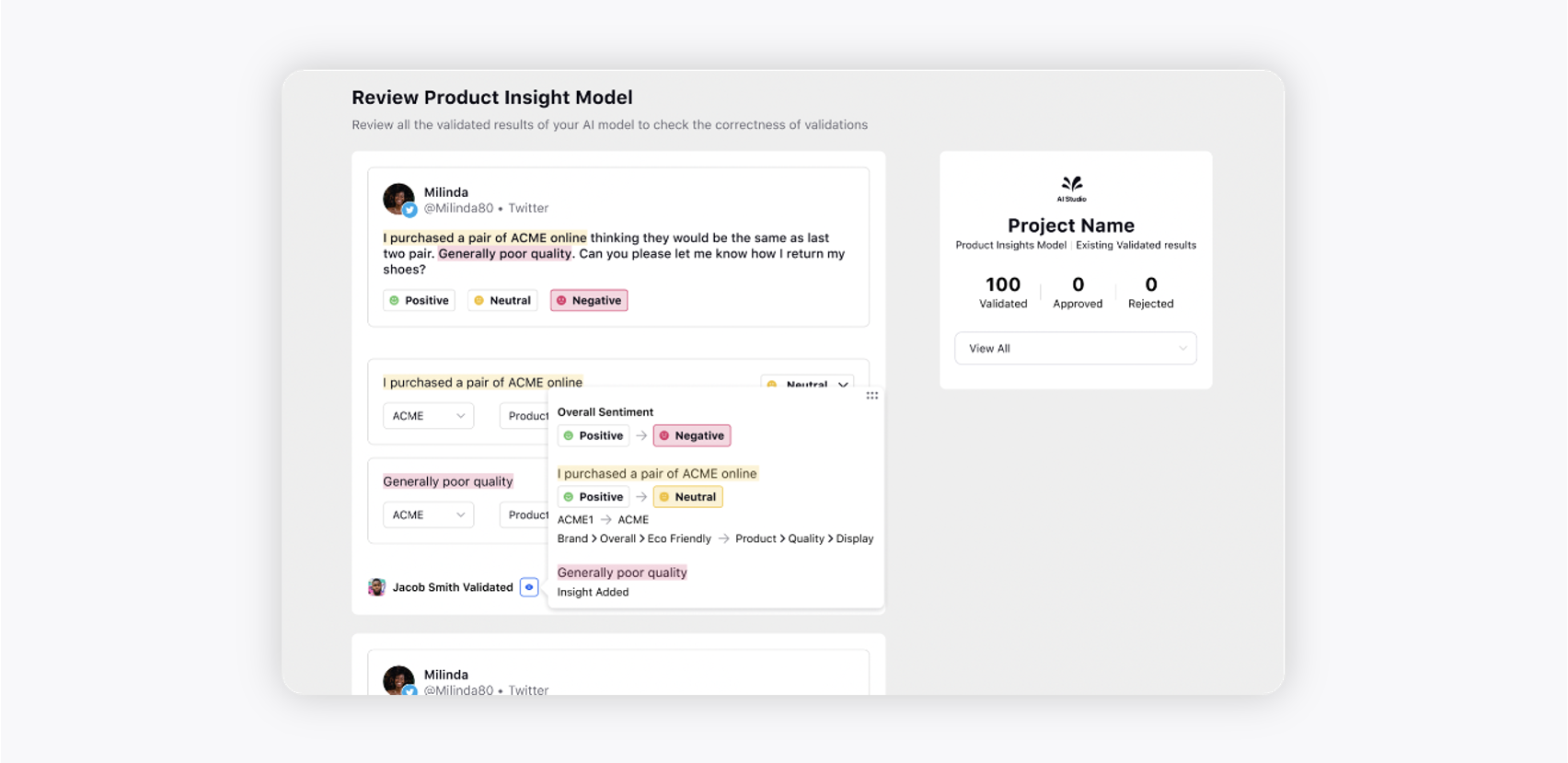
Enablement note: To get this capability enabled in your environment, please work with your success manager. |
AI Studio | Usability Improvements in AI Studio
We have made some usability improvements in AI Studio in order to enhance the user experience –
Email Notifications: Ability to keep users informed about the current state of the project they are working on and probable next actions on the go.
Update Project Setup: Ability to update projects setup to work towards new data tagging goals without losing previously annotated data.
Hyperspace Migration: Providing consistent UI experience using newly improved Hyperspace Designs.
AI Studio | Introducing Custom Fields Support for AI Studio
We have introduced Custom fields Support for AI Studio to simplify the grouping of AI Projects. As a result, admins can now leverage custom fields to group AI Projects based on business units and report accordingly.
AI Project Custom fields can be easily accessed from the third pane.
All custom field functionalities are supported including plotting in widgets, using for filtering and editing in inline editable table widgets.
AI Studio | Ability to Edit Message Time Ranges and Sources of Text Classification Models
You now have the ability to edit any of your existing Text Classifier models. By using the edit option, you will be able to leverage what has been classified before and widen your criteria for the messages needed for the new labels. The fields that you can edit are – Messages Start Date and Messages End Date, Sample Size, and Source.