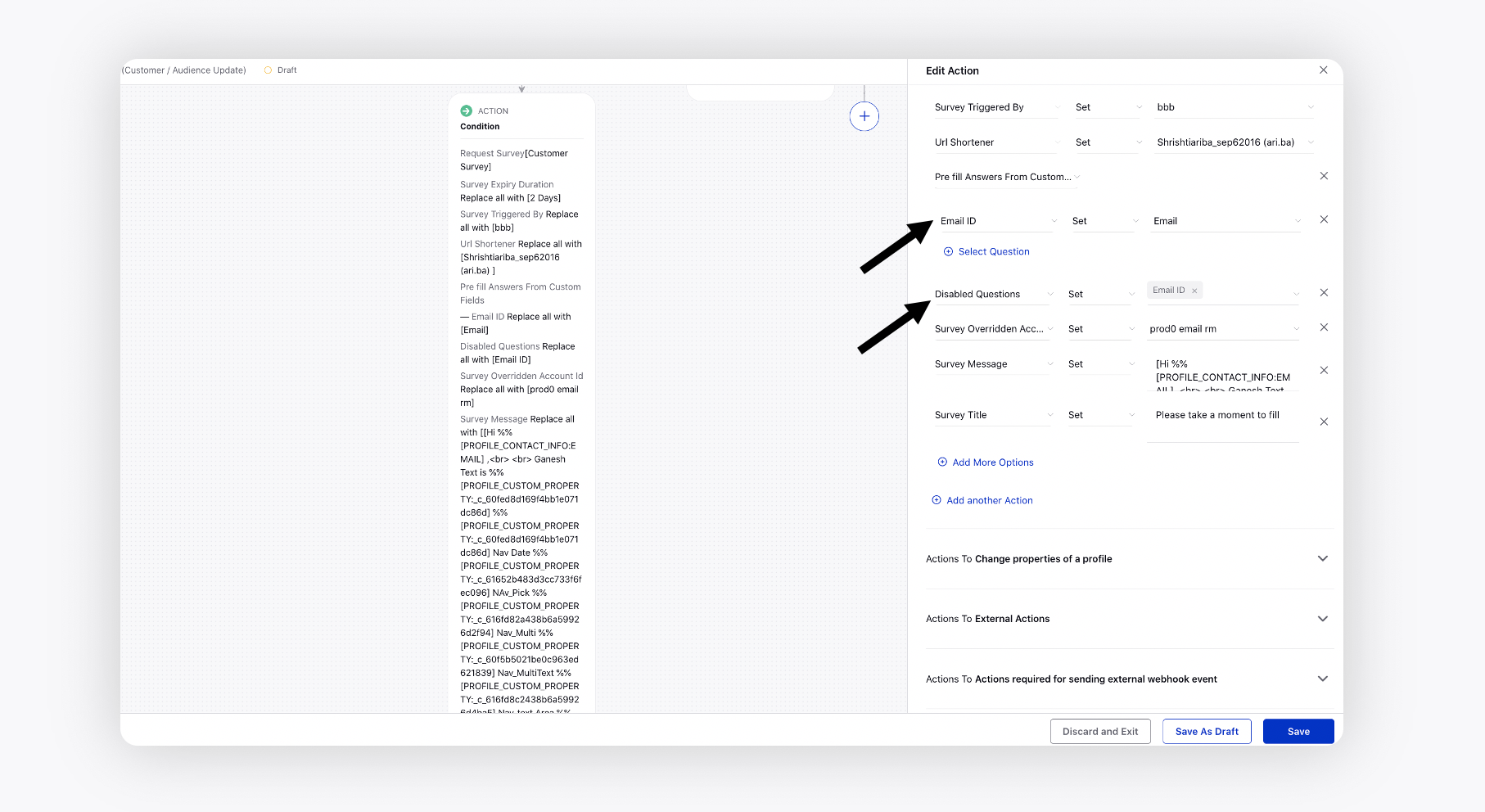Sprinklr Service: 17.10 Capabilities and Enhancements
Updated
Sprinklr's latest release offers exciting new capabilities designed to empower your business to create meaningful customer experiences at every touchpoint. Read about Sprinklr's latest platform enhancements below!
Navigation Tips |
Read through the release notes below or click on a Product title to jump to a particular Product page of the Release Notes. For quick navigation to a specific feature within the Product, click on the feature name on the right. To dive deep into certain capabilities, hover over the linked articles to open the article in a separate tab. Some release notes will be informational one-liners, and the action cursor will not appear. Enjoy! |
Sprinklr Service | ||||
Platform
Platform | Rich Text Support for Internal Notes
We now support rich text formatting for sending internal notes anywhere on the platform, e.g., Collaborate tab of Care Console, Agent Console. So, if you paste any text using ctrl/command + v, the formatting of the text will also be copied. To paste unformatted text, use ctrl/command + shift + v.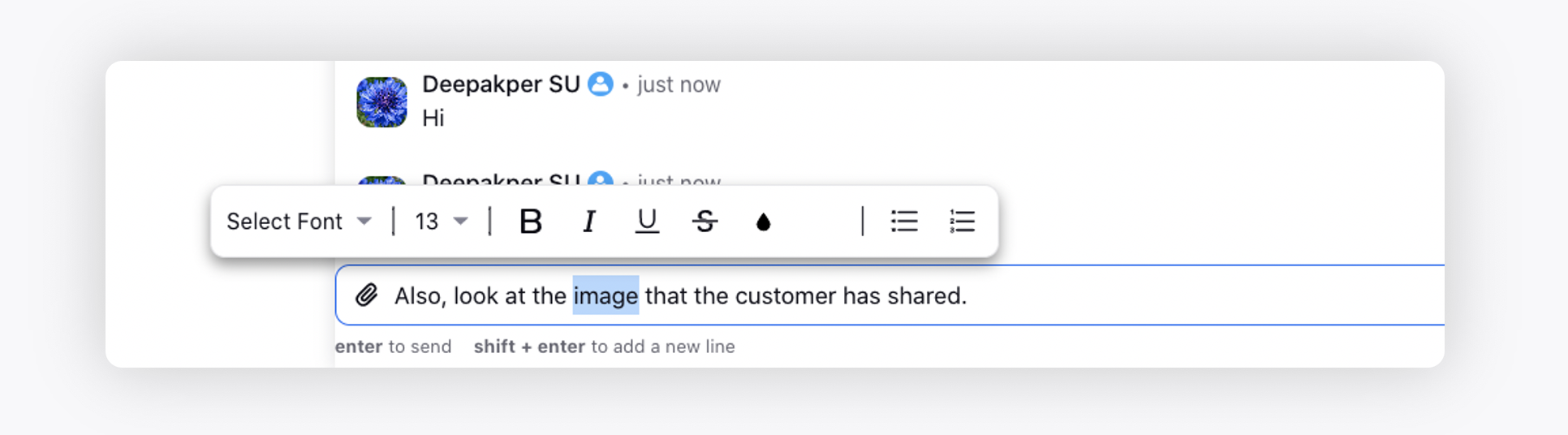
Channels
Reddit | Hyperlink Responses
While replying to Reddit messages from Sprinklr publishers, e.g., Care Console or Agent Console, you can now hyperlink the text.
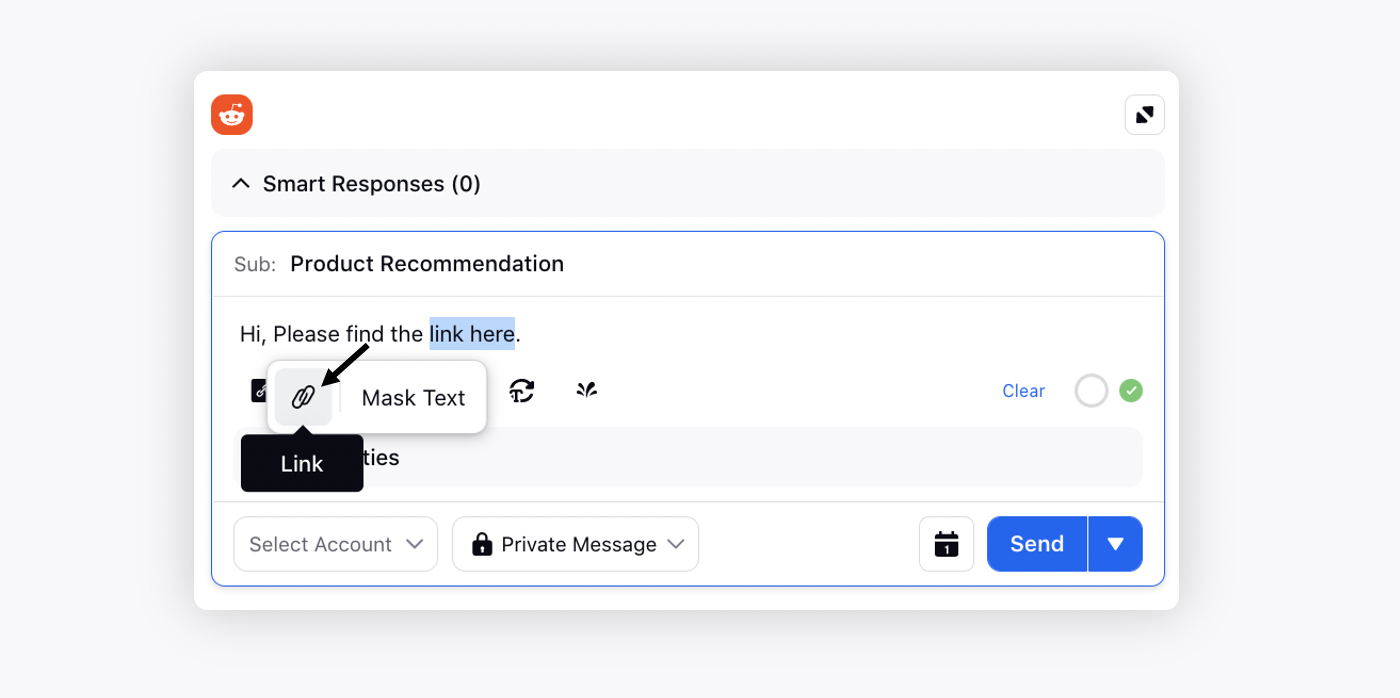
WhatsApp Business | Send HSM Templates from Quick Publisher
You can now initiate new conversations with customers on WhatsApp Business by sending the HSM templates (Text, Image, Document, Video) via Sprinklr Quick Publisher.
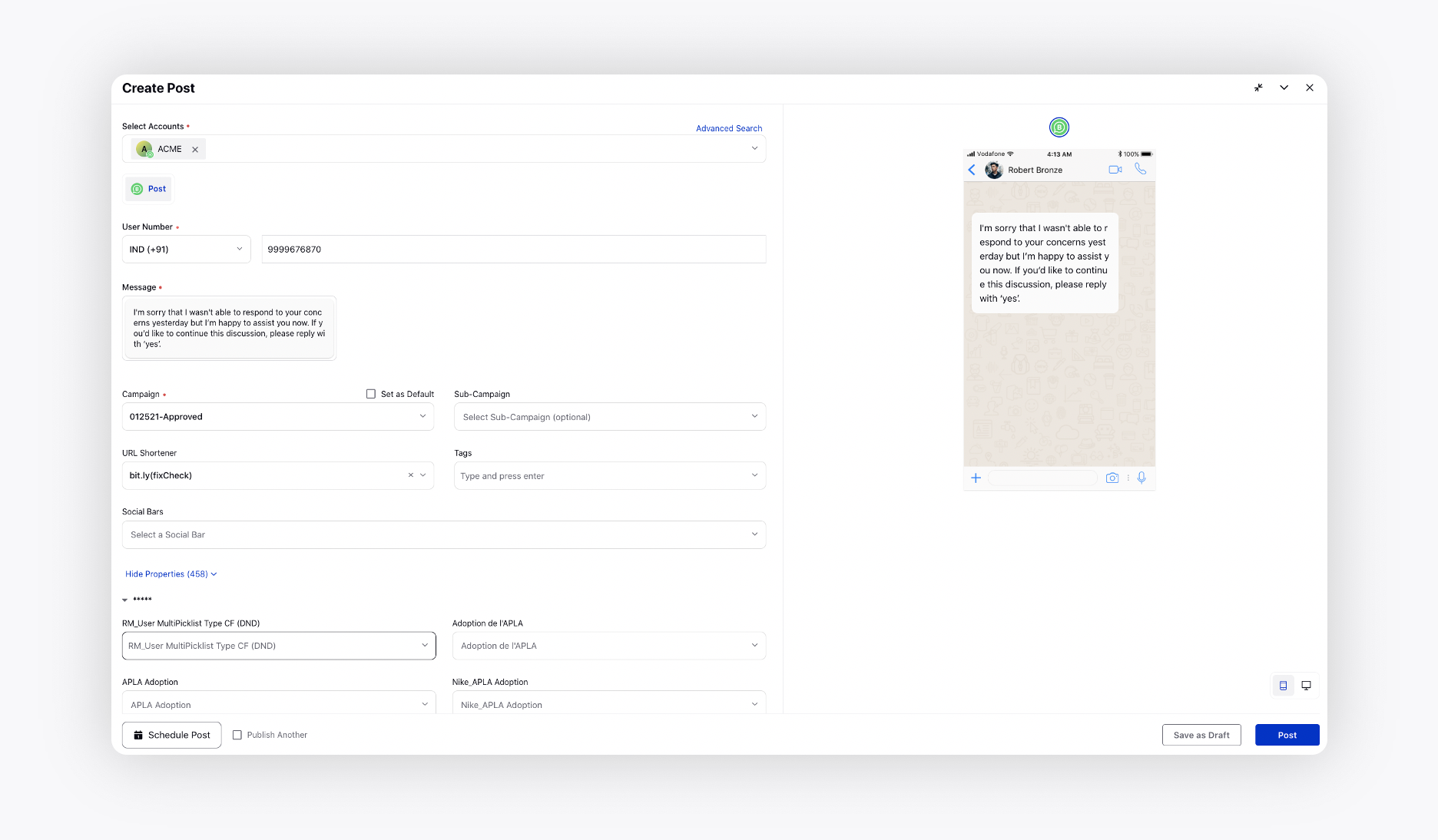
Outlook | Modern Authentication Support to Add Email Account
While adding an Outlook account using the incoming server settings (IMAP) and outgoing server settings (SMTP), you can enable OAuth. Slide the Is OAuth toggle icon to the right. Then, click Use OAuth, and you will be redirected to the Microsoft authentication page where after authorizing the account, it will be directly added to Sprinklr.
.png)
Apple Messages for Business | Take Actions on Authenticated Messages via Rule Engine
In Case Update rules, we have now exposed a new condition Is Auth Successful under Conditions Applies To Case Associated Messages. It will help you check if the associated message on Apple Messages for Business is a successful authentication message.
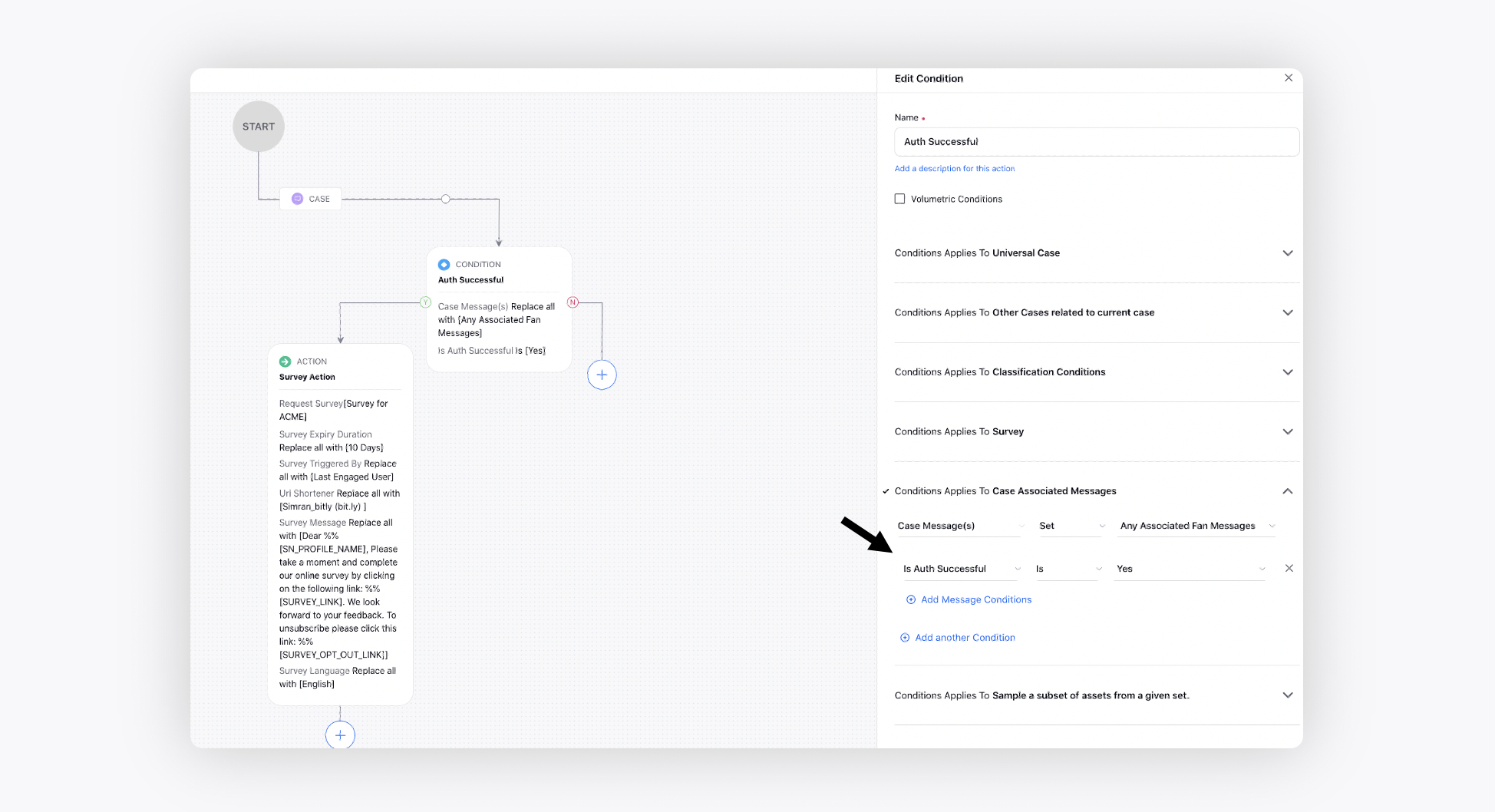
Digital Asset Management
Digital Asset Manager | Auto-translation of Omni Chat Templates
While creating an Omni Chat Template in Digital Asset Manager, if the manual translation is enabled for the supported asset type, you can now also get the auto-translation enabled. If enabled, the content of all the applicable fields will get auto-translated for the new languages you select. Note that
The auto-translation is supported only for the languages supported in Google Translate.
Pre-selected languages before the feature enablement will not get auto-translated.
After every new edit/addition in the base language in the Editor window, you need to click Retrigger Translations in the top right corner of the Translation window to translate the edited text.
Enablement note: To learn more about getting the manual and auto translation capabilities enabled in your environment, please work with your Success Manager. |
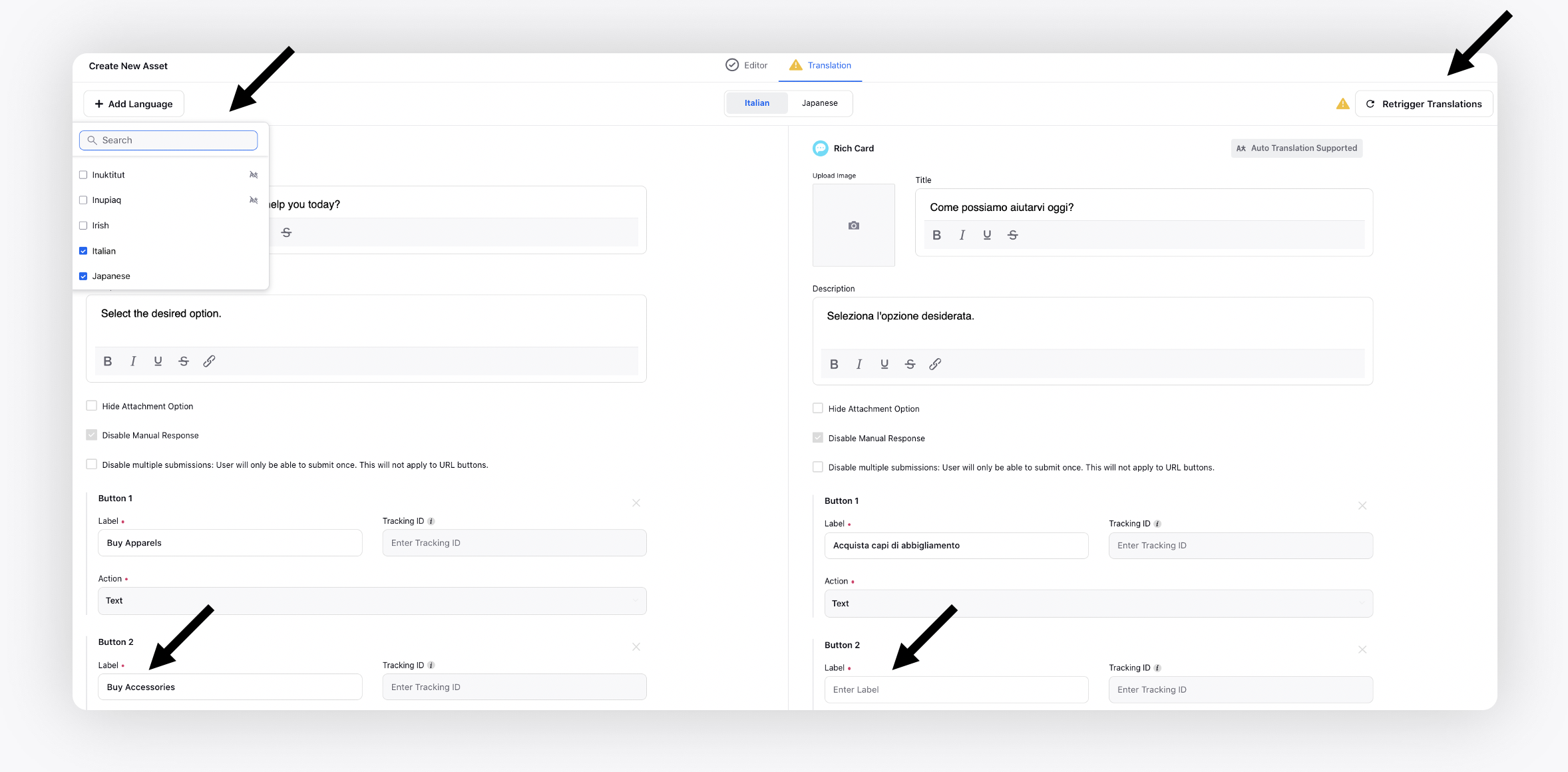
Care Console
Care Console | Agent Nudges
Agent Nudges leverage AI to predict customer intent in real-time and deliver the next best action in Care Console to assist agents proactively. They are actionable and have button actions to open a guided workflow or a knowledge base article to offer a step-by-step guide to the agents, and hence help in use cases such as recommending the next best action, course correction, supervisor escalation, macro application, view similar cases, etc. Nudges can be used for promise management, too, where the agent can set a reminder for callbacks promised to the customer.
Enablement note: To get this capability enabled in your environment, please reach out to support at tickets@sprinklr.com. |
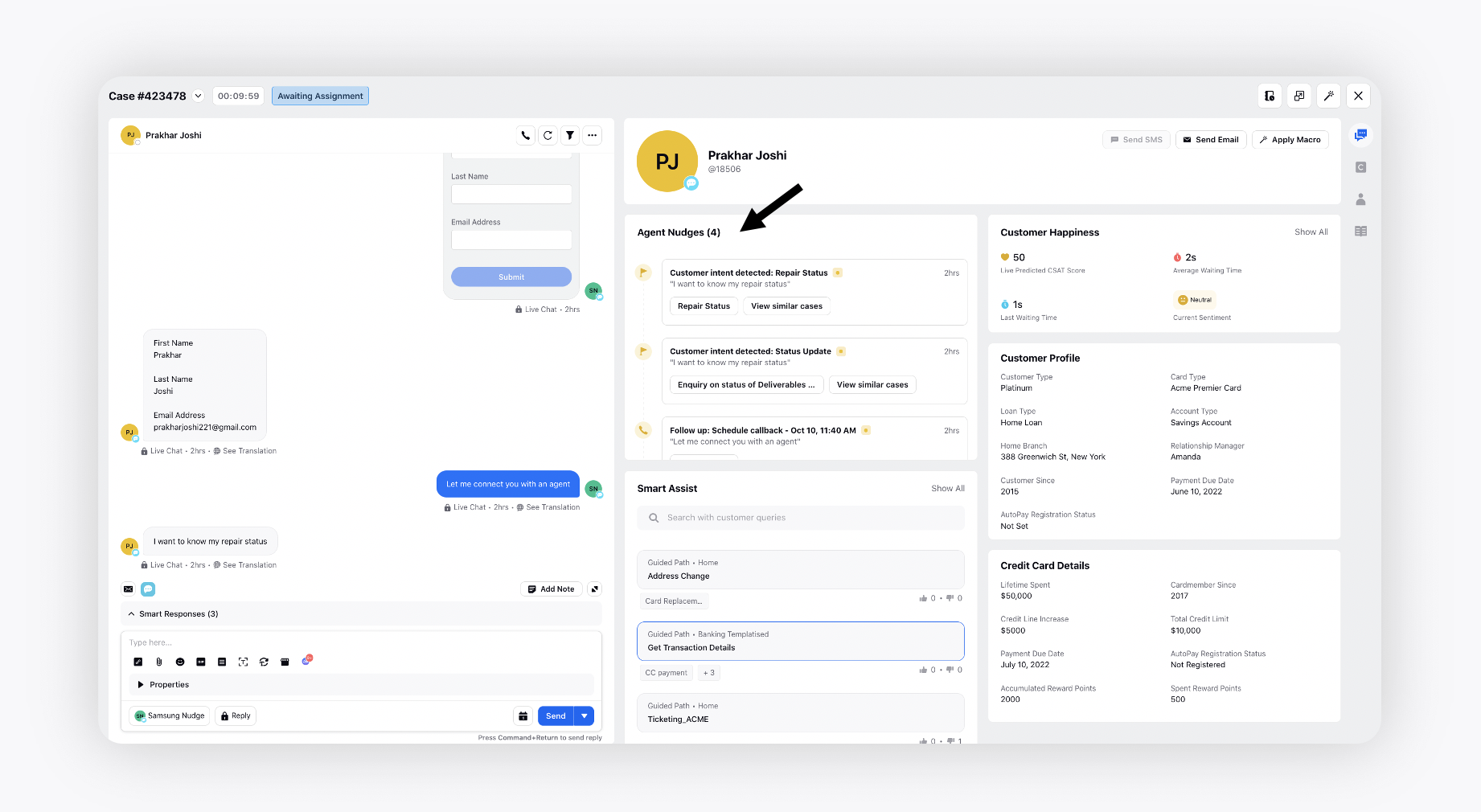
Care Console | Customize layout within Care Console Builder
Care Supervisors can now customize the Care Console layout based on the requirements. Using Case Record Page, admins/ICs can easily select the widgets and custom fields required for modern agent desktops and can access real-time metrics that will eventually help elevate agents’ UI experience.
Enablement note:
|
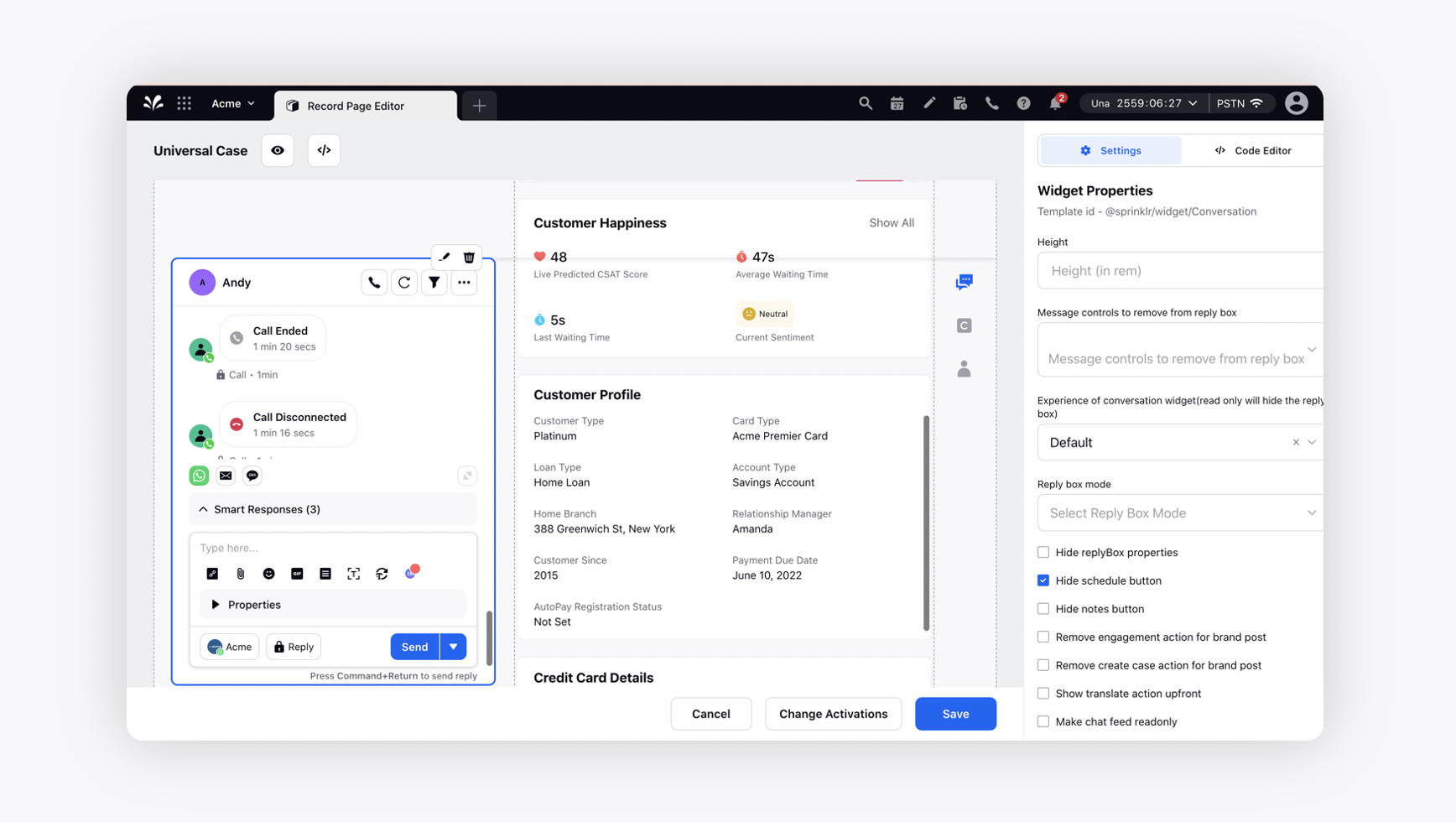
Care Console | Bulk Selection of Messages in Conversation Pane
In Care Console, you will now be able to select the messages in bulk from the conversation pane and take bulk action on them, e.g., applying a macro, updating tags, etc.
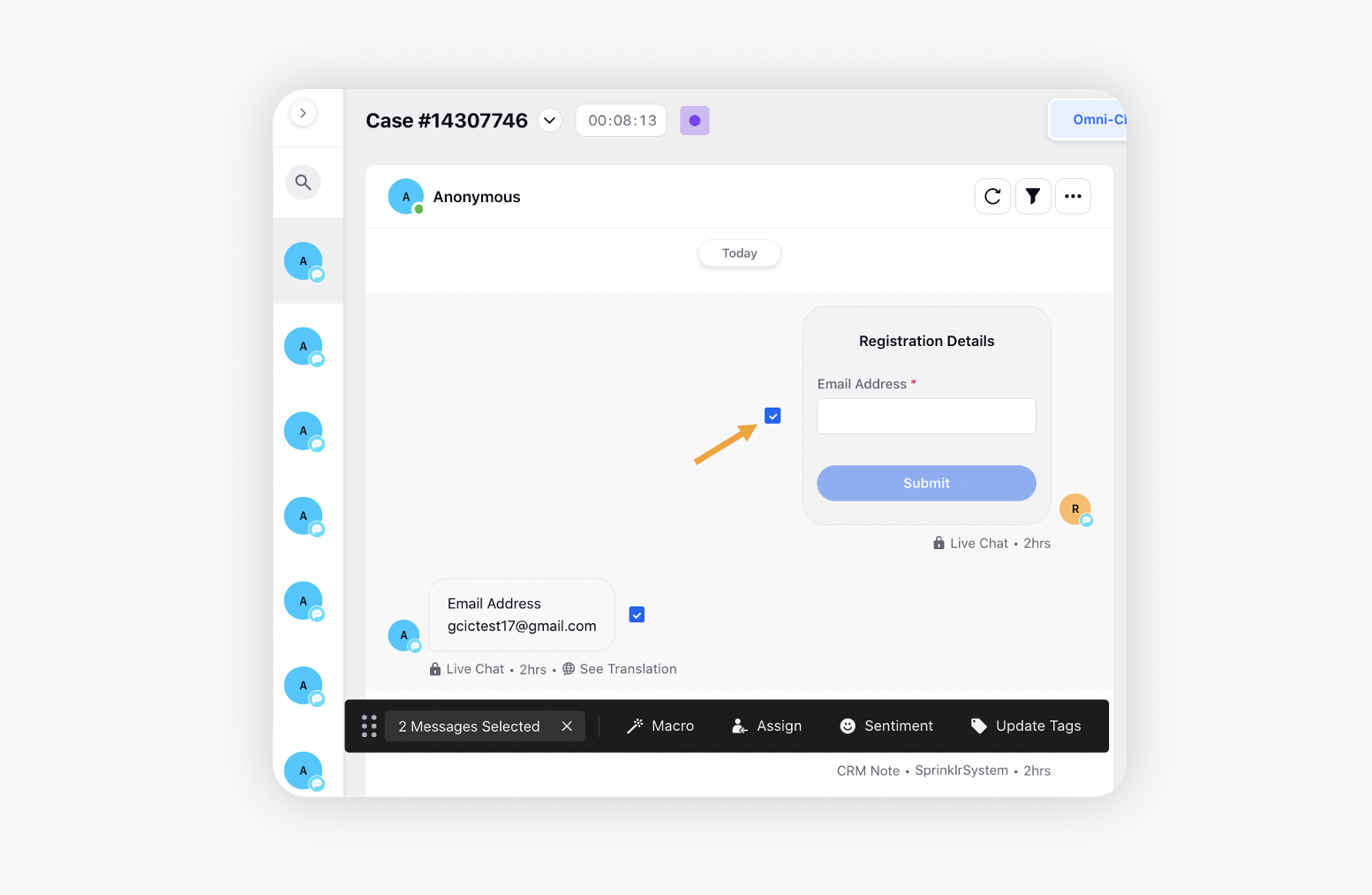
Care Console | Left/Right Division of Conversation Pane and Reply Box
For Email channel in Care Console, you can now keep the reply box as a separate widget from the conversation pane to get more typing space. You can configure it using the Case Record Page.
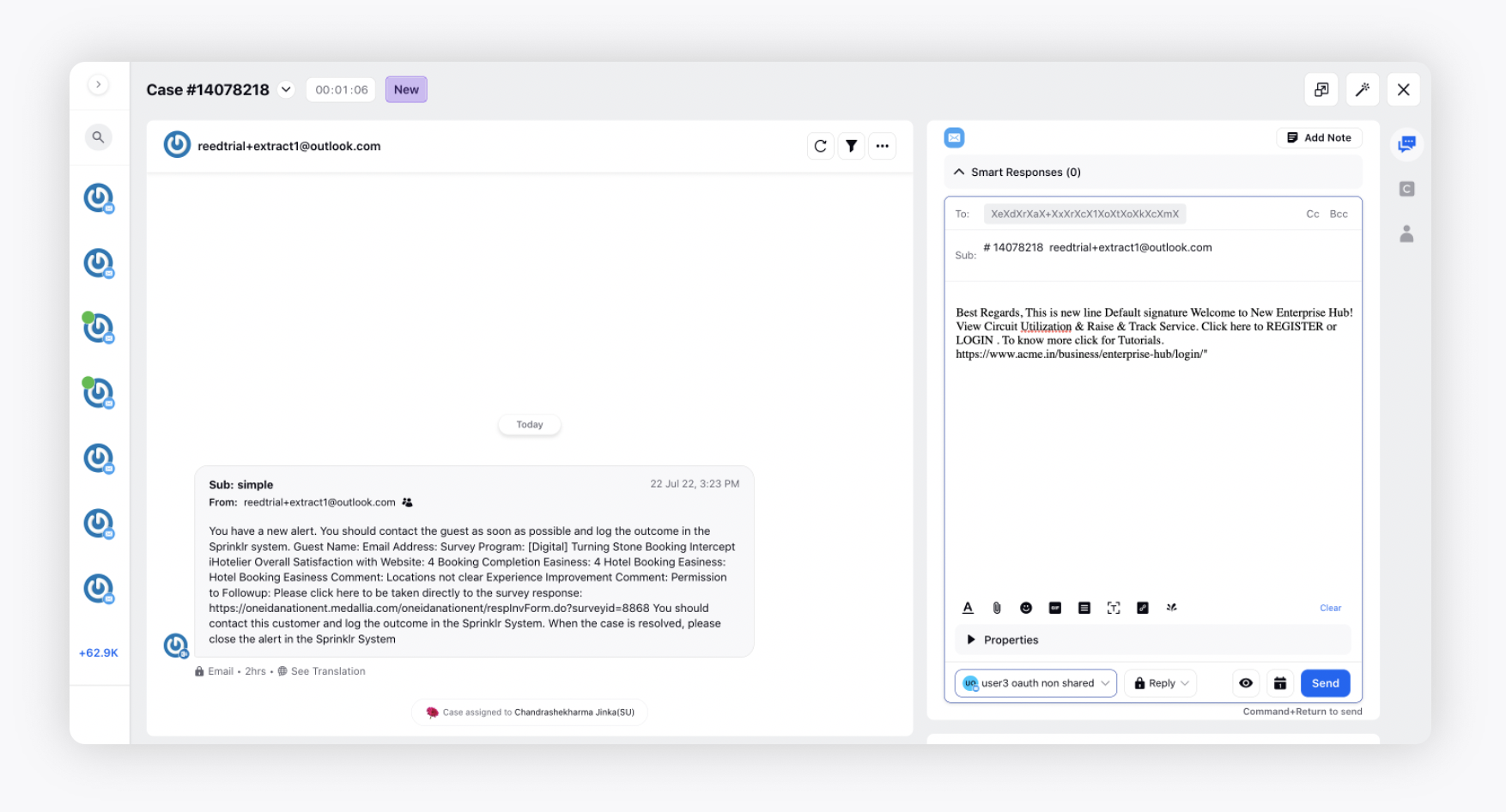
Care Console | Support of Applying Default Filters on Selecting Assets from Asset Manager
In a Sprinklr publisher e.g., Care Console, Agent Console, while adding any asset to your message from Digital Asset Manager, you can now get the default Case/Account/Outbound Message custom fields filters applied on the Media Uploader window to filter the assets.
Note that when multiple custom fields values are seen in the media uploader then as per AND operation, the respective assets will be shown.
Enablement note: To learn more about getting this capability enabled in your environment, please work with your Success Manager. |
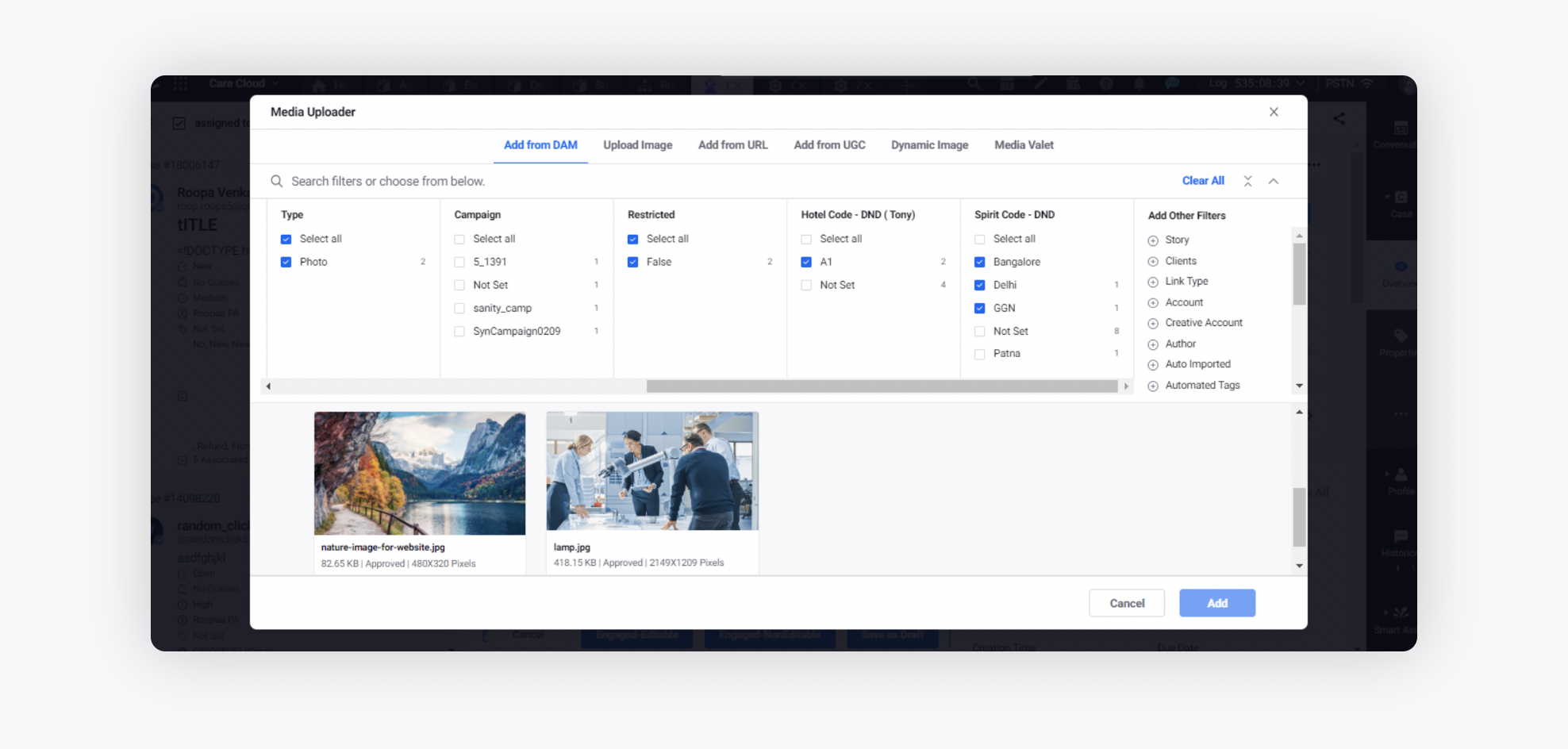
Care Console | Open Care Console from Case Third Pane
When you have a case opened just in the third pane (and not in Care Console), you can now click the Open in Care Console icon to open it in Care Console.
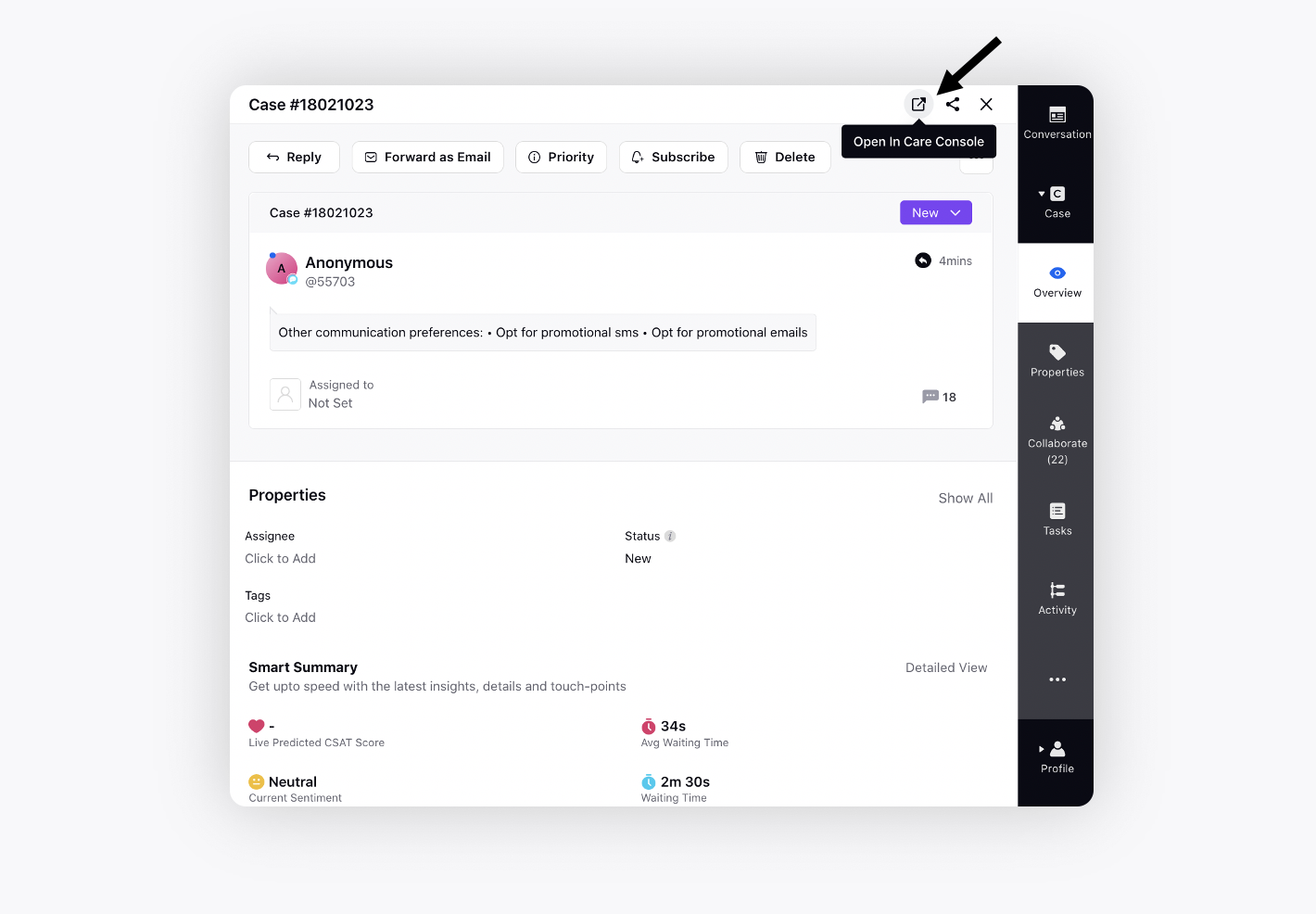
Guided Workflows
Guided Workflows | Improved UX/UI
We have improved the UI/UX of the Guided Workflow builder to help you create guided workflows in easy-to-read, structured & intuitive UI. While creating a new guided workflow, you will now be switched to the autolayout view, like other process engines in Sprinklr. Note that the autolayout switcher will be disabled when there are hanging nodes (when a workflow is not ended).
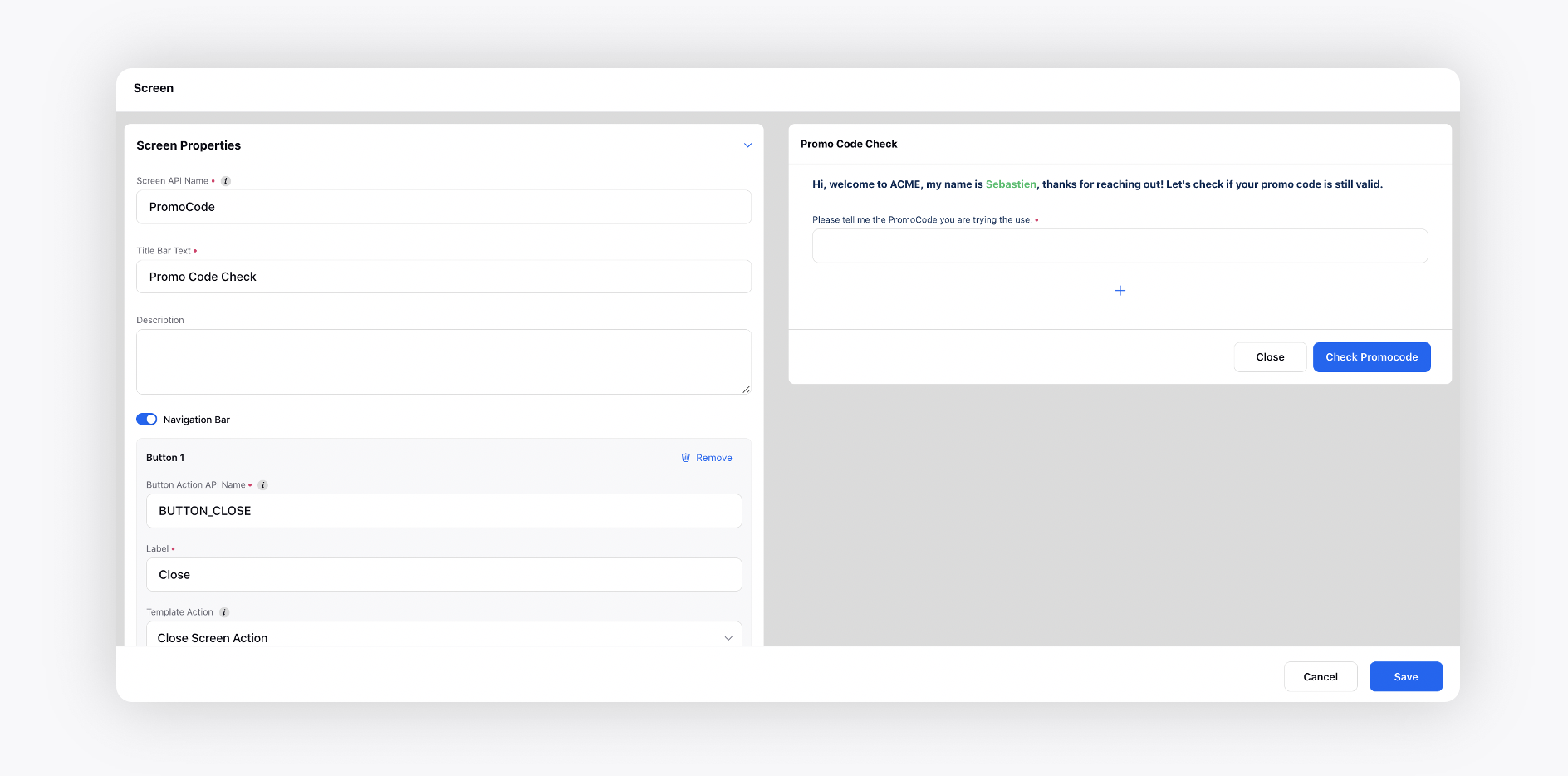
Guided Workflows | Support of Controlling Field for Description Text
You can now add controlling field for the description text in a Guided Workflow. This will help you show information in the description text basis the selected row of the table, picklist value, etc., hence reducing the number of screens and clicks for the agents.
.png)
Guided Workflows | Support of Star Rating Input Component
You can now add star-based ratings in a Guided Workflow and also store the data in a variable. The maximum number of stars added can be up to 10.

Guided Workflows | Multiple Enhancements
You can now enable the Progress Bar for a Guided Workflow from the Settings icon to show the overall progress to the users.
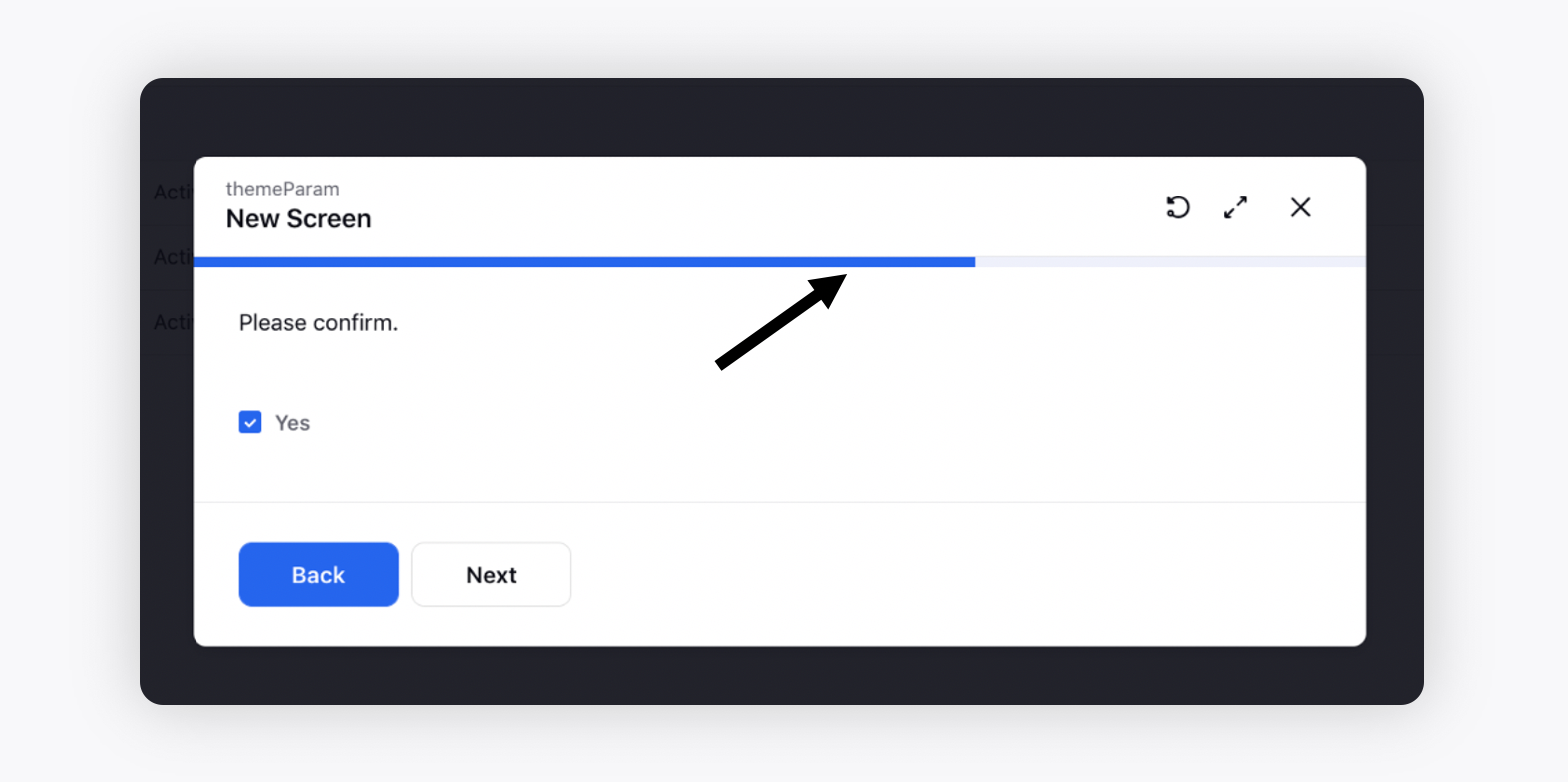
You can also configure the position of the navigation buttons to be shown at the top-right of the screen and rearrange the order by dragging and dropping.
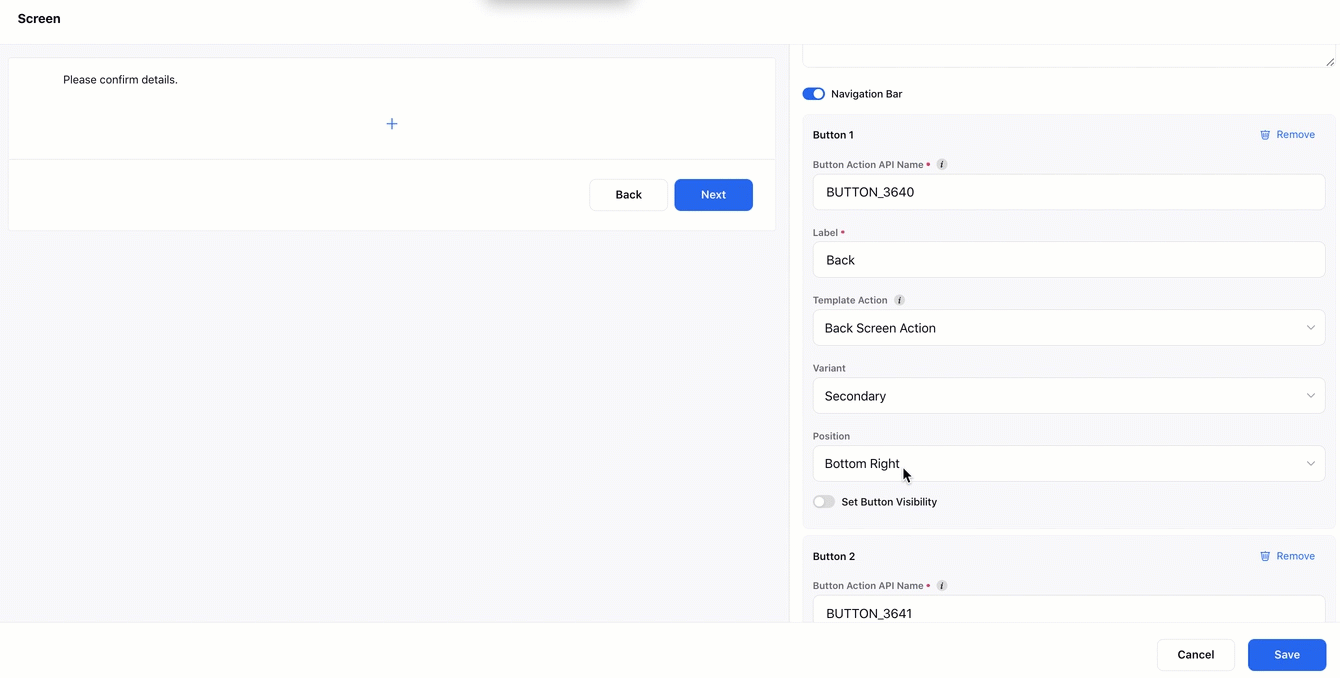
Additionally, for better visual appeal and functionality, you can also configure the external guided workflows to be opened in overlay mode with the close button.
.png)
The agents can reset the workflow to start it from the 1st screen, and also view the progress if closed midway.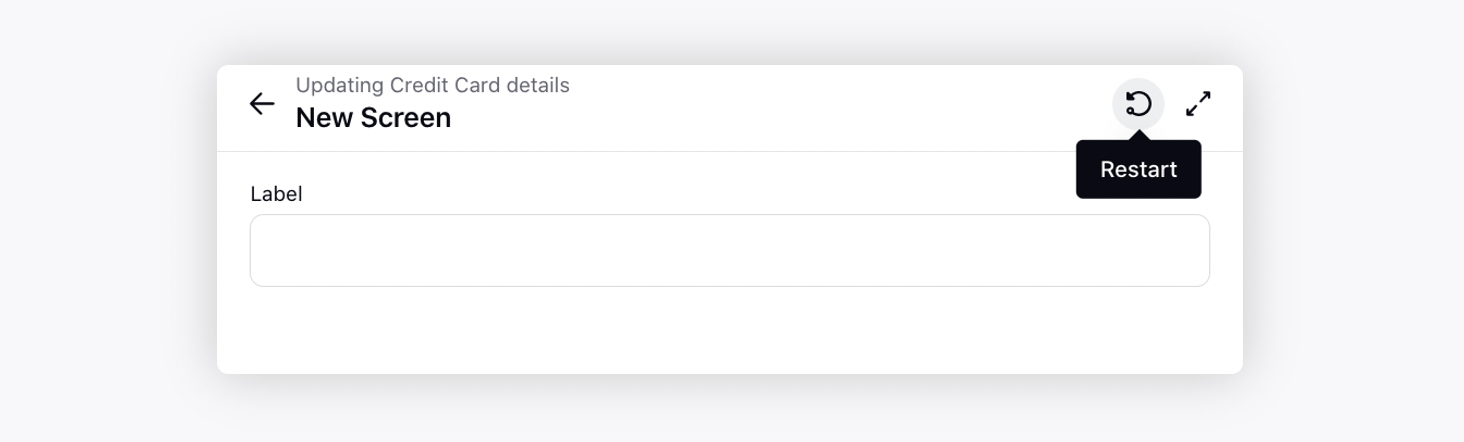
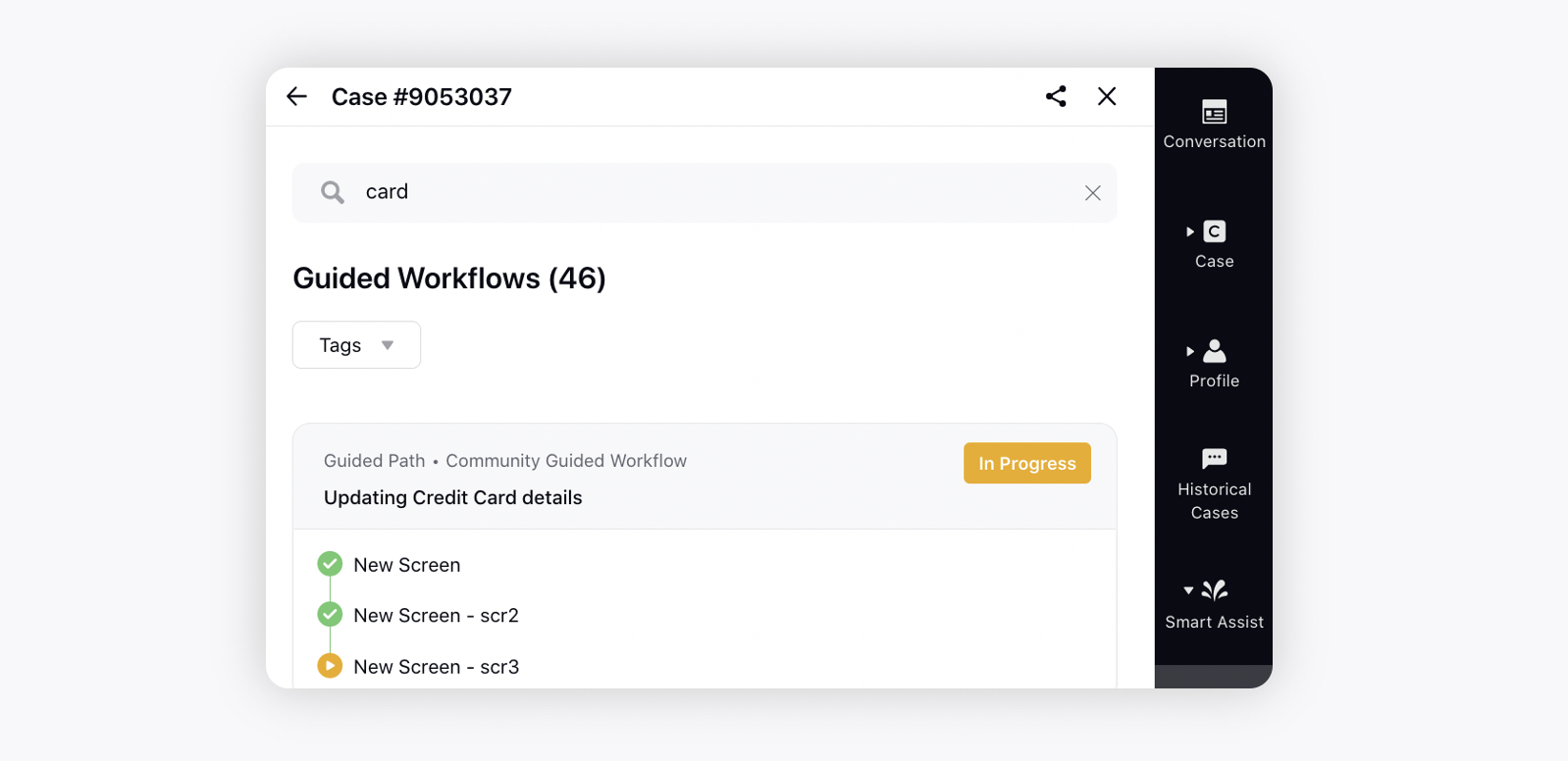
You can also mark the attachments in a guided workflow as mandatory fields to submit.
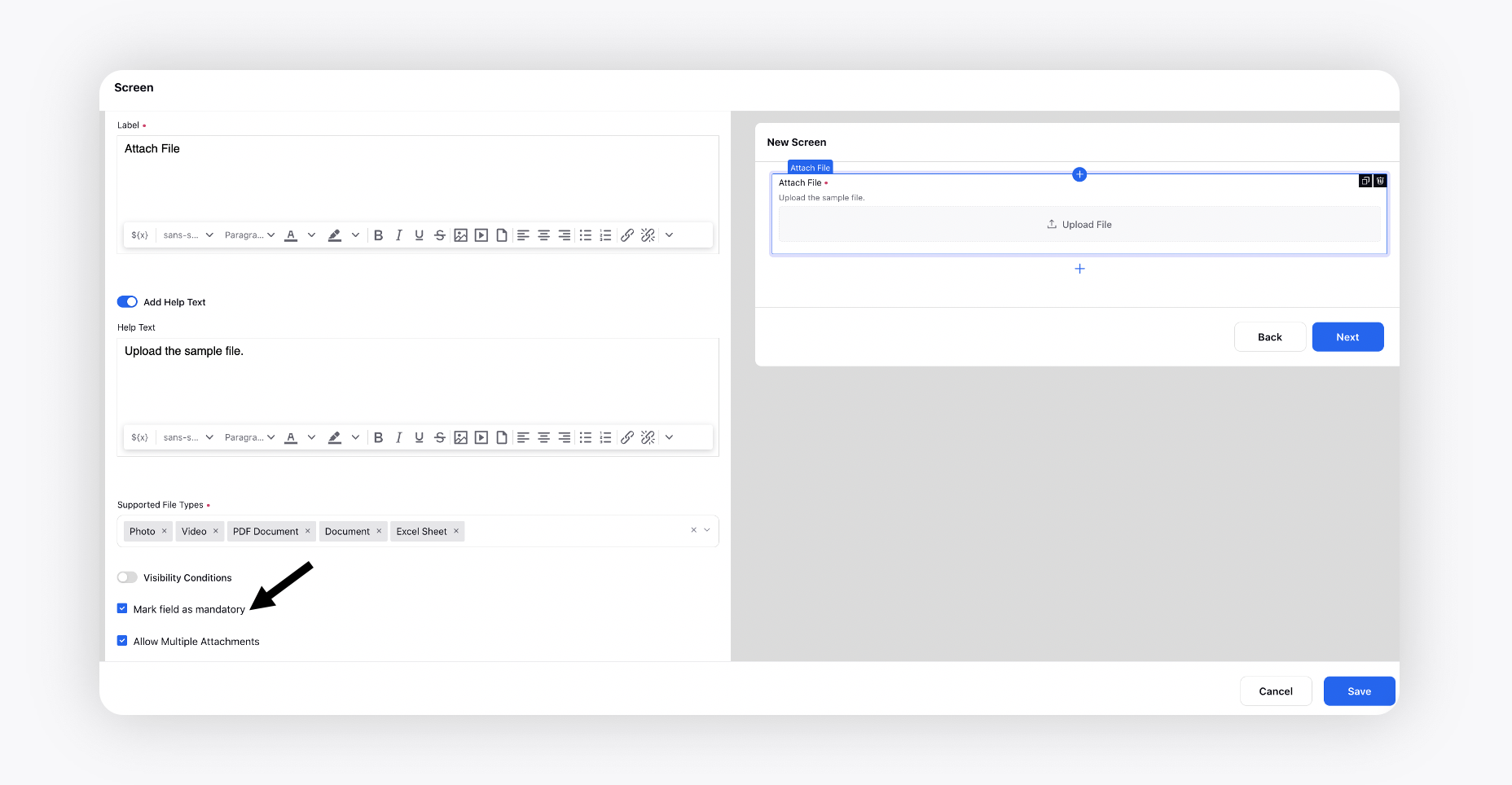
Guided Workflows | Translation Support for Error Messages
The error messages appearing in a Guided Workflow will now be shown in the language set by the current user on the Sprinklr platform. The supported languages are Arabic, Spanish, French, Italian, Japanese, Korean, Dutch, Portuguese, Russian & Chinese.
.png)
Guided Workflows | Create and Send External Workflow URL
You will now be able create an external guided workflow URL and send it via Email/WhatsApp/SMS to your customers.
In a guided workflow, add the Create External Workflow URL node to generate an external guided workflow link which can be sent using the Send SMS/Email/WhatsApp node.
While adding the Create External Workflow URL node, you need to provide
Name of the node
External Guided Workflow for which you need to create the link
Variables that you need to pass to external guided workflow from the current workflow
Link Validity for how much time the link will be valid. Post that, customers will not be able to open this link
URL Shortener to shorten the URL for the external guided workflow
Output Variable to store the link
This node will save the link in the selected output variable which can be sent to customers via the SMS/Email/WhatsApp node.
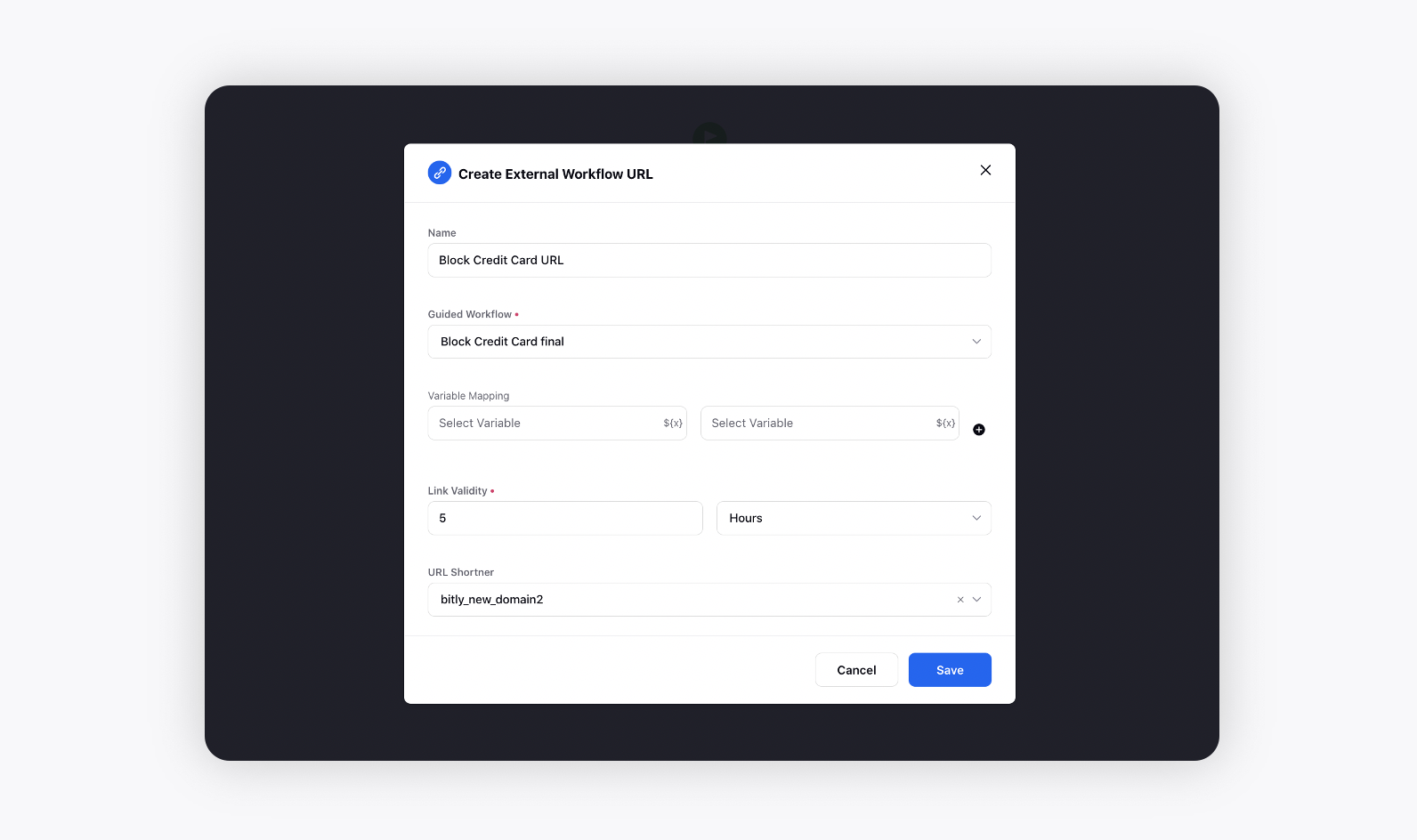
Guided Workflows | Add a Banner Component on Screen
In a Guided Workflow screen, you can now add a banner component and select an appropriate banner template from Error, Warning, Success, Reminder, and Disclosure.
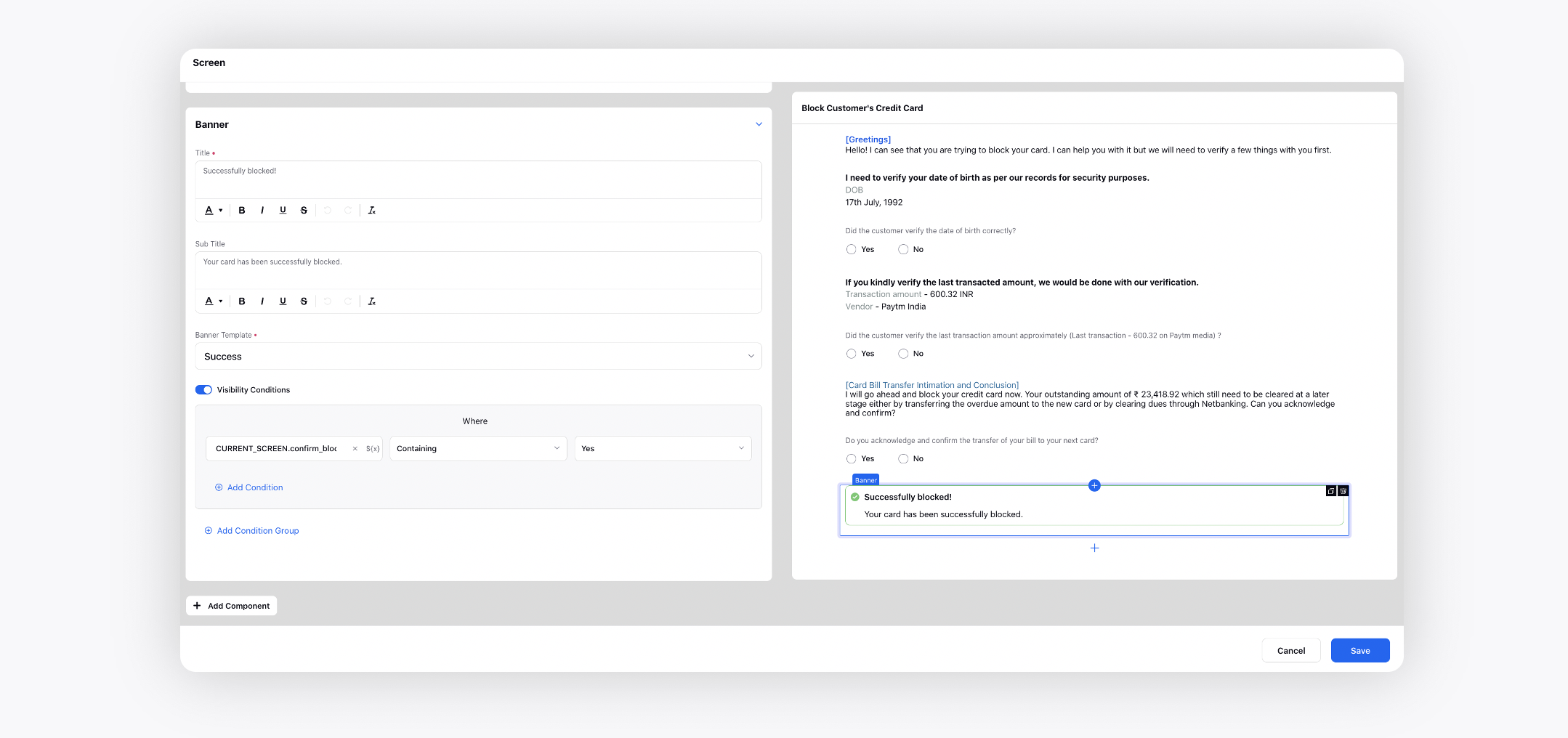
Guided Workflows | Add a Column Component on Screen
In a Guided Workflow screen, you can now add the Layouts component to add a section divider, two columns, and three columns to neatly differentiate elements on the screen and make better use of the space provided. You can add details in the columns by clicking the addition icon on the cell.
Enablement note: To learn more about getting the columns support enabled in your environment, please work with your Success Manager. |
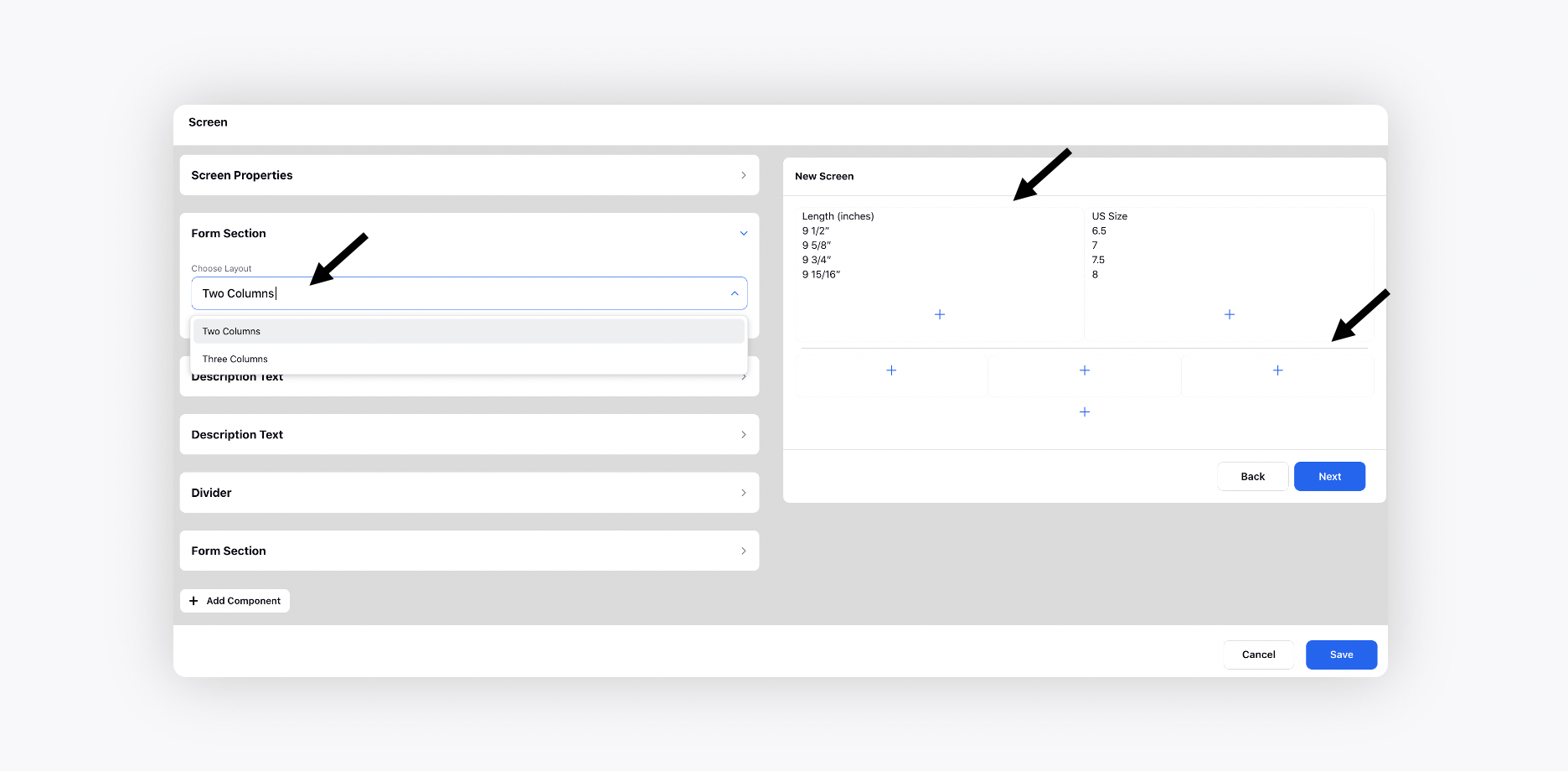
Knowledge Base
Knowledge Base | Tab Navigation in Articles
While creating an article in Sprinklr Knowledge Base, you can now add multiple tabs to the article. Tabs are perfect for displaying different subjects in your article.
Each tab will have a separate heading and content, and a navigation link will be generated for each tab that you can hyperlink within the article. Once added, you can reorder the tabs using the draggable dots icon. Customers will be able to switch between the tabs by clicking on the tab heading. You can also delete a tab by clicking the dropdown icon alongside it and selecting Delete.
This feature lets you get a lot of content into one place without cluttering up your help center so that your pages won't look too long.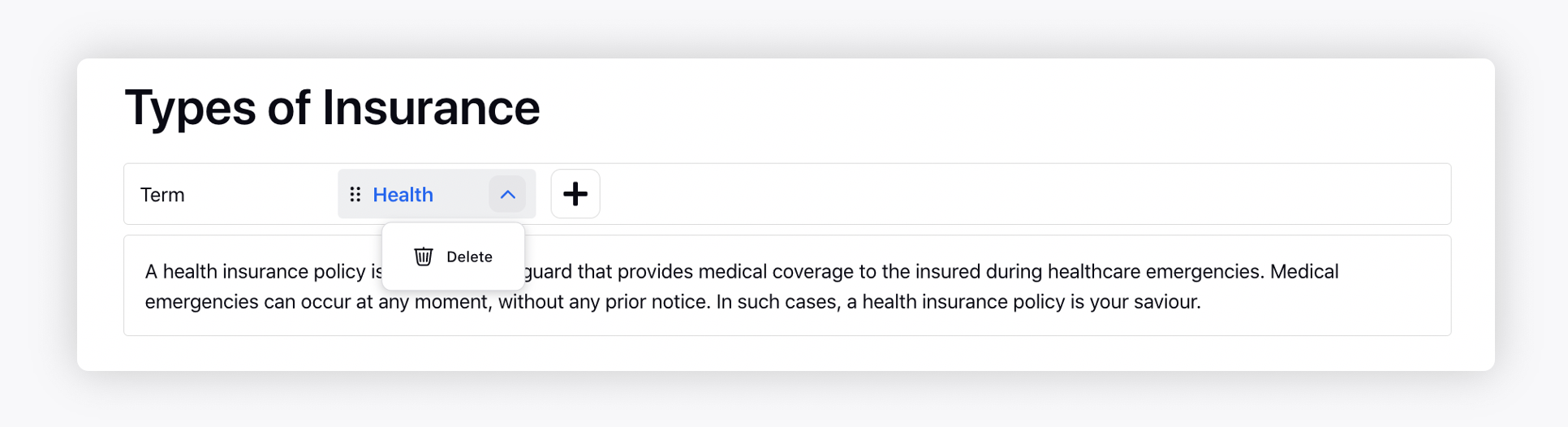
Knowledge Base | Embed Guided Workflows in Articles
You can now add step-by-step troubleshooting workflows in an article to facilitate customer or agent self-service. Edit an existing article or create a new article and select from the list of available guided workflows (in the deployed state). Once published, the embedded guided workflow will be rendered on the Community, Smart Assist tab/widget, or Live Chat widget.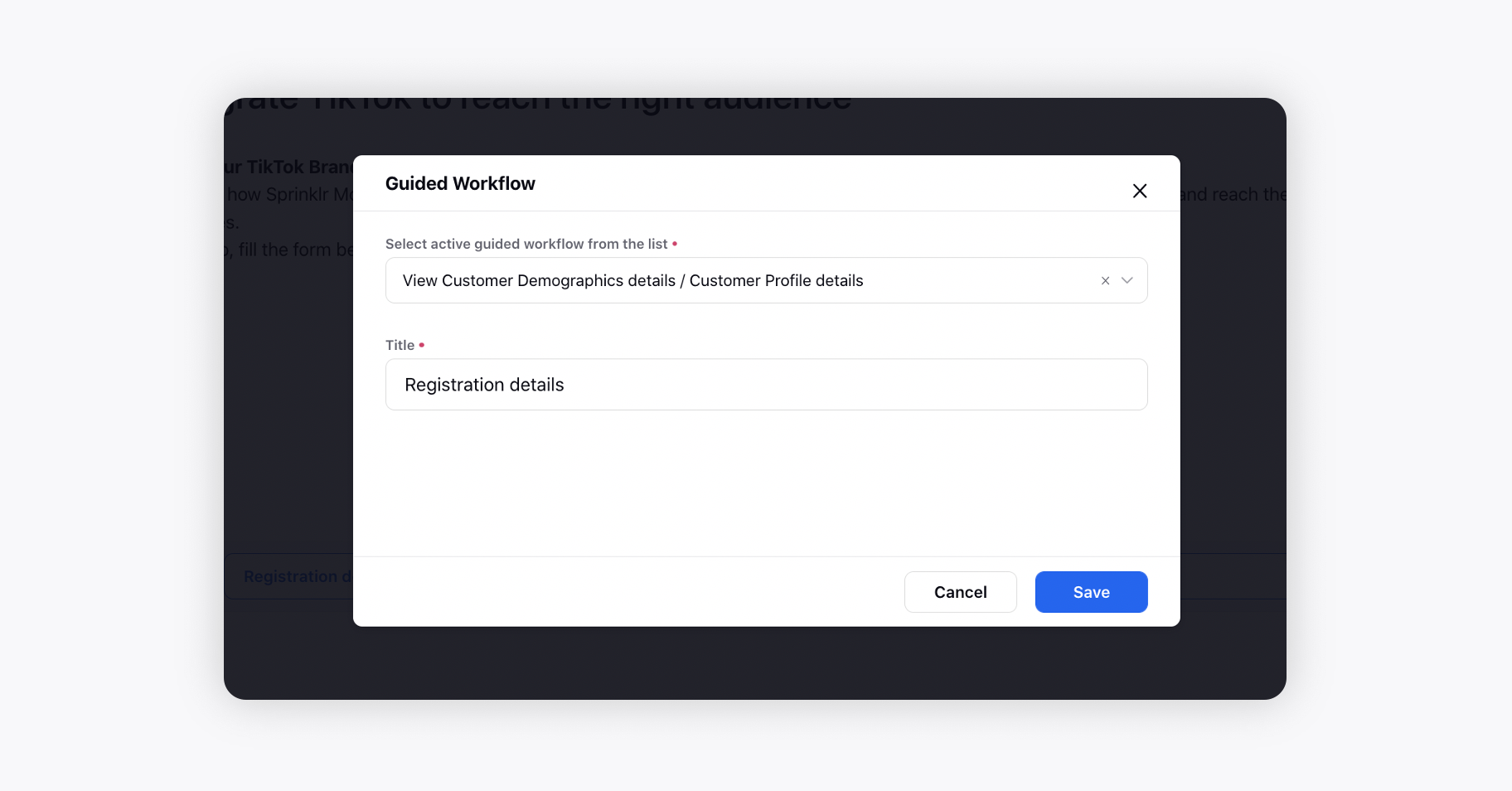
Knowledge Base | Popup to Select Published Articles for Hyperlink
While creating an article in Sprinklr Knowledge Base, you can now hyperlink the text by using the option Add via Articles and then selecting the desired published articles from the popup.
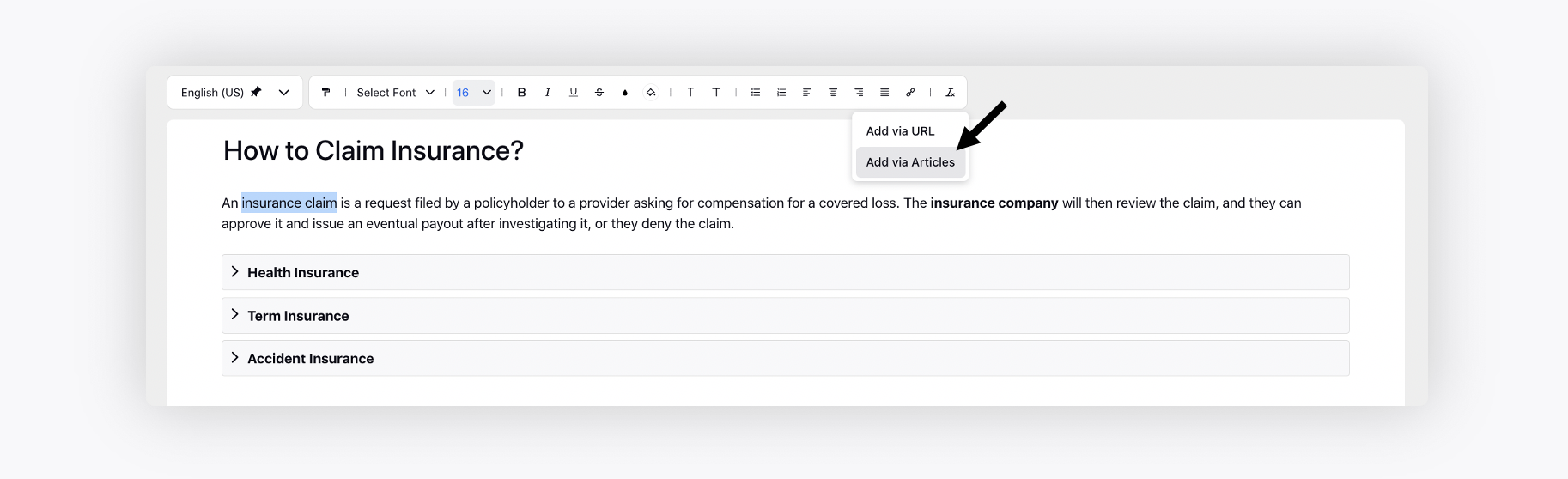 On the Add Link pop-up window, you will view the list of published articles, where you can use the search bar to search for the desired articles and also add any category and language filter(s).
On the Add Link pop-up window, you will view the list of published articles, where you can use the search bar to search for the desired articles and also add any category and language filter(s).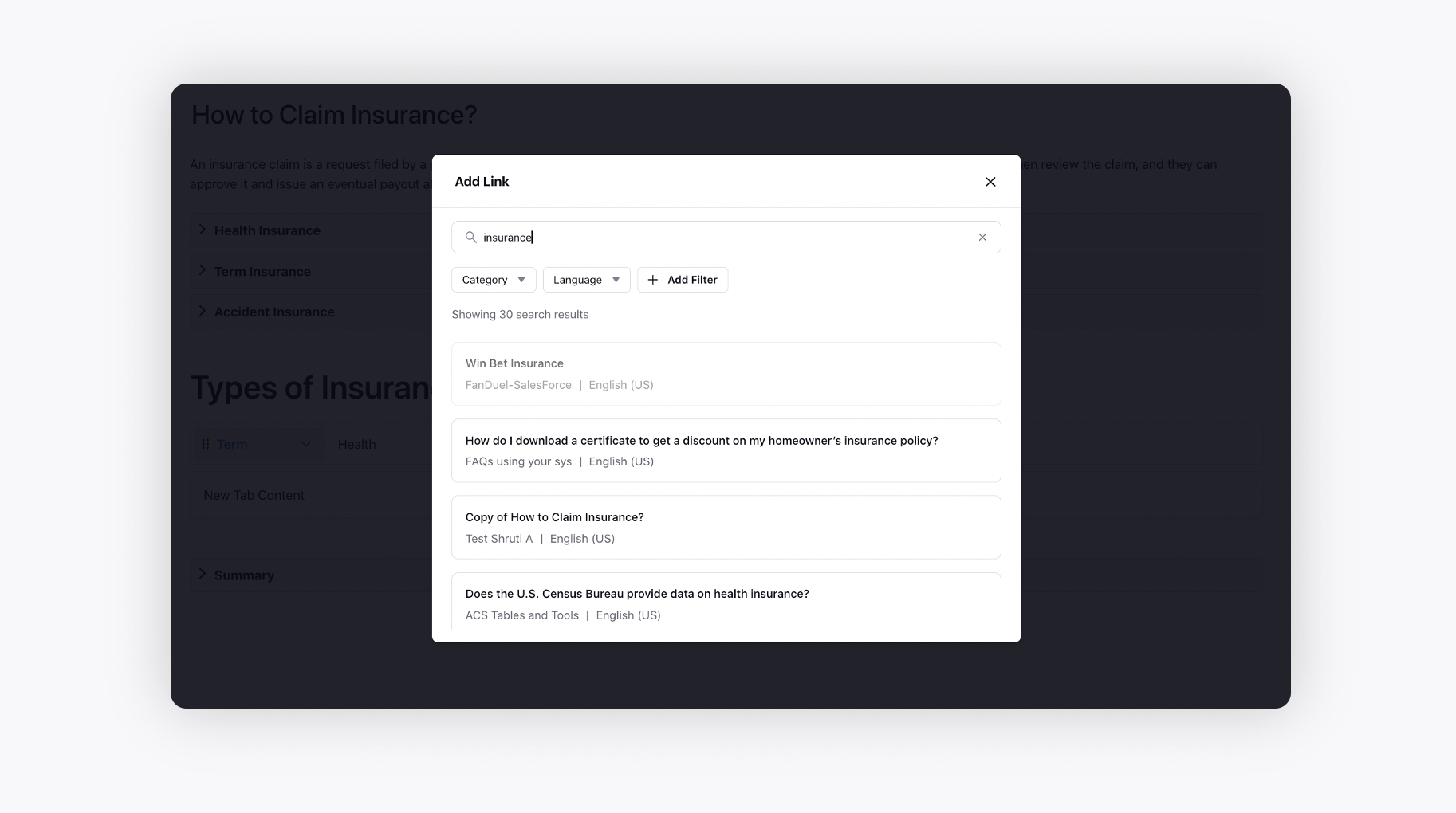
Knowledge Base | Export Article Content in Excel File
In Sprinklr Knowledge Base, you can now export article content in an Excel file, too. Note that
The content will be in plain text without media (image, GIF, video, etc).
The content will get truncated when it reaches the character limit 32,767.
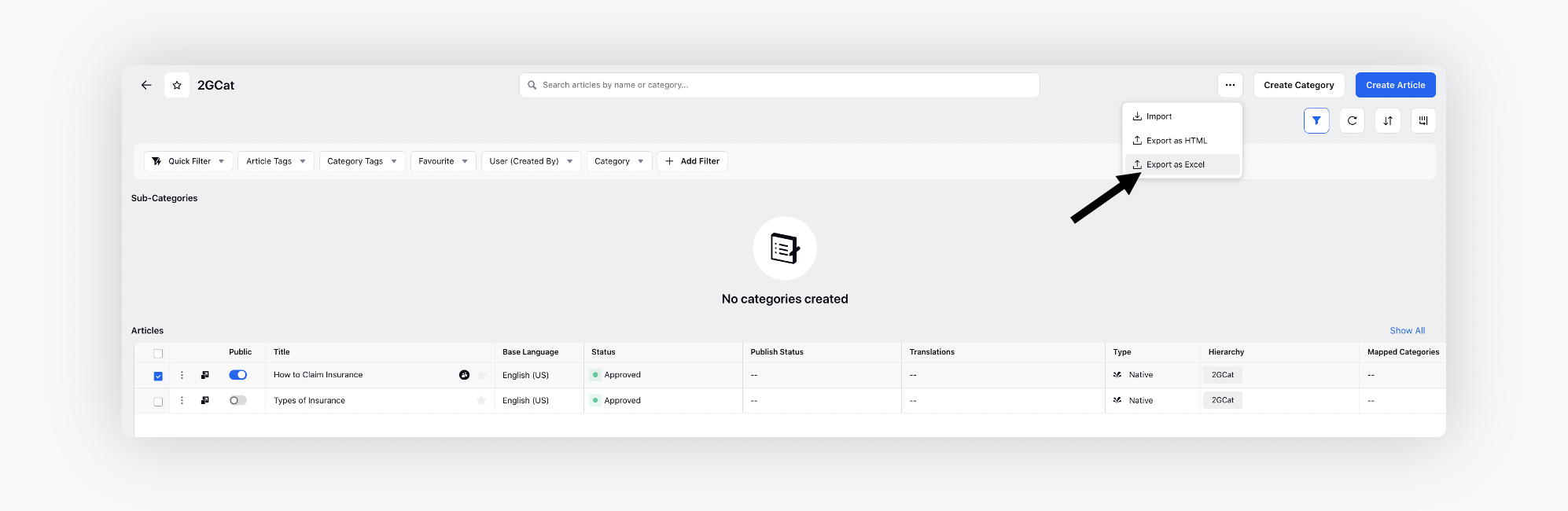
Knowledge Base | Bulk Publishing of Articles in a Category
For a folder mapped to community, you can now make all the approved articles within it public at once. Note that only the approved articles/translations which belong to the mapped folder (& not located within any of its subcategories) will be published.
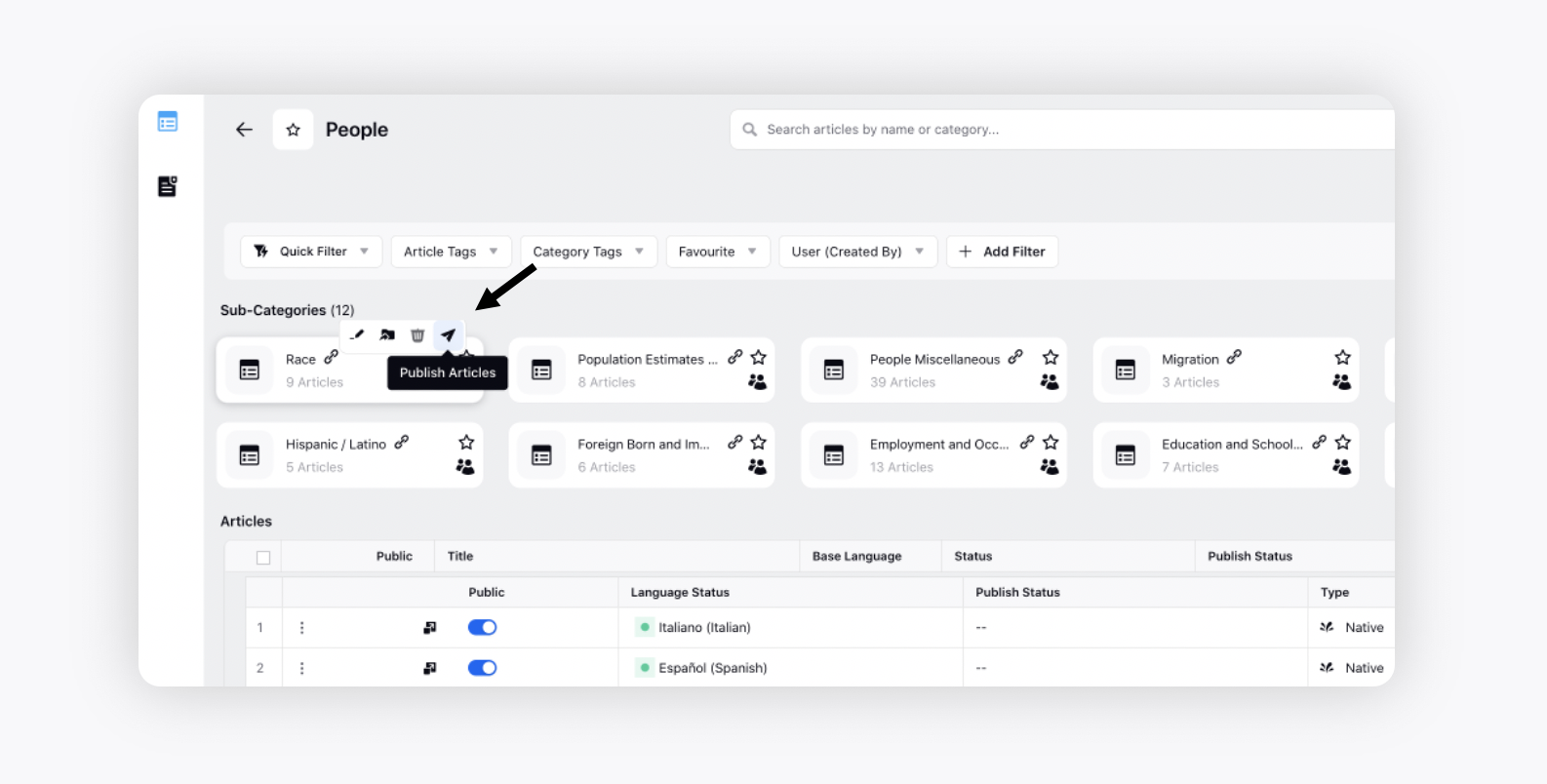
Communities
Communities | Customize Email Notification Templates
Email notifications are automatically sent to the community users when any relevant activity happens on the Community. These email notification templates are configured on the backend as HTML files.
You can now preview these templates in different locales on the Community Builder and make changes to them to avoid any dependency on the backend team to update the templates.
You can change the From Email and Subject, and also Enable/Disable the templates. Switch to the Code tab to edit the HTML code of these templates to change the font style, font size, etc.
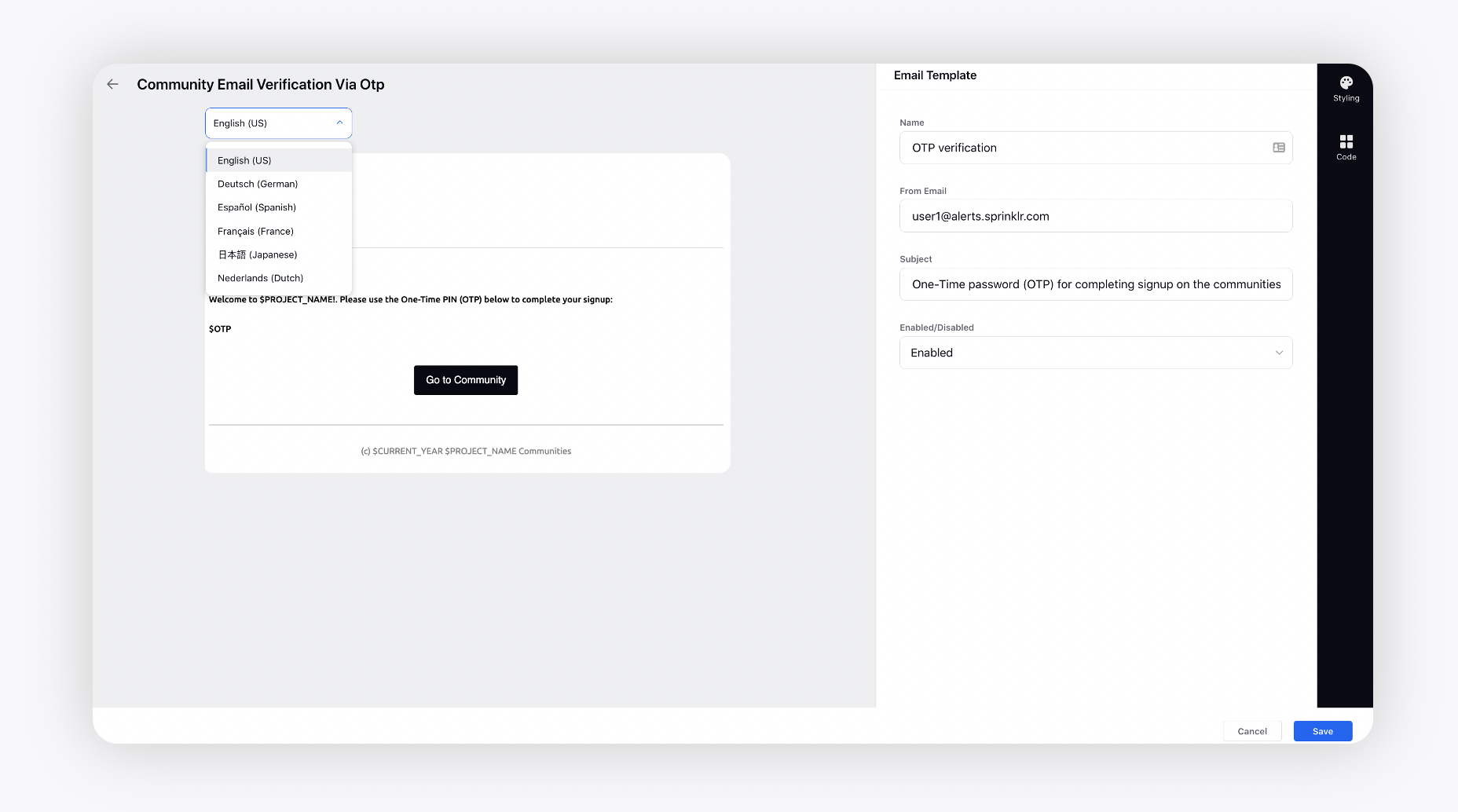
Communities | Send a Separate Email Notification for Rank Updates
Currently, a similar email notification template is sent for both, the Badge and Rank updates, to users.
For Rank updates, you can now get a separate email notification template configured. Reach out to support at tickets@sprinklr.com to get it enabled.
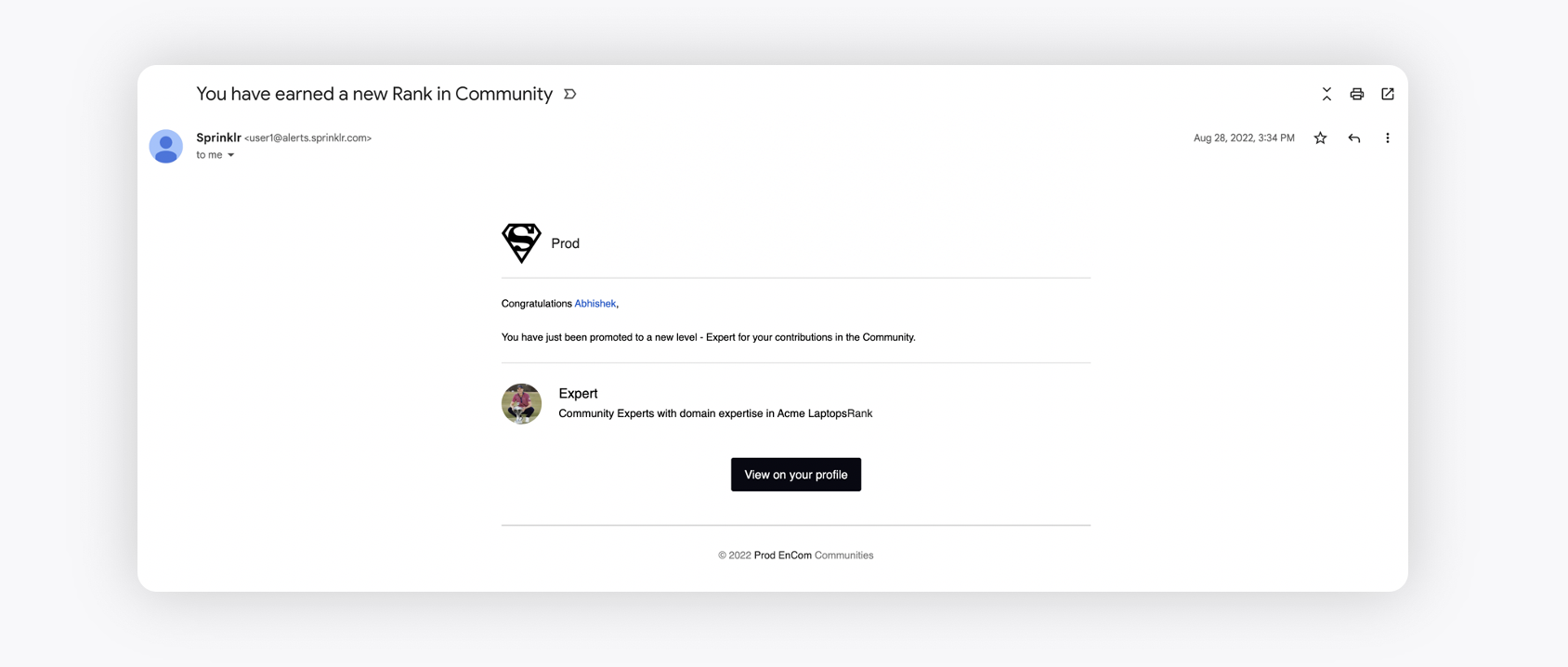
Communities | Restrict Tag Usage/Creation on Community
You now have the option to grant Use Tags and Create Tags permissions to desired users to enable them to use and create tags on community..png)
So, in the Community Builder, if the Public Tags are disabled within Conversation Create Page Settings but the permissions are given to a user, then the user will be able to use/create tags on community.
.png)
Communities | External Hyperlink Intercept Modal
Within Conversation Settings in the Community Builder, you can now Enable external link interception for domains.
.png)
Enabling this will show a modal alert, whenever a user clicks on a hyperlink within a post that redirects them to an external website.
If whitelisted domains are added then the alert will appear for all the URLs except the whitelisted ones, and if blacklisted domains are added then the alert will appear only for the blacklisted URLs.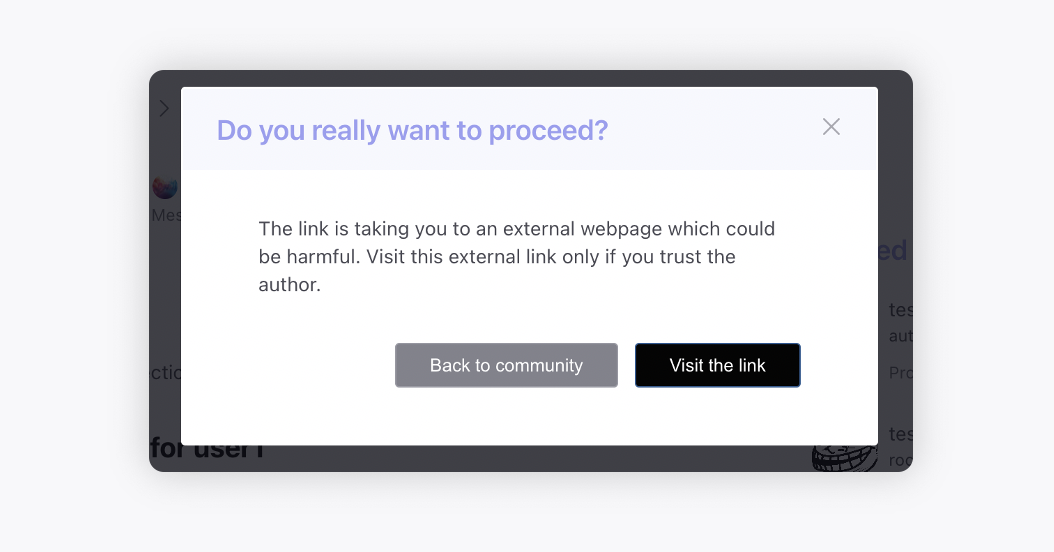
Communities | Filter Posts/Articles in Conversation List Widgets Based on Tags
While configuring a Conversation List widget in the Widget Library, you will now have the option to enable the tag filters for knowledge base articles and community posts on the category page..png)
Users will be able to view all the posts/articles for the selected tag. Note that the 10 random tags associated to the posts/articles in the current category/topic hierarchy will appear on the top of the conversations widget. To get the desired tags enabled, reach out to support at tickets@sprinklr.com.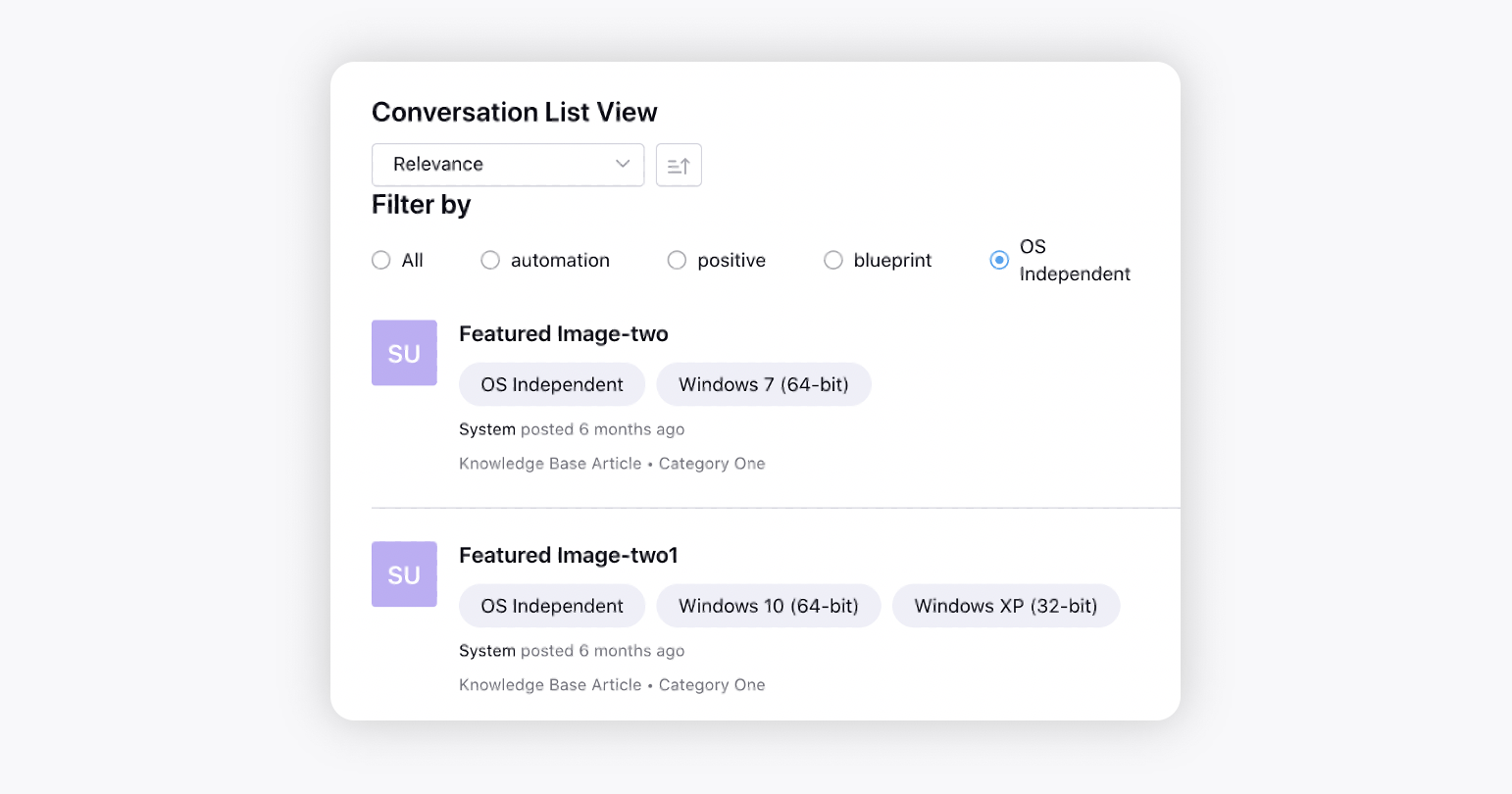
Sprinklr Live Chat
Sprinklr Live Chat | Revamped Builder
Using the revamped Live Chat builder, you can leverage additional features and UI/UX improvements to make your Live Chat more user-friendly, personalized, and aligned with your brand guidelines.
The revamped Live Chat builder is an upgrade on the existing Live Chat builder in the following ways:
A modular, cleaner, and more intuitive experience for the brands to create their personalized Live Chat application.
Additional customizations which were not exposed in the old builder, and brands had to raise support tickets to get those features enabled.
Enablement note: To learn more about getting the new Live Chat builder enabled in your environment, please work with your Success Manager. |
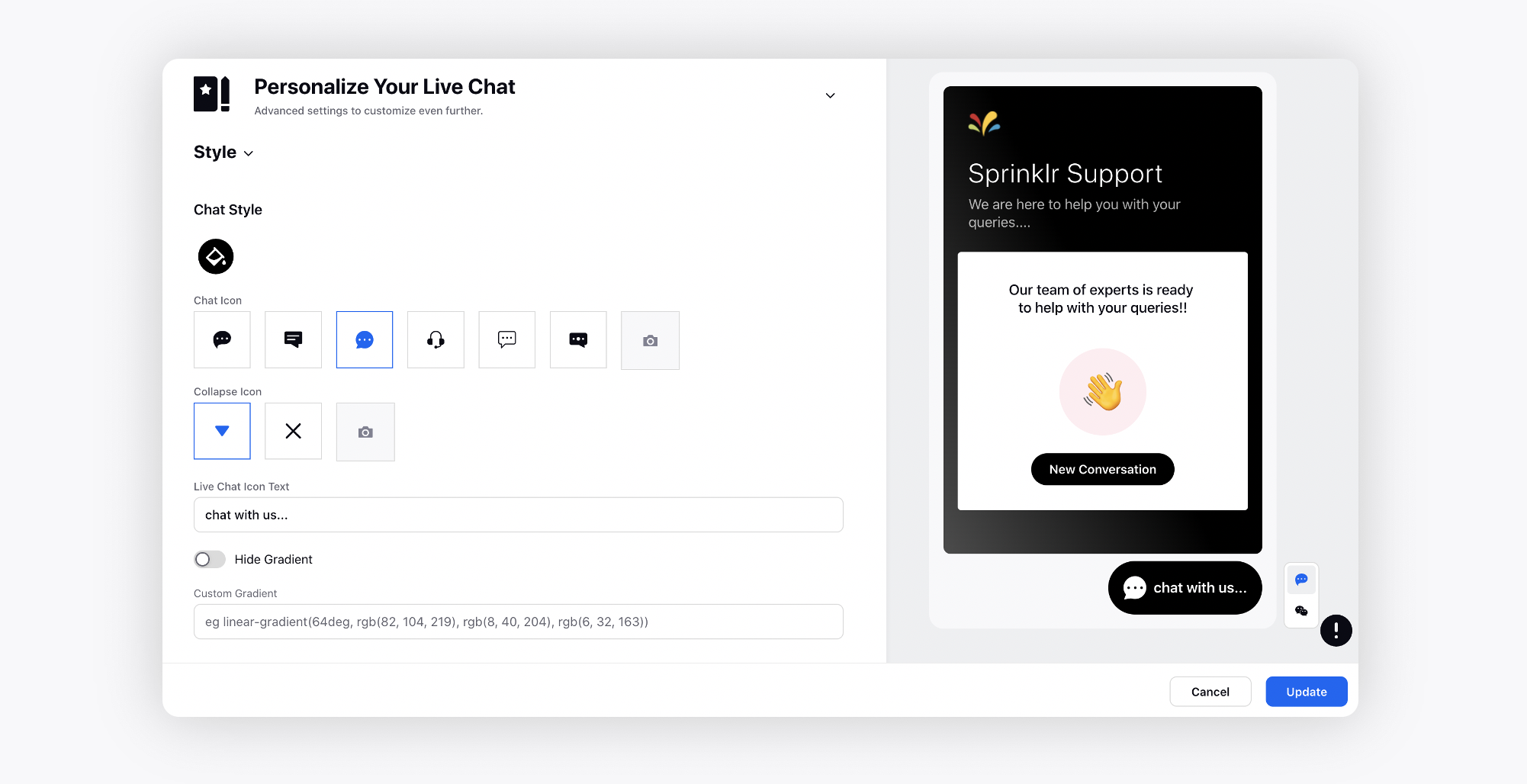
Sprinklr Live Chat | Choose from Available Camera Options for Video Calls
Agents can now click the Settings icon on the call pop-up to choose which camera device they want to use for the video calls.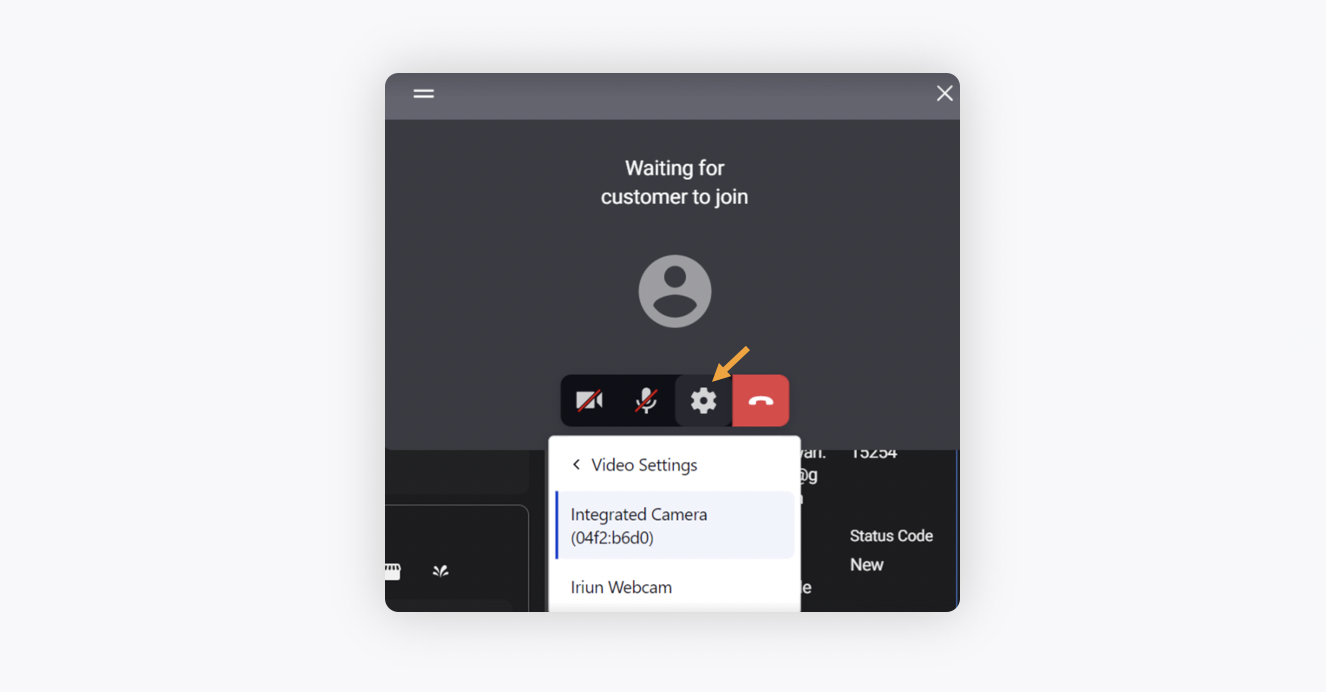
Sprinklr Live Chat | View Real-time Audio/Video Call Status of Agents
In Supervisor Console, you can now view the real-time status of all the agents in audio/video calls. You can track their activities such as their current status, call modes, agent time in the current state, call duration of all the video calls, etc. at a glimpse.
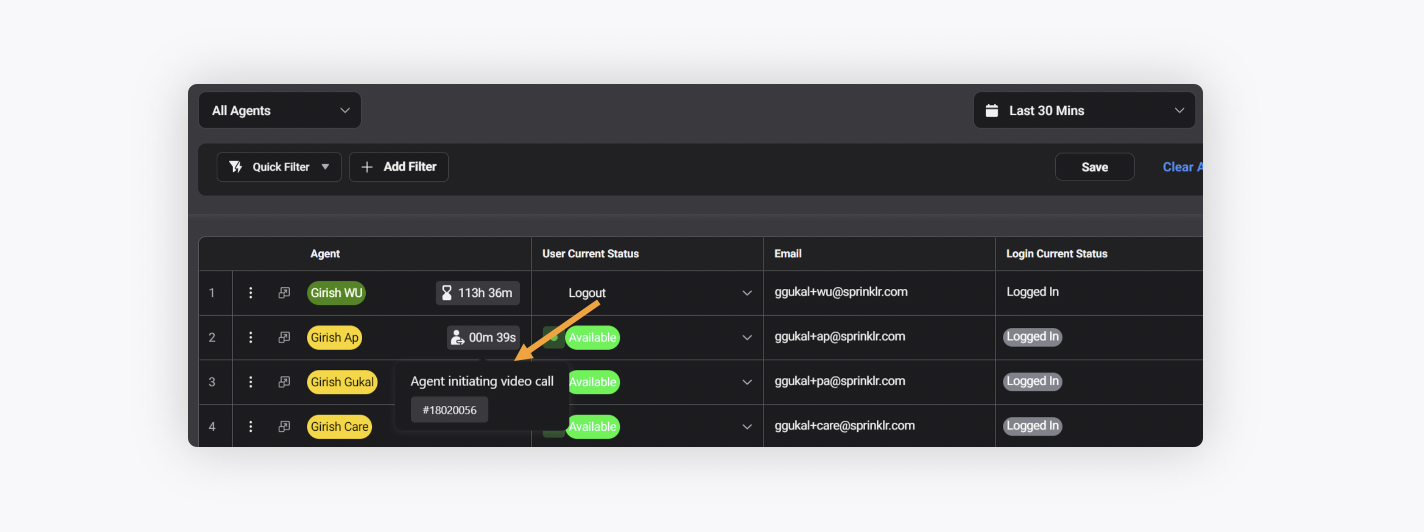
Sprinklr Live Chat | View Both Agent and Customer at All Times in a Video Call Recording
In a video call recording, both the customer and the agent will be visible now at all times using the split screen.
Enablement note: To learn more about getting this capability enabled in your environment, please work with your Success Manager. |
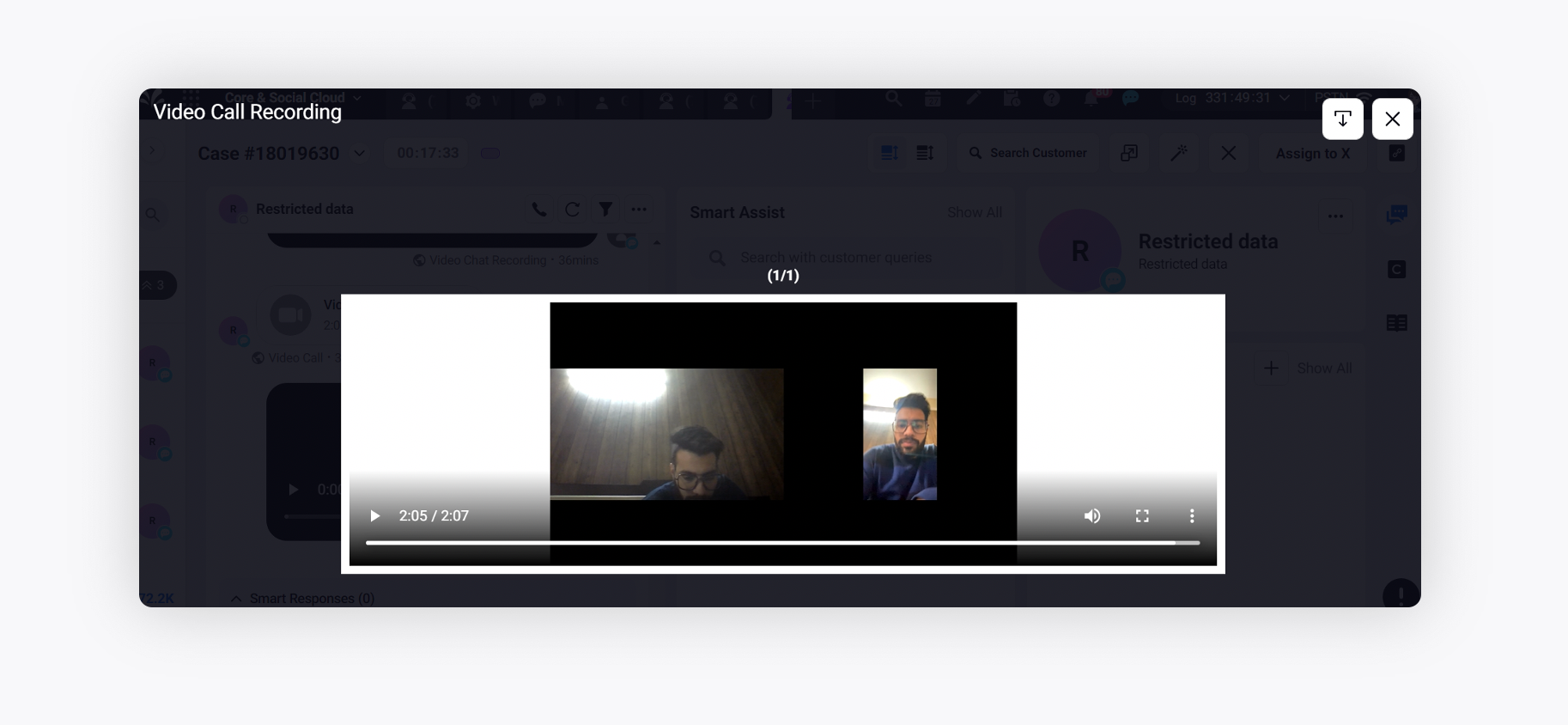
Sprinklr Live Chat | Record Co-browsing Sessions and Generate Video Files
In Care Console, you can now get the co-browse sessions recorded and view the video file after it ends.
Enablement note: To learn more about getting this capability enabled in your environment, please work with your Success Manager. |
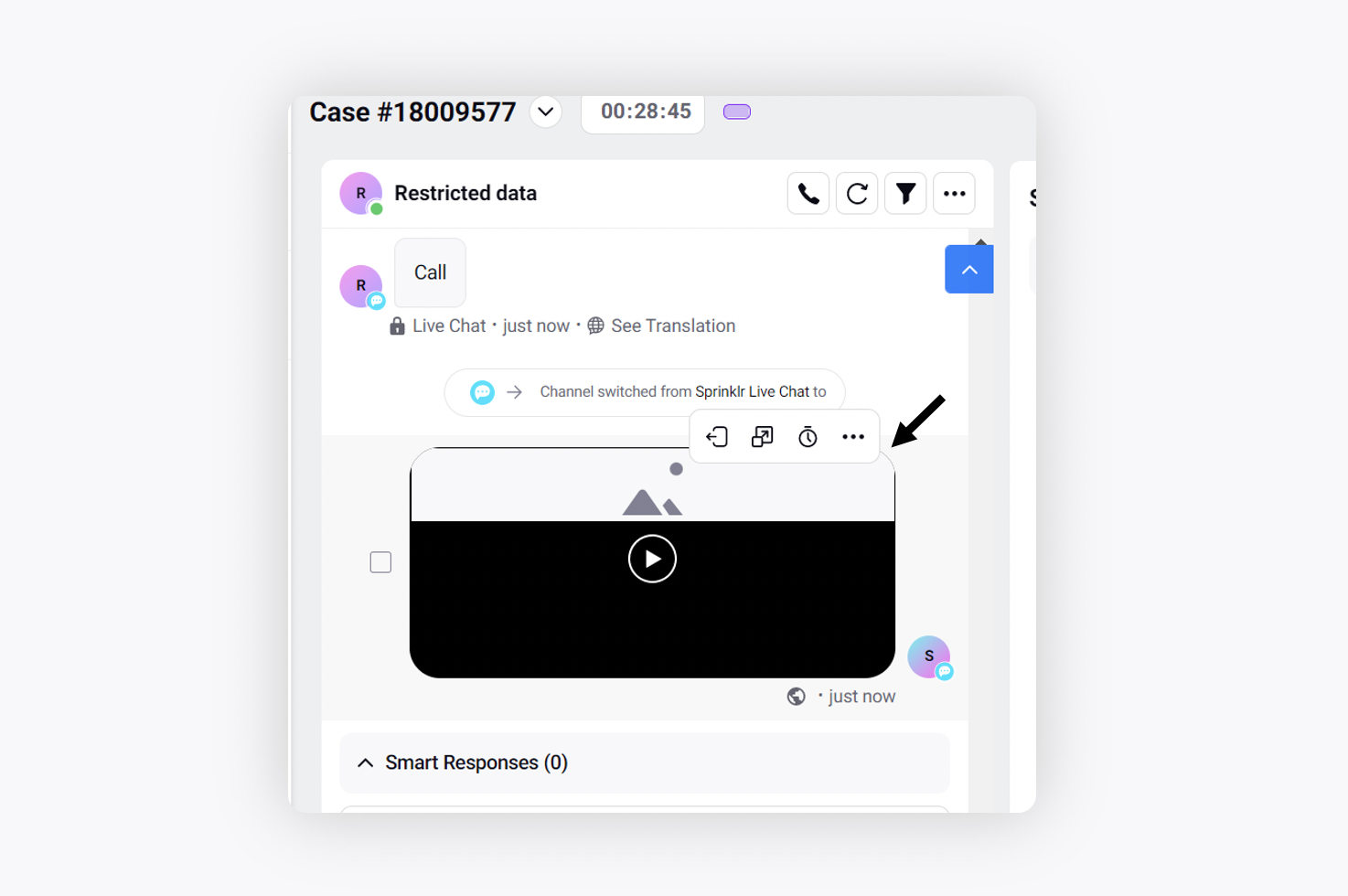
Sprinklr Live Chat | Reverse Feedback Order in CSAT Form Templates
While creating a feedback template, you can now define the Feedback Order as Negative to Positive or Positive to Negative for the CSAT Form templates.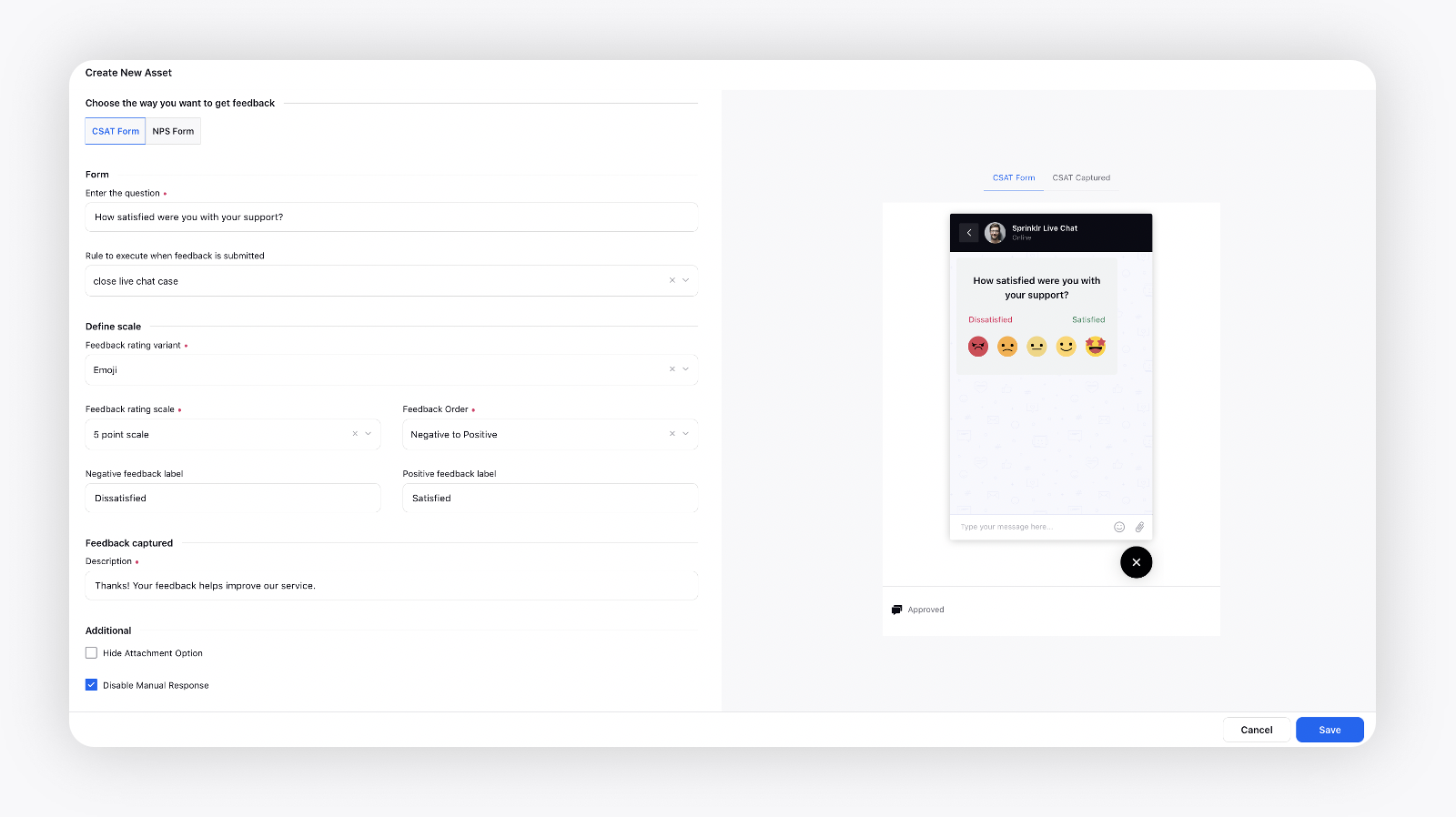
Sprinklr Live Chat | Ability for Customers to Clear Session Details
As a brand, you can now enable your customers to clear the live chat conversation on selecting Delete/End Session in the conversation screen.
In order to get this capability enabled, you are required to reach out to support at tickets@sprinklr.com.
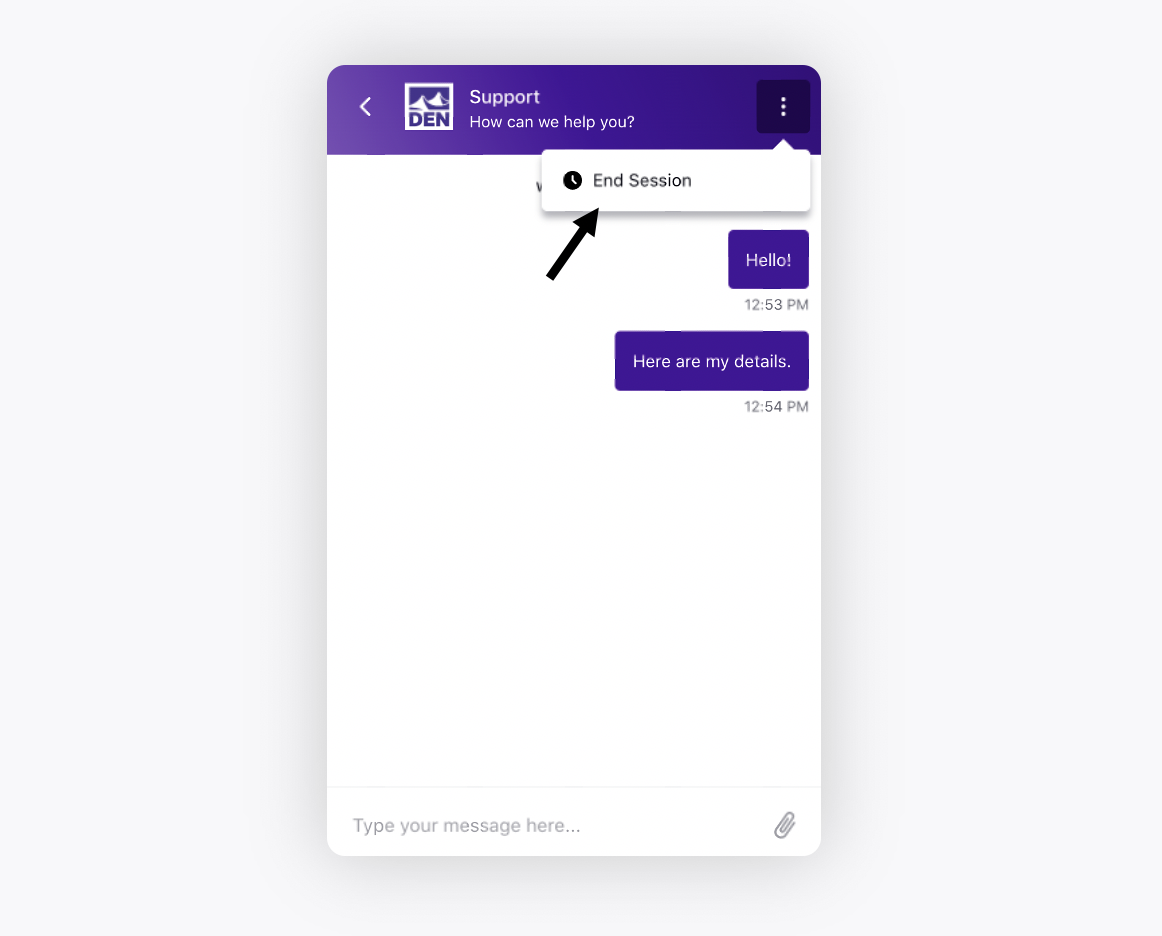
Sprinklr Live Chat | Capture Geolocation as Default Channel Custom Properties
The geolocation details (country, city, region) of a user will be captured as default channel custom properties in the third pane of Agent Console and Care Console. It is fetched automatically from the customer's IP address whenever they open a conversation.
Enablement note: To learn more about getting this capability enabled in your environment, please work with your Success Manager. |
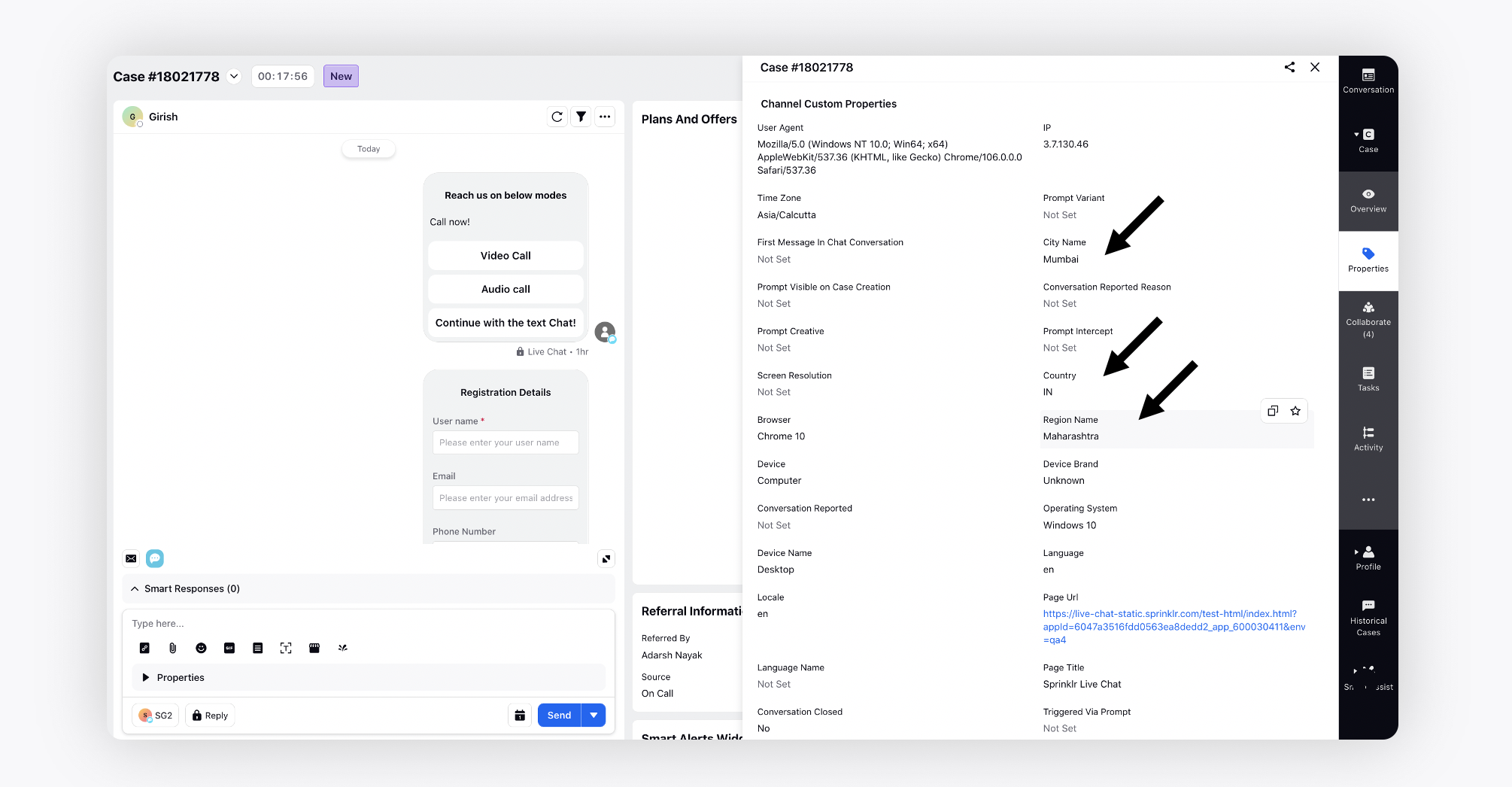 You can also route the live chat cases and take other actions based on these geolocation conditions.
You can also route the live chat cases and take other actions based on these geolocation conditions.
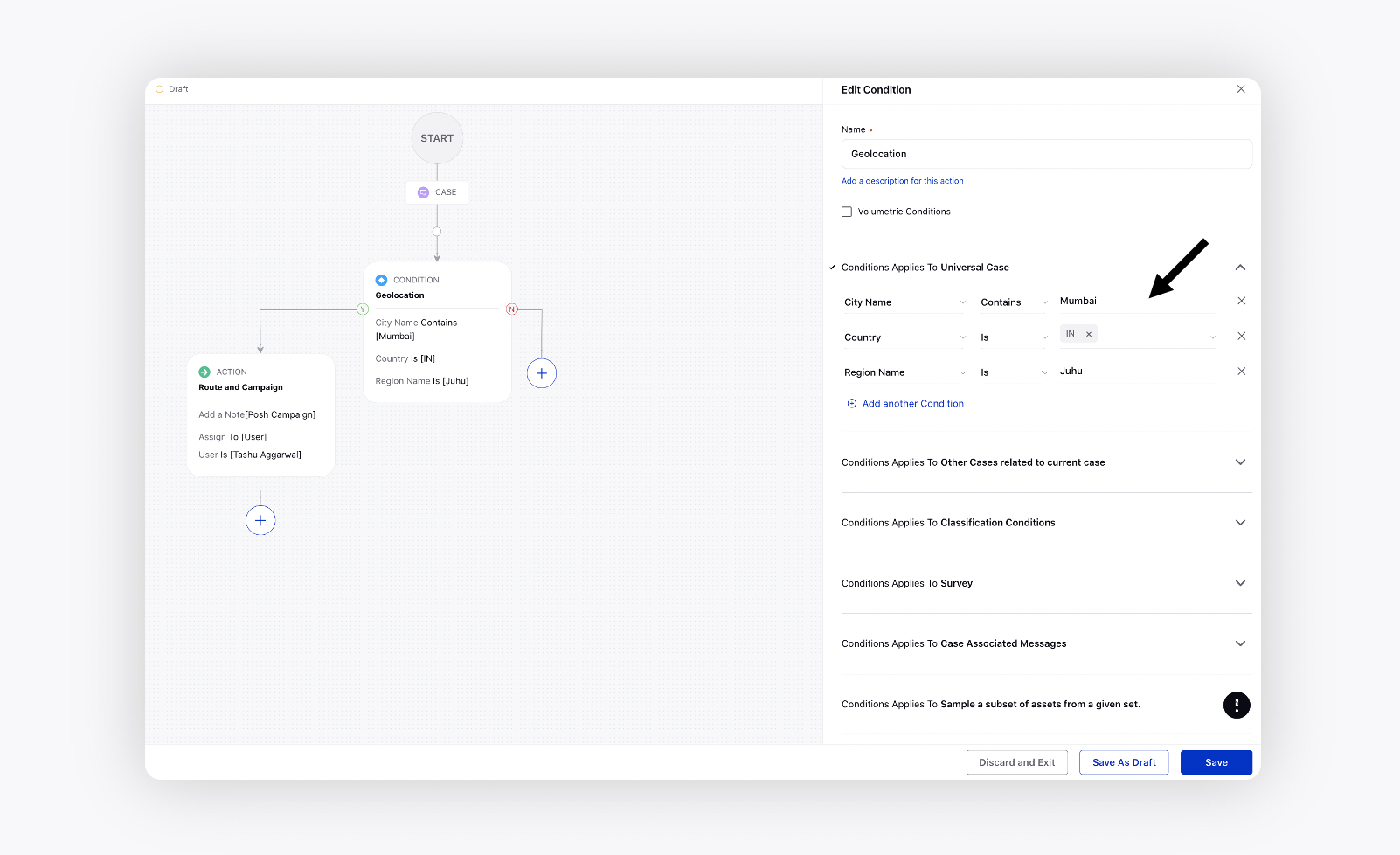
Sprinklr Live Chat | Content Cards on Homepage
You can now get the content cards added on the Live Chat homepage by raising a support ticket at tickets@sprinklr.com.
Note that
There is no limit on the number of cards that can be added.
You can include images.
You can get the buttons configured on the cards to open a URL in a new tab or to send an event to the parent website where the chat is hosted.
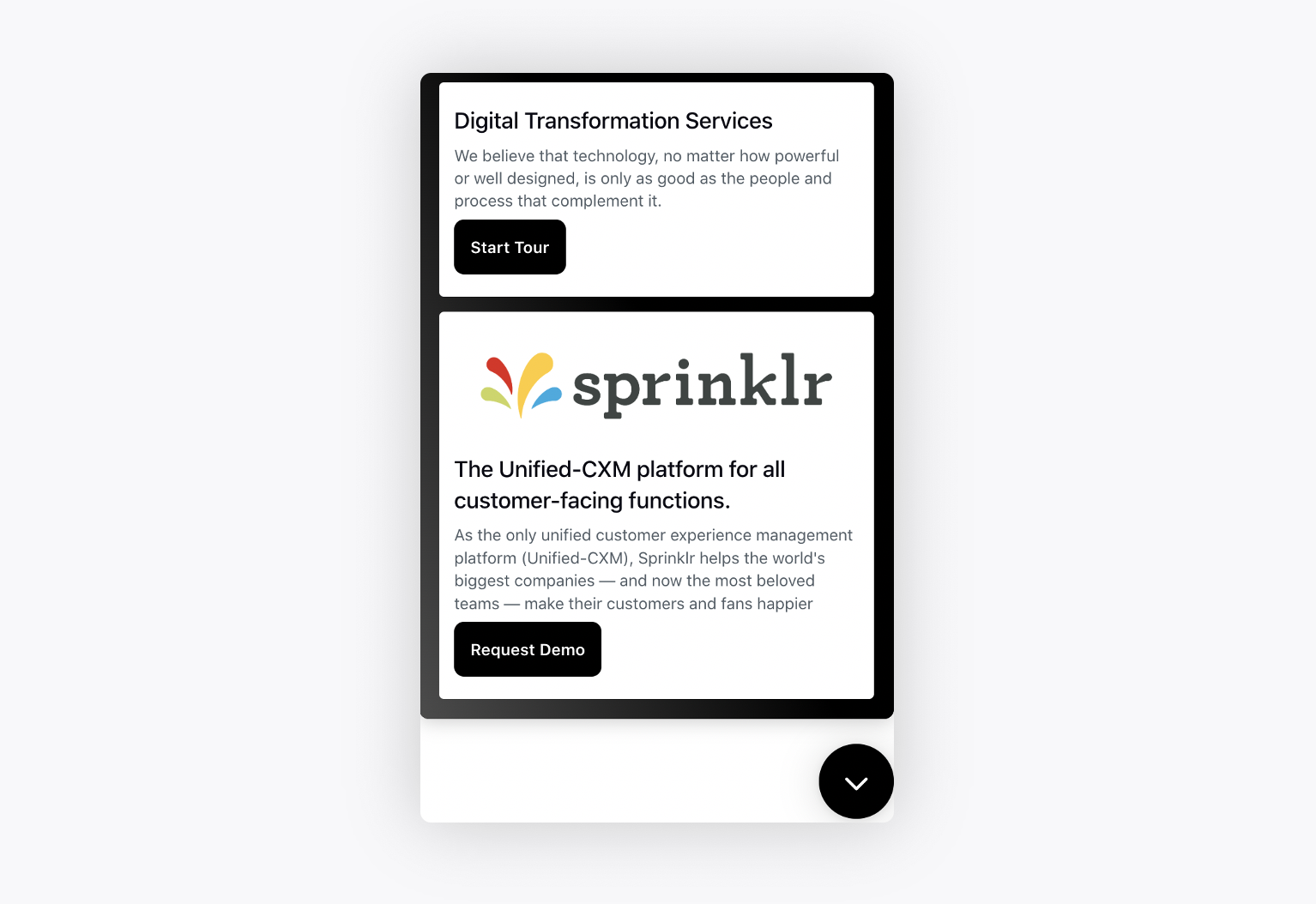
Live Stream
Live Stream | Display Promotional Banners During Events
You can now create a promotional banner template in Digital Asset Manager to display it on Sprinklr Live Stream Chat. Placing banner ads can help you generate brand awareness. You can also configure your banner to invite readers to “learn more,” which links to a landing page with more details about the product. To get the banner embedded on Live Chat Stream, please raise a support ticket at tickets@sprinklr.com with the promotional banner asset ID and live chat app ID.
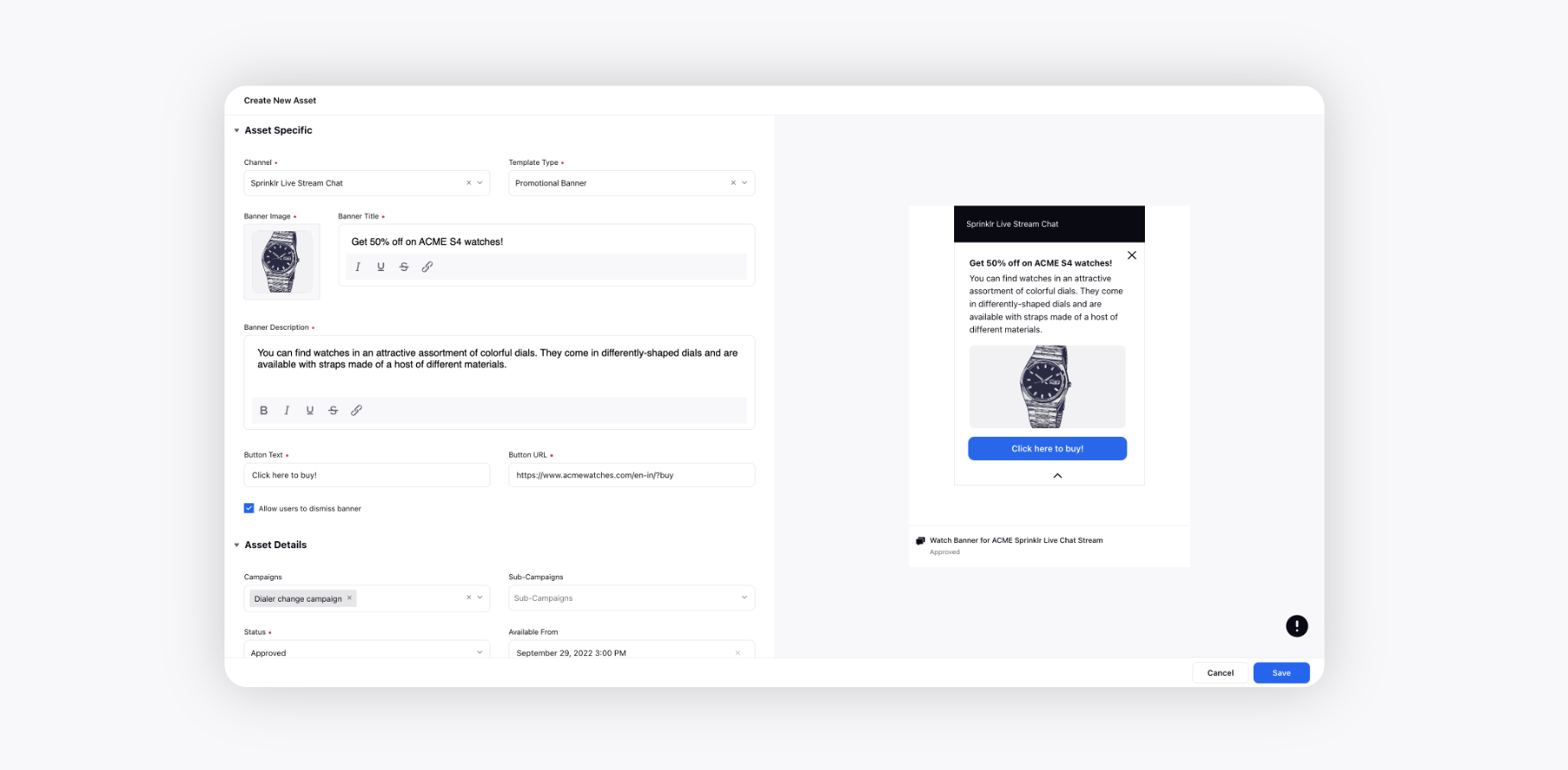
Live Stream | Define Rate Limit for Users to Send Messages
For your live stream, you can now define the user messages rate limit by raising a support ticket at tickets@sprinklr.com. For example, you can set the Interval in Seconds as 20 and Max Messages as 5 to not allow users to send more than 5 message in 20 seconds. It will help you protect your chat from the bot raids and repetitive messages by some users.
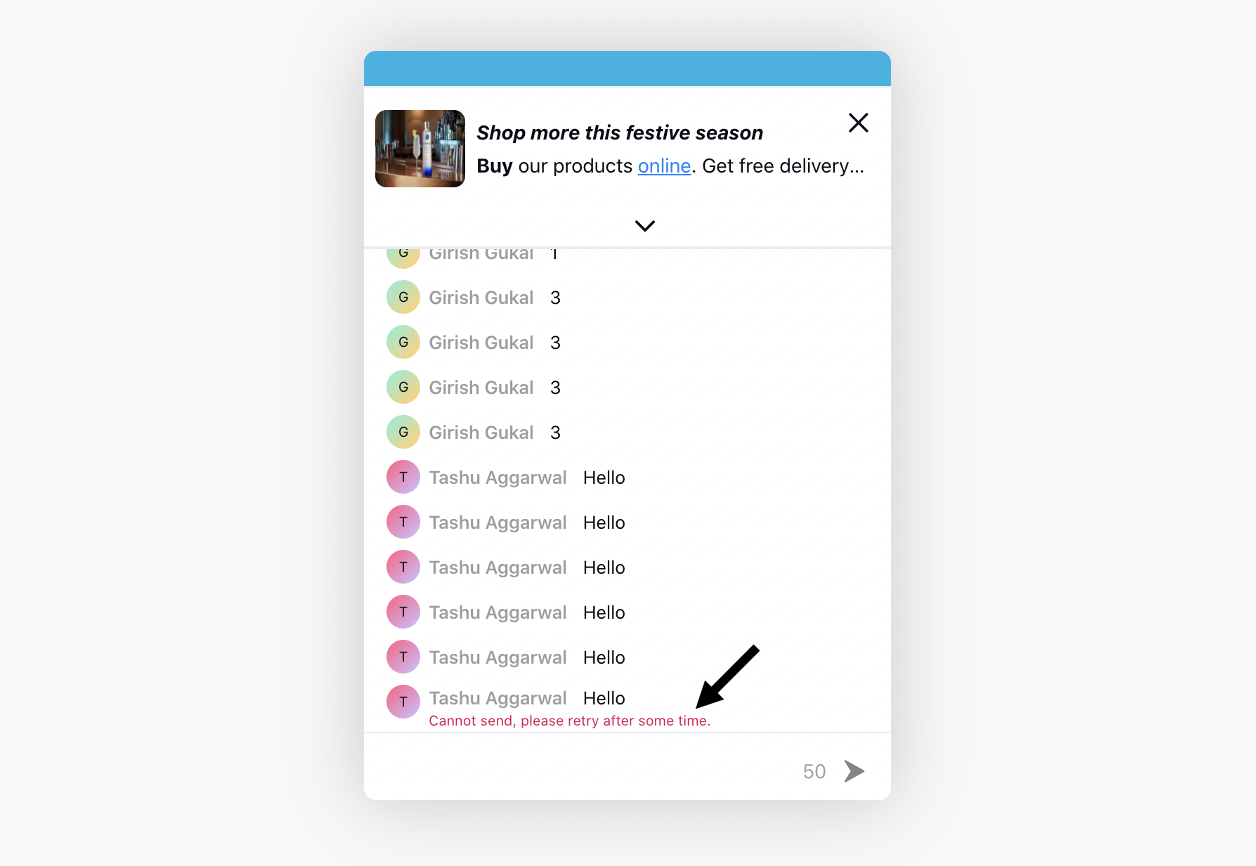
Proactive Prompts
Proactive Prompts | Clone Intercepts
You can now make a copy (clone) of an intercept in Proactive Prompts and save time and manual efforts.
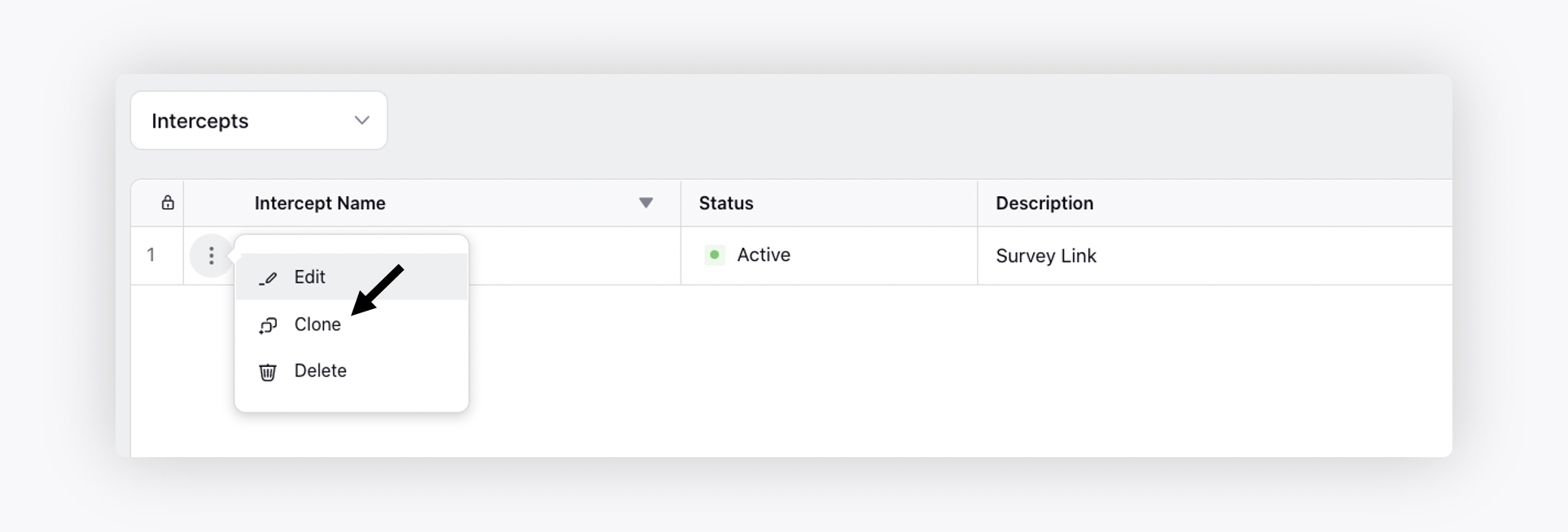
Proactive Prompts | Trigger Prompts Based on Geolocation
You can now trigger prompts based on specific Geolocation such as Massachusetts in the USA, so that the popup is shown only to customers for that location.
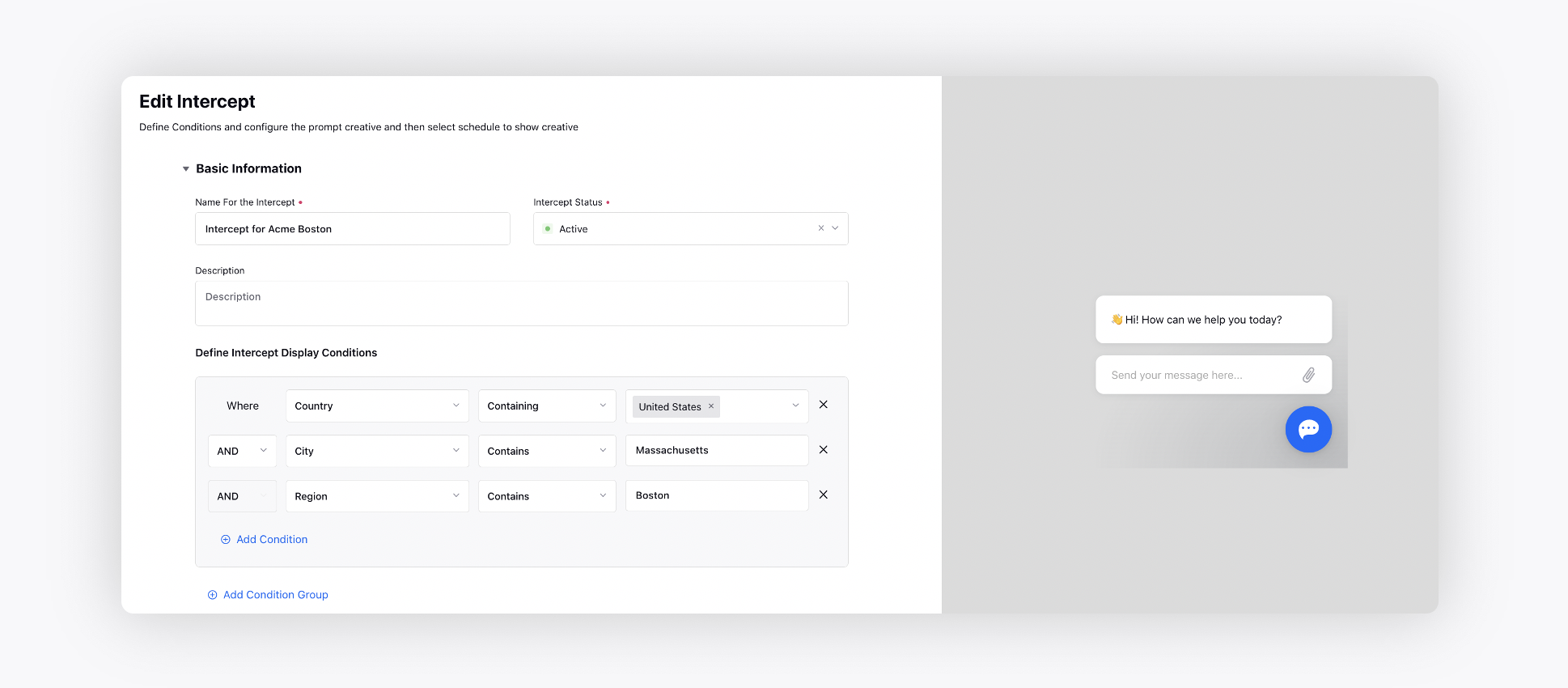
Conversational AI & Bots
Conversational AI | Persona Application
Conversational AI Persona App offers a simplified UI with an onboarding guide, auto-layout in Dialogue Trees, hyperspace view, etc. Advanced AI features will help brands ensure higher AI accuracies and a use-case library with out-of-the-box bot templates would give brands a quick head start. There are inbuilt standardized reporting dashboards offering best-in-class exhaustive analytics. Finally, Conversational AI Persona App offers better governance via intent model versioning and dialogue tree versioning.
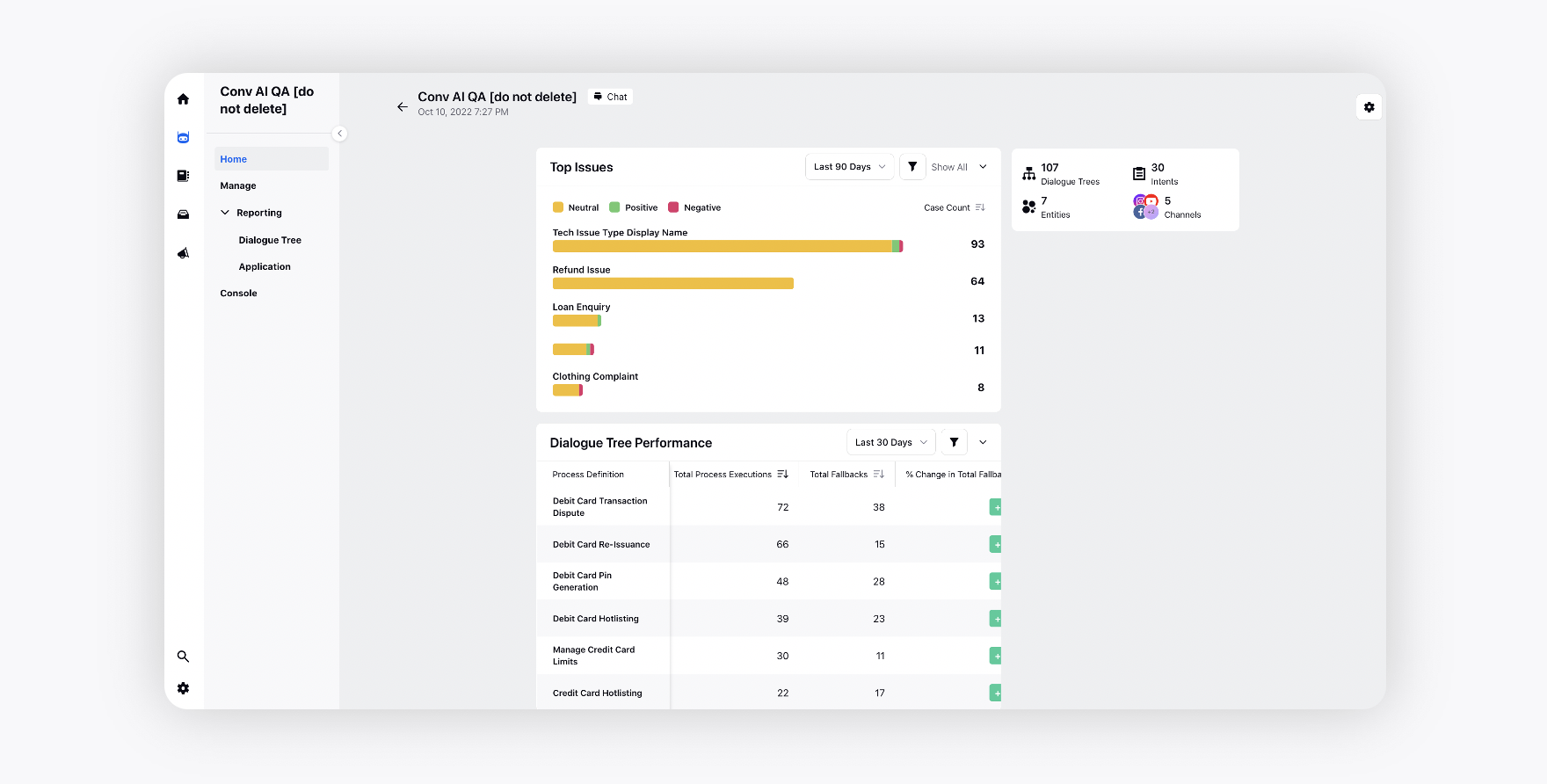
Conversational AI | Autolayout View
You will now be able to configure your bot workflows in easy-to-read, structured & intuitive UI. As the name suggests, the autolayout view structures your entire dialogue tree automatically. You also get the ability to switch to the old layout with a switcher on the top right of the builder.
Key points to note:
Go To Node: Allows you to connect a node to an existing workflow.
Easy navigation with the ability to name a node.
Moving the nodes using drag and drop is not allowed.
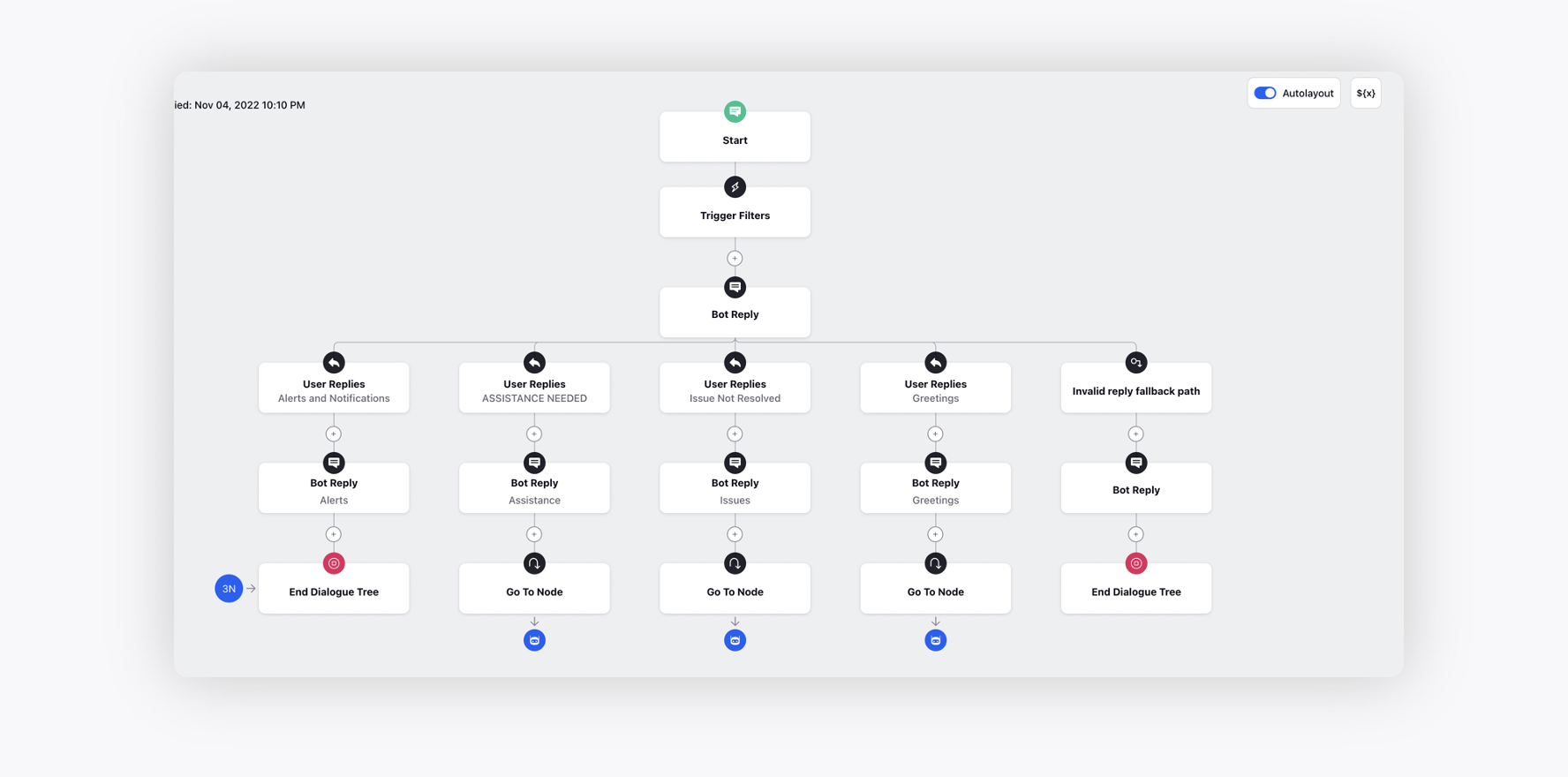
Conversational AI | Debug Log
While testing any application, you can now see real-time bot activities in the debug log. This helps easily identify the exact root cause of an issue.
Click the Debug Panel icon on the top of the widget to view the debug log on the left. Hover over the desired node and click View Node to open the dialogue tree with highlighted selected node.
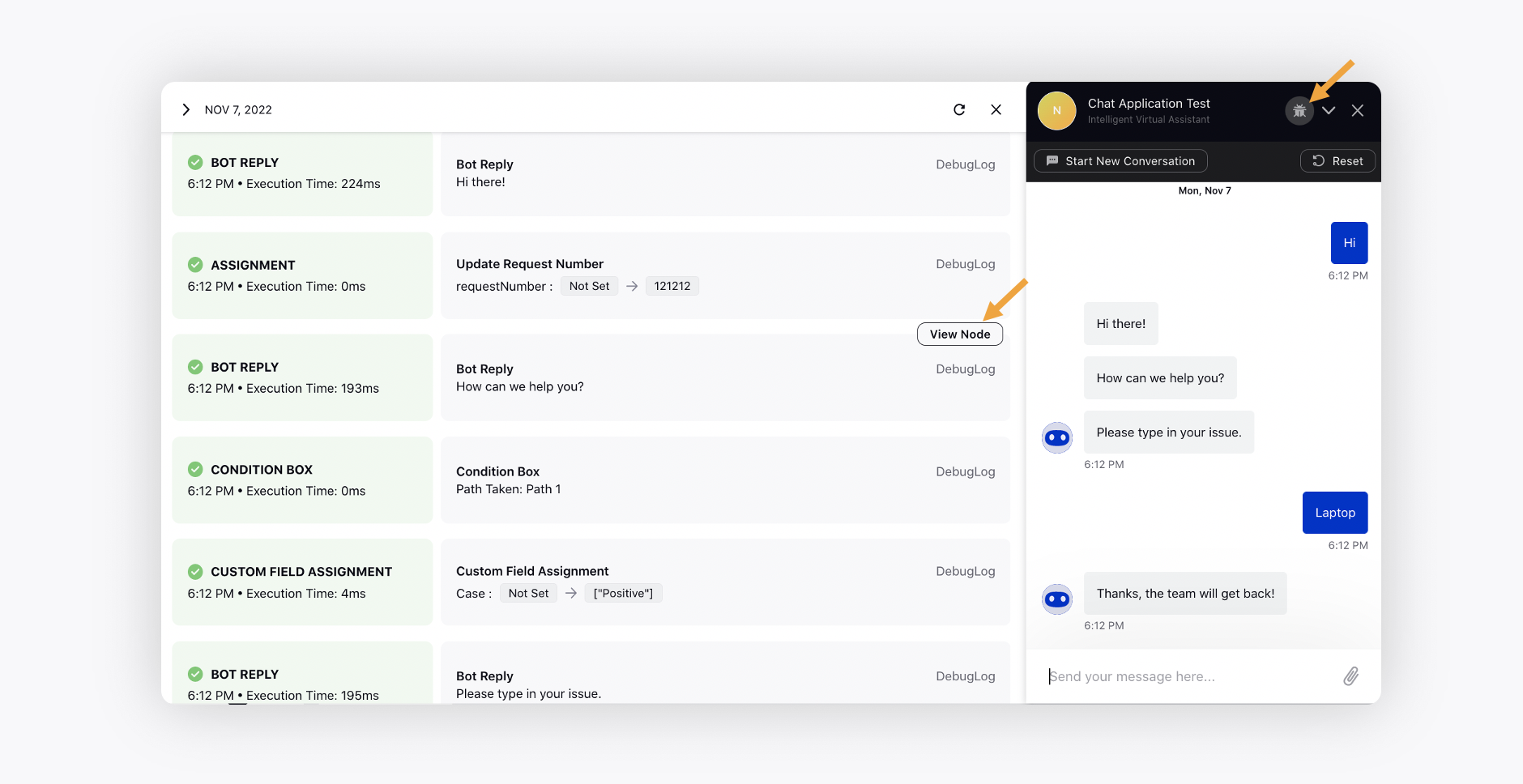
Supervisor Console
Supervisor Console | Peer-to-Peer Chat
Peer-to-peer chat capability in Supervisor Console enables care agents, supervisors, and quality managers to efficiently collaborate to resolve customer queries and handle escalated/priority cases. This feature unifies the care center with a single chat application shared across different personas.
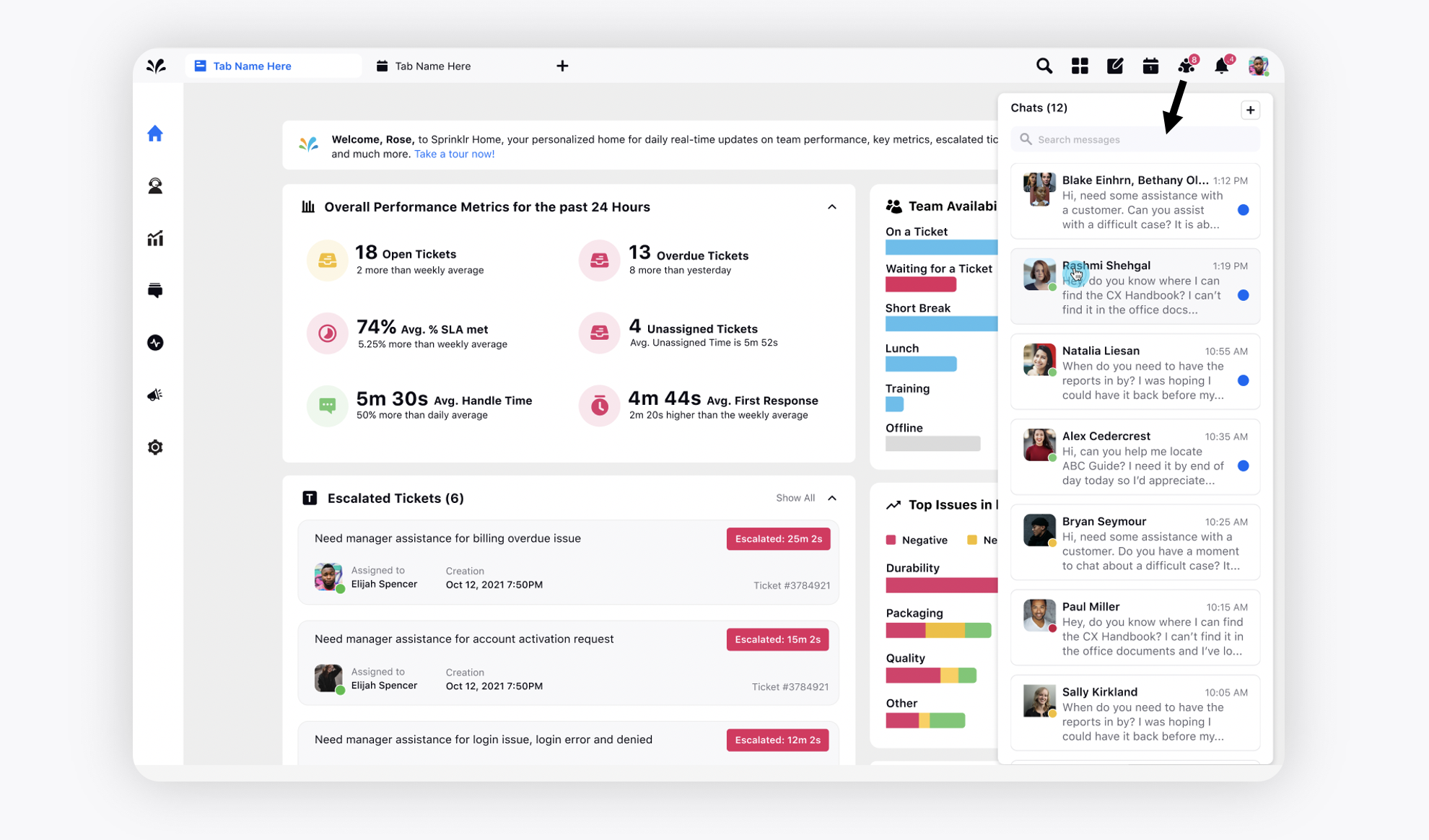
Surveys
Surveys | Include Filled Surveys in Resend Action
While sending the survey reminders to customers using the Resend Survey action, you can now add another action Include Filled Surveys to include the filled surveys as well. It is useful when you send resubmittable surveys where autosave is enabled. In such surveys, even if a user fills just a single question - the survey status is marked as FILLED.
Enablement note: To learn more about getting this capability enabled in your environment, please work with your Success Manager. |
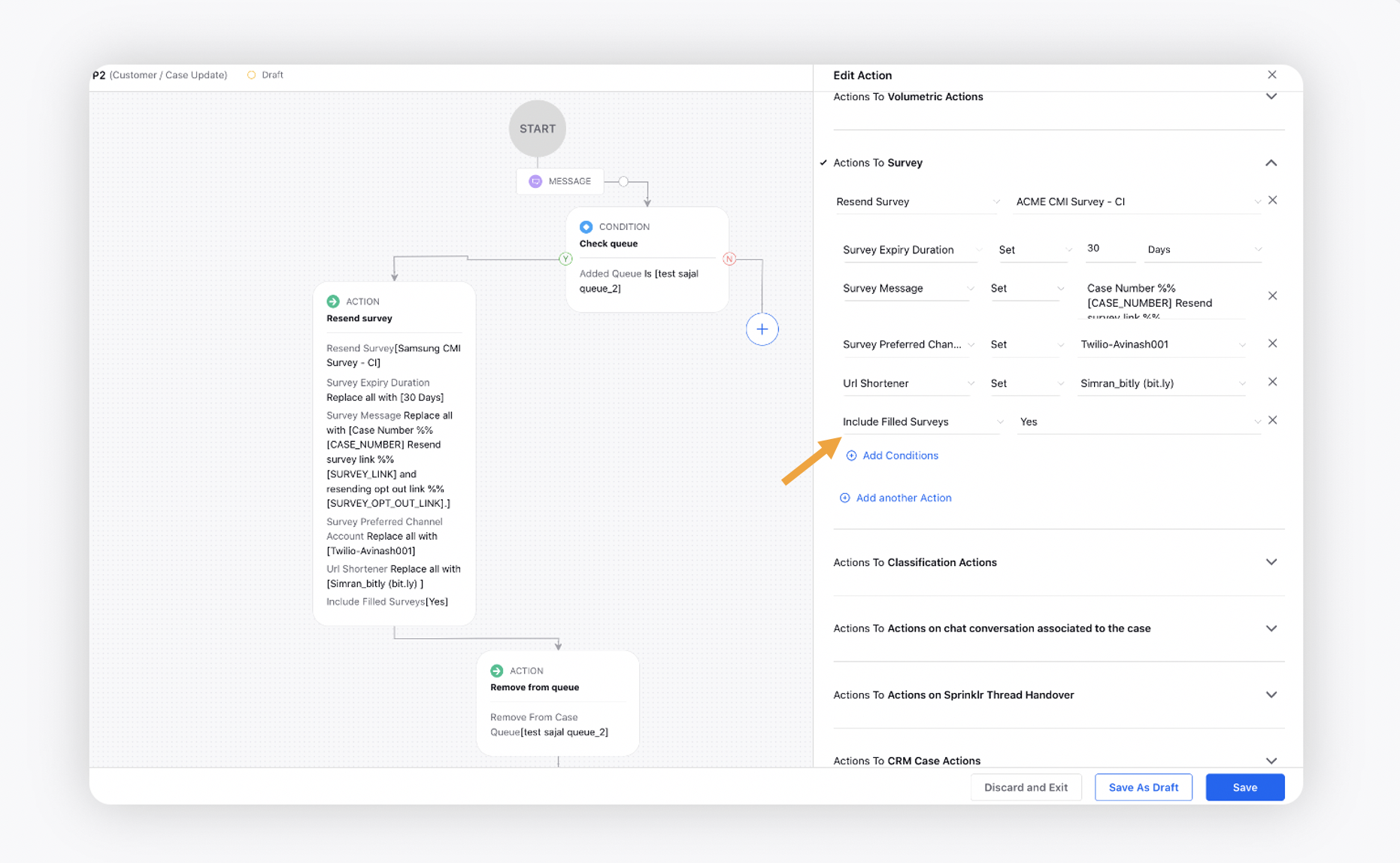
Surveys | Show Already Submitted Page for Resubmittable Surveys
For surveys that can be resubmitted, if users reopen the submitted survey link, they will see the 'Survey Already Submitted' page instead of getting the pre-filled answers, until the link expires.
Enablement note: To learn more about getting this capability enabled in your environment, please work with your Success Manager. |
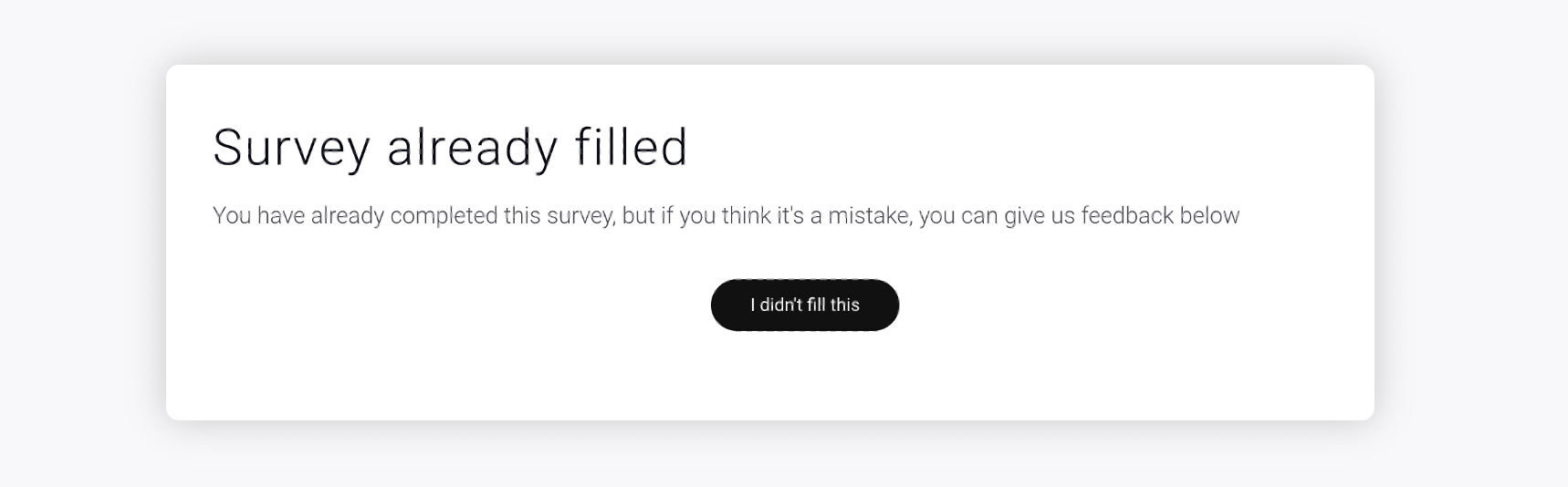
Surveys | Profile Placeholders in Survey Actions in Audience Update Rules
In survey actions of Audience Update rules, you can now add profile custom field placeholders in the survey messages.
Placeholder for Custom Fields (if the name of the custom field is CF_NAME): %%[PROFILE_CUSTOM_PROPERTY:CF_NAME]
Placeholder for Email: %%[PROFILE_CONTACT_INFO:EMAIL]
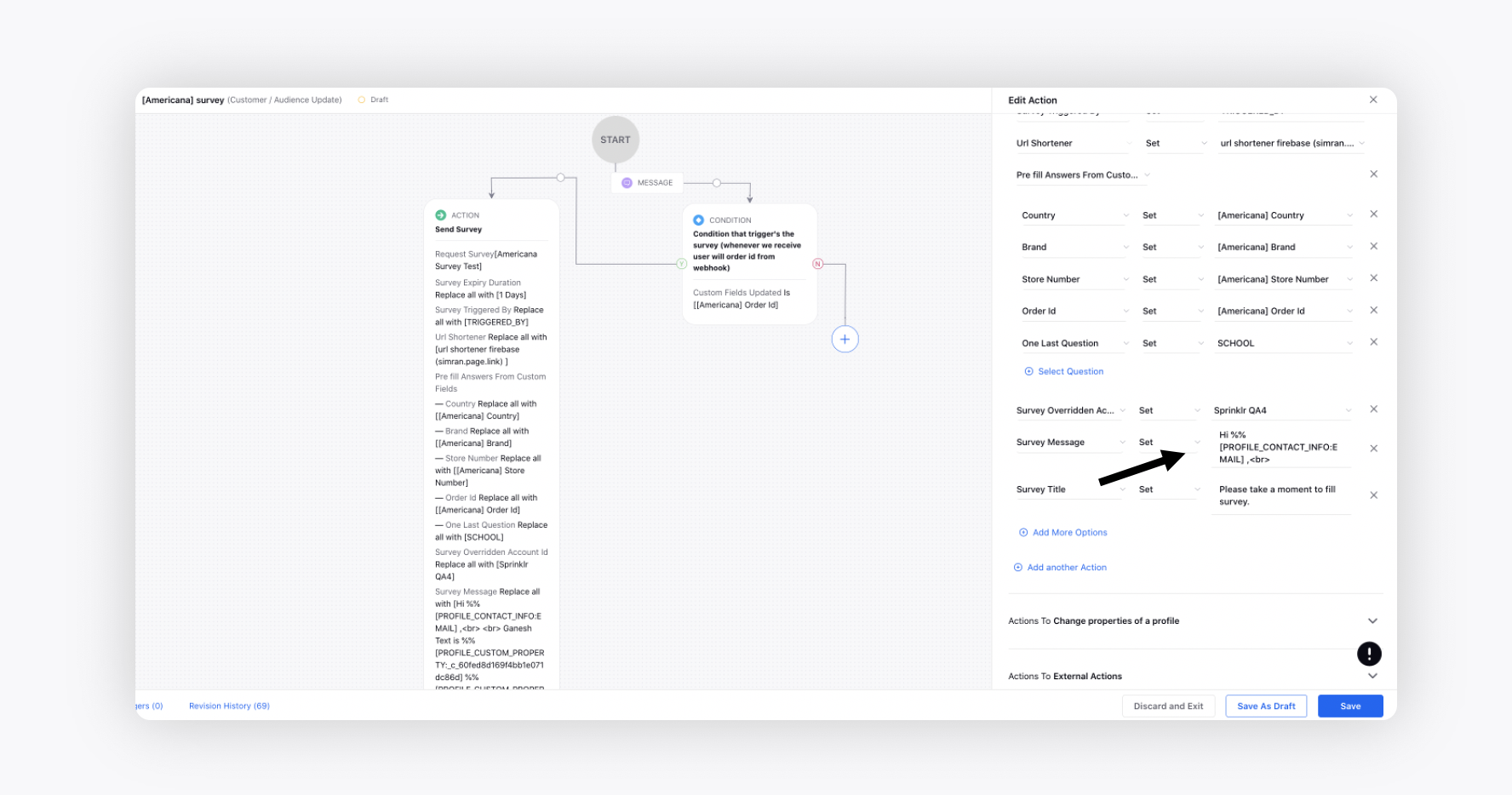
Surveys | Enable Survey Recipients to Choose Survey Language
While configuring a Case Update rule to send surveys, you can now select the action Show Language Switcher
as Yes. It will allow the survey recipients to choose the language of their preference to fill the survey.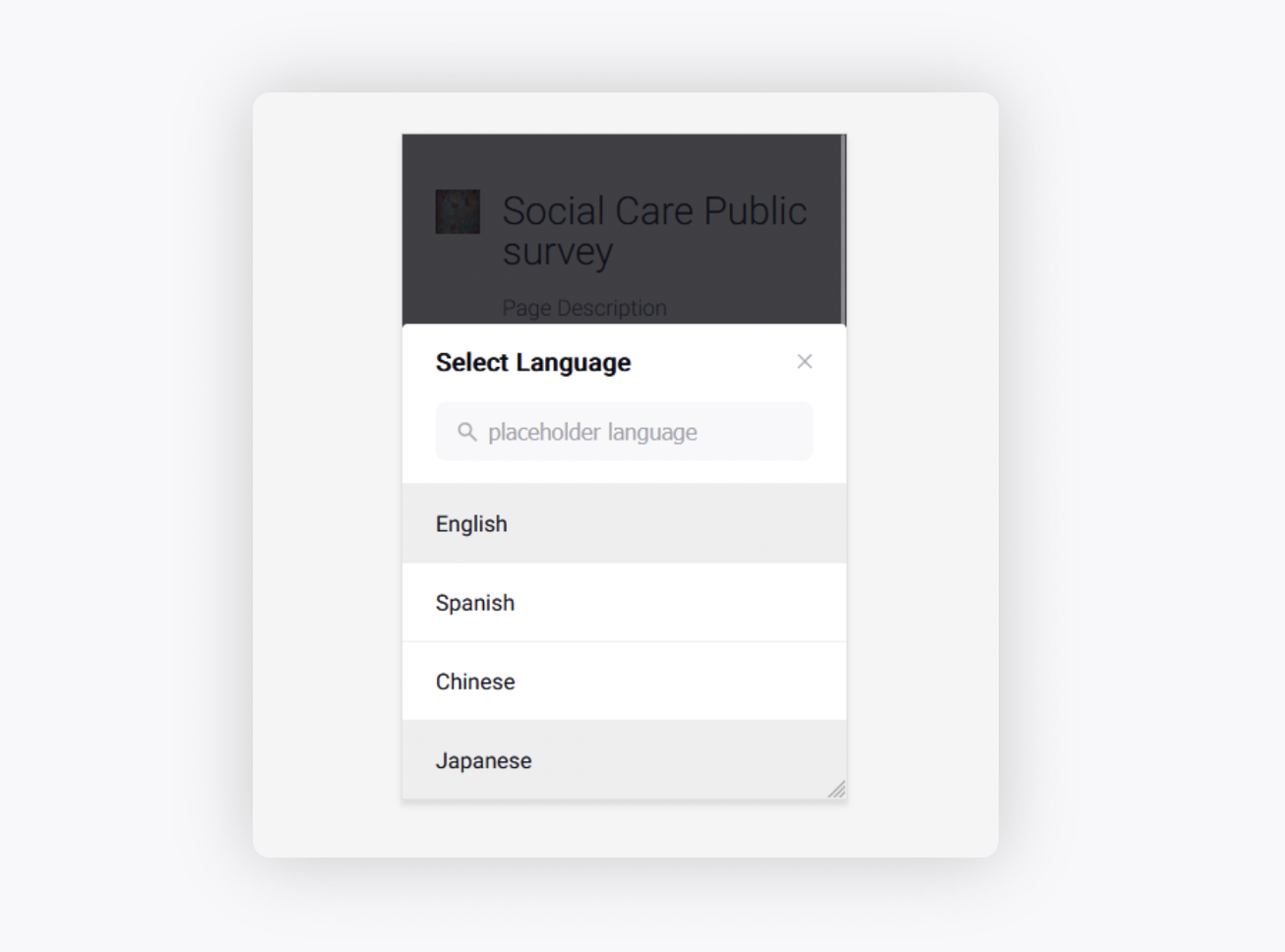
You can also provide the text for the Select Language and Search Language placeholders in the Language Switcher Settings of the survey builder.
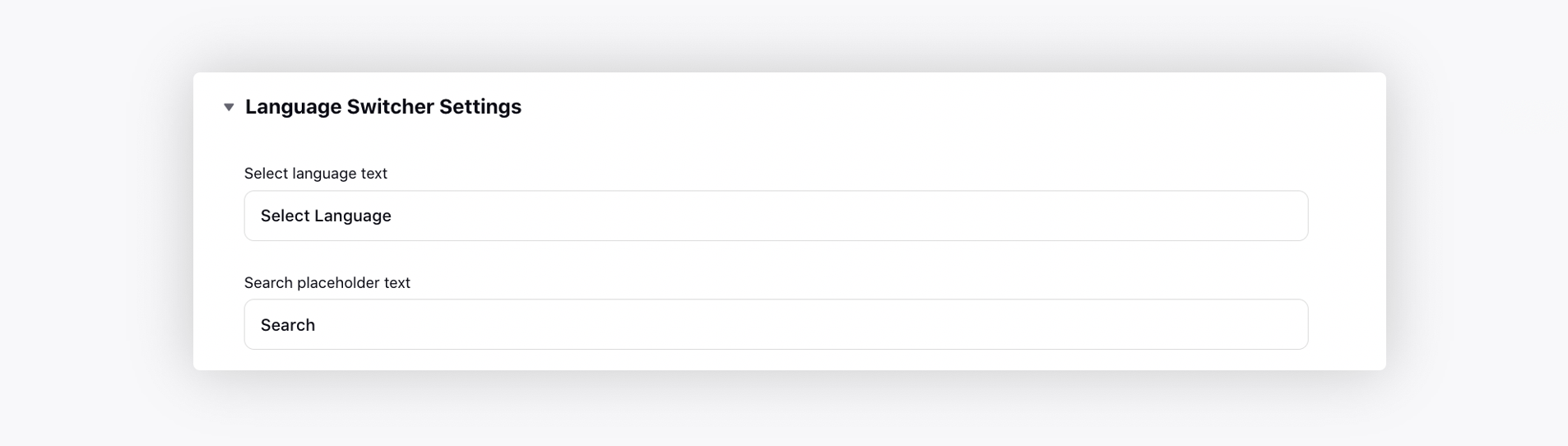
Surveys | Make Questions Non-Editable
In Survey actions of Audience Update rules, you can now add Disabled Questions action to make desired questions non-editable for the end-users. Note that only the questions with pre-filled answers can be made non-editable.