17.4 Key Changes in User Experience
Updated
Usability is the key focus for Sprinklr this year and we continue our efforts toward making Sprinklr simpler, better, and consistent. Please find below some major changes in the 17.4 release where users will experience a change in platform appearance and behavior.
Sprinklr Marketing and Advertising
My Favorites and My Requests Standard Dashboards
Two new standard dashboards namely My Favorites and My Requests will now be available under the Standard Dashboards section of the Production Dashboards dropdown menu.
Within the My Favorites standard dashboard, you can view various entities which are marked as favorites. You will have the following tabs and actions:
Access to five tabs: Favorite Campaigns, Favorite Sub-campaigns, Favorite Messages, Favorite Assets, and Favorite Tasks
Filter these entities
Group-By content based on various dimensions
Manage columns - add, remove, and rearrange
Search by using keywords
Sort content in ascending or descending order
Freeze columns to gain better insights
Save your changes as a view or update an existing view
Within the My Requests standard dashboard, you can view and manage your requests and take appropriate actions. You will have the following tabs and actions:
Access to view tabs: every request form will have a tab of its own
Filter these entities
Group-By content based on various dimensions
Manage columns - add, remove, and rearrange
Search by using keywords
Sort content in ascending or descending order
Freeze columns to gain better insights
Save your changes as a view or update an existing view
On submitting a request form, you will be redirected to the My Requests standard dashboard and not the Request Management Dashboard.
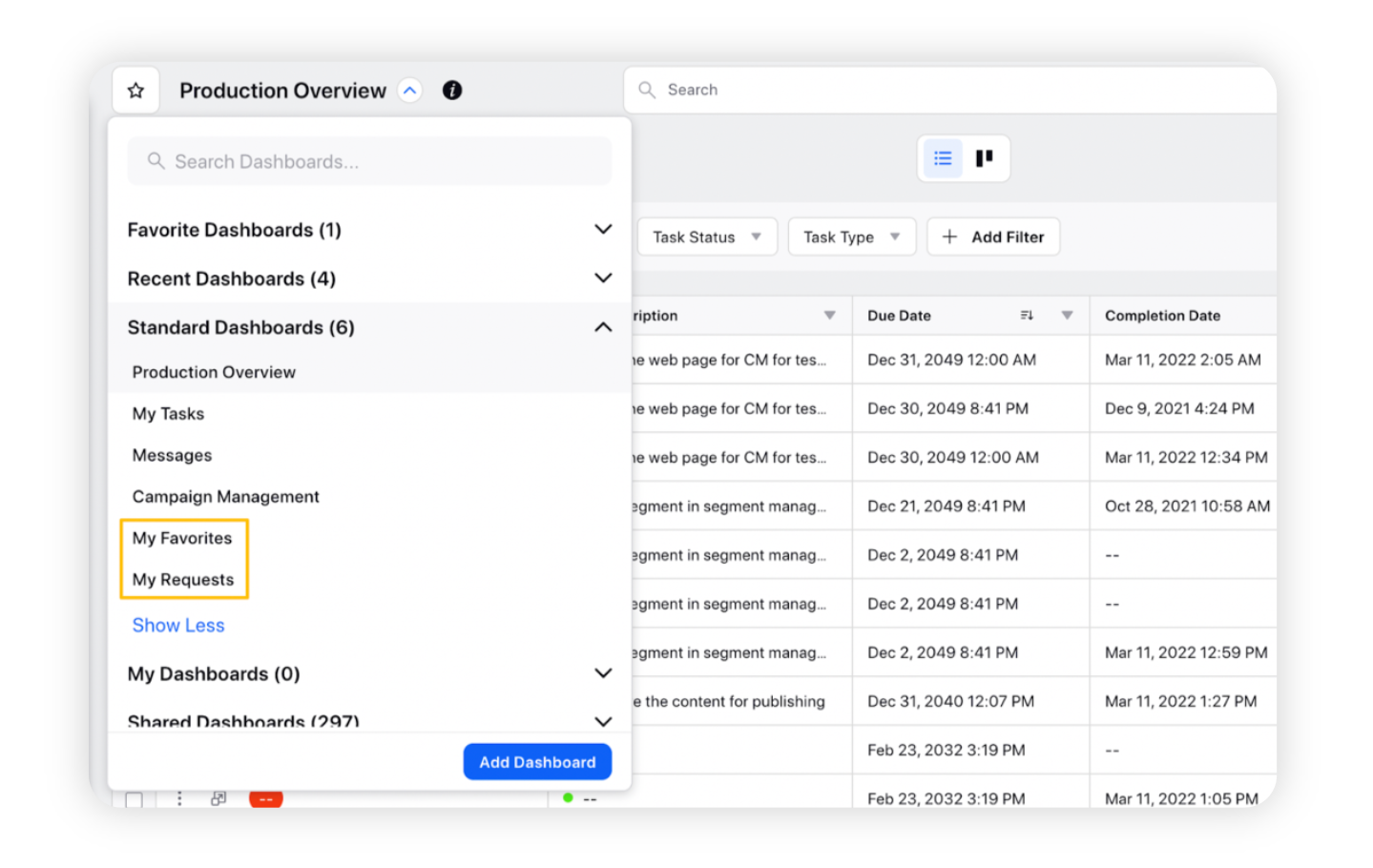
Ability to Restrict ‘Boost Post’ action via Permissions
You can now set role permissions to control who has access to boost posts manually. We have introduced new permission — Boost — within the Engagement roles that you can use to provide or restrict access. Note that if you already have the Reply permission within Engagement roles, you will be assigned the new permission by default as part of this new permission release.
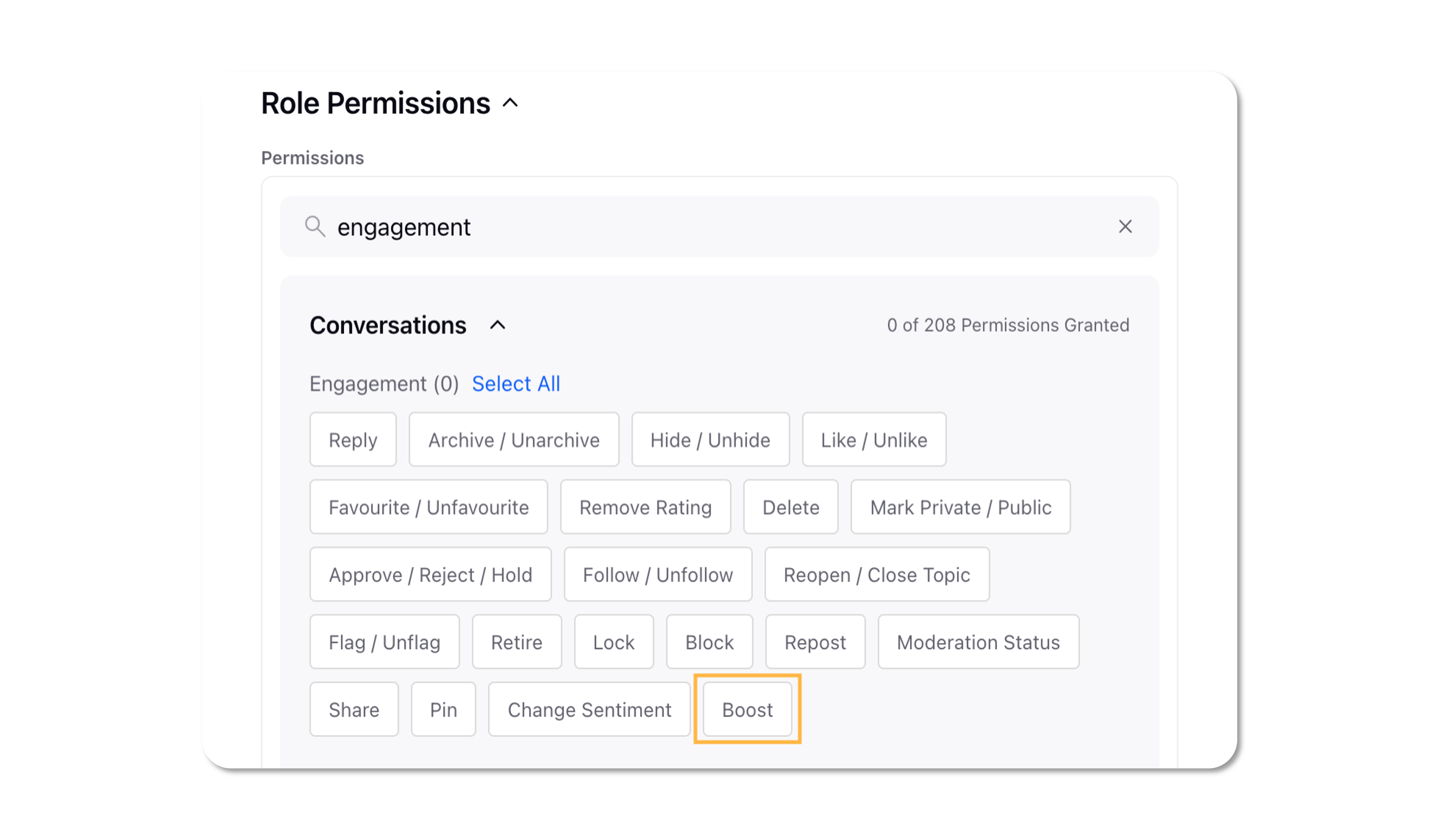
Social Engagement & Sales
Parity between Asset Import Template and Asset Export Template
Sprinklr has made the Asset Export File Template compatible with Asset Import File Template. As a result, the order/sequence of the asset properties(Headers) in the Export File will now match with those of the Import File. This will enhance the user experience for the import-export of asset functionality.