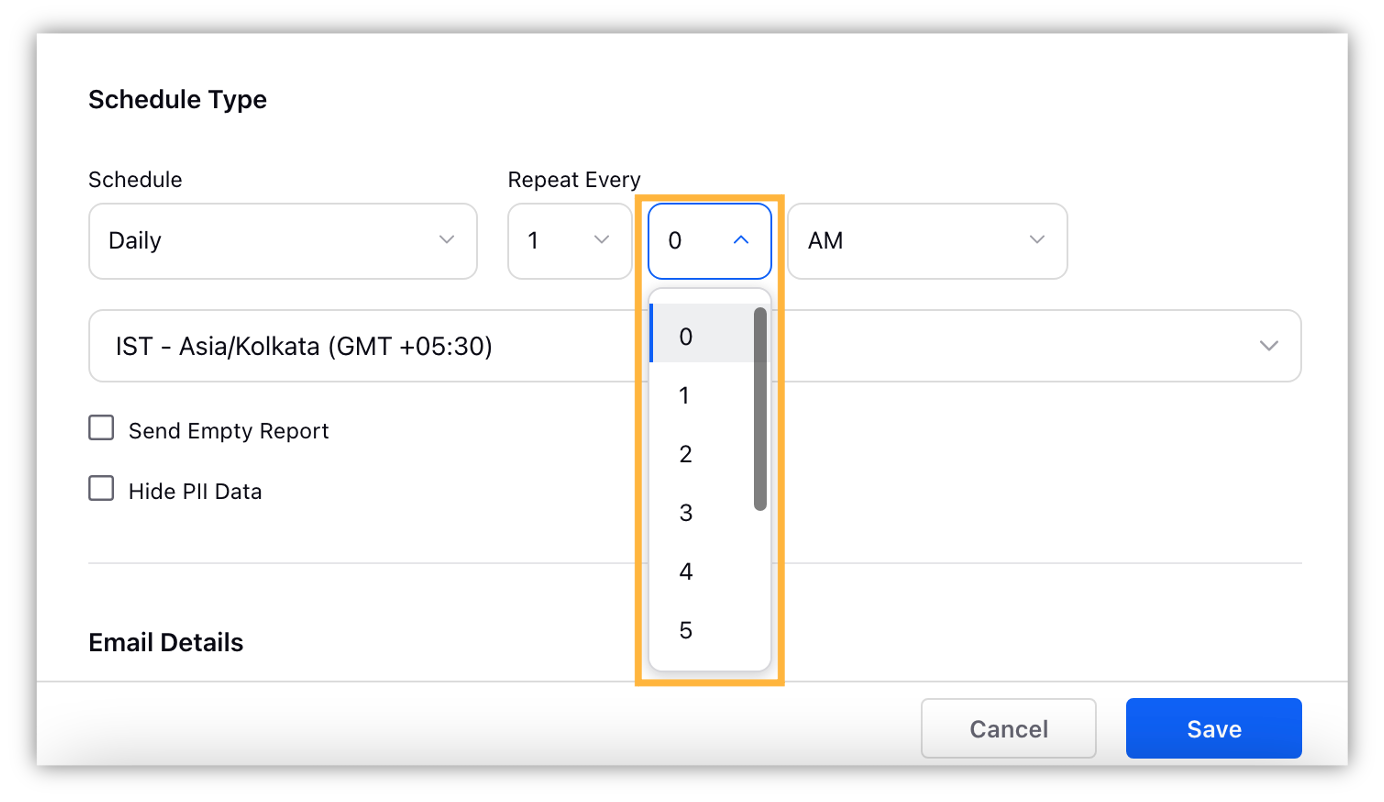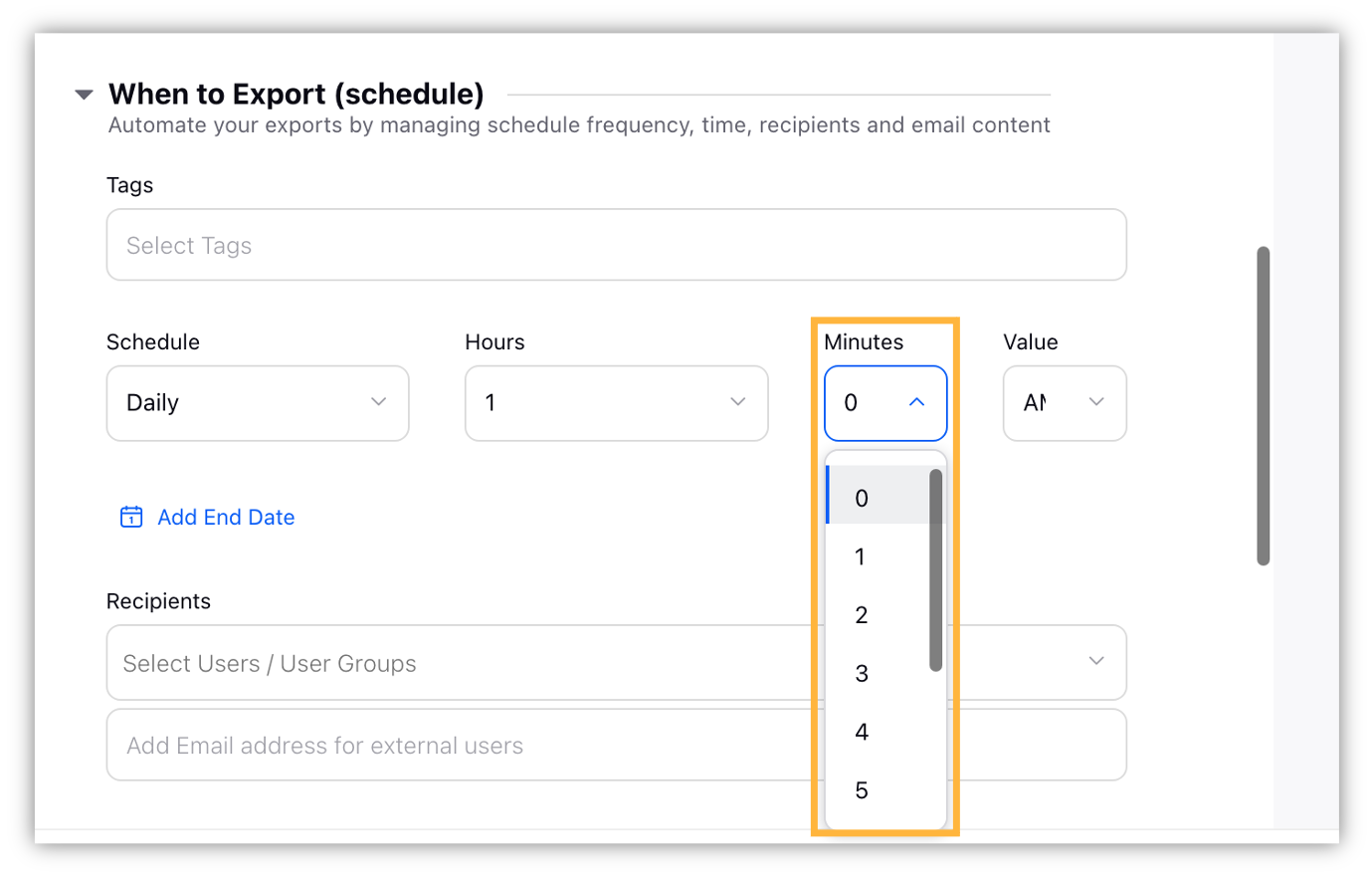Sprinklr Insights: 17.4 Capabilities and Enhancements
Updated
Sprinklr's latest release offers a number of exciting new capabilities designed to empower your business to create meaningful customer experiences at every touchpoint. Read about Sprinklr's latest platform enhancements below!
Navigation Tips Read through the release notes below, or you can click on a Product title to jump to a particular Product page of the Release Notes. For quick navigation to a specific feature within the Product, click on the feature name on the right. In order to deep dive into certain capabilities, hover over the linked articles to open the article in a separate tab. Some release notes will be informational one-liners and an action cursor will not appear. Enjoy! |
Sprinklr Insights |
Top Value-driving Features
Listening | Introducing AI-Powered Conversation Insights to Surface "Unknown" Themes & Trends
We have introduced Conversation Insights, an AI-powered tool to power your exploratory research by providing human comprehendible insights via unsupervised clustering methods. Using conversation insights, you can reference queries around topics of interest to surface, visualize and understand the relationships between the top themes of conversations.
These AI-generated meaningful clusters (or themes) will help you keep up with emerging themes and trends, enable you to detect shifts in public opinions, identify functional & emotional attributes relevant to your customers, and understand the pulse of a specific audience in minutes.
You can uncover the narrative from millions of data points and explore how they evolve, relate, and impact one another over time with time-lapse views and drill-down capabilities.
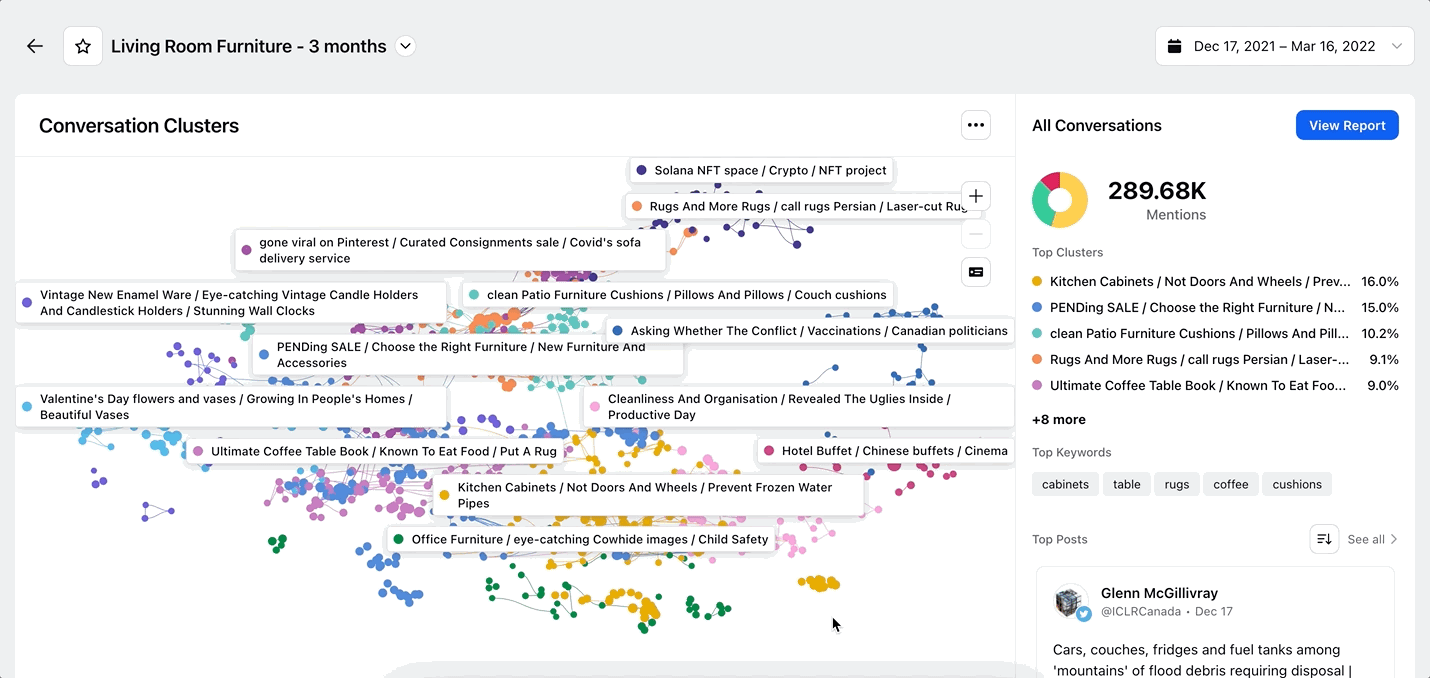
Note:
|
Media Insights | Introducing Journalist and Publication Discovery
Sprinklr has introduced a powerful Journalist and Publication database covering over 1 million profiles across several countries. The journalists' and publications' profiles are enriched with advanced metadata that empowers the users to identify the most relevant and impactful contacts for PR outreach based on the target audience. Profile metadata includes advanced fan insights such as audience demographics, interests, and affinities and content analysis based on the profile's activity on Twitter. It also provides profile contact details such as email address, Twitter, and LinkedIn links to help initiate the outreach.
Note: The Journalist and Publication discovery module is available as a paid add-on for MMA clients. |
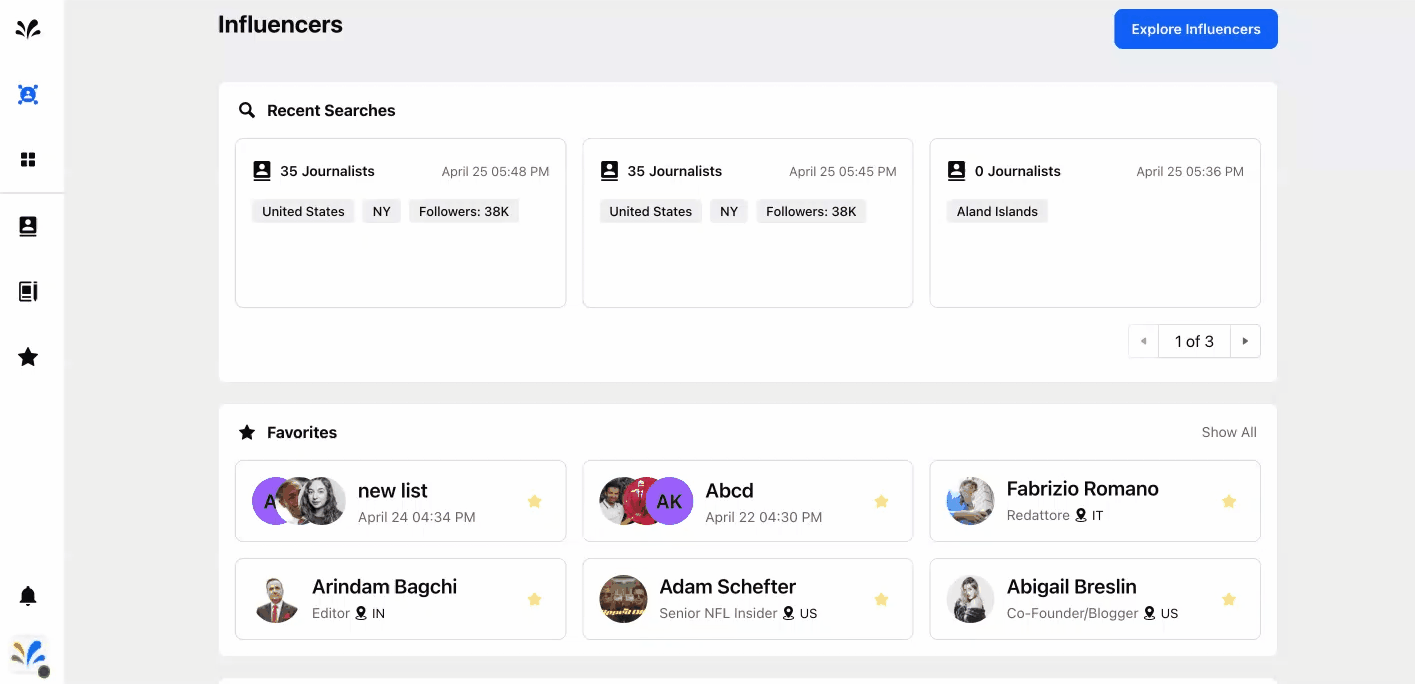
Listening | Introducing "Trending Topic Word Cloud" Widget to Discover Trending and Fading Conversations
We have introduced a new widget visualization – Trending Topic Word Cloud to help Brands discover keywords & themes that are trending or fading around your topic of research. With Trending Topic word cloud, you can now easily uncover the top trending conversations around your brands & competitors and channelize your business actions in-line with the trending or fading nature of the identified themes.
Also, using AI-powered entity classification, you can further identify the top trending people, organizations, locations, or phrases to get easy and quick contextual insights.
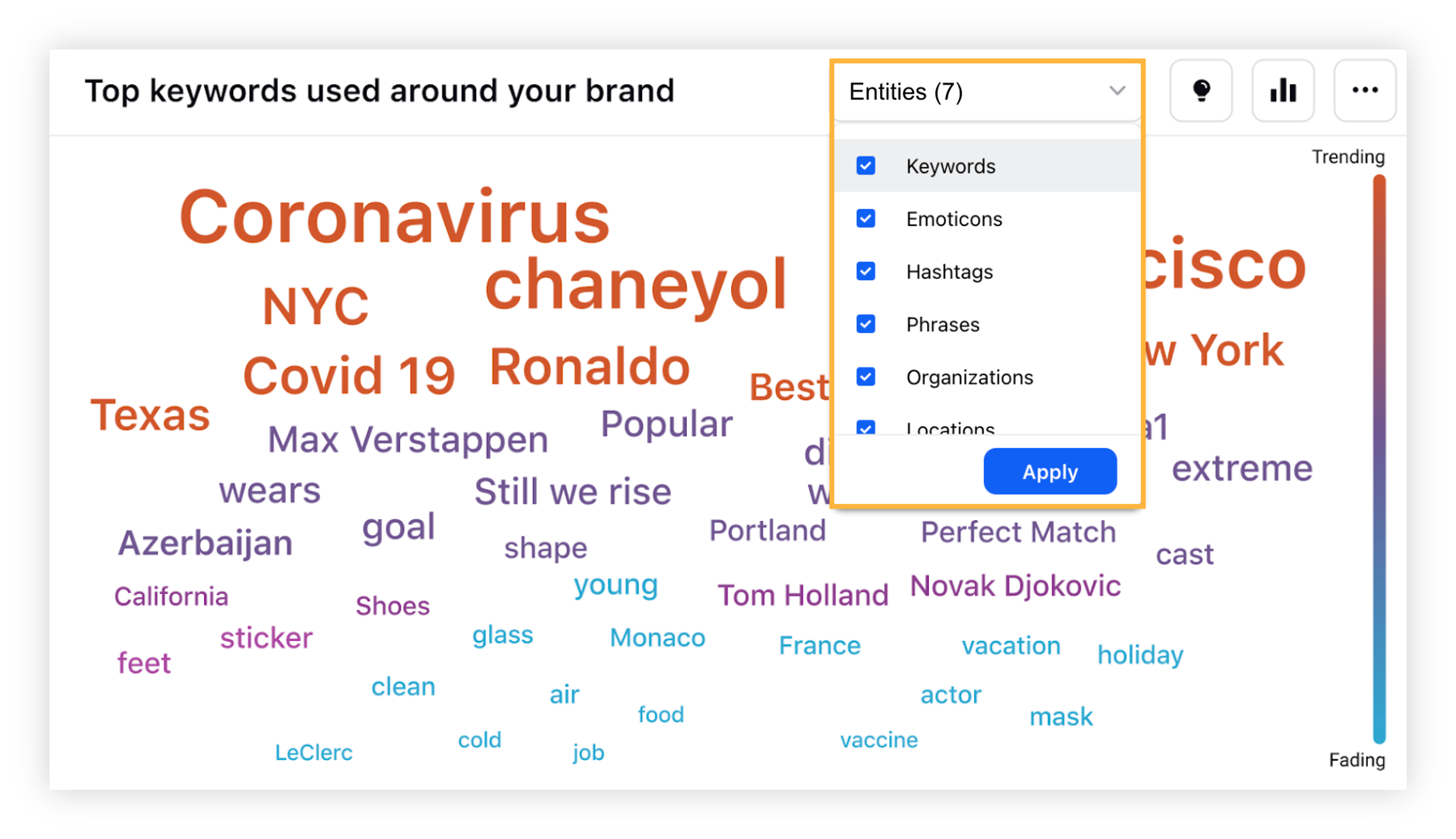
Listening | Introducing Similarweb's Metrics to Analyze Your Competitors' Web Traffic and Performance
We have introduced 4 Similarweb metrics for Media Monitoring analytics: Global Rank, News Media Potential Reach (Desktop), News Media Potential Reach (Mobile), and Total News Media Potential Reach. These newly added metrics help you understand the best websites to get published on, track competitors’ performances and decode their strategies, and eventually help you improve the quality of your share of voice. You can plot these 4 metrics in various widgets to customize the reporting on Similarweb data and perform your PR analysis effectively.
Key attributes of using the Similarweb's metrics –
Track share of voice across Top Tier publications by monitoring the PR coverage for your brands & competitors
Plan your regional PR strategy by identifying top regional publications
Inform your channel strategy (web/mobile) by identifying top publications by reaching across channels
Identify emerging Publications for early PR partnerships
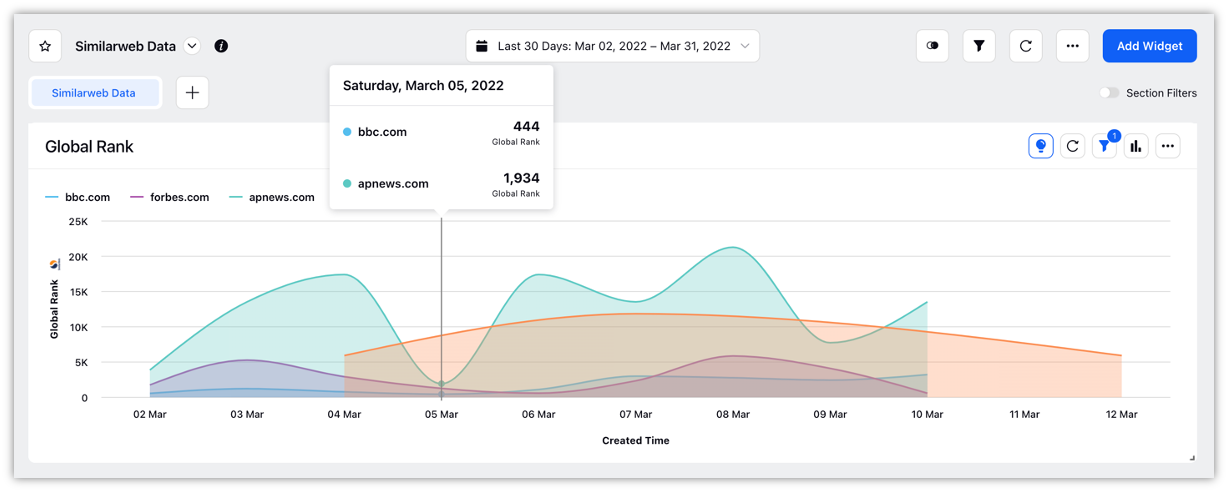
Note: These metrics can be plotted on both Listening and Media Insights dashboards for Media Monitoring & Analytics clients. |
Listening
Reporting Enhancements
Listening | Introducing Dashboard Concurrency Handling
We have introduced dashboard concurrency handling to increase transparency and avoid the loss of unsaved changes. When multiple users are working on the same dashboard, there are instances when the dashboard becomes outdated for a user, leading to new changes not being saved. But, now, as soon as a new version of the dashboard is available, users will be notified through a red warning message prompting them to refresh the dashboard for the latest changes to be synced.
The main purpose of introducing this change is to let multiple users work on a dashboard concurrently without affecting their user experience. This capability will be supported in Listening, Benchmarking, and other reporting dashboards.
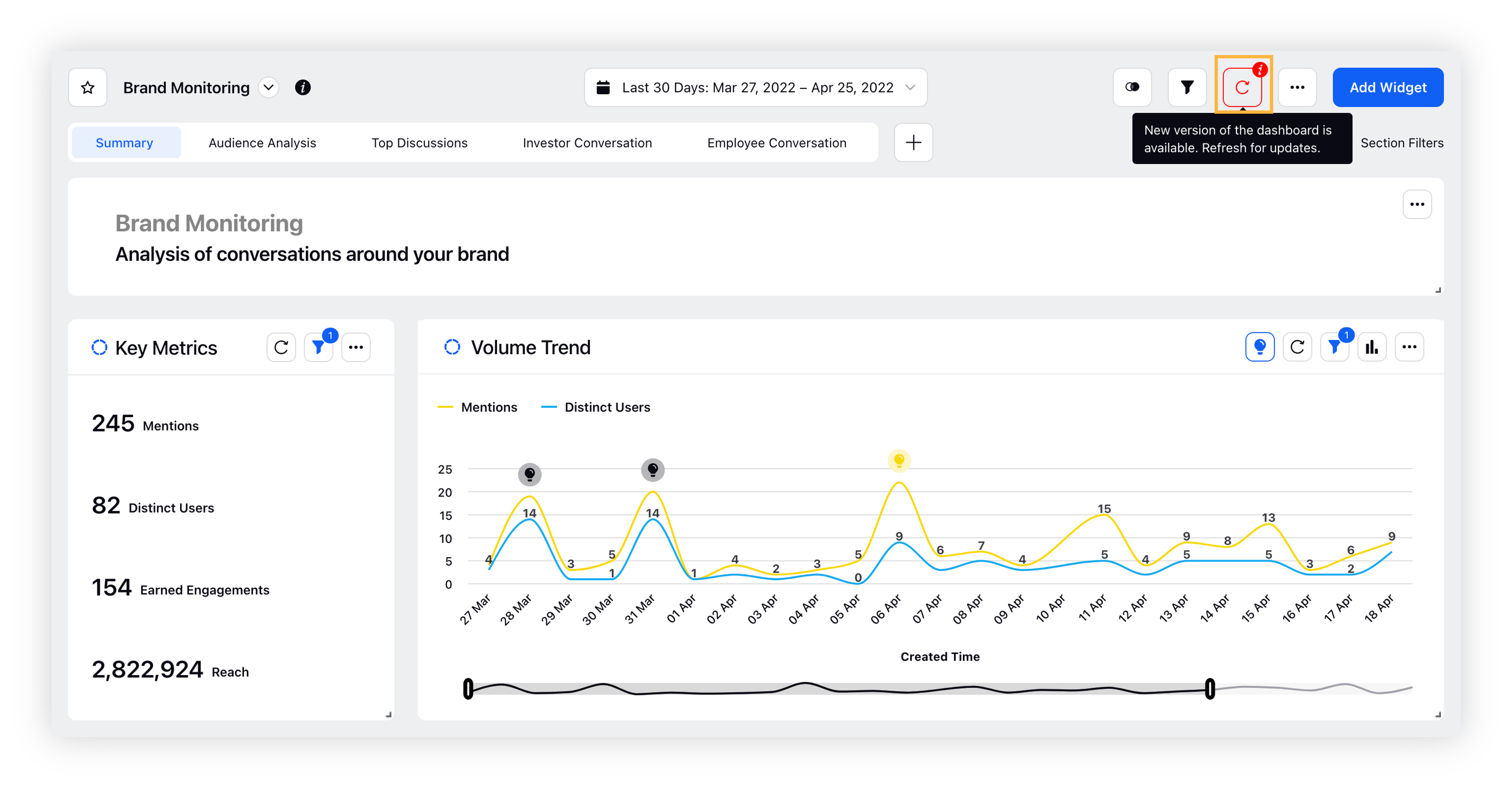
Listening | Upfront Sorting Capabilities for Conversation Streams in Listening Dashboards
Introducing new upfront sorting capability in Listening Insights that will enhance user experience. Using the upfront sorting option on stream widgets, you can now quickly sort the conversations on key metrics of interest like Created Time, Reach, Twitter Retweets, Likes Count, etc. to identify the most impactful posts within seconds.
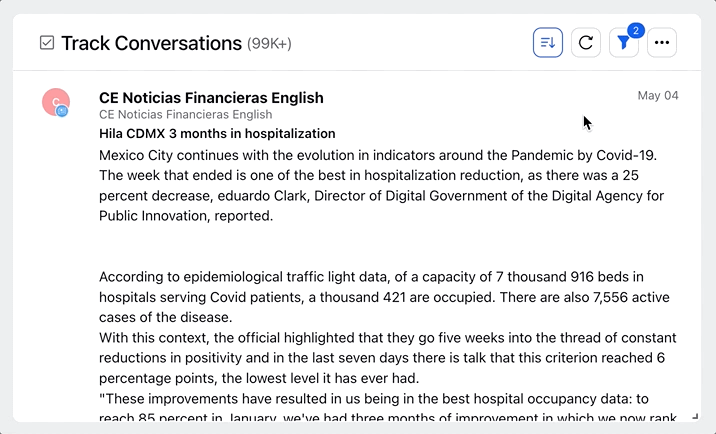
Listening | Upgraded Cross Tab and Table Widgets
Sprinklr now has an upgraded table and crosstab widgets which bring forth the added functionality and capabilities for carrying out various reporting tasks with ease and more swiftly than before. The upgraded widgets focus on navigating to your desired result quickly by providing added accessibility enhancements, such as multiple pinning of columns, filter changes post pinning, etc.
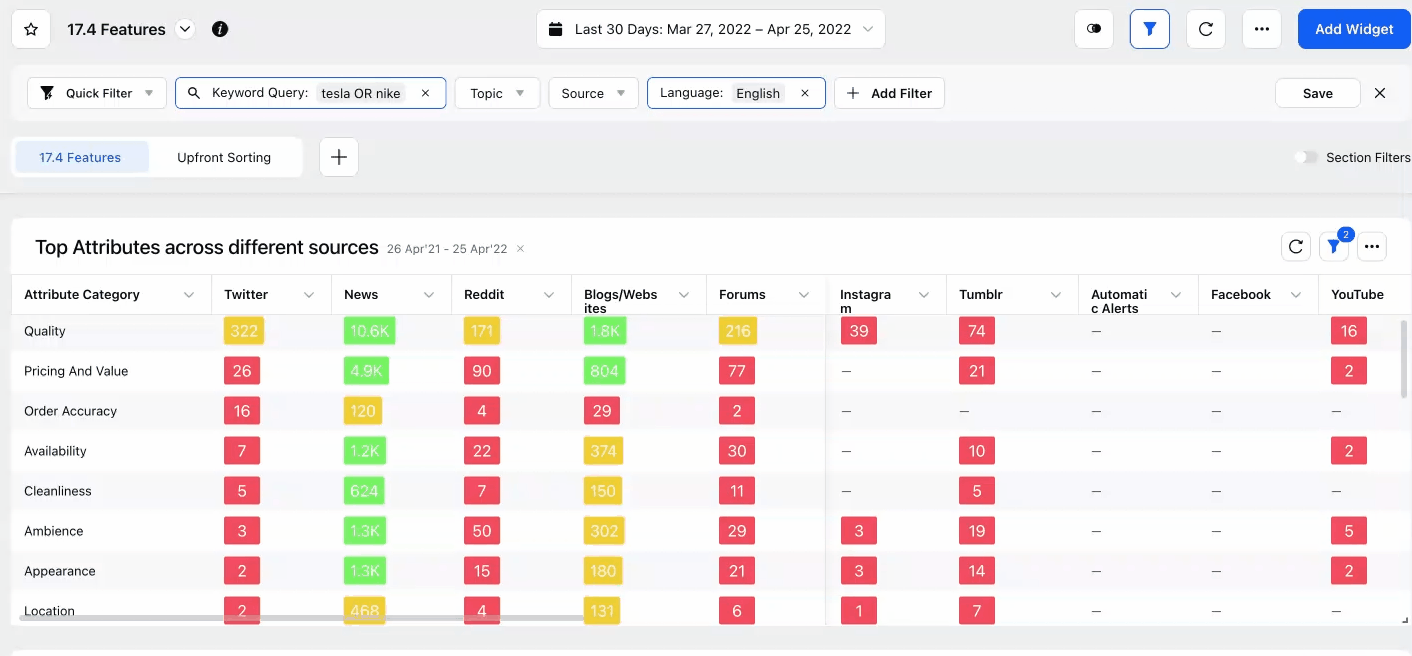
Listening | Ability to Change Order of Legends in Widget
We have added new functionality that lets you reorder the legends in a widget as desired. Simply go to the widget and hover over the legend whose order you want to change. Upon hovering, a Pin icon will appear next to the legend, and clicking it will pin the legend in the widget. To arrange the legends in the order you defined, you have to click the Refresh icon available at the widget level. The order of the legends depends on the order you have pinned them.
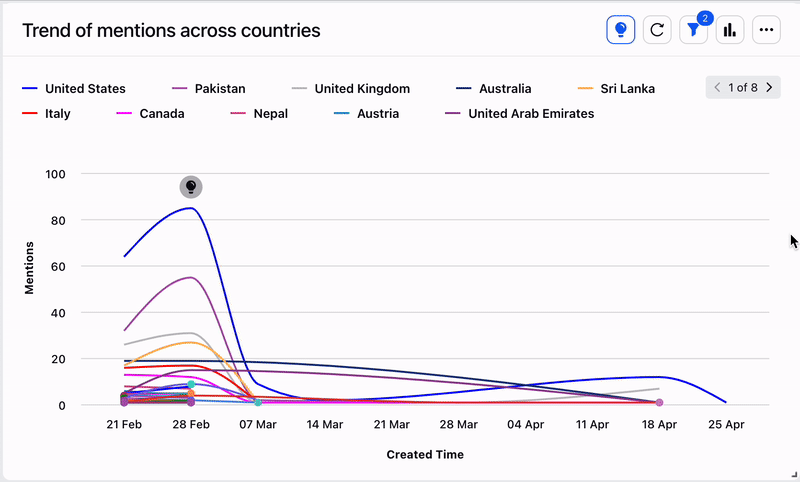
For example, there are 4 legends in the widget: Legend1, Legend2, Legend3, and Legend4. First, you pin Legend2 and then Legend4. This will arrange the legends in this order: Legend2, Legend4, Legend1, and Legend3. This functionality is extremely helpful when you have several legends in the widget and you want to see the desired ones upfront. Pinning the legends one by one will arrange them accordingly in order.
Listening | Legend Will Now Be Available for Single Metric/Dimension in Widgets
Sprinklr reporting widgets (Line, Spline, Area, Area Spline, Column, Bar) are now supported with legend capability for cases when there is a single metric or dimension with a single value plotted on a widget. With this capability, users can now have added transparency to their reporting along with the capability to change the color of the legend by simply clicking on it.
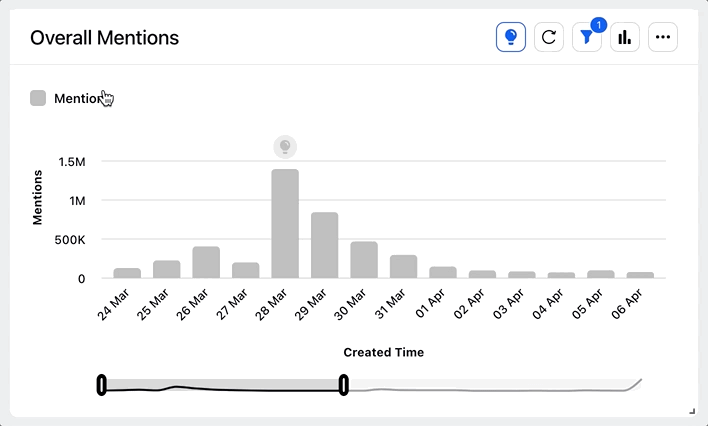
Listening | Enhancements in Trending Topics
Improved Trending Topics experience with visual enhancements focused on usability & greater transparency. Generate deeper insights with the newly added ability to track historical trends sourced directly from Twitter.
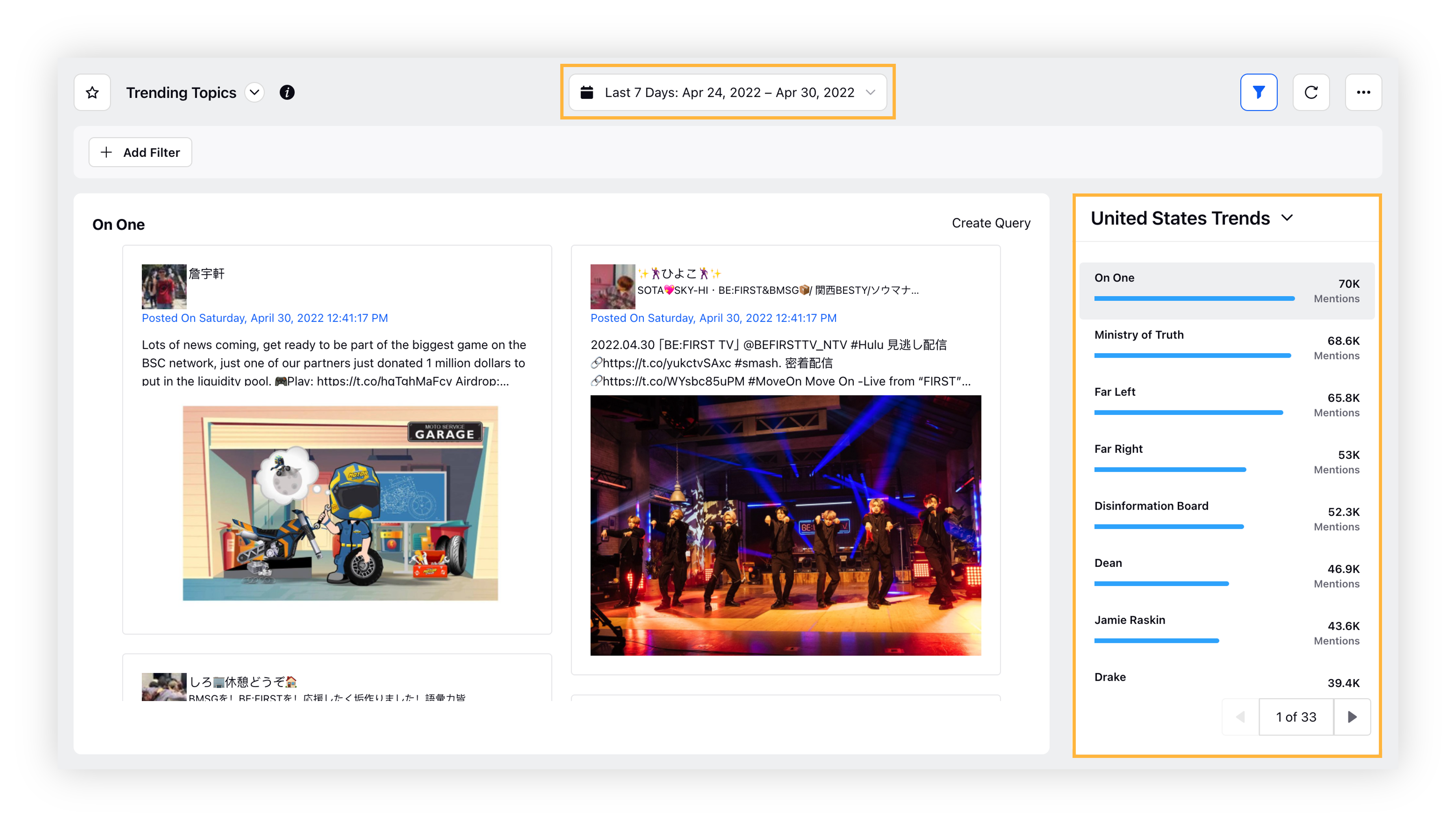
The following changes are going live with the release:
Enhanced trend detection algorithm to allow aggregation of historical trends. Daily trends will now be stored and viewed using the time filter.
Visual enhancements for improving the overall usability of the feature:
Improved transparency with repositioning of the country filter for trending topics list.
Indicating mention counts for each trend enables comparisons between identified topics.
Listening | Ability to Filter Out Retweets from Email Body in Alert Manager
We have added the option "Exclude Retweets from Email" to filter out all the retweets from email. While creating an alert using Alert Manager, you can enable this option that will exclude all the retweets from the alert email body. The Exclude Retweets from Email option is available for both Smart Alerts and Custom Volumetric Alerts.
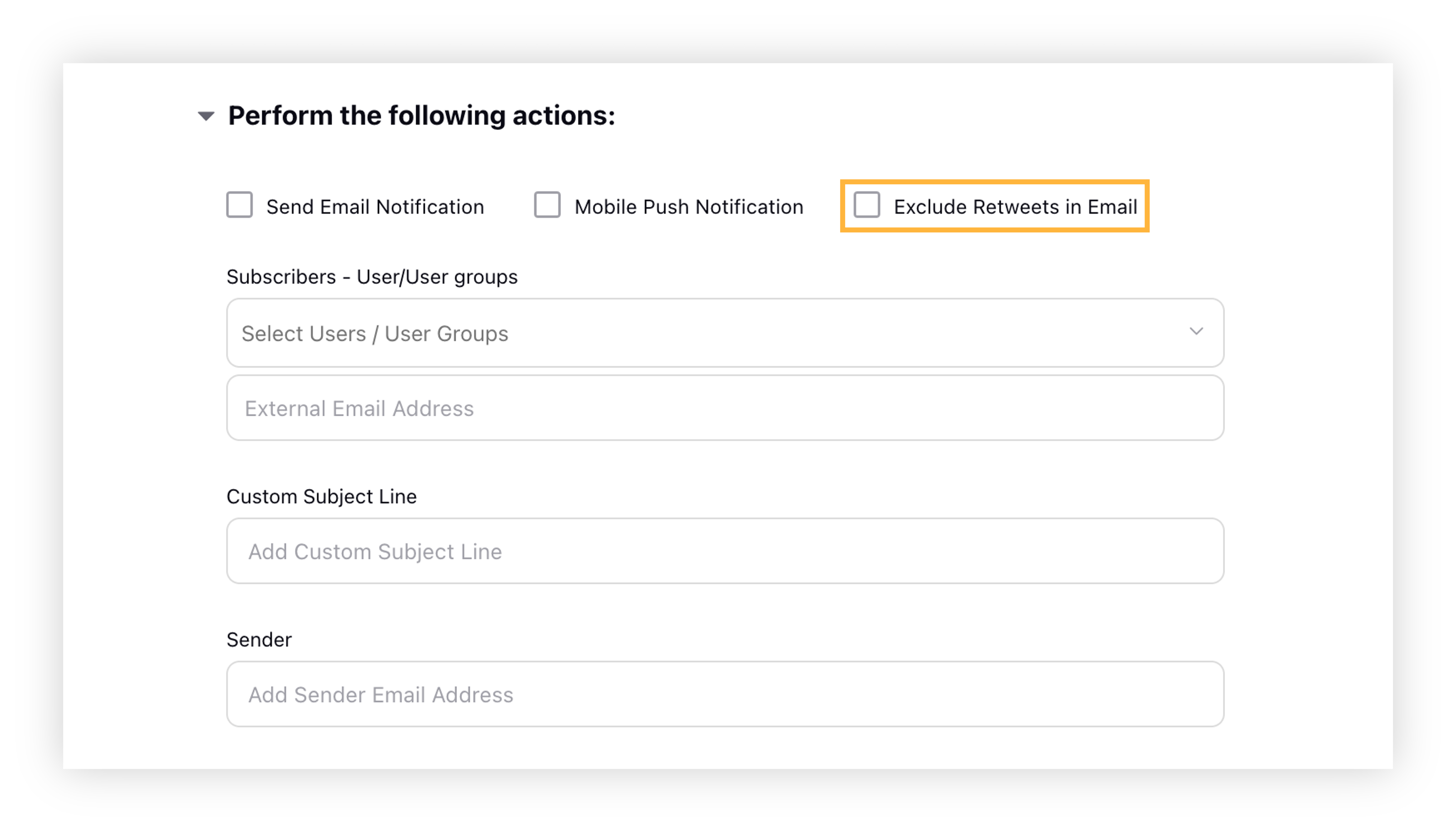
Listening | Ability to See Percentage Values Upon Hovering Over Pie Chart Widget
While hovering over the Pie Chart widget in the Listening dashboard, you can now see the percentage values. For example, if you have plotted the Mentions metric in the Pie Chart widget, you will see the percentage value of the mentions along with the total number of mentions upon hovering over the widget.
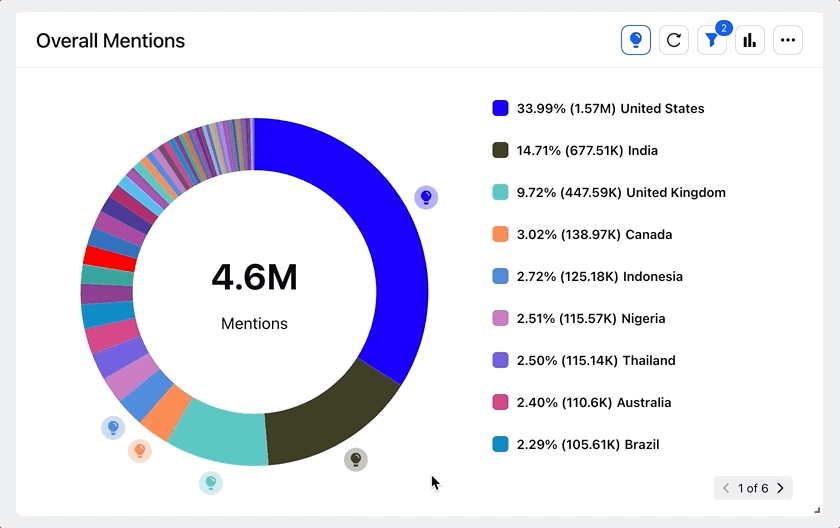
Listening | Support for Compare Mode in Dual Axis Charts
Sprinklr now supports compare mode in Dual Axis charts. This will enable you to get detailed comparative reporting by:
Enabling you to understand how key metrics differ for the same month or quarter in the previous years.
Tracking metrics like star rating and experience score makes more sense when accompanied by the underlying data size, i.e. mentions, no. of insights, etc, in the same widget, without the need of building another widget.
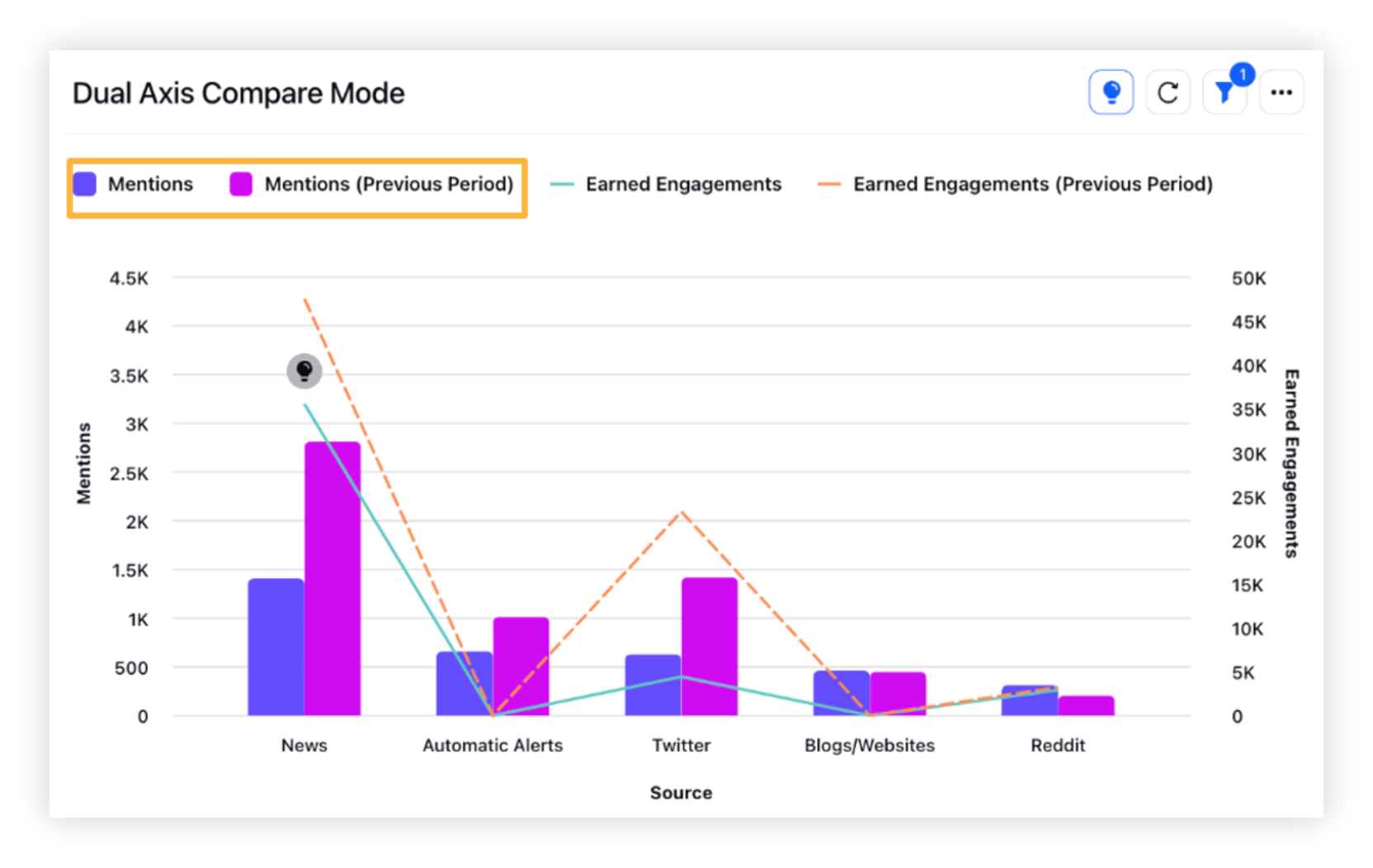
Listening | Introducing "Is Business Profile" Dimension/Filter
A new dimension named "Is Business Profile" has been introduced in Listening. This is a binary dimension indicating whether the author of a Brad mention is a Business Profile or not.
This dimension can be plotted in a widget or used as a filter (at the dashboard, widget, and section level) by a Brand to easily segregate their social mentions into two categories – messages coming from individuals and those coming from Business/Brand/Organisation profiles.
Advanced Operators
Listening | Introducing "quotedMessage" Operator to Get Data for Quoted Part of Quoted Tweet
We have introduced a new operator, called quotedMessage, that can be used to get data from only the quoted part of the quoted tweet, not the original tweet. You can use this newly added operator to create Topic queries and Listening queries, and also you can use this operator in Quick Search (Listening Explorer).
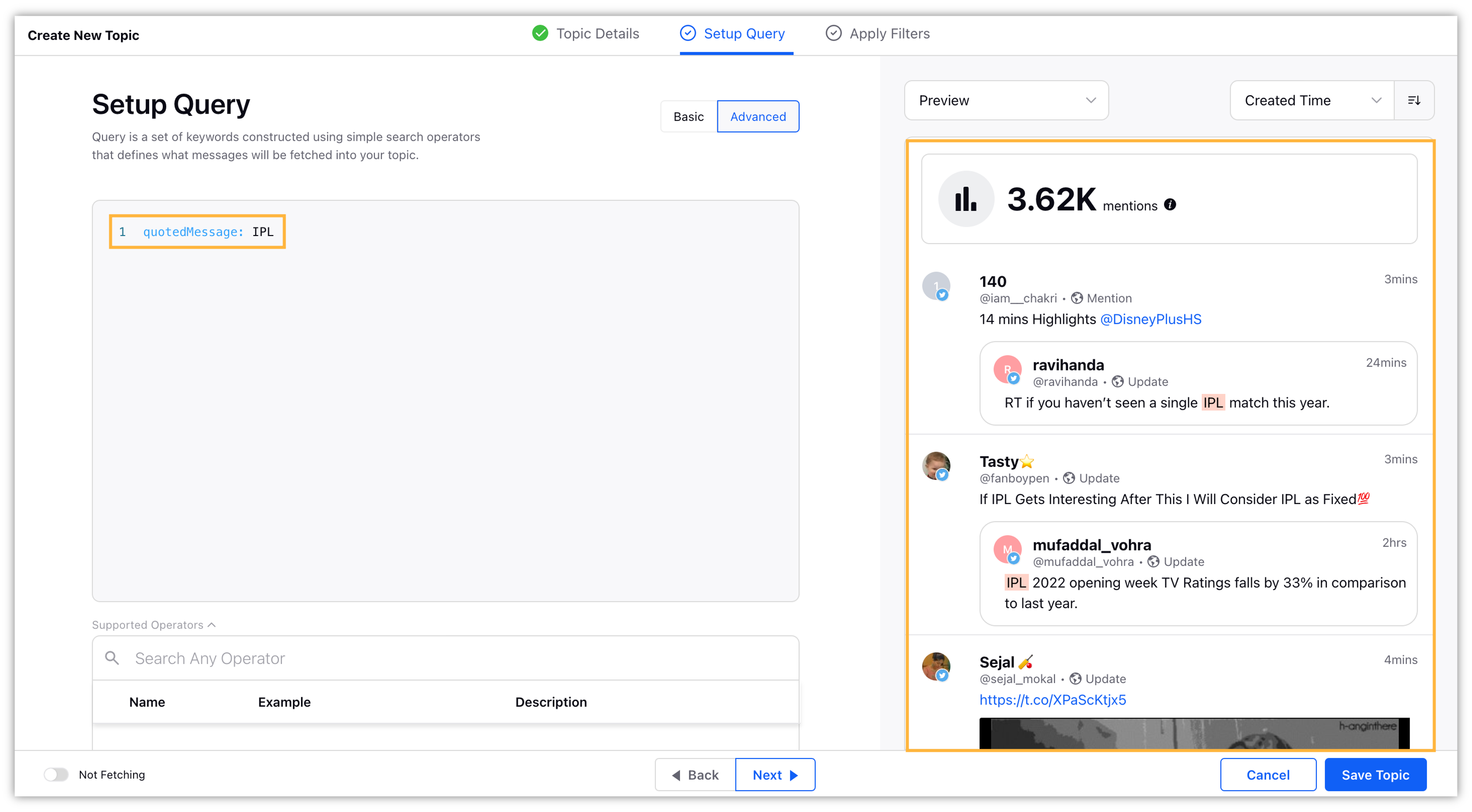
Listening | Ability to Fetch All Comments/Replies by Searching Root Post ID/Conversation ID in Topic
We have added a new advance operator, engagingWithConversationId, that can be used to fetch all the comments or replies to a parent post based on its ID. This newly added operator can be used in Topic query, Theme query, Keyword query, and Research Query dashboard (when used with other keyword) in Quick Search.
Listening | Introducing New Wildcard Enhancements
We have now introduced new wildcard enhancements in Listening. The usage of wildcards (* and ?) has been enhanced so that it can fit the right to left script (Arabic). The wildcard will possess the following enhancements:
Enabling the use of wildcard in front of a word to fetch the result for the right to left scripts such as Arabic.
The minimum letter requirement for wildcard has been reduced to 3 from 4.
Note: To get this capability enabled in your environment, please work with your success manager. |
Listening | Enhanced Weibo Message Fetching
While making a query for the Sina Weibo topic, you can now group multiple keywords in the topic builder to pull in relevant and targeted content. You can group one or more keywords by clicking on + icon in the query field.
Please reach out to support for having this functionality enabled. Please note: This functionality would only be applicable to the ones where Sina Weibo topics are enabled.
Note: To learn more about getting this capability enabled in your environment, please work with your success manager. |
Exports & Sharing
External Share | Added Custom Time Range Options in External Shareable Link
We have added the Custom Time Range option for External Sharing through which you let external users change the time range in the external shareable link. While generating an external shareable link, you can enable the Custom Time Range option by toggling the button to the right. And then you can generate the external link and share that with external users. The external users will be able to change the time range as desired.
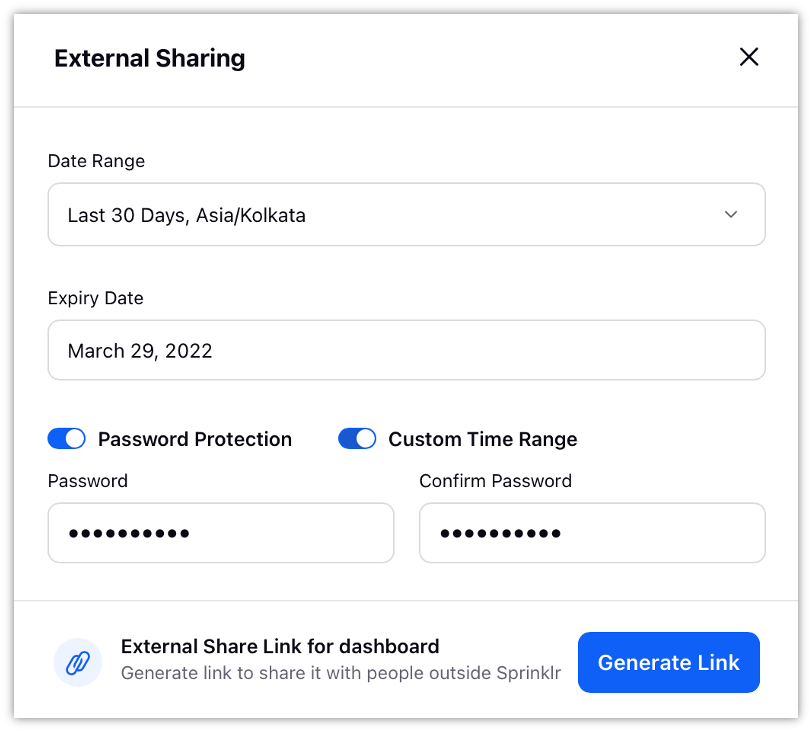
Listening | Introducing Email Text Option in Advanced Scheduled Export
You can now personalize the Sprinklr email reports for stakeholders by adding email text in the Advanced Scheduled Export. As a result, you will be able to convey contextual information to the executives and other stakeholders for the scheduled exports.
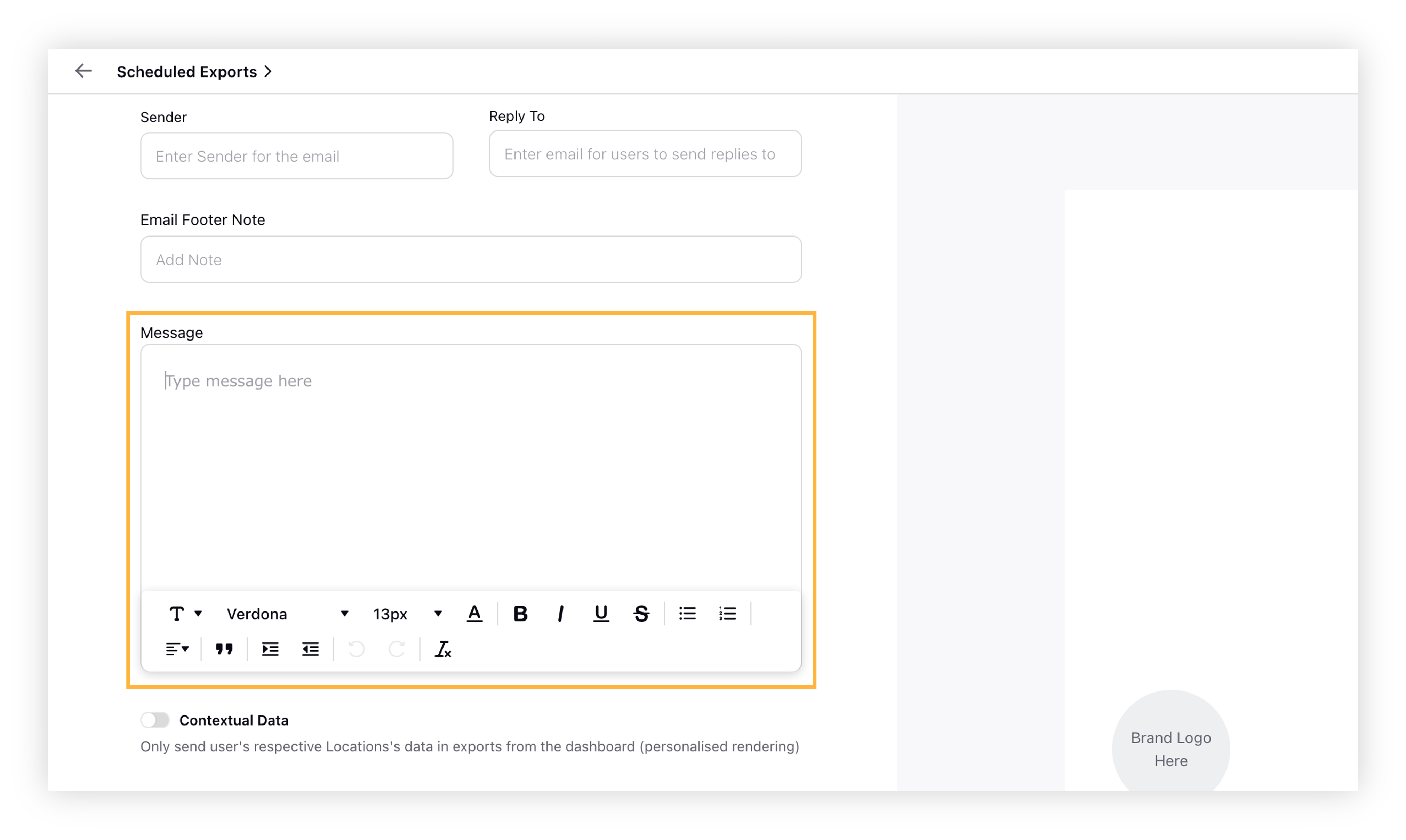
In the Message box, you can type a custom email that you would like to send to the recipients. It will have the same text editing functionality as the Text widget.
Note: To learn more about getting this capability enabled in your environment, please work with your success manager. |
Listening | Ability to Add Minute in Daily Option for Scheduled Reports & Scheduled Exports
We have added a new option "Minute" with the Daily schedule option for creating daily reports and exports. As a result, while creating a Scheduled Report or Scheduled Export, you can now define the exact minute for your daily report or export.
For example, if you want to schedule a report or export at 10:30 AM/PM daily, you can select Daily in Schedule, 10 in Hours, 30 in Minutes, and select AM/PM as desired.
Scheduled Reports | Scheduled Exports |
Listening | Customised Executive Reporting Option in Scheduled Reports
We have added a customized executive reporting option in Scheduled Reports that will allow you to send your reports as plain-text emails with all rich media removed, compliant with all email services and leading browsers. By using the Plain Text Report option while creating a scheduled report, an automated report is triggered for the user/ user group upon meeting the alert conditions containing snippets of the conversation stream & URLs to each message.
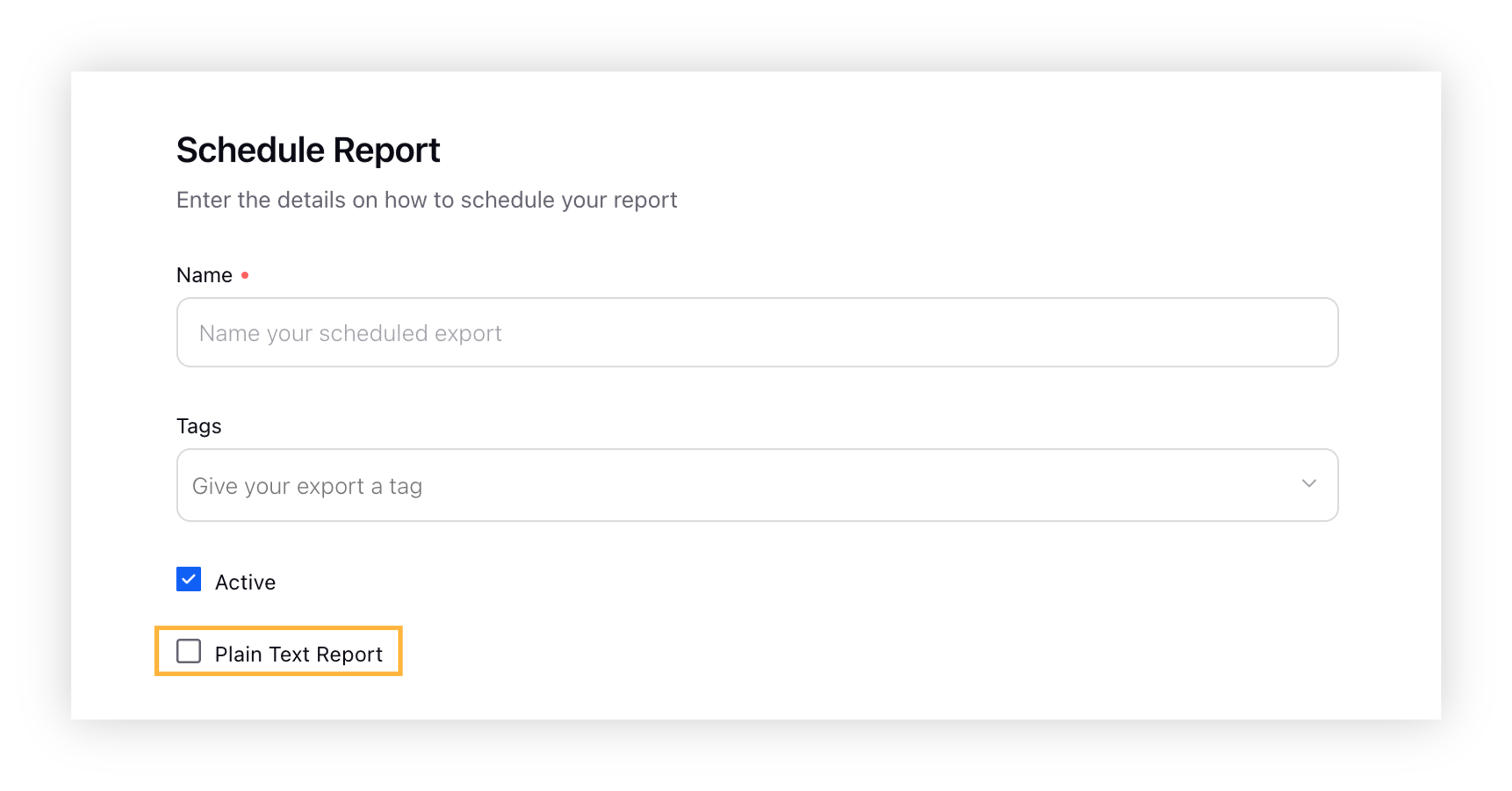
First Party Data Ingestion
Listening | Introducing Download Level Governance in First Party Data Ingestion
First Party Data Ingestion allows users to ingest brand-owned and other data into Sprinklr. Sometimes this data can be confidential and only needs to be restricted to a few users. We have added support for file level governance in FPDI.
The objective of file level governance in FPDI is to restrict access to content in ingested files by other users. These files should not be accessible from topics/themes, data ingestion file name, etc.
Only the owner and the admin will have access to the menu option of the file & ability to download the file
For other users, the menu option will not be accessible for the file
Note: To get this capability enabled in your environment, please work with your Success Manager. |
Media Insights
Media Insights | Manual Addition of Articles
You will now have the ability to manually add News Articles and Blogs in Sprinklr with just a few clicks. Let’s say you have a monthly newsletter you send out and you include posts from an internal blog, manual addition of articles comes in handy in such cases.
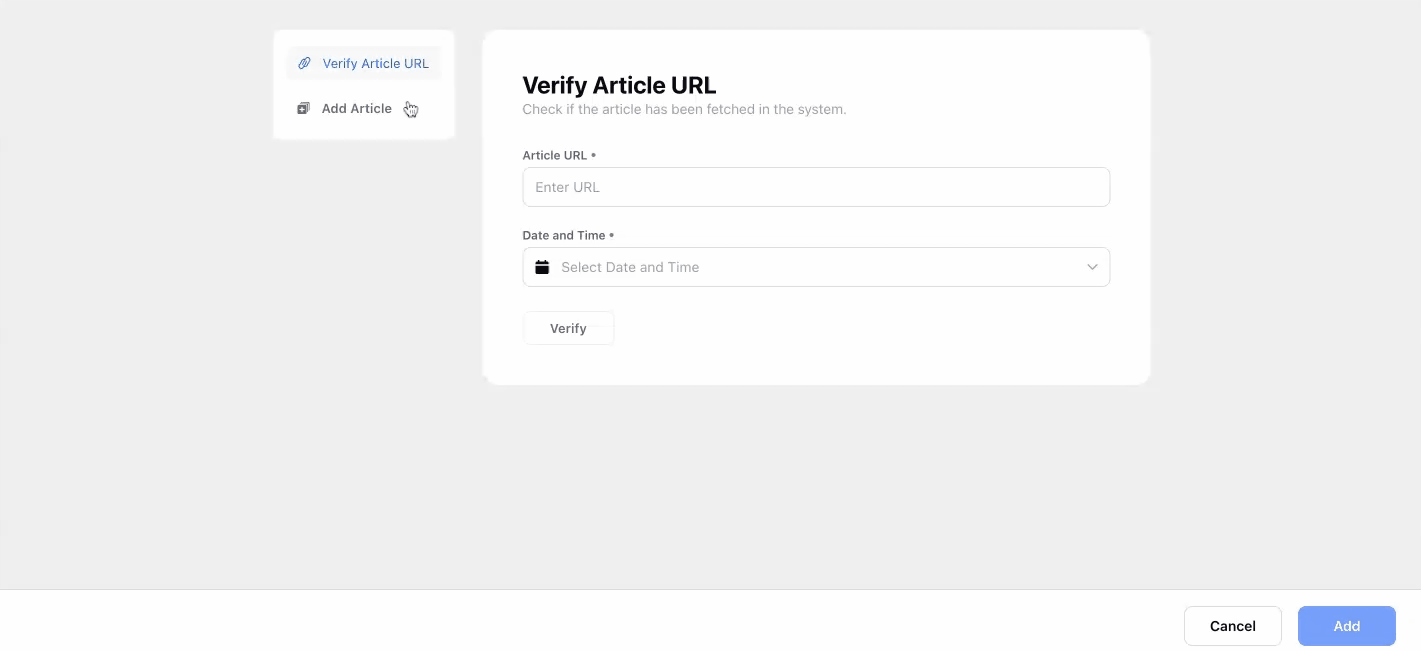
With the Add Article Feature, you can add that blog post/news article into our system and have it sent out with the rest of your news or social media. Once the content is ingested via Add Content, it will be available to be included within your Search Results, Tags, Dashboards, Newsletters, or Newsfeed.
Media Insights | Introducing Custom Fields Support
Media Insights now provides you with the ability to tag messages with custom fields along with PR tags. Now you can create various custom fields to cater to your Individual or bulk tagging needs. The custom fields are available at predefined levels called Asset, and the asset available for Media Insights is Story Message. For detailed information on Asset classes read – Asset Classes. One of the major USPs of custom fields is that it allows the creation of properties that might not be present in the Sprinklr environment by default.
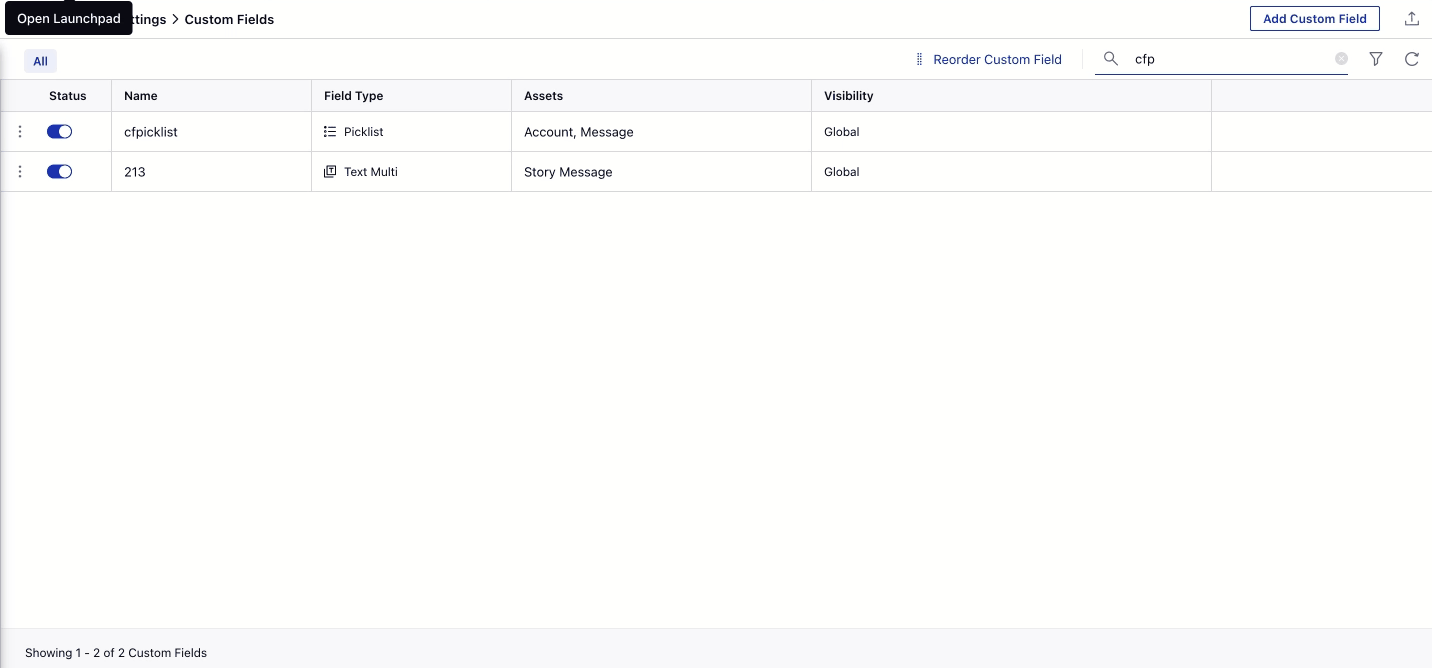
Media Insights | Filters Carryover to Story Dashboard
Sprinklr introduces Filter Carryover for story cards, so when the user clicks on a specific story card, the key filters configured on the Stories homepage or the MMA dashboards will be carried onto the story drill-down dashboard, providing the user with the precise details of the story subject to their search. Users can add or remove filters from the story drill-down dashboard as per their needs. It is applicable for the following filters in Media Insights:
Story Query
Story Query Tags
Keyword List
Query (Or Search bar on the home page)
Entities dimensions (Brand Category, Organizations, Organizations (Variations), Person)
Media Insights | Introducing New Word Cloud Dimensions
We have now introduced new word cloud dimensions in media insights. The following dimensions are now included in media insights:
Word Cloud Overall - Terms within the title & body of a message
Word Cloud - Title - Terms within the title of a message
Entity Word Cloud
Word Cloud - Top Phrases
Media Insights | Introducing Media Source Name dimension
We have now introduced Media Source Name - a new dimension in media insights. Media Source Name dimension allows the user to bring and compare data across different sources such as Web, Print, and TV in one widget. Dimension can also be used as a widget level filter. It is available within both listening and Media Insight modules.
Media Insights | Total Engagement for news articles
We have now introduced two new metrics within the Media Insights module for the Total Engagement for news articles. The two new dimensions introduced are:
Web comment count on Facebook - It reflects the comments on web shares on Facebook. If a Facebook post received 5 comments, this metric is counted as 5.
Web reaction count on Facebook - It reflects the reaction (Likes + Comments + Wow Reactions + Haha Reactions + Love Reactions) on Web shares on Facebook. If a Facebook post received 1 of each reaction, this metric is counted as 5.
Note: To learn more about getting this capability enabled in your environment, please work with your success manager. |
Sources
Location Insights | Source Coverage Expansion
We have added support for expanded coverage across different review sources on the Business Location page. The top highlights of the LI expanded coverage are:
Support for 500+ reviews domains added on the business location page
Availability of full lifetime historic data from newly exposed sources
Unique URL identification for spotting duplicate product URLs and incorrect URL formats
Note: To learn more about getting this capability enabled in your environment, please work with your success manager. |
Media Insights | NLA Feed Integration and Reporting
Now, the NLA feed from Lexis Nexis and Webz will be unified and available in media insights. NLA media access issues copyright licenses for companies willing to use newspaper content. NLA will be available for every module of media insights.
Media Insights | Exclusive Partnership with Ft.com
Sprinklr now has a direct partnership with ft.com to source Financial Times content for media monitoring. Full-text content from ft.com will be processed, wherever available. Users will be provided with a text snippet (250 characters) in the UI due to copyright rules.
AI Studio
AI Studio | Rule Engine Support for AI Studio's Text Classification Models
Sprinklr’s Rule Engine now provides you with on-demand Model processing support through dedicated actions. You can simply create a rule in the relevant message enrichment bucket to ensure that the messages are being classified by the AI Model at the needed time for your configuration workflow. AI Studio is supported across different types of rules to cover all owned, earned, and queue configuration scenarios. For more information, view – Rule Engine Support for AI Studio's Text Classification Models.