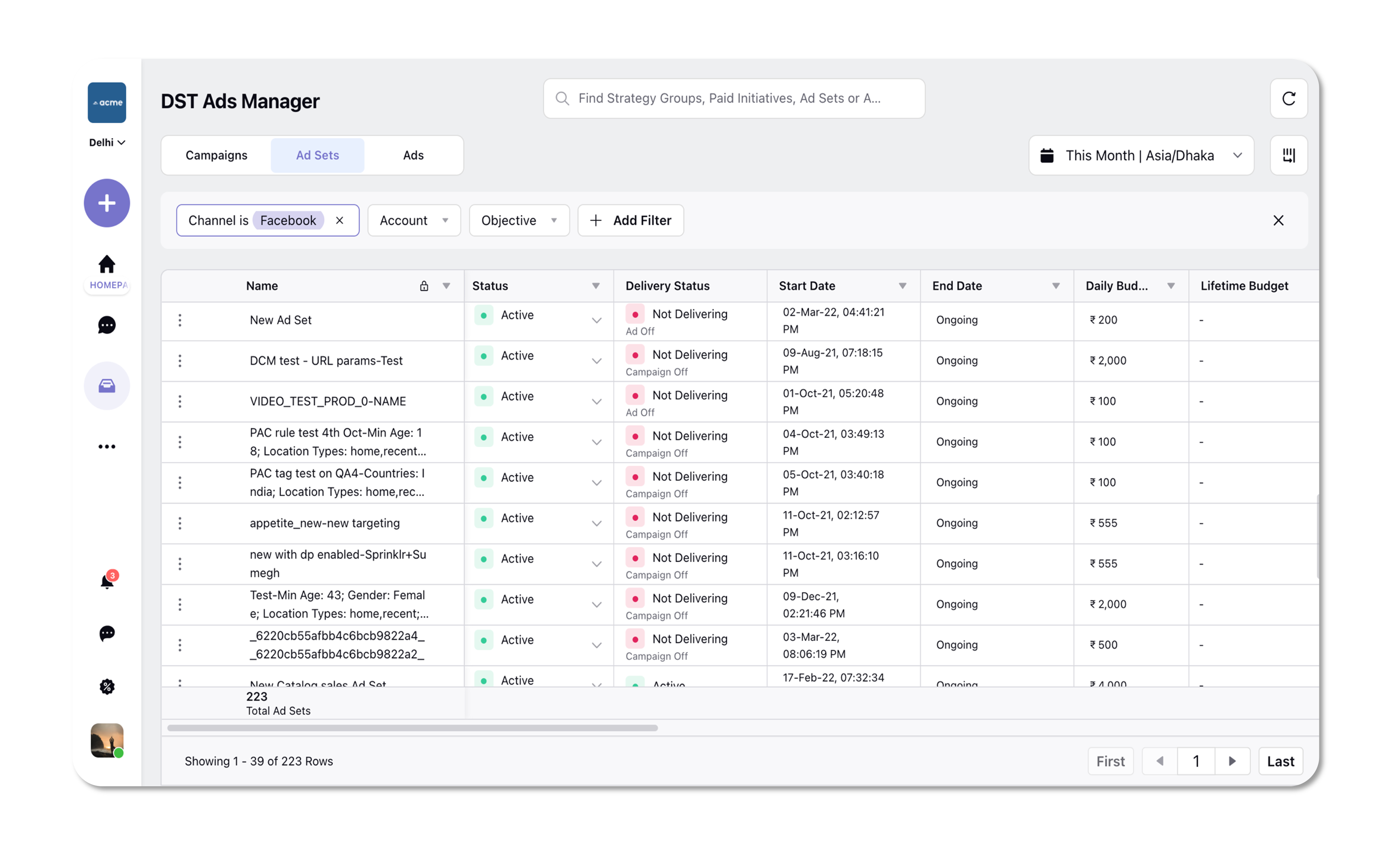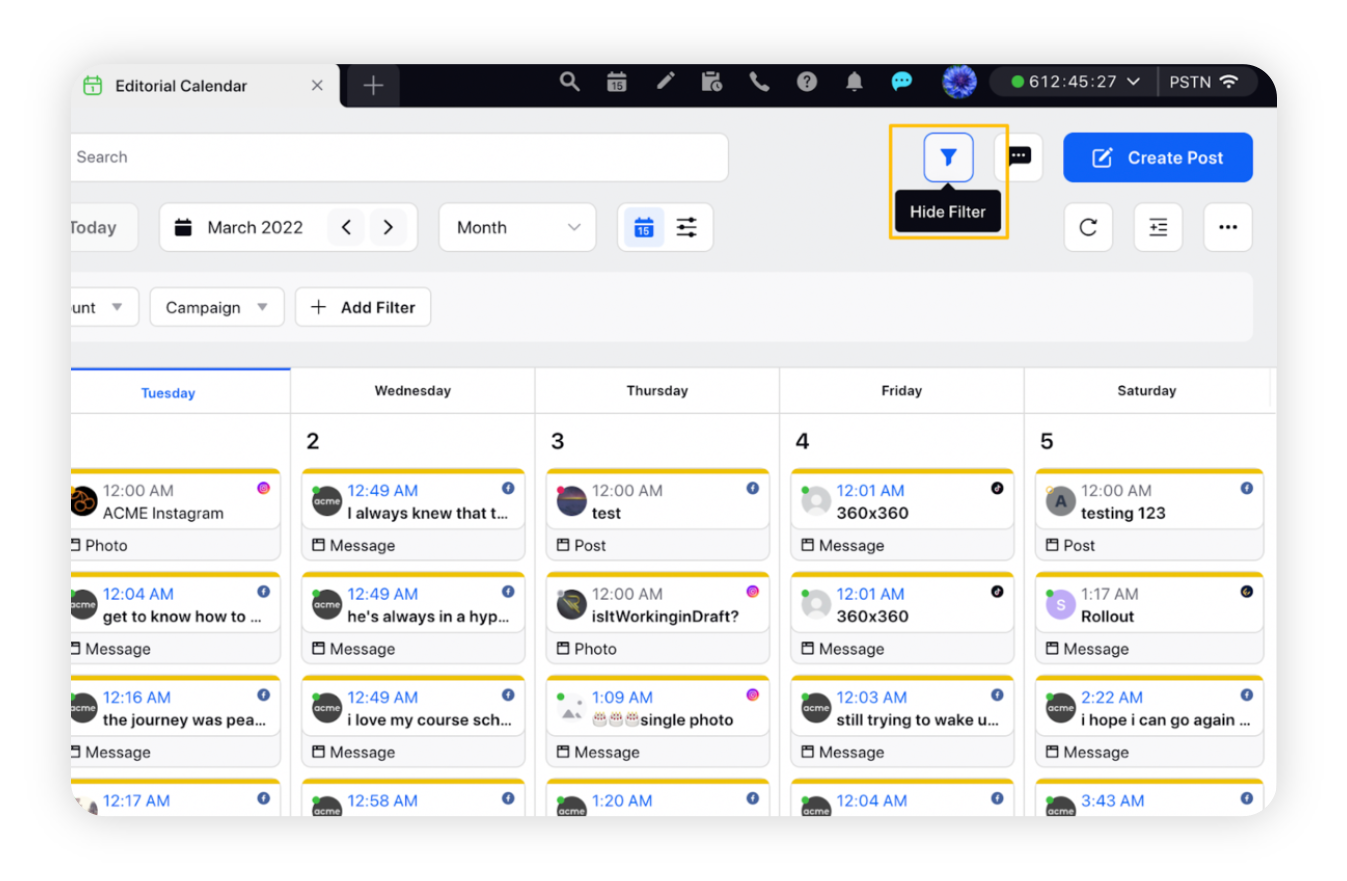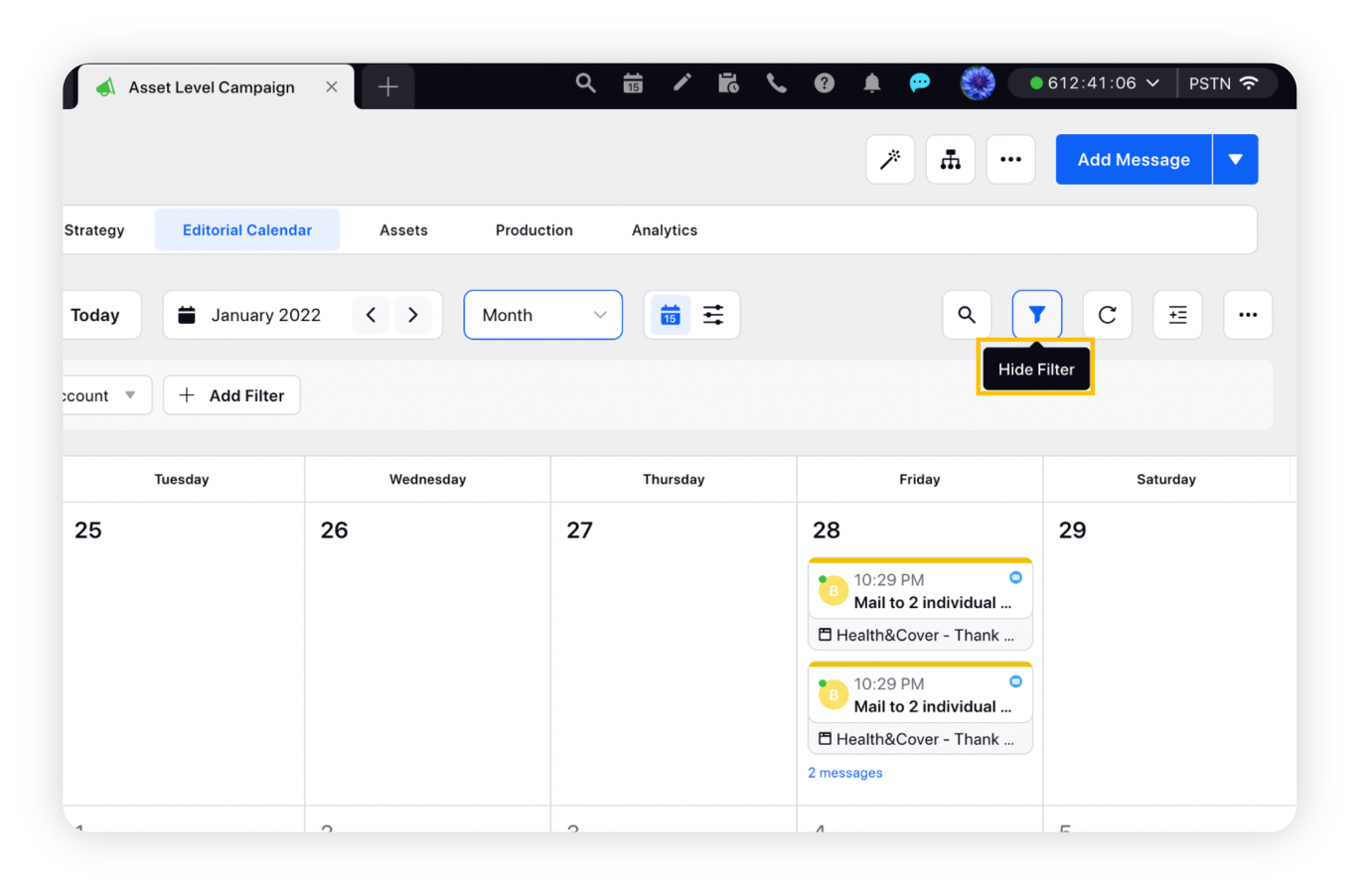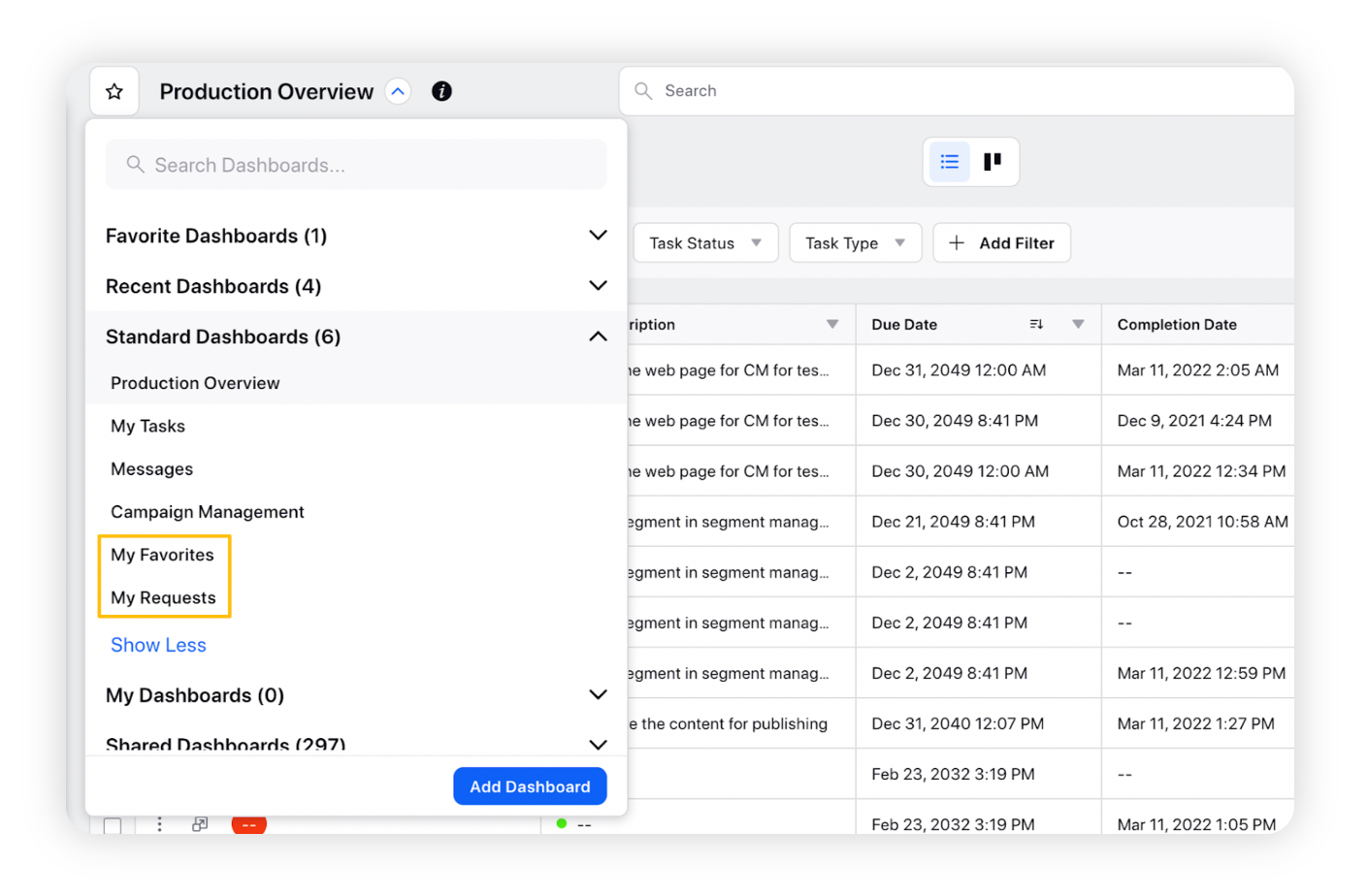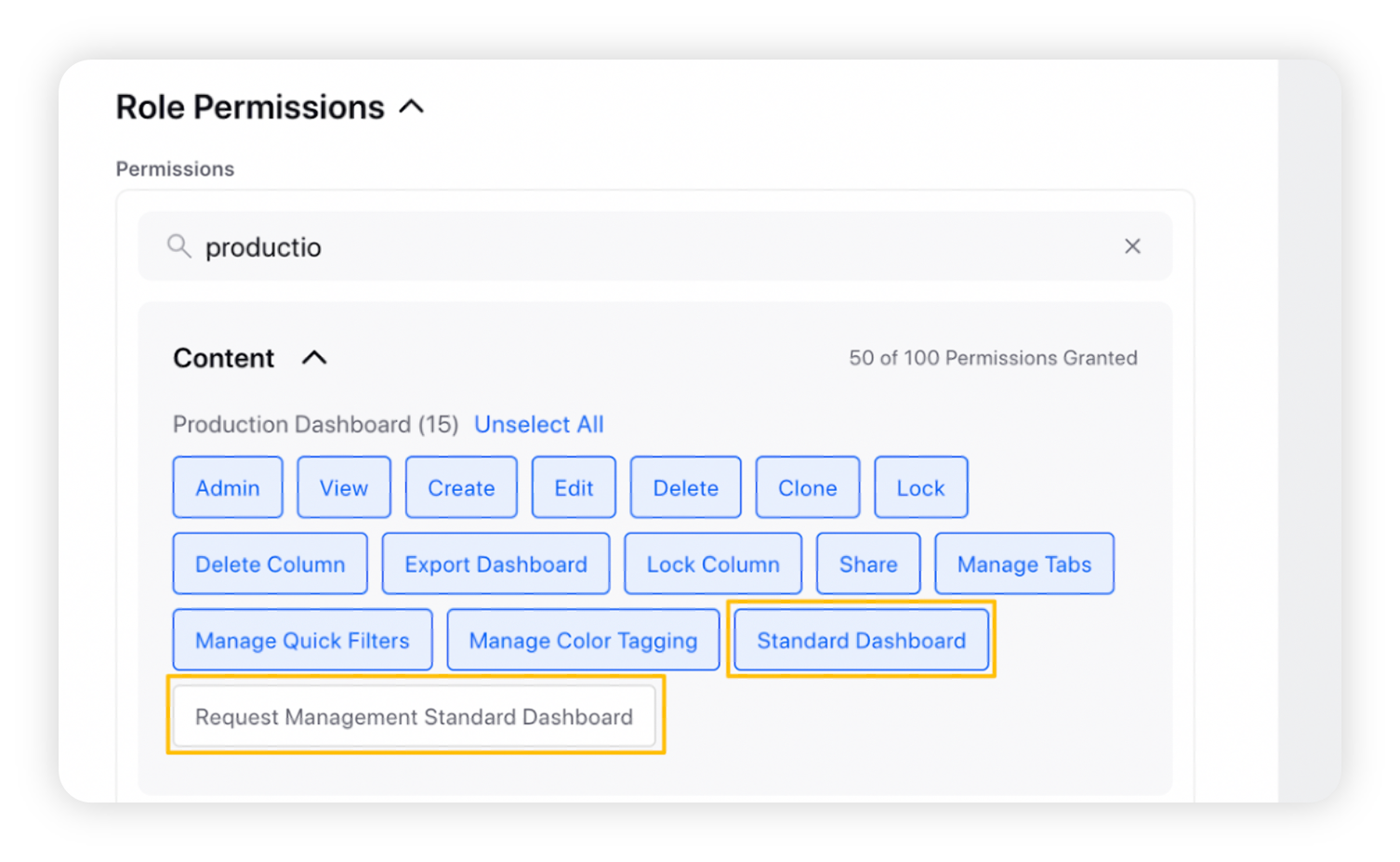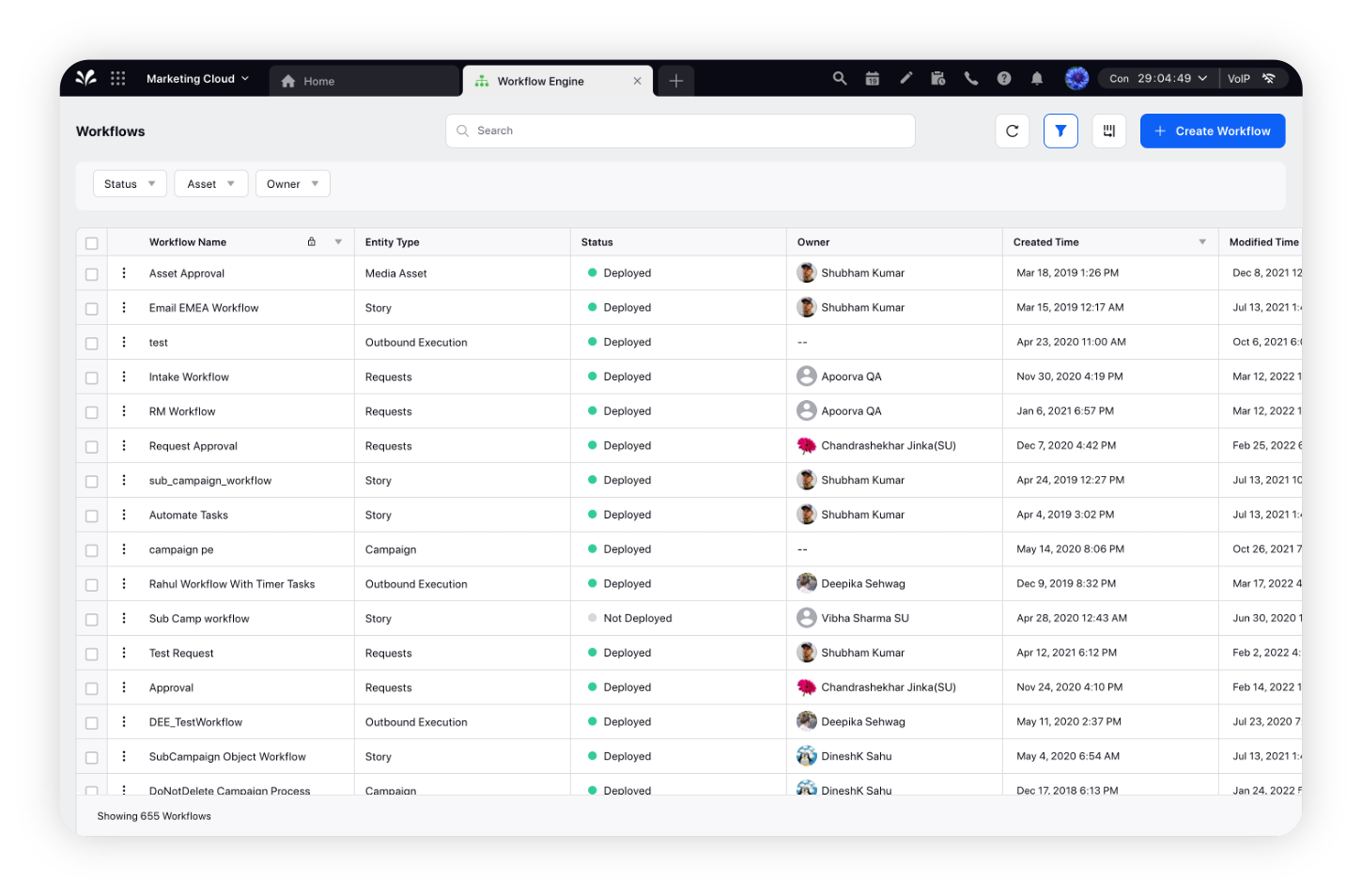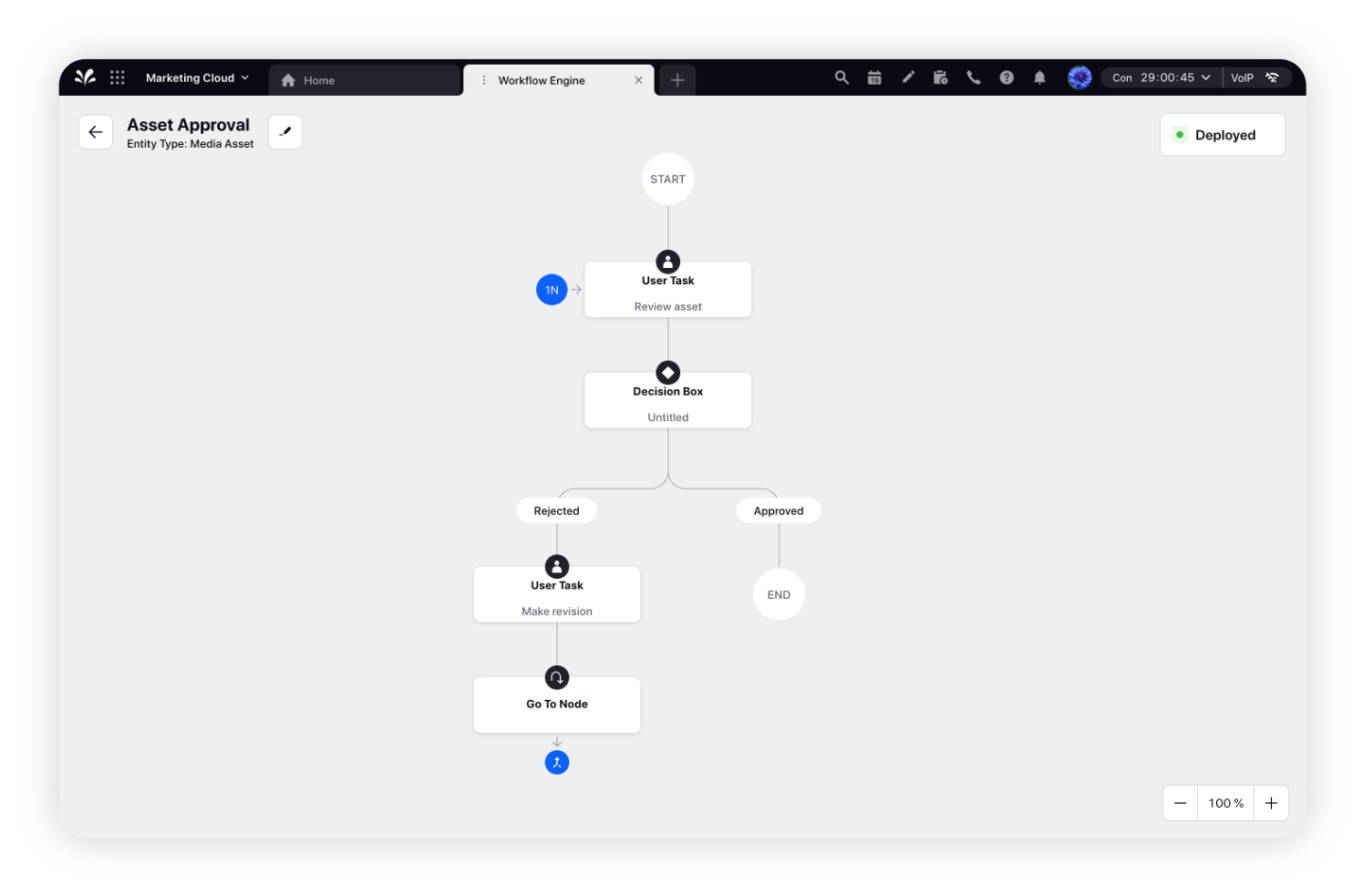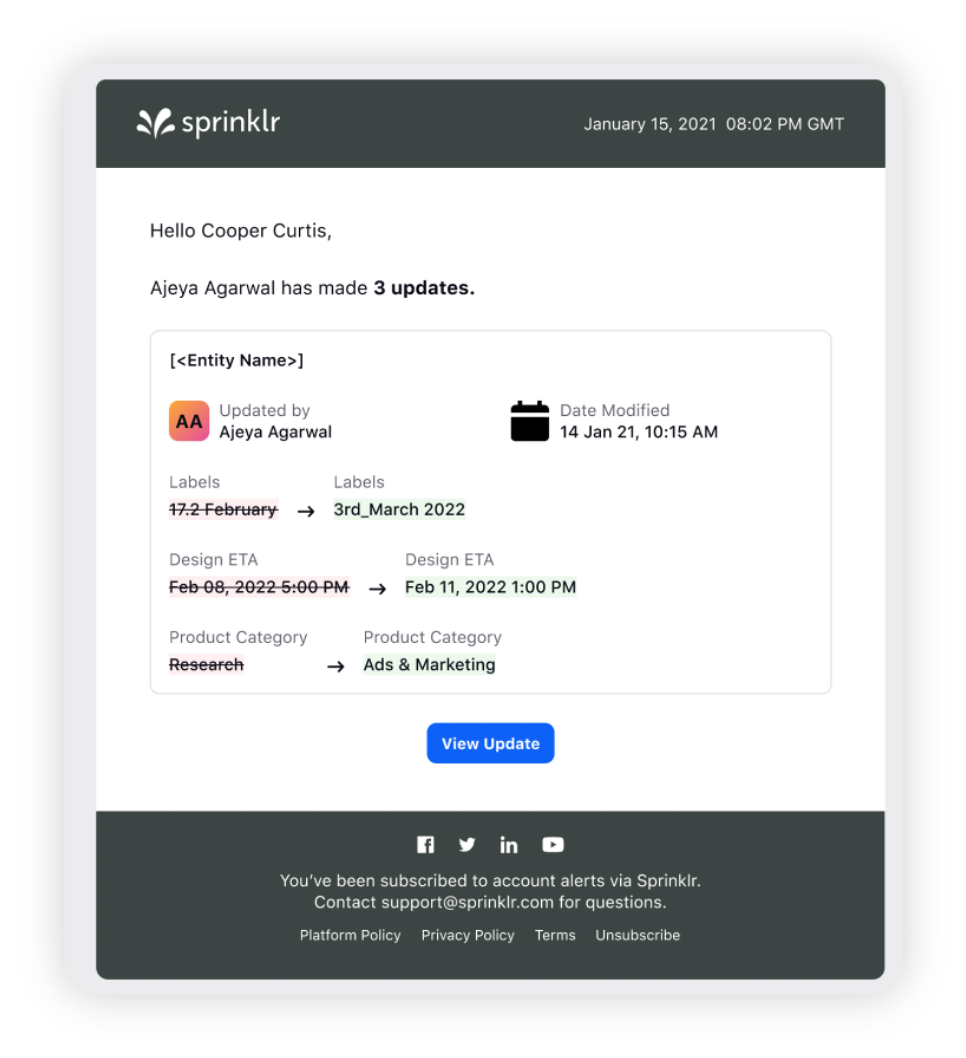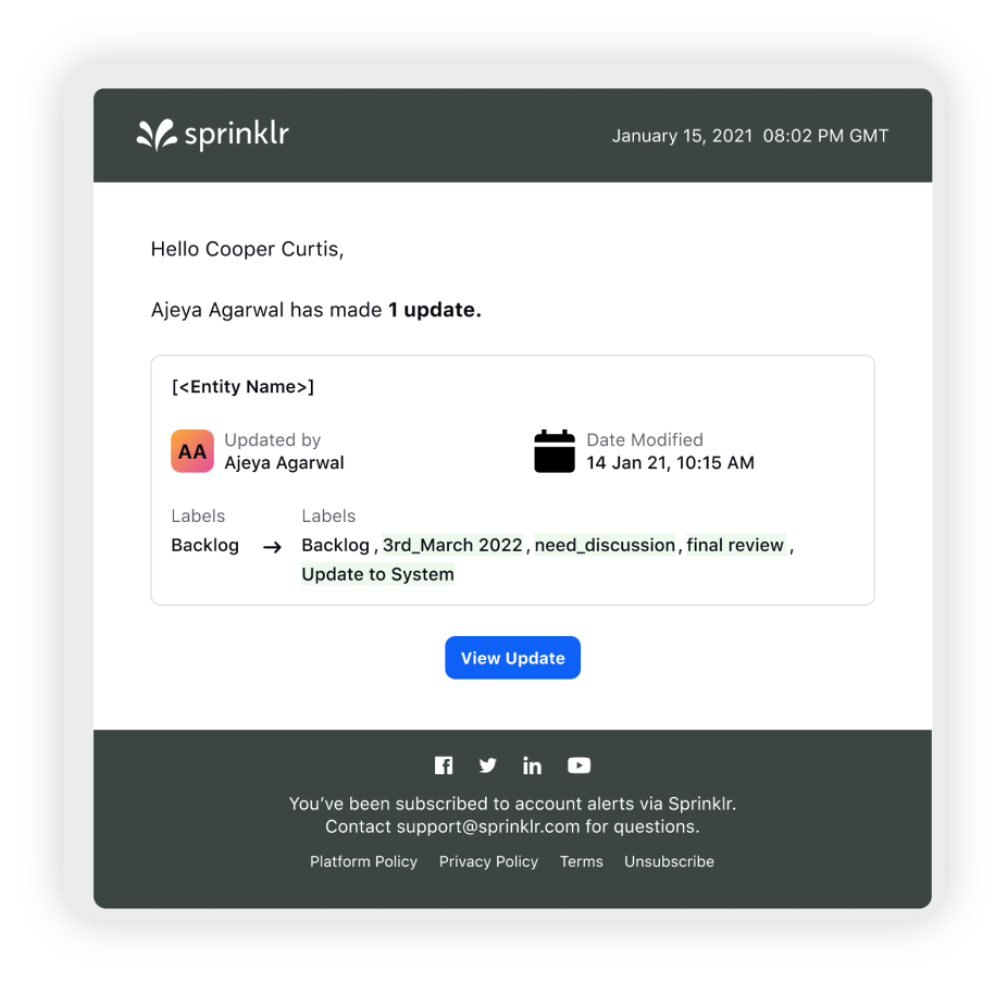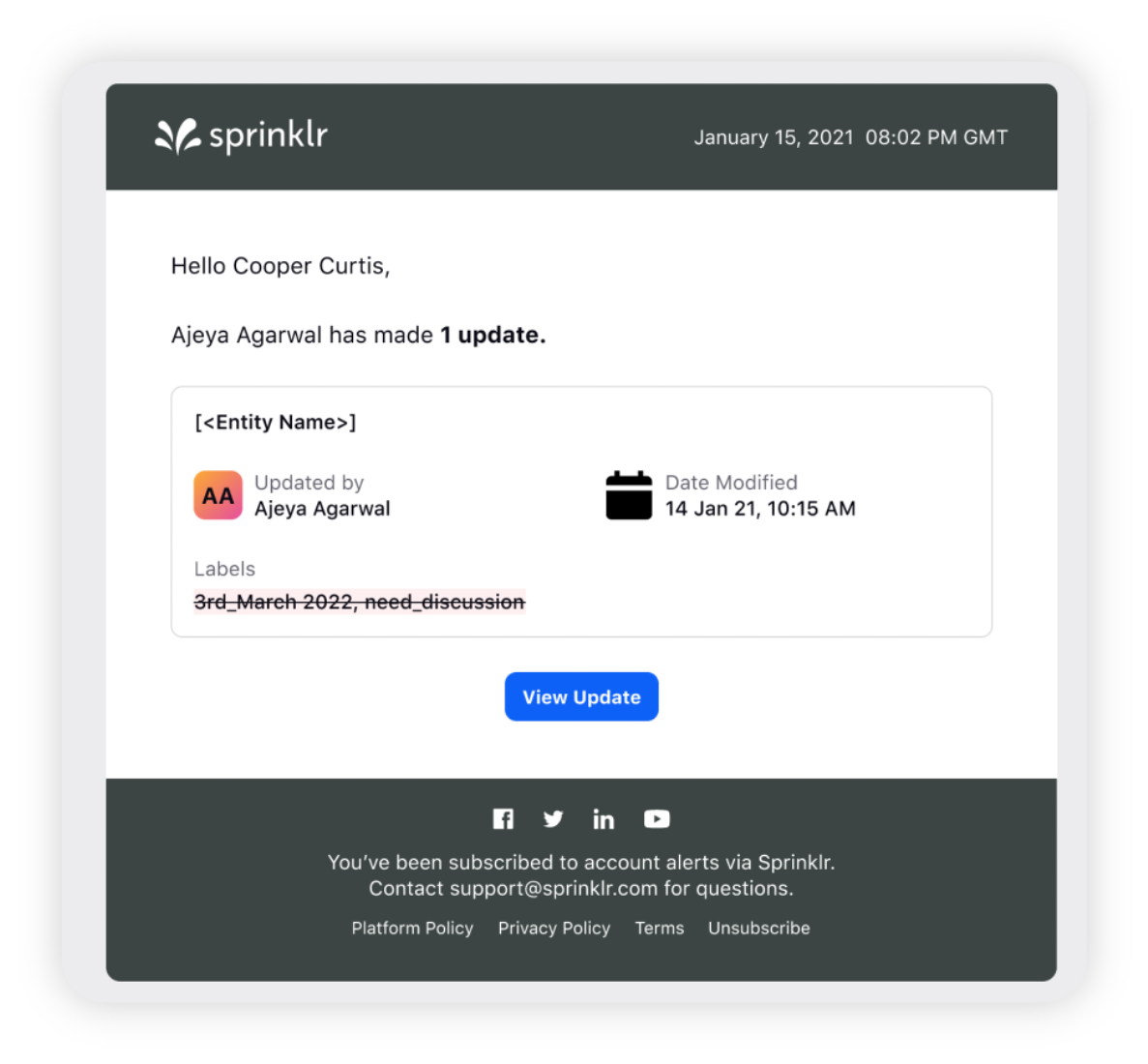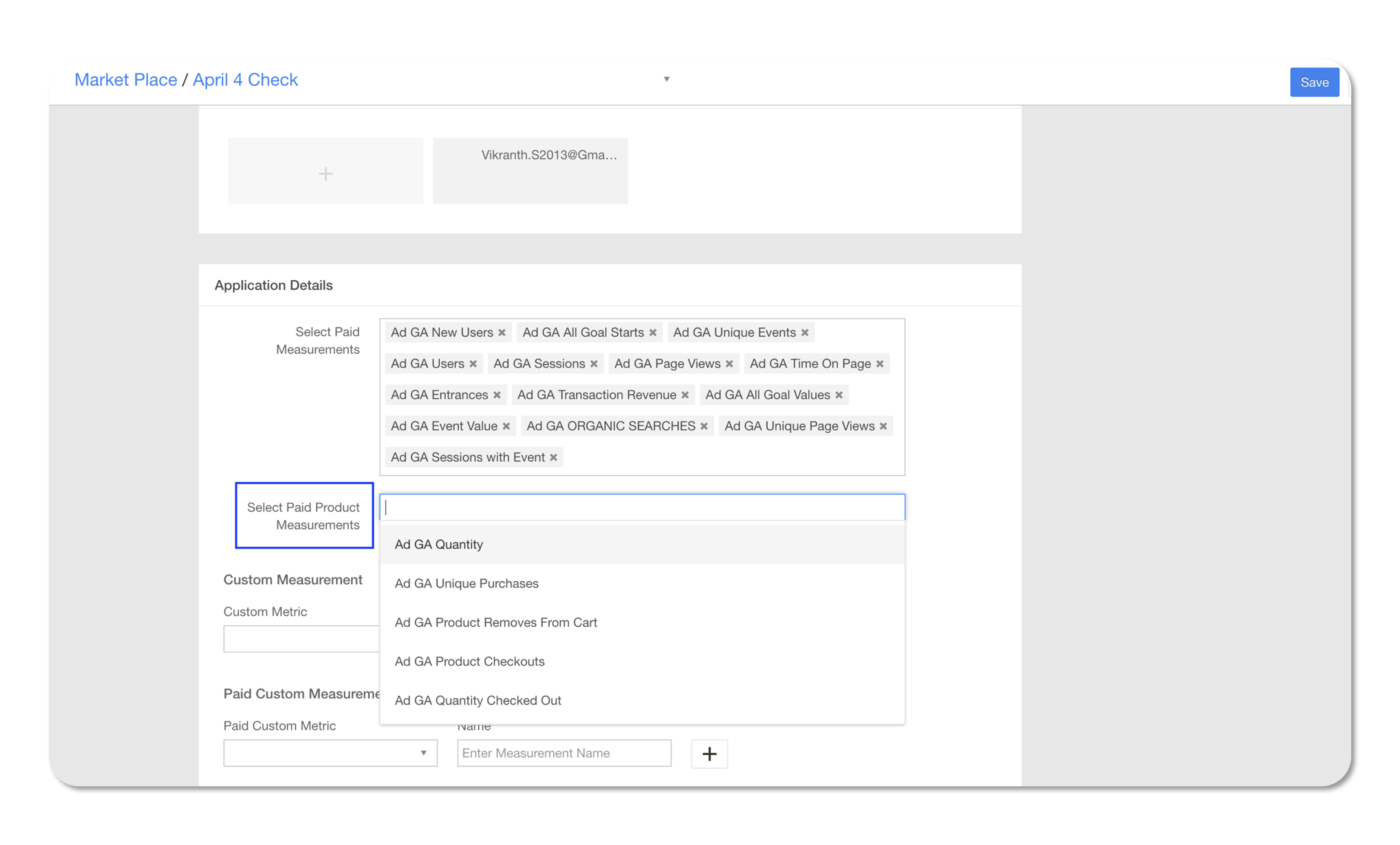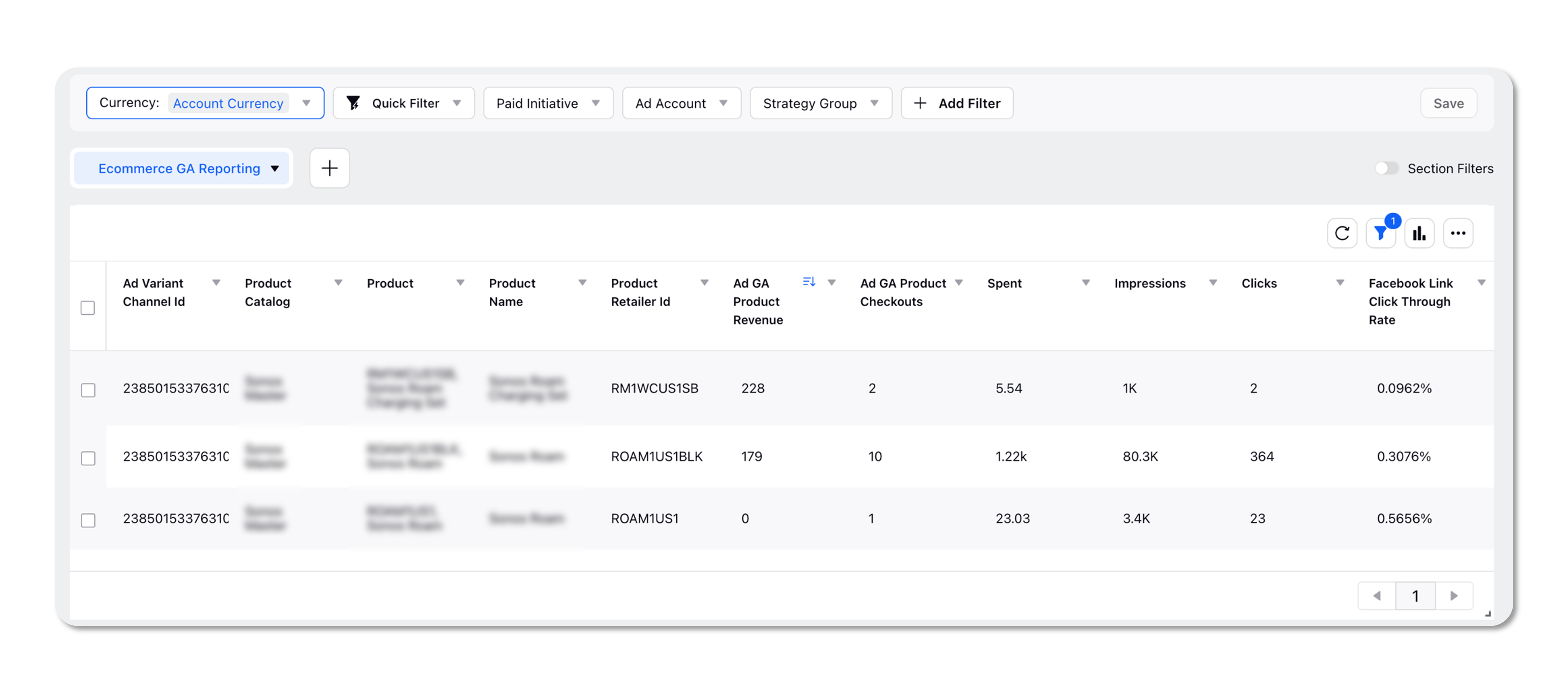Sprinklr Marketing: 17.4 Capabilities and Enhancements
Updated
Sprinklr's latest release offers a number of exciting new capabilities designed to empower your business to create meaningful customer experiences at every touchpoint. Read about Sprinklr's latest platform enhancements below!
Navigation Tips Read through the release notes below, or you can click on a Product title to jump to a particular Product page of the Release Notes. For quick navigation to a specific feature within the Product, click on the feature name on the right. In order to deep dive into certain capabilities, hover over the linked articles to open the article in a separate tab. Some release notes will be informational one-liners and an action cursor will not appear. Enjoy! |
Sprinklr Marketing |
Homepage
Homepage | Support for My Favorites Widget
Sprinklr now supports the My Favorites widget on the Homepage which will show all the entities marked as favorites by you. This enables you to quickly navigate to any campaign, sub-campaign, message, task, request, or asset marked as favorites. However, you can view only one entity at a time. You can also view additional details associated with the entities.
For example - While viewing your campaigns in the My Favorites widget, you can also view the sub-campaigns, messages, and tasks associated with it.
Note that these details may vary depending on the entity type you are viewing.
Apart from this, the widget will also have filters namely, Campaigns, Sub-Campaigns, Messages, Requests, Tasks, and Assets. The default filter on the widget will be as per the Persona type:
Campaign Marketer: Campaigns
Content Creator: Messages
Content Manager: Messages
Marketing Manager: Campaigns
Approver: Messages
Requester: Messages
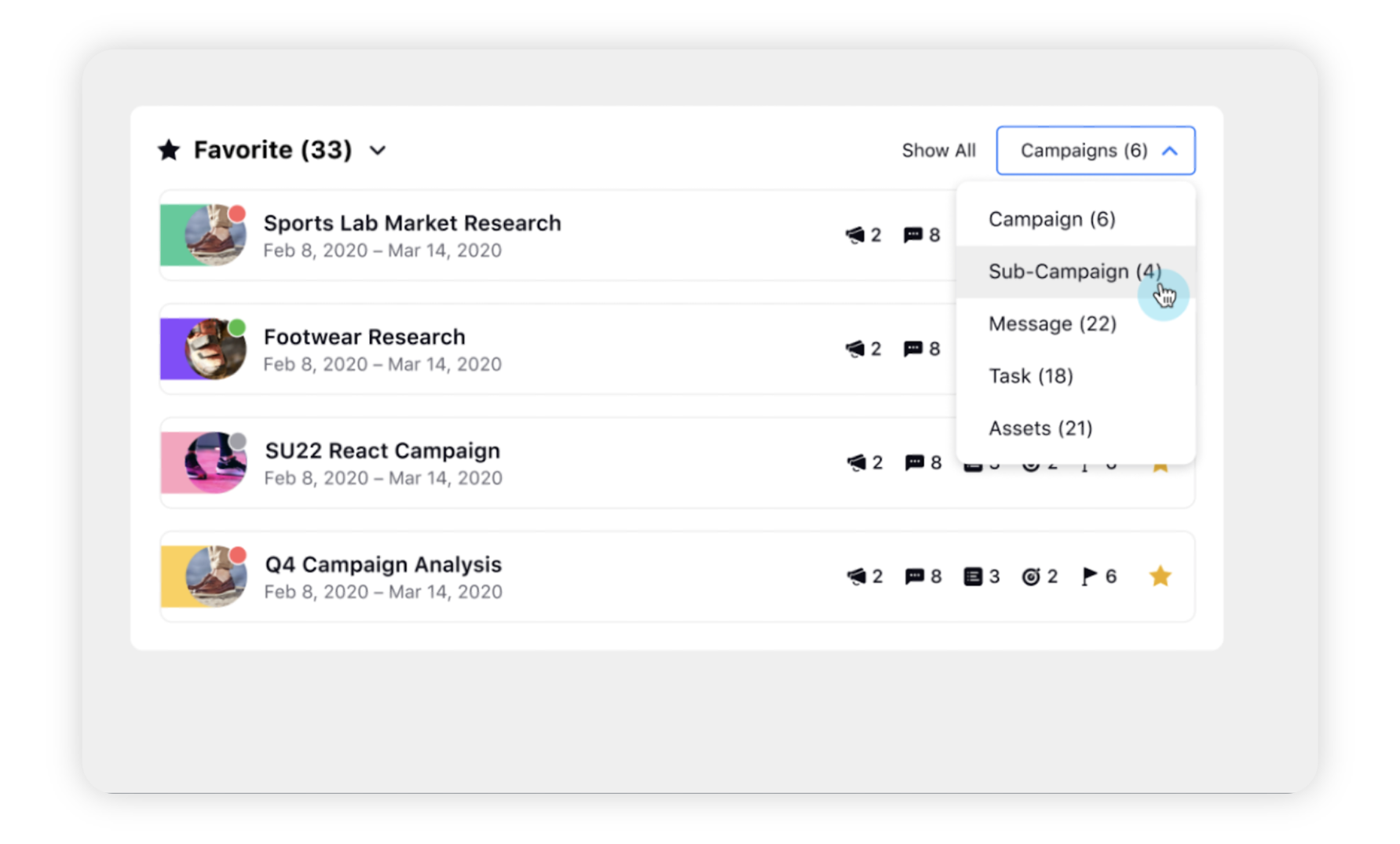
Campaigns
Campaigns | Create Folders within the Assets Tab
You can now Create Asset Folders within the Assets tab of the Campaign and Sub-Campaign details pane. A new tab, Folders will be created from where you can quickly navigate to all the assets added to a particular folder. Additionally, you can Edit, Move, and Delete these folders.
You can select assets from Digital Asset Management and the campaign and sub-campaign Assets tab to add to these folders.
Note: A folder created in a campaign or sub-campaign only gets associated with that particular campaign or sub-campaign. |
Also, all the assets added to a campaign/sub-campaign asset folder will be visible within the asset folder even if the asset is not associated with the campaign/sub-campaign.
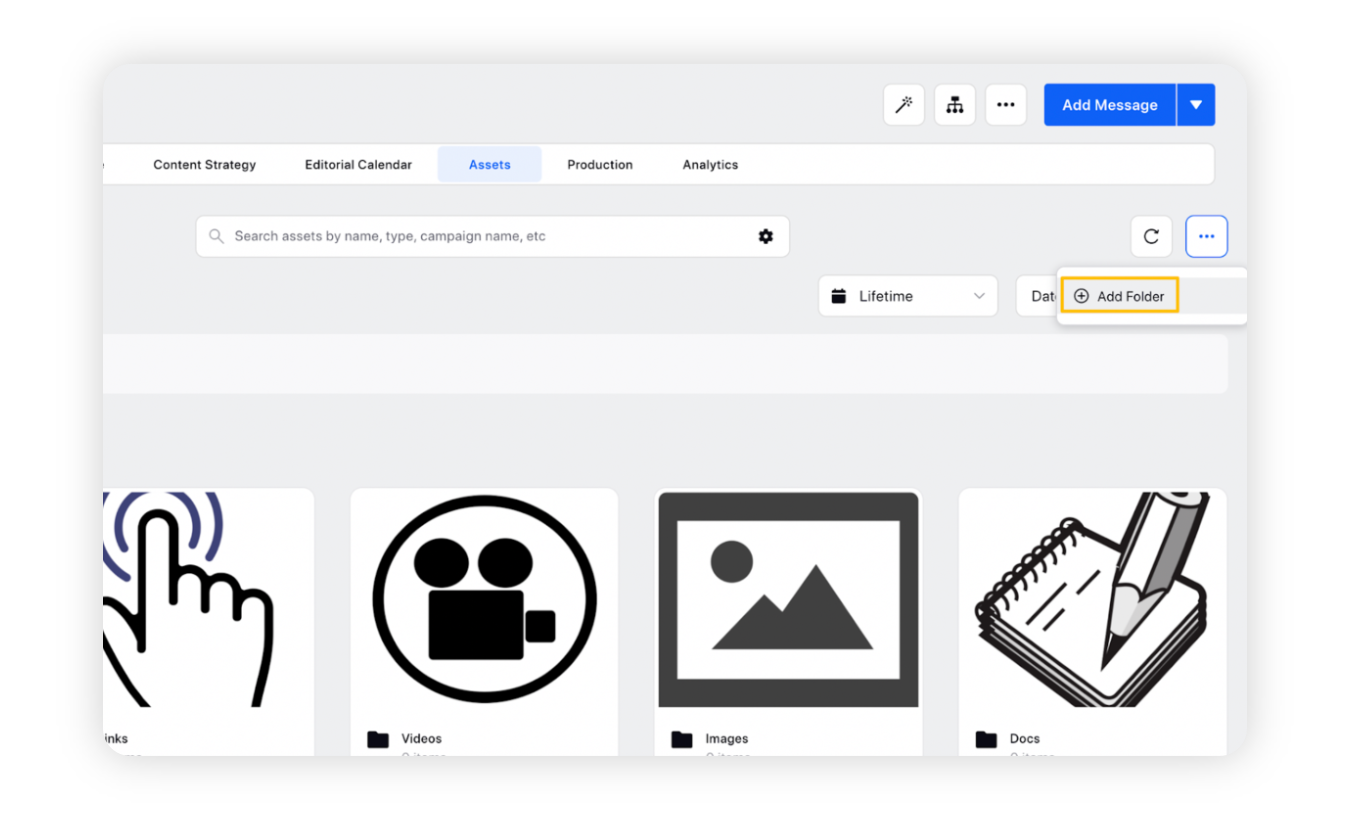
Campaigns | Subscribe User Groups to Campaigns by Default
While adding a Campaign within Sprinklr, you will now be able to Subscribe Users/User Groups to the particular campaign. The subscribed users/user groups will get In-Platform and Email notifications whenever any changes or updates are made to the campaign.
To learn more about getting this capability enabled in your environment, please work with your Success Manager. |
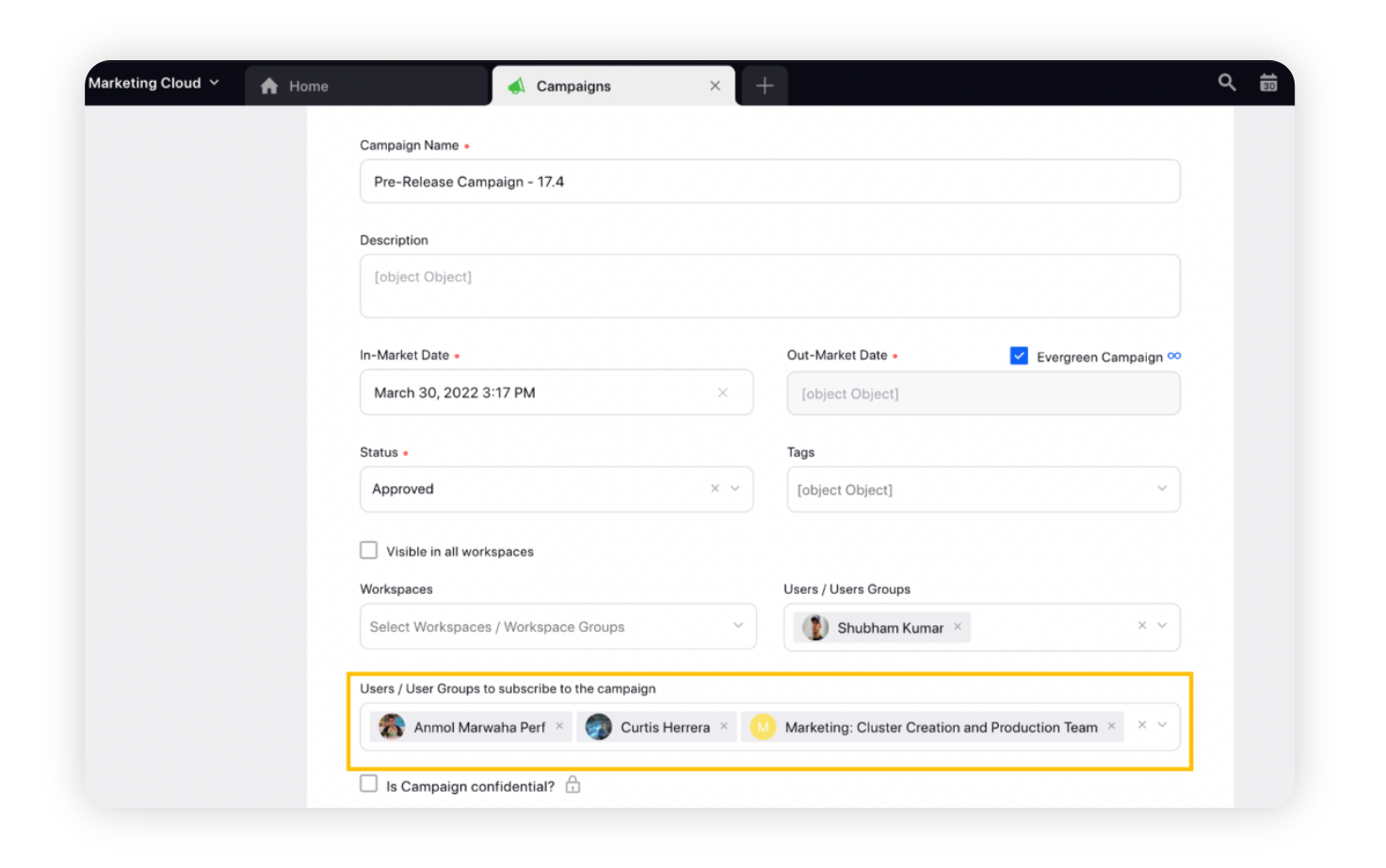
Editorial Calendar
Editorial Calendar | Ability to Collapse Filter Bar
While viewing the content within the Editorial Calendar, you will now be able to collapse the Filter Bar to access and view more content within the board. This enhancement will be uniform across the platform thus enabling you to perform a similar action in the Editorial Calendar tab of the Campaign and Sub-Campaign details pane.
Apart from this, the Editorial Calendar will remember whether the Filter icon was Open or Collapsed even if you switch tabs, re-login, or refresh your UI.
Within the Editorial Calendar tab of the Campaign and Sub-Campaign details pane, the action to Add Content is moved under the Options icon dropdown to make the Filter icon visible upfront.
Editorial Calendar |
|
Editorial Calendar Tab in Campaigns |
|
Editorial Calendar | Support for Rolling Time Period in External Sharing
While generating an external link for sharing the Editorial Calendar, you will now be able to select the Rolling Time Period to view the content strategy and planning for a given time period.
Note that the options available in dropdown may vary depending on the view types:
Year View: Current Year (default auto-filled), Previous Year, Next Year
Quarter View: Current Quarter (default auto-filled), Previous Quarter, Next Quarter
Month View: Current Month (default auto-filled), Previous Month, Next Month
Week View: Current Week (default auto-filled), Previous Week, Next Week
Day View: Today (default auto-filled), Yesterday, Tomorrow
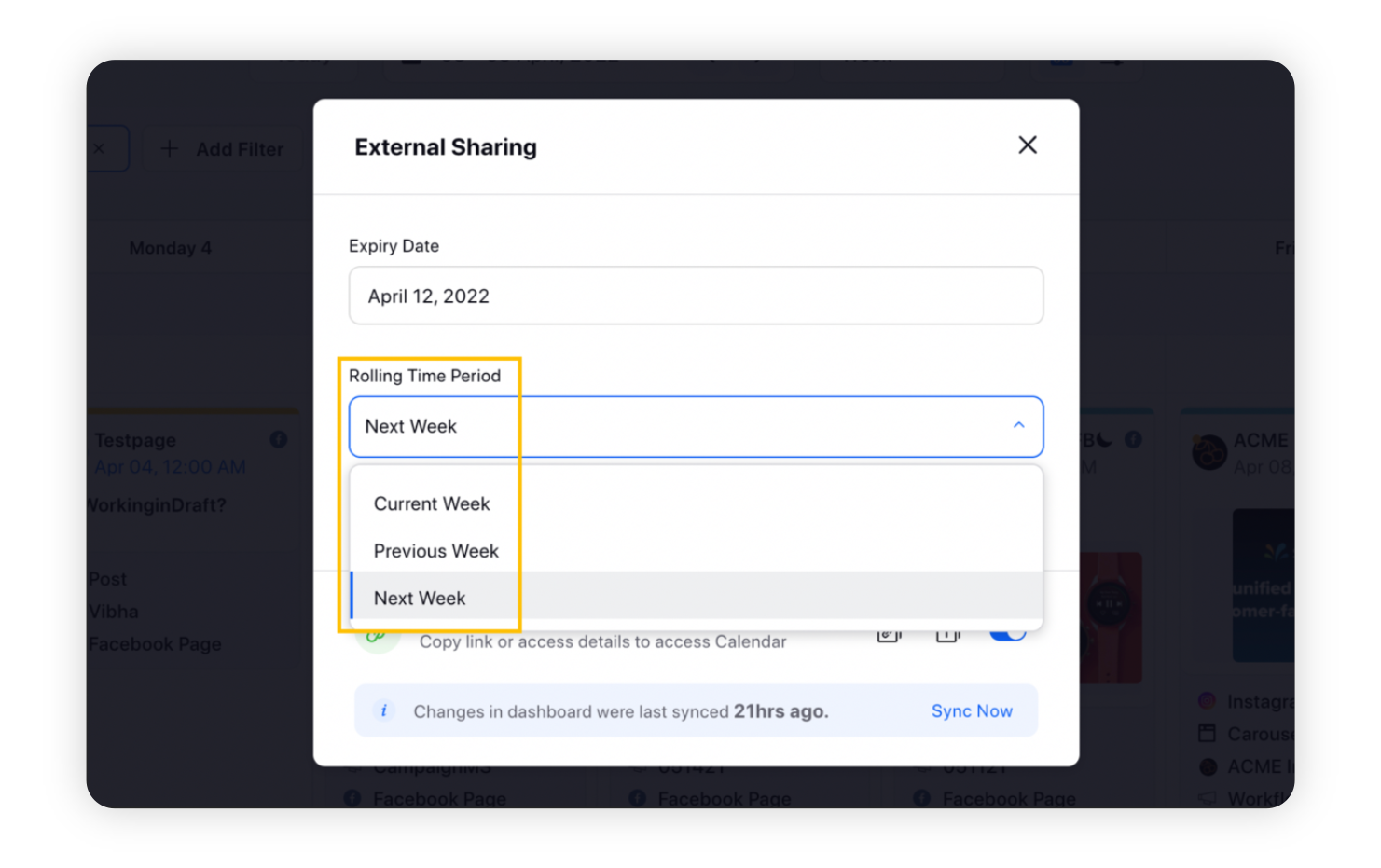
The Rolling Time Period will get automatically updated and is visible in the top right corner of the shared calendar.
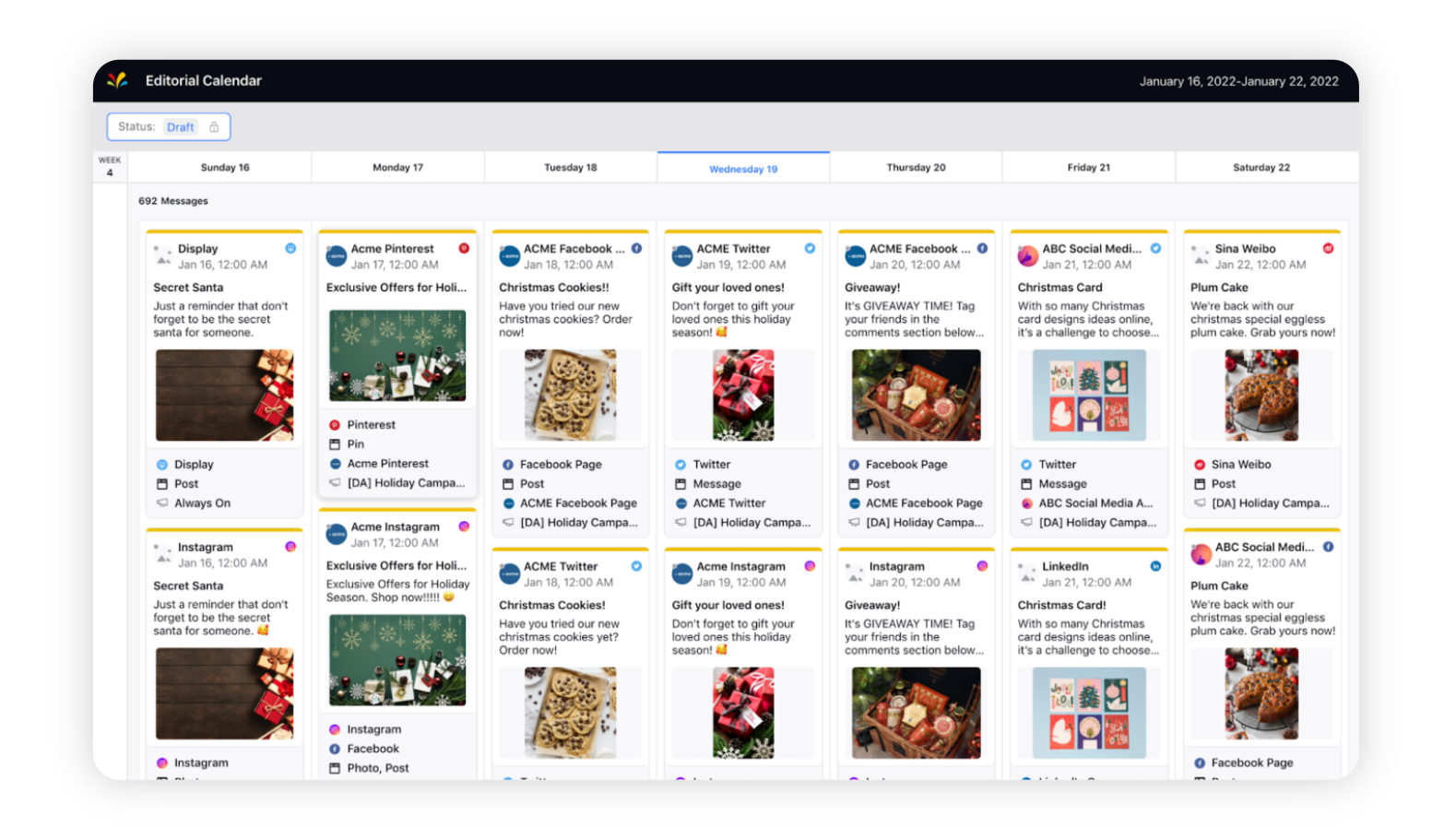
Production Dashboards
Production Dashboards | Track Percentage Workflow Completion
You will now be able to Track Percentage Workflow Completion in the Production Dashboards for campaigns, sub-campaigns, requests, outbound messages, and media assets. A new standard column namely Percentage Workflow Completion is added which will show the % bar with the X% value. Hovering on the % Completion bar will show the number of tasks completed and total tasks.
If no workflow has been initiated on an entity then the Percentage Workflow Completion will show no % workflow. If multiple workflows are running on an entity, you will see an average of % completion of all the workflows.
The percentage of workflow completion is calculated based on the completion of the tasks. If a workflow has 4 total tasks (irrespective of sequence or parallel) Task 1, Task 2, Task 3, and Task 4 then:
If Task 1 is completed, % workflow completion is = 25%
If Task 1 and 2 are completed, % workflow completion is = 50%
If Task 1, 2 & 3 are completed, % workflow completion is 75%
If all tasks are completed, then % workflow completion is 100%
Production Dashboards | My Favorites and My Requests Standard Dashboards
Two new standard dashboards namely My Favorites and My Requests will now be available under the Standard Dashboards section of the Production Dashboards dropdown menu.
Within the My Favorites standard dashboard, you can view various entities which are marked as favorites. You will have the following tabs and actions:
Access to five tabs: Favorite Campaigns, Favorite Sub-campaigns, Favorite Messages, Favorite Assets, and Favorite Tasks
Filter these entities
Group-By content based on various dimensions
Manage columns - add, remove, and rearrange
Search by using keywords
Sort content in ascending or descending order
Freeze columns to gain better insights
Save your changes as a view or update an existing view
Within the My Requests standard dashboard, you can view and manage your requests and take appropriate actions. You will have the following tabs and actions:
Access to view tabs: every request form will have a tab of its own
Filter these entities
Group-By content based on various dimensions
Manage columns - add, remove, and rearrange
Search by using keywords
Sort content in ascending or descending order
Freeze columns to gain better insights
Save your changes as a view or update an existing view
On submitting a request form, you will be redirected to the My Requests standard dashboard and not the Request Management Dashboard.
Note:
|
Standard Dashboards |
|
Permissions |
|
Request Forms
Request Forms | Enable Request IDs
Sprinklr now shows Request IDs for every request created which will be a standard field. You will be able to view Request IDs in a separate column within the Production Dashboards. Additionally, the Properties tab of the Request Third Pane will also show the Request ID.
Note: The Request IDs will be visible only for requests created after this enhancement. |
Apart from this, you will be able to perform the following actions:
Filter Requests tab and Request Management dashboard by Request ID
Search for requests within the Requests tab and Request Management dashboard by Request ID
Sort Requests tab and Request Management dashboard by Request ID column
Freeze the Request ID column
Color-code Request ID column and other columns of Request Tab
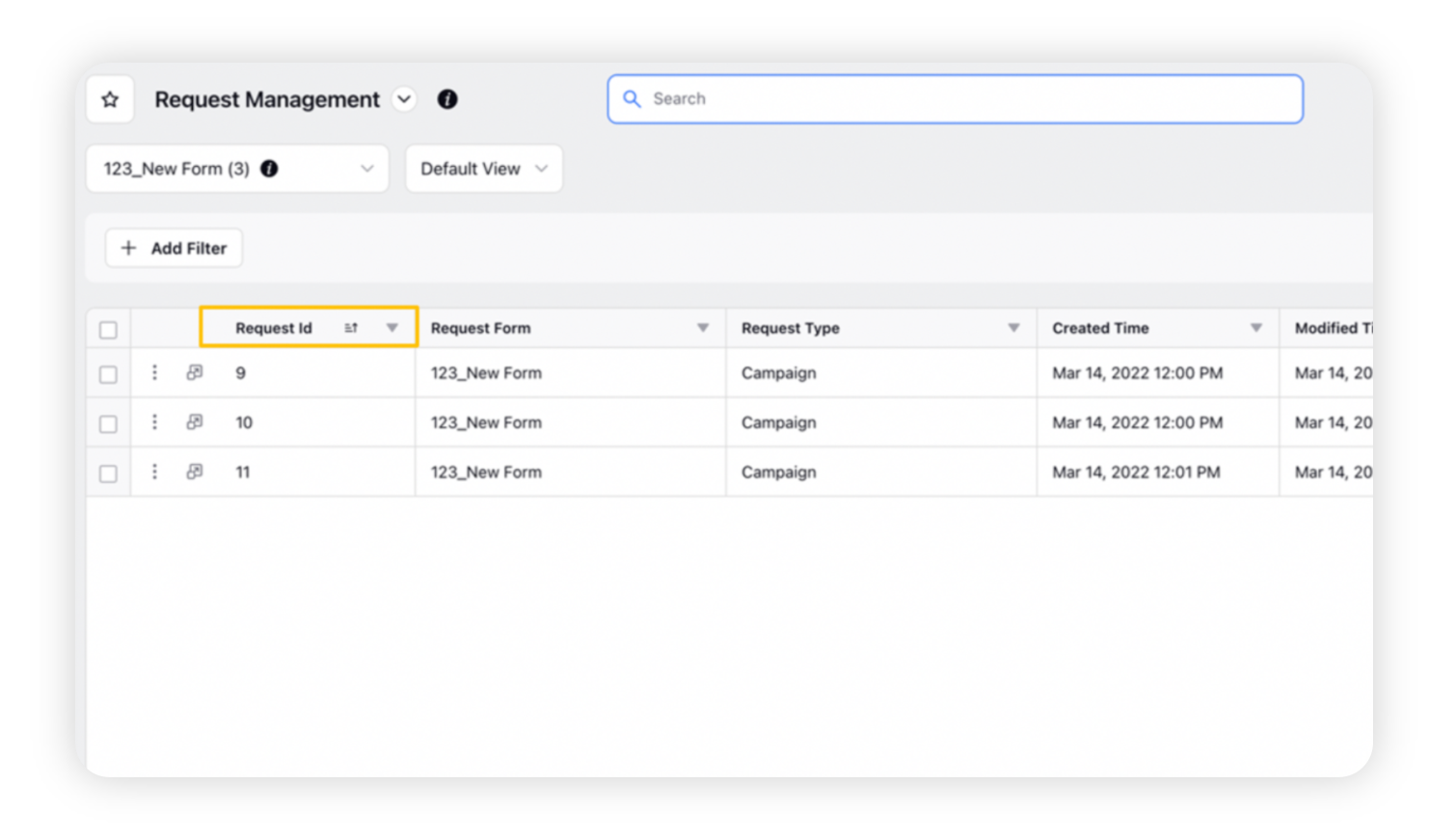
Content Marketing
Content Marketing | Remember Sort Criteria in Entity Third Pane
The UI will now remember the Sort Criteria applied in the Tasks Tab of the third pane of an entity.
For example - By default, tasks are sorted by Created Time. If you sort the tasks by Due Date then the next time you go to the Tasks Tab of a third pane the tasks will be sorted by Due Date.
This capability is applicable for Messages, Campaigns, Sub-Campaigns, Assets, and Requests.
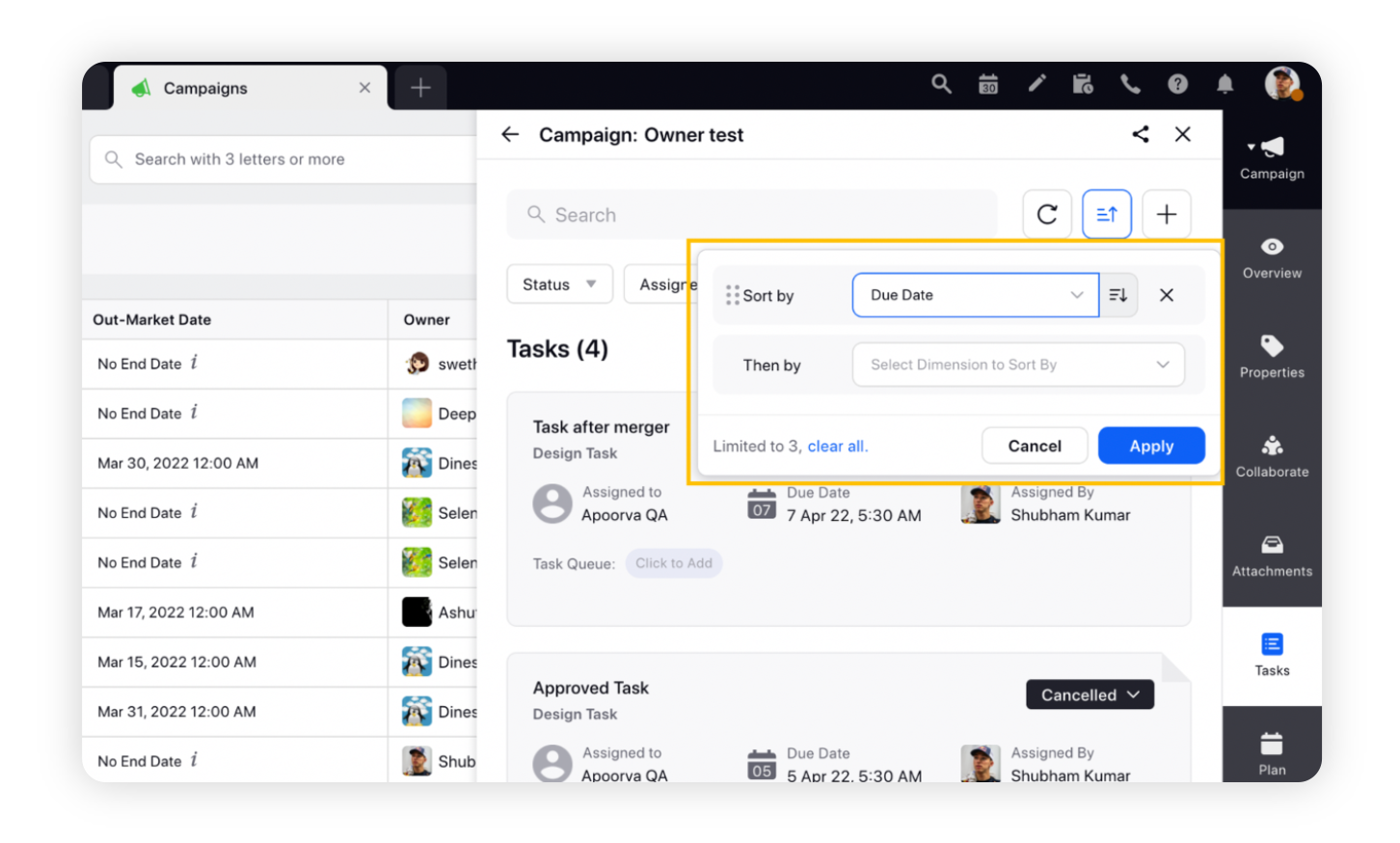
Content Marketing | Add Operation as an Additional Column in Excel Imports
You will now be able to add Operation as an additional column while importing excel files for Campaign, Sub-campaign, Messages, and Events. The column will have Create and Update as value inputs.
Content Marketing | Channel 'Client' Renamed to Page Content
The channel and account type Client has been renamed to Page Content throughout the Sprinklr platform along with an update in the icon. With this enhancement, you will be able to:
Add Page Content as an account for publishing.
Create templates in content template builder using this account type.
Create messages using Page Content as the account type.
Filter, Sort, Group By messages using Page Content as the value in the Editorial Calendar, Reporting, and Production Dashboards.
Set Page Content as channel and account type while creating the Draft, Draft Update, Autofill, Outbound, Pre-Publishing, and Post-Publishing rules.
Set Page Content as a condition in the decision box within the Workflow Engine.
Content Marketing | Select Video as the Message Type for Instagram in Multi-Channel Posts
Previously, uploading a Video for Instagram while creating a multi-channel post would throw the "Image is compulsory" error. The issue is now resolved and you can easily upload a video without changing the Message Type to Video. You can also create Instagram Video Posts and Post Assets without switching the Message Type from Photo to Video.
Content Marketing | Support for Contentful as the New Account Type
With Contentful added as a new channel type within Sprinklr, you can create and publish messages using the Contentful account types. Once your Contentful account is authorized to be used within Sprinklr, you can filter the available accounts with Contentful as the filter value and perform additional actions such as View Details, Edit, View Activity, and Deactivate account.
With this latest account addition, you will be able to:
Create Content Templates
Create posts and message ideas
View and access Contentful as a new value in Filters, Group-By, Sort, and Search for outbound messages in Reporting (outbound message, social analytics), Production Dashboard (message, task, request tabs), and Editorial Calendar
View and access Contentful as a new value in the Account Type column for outbound messages in Production Dashboards (message, task, request tabs), and Editorial Calendar list view
View and access Contentful as a new value in the Account Type and Account condition & actions while creating a draft, draft update, outbound, pre-publishing, post publishing, and autofill rules
View and access Contentful as a new value in Account Type and Account while creating workflows for outbound messages
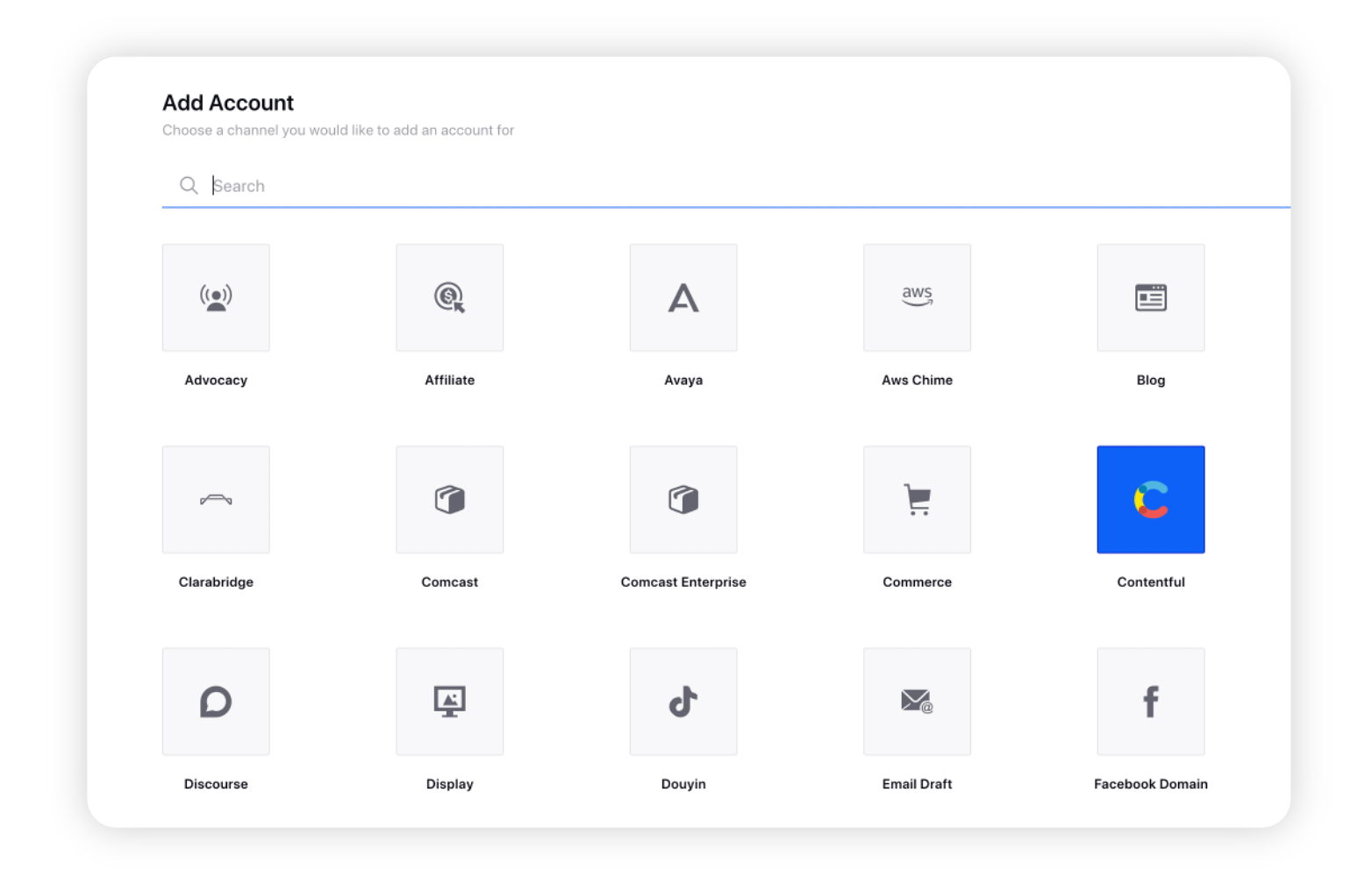
Publisher
Publisher | Hint Visible in the Advanced Publisher
Hints will now appear outside the text boxes in the Advanced Publisher, therefore, once you start typing the content it will not disappear.
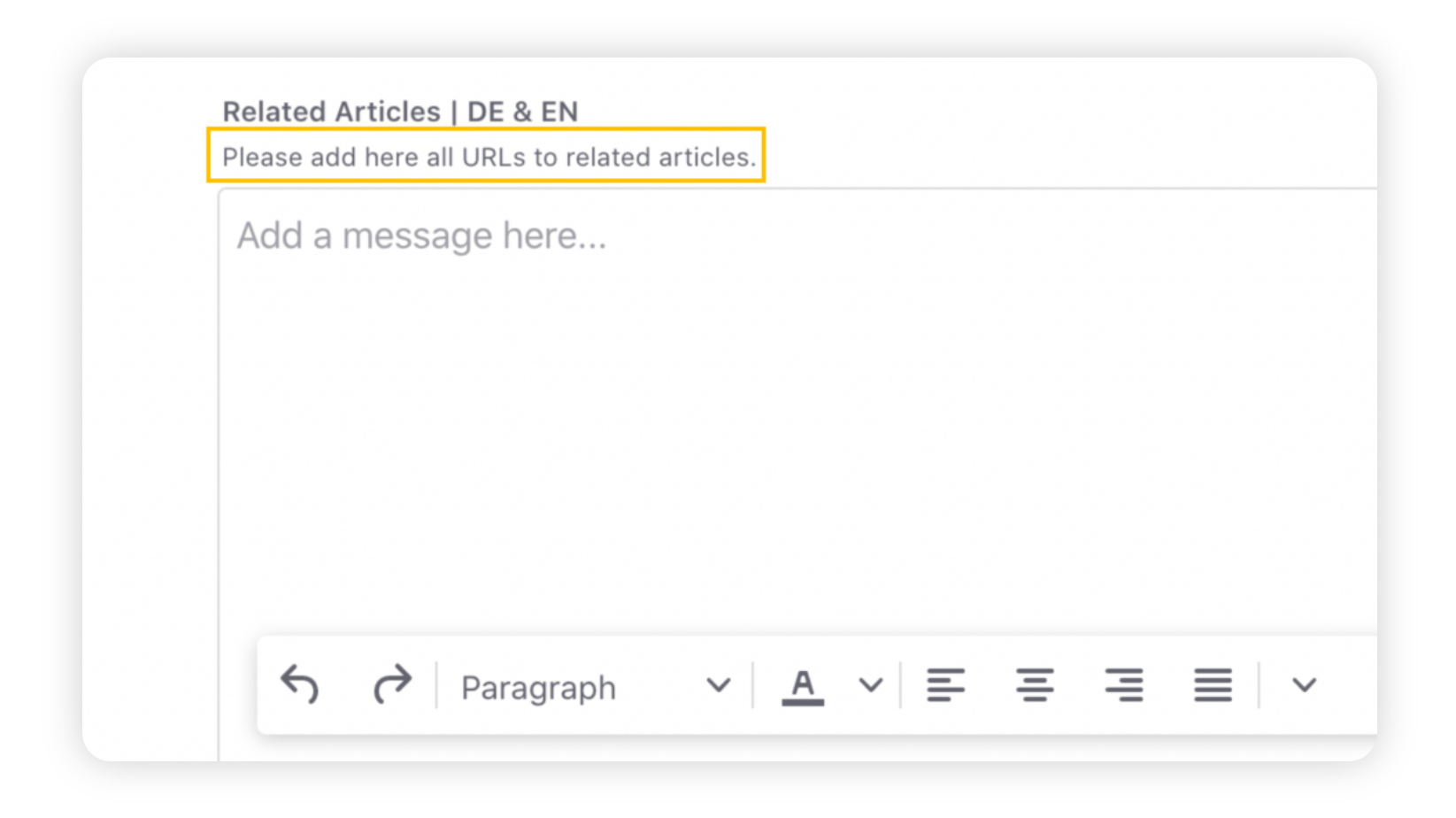
Publisher | Collaborate and Annotate on Assets from Publisher
While creating a message, you will now be able to view all the asset details along with notes, version history, comments, and feedback in Message Details Pane within the Publisher. Apart from this, you can easily annotate the asset and provide comments to the content creator from the message pane. The latest version of the asset will be automatically updated in the message thus eliminating the manual effort.
Note: This capability is supported by Images, Videos, and Documents type attachments only. |
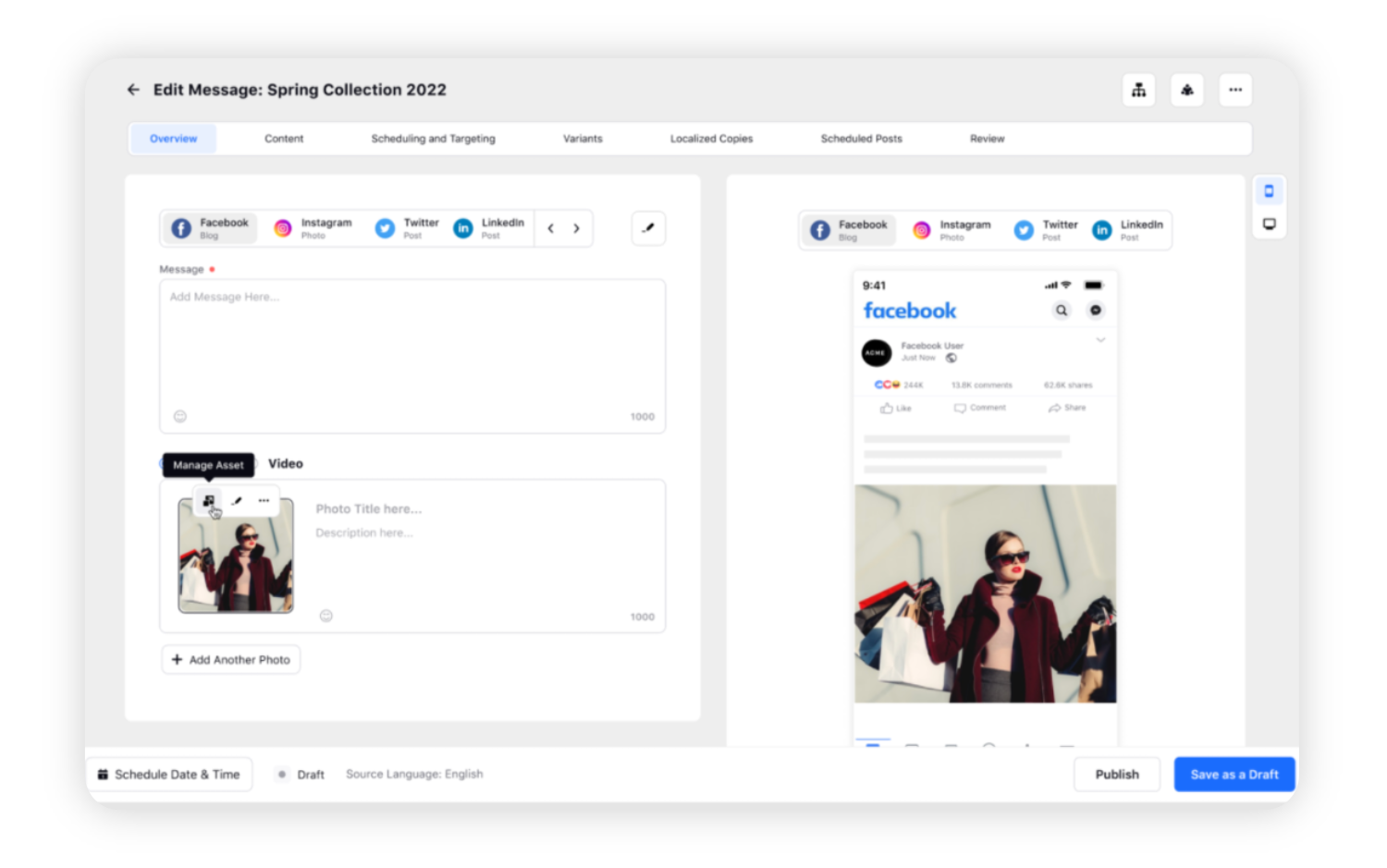
Publisher | Message Brief Tab in the Advanced Publisher
While creating a message within the Advanced Publisher, you can now view and manage message briefs from the Brief Tab. With this new enhancement, take control of your message briefs and how different teams, functions, and agencies access them. Lock your briefs to
Avoid editing after finalization
Restrict permissions to manage briefs for your message
Share view, collaborate, and edit access levels with different users and teams
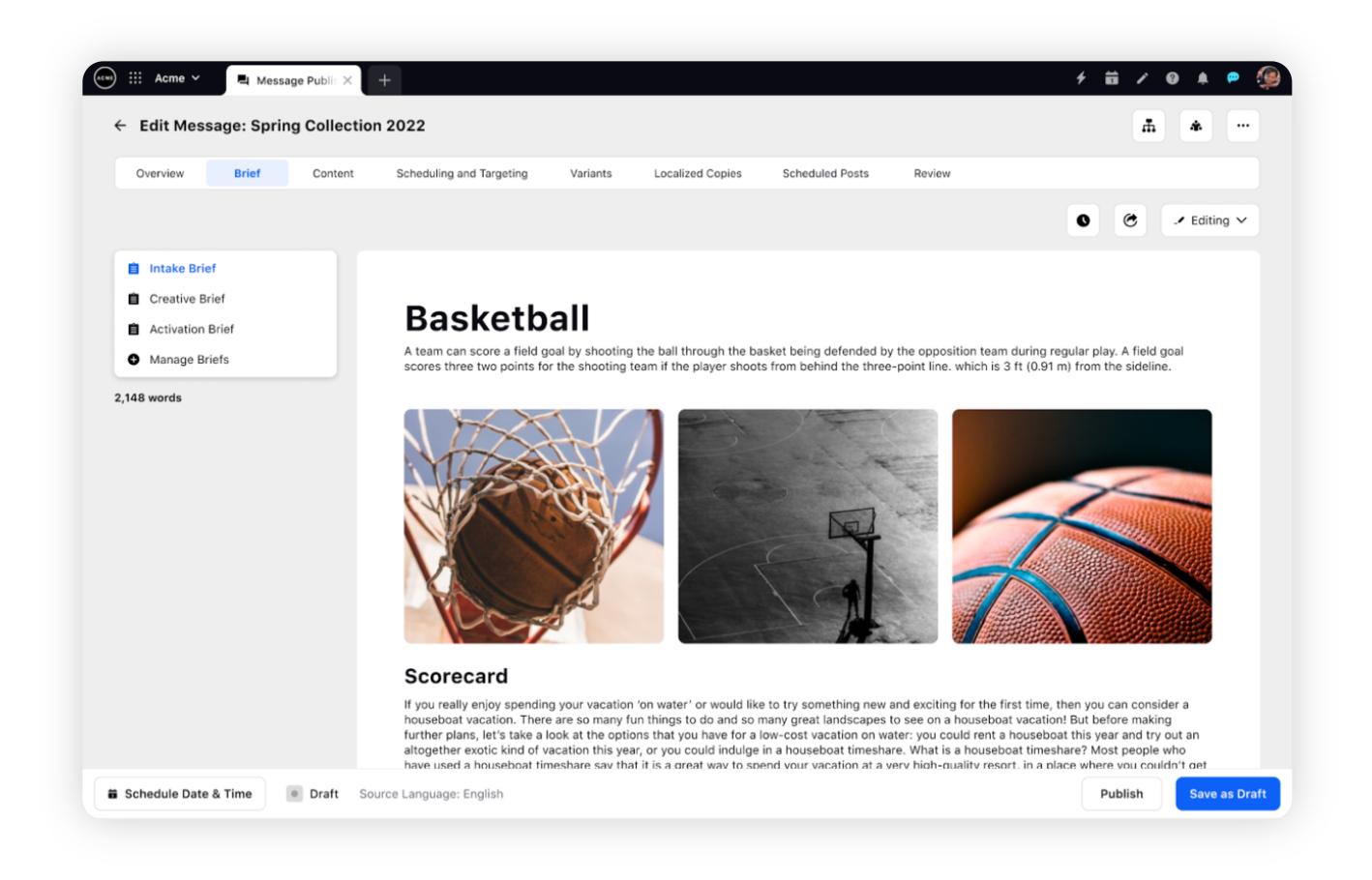
Publisher | Share a Brief
While sharing a message with other users, you will now be able to restrict the visibility of the Brief Templates. Only users you share the brief template with will be able to view it when added to a message. The users you share the brief template with will be able to View, Edit, and Collaborate on the brief once it is added to a message.
The Share action available on a Brief Template added to a message will help you define View, Edit, and Collaborate permissions for different users and user groups. These permissions will function as described below:
View - The user will only be able to view the brief and not make any changes to it.
Edit - The user will be able to make edits in the brief. Users with edit permission will also have view and suggestion modes.
Collaborate - The user will be able to make suggestions to the brief without overwriting any content. Users with the collaborate permission will have the Suggestion Mode as default and view mode.
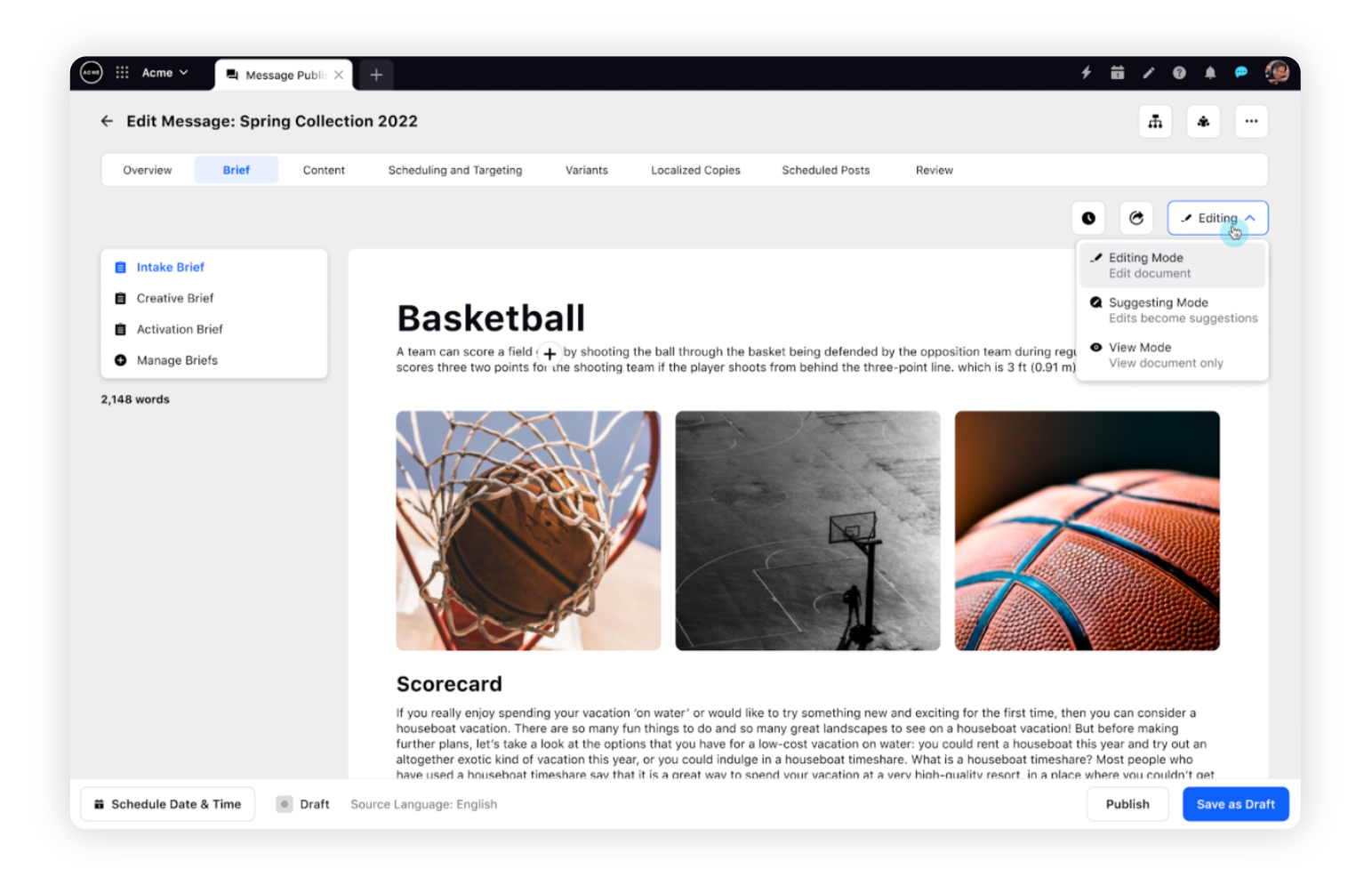
Publisher | Lock/Unlock a Brief
You will be able to Lock and Unlock brief templates. Only users or user groups who have the Lock/Unlock Permissions (under the Briefs category) will be able to lock and unlock the brief templates. This capability enables you to prevent unauthorized users from making changes to the brief template
Publisher | Support for Version History
You will now be able to view the Version History for every brief added to a message. Within the version history, you can view who made changes in the current version and when i.e., user name along with the timestamp.
On clicking the version you can view the following changes made:
Adding and removing text content from brief
Adding and removing sections from brief
Adding and removing attachments, images, and videos.
Note: If there are more than 24 hours between the last change and the new change a separate version will be created |
Publisher | Support Multiple Playlists for YouTube Channel
While posting a video using YouTube as the channel type, you can now add multiple playlists. Apart from this, you will also be able to choose the position of the videos within the playlist.
Brief Templates
Brief Templates | Create Message Brief Templates
You will now be able to create Message Brief templates with our new enhanced modern editor. The templates created with the old editor will not have any impact by this change, however, all new brief templates will be created using the modern editor by default. This capability is consistent throughout the platform, thus the message briefs created from the Campaign and Sub-Campaigns will reflect the same behavior.
Note: Content Brief is now renamed to Message Brief. |
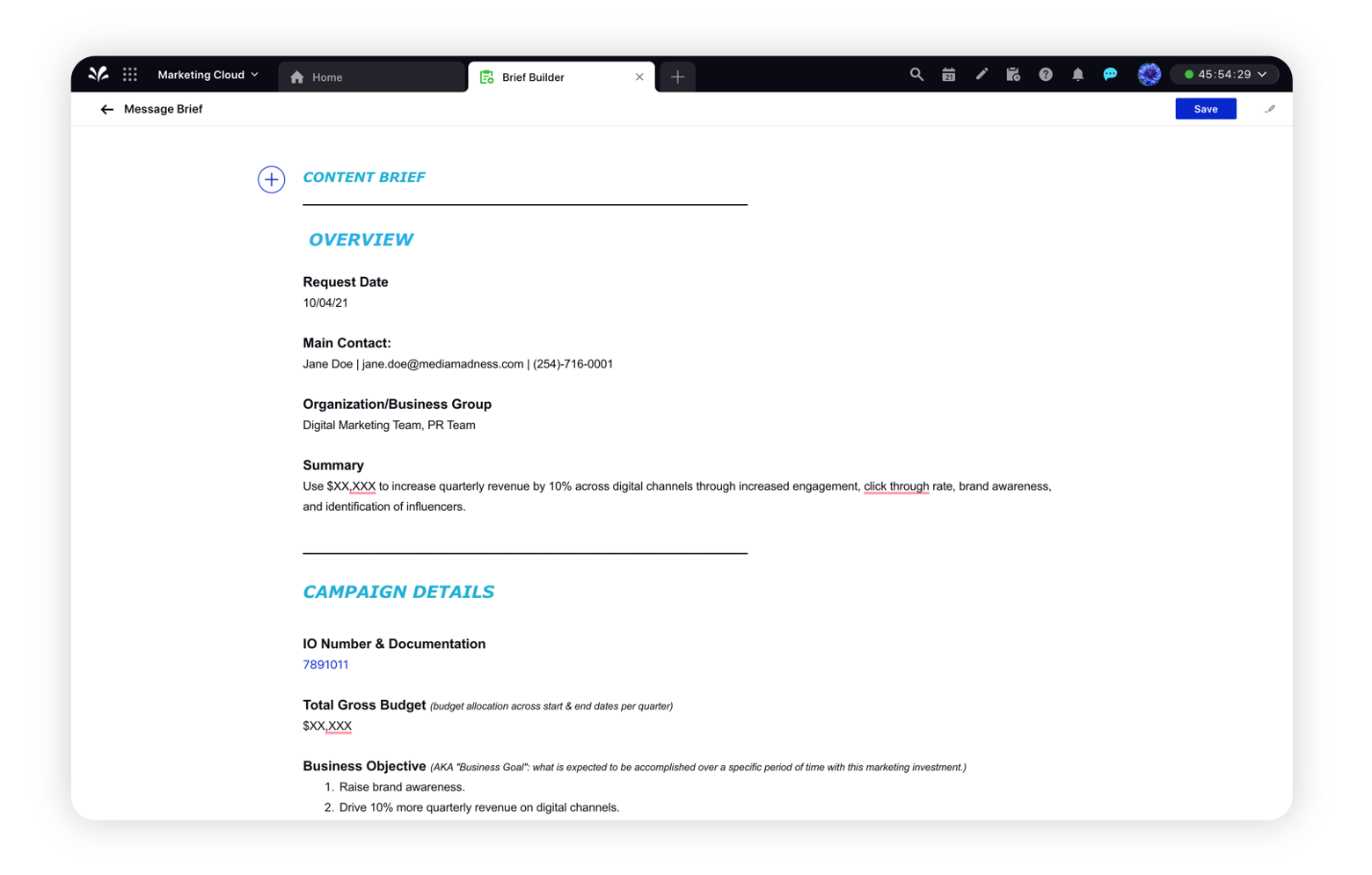
Content Templates
Content Templates | Support for Video Components
While creating a Content Template using the classic editor, you will now be able to add Video components as well. For the added video component, you will be able to set the following aspects:
Adjust Height Automatically
Make the Object Draggable
Set Radius and Opacity
Set Border, Shadow, and Padding
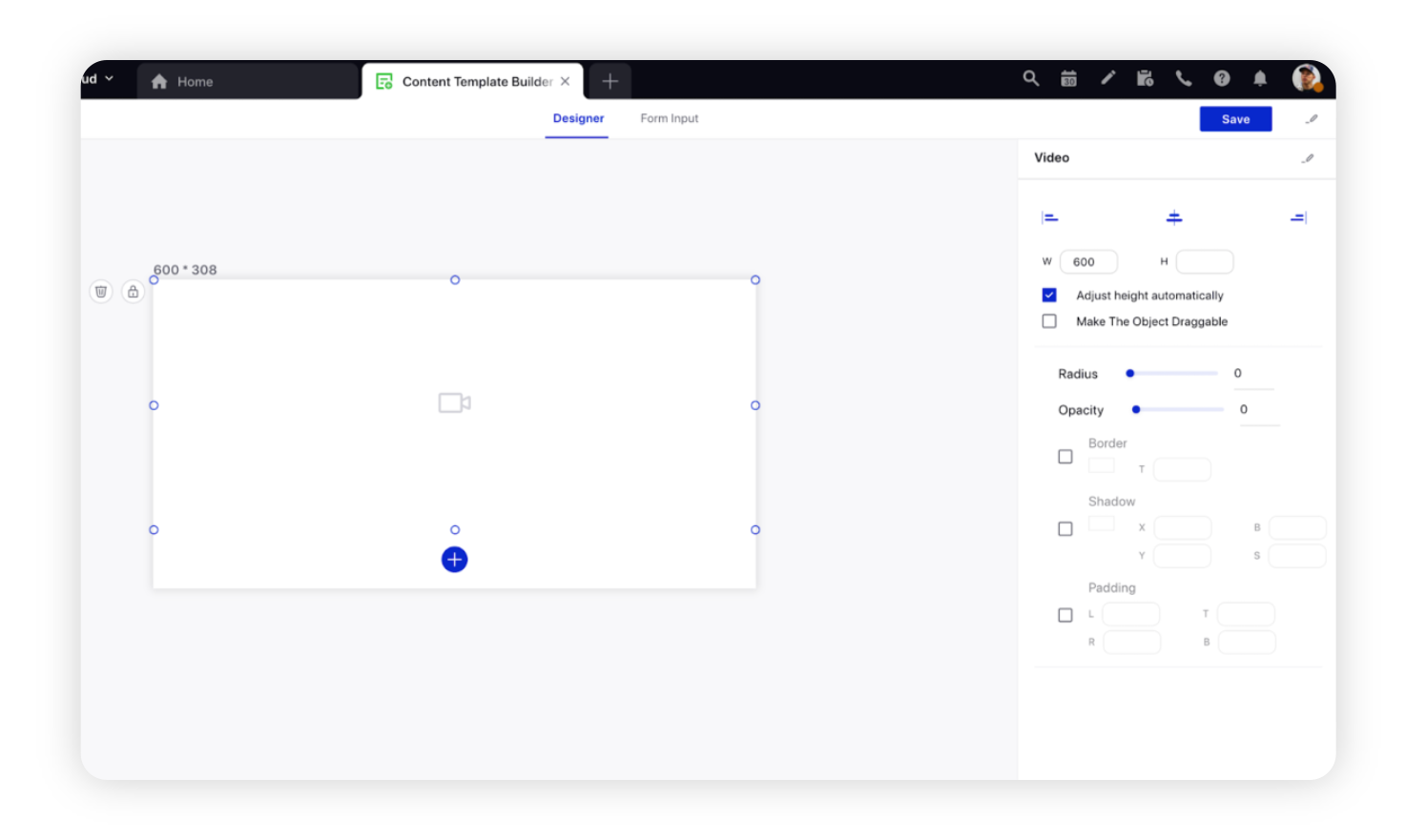
Within the Form Input tab, the Video component will have the following options:
Allow Hint
Required
Hidden
Size (in Mb)
Resolution
Allow Options
Alternate Text
Hyperlink
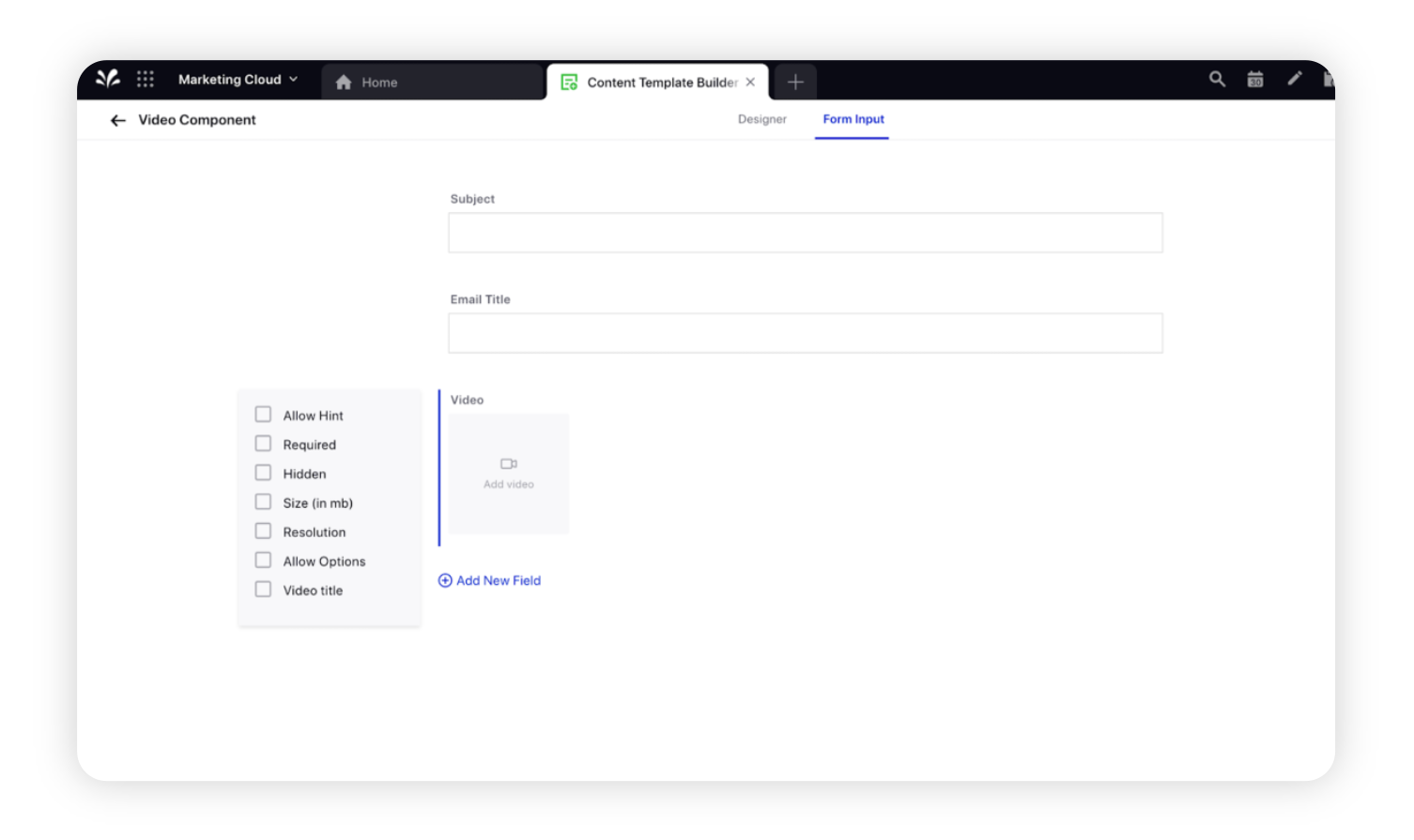
Content Templates | Addition of Single Line Component
While creating a Content Template within Sprinklr, you will now be able to add the Single Line component as well. The Single Line component will be a plain text field and does not support rich text formatting.
Apart from this, in the Settings Pane of this component, you will be able to:
Mark this as required
Have validation for character count
Edit the component name “Headline” (similar to the Text component)
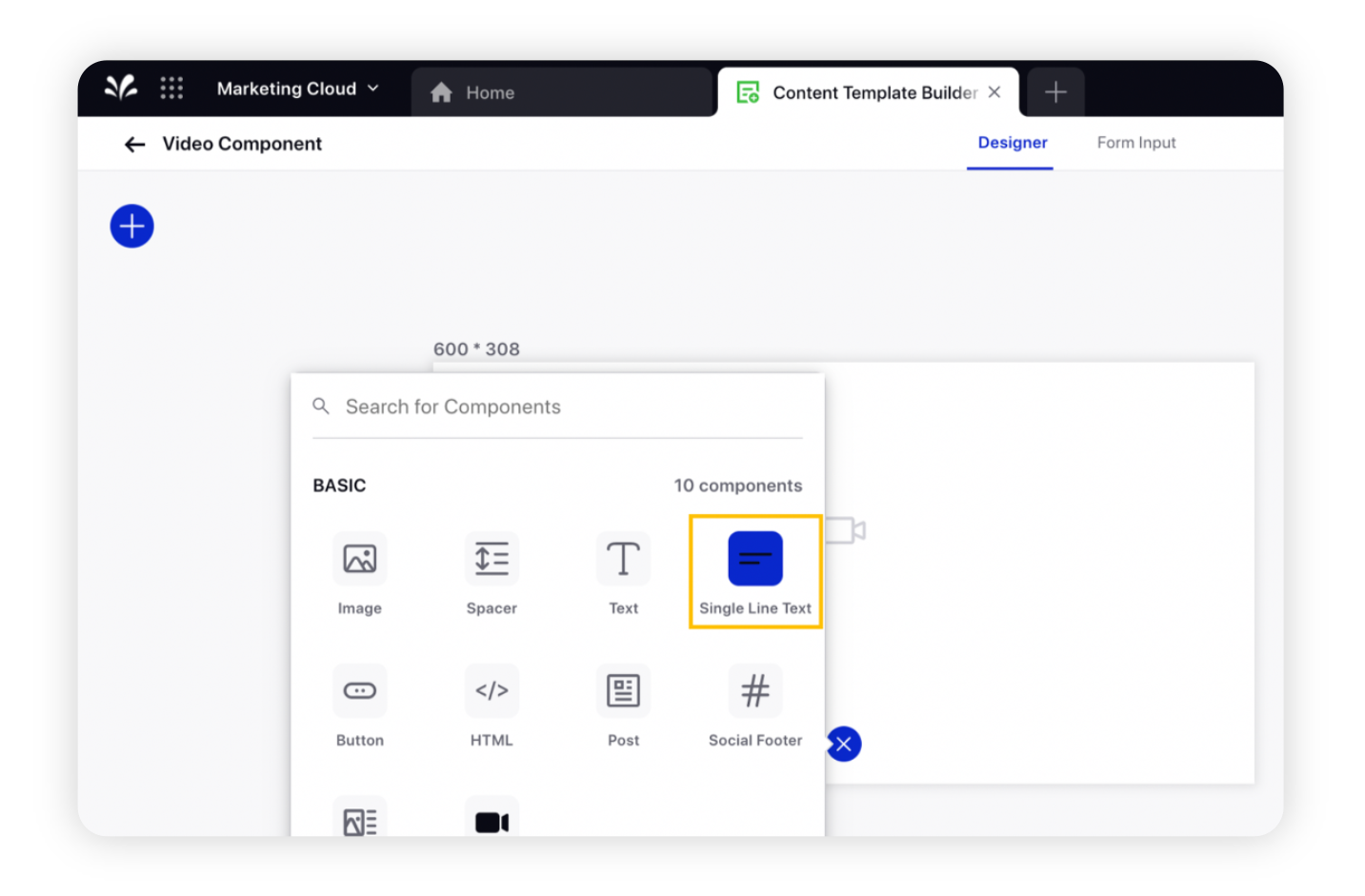
Content Templates | Enable Set as thumbnail Checkbox for Image Component
On adding an image component while creating a Content Template, you will now be able to select the Set as Thumbnail checkbox. This enables you to define which area of the image will act as a thumbnail and appears in the preview in Editorial Calendar and Message Third Pane.
Within the Editorial Calendar, you can expect the following behavior:
Editorial Calendar > Calendar > Week and Day Views > Large Cards
Editorial Calendar > Timeline > Week View > Small, Medium, and Large Cards
The Set as Thumbnail checkbox will show the following behavior:
If for an image component, the checkbox is enabled but no image is uploaded then the card will show a blank space.
If for an image component, the checkbox is not enabled then the first image component will appear on the card.
If for an image component, the checkbox is enabled and multiple images are added then the first image component will act as the thumbnail image.
Content Templates | Enhanced Email Template Widget
While creating an Email Marketing template within Sprinklr, you will now be able to add a complete article heading for a quick and easy understanding of the topic. This enables you to access the desired post template without any hassle. It also allows you to format your heading with rich text support to bring uniformity across all Email Template posts. Additionally, you can enhance the overall aesthetics with consistent spacing by adding placeholders to add images in the future.
Workflow Engine
Workflow Engine | Hyperspace UI for Workflow Engine
As a part of our new design language, Hyperspace, we have redesigned the Workflow Engine to focus on simplicity and usability. The new and updated view will have a list of the existing Workflow Engines with the following columns:
Workflow Name
Entity Type (Single value) (Asset, Outbound Message, Campaign, Sub-campaign, Request).
Last Initiated (date & time)
Initiated Count (number)
Active Entity Count (number)
Status (deployed, undeployed)
Created By (user)
Created Time (date & time)
Modified Time (date & time)
Note The Decision Trees created in Sprinklr Service will not show in Workflow Engine. |
Apart from this, you will be able to filter your workflows by Status and Entity Type with All, Deployed, Undeployed and Asset, Outbound Message, Campaign, Sub-campaign, Request as the respective values.
The rest of the capabilities will remain the same. For more information, see About the Workflow Engine.
To learn more about getting this capability enabled in your environment, please work with your Success Manager. |
Workflow Engine |
|
Workflow Builder |
|
Workflow Engine | Support for Workflow SLA Field
While creating or editing an existing workflow for Campaigns, Messages, Sub-Campaigns, Requests, and Media Assets, you will now be able to define Workflow SLA as a time period field. With this capability enabled, you will be able to view, add, and remove Workflow Completion Time and Workflow SLA columns within the Production Dashboards along with the additional actions such as sort and freeze.
Note
|
With Workflow Completion SLA, Workflow Delay, and Workflow Target SLA as metrics and Workflow Start Date and Workflow Completed Date, and Workflow Due Date as dimensions for Outbound Messages, Social Analytics, Asset, Campaigns, Sub-Campaigns, and Requests you can view reporting on the Workflow SLA and compare it against the actual time taken by the workflow for completion.
Workflow Completion SLA = Workflow Completed Date - Workflow Start Date
Workflow Due Date = Workflow Start Date + Workflow Target SLA
Workflow Delay = Workflow Target SLA - Workflow Completion SLA
Settings
Settings | Delete Permission Enabled for Editorial Calendar
With the Delete permission enabled for Editorial Calendar, you will now be able to delete Editorial Calendar Boards even if they are not owned by you. If an Editorial Calendar Board is shared with you and you have been granted the Delete permission, you can delete the board.
Note If you do not have the Delete permission, you will only be able to delete boards that are created by you. |
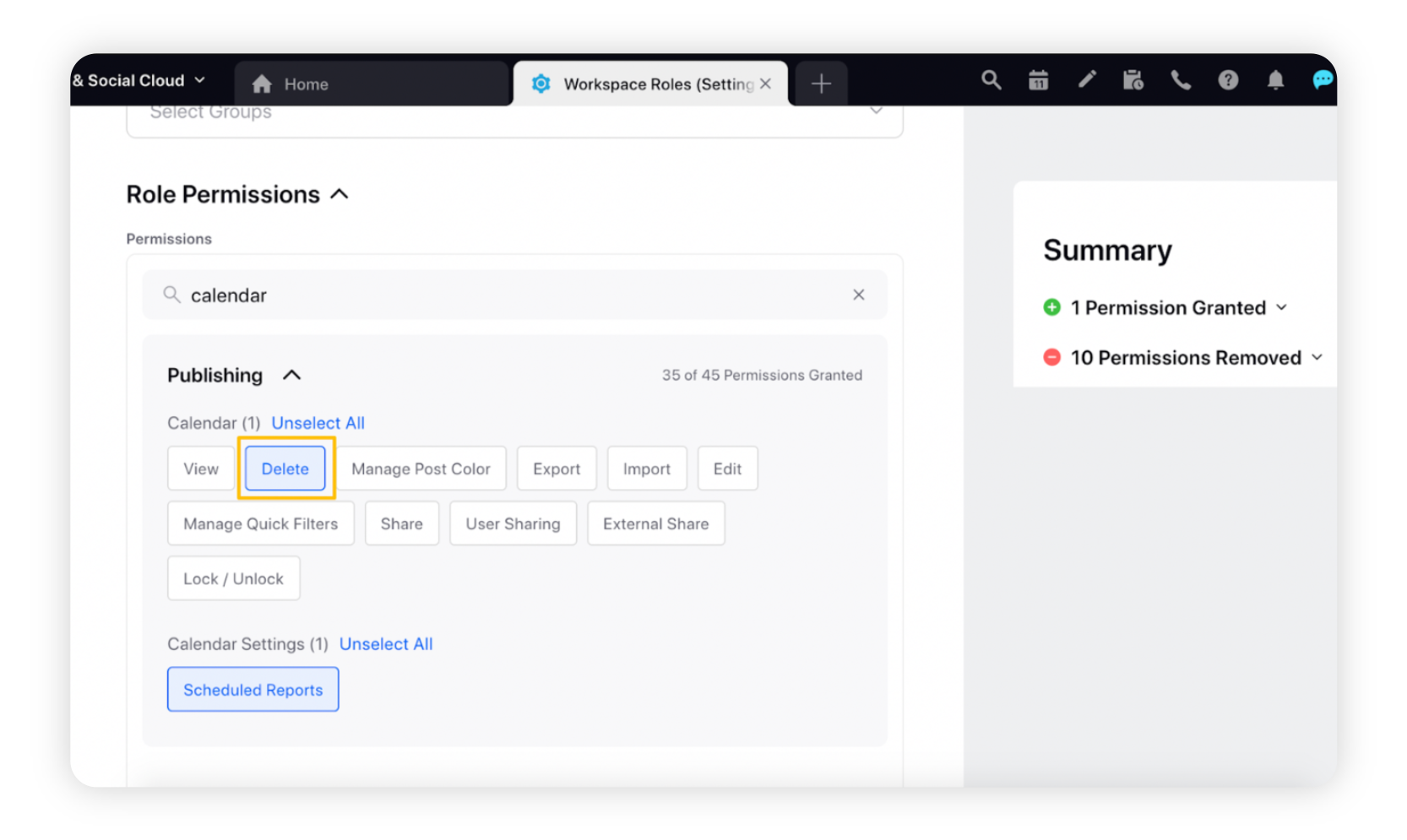
Notifications
Notifications | Get Notified of Changes Made in Standard or Custom Fields
You will now be notified of any changes made to the values of a standard or custom field within Sprinklr. Setting the following conditions and actions within Draft, Draft Update, Campaign, Campaign Update, Sub-campaign, Sub-campaign Update, DAM, DAM Update, Request, Request Update, Task, and Task Update Rule will send an Email Notification stating the changes made:
Rule Type | Condition | Action |
Campaign and Campaign Update | Conditions Applies To "The Properties of Campaign" - <custom field name> <Is/Is not/Is empty/is modified>
| Send Field Change Email Notification - To - <User/User Group> (select from dropdown) |
Sub-Campaign and Sub-Campaign Update | Conditions Applies To "The Properties of Sub-Campaign" - <custom field name> <Is/Is not/Is empty/is modified>
| Send Field Change Email Notification - To - <User/User Group> (select from dropdown) |
Draft and Draft Update | Conditions Applies To "The Properties of Draft Message" - <custom field name> <Is/Is not/Is empty/is modified>
| Send Field Change Email Notification - To - <User/User Group> (select from dropdown) |
DAM and DAM Update | Conditions Applies To "Social Media Assets on creation or update" - <custom field name> <Is/Is not/Is empty/is modified>
| Send Field Change Email Notification - To - <User/User Group> (select from dropdown) |
Task and Task Update | Conditions Applies To "Task" - <custom field name> <Is/Is not/Is empty/is modified>
| Send Field Change Email Notification - To - <User/User Group> (select from dropdown) |
The format of the Email Notification will be as follows:
Subject Line: [<Entity Name>] Property is updated
Details to be shown in the email
Entity Name
The user who made the change
Timestamp of when the change was made
Custom/Standard Field Name
Before
After
CTA to View Message/Campaign/Subcampaign/Request/Task/Asset which navigates to the third pane
Format of the Email Notification when value is:
Changed |
|
Added |
|
Removed | |
Rule Engine
Rule Engine | Draft and Draft Update Rule Enhancements
You can now add Sub-Actions to the Brief Templates action which allows you to set Edit, View, and Collaborate permissions for users/user groups while creating the Draft, and Draft Update rules within the Rule Engine. This enables you to set, merge, and remove Brief Templates from the messages that are not yet published.
Rule Engine | Support for Variant Action in Outbound Rules
While creating an Outbound rule within the Rule Engine, you will now be able to set Create Post Variant action under the Actions to “Change properties of Message” section. You can add further details to this action such as Set Variant Name, Variant Campaign, and Variant Sub-Campaign.
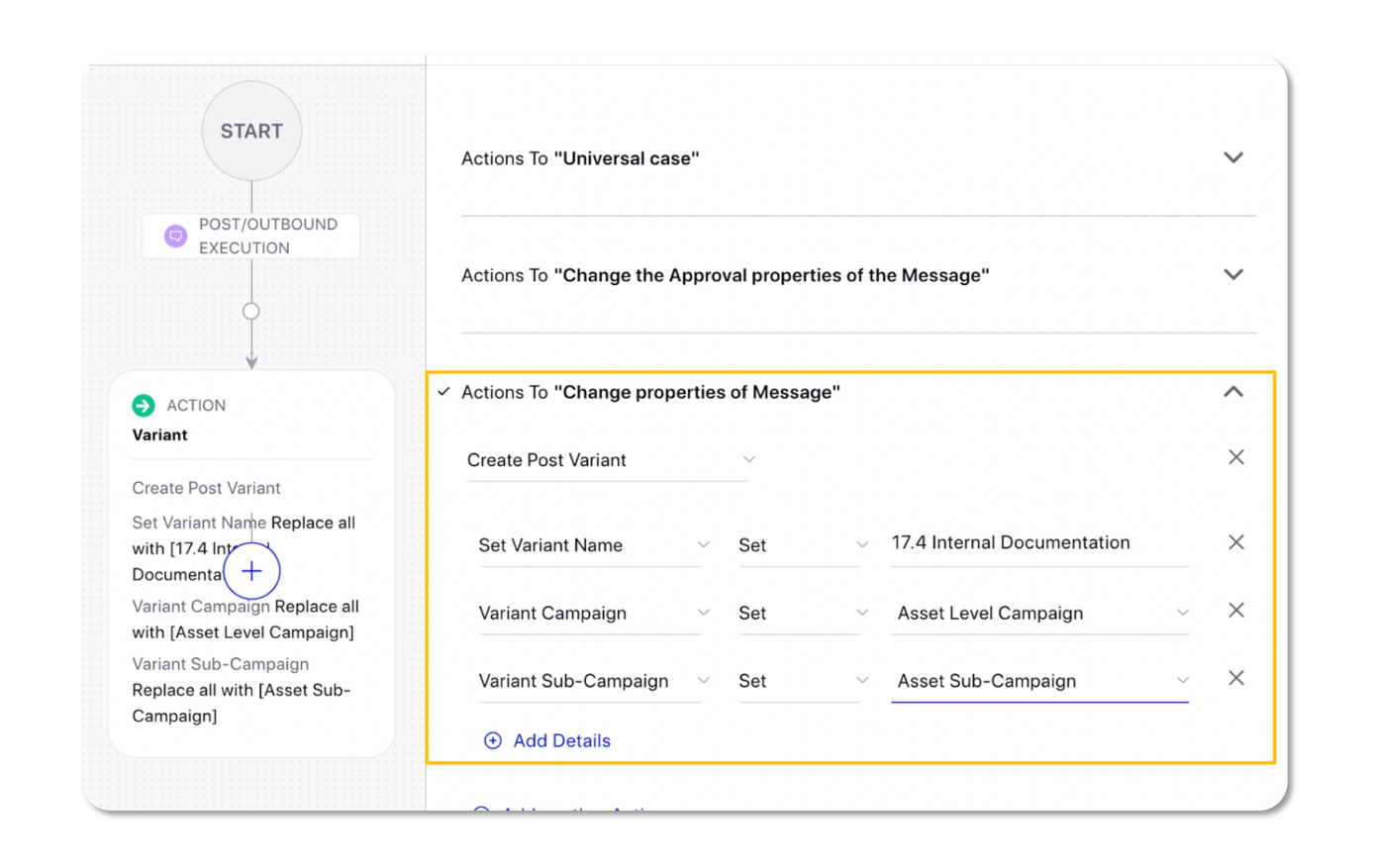
Rule Engine | New Condition to Compare Dates
While creating the following rules within Rule Engine, you will now be able to set the Select Date Filed to Compare condition under the Condition Applies To “The properties of the Draft Message” section.
This enables you to keep track of the Schedule Date, Start Date, End Date, or any other date custom field that is in past. You can compare these fields in Seconds, Minutes, Hours, Days, Weeks, Months, and Years.
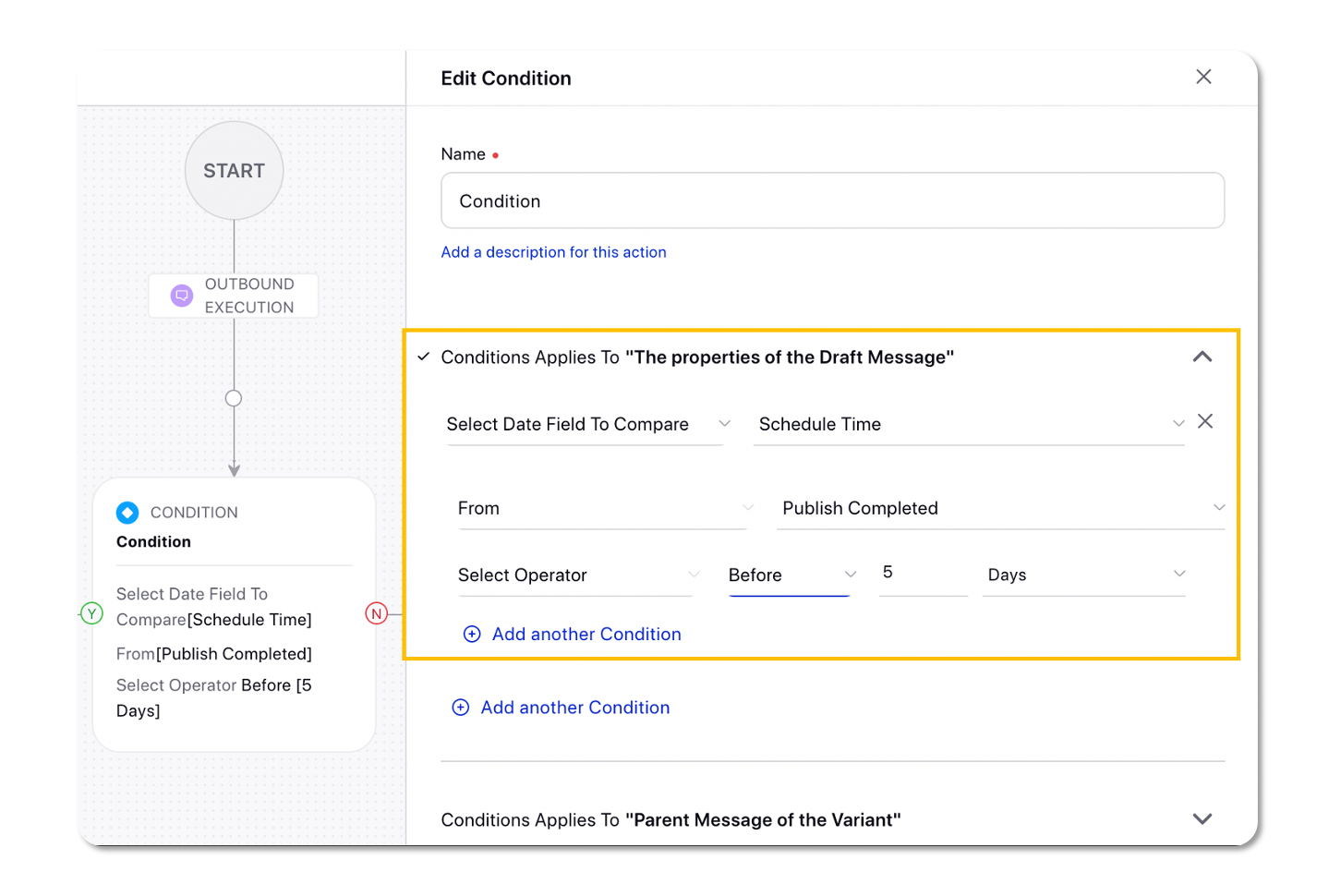
Rule Engine | New Condition Section Added - Parent Message of Variant
A new section of the condition is added for Outbound, Pre-Publishing, Draft, Autofill, and Draft Update rules within the Rule Engine. Within the section - “Condition Applies To Parent Message of the Variant”, you can set the following conditions for the parent message:
Account
Status
Account Type
Channel
Template
Custom Properties
Schedule Date
For Outbound and Pre-Publishing rules, set the Status of the Parent Message to Not Sent under the Condition Applies To Parent Message of the Variant section:
On setting this condition, a variant scheduled for a particular date gets automatically recalled if the parent message is not yet published.
For Outbound, Pre-Publishing, Draft, Autofill, and Draft Update rules, a new condition to check if Scheduled Date is changed is added under the Condition Applies To Parent Message of the Variant section:
This enables you to notify the creator of the variant if there are changes to the scheduled time of the parent message.
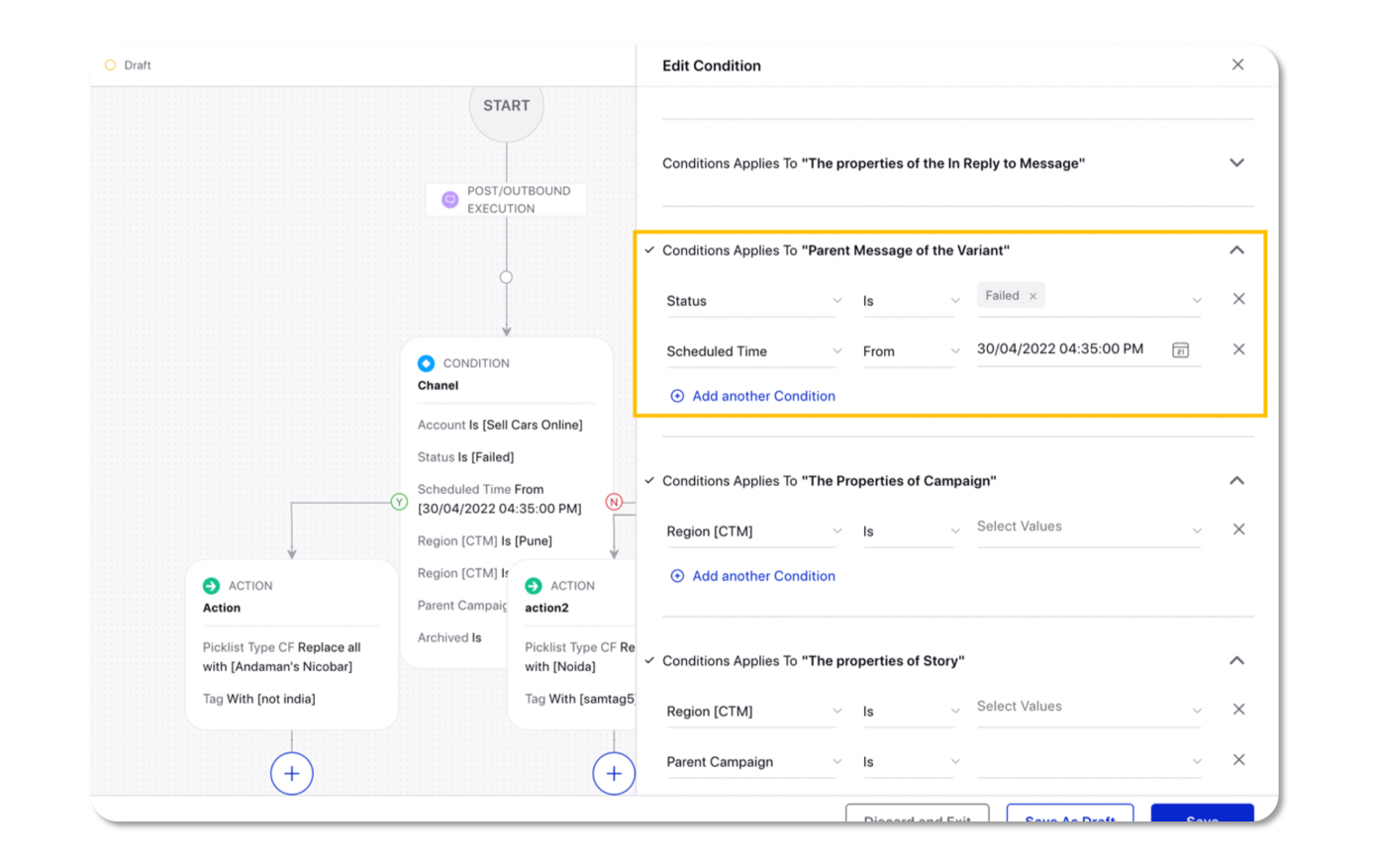
Modern Advertising |
Ads Composer
Ads Composer | Customize Asset Placements for Facebook Carousel Post Types
You can now customize assets for different placements for Facebook Carousel post types. This will allow you to customize your Carousel Ads based on audience behavior, increasing the chances of the ad running in multiple places. You can use different media, headlines, and website URLs to customize the creative for different screens.
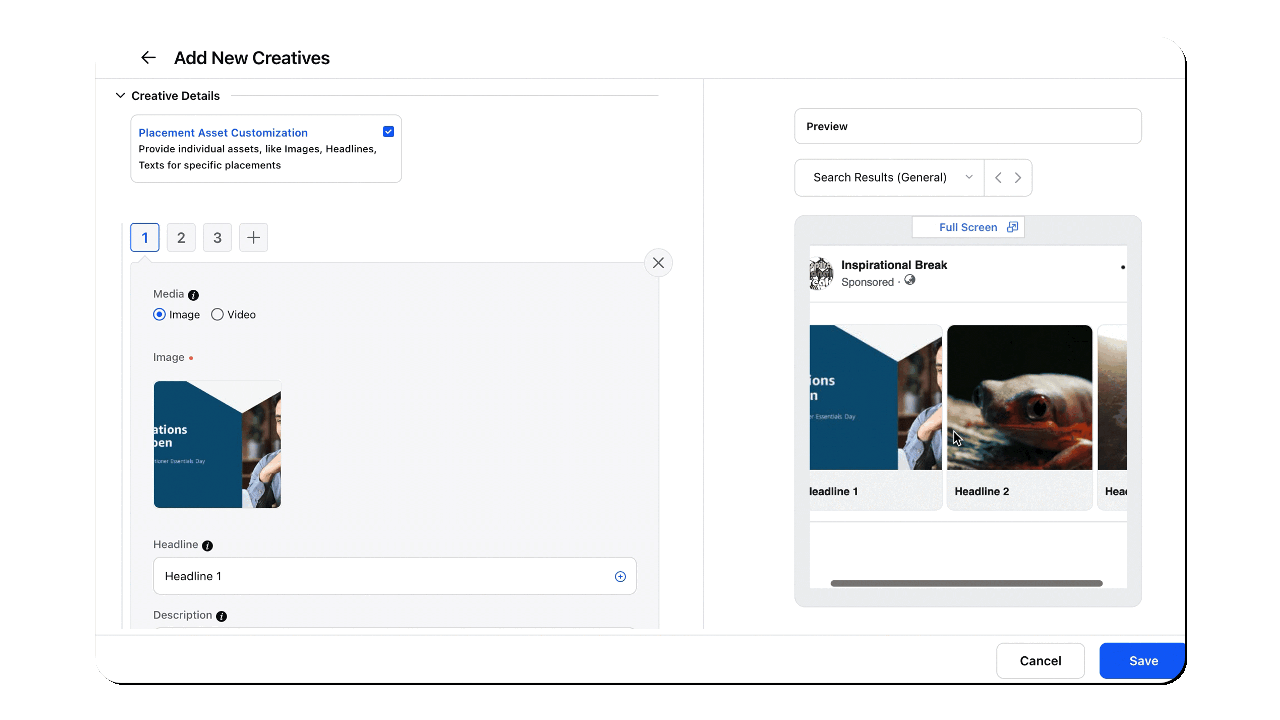
Ads Composer | Engage with your Audience effectively using LinkedIn Conversation Ads
You can now create LinkedIn Conversation Ads via Sprinklr to start conversations with professionals and business decision-makers on LinkedIn. This will allow you to set up multiple CTAs (call to action) to direct prospects to your landing page, fill out the lead generation form, and request more information via automated text responses. Note that this ad format is applicable for Brand Awareness, Website Visits, Engagement, Lead Generation, and Website Conversations.
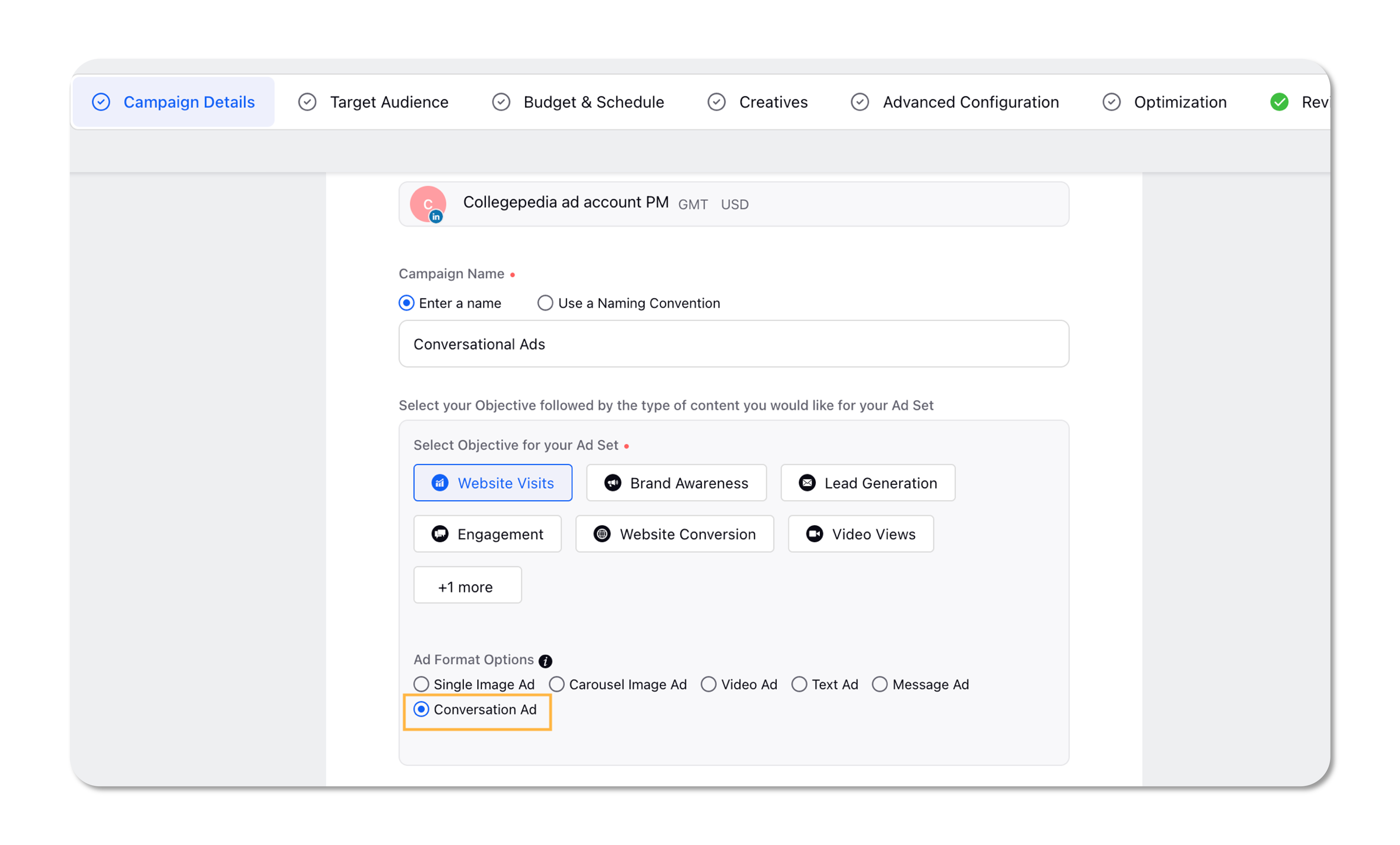
Ads Composer | Target ‘Places’ within Cities for Facebook Location-based Audiences
Now, you can search and select places within cities for your Facebook location targeting and filter down audiences for granular locations. You can also filter down places using a radius selector.
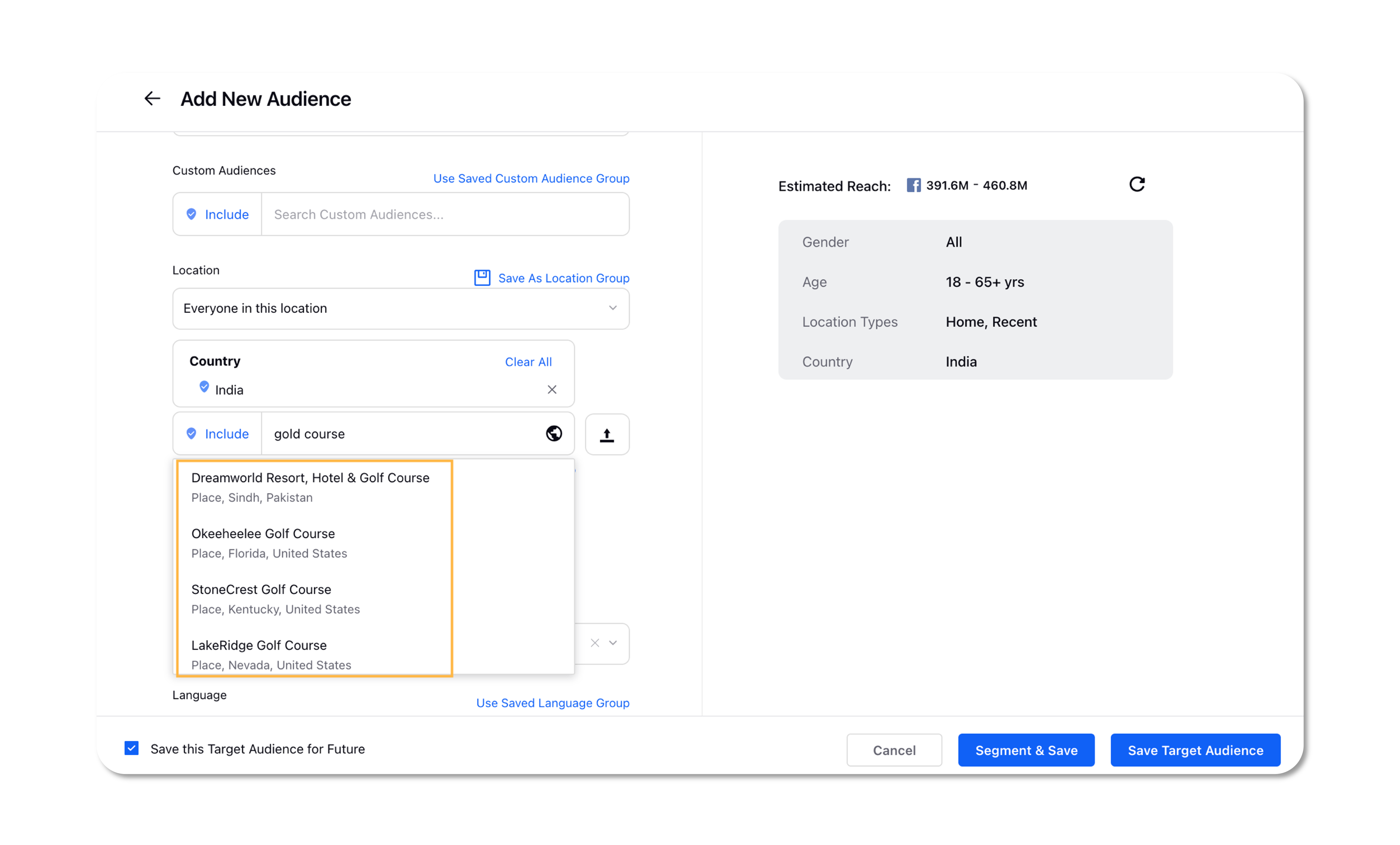
Ads Composer | Target Snapchat Audience based on App install States
You can now target audiences on Snapchat based on their install state for a specific app that you own. This will allow you to target audiences according to the three install states — Installed, Not Installed, and Everyone. This targeting criterion is only applicable for Drive Traffic to App campaigns. Note that the Snap App ID must be provided in order to view this targeting option.
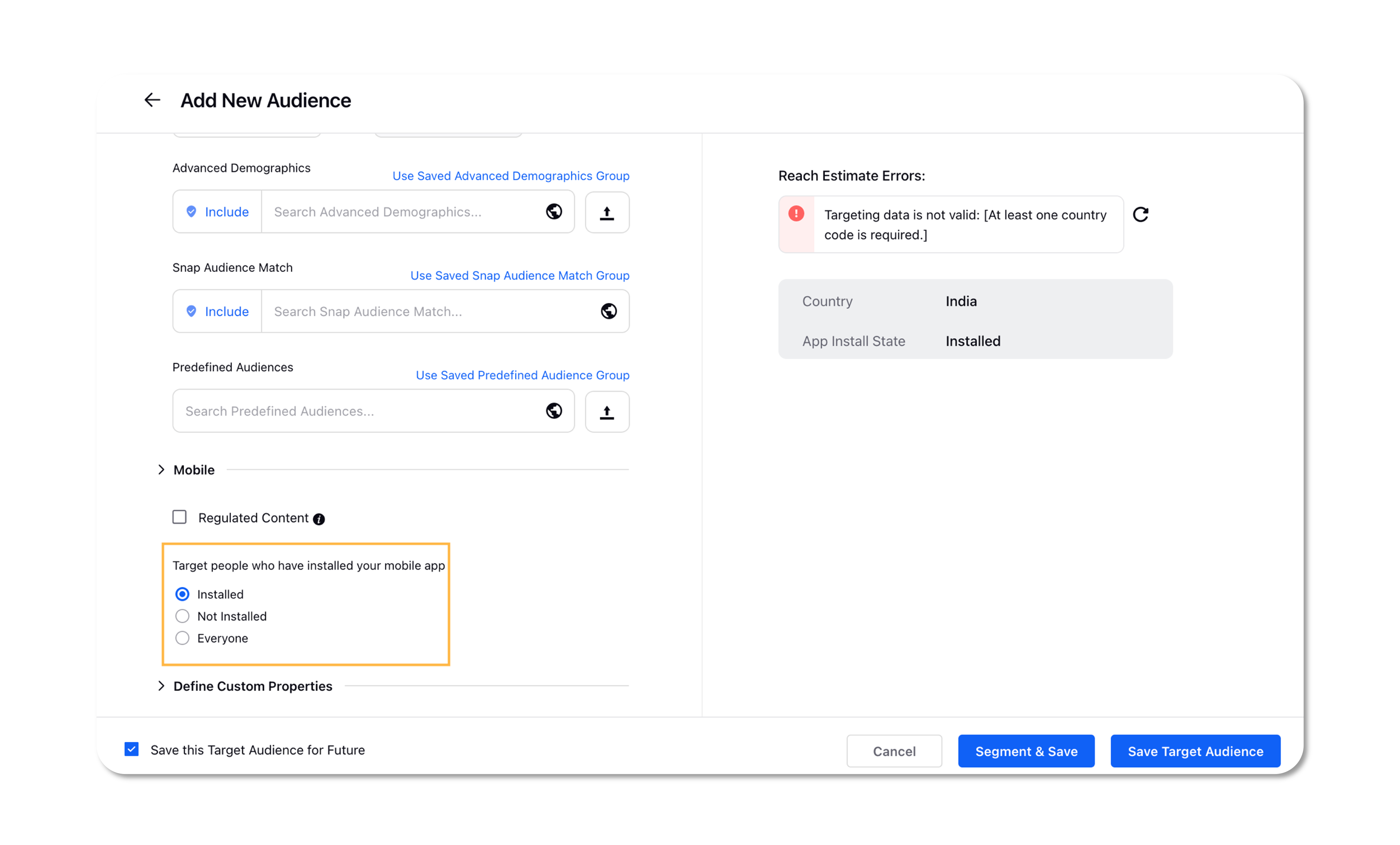
Ads Composer | Optimize towards Site Visits for Twitter Website Traffic Campaigns
You can now select the Site Visits optimization goal for Twitter Website Traffic campaigns and reach qualified audiences to drive traffic to your website at a lower cost-per-site-visit. Note that this will be the default optimization goal selected for your Traffic campaigns.
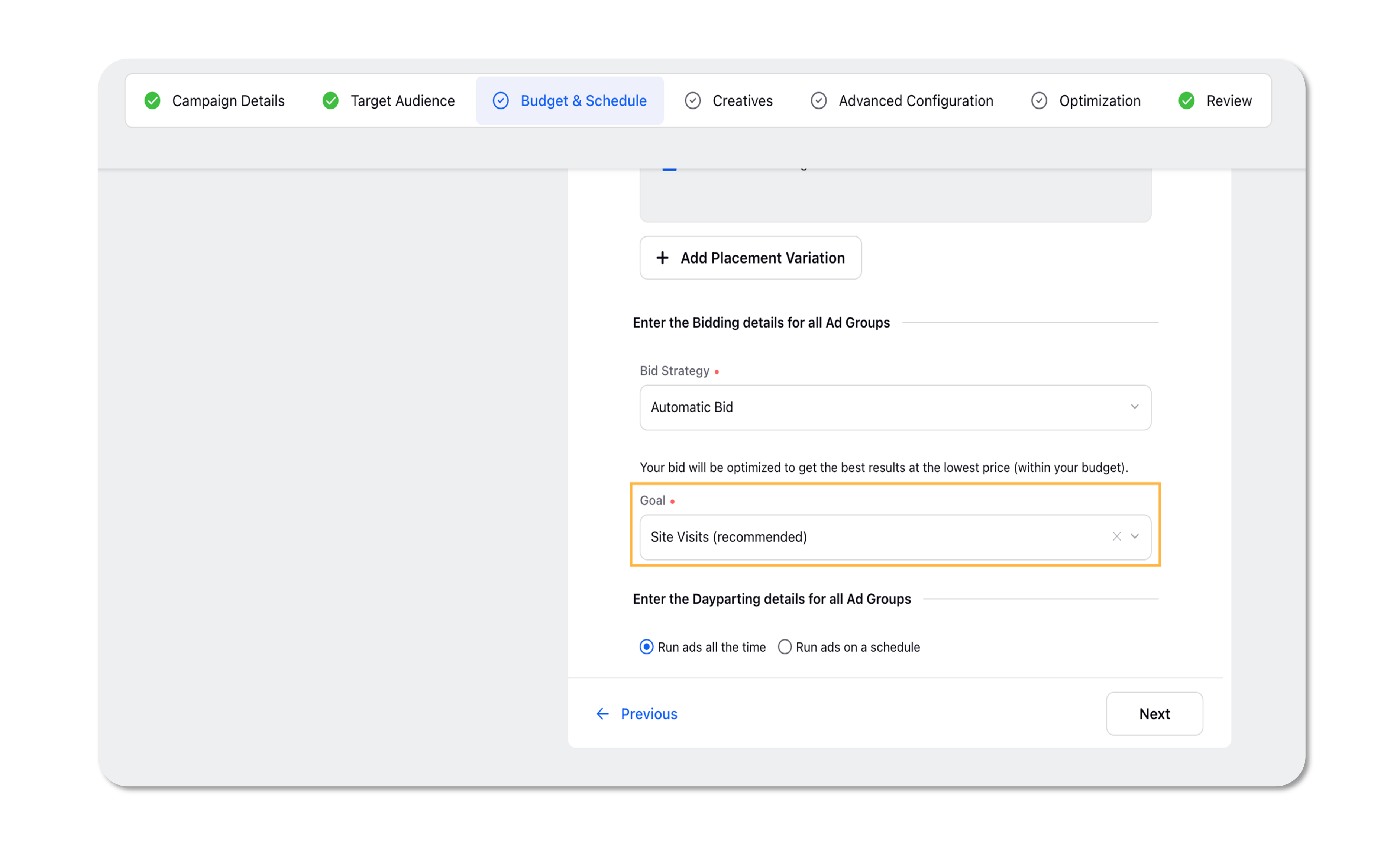
Ads Composer | Create Facebook Dynamic Ads for Streaming
You can now create Dynamic Ads for video streaming content within Sprinklr and automatically generate unique ads that best match the viewer’s interests, without having to configure individual ads. This will allow you to showcase relevant titles from your content library to audiences based on their interests in order to entice new sign-ups. Additionally, you can also perform reporting against these Ads within Sprinklr and gain granular insights.
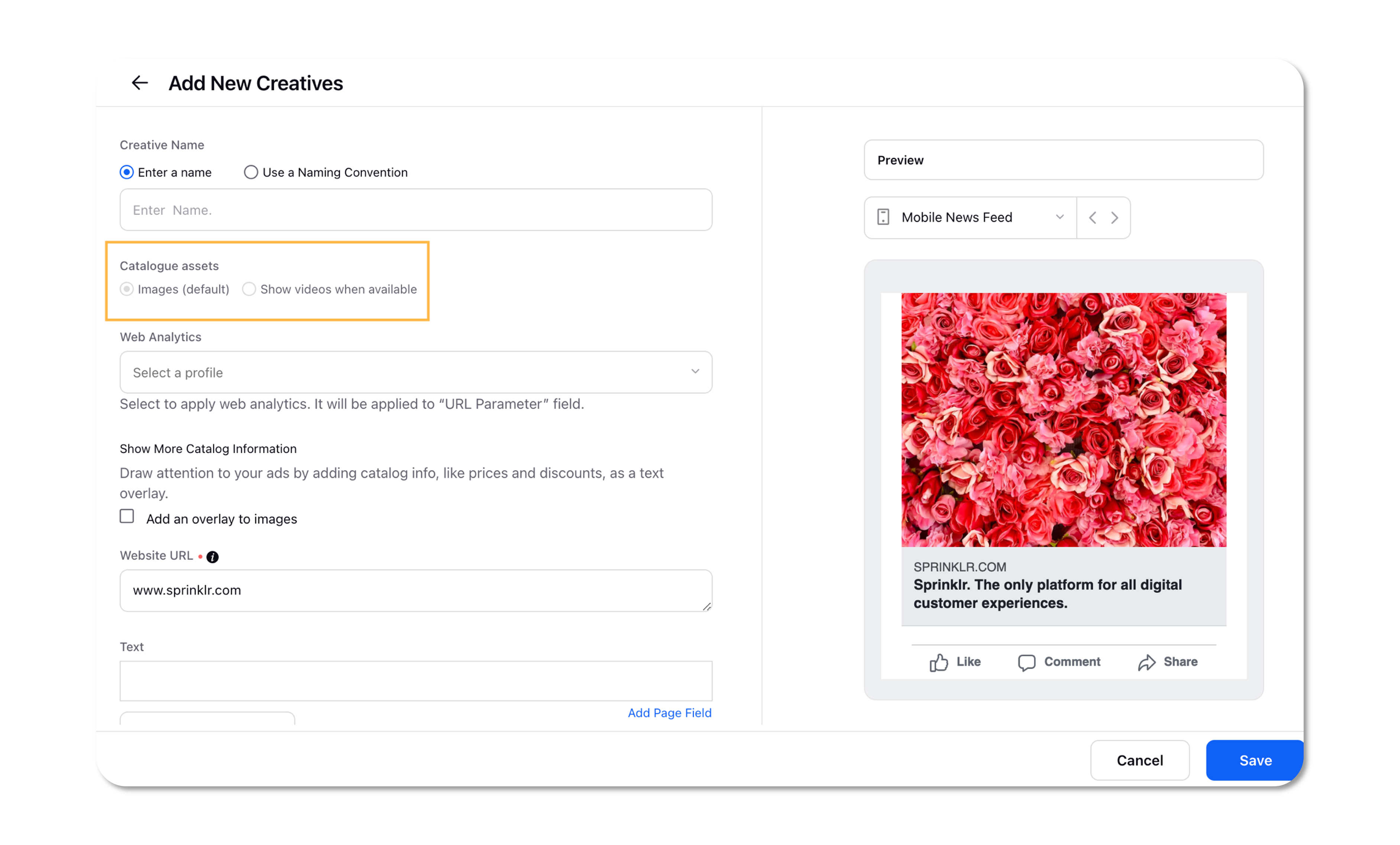
Ads Composer | Pacing Control Options Removed for Pinterest Objectives
After the introduction of Campaign Budget Optimization (CBO) for Pinterest Traffic, Brand Awareness, Catalog Sales, and Conversions objectives, you can no longer configure pacing control for these campaign objectives. Hence, for custom bidding using these objectives, you will no longer have the Pacing Control options within the Ad Set Budget and Bidding section in Sprinklr.
Ads Composer | Create Twitter Carousel Cards for Additional Objectives
In addition to App Installs and Website Visits objectives, you can now create Twitter Carousel Cards in Sprinklr for the following objectives:
Reach
Engagement
App Engagement
Video Views
This will allow you to expand to additional objectives and run carousels that capture your audience’s attention.
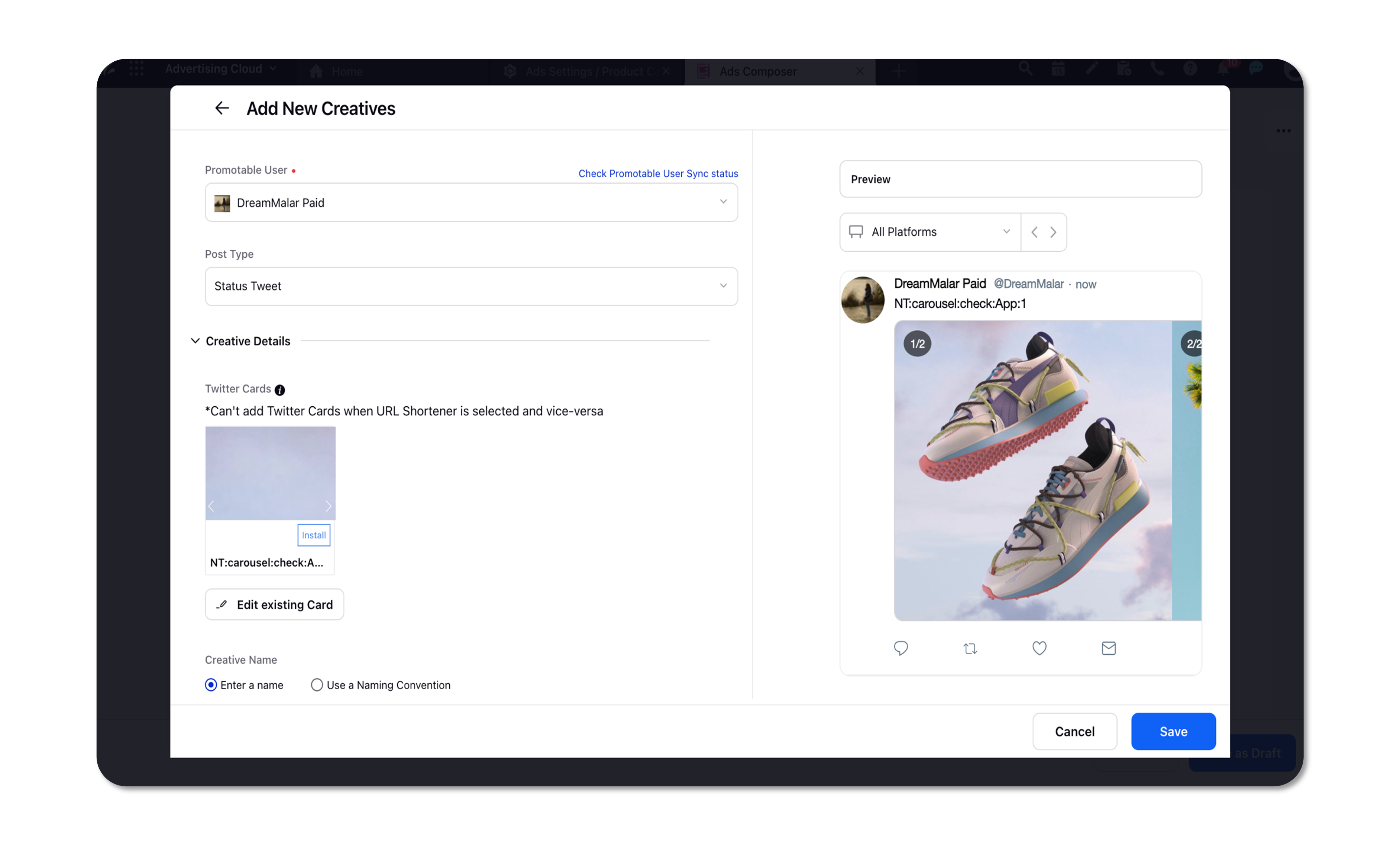
Ads Composer | Ad Scheduling Failure Notifications Enhancement
Previously, the notifications for failure in scheduling would go to the user who created the campaign. This wasn’t ideal for situations where the campaign was created by a user and the scheduling was added/configured by another user. Now, we will route these notifications by default to the users who configure the scheduling and dayparting in Sprinklr for the respective Ad Set and Ad Variants.
Ads Composer | Facebook Reach and Frequency Objectives Deprecation
Starting March 3, 2022, you will no longer be able to create Reach and Frequency buying type campaigns for App Installs, Conversions, or CPA Billing for Video Views (including ThruPlay CPA Billing for Video Views and 2-second continuous video views) objectives. Note that we will support mid-campaign edits, however, you will not be able to extend the campaign date past June 15, 2022.
Ads Composer | Boost Linkedin Video Posts without a Call to Action or Website URL
Previously, organic video posts could only be used in LinkedIn ads when you had provided a Call to Action (CTA) and a Website URL within the ad. Now, you can also boost LinkedIn organic video posts through Sprinklr Ads Composer without providing a CTA or Website URL. This is only supported for Brand Awareness (video ad format) and Video Views objectives. It is still not supported for Website Visits, Lead Generation, Website Conversions, and Engagement campaigns.
Ads Composer | Campaign Name Auto Population when Naming Convention is used for DCM
While configuring DCM for a campaign, when a DCM naming convention is applied to create a new campaign, the Campaign Name field will now auto-populate with the name of the campaign created through the DCM naming convention. This will ensure that the expected campaign name is getting created from the naming convention and avoid any confusion. Additionally, you will not be able to make any changes to this field.
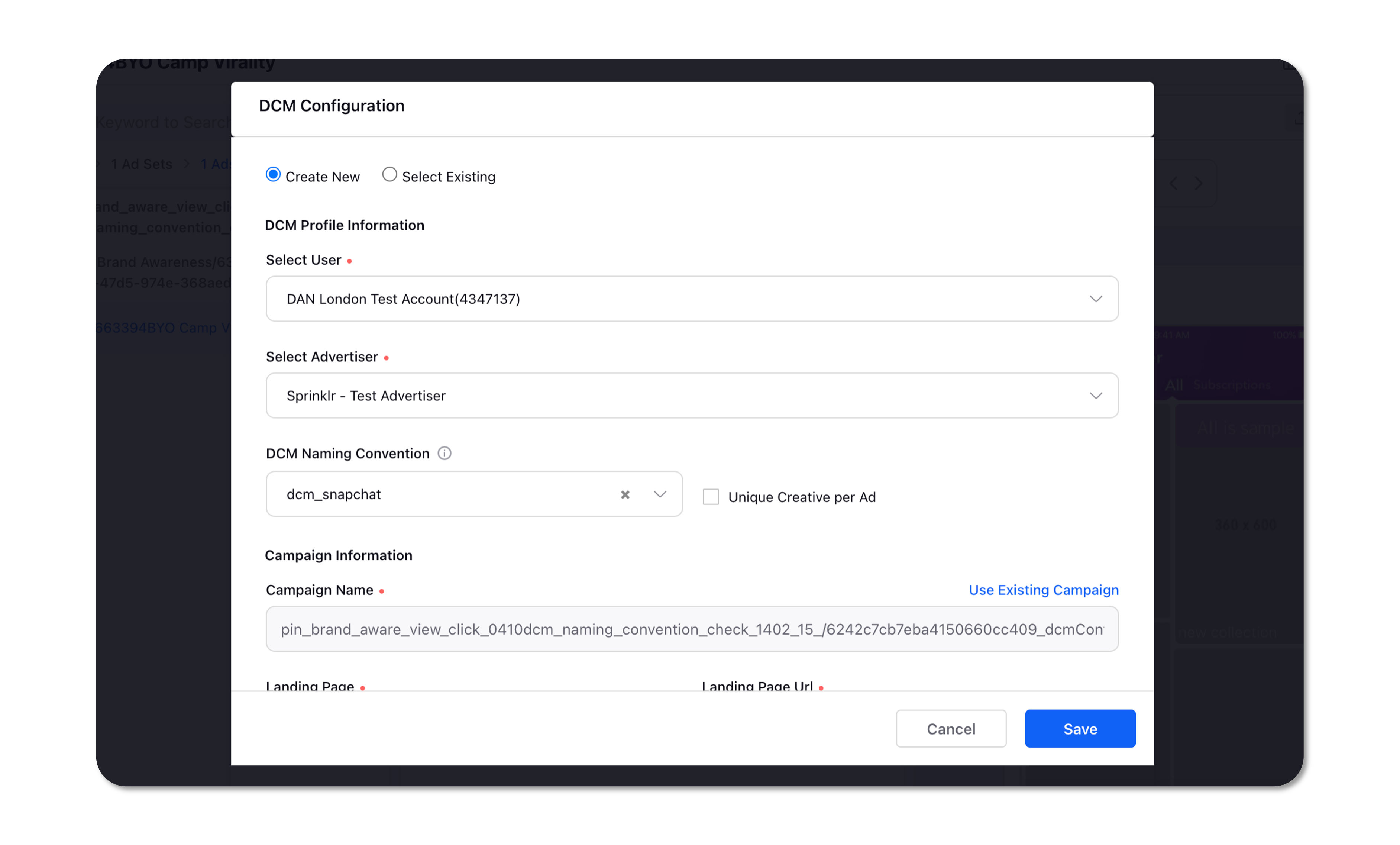
Ads Composer | View Snapchat Credit, Housing, or Employment (CHE) Audience in Predefined Audiences
While creating a new target audience for your Snapchat Credit, Housing, or Employment (CHE) regulated campaign, you can now view a list of all the CHE audiences within Predefined Audiences. This will allow you to only select from the regulated audience targeting for CHE campaigns.
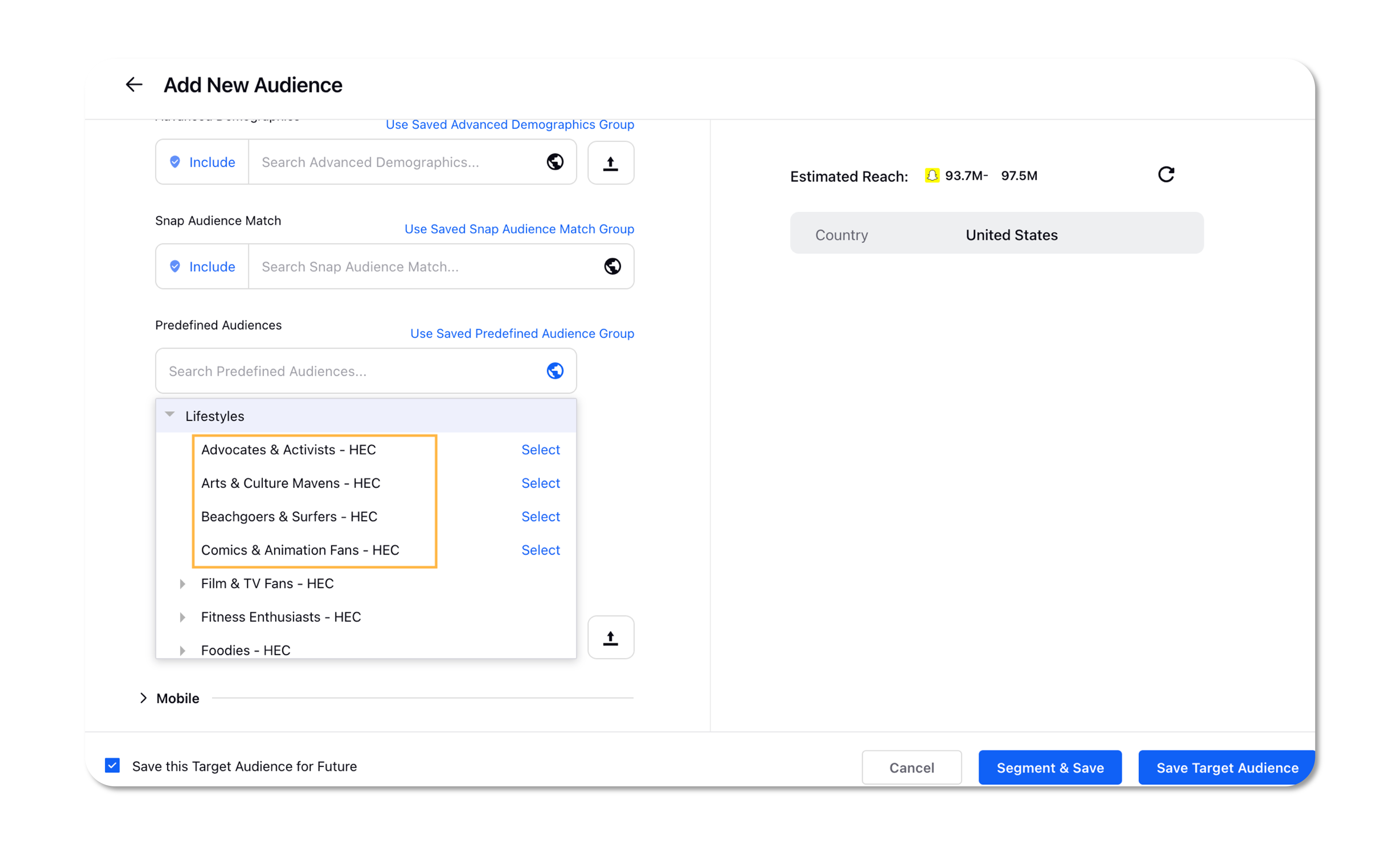
Ads Manager
Ads Manager | Ability to Pause Ads for the Day
You can now manually select and pause your poorly performing Ads in bulk for the day. Once this is applied, the entities selected will be paused and reactivated the next day at midnight (ad account time). This action will work across any ad entity level.
To have this capability enabled in your environment, please work with your Success Manager. |
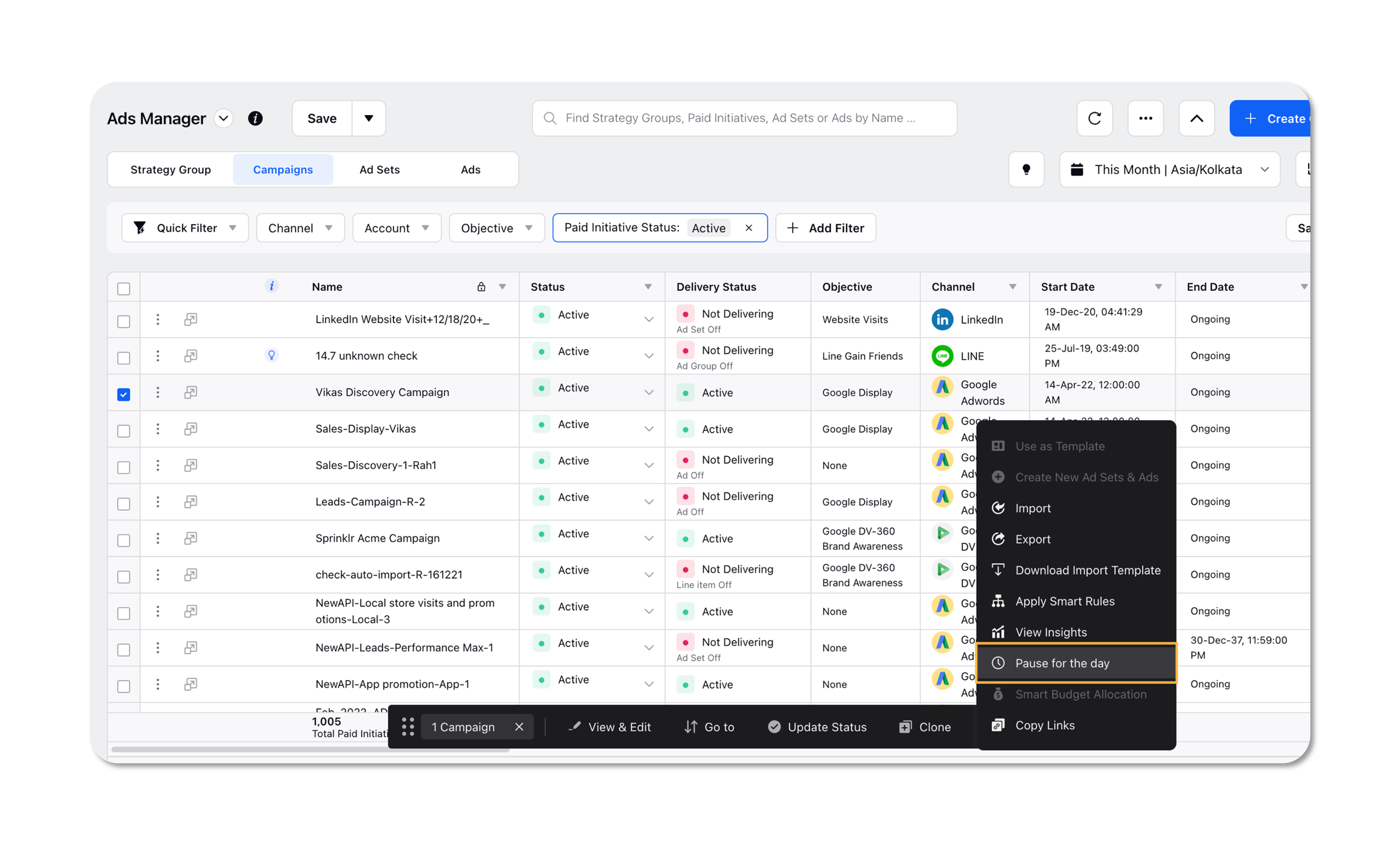
Ads Manager | Updated Objective Names to align with Native
To align with the native naming convention, we have updated the user interface to reflect the updated labels given below for Twitter and Pinterest objectives:
Twitter -
Renamed Website Visits objective to Website Traffic
Renamed Twitter App Engagements to Twitter App Re-engagements
Pinterest - Renamed Traffic objective to Consideration
Ads Manager | Facebook Detailed Targeting Changes
As of March 17, 2022, Facebook has paused the delivery of Ad Sets to any of the deprecated Detailed Targeting options. Currently, Sprinklr prompts a warning on Ad Sets that are using these targeting options along with an option to View and Fix. Now, the following changes will go into effect in Sprinklr against the corresponding timelines:
April 27, 2022 - You will be able to update the Ad Sets until the 27th of April by clicking on ‘View and Fix’ in the Ad Set level warning. You can also make updates on native.
April 28 - 30, 2022 - Sprinklr will automatically update the Ad Sets and audiences by removing the deprecated targeting options. This change will be visible in the Activity section of Ad Sets.
Note Edits to the Ad Set, including system updates (e.g. Smart Bidding), will be blocked until the deprecated targeting options are removed. Please look for Ad Sets with warnings in the Ads Manager and update them via the Fix it option to avoid any impact on delivery and performance (eg. bid changes made by Smart Bidding). |
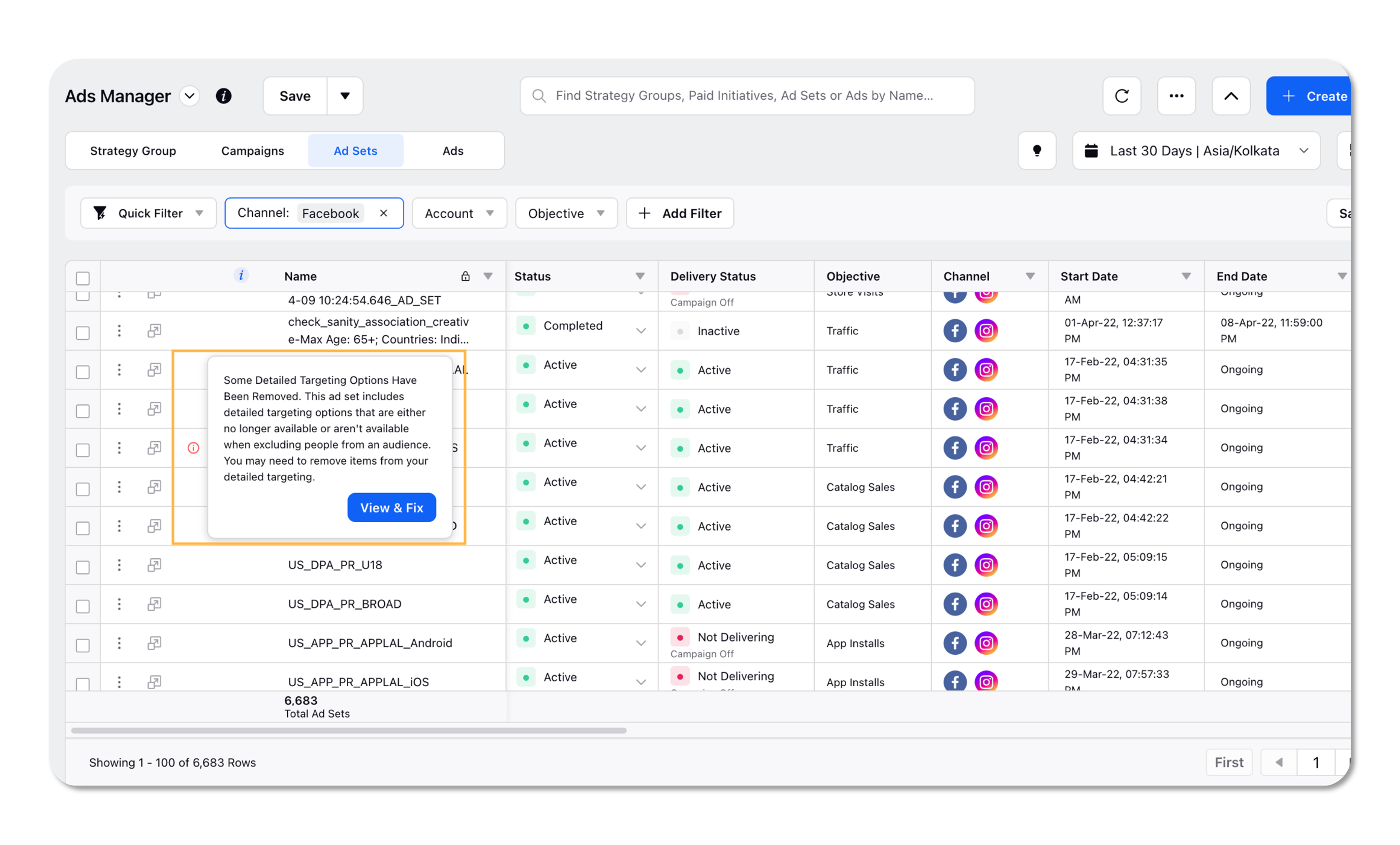
Ads Manager | Ability to Clear Stop Loss for Ad Variants
You can now use the Clear Stop Loss functionality for Ads having a Stop Loss Strategy Group applied to automatically activate Ads paused by Stop Loss. This action on an Ad will lead to the system not considering any past data for evaluation of the Ad. It will only consider from the next day onwards, i.e. if you use Clear Stop Loss on an Ad on 6th Feb, the system will not consider any performance data up to 6th Feb.
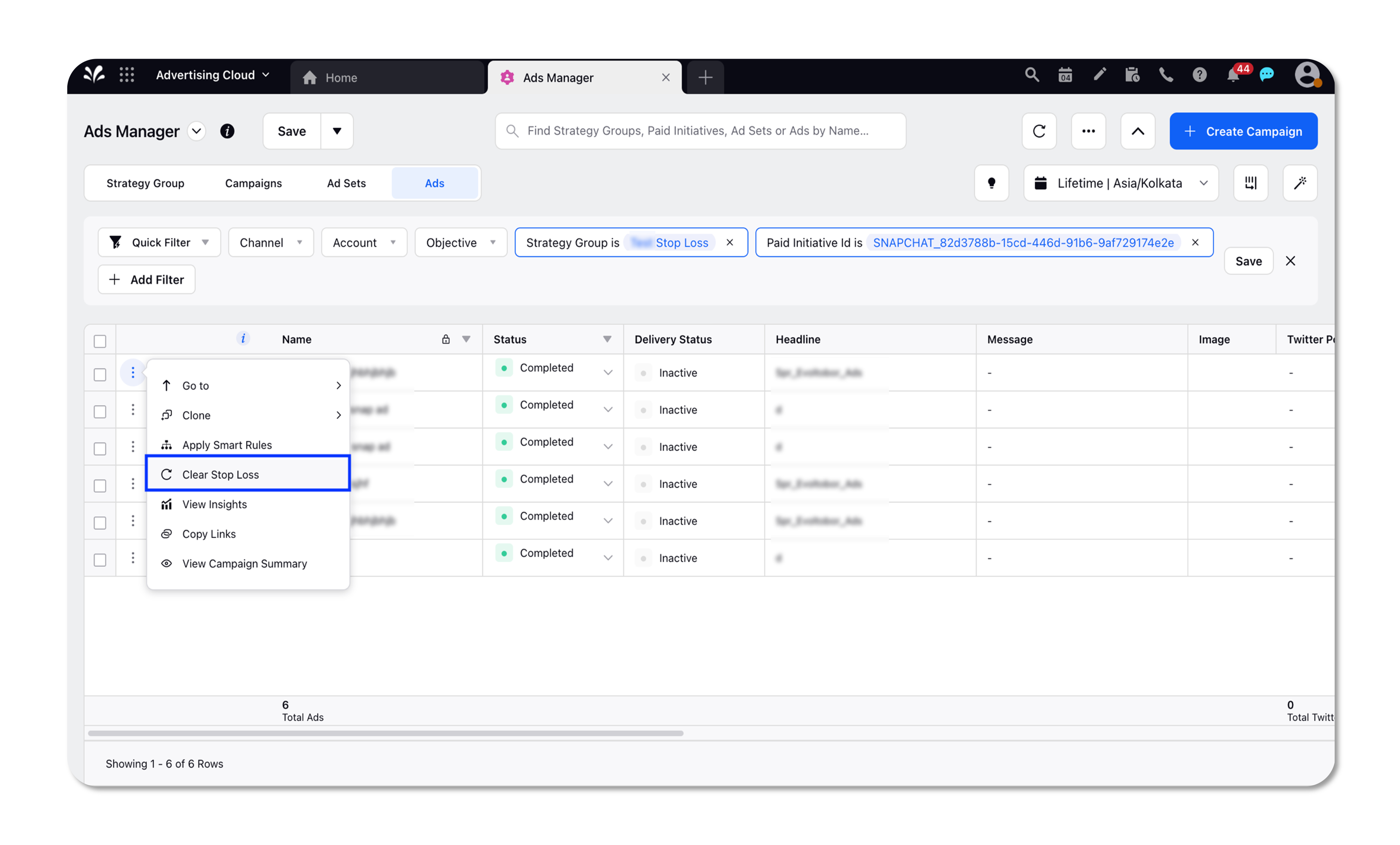
Ads Manager | Search and View Deleted or Archived Entities using Filters
You can now view the Deleted or Archived ad entities in your Ads Manager view when searching using filters. This will allow you to access these entities without any hassle.
Strategy Group
Strategy Group | Apply Smart Bidding to Campaigns with standalone Smart Budget Applied
Previously, if a Strategy Group Smart Bidding (SB) was applied on a campaign/ad set, then the standalone Smart Budget (SBA) applied on any overlapping entity would automatically get disabled. Furthermore, if a standalone SBA was applied, then the SB application was not allowed. We have now updated this behavior to keep SBA running as it was while also allowing to apply SB when a standalone SBA is applied.
Strategy Group | Receive Notification Alerts for Disabled Accounts
Now, Sprinklr will send a notification alert to users when the account is disabled if one of the following Strategy Group features are applied — Pacing Control with pausing enabled, Stop Loss, Smart Ad Rotation, Smart Bidding, Smart Budget. This will avoid the risk of overspending on campaigns if an account is disabled without any alert, as the Strategy Group application runs into an error. The notification will be sent once per Strategy Group for the disabled account.
Strategy Group | Default Attribution Window for Pinterest Conversion Campaigns on applying Smart Bidding
Now, on applying a Smart Bidding Strategy Group to Pinterest Conversion campaigns, the attribution window will now be set to 7/7/1 for Ad Sets with Auto Bid selected.
Ads Reporting
Ads Reporting | Report on Unsupported Ad Formats and Objectives
You can now view reporting data for the following ad formats and objectives in Ads Reporting that do not have creation support in Sprinklr:
Snapchat:
Promote Places ad objective
Snap Ads (AR Lens)
AR Lens (AR Lens, Website, Longform Video, App Install, Deep Link)
Story Ads (Longform Video, Website, App Install, Deep Link, Story Ad)
Collection Ads (Deep Link, Website)
Nextdoor: Right-hand Rail Image Ads
TikTok: Carousel Ads
Ads Reporting | Support for Snapchat Viewability Metrics
You can now use the following Snapchat viewability metrics within Ads Reporting, Ads Pivot, and Strategy Groups:
Viewable Impressions - Number of impressions that were 100% viewable on a user’s screen for 1 second for display ads or 2 seconds for video ads.
Non-Viewable Impressions - Number of impressions that did not meet the criteria for a viewable impression
Viewable Rate- The percentage of the time that your paid Snap Ad impression met the qualifying viewable impression criteria
Measured Impressions - Number of impressions that were measured for viewability
Gross Impressions - Total impressions delivered, this includes invalid traffic which is excluded from spend & all other delivery metrics.
Paid Impressions - The total number of times your ad was served to a Snapchatter. Tracked when the ad fully renders on a device for the first time during a Snapchatter’s viewing session. These impressions are net of invalid traffic.
Ads Reporting | Use Product Created Date as a Dimension and Filter to Create Facebook Product Sets
While reporting on Facebook products, you can now use an additional new dimension — Product Created Date — in your widget as well as filter products using this dimension. This will allow you to derive granular insights and create product sets for products created with a certain date range.
To have this capability enabled in your environment, please work with your Success Manager. |
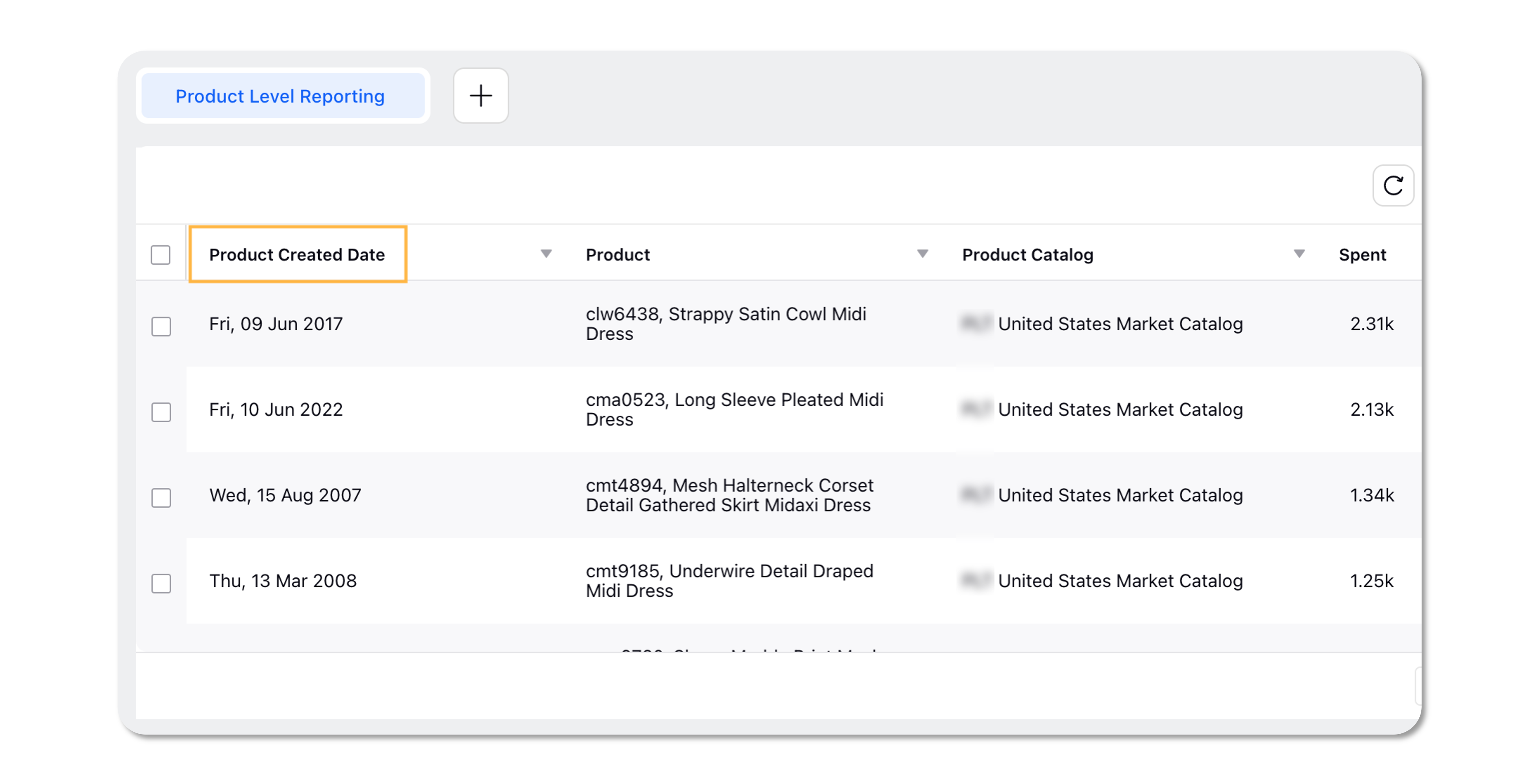
Ads Reporting | Ability to Report on TikTok Start Trial Metric
You can now use the following Start Trial metrics for reporting on TikTok Ads within Sprinklr:
Total Start Trial
Cost per Start Trial
This will allow you to see how many trials you are garnering from your ads in a TikTok campaign. The total count will be based on when you were billed.
Ads Reporting | Differentiate between Ideal vs. Current Pacing
You can now use the following new Pacing Control metrics in Ads Reporting to look at the difference between current pacing and ideal pacing and take appropriate actions:
Pacing Control Spent vs Ideal Pacing Percentage
Paid Initiative Pacing Control Spent vs Ideal Pacing Percentage
Ad Set Pacing Control Spent vs Ideal Pacing Percentage
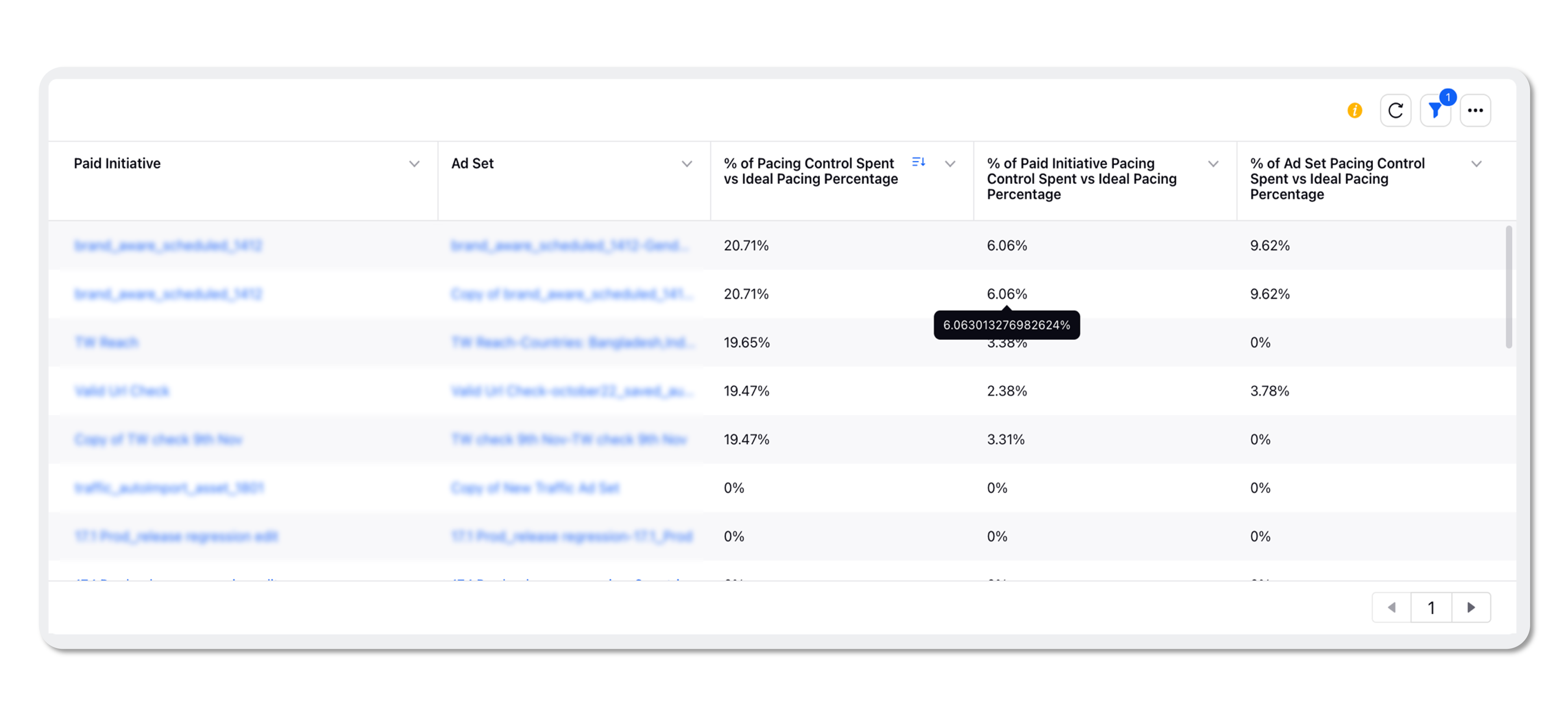
Ads Reporting | Ability to Create Product Sets from Reporting Widgets
You can now directly select products from your reporting table or pivot table widgets and create a Facebook product set without leaving your reporting view. This will allow you to determine products based on their performance and add them to a product set. Note that the products need to belong to the same catalog to create a product set. Additionally, we have introduced the following new dimensions for reporting on your products.
Product Sale Price
Product Discount Value
Product Discount Percentage
Product Catalog (can also be used as a filter)
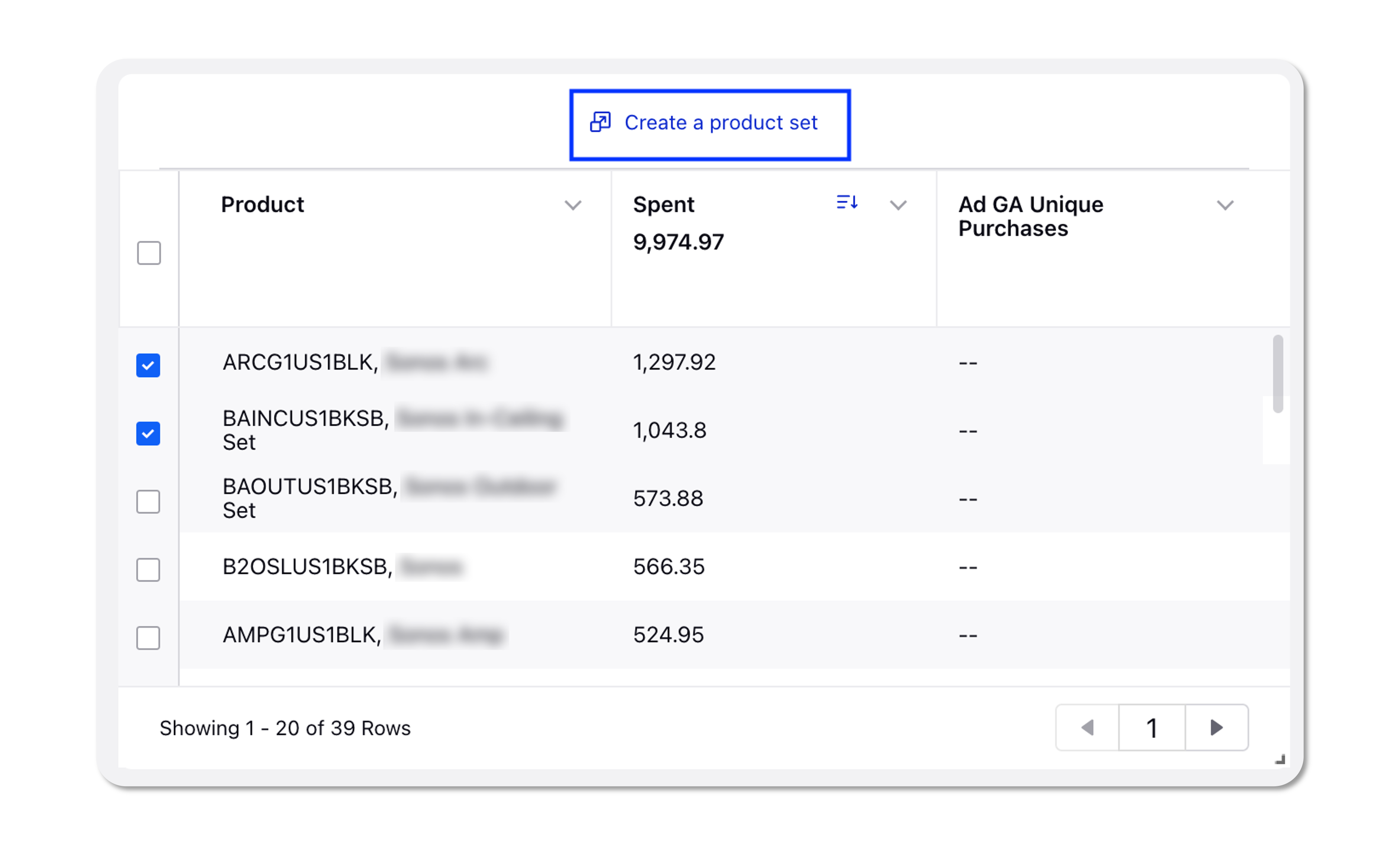
Ads Reporting | Pinterest Reporting Changes with Ads v3 API Deprecation
Pinterest has migrated its Ads API to v4 with the below deprecations that will reflect within Sprinklr. Please refer to the Changelog for more information.
Ads Reporting | View only Facebook Posts on applying the Facebook Channel Filter
Previously, on applying the Facebook channel filter to view ad posts in a reporting widget, you would find Instagram posts showing up as well if the Instagram post was boosted and used in a Facebook Ad. In order to avoid any confusion, we have corrected this behavior to only show the Facebook posts (for boosted and non-boosted) when the Ad Post dimension is plotted and the Facebook channel filter is applied.
Ads Reporting | Deprecated Twitter Video Mrc Views Metric
We have deprecated the Twitter Video Mrc Views (Paid) metric from Unified Analytics. You can now use the Twitter Post Video Total Views (Paid) (Custom Report) to report on total video views on Twitter.
Ads Reporting | Ability to Report on Instagram Page Dimension in Unified Analytics
Previously, there was no way to distinguish which particular page on Instagram was a Dark Post published. Now, you can use the Instagram Page (Unified Analytics) dimension to report and distinguish the Ad Posts fetched for Instagram Pages.
Creative Library
Creative Library | Create Twitter Multi Destination Carousel Ads
You can now create Twitter Image and Video Carousel cards and drive users to different websites from each card within a carousel. This will allow you to diversify your messaging with unique headlines and landing pages via a single carousel. This feature is supported for Website Traffic, Reach, Video Views (only video multi-destination cards), and Engagement objectives.
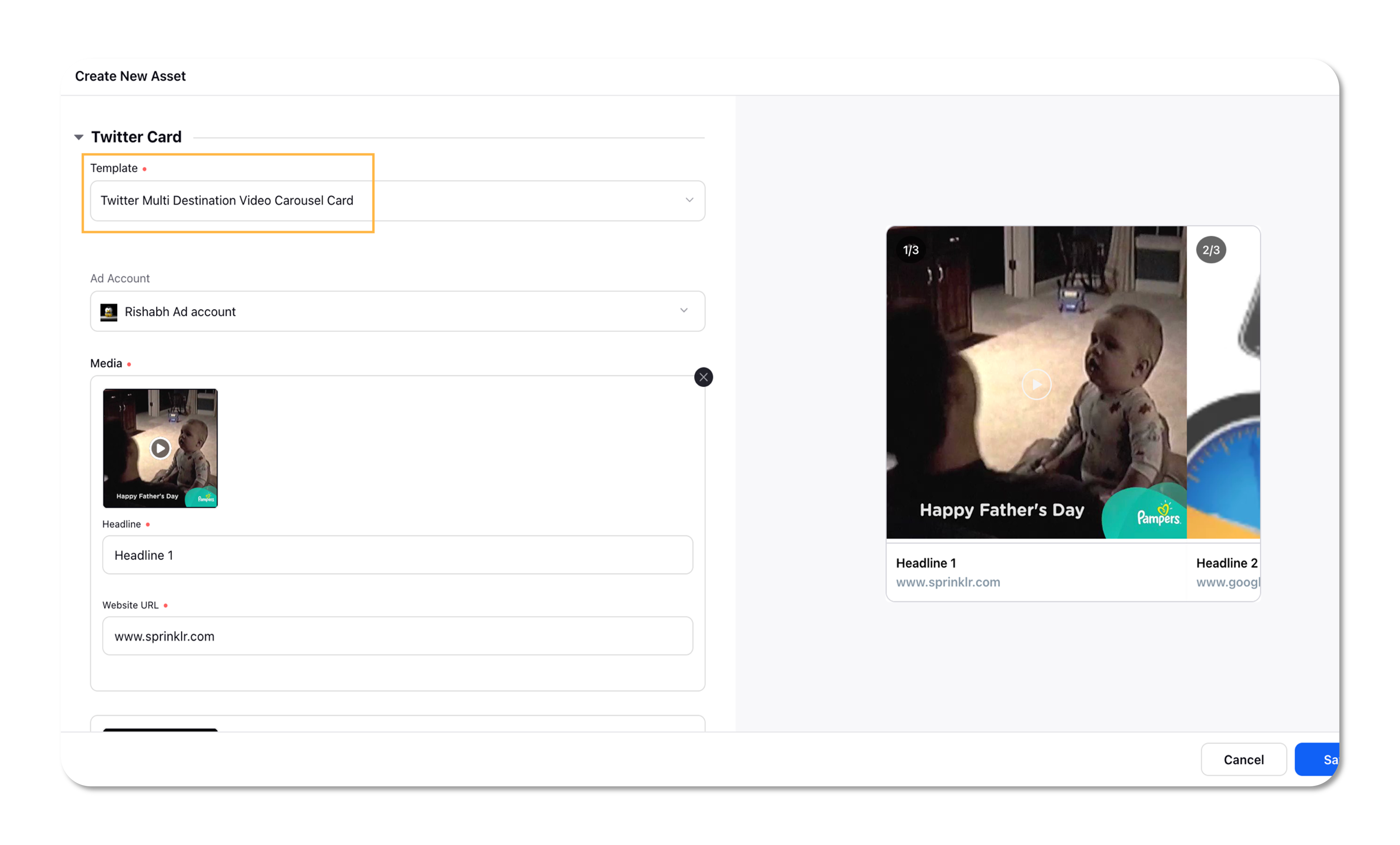
Creative Library | Twitter App Card Changes with Ads v9 API Deprecation
Twitter has migrated its Ads API to v10 with certain changes to creating Twitter App Cards. Previously, Twitter supported the creation of App Cards using two separate fields for iOS apps, i.e. iPhone App and iPad App ID and Deeplink fields. With this update, Twitter has deprecated the iPad App fields while keeping a common iOS App field in its App Cards creation flow and the same will reflect in Sprinklr.
Note You will no longer be able to edit your Twitter App Cards published via Sprinklr. For any existing App Cards in the draft, we will migrate them to reflect the updated fields. |
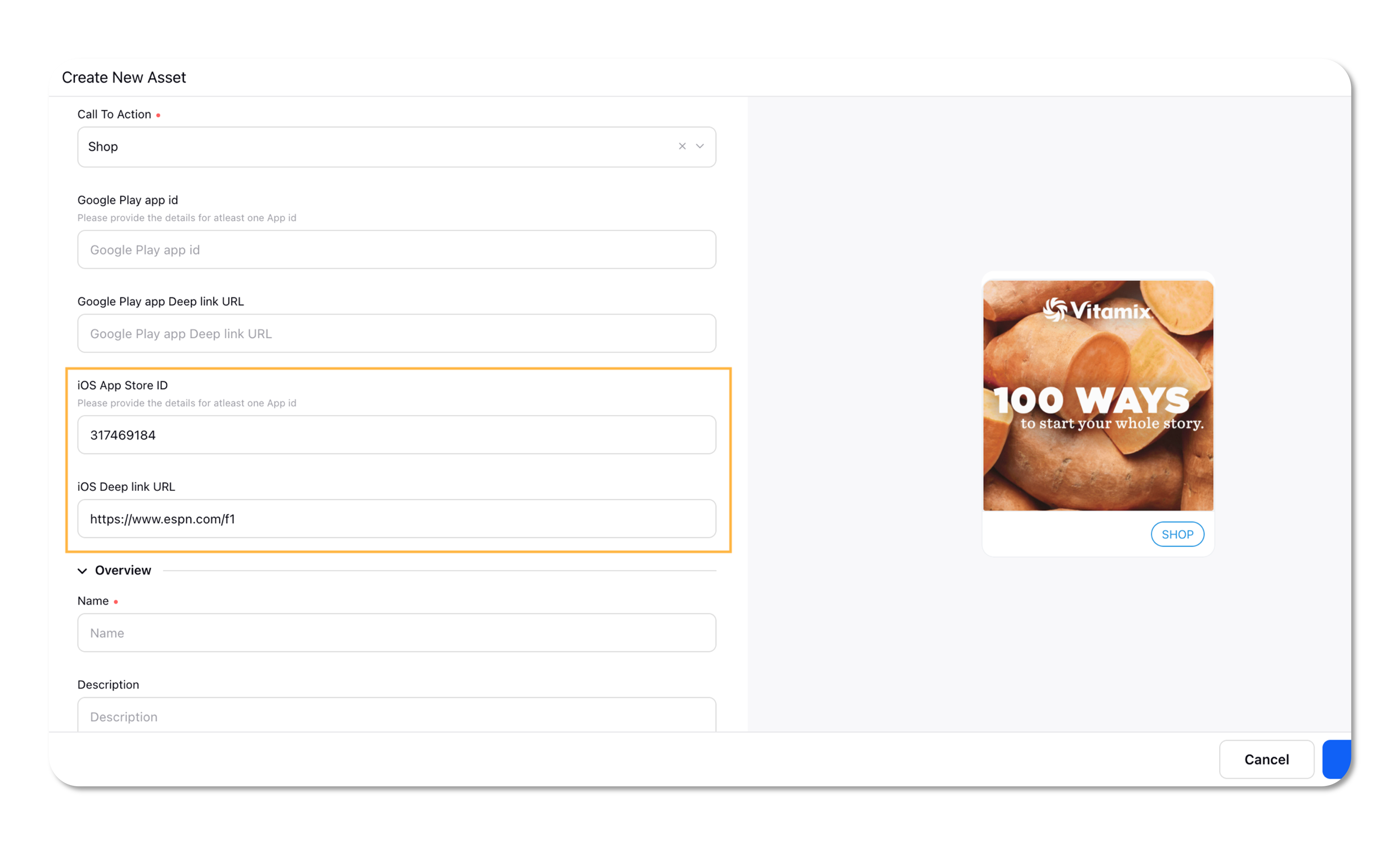
Dynamic Image Templates
Dynamic Image Templates | New Image and Text Editing Capabilities
While creating a Dynamic Image Template, you will now have the following new image and text editing capabilities that will enable you to efficiently create the templates:
Maintain Proportion: This option allows you to maintain a fixed aspect ratio on resizing the dynamic images in your template. Note that this is only available for dynamic images.
Vertical Text Alignment: Similar to horizontal alignment, this option allows you to adjust the text position between the top and bottom positions of the text frame and keep a consistent gap/margin between two text layers.
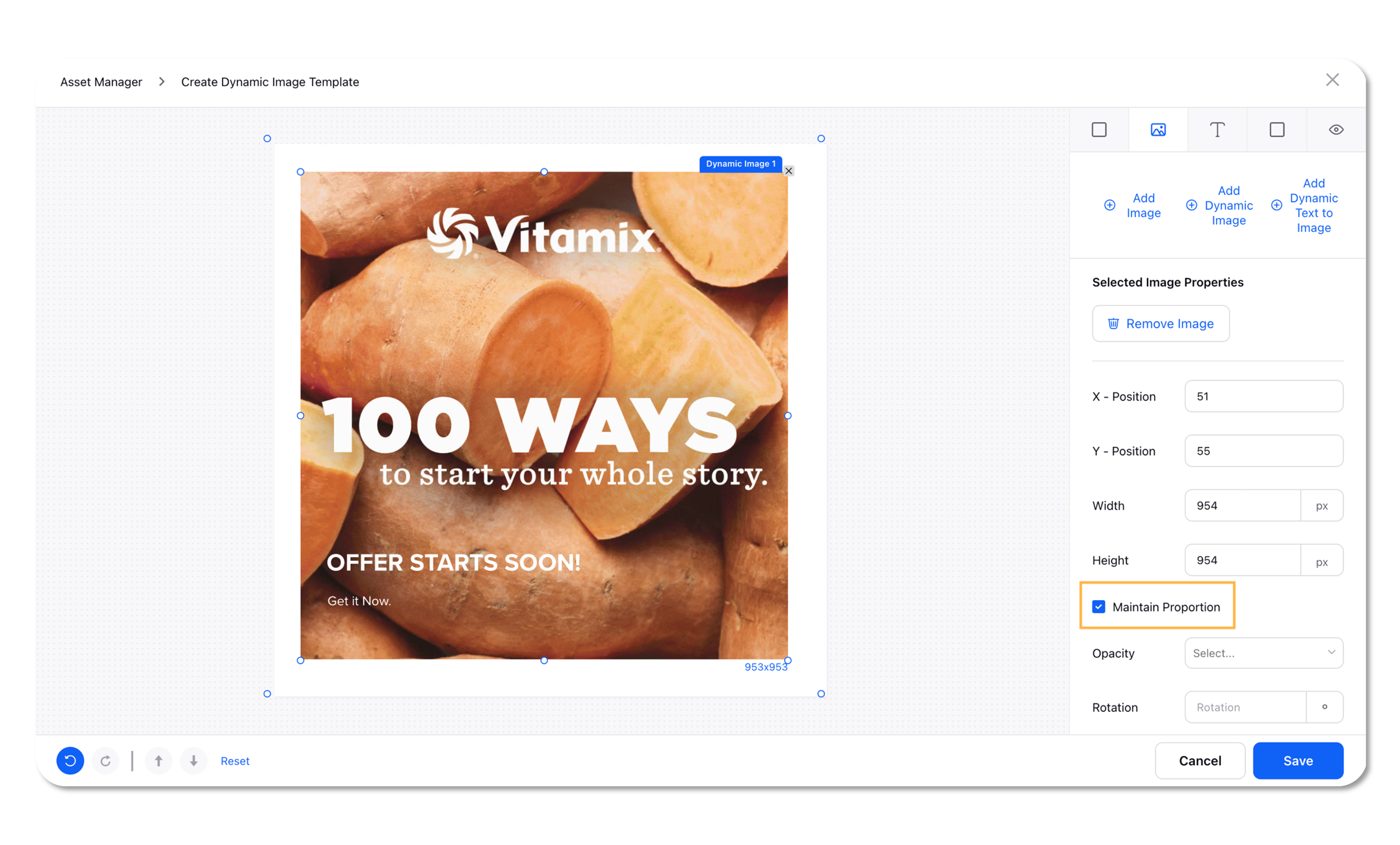
Dynamic Image Templates | Use Additional Image Links while applying Image Templates to Catalogs
While applying a Dynamic Image Template to your catalog, you can now map your creative elements to the image links within the Addition Image Link column of your feed. The comma-separated image links will appear as individual options (such as additioal_image_link [1], additioal_image_link [2], etc.) to select from in your template. This will allow you to leverage additional customized images of products to be used for different ads.
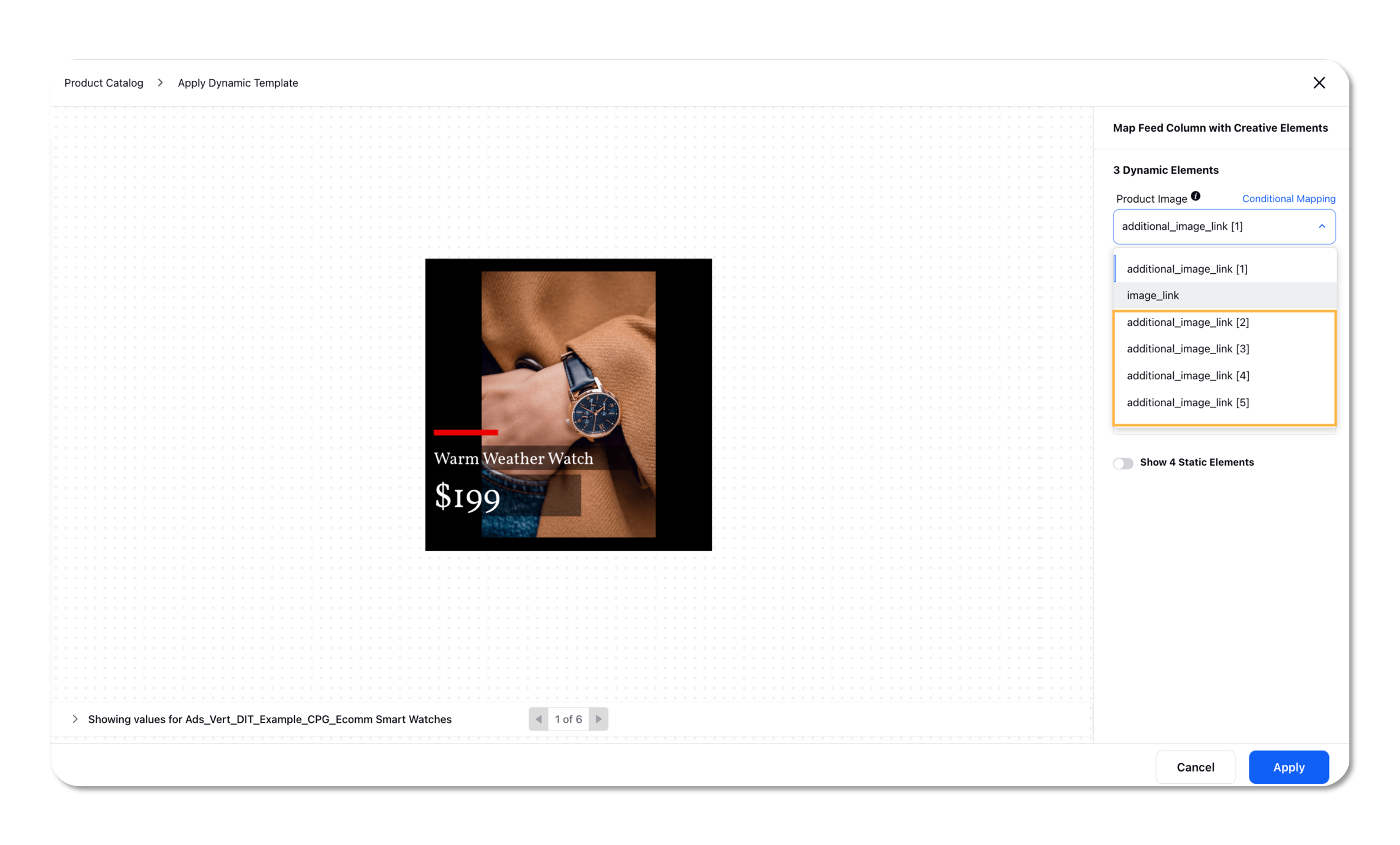
Audience Manager
Audience Manager | Ability to Search Detailed Targeting Categories for LinkedIn Audience Creation
While creating a LinkedIn saved audience, you can now search and select a category within Detailed Targeting instead of having to select the category first. This will allow you to include/exclude multiple audiences irrespective of being unsure which category the targeting would fall under. The same will also reflect while creating a target audience within Ads Composer or Ads Manager.
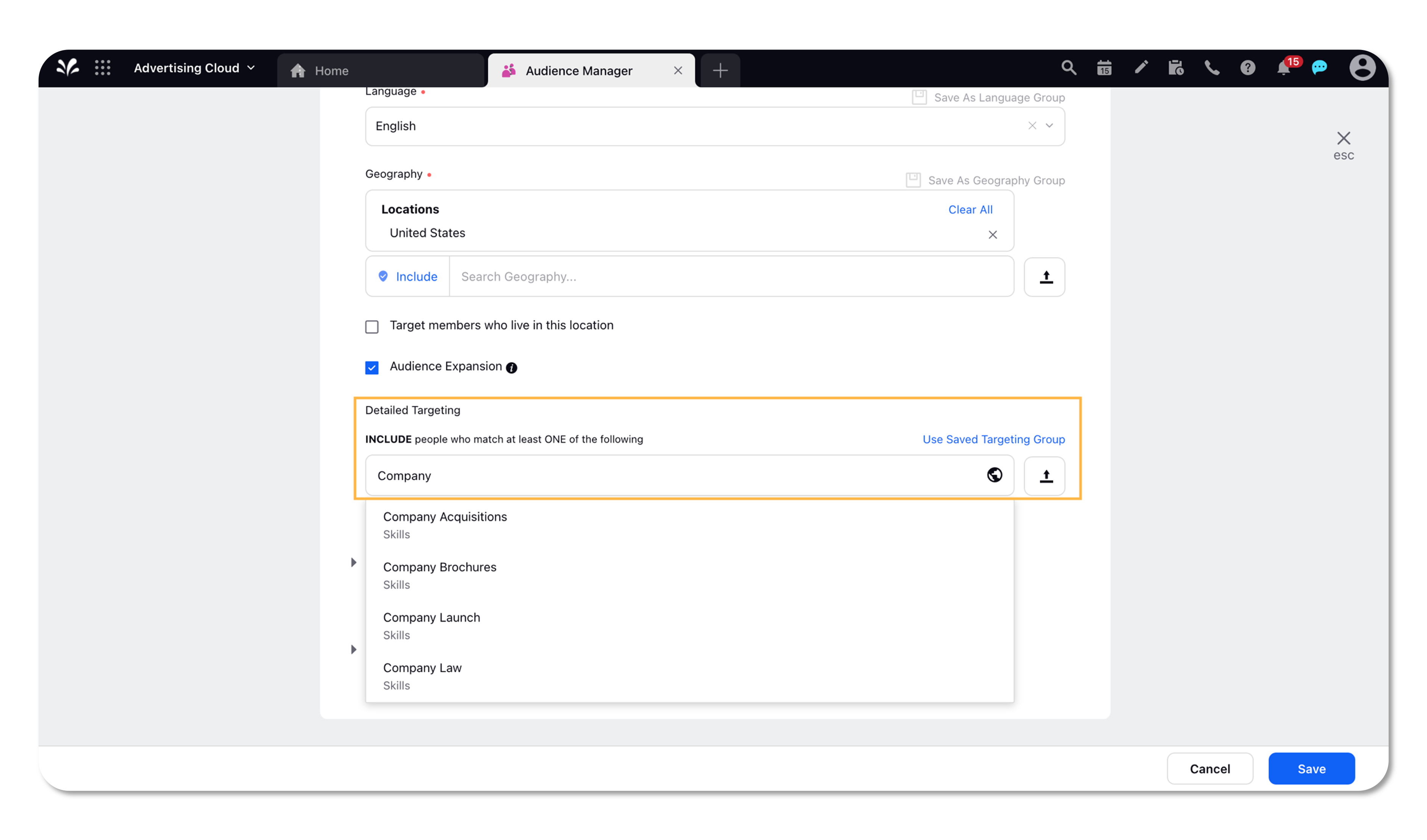
Product Catalog
Product Catalog | Ability to Bulk Upload Products in a Product Set
While creating a new Facebook Product Set, you can now bulk upload your products into your product set for Product and Product Name options. In the bulk upload window, you can provide semicolon-separated products to import and save time on adding individual products to the product set.
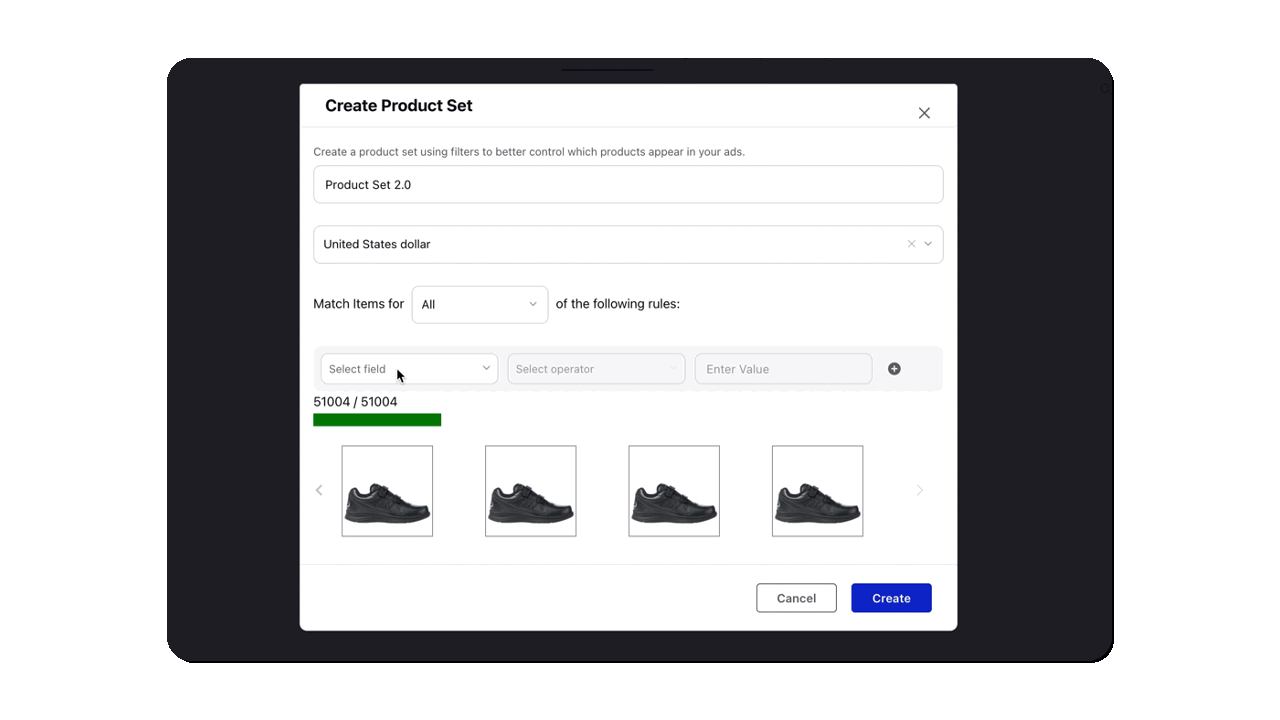
Naming Convention
Naming Convention | Retain Naming Convention Parameters on Cloning
Previously, when a Naming Convention was cloned and the channel was changed, then all the parameters would get removed which would impact user experience. Now, on cloning/creating new Naming Conventions and changing the source, Sprinklr will retain the Naming Convention parameters that are common, for ease of use.
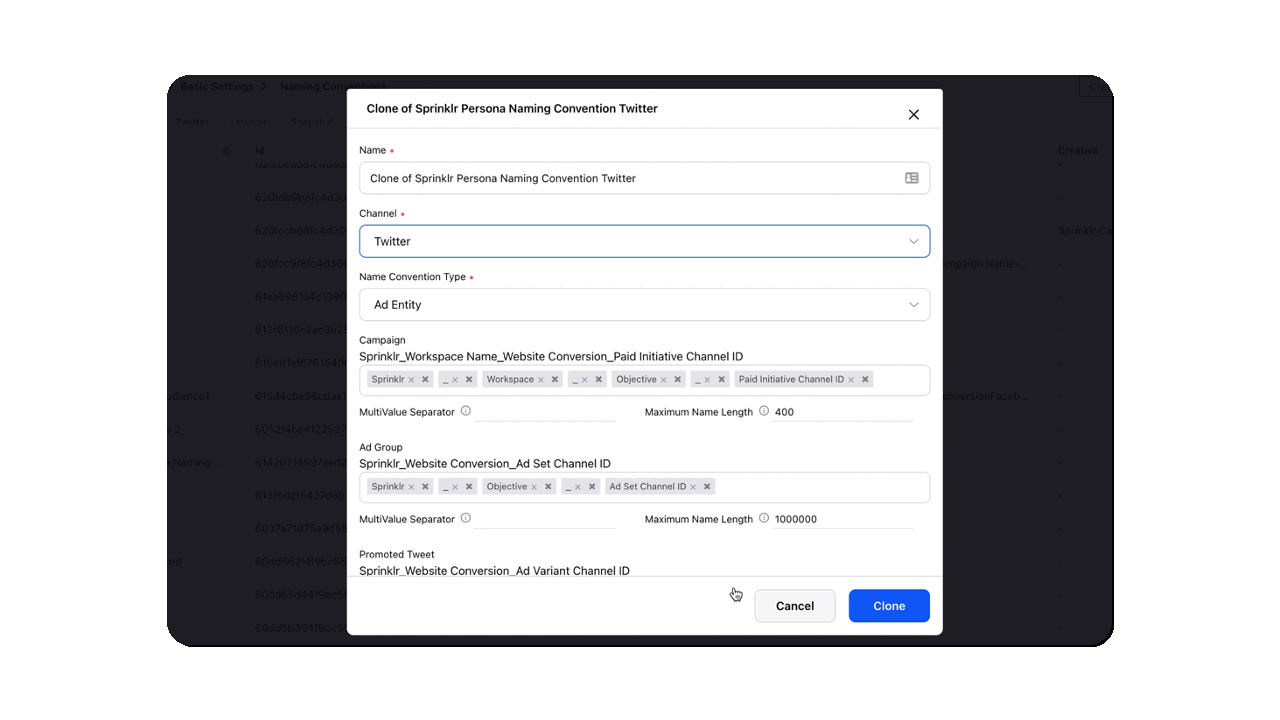
Rule Engine
Rule Engine | Increase Lookback Window to Boost Posts using Auto Boost Rules
Currently, on configuring an Auto Boost rule to boost posts, the rule will default to look for outbound posts that are published in the last 30 days. Now, you can have the lookback period extended to a maximum of 60 days to boost older posts.
Please reach out to your Success Manager to have this capability enabled in your environment. |
Rule Engine | Support for IG Handle and Facebook Platform Positions in Auto Boost Rules
You can now configure Auto Boost rules with two new actions to create Ads — Instagram Handle and Facebook Platform Positions. This will provide more flexibility in automatically boosting your Facebook or Instagram posts from Sprinklr.
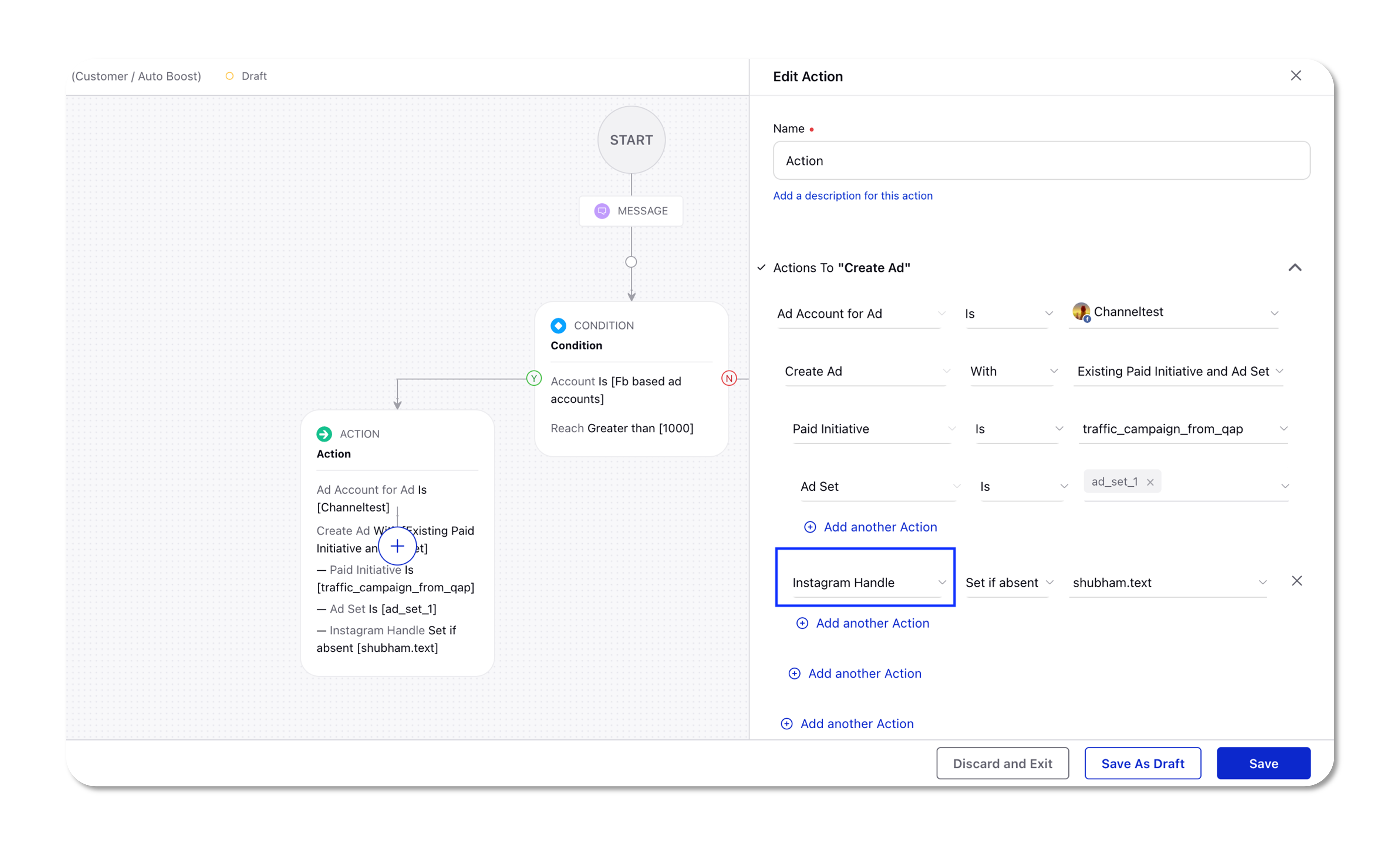
Rule Engine | Ability to Automate Assigning Facebook Pixels
You can now configure an Auto Boost/Paid Rule or a Macro action to automatically assign Facebook Tracking Pixels to your Ad Variants. This will allow you to send alerts in case no pixel is assigned and/or automatically apply the proper pixel to any unassigned Ad Variants.
![]()
Web Analytics
Web Analytics | Support for Account-level Custom Properties in Paid Web Analytics Profiles
You can now define Account-level custom properties as values while creating a Paid Web Analytics profile. This will allow you to set the values to be tracked via the account-level custom properties. Note that on applying the web analytics profile, the social account (page/handle) will be given preference; and if the page/handle is not present, then it will be applied to the ad account.
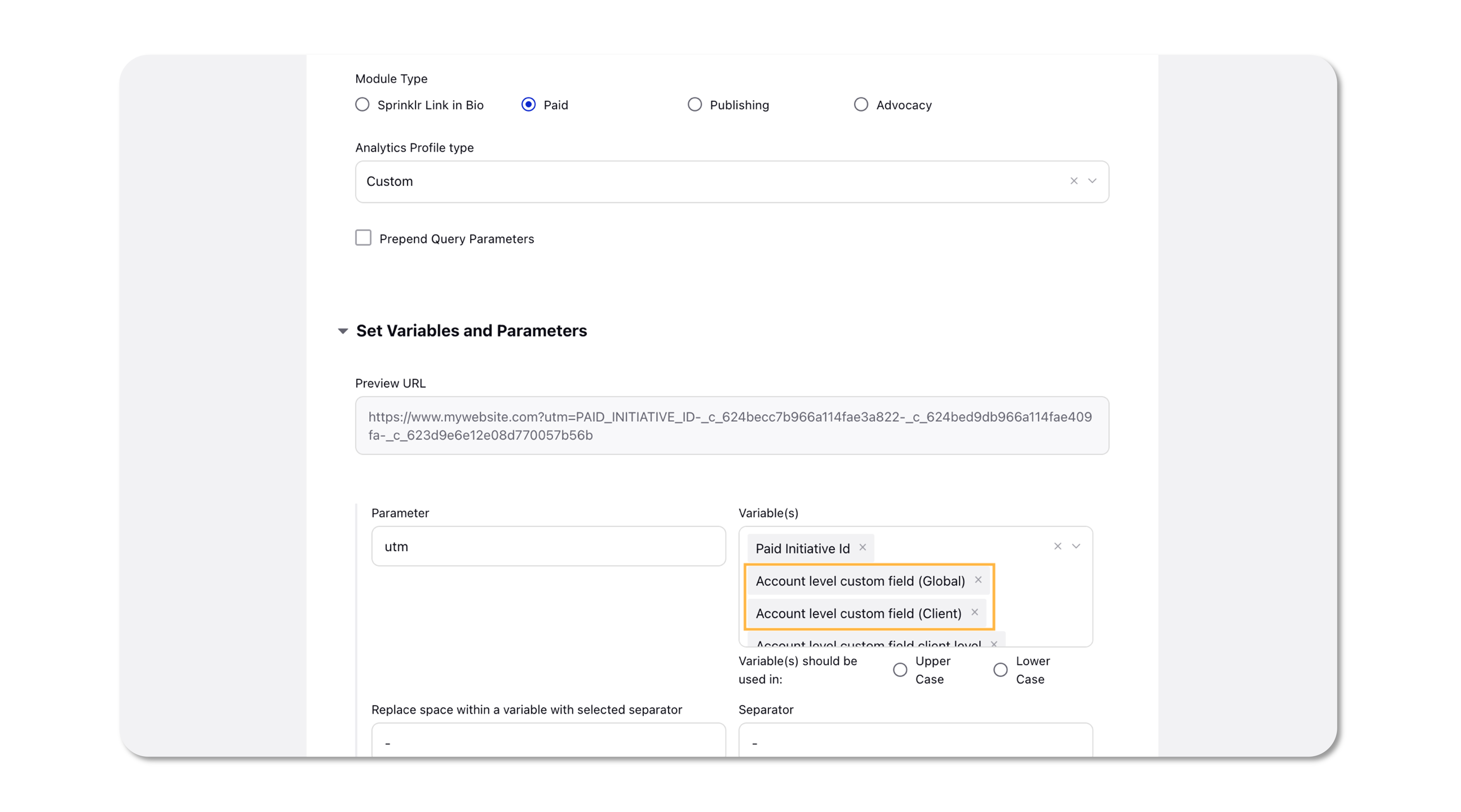
Google Analytics
Google Analytics | Report on Product Dimensions and Metrics using Google Analytics Integration
Using the Google Analytics configuration in Sprinklr, you can now report on Product metrics and dimensions within Ads Reporting and Ads Pivot and evaluate the performance of your e-commerce products. In the Google Analytics configuration screen, you will have a new field to select Paid Product Measurements where you can add the metrics against which you want to view reporting data for your products.
To have this capability enabled in your environment, please work with your Success Manager. |
|
|
Stat Imports
Stat Imports | Ability to Map data using Unique Identifiers in Google Analytics URL
Previously, to integrate 3rd party data via Stat Imports, you could only map data when the unique identifier is either the Campaign, Ad Set, or Ad. Now, you can map data based on the following Google Analytics unique identifiers in your Stat Imports template and integrate 3rd party data to have a single source of truth to optimize paid activities:
GA Ad Content
GA Campaign
GA Keyword
GA Medium
GA Source
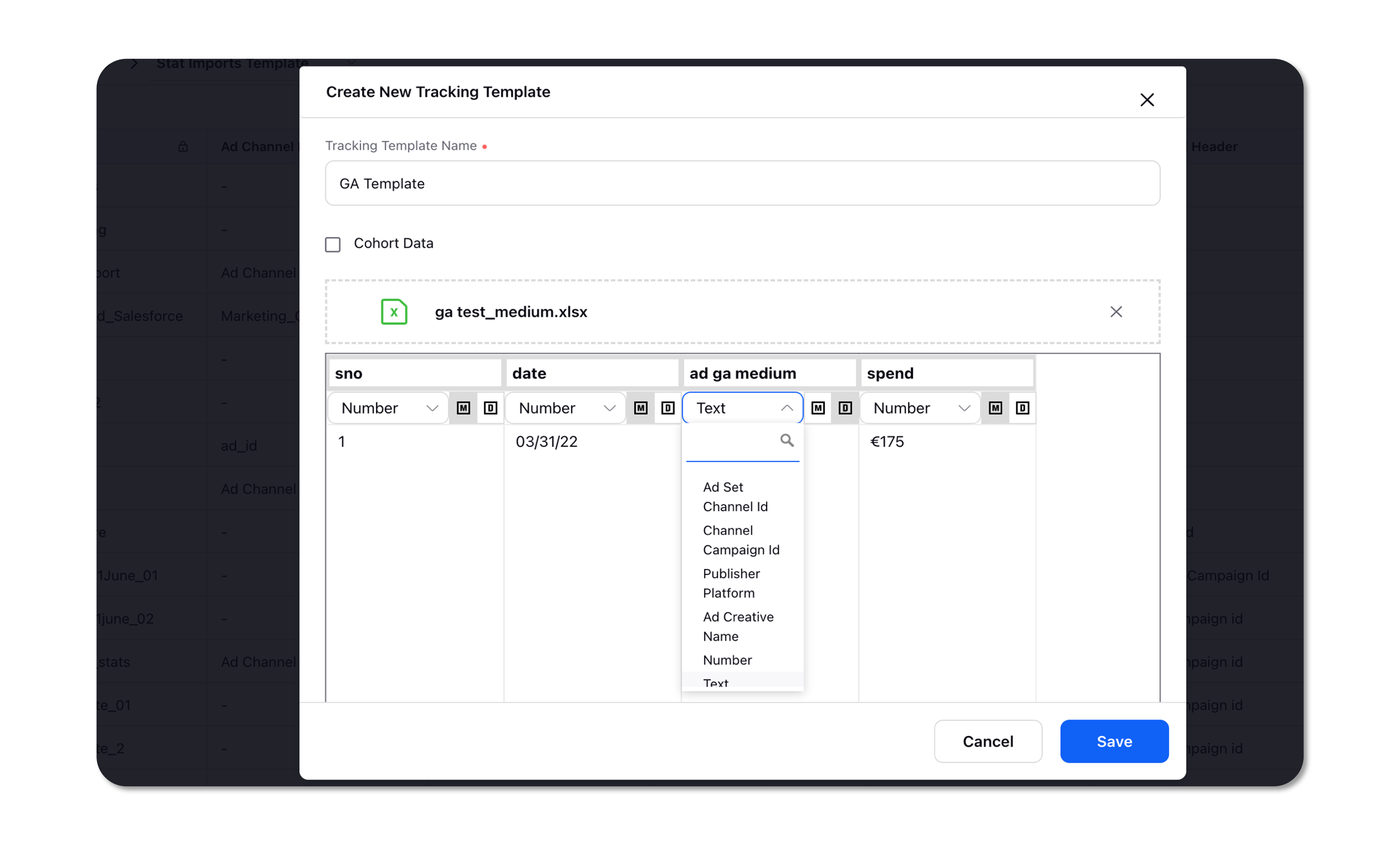
Engagement Dashboard
Engagement Dashboard | Monitor and Moderate Comments made on TikTok Video Ads
You can now monitor and manage the comments made on TikTok Video Ads and take appropriate actions, all within Sprinklr. From the Engagement dashboards, you can now choose to add either a TikTok Ad Comments or Ad Replies column to fetch the stream of replies/comments from ads associated with the selected ad account(s). Additionally, you can also Reply to comments directly, Hide a comment when desired, and Pin comments. This will reflect the changes natively as well.
To have this capability enabled in your environment, please work with your Success Manager. |
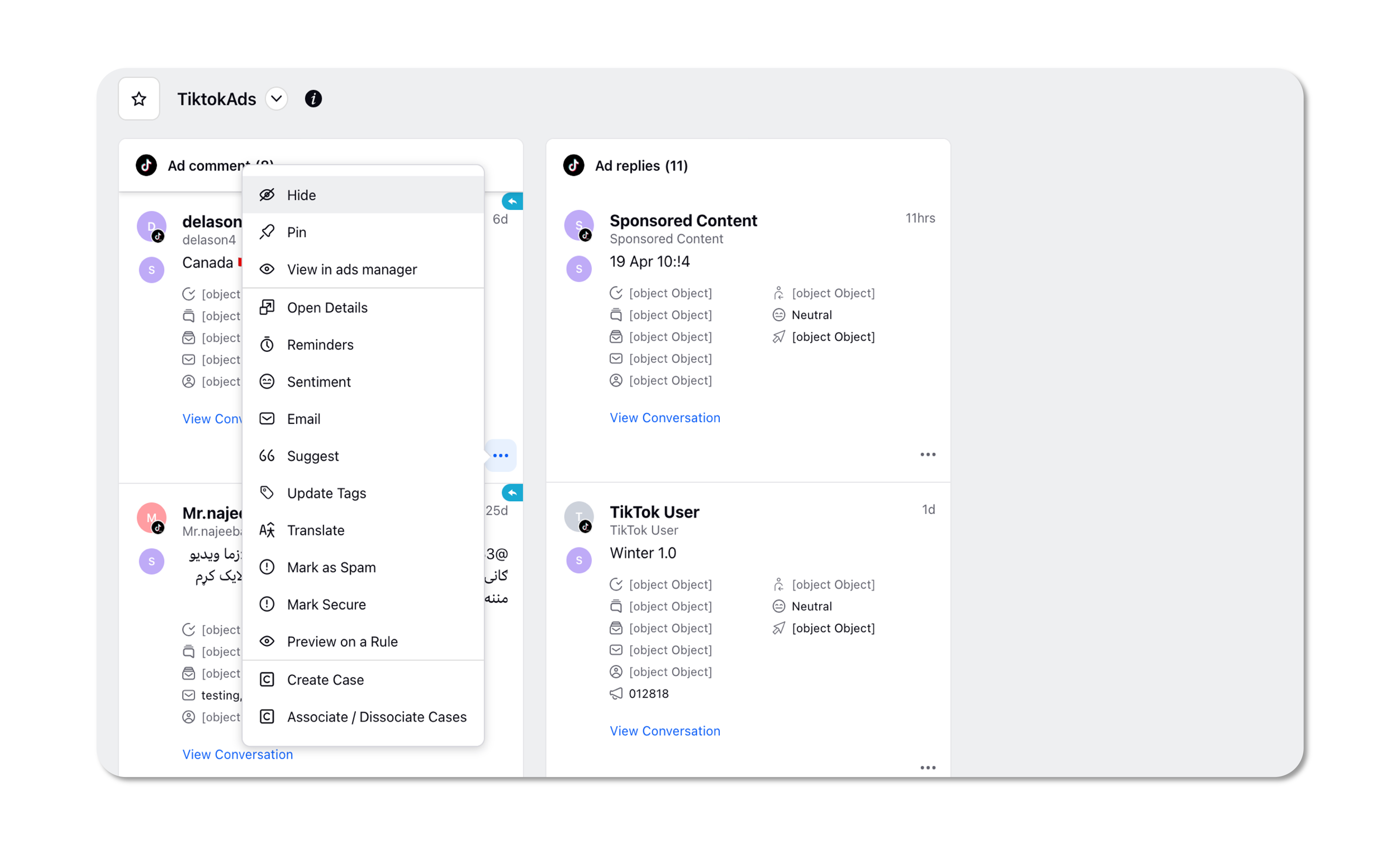
Engagement Dashboard | Ability to Restrict ‘Boost Post’ action via Permissions
You can now set role permissions to control who has access to boost posts manually. We have introduced a new permission — Boost — within the Engagement roles that you can use to provide or restrict access. Note that if you already have the Reply permission within Engagement roles, you will be assigned the new permission by default as part of this new permission release.
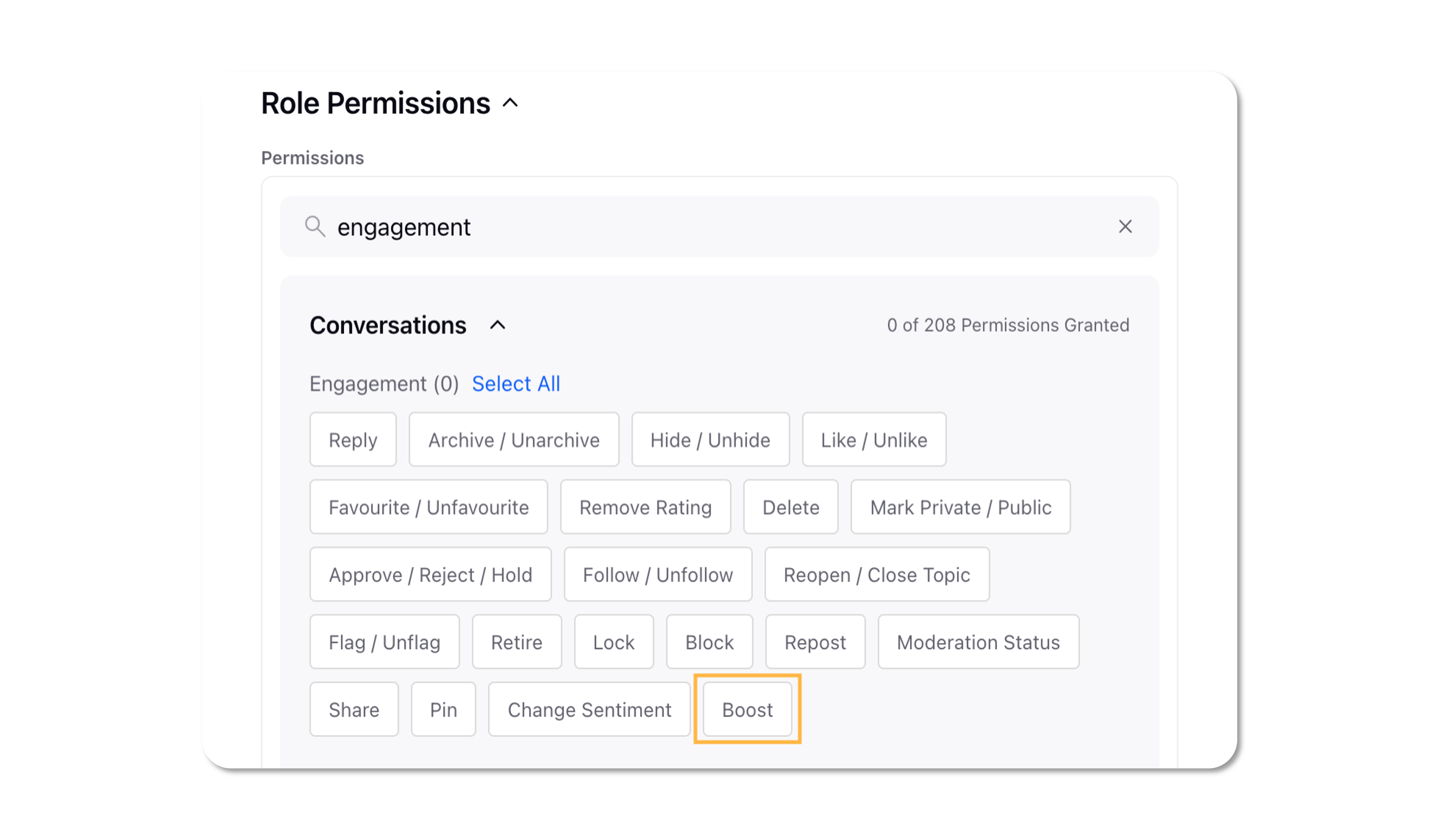
Engagement Dashboard | View Budget Information in Campaign Approvals Pane
Previously, you could only view the budget information for Ad Sets sent for approval while there was no visibility into the budget set at the Campaign level. Now, you can view the budget information for campaigns in the approval third pane and ensure governance over budgets before approving/rejecting them.
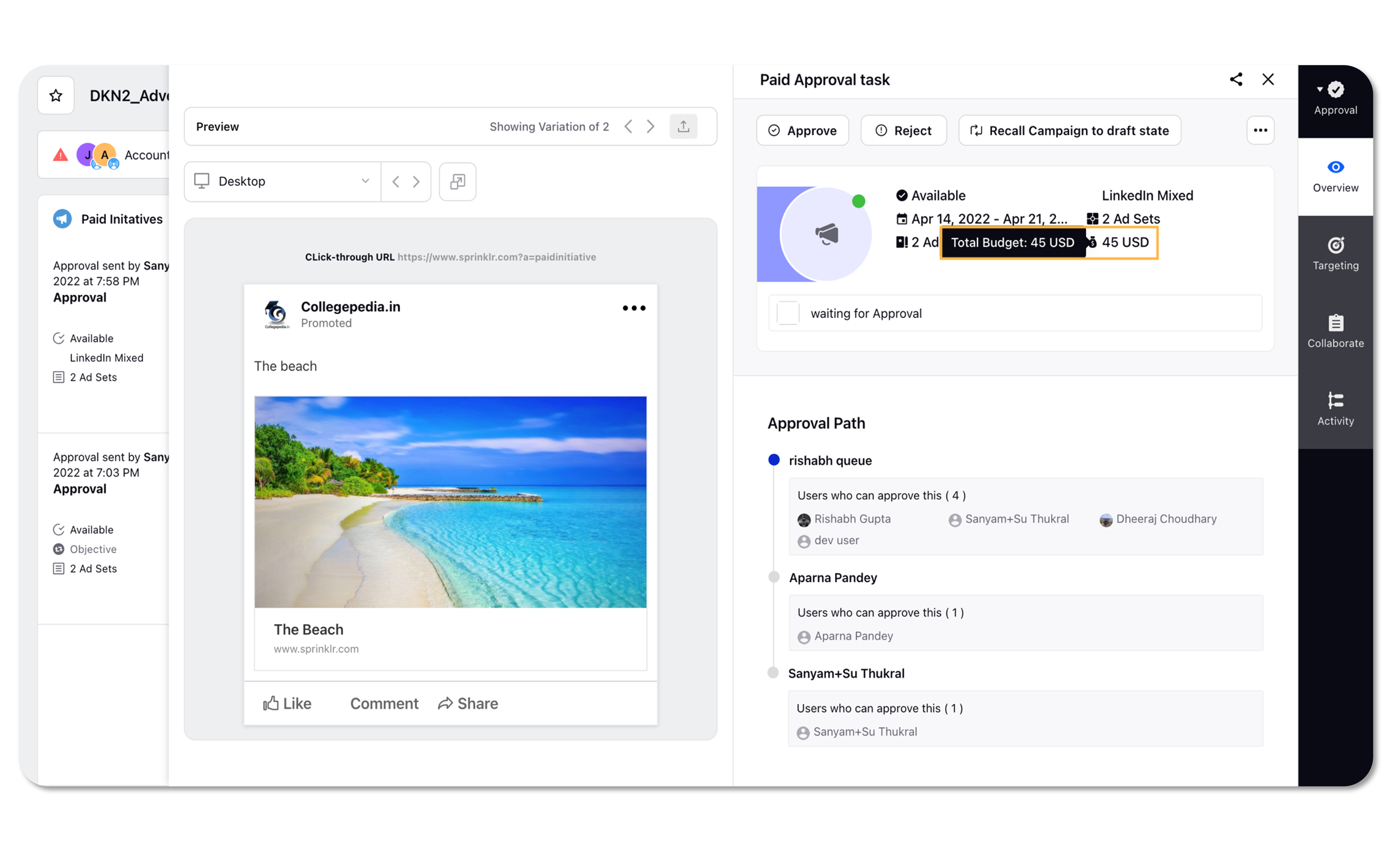
Sprinklr Distributed
Distributed | Lite Ads Manager in Sprinklr Distributed
You can now allow your dispersed businesses to use a lighter version of the Ads Manager to view and manage campaigns using Sprinklr Distributed. This will allow:
Central teams to pre-configure the campaign fields that local teams should have visibility into using Ads Manager boards and share them with the local users.
Local users to view the campaign details through the pre-configured boards and get a summary of the campaigns.
Local users to edit inline campaign properties, including the name, status, and scheduled dates.
However, local users will not be able to make changes and edits to other aspects of the campaign. Additionally, advanced capabilities, including Macros, Import and Export, Cloning, Strategy Groups, and Color tags, will not be accessible for these light users.