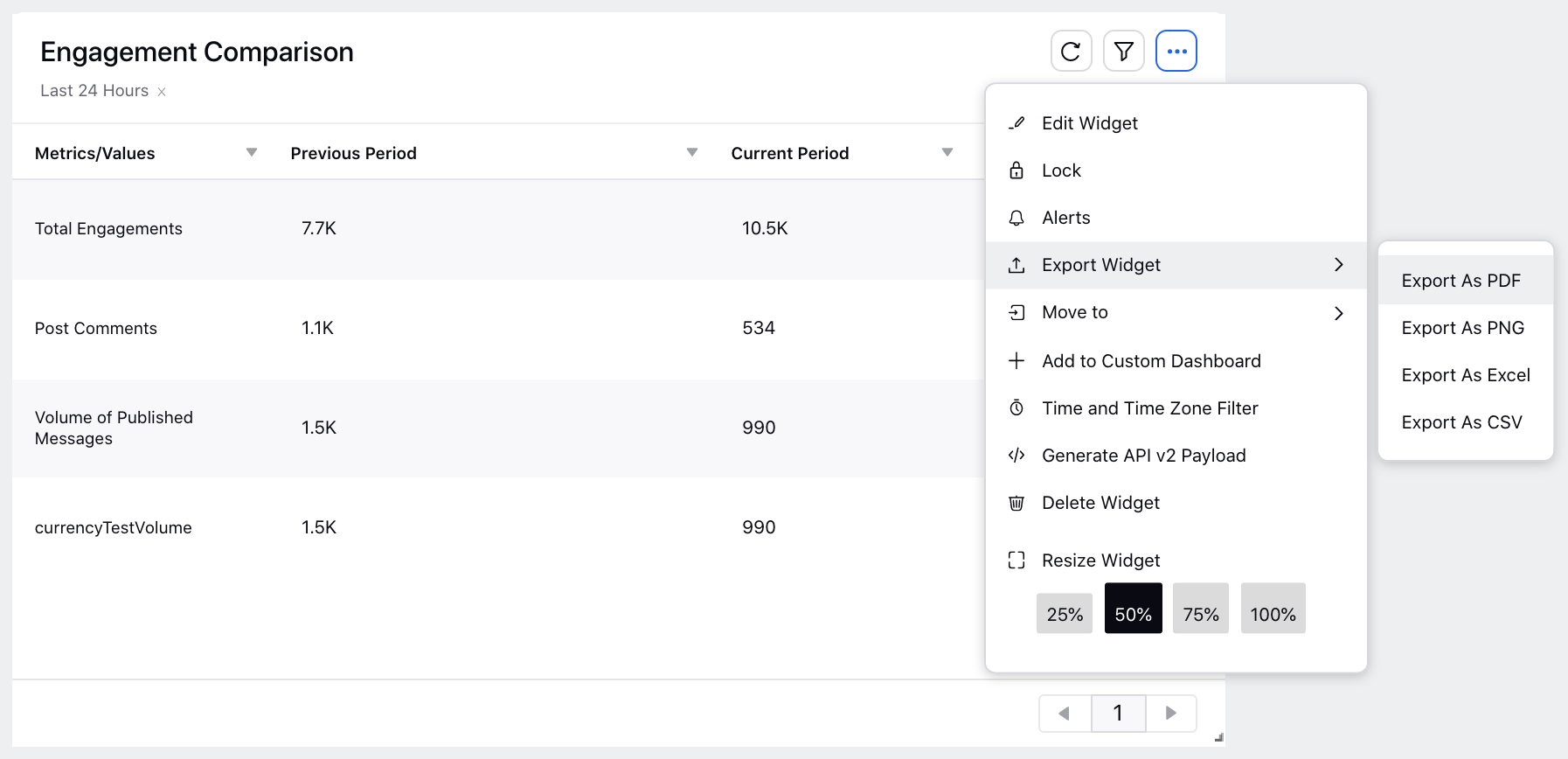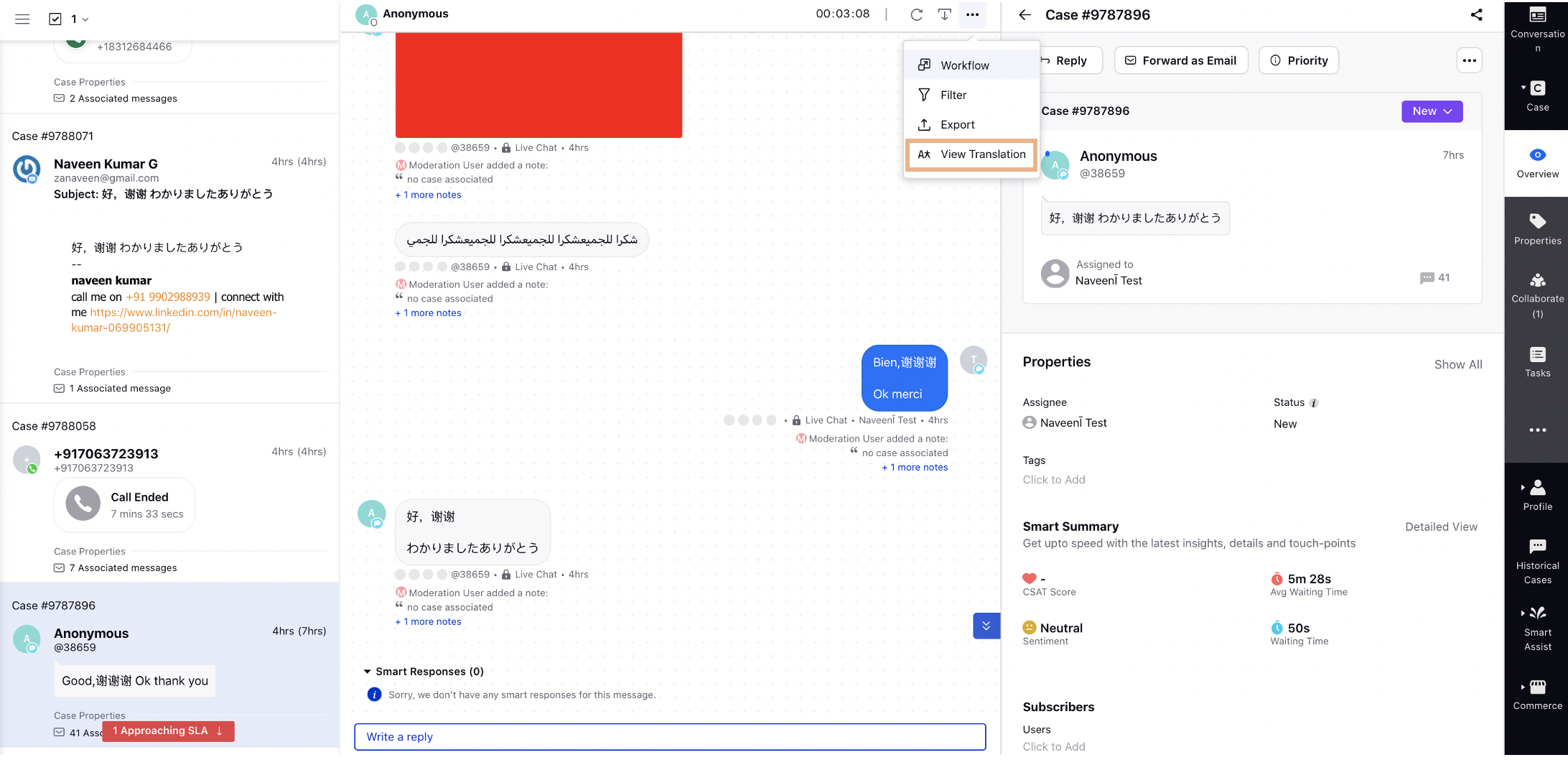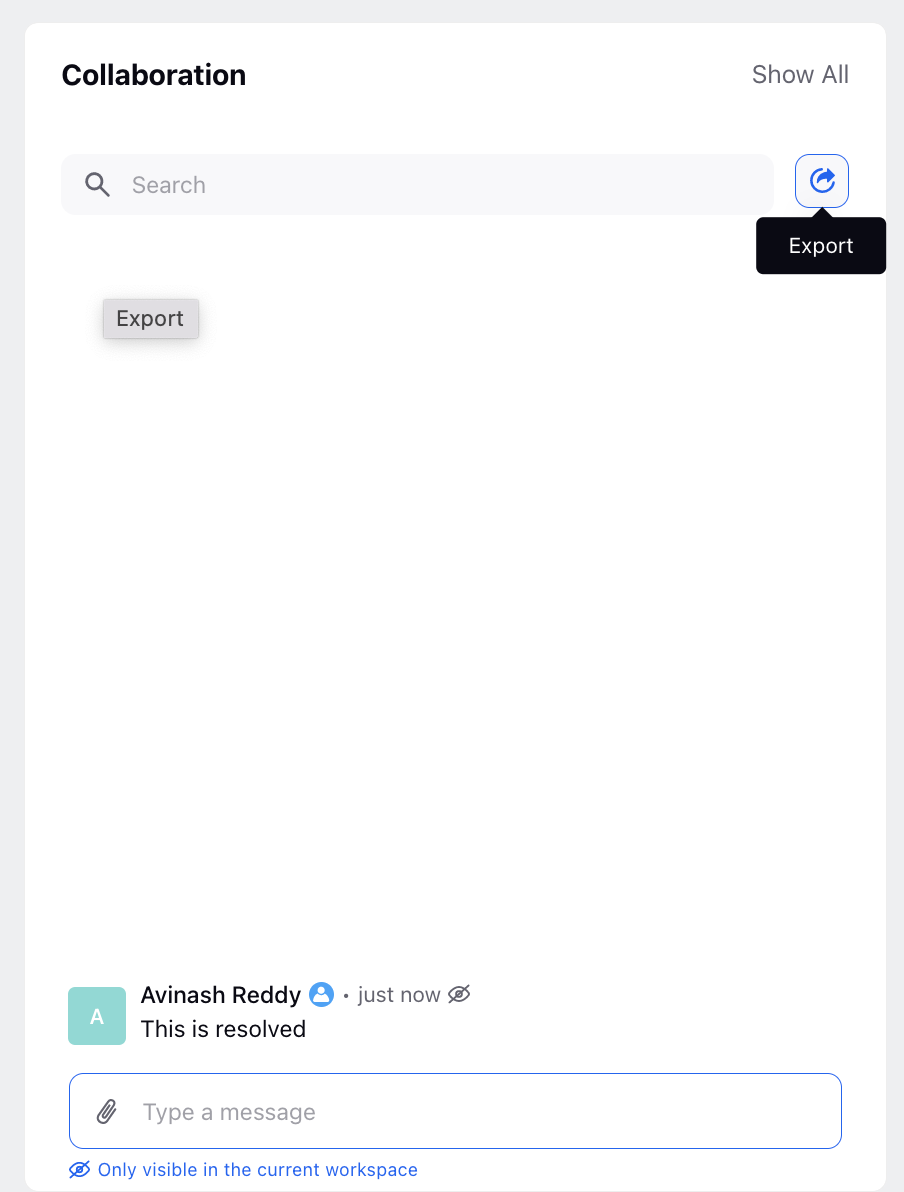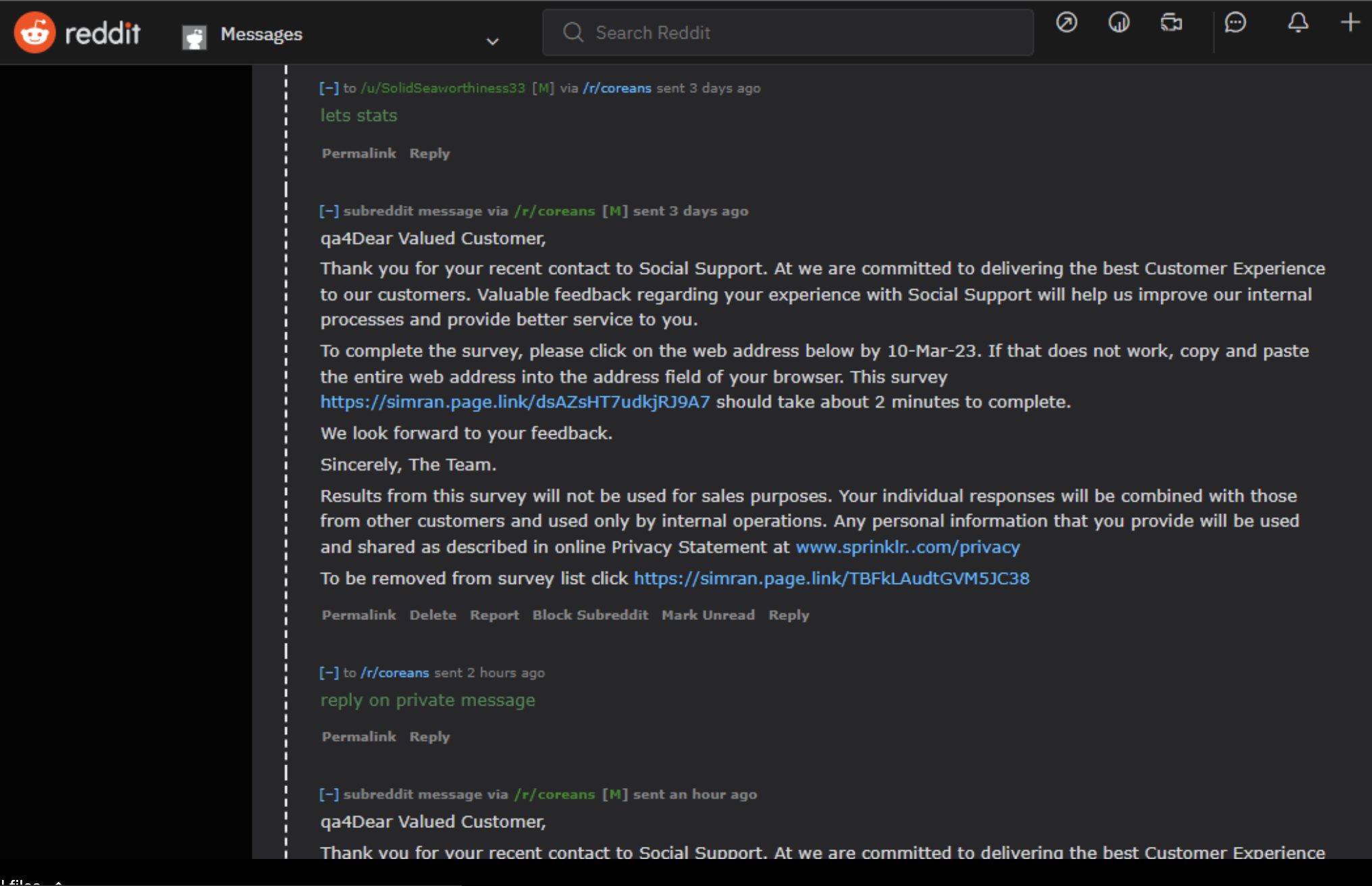Sprinklr Service: 17.4 Capabilities and Enhancements
Updated
Sprinklr's latest release offers a number of exciting new capabilities designed to empower your business to create meaningful customer experiences at every touchpoint. Read about Sprinklr's latest platform enhancements below!
Navigation Tips |
Read through the release notes below, or you can click on a Product title to jump to a particular Product page of the Release Notes. For quick navigation to a specific feature within the Product, click on the feature name on the right. In order to deep dive into certain capabilities, hover over the linked articles to open the article in a separate tab. Some release notes will be informational one-liners and an action cursor will not appear. Enjoy! |
Sprinklr Service | |||||
Sprinklr Platform
Sprinklr Platform | Support to Blur Inbound Images/Videos to Handle NSFW Content
There are two different capabilities that brands can leverage to handle NSFW content at customer level:
Brands can define desired accounts for which any inbound image/video will be automatically be blurred out and marked as NSFW (not safe for work). To learn more about getting this capability enabled in your environment, raise a support ticket at tickets@sprinklr.com with the list of accounts. Note that once enabled, all the inbound images/videos for that account will be blurred out with a disclaimer of sensitive content and you will have to click on it to view the content.
Additionally, we have an AI model in place for images that will detect and blur the sensitive images. Sensitive images may include NSFW content, activity, and scenes related to military & war, etc. For this configuration as well, raise a support ticket. Note that once enabled, it will be applicable for all the channels.
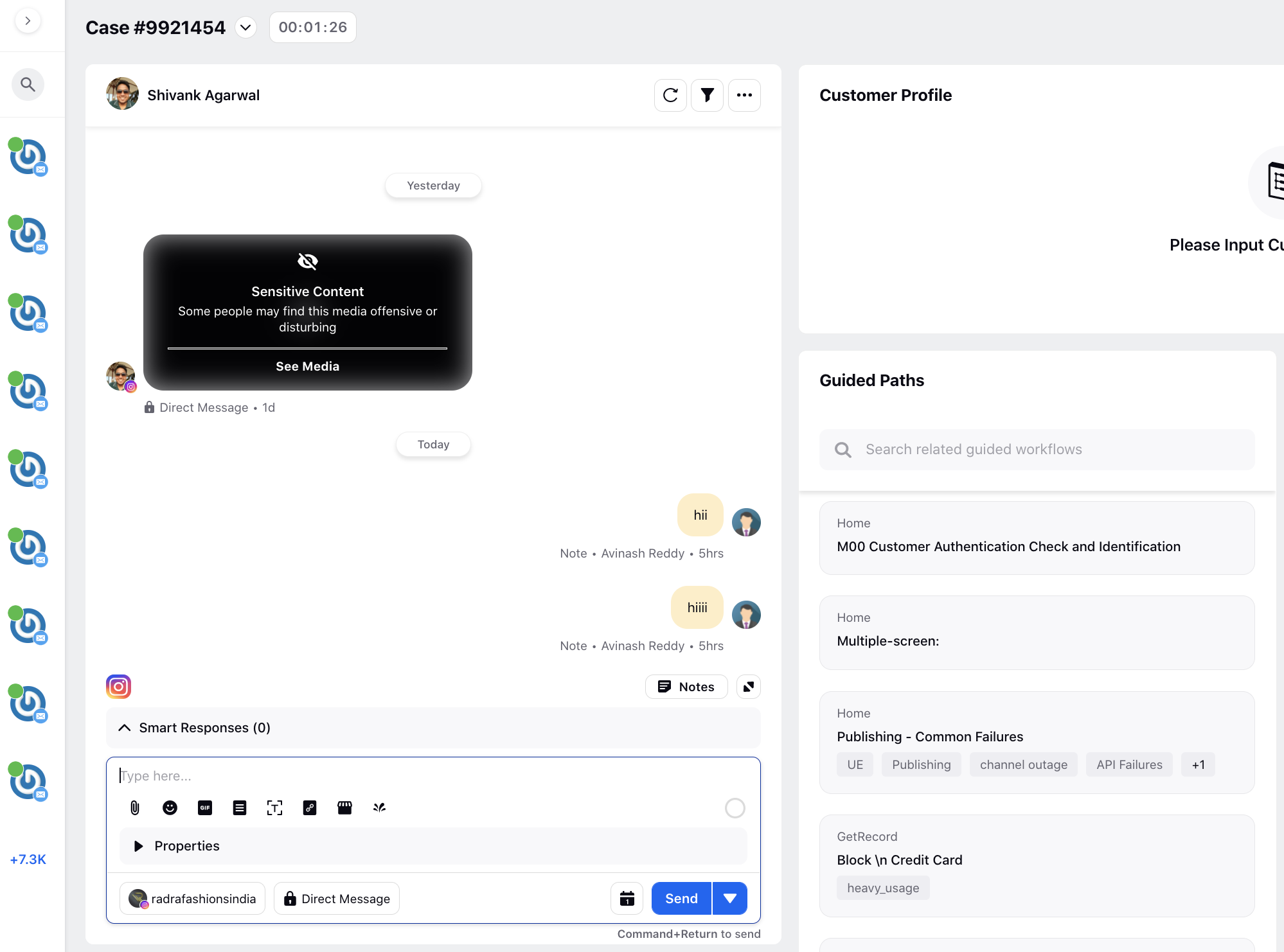
Sprinklr Platform | Adding Unique Identifier along with User Names
On the Sprinklr platform, you might have come across various use cases which require manual selection of specific users, for example, assigning cases to agents, sharing dashboards, sharing accounts and queue permissions, etc. There is always a possibility of multiple people having the same name which makes it difficult to identify the right user amongst all the users with the same name. Hence, you can now get a unique identifier i.e. Email Id, Federation Id, Client Id, etc. added with the user name to easily identify the right person. To get this capability enabled, please raise a support ticket at tickets@sprinklr.com.
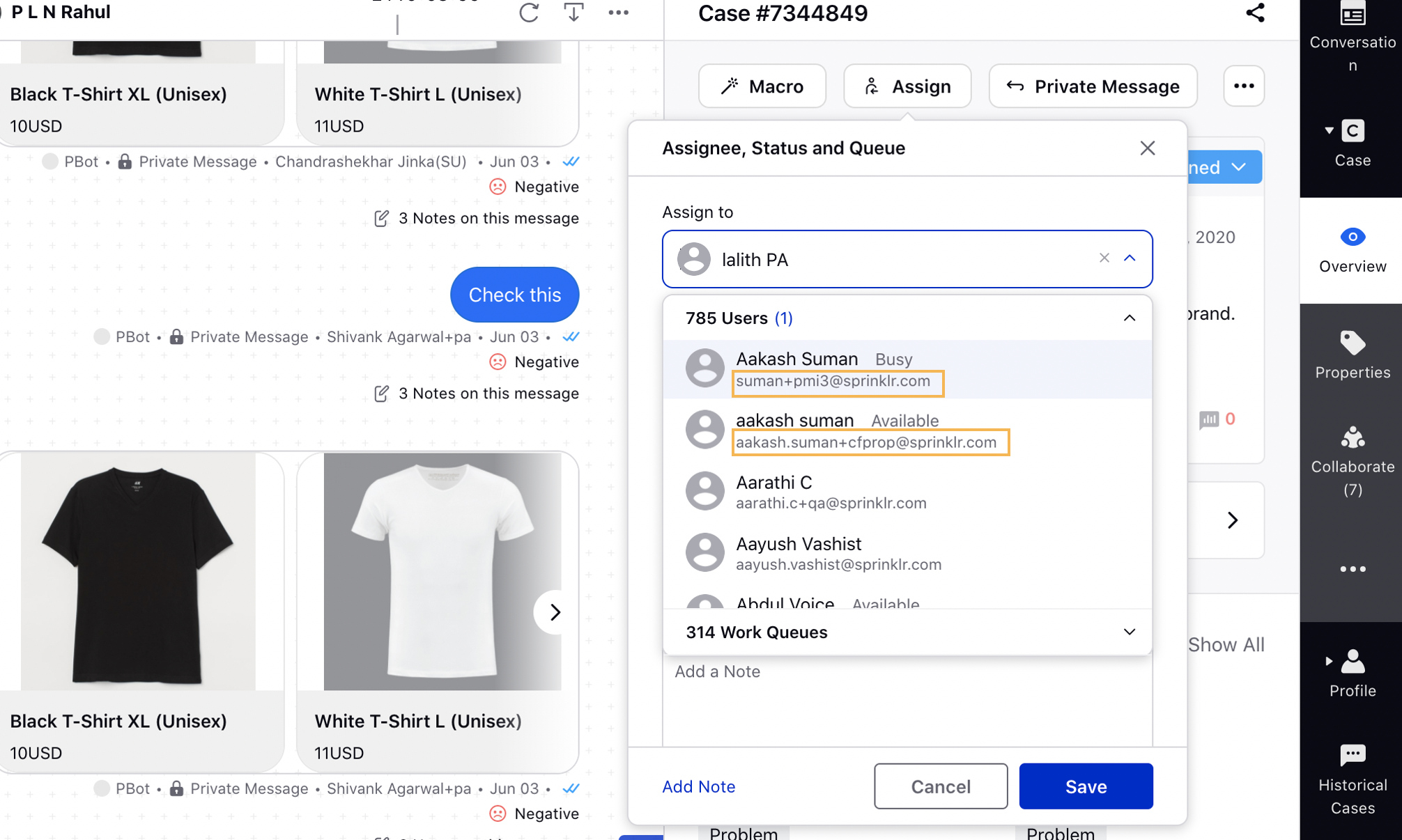
Channels
Netcore | New SMS Channel Support
In Sprinklr, you can now add your Netcore account to be able to send text messages along with a single image to your customers on their smartphones. To send SMS from Sprinklr, you need to create an SMS template and get it approved by Netcore, and then share the DLT Account ID and Template Name and ID with us.
To learn more about getting this capability enabled in your environment, please work with your Success Manager.
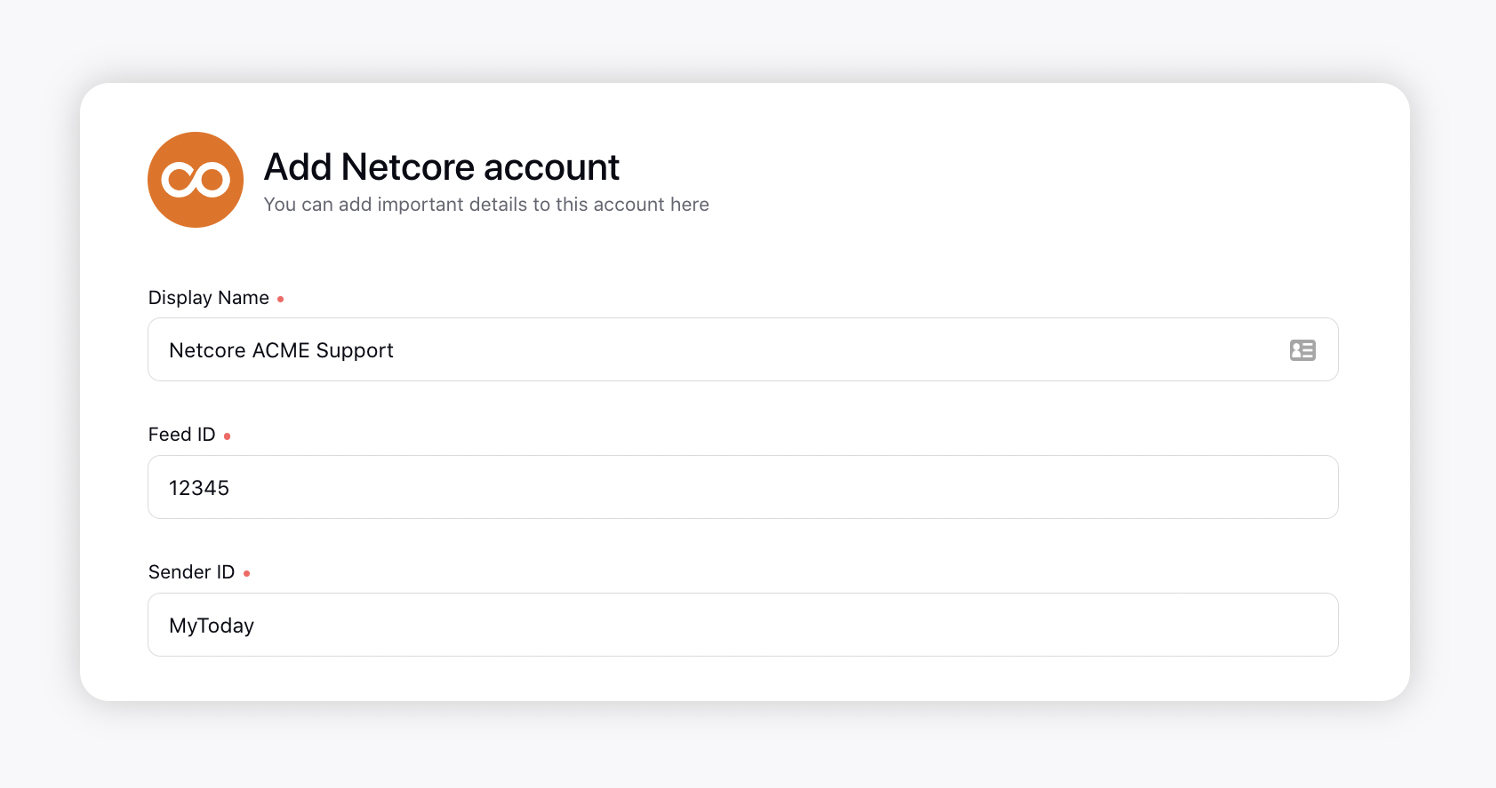
Apple Business Chat | Quick Reply Template
You can now create a Quick Reply template for Apple Business Chat in Digital Asset Manager. The Quick Reply template provides a way to receive consumer input to a question/statement by a set of buttons that each contain a title text.
Quick Reply template for Apple Messages for Business includes a set of up to 5 buttons that can each contain a text title and a publish text click action.
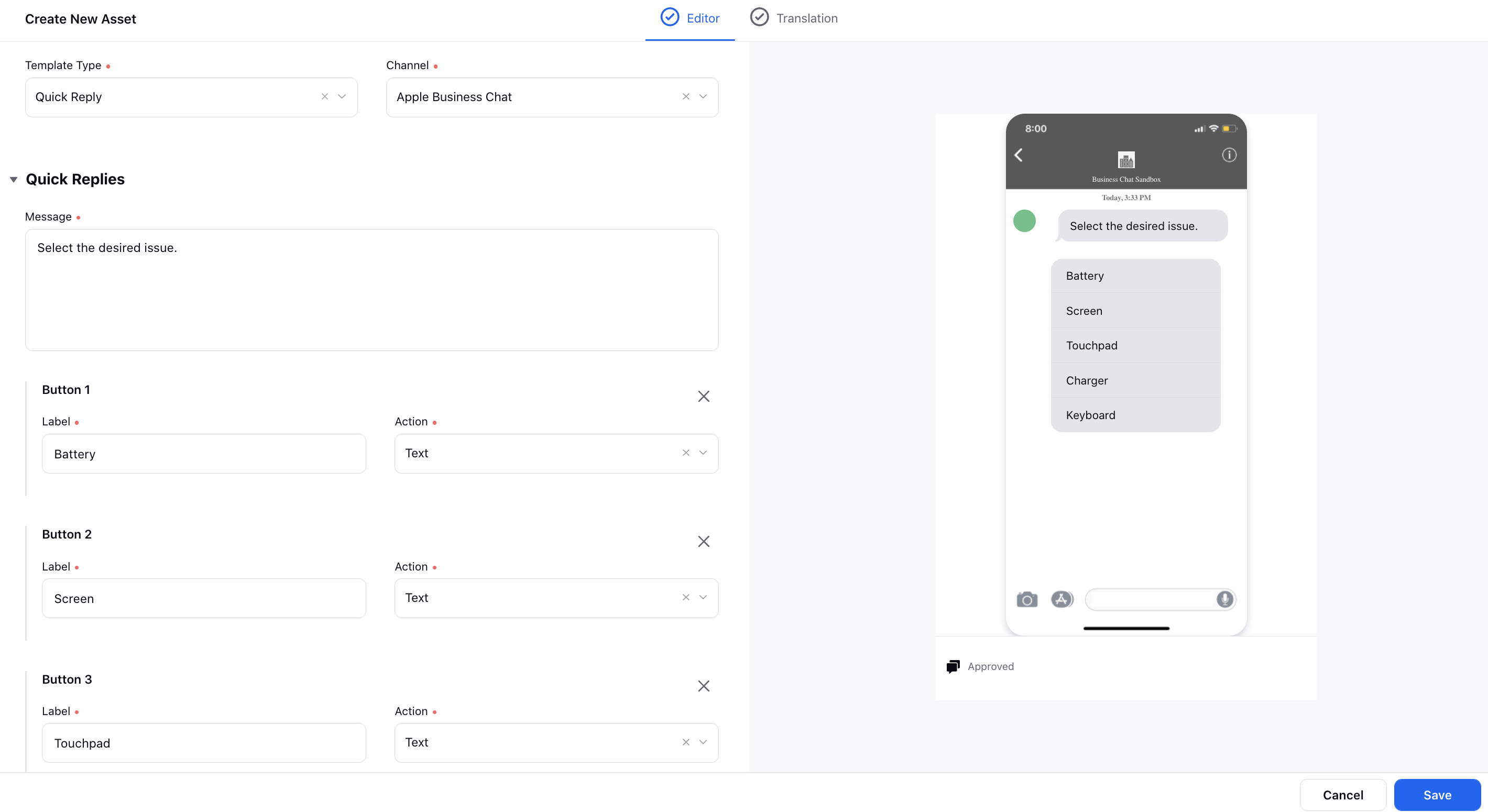
WhatsApp Business | Support to Add Sample Content in HSM Templates
While creating an HSM template in Digital Asset Manager, you will now need to add sample content for WhatsApp approval. This will help them better understand the use case during the review process. You can add a sample template for one or all languages that you are submitting. Make sure not to include any actual user or customer information, and provide only sample content in your templates.
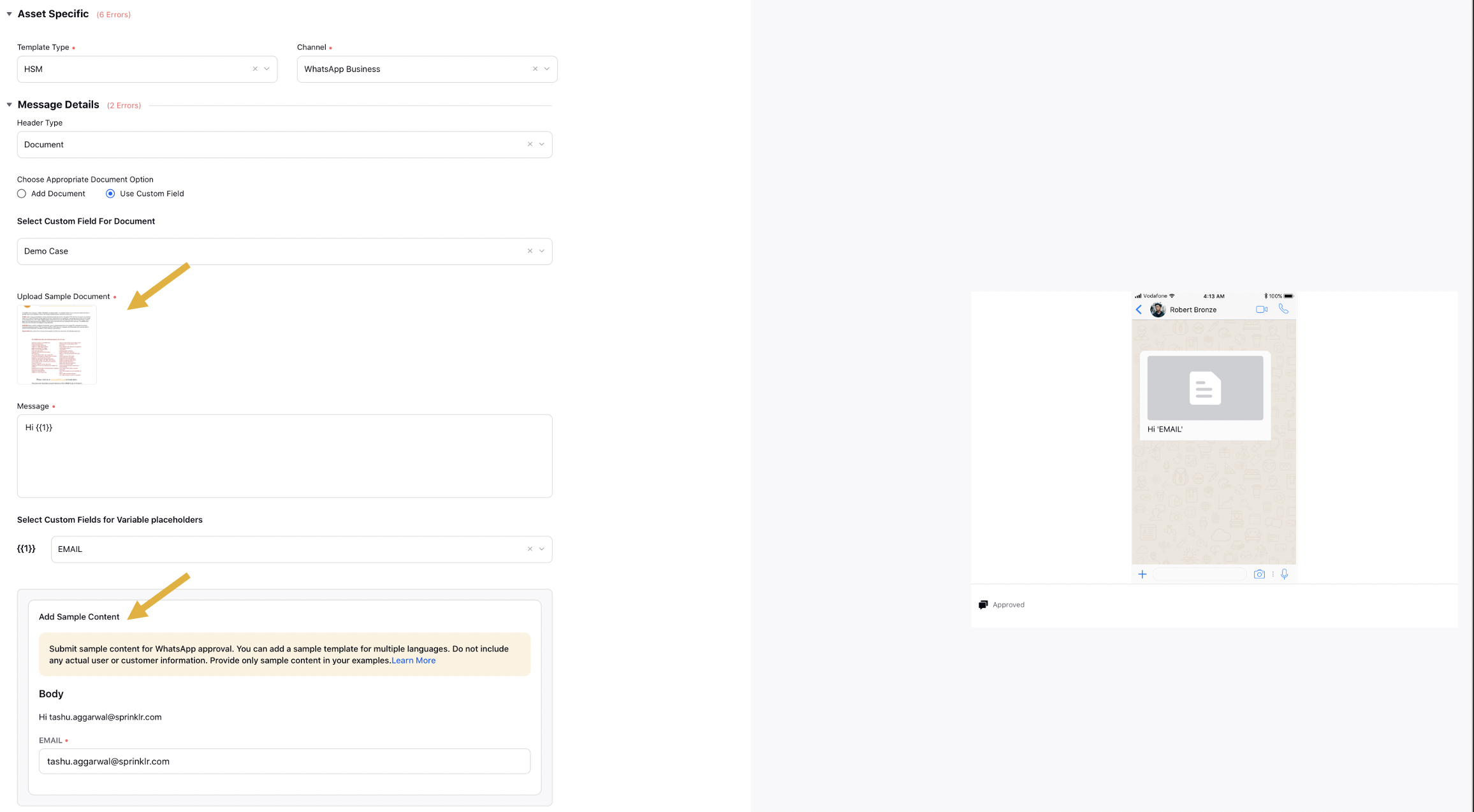
Knowledge Base
Knowledge Base | Create and Manage Articles for Customer Self-Service & Agent Assistance
You can effortlessly create and manage your knowledge repository using our robust Knowledge Base builder and empower customers to serve themselves with an SEO-optimized knowledge base.
Leverage Sprinklr AI to identify your key contact drivers and address them with self-serve and proactive support content reducing contact volumes and team workload.
AI-powered Smart Comprehend helps suggest top Knowledge Base articles to agents by understanding the ongoing case conversation.
To learn more about getting this capability enabled in your environment, please work with your Success Manager.
.png)
Contact Center Intelligence
Contact Center Intelligence | Speech Analytics
You can gain actionable insights by analyzing contact center conversations to spot the top reasons why customers contact your brand and highlight the biggest opportunities for eliminating unnecessary contact. Uncover insights around agent quality, compliance, and performance using our AI engine that reveal where and how to improve. Quickly identify customer sentiment, CSAT, customer escalation points, all in real-time.
To learn more about getting this capability enabled in your environment, please work with your Success Manager.
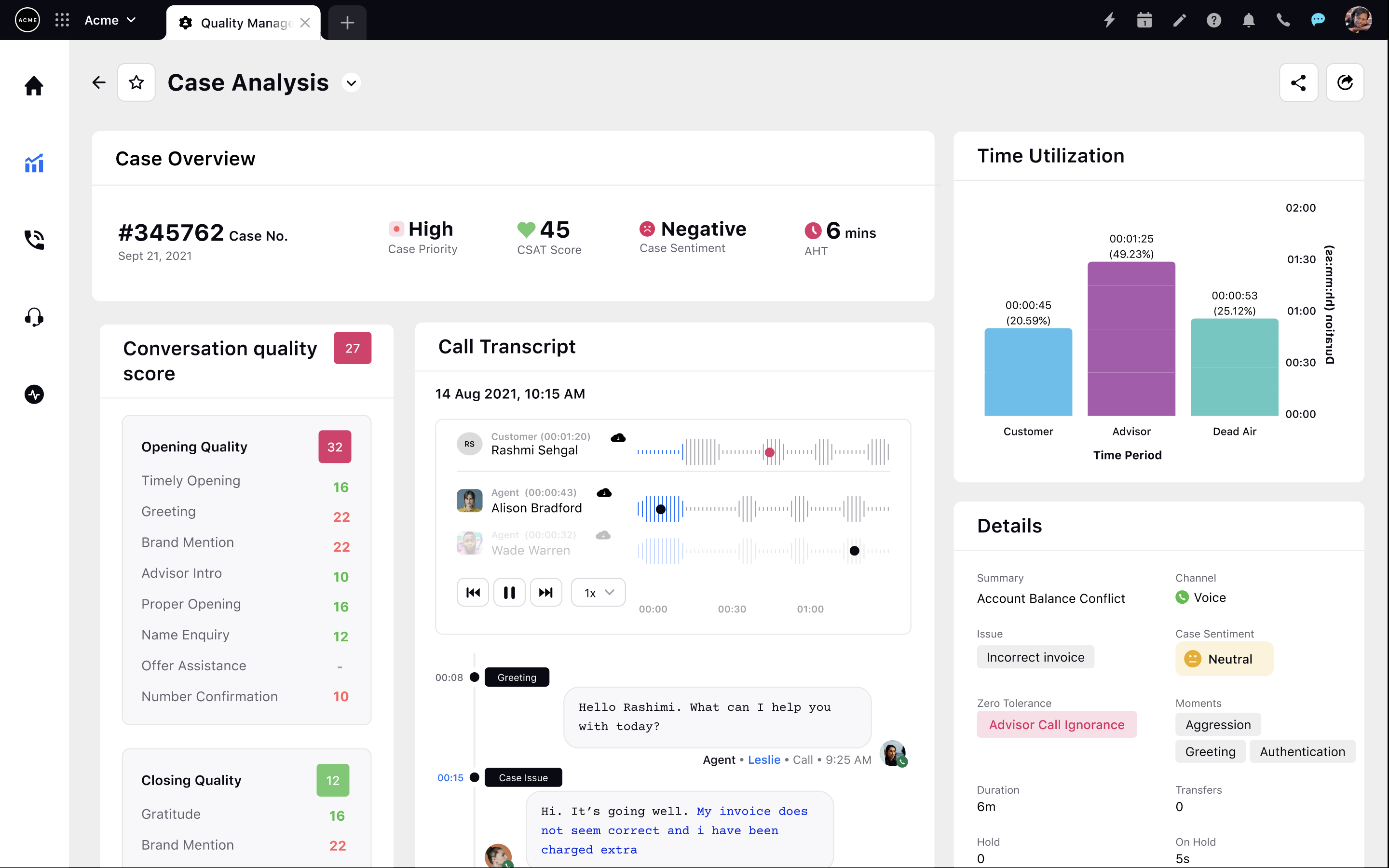
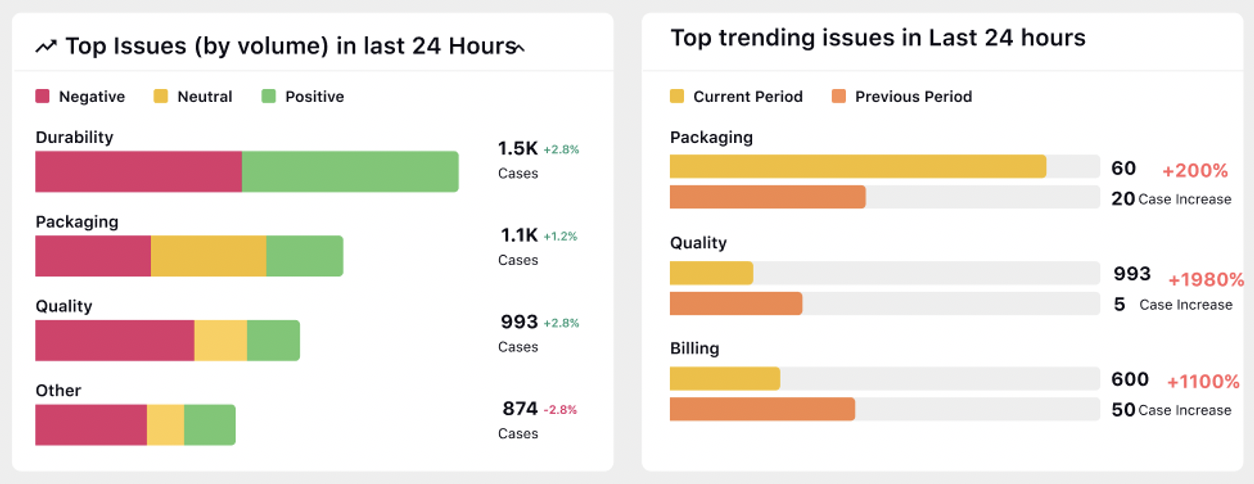
Agent Console
Agent Console | Translate All Messages in a Case in Middle Pane
In the middle of Agent Console, you can translate all the messages within a case in a single click.
Click the Options icon in the top right corner of the middle pane and select View Translation to translate the messages in the language set up for the UI of the logged-in user. This translation will be shown only to the logged-in user.
To learn more about getting this capability enabled in your environment, please work with your Success Manager.
Use this DP:
CASE_CONVERSATION_BULK_TRANSLATION_ENABLED: Boolean DP for agent console to enable bulk translation on case conversation in the middle pane
| 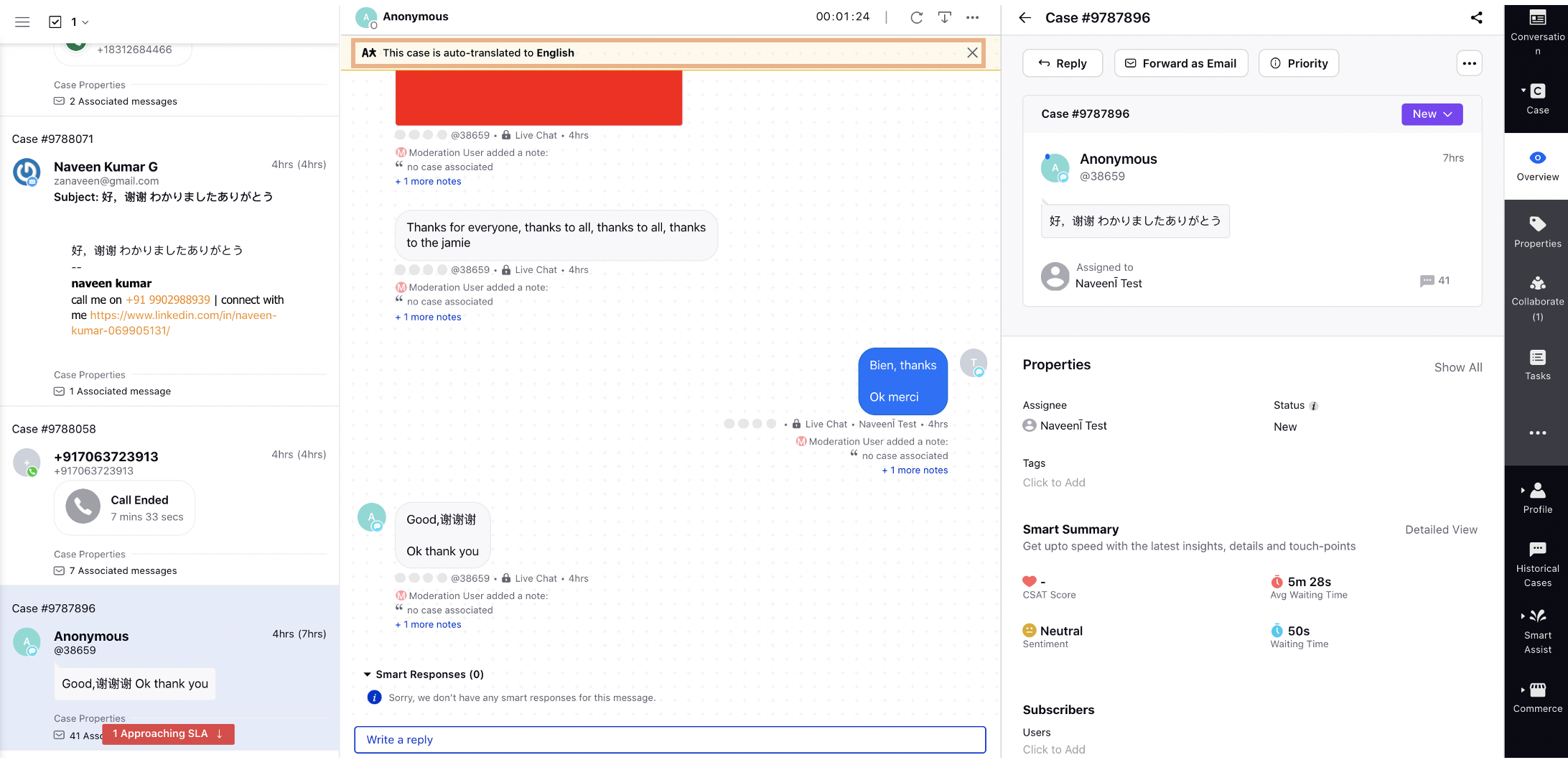 |
Agent Console | Forward a Case as an Email from All Email Accounts
From the third pane of Agent Console and Care Console, you can now forward a case conversation as an email from all the Email accounts supported in Sprinklr.
After forwarding the case as an email, any subsequent replies from the recipient will be added to the same original case.
To learn more about getting this capability enabled for IMAP accounts, please work with your Success Manager.
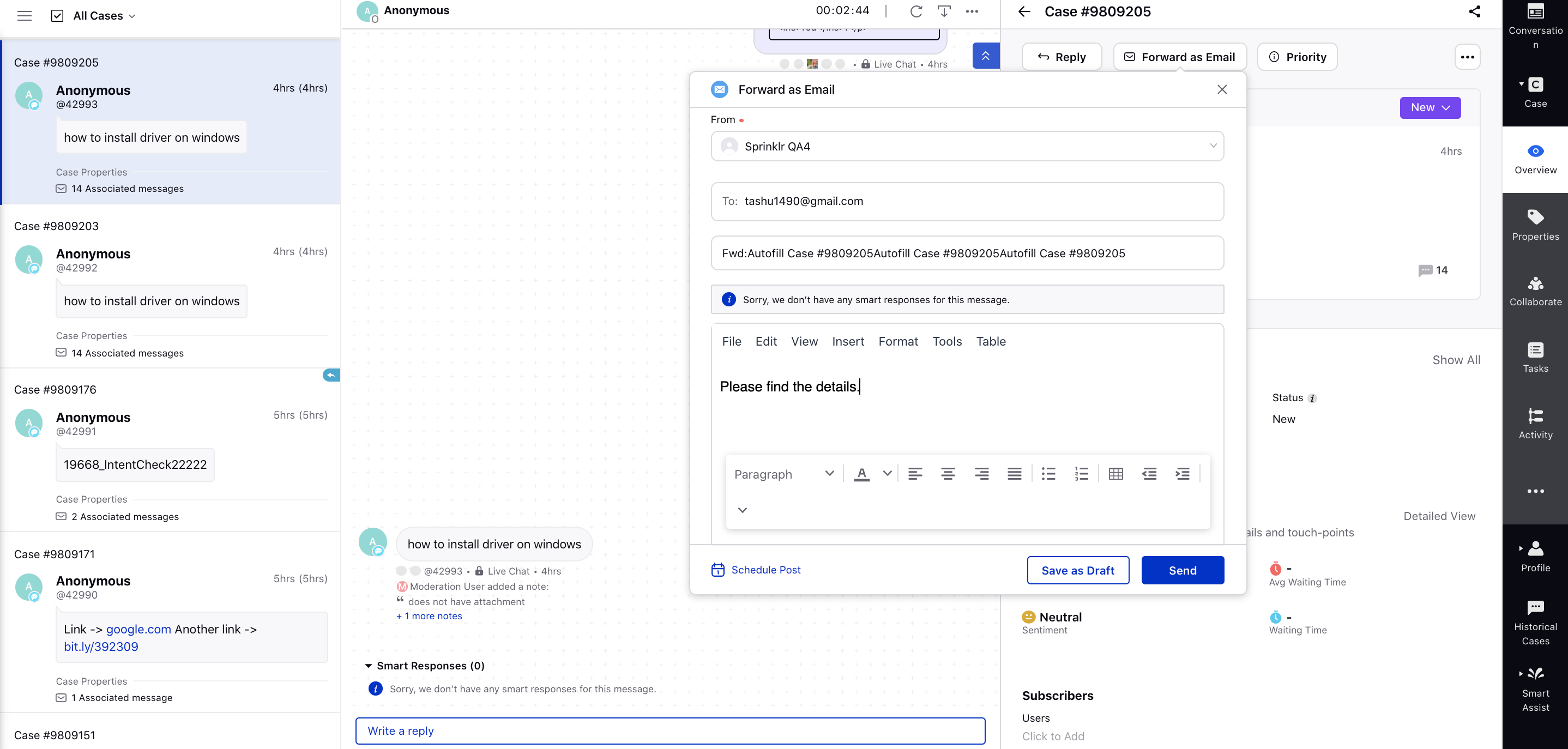
Agent Console | Add Account Level Custom Fields to Messages in Middle Pane
You can now get any account-level custom field added to the inbound messages in the middle lane of Agent Console. This will help agents quickly identify important detail without the need to go to the third pane.
To get this capability enabled, please raise a support ticket at tickets@sprinklr.com.
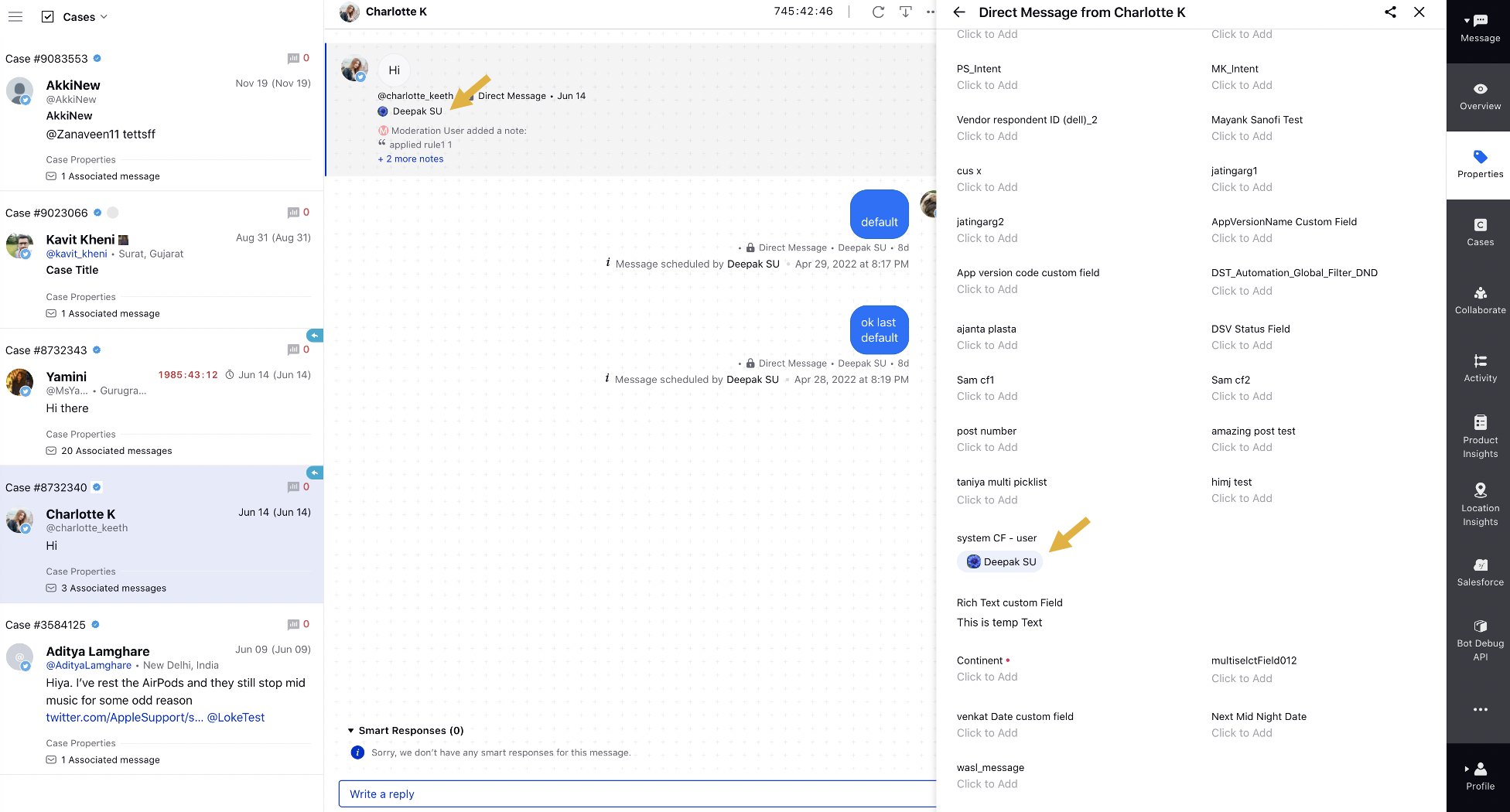
Care Console
Care Console | Grouped Canned Responses
You can now group your canned responses into folders, for example, you may have a group of templates related to shipping, inventory, or returns. Grouped canned responses make it easier for the agents to search for the relevant templates.
Create a folder in the Digital Asset Manager and add desired canned responses to it. Next, in Care Console, you will be able to view canned responses grouped under folders created in Digital Asset Manager. Canned responses that are not added in any folder will come under Uncategorized Assets. You will also be able to view the top 3 recently used canned responses grouped under Recent.
To learn more about getting this capability enabled in your environment, please work with your Success Manager.
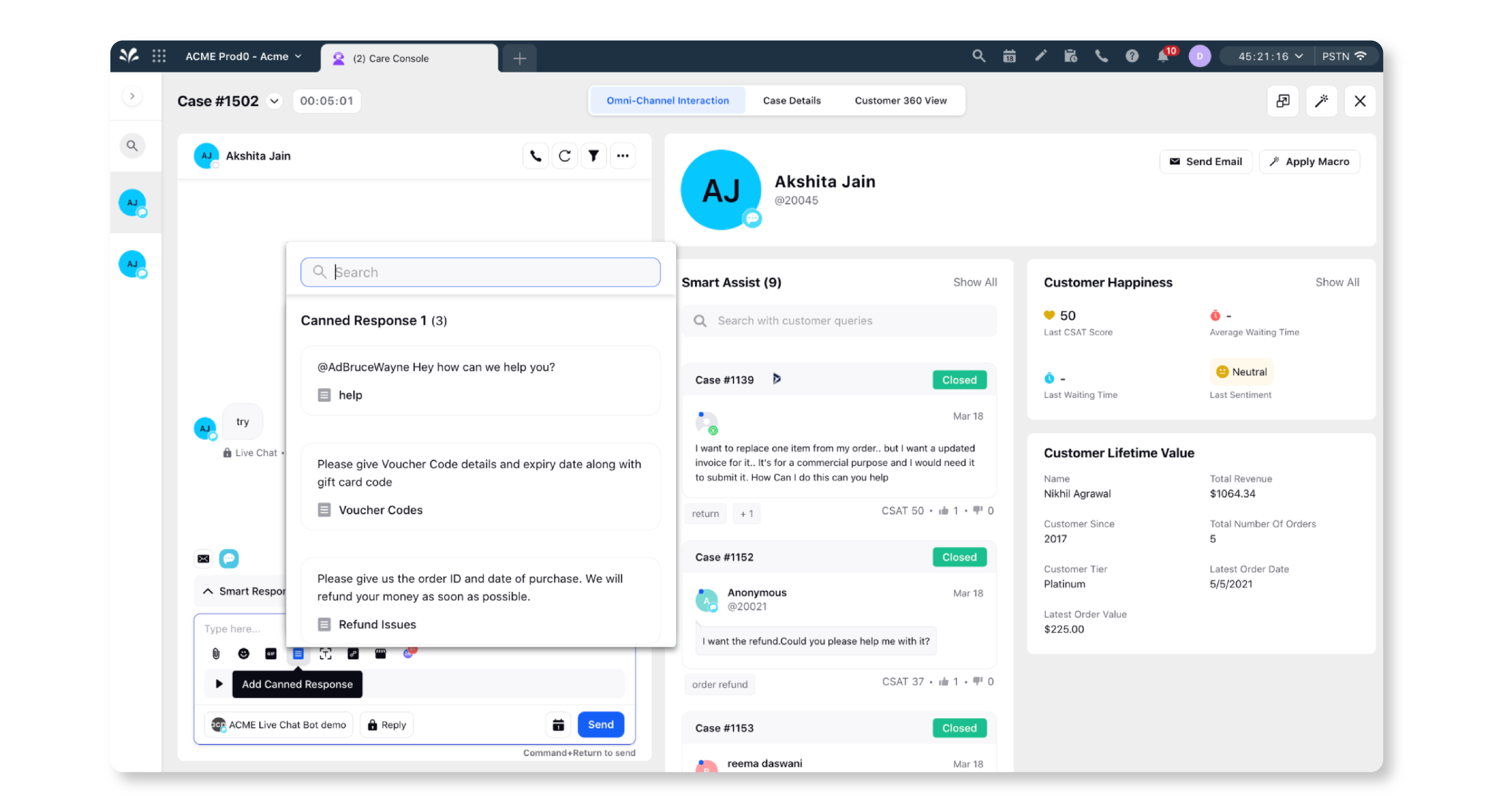
Care Console | Auto Translation of Messages
In Care Console, the inbound messages will be auto-translated in the language set up for the UI of the logged-in user. Similarly, for the customer, your response will be auto-translated to the language in which they have messaged.
To learn more about getting this capability enabled in your environment, please work with your Success Manager.
.png)
Care Console | Replace Placeholder Value in Real Time in Canned Responses
While using canned responses with placeholders in Care Console, agents can view the values populating in placeholders in real-time in the reply box. It will help them to be sure of the details that are being sent to customers.
To learn more about getting this capability enabled in your environment, please work with your Success Manager.
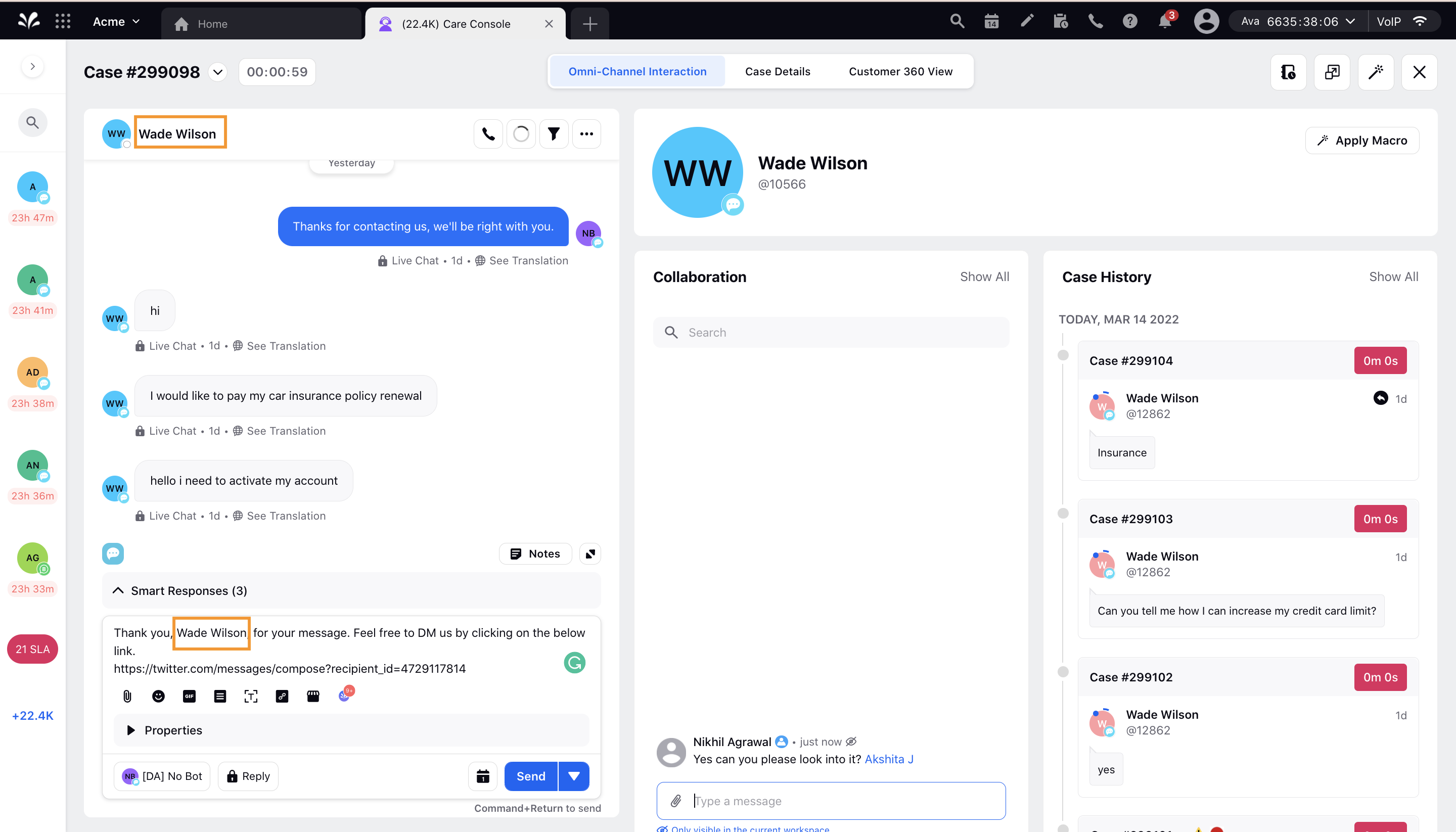
Care Console | Restrict Actions on Closed Cases
In Care Console, once a case is closed, agents will not be able to reply on that case, change custom field values, apply macros, and take actions from the message options icon. Note that you can also give EDIT NON EDITABLE CASES permission to desired users to give them the permission to edit.
To learn more about getting this capability enabled in your environment, please work with your Success Manager.
Care Console | Mask PII Data in Outbound Message for Email Channel
While responding to Email cases from Care Console, Sprinklr will automatically mask the PII data in agents' responses (Subject & Body) based on regex matching. The data gets masked in real-time as the agents type their responses. You will also be able to add or remove PII masking manually if not detected by the system by double-clicking the text and selecting Mask/Unmask.
To get this capability enabled, please raise a support ticket at tickets@sprinklr.com with the sample PII data and details on how you want it to be masked, for example, masking every alternate digit on a 6-digit number.
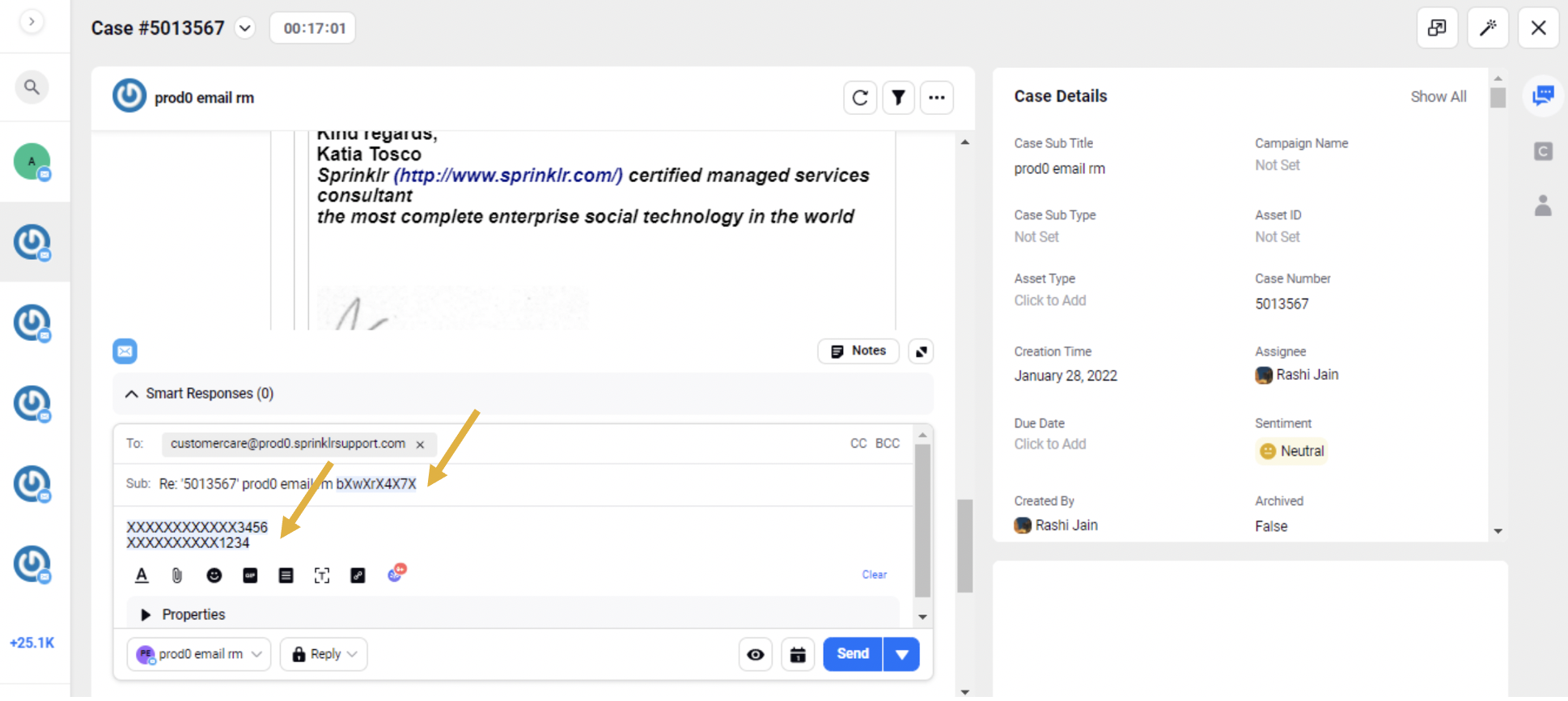
Care Console | Export Messages from Collaboration Widget
In Care Console, you can now export the conversation from the case level Collaboration widget under Case Details and the new third pane in a CSV file. To use this feature, the users should have the Export Notes permission under Case Management.
| 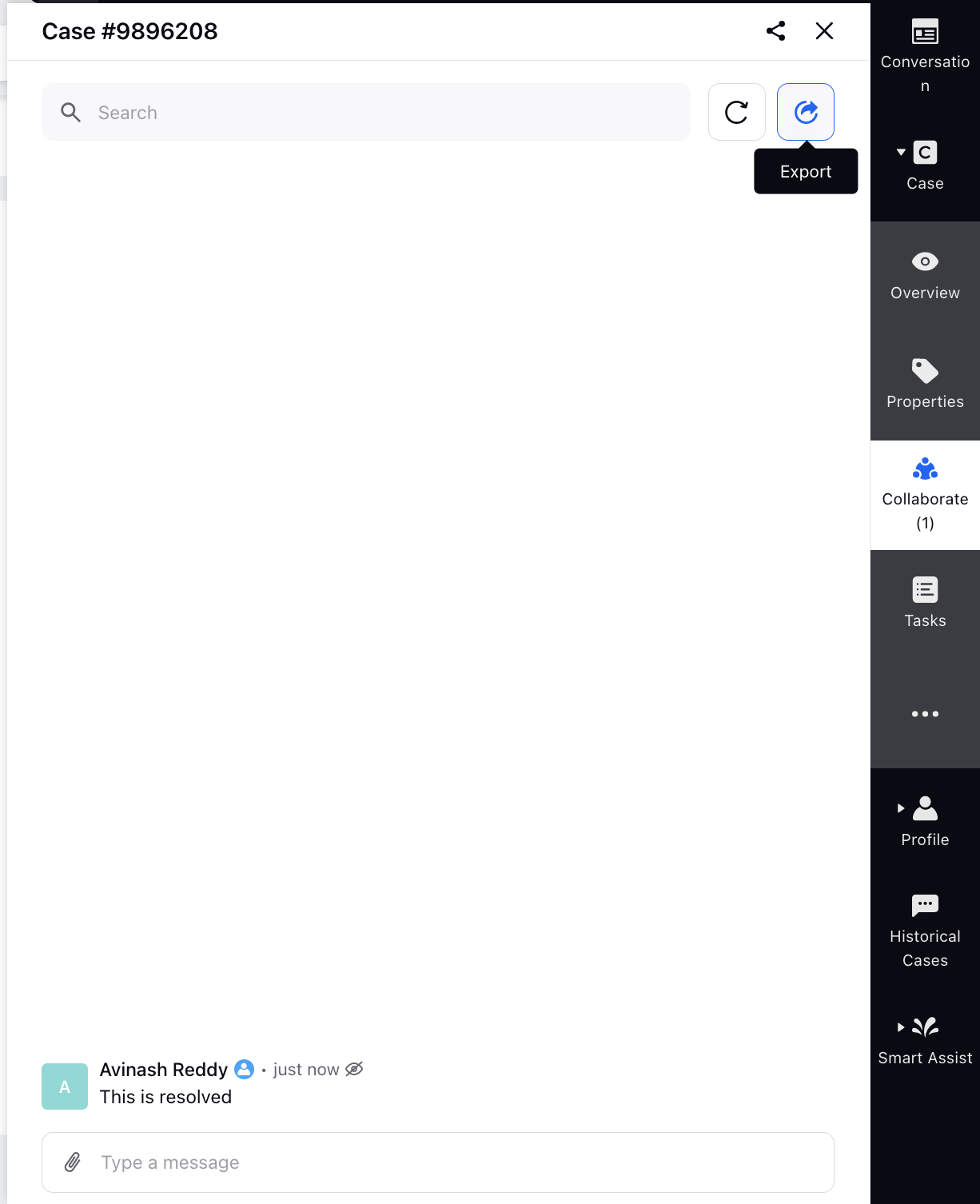 |
Care Console | Show Channel-specific Cases to Associate/Disassociate Cases
From Care Console and Agent Console, while associating/disassociating cases, you can now apply the Channel Related filter to view cases related to the selected channel.
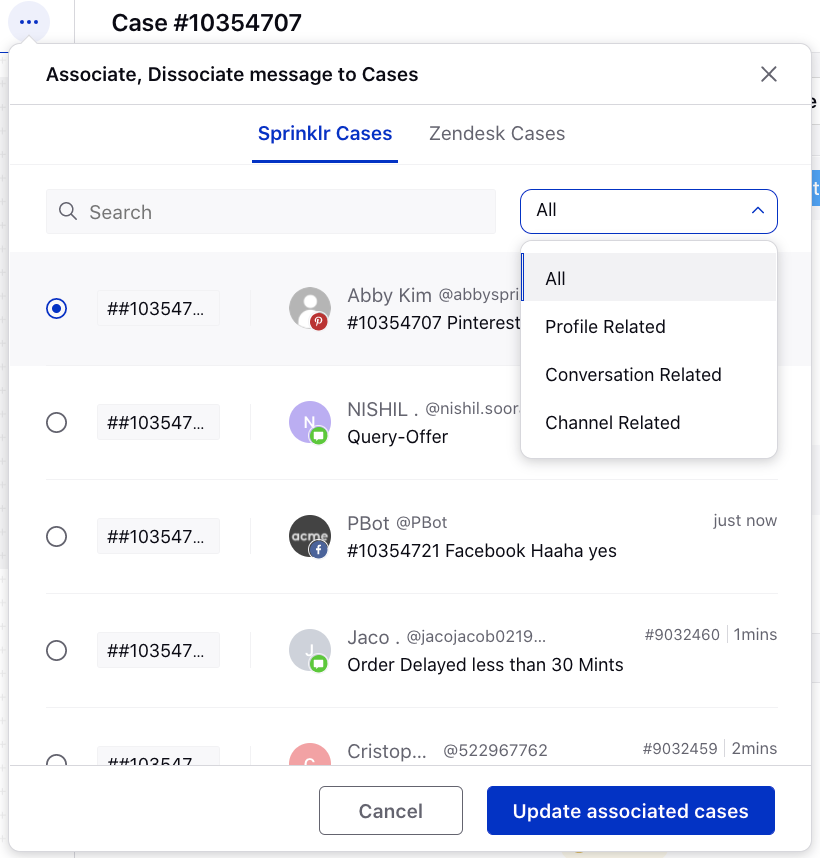
Care Console | Render Specific Guided Workflow in the Widget
In Care Console, you can now get the support added to trigger a specific guided workflow within the widget itself to help agents quickly resolve the cases. To get this capability enabled, raise a support ticket at tickets@sprinklr.com.
Please note that only one guided workflow can be rendered within one widget.
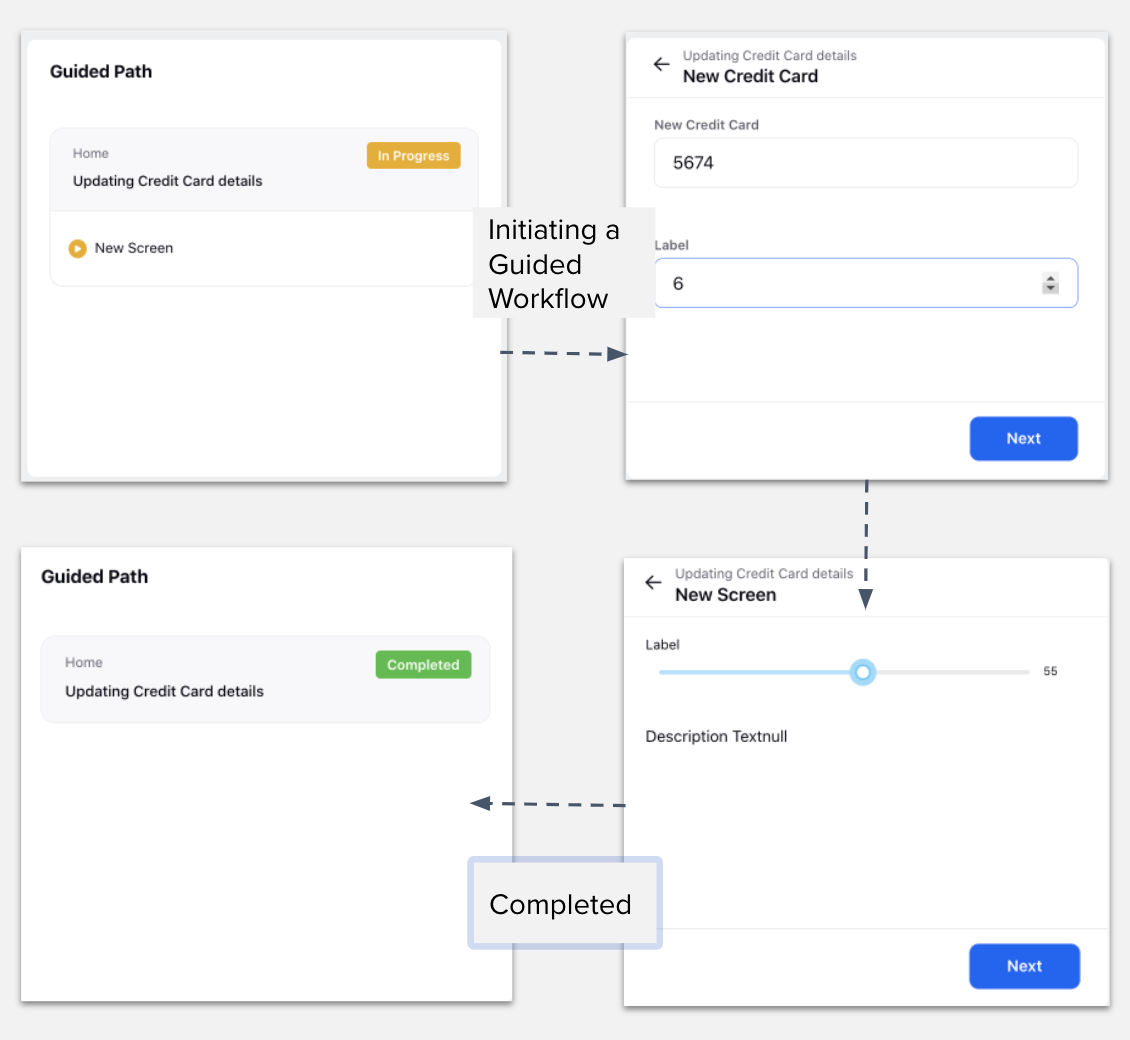
Care Console | Render Specific Guided Workflow in the Widget
In Care Console, you can now get the support added to trigger a specific guided workflow within the widget itself to help agents quickly resolve the case. To get this capability enabled, raise a support ticket at tickets@sprinklr.com.
Note that only one guided workflow can be rendered within one widget.
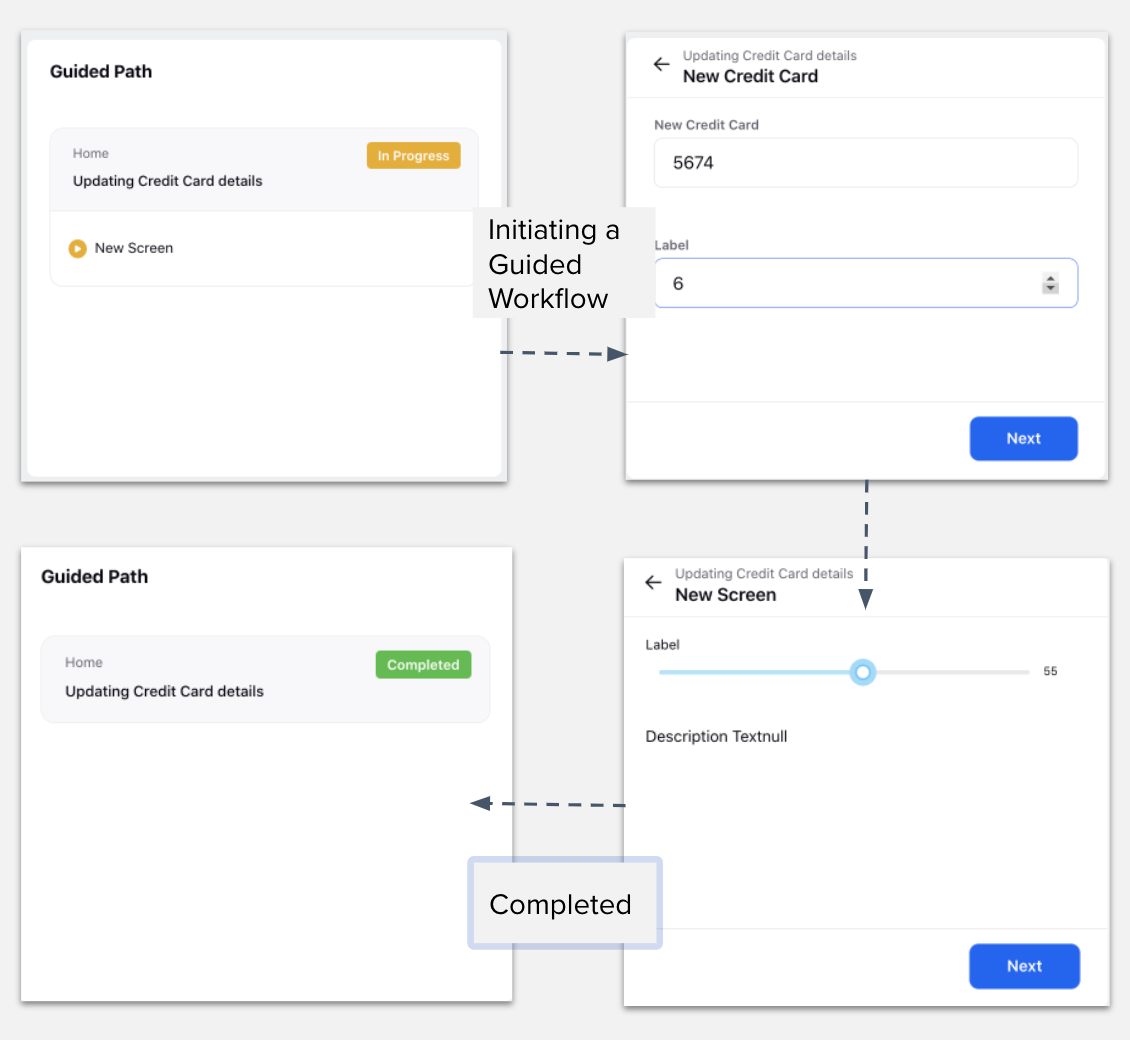
Care Console | Placeholder to Show for Lengthy Emails
For lengthy emails in Care Console, you can now get the messages clipped and add the placeholder View entire Message to show when the email is longer than the specified character limit. This placeholder will be visible in the Conversation pane, Case third pane, and Case History & Activity widgets.
To learn more about getting this capability enabled in your environment, please work with your Success Manager.
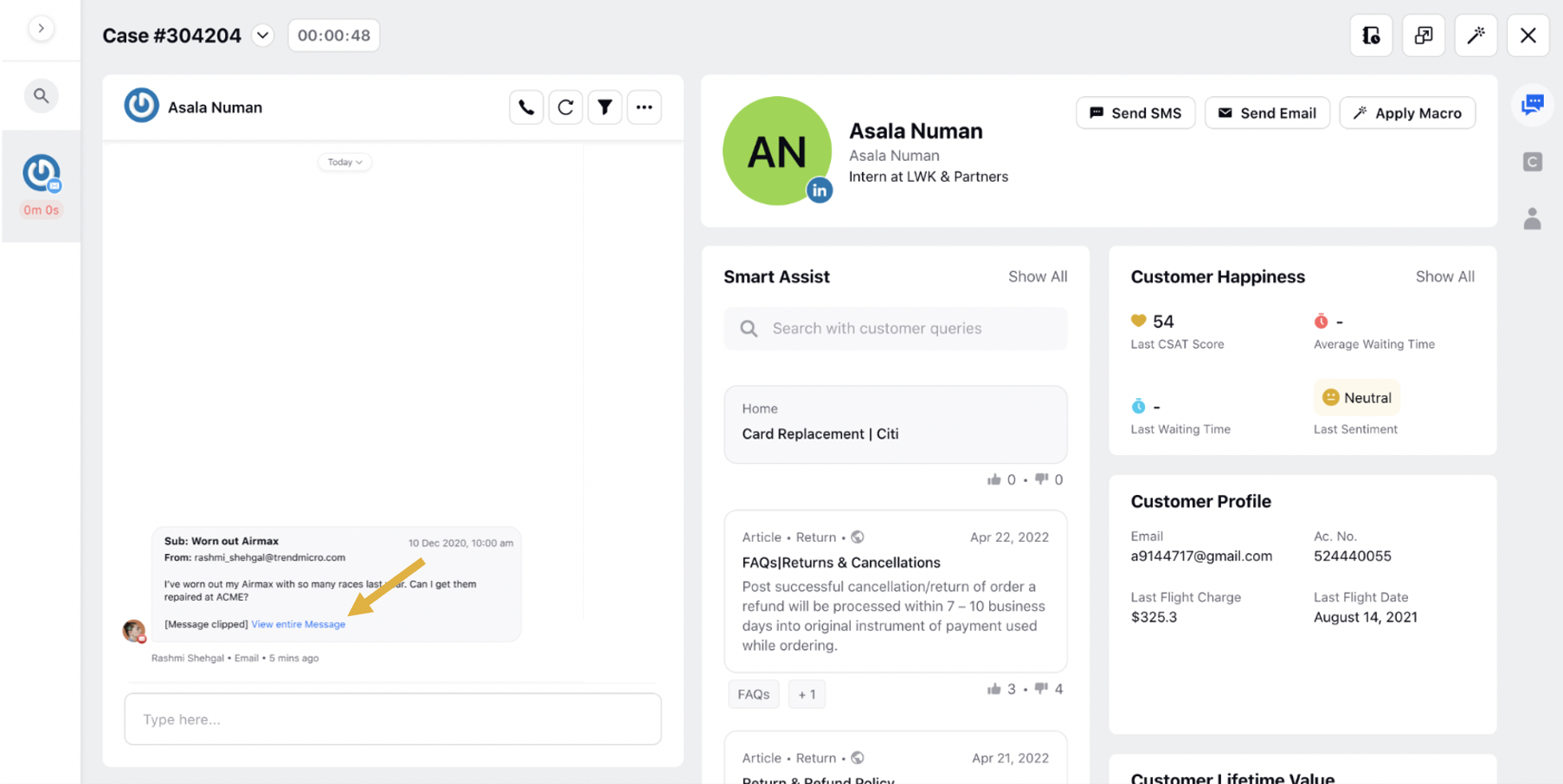
Care Console | Edit Assignee and Apply Macro Permissions
We have added two new Permissions i.e., Edit Assignee and Apply Macro in Case Management. When these permissions are not given, the users will be able to edit the assignee and apply a macro on a case.
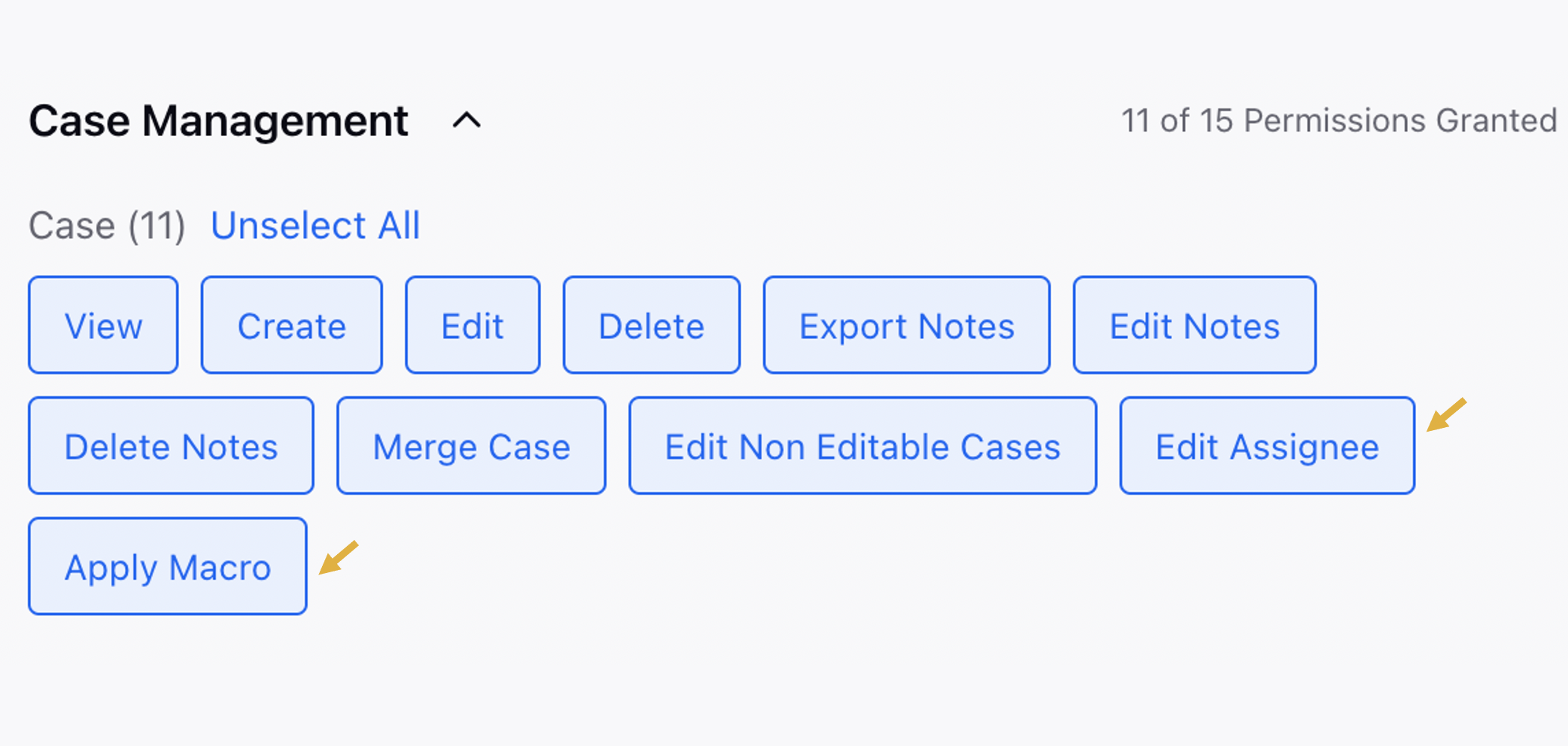
Care Console | Default Layout for Email Cases
In Care Console, the default layout for email cases will show the conversation pane in the expanded state for better readability.
.png)
Care Console | Mask PII Data in Collaboration Widget
In Care Console, you can now mask the PII data while interacting with the internal team via the collaboration/notes section. To do this, create a rule in Rule Engine and select the Rule Context as Comment. Add the action and under Action on comment, select Search Pattern and take action as Yes. Next, select Text as the desired Regex for the respective data that you want to mask. Select Mask matched terms as to how do want to mask it, e.g. XXXX.
To learn more about getting this capability enabled in your environment, please work with your Success Manager.
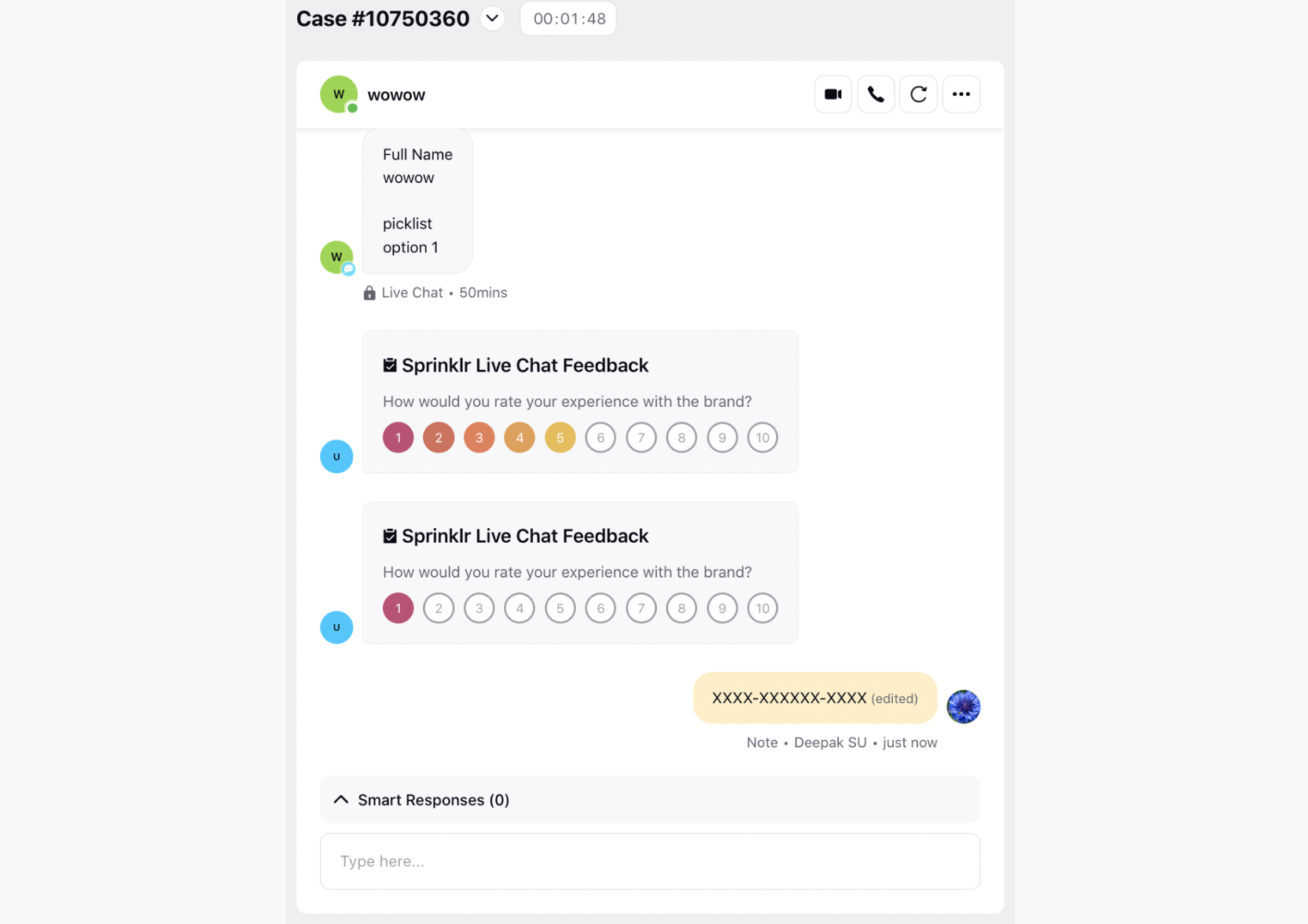
Communities
Communities | Guided Workflows for Customer Self-Service
Guided Workflows for customer self-service enables customer service teams to easily create and deploy step-by-step workflows on a website, mobile app, or community. This provides more digital self-service options for customers to solve their queries on their own without requiring agent assistance.
.png)
Communities | Specify Minimum Character Count to Allow Indexing
While configuring SEO for a community within the Community Builder, you can now specify a character limit for your message or post to be removed from indexing in the Minimum Character Count to Allow Indexing field.
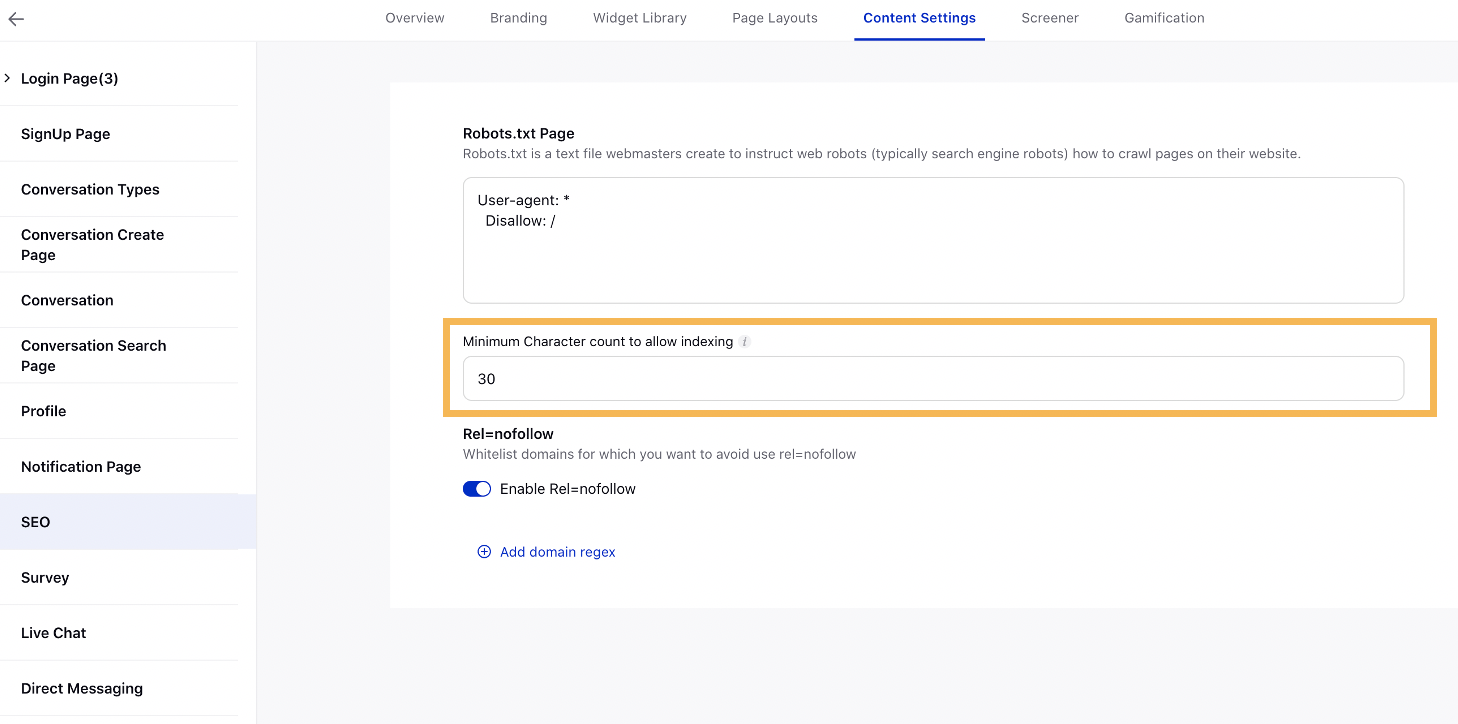
Communities | Restrict Email Domains in Signup Form
For email/username and password login on Community, you can now define the email domains that will be allowed to signup on Community.
To enable this capability, raise a support ticket at tickets@sprinklr.com.
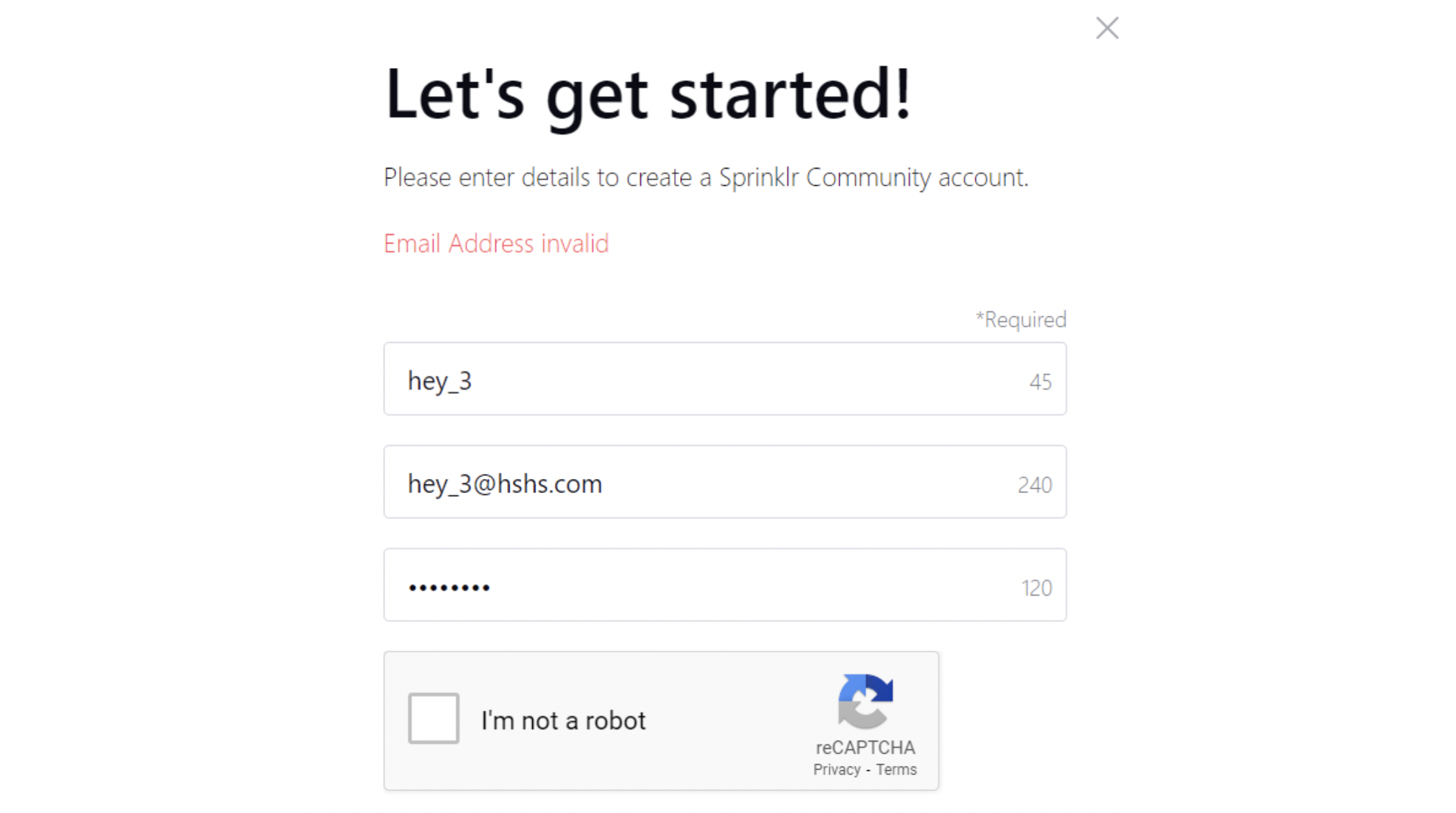
Communities | Unsubscribe Email Notifications Without Logging-in
You can now unsubscribe from email notifications from your mailbox, without the need of logging in to Community. To get this capability enabled, reach out to support at tickets@sprinklr.com.
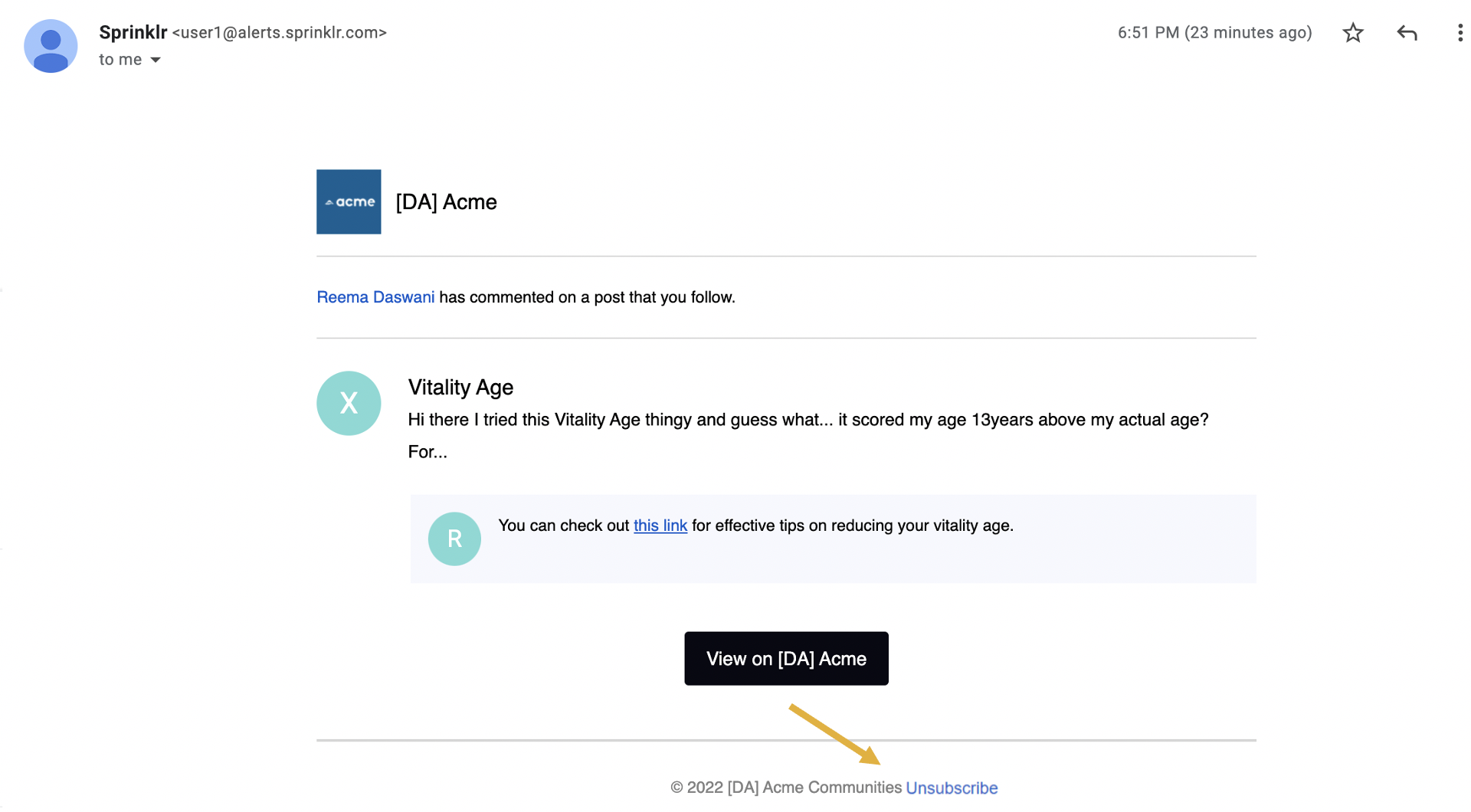
Communities | User Mapping to Perform Activities
You can map brand users on behalf of whom the Sprinklr users can now take actions on community posts via Agent/Care Console.
To learn more about getting this capability enabled in your environment, please work with your Success Manager.
Communities | Language Condition for Widget/Section Visibility
Within the Page Layouts section of the community builder, you can now define the visibility condition of a section/widget based on the language for a multi-language community.
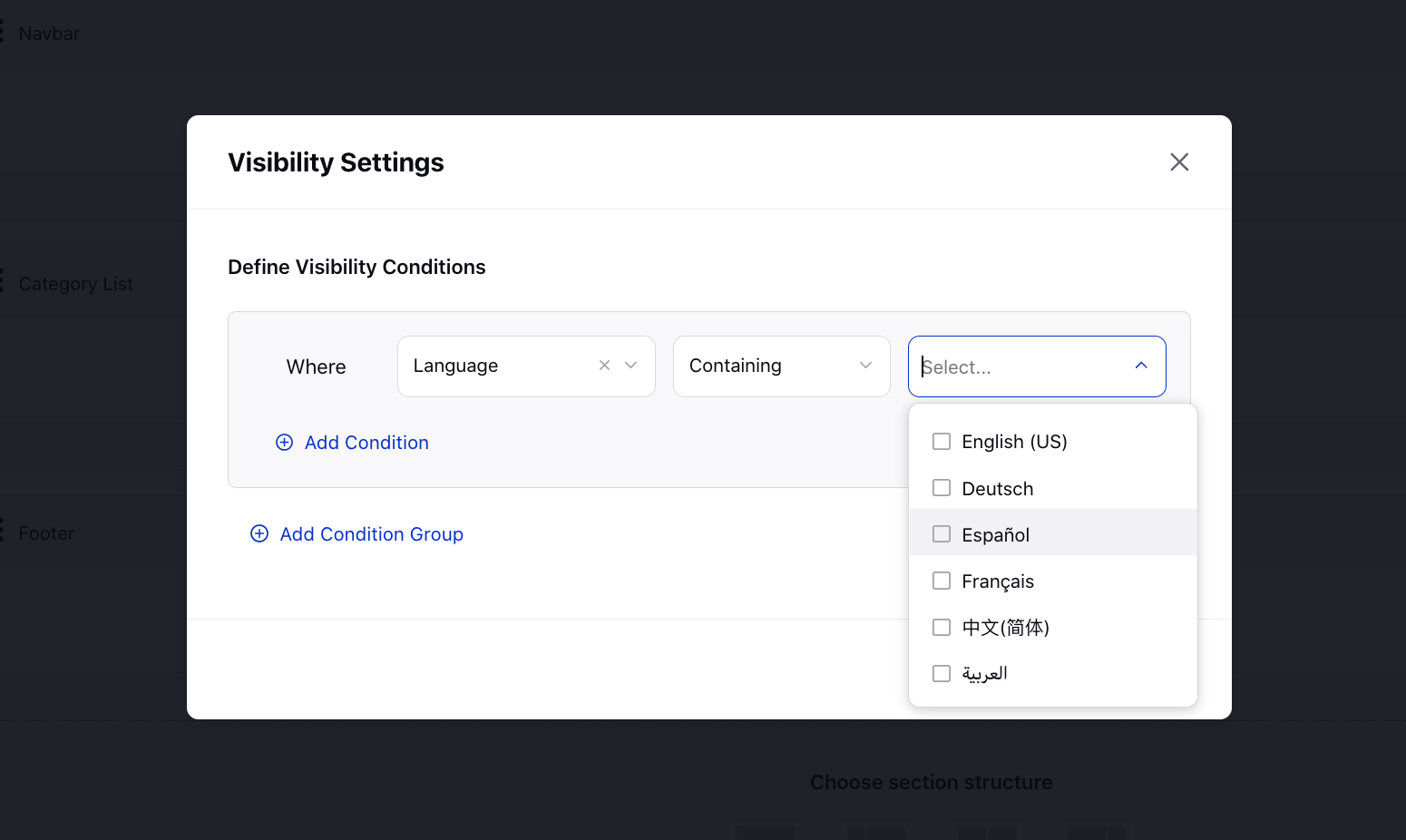
Communities | View Applied Filters on Widget/Section
Within the Page Layouts section of the community builder, you will now be able to see the applied visibility filters by hovering over the filter number.
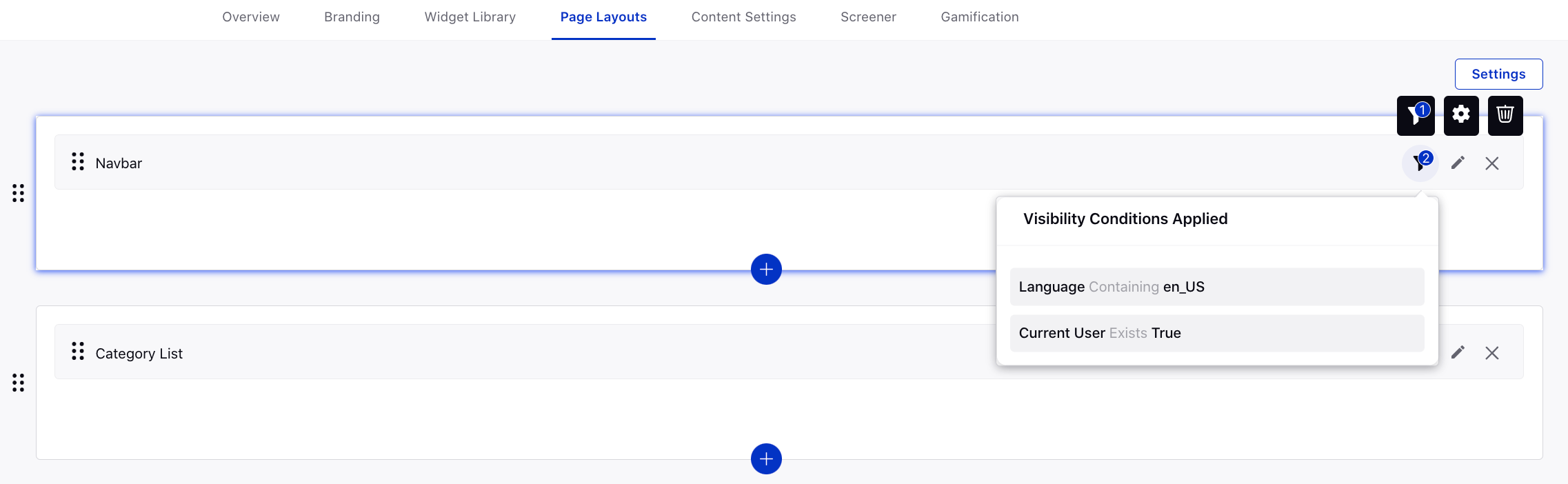
Communities | Multi-language Support for Screener Questions
Within the Screener section of the community builder, you will now be able to change the language to translate the Screener Questions for a multi-language community.
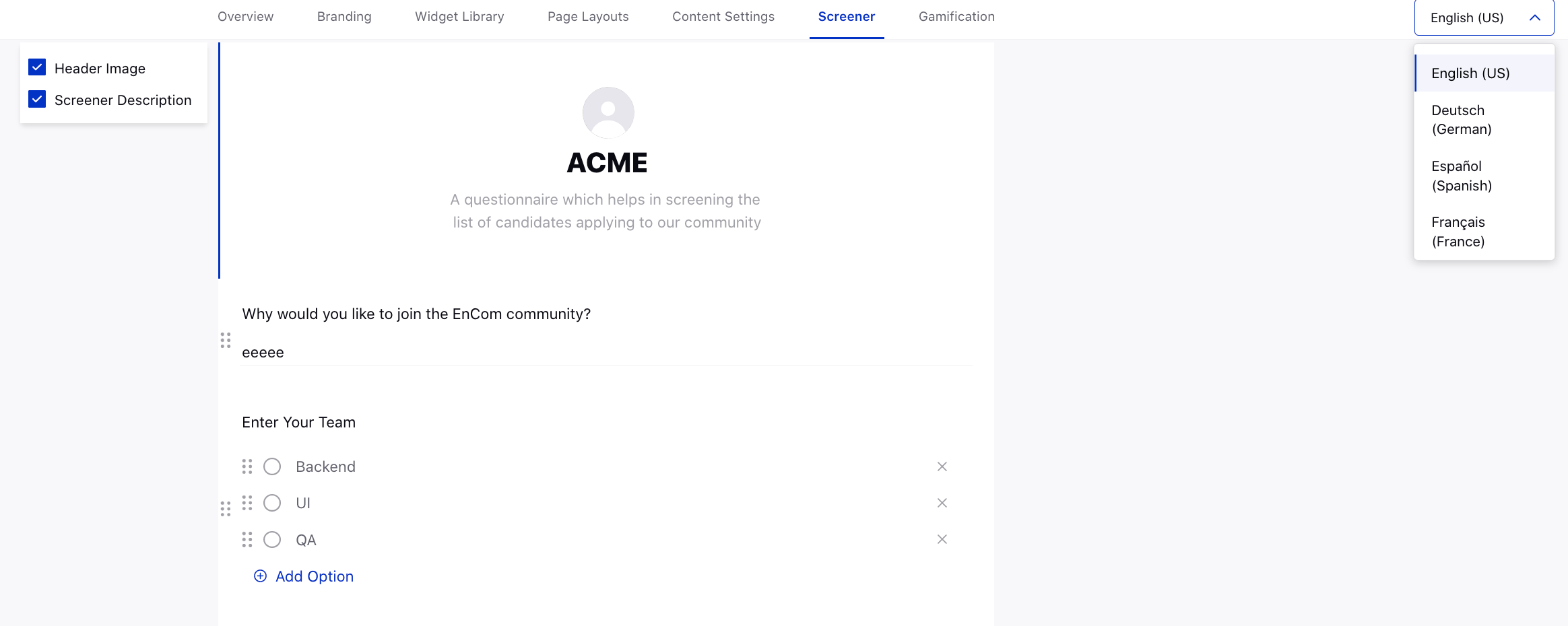
Communities | Reporting on Post Resolution Time/Percentage
Within Care Reporting, you will now be able to view the post resolution percentage and post resolution time. Post resolution time is the duration between the post creation time and the time when the post was either closed or a comment was marked accepted or official. To enable this capability, raise a support ticket at tickets@sprinklr.com.
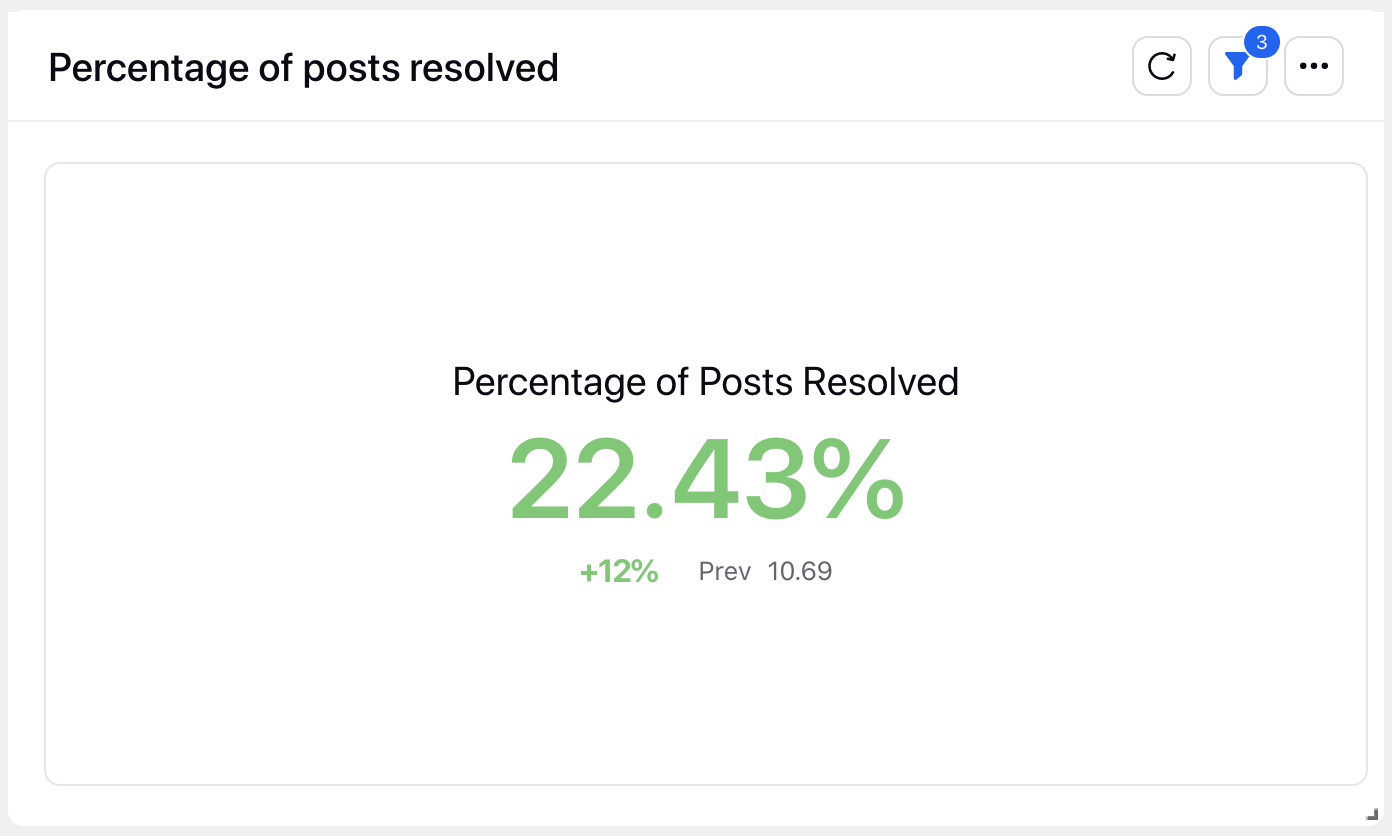
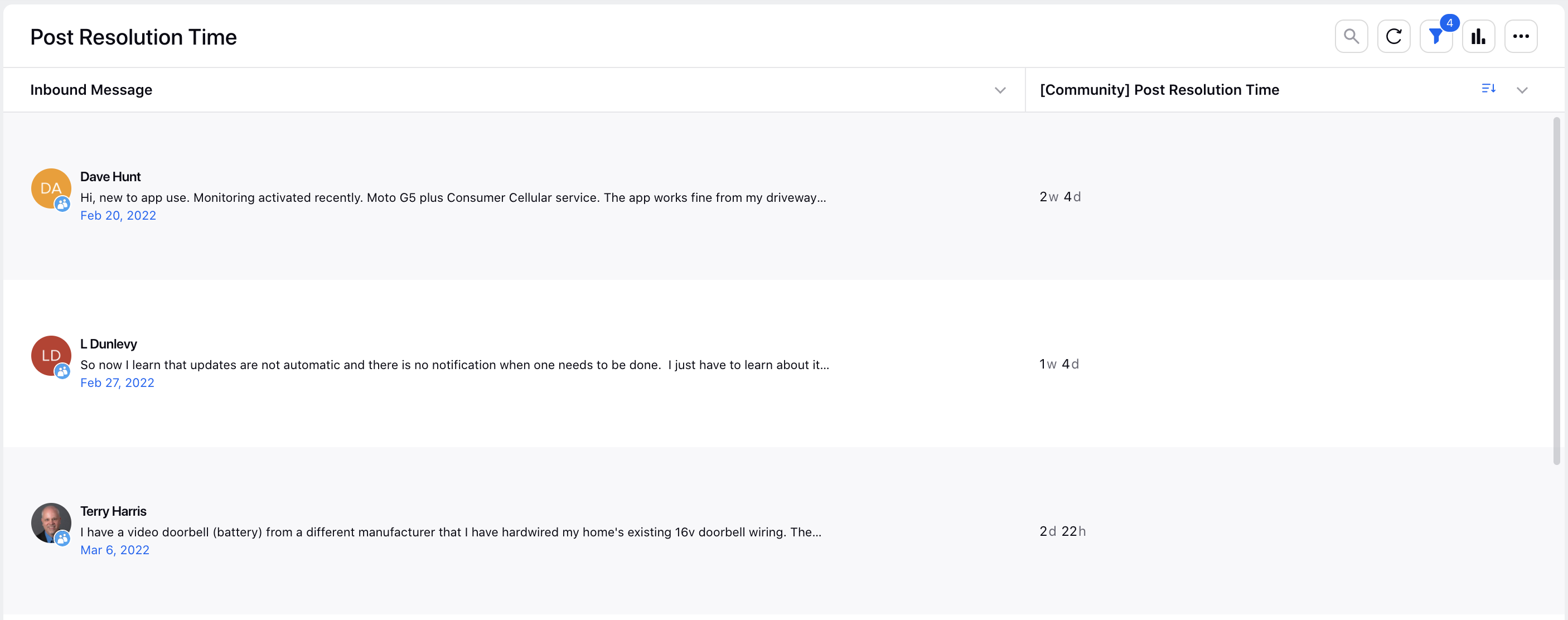
Communities | Enable Approval Workflow
For a private community, admins (with appropriate permissions) can enable the approval workflow to enable only approved users to access the community.
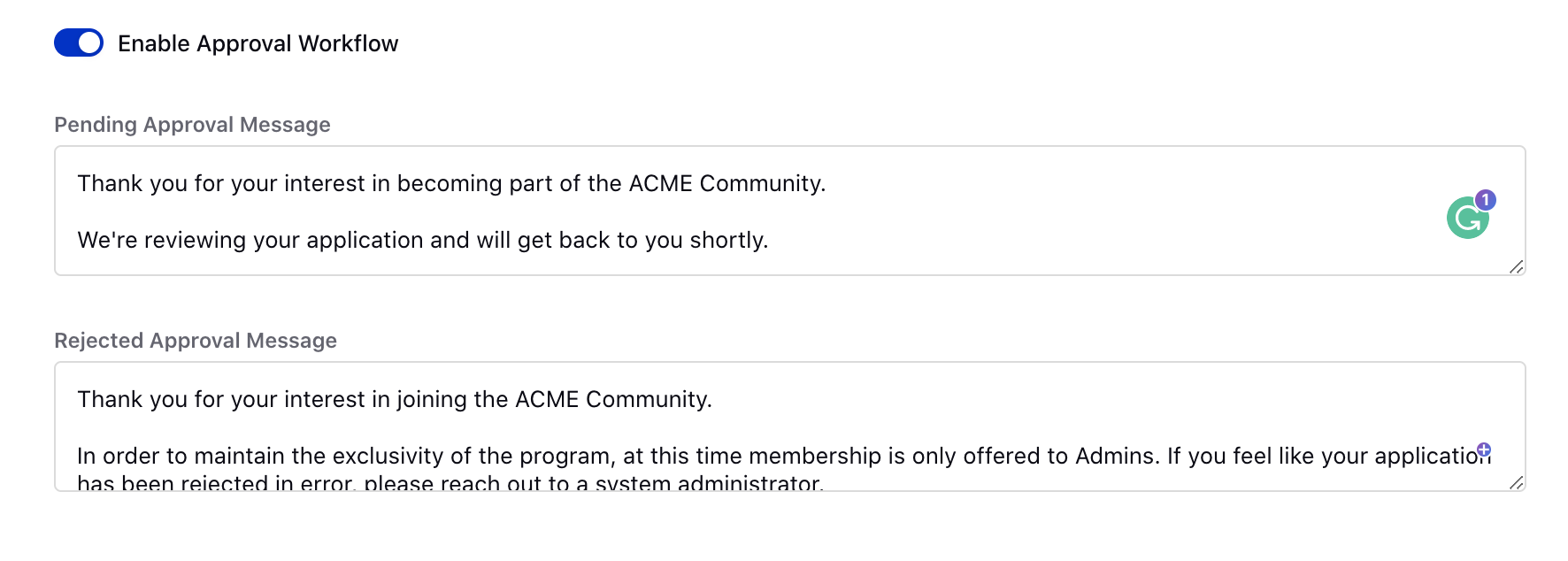
Once enabled, you can approve or reject the users from the Manage User Approval section on the community forum.
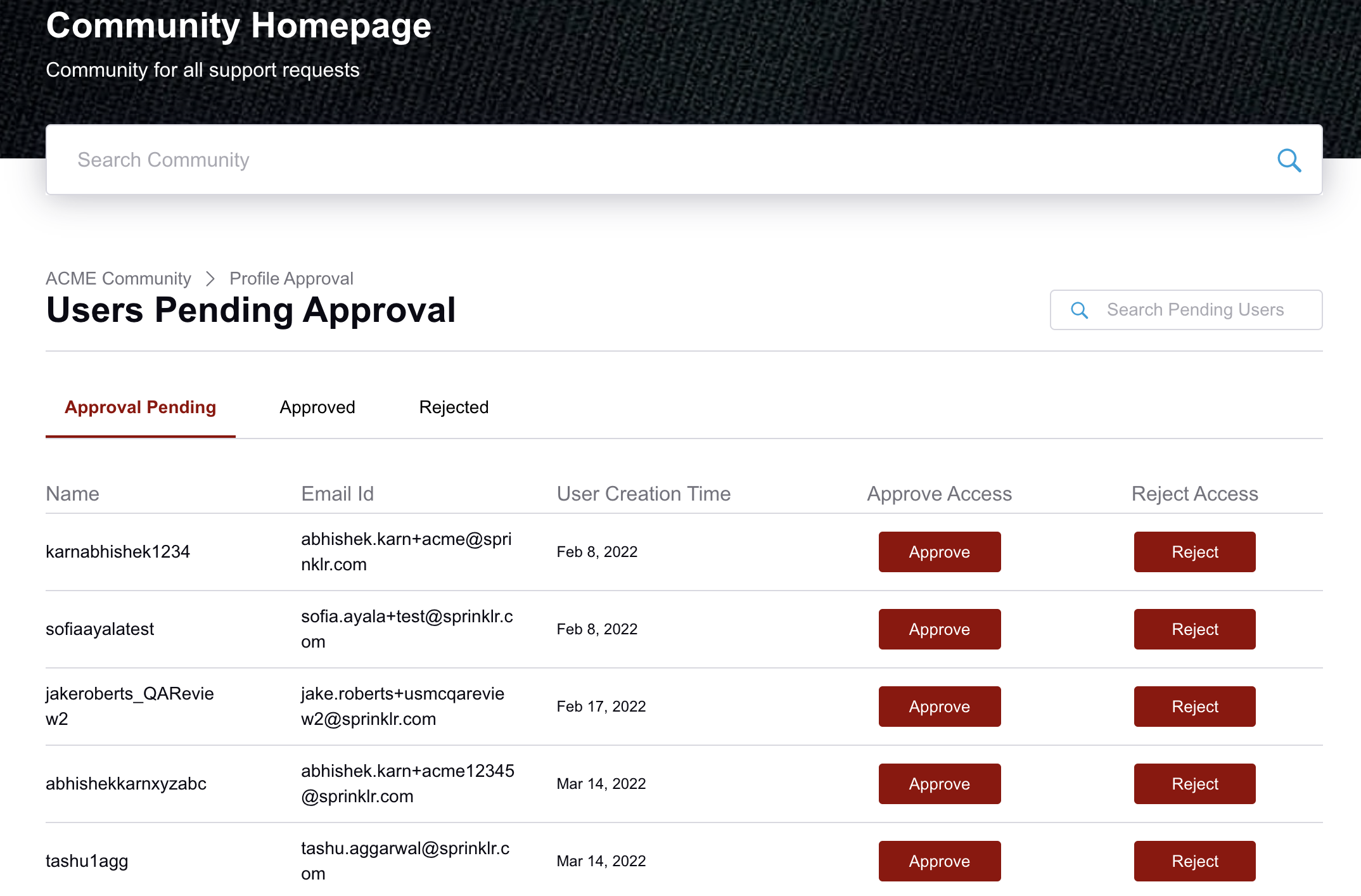
Communities | Submit Feedback via Helpful Widget Without Login
For the Helpful widget on Community, you can now enable users to provide feedback without logging in to the Community. To get this capability enabled, reach out to support at tickets@sprinklr.com.
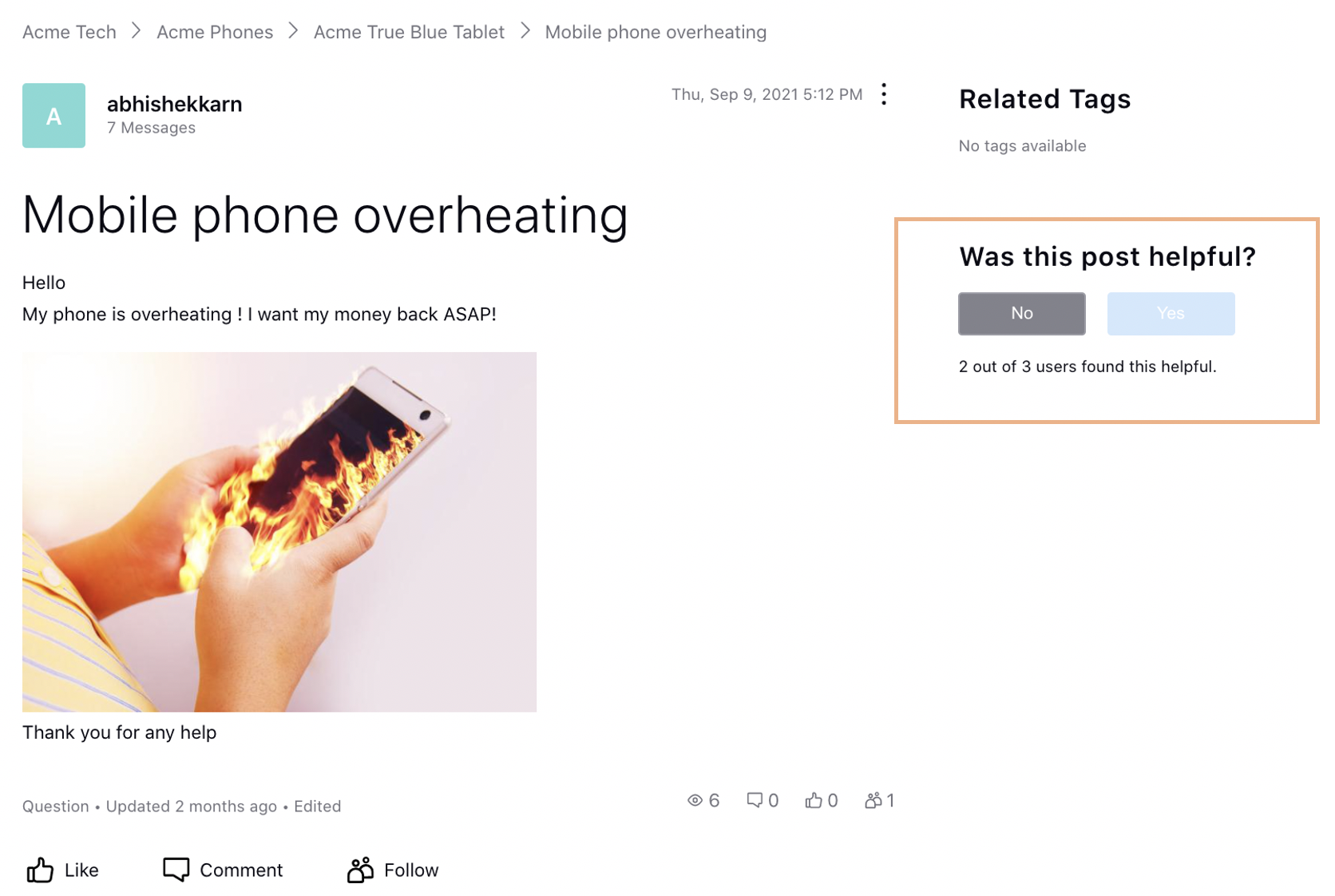
You can also enable users to create Support Cases without the need of logging in to the Community. Note that Email should be added as a mandatory field in the ticket creation form.
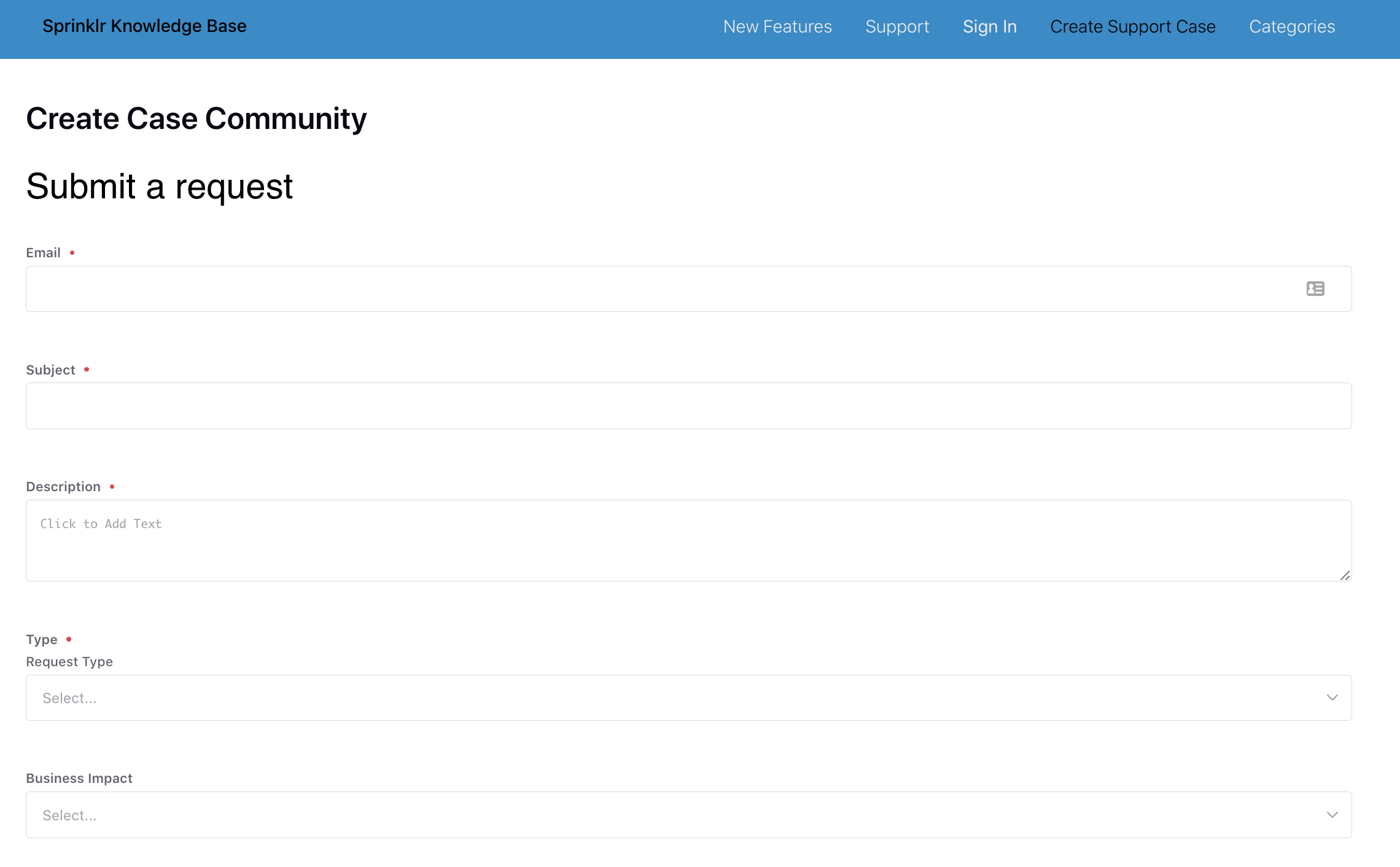
Communities | Showing Pinned Posts at Top of Conversations Widget
For the Conversations widgets, you can now enable Pinned Posts to be displayed at top of the conversation. Other sorting configs will apply to the rest of the posts.
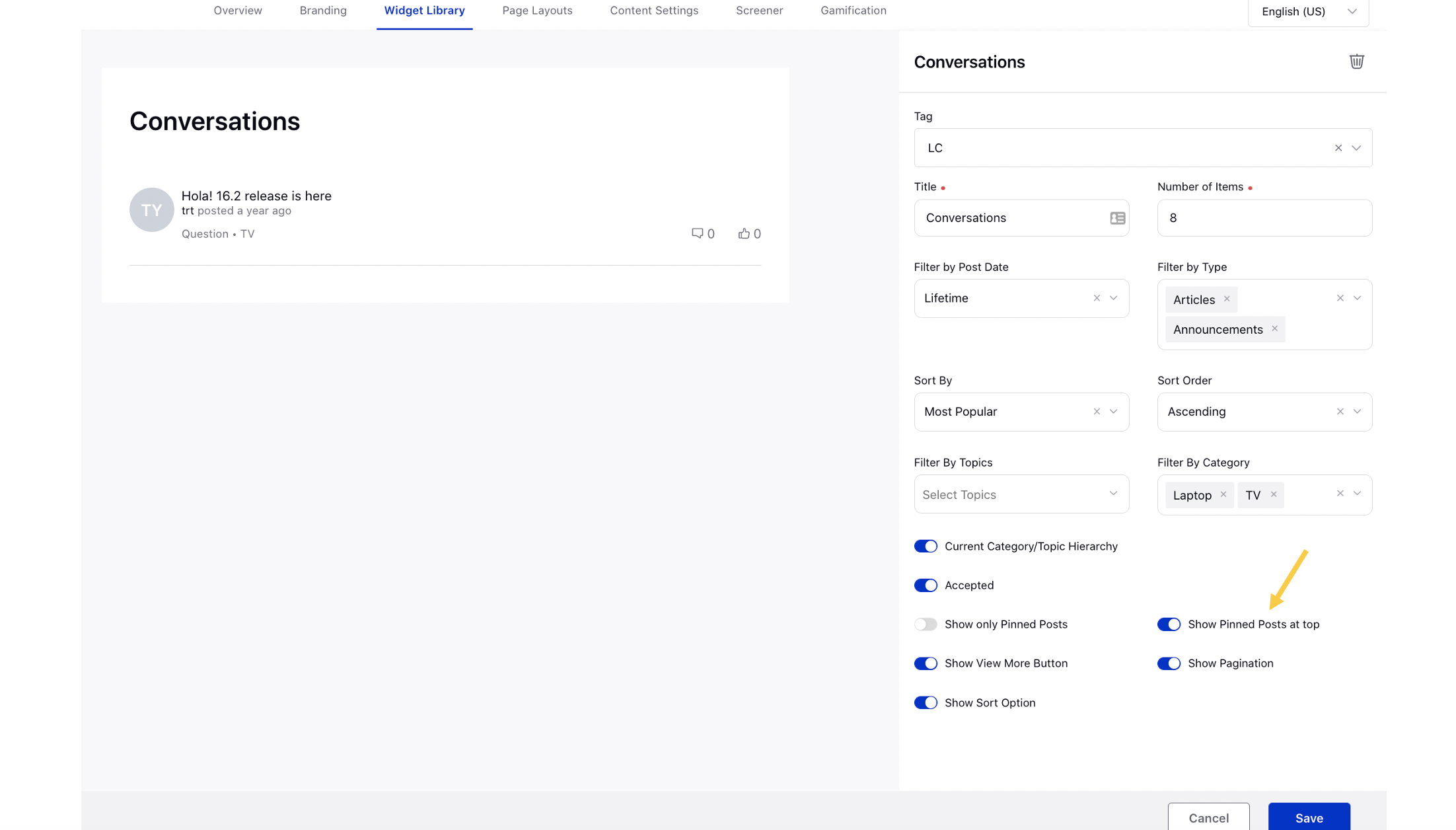
Communities | Federated Search Powered by AI
With the help of AI, the search experience on the Community can be improved to provide better results based on certain criteria, for example, ranking posts with accepted solutions higher. Additionally, you can display results from sources other than Community such as an external knowledge repository, etc. To get this capability enabled, reach out to support at tickets@sprinklr.com.
Communities | URL Structure for a Multi-language Community
For a multi-language community, the community URL will include the selected locale language of the customer to optimize your content for search engines.
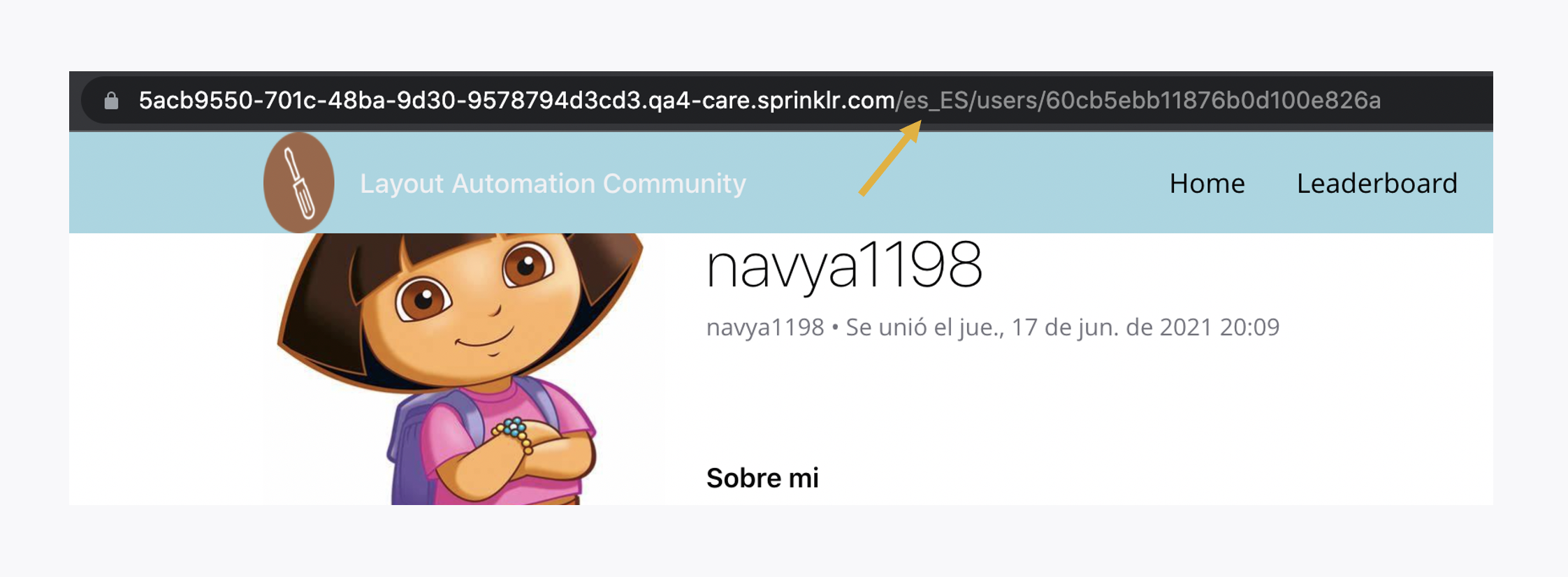
Sprinklr Live Chat
Sprinklr Live Chat | Adding Knowledge Base Articles
Embed your public Knowledge Base articles directly into the Sprinklr Live Chat and help customers search for their queries 24X7. Customers can read articles and share feedback within the live chat conversation screen and attempt to resolve their queries by themselves.
To get this capability enabled, raise a support ticket at tickets@sprinklr.com with your Live Chat App ID.
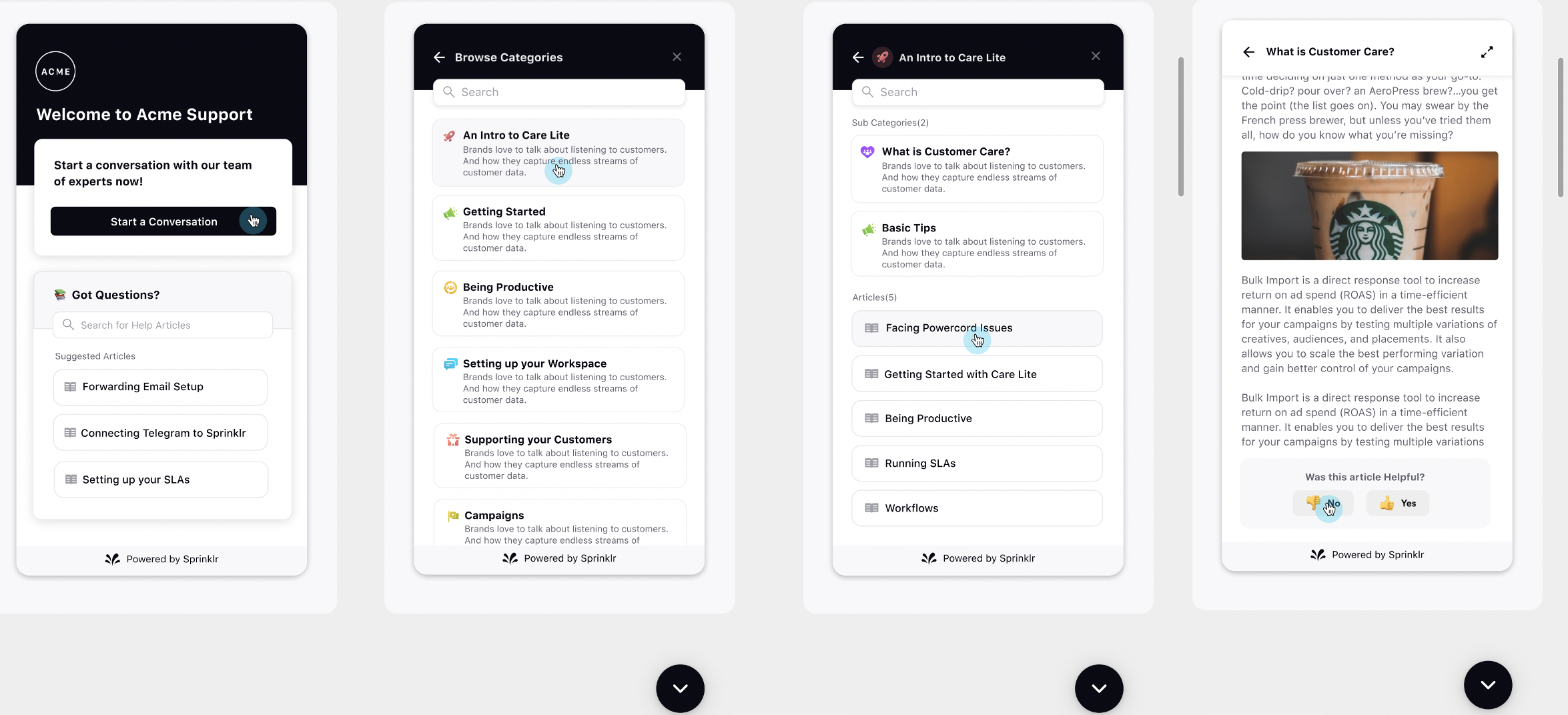
Sprinklr Live Chat | Send Various Doc Files
While talking to your brand representatives on Sprinklr Live Chat, your customers can now send the required documents in the .txt, .docx, .doc, .xlsx, .xls, .pptx, and .rtf file formats.
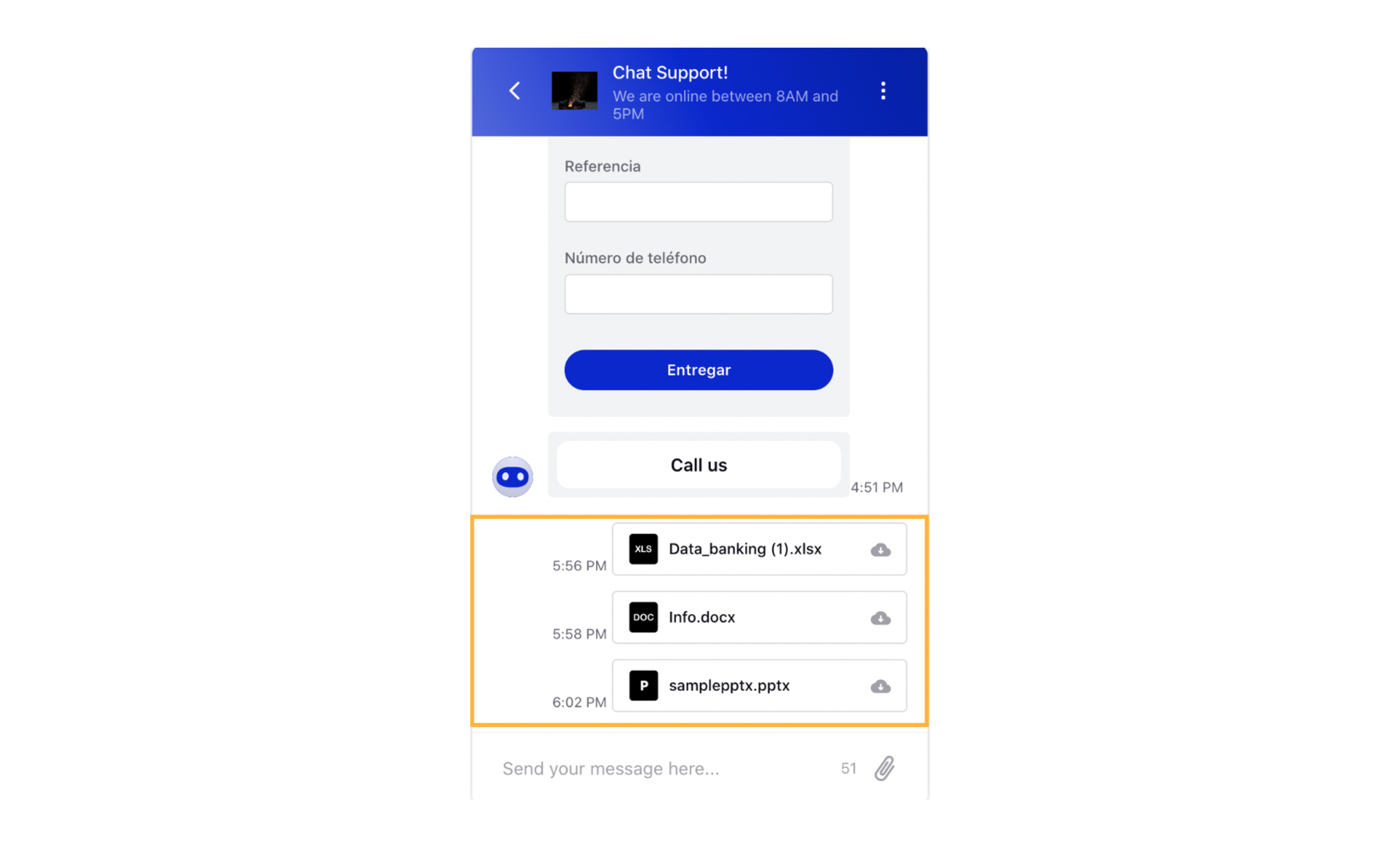
Sprinklr Live Chat | Password Field in Contact Details Form to Mask Sensitive Information
While creating a Contact Details Form in the Digital Asset Manager, you can now add the Password field to capture sensitive information from the customers. The values entered by the customers in this field will be masked so that it cannot be read by anyone else.
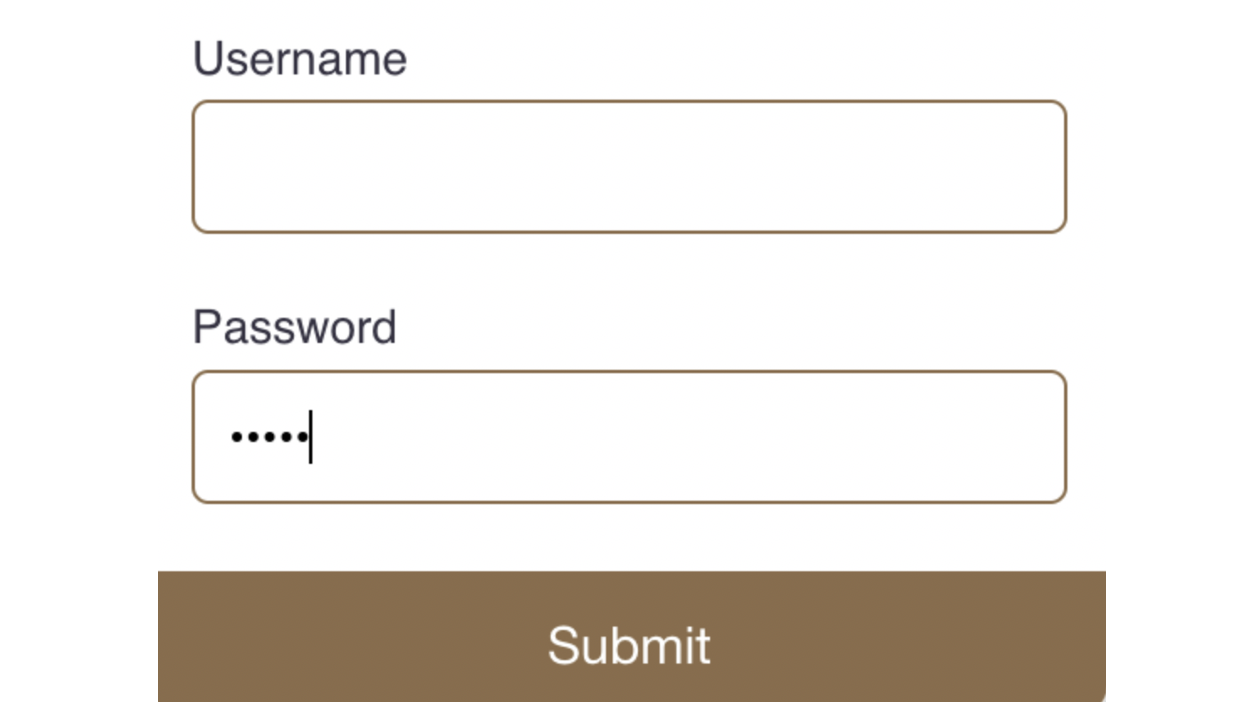
Sprinklr Live Chat | Send Multi-language Assets via Conversational AI Application
For Sprinklr Live Chat, you can now create Card, Rich Text, Quick Reply, and Contact Details Form templates in multi-languages in Digital Asset Manager and send these via Conversation AI Bot.
To learn more about getting the Translation capability enabled in your environment, please work with your Success Manager.
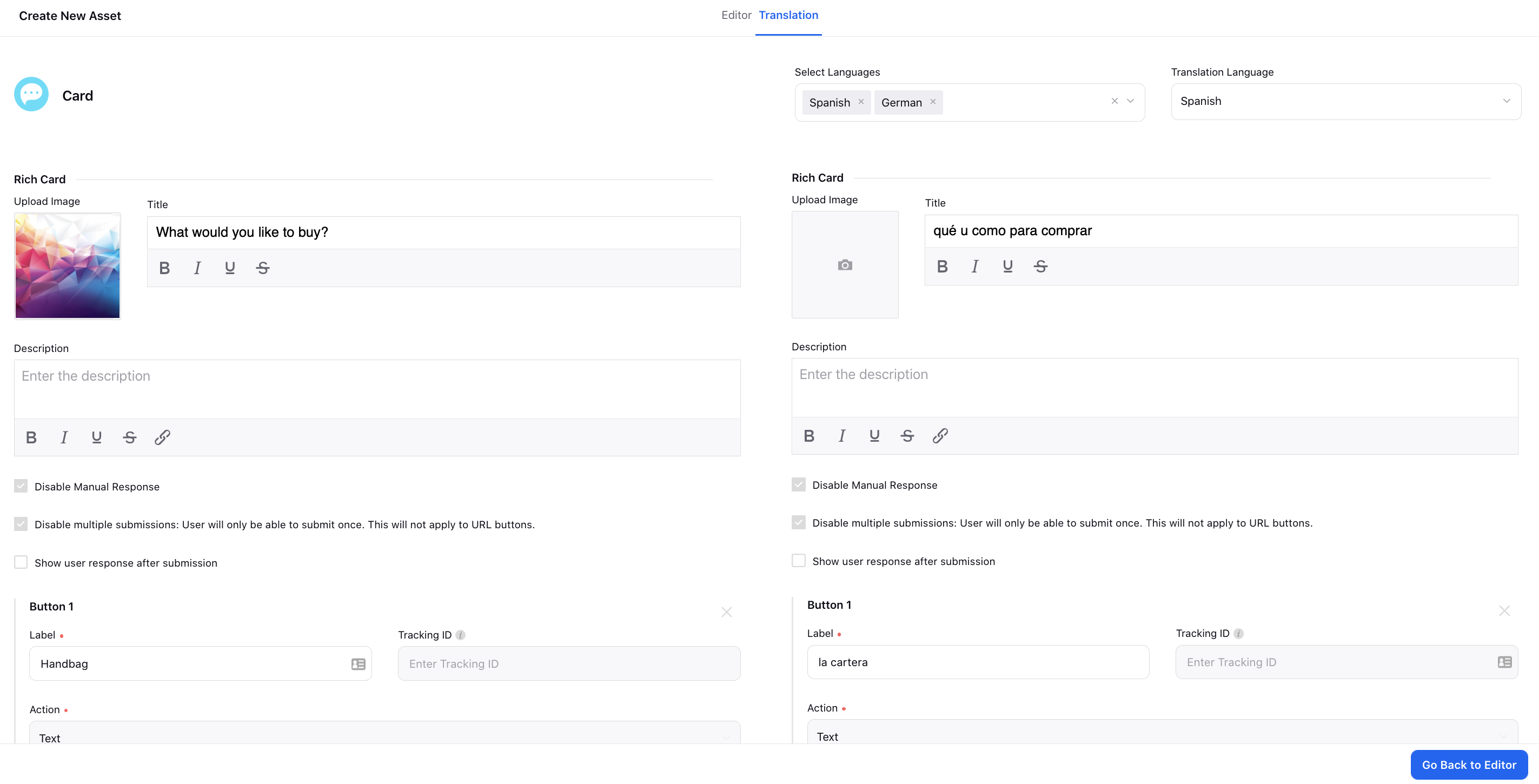
While creating an inbound rule to trigger bot application on Sprinklr Live Chat, add the Bot Input Language action as the desired language to send the template in that language.
Note:
Bot Input Language is provided.
Translation is present: Translated asset will be published.
Translation is not present: Default asset in the base language will be published.
Bot Input Language is not provided: Detected language will be picked up.
Detected language translation is present: Translated asset will be published.
Detected language translation is not present: Default asset in the base language will be published.
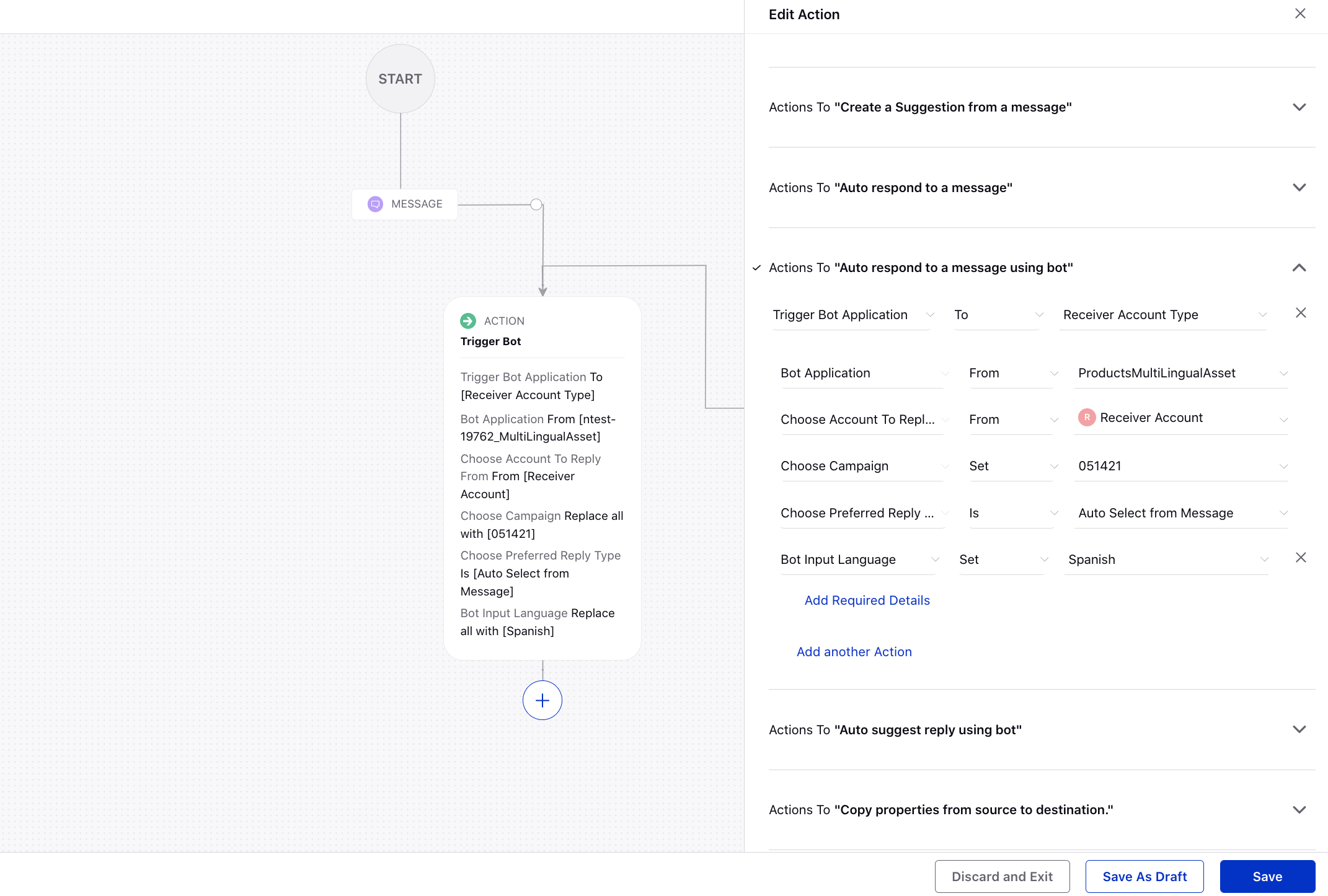
Sprinklr Live Chat | Enable reCAPTCHA in a Contact Details Form
While creating a Contact Details Form in Digital Asset Manager, you can now enable reCAPTCHA validation to allow only legitimate users to fill the form. You need to create the site and secret keys from here.
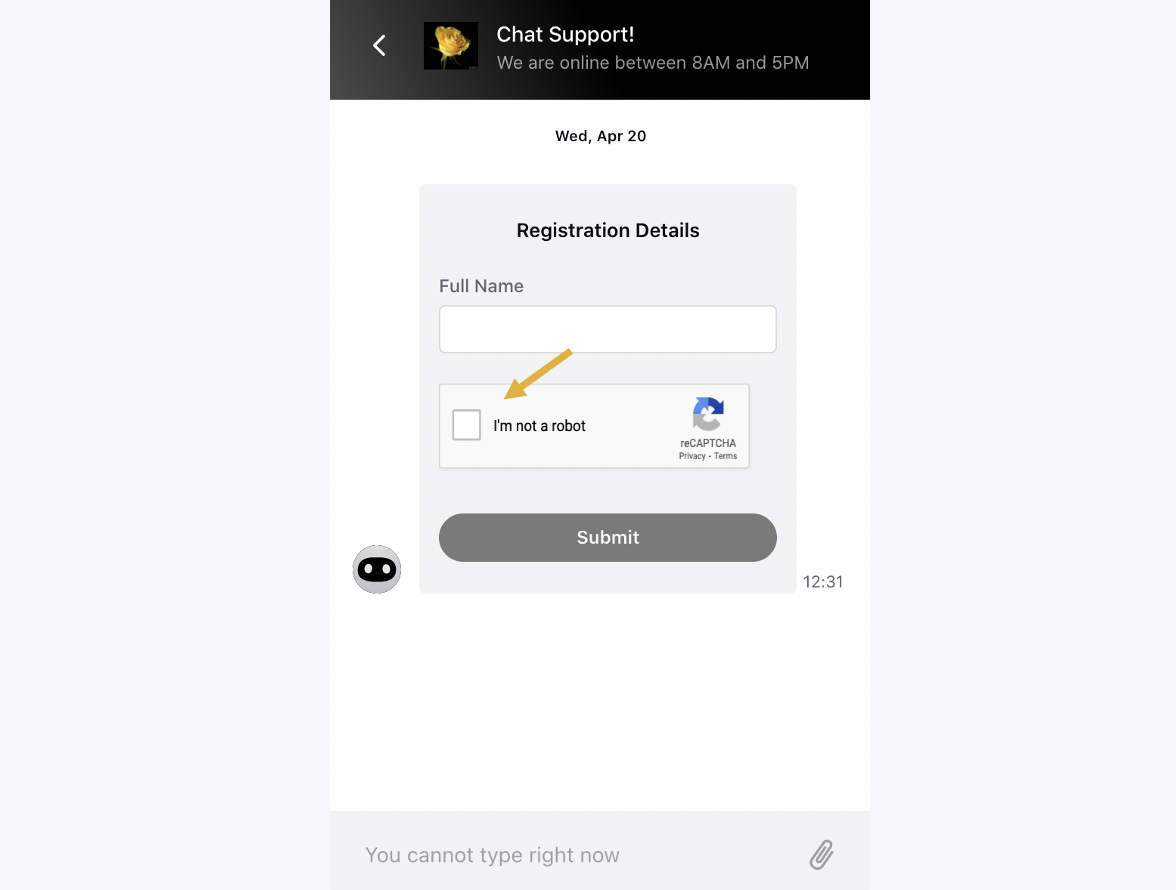
Proactive Prompts
Proactive Prompts | Retrigger Prompt Using Snooze Target Button
While configuring Intercepts within Proactive Prompts, you can now retrigger a prompt using the Snooze target button. You can also configure snooze duration and the number of snooze occurrences in the Target Value and Prompt Snooze Settings fields, respectively.
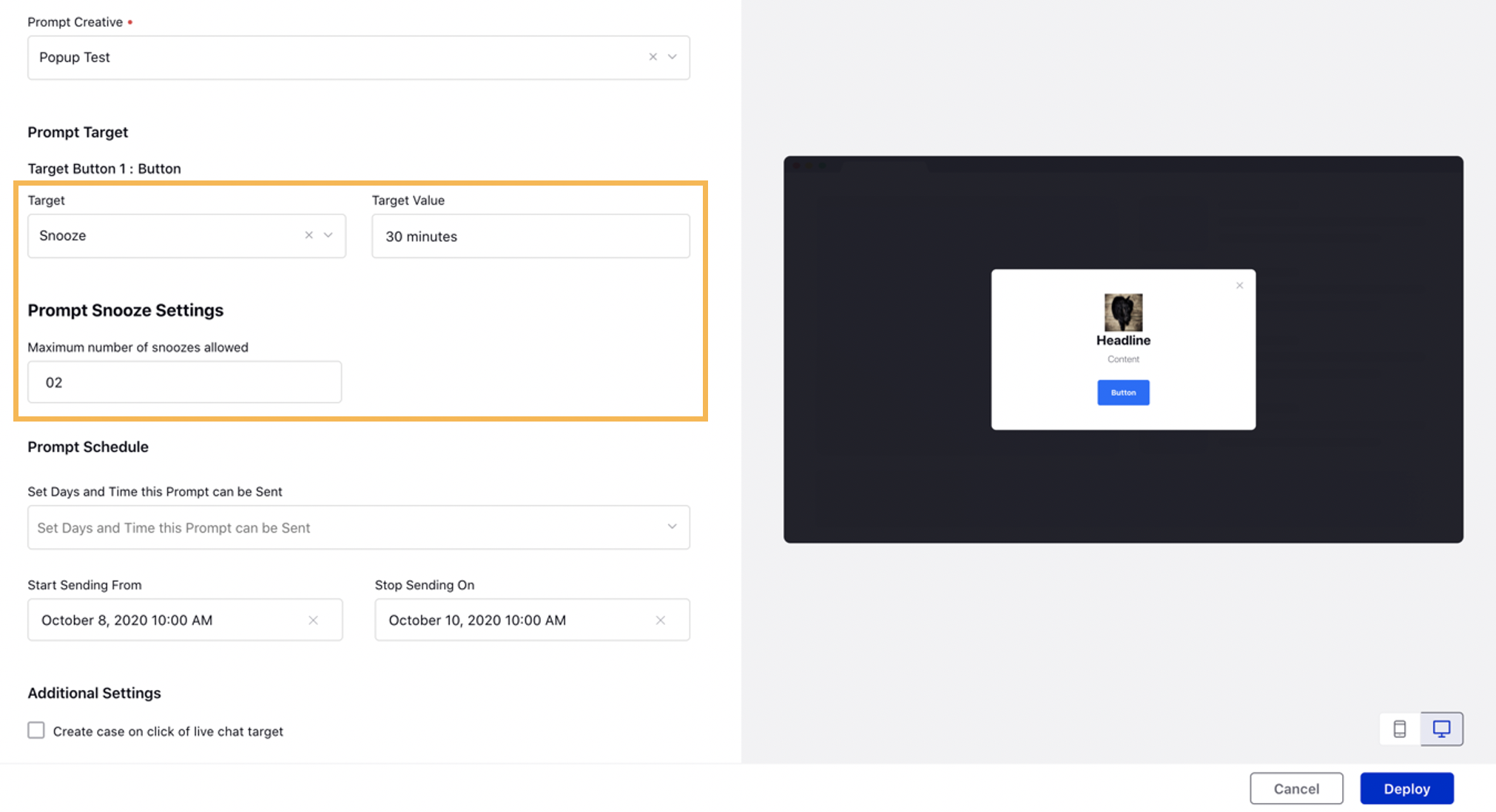
Digital Asset Manager
Digital Asset Manager | Ability to Upload .woff2 Files
Within Digital Asset Manager, you can now upload font files in .woff2 format as well.
Conversation AI & Bots
Conversational AI | Contextual Switching
With smarter dialog automation, our Conversational AI Bots can now resolve multiple queries within a single interaction, or even switch topics mid-conversation — giving your customers a smoother interaction.
To learn more about getting this capability enabled in your environment, please work with your Success Manager.
.png)
Conversational AI | Get/Update/Create Records Nodes
While creating a dialogue tree, you can now add the following new nodes.
Get Records
Get Records node enables you to fetch single or multiple records from Sprinklr entities such as case, profile, etc. as well as custom entities, filter as per requirement, and store them in a variable. You can also sort the records by the desired parameter in ascending or descending order.
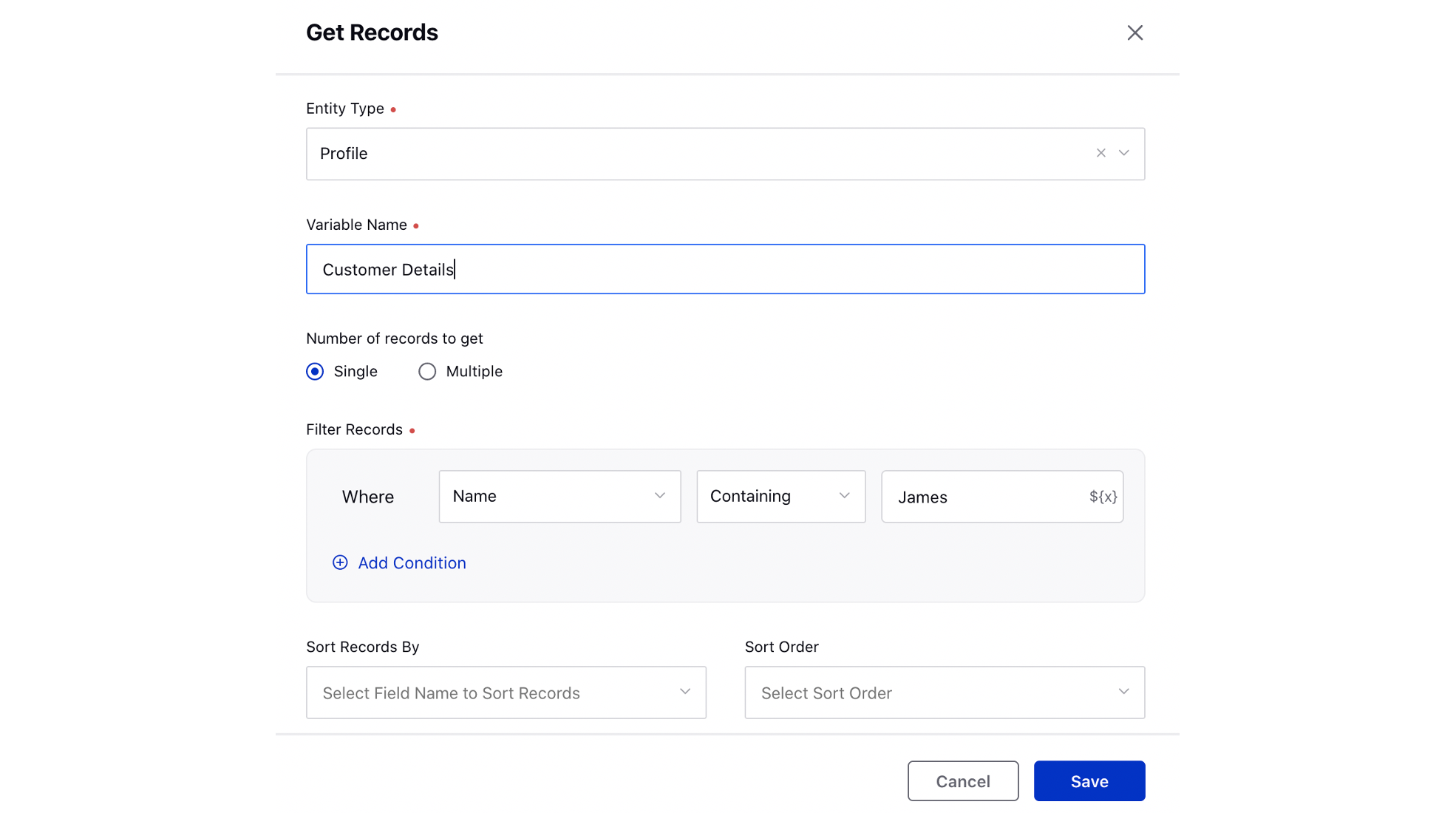
Update Records
Update Records node enables you to update single or multiple records in Sprinklr entities such as case, profile, etc. as well as custom entities when a certain condition is met.
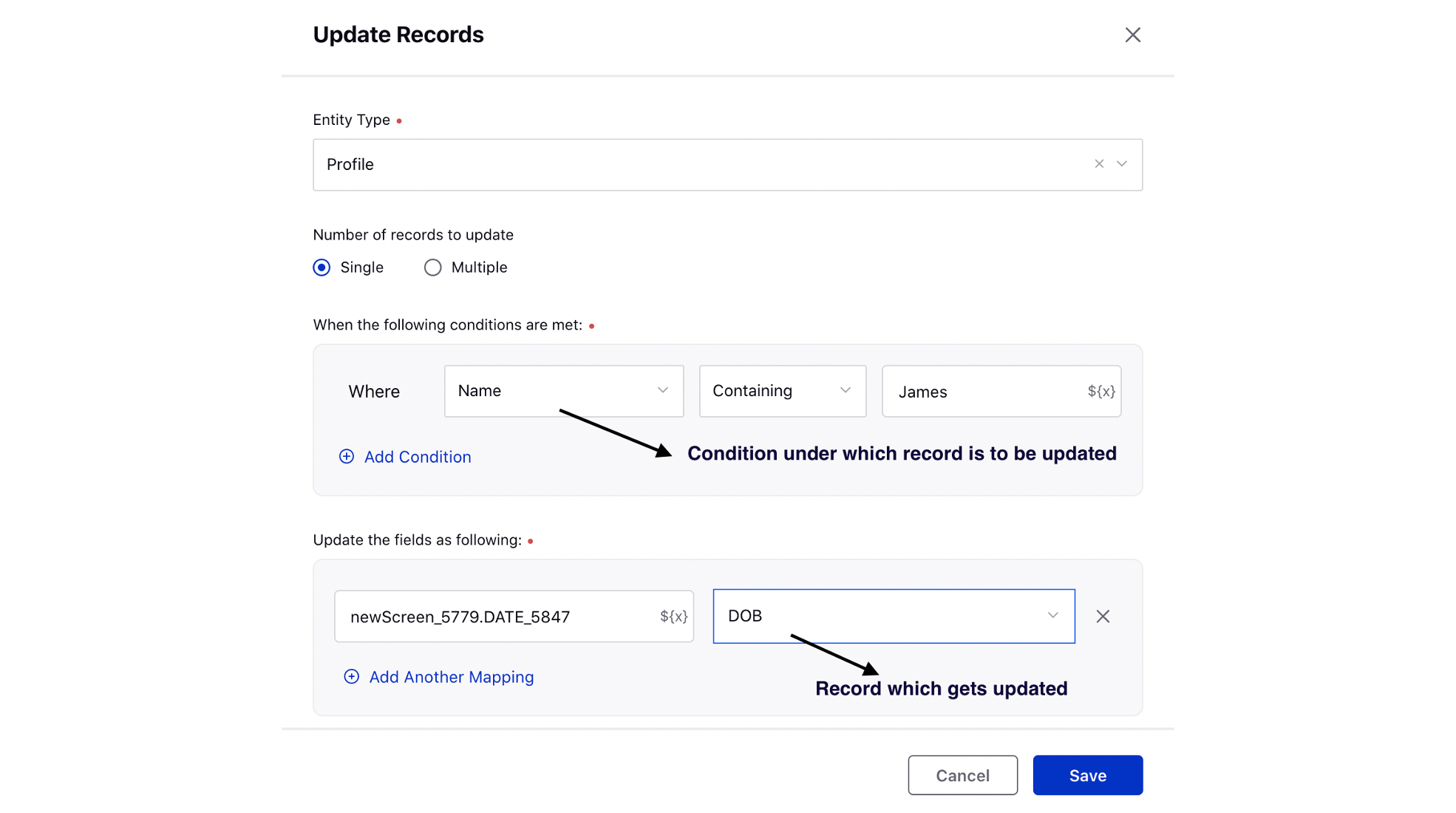
Create Records
Create Records node enables you to create a record wherein you set a resource value or a custom input equal to a field and store it in a variable.
You can then use these variables in other parts of the dialogue tree such as while publishing a bot reply.
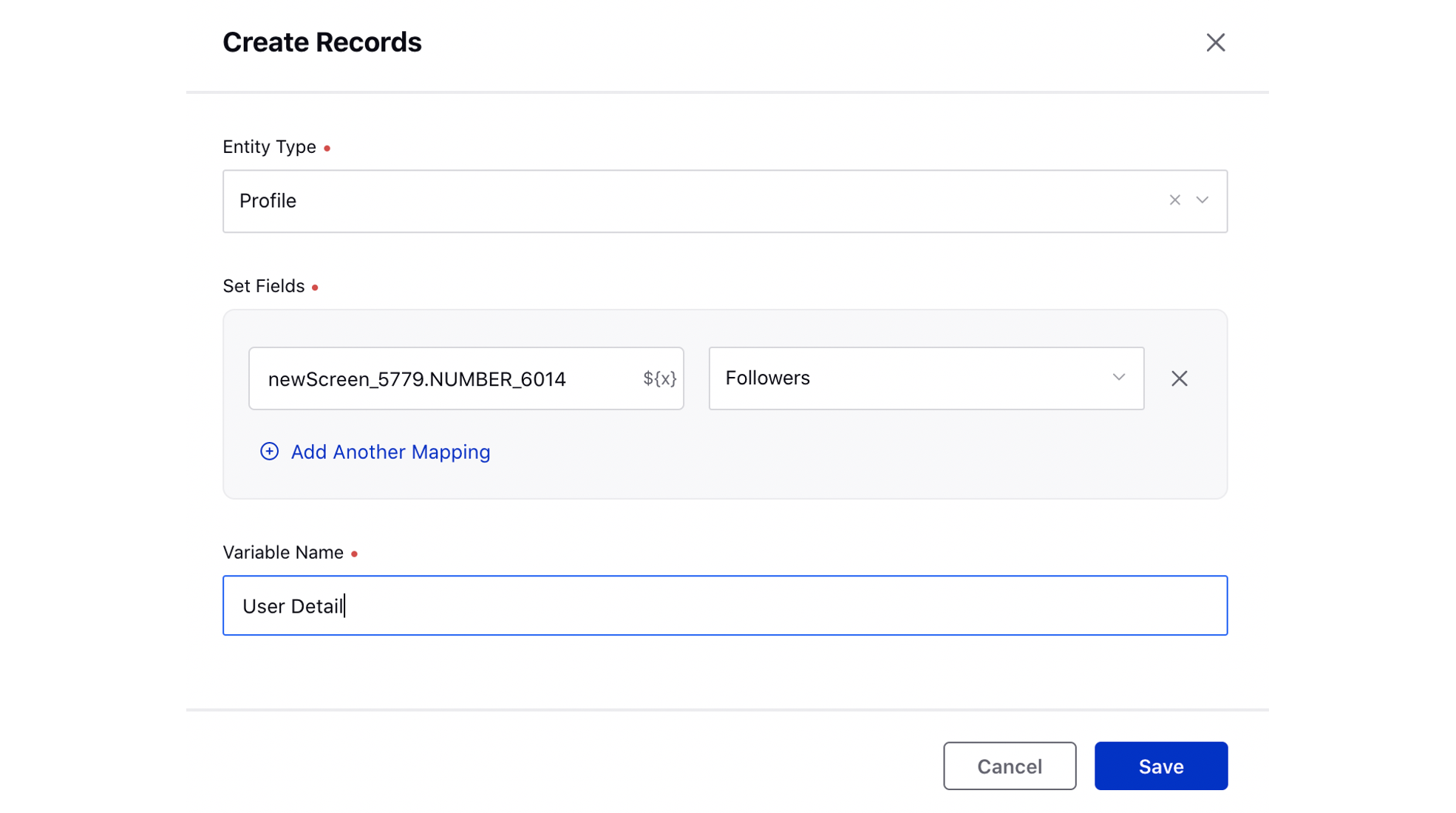
Conversational AI | Ability to Disable Detection of Multiple Issue Types
While configuring a new Conversational AI Application, you can now Disable Detection of Multiple Issue Types to detect only one issue type at the application level at any given point in time. Once enabled, if a user mentions multiple issue type intents in a single message, then:
Conversational AI application would run the issue type which has the highest priority and will ignore the others.
If priorities are the same, then the issue type corresponding to the issue type intent which is detected with the highest confidence will run.
If confidence returned by the AI model is also the same, then one random issue type would run, and others will be ignored.
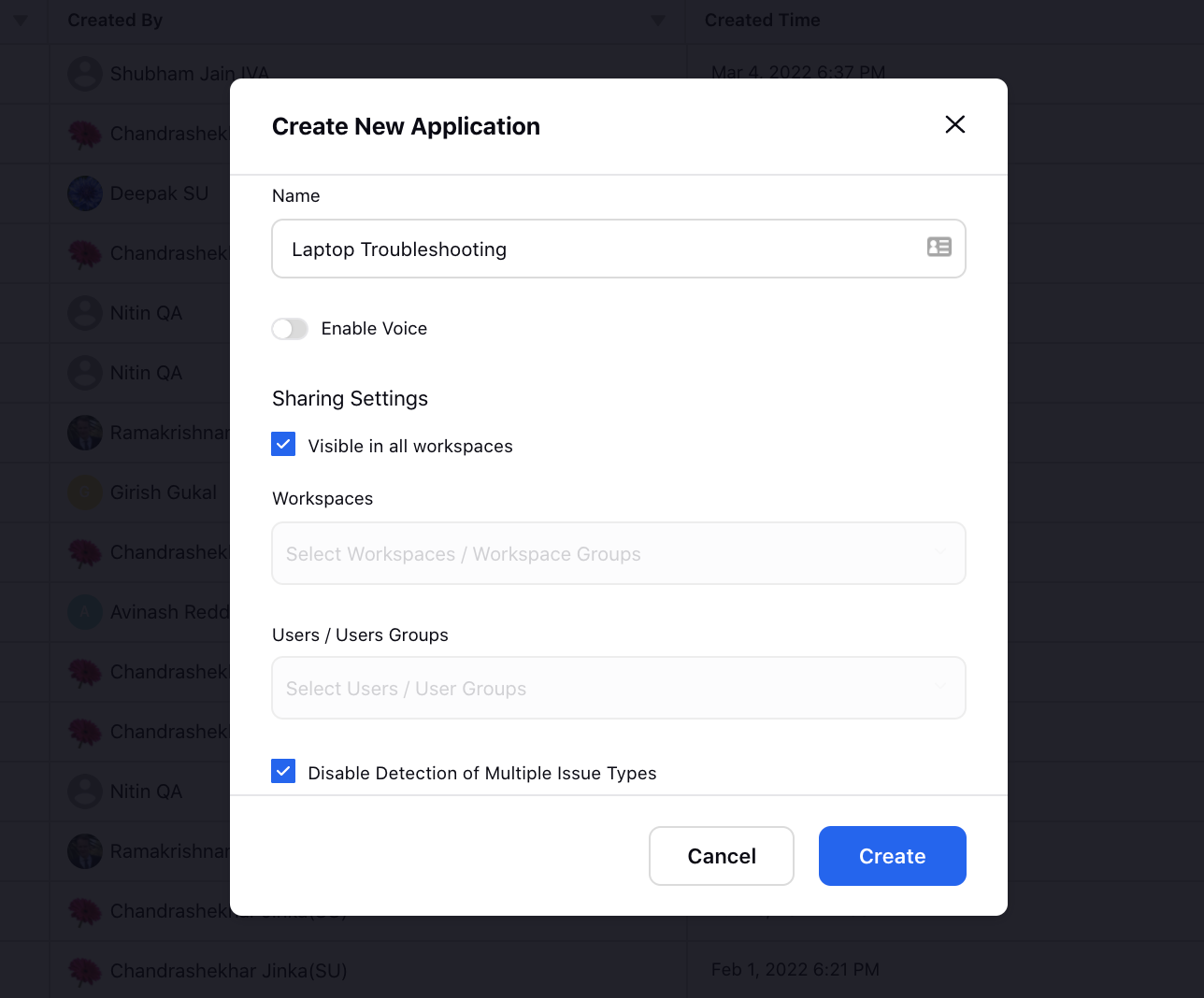
Conversational AI | Set Priority for Issue Types
While creating an Issue Type, you can now set the Priority for that. The priority for each issue type dictates which issue type will be detected if a user expression matches multiple issues. For example, if a user types, “Hi, I'm experiencing the battery and heating issues with my laptop. You have two issue types here i.e battery issue and heating issue. If you have the priority for 'Battery’ issue type set as 8, and of ‘Heating’ as 10, then ‘Battery’ issue type will be detected because 8 is a higher priority than 10.
Note that if more than one issue type gets detected, the dialogue tree corresponding to the higher priority issue type should be triggered first overriding the priority set at the intent level.
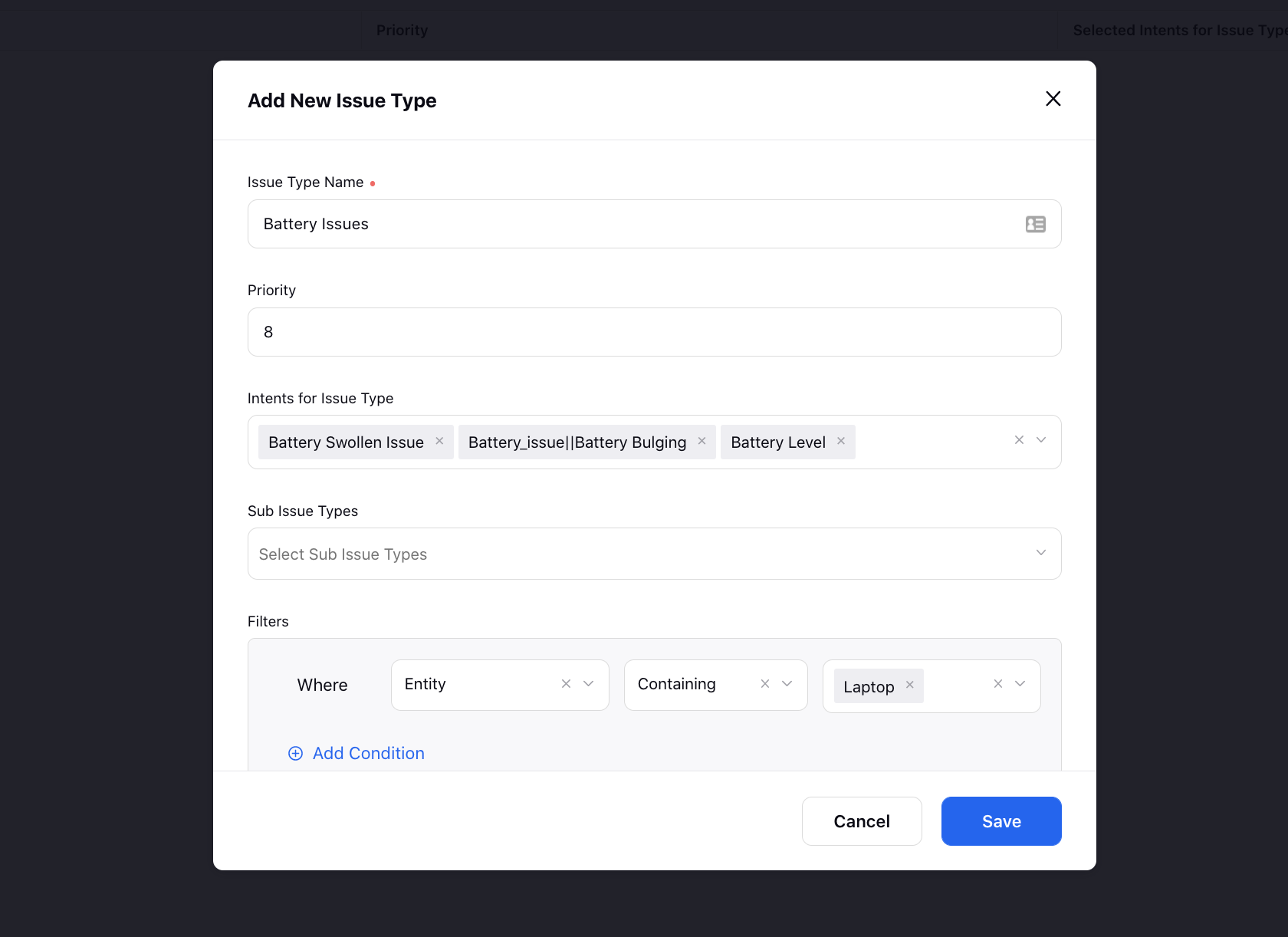
Conversational AI | Transition Between Template Buttons in a Dialogue Tree
In a dialogue tree, after selecting one of the buttons on the Live Chat or WhatsApp templates and proceeding with the respective flow, if a customer clicks another button on the same template, the bot will proceed with the new flow now, instead of giving a fallback.
Guided Workflows
Guided Workflows | Embed Guided Workflow Node
While creating a Guided Workflow, you can now add a new node Embed Guided Workflow, similar to the 'Call Another Guided Workflow' node. However, unlike 'Call Another Guided Workflow', it will make the sub-flow (child workflow) a part of the parent workflow, so the users can go back from Parent workflow to Child workflow or vice versa using the Back button.
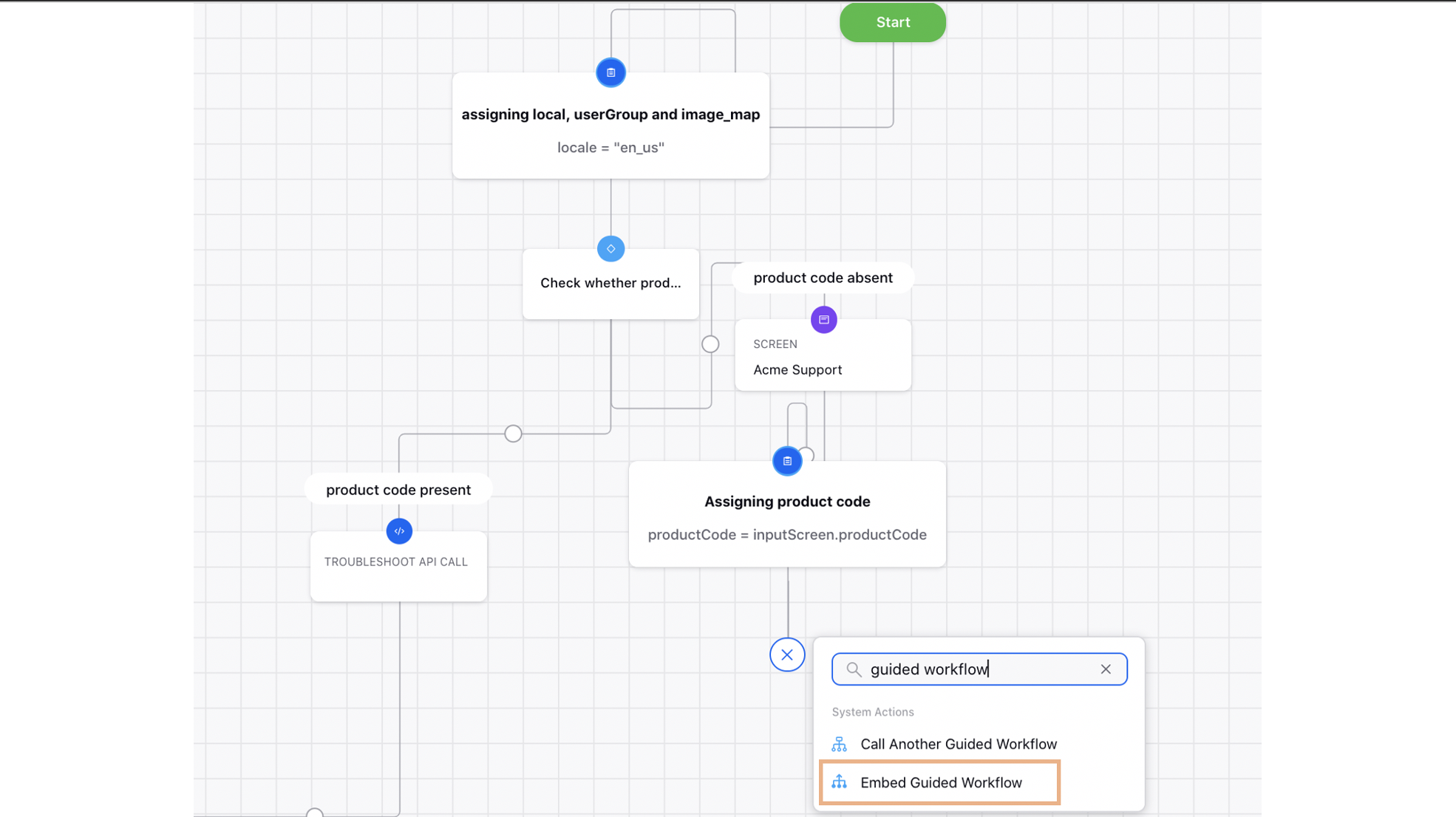
Guided Workflows | Text Support in Visibility Conditions
While adding visibility conditions for any component in a Guided Workflow, you will now be able to type text on the right to obtain values from any dynamic field.
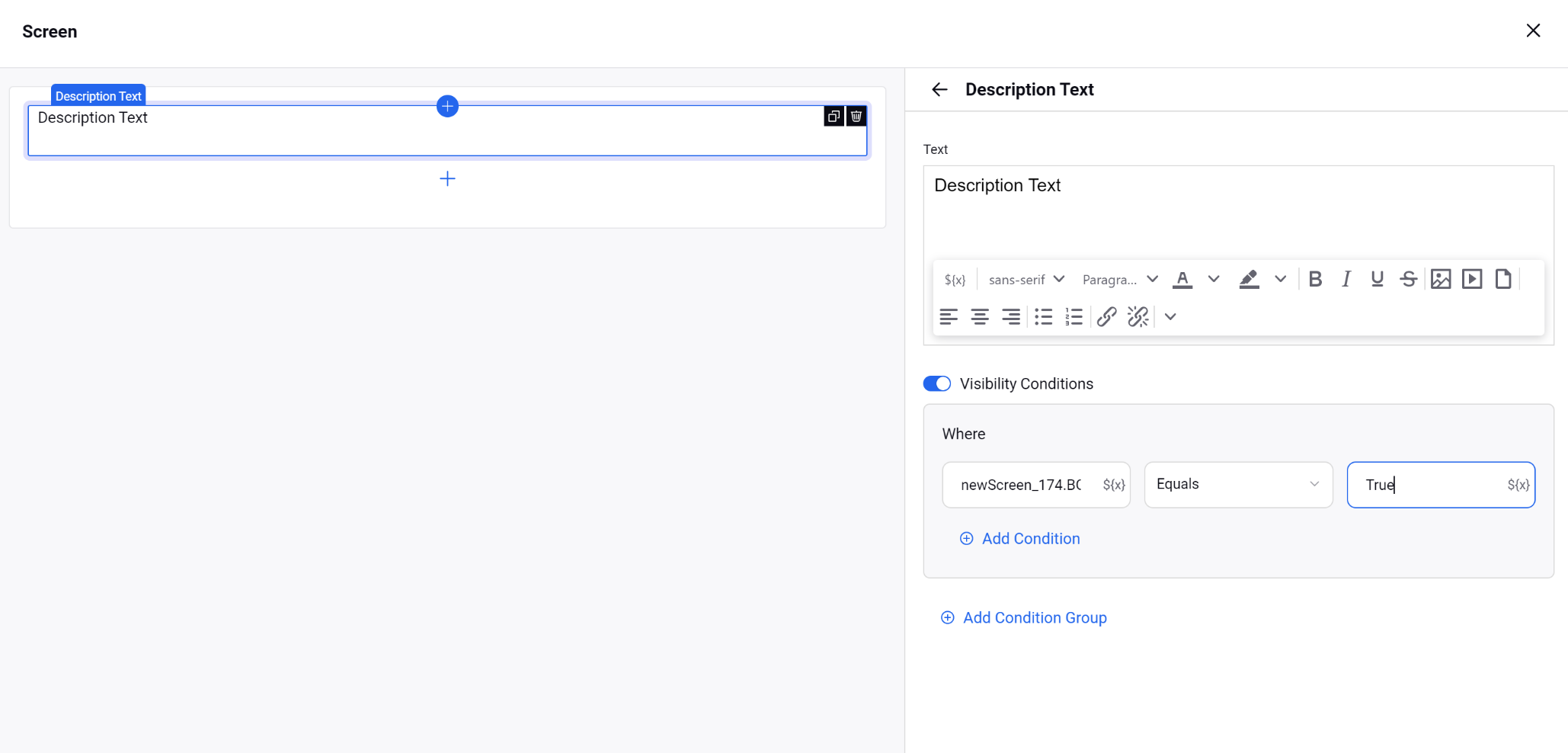
Guided Workflows | New Node to Trigger URL
While creating a Guided Workflow, you can now add the Add Transition Screen node to trigger a URL on execution. You can add a URL directly or through a variable. You can also enter a payload message action, which will send the payload to the parent website when using external Guided Workflows.
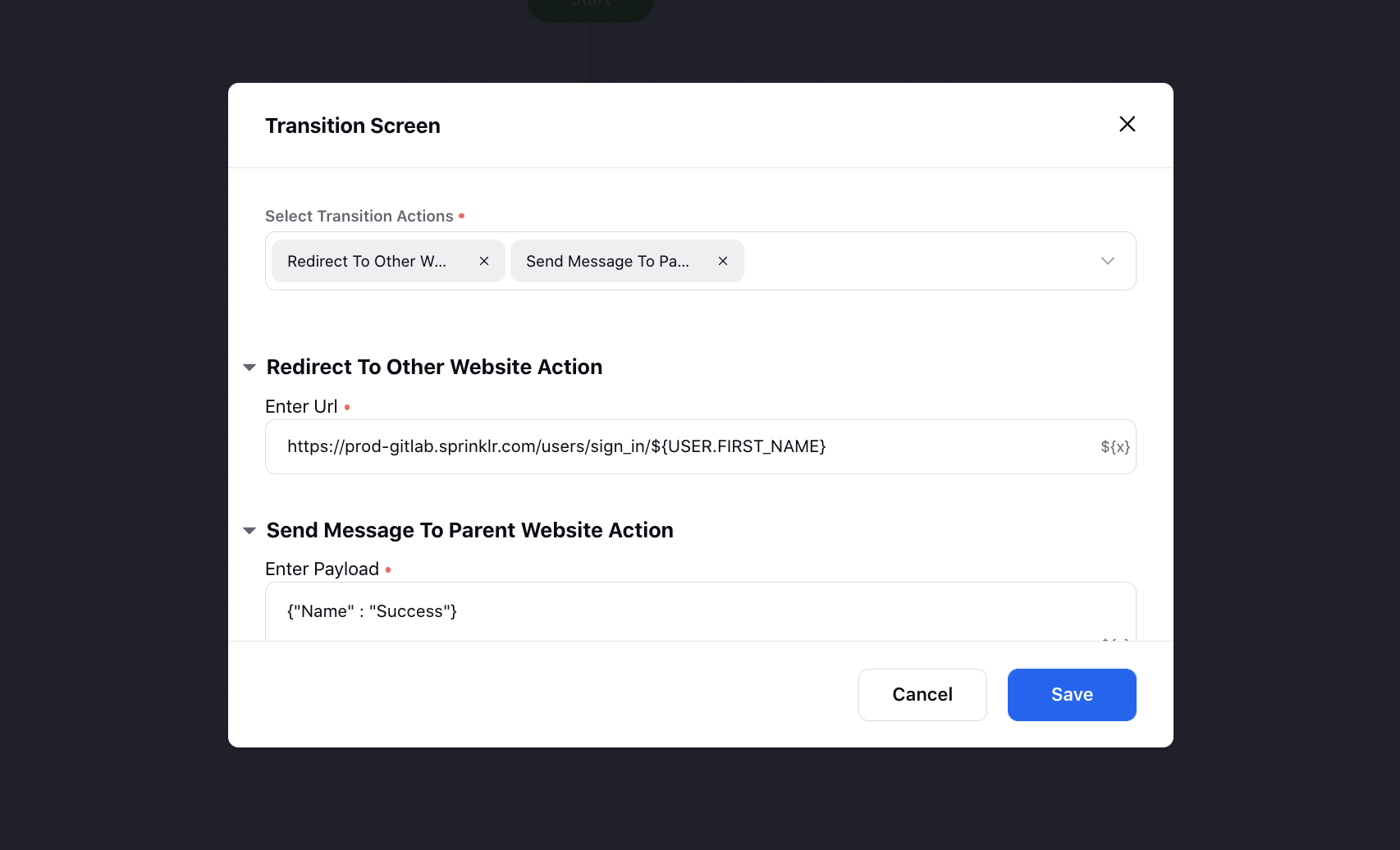
Guided Workflows | Add Default Value in Date & Time Input of Screen Component
For the Date & Time Input in a Guided Workflow, you can now add a default pre-populated value for the component. You can use a text value in Millis or a variable here.
.png)
Guided Workflows | Support of Client Fields and User Federation ID in the Resource Selector
While creating a Guided Workflow, you can now select the Client fields from the resource selector that show the workspace you are running the workflow in. You can also select the Federation Id from the User list of resource selector.
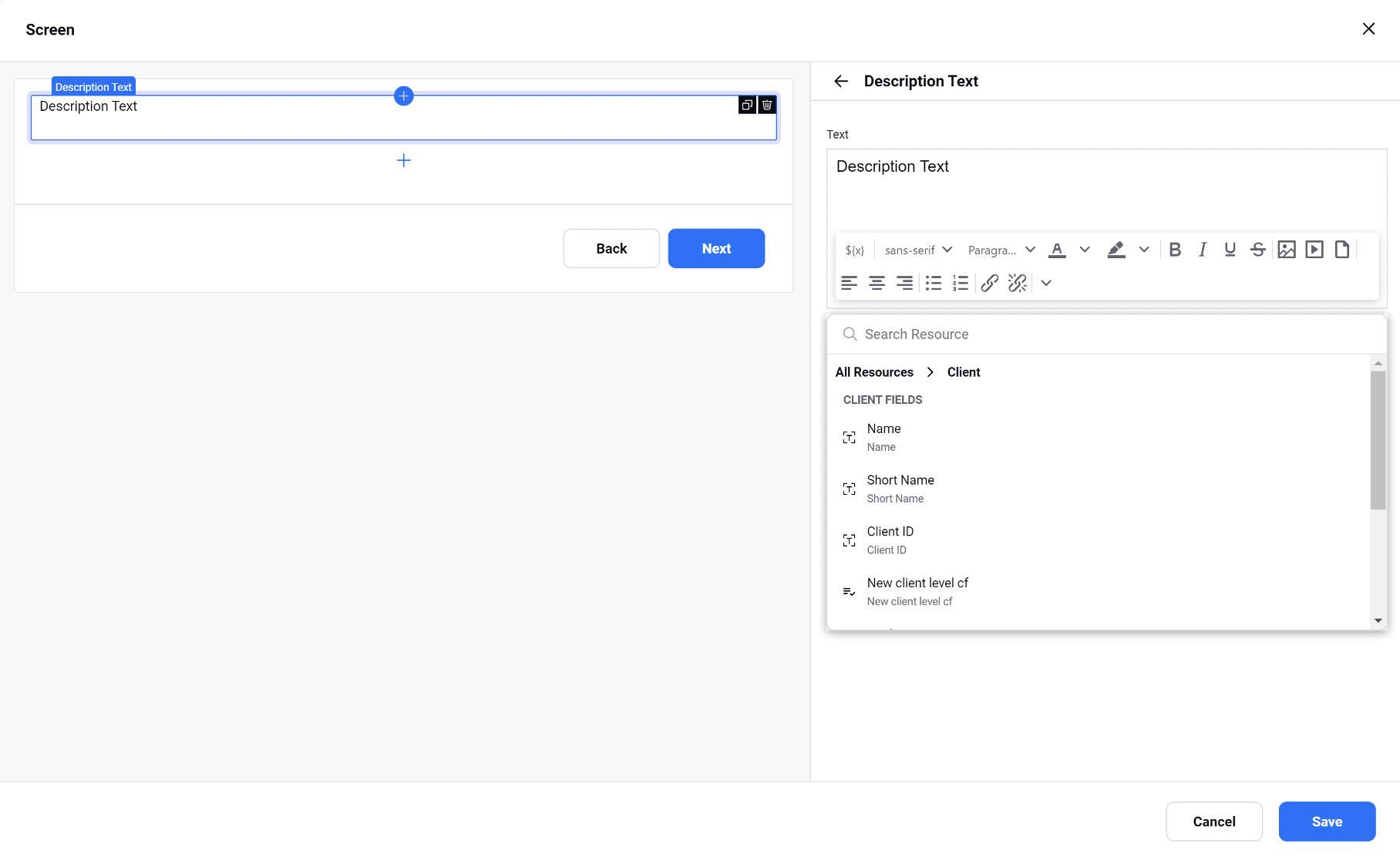
Surveys
Surveys | Support to Send Sprinklr Surveys on Reddit and YouTube
By creating a rule in the Rule Engine, you can now send Sprinklr Surveys on Reddit as a private message and on YouTube as a reply to a comment. Note that it is mandatory to add:
Survey Title action in the rule to send surveys on Reddit.
Trigger Public Survey If No Private Communication action as No to send surveys on both YouTube and Reddit.
| 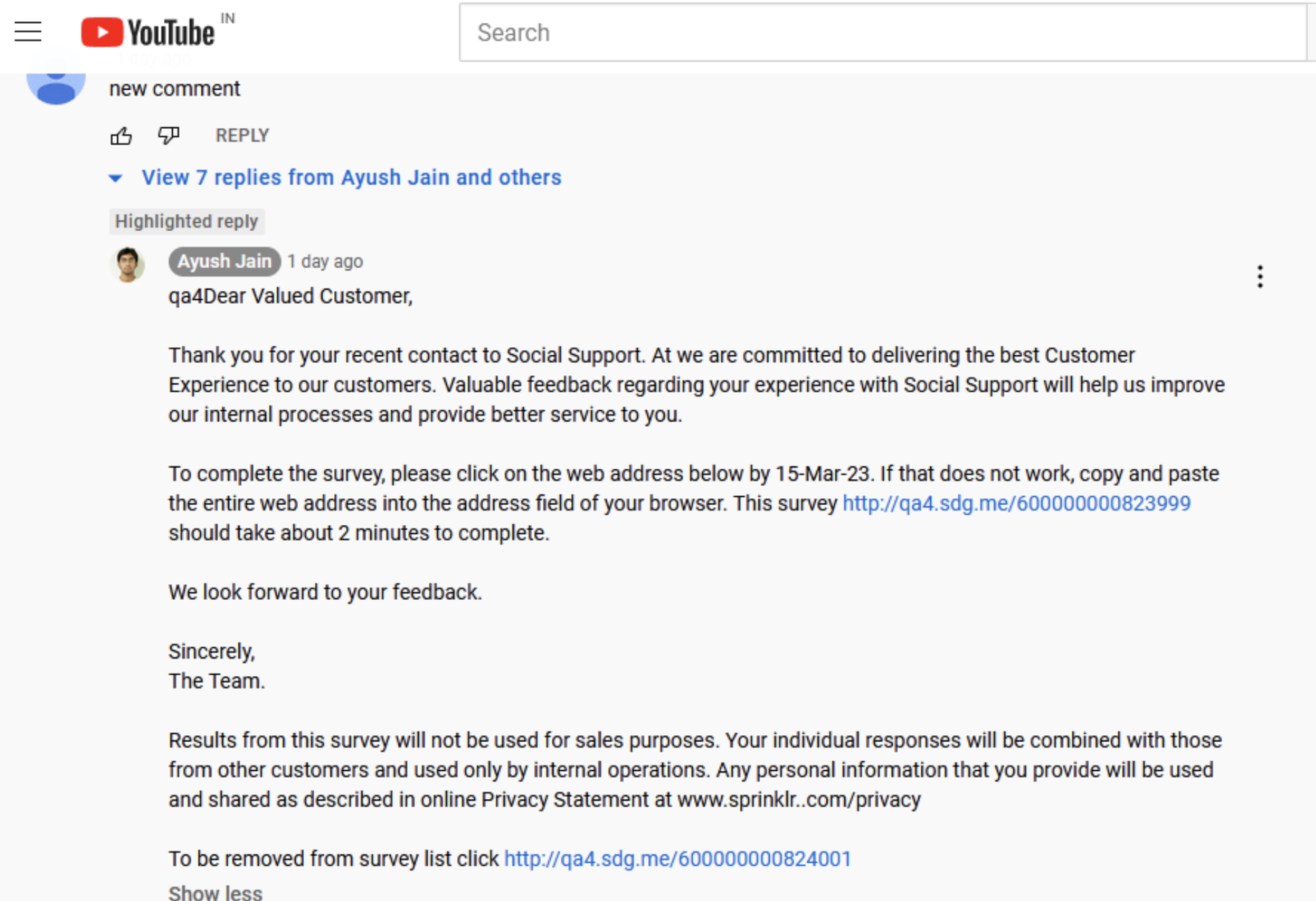 |
Surveys | Pre-populate Answers to Survey Questions
You can now get your survey question to have a preselected answer or default text automatically populated. This feature will facilitate users to move to the next question without selecting anything if the default answer seems good enough. To get this capability enabled, raise a support ticket at tickets@sprinklr.com.
.png)
Email Care
Email Care | Replace Email Subject with Desired Placeholders
You can create an Autofill rule in Rule Engine and under Actions To "Change properties of Message", add an action Replace Subject to replace the email subject with the desired placeholder, e.g., %%[UNIVERSAL_CASE_NUMBER] %%[UNIVERSAL_CASE_SUBJECT]. This will add the Case Number and Case Subject to the email subject in Care and Agent Console.
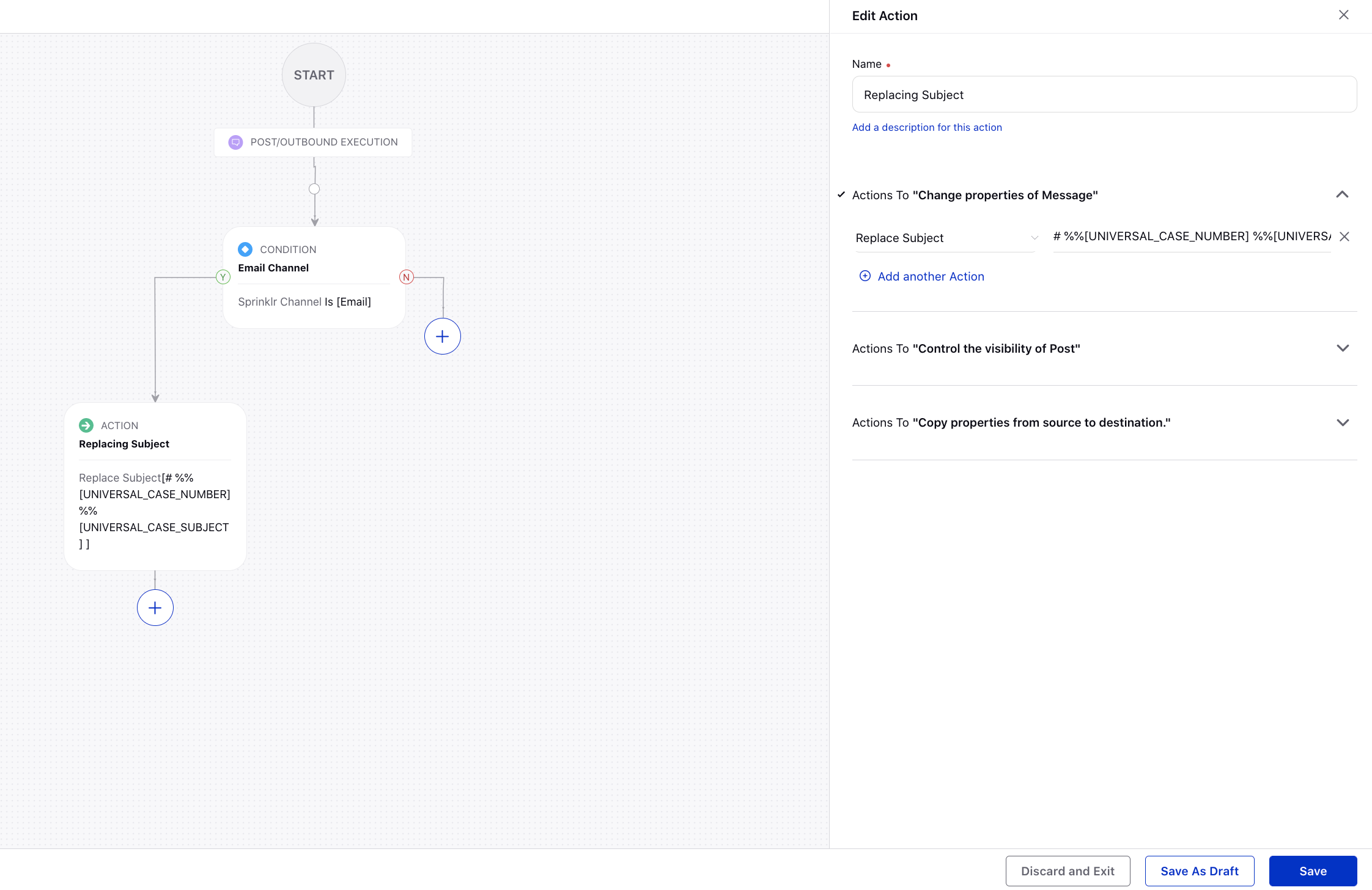
Autofill rules pre-populate the values in the publisher window based on the set conditions.
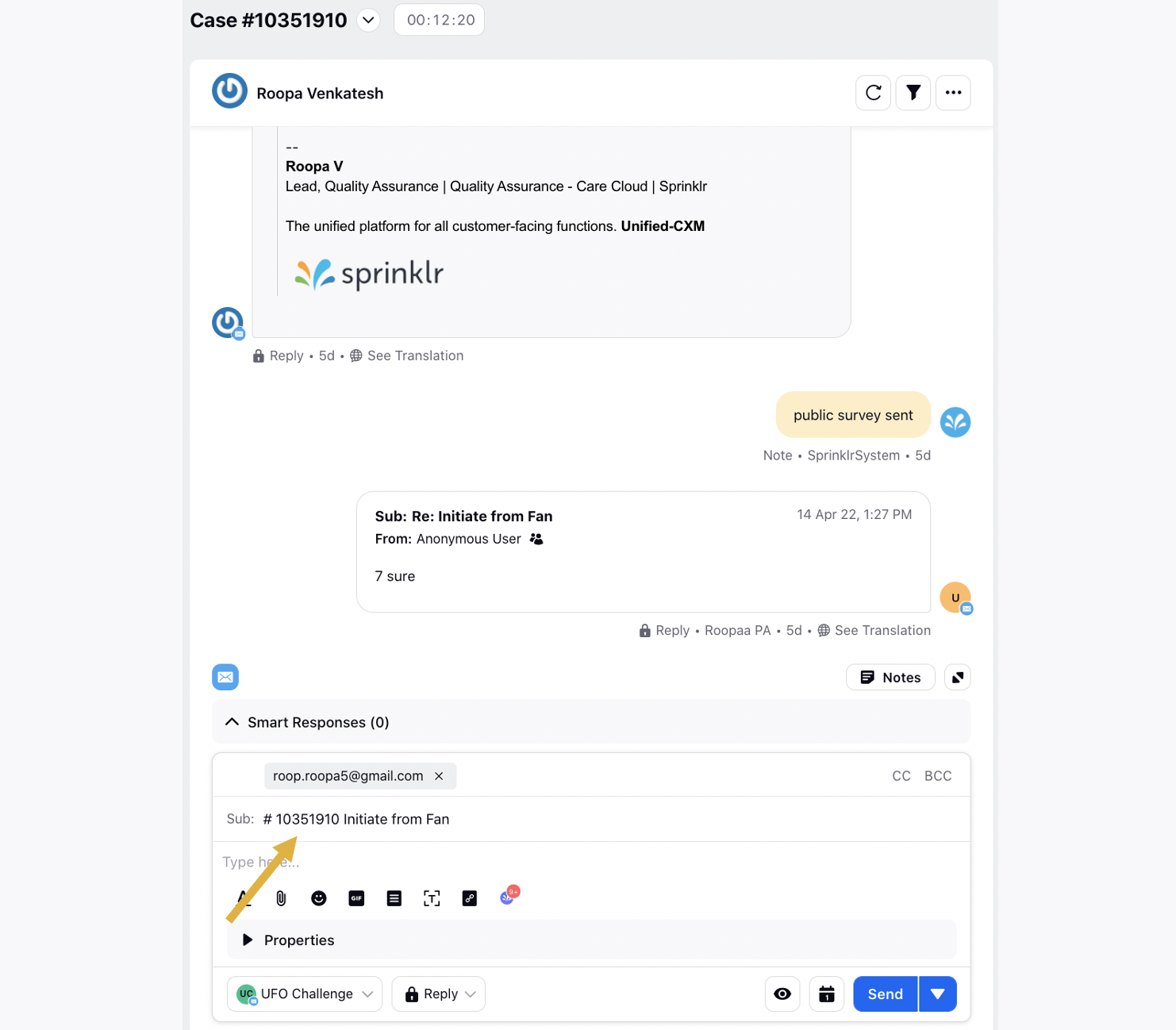
Case Macros
Case Macros | Set Case Closure Time Action
While creating a Case Macro to close a case, you can now add an action Set Case Closure Time to capture the Case Closure Time in Reporting.
.png)
Care Reporting
Care Reporting | Similar Case/Smart Comprehend/Smart Response Filters on Survey Responses
In Care Reporting, you will now be able to use Similar Case, Smart Comprehend, and Smart Response filters with survey responses to track the impact on customer CSAT, NPS, etc. when KB articles, Similar Cases, and Smart Responses were used by agents.
The newly added filters are:
KB Article Link was copied, KB Article is Recommended, KB Article is marked UnHelpful, KB Article is used in Publishing Response, KB Article was Read, KB article is marked Helpful, Text is copied from KB Article
Similar Case was opened, Similar Case is recommended, Similar Case is marked Helpful, Similar Case is marked Unhelpful
Smart Response Used, Smart Response Edited, Smart Response Predicted
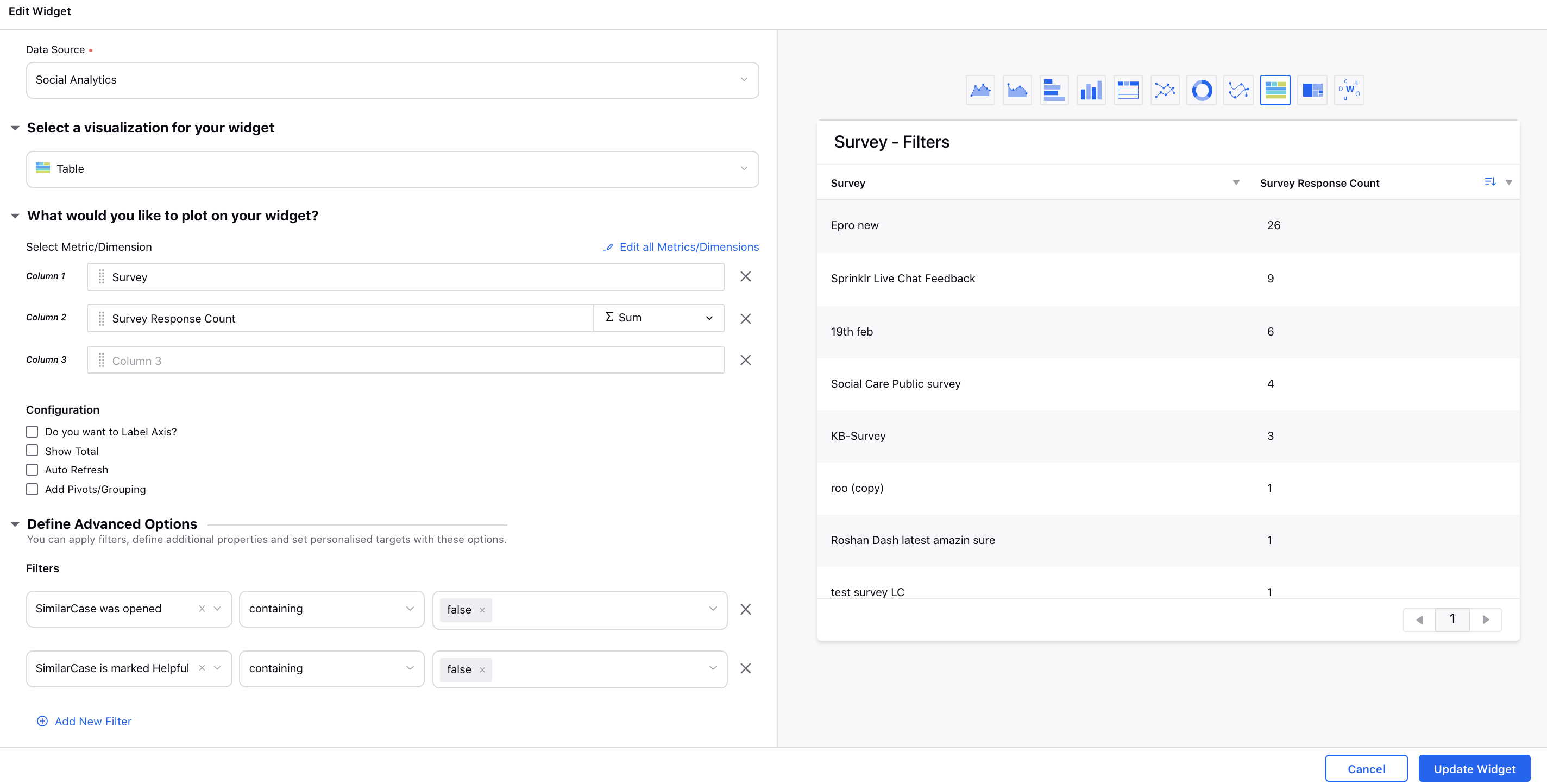
Care Reporting | Reporting on Community Pages Where Specific Queries were Searched
In Care Reporting, you can now plot Community Page Url and Community Page Title dimensions along with Search Query dimension and Search Hits metric to track the community pages from where the users are searching for the queries. This can help you identify the gaps in the content on specific pages.
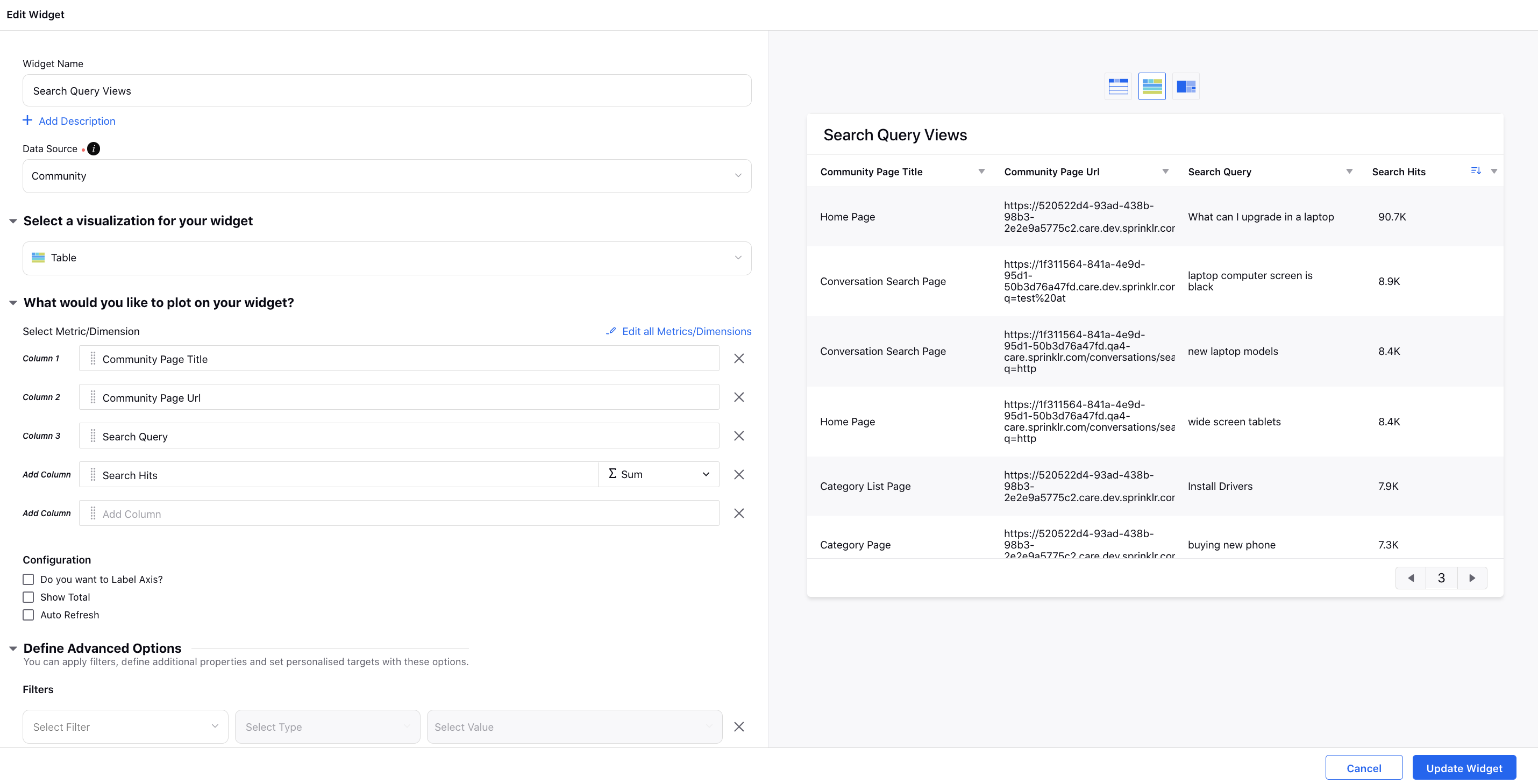
Care Reporting | PDF and PNG Export Support for Summary Table Widget
In Care Reporting, you will now be able to export a Summary Table widget as PDF and PNG.