Sprinklr Social: 17.4 Capabilities and Enhancements
Updated
Sprinklr's latest release offers a number of exciting new capabilities designed to empower your business to create meaningful customer experiences at every touchpoint. Read about Sprinklr's latest platform enhancements below!
Navigation Tips |
Read through the release notes below, or you can click on a Product title to jump to a particular Product page of the Release Notes. For quick navigation to a specific feature within the Product, click on the feature name on the right. In order to deep dive into certain capabilities, hover over the linked articles to open the article in a separate tab. Some release notes will be informational one-liners and an action cursor will not appear. Enjoy! |
Channel Updates
Discord | Support for a New Channel
Extending the portfolio of modern channels supported on Sprinklr, you can now monitor, engage and grow your communities on Discord. In other words, You can add your Discord Bots in Sprinklr to Engage with external and internal communities at a scale supported by Sprinklr Governance and Reporting capabilities.
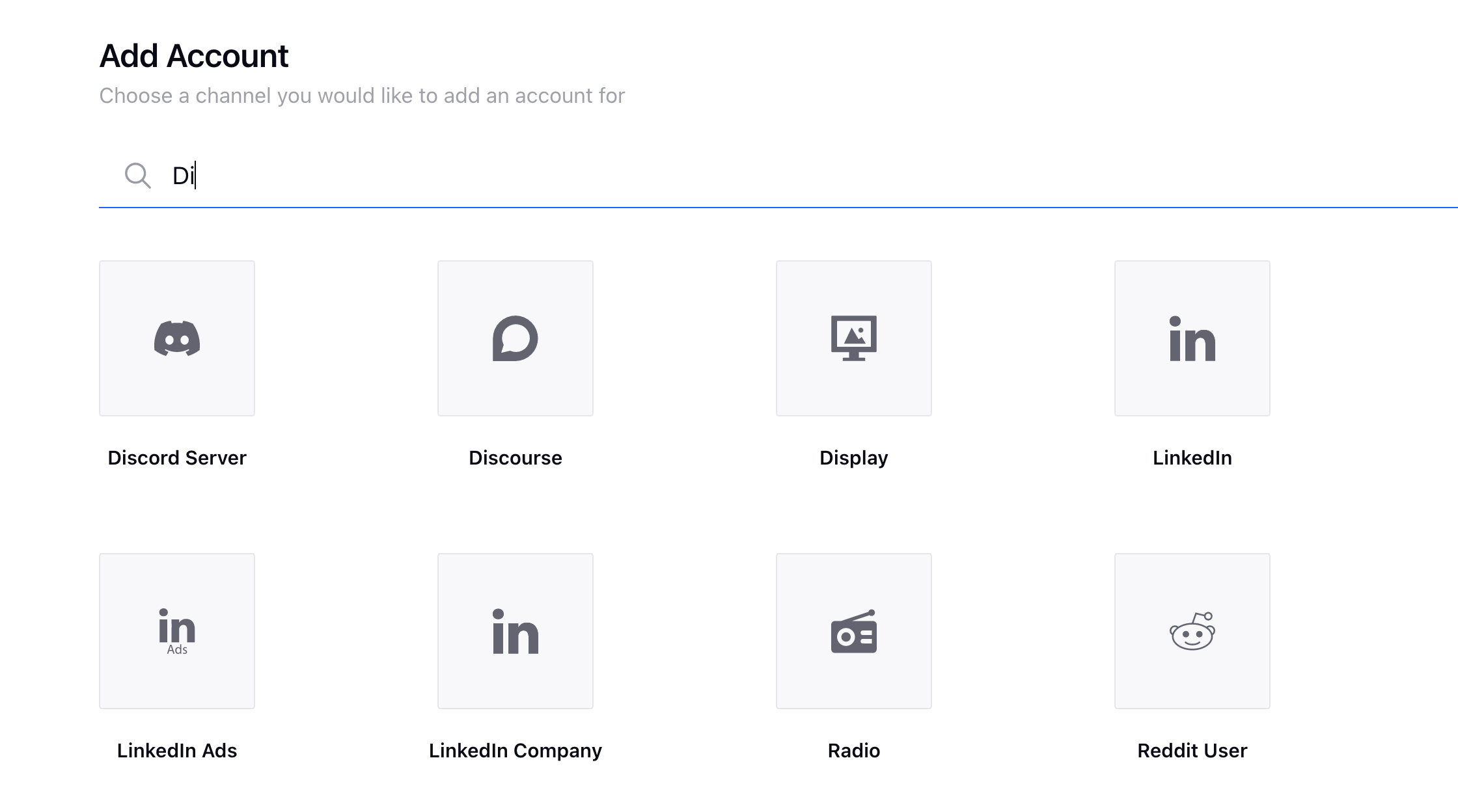
Instagram | Ability to Direct Publish Carousel on Instagram via Sprinklr Web App
Carousels are now an eligible media type on the Instagram Graph API. Thus, you can now directly publish carousel posts on Instagram using Sprinklr Web App. This capability will give more businesses broader access to a feature that has become an integral part of the Instagram experience for people, businesses, publishers, and creators. Note that user and location tagging are currently Sprinklr limitations for publishing direct carousel posts.
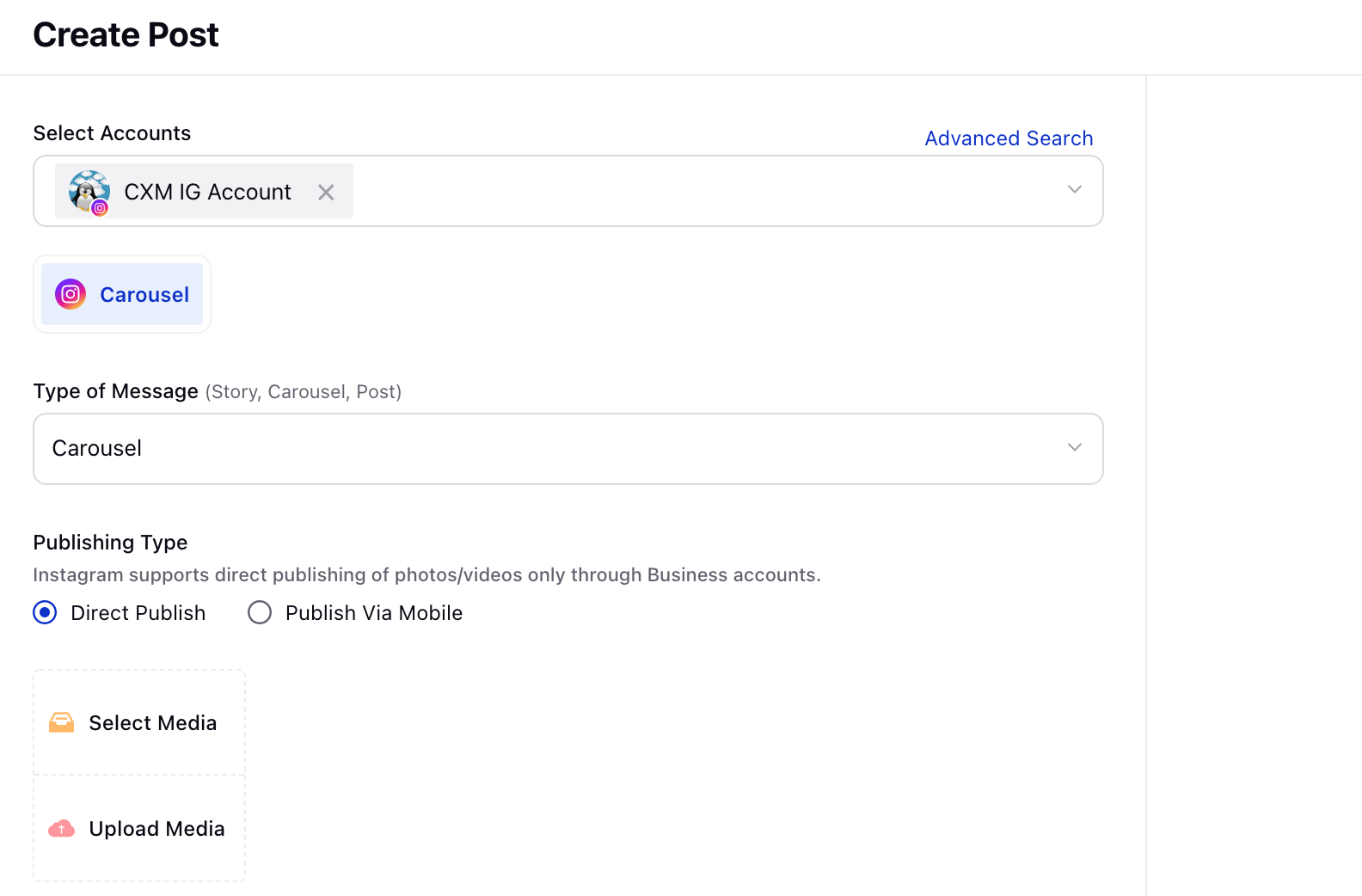
LinkedIn | Support for 3000 Character Limit for Posts
The new character limit for LinkedIn posts is a real game-changer for business owners who want to establish themselves as an authority on LinkedIn to promote their products and services with content marketing. Previously, LinkedIn posts were only allowed to have up to 1,300 characters. Now, this limit has been increased to up to 3,000 characters. That's more than double the original LinkedIn character count. Additionally, we have increased the Character Limit for Posts in Quick Publisher, and Comments & Replies in the Engagement Dashboards.
Google Play Store | Support for Google Play Store Account Addition via Service Accounts
You will now be able to authenticate your Google Play Store account in Sprinklr via Service Accounts. Previously account addition takes place via OAuth process where only a developer email id can only be used to authenticate Play Store Accounts into Sprinklr. Going forward, you will be able to add Google Play store Account via both the methods(OAuth & Service). Note that with Service Account authentication, your Google Play Store account will not deactivate from Sprinklr even if you change your Google Password natively.
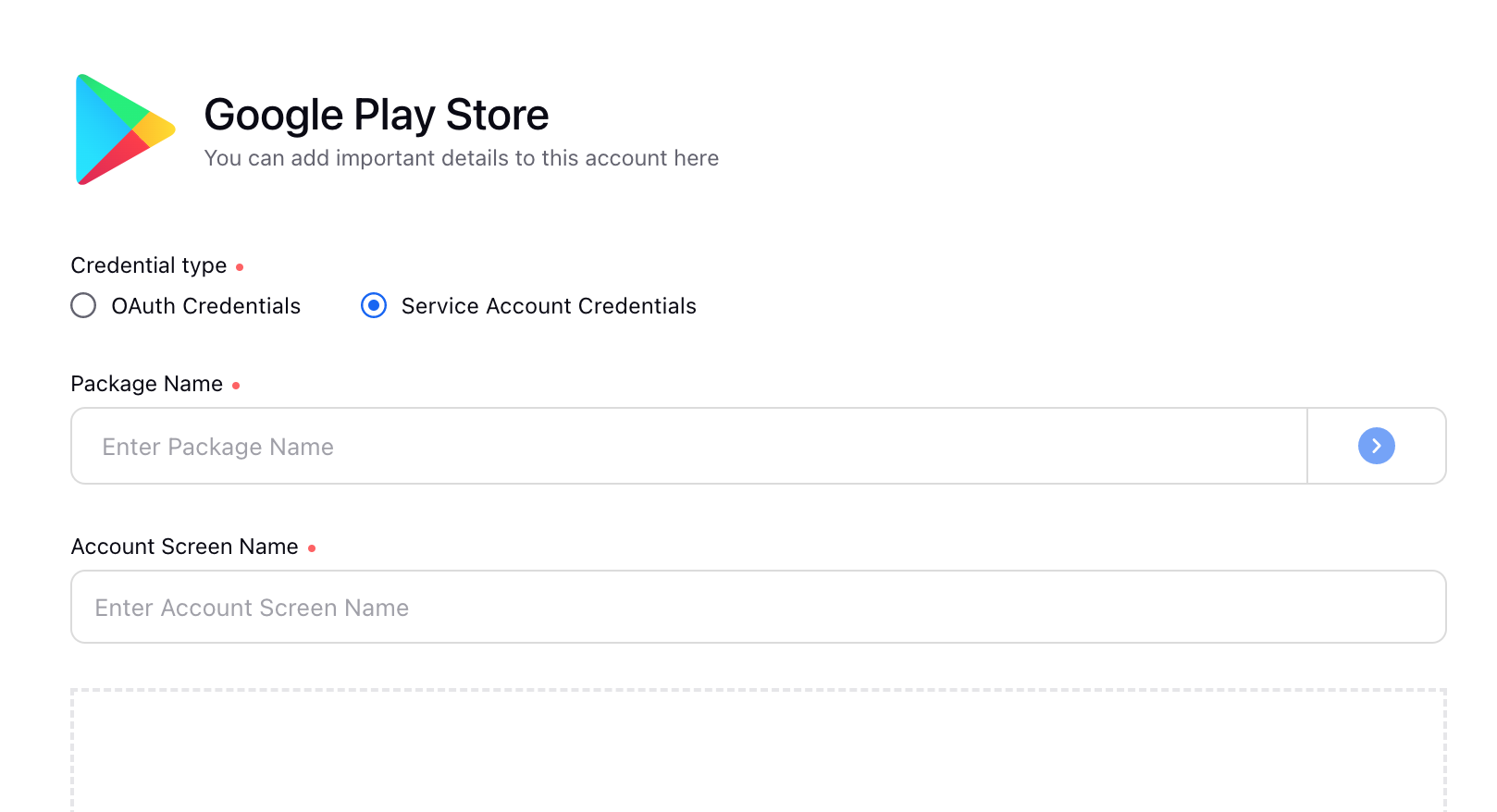
Viber Messaging | Support Captions with 512 Text Characters
We now support captions with 512 text characters for Viber Messaging. Going forward, you can enter the description for your photo in the Content box with a limit of 512 characters. In the bottom right corner of the Content box, you will see a number representing the number of characters remaining for the description.
Publish
Publish | Simplified Video and Image Publishing for Instagram
We have now revamped the Instagram posting experience on the Web when multiple channels are selected, making it more intuitive. The user will now have a much simpler experience posting without having to go through multiple steps. We will be clubbing Photo and Video posts under a single bucket called Post. This will alter the publishing experience that currently exists.
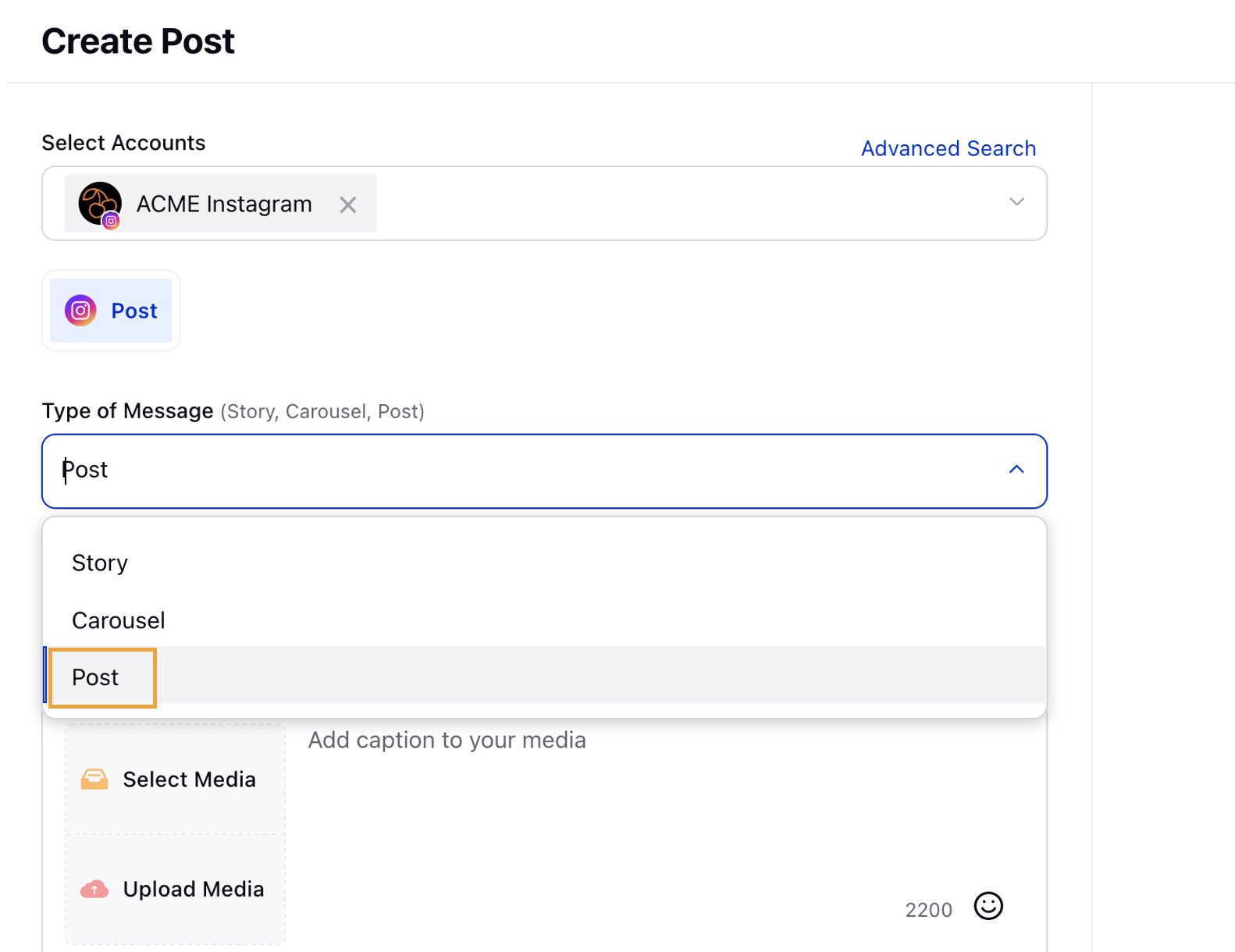
Publish | Ability to Add YouTube Video to Multiple Playlists
You will now be able to select multiple playlists at once for a single video. Alongside the multiple playlists options, you will be able to select the position for the video within the respective playlists.
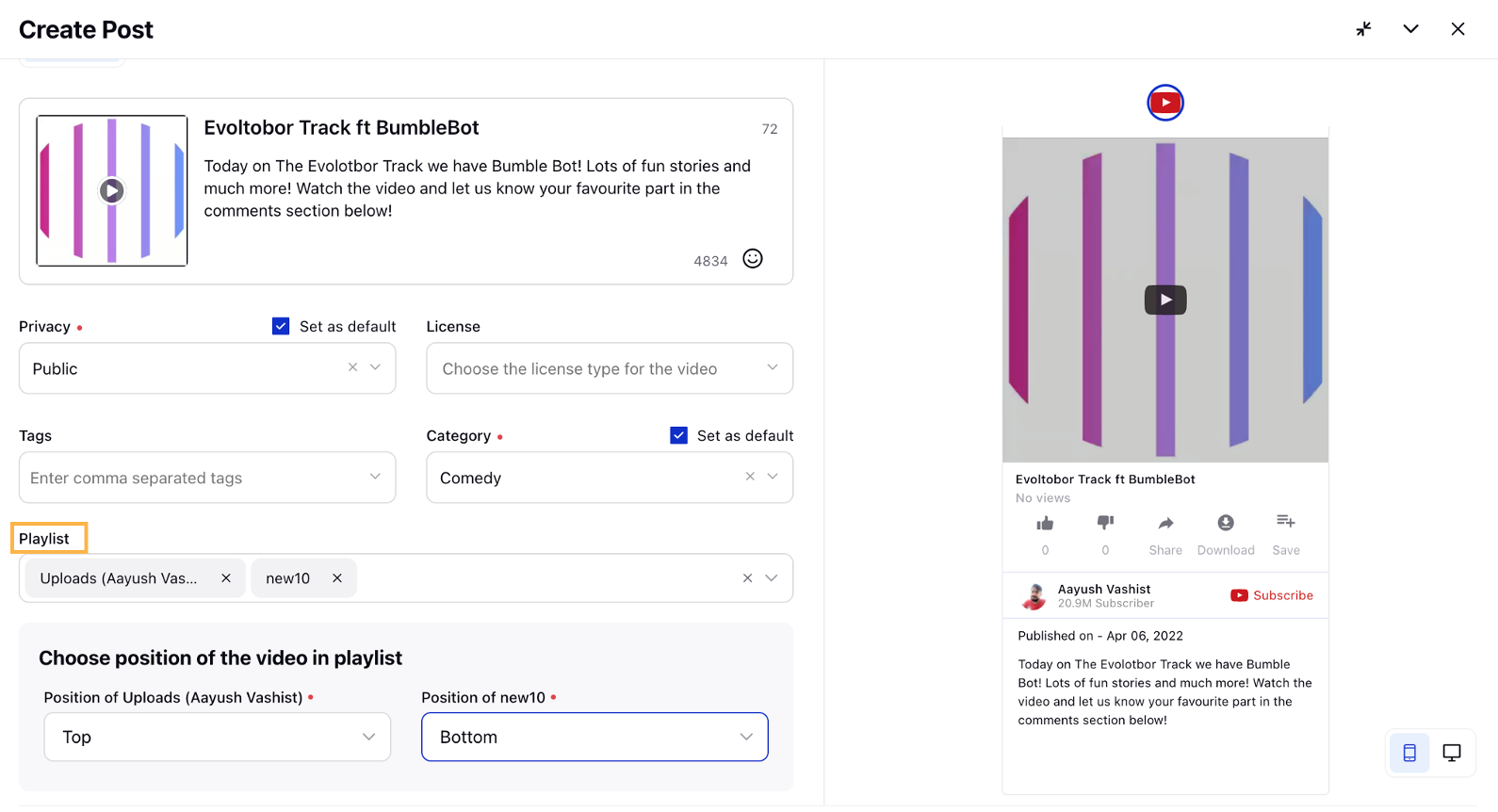
Publish | Ability to Add an Excerpts while Publishing Post to WordPress
You will now be able to add excerpts while publishing a blog post to WordPress. An excerpt is basically a summary of a longer article, often used as a replacement on the blog index and archives pages to avoid needing to display the full content of each post. For example, displaying the full content for 10 posts that are 1,000 words each means that your blog listing pages will contain ~10,000 words, which is an unmanageable wall of text for most users. Excerpts allow you to slim this down by showing short summaries instead of the full text of each post.
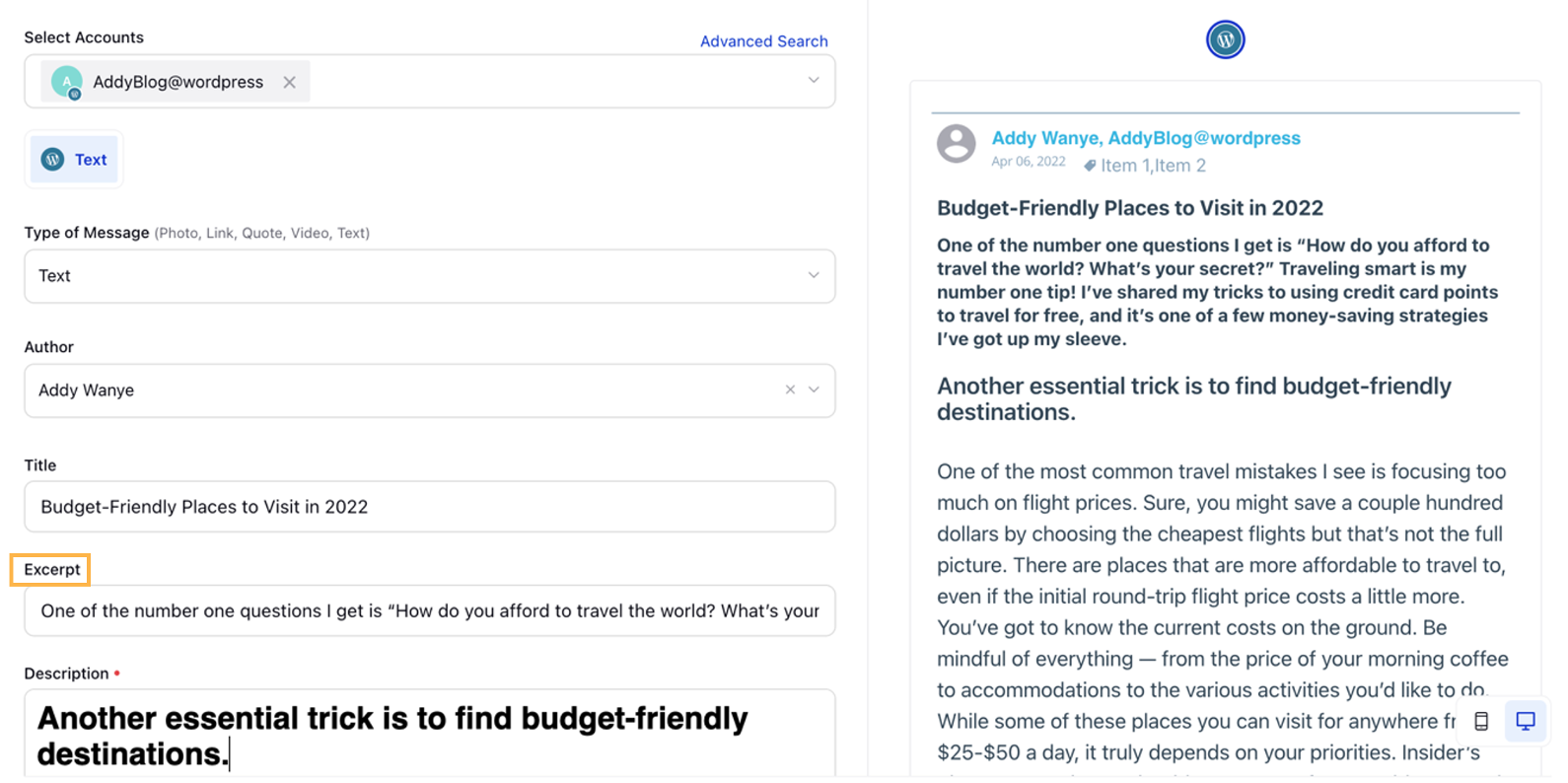
Publish | Support to Make Title and Description field Mandatory

Internal Note:
DP Details:
LINKEDIN_LINK_PREVIEW_TITLE_DESCRIPTION_OPTIONAL
DP OFF : Link Preview title and description should be mandatory and handled by UI in publishers.
DP ON : Link preview Title and Description are not mandatory and should be able to publish with empty content.
When you add a link in the message box for the LinkedIn Post you can see a small visual preview with a title and a brief description of the link. From now on the title and the description in the link preview are mandatory. Please note that you won't be able to publish a LinkedIn Link Preview post if the title and description are kept empty.
Publish | UI Updates in the Schedule Post Window
Previously, you were able to type the time within the Schedule Post window. In order to make this process a lot more intuitive and seamless, we will now provide you with a drop-down to select time within a 5 minutes interval. Additionally, you can still type the time. This change is applicable in all the Publishers and Response Publisher windows.
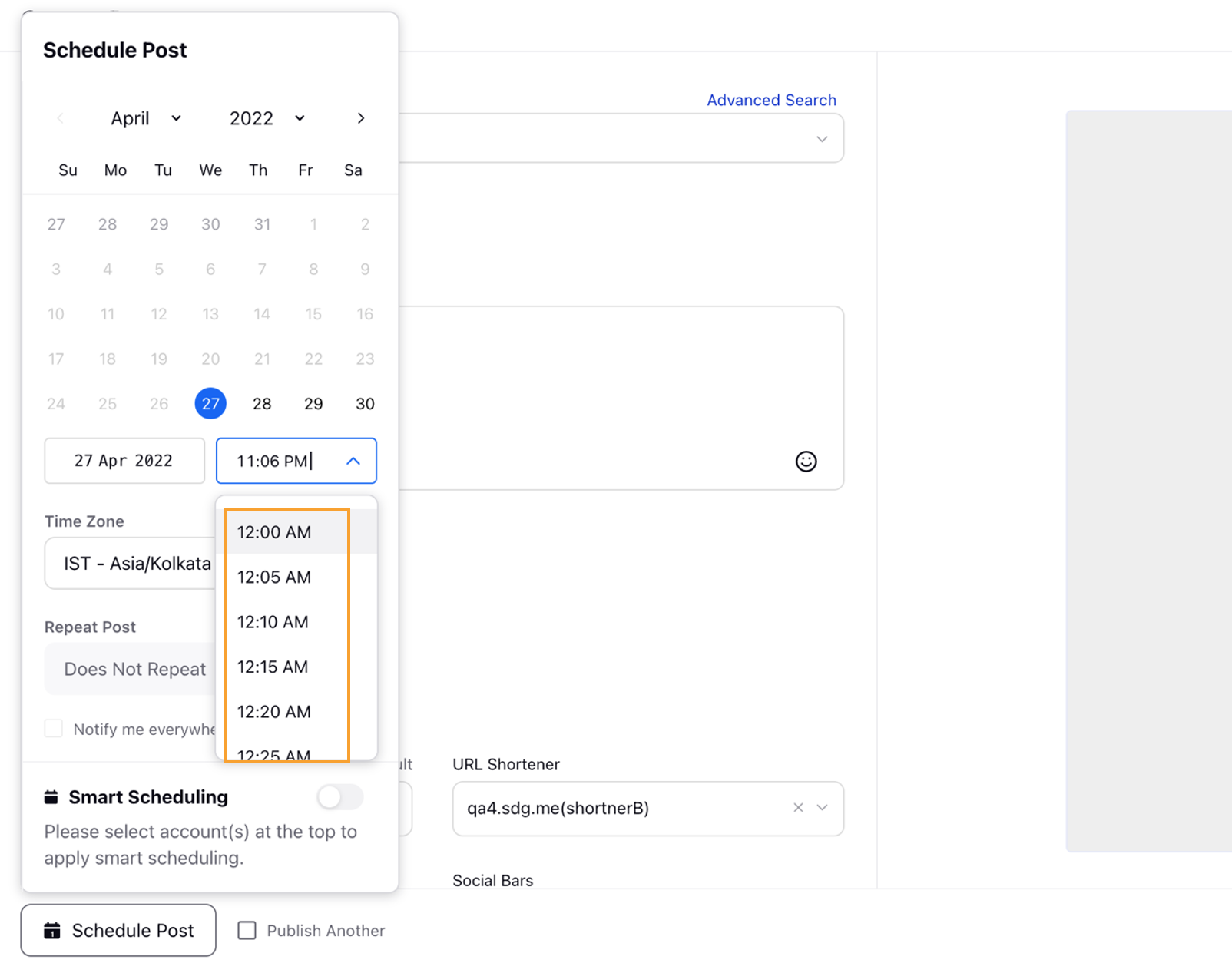
Sprinklr Link in Bio
Sprinklr Link In Bio | Ability to Collect User Information
You will now have the option to collect the email addresses of the visitors of your Link in Bio. Just toggle on Add Email Collection Form while Create a new Sprinklr Link in Bio and add a desired Header Description.
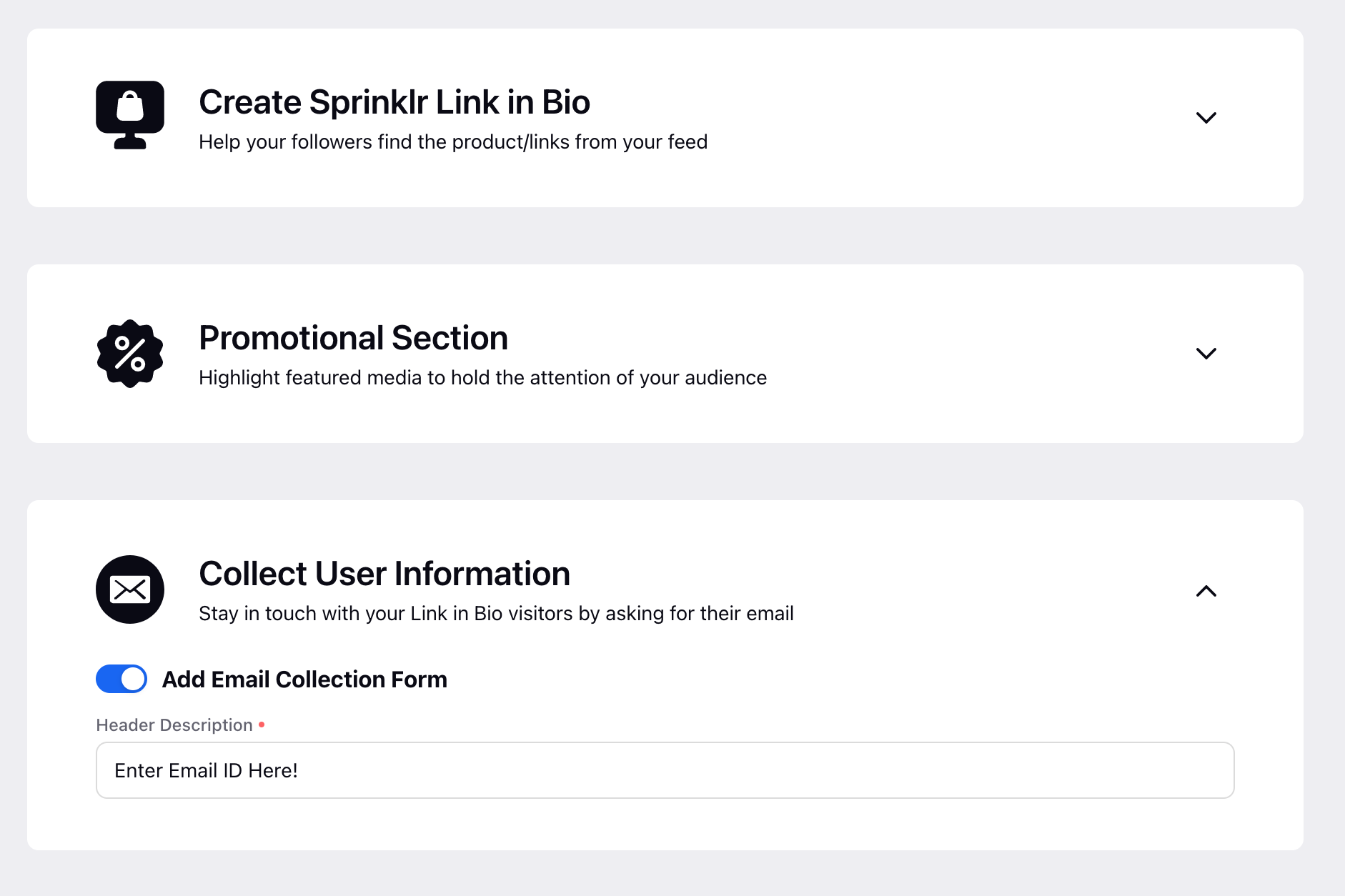
Sprinklr Link In Bio | Ability to Create a Link in Bio only Post
You can now add images to Link in Bio feed without posting them to your Instagram account. In other words, you will be able to add images to Link in Bio to act as a placeholder for reels, collab posts posted natively. These images will be reflected on top of your Link in Bio and can be dragged to rearrange on your feed.
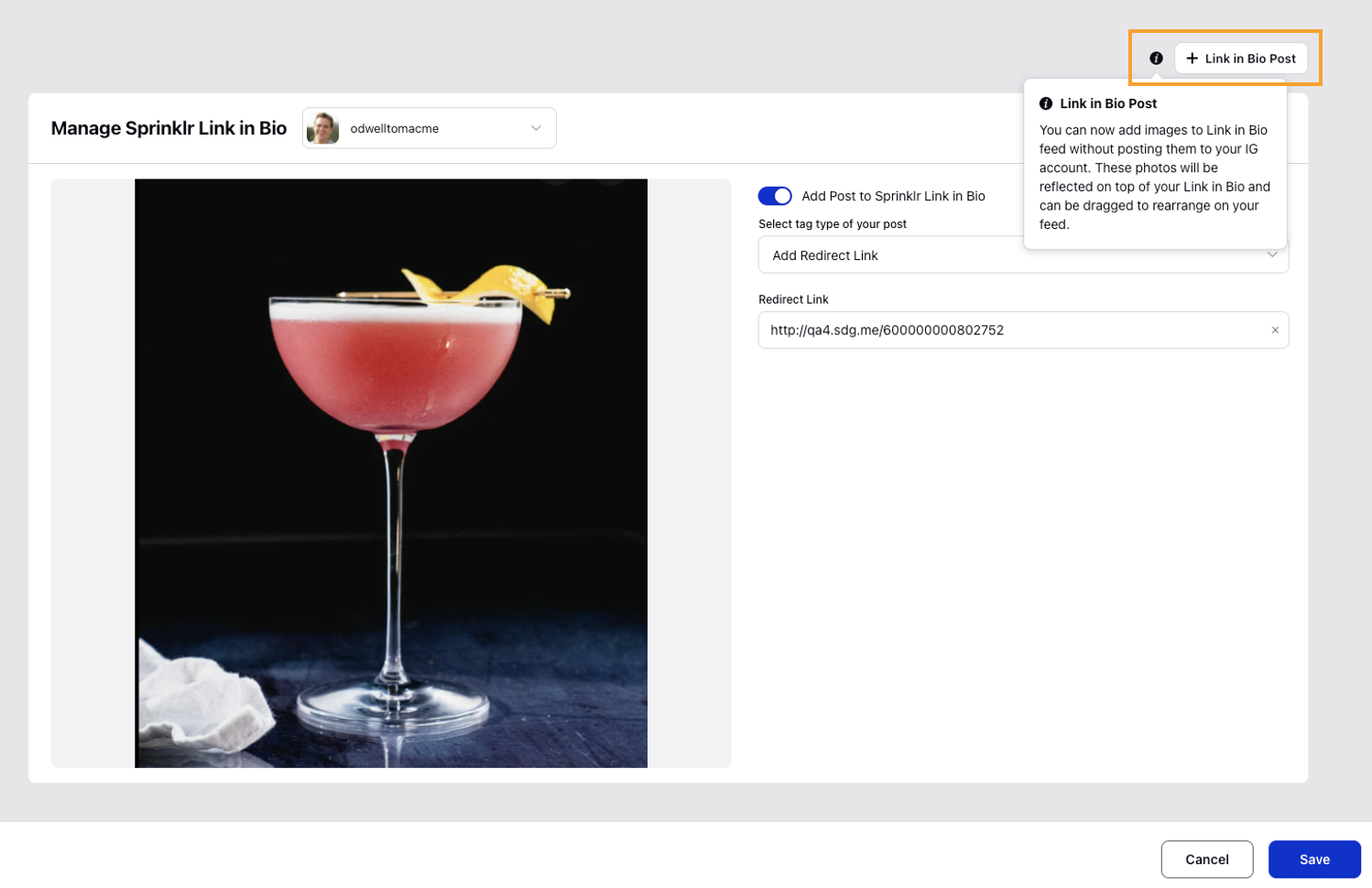
Advocacy
Advocacy | Ability to Embed Advocacy Intranet Widget in MS SharePoint
Sprinklr will now allow you to view and discover advocacy content from your SharePoint intranet. This integration connects the Sprinklr Advocacy product to Microsoft SharePoint. Unify the advocates' experience by enriching, deflecting, and triaging appropriate interactions on modern channels to SharePoint from Sprinklr.
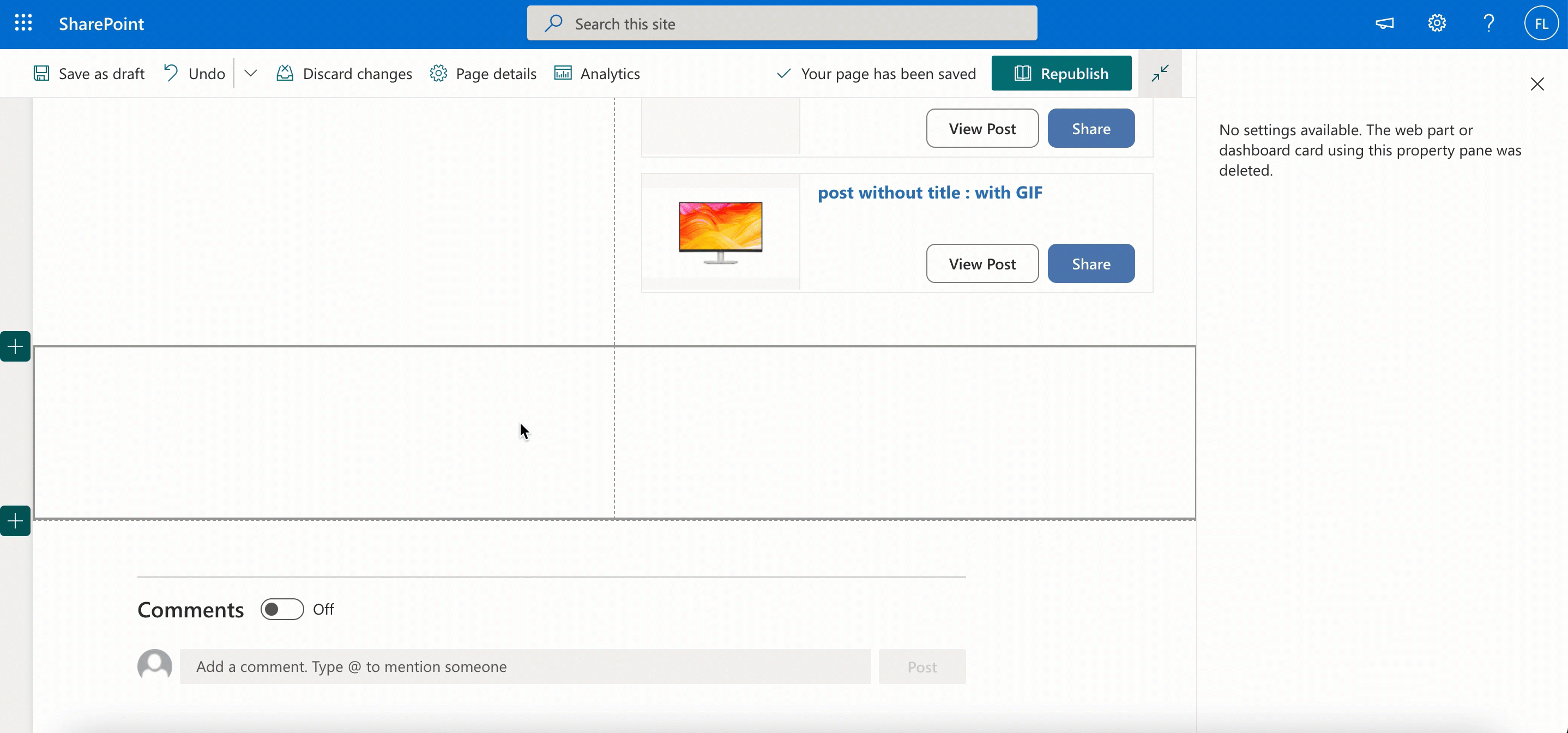
Advocacy | Ability to Broadcast Advocacy Posts to Slack
We will now allow advocacy admins to broadcast an advocacy post on a slack channel in their workspace. In this way, you will have multiple forms to reach out to your advocate on their preferred channel of communication. Additionally, we will also provide you with the analytics for the number of times a message was broadcasted and by whom.
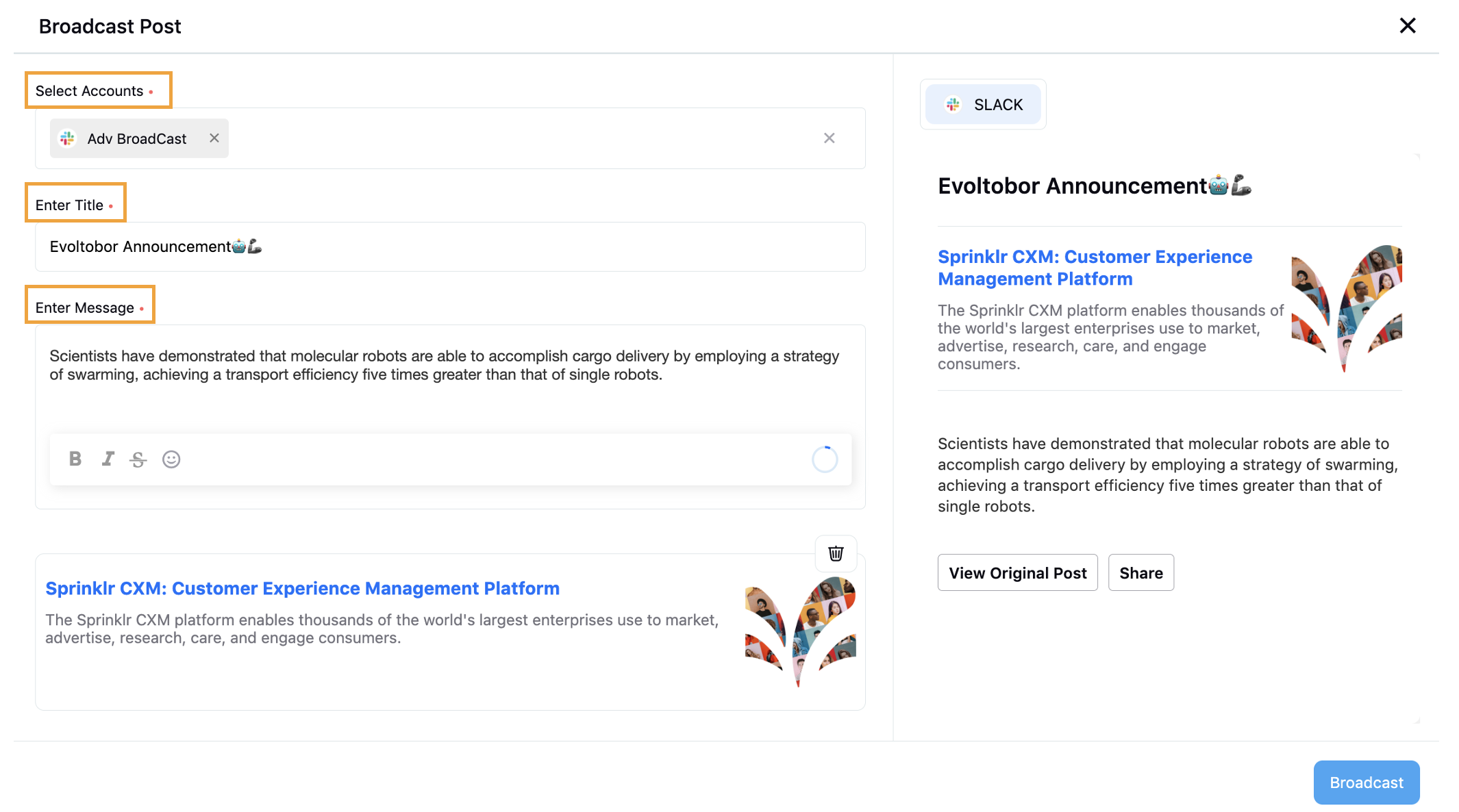
Advocacy | Remind Advocates to fill the Mandatory Screener Questions

Internal Note:
DP Details: ADVOCACY_FORCE_PROMPT_MANDATORY_SCREENER
We will now redirect the advocate to the edit profile window whenever a mandatory screener question is unfilled. You will be able to view a prompt on the top of the edit profile window with that you will be auto scrolled to the topmost mandatory question in the screener. Additionally, all the advocates will be able to view the percentage of completion on their profile page beside the edit profile button. Note that the label of the edit profile button will be marked as Edit Profile once you fill all the screener questions then it will be labeled as Complete Profile.
Advocacy | Support for a New Language within Admin Console
You will now be able to localize your Advocacy site in Portuguese language. Note that with the new European Portuguese being added we have renamed the old Portuguese language as ‘Portuguese (BR)' and named the new language as 'Portuguese (PT)’.
Advocacy | Ability to Restrict Leaderboard
We will now provide you with an admin functionality where you can restrict users from seeing the leaderboard. In other words, we will provide an option in the Gamification tab within the admin console where the admin will be able to configure which users should see the leaderboard.
Advocacy | Integration of Sina Weibo in Advocacy
Sina Weibo is now integrated into advocacy as a channel. This new integration will enable Global enterprises with an APAC presence to derive meaning from social conversations through their respective Advocacy sites. Global companies can take advantage of this crossover to optimize social engagement in their local market.

Note:
Currently, it is impossible to publish videos on Sina Weibo due to API limitations.
Available Environments: Prod and Prod2.
Advocacy Publisher Enhancements
Publish | Ability to Pin Channels in the Publisher
You can now pin your favorite and frequently used Channels. You will not have to go through the hassle of adding the same channel every time you publish a post. This will lead to quick publishing and increase efficiency.
Reporting
Reporting | Support for New Visualization on Reporting Dashboards
With the new Board widget, you can visualize the top posts, media used, campaign performance, brands and channels in an enhanced clean layout. In addition, we are also exposing the Word Cloud and Stream widget in Reporting for outbound posts and inbound messages.
Digital Asset Manager
Asset Manager | Auto-Fill Custom Properties of Assets While Creating Post Assets
While creating Post Assets on Digital Asset Manager, if you choose existing assets (images, videos, etc.) the custom properties of those assets will be copied into the respective custom fields.
Asset Manager | Parity between Asset Import Template and Asset Export Template
Sprinklr has made the Asset Export File Template compatible with Asset Import File Template. As a result, the order/sequence of the asset properties(Headers) in the Export File will now match with those of the Import File. This will enhance the user experience for the import-export of asset functionality.
Rule Engine
Rule Engine | Capability to Set DAM Update Rule
Users can now define DAM UPDATE RULE to trigger action, at the time of Asset Update, which will ensure rule is triggered at the time of Asset Updates.
Rule Engine | Support for a New Outbound Rule Condition
Within the Outbound rules, we have now added a new condition - Select Regex To Exclude From Matching under Message Keywords. Using this new outbound rule condition, you will skip searching for any particular keywords while searching for keyword/keyword list in a message content or links.
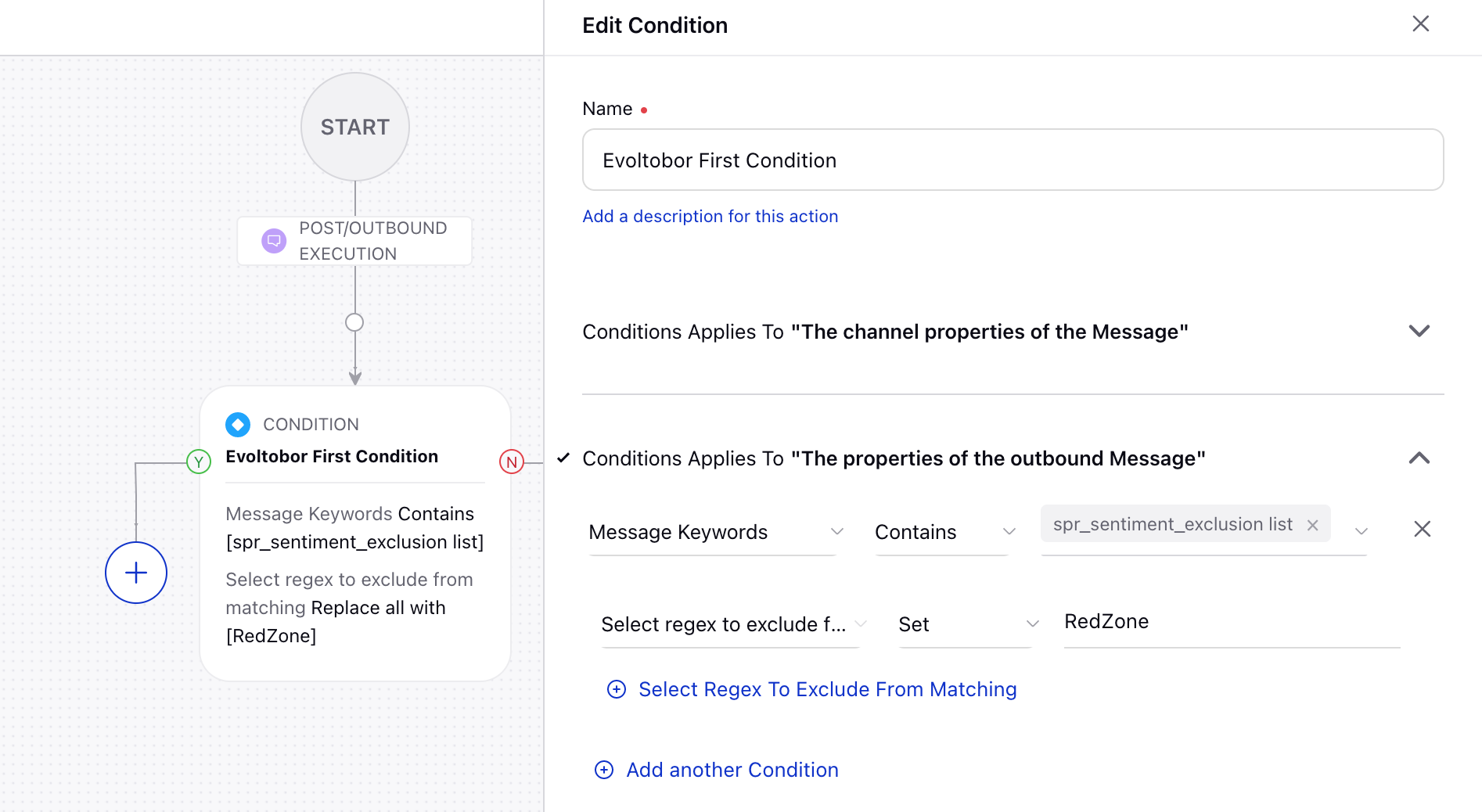
UGC Template
UGC Template | Reviewed Permission Request While Approving a UGC Post For Twitter through Microsite
When users (content generators) approve their UGC post for Twitter through microsite, the app they authorize will now ask access to only their timeline and profile.
Distributed
Distributed | Abilitty to Add and Operate WhatsApp Business Channel on Sprinklr Distributed
As an Admin, you can now empower Distributed users (individual location managers, sales representatives, etc.) to add their own Whatsapp Business account to Sprinklr. This will help your brand engage with your customers more effectively, as the users can reach out to your customers proactively or reply to their queries via Sprinklr.
Distributed | Allow Distributed Users to Create Text Templates
You can now give the right permissions to the Distributed users, so that they can create text assets or templates on their own. This enables the users to create text templates and manage/edit photo/video assets.
Distributed | Capability to Get Distributed Users Subscribed to a Campaign
While adding a Campaign within Sprinklr, you can subscribe Users/User Groups to the particular campaign. The subscribed users/user groups will get In-Platform and Email notifications when they are subscribed to a campaign. However, the distributed users also have the capability to opt out, i.e., to unsubscribe from the campaigns at any point.
Note: To learn more about getting this capability enabled in your environment, get in touch with your Success Manager.