Sprinklr Social : 17.7 Capabilities and Enhancements
Updated
Sprinklr's latest release offers a number of exciting new capabilities designed to empower your business to create meaningful customer experiences at every touchpoint. Read about Sprinklr's latest platform enhancements below!
Navigation Tips |
Read through the release notes below, or you can click on a Product title to jump to a particular Product page of the Release Notes. For quick navigation to a specific feature within the Product, click on the feature name on the right. In order to deep dive into certain capabilities, hover over the linked articles to open the article in a separate tab. Some release notes will be informational one-liners and an action cursor will not appear. Enjoy! |
Sprinklr Social |
Social Channels
Channel | Sprinklr now supports Instagram Reels
Instagram Reels is now available to all Sprinklr partners!! Through this release, you can now:
Publish: Post Reels content to their feed, both via Desktop and Mobile app.
Report: view reporting analytics for reels posts.
Engage: view & respond on fan mentions for Instagram Reels.
For more information, please refer to the Instagram Reels article for documentation on supported Reels capabilities and also review the FAQs.
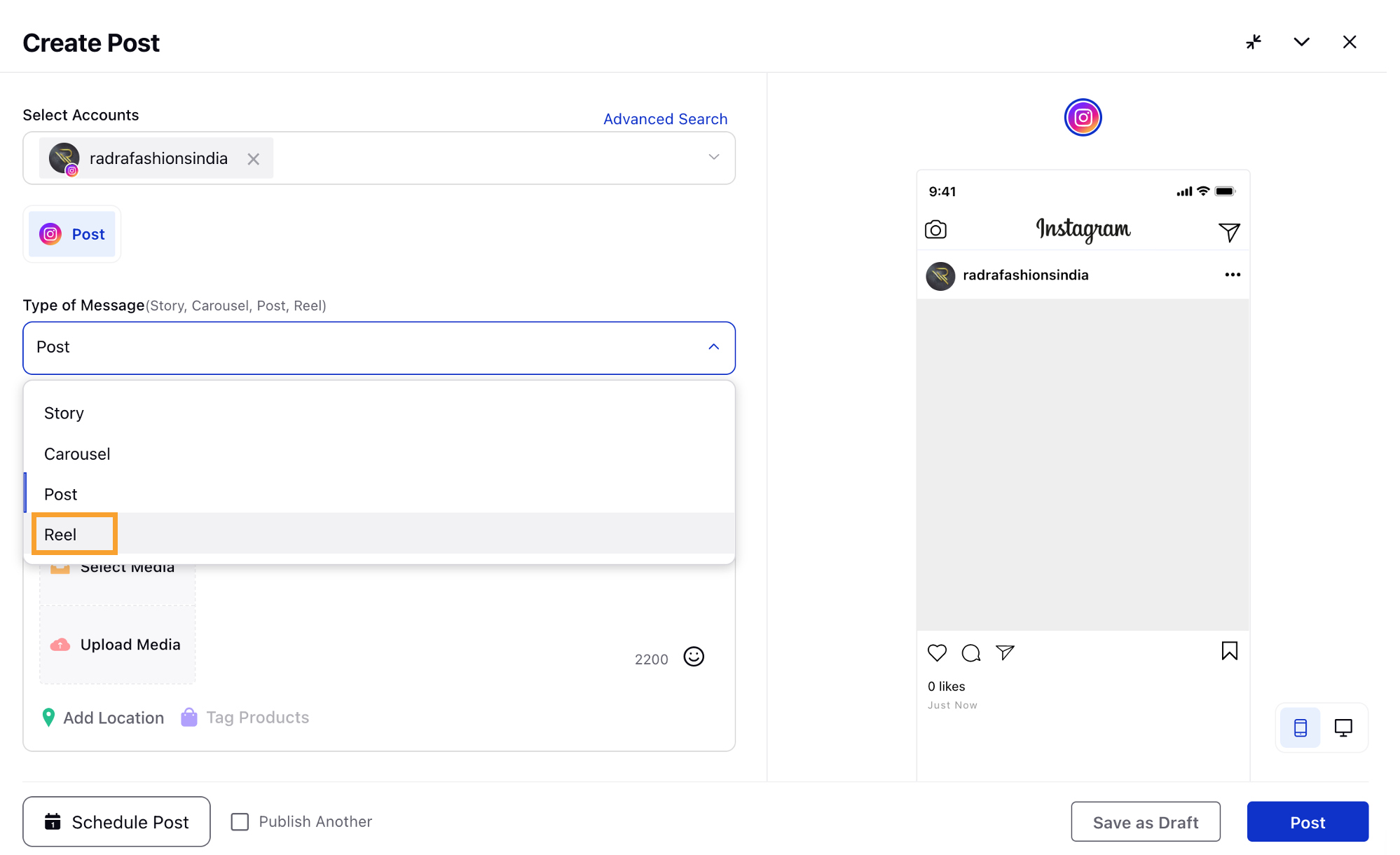
Channel | Ability to Create Custom Rich Menus for LINE
You can now create custom rich menus for LINE. A rich menu is a customizable menu that is displayed on the chat screen to help users interact with your LINE Official Account. It helps the user to understand the bot’s basic functions clearly.
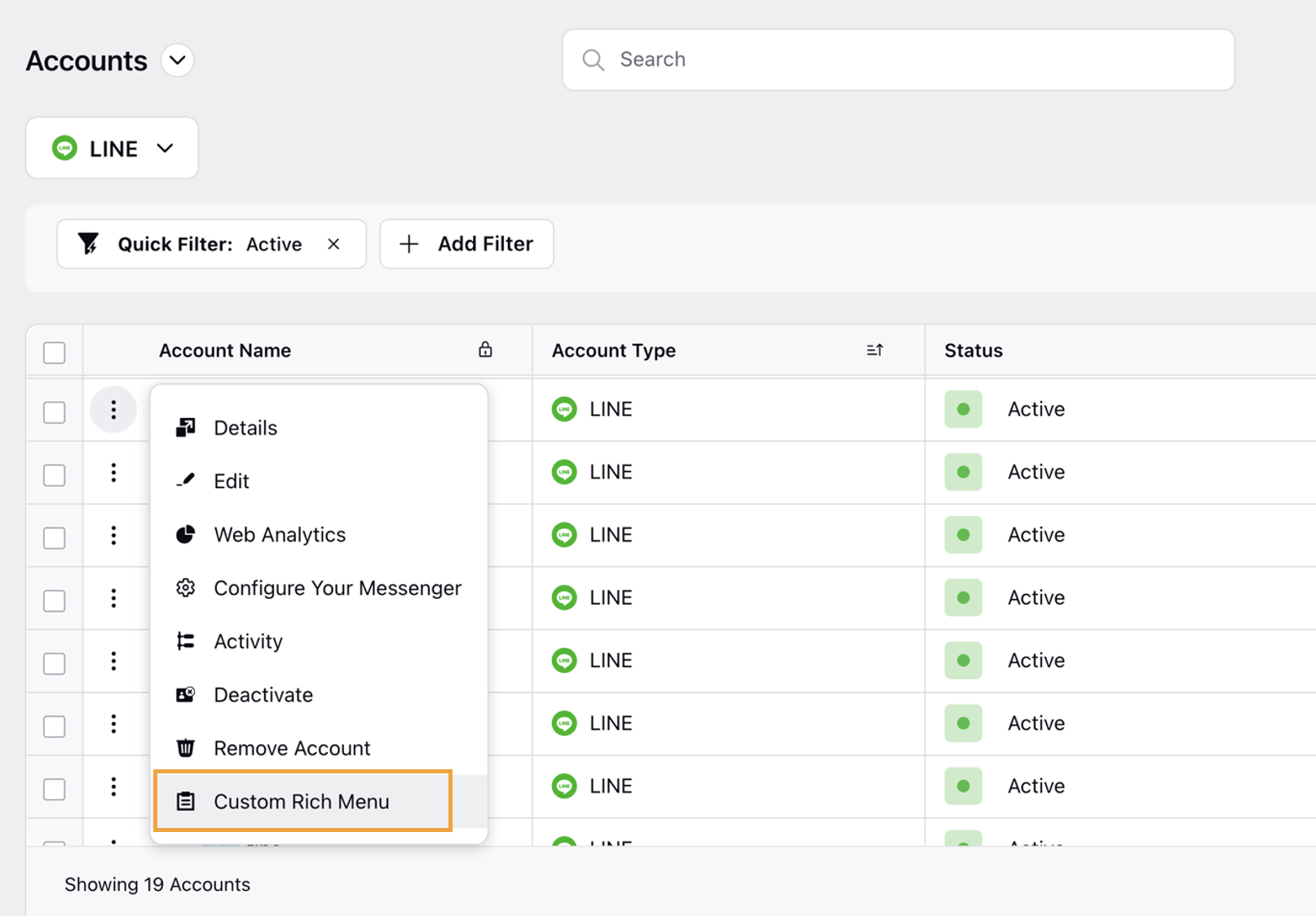
Advocacy
Advocacy | Ability to Subscribe to Content Lists in Advocacy
We will now allow your advocates to subscribe to a content list so that new posts in that content list automatically get shared on their social accounts. It will remove the need for user’s to manually share or schedule every single post. Additionally, it will boost the efficacy and reach of your brand advocacy program by allowing advocates to subscribe to Content Lists of their choice on the Advocacy site with their LinkedIn or Twitter accounts. Whenever brand curated content is added to Content List subscribed, it will be automatically published to Advocate’s social accounts, thereby eliminating the friction involved in manually publishing the posts.
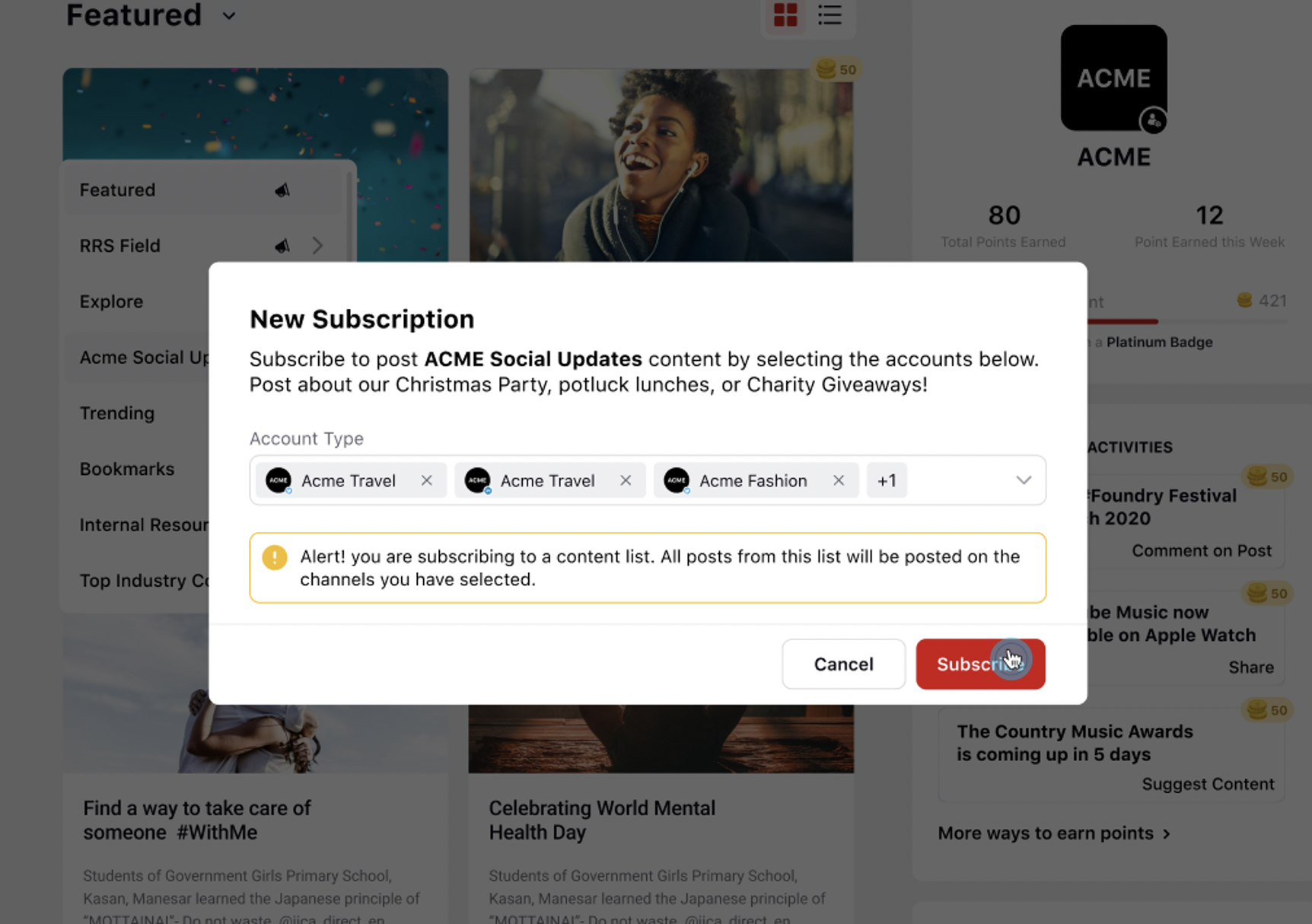
Advocacy | Ability to Auto-schedule Advocacy Posts
You can now automatically schedule Advocacy posts for a week. This capability will allow all your advocates to define their personal sharing schedule slots for a whole week. Additionally, users will then be able to quickly one-click schedule a post to the next available slot on their schedule.

Internal Note
To Auto-schedule Advocacy Posts, enable the following Dynamic Property:
ADVOCACY_AUTO_SCHEDULE_ENABLED
ADVOCACY_QUICK_AUTO_SCHEDULE_ENABLED
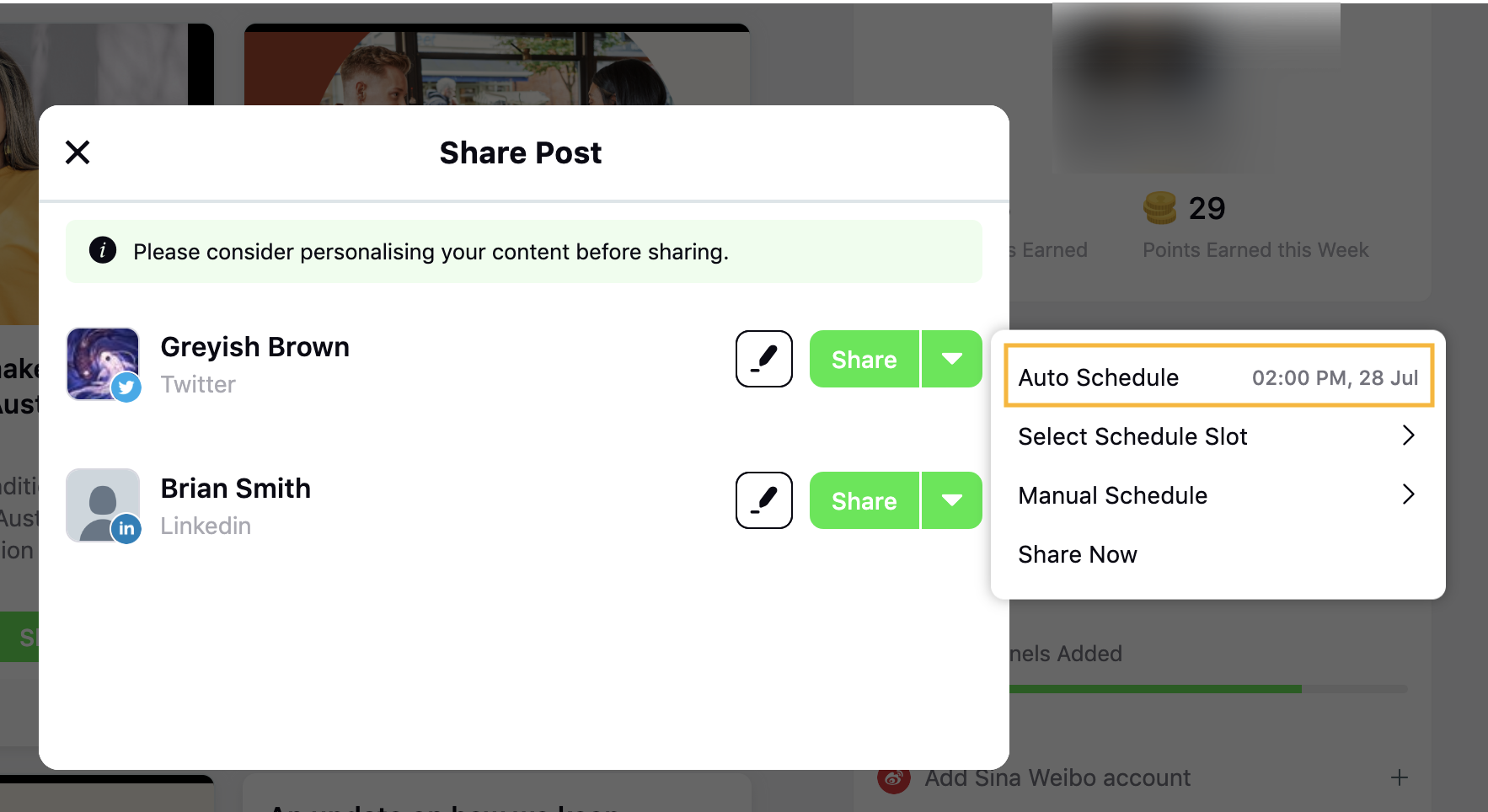
Advocacy | Ability to add Placeholders for Advocacy Posts
You will now be able to use placeholders while publishing an advocacy post. With this capability, every advocacy user will be able to autofill certain personalized text when they are sharing posts from the advocacy site. Additionally, Sprinklr will allow content publishers to add a Content Placeholder in the description of the advocacy post. The placeholder will be replaced with the corresponding user’s information on the advocacy site.
Advocacy | Support to Control Gamification Points Multiple
Previously, there wasn’t any limit available on the Gamification Points Multipler. Going forward, Sprinklr will now control the upper limit for the Gamification Points Multiple. Note that the maximum limit you can set is only 3. You will view an error if gamification points multiplier exceeds max limit.

Internal Note
To Control Gamification Points Multiple in your Advocacy site, enable the Dynamic Property: ADVOCACY_GAMIFICATION_MUTLIPLIER_MAX_VALUE("advocacy.gamification.multiplier.max.value", LONG, PARTNER),
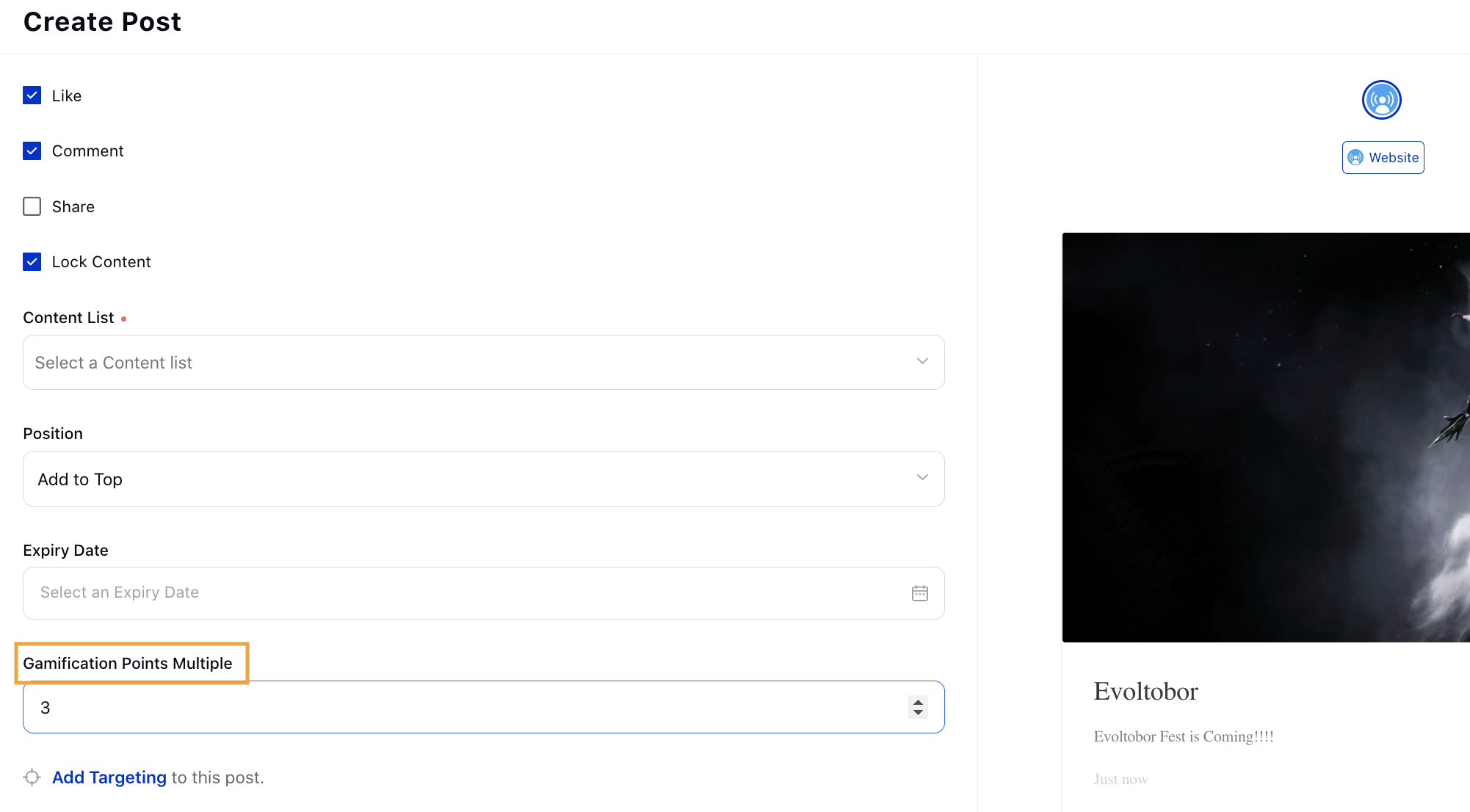
Advocacy | Universal Analytics Will Be Going Away in 2023
Google Analytics 4 is replacing Universal Analytics. On July 1, 2023, standard Universal Analytics properties will no longer process data. You'll be able to see your Universal Analytics reports for a period of time after July 1, 2023. Thus, incorporating the above changes we have introduced Google Analytics Measurement ID in the Admin Console.
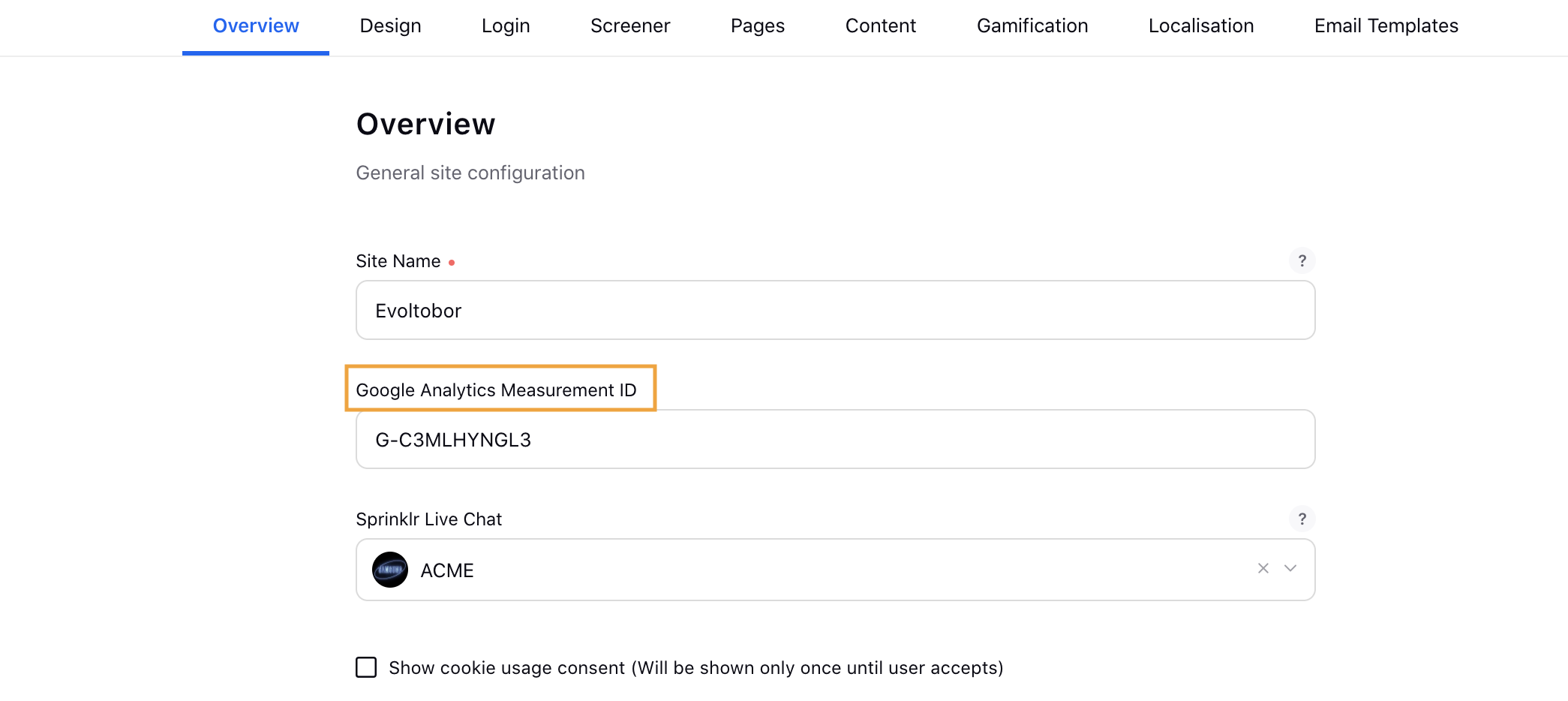
Advocacy | Support for WalkMe in an Advocacy Site
You can now add WalkMe to your respective advocacy site. WalkMe simplifies the user experience by providing on-screen guidance at the moment of need so that your customers can complete any task successfully.

Internal Note
To enable WalkMe in your Advocacy site, enable the Dynamic Property: ADVOCACY_WALKME_INTEGRATION_ENABLED
Additionally, you required to raised a request to Product Team to create a desired walkthroughs.
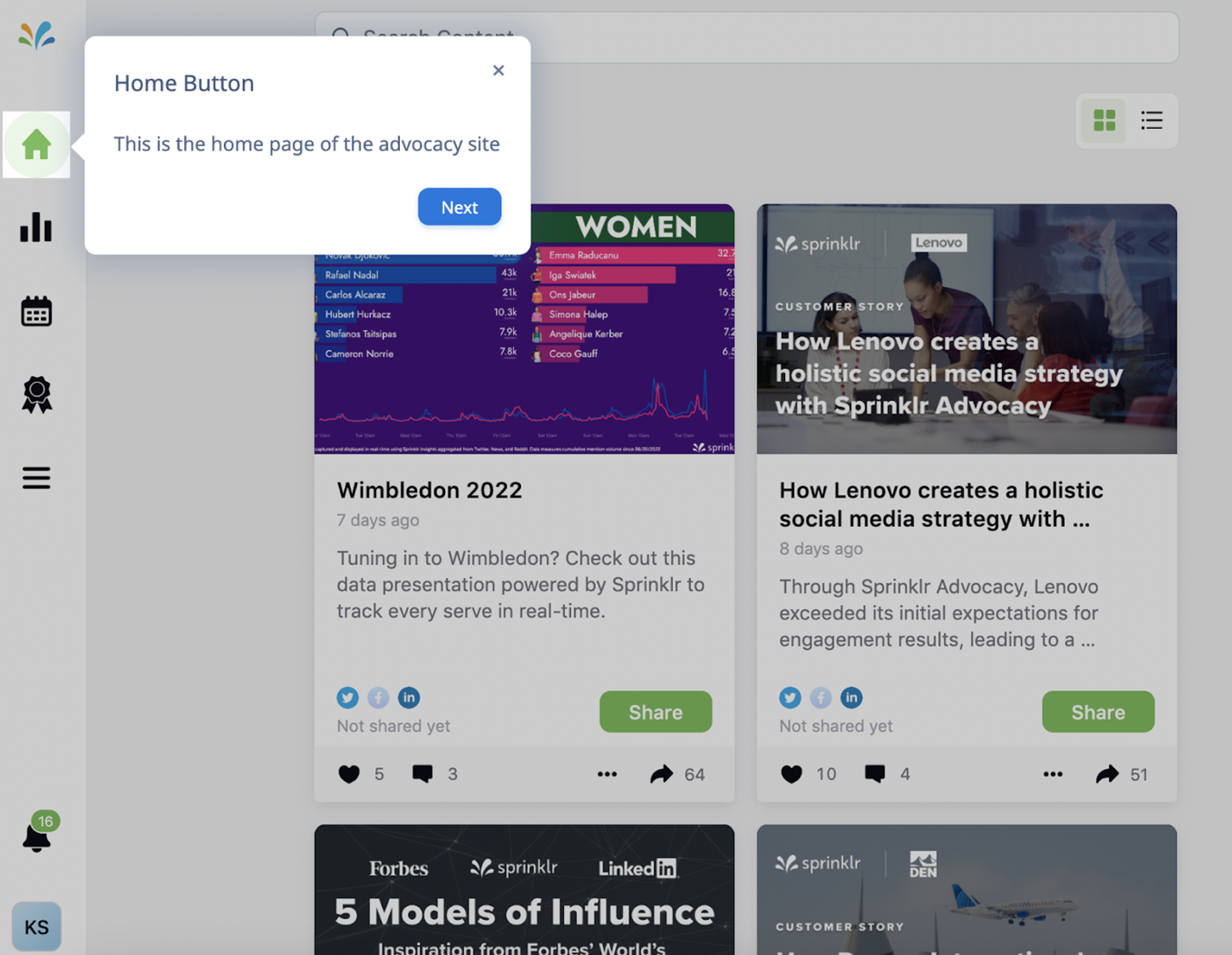
Publisher
Publisher | Ability to Publish Videos on your TikTok Business Account
Sprinklr is an official partner in TikTok's new Content Marketing Specialty as part of the Marketing Partner Program. Through this integration, brands can now:
Organize, schedule and publish content on TikTok.
Access and track customer profiles and video metrics in real time for organic content.
Monitor and engage with comments in order to connect and grow with the TikTok community.
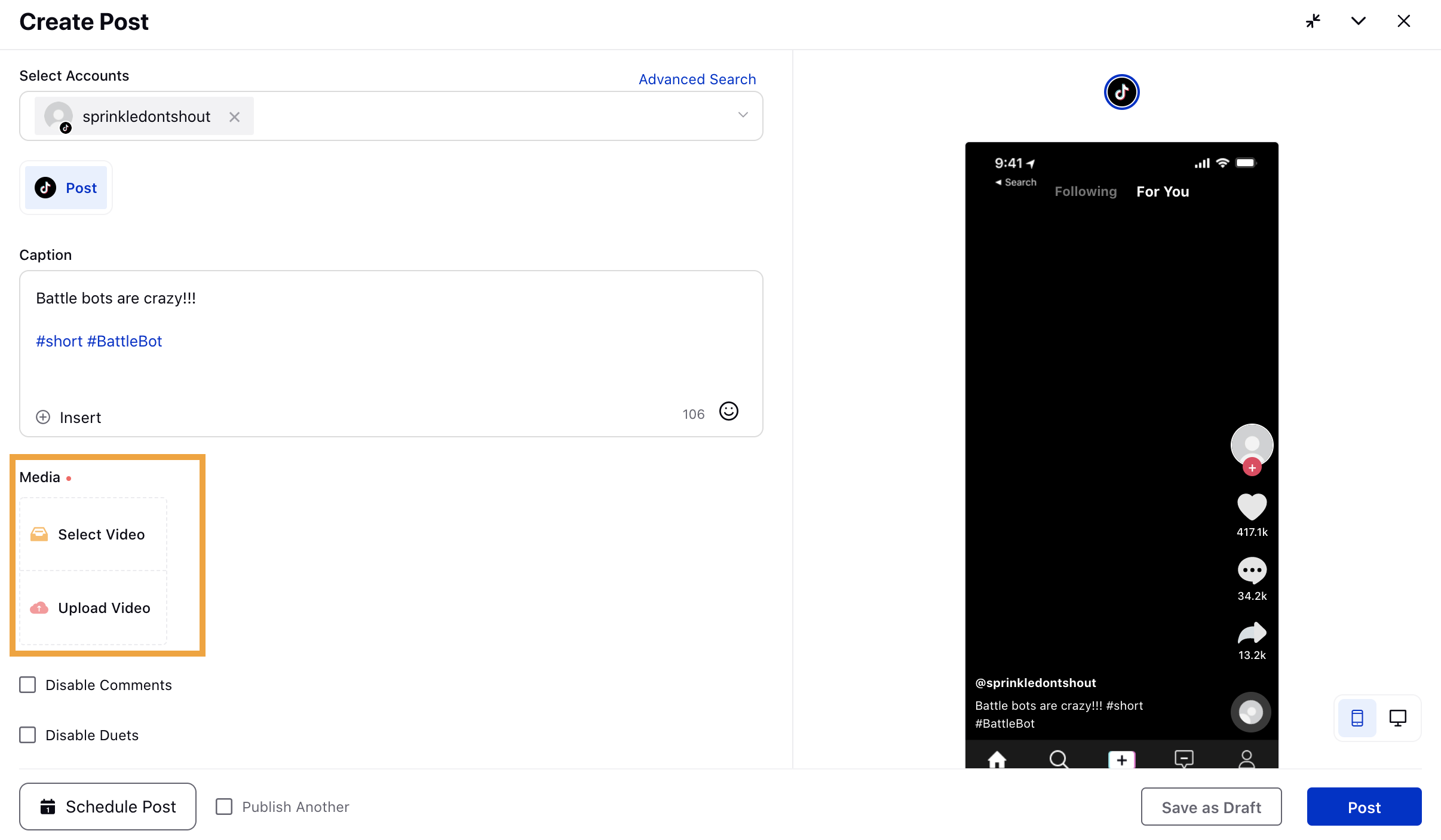
Quick Publish | Ability to Disable the 'Add to Dictionary' Option
Sometimes users or agents add misspelled words to the dictionary. When another user types the same misspelling, Sprinklr doesn’t identify it as a misspelling because it’s in the dictionary that way. To resolve this issue, you can now disable the Add to Dictionary option for the desired users. When Add To Dictionary permission is not given, the users will not be able to view the option within the Quick Publisher and Response Publisher.
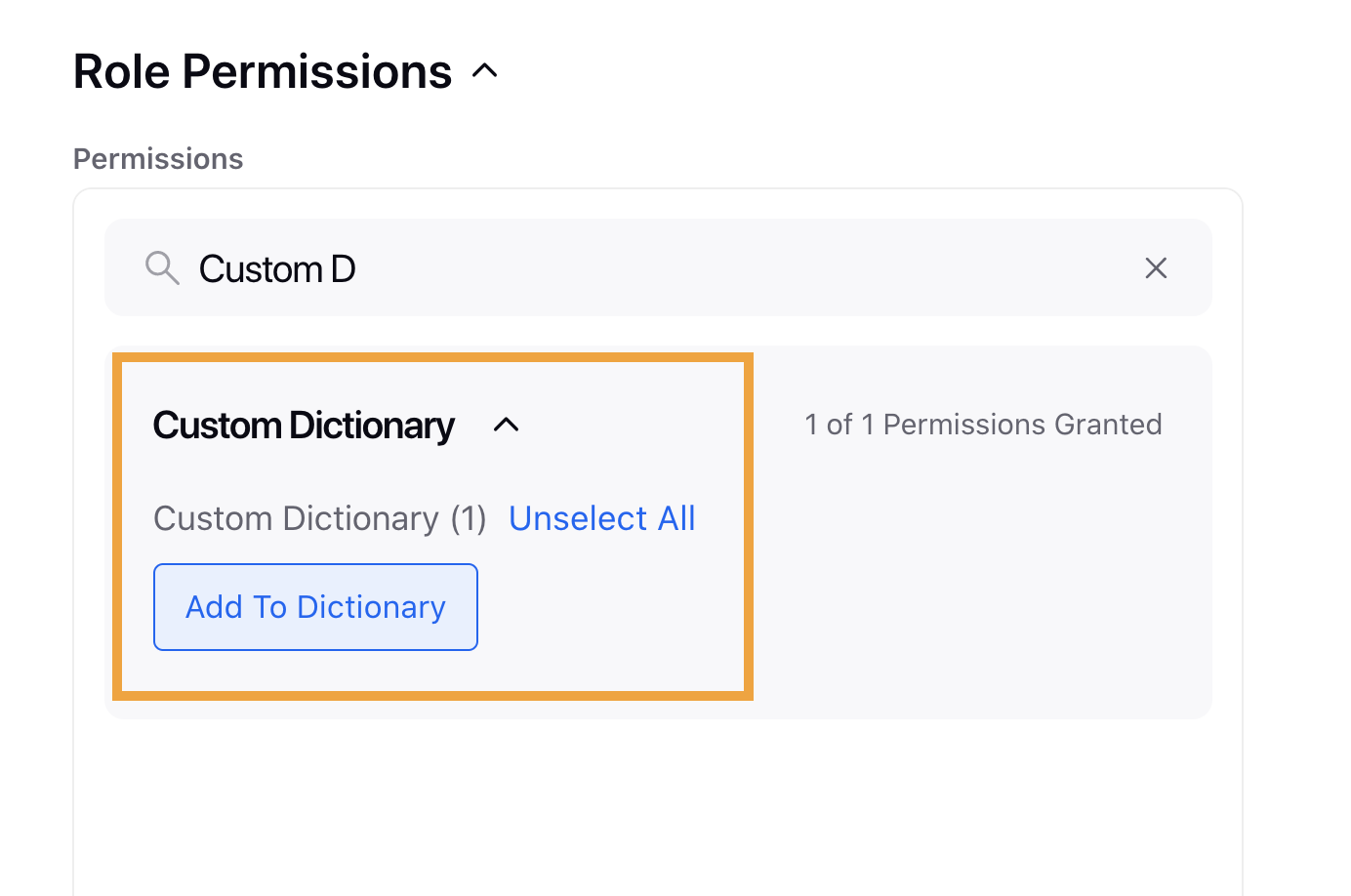
Mobile Publisher | Support Publish Instagram Videos up to 60 mins through Mobile Publishing Flow
We have now enhanced the Instagram Video Publishing for Mobile Publishing flow. The following changes are applicable:
The maximum allowed size for video with a duration of 10 minutes should now be less than 650 MB for Instagram mobile publishing flow.
The maximum allowed size for a video is 3.6GB if you select a video with a length between 3s to 60mins for Instagram mobile publishing flow.
Governance
User Management | Ability to Bulk Activate or Deactivate Users

Internal Note
To enable bulk activation and deactivation of users available in Sprinklr, enable the following Dynamic Property: USER_BULK_OPERATIONS_ENABLED
Handling multiple users, and activating or deactivating them seems to be a difficult process. The process of deactivating the inactive users to save licensed users might also seem to be a very tedious task as one would have to go through a whole process to the first filter out the inactive users and then select each user individually and then deactivate them. This is where the Sprinklr User Management comes into play, we have now introduced the bulk activation and deactivation of users available in Sprinklr.
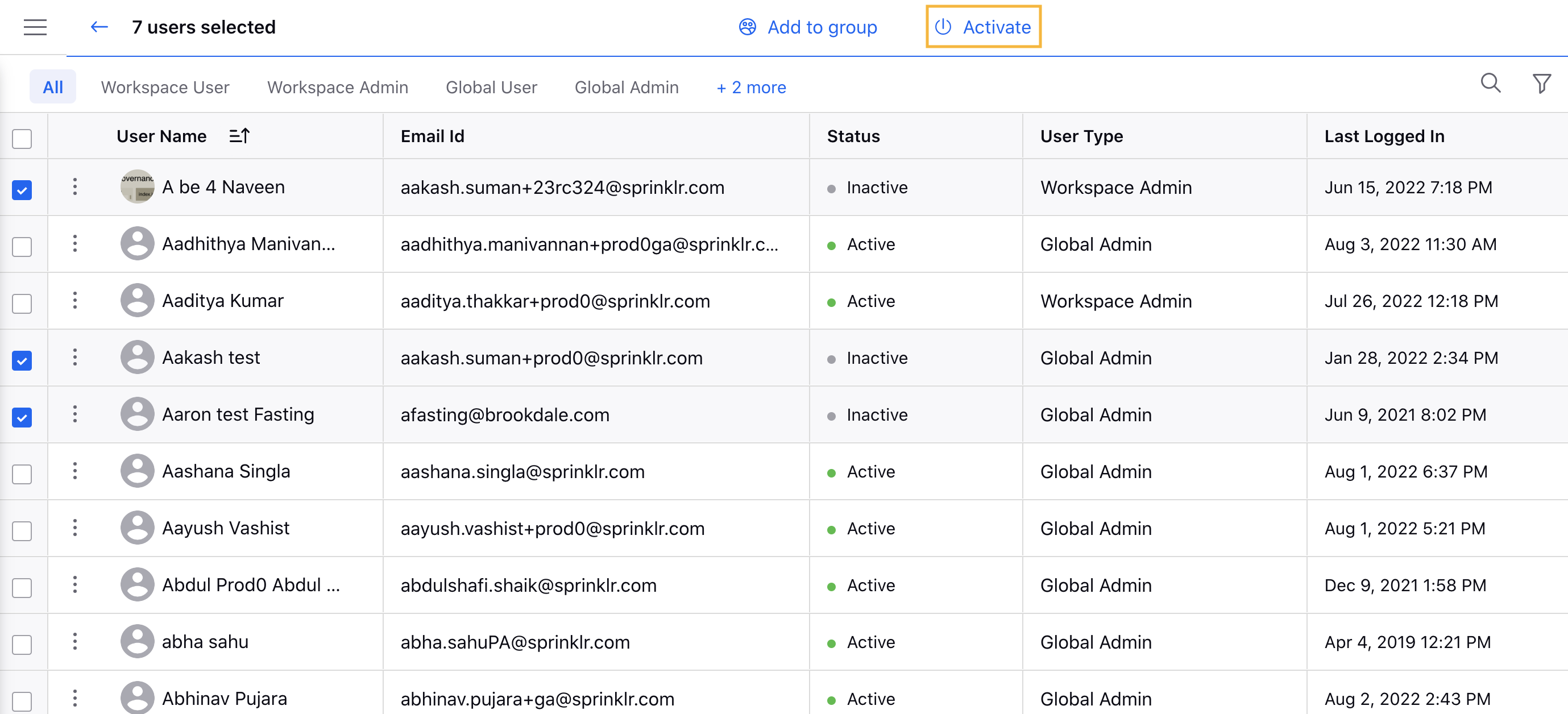
User Management | Ability to Bulk Resend User Activation Links
Admins now have the ability to bulk trigger activation links for users from the User (Settings) window. Note that this capability only appears when any particular users have not logged into the Sprinklr platform even once.
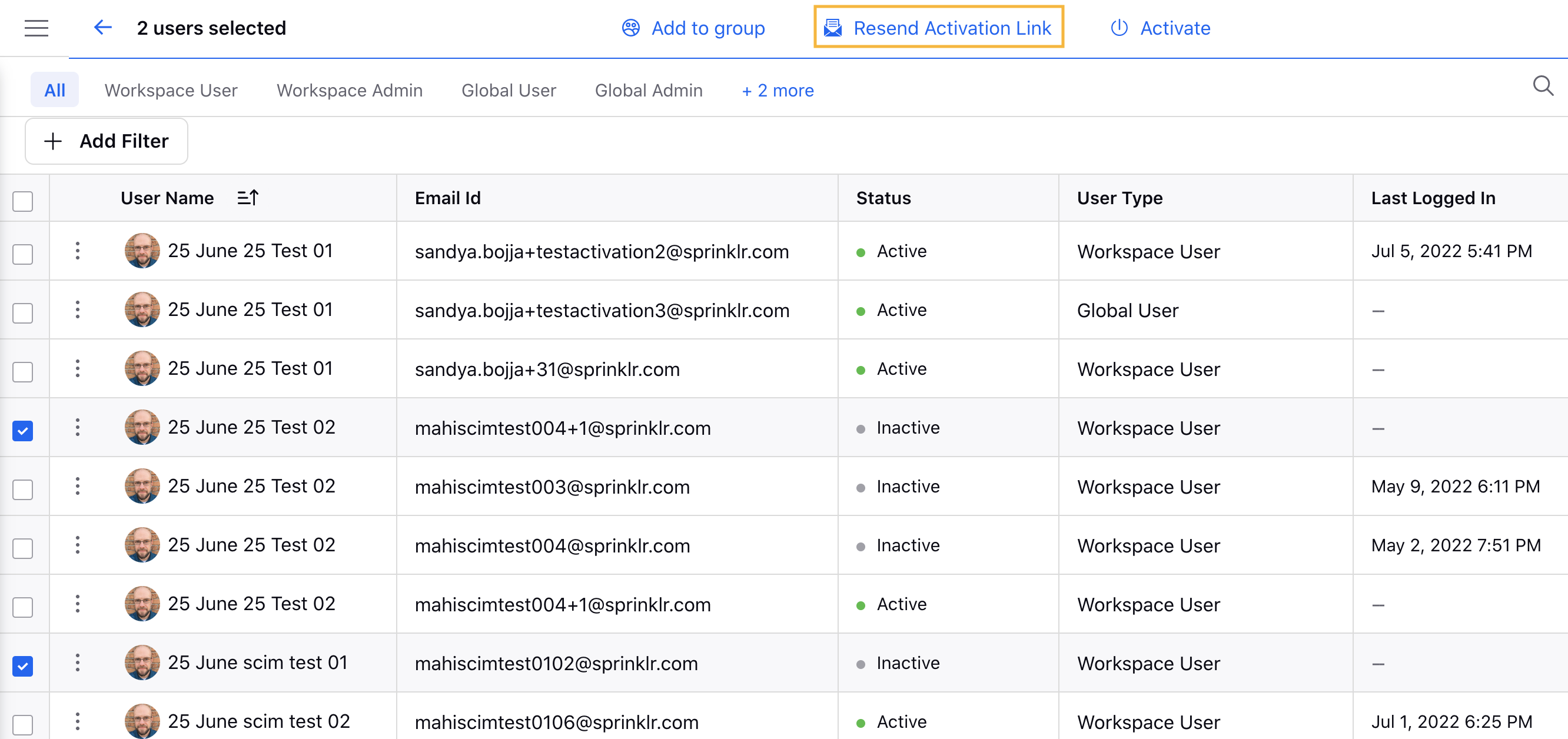
Rule Engine
Rule Engine | Support to Share workspace rules with relevant User/User Groups

Internal Note
To enable Sharing workspace rules with relevant User/User Groups capability, enable the following Dynamic Property:
RULE_CONTEXTS_VISIBILITY_CONTROLLED_BY_SHARE_CONFIG
RULE_ENGINE_PARTNER_RULES_SHARING
You can now share workspace rules with relevant User / User Groups. Previously, sharing a rule capability was only supported for Customer Rules, we have extended the same capability for Workspace Rules.
Note that if share settings are updated, then the rule is only visible to the following:
Rule Owner
Shared Users
Users with Config Admin Permissions
And if the share settings are not updated, then the rule is visible to all users.
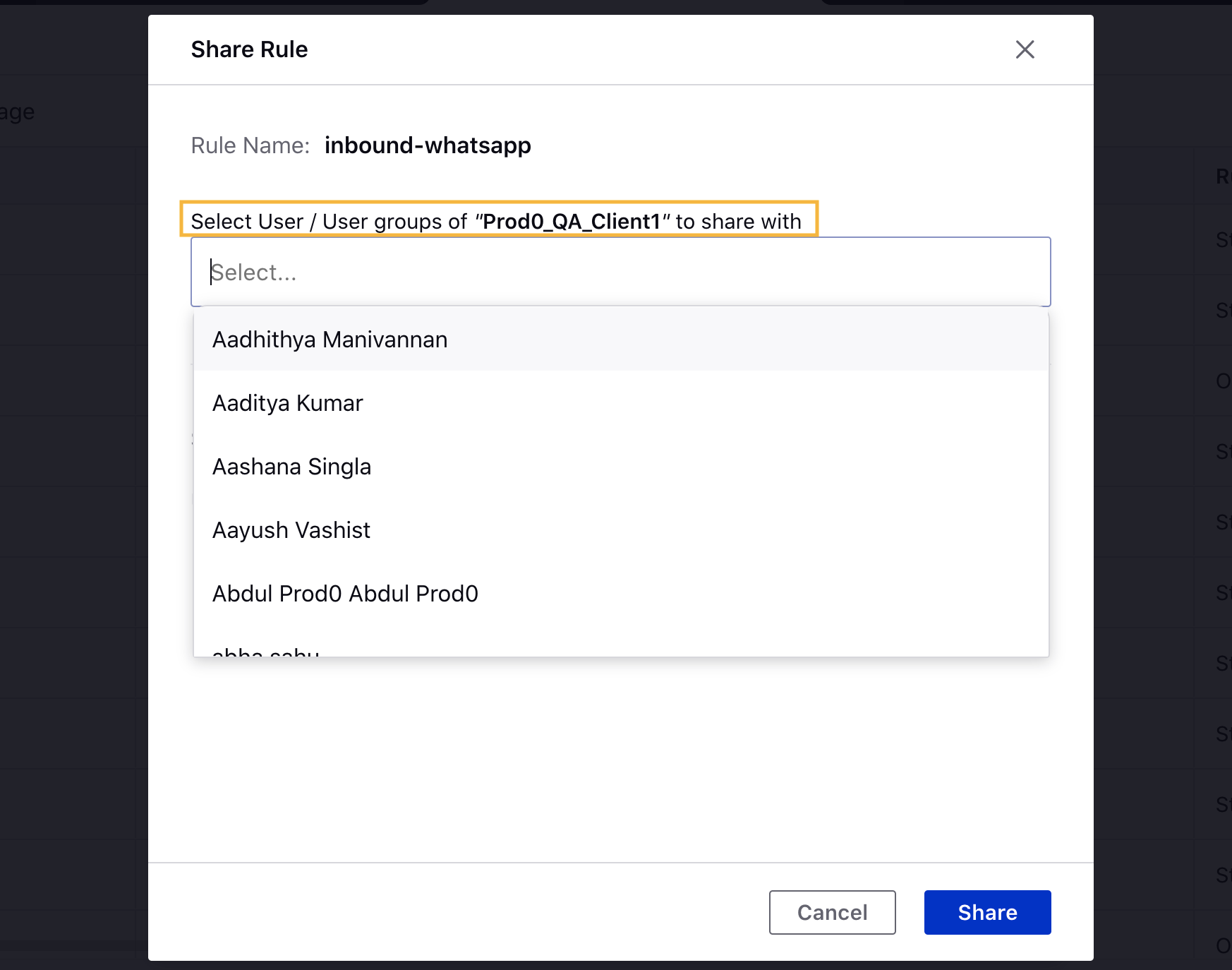
Distributed
Distributed | Video Calling Capability within Distributed
Sprinklr provides you with the capability to enable Distributed users to communicate with their audience through video calling on Live Chat within Distributed. This will improve the quality of the virtual engagement between customers and brand representatives to build better relationships. Distributed users will be able not only to start video calls, but also to answer to video call requests from their audience.
Note: This feature needs specific configuration. Get in touch with your Success Manager to enable this feature on your environment. |

Internal Note
To enable Video Calling, enable the following Dynamic Property:
VIDEO_CHAT_ENABLED - To show option on live chat builder
OUTBOUND_VIDEO_CALL_ENABLED - To control outbound video/audio call option on care console
AWS_CHIME_ENABLED - To show/hide AWS chime account addition option on Settings > accounts section
Distributed | Auto Update DAM Posts in Distributed
Sprinklr now allows near real-time changes in the campaign scheduled posts, based on the changes made in the parent post asset. When you make edits in content, or schedule time of the post asset, it will reflect in the outbound posts. This capability saves you time by letting you avoid starting all over again with the post asset, deleting original one and making a new one.
Note: This feature needs specific configuration. Get in touch with your Success Manager to enable this feature on your environment. |
Distributed | Manage Signature in Distributed
Distributed users can now include Signatures in outbound messages. The signature usually includes content that they want to incorporate, irrespective of whosoever the mail/message is being sent to. Signatures may consist of the details about the users' designation or professional position. Signature can include hashtags, website or social profile links, a piece of content that is a relevant part of terms and conditions, etc.