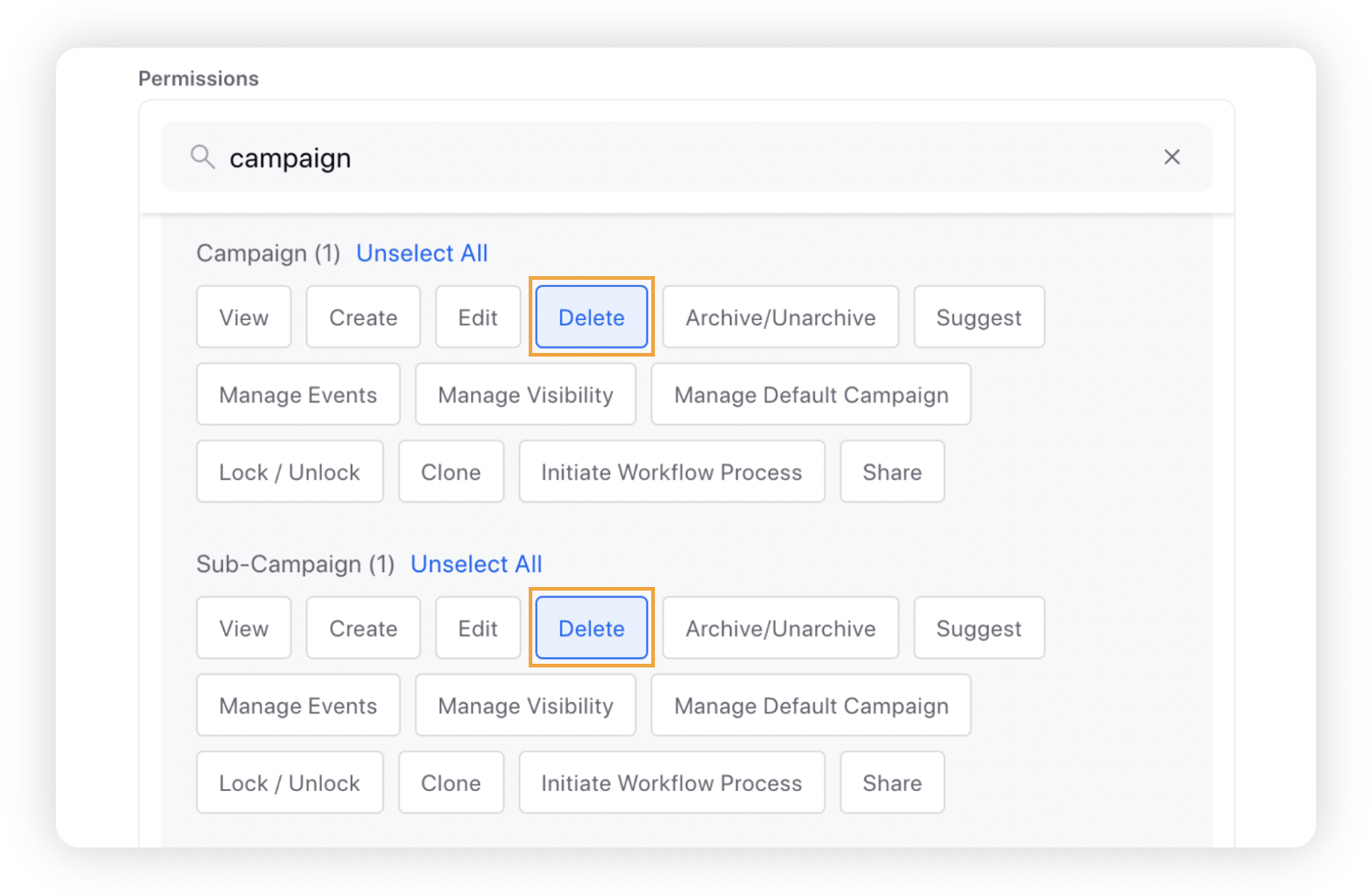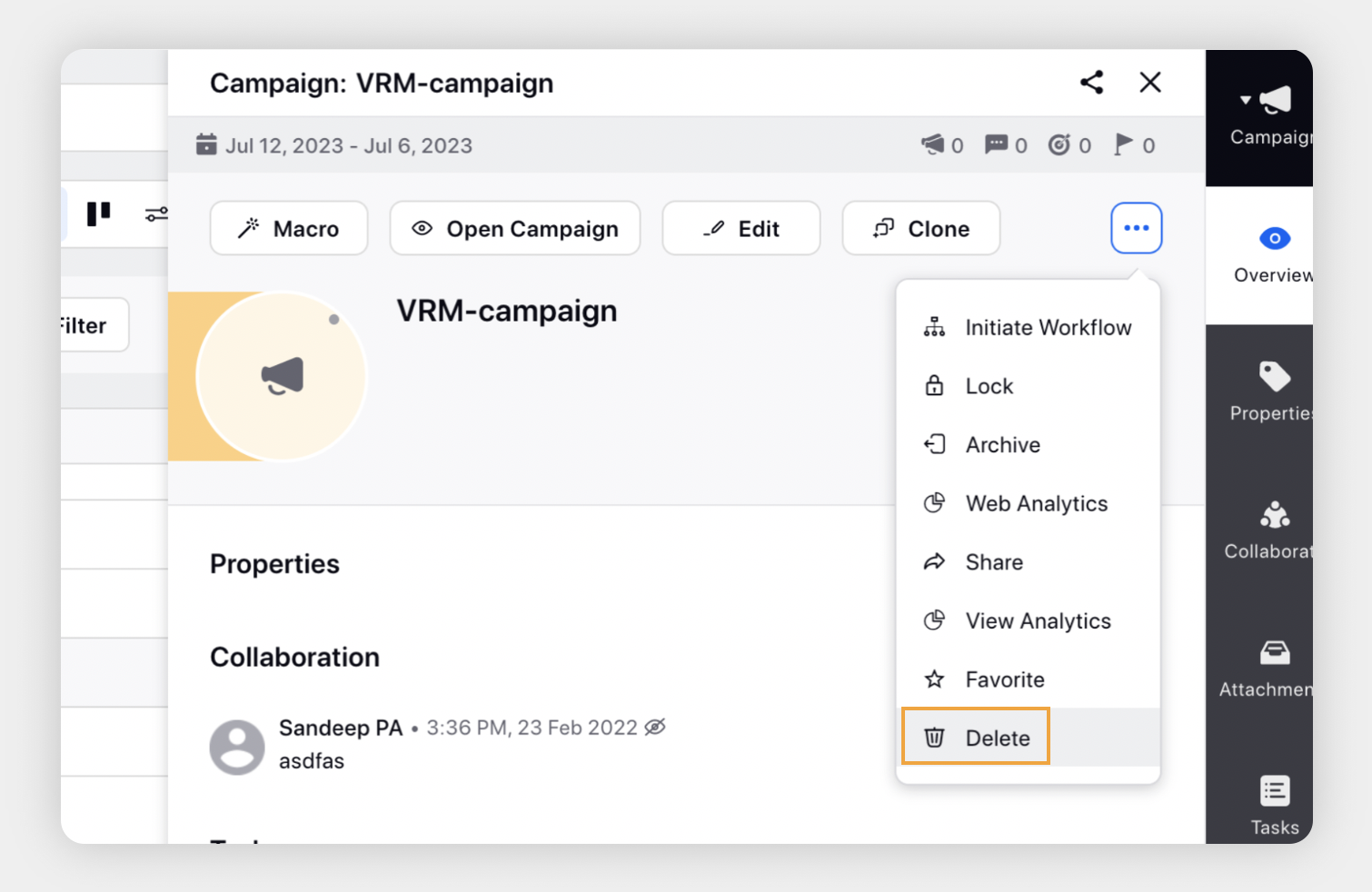Sprinklr Marketing : 17.7 Capabilities and Enhancements
Updated
Sprinklr's latest release offers a number of exciting new capabilities designed to empower your business to create meaningful customer experiences at every touchpoint. Read about Sprinklr's latest platform enhancements below!
Navigation Tips |
Read through the release notes below, or you can click on a Product title to jump to a particular Product page of the Release Notes. For quick navigation to a specific feature within the Product, click on the feature name on the right. In order to deep dive into certain capabilities, hover over the linked articles to open the article in a separate tab. Some release notes will be informational one-liners and an action cursor will not appear. Enjoy! |
Sprinklr Marketing |
Campaigns
Campaigns | Delete Action for Campaigns and Sub-Campaigns
You will now be able to Delete a Campaign and Sub-Campaign. In order to delete a campaign or sub-campaign, get the delete permission under the campaign and sub-campaign permissions category.
The delete action can be performed from:
The Campaign details window
The Campaign Third Pane
The Campaign’s List View
The Production Dashboards Campaign Tab (bulk delete action also applicable)
Note: On deleting a campaign or sub-campaign, the associated entities will also get deleted. However, these can be revived in the future based on your requirements. |
Delete Permission | |
Delete Action |
|
Campaigns | Download Campaign Overview & Brief from External Tasks
External users will now be able to download the Campaign Overview and associated Briefs from the tasks generated on that particular campaign. Clicking the Campaign Name in the Task Notification email will download a zipped file that will have the Campaign Overview and all the associated briefs as separate PDFs. This is applicable to the Sub-Campaign task notifications as well. 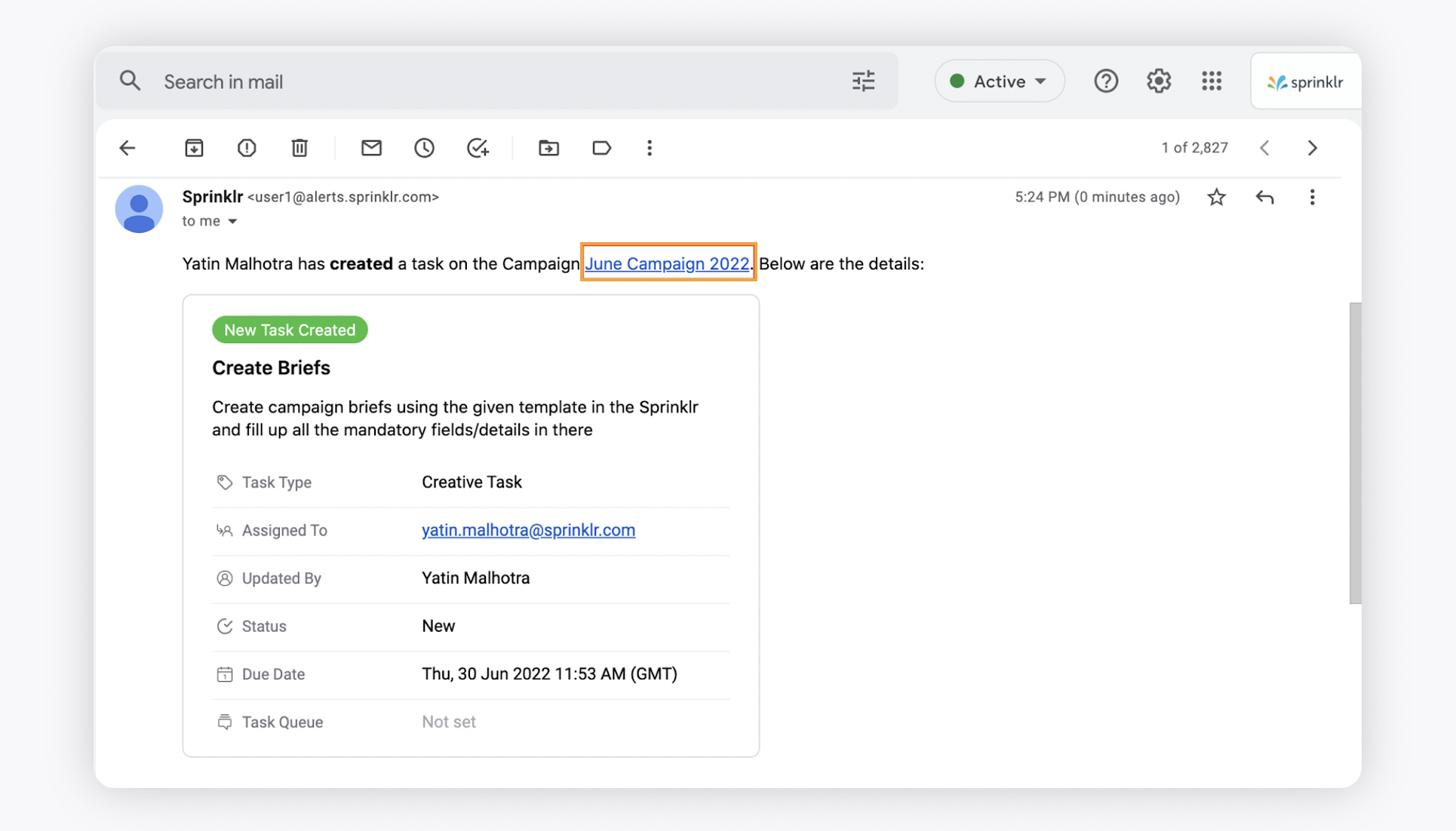
Editorial Calendar
Editorial Calendar | Automatic Identification and Boosting of Organic Posts
Sprinklr’s proprietary algorithm will identify organic posts that are the best candidates to be boosted based on dynamic organic benchmarks for each channel and post type. After this, you can set up a paid campaign with a single click to facilitate a seamless organic to paid campaign. Simply set up a rule while using these tags as a condition in the paid auto boost rule.
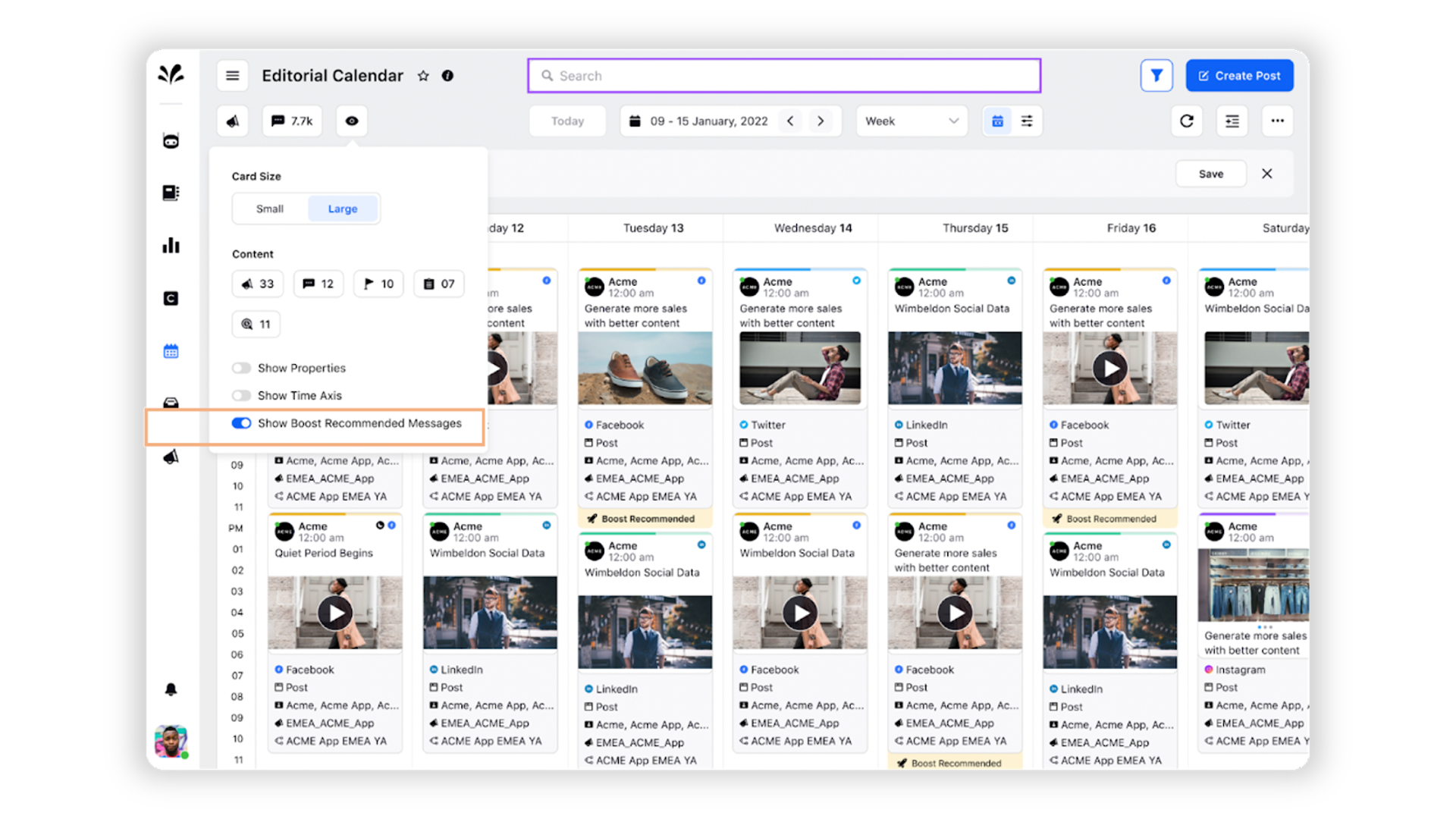
Editorial Calendar | View Posts Created in Other Workspaces for Shared Account Types
Global users are now able to view the messages published via a different workspace in the Editorial Calendar of their respective workspace with PUBLISH, ENGAGE, CHANNEL_ACTIONS and VIEW_PLANNER permissions for the shared accounts.
For example - Workspace user 2 can view a message created and published from workspace 1 with shared account A, for which you have the view permission.
This will enable you to view messages from other workspaces without sharing your entire Editorial Calendar. Also, you can view any message created from the shared account irrespective of its status.
Editorial Calendar | Static External Link Sharing
While generating external link sharing for the Editorial Calendar, you will now be able to share a Static External Link along with Time Period to share content strategy with users outside Sprinklr. 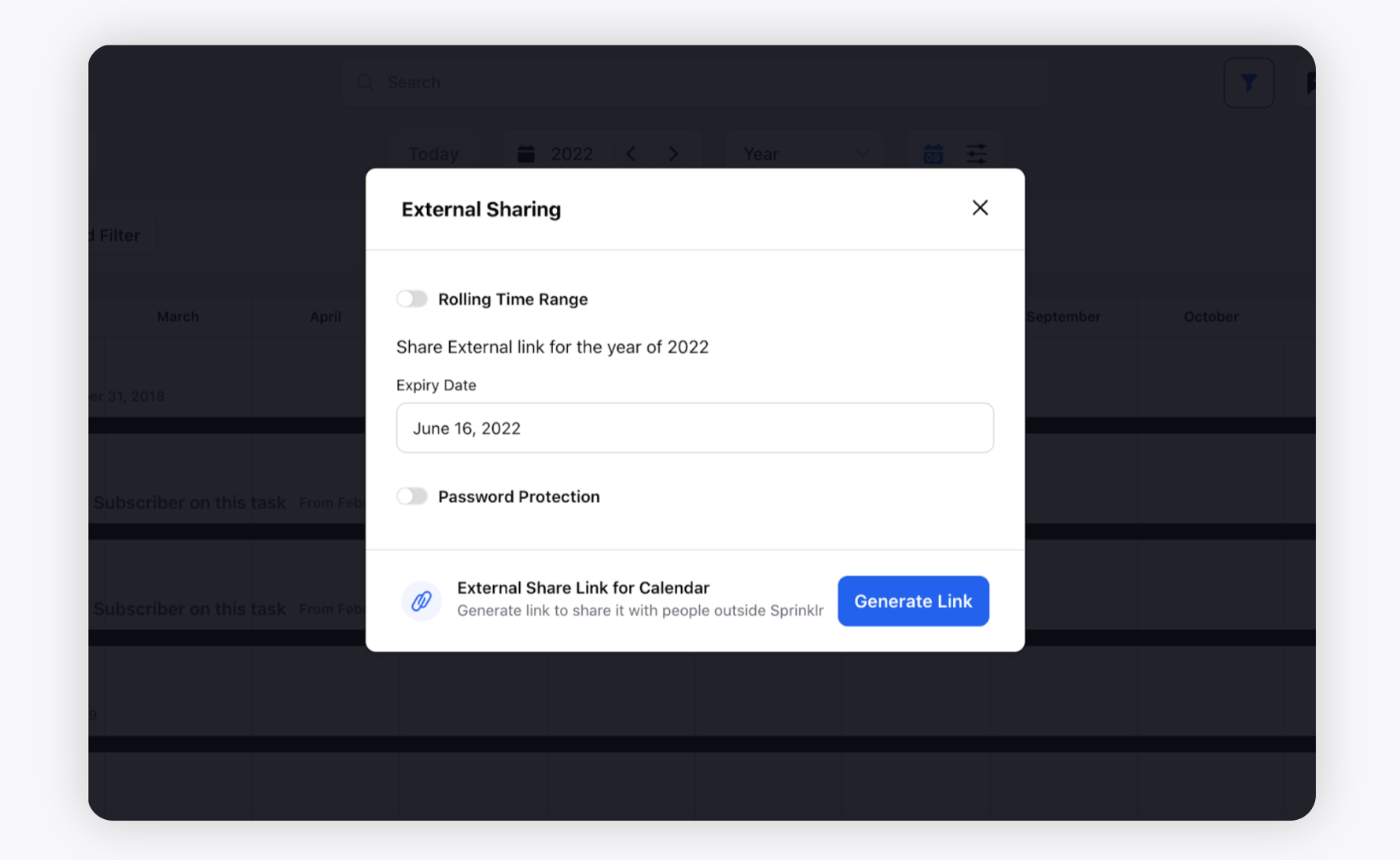
Editorial Calendar | Support for Event Filters in Timeline View
While viewing the content within the Timeline View of the Editorial Calendar, you will now be able to Filter Events based on Event Custom Feilds in order to have a better view of the planned content. Apart from this, you can also create Quick Filters for events and view and apply them upfront in the Calendar and Timeline views. 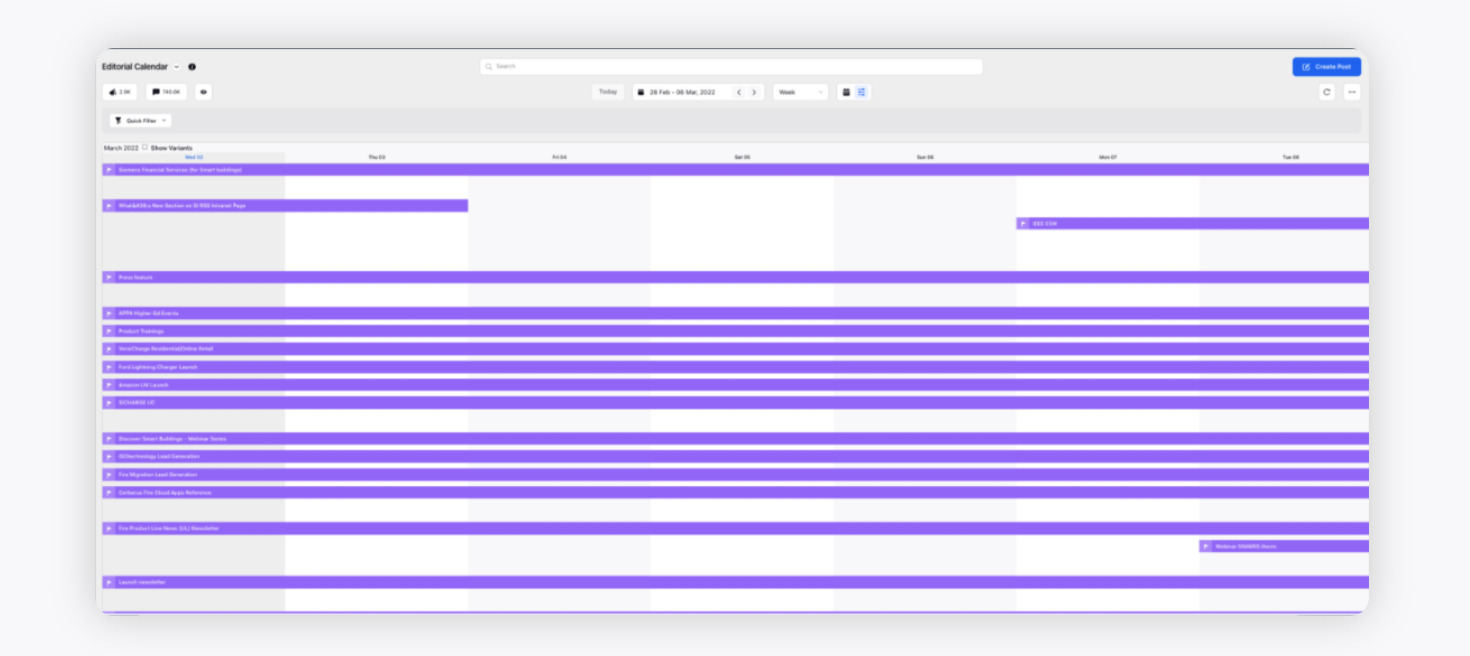
Production Dashboards
Production Dashboards | Ability to Sort Kanban View
While viewing the content within the Kanban View of the Production Dashboards, you will now be able to sort your view at Board and Column levels. With this capability enabled, you will be able to sort views and columns for Tasks, Outbound Messages, and Campaigns.
The default sort for Tasks - Due Date
The default sort for Outbound Messages - Modified Time
The default sort for Campaigns - Created Time
This will also be applicable for campaigns and sub-campaign tabs in the Tabular View. Apart from this, the system will remember the criteria for the board and column level sorting. Also, you will be able to save the board and column level sorting as a New View.
Note: On grouping, the sorting will be removed from the columns. |
Different scenarios for Board and Column level sorting are as follows:
On applying the Board level sorting, all the columns will get sorted by the set criteria.
On applying the Column level sorting, only that particular column will get sorted by the set criteria.
Note: Only one level of sorting is available at the Column level, however, you can sort by up to 3 levels at the Board level. |
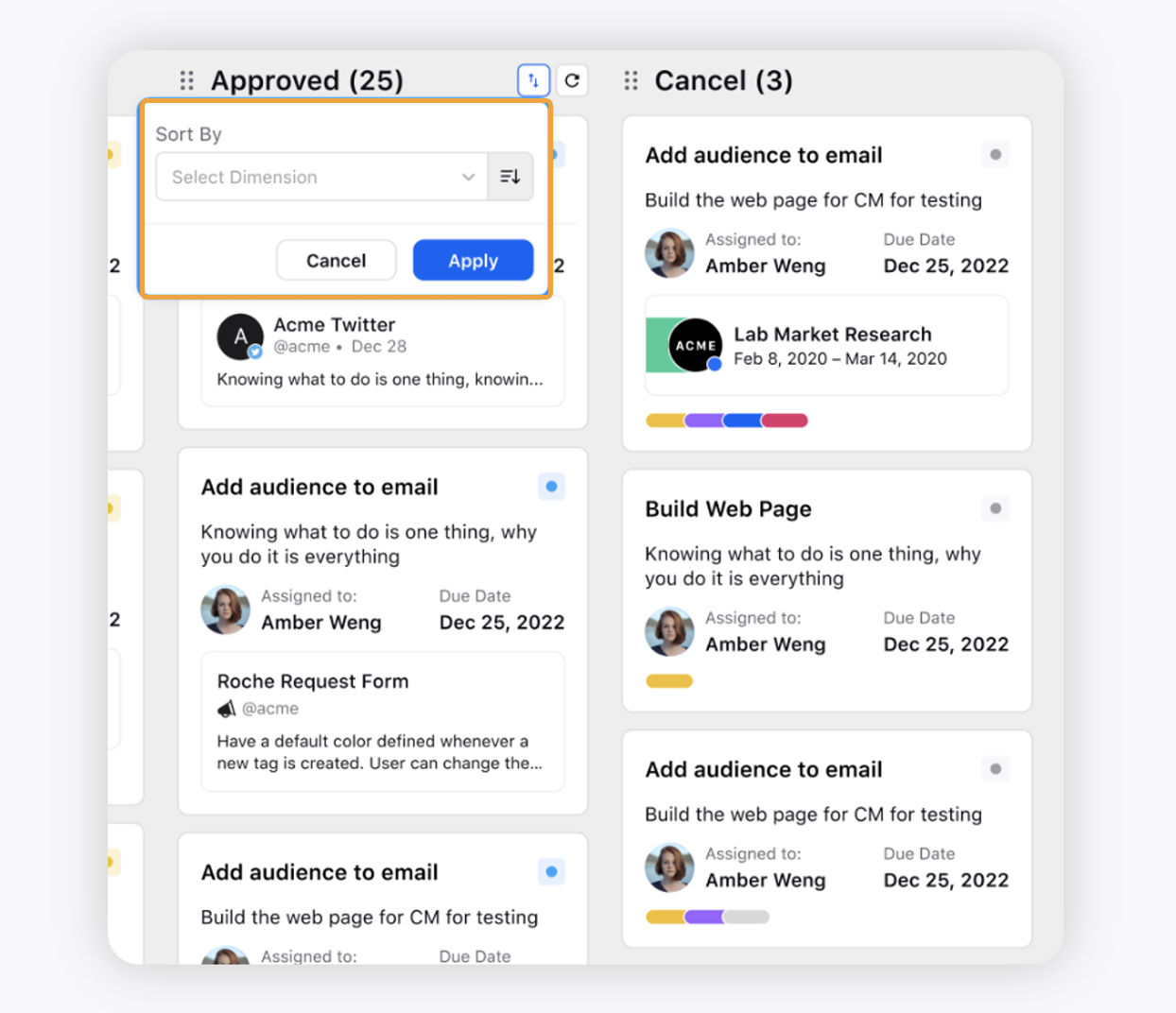
Production Dashboards | Filter Locked Entities in Campaign/Sub-Campaign Tabs
Filter your Locked campaigns and sub-campaigns in the Production Dashboard by applying True and False as the filter value. This enables you to take bulk actions quickly such as applying macros.
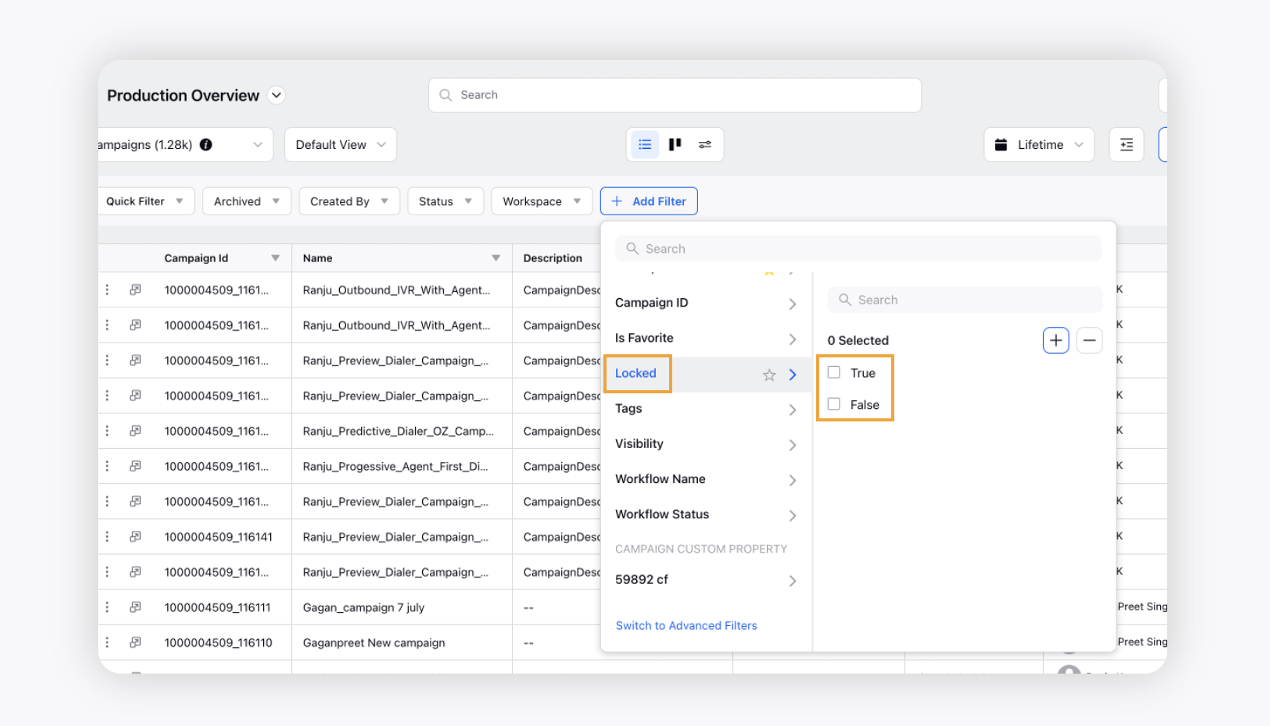
Production Dashboards | Color Code Tasks in Kanban View
Easily identify tasks in different statuses in the Kanban view of the Production Dashboards with Color Tags and take appropriate actions. The color tags will be based on the configuration done for various custom and standard properties of the tasks.
In case a task meets more than one criteria set during the Color Tag Configuration, then multiple color tags will appear. You can hover over the color tags to view the values of the color tag. Apart from this, the color tags can also be viewed in the Task Third Pane.
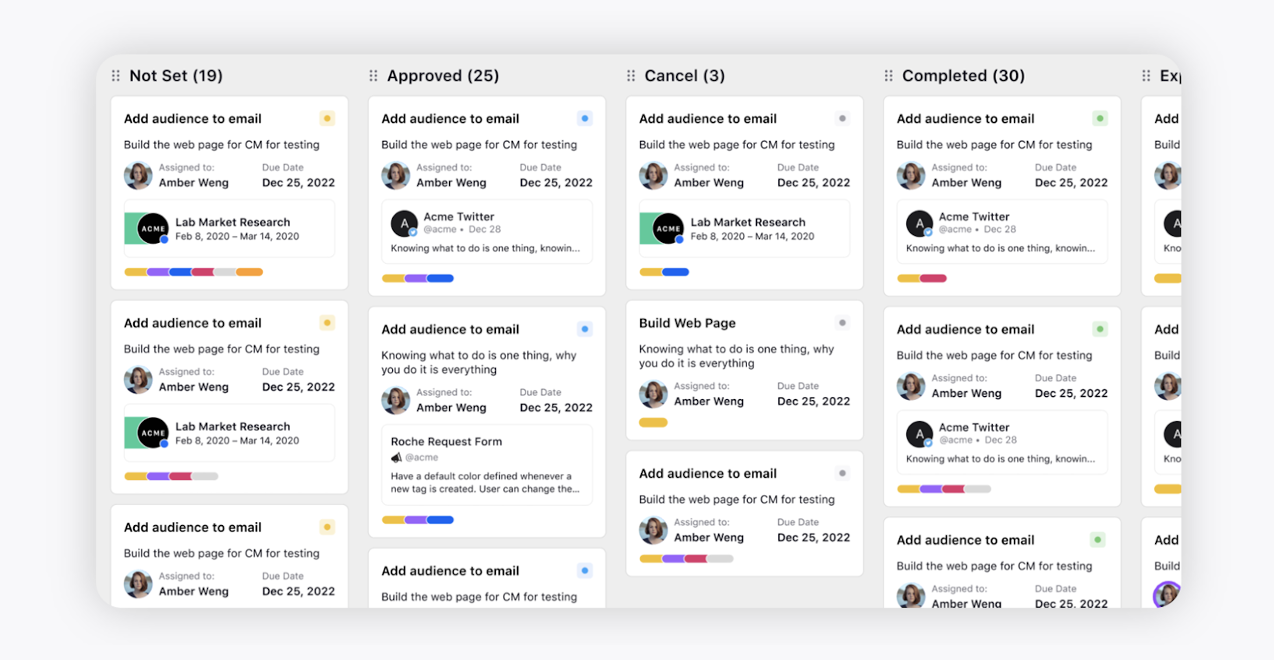
Production Dashboards | Split Table and Timeline Views of Sub-Campaigns
While viewing sub-campaigns within the Production Dashboards, you will now be able to Split Screens for the Table and Timeline View enabling you to align the sub-campaign row and sub-campaign bar having a side-by-side view of both. You will have horizontal and vertical scrolling in both Tabular and Timeline views. This capability allows you to:
Align the timeline with the existing quarter view and month view
Take action on sub-campaigns
Have table cells color-coded
Opening sub-campaigns from action or bar opens the sub-campaign third pane
Apart from these, you will also be able to Filter, Search, Sort, Group By, Inline Edit, Freeze, and apply bulk actions such as clone, edit, delete, etc.
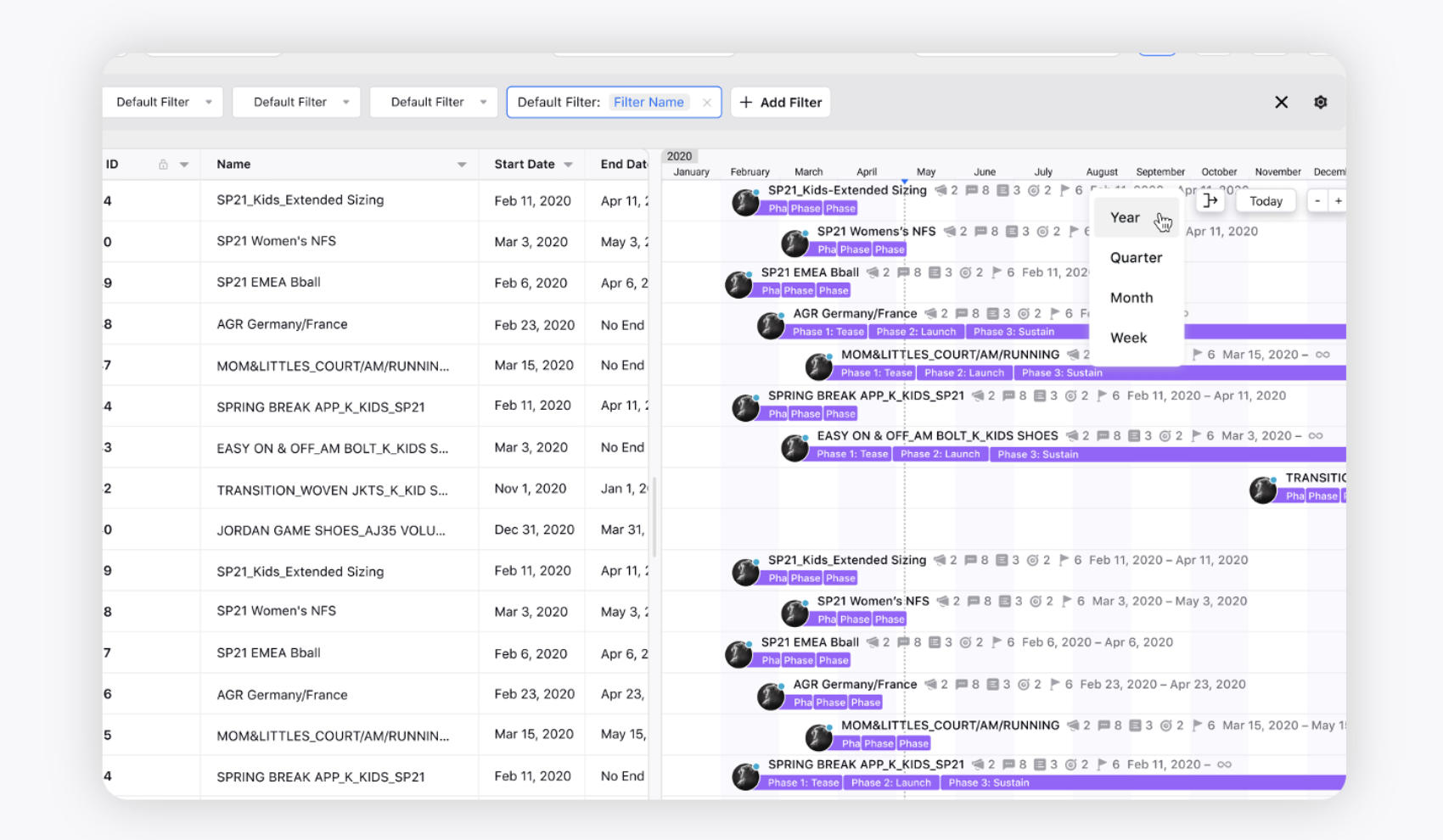
Publisher
Publisher | Edit and Delete Actions for Sent Post for ‘Page Content’ Channel
With the Edit and Delete permissions enabled for the posts created and sent via Page Content channel type, you will be able to:
Edit Permission: You will be able to edit published messages. On publishing the updated message you can set view an Updated Version Count.
Delete Permission: You will be able to unpublish the Sent messages and it will come back to the draft state in Sprinklr and is unpublished/deleted from the message queue.
The actions available on Failed Messages and Sent Messages are Retry Publish, and Edit, Unpublish, and Republish respectively.
Apart from that, you will also be able to filter the deleted Page Content messages within the Production Dashboards by applying Deleted as the filter value. The third pane of the message will show Deleted and the black icon within the Editorial Calendar will indicate Deleted as the status of the message.
Note: To learn more about getting this capability enabled in your environment, please work with your Success Manager. |
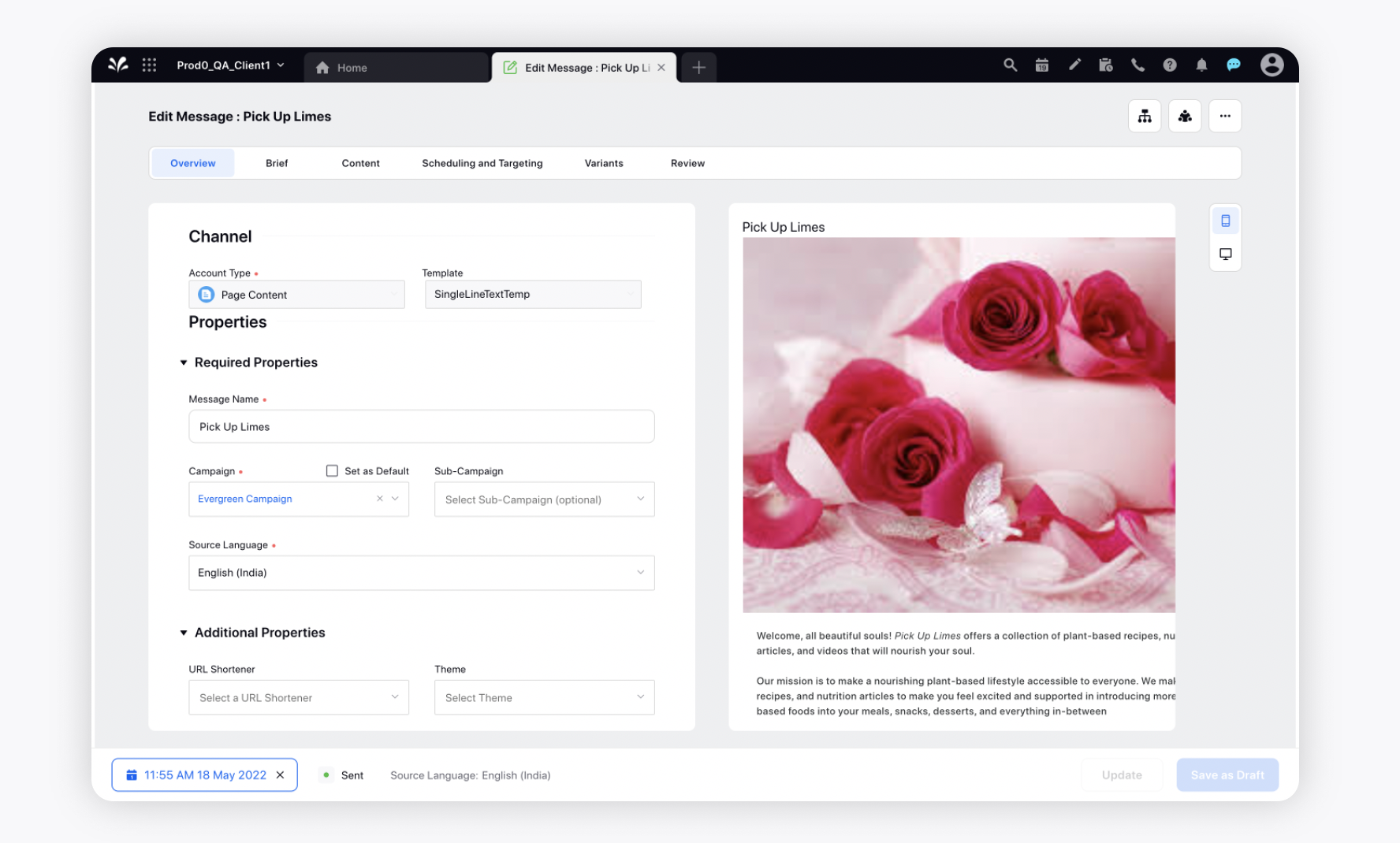
Publisher | View the Full Name of Variants
While creating or editing a message in the Advanced Publisher, you will now be able to view the full name of the variants of that message. The full name of the valiant will be visible on hovering over a particular variant’s name.
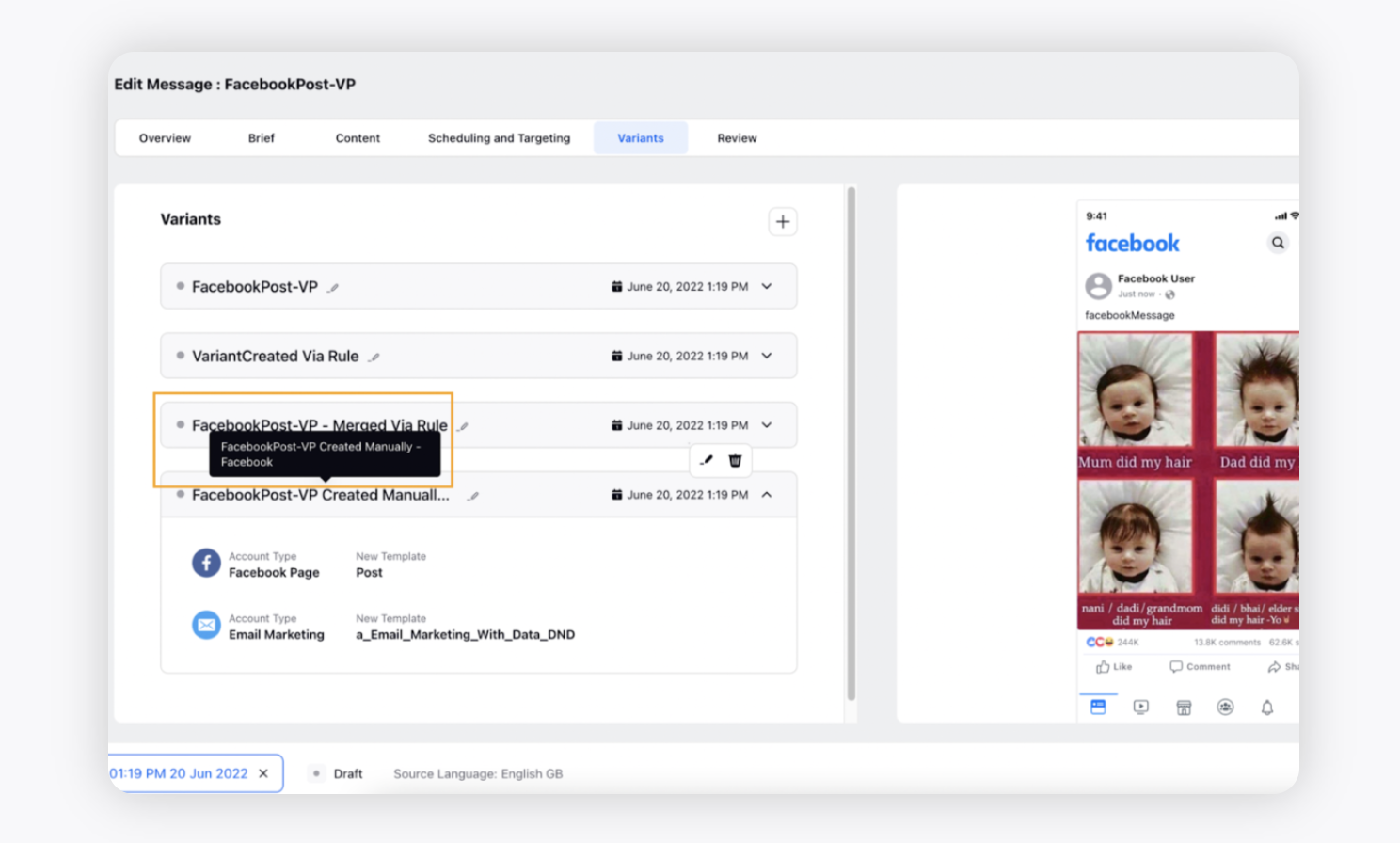
Content Templates
Content Templates | Support for User Signature Placeholder
You will now be able to add your signatures while creating Content Templates as a placeholder such that the value is derived from the pre-configured signature information. This signature will also be available as a placeholder while creating posts, especially for email marketing posts. This will ensure brand compliance, minimize user errors and reduce the time to publish content.
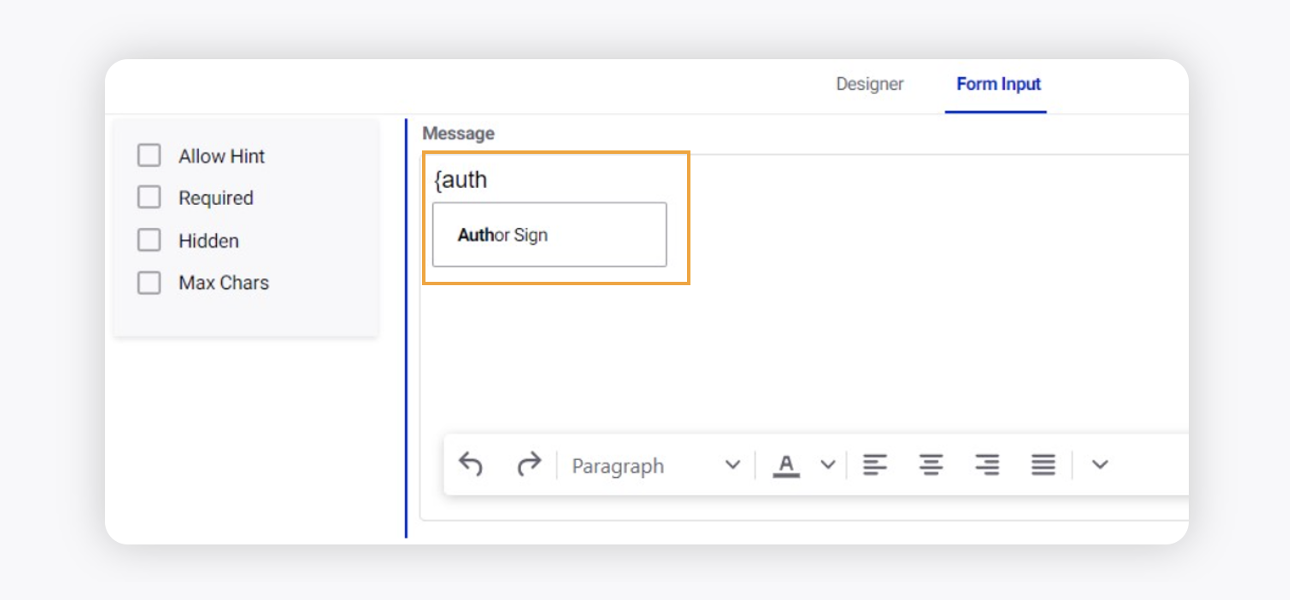
Reporting
Reporting | Support for Reporting on Delayed/On-Time Workflow Progress
You will now be able to report on Delayed workflows to gain insights for your upcoming projects to them on track by taking action before it is late and the tasks are delayed and the work needs to be expedited. This prevents any delays in your projects by allowing you to view if the workflow is running delayed or on time in the Production Dashboard.
Additionally, to indicate the progress of the workflow on the entity based on all the tasks in the workflow (whether the tasks were completed with delay or ahead of time) you can use the Workflow Progress dimension for Outbound Message, Campaign, Sub-Campaign, DAM, and Request data source. 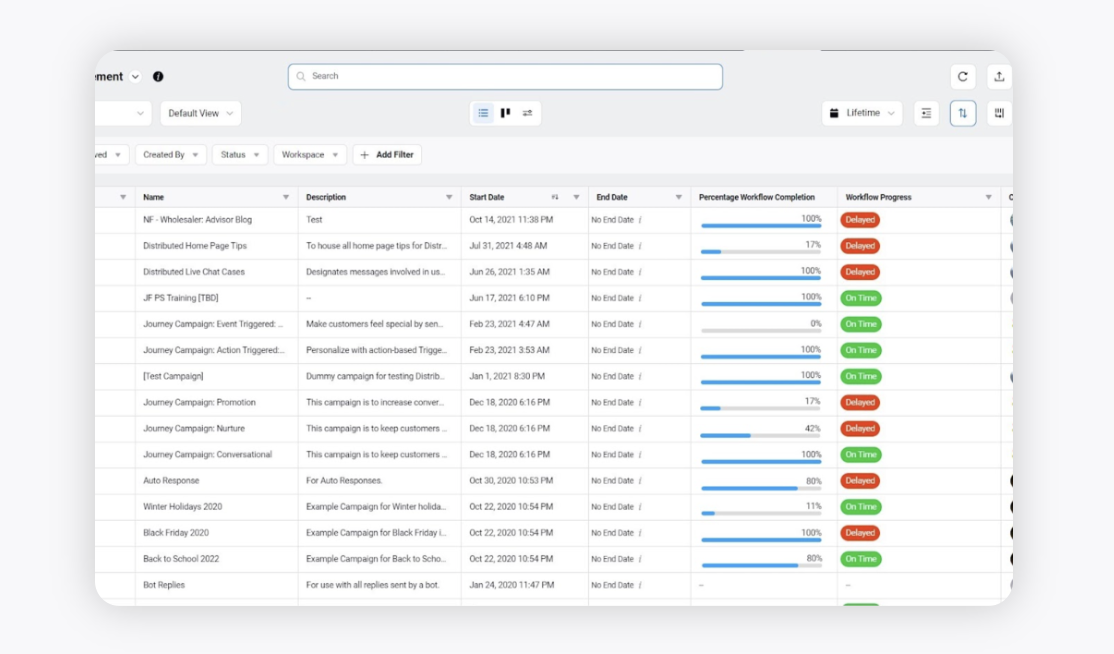
Reporting | Compare Milestone Delays using Custom Metrics
You will now be able to use date custom fields as custom metrics in Reporting to identify friction in the brand’s workflows and improve the brand’s operations from the insights gathered through reporting. The date custom fields of the following entities can be used to report and collect data:
Campaign
Sub-Campaign
Outbound Message
Requests
Media Assets
The type of metric will be Time Difference and you can filter it by Workflow Name. with this capability enabled, the new Standard Metrics to be available in reporting will be:
Campaign Duration
Description: The amount of time it takes for a campaign to complete. It is calculated by taking the difference between the campaign start date and the campaign end date.
The formula for metric calculation: Campaign End Date - Campaign Start Date
Condition: End date exists for campaign
Value = [Campaign End Date - Campaign Start Date]
Condition: End date does not exists for campaign
Value = [Evergreen]
Message Duration
Description: The amount of time it takes for a message to get published. It is calculated by taking the difference between message published time (or schedule time) and message created time.
Condition: Message is not published
Formula = Message Schedule Time - Message Created Time
Condition: Message is published
Formula = Message Publish Time - Message Created Time
Message Duration (including request intake duration)
Description: The amount of time it takes for a message to get published from when a request was raised for the same. It is calculated by taking the difference between message published time (or schedule time) and request created time.
Condition: Message is not published
Formula = Message Schedule Time - Request Created Time
Condition: Message is published
Formula = Message Publish Time - Request Created Time
Workflow Start Time (Metric)
"Workflow Start Time" already exists as a dimension in reporting. This will be exposed as a metric in reporting. You can use "Workflow Start Time (Metric)" in custom metrics and take the difference between "Workflow Start Time (Metric)" and a date custom fields in custom metrics.
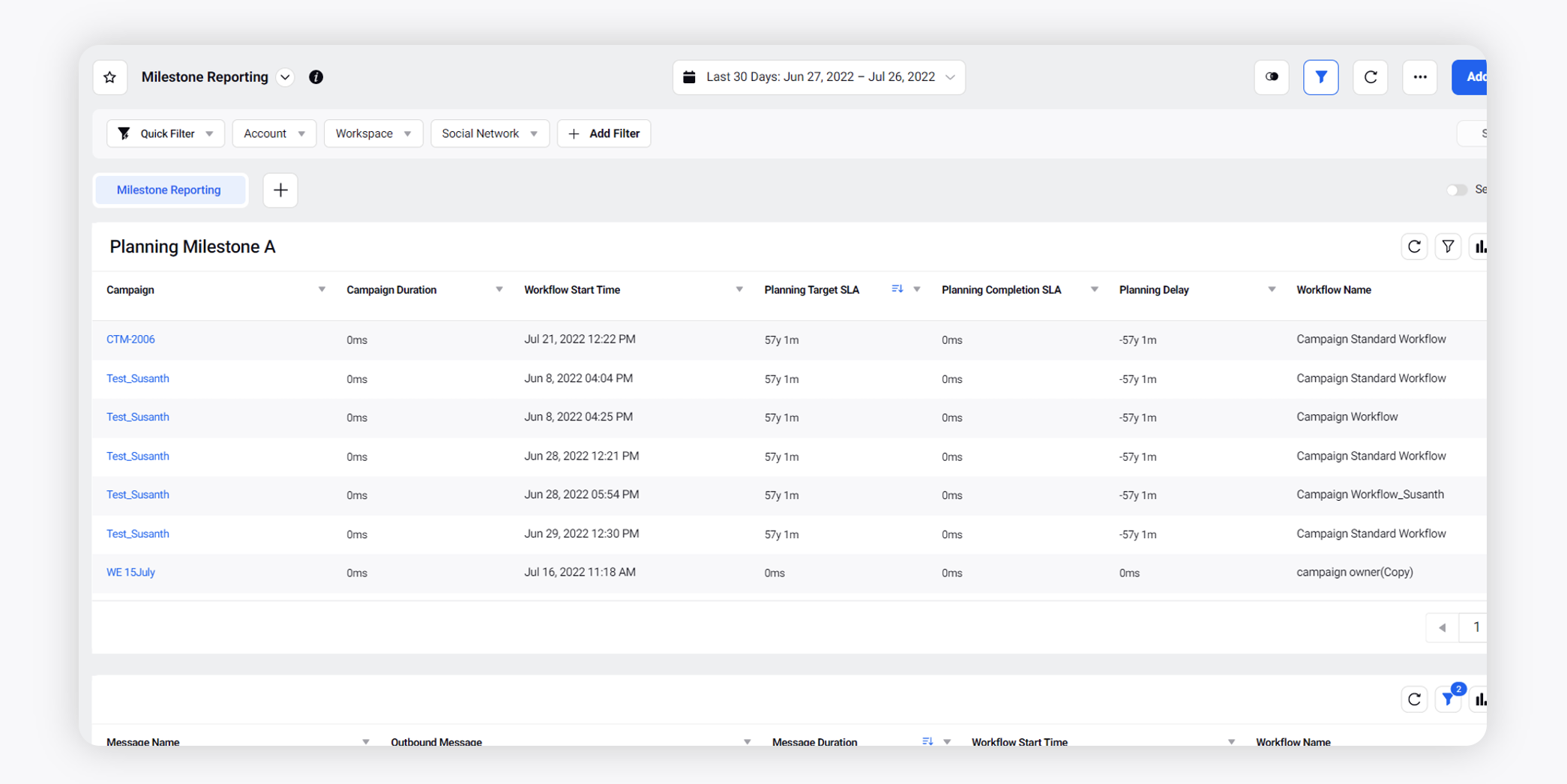
Content Marketing
Content Marketing | Update Assigned To Field based on Custom Field Value
The 'Assigned To' of task(s) initiated using a Workflow, can now be changed based on the change in the user in the custom field value of the entity on which the Workflow is triggered (Campaign/Sub-Campaign/Message/Asset/Request).
For all the available and future tasks which have an assignee defined in a custom field and are initiated via a workflow - the 'Assigned To' field will be dynamically updated and will fetch the latest value defined in the custom field of that entity.
Note: This is applicable only on current (available) and future tasks. |
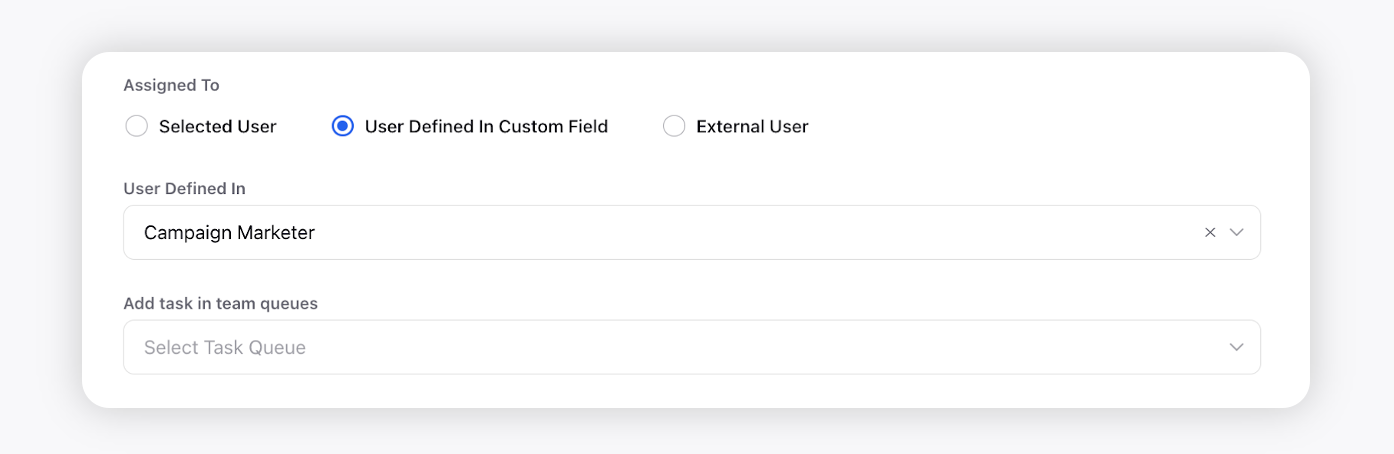
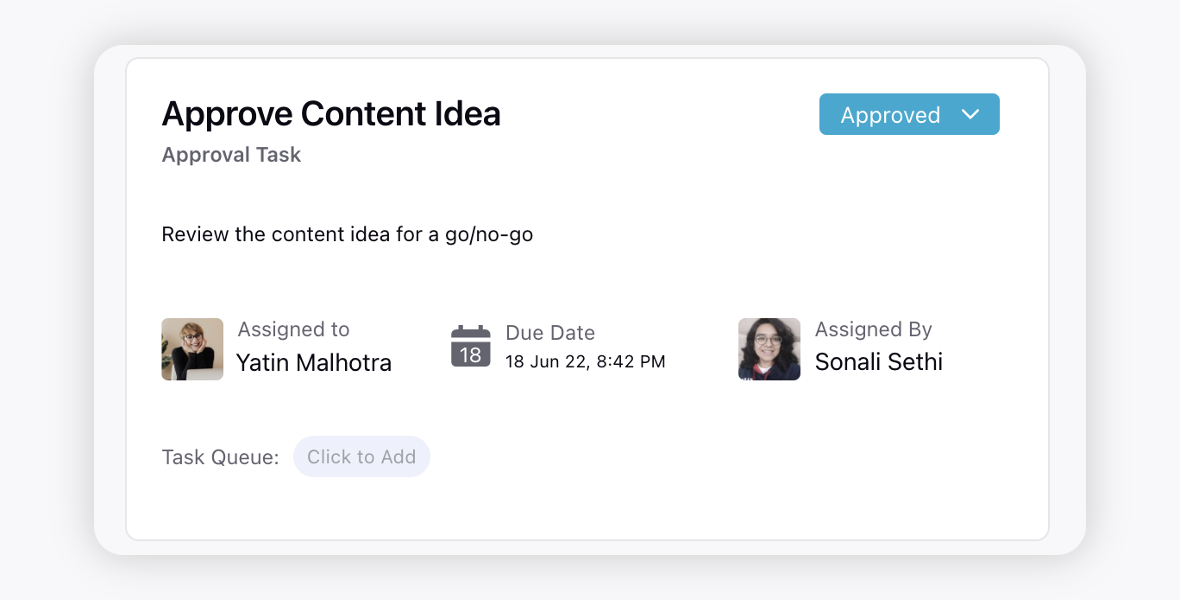
Content Marketing | Upload .SRT Files in LinkedIn Posts
While creating content within Sprinklr using the LinkedIn account type, you will now be able to Upload .SRT Files as caption files. Only the "English" Language will be present while adding caption language. The "CC" option will be present for enabling and disabling captions while playing video in Native and Inbound Column for video posts which have captions.
Content Marketing | Support for Multiple Columns on Outlook
While creating an email template for the Outlook channel, you will now be able to select up to three columns to incorporate more than one post for sharing. This will not impact the image aspect ratio or grid alignment.
Content Marketing | Support for Message Brief as New Filter Value
While viewing the content within the Editorial Calendar and Production Dashboards, you will now be able to filter messages using Message Brief as a value. This enables you to filter messages based on the brief templates used to create a message within the Publisher.
Using this filter allows you to search and pick all the Message Briefs (Templates) present on the platform (Not any other type of brief, like a campaign brief). Apart from just filtering, you will be able to group content as well with Message Brief dimension.
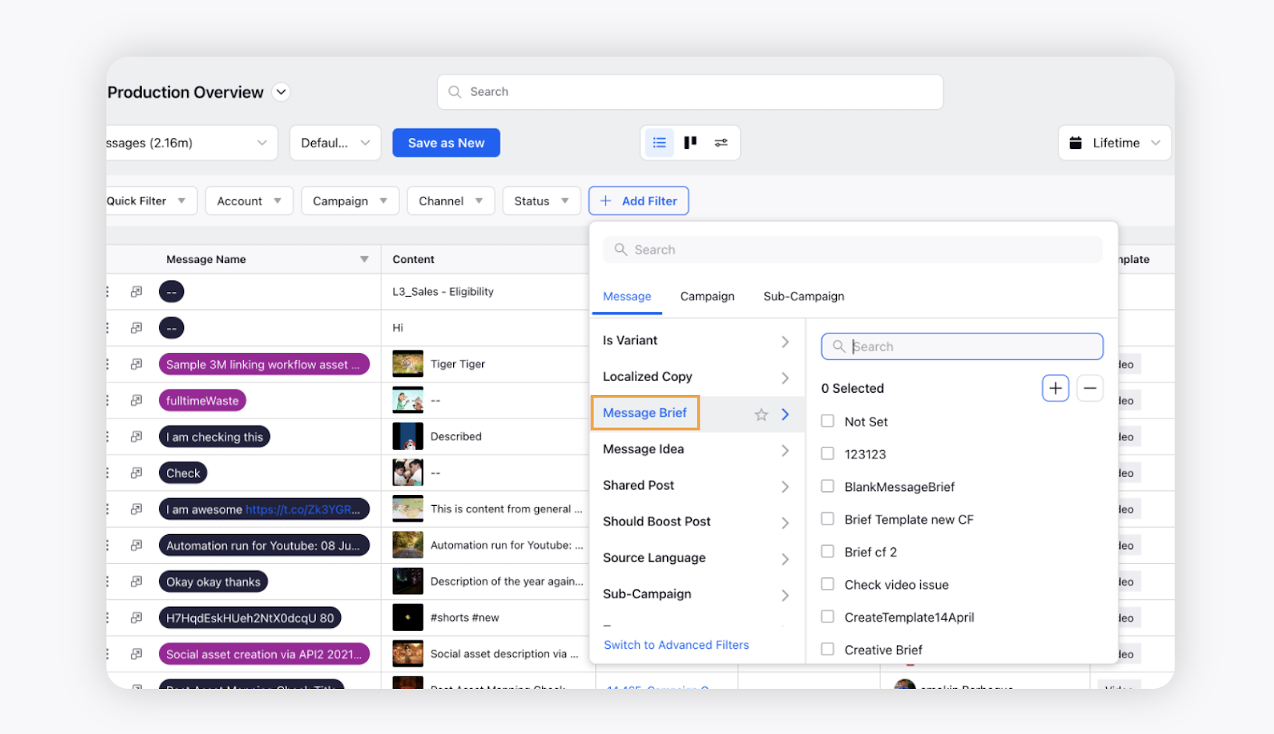
Content Marketing | Create Localized Copies for Sent Messages
You will now be able to Create Localized Copies even after the message is Scheduled or Sent. With this capability enabled, you can also create localized copies for messages which failed or are under processing by the channel.
Content Marketing | Ability to Bulk Delete Tasks
With the Bulk Delete option enabled for tasks, save time by deleting unwanted tasks when a workflow is initiated by mistake or when there are a lot of testing tasks created by the team. A pop-up will appear to confirm the deletion of the tasks. Once the tasks are deleted you will be notified of the same.
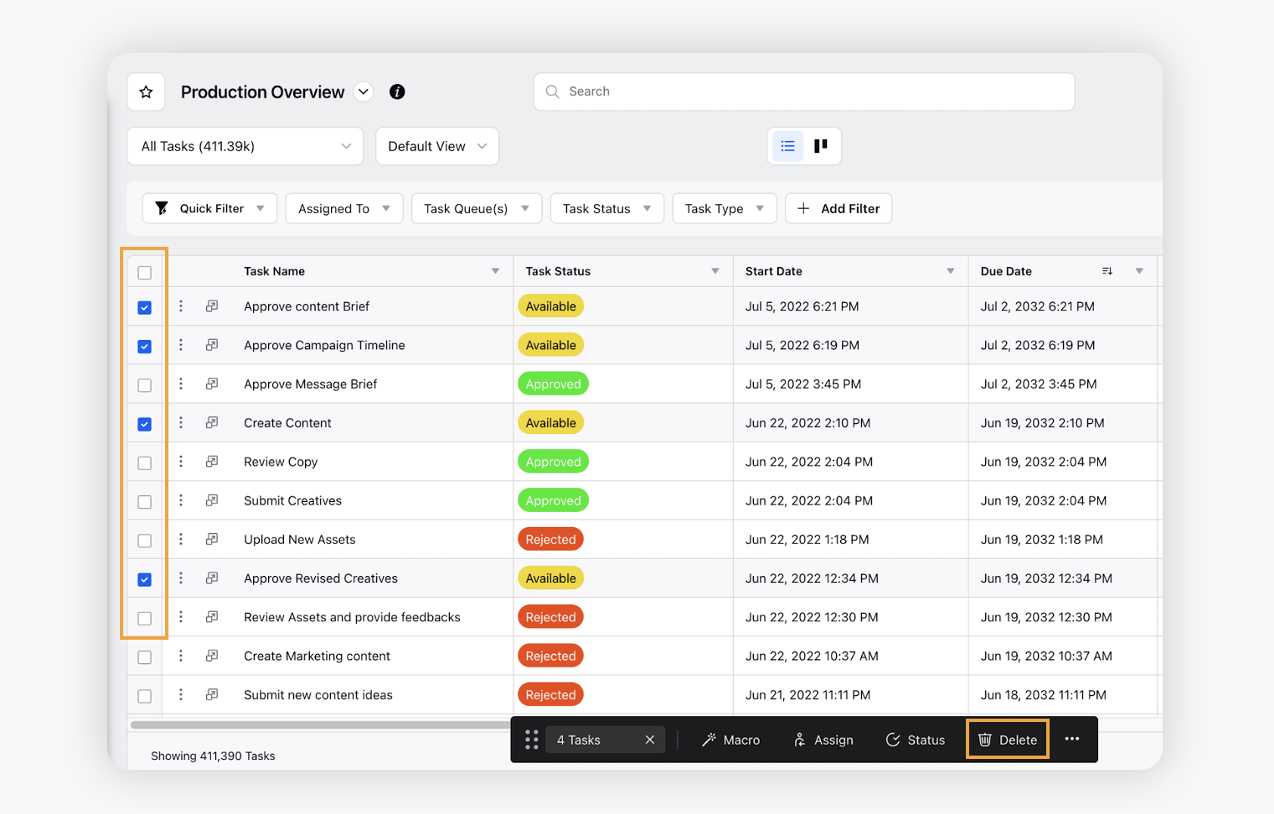
Content Marketing | Download Attachments from External Link
With the ability to download media attachments from the external link generated for Editorial Calendar and Production Dashboards, improve collaboration with the external users. This enables you to view all the assets of a carousel even in the Week and Day view of the Editorial Calendar to get a preview of the post. You will be able to download the media files added to messages, campaigns, sub-campaigns, and requests.
Rule Engine
Rule Engine | Support for Naming Convention Action in DAM Rules
Automate the process of naming assets in Digital Asset Management by adding the Set Naming Convention action under the Actions To "Update Social Media Assets" section in DAM, DAM Update, and DAM Autofill rules. You can define naming conventions based on the properties associated with the assets and can be based on picklist, multi-picklist, date, text, schedule date, campaign, template, character limit, status, etc. The date will appear in the format selected by the user.
Note: The asset properties you select while adding naming convention action may vary depending on the rule type selected. |
This brings consistency across Digital Asset Management and saves time through automation. 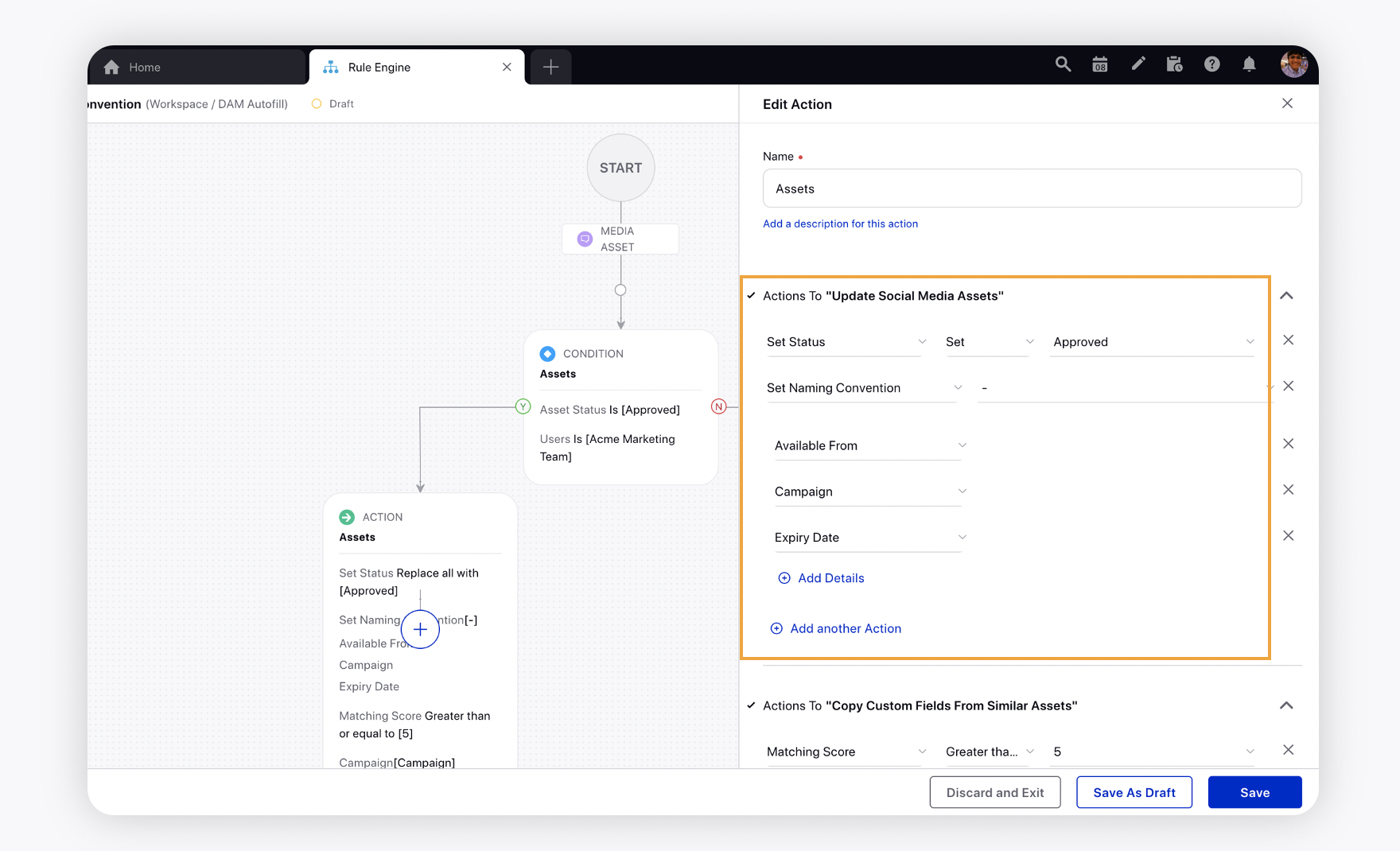
Workflow Engine
Workflow Engine | Calculate Task Due Dates from Task Start Date
You can set up tasks to be due based on the Task Start Date. While creating tasks in the Workflow Engine, you can set their due dates before or after the Task Start Date. This enables you to plan your content timely avoiding any sort of inconsistency.
The Start Date of a task can be the:
Due Date of the previous task if the task is in future
Time when the task becomes available (Available status)
With this capability enabled, you will be able to view the start date column in the Tasks tab of the Production Dashboards. Apart from that, you can calculate SLA for future tasks with Task Start Date and Task Completion Date as metrics.
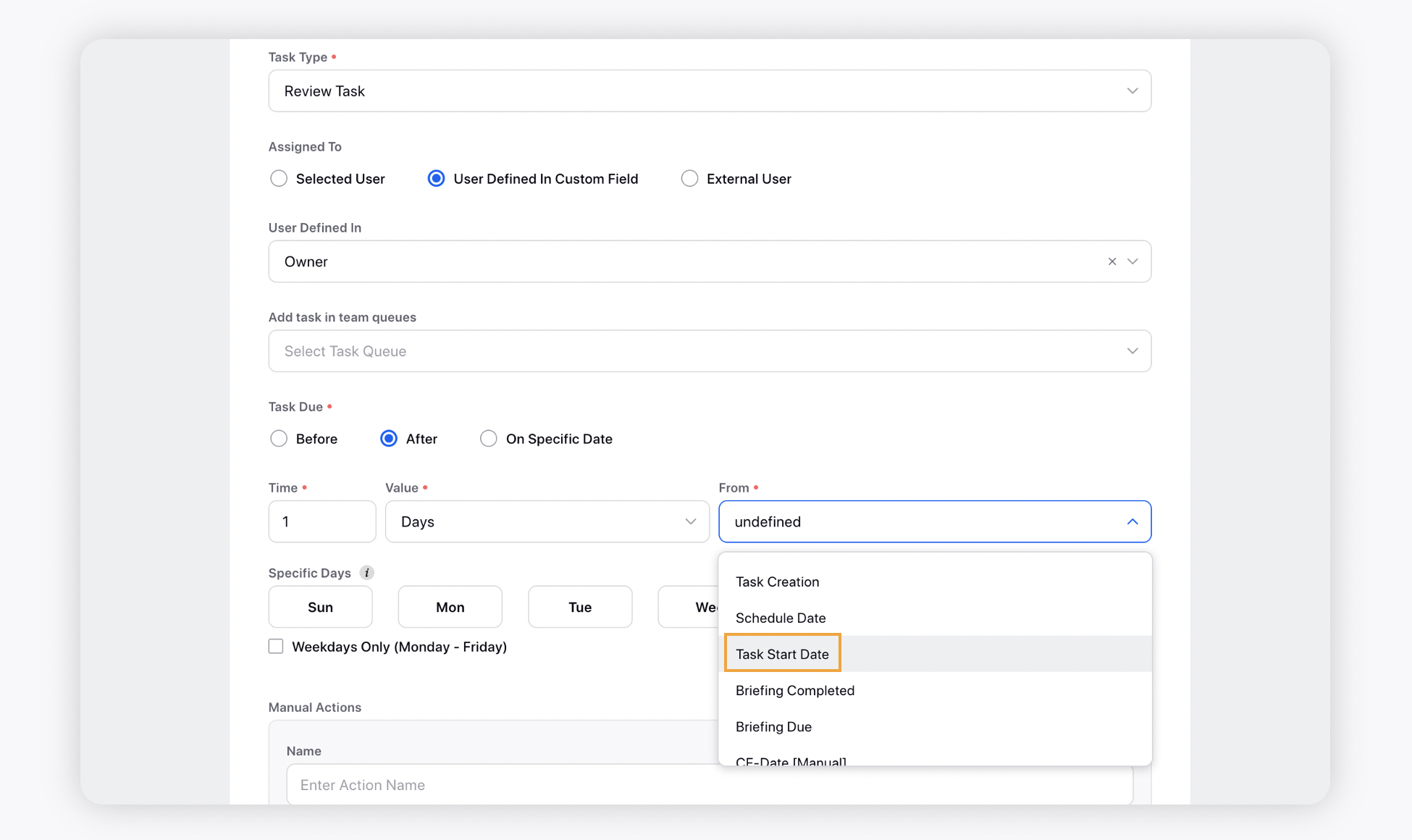
Workflow Engine | Automatically Update the Due Date of Future Tasks
On manually updating the due date of tasks from the Production Dashboards or Tasks tab of an entity’s Third Pane, the Start Date and Due Date of the future tasks in the workflow will get updated automatically. However, note that if you manually update a task’s due date, it will not get automatically updated or realigned by the workflow. Also, you can only update the due date of the task manually and not the start date. 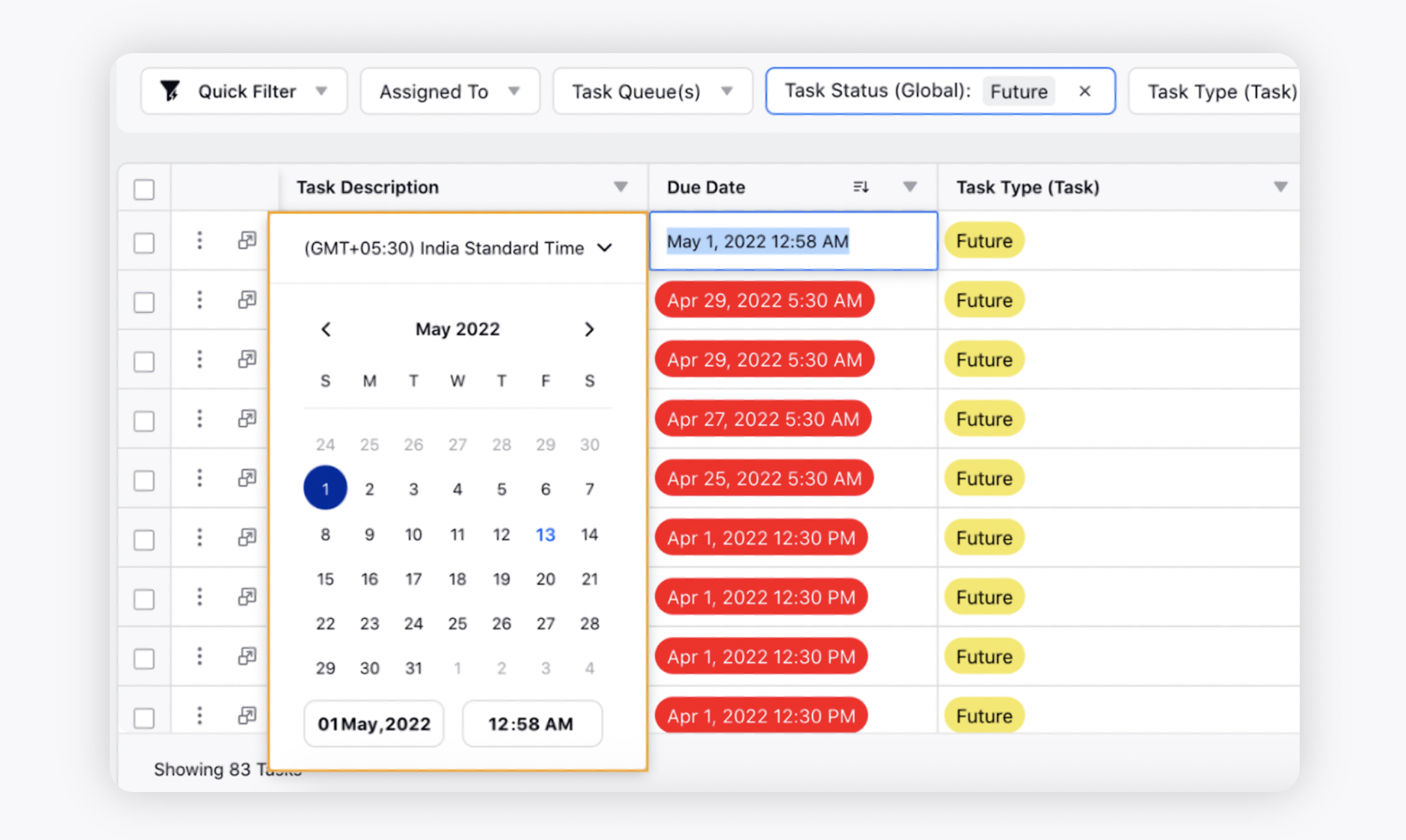
Sprinklr Marketing (Ads) |
Social Engagement & Sales | Core Platform |
Ads Composer
Ads Composer | Order Line Mandatory for Pinterest Invoice Advertiser Ad Accounts
Pinterest Order Line has now been made mandatory while creating Pinterest Ads with ad accounts that have invoice billing to allow users to provide all necessary details before publishing the Ad.
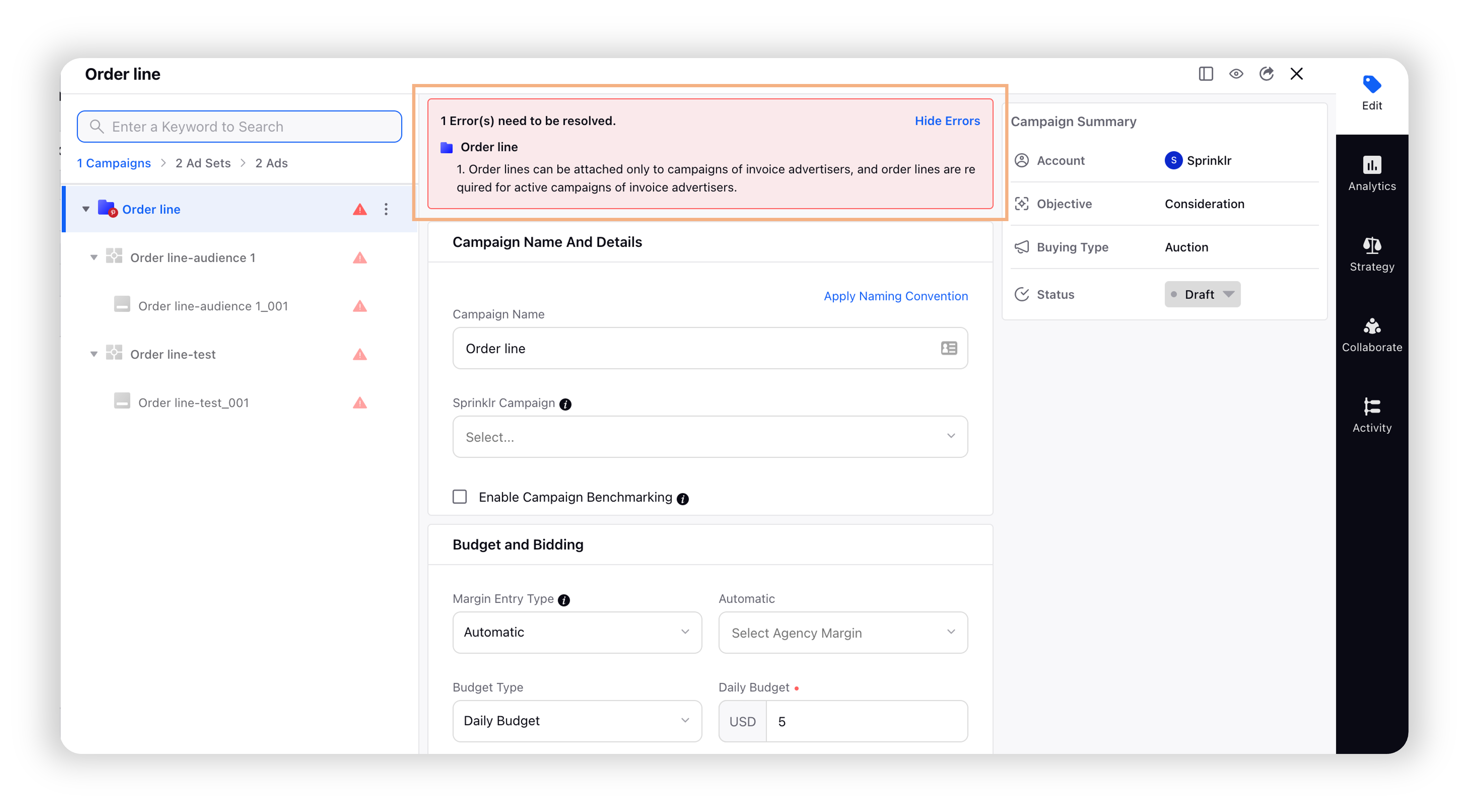
Ads Composer | Charge By Parity for Twitter Objectives
To align with the new changes made by Twitter, Sprinklr has updated the existing bidding structure allowing you to choose the pricing model against select optimization goals based on which you want to get charged for your Twitter campaigns. A new Pay by field has been introduced which will allow you to select the pricing model for Website Traffic, Video Views, and App Installs objectives. Additionally, you will now have the option to select the Impressions charge by for these objectives.
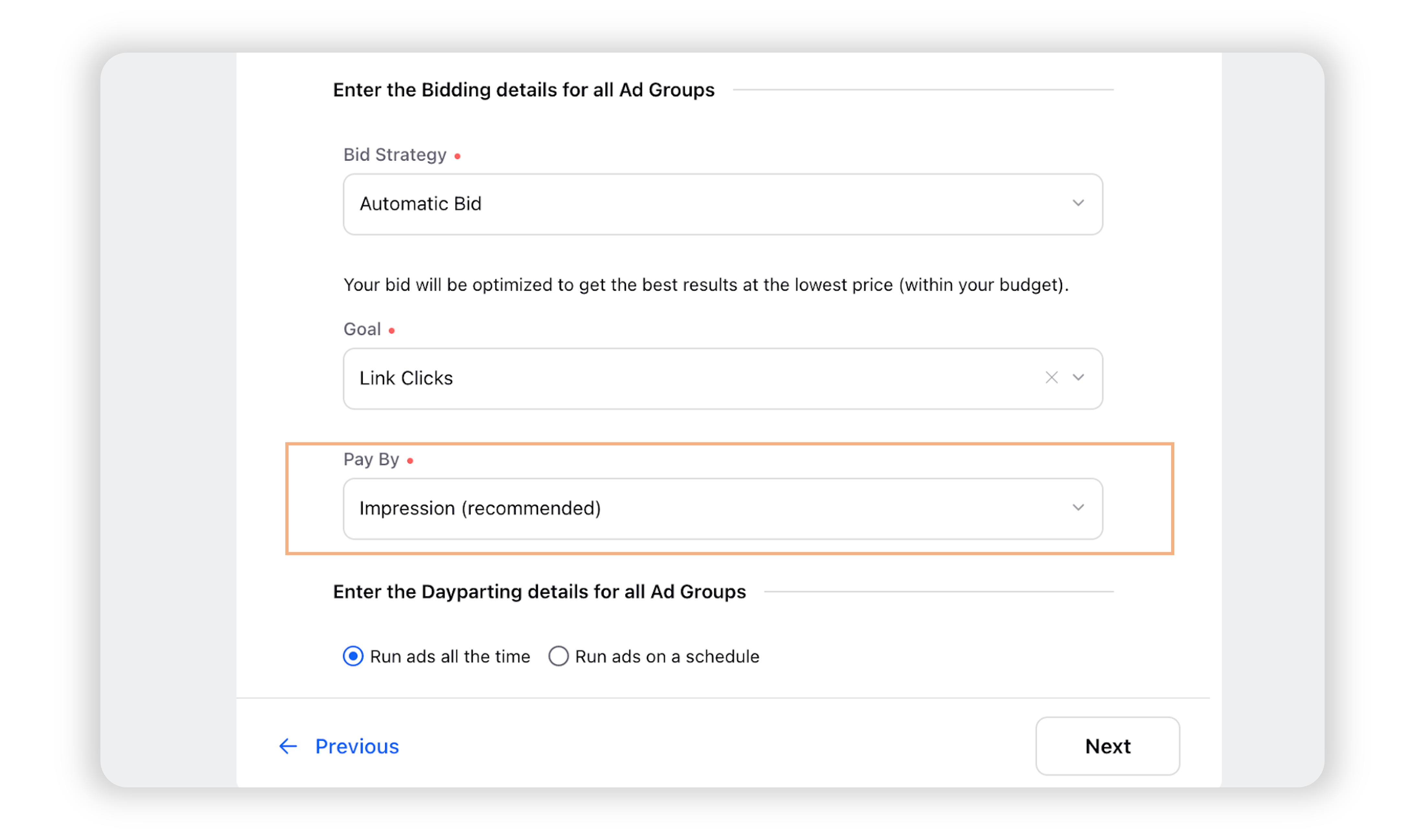
Ads Composer | TikTok Ad Set Related Parity
New Optimization Goals for App Installs: We have introduced the following new optimization goals for App Installs campaigns:
Install: If you want to drive more app installs.
In-App Event: Aggressively convert chosen in-app event.
Install with In-App Event: Acquire users likely to trigger chosen in-app events while maintaining install volume.
New Cost Cap Bid Strategy: We have introduced the Cost Cap bidding strategy for Conversions, Community Interactions, and App Installs objectives.
Updated Label Names in Optimization Event: The optimization Event names have been updated in Sprinklr to align with the native platform for Conversions and Traffic Objectives.
Ads Composer | Set Campaign Budget Optimization for TikTok Campaigns
Sprinklr has now introduced campaign budget optimization (CBO) for TikTok Ad campaigns which can be enabled by turning on the Budget Optimization toggle during campaign creation. This will automatically allocate budget among ad groups at smooth pacing to achieve optimized results, and you will only need to set the budget at the campaign level.
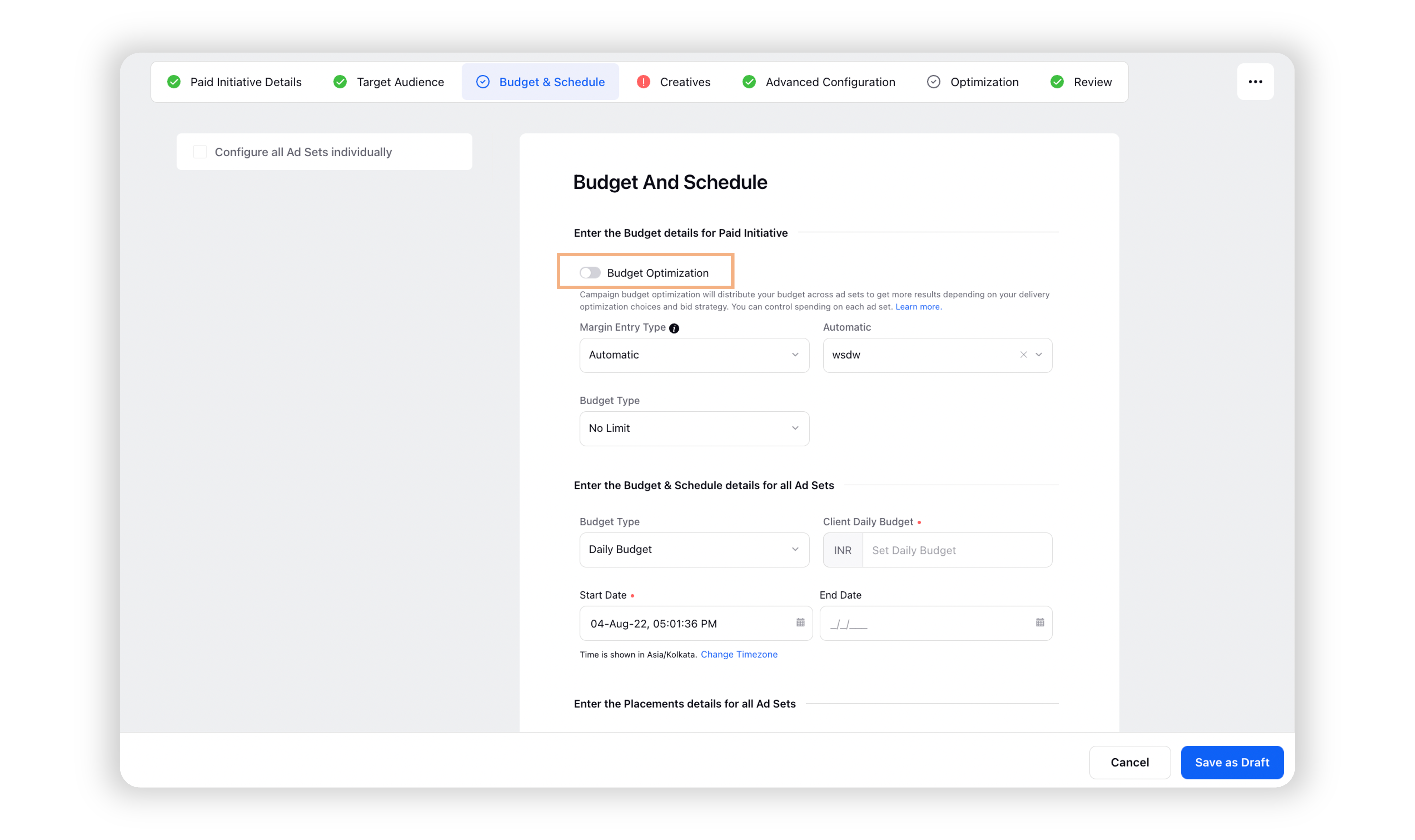
Ads Composer | Dynamic Call to Actions for TikTok Ads
You can now select Dynamic Call to Action texts for your TikTok Ads. This will display the most relevant CTA text to your audience. On enabling Dynamic CTA, TikTok will create a bank of multiple call to action texts relevant to your industry, advertising objective, ad caption, landing page, and video content. When the ad starts running, the CTAs get dynamically adjusted based on people's historic click and conversion behavior and improve your click-through rates.
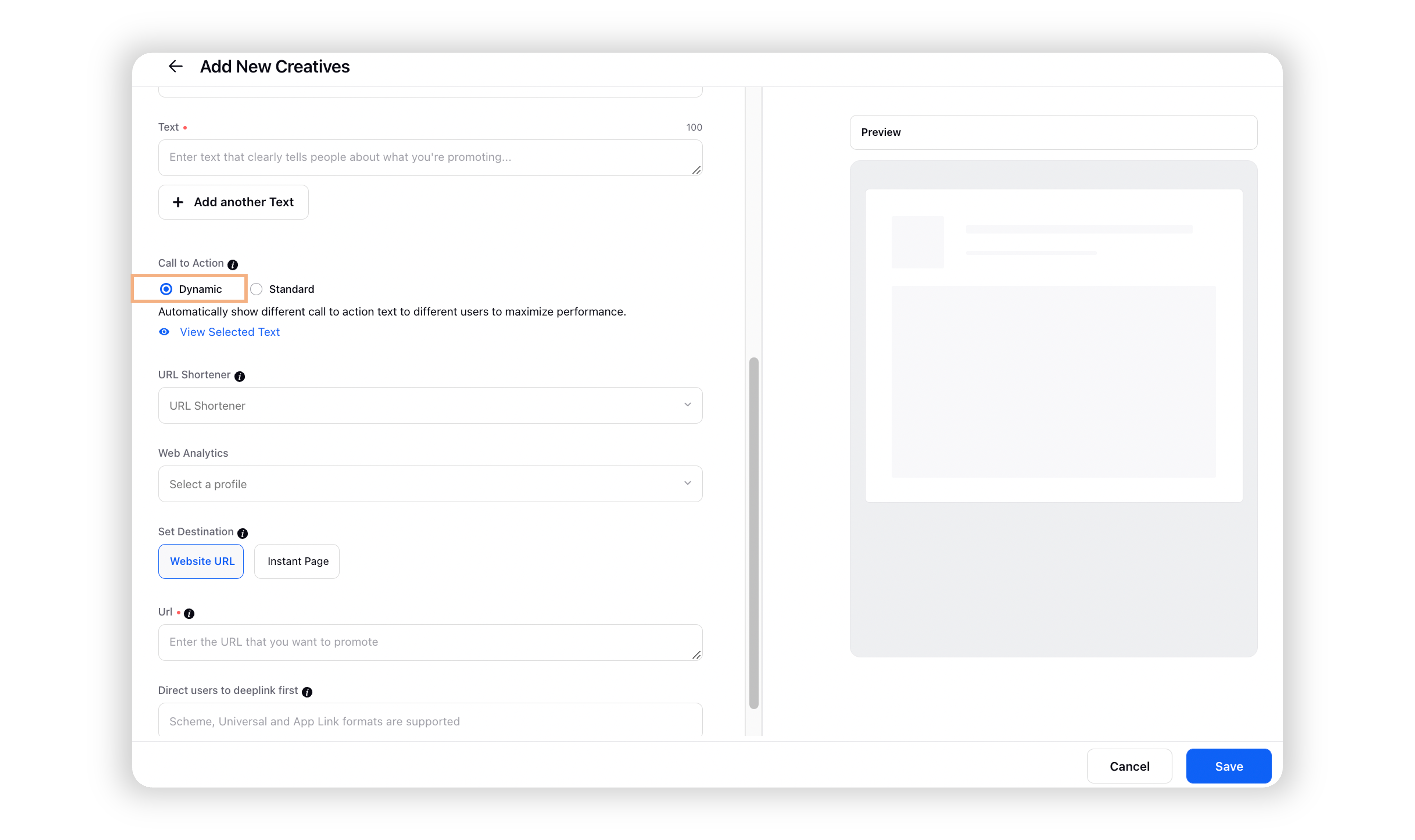
Ads Composer | Changes to Facebook Bid Strategy Names
Some pricing options for Facebook Ad Sets have been renamed in the budget and schedule section. The previous and changed names are given below:
Lowest Cost - Highest Volume
Cost Cap - Cost per result goal
Minimum ROAS - ROAS goal
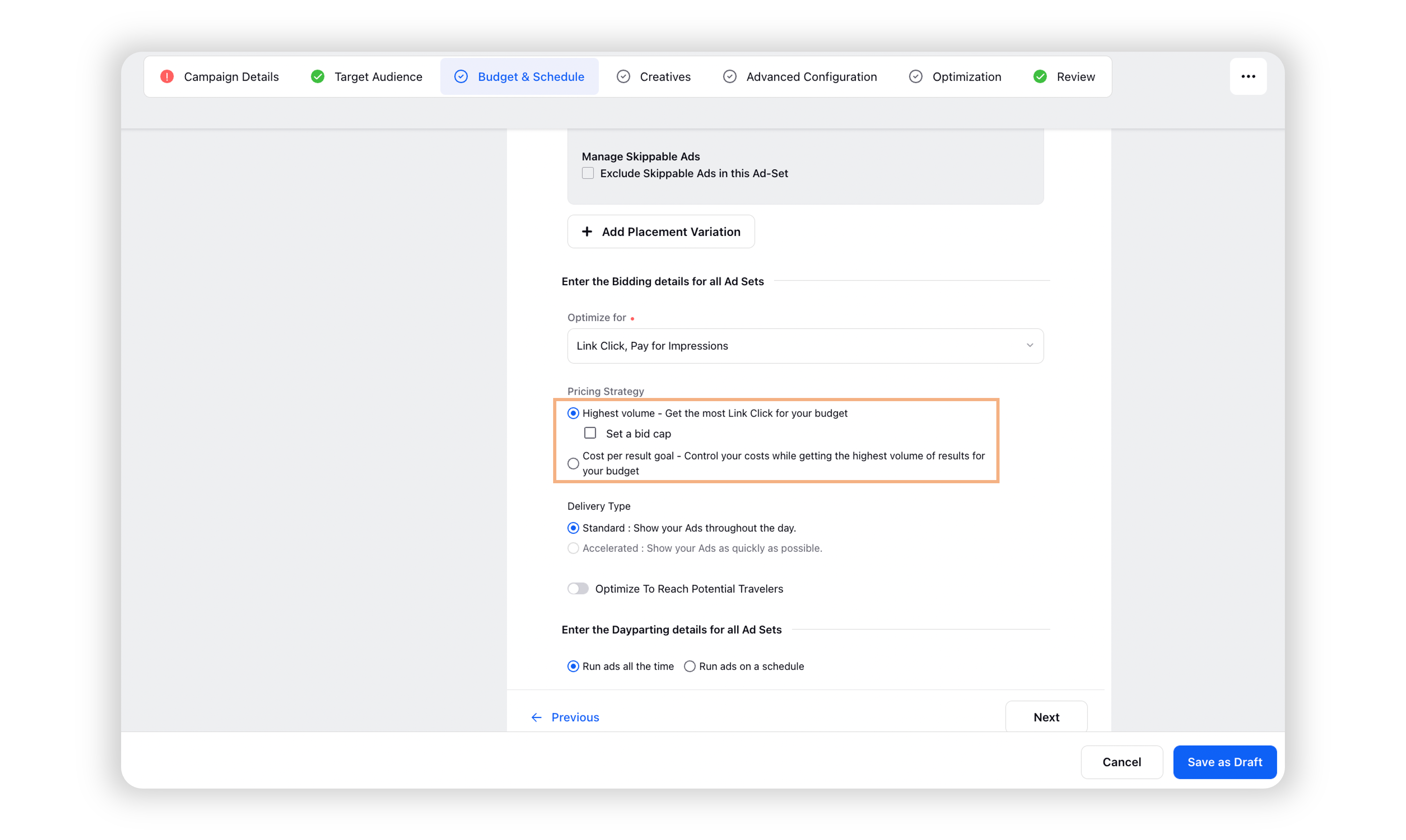
Ads Composer | Support for Selection of Pixel Custom Events for Facebook Ad Campaigns
While composing Facebook campaigns, you can now select Pixel custom events in Sprinklr. You can also view the type of event along with the event name and Parent Pixel name in the subtext.
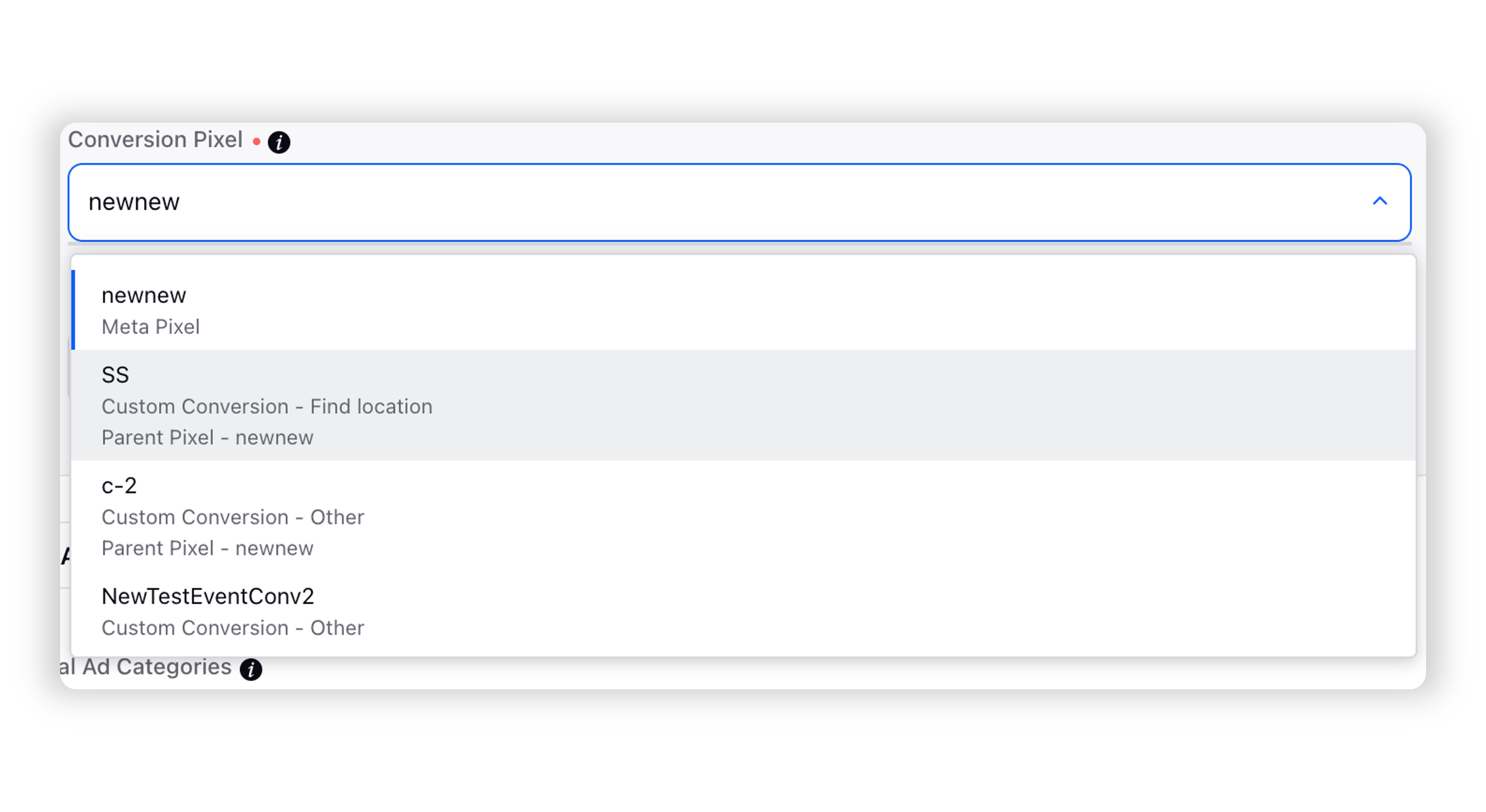
Ads Composer | Bulk Edit End Date in Ad Campaigns
Now you can edit the start and end dates for Campaign/Placement/Ad even when the Ad entity has been created, and the DCM tags have been configured. Some fields will be introduced in Macro as well, so you can edit these dates in Bulk for the Ads published with DCM applied to them. Thes fields are -
DCM Campaign Start Date
DCM Campaign End Date
DCM Placement Start Date
DCM Placement End Date
DCM Ad Start Date
DCM Ad End Date
Note:- 1. These macro can only be applied at Ad Level in Ads Manager. 2. This change can be applied only on the Ads in which DCM is being configured either through Native/Manually in Sprinklr /Sprinklr Published. |
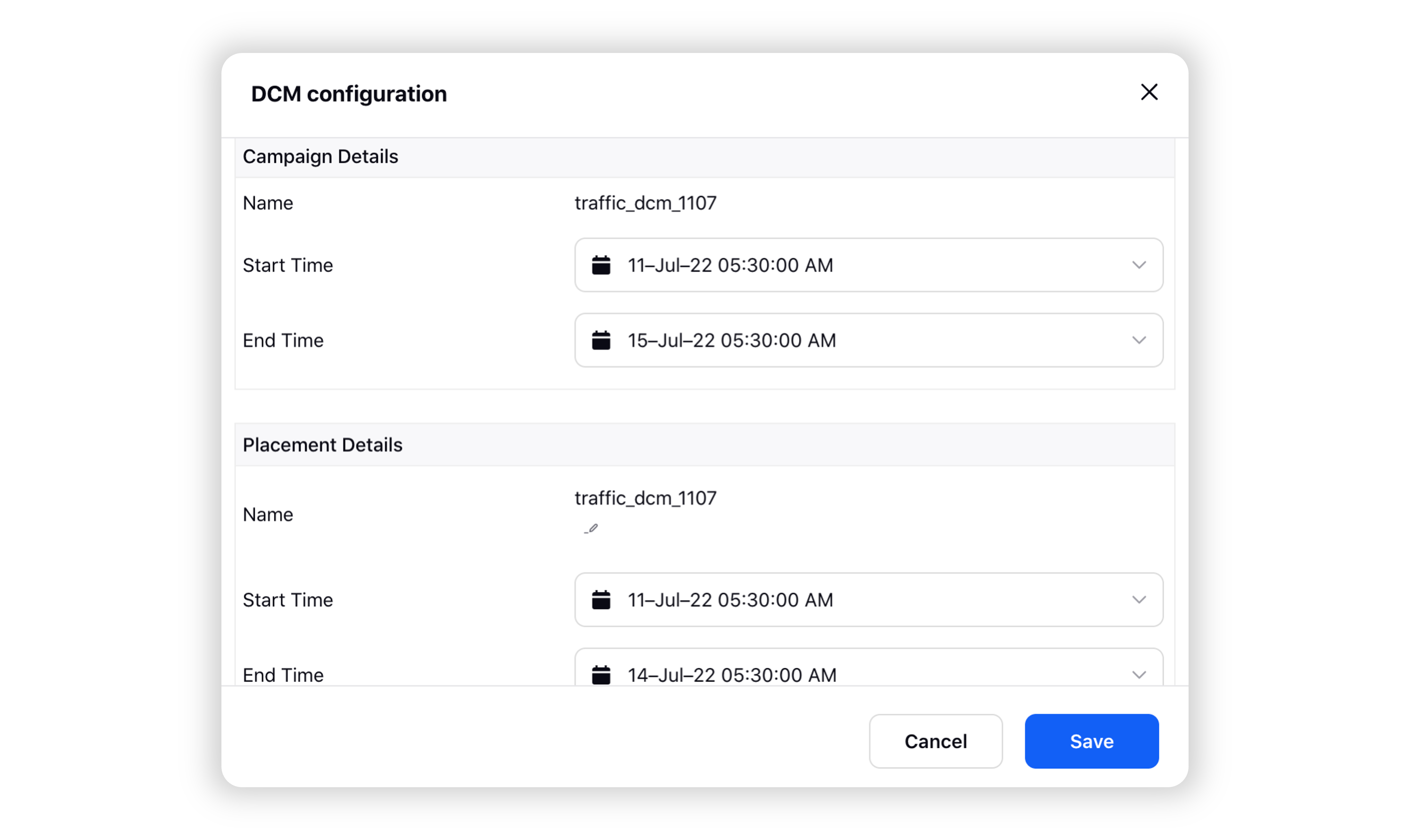
Ads Composer | Pinterest Parity - Automatic Bidding Labels and Frequency Cap
The existing Automatic Bidding subtext labels have been updated and the Frequency Cap has been renamed to “Monthly Frequency Cap” for Pinterest Ads to align with the labels available natively. The updates subtext labels are:
Traffic: Aims to get the most pin clicks for your budget
Brand Awareness: Aims to get the most awareness for your pins within your budget
Conversions: Aims to get the most conversions for your budget
Catalog Sales: Aims to get the most conversions for your budget
Additionally, you will be able to see the Ad group frequency target - Interval field for Auto Bid as well.
Ads Composer | Select Lookalike Audience in TikTok Targeting
While creating a Trageting Audience for TikTok Ads, you can create look alike audience and define target audience with additional interests. which will help to find audience groups that share commonalities with your existing customers. This helps in finding audiences that are interested in your product and expanding your audience range.
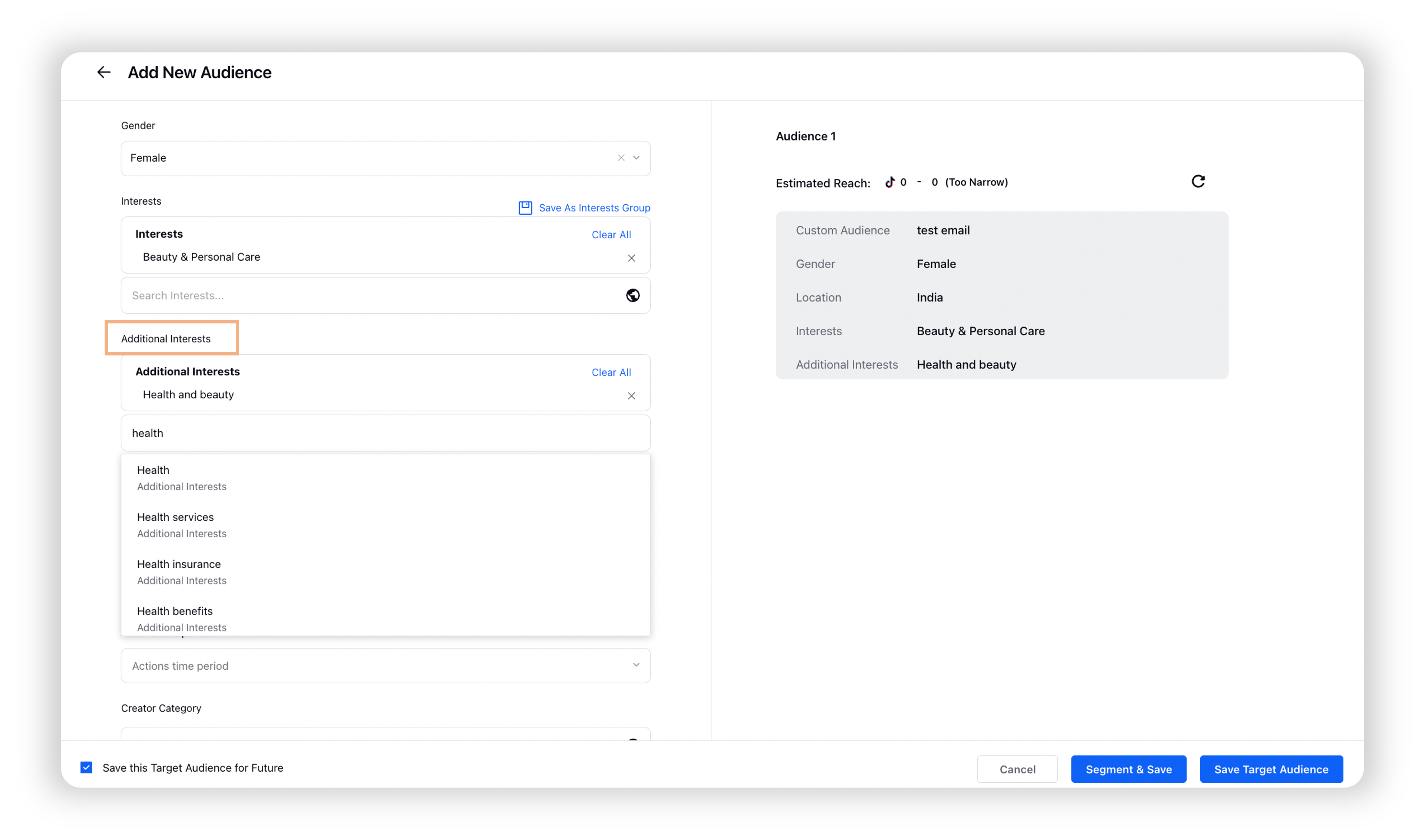
Ads Composer | LinkedIn Cost Control Bid Strategy
The new LinkedIn Bid Strategy enables you to input your maximum cost per key (CPX) result when setting up a campaign, maximizing the number of actions while maintaining the lifetime average cost per result under the cost cap threshold.
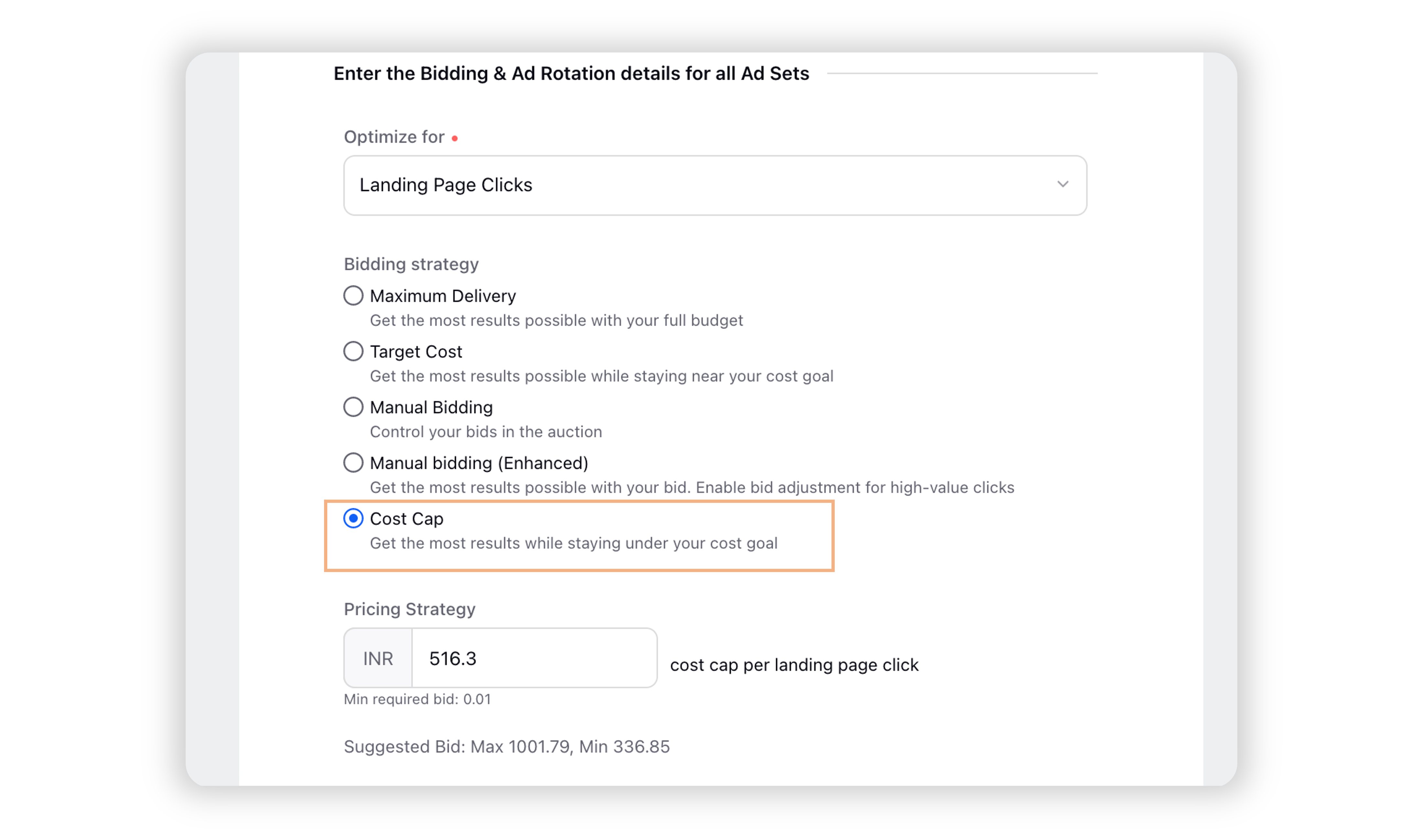
Ads Composer | Edit Published In-mail LinkedIn Ads
Now you can edit all In-mail Ad fields in LinkedIn Ads using Ads Manager. You can edit the details of creative such as headline, description, destination URL, and status.
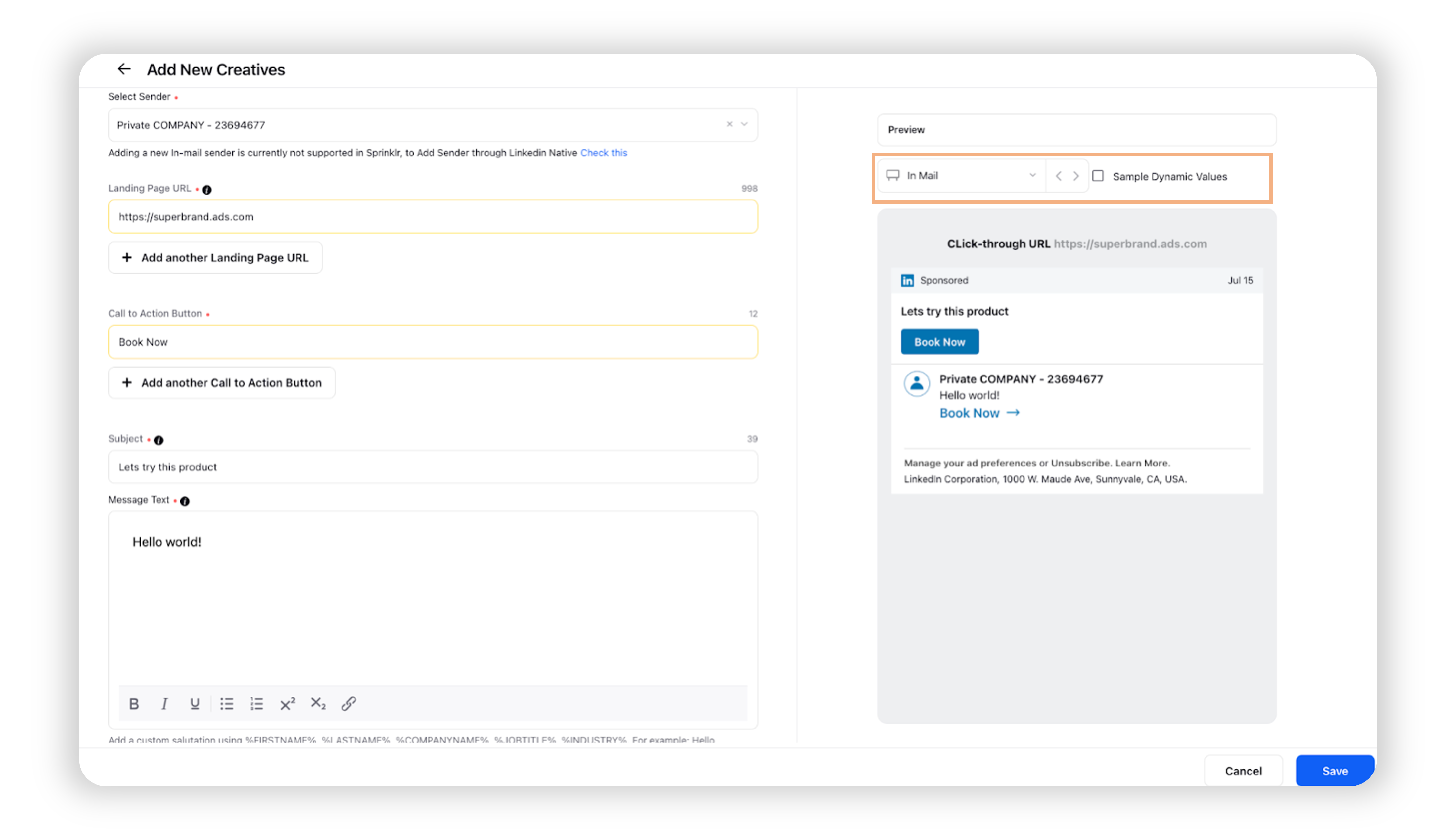
Ads Composer | New Promotion Type for TikTok Conversions Objective
A new promotion type called “App” has been added for TikTok’s Conversions objective.
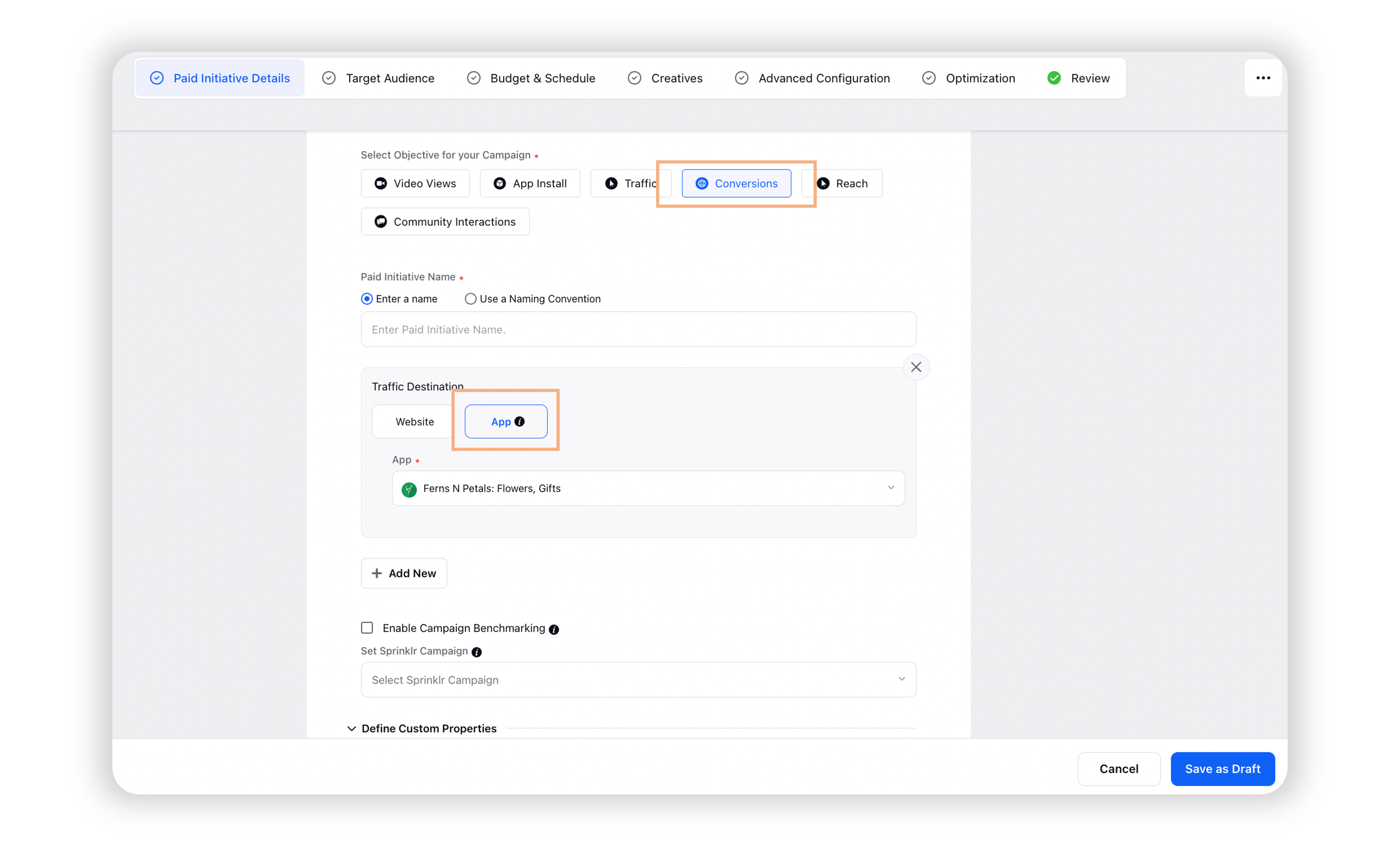
Ads Composer | LinkedIn Parity Changes
In order to maintain parity with the native platform, some changes have been made for Linkedin Ads within Sprinklr:
Single Image Ads and Video Ads will have an extra CTA button on the Ad Creatives Tab.
Character count in Ad Creative’s Headline for single image ads will be 400. Character count in Ad creative's Link Description will also be 400. The supported objectives are - Website Visits, Website Conversions, Brand Awareness, Lead Gen, Job Ads, and Engagement.
"Image Post" type ad in Ad Creative will be available for single image ads for Website Visits and Website Conversions objectives.
Ads Composer | Boost Instagram Reels Posts
Now you can publish dark posts or select existing Instagram reels posts for all objectives supporting Instagram Reels and preview them in Sprinklr’s Ads Composer. You can also boost these posts from Engagement Dashboard, Editorial Calendar, and Auto Boost Rule and publish them on Instagram reels placement for Post Engagement objective. You can select these posts in bulk import and export.
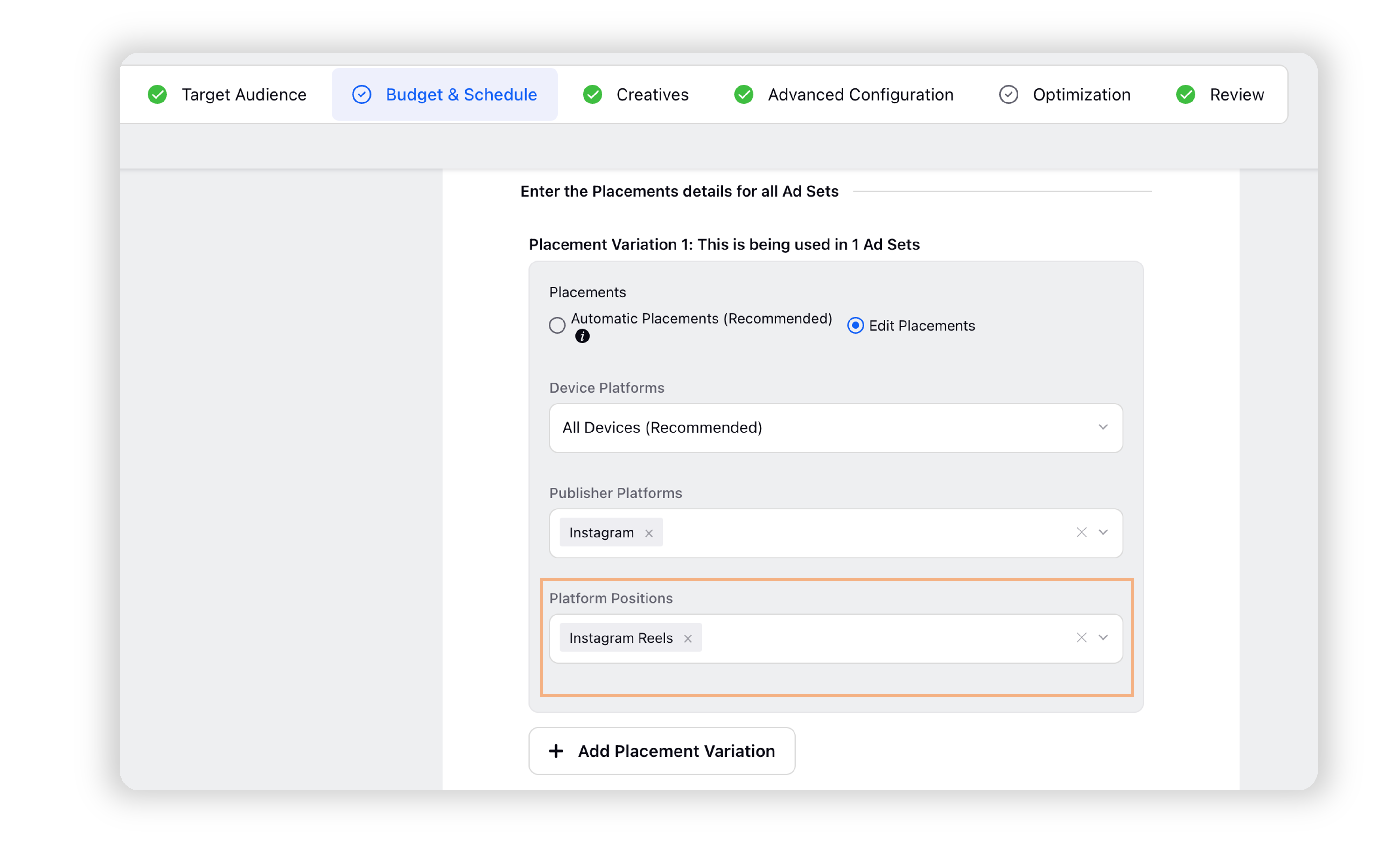
Ads Composer | New destinations for Facebook Conversion Campaigns
Under the objectives Conversions and Sales(New Objective), two new destinations called “Website and App” and “Messenger” have been added. One of the old destinations called “Website or Messenger” has been updated to “Website”.
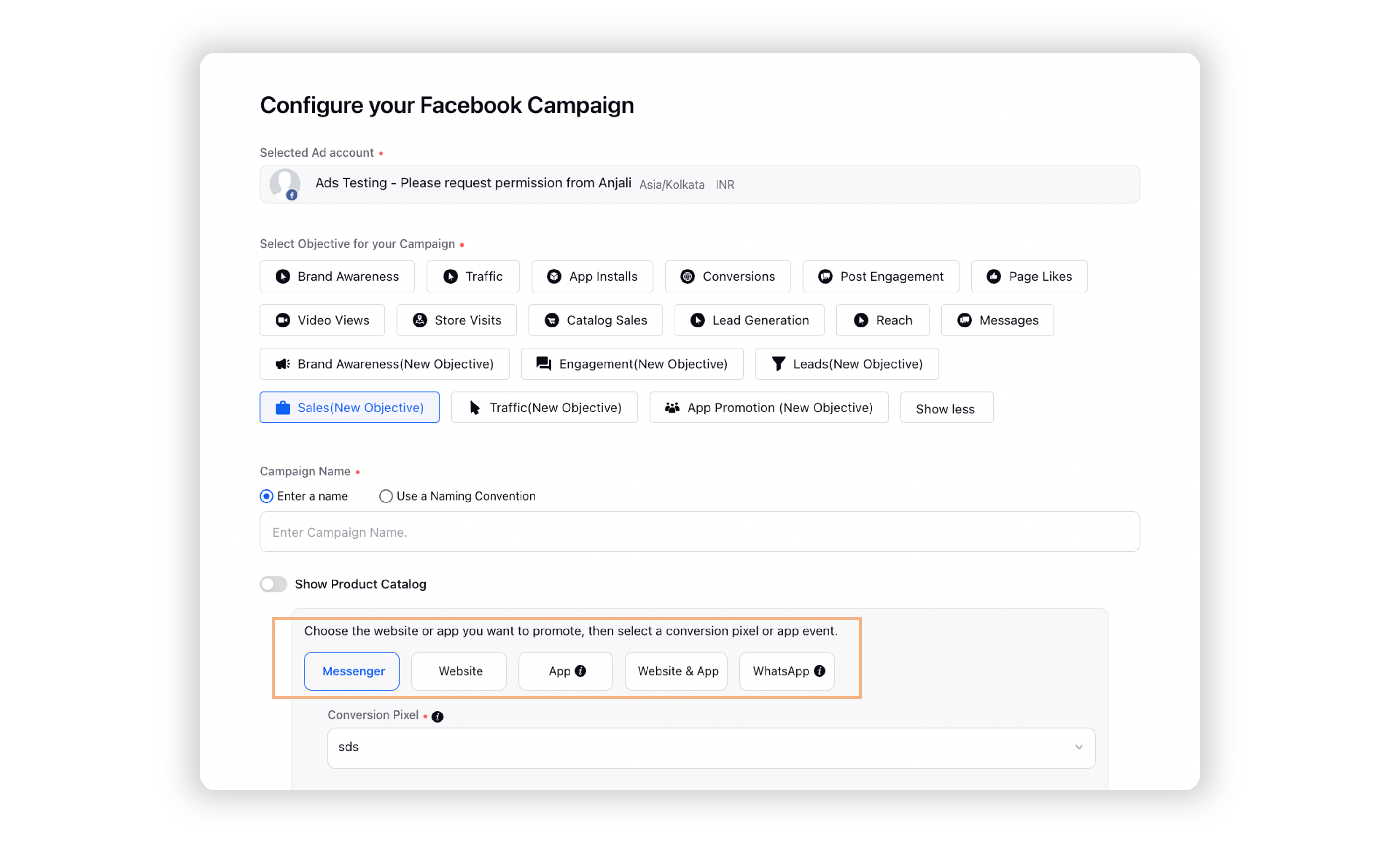
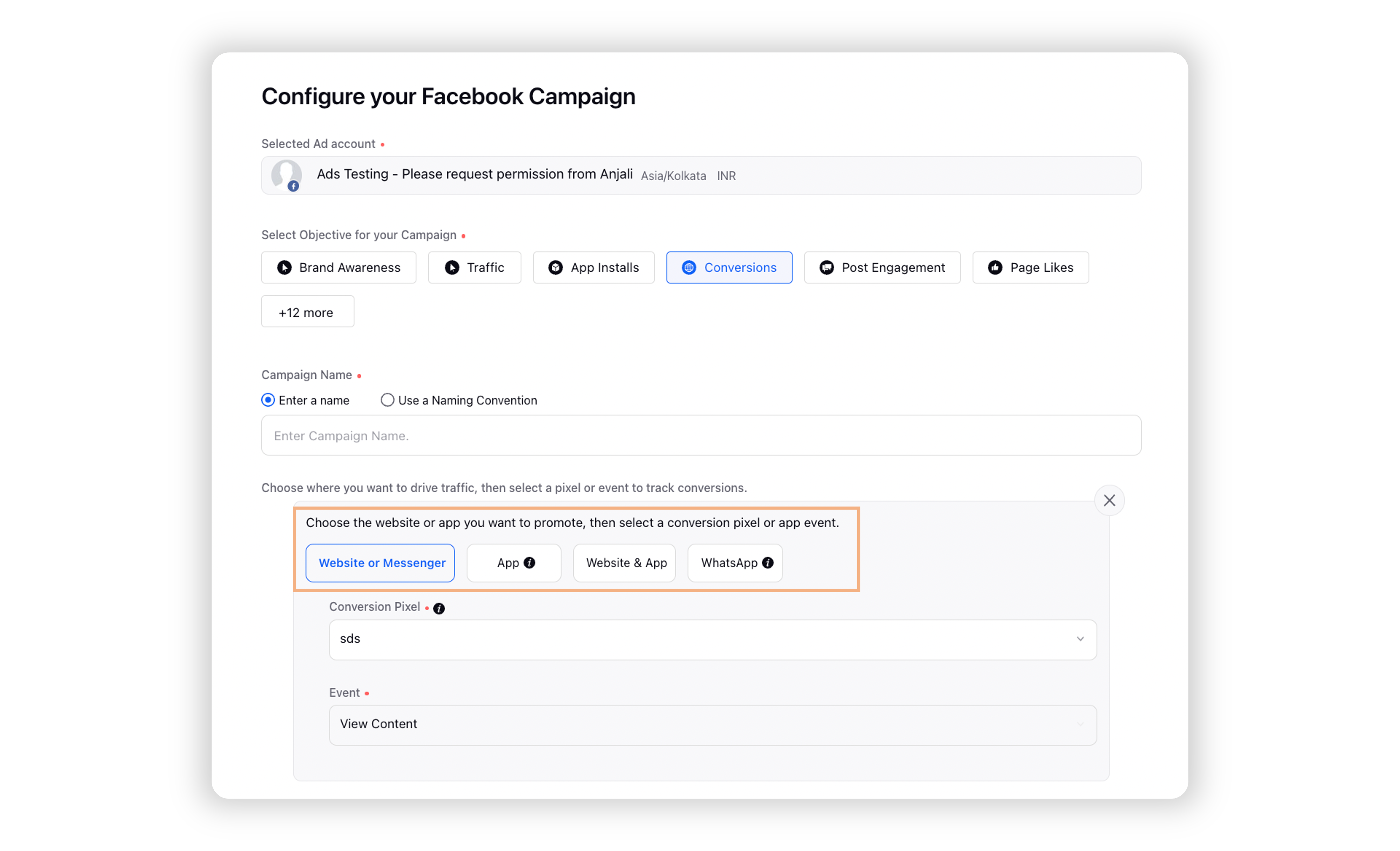
Ads Composer | Apply Web Analytics to TikTok App Install Campaigns
While composing a TikTok App Installs campaign, you can now apply Web Analytics to your TikTok ad creatives and monitor their performance. This will allow you to track user behavior after a user has clicked on the URL from TikTok.
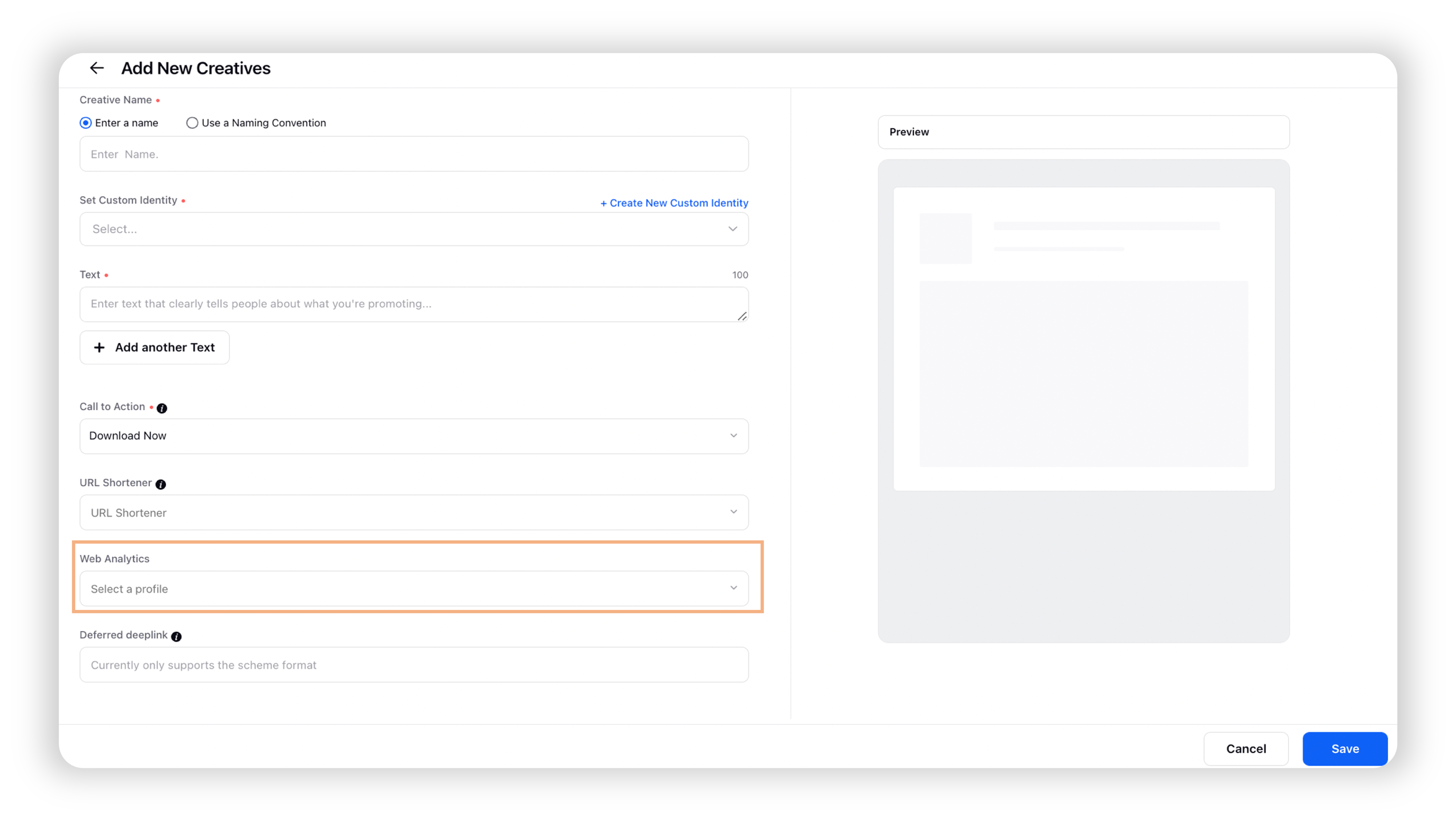
Ads Composer | New TikTok Targeting Parity Updates
You can now define the following targeting criteria for your TikTok Ads and establish a comprehensive targeting strategy:
Hashtag Interactions - Target users based on how they’ve interacted with hashtags on TikTok.
Creator Interactions - Target users based on what kind of creators they've interacted with.
Device Models - Target users based on the device model they’re using.
Carriers - Target users based on the device carries.
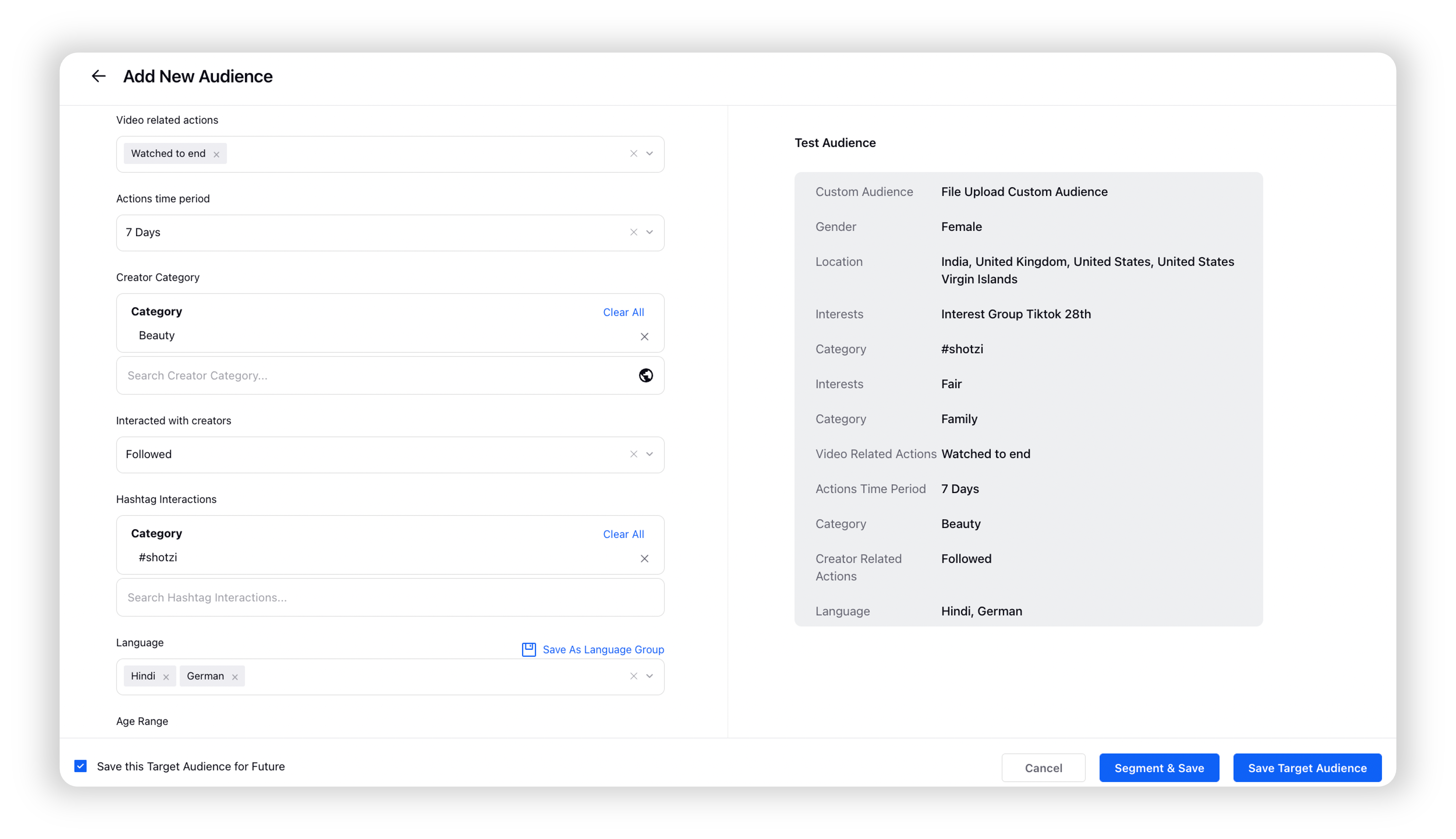
Ads Composer | Support for TikTok Instant Page and Deeplink URL
You can now set Instant Pages and Deeplink URLs to your TikTok Ads from Sprinklr.
A Deeplink is a URL that takes people to a specific location within your app, such as a product page.
A TikTok Instant Page is a lightweight native landing page within the app that gives users a seamless and immersive way to learn more about your business. Currently, you can only select the imported TikTok Instant Pages in Sprinklr.
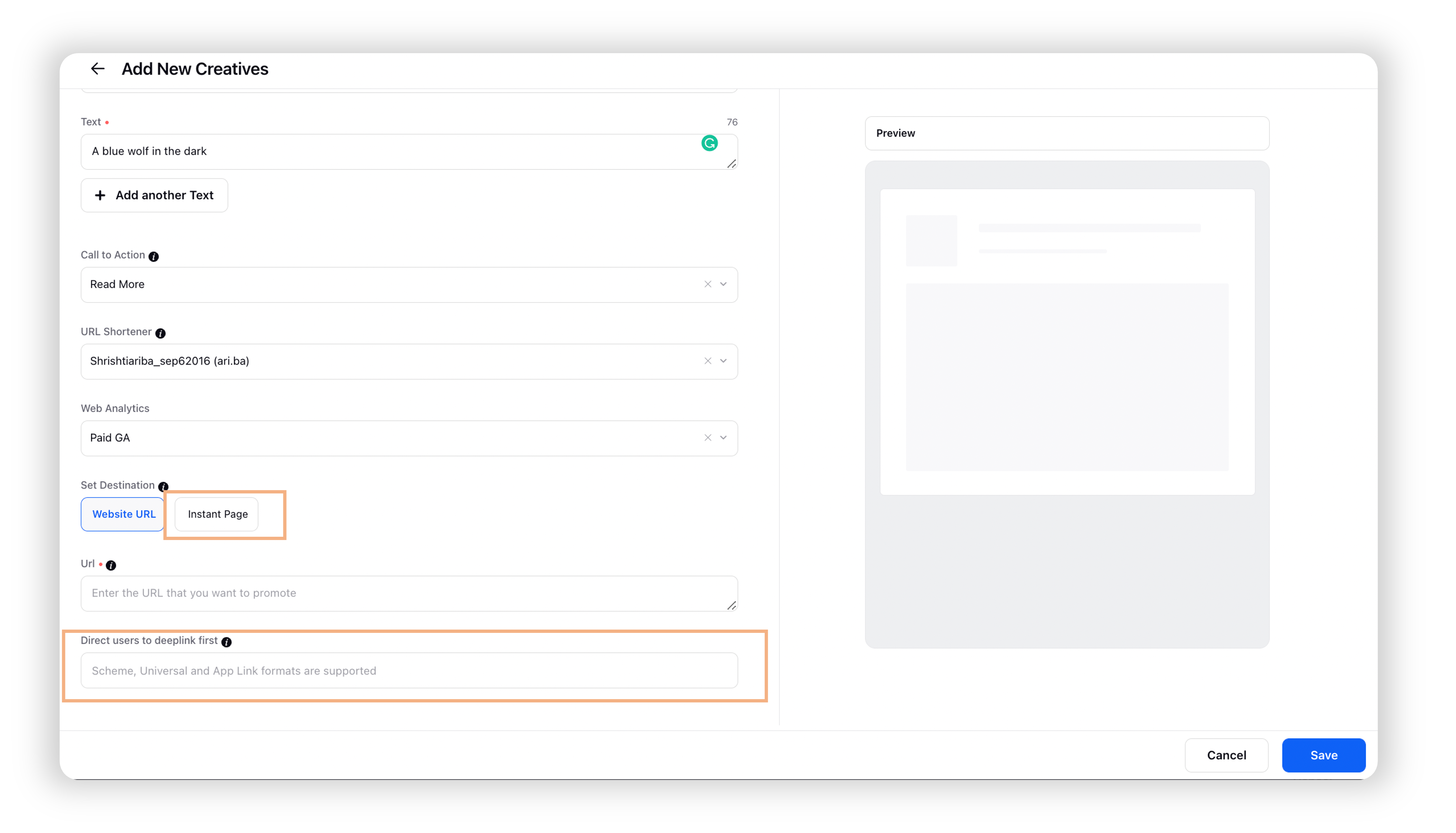
Ads Composer | List of Associated Users in Facebook Catalog
A new column called Associated Users will be added to the Product Catalog screen for Facebook, displaying the names of users having permission to that catalog.
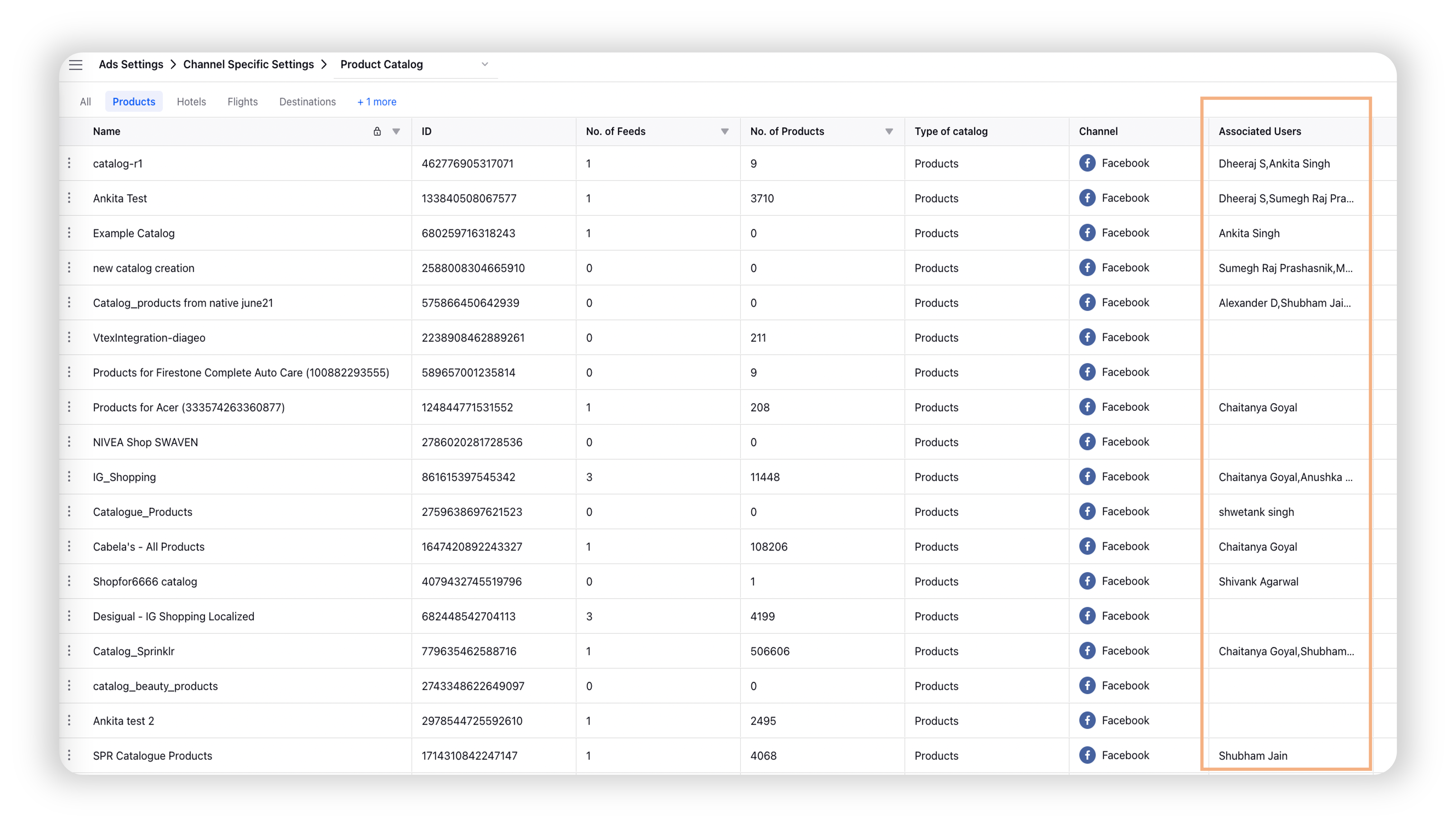
Ads Composer | Strategy Group Validations for Facebook Campaign Budget Optimization Paid Initiatives
For Paid Initiative with CBO enabled, please ensure optimization goals are same for all the adset when Smart Bidding is applied.
Ads Composer | Support of Facebook Carousel Ads With Flight Catalogs
While composing a Facebook Catalog Sales campaign, you can now create Carousel Ads with Flight catalog types. This will allow you to configure and customize each carousel based on your flight catalog inventory.
Ads Composer | Set Campaign Budget Optimization for Twitter Campaigns
Previously, Twitter required you to set a daily budget at the campaign level as well as offered an optional total budget at the ad set level. You could not specify a daily budget at the ad set level. Now, you have the flexibility to allocate spend between campaigns and ad sets using Campaign Budget Optimization in Sprinklr.
Note:
|
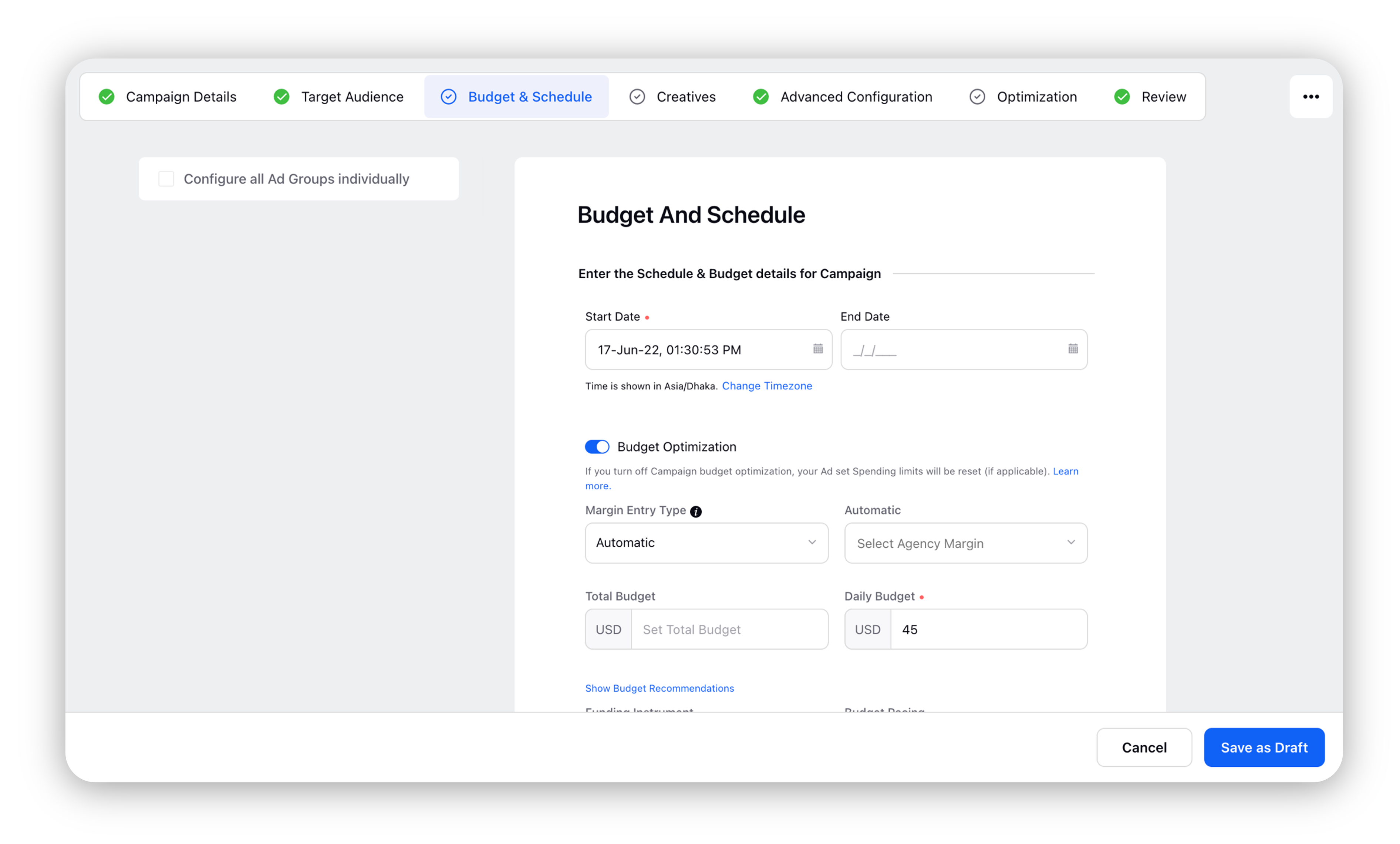
Ads Composer | Support for New Facebook Campaign Objective Experience
As per the new Outcome-Driven Ad Experiences (ODAX) project, Facebook is redesigning the objective selection experience during campaign creation by consolidating 11 top-level objectives into the 6 given below. In order to align with Facebook, we have added support in Sprinklr to allow publishing campaigns and viewing reporting data for the new objectives.
Awareness (New Objective)
Traffic (New Objective)
Engagement (New Objective)
Leads (New Objective)
App Promotion (New Objective)
Sales (New Objective)
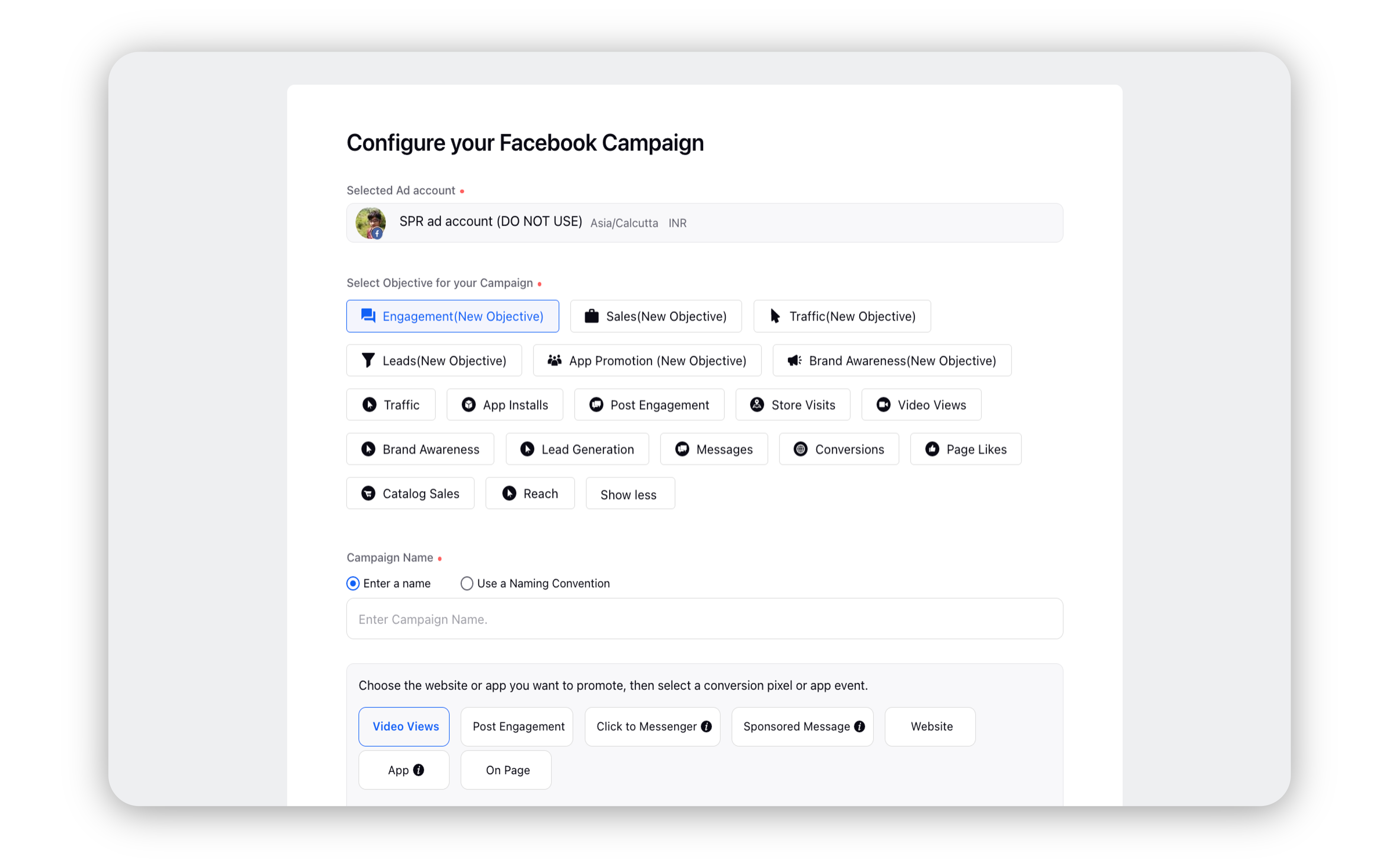
Ads Composer | Additional Interests in TikTok Interest-based Targeting
While composing a TikTok campaign, you can now define your target audience with Additional Interests-based targeting. You can use a seed keyword to get a list of recommended interest keywords that can be used in your ads. Additionally, you can also search for the interest keywords using IDs.
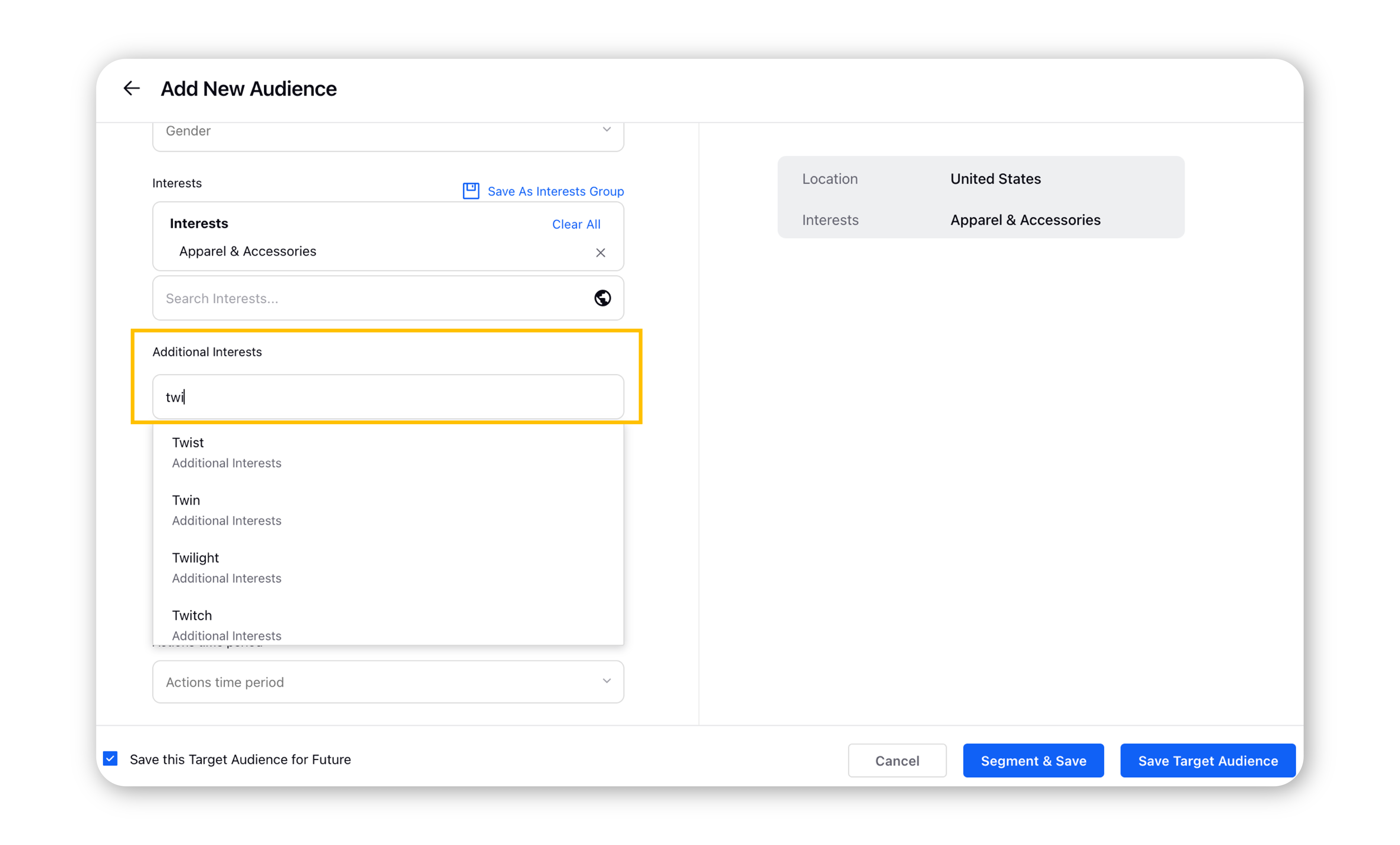
Ads Composer | Support for TikTok Ad Viewability measurement using MOAT
You can now enable Track Viewability with MOAT for TikTok Ads to measure ad viewability, invalid traffic, and attention using Oracle Moat's advanced measurement capabilities. This will allow you to validate whether your campaigns have been seen by real people, so you can measure and improve the outcomes from those campaigns.
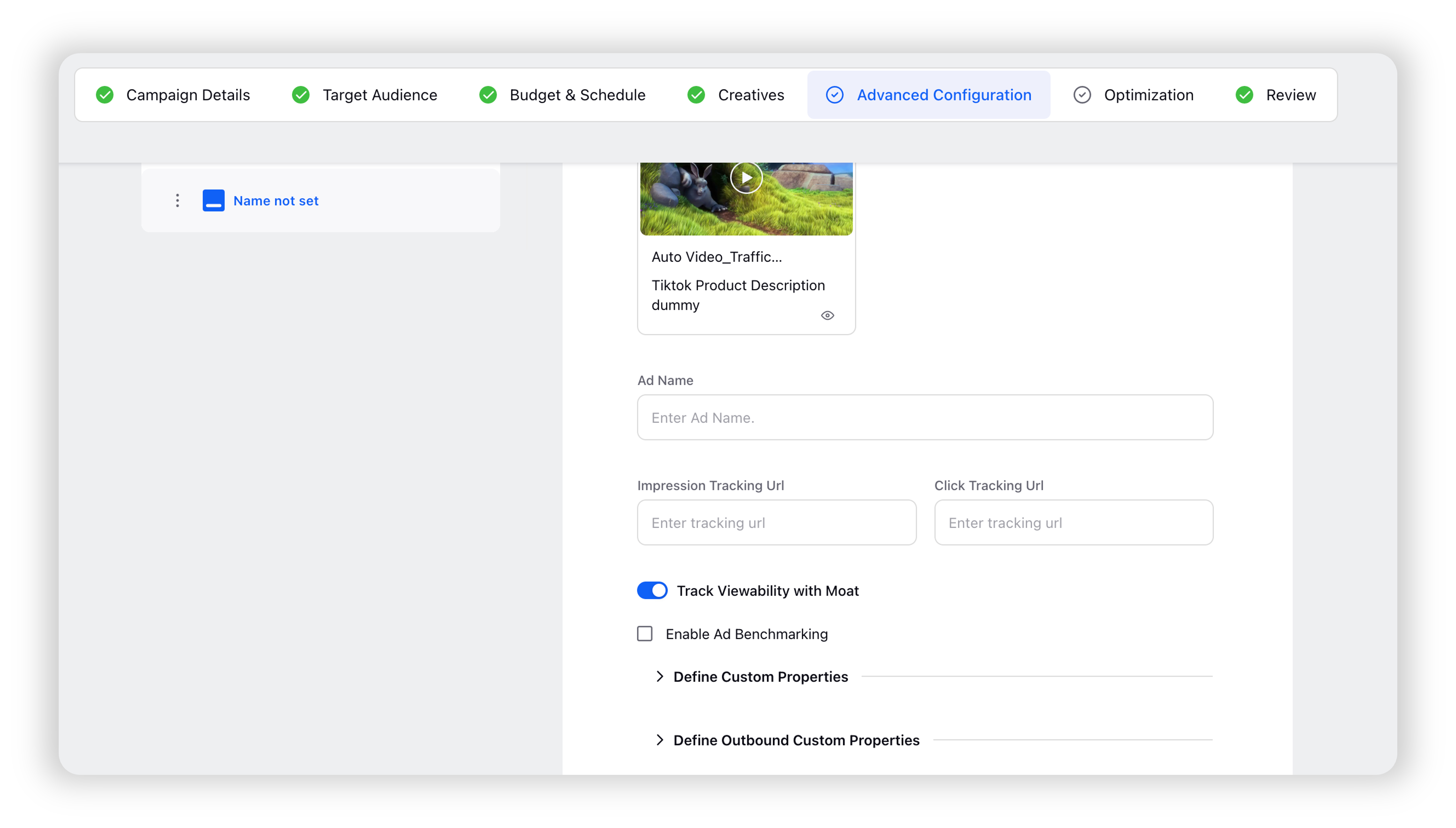
Ads Composer | Support for Pangle Block List for TikTok Ads
While composing a TikTok campaign to be delivered on Pangle placement, you can now enable Pangle Block List. This function prevents your ads from appearing on certain media platforms giving you control to ensure your brand's security. Note that using block lists may result in fewer ad impressions.
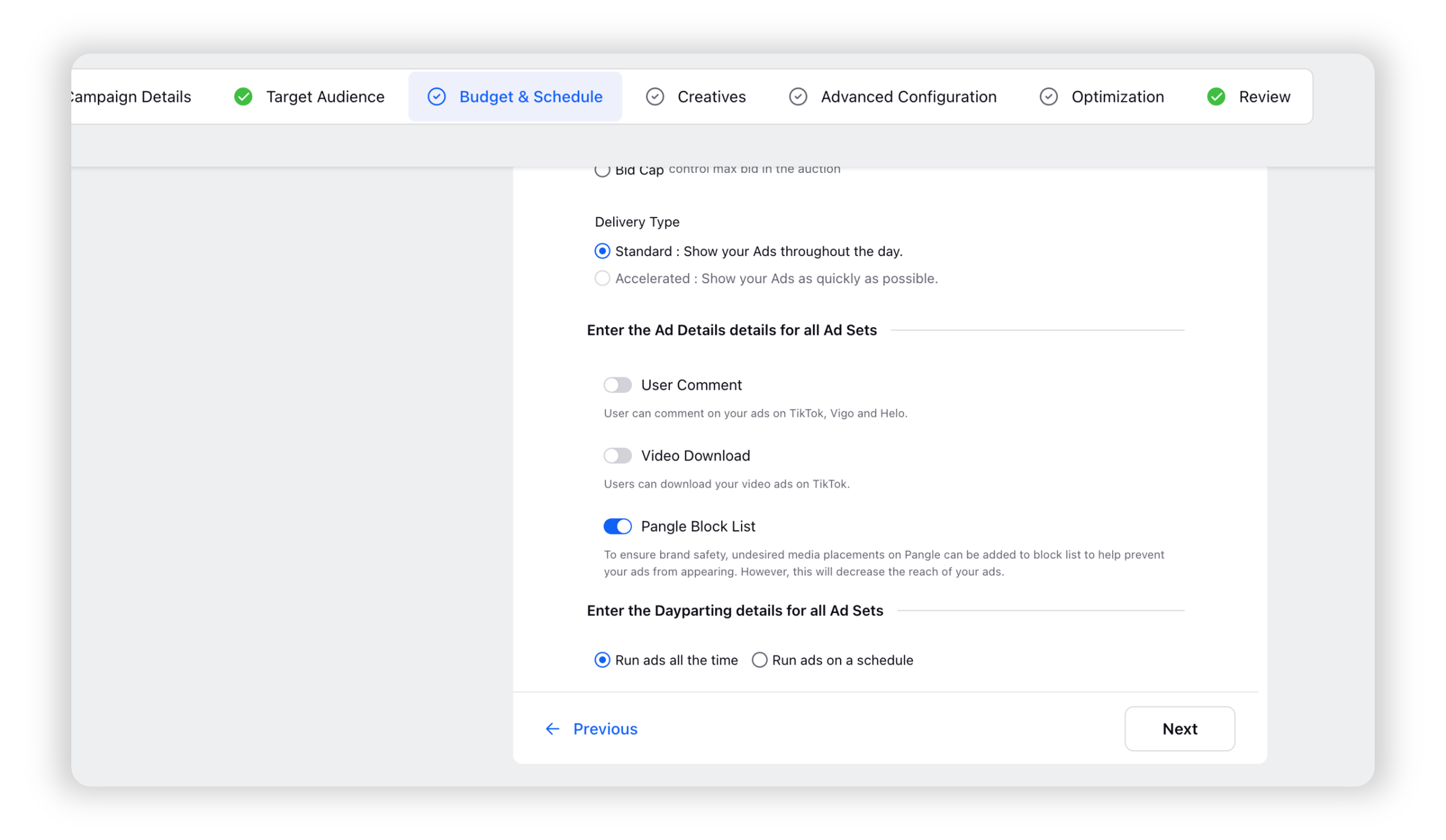
Ads Composer | Search and Import Facebook Custom Audiences by Channel Ids
Now, you can access Facebook custom/lookalike audience in Sprinklr using channel IDs. This will allow you to search the custom audience using IDs and define your target audience.
Ads Composer | Deprecated Facebook Store Visits Optimization Goal
The Store Visits optimization goal has been deprecated for Facebook Store Visits campaigns and will no longer be available for selection in Sprinklr.
Ads Composer | Ability to Create and Select TikTok Custom Identities
You can now select or create TikTok Custom Identities to deliver your TikTok ads with a custom profile image and display name. These identities represent virtual TikTok accounts that can be selected while building out your ad creative.
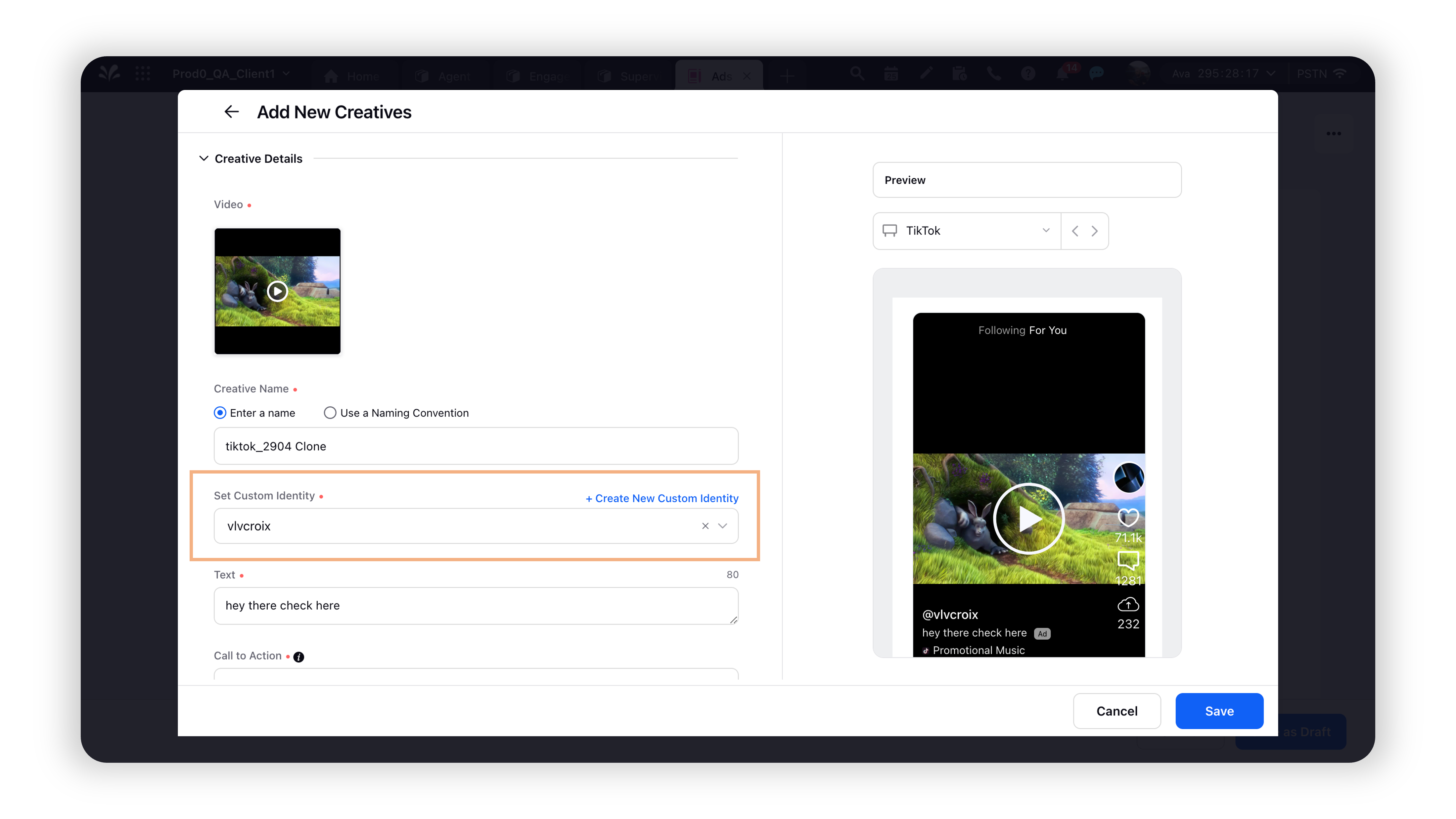
Ads Composer | Deprecated Smart Dayparting Recommendations
We have deprecated Smart Dayparting recommendations within Ads Composer and Ads Manager that were previously available to apply dayparting.
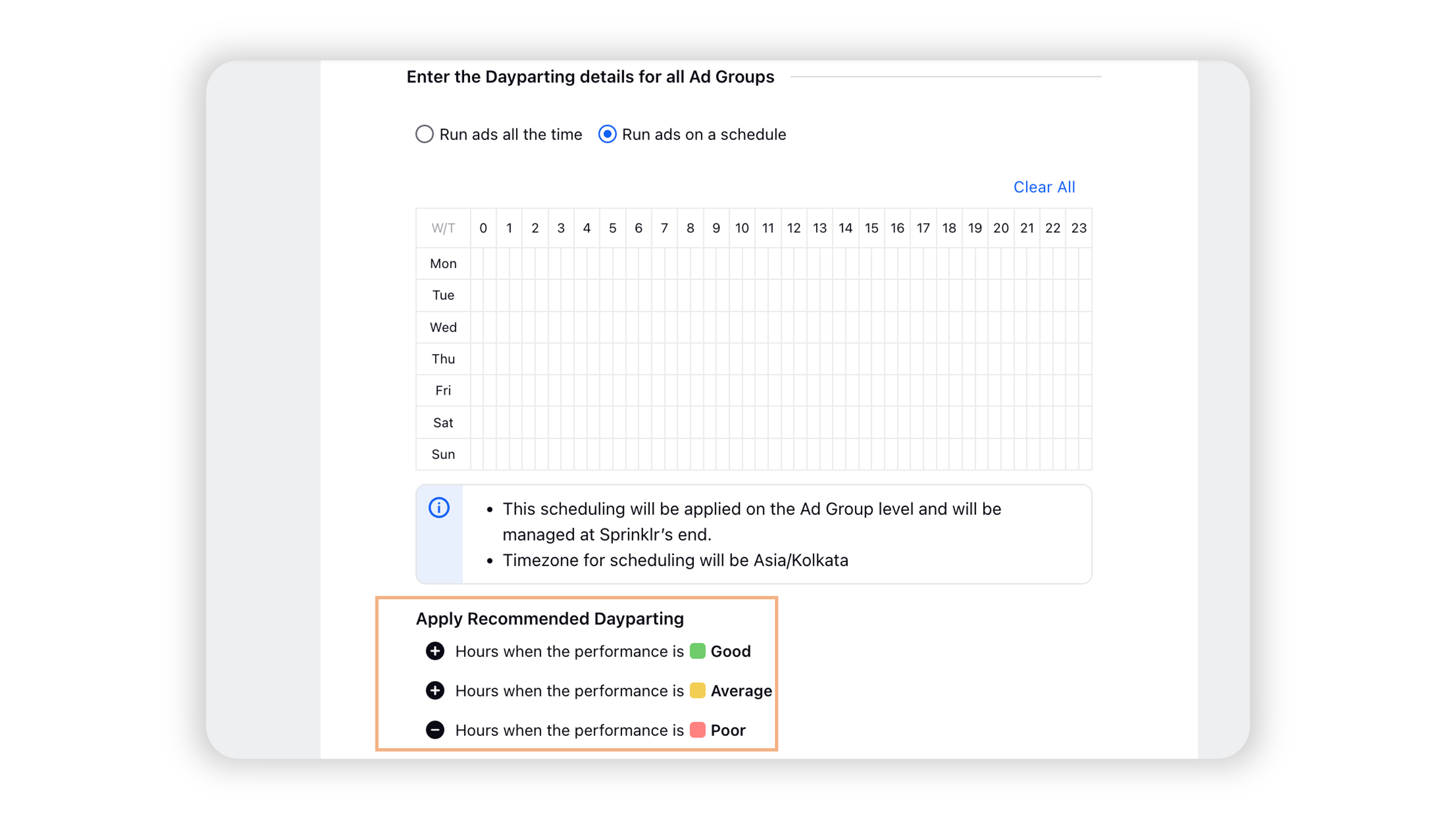
Ads Manager
Ads Manager | New Advanced Filter Available in Ads Manager
A new advanced filter called “Approval User” has been introduced in the ads manager. When an entity is in Approval Queue or in a Tiered Approval, you will be able to see all eligible users who can approve the entity in the “Approval User” column in Ads Manager. A new column called the “Approval Type” has also been introduced in which you can see the type of approval.
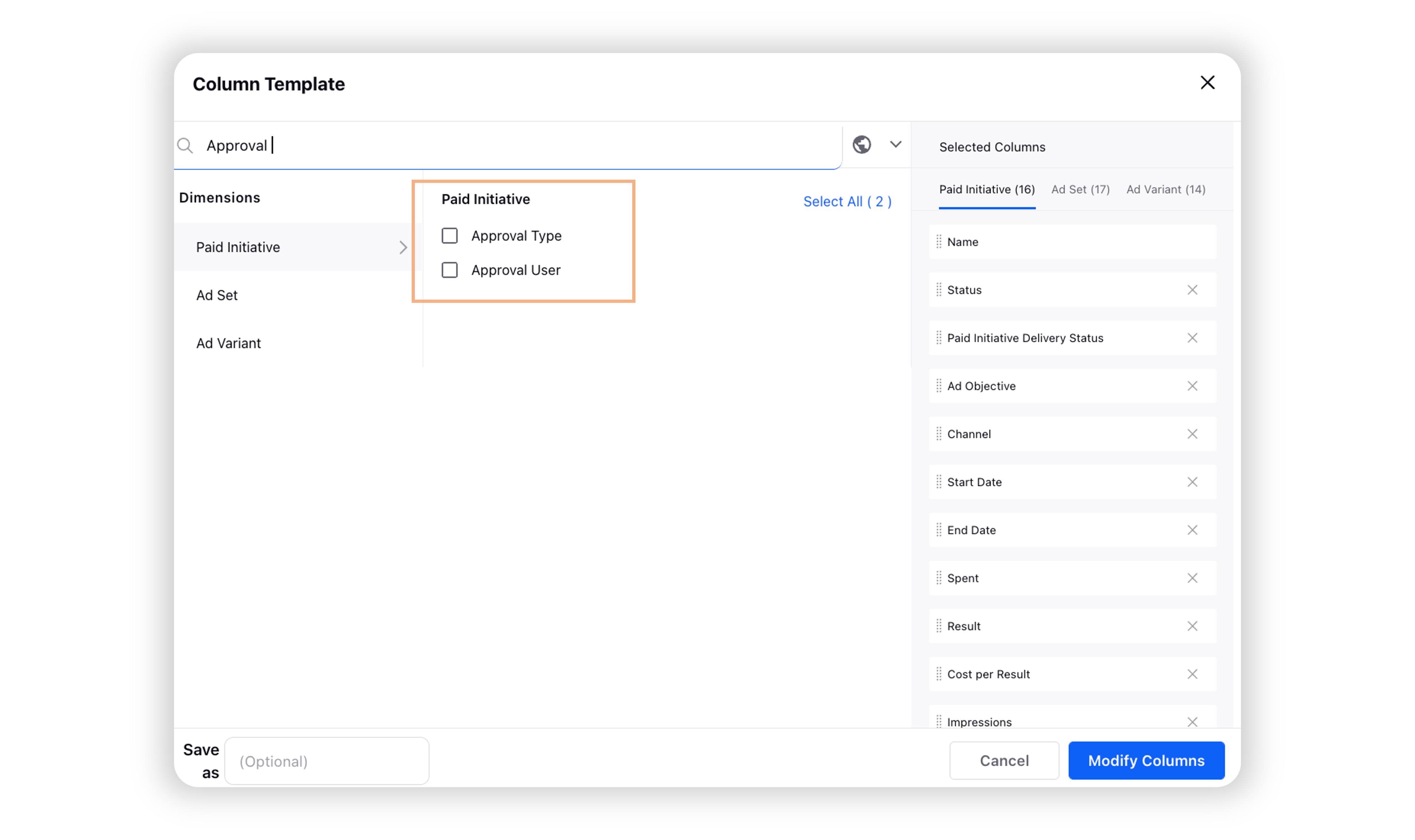
Ads Manager | Facebook Dynamic Product Ads Available for App Installs and Lead Generation Objective
You can now create Facebook ads using catalog for App Installs and Lead Generation objectives. Using catalog for creation allows you to apply dynamic image template to your creatives.
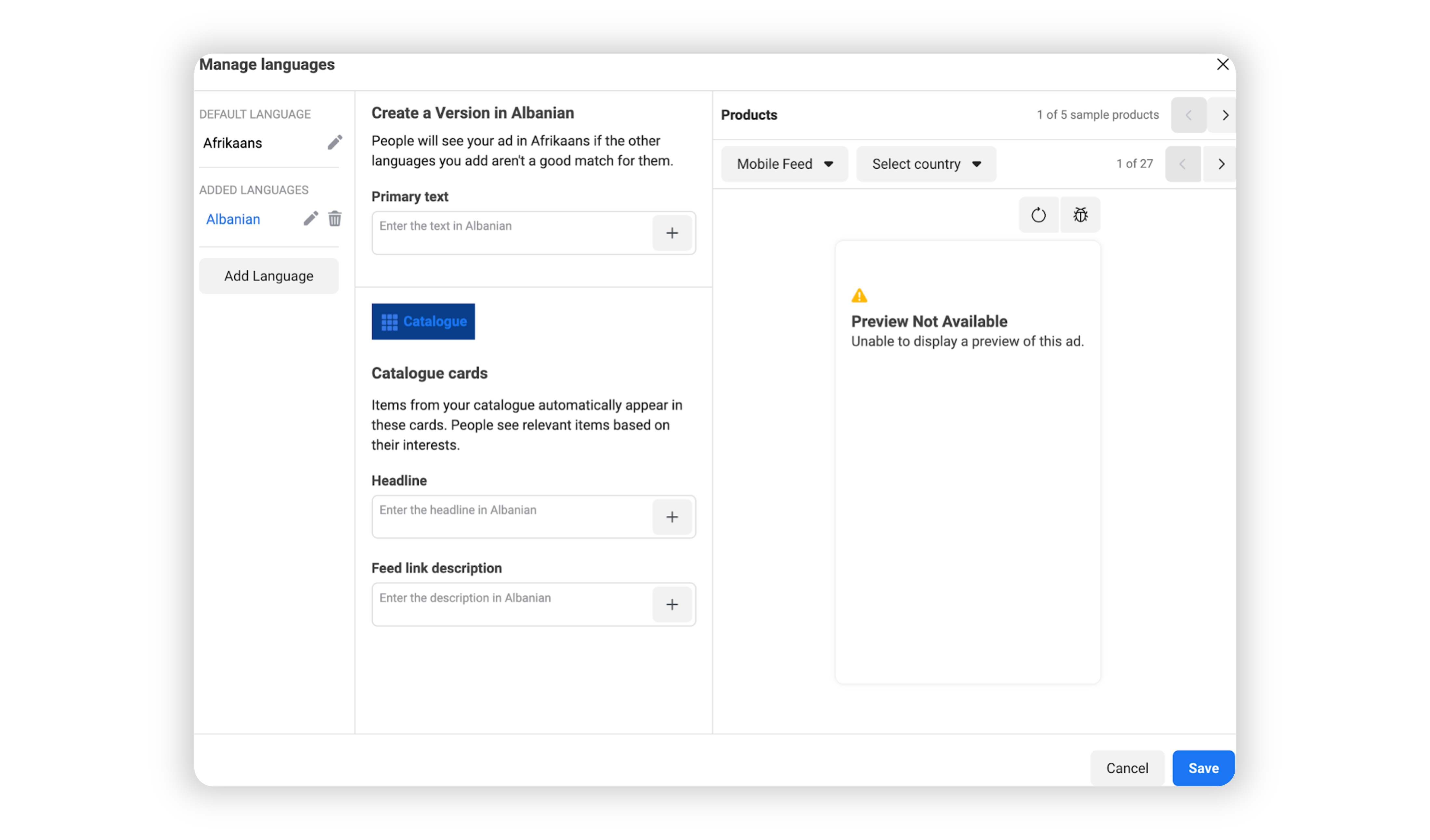
Ads Manager | New Advanced Filters Available in Ads Manager
Two new advanced filters called “Approval User” and “Approval Type” have been introduced in the ads manager. When an entity is in Approval Queue or in a Tiered Approval, you will be able to see all eligible users who can approve the entity in the “Approval User” column in Ads Manager. In the “Approval Type” column, you can see the type of approval.
Ads Manager | Stop Loss Audit Information Available in Detail for Paused Ads
For the ads which are paused due to stop loss, in the “paused by” status, you can click on the “i” icon to see information about the paused status, including the total calculation due to which stop loss was triggered. The pop-up will remain until you click anywhere outside.
Ads Manager | Audience Reach Estimate for TikTok
Sprinklr’s Ads manager enables you to get an estimate of your potential audience size for TikTok Ad Campaigns. This estimate is based on the targeting and placement you choose and how many people were shown ads over the past 30 days.
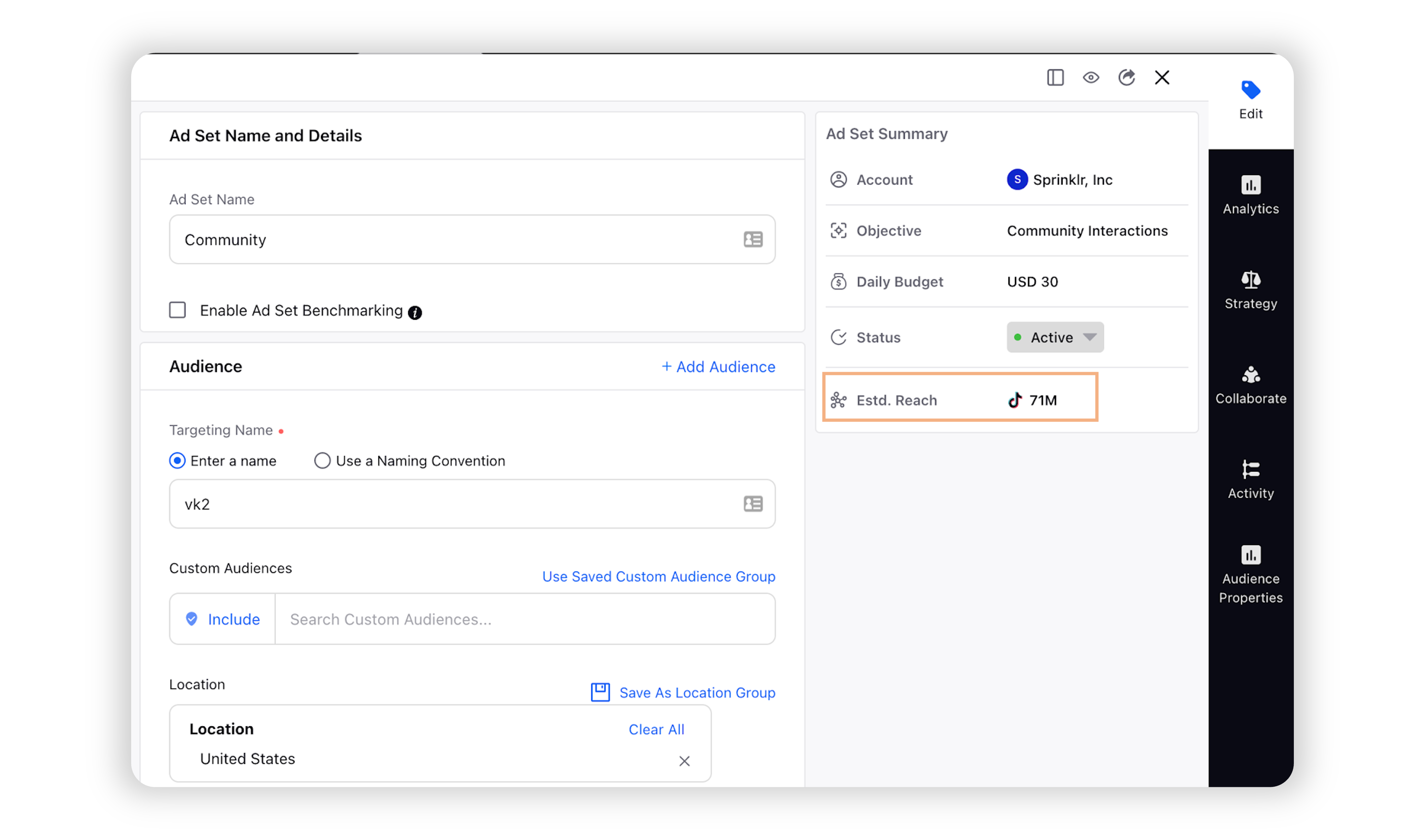
Ads Manager | Edit Audience Custom Properties in Ads Manager
Sprinklr now allows you to view and edit audience custom fields directly in Ads Manager. You can use audience tags within Ads Manager to easily edit and tag the audiences linked to a campaign.
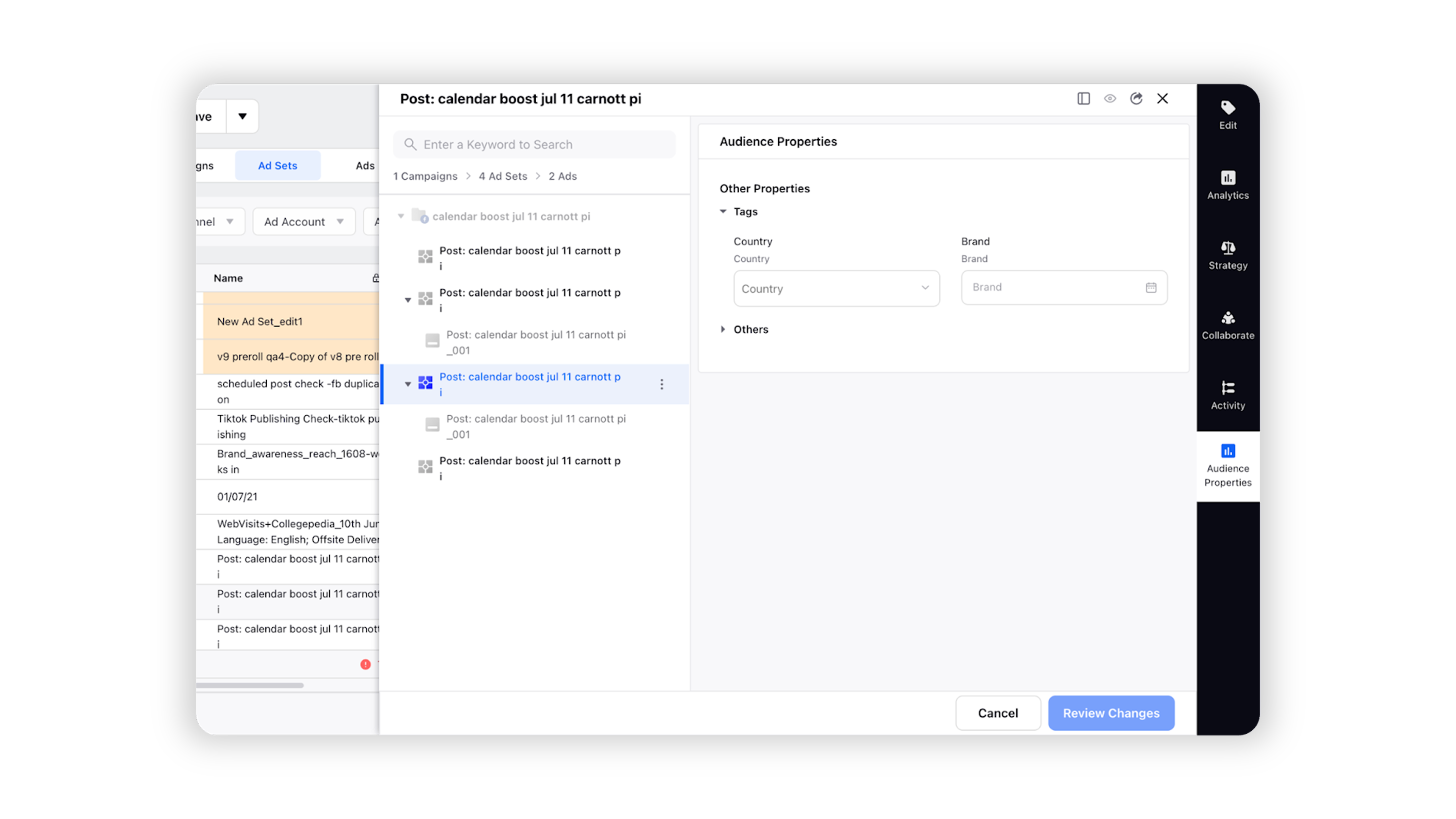
Ads Reporting
Ads Reporting | Descriptions Available For All Metrics in Ads Reporting
Now there will be a description available for every metric in the Ads Reporting dashboard. For example:
Profile Visits Rate: The rate of profile visits per impression the paid ad drove during the campaign. This metric is only for Boosted TikToks.
TikTok Comments: The number of comments your video creative received within 1 day of a user seeing a paid ad.
Find the complete list of descriptions here.
Ads Reporting | Tracking Parameters for Existing Posts in Ads Reporting
For the “select existing creative” workflow in Ads reporting, you will be able to see the final URL (along with UTM parameters) in the ad creative link URL.
Ads Reporting | AI-Powered Insights for Ad Creatives
As per the new update, you can view the breakdown of the performance of different elements in your ad creatives in Ads Reporting. See which element has performed well overall and focus on creating ad creatives and campaigns using these elements. You can Define best practices and ensure your creatives are aligned with these practices.
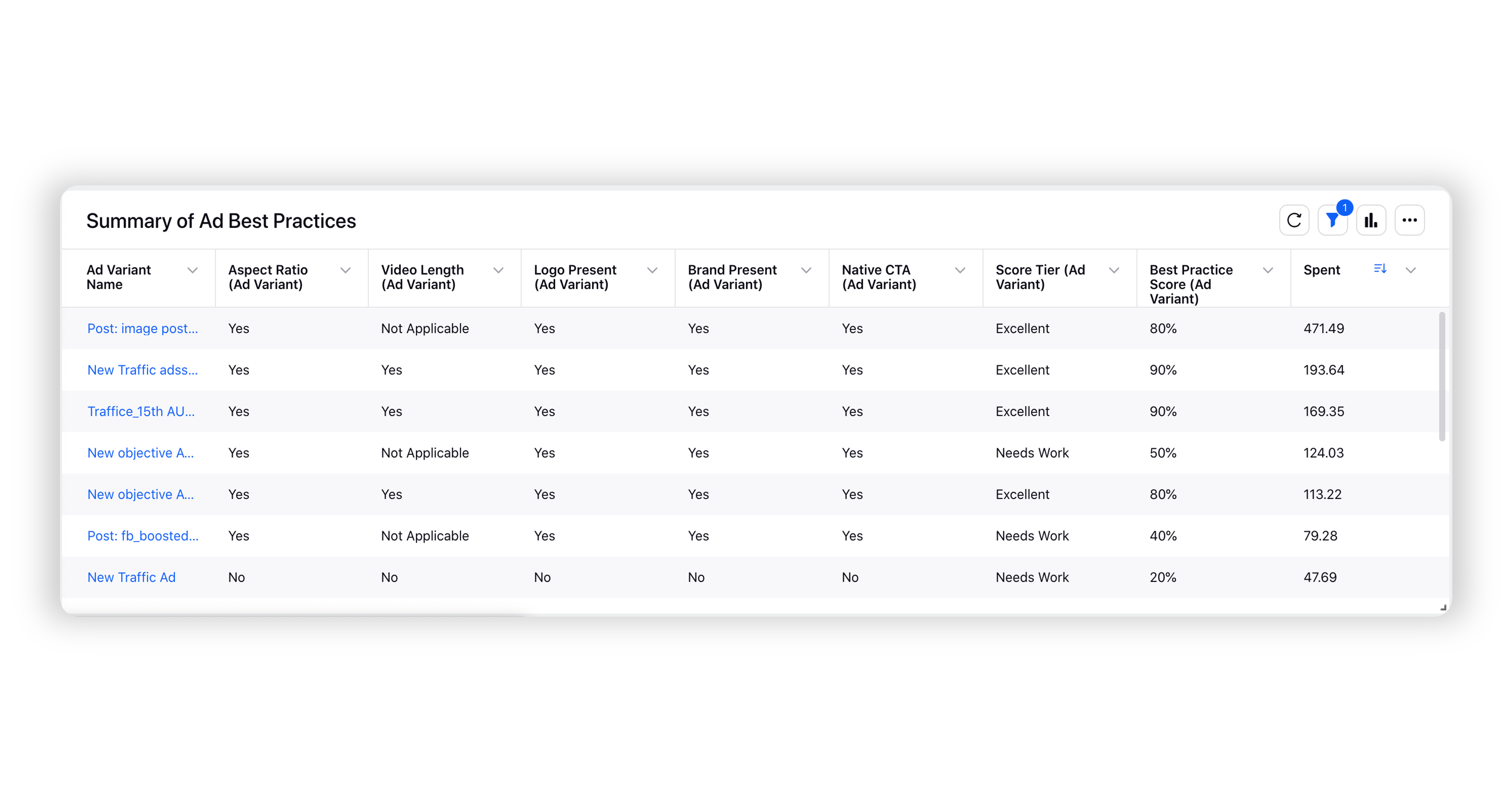
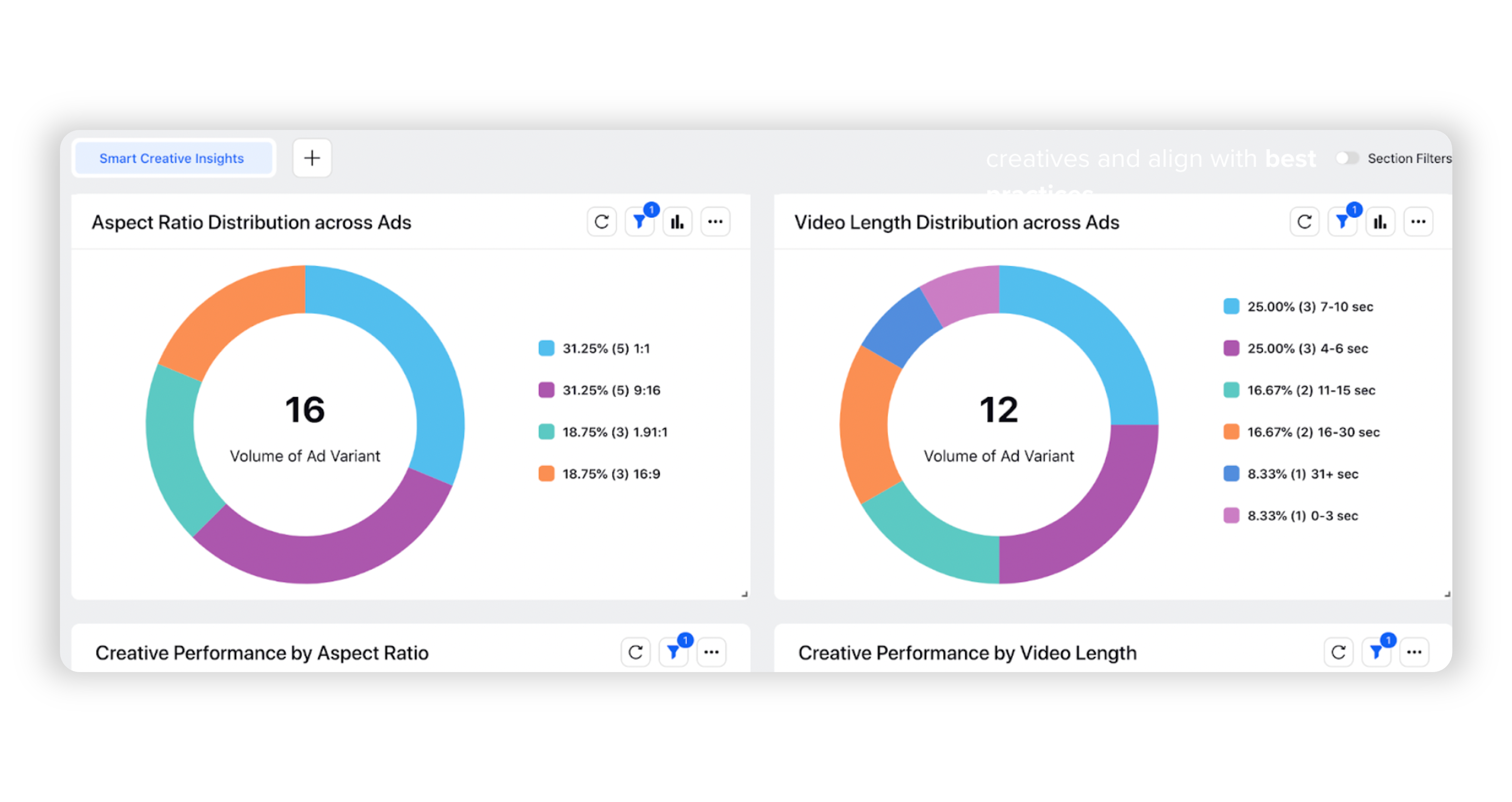
Ads Reporting | YouTube Added in Unified Analytics
Youtube will be fully supported as a channel under unified analytics. This will allow you to plot the KPIs from Youtube and Google Ads APIs, helping you identify the impact paid and organic sources are having as a whole.
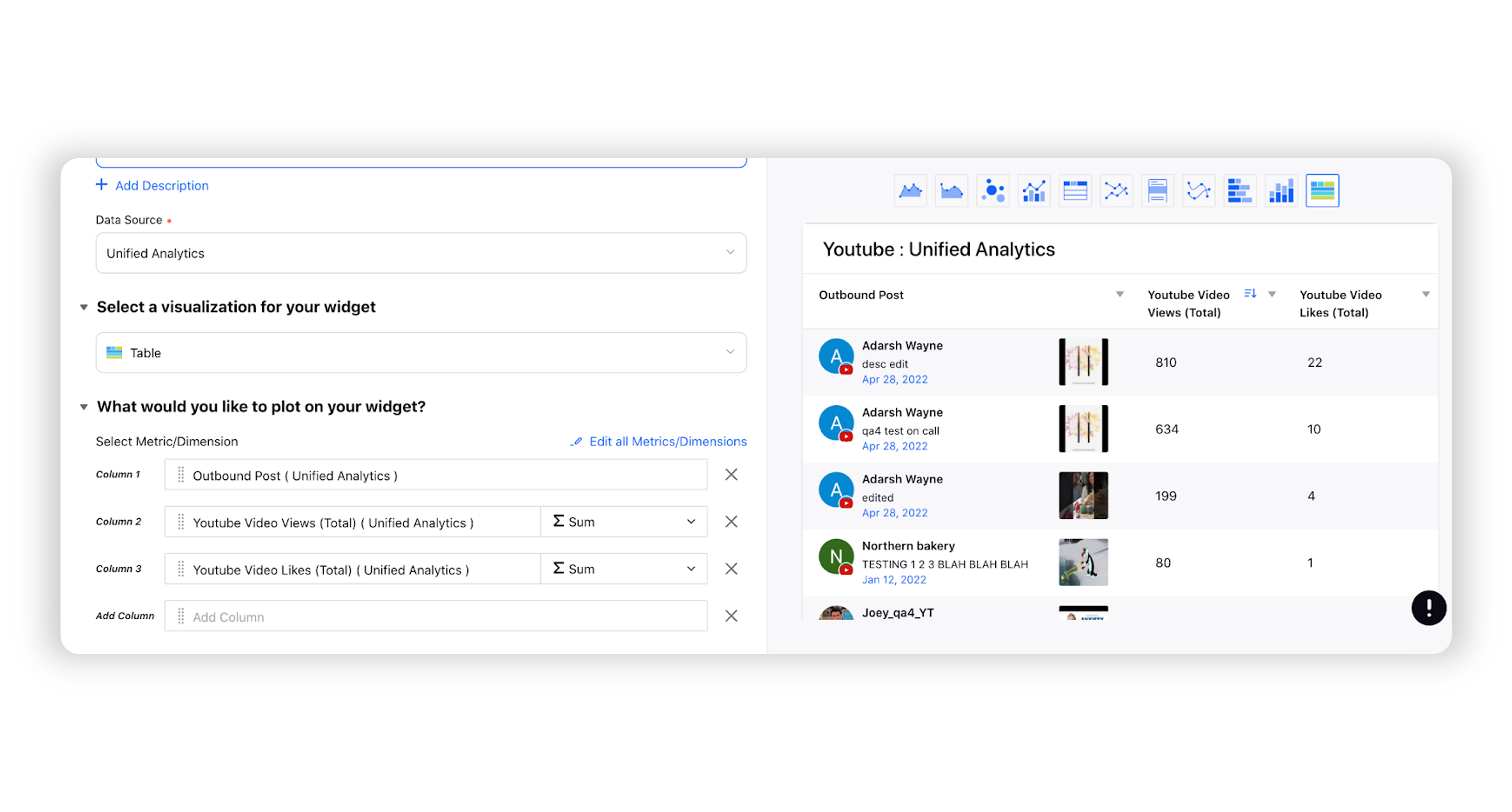
Ads Reporting | TikTok Metrics Added in Ads Reporting
To enable users to keep track of their TikTok Metrics and allow them to generate all their TikTok KPIs, Sprinklr has added 150+ TikTok metrics in Ads Reporting. You can also filter these metrics using specific values of Adobe Analytics dimensions at the Widget or Section level. Metrics descriptions will help in the identification of exact KPIs and data metrics from the channels that are performing well.
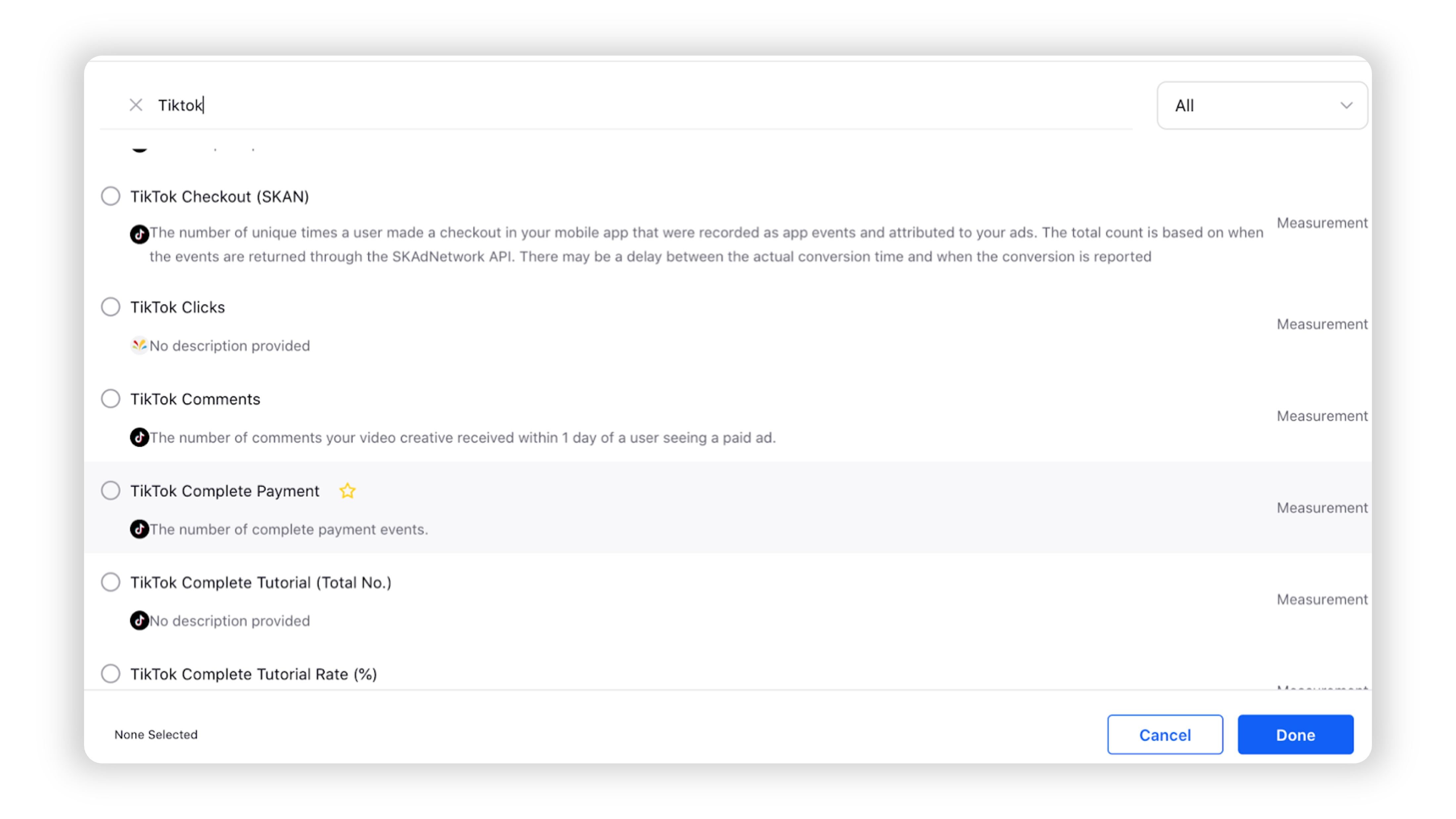
Ads Reporting | Improvement in Twitter Followers Campaign Reporting
Compare post and campaign level data without any errors as Sprinklr will map Twitter’s 'Who to Follow' section to their specific ad variants for Twitter's 'Followers' campaigns.
Ads Reporting | Dashboard Manager for Ads Reporting
You can now view and manage your custom and shared ads reporting dashboards using the dashboard manager. You can also group dashboards by tags, type, or owner and perform actions like delete, edit, clone, and share on multiple dashboards simultaneously.
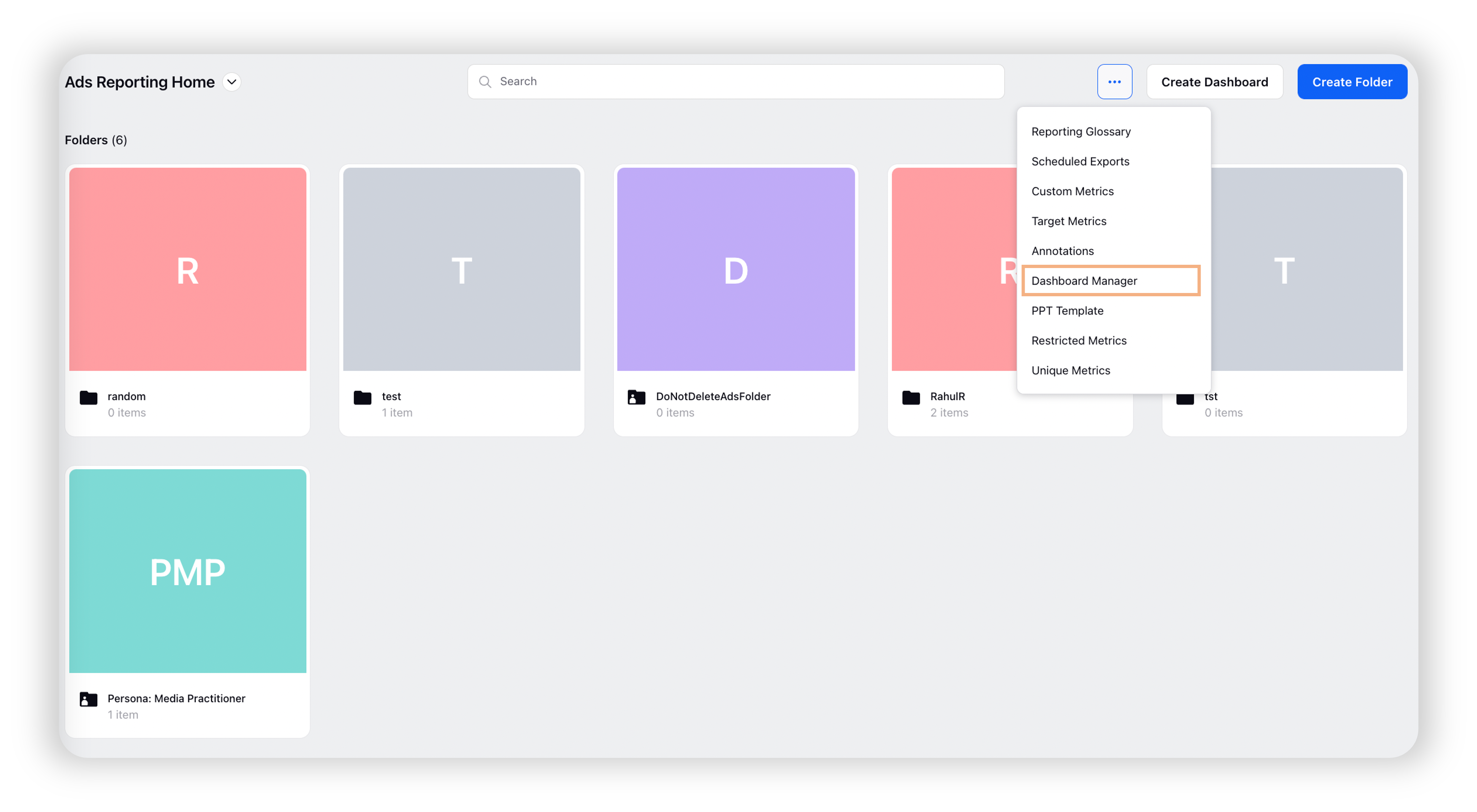
Ads Reporting | Custom Metric Description Available in Reporting Dashboard
The description column in the reporting will no longer be empty. A description will be automatically filled based on the formula used in the custom metric.
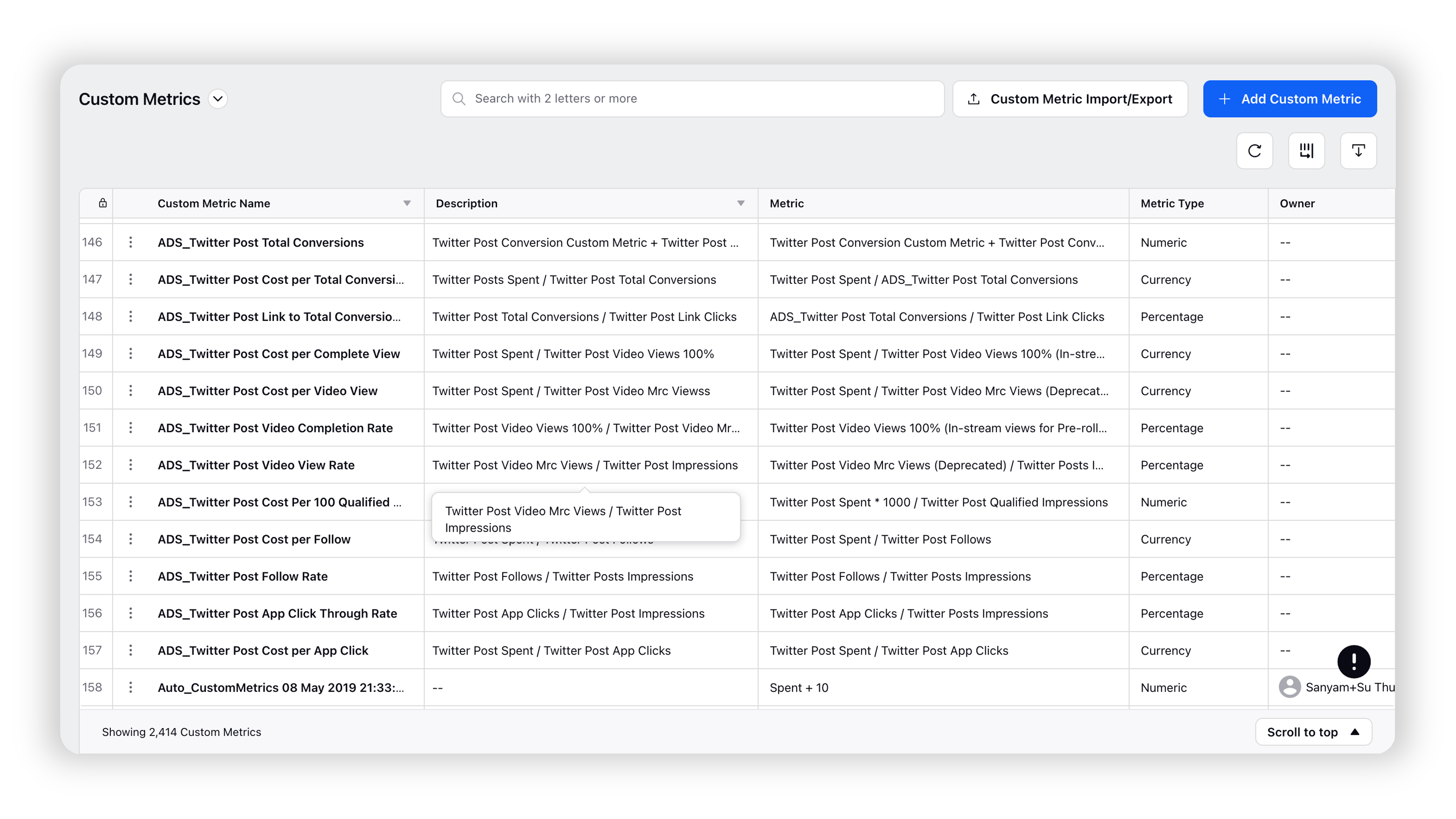
Ads Reporting | View Section-level Date Ranges in Externally Shared Dashboards
The date range set at the section level in a reporting dashboard will now be visible in your externally shared dashboards in addition to the overall dashboard level date filter. Section-level date ranges will be visible in external links for all new and existing reporting dashboards.
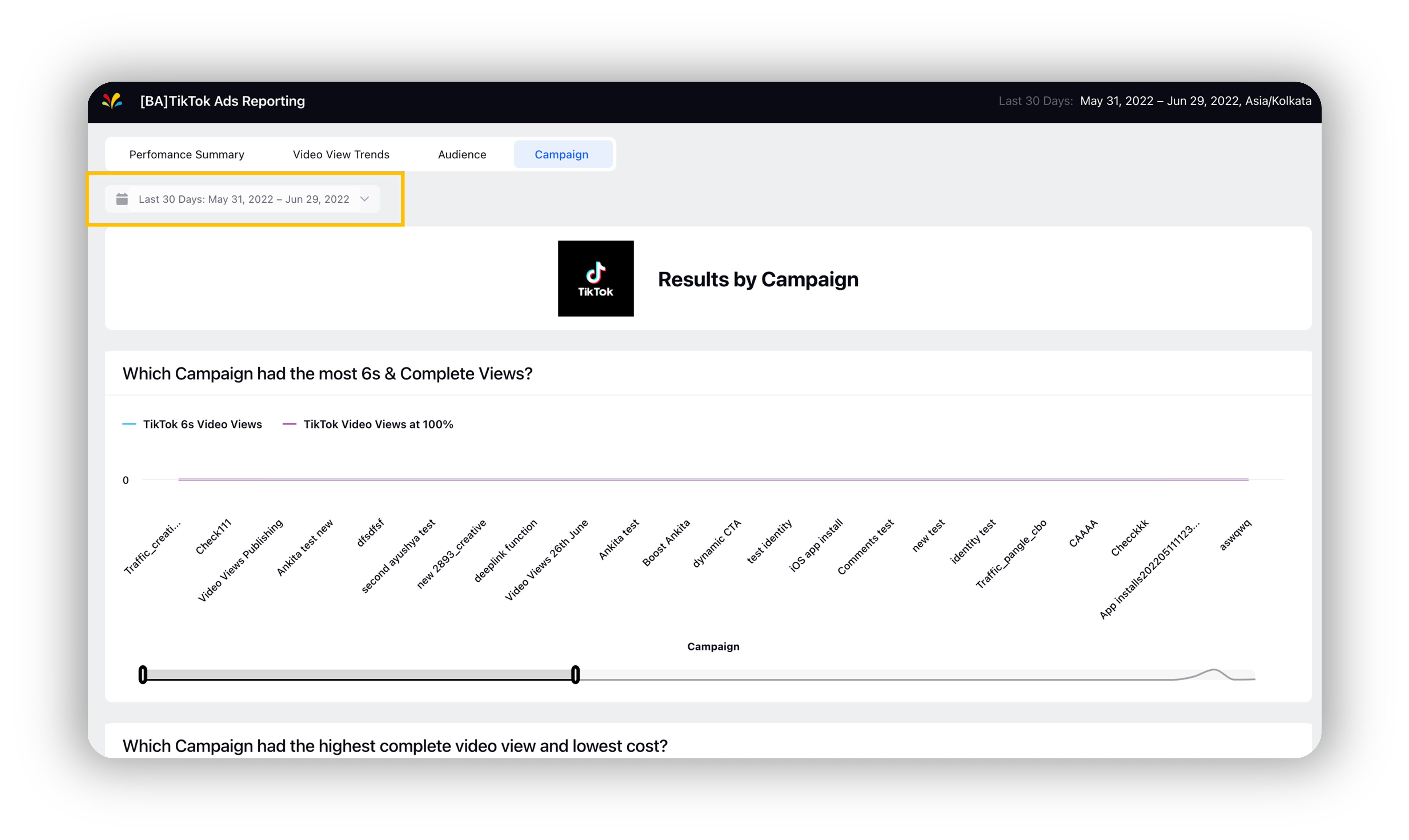
Ads Reporting | Support for new TikTok Metrics
You can now select from several new TikTok metrics to add to your reporting widgets and analyze trends.
Ads Reporting | Support for New Unified Analytics Dimension/Filter
You can now filter all the posts that are not boosted and belongs to Twitter promoted users using the new Twitter Promoted Users Posts dimension in your Unified Analytics widgets. Based on the condition in the filter, the following results will be obtained:
False: All the promoted users organic posts will be filtered from the widget but the remaining posts will be available.
True: All the promoted users organic posts will be included in the widget along with other posts.
Additionally, you can select from the following existing filters with the corresponding new values to filter the posts in your reporting widget:
Account Type (Unified Analytics) - Twitter Ads
Data Type (Unified Analytics) - Organic
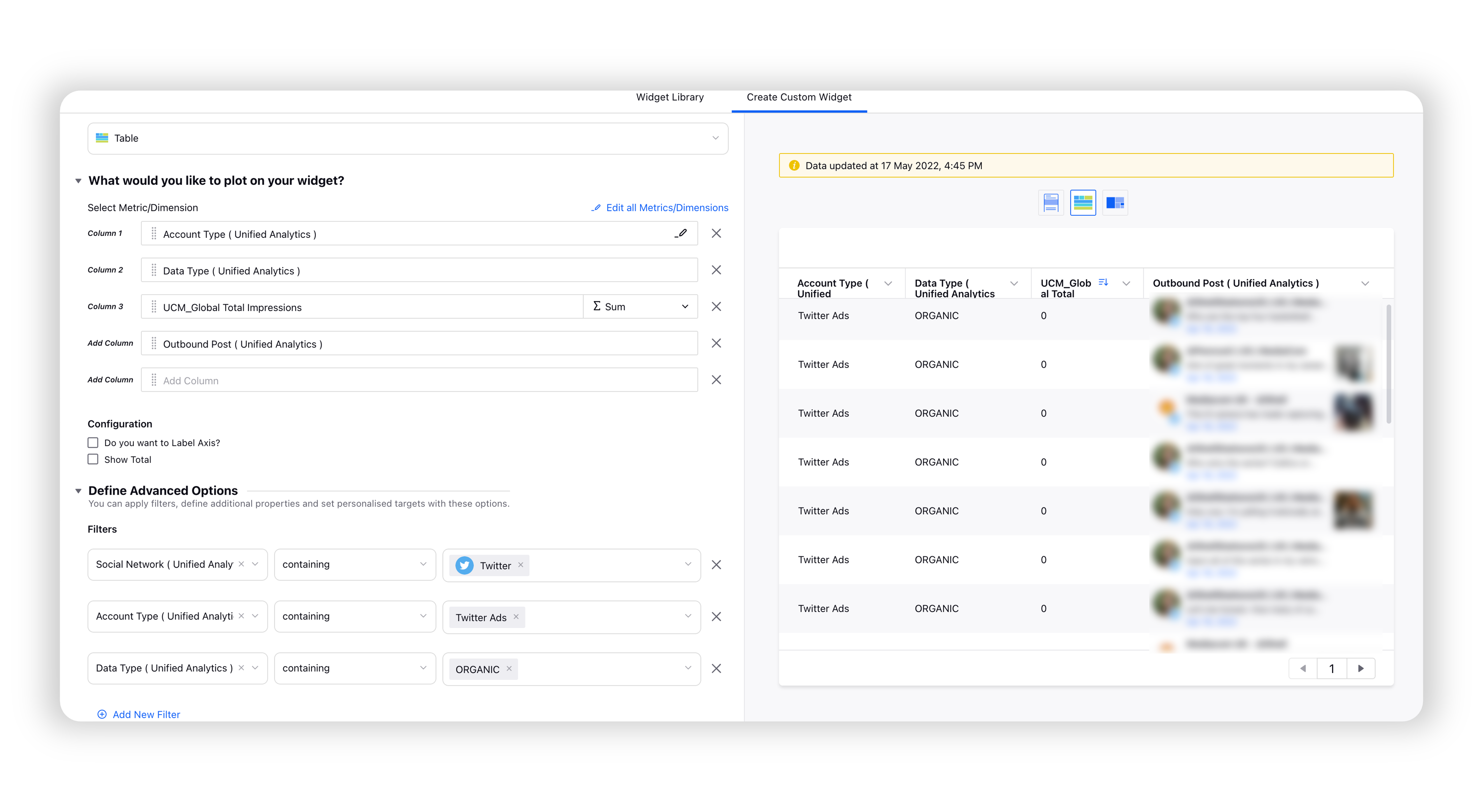
Ads Reporting | Rolling Time Period for Custom Date Range Picker
Now, you can use the rolling start and end date options to create a dynamic custom time range in your reporting dashboards. This will allow you to monitor your reporting data where the start and end dates will get updated on a rolling basis.
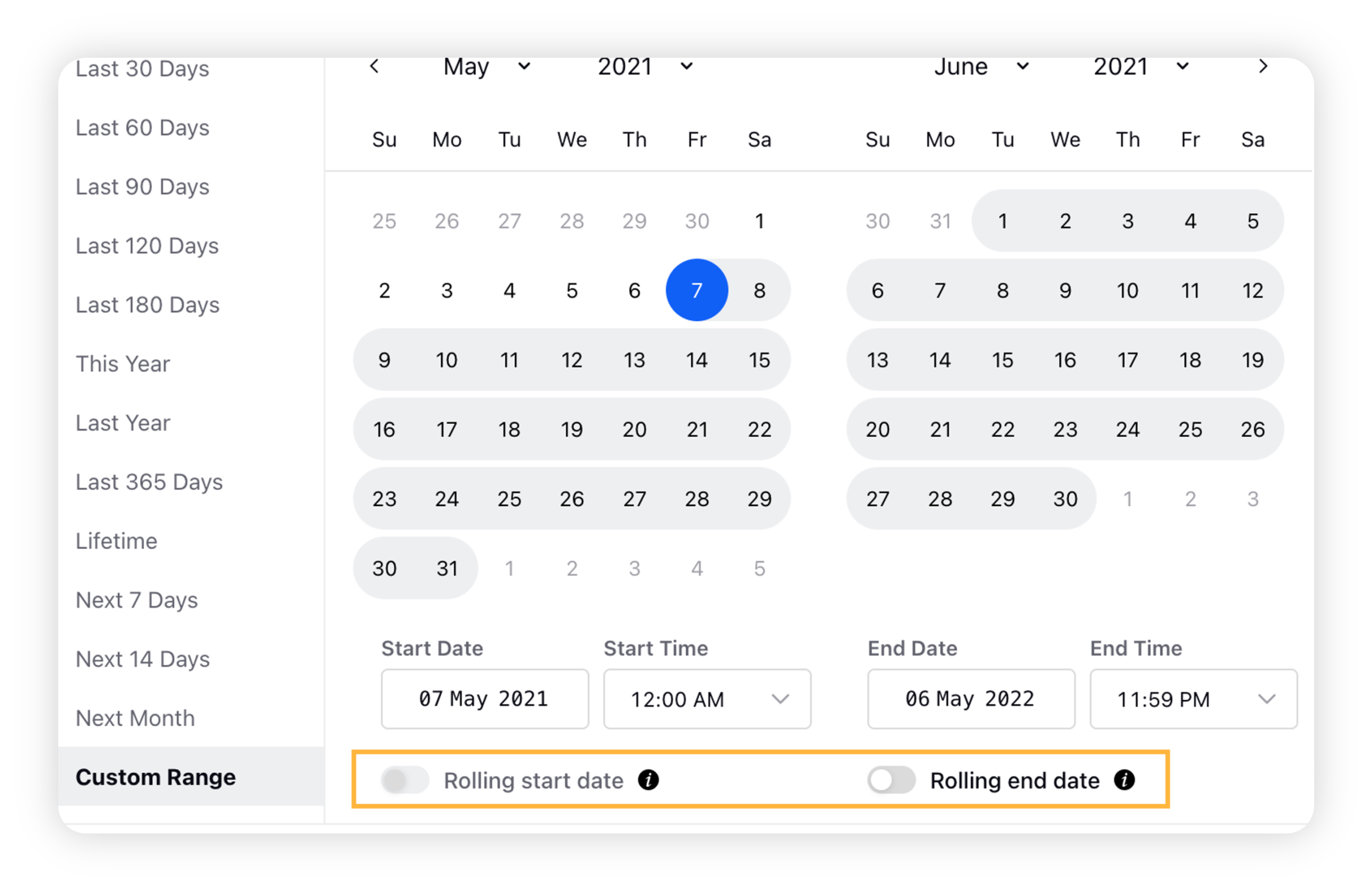
Ads Reporting | New Adobe Analytics Dimension in Reporting
You can now use the newly introduced Omniture Ad Tracker dimension in your reporting to identify if the identifier present is unique across any ad entity for Adobe Analytics. For example, if a Paid Initiative has 2 Ad Sets say A and B. Ad Set A has 2 Ad Variants and B has 1 Ad Variant all with unique identifiers. Once the dimension is plotted against Paid Initiative, you will have three rows with different identifiers against the same Paid Initiative. Additionally, you can use the Adobe Analytics dimension values as filters in your reporting widgets.
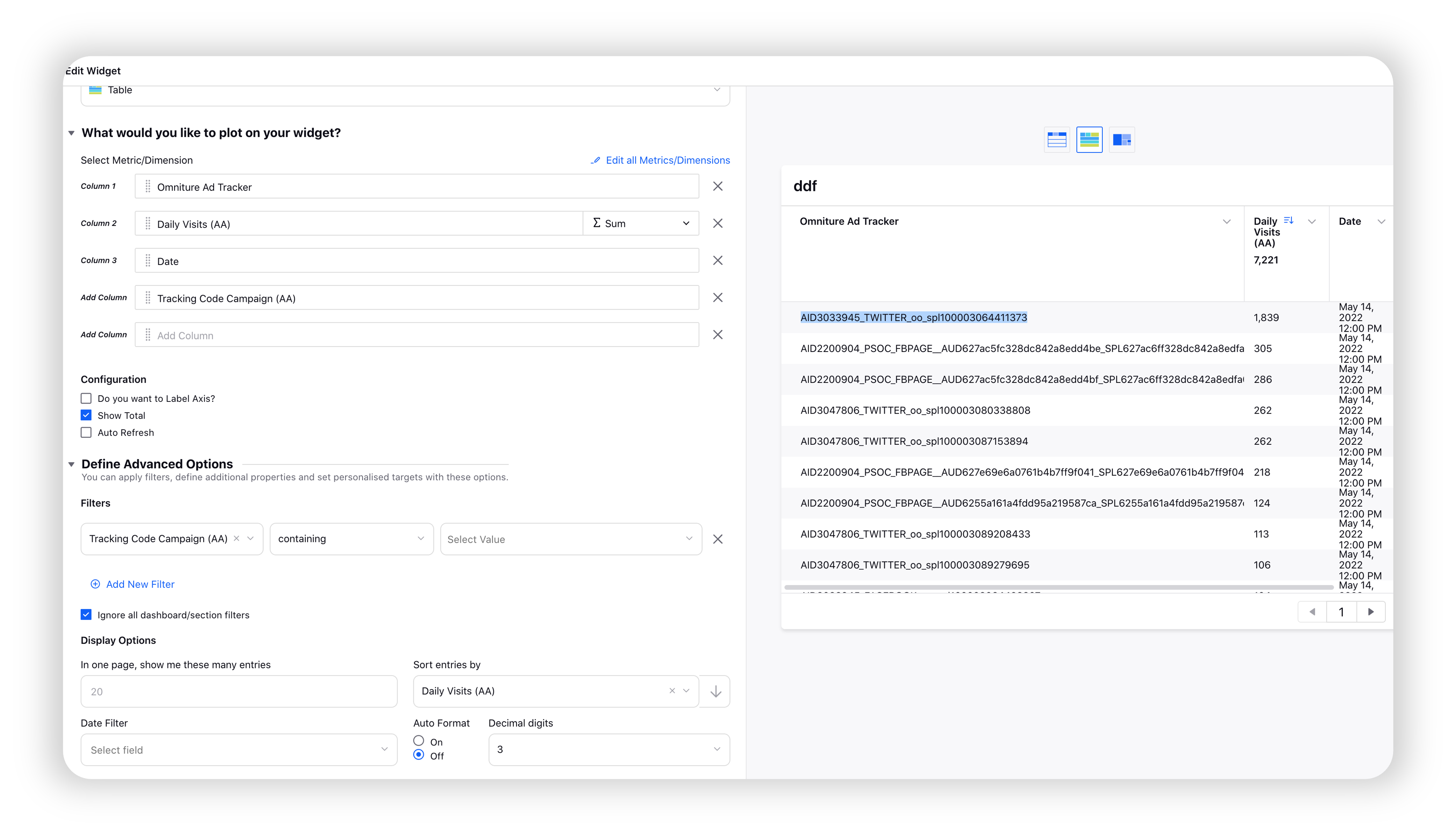
Lead Forms
Lead Forms | View Facebook Leads Count
You can now view the total leads generated by your lead generation campaign within the Leads Count column of the Lead Forms screen. Note that this is only supported for Facebook. Additionally, you will now have the Lead Form name available in your leads exports.
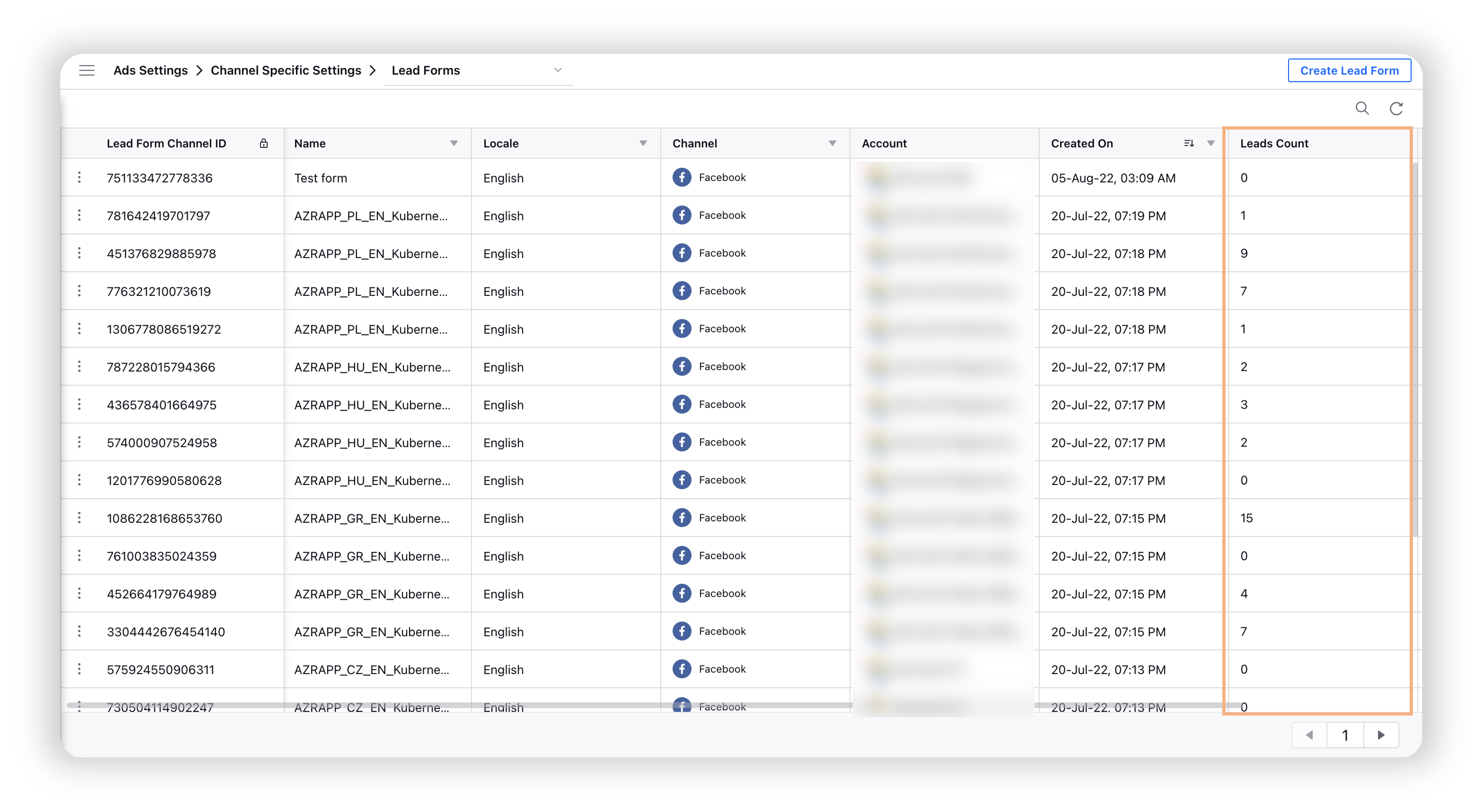
Lead Forms | Lead Form Preview Available in Ads Manager for Facebook and LinkedIn
Now you will be able to see the preview of Lead forms in your ads manager by clicking on the “View Lead Form” option in the preview URLs for Facebook and LinkedIn. Thus, you wouldn’t have to lead form page in settings to review the lead form for each ad.
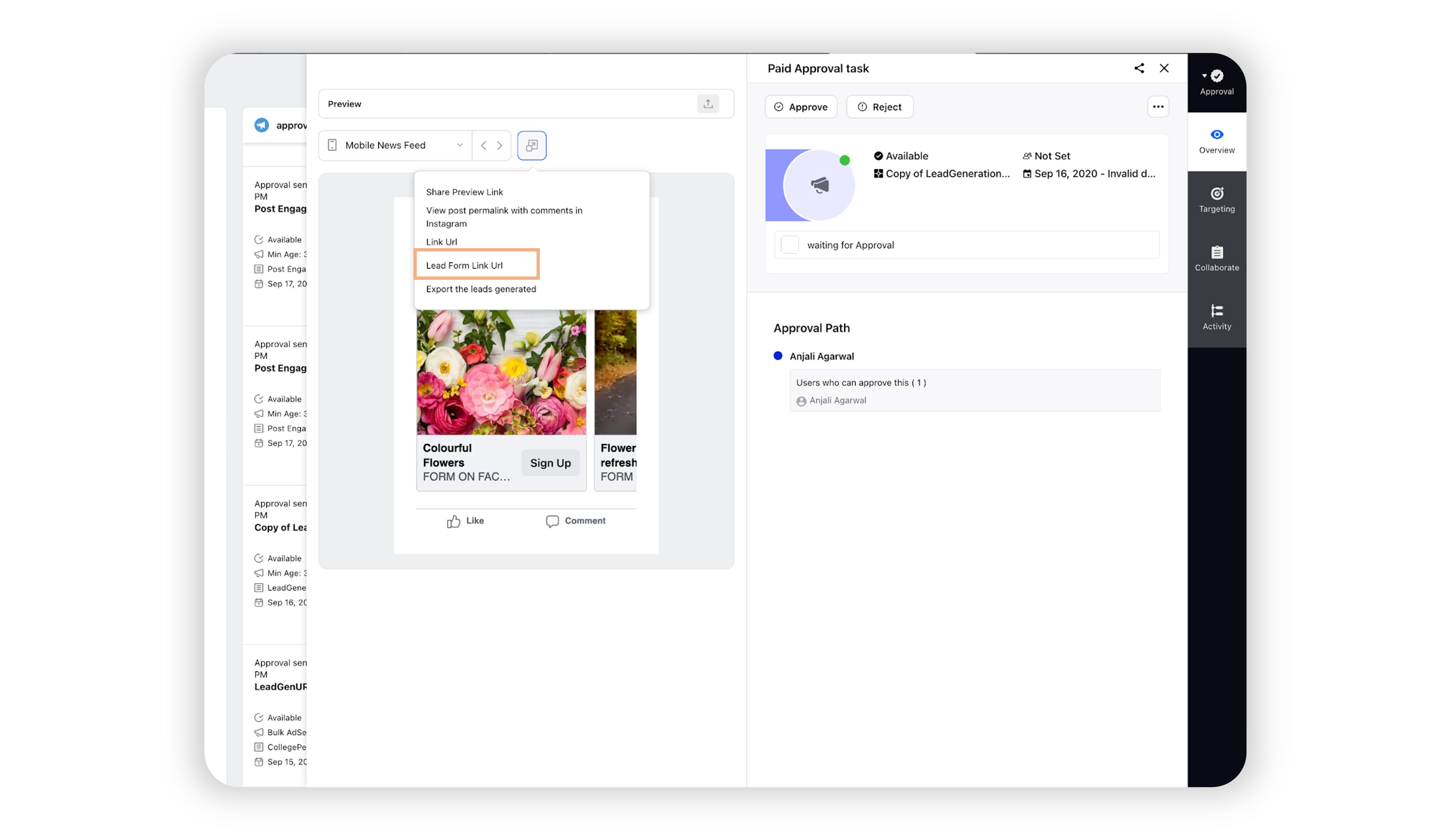
Lead Forms | Create Sprinklr Cases From Facebook Lead Form Responses
Sprinklr has now connected the leads generated via Facebook Lead Forms to Sprinklr Care. This way, each time a new lead is generated, it will be pulled into the Sprinklr care system, allowing your lead generation team to communicate directly with these leads and solve any problems they might be facing.
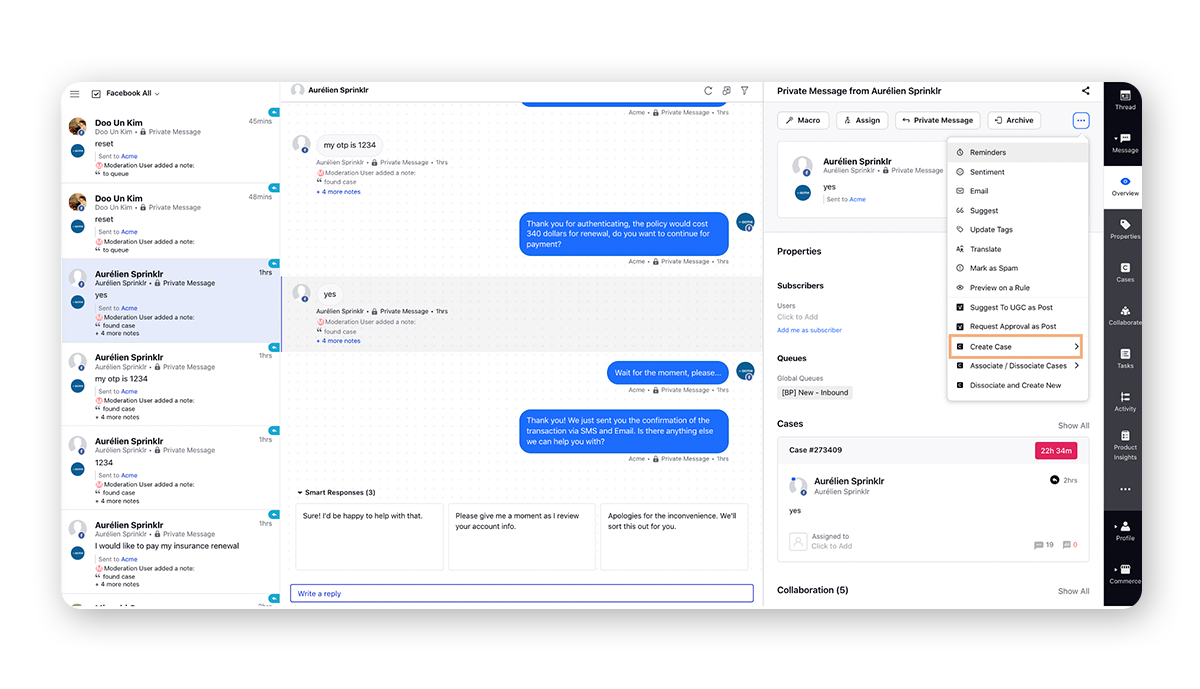
Product Catalog
Product Catalog | Changes in Facebook Catalog Search Filters
Facebook has changed how certain filters work for creating product sets in your catalog. These changes will affect which items go into a product set when you create one. If any sets in the catalog are using the affected filters after June 1, 2022, the items in those sets may change.
Dynamic Image Template
Dynamic Image Template | Support for Pre-approved Values in Dynamic Texts
Now you can create dynamic image templates having pre-approved values within dynamic texts. You can add placeholder text with predefined values in the form of a dropdown menu.
For example, you can define predefined values for product names within a dynamic text placeholder that a user can select from while using the dynamic image template for an product ad.
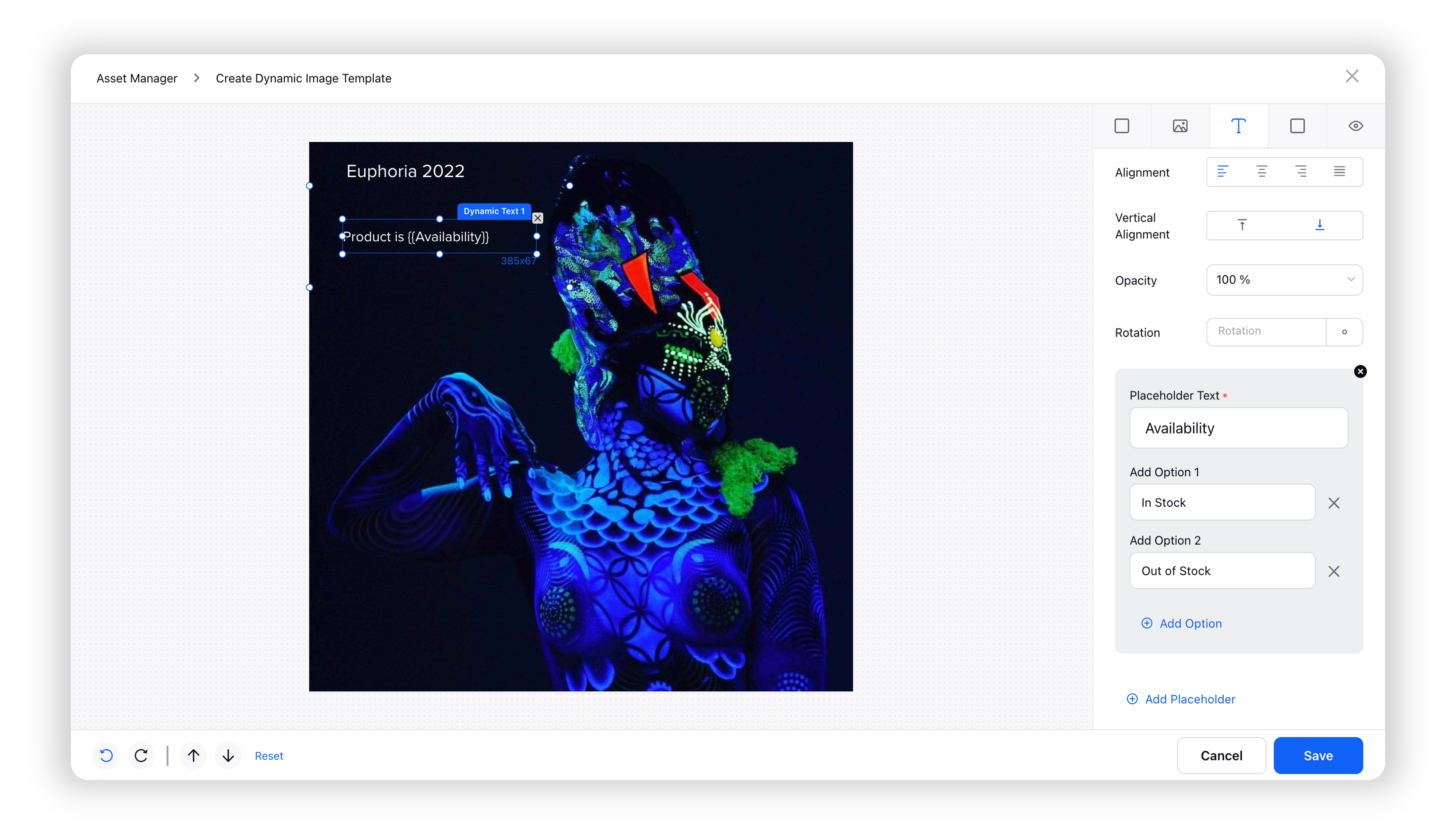
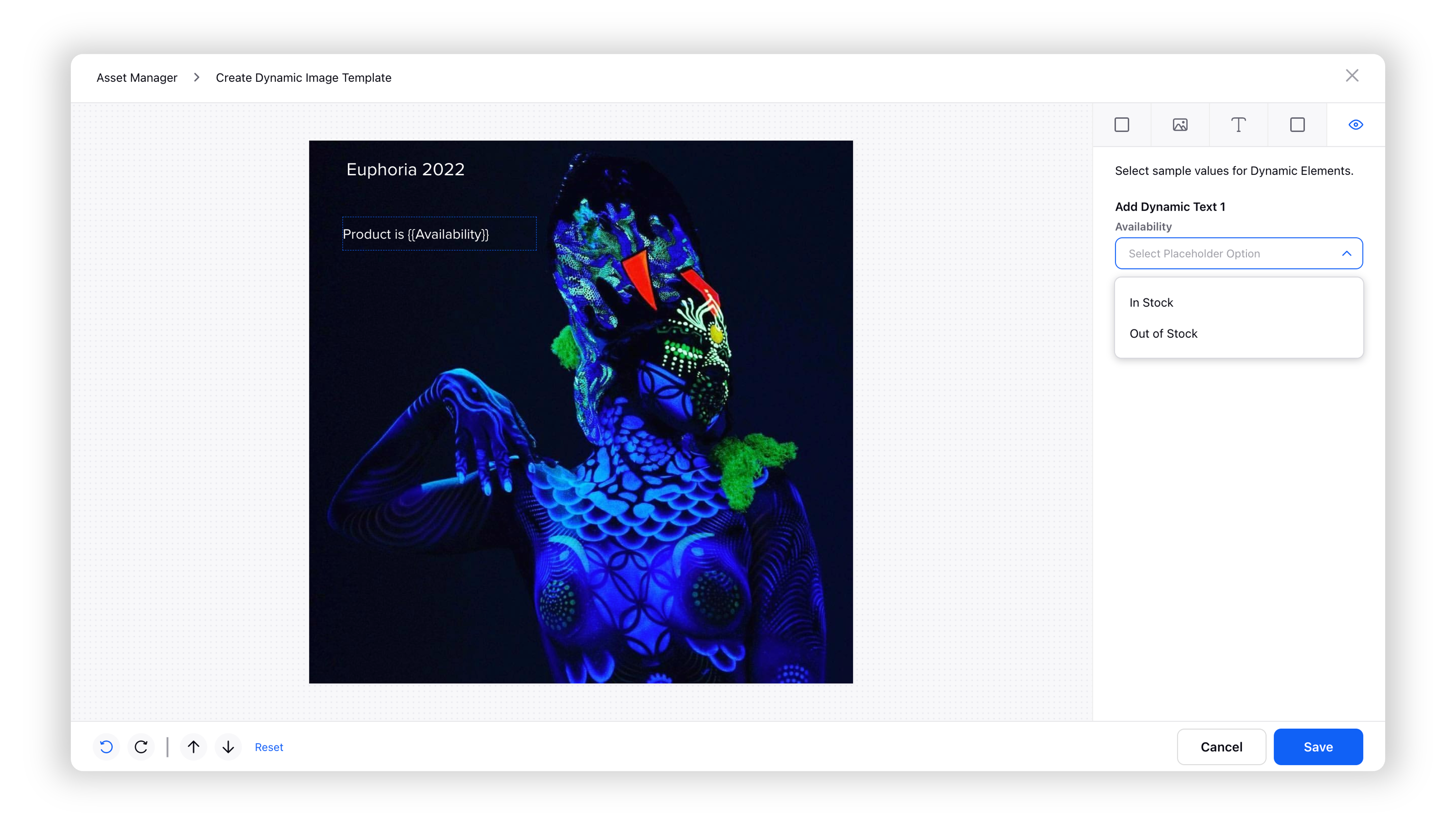
Ads in Sprinklr Distributed
Distributed | Paid Rules Enhancements
You can now configure Paid Rules with the below actions for your campaigns that are being published in Sprinklr Distributed using One Click Ad Buys. These actions will get triggered once an ad entity is sent for approval.
Control Properties of Paid Initiatives, Ad Sets, Ad Variants, and Posts
Partner Custom Properties
Client Custom Properties
Map Paid Initiative Custom Field Values to Ad Set
Map Ad Set Custom Field Values to Ad Variant
Map Post Custom Field Values to Ad Variant
Map Ad Variant Custom Field Values to Post
Map Media Asset Custom Field Values to Ad Variant
Additionally, a new action — Map Ad Account Custom Field Values to Paid Initiative — has been introduced in Paid Rules that will get applied once the ad campaign is sent for approval.
Distributed | Ability to Save as Draft in One Click Ad Buys
While publishing a campaign using One Click Ad Buys, you will now have the option to save your campaign as a draft (Save as Draft) and publish the campaign later. Note that this will only work on selecting the following fields in you Ad Buy.
Ad Account
Paid Initiative Name
Strategy Groups
Strategy Groups | New Smart Budget Options for Twitter and Pinterest
Under new updates in Smart Budget options, the lifetime budget option for Smart Budget setup screen has been removed for Twitter. For Pinterest, a new option to distribute the budget between Ad Campaign or Ad Set has been introduced. You will need to choose between campaign and ad set level budget while applying Smart Budget. Once, you select a level, the other will no longer be valid for application and will show a validation error.
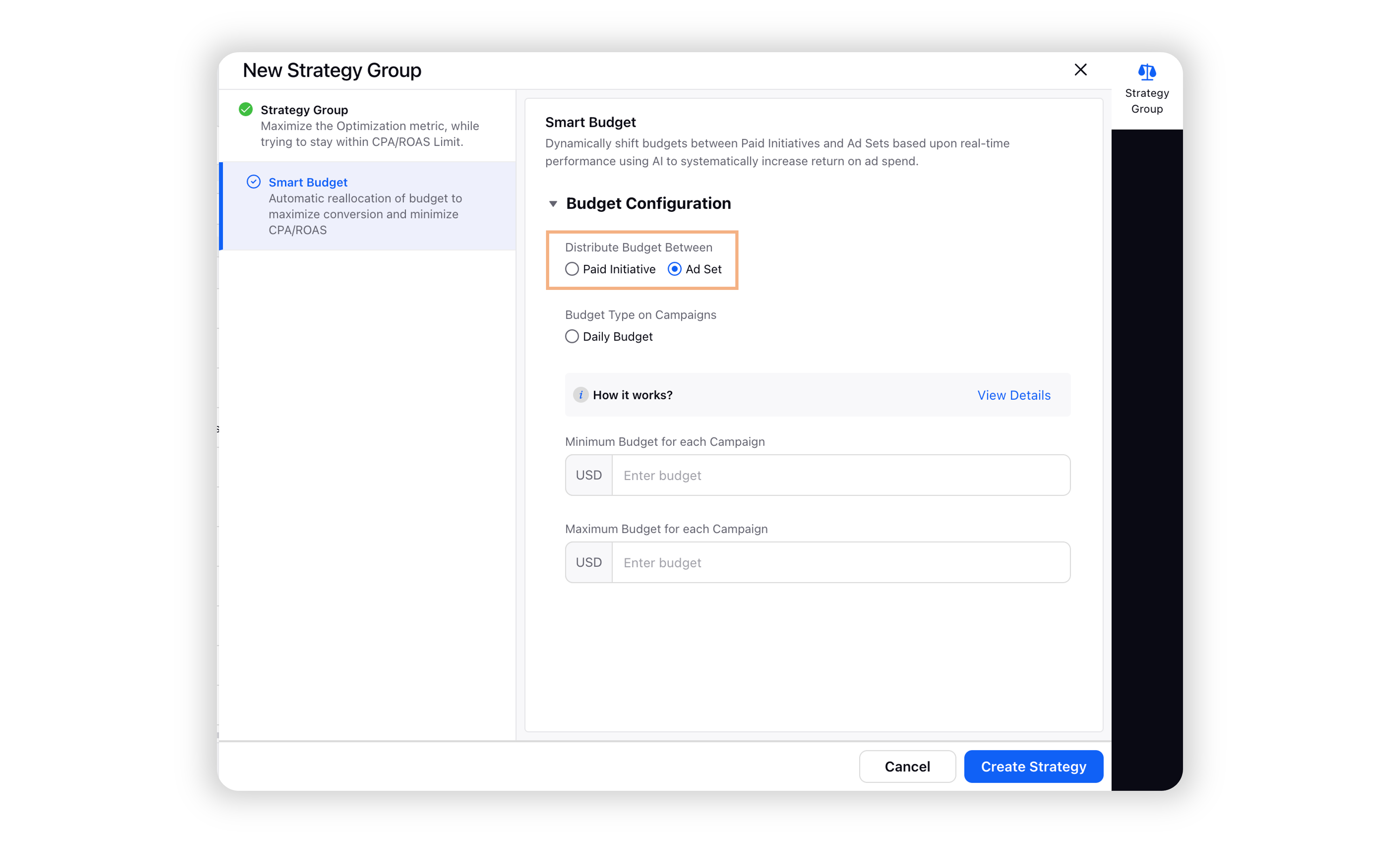
Rule Engine
Rule Engine | Auto Boost Available for TikTok Posts
Apply conditions based on TikTok identity or ad account or organic metrics and automate boosting of organic authorized posts by using the auto boost rule in Sprinklr’s rule engine.
Objectives available: Video Views, Reach, Community Interactions, and Website Traffic.
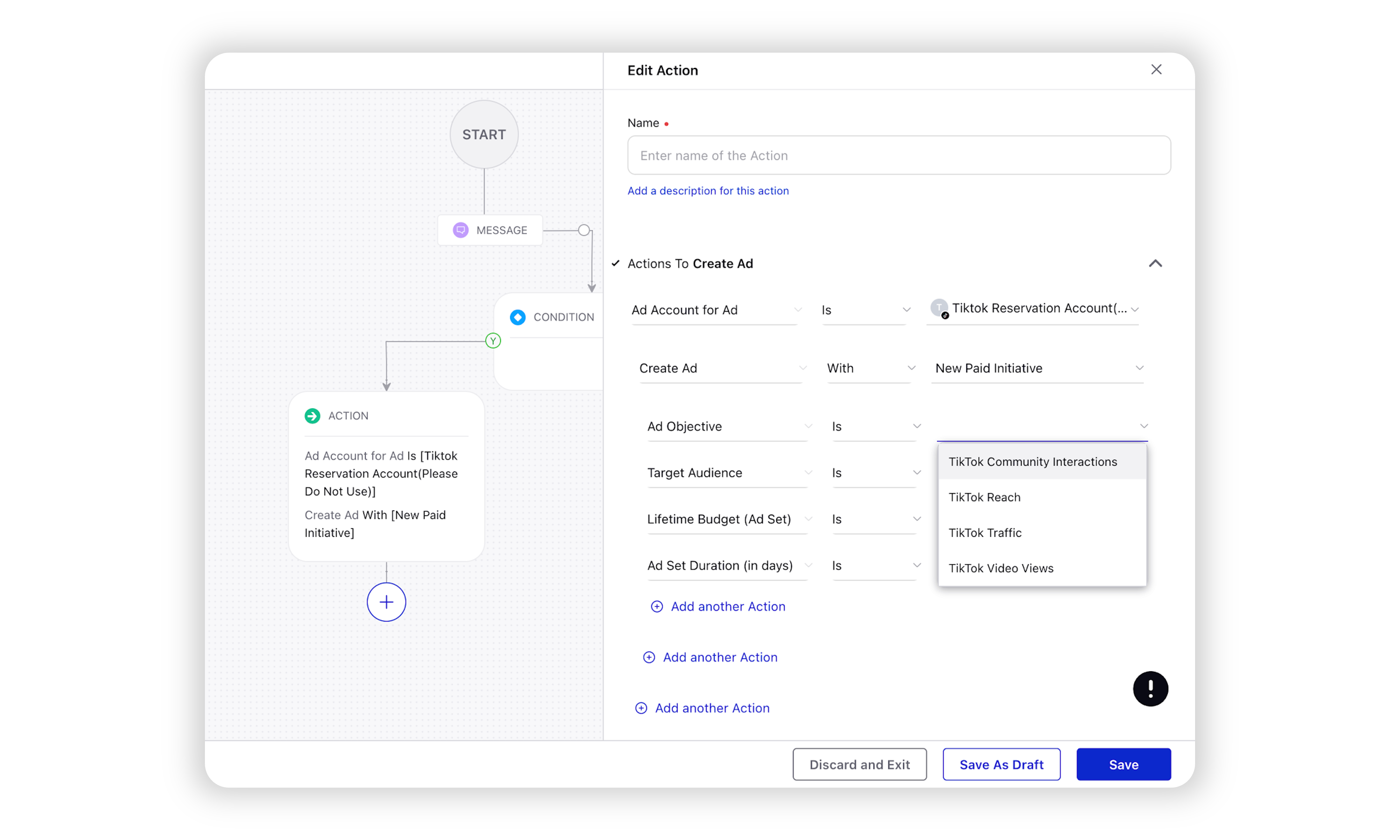
Rule Engine | Flexible Reporting Periods in Paid Rules
Additional reporting periods (30, 60 & 90 days) have been added to Rule Conditions to allow the creation of more dynamic rules. You will be able to create conditions in Paid Rules that contain customized Reporting Periods.
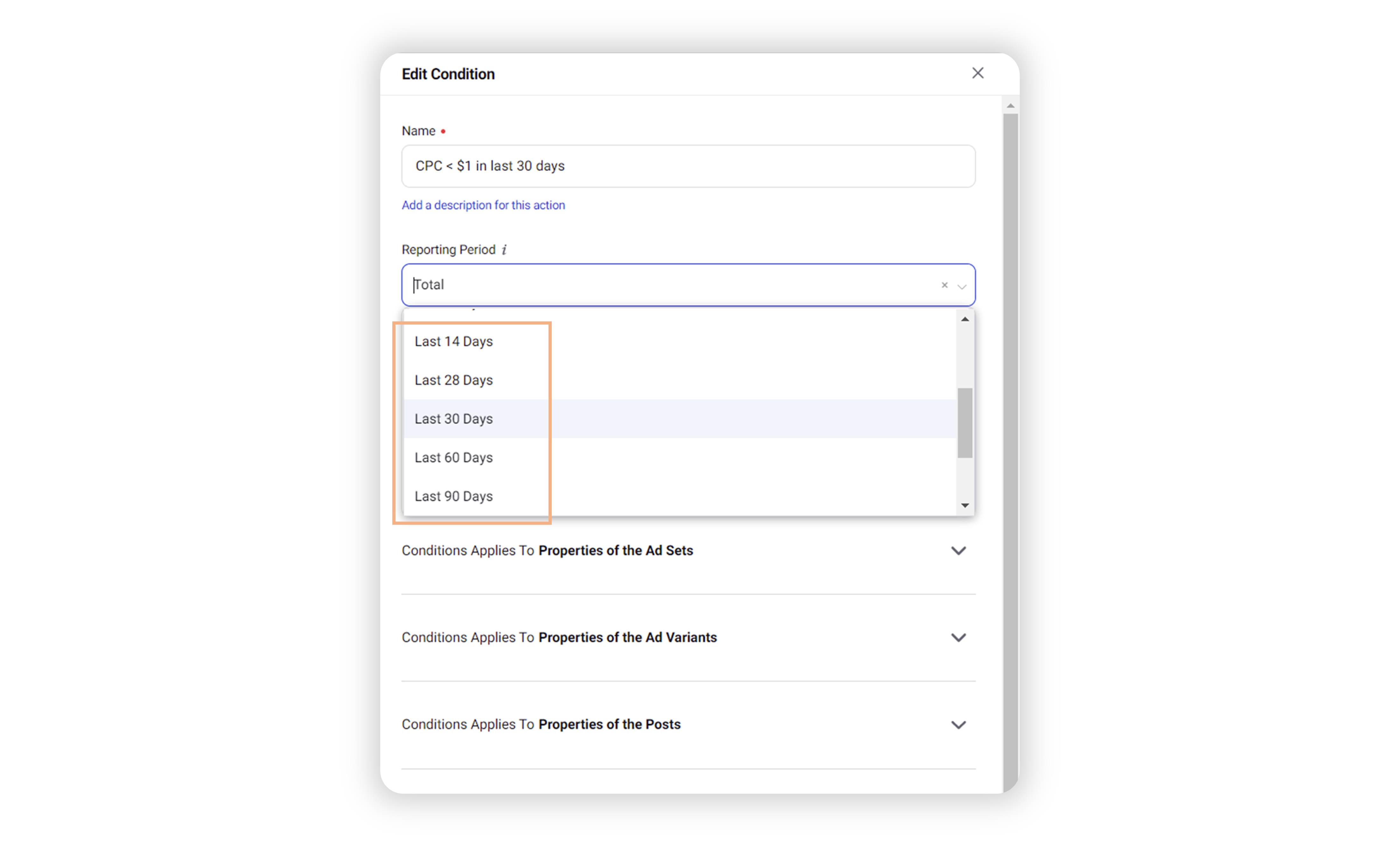
Rule Engine | Auto Boost all Posts from the last 30 Days
Now the Auto Boost rules will process all the posts from the last 30 days. Previously, the auto boost rules would default to process upto 300 posts.
Rule Engine | Ad Creatives in Outbound Rules
Now you can send all ad creatives for approval via Outbound Rules from the Ads Creative Library. Additionally, you can now use your Ad Account and Page combinations while setting the rule conditions for approval via outbound rules.
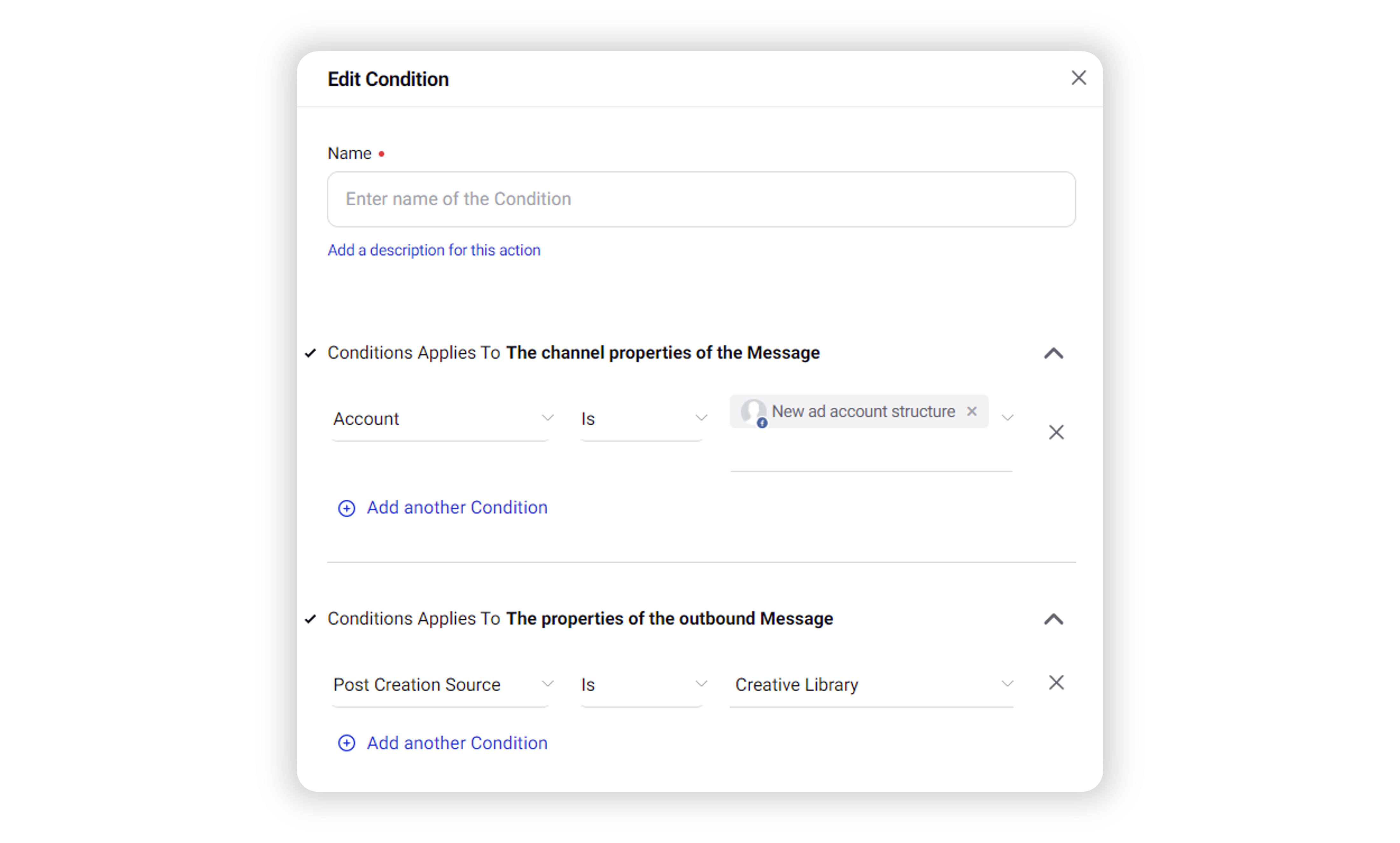
Audience Manager
Audience Manager | New “Enable Compliance Check” Permission in the Audience Manager
The users will no longer have to face General Data Protection Regulation (GDPR) compliance issues while creating custom audiences. A new permission button called “Enable Compliance Check” will be added within the Audience Manager and Data Management Platform roles to allow users to enable/disable PII (Personally Identifiable Information) uploads basis what region they belong to.
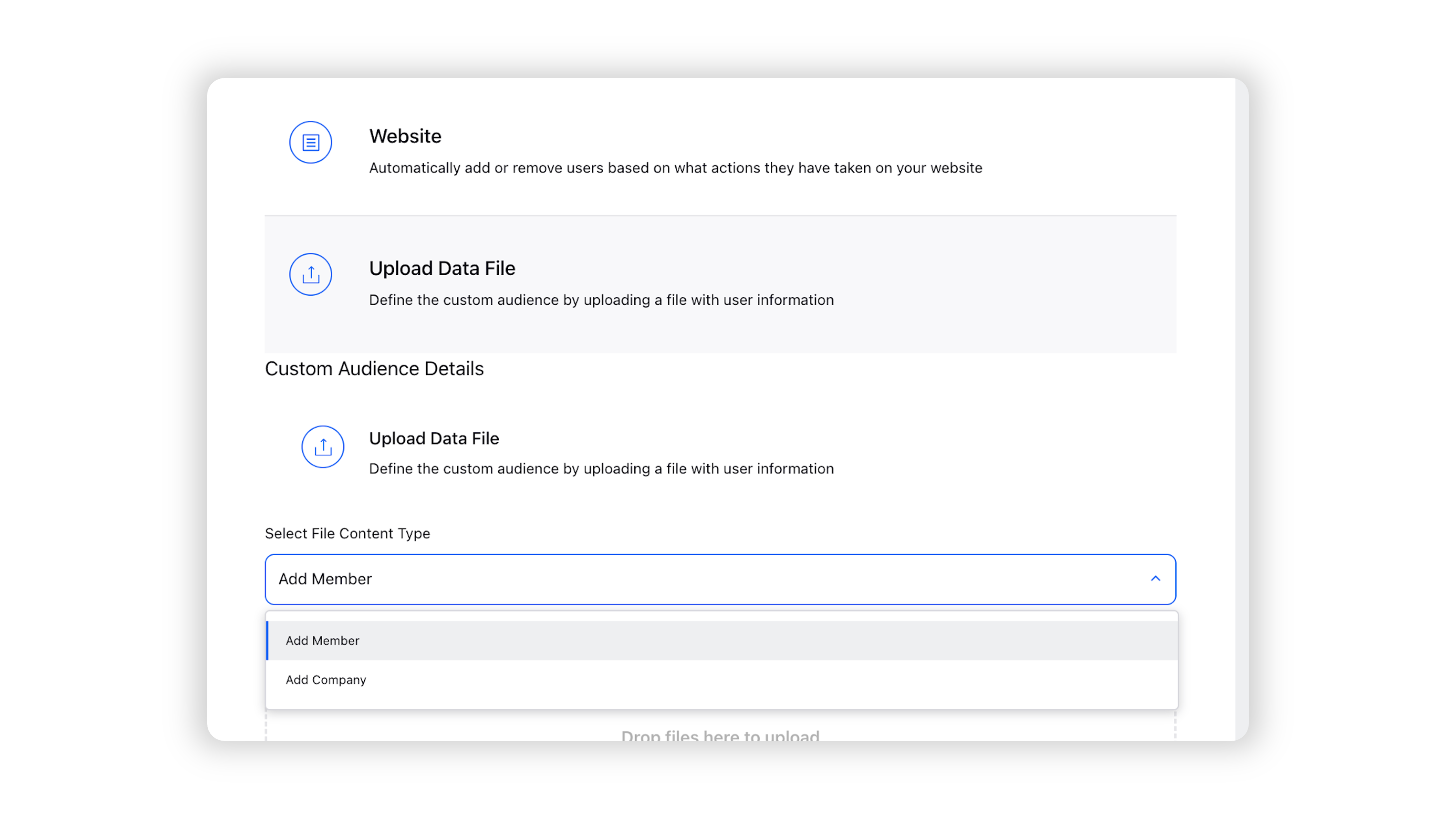
Audience Manager | Share and Update the Names of Facebook Audiences
Now you can edit and share engagement audiences for Facebook among ad accounts. You can edit all fields for Website, Customer List, Video, and Lead Ad audience types. You can apply filters on this field and see it in export. For audience types other than these (Page, Instagram Business profile, offline events, Facebook events, Mobile app, Shopping, Facebook Wi-Fi, Catalogue), you can edit names and custom fields. A new column has also been added called “Audience Source” that shows the source of the audience.
Audience Manager | Updated File Template for Upload Data File in Custom Audiences for Facebook
To maintain parity with the native platform, Sprinklr has updated the header names in the file template for “Upload Data File” in Custom Audiences for Facebook.
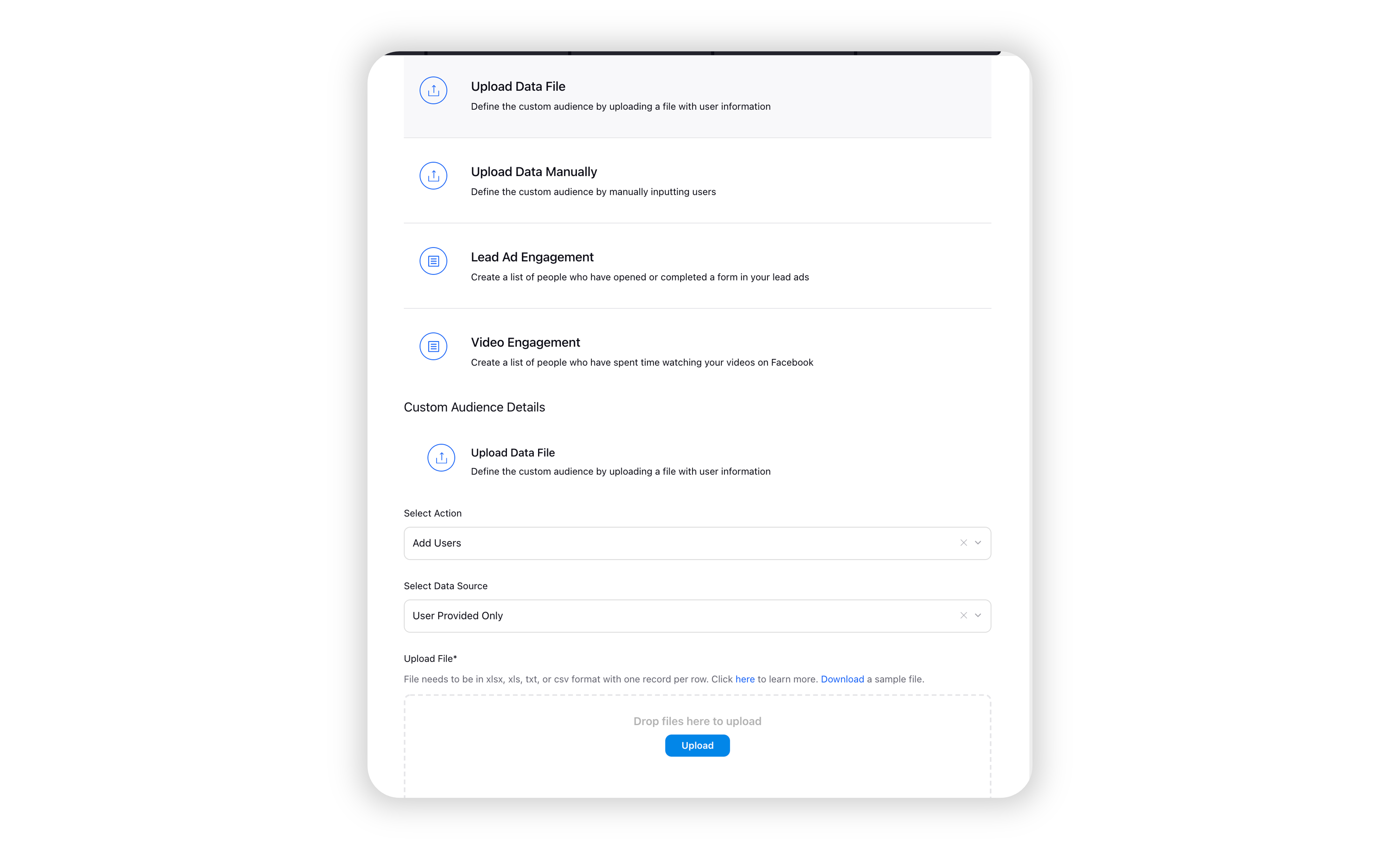
Audience Manager | Create Snapchat Lookalike Audience with Multi-Country Targeting
While creating lookalike audience in the audience manager for Snapchat Ads previously, there were only 4 values in the country field and the selection of multiple values was not allowed. Now, the list of countries will be automatically updated using APIs in accordance with the native platform and the selection of multiple values will also be possible
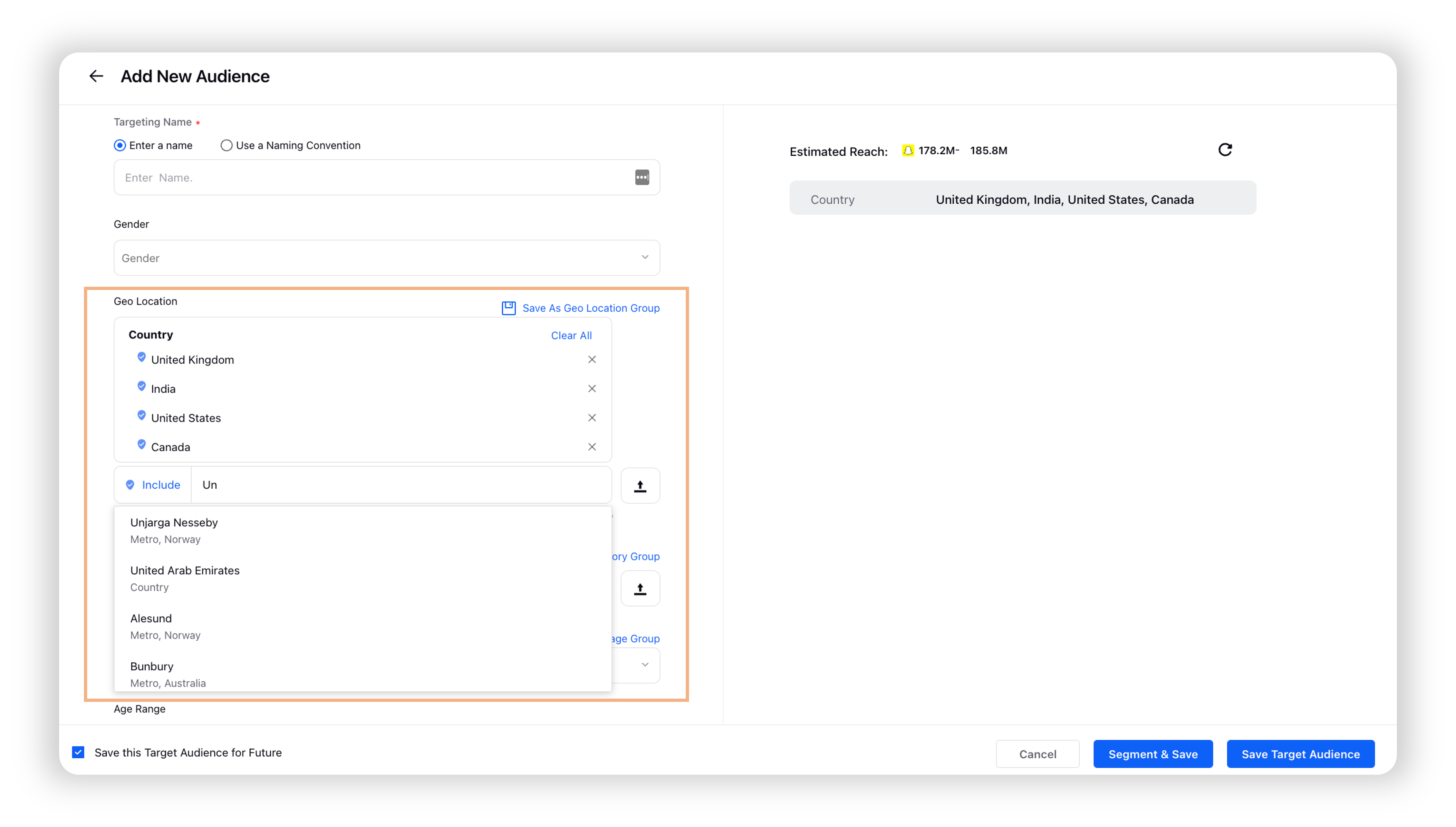
Stats Import
Stats Import | New Headers in Stats Import Called Campaign Name and Adset Name
You can now map the data from your stats import file using new Campaign Name and Ad Set Name headers and report on the same within Ads Reporting.
Ads Pivot
Ads Pivot | Consistency in Dimensions with Ads Reporting
The filters and dimensions missing from Ads Pivot that were available in Ads manager and Ads Reporting are now updated and added to Ads Pivot.
Ads Pivot | Paid Initiative/Adset Daily and Lifetime Budget Total Visible in Ads Pivot
Now you’ll be able to see the daily and lifetime Adset budget total in Ads Pivot for these metrics:
Paid Initiative/Ad Set Lifetime Budget
Paid Initiative/Ad Set Daily Budget
Paid Initiative/Ad Set Remaining Budget
Paid Initiative/Ad Set Client Lifetime Budget
Paid Initiative/Ad Set Client Daily Budget
Ad Set Remaining Client Budget
Note: The metric will be updated immediately, and the total will be refreshed when the budget is edited via inline or in the 3rd pane.
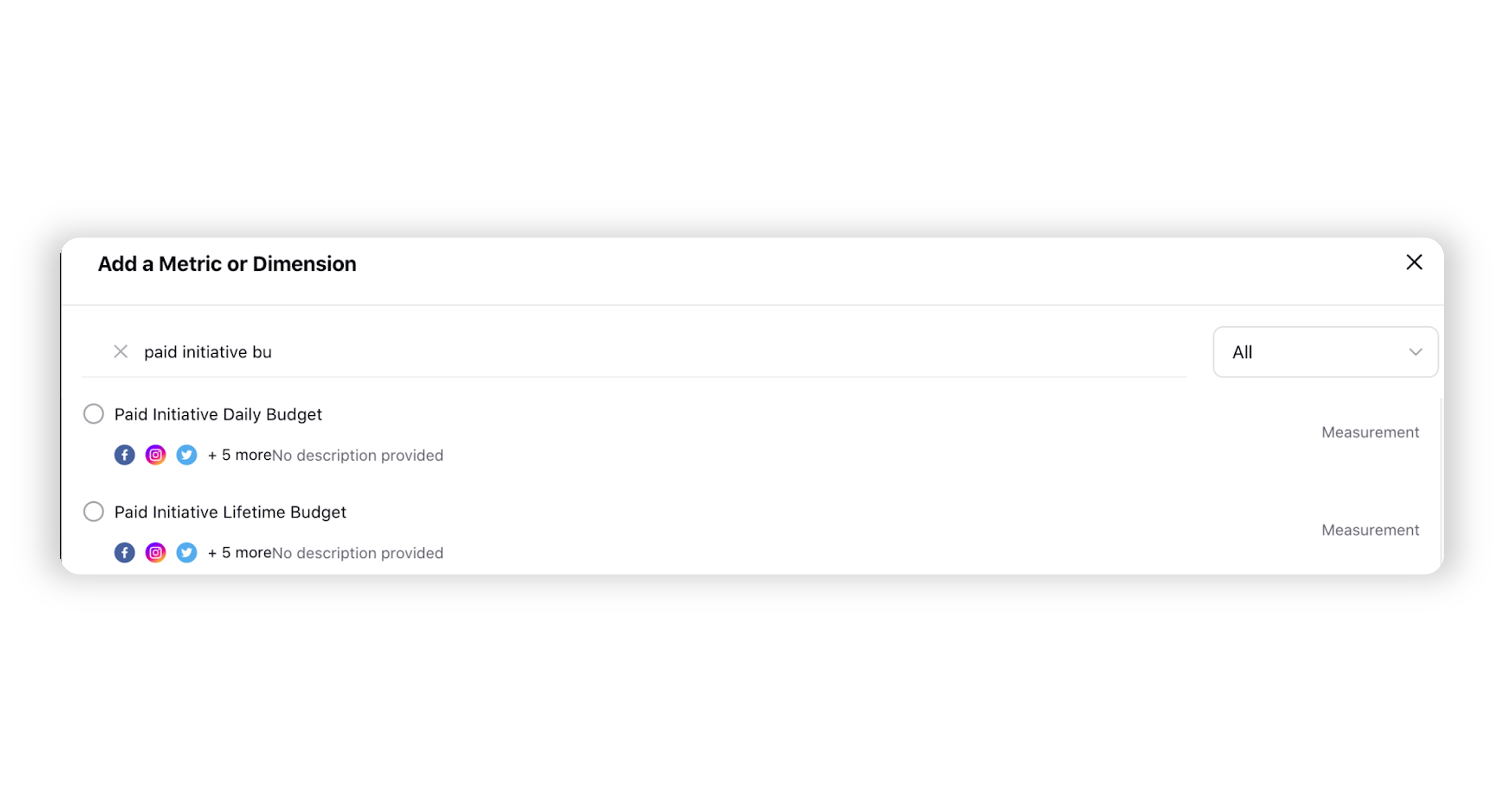
Creative Library
Creative Library | Association of Auto Imported Assets with Account
To improve governance and make it easier to determine which assets come from which ad accounts during the auto-import process in the creative library, auto-imported assets will be tagged with the account they came from. These auto-imported assets can be filtered by account in the DAM & Rules.
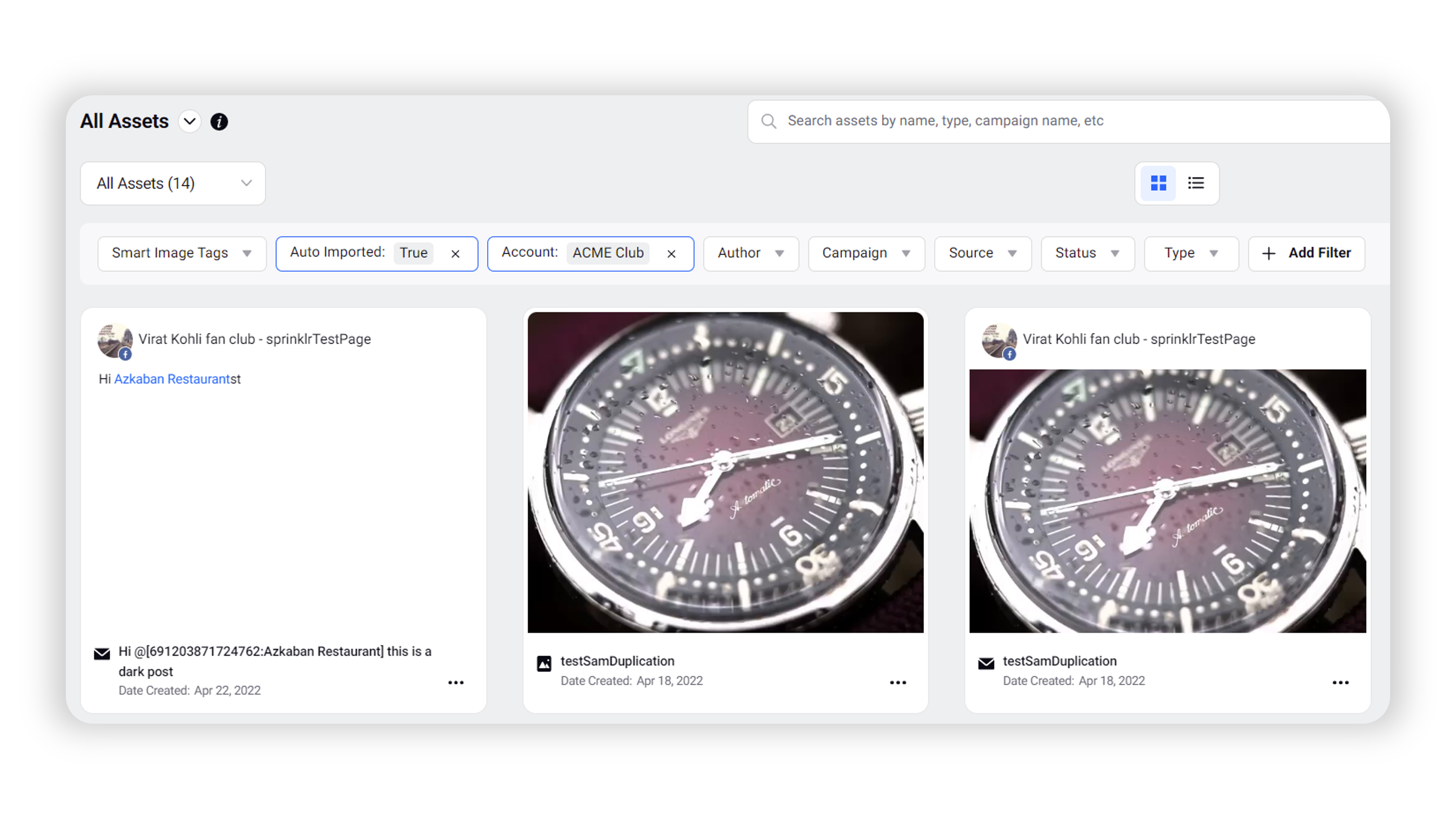
Creative Library | Enhancements in Ad Creative to Improve Usability
Sprinklr has incorporated the following changes to improve the usability of the Ad creatives for the users:
A dummy post with a dummy post ID will be created for all creatives that do not have posts created by the channel. This post will be searchable via this ID in ACL and composer/manager/pivot creative screen
The publish option wouldn’t really publish posts on the channel feed but will allow the creative to be picked up by the approval rule. These posts will be available in post assets.
In the creative selection screen in ads composer and ads manager/pivot, all posts will be shown by default. You can filter them with options available right now.
Outbound properties will now be available in ACL, composer, and manager for all channels.