Unified Platform & Cross-Product: 17.7 Capabilities and Enhancements
Updated
Sprinklr's latest release offers a number of exciting new capabilities designed to empower your business to create meaningful customer experiences at every touchpoint. Read about Sprinklr's latest platform enhancements below!
Navigation Tips Read through the release notes below, or you can click on a Product title to jump to a particular Product page of the Release Notes. For quick navigation to a specific feature within the Product, click on the feature name on the right. In order to deep dive into certain capabilities, hover over the linked articles to open the article in a separate tab. Some release notes will be informational one-liners and an action cursor will not appear. Enjoy! |
Unified Platform & Cross-Product |
Integrations
Integrations | New Enhancements available for ServiceNow v2 Integrations
The following new enhancements are available with ServiceNow v2 Integrations:
A Sprinklr case can now be pushed to ServiceNow using “Send Case to ServiceNow” option which would allow the user in Sprinklr to search for an existing contact, account or consumer record in ServiceNow
You can also trigger the automated case workflow to ServiceNow using a macro, rule engine, etc. This will allow Sprinklr's social profile to be mapped to the ServiceNow contact.
When an agent wants to reply back from within ServiceNow they should now be able to leverage the Sprinklr console embedded in the native ServiceNow UI. In other words, Sprinklr Cases can be synced with ServiceNow cases (either manually or automatically) and Sprinklr’s Agent Console iFrame can be accessed from ServiceNow native UI.
The case status and other properties on a case level sync between Sprinklr & ServiceNow bi-directionally.
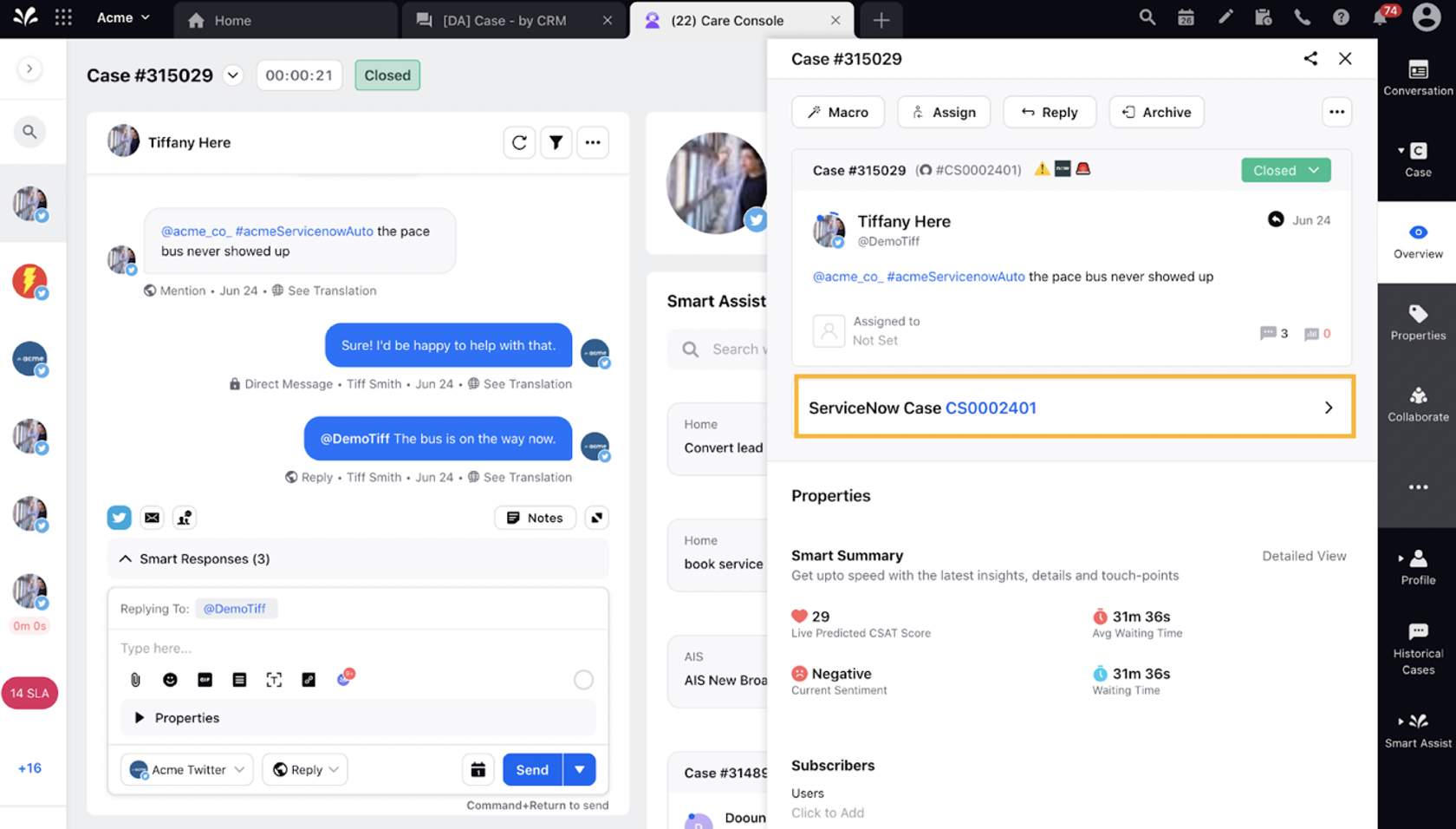
Integrations | Support for Sprinklr - Bynder DAM Integration
You can now fetch approved assets from Bynder through Sprinklr’s Asset Manager. This integration will allow the Sprinklr user to have Bynder in Sprinklr Media Uploader UI and search for the relevant assets. Bynder is a centralized Digital Asset Management Solution, and if the asset is present in Bynder, you can search and import it automatically along with its tags to Sprinklr and use it for content planning and publishing. Assets pulled from Bynder are synced unidirectionally from Bynder to Sprinklr for any updates.
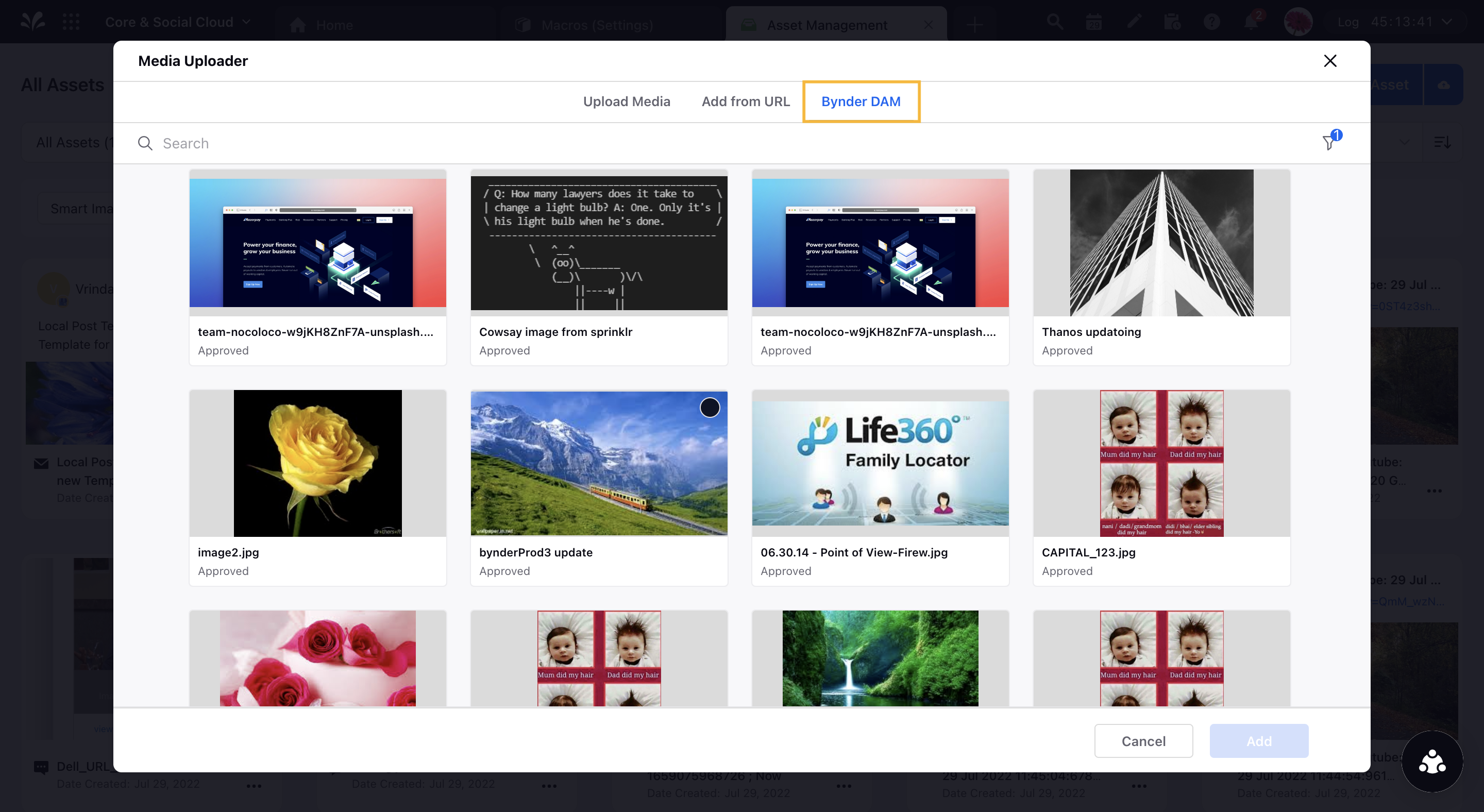
Integrations | UX for creating API Extensions
Sprinklr now offers a self-serve option to import, configure, and create API extensions using platform User Interface. Once the API is added from the UI, it will be possible to call a third-party (external) API during workflow execution across cross-product capabilities such as bots, guided workflow, agent console, care console, automation, etc. This new capability introduces automation and eliminates swivel chair processes, which help foster productivity.
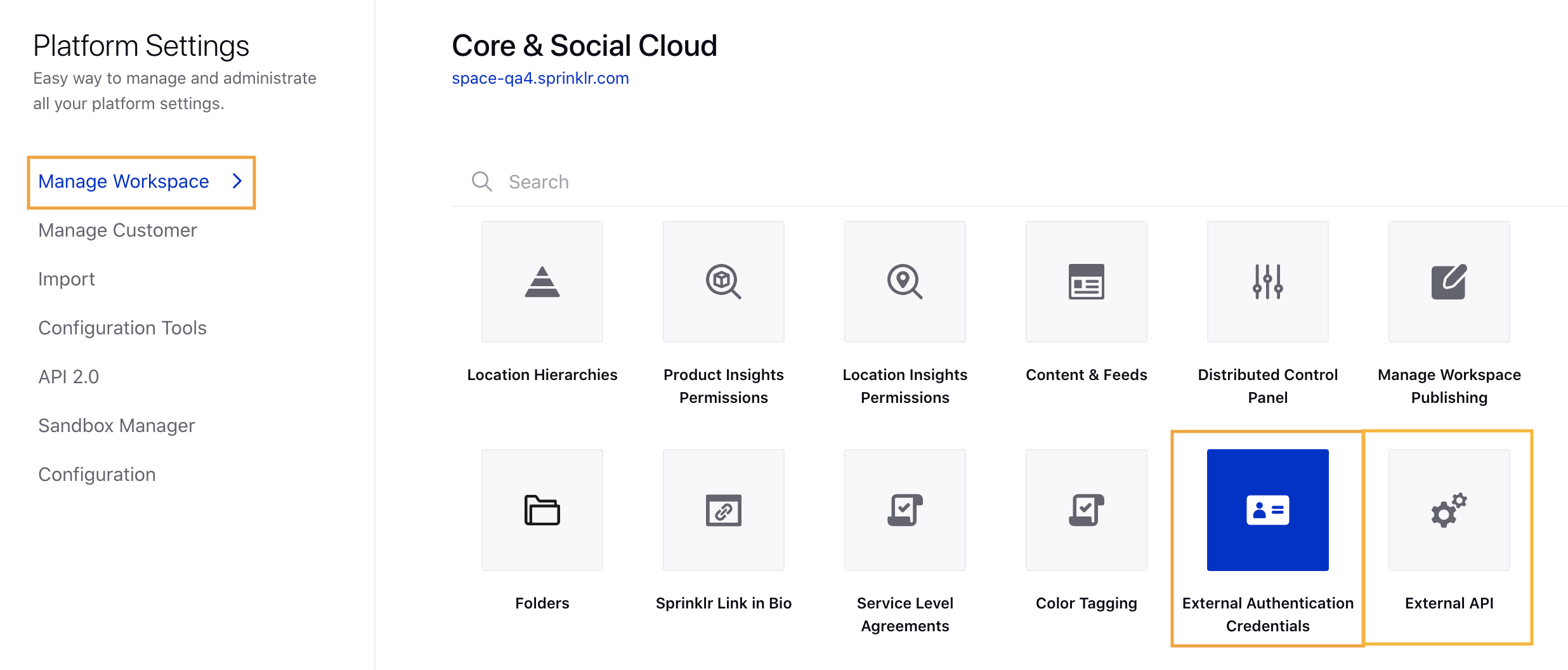
Integrations | Synchronization of User Information via SCIM Tool
We can now synchronize user details between Twitter and Sprinklr via the SCIM tool OKTA(Service Provider). In other words, we can now have a user provisioning and synchronization between OKTA and Sprinklr in real-time. The following information will be synchronized in real-time:
User Creation
User Activation
User deactivation
Integrations| Support for Different Record types to be Mapped from Salesforce
Salesforce Integration now has the ability to map different record types of Salesforce while pushing Sprinklr case into Salesforce.
Integrations | Support for 'Visible From' and 'Visible Until' in the Aprimo DAM
We have now added support for 2 new fields in the Aprimo DAM API which are:
Visible From
Visible Until
Integrations | Added Profile & Update Task Support in Email Archival
We have now added support for Profile Management and Update tasks in the Email Archives. Additionally, we can now add details of the Asset approver from Sprinklr in the Archive Surveillance Email to other systems like Global Relay, Digital Safe etc.
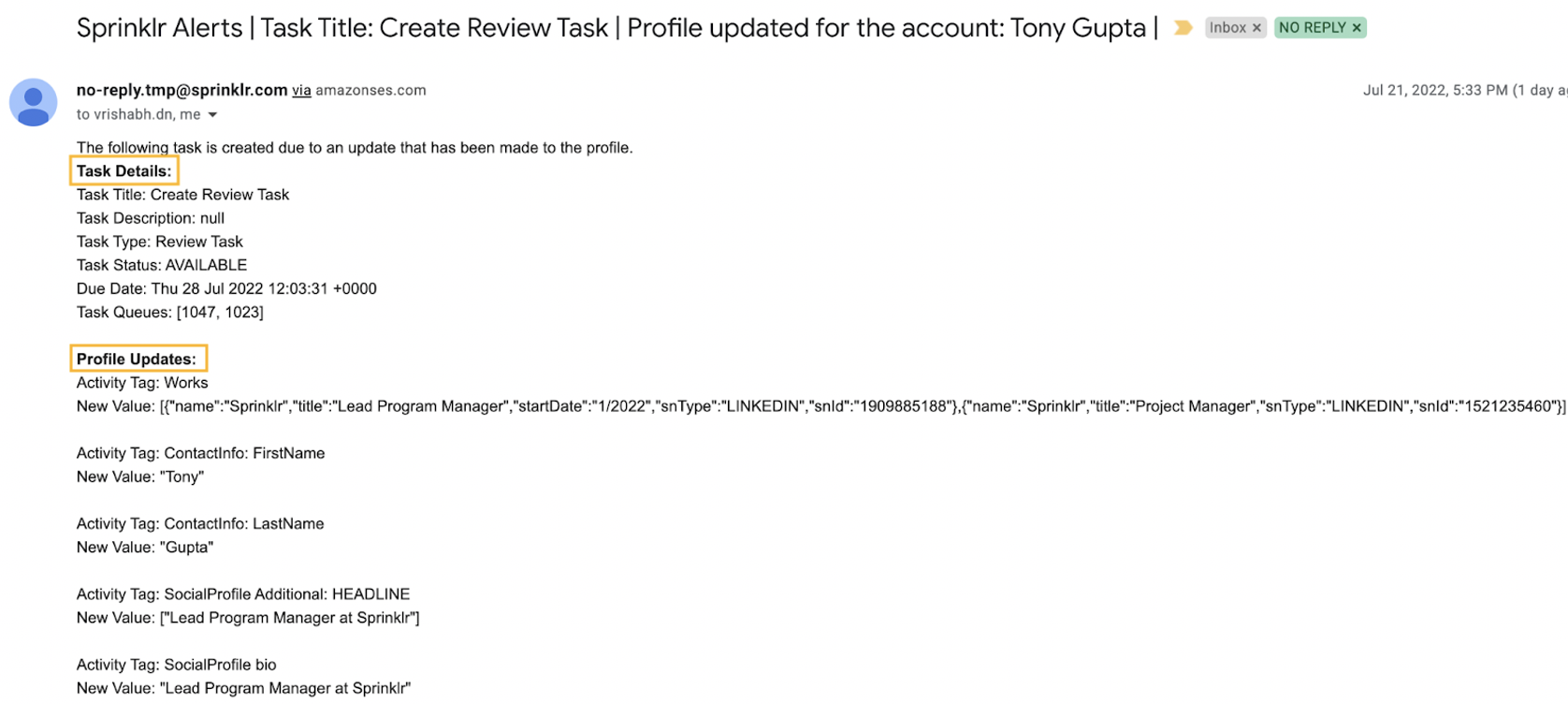
Integrations | Updated Marketplace UX for Salesforce Connector
Marketplace now has a fresh and more efficient UI along with some enhancements on the Salesforce Connector:
Field Mapping
Dynamic Properties and Sandbox mapping
Configuring Connector Settings
Managing User Mapping
Configuring default campaign settings
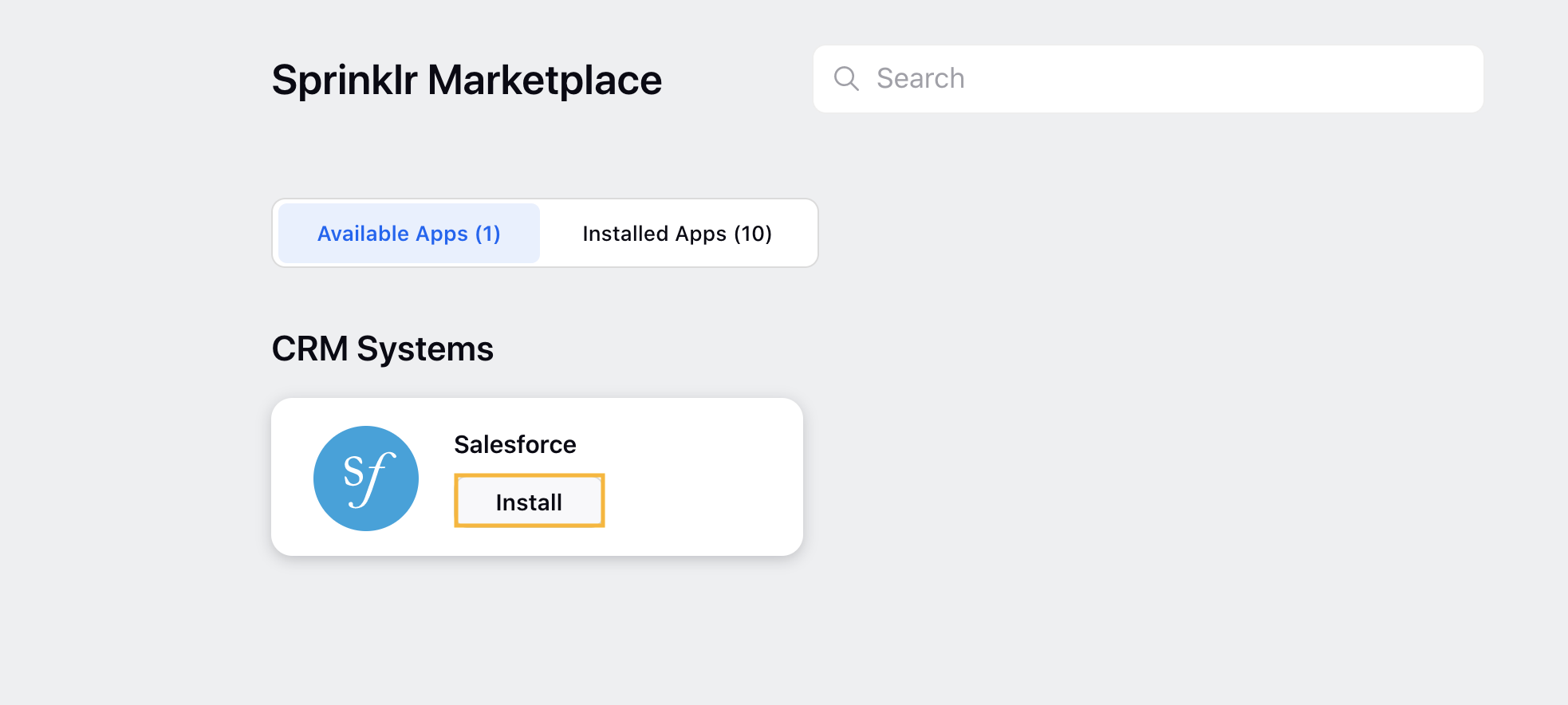
Sprinklr API
Sprinklr API | Enhanced our Publishing API
Sprinklr Publishing API used to work in an asynchronous manner thereby when multiple messages were sent in a very short timeframe (1-2 secs) using the API, there was a possibility of messages getting out of order when published to channel. To prevent this, we've now enhanced our Publishing API to publish the messages in a synchronous manner and this can be enabled for customers on demand.

Internal Note
DP Details: SUPPORTED_MODULES_FOR_INLINE_PUBLISHING
Sandbox
Sandbox | Ability to Control User Sync between Production and Sandbox environments
User synchronization between Production and Sandbox environments can now be controlled. Please keep in mind that users will be deleted from a STANDARD/PREMIUM sandbox if the user is deleted in the PRODUCTION partner.

Internal Note
This will not be based on DP but instead sandbox connection i.e sb_sandboxEnvironment collection.
To disable this, remove entries in sb_sandboxEnvironment collection
Sandbox | Ability to Handle Blank Suffix in Sandbox
In the Sandbox(Prod0) environment you can now login without a Suffix. This will be most relevant in instances where the client is using SSO and can’t create name*+sandbox*@sprinklr.com email address.

Internal Note
Enable dp SANDBOX_BLANK_USER_EMAIL_SUFFIX_ENABLED only in sandbox
Points to Remember:
The sandbox must not be present in the same env as the production partner.
Multiple sandboxes in same env should not have this DP enabled.
Sandbox | Support for No Alteration in Test Accounts & Users in Sandbox
Custom properties, permissions, and other properties for a test account and test users (directly added in Sandbox) in Sandbox will now not get affected by a refresh. Note that the custom fields and permissions for a test account & test user in Sandbox will not get affected by a refresh only if they are the same in the production environment.
Sandbox | Support for New Entities
We have now added the following Unified Routing(ACD) entities in Sandbox:
Capacity Configuration
Custom Channels
Routing Configuration
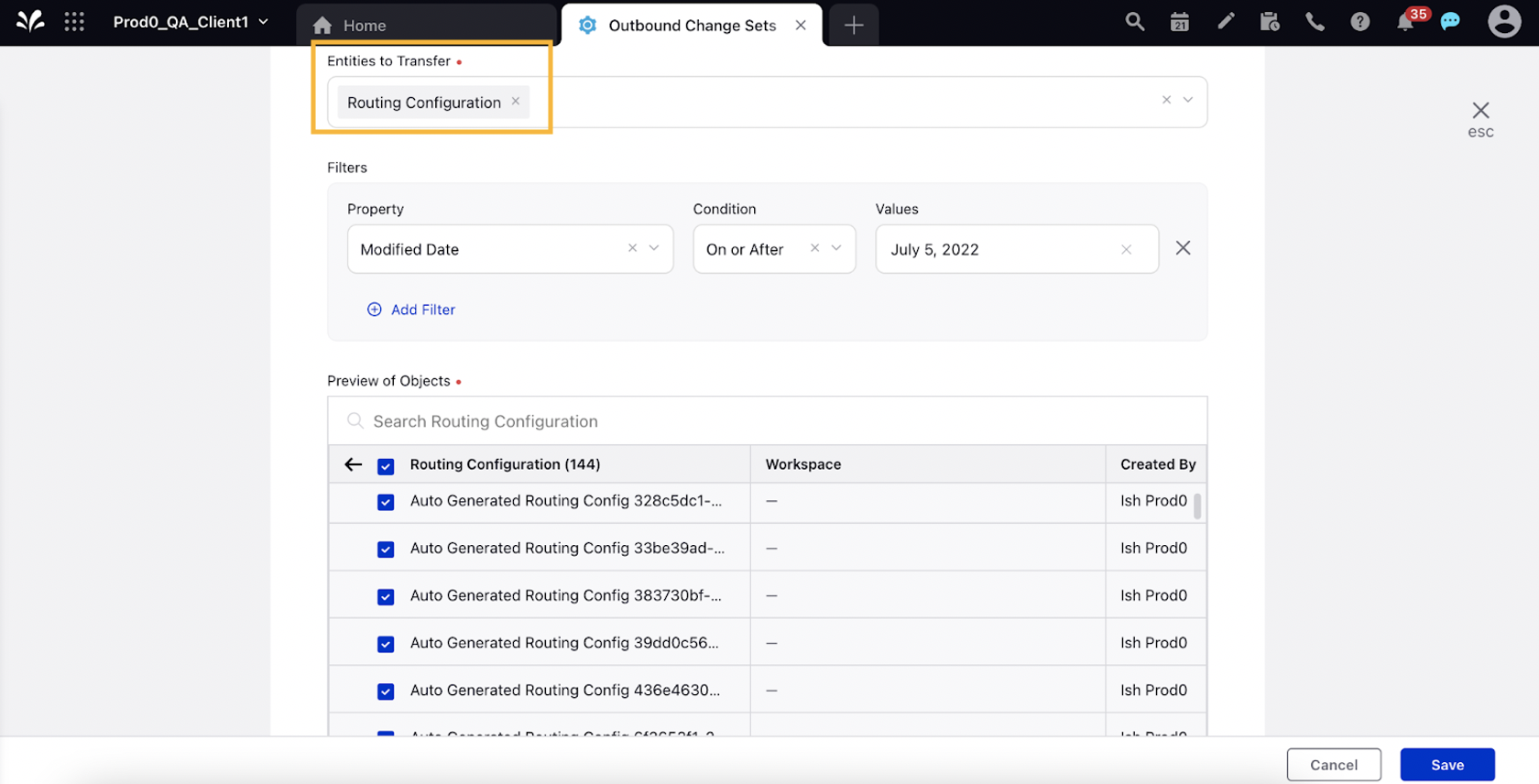
Display & Presentations
Presentations | Capability to Generate Multiple Charts on a Single Slide
From this release, all new presentations generated from reports will have multiple charts on a single slide by default, aligned to placement of widgets on the report from which it has been generated. This update will improve the experience in terms of cohesiveness of storytelling, now made possible by visualizing and comparing multiple charts on a single slide by default. Additionally, it also saves time for the users if they needed to have multiple charts in a single slide which had to be done manually earlier with adjustments required to fit in the grids.
Note: This update will be applicable to all new presentations generated from dashboards. |
Presentations | Rolling Start and End Dates in Presentations
Sprinklr has introduced the rolling date functionality, which allows for Custom Date ranges to be set to update over time by using the rolling end and start options i.e. the start date and end date are updated on a rolling basis.
Rolling start date: Start date will automatically move by 1 day everyday.
Rolling end date: End date will automatically move by 1 day everyday.
For example, if you define the 6th of April to the 5th of May as your custom date range and enable the rolling time period functionality, this will update your custom date range by 1 day when the next day starts, and it will keep updating the date range for the coming days.
Presentations | Hyperspace Charts within Display and Presentations
Sprinklr has upgraded all its chart library within Display and Presentations to the revamped hyperspace UI. The new hyperspace UI focuses on enhancing the widgets to yield reports that are more intuitive, actionable, accessible, visually engaging, and consistent across the platform. All the aforementioned widgets will bear inline filtering capability.
Display | View Top Trending Posts in Display
You now have the option to view the top trending posts in line charts within Display. The Trending Post option in Charts will show you the trending post for spikes on the line chart, rotating through the different categories. This helps you visualize the type of posts associated with peaks in activity.

Note: This feature will be available in the last week of August, 2022.
Display | Ability to Clone Entire Scenes to Other Display Storyboards
Sprinklr now allows you to select multiple scenes in Displays or Presentations, copy them to the clipboards, and then paste them into either the same or another storyboard or presentation.
Display | Ability to Apply Filters on Metric Data in Display
We have introduced the ability for users to add filters on top of any metric data that is being visualized in the widget. In some instances, users have to further narrow down the data based on some specific mentions in the widget. This enables users to not only have further control over the data but will also provide them with consistent and unified experience across products by bringing this to parity with Sprinklr reporting.
Display | Introducing Date Range Comparison Widget
Using the Date Range Comparison widget, you can create storyboards where two different series (topics for two unique products) are compared on a single widget across Dynamic Time Ranges. This showcases the trend on a timeline without you having to build two separate trend charts for separate Products / Topics as compared to a Single Trend Line Chart.