Sprinklr Social: 18.11 Capabilities and Enhancements
Updated
Sprinklr's latest release offers exciting new capabilities designed to empower your business to create meaningful customer experiences at every touchpoint. Read about Sprinklr's latest platform enhancements below!
Sprinklr Social | |||
Publishing
Publishing | Ability to Edit Thumbnail for a Video Post
Thumbnails of videos can now be edited within Sprinklr from Quick Publisher and DAM. This capability will save you time and get more done by eliminating the need of multiple applications. You can easily adjust the in-feed grid thumbnails for vertical videos of YouTube or Instagram reels by aligning them with video dimensions.
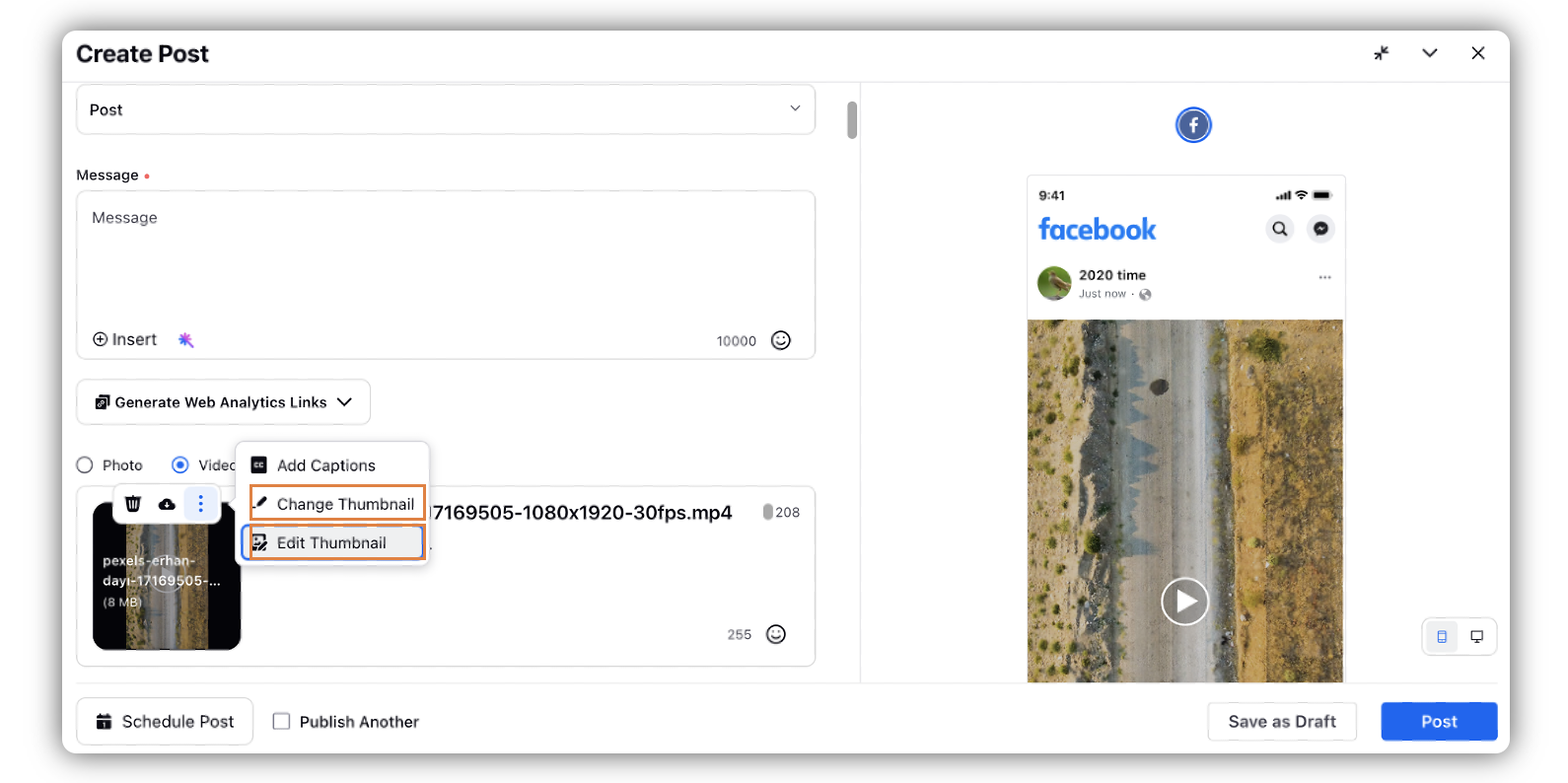
Publishing | Capability to Tag People in Twitter Photo Posts
Sprinklr now supports tagging people in photo posts on Twitter . Tagging people in your photos encourages engagement with your images. When you tag people on your photo post, those members get notified that your photo might be relevant to them. However, if the Twitter profile you're trying to tag doesn't have photo-tagging enabled, their names won't show up in the list of tagged users even though the Tweet is successfully created.
Publishing | Capability to Restrict Users from Publishing an Asset that Is Going to Expire within a Certain Duration
Sprinklr provides you with the capability to a create rule in the Rule Engine that restricts users from publishing or scheduling assets that are going to expire within a specific timeline/duration. This will help admins control the publishing or rescheduling of assets by users based on the understanding of specific timelines.
Publishing | Manage Custom Dictionary in Sprinklr
Sprinklr now provides you with the ability to store organization-specific words that will not be reflected as incorrect in the message box. You can add words to your custom dictionary in the Sprinklr platform. While multiple users can add words to your dictionary in multiple languages, you can track the user who added the word. This will help you maintain a database of language and date of addition in dictionary.
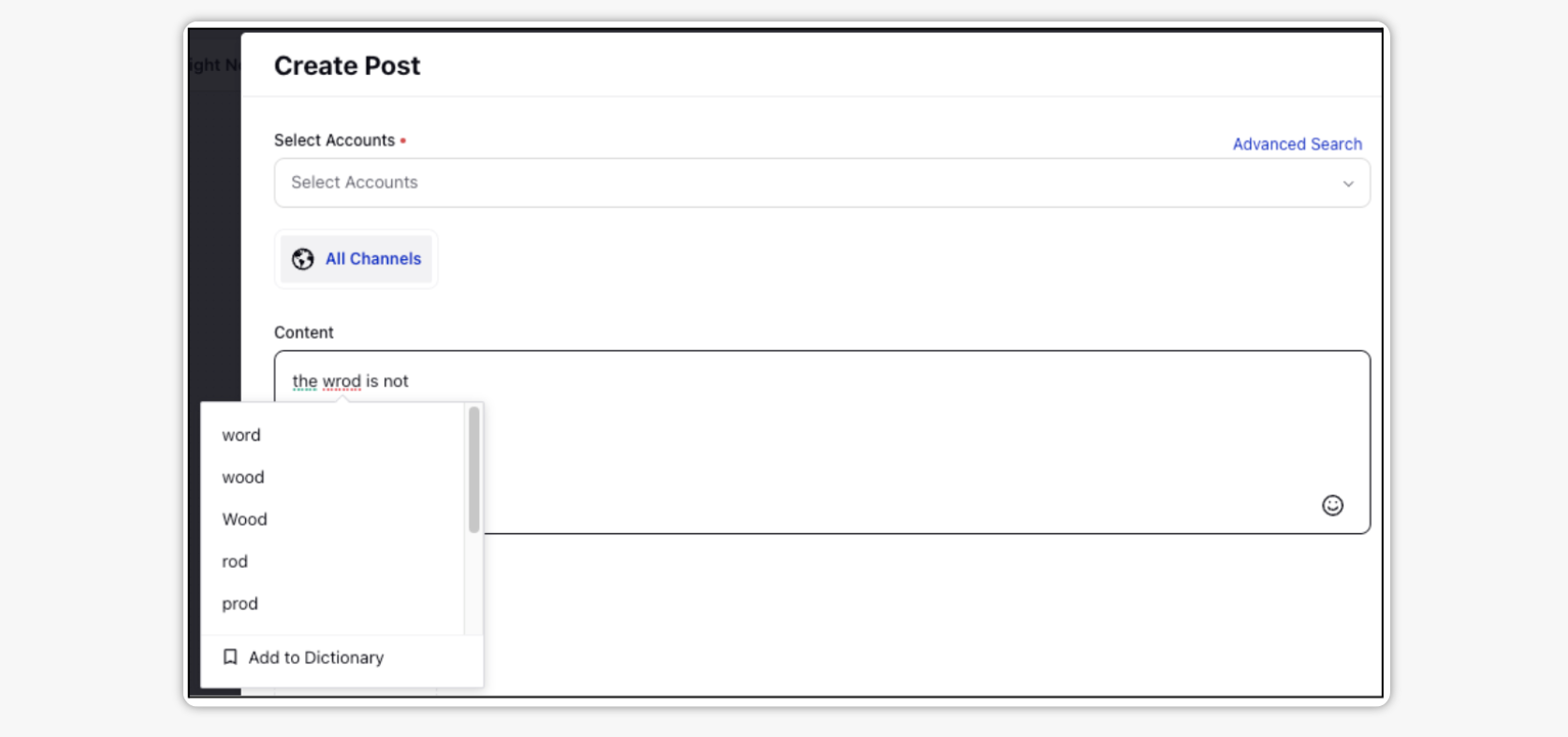
Engagement
Engagement | Introducing Customize Quick Filter for Engagement Columns
With the introduction of the Customize Quick Filter, you can now create filters using various custom fields present during Column creation, and even mark them as favorites for future use. This not only provides a more personalized and efficient experience but also allows users to connect more easily with the posts that matter most. The feature empowers users with more control and flexibility, aligning with modern engagement needs.
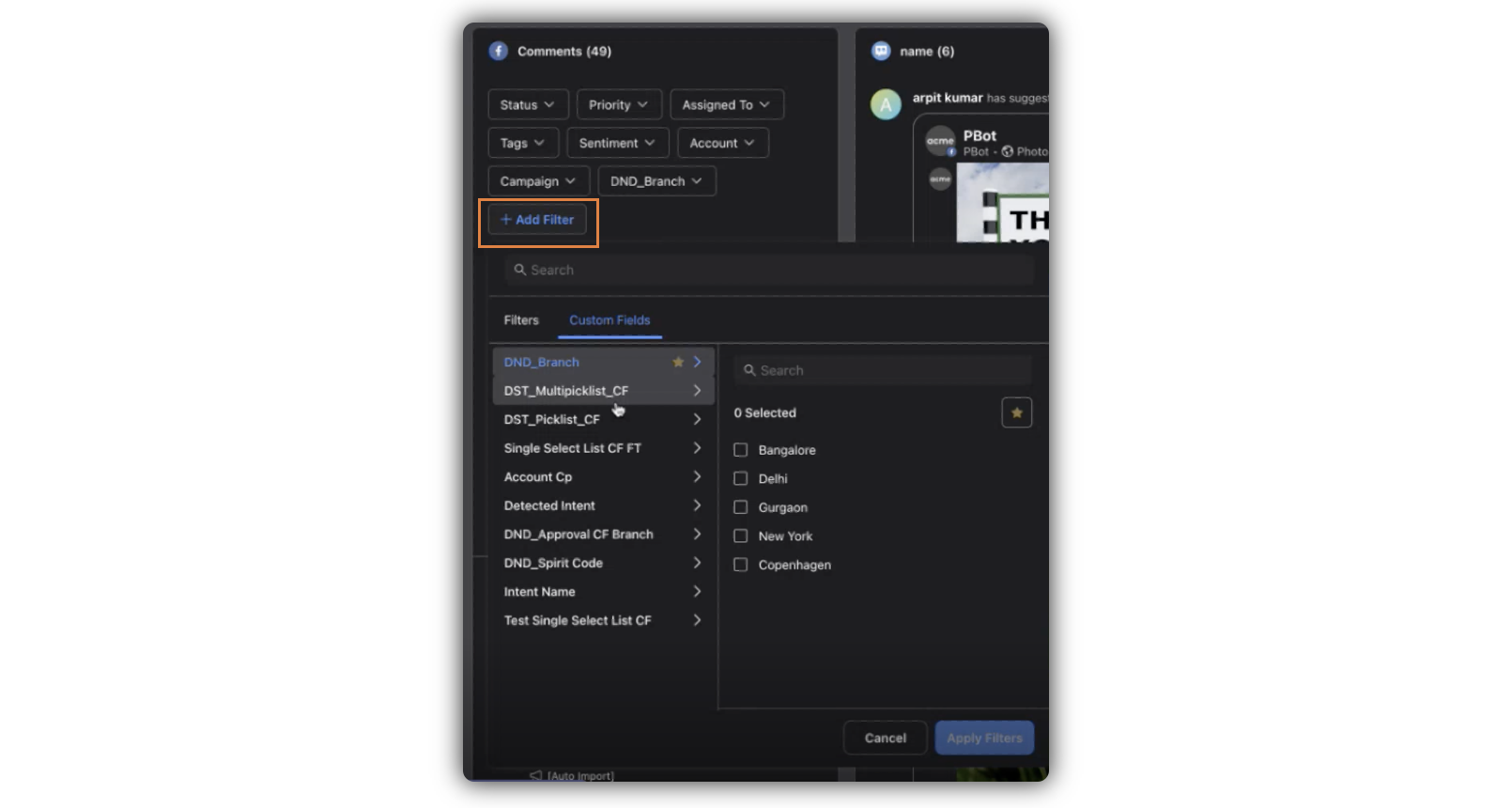
Engagement | Introducing Include, Exclude and Select All Functionalities in Quick Filters
Sprinklr now supports Include, Exclude and Select All options in Quick Filters for an efficient user experience. These options will be available for all inbound and outbound columns in engagement dashboard. This capability will help you to select the intended options with ease, saving time and efforts.
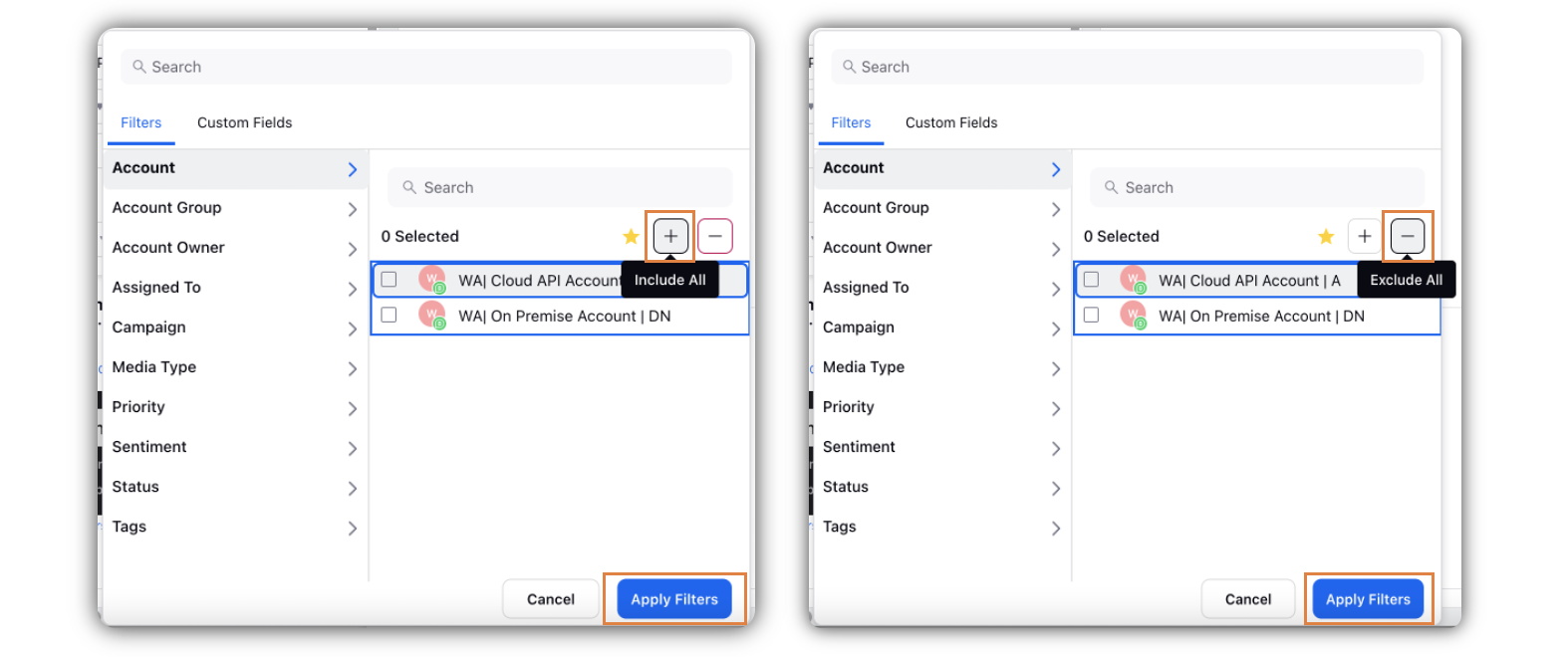
Note: This capability needs specific setup. Get in touch with your Success Manager to enable this capability in your environment.
Engagement | Ability to Update Tags in Stack Exchange Questions
Sprinklr now allows updating of tags for Stack Exchange questions , comments and answers within our platform. The tags can be chosen from a list as present in native, and can be updated multiple times for an entity. This capability creates a more streamlined and integrated experience without the necessity of using the native environment.
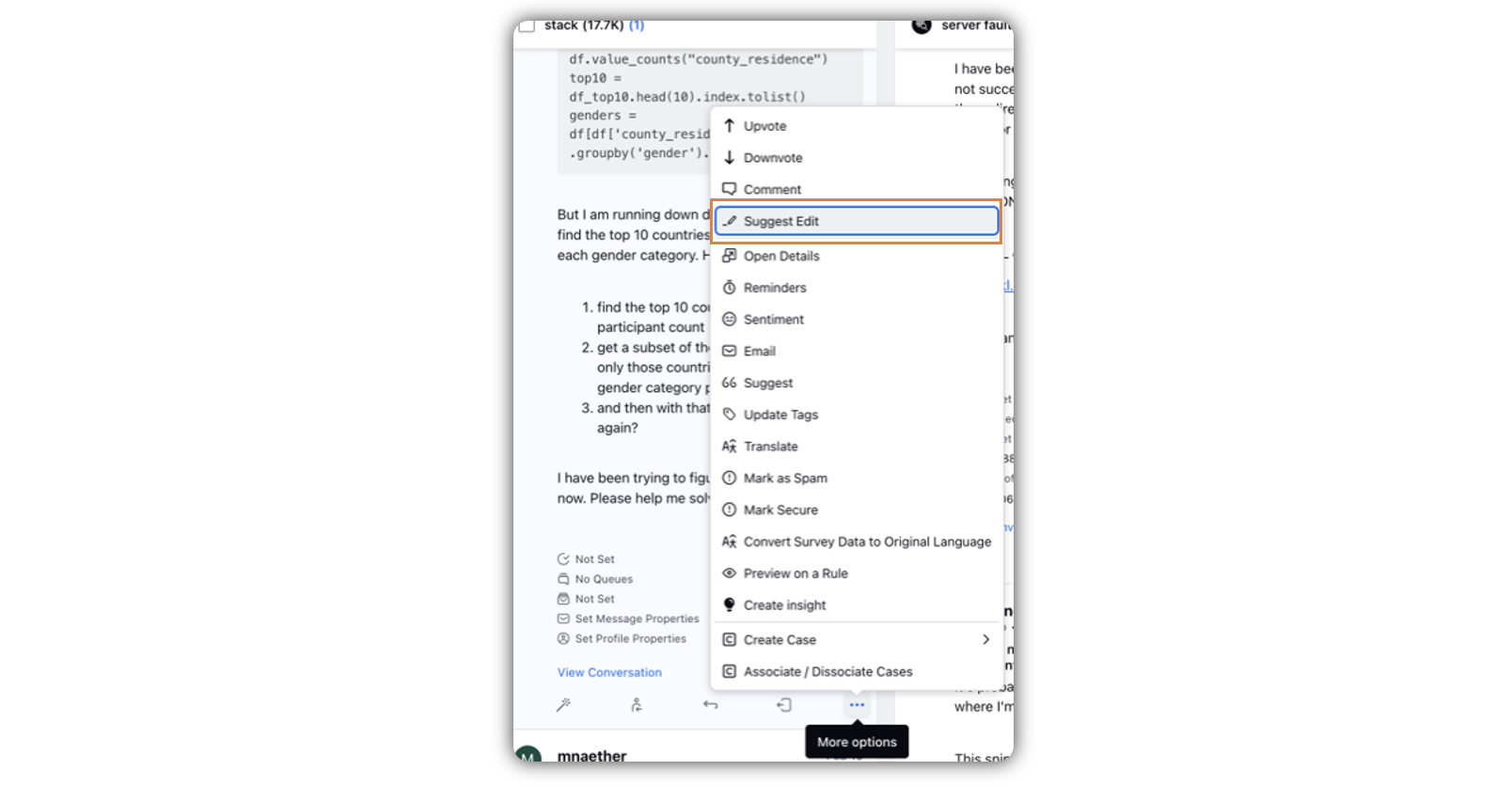
Channels
Channels | Add Facebook Brand Page with Editor Permission on Profile
Sprinklr supports task-level permissions similar to Facebook's native settings. Users with Editor permissions can also add the Facebook page to Sprinklr and successfully publish posts and engage with comments.
With Admin access, users are granted a wide range of permissions including Page Deletion, Permissions Management, Content, Messages, Community Activity, Ads, and Insights. On the other hand, Editor access is more restricted, allowing permissions for Content, Messages, Community Activity, Ads, and Insights, but excluding the ability to delete the page or manage permissions. This modification helps mitigate governance and compliance risks by limiting access to sensitive functionalities like Page Deletion and Permissions Management.
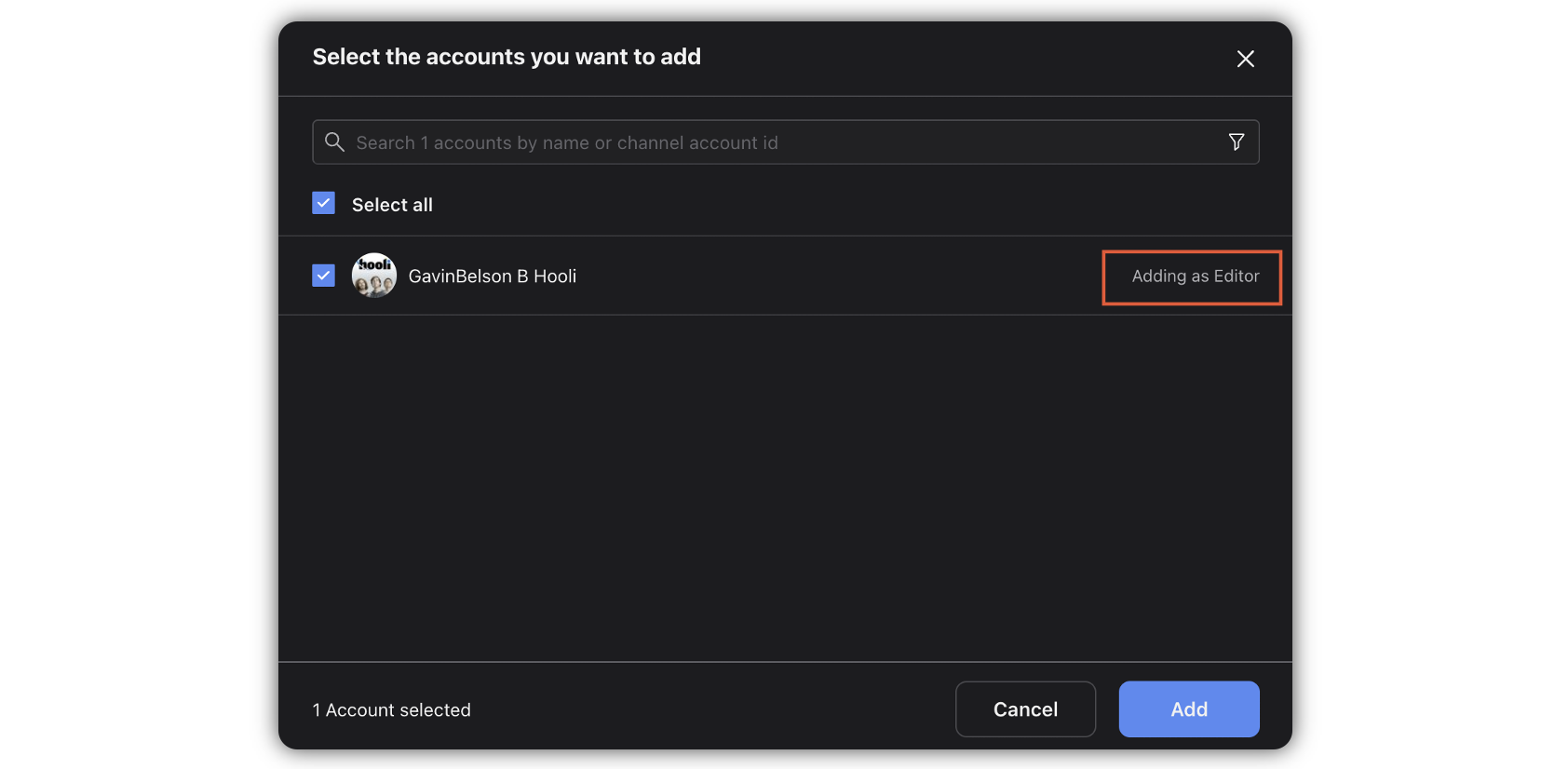
Channels | Capability to Send Menu Messages for WeChat Customer Service Accounts
Sprinklr now supports creating Menu Messages for WeChat Customer Service accounts for an effective communication with consumers. You can add up to 10 items in the Menu messages, while you can save it as an asset type in Digital Asset Manager.
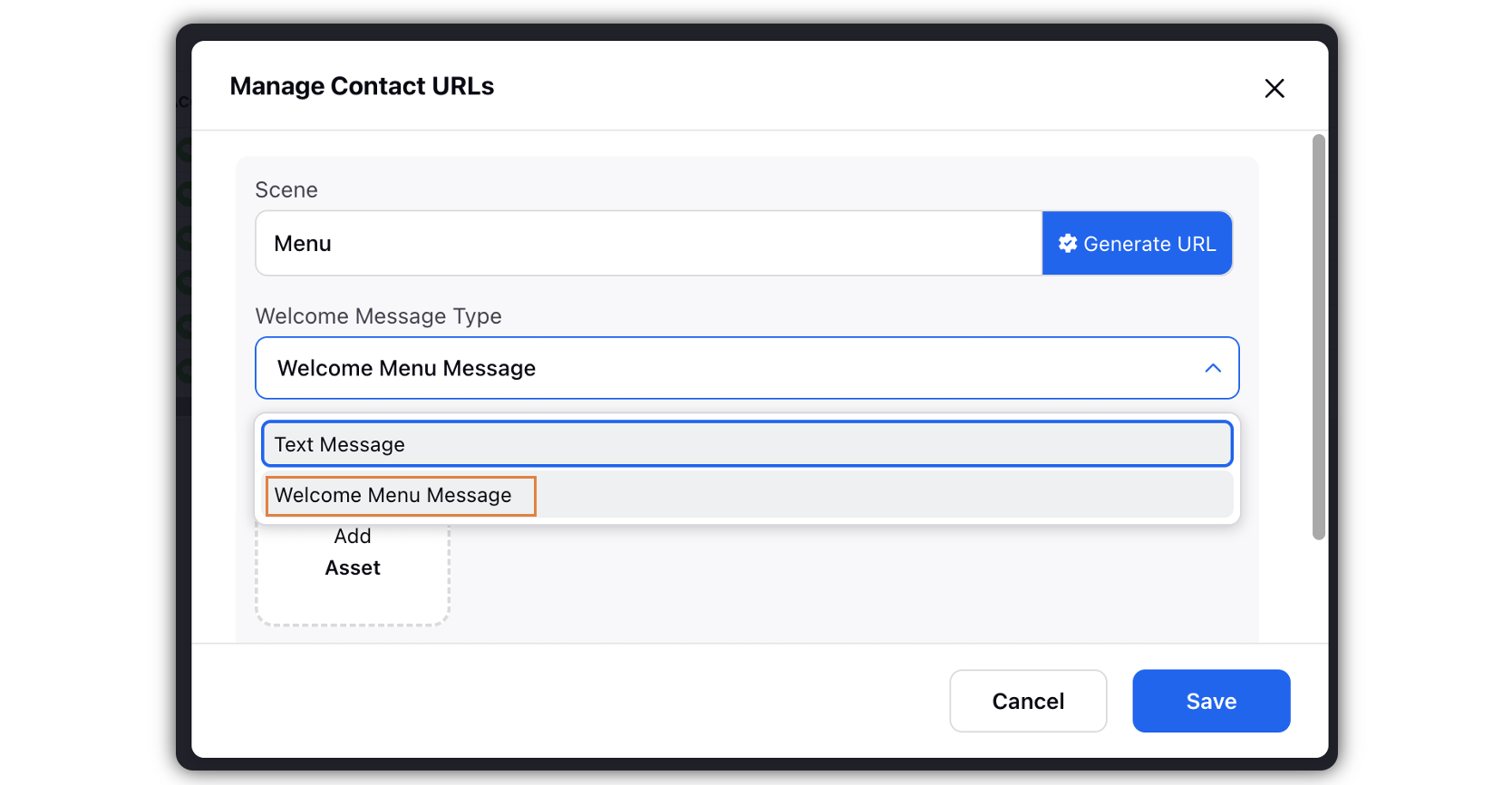
Link in Bio
Link in Bio | Capability to Add UTM Parameters on Link in Bio Post
Sprinklr now provides the capability to use UTM in the url in Link in Bio posts. You can now get multiple versions of the Link in Bio post link and get reporting data for them individually.
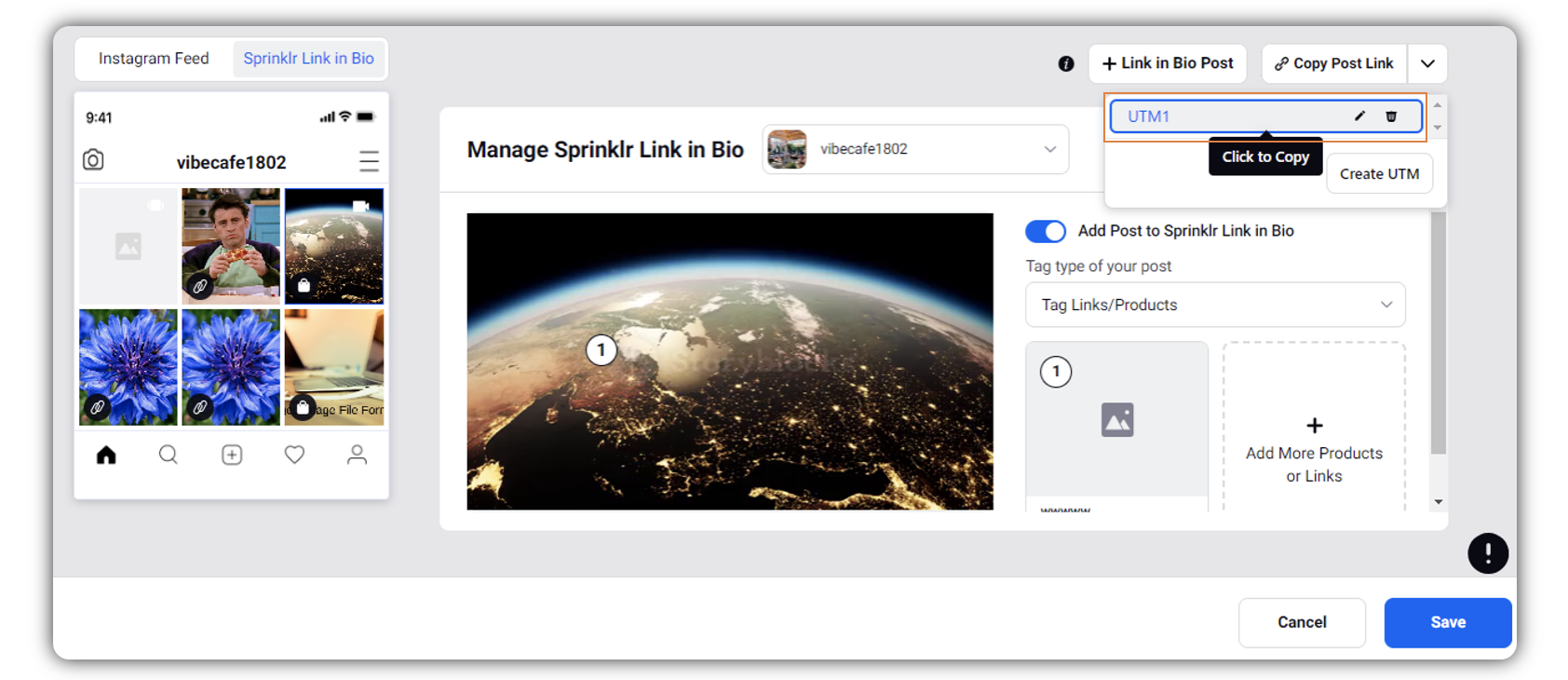
Distributed
Distributed | Ability to Reply to Selected Message in Conversation History
Distributed users can now reply to selected messages in the conversation history in the Inbound Column. Whenever a user performs a reply action on any inbound message (this is applicable for all engagement actions like - Reply, Comment, DM, etc.), instead of a reply window model, we will now directly open a conversation tab in the detail pane, and open that reply box instead. User can reply to the whole chat or reply to a specific message by hovering over the desired message.
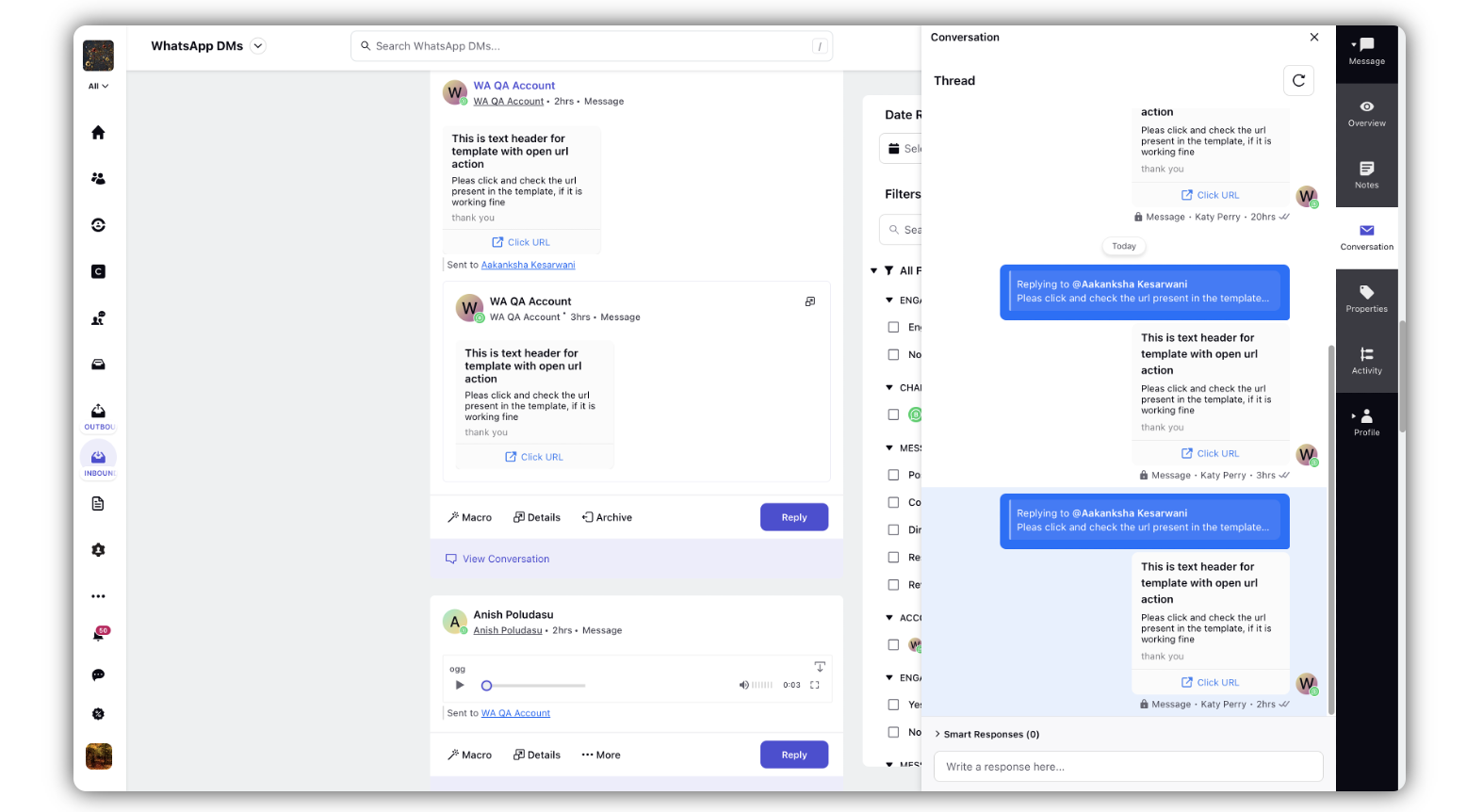
Distributed | Ability to Override Accounts Selected by Admin while Publishing Drip Campaigns
Distributed users will now be able to override the accounts(Email and Email Marketing)selected by the admin, for which drip campaign will run. The user will be able to select one or some of the accounts or account groups pre-selected by the admin while configuring the drip campaign or the customer journey on Journey Facilitator.
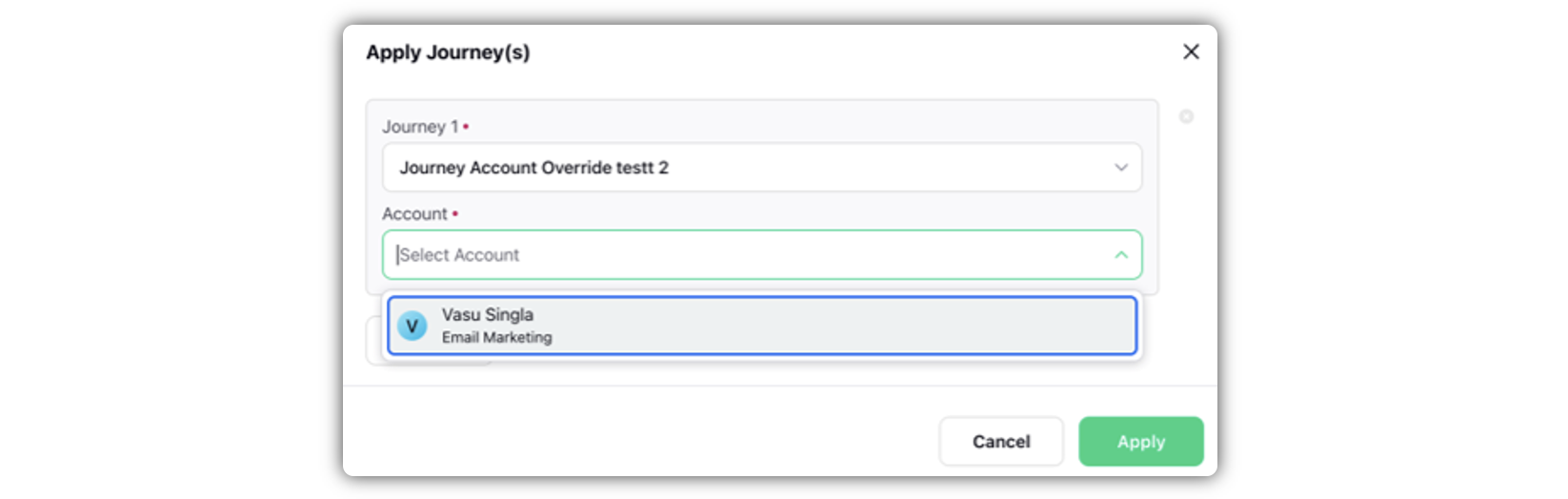
Distributed | Support for Profile Update Task upon Profile Picture or Cover Image from Native
Sprinklr has now added support to creation of a profile update task when someone updates the profile picture(Facebook & Instagram) or the cover image(Facebook) from Native.
Distributed | Support for Sorting Campaign Posts in Date Order
Sprinklr now supports the capability to sort campaign posts in the third pane in Distributed based on post-creation time or post-schedule time. You also have the option to sort them in ascending or descending order.
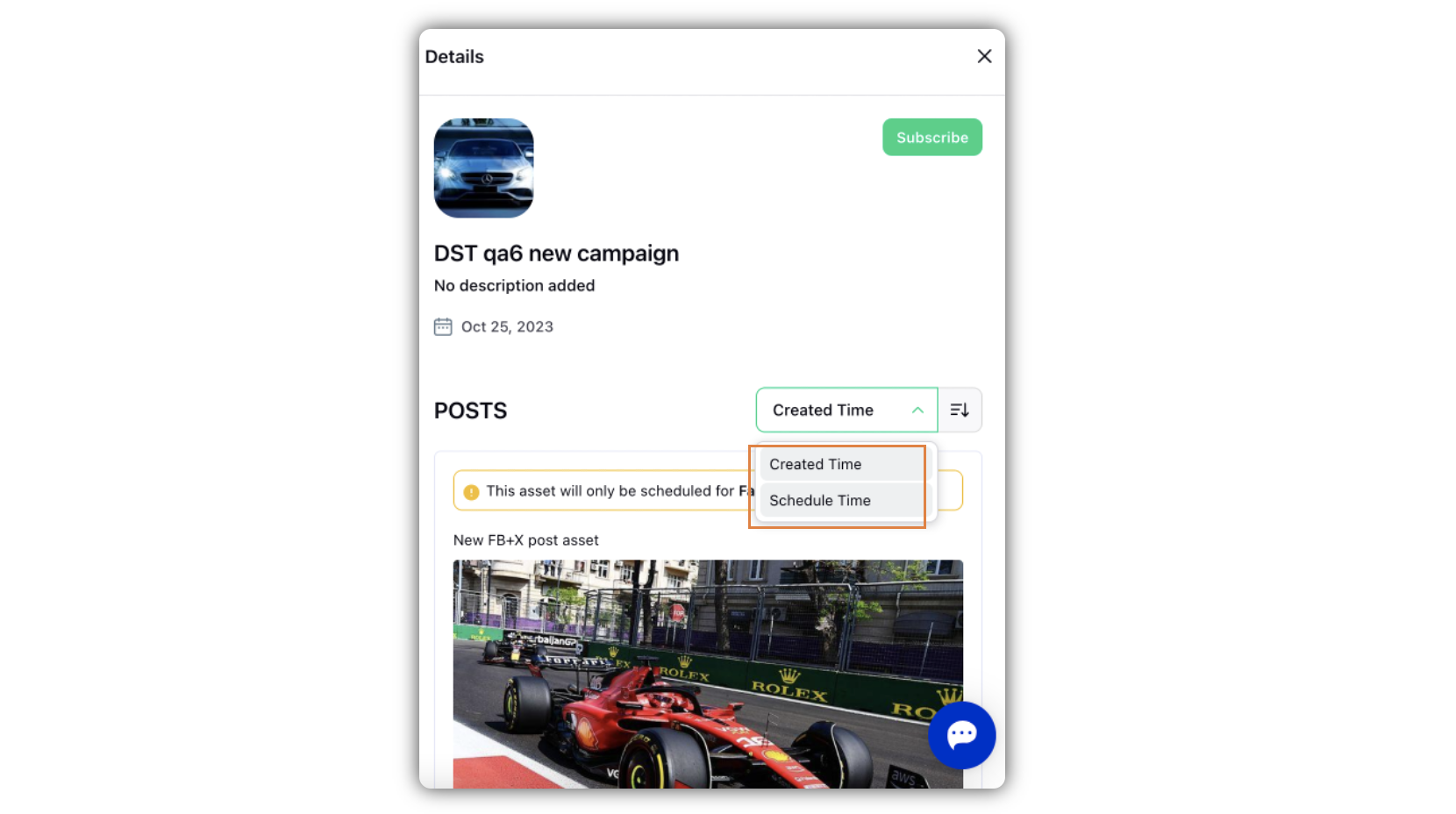
Distributed | LinkedIn Compliance API for Distributed
Sprinklr now allows Distributed users to grab the message that comes along with the Linkedin invitation request into Sprinklr. Both the invitation and the message will be grabbed simultaneously.
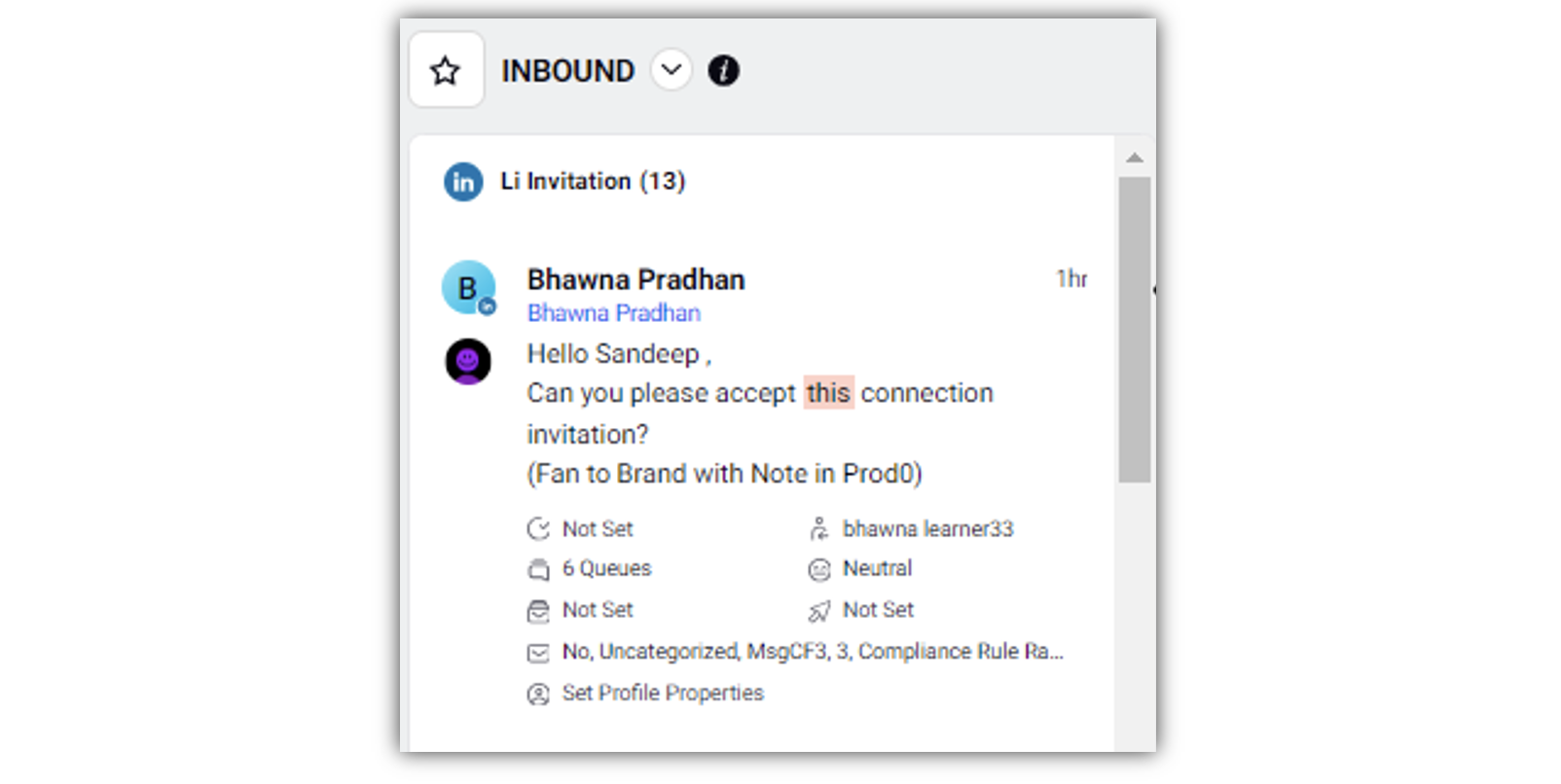
Distributed | Ability to Search Filters menu in Distributed
You can now search for filters in the Distributed platform. Instead of scrolling through the filters to find your desired one, you can search for the filter in the given field.
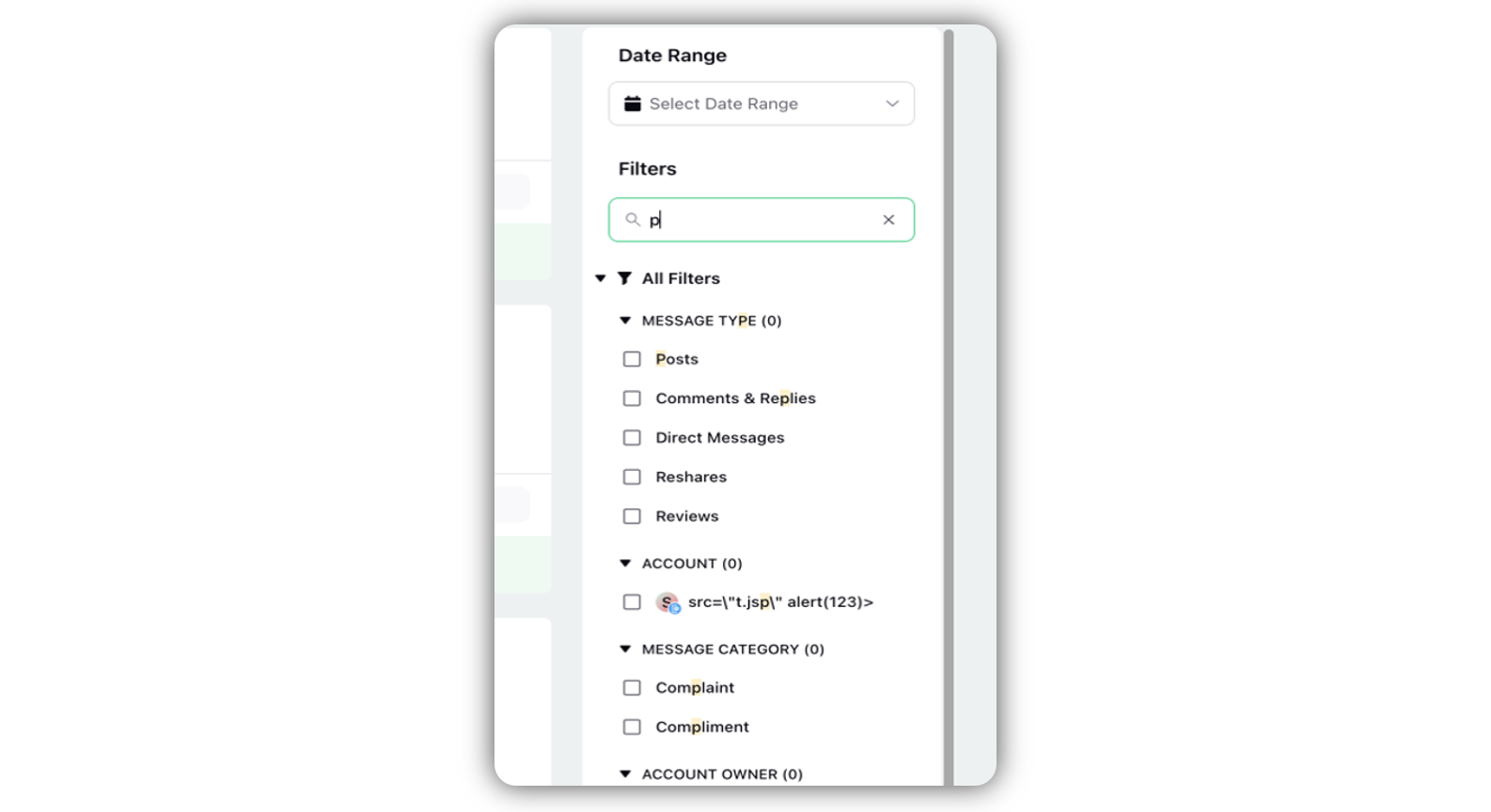
Distributed | Ability to View Number of Posts in a Campaign
In the campaign subscription landing page, you can now view the total number of outbound post assets in a campaign. This is visible for every campaign shared with the Distributed user.
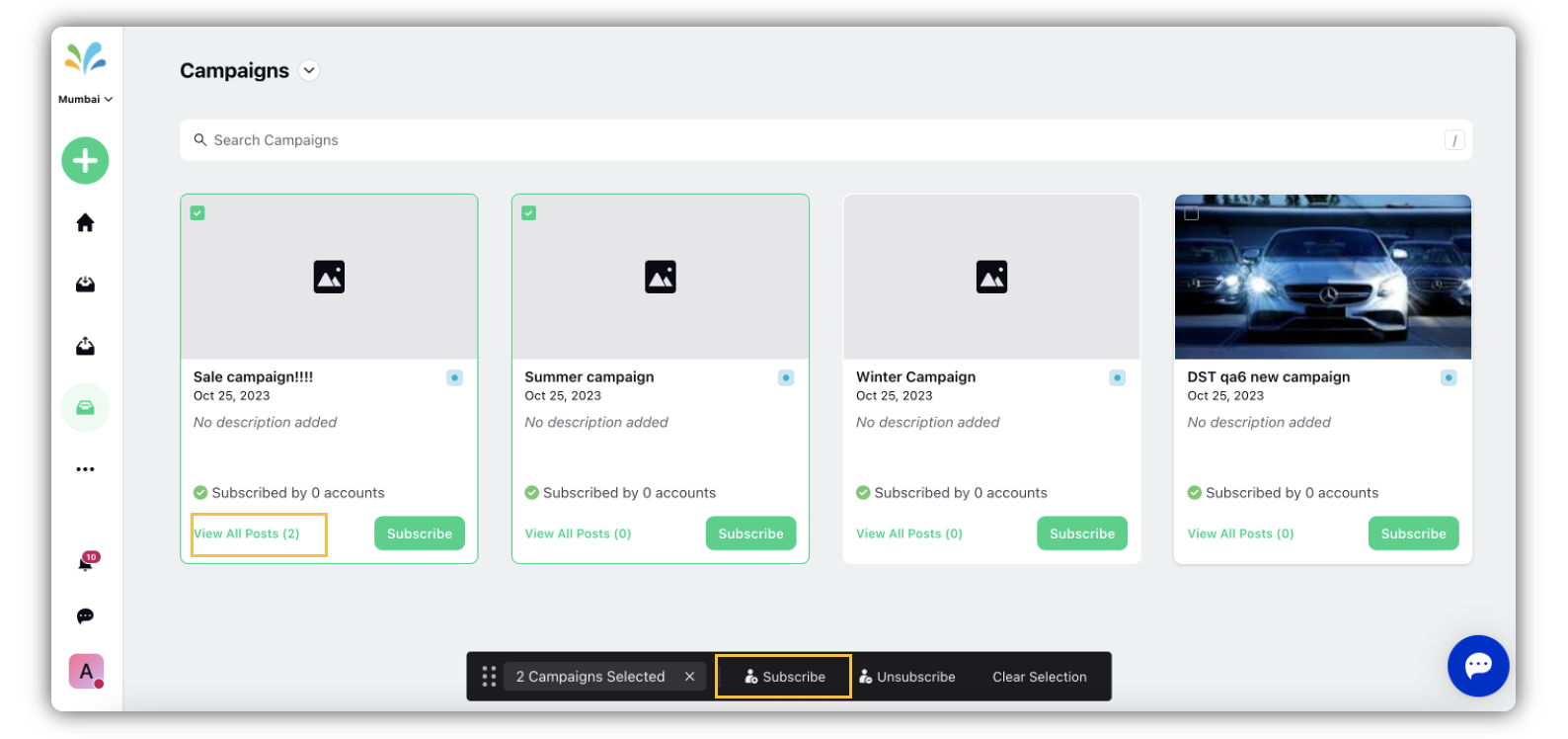
Digital Asset Manager
Digital Asset Manager | Capability to Download Metadata of Selected Assets from Specific Folder
Sprinklr now provides you the capability to download the metadata of the selected assets from a specific folder or outside a folder. Let’s suppose you have an asset folder structure like this - you have a folder A in which you have folder B and folder C, and folder B and folder C have a bunch of assets. Now, if you export metadata of folder A, you will get all the metadata tagging of all the assets inside folder B as well as folder C.
Digital Asset Manager | Ability to Upload .zip Files Available to the Collaboration Tab of a Post Asset
Sprinklr now provides you with the capability to upload zip files in the third pane details of the post asset. However, the zip file must be already available in the DAM (Digital Asset Manager).
Digital Asset Manager | Support for New Image and Video Extensions for Preview
Sprinklr has introduced new image and video extensions for preview, facilitating your use of assets in Digital Asset Manager.
Digital Asset Manager | Enable Language Translation Support in Instagram
While creating an Instagram chat template in the Digital Asset Manager, you will now have the include the option to enable language translate support , which will enable non-English users to understand the post.
Reporting
Reporting | Capability to View Audit History in Reporting Dashboards
Audit for reporting dashboards provides feasibility to restore a previous dashboard version and can track all user-made changes. This capability acts as a resistance layer against unintentional mishaps with data. It also helps in maintaining a tidy version of the reporting dashboard and shows all the changes made over time. Besides, in case of accidental changes, data corruption, or other unforeseen issues, the feature ensures that a previous version is safely recoverable.
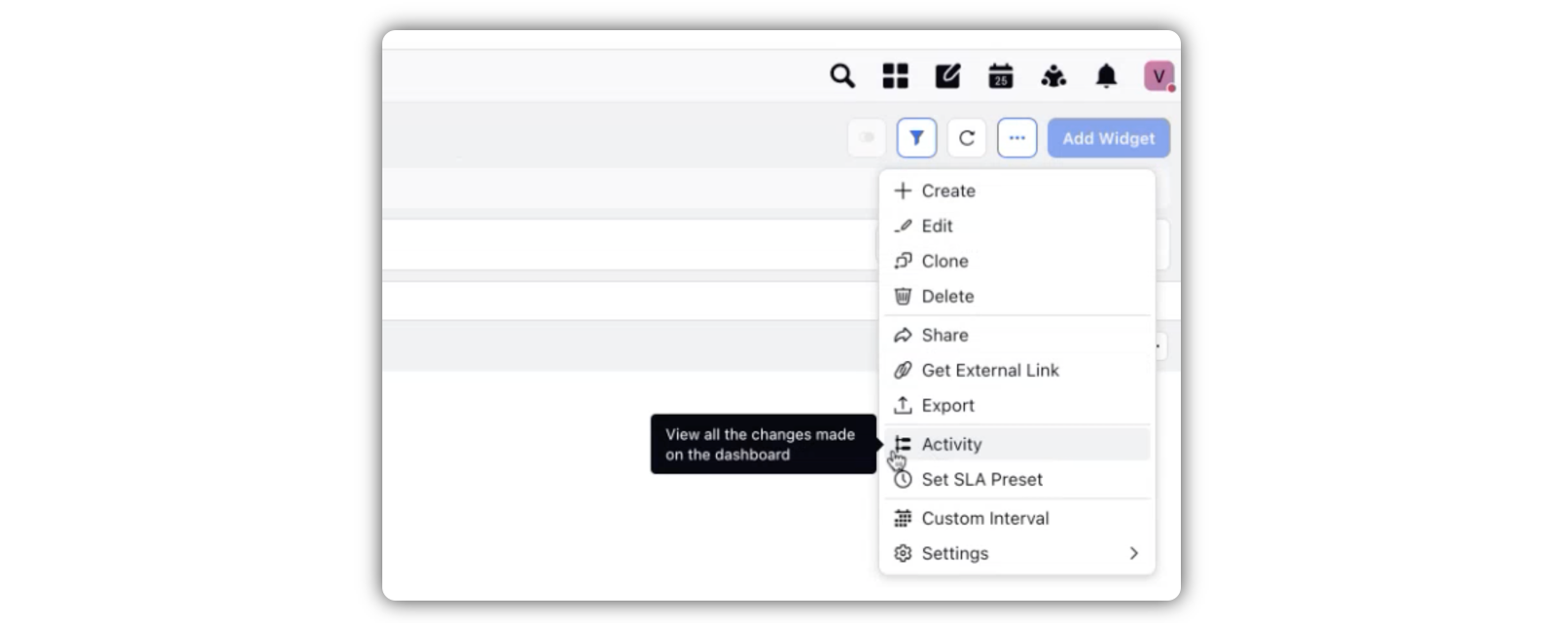
Governance
Governance | Ability to Bulk Apply Macros to Audience Profile
You can now bulk apply macro to audience profile in one go, saving your time. This capability will help you target a specific audience and direct them towards a specific campaign, making it more efficient.
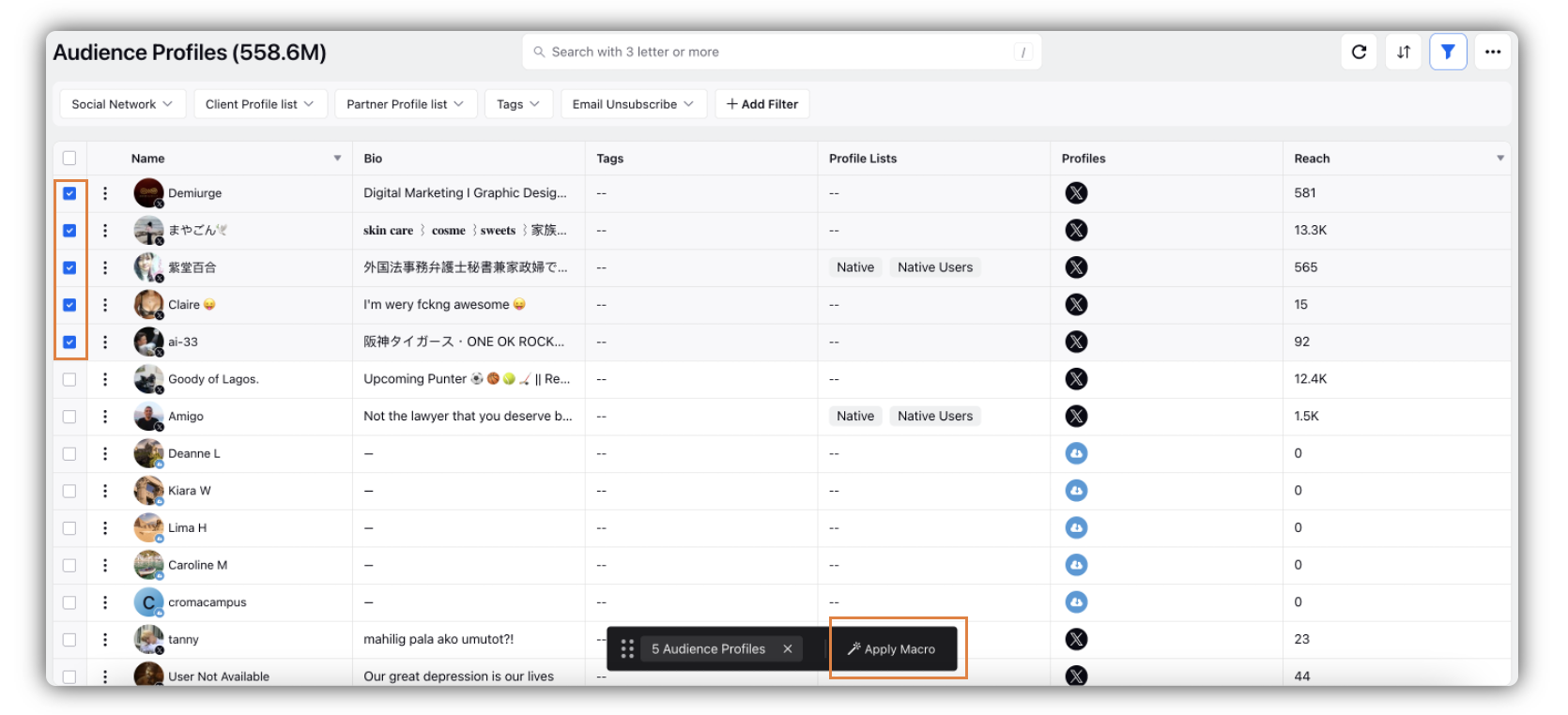
Governance | Ability to Fetch Reporting for Login & Logout Details
Login & Logout Details in Reporting will enable you to track user login and logout details which can be plotted on a reporting dashboard.
Details which can be reported are:
User Session IP Address
User Session Location
User Session Login Method
User Session Login Time
User Session Logout Time
Using Login & Logout Details you can enhance your customers’ security compliances which are based on region, time, etc.
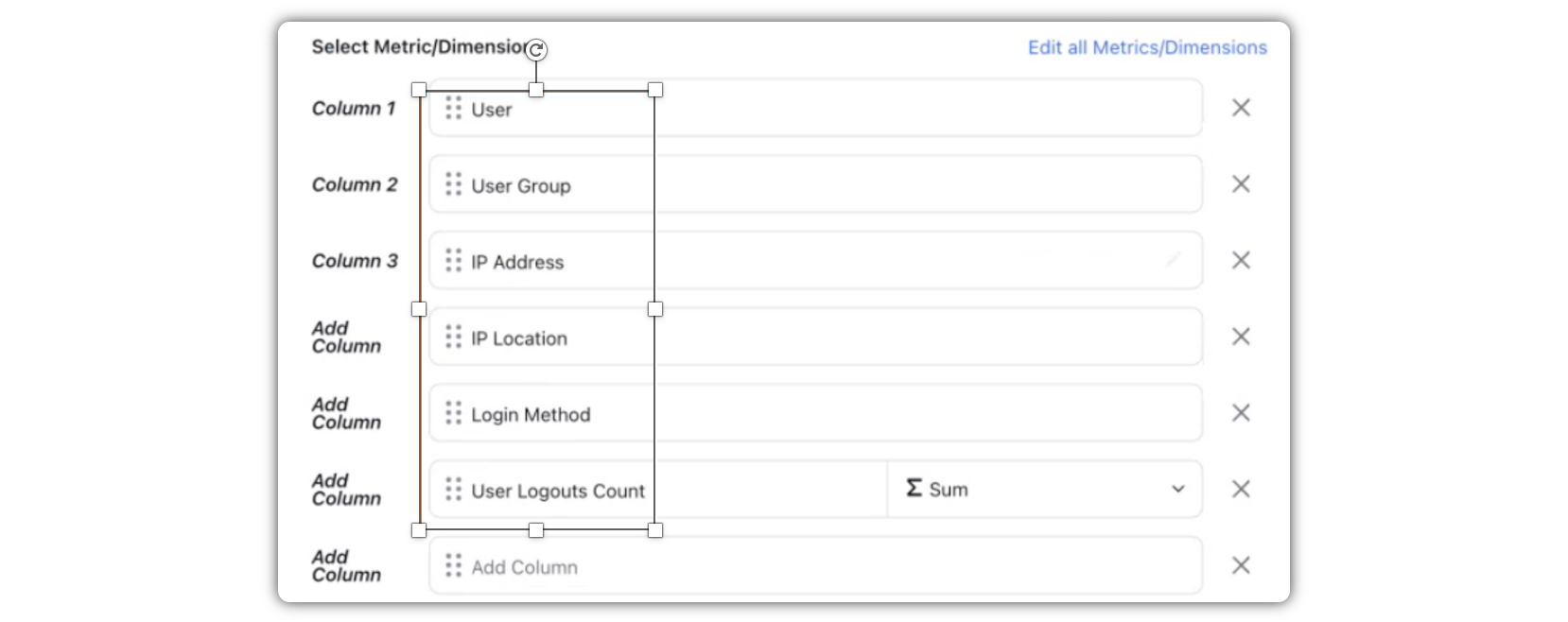
Advocacy
Advocacy | Improved Content Suggestions with Multi-Media Support
Advocates can now submit a diverse range of content, including photos, gifs, videos, and text. This update enables advocates to be more versatile in their suggestions, empowering them to convey messages effectively.
But that's not all – advocates can now also suggest a mix of media types in a single post. This means more freedom for advocates and greater flexibility for admins running campaigns.
This improvement eliminates the hassle for Advocates who previously had to suggest content multiple times to include various media while participating in a campaign.
Advocacy | Enhanced Content List Section
Introducing the new revamped content list section to offer you improved content management capabilities.
Enhanced Preview: Hover over content descriptions to preview text, links, photos, or videos. Click "Show more" for an expanded view or double-click for a detailed third pane view.
Direct Access to Details in third pane: Double-click a post in the Content List to immediately see its full details, including message properties, and real-time activity.
Content Expiry Management: Admins can now set expiry dates for their posts directly from the Content List section. Whether you need to apply an expiry date to a single post or multiple posts, this functionality simplifies your content management tasks.
Content Reordering Capabilities: Admins can now easily change the order of content using a simple drag-and-drop feature. This intuitive improvement allows you to prioritize your posts on Advocacy site as you see fit.
Customizable Columns: Admins can adjust the content list display using the 'Manage Columns' option, prioritizing elements like Order, Title, Description, Type, Expiry Date, and Published Time.
Advocacy | Smart Content Creation with Sprinklr AI+
Introducing integration of Sprinklr AI+ in the Multiple Caption feature on space and site publisher. This transformative tool simplifies the generation of captivating captions across various social channels.
Simply provide a topic, phrase, or keyword, and Sprinklr AI+ crafts content that's not just engaging but also specifically tailored for your audience.
The enhanced Multiple Caption with AI+ functionality allows admins to produce compelling share copies with unprecedented ease and precision.
Advocacy | Enhancing Notification Texts for Boosting Engagement
Introducing revamped notification messages to provide a more engaging and user-friendly experience.
Our goal is to make notifications interactive and intuitive, ensuring that end users find them more engaging than ever before.
These updated notifications are designed to keep users informed and involved in the content and activities on the Advocacy platform.
Advocacy | Improved External Sharing Experience with Advocacy Mobile App
Advocacy mobile app has been enhanced to provide a more user-friendly and efficient External Sharing experience where advocates use “Share Via” to send posts to the channels not connected to advocacy like ‘WhatsApp’, ‘Email’ easily.
Now, when advocates click on the Share button, they will see all the apps available in "Share via" like WhatsApp, along with the social apps connected to advocacy.
This upfront visibility ensures a seamless and intuitive sharing experience, making it easier for advocates to choose their preferred channels.
Advocacy | Adobe Analytics: Seamless Reporting, Unified Insights
Now, effortlessly combine your Adobe Analytics dashboard data with Sprinklr Advocacy reporting. Imagine a scenario where you are managing a marketing campaign. Until now, you had to switch between Sprinklr Advocacy reporting and Adobe Analytics dashboards to get the holistic view of meaningful insights. You used UTM parameters to track some data in one place, and then you needed to switch to another tool to access additional insights. It was a time-consuming and disjointed process. Now you can seamlessly plot your Adobe Analytics dashboard data alongside Advocacy reporting data to give you holistic view of entire click-through journey of a potential lead.
Advocacy | Amplify Advocacy Reach with WebEx Broadcast Integration
Introducing integration of WebEx with Sprinklr Advocacy. Admins now can broadcast posts across WebEx, directly engaging employees within their specific groups. It will give employees the freedom to engage on the contents from WebEx environment. By enabling simultaneous broadcasts to a WebEx room and other channels, you can amplify content reach and engagement.
Advocacy | Boost Advocacy: Share FB Stories on Personal Accounts
Introducing Facebook Story support for advocates, enhancing their ability to amplify messages. Enabling the use of Facebook (FB) Stories on personal accounts, advocates can effortlessly transform posts into engaging stories, extending their reach to a larger audience. This feature empowers advocates to elevate their impact, providing a platform to share compelling stories with an expanded audience and enriching their advocacy journey.
Advocacy | Teams Integration 2.0
Now, advocates can revel in a much smoother workflow, accessing all the mainstream Advocacy features seamlessly within Microsoft Teams itself. No more juggling between browser tabs. This enhancement guarantees advocates a seamless interaction with the Advocacy site, all while staying within the Microsoft Teams environment. MS 2.0 integration translates to an elevated user experience, promoting heightened efficiency and productivity.
Advocacy | Dark Theme for SharePoint & MS Teams Integrations
Introducing user interface and experience for those utilizing Dark Theme on MS Teams and SharePoint. We aim to provide a more enjoyable, thereby supporting better productivity and prolonged engagement, enhancing comfort and ensuring seamless interaction across our platform.
Advocacy | Enhanced Reporting: Data Flow Integration with Advocacy
Seamless Reporting: Admins can now effortlessly plot metrics from various data sources in a single widget.
Complex Reporting Made Easy: Need to create complex reports? With Data Flow Integration, admins can build intricate reports within a single widget. No more jumping between different dashboards or widgets.
Custom Metrics for Precision: Tailor your metrics to your specific needs. Now you can create custom metrics using different data sources, allowing you to track and analyze the exact data points.
Advocacy | Effortless Content and User Management with Advanced Filters
Admins on the site will now be able to utilize filters within the user management and content management sections of the Site Admin features. This means Site admins can easily sort and find content based on specific criteria such as site author, author, content type, share channel, and campaigns. Plus, they can also filter users based on their screener questions during onboarding. This new feature will streamline advocacy management, saving time and ensuring more efficient content and user management.
Advocacy | Improved Points Visibility for Advocates
Refining the presentation of point information to provide advocates with a more transparent view. Each post's associated points will be prominently displayed, enabling advocates to make well-informed decisions about sharing content. Additionally, admins can now highlight gamification criteria upfront on the site, ensuring advocates are aware of the point system. Customize these visual cues via the admin console for a more engaging advocacy experience.
Advocacy | Better and More Intuitive User Onboarding with Hint Text
Now admins can add hints to each screener question. These hints make it easy for advocates to understand the purpose of each question. This text serves as a brief description to provide context and guidance for advocates, improving the overall user experience. The hint text, with rich text support, empowers admins to provide detailed descriptions and add hyperlinks for enhanced clarity. The same hint text shows up on the Suggest Content window as well.
Advocacy | Enhanced Content Consumption with Fine-tuned Visibility of Posts
This feature allows admins fine-tune the amount of content visible per Content Tab. Just by setting a specific number of posts, admins can manage how much content advocates see in a content tab. This can also be utilized in accordance with the time filters so that the users only see the most updated and top posts.
Advocacy | Enhanced Control Over Trending Content Visibility
Introducing the ability for admins to directly influence what's trending on the Advocacy Site. By simply setting a "Minimum Post Engagements" standard, only posts with significant interaction make it to the top in the trending content tab, ensuring advocates see what truly resonates. This feature does not just highlight popular content; it actively encourages a buzz around posts that matter, creating a more engaged, responsive advocate community.
Advocacy | Effortless Content Creation by Enhanced Image Editing Options
Admins can easily edit images before posting. This new feature simplifies content creation, ensuring that content creators can effortlessly adjust images to complement their Advocacy posts. Admins and content creators can now ensure that their content is not only engaging but also presents a polished and professional image, thereby enhancing the overall effectiveness.
Advocacy | Enhanced Content Efficiency: Default Footer Templates
Automated Footer Template Locking: Admins now can set footer template locking as the default option. This new capability reduces manual work and ensures that all posts maintain a consistent look and feel, aligning with your brand standards.
Default Templates: Admins can select default templates for posts from all available footer templates, significantly boosting efficiency. This ensures that content creators have a starting point that adheres to brand guidelines, saving time and reducing the risk of inconsistencies.
User Flexibility: Admins still have the flexibility to unlock content or remove default templates as needed.
Advocacy | Revitalize Inactive Accounts: Swift User Re-engagement
Introducing an optimized view of our Advocacy Site's Accounts Widget. Advocates can now efficiently identify and reactivate inactive social accounts. This is made possible through an intuitive prompt and a consolidated view of all accounts requiring reactivation within the widget itself.
Advocacy | Introducing UGC Author Filter in Engagement Dashboards
This enhancement allows admins to filter out engagement columns in the dashboard, providing a list of community users who have suggested posts. By filtering engagement columns based on UGC authors, admins can tailor their engagement strategies, recognize top contributors, and foster a more engaged and vibrant advocacy community.
Advocacy | Streamlined Reporting by Consolidated Multi-Value Fields
With this feature, you can ensure that multiple-value Custom Fields do not end up with duplicate rows in the reporting widget. These dimensions are called the 'CSV' version of the original dimension, and they will show multiple values in the same row separated by commas instead of creating multiple rows for each value. These dimensions will be like the current Custom Field dimension except it will have CSV added next to them. For example, a Custom Field dimension named 'Advocacy - Region' will have another dimension named 'Advocacy - Region CSV'. This means quicker, more efficient reviews and richer insights, as all relevant data is presented in a unified and easy-to-digest format.
Advocacy | Elevating Employee Engagement: Time filter for Threads
Admins can now efficiently filter content within advocacy discussion threads. This feature enables admins to precisely control content visibility, guaranteeing advocates access to only current topics. Say goodbye to endless scrolling and overlooked posts. This enhancement ensures a streamlined and focused content experience, fostering higher-quality interactions.