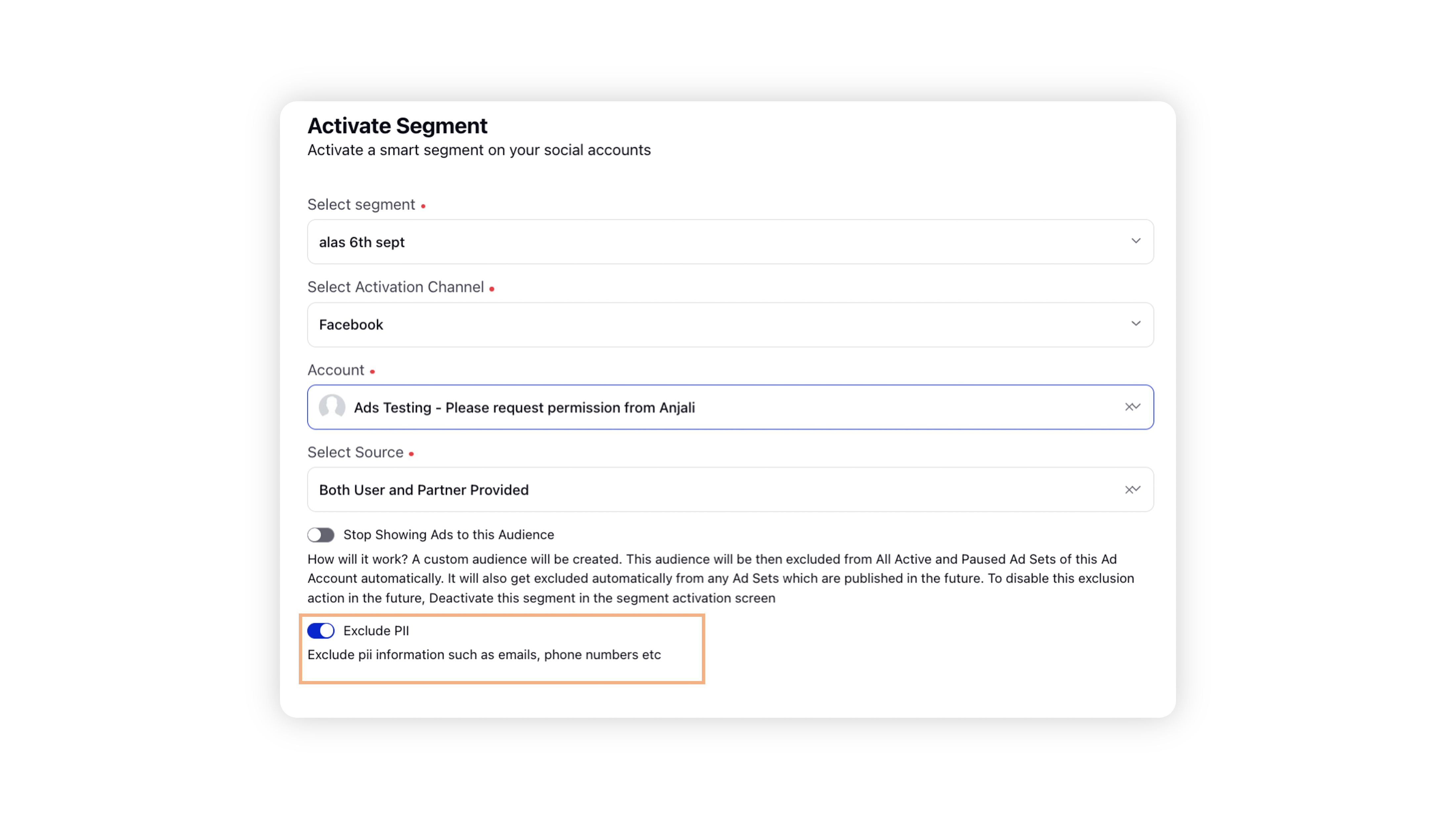Sprinklr Marketing: 18.2 Capabilities and Enhancements
Updated
Sprinklr's latest release offers exciting new capabilities designed to empower your business to create meaningful customer experiences at every touchpoint. Read about Sprinklr's latest platform enhancements below!
Navigation Tips |
Read through the release notes below, or click on a Product title to jump to a particular Product page of the Release Notes. For quick navigation to a specific feature within the Product, click on the feature name on the right. To deep-dive into certain capabilities, hover over the linked articles to open the article in a separate tab. Some release notes will be informational one-liners, and an action cursor will not appear. Enjoy! |
Sprinklr Marketing |
Production Dashboards
Production Dashboards | Select All Action Enabled for Assets
You will now be able to select all assets in the list view with the Select All option from the Production Dashboards. This enables you to perform bulk actions on assets such as Download and Clear Selection. 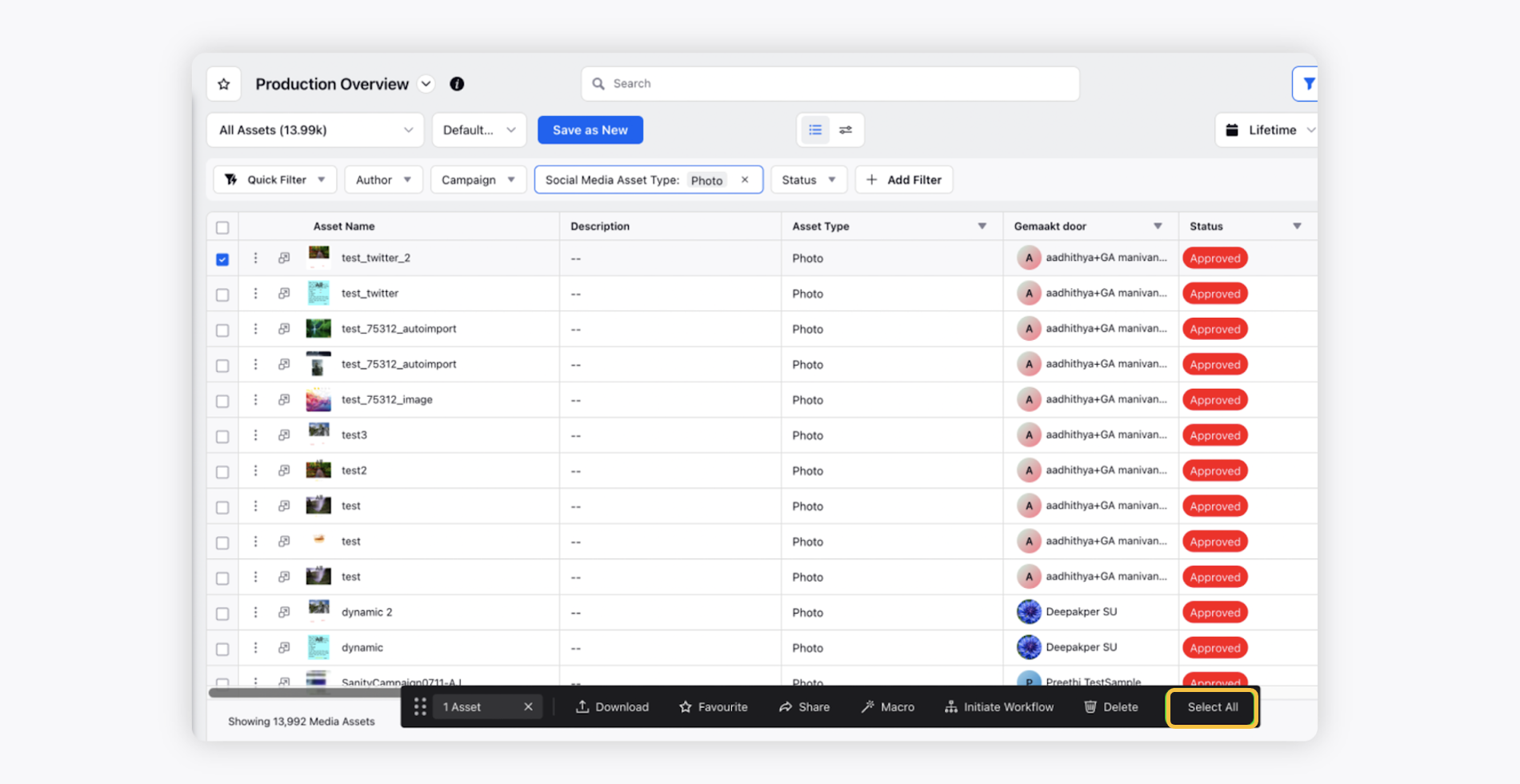
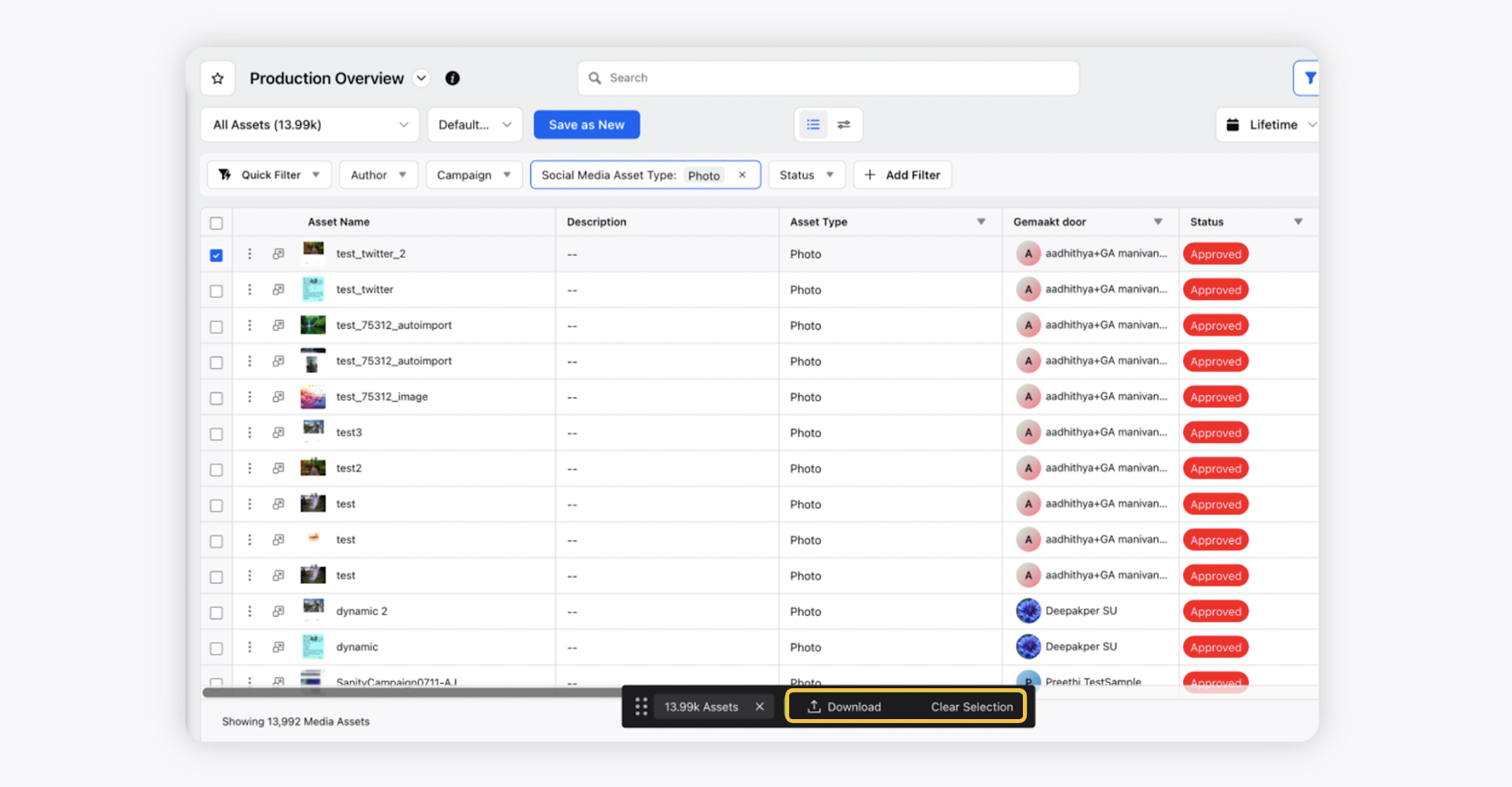
Production Dashboards | Categorisation Dashboards in Persona Apps
We have enabled categorisation of Production Dashboards for easy and quick navigation to your desired dashboard within the Persona Apps. This will ease the switch between the dashboards by nesting dashboards into the right category thus making the platform more consistent.
Editorial Calendar
Editorial Calendar | Enhanced Editorial Calendar View
With the Enhanced Editorial Calendar view, you will now be able to access and manage all your campaigns for a particular time period. By enabling the view of all Campaigns, Sub-Campaigns, Messages, paid initiatives, and events, you can see how seamlessly all these elements can be viewed together. This gives you the ability to view and interact with essential data within your campaign at a glance on the calendar.
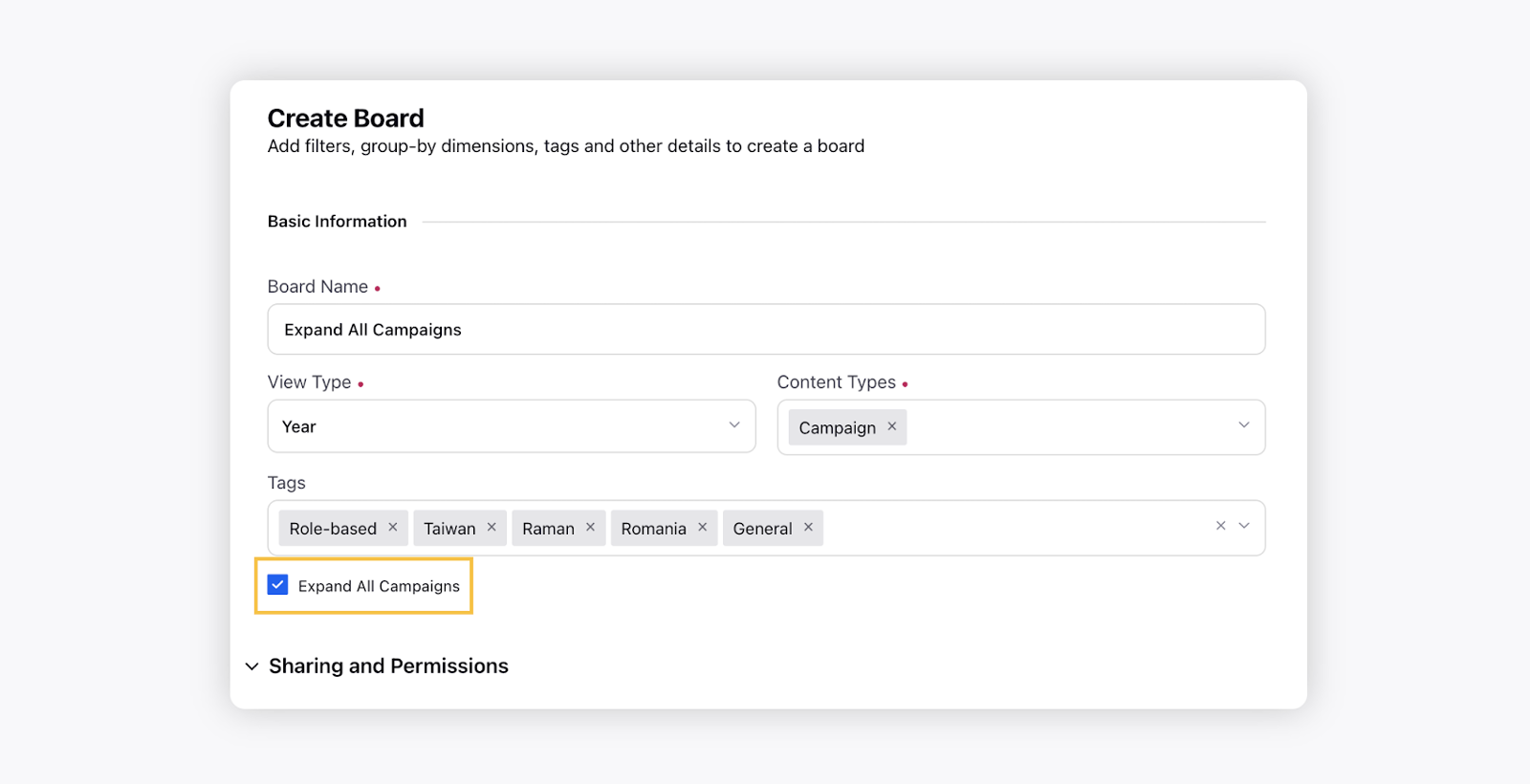
Editorial Calendar | Disabling Drag and Drop Posts Functionality
You will now not be able to drag and drop posts within the Editorial Calendar. This will disable you from rescheduling posts by dragging and dropping them to the preferred time slot on the Calendar. This is applicable for posts in the following states:
Scheduled
Draft
Published
Approval
Editorial Clendar | Quick and Easy Event Creation
Create Events easily using the Create Event option within publishing options and associate them with campaigns or sub-campaigns. Events can be easily created from any screen, even the launchpad or homepage. This allows you to directly create Events with minimum navigation. 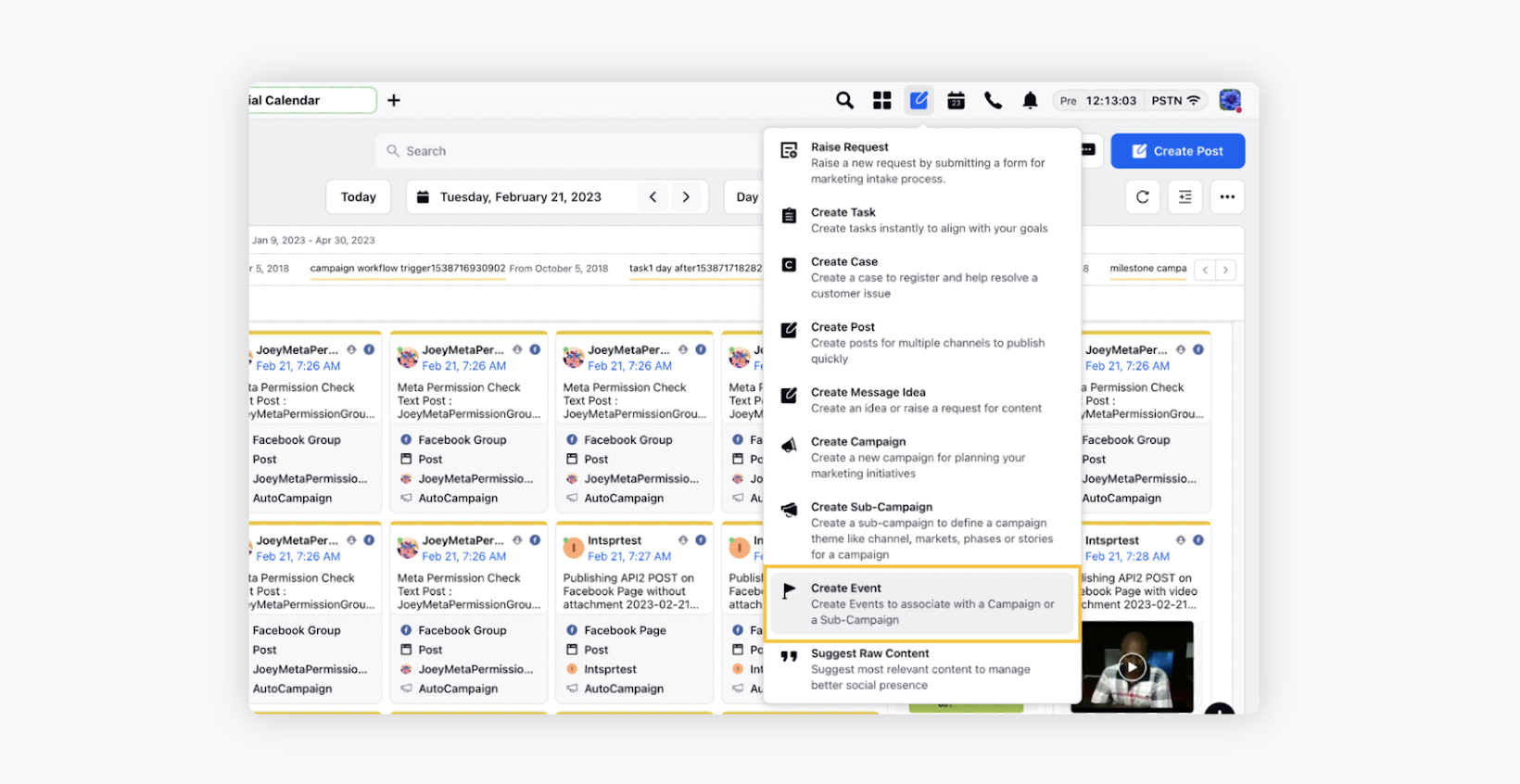
Editorial Calendar | Support for Has Targeting? as a Filter Type
With Has Targeting? as a new filter having Yes or No as its values, you will be able to quickly identify the posts/messages with targeting/gating. The filter will appear only if the Message entity type has been selected to view within the Editorial Calendar.
Publisher
Publisher | Support for Tenor GIFs and Stickers
The Add Giphy option is now replaced with Add GIFs for uploading media on posts from the Publisher enabling you to integrate Tenor GIFs and Stickers. Apart from this, you can add Giphy in a Reply, Agent Console, and Care Console. 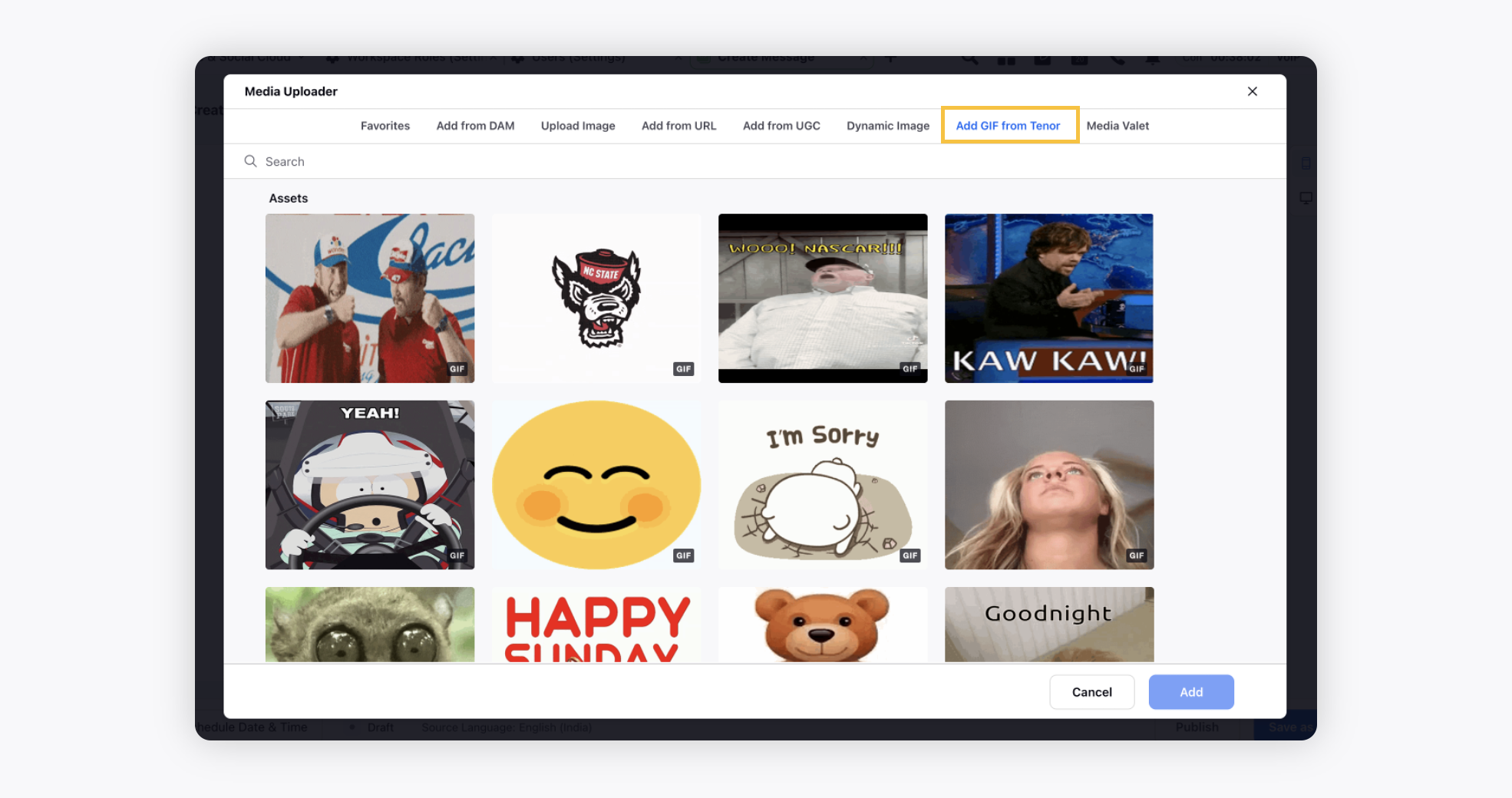
Publisher | Monetize YouTube Videos from Sprinklr
Maintaining parity with YouTube’s Monetization policies, you can provide user access to add policies to own the content while publishing Youtube videos from Sprinklr. 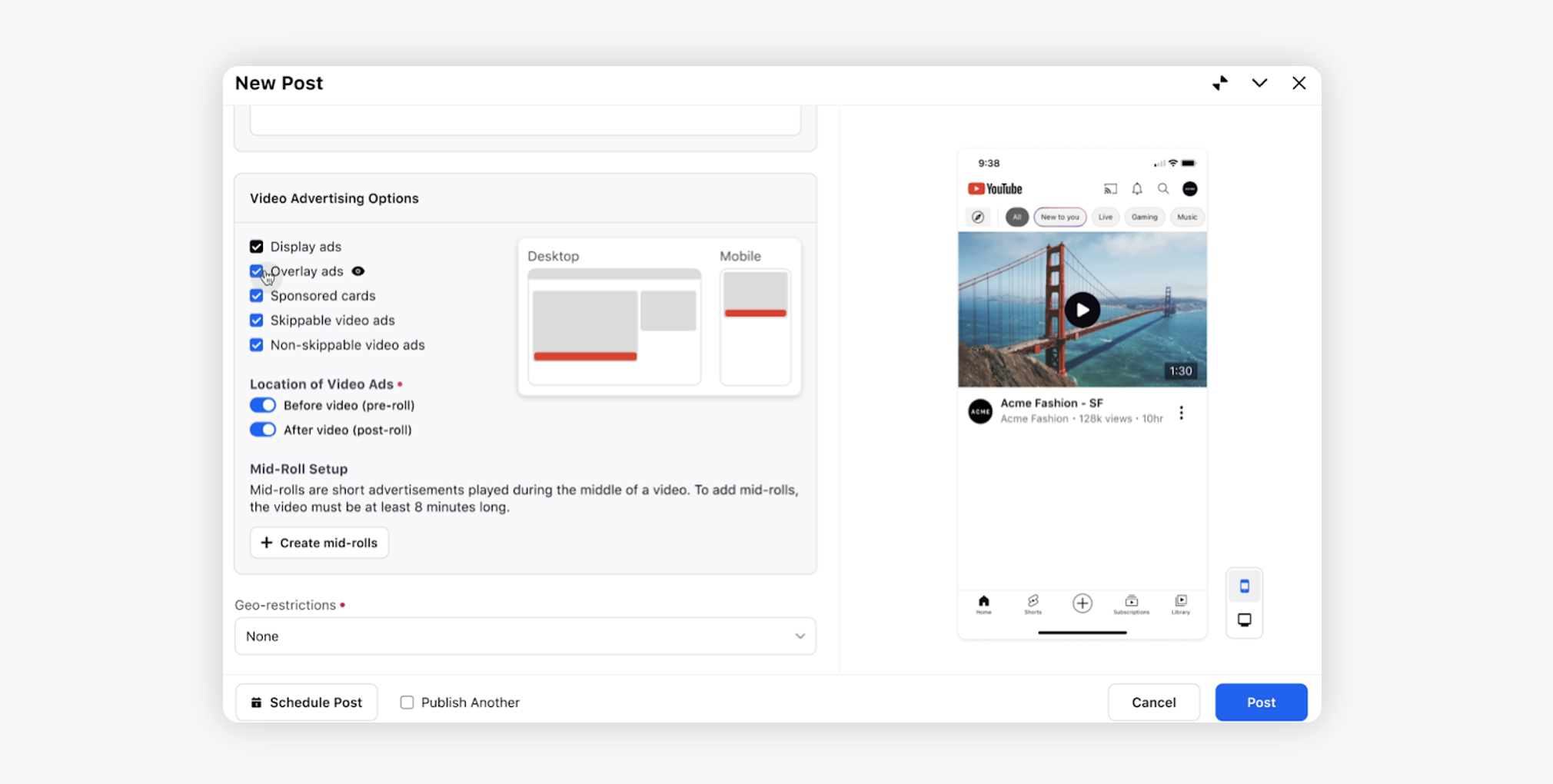
Publisher | Quick and Easy Task Creation
The upfront availability of an option to Create Independent Tasks from the Publishing Options enables you to create tasks using the full page task creation form by filling in all the required task details. Manage & Track independent tasks by applying asset filter over Production Dashboard and Editorial Calendar. 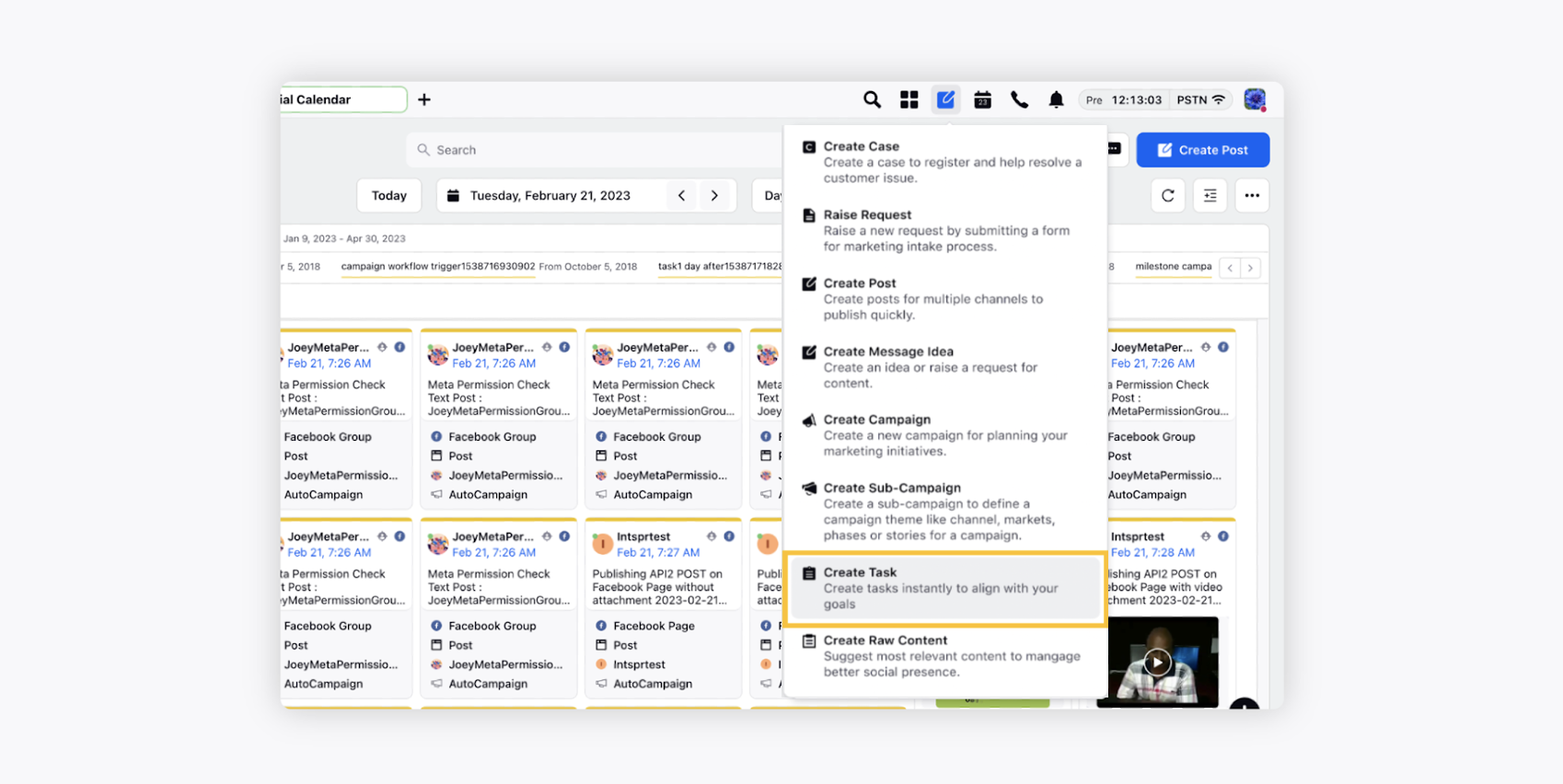
Publisher | Plan and publish content on Contentful
With Contentful and Publishing integration within Sprinklr, you can centralise campaign planning and content creation by publishing content on Contentful. You can customise content type that users can publish using the Publisher and use existing content on Contentful. Additionally, the approval workflows ensure content is in line with brand guidelines and localisation requirements. 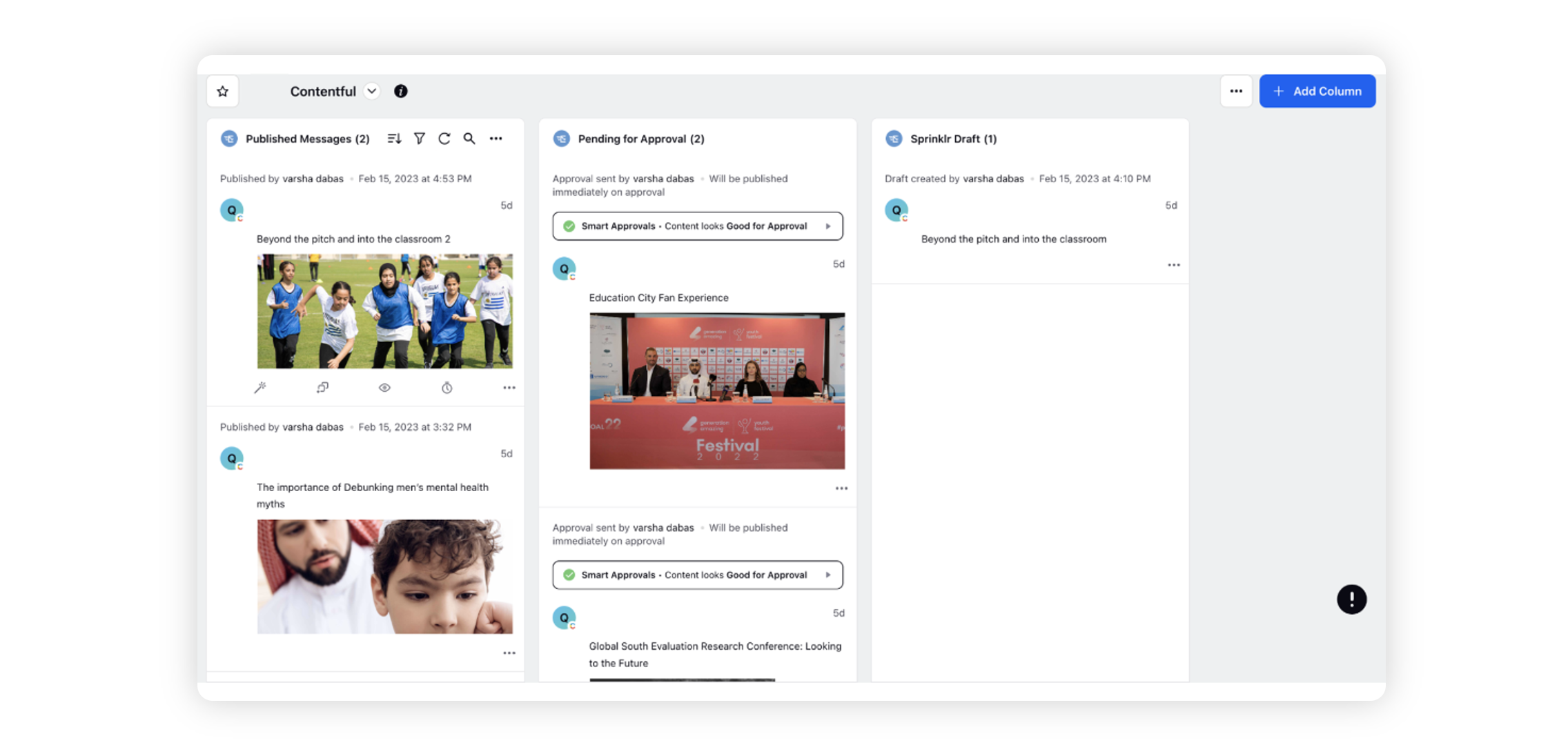
Publisher | Manually Select Posts to Add in Email Newsletters
Within the Publisher, while creating email newsletters, you will now see a new option to 'Manually Select Posts' along side the current Engagement Dashboard option to add posts in the Post Component. Also, you will be able to define the order of the posts in the newsletter.
Publsiher | New Account Type called External
With External added as a new channel type within Sprinklr, you can create and publish messages using the this account type. Once your External account is authorized to be used within Sprinklr, you can filter the available accounts with External as the filter value and perform additional actions such as View Details, Edit, View Activity, and Deactivate account.
You can get this account type enabled in your environment by dropping an email to tickets@sprinklr.com. 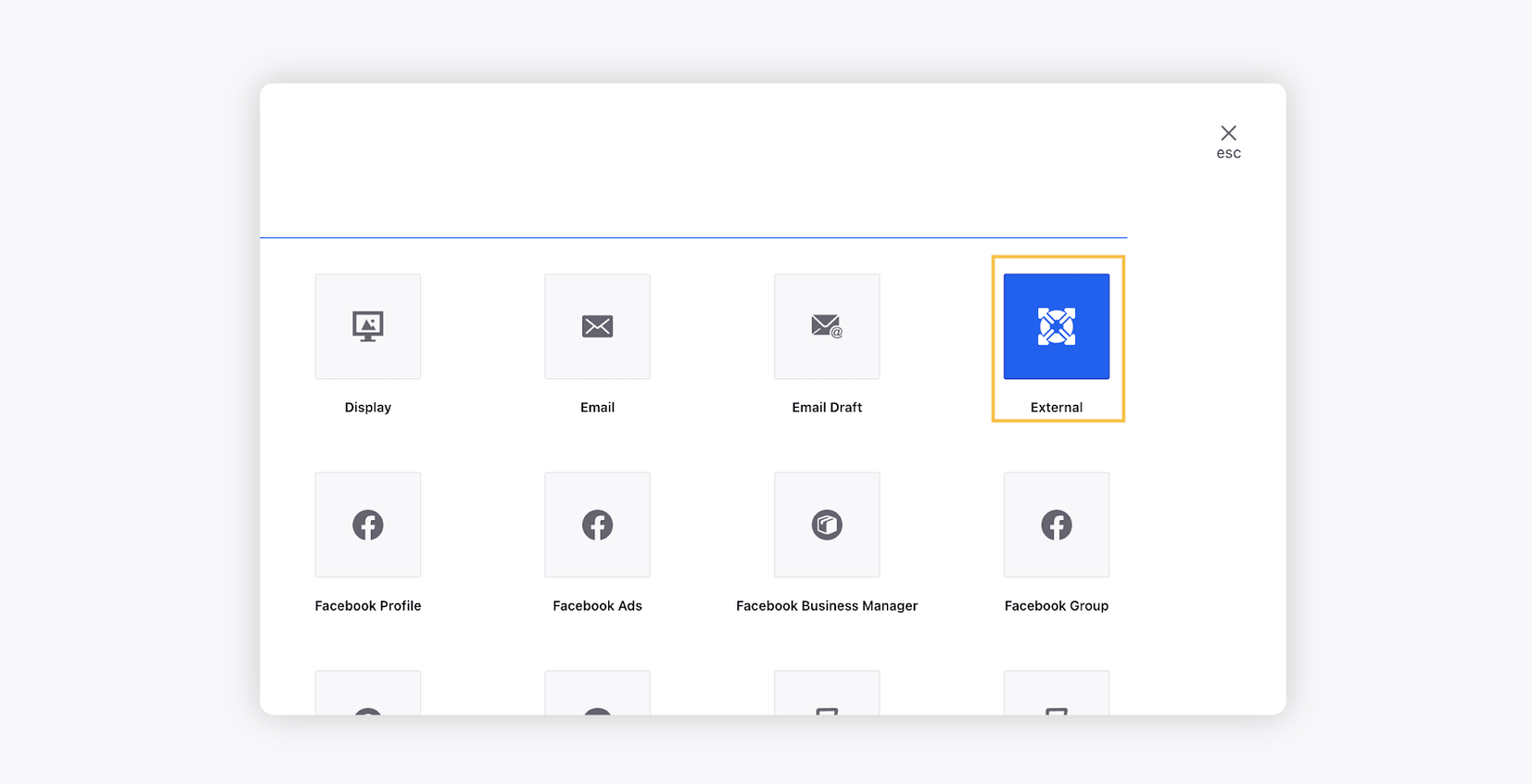
Publisher | Support for Additional Languages for Localization
Sprinklr now supports the following languages for the Localization of content:
Slovenian
Finnish
Norwegian
Romanian
Bulgarian
Estonian
Latvian
Lithuanian
Slovakian
Ukrainian
Croatian
Serbian
This will enable you to create localized copies of content in order to reach out to different customer groups. Additionally, it enhances customer experience and expands the brand reach but also gives businesses an opportunity to target a new customer group. 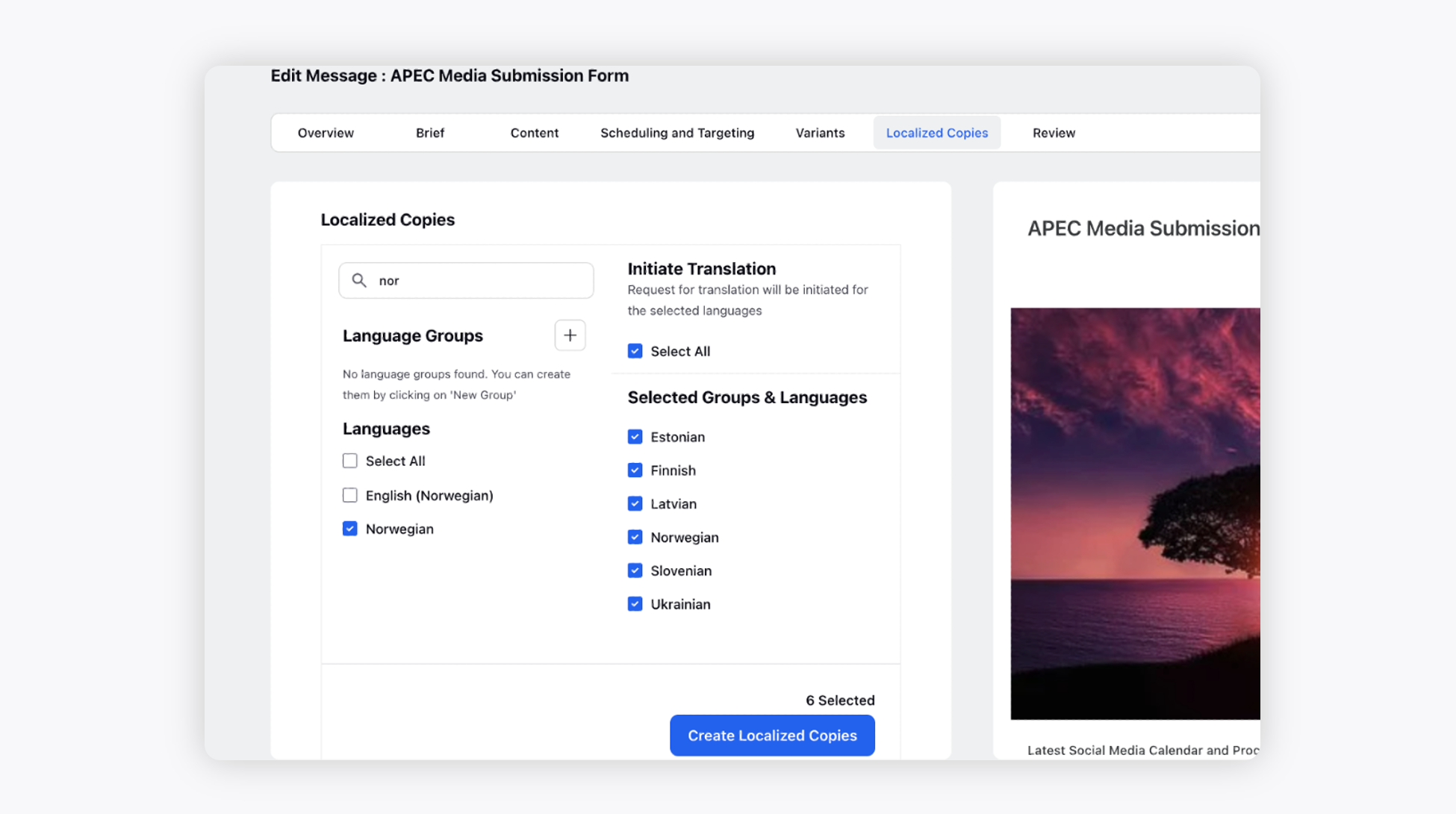
Request Forms
Request Forms | Support for Translation and Right to Left Alignment
On selecting Arabic as the platform language, all component fields while creating Request Forms will be in the same language. Also, the indentation of the language will be from right to left. All the field labels, help texts, dropdown options, and custom field options will have a right-to-left indentation too. 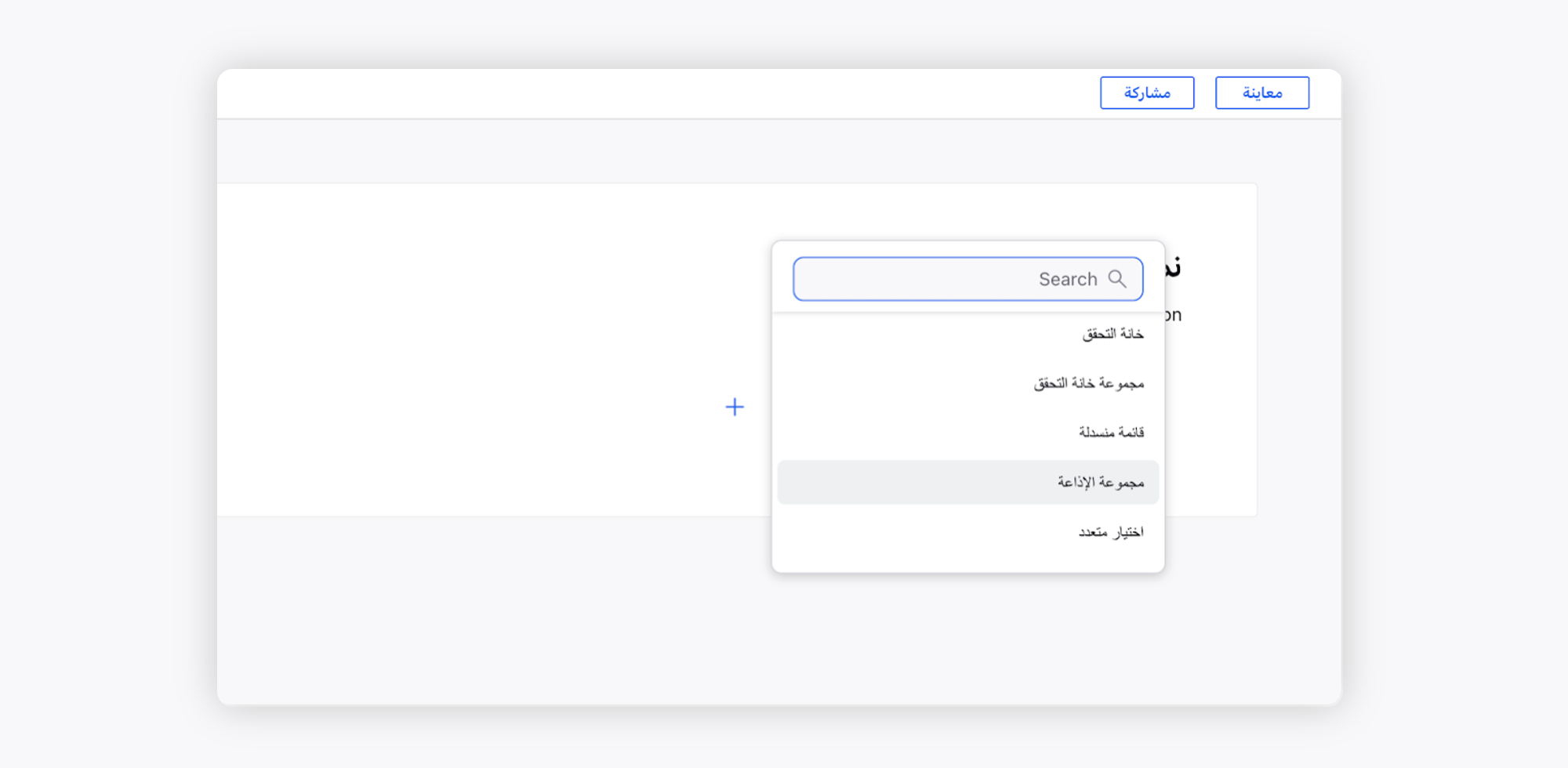
Request Forms | Create Custom Metrics Out of Numerical Values
You will now be able to create Custom Metrics with a formula using the Number Custom Fields from Request Forms. Apart from this, the Number Custom Fields used in Request forms will automatically be exposed as standard metrics in Request Reporting. These standard and custom metrics can be used as values in Request Rule conditions.
Within the Production Dashboards, you will be able to view Custom and Standard metrics in the Request Management Production Dashboard in the Manage Columns functionalities.
Journey Facilitator
Journey Facilitator | Ability to Use Profile Lists as Audience
While creating a Journey, you will now be able to select Profile Lists as the Audience. The Audience section dropdown will have Segment Based, Profile Lists Based, and Trigger Based options. The Profile Lists dropdown will have all the Client Profile Lists and Partner Profile Lists for selection. 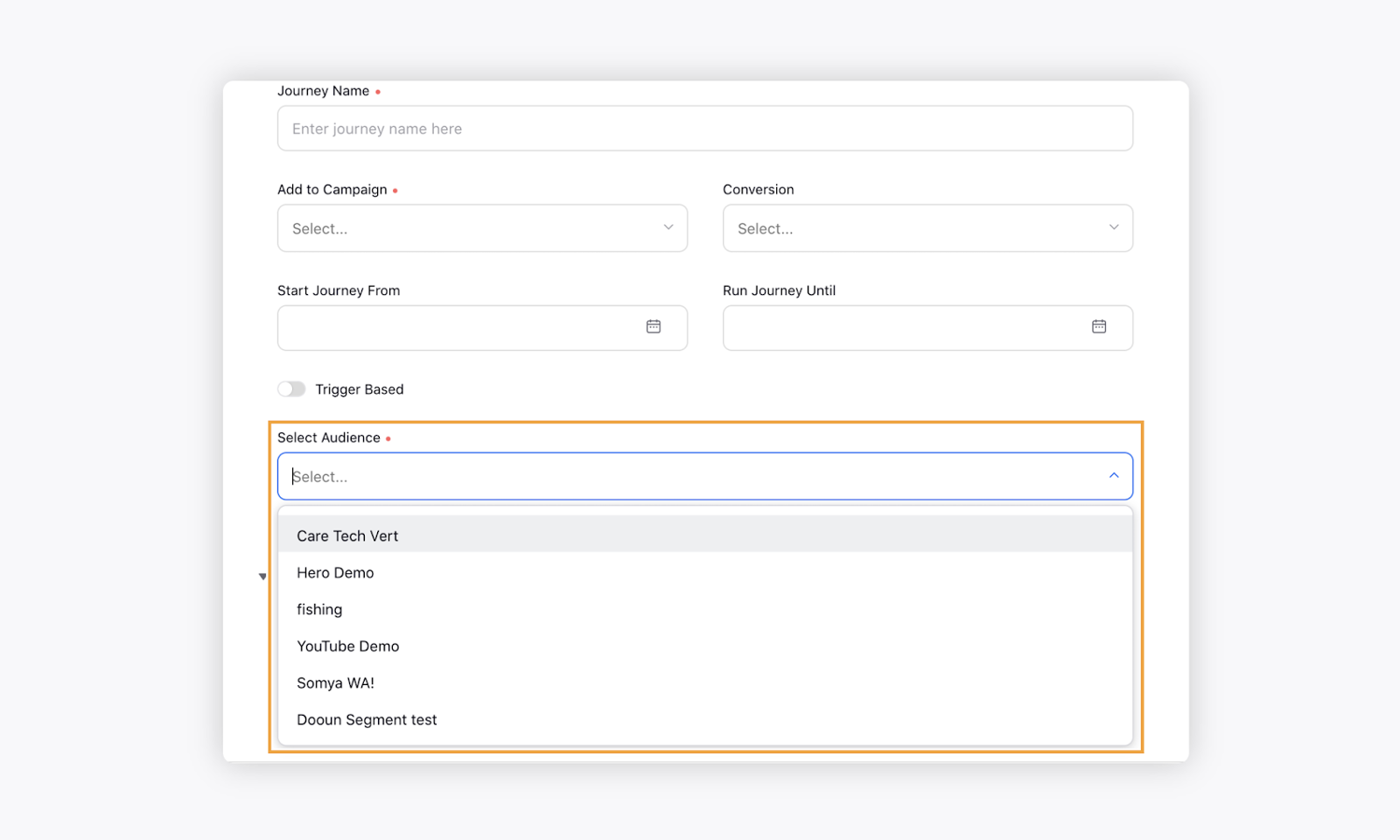
Slack Integration
Slack Integration | Ability to Comment, and Reply on @mention Collaborations
Collaborate on tasks in Slack using the Comment and Reply options on @mention collaborations. This enables you to get notified, read the comment, and reply to them without having to leave Slack. Additionally, when the user is @mentioned, replied to, or notified due to @here mention, they will be notified on Slack along with the comment. 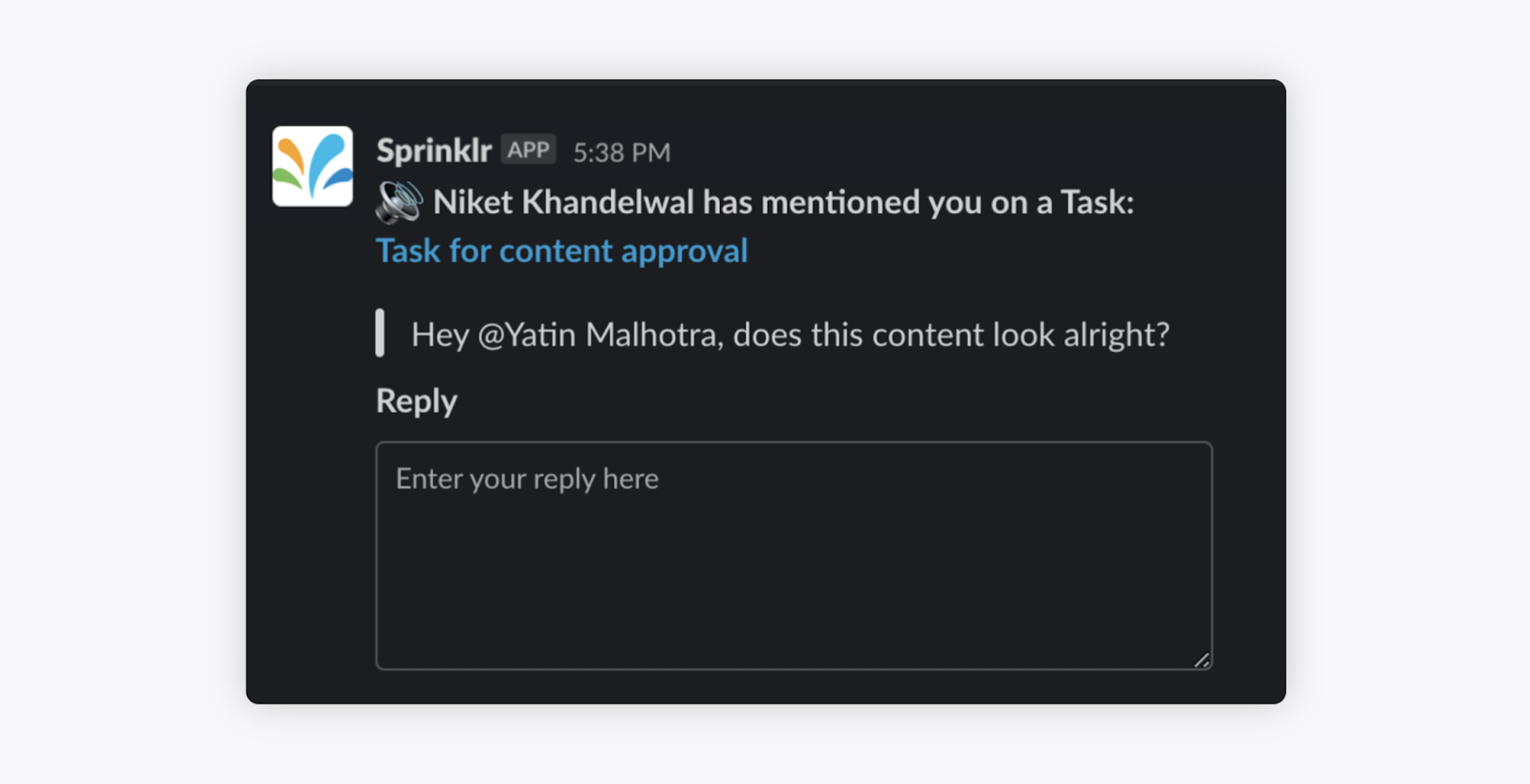
Slack Integration | Home Page Support for Sprinklr App in Slack
Always stay on top of your deliverables with the new Home Page in your Sprinklr App within Slack. The Sprinklr App Home Page brings you the following widgets:
Overdue Tasks
Tasks Due in 7 Days
My Favorite Dashboards
My Mentions
This enables you to get a quick view of your deadlines within the Sprinklr App and easily redirect yourself to Sprinklr for a detailed view.
Note:
Relevant personas - Content Creator, Campaign Marketer, Content Manager, Marketing Manager, Approver, and Requester.
Only 5 items will be visible upfront, for others you can use the redirection link to the home page.
This is applicable for all personas available in Marketing Product - Content Creator, Campaign Marketer, Content Manager, Marketing Manager, Approver, and Requester. Note that only 5 items will be visible upfront, for others you can use the redirection link to the home page.
Rule Engine
Rule Engine | Ability to Create Rules for Events
You will now be able to create standard rule types for Events, Event Update, and Event Autofill rules within the Rule Engine. This capability enables you to set desired custom and system fields as actions and conditions for your events. Apart from this, you automize the creation of events and increase their adoption throughout the platform.
On triggering the rule it will fetch the event at its configured frequency based on defined conditions and will run these entities through the rule. 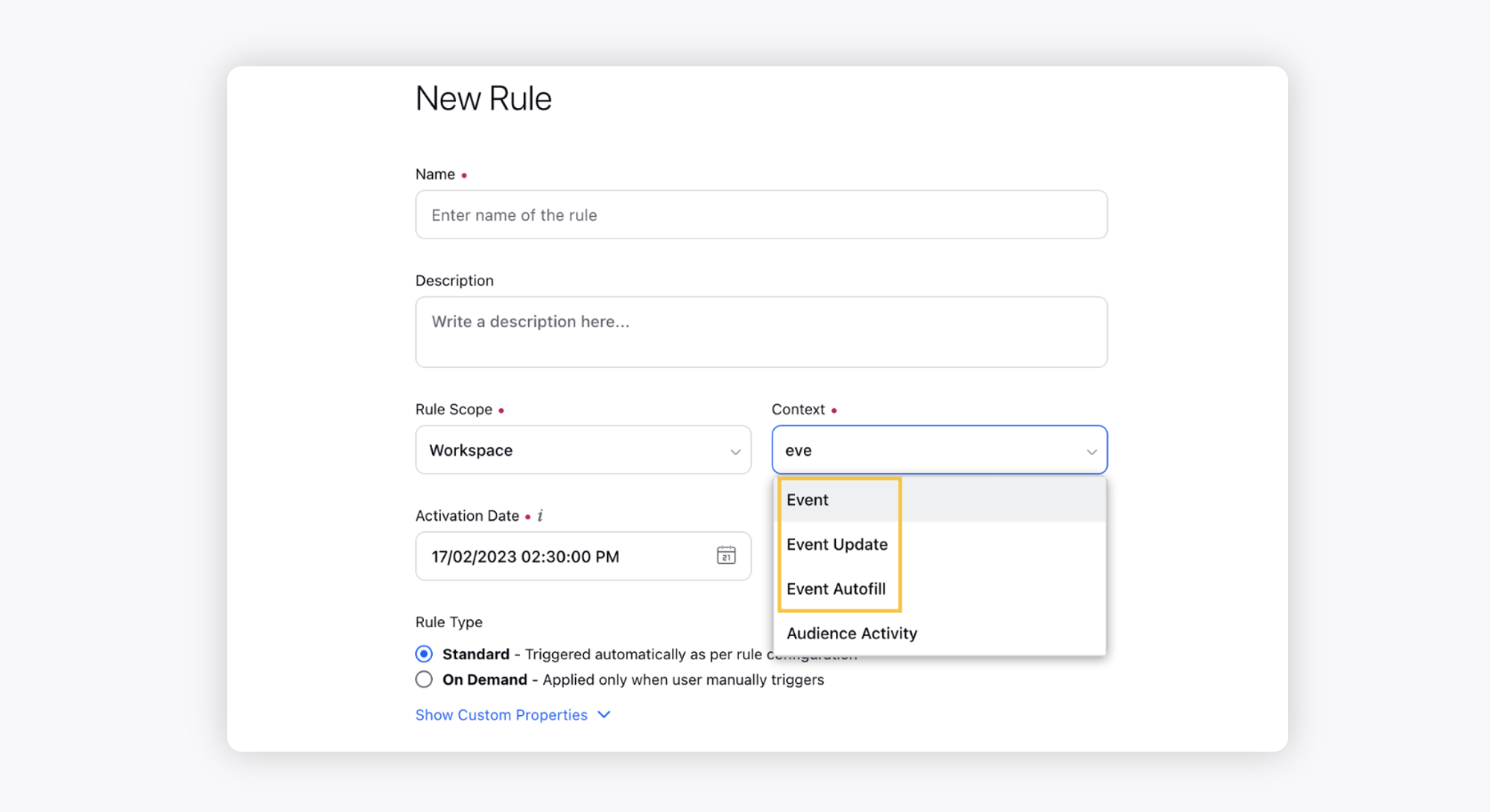
Rule Engine | Support for None as a Separator in Naming Convention
While defining Naming Conventions via the Autofill rule within the Rule Engine, you will now be able to use None as a separator value. If multiple values exist for a field, then all those values will be a part of the naming convention with a separator. 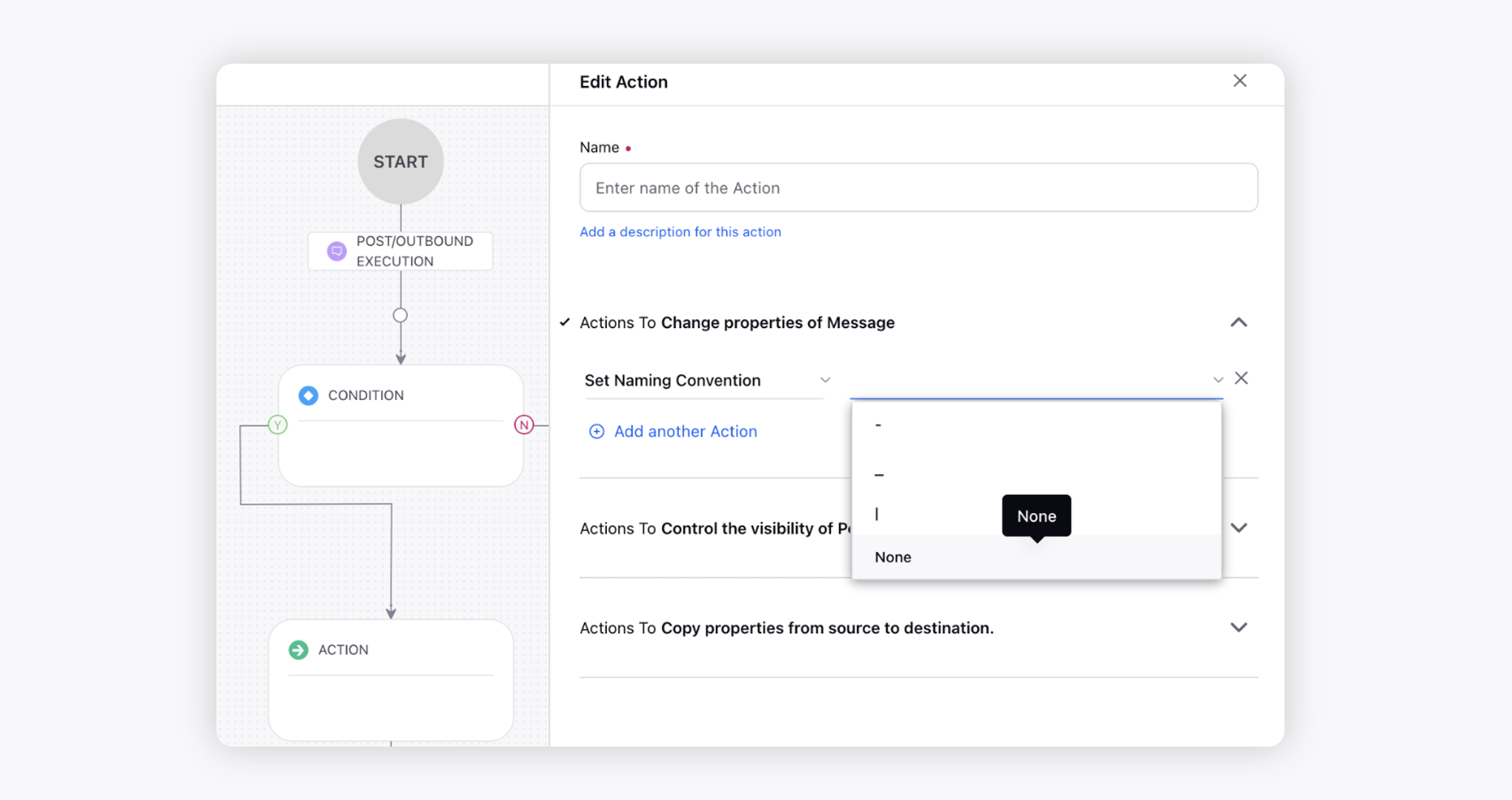
Rule Engine | Auto Update Campaign Standard Fields
Auto update Campaign name in rules that uses it as part of conditions. This eliminates manual efforts as users no longer have to update the campaign name across multiple rules, everytime there is a change in the name of the campaign.
Permissions
Settings | Brief Templates Permission Enhancements
With enhancements in Brief Templates permissions, you can now assign your team members View, Create, Edit, Delete, and Clone permissions without authorizing them to perform unnecessary actions within the platform.
Sprinklr Marketing (Ads) |
Ads Composer
Ads Composer | Set Up Branded Content Ads for Instagram
To maintain parity with the native platform, Sprinklr has added the support for setting up branded content ads for Instagram. Autoboosting for these posts has also been enabled. 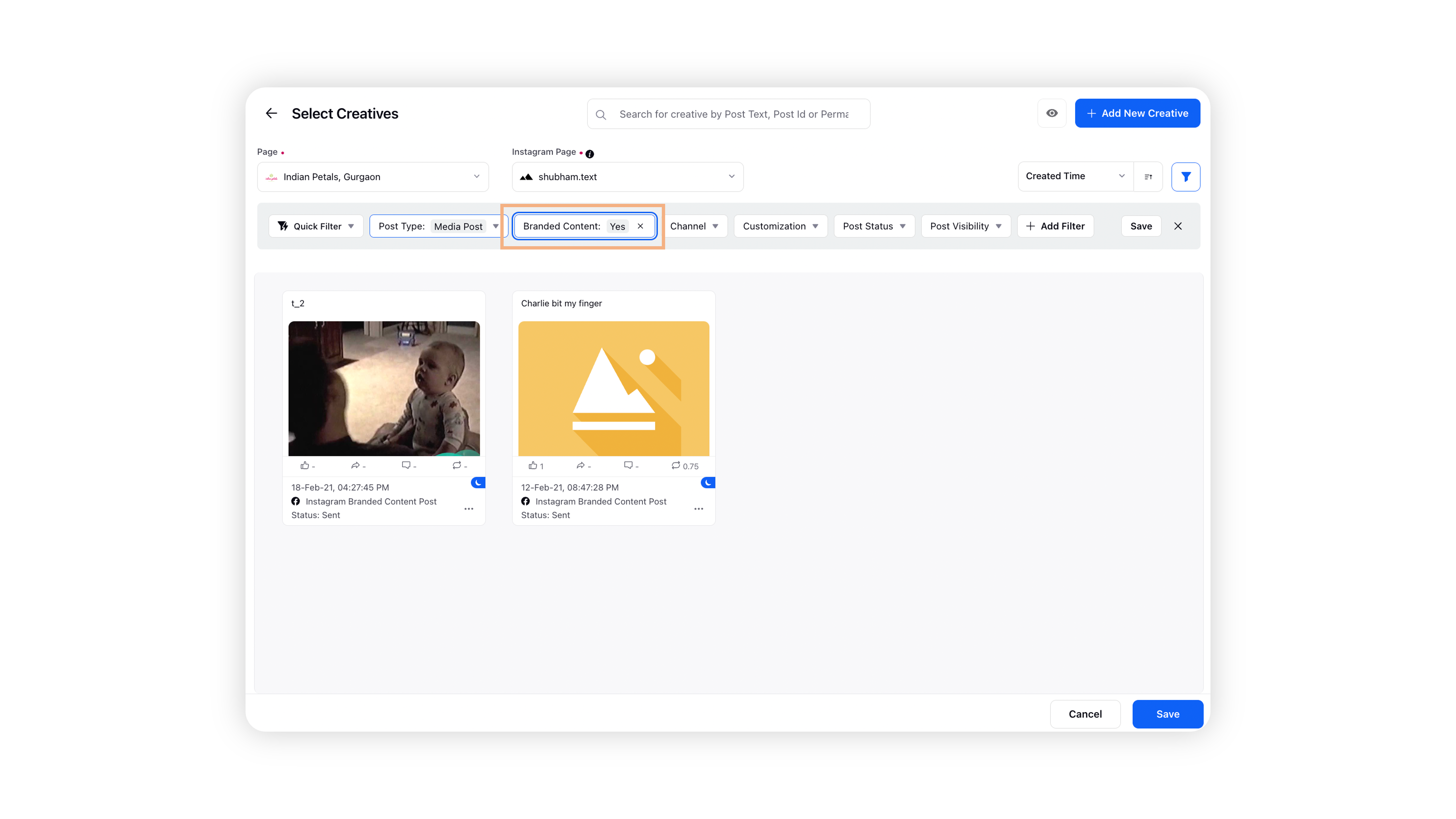
Ads Composer | Target LinkedIn Audience Based on Industry
You can now select Industry types within LinkedIn detailed targeting and target your audience based on their skills and industries. 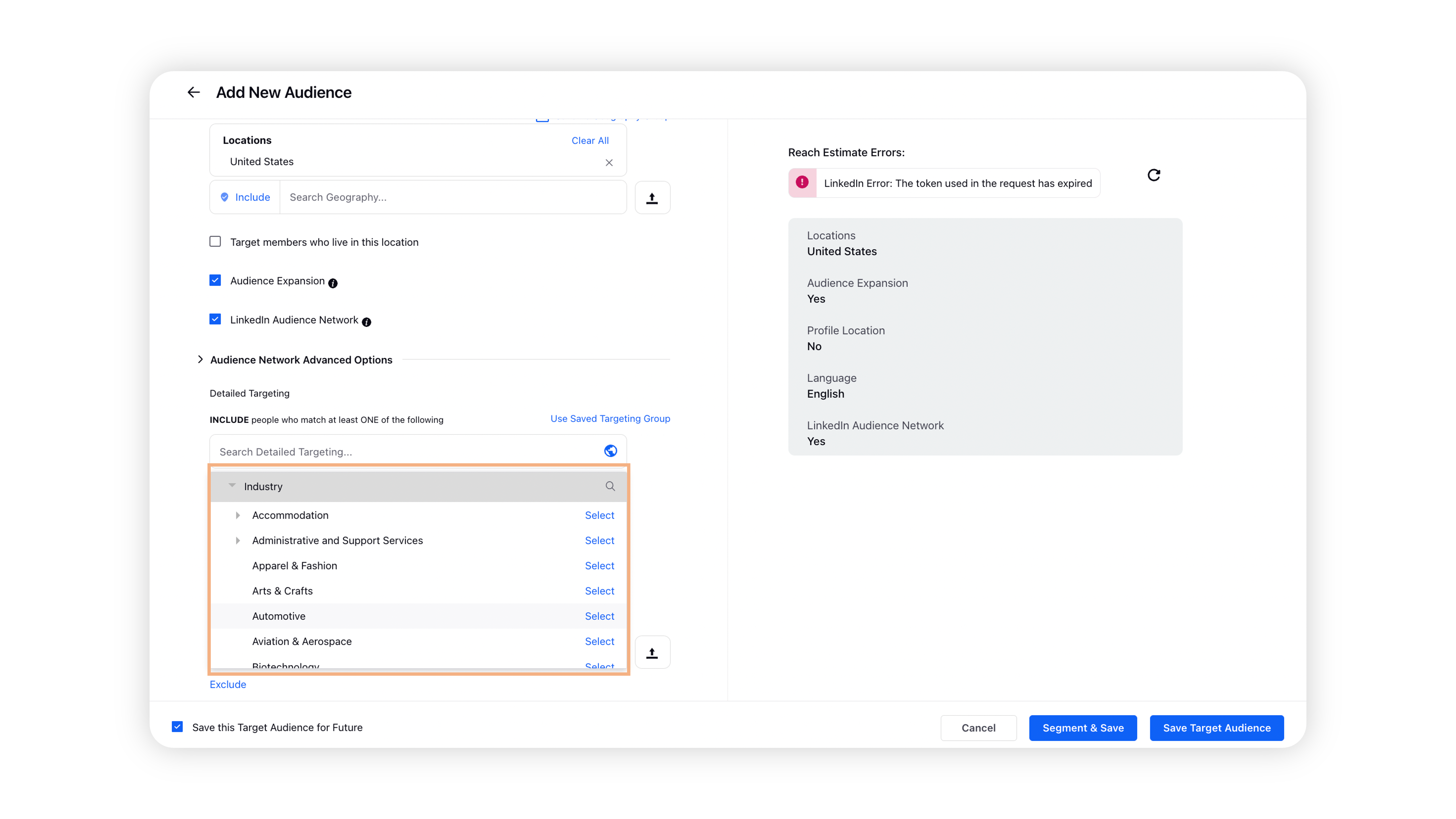
Ads Composer | Boost TikTok Posts Using Pull and Push via Linked Business Account
You can now directly select any organic post from your linked business account and use them as Spark Ads creative without any authorization. You can also upload/create new video creatives and publish them under your linked business account on TikTok without any in-app operations. This will enable you to create a more native experience with your advertising. Furthermore, you can now leverage Auto Boost rules to automate your boosting efforts on organic posts that are pulled through your linked business account.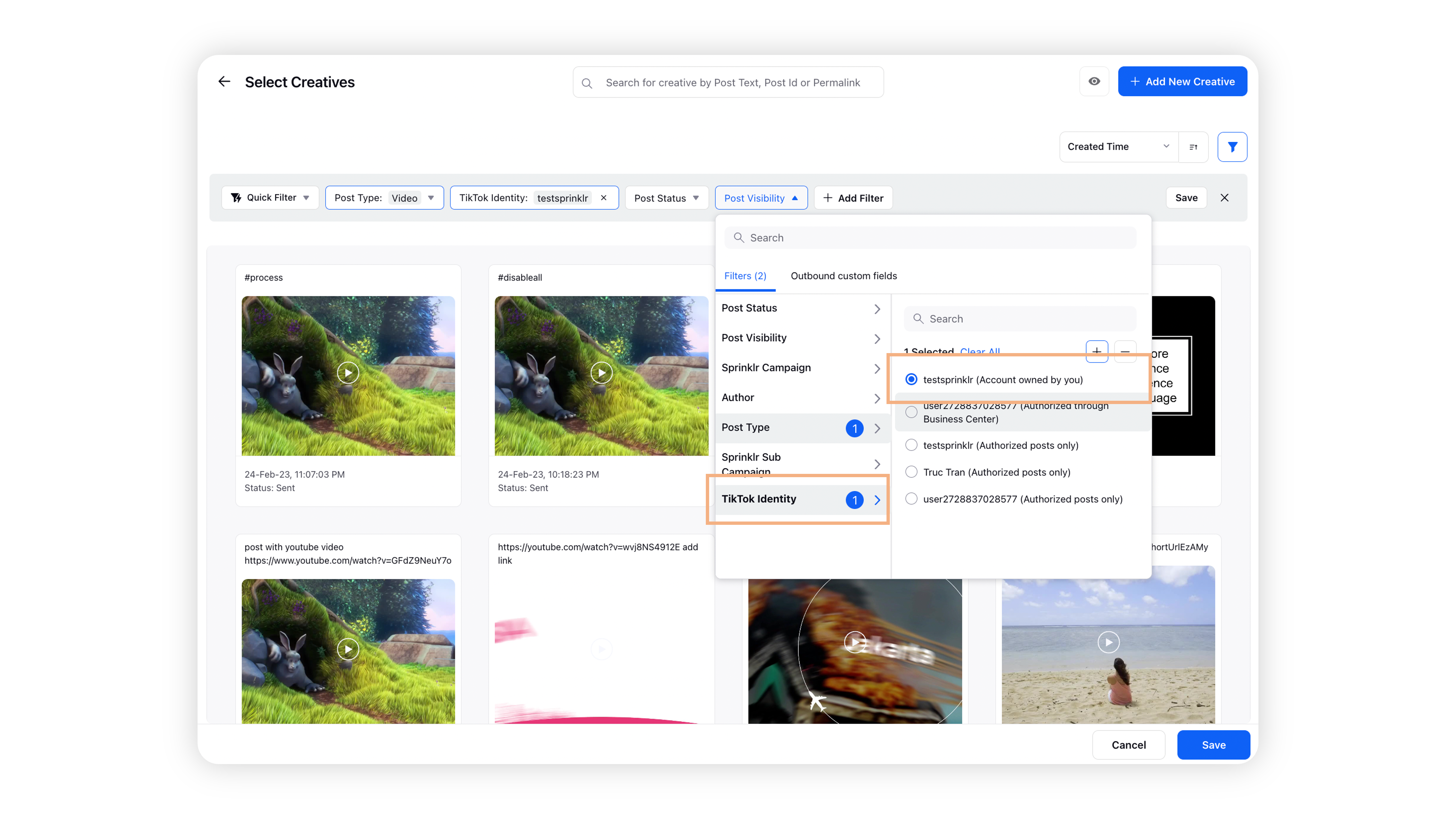
Ads Composer | Ability to Publish TikTok Lead Generation Campaigns
You can now create and publish Lead Generation campaigns from Sprinklr to cultivate prospects and engage leads on TikTok. When someone taps the CTA button on a lead ad, it will open an Instant Form where people can learn about your business, leave their contact information, and signal their interest in your product or service. You can also create Lead Forms directly from Sprinklr and download the leads generated.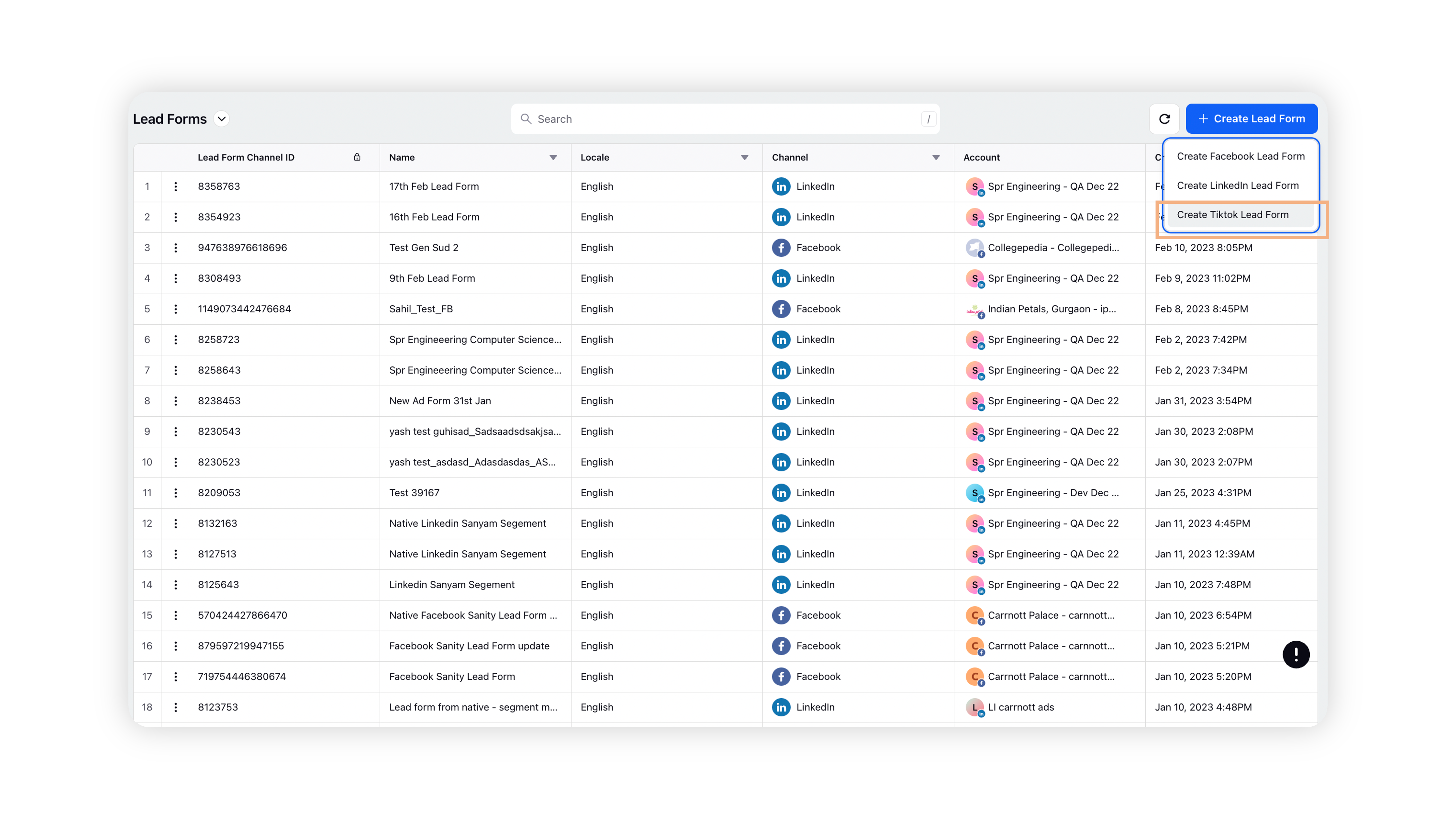
Ads Composer | Support for TikTok Top Feed
Previously, the Feed Type would default to the Standard Feed for TikTok Reach and Frequency campaigns, where your video ads would play during a session in any ad slot. Now, we have introduced the Feed Type option within your targeting form where you can select from:
Top Feed: Ads only appear in earlier ad slots during a user session.
Standard Feed: The video ads play during a session in any ad slot.
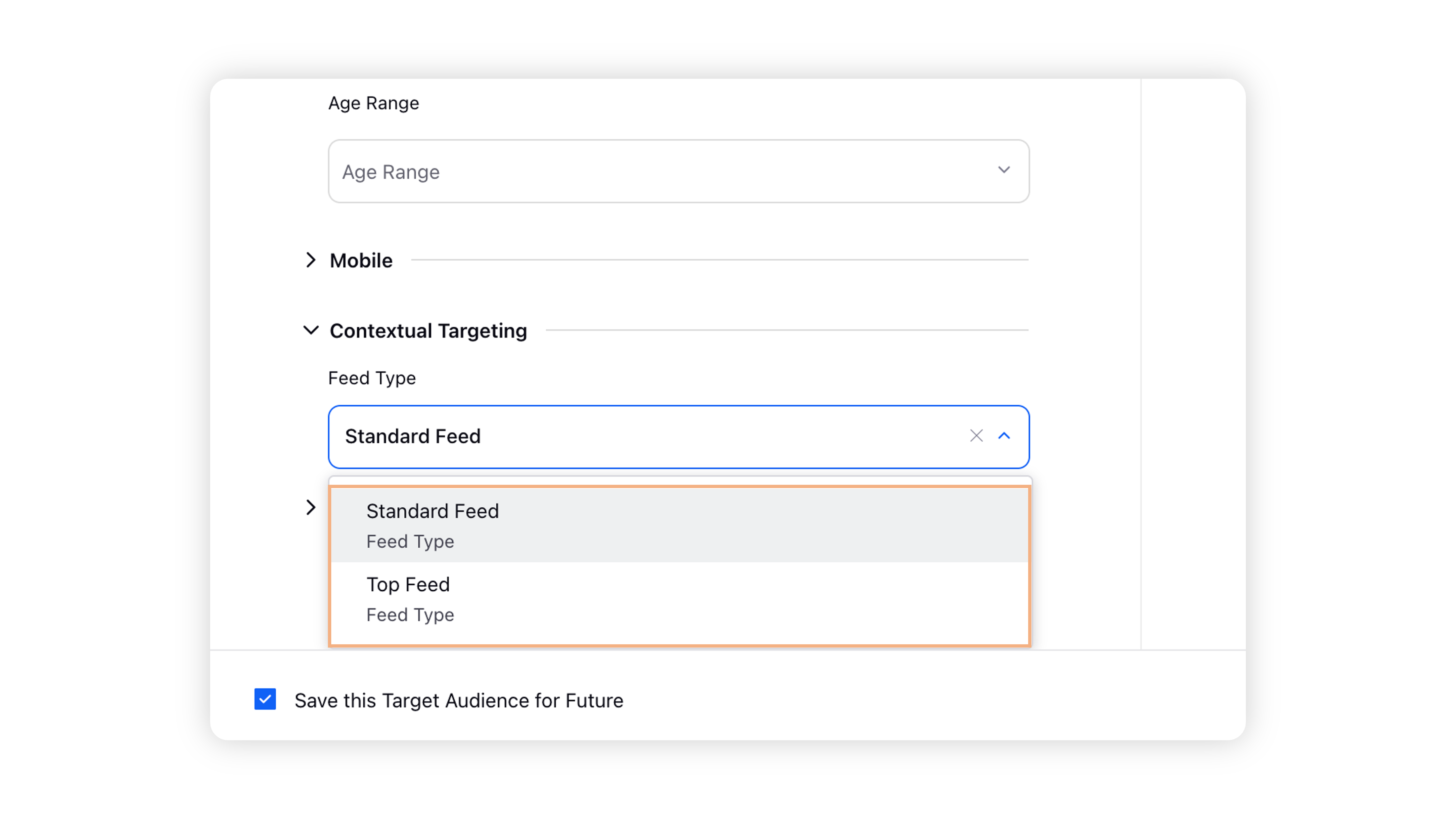
Ads Composer | TikTok Ad-level Events Tracking
In order to align with TikTok, you will now be able to set the tracking pixel for website events at the Ad Variant level within Advanced Configuration. This change will be reflected across Reach, Traffic, Video Views, and Lead Generation objectives.
![]()
Ads Composer | Ability to Compose TikTok Pulse Ads
You can now create and publish Pulse Ads on TikTok — a super-charged contextual targeting product that allows you to show ads after the hottest content at a fixed CPM. TikTok Pulse is designed to give brands the tools and controls to be a part of the everyday moments and trends that engage the community.
Note:
Pulse Ads are only available with the Reach objective for Reach & Frequency buys.
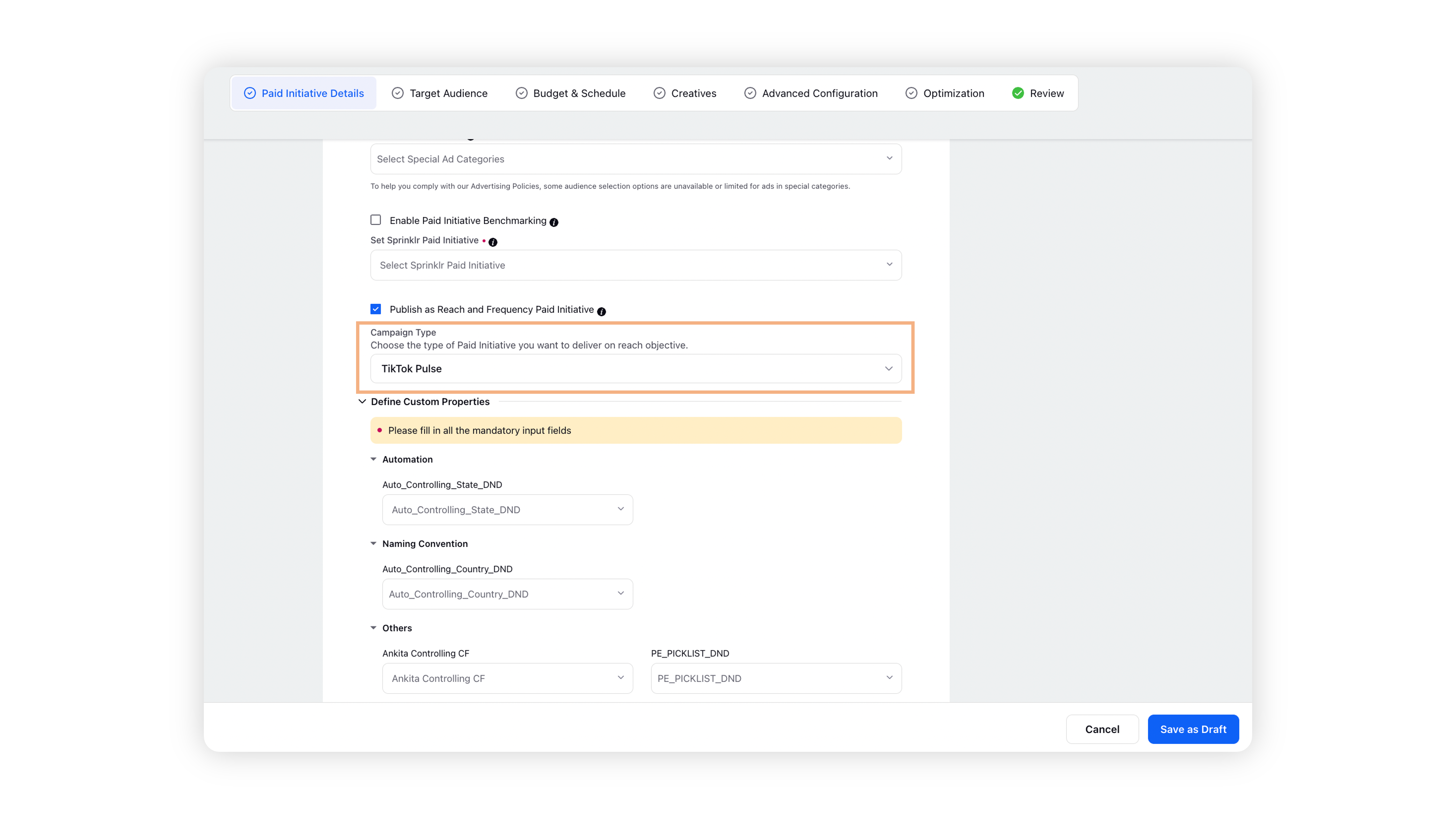
Ads Composer | Support for TikTok 15-Second Focused Views Optimization Goal
You can now optimize your TikTok Video Views campaigns using the new 15s Focused Views optimization goal. This will help drive video views and engagements for your campaigns depending on the number of times your video has been played for at least 15 seconds or received at least 1 engagement within 1 day of the user seeing a paid ad. 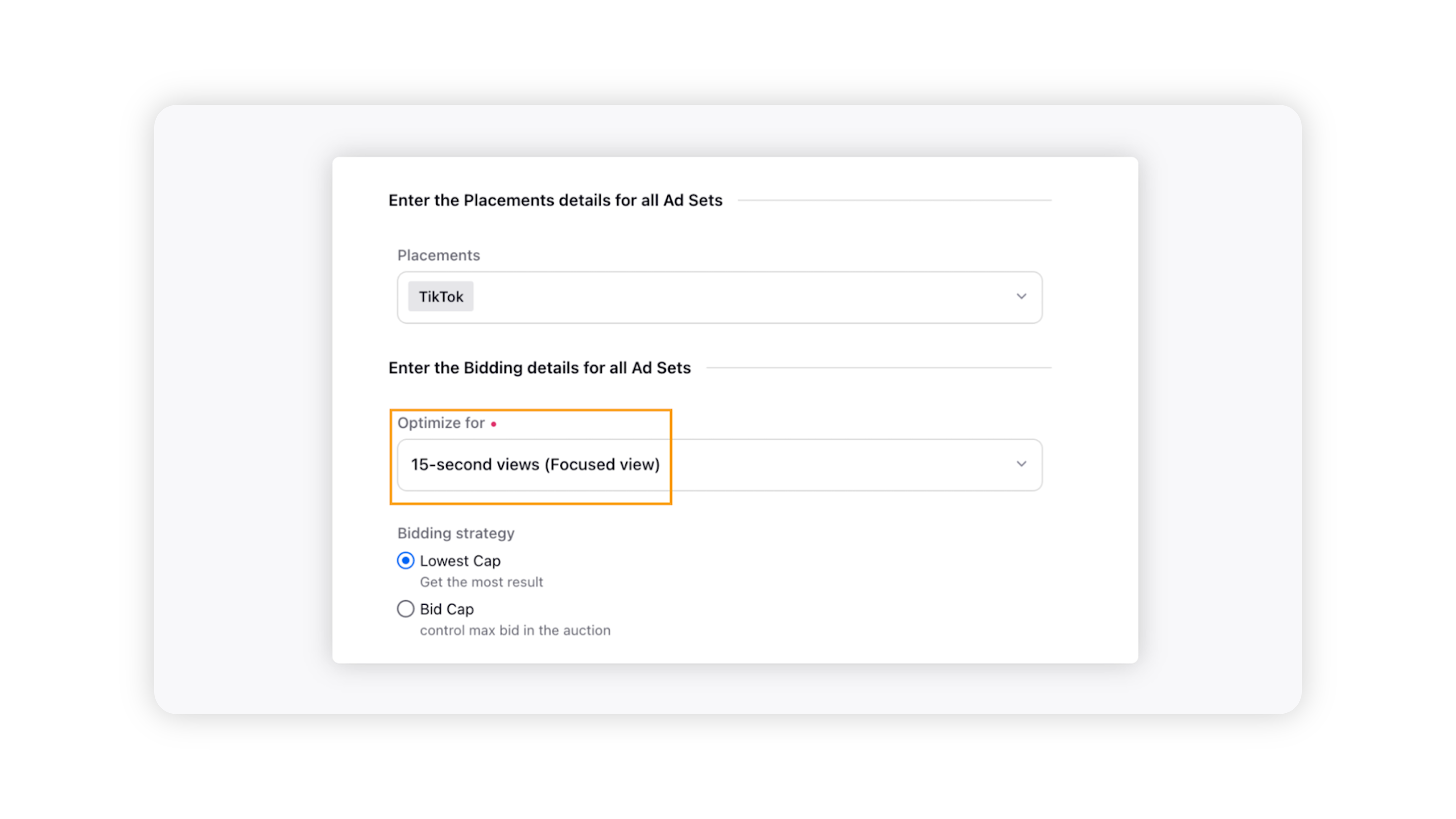
Ads Composer | Define Contextual Targeting for TikTok Ads
You can now select topics your ads will be shown next to on TikTok using Contextual targeting for Reach and Video Views campaigns. Contextual targeting enables you to present ads to users based on the subject and understanding of the media being consumed than on an understanding of the user.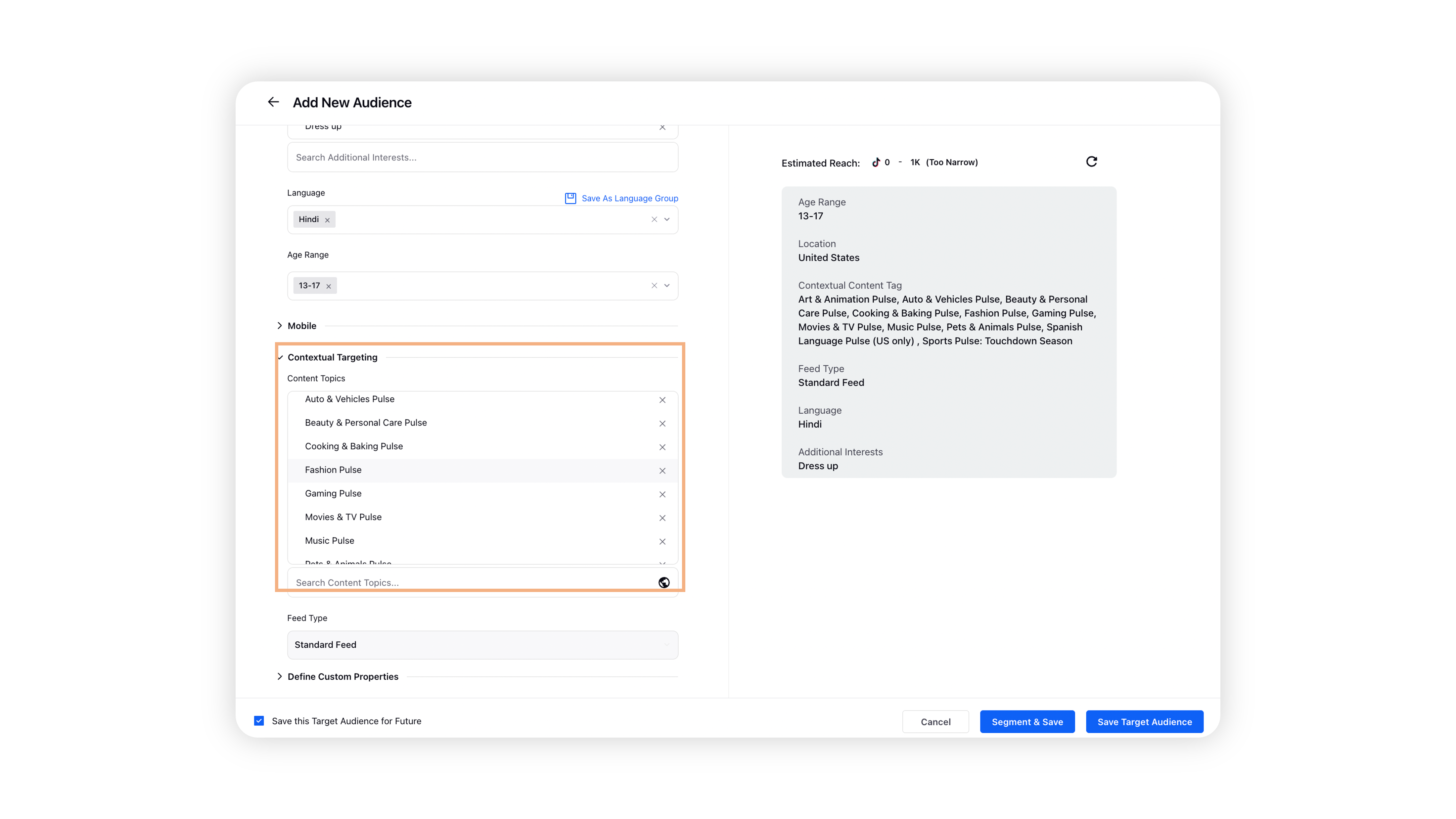
Ads Composer | Ability to Publish Pinterest Idea Ads
You can now promote Pinterest Idea pins from Sprinklr by selecting from existing pins and providing a destination URL. Idea ads include a combination of images and videos as well as a destination URL, designed to tell a story that inspires your audience and encourages action. The supported ad objectives for this ad format are Brand Awareness, Consideration, and Conversion.
Note: You cannot publish organic Idea Pins in Sprinklr due to API limitations.
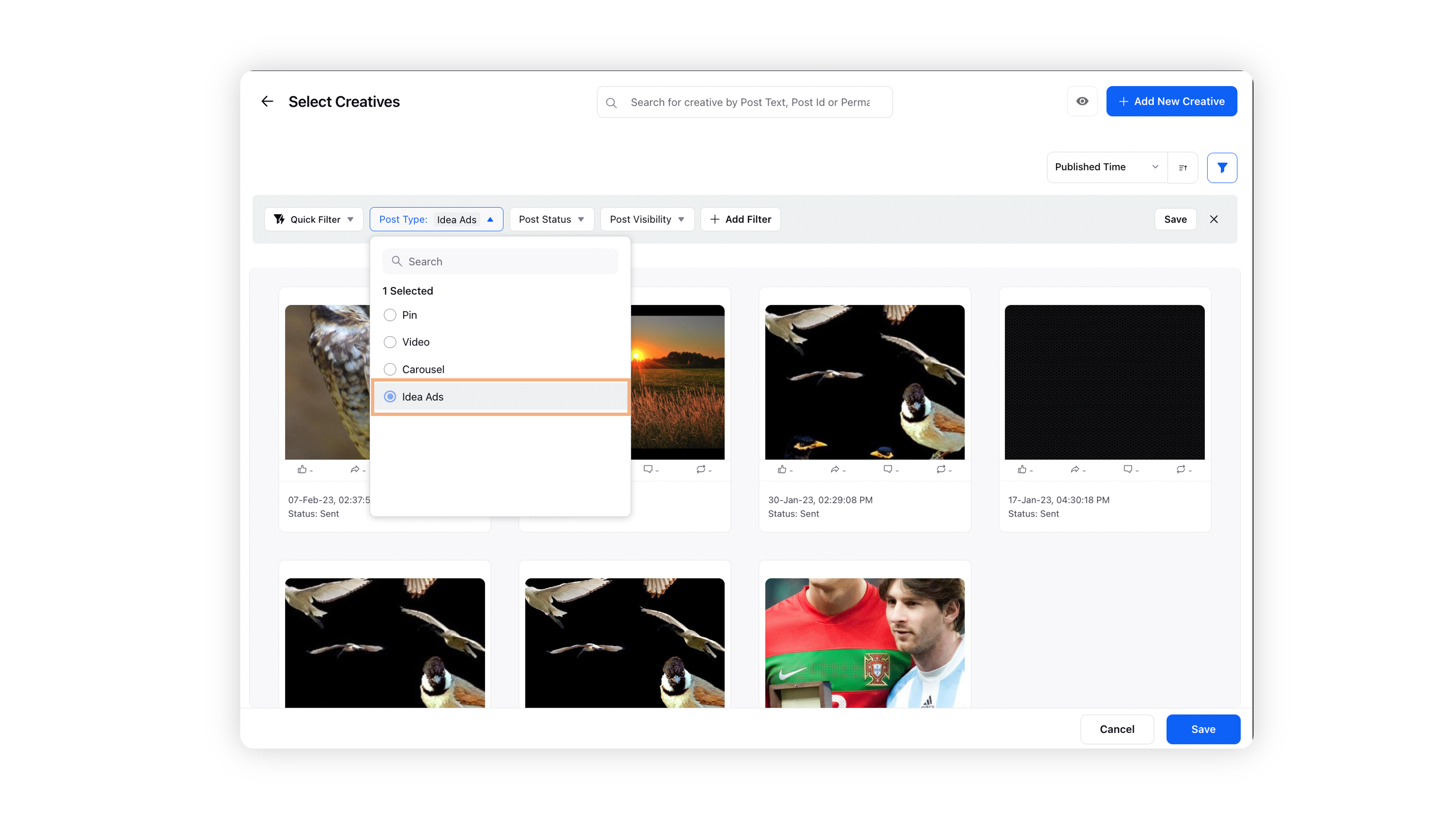
Ads Composer | Meta Advantage Detailed Targeting for Facebook
Sprinklr has enabled the support for advantage detailed targeting for Facebook ads for the following ad objectives - Traffic, Engagement, Video Views, Lead Generation, Catalog Sales, and Store Traffic.
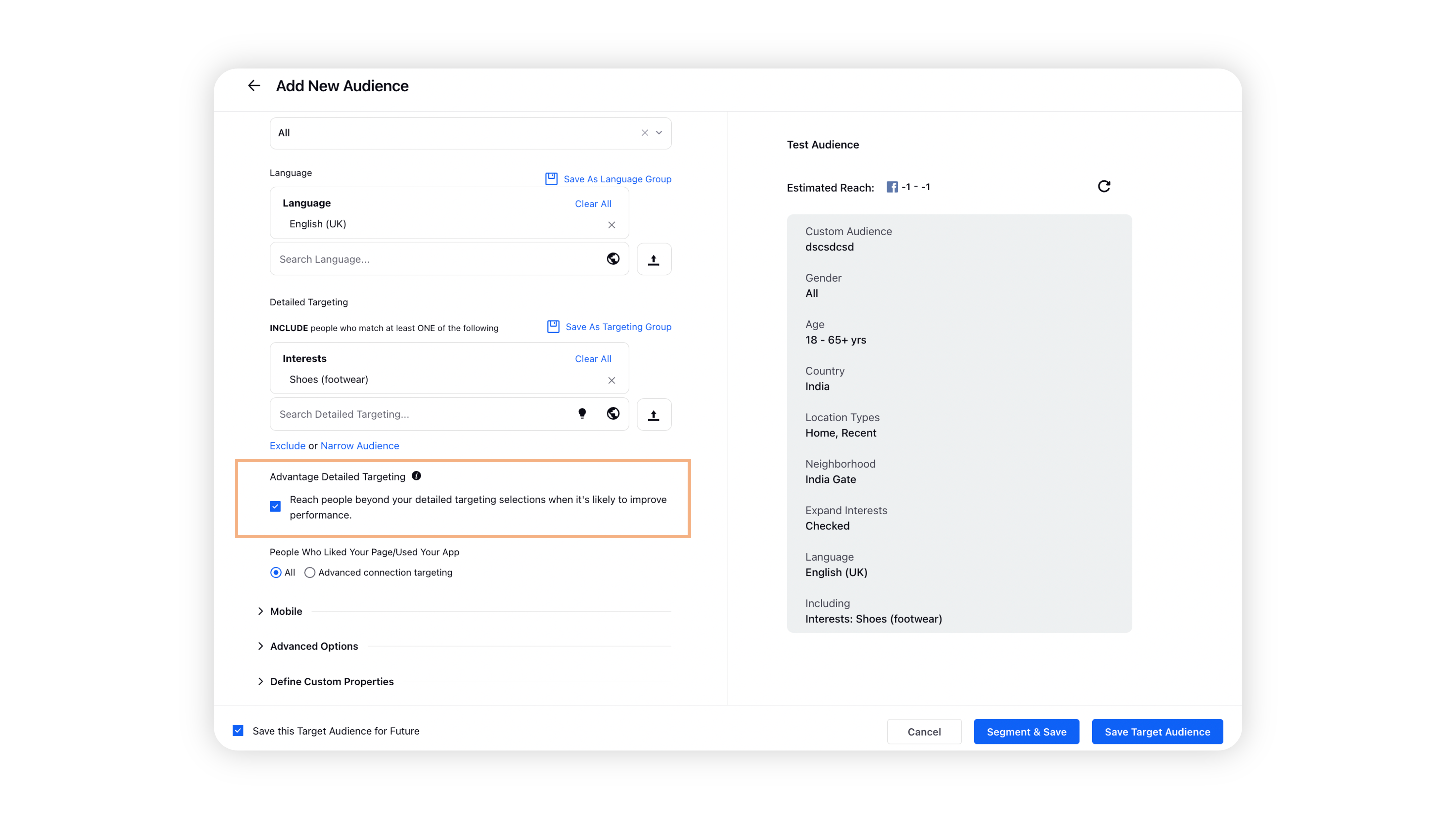
Ads Composer | Select Images in Bulk while Creating Carousel Ad Post
Now you can select images in bulk while creating carousel ad posts instead of selecting each media card individually for Facebook, LinkedIn and Pinterest. This decreases the number of unnecessary clicks and this will also maintain a parity with the native platform. 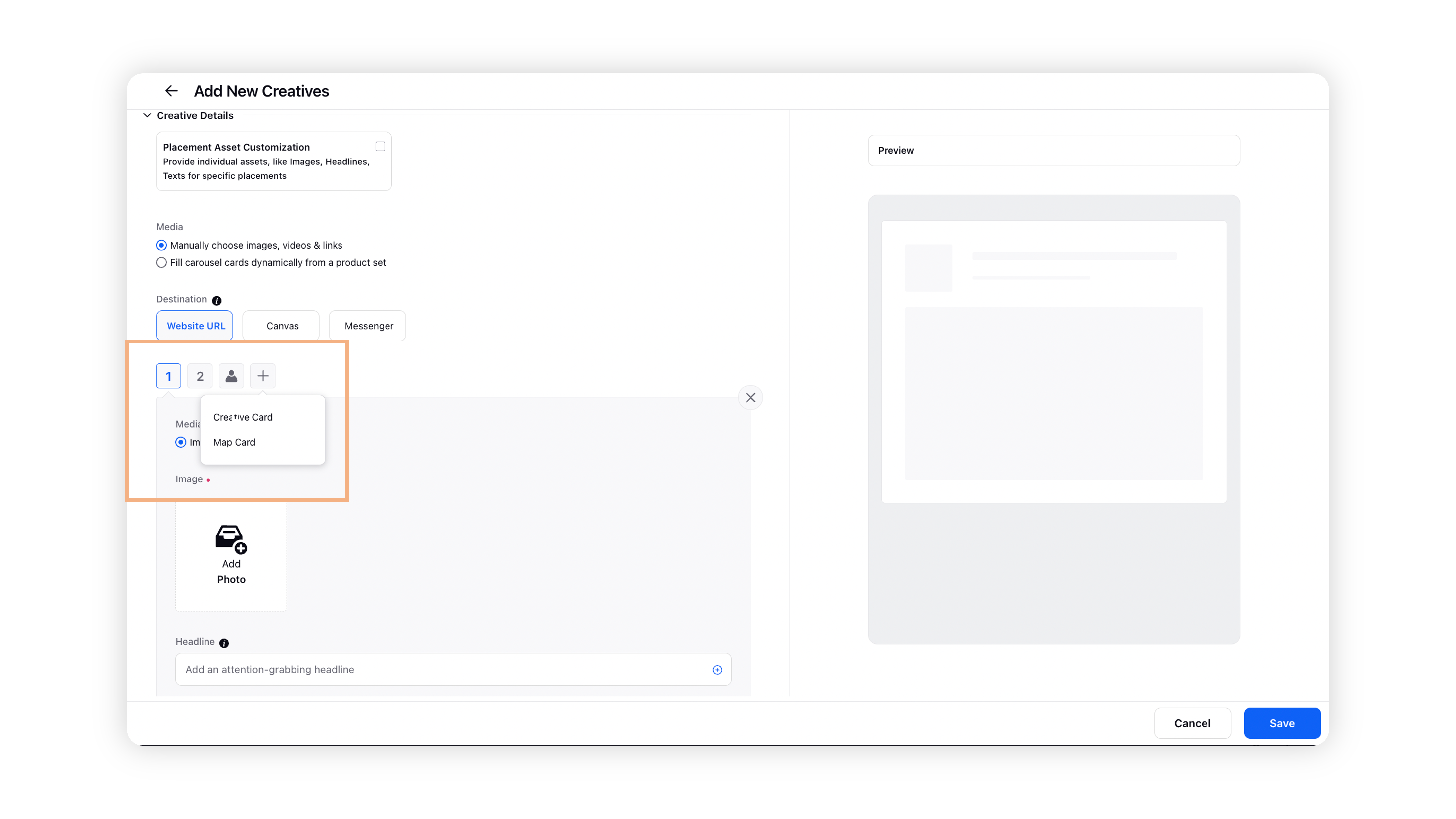
Ads Composer | Facebook Shopping + Advantage Ads Parity
To maintain parity with the native platform Sprinklr has enabled the creation of Advantage+ shopping campaigns for Facebook. Instead of running several campaigns with segmented audiences, these campaigns let you combine all your audiences for a given market into a single campaign structure. This is designed to simplify creation and management while reducing audience overlap. 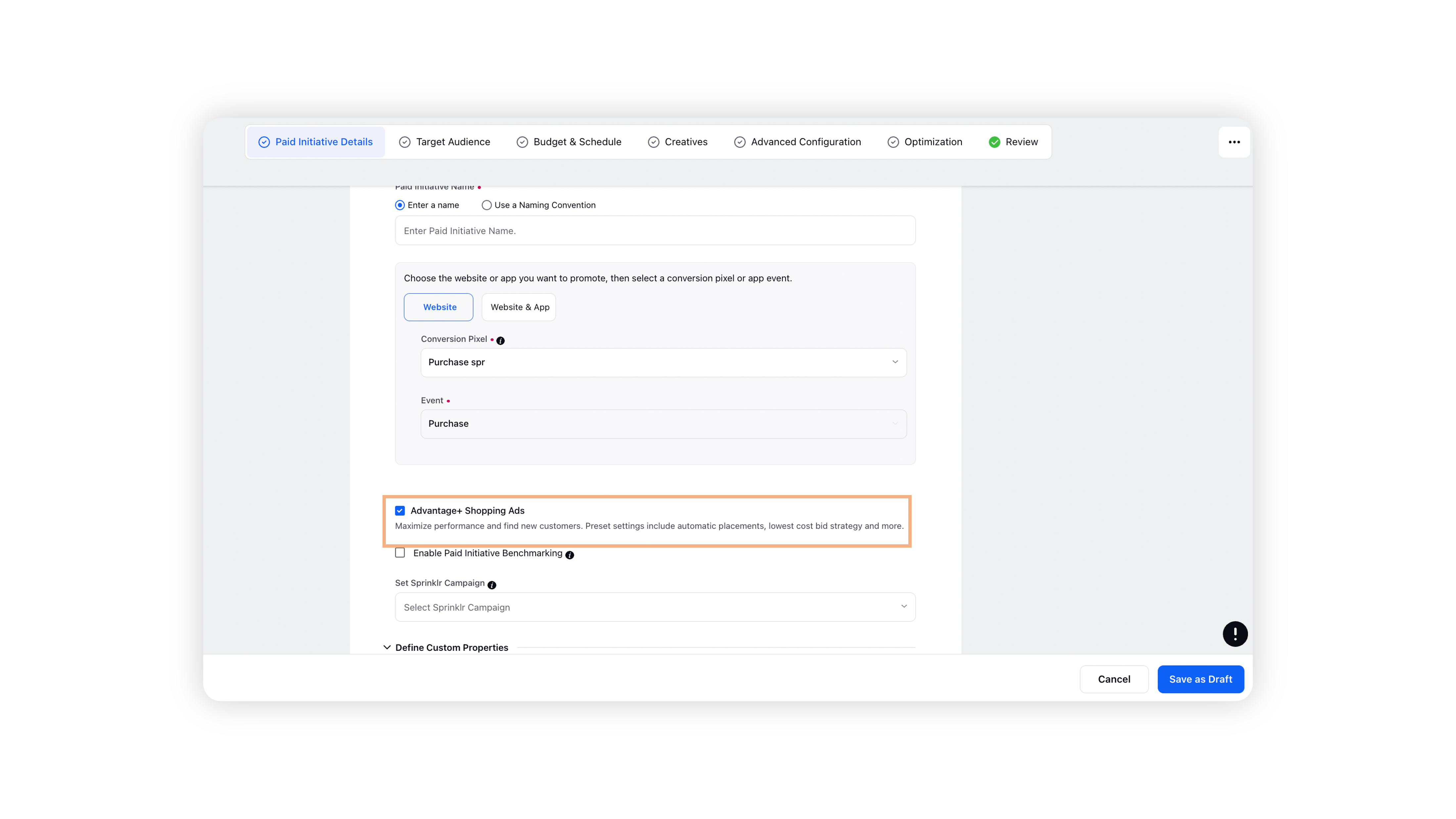
Ads Composer | Add Multiple Text and Headline for a Placement Group in Facebook Ads
To maintain parity with the native platform, Sprinklr has added support for adding multiple text and headlines for a placement group for Facebook creatives with placement asset customization. 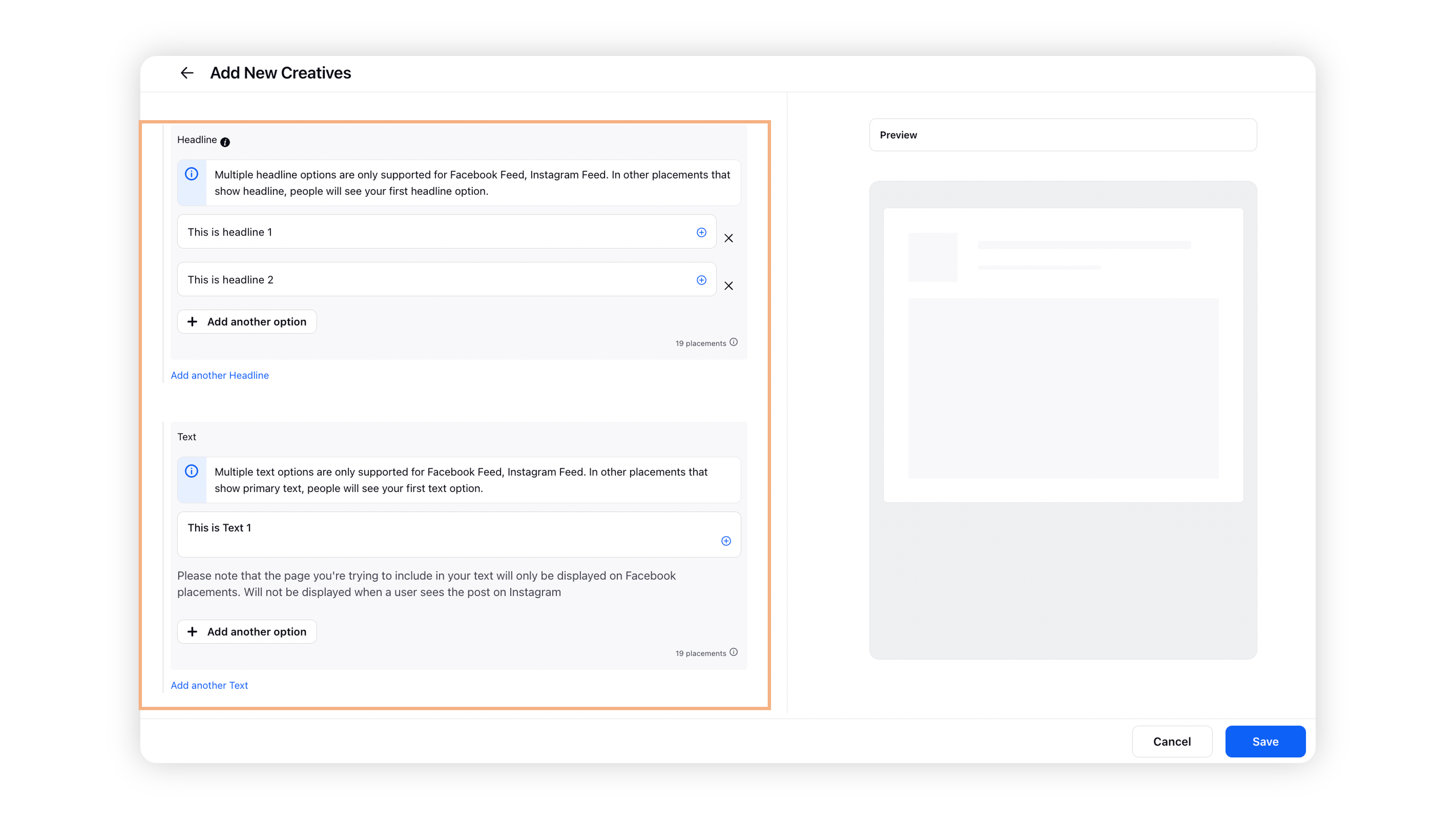
Ads Composer | Auto Filling of URL Tags from Web Analytics Profile
Now, while applying Web Analytics to a media post, the URL tags field will be auto-filled with the associated parameters as per the Web Analytics profile chosen/Destination URL, ensuring that correct UTM parameters are appended to the Product feed ads. 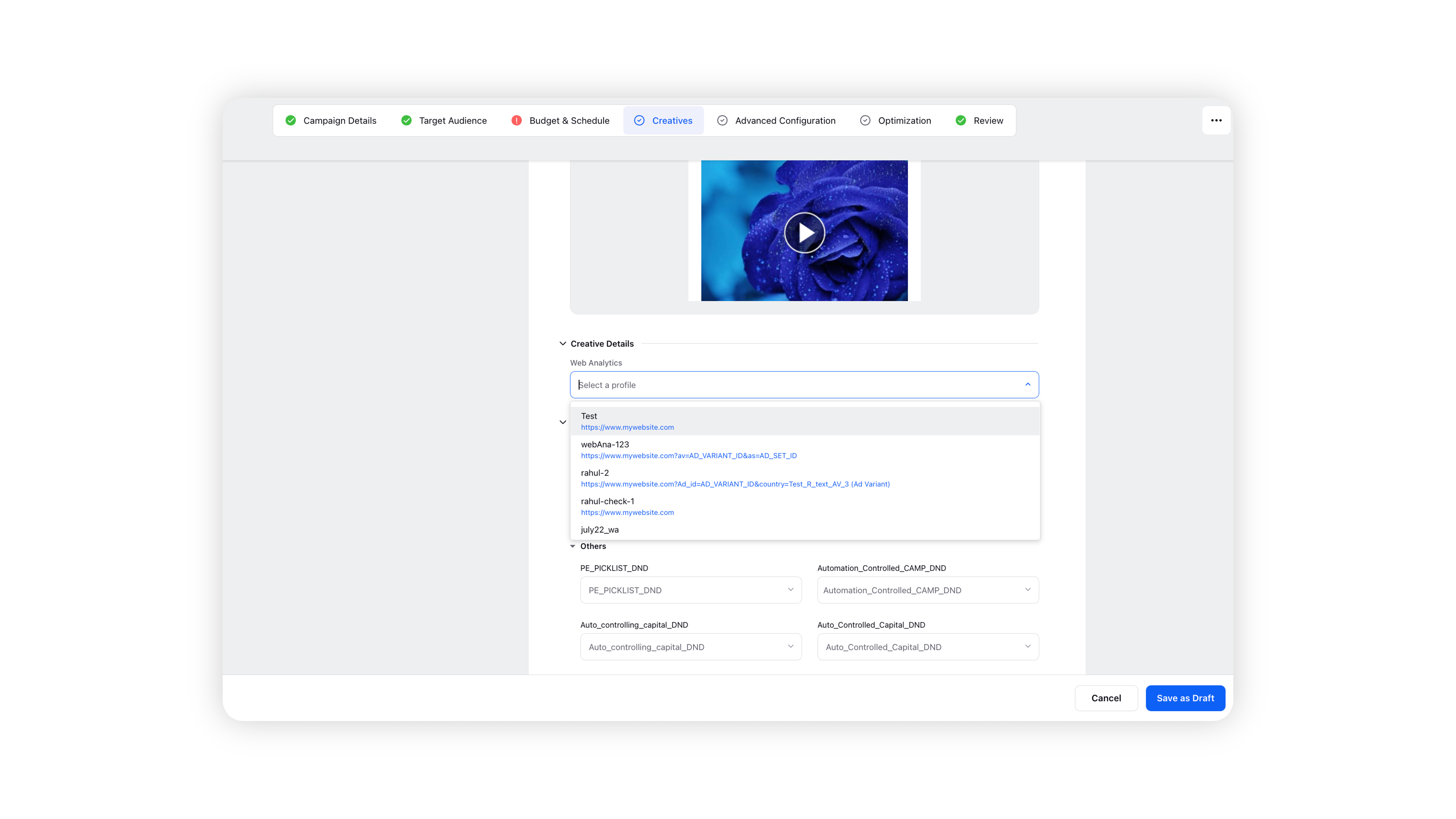
Ads Composer | Brand Name Field to be Non-Mandatory in Snapchat Ads
While creating a Snapchat Ad, the Brand Name field will not be mandatory given that the public profile is selected.
Note: Selecting Snapchat Profiles is a Mandatory field to publish Ads on Snapchat Native platform, and we highly recommend to create and attach Snapchat Profiles in Snapchat Ad Accounts natively and re-add the account in Sprinklr for Public profiles to work. |
Ads Composer | TikTok Feature Deprecations
TikTok has deprecated the following features and the same has has been aligned within Sprinklr:
Starting Feb 16, 2023, you will no longer be able to create new TikTok Collection Ads. You can, however, modify existing ads till the end of March, after which we will completely deprecate the creative format in Sprinklr.
TikTok has deprecated the BuzzVideo and Babe (Newsfeed App Series) placements and the same will be reflected in Sprinklr. Note that this will not impact any of your existing ads delivering to this placement.
Ads Composer | Extra CTA Button Removed from Inmail Ads
The extra CTA button will not be present for Lead Gen objective and Message Ad ad format while adding a LinkedIn creative as it is not used anywhere.
Ads Composer | Twitter App Selection moved to Ad Group Level
In order to align with Twitter where app selection has moved to the Ad Group level for App Installs and App Re-engagements campaigns, you can now select individual apps for each Ad Set in Sprinklr. This will enable you to choose the app you want to promote at the ad group level providing you with more control over your campaign. 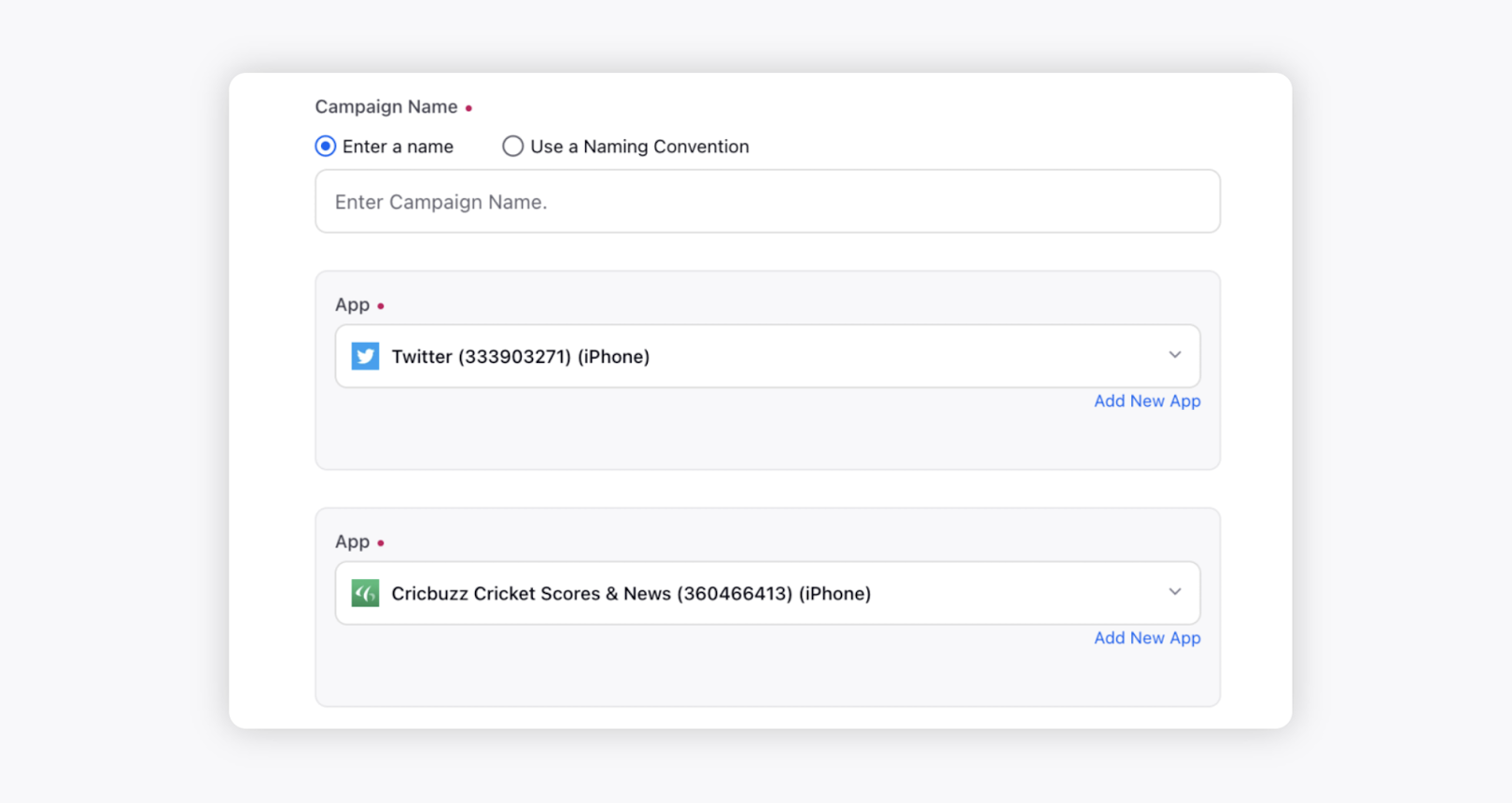
Ads Manager
Ads Manager | Extended Support for Ads Paid Pre-Publishing Rules
To enable users to use paid pre-publishing rules to auto fill custom fields in Ads Manager, Ads Pivot, QAP, and Editorial Calendar, Sprinklr has added support for Paid Pre Publishing rules in these dashboards. 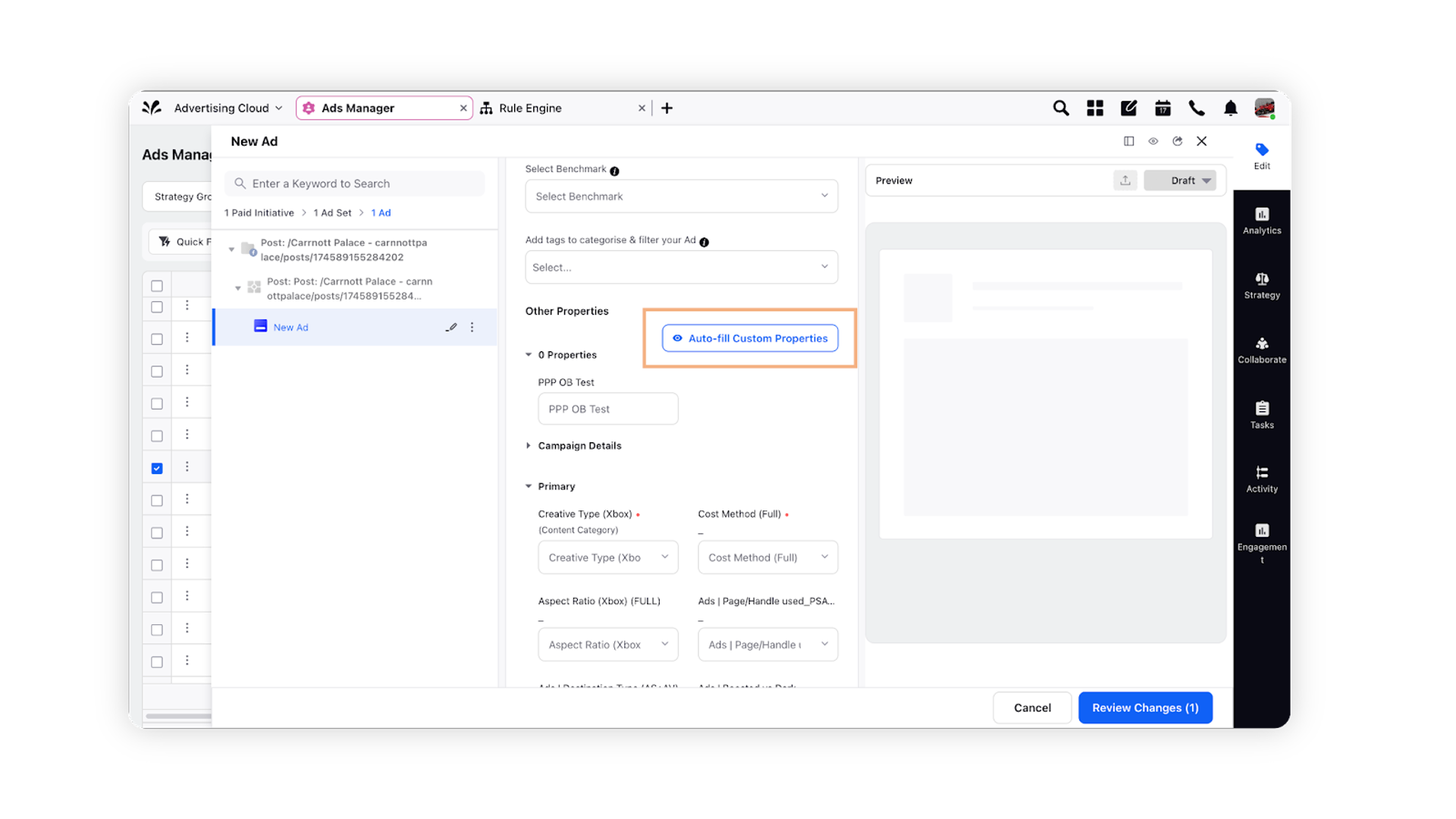
Ads Manager | Get Notifications on Lead Form Rejection
When a LinkedIn lead form will get rejected by the channel, then the users who created the lead form and the one who added the ad account from which the lead form was created will be notified of the same.
Ads Manager | Renamed Campaign to Paid Initiative
To maintain consistency in naming, the top level of the ads structure has been renamed to Paid Initiative instead of Camapign at all instances in Ads Manager. 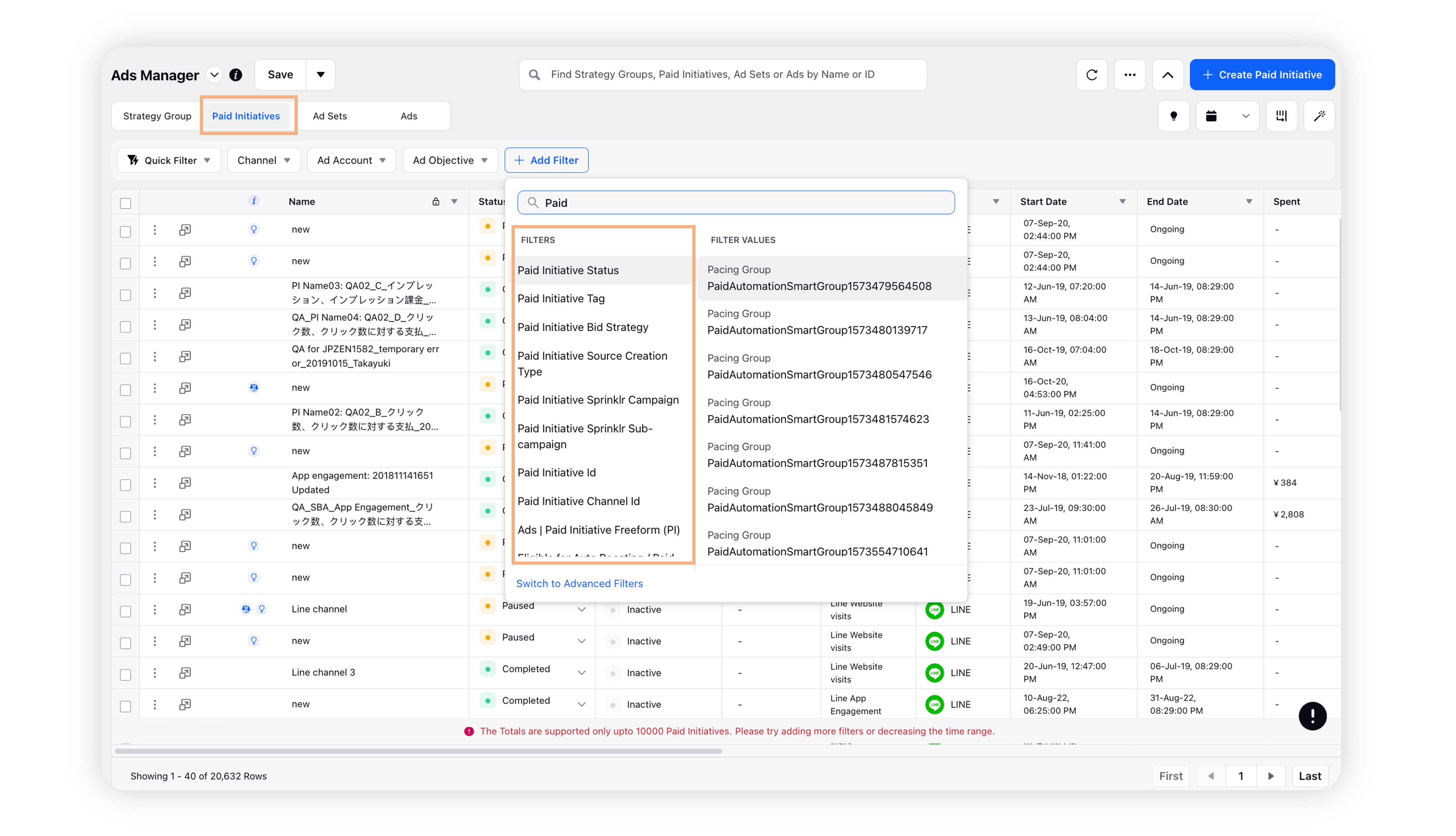
Ads Manager | Bulk Upload for Strategy Groups
Now you can create and update strategy groups in bulk via file upload in the ads manager. 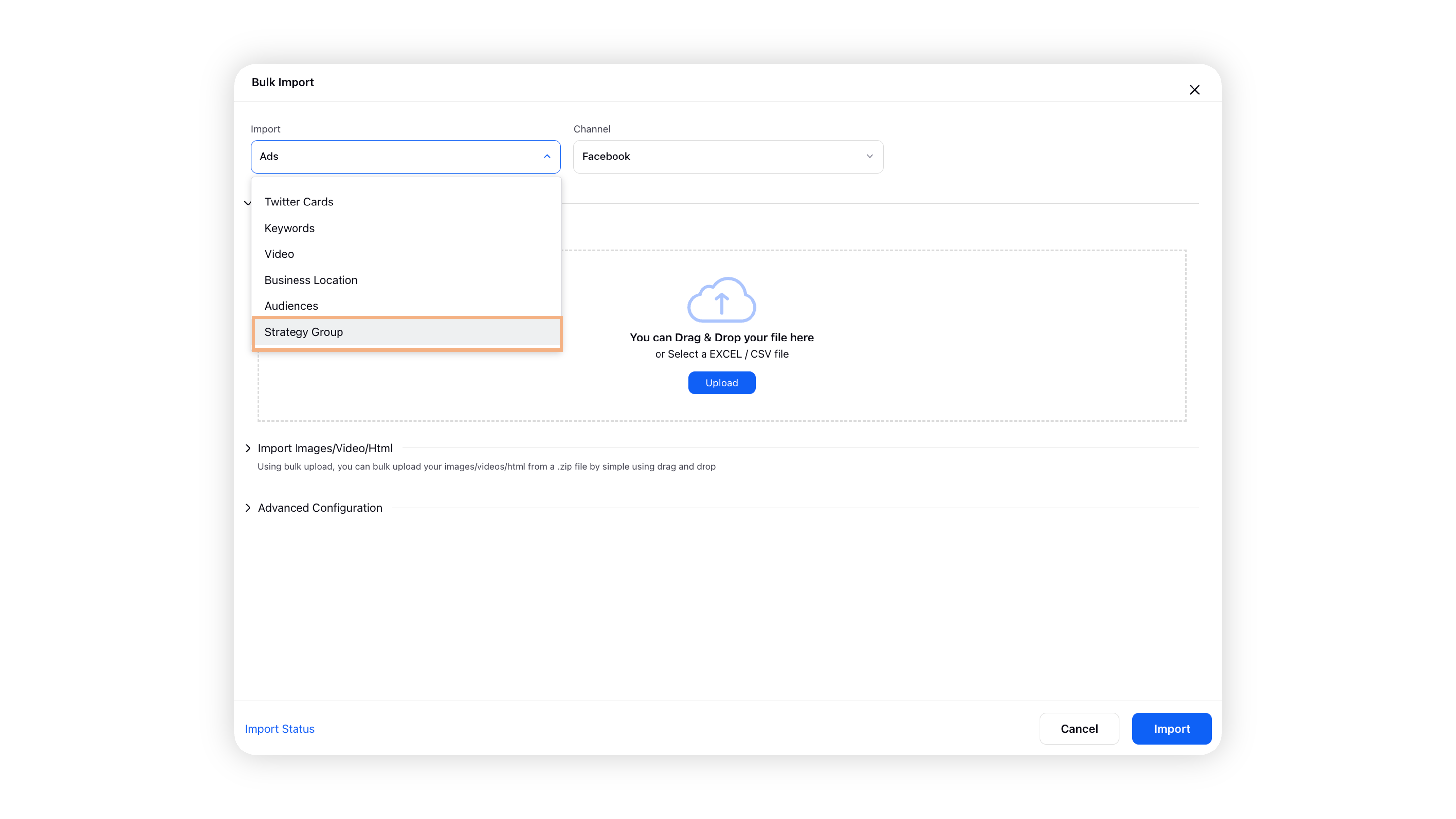
Ads Manager | Visibility of Reason of Disapproval of an Ad by the Channel
Users can see the reason why their ad got disapproved by the channel in Ads Manager rather than having to go to the native channel. 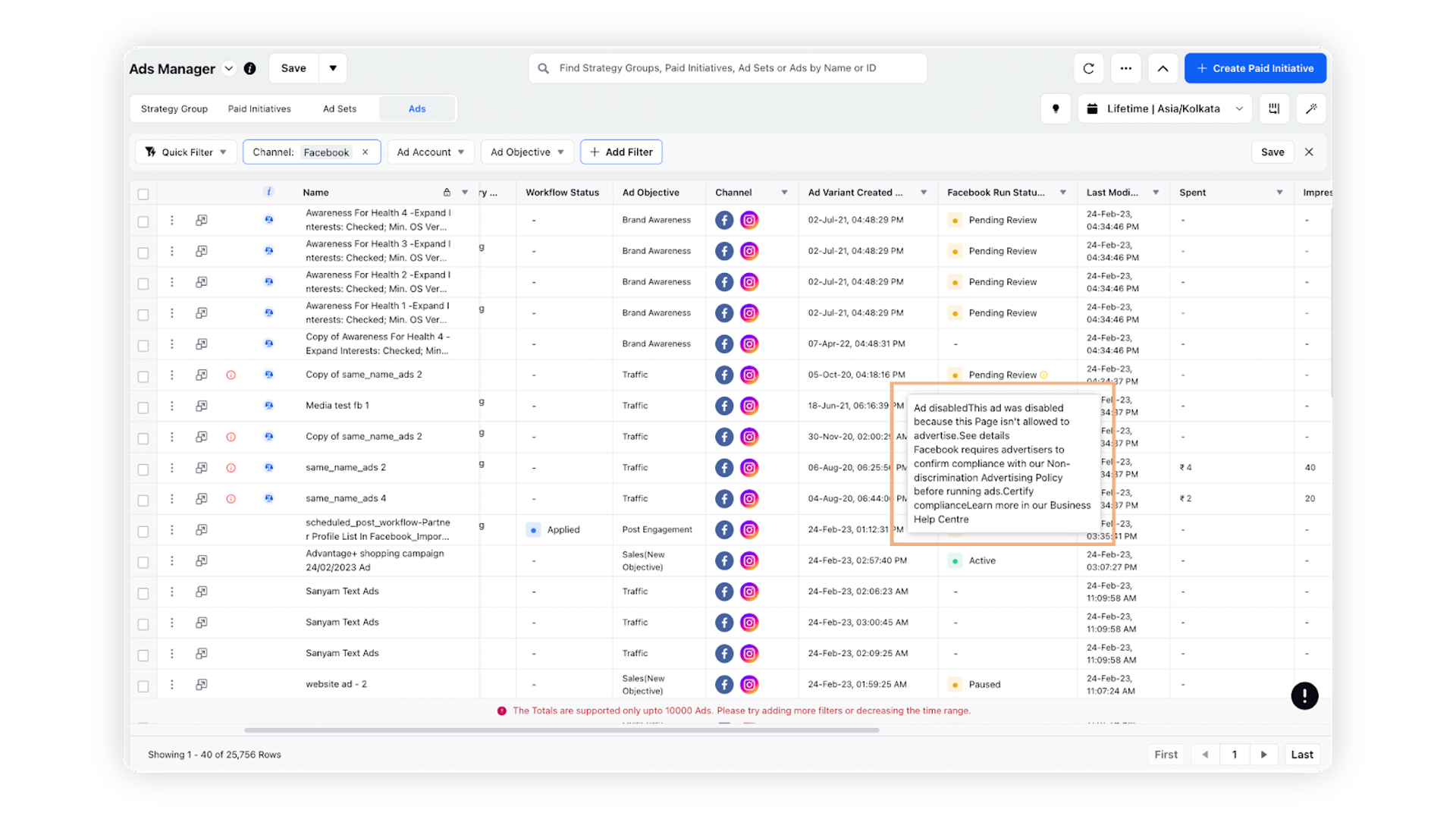
Ads Manager | Ad Comments on Ad Approvals in Ads Manager
Now you will be able to add comments and tag users while sending an ad entity for approval in Ads Manager. This will help in improving team collaboration and avoid confusion and misalignment. 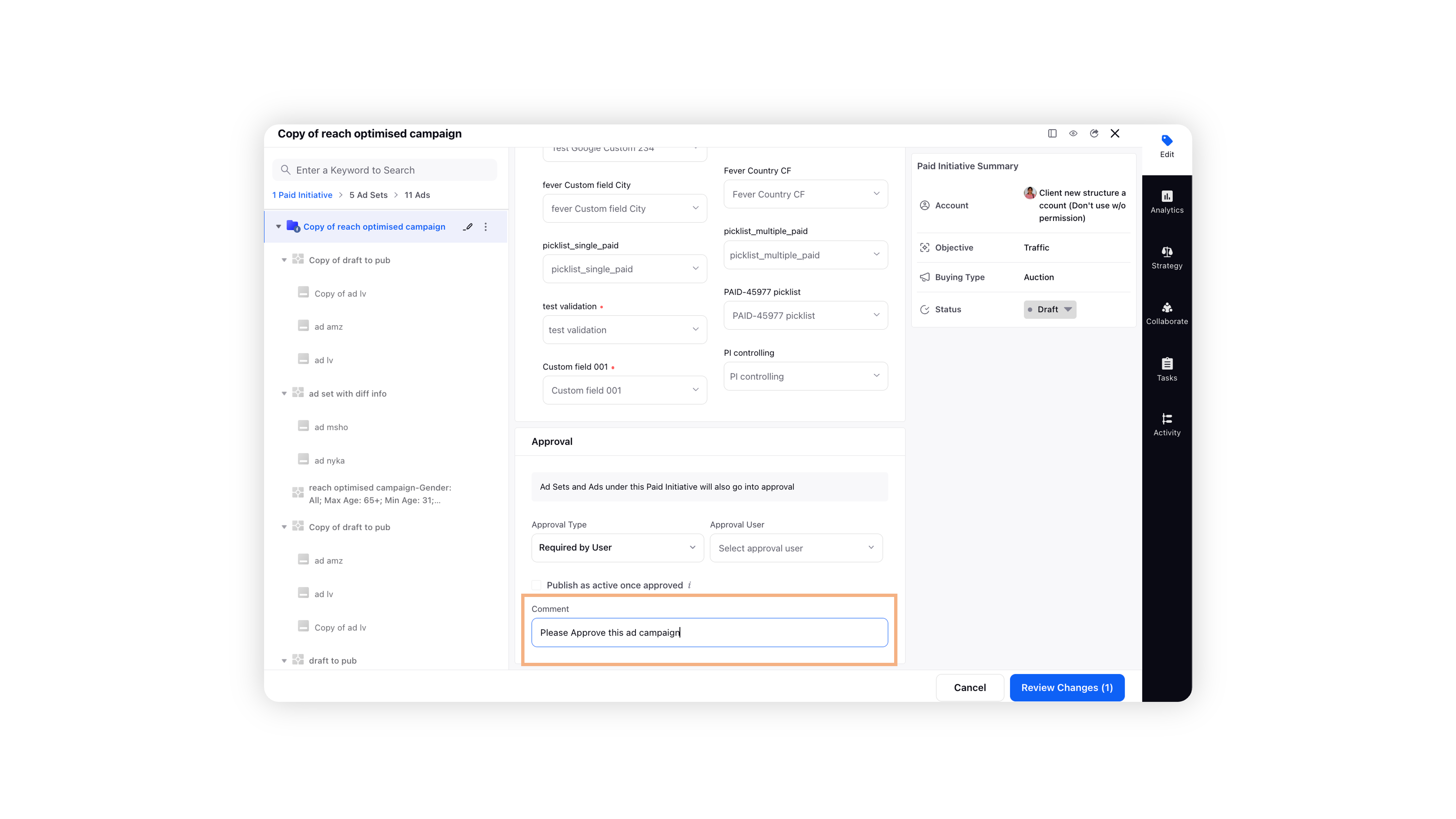
Ads Manager | Introduction of Ad Entitity Checklist
Now you can define your own checklist of parameters you want to use for approvals. You can also define the list of checks commonly followed and save them as a template. Checks can be edited on the flow for any specific campaign. 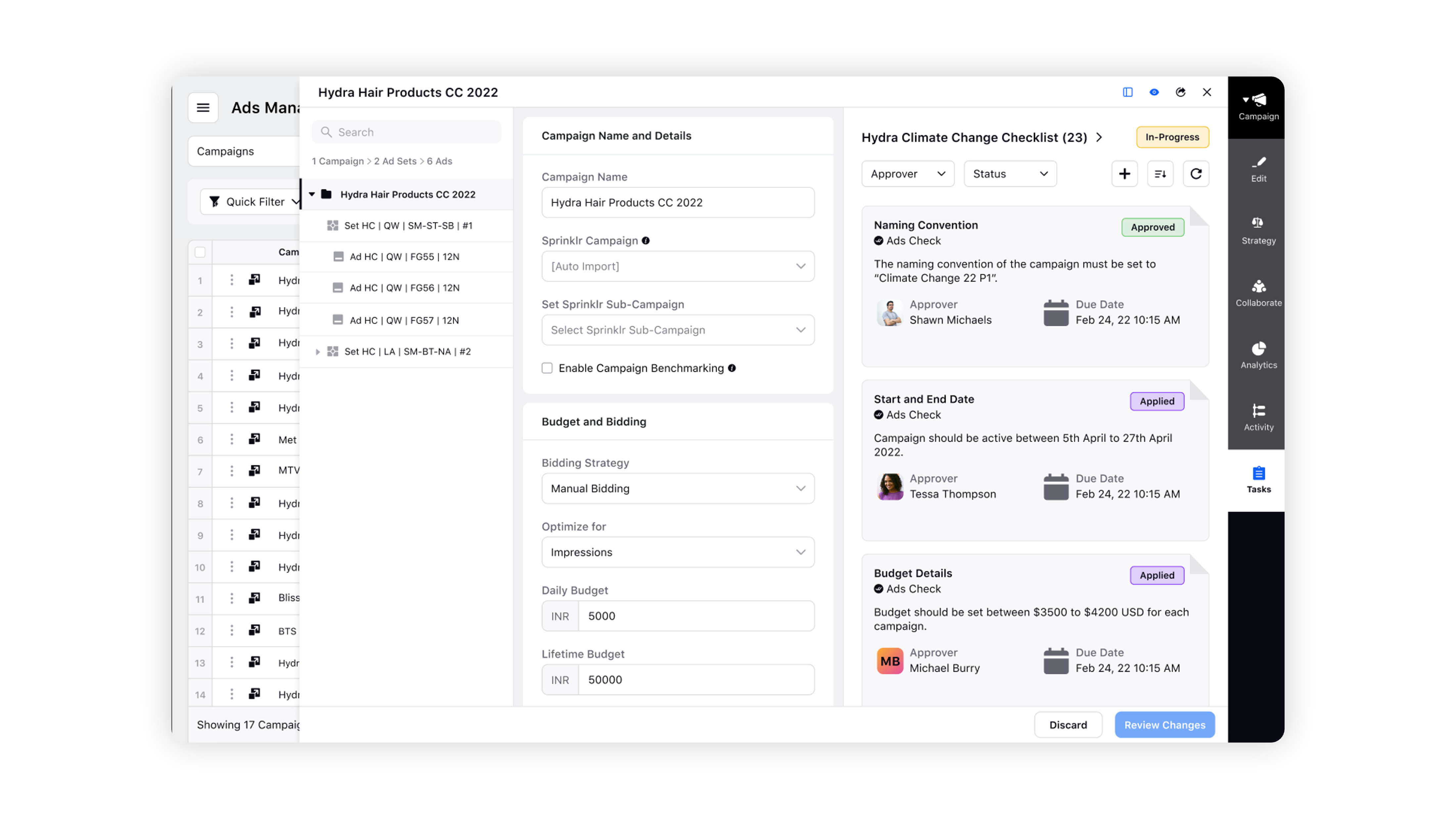
Ads Manager | Addition of View Message CTA in Emails
A CTA will be added to the email to “View Comment” at the bottom just like in approval email notifications. Clicking on this CTA will redirect the user to the comment in 3rd pane, making it easier to collaborate.
Ads Manager | Call Destination Parity for Facebook
To maintain parity with the native platform, Sprinklr now supports Phone Calls as a destination for Facebook website conversion ads. Supported objectives are - Traffic (new objective), Traffic, Catalog sales, Conversions, Leads (new objective), Sales (new objective), and Lead generation. 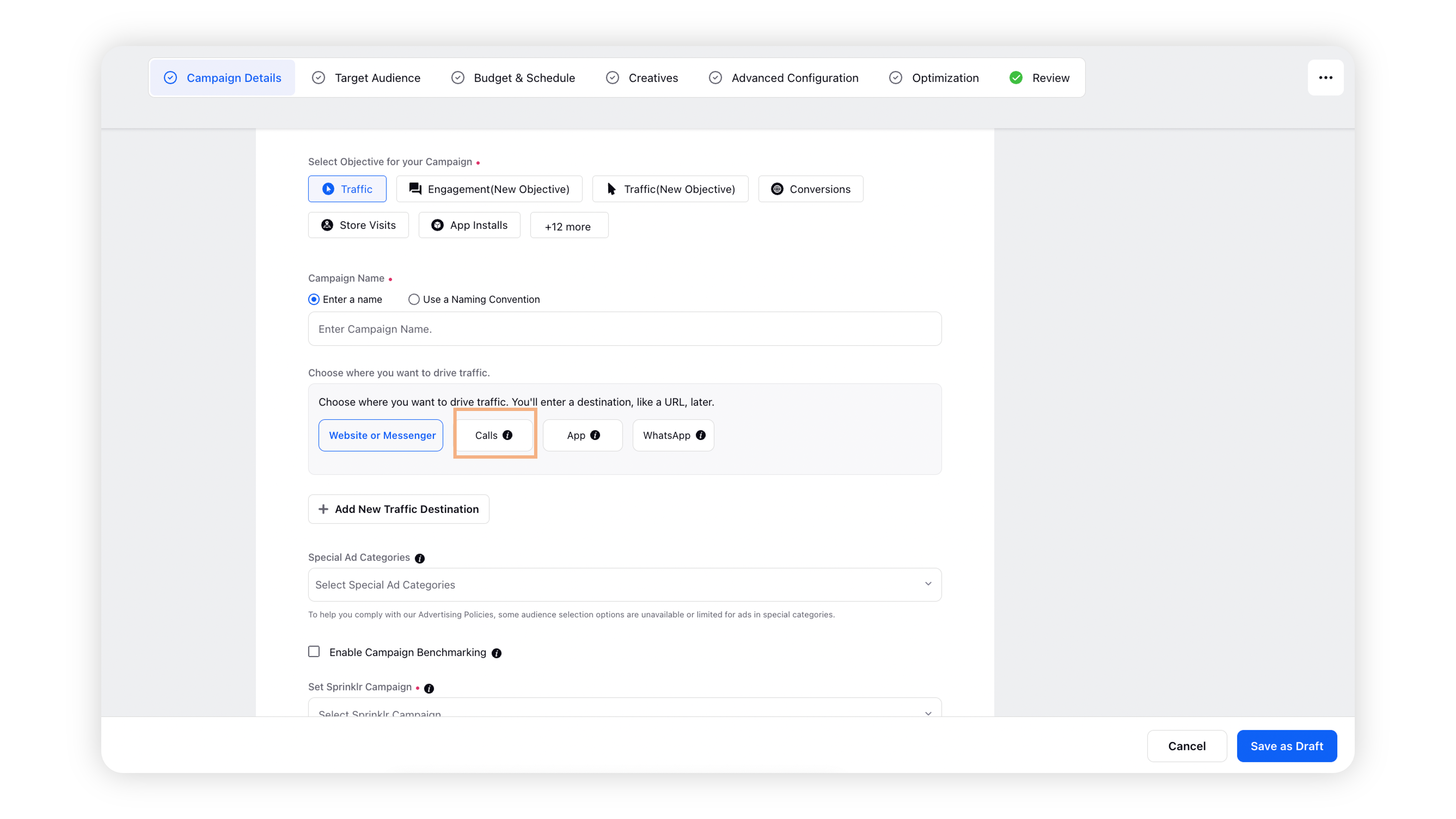
Ads Manager | Same Placements in Ads Manager as Approval Dashboard for Ads
You will see the same placements in engagement dashboard for Approval for an Ad, as seen in the ads manager. This means you will now only the placements specific to a particular ad.
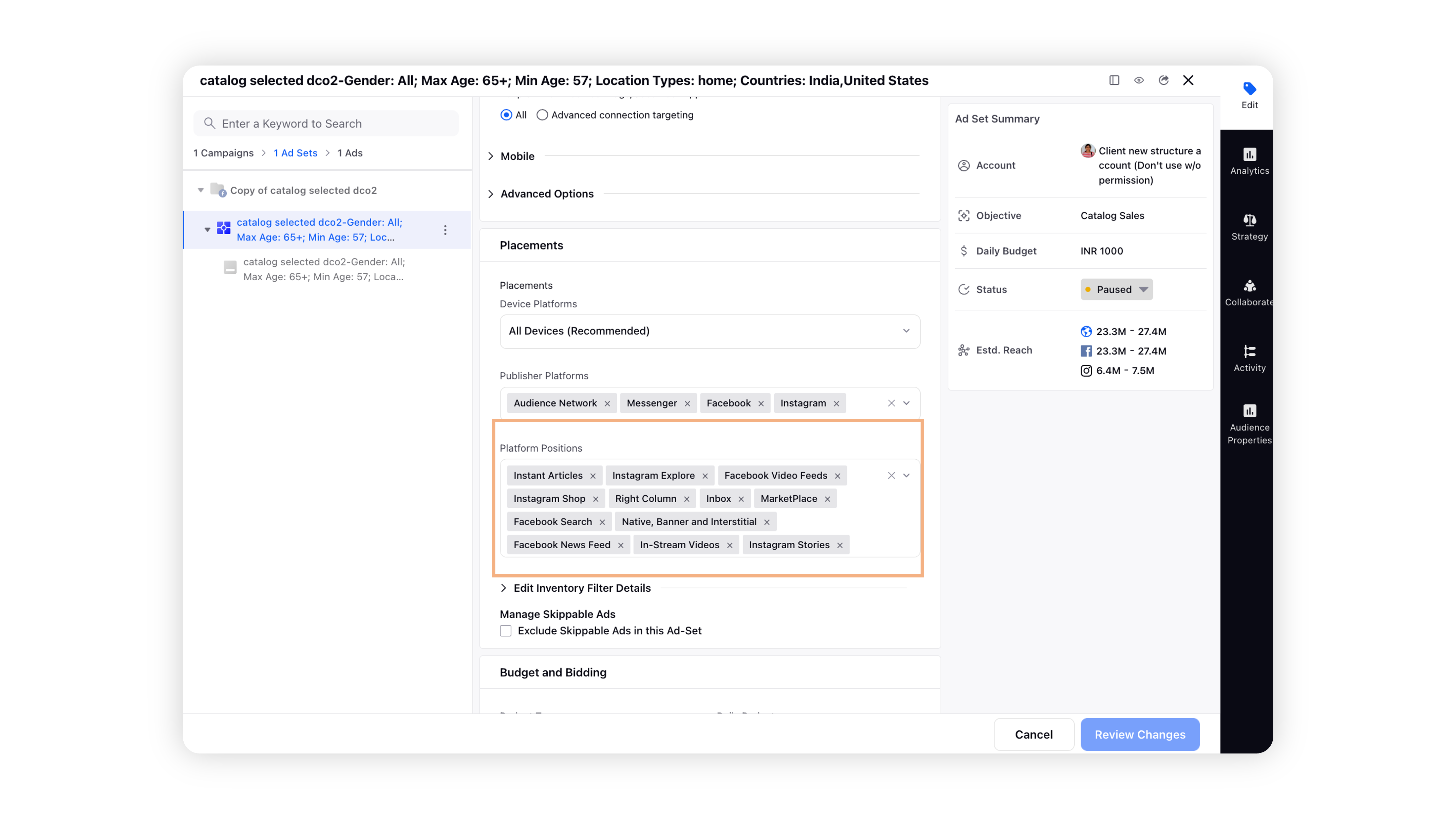
Ads Manager | Enhancement in the UI for Improving the Visibility for Approval CTA
As a new enhancement in Sprinklr’s UI, the approval CTA will now be more visible in the Ads Manager.
Ads Manager | DCM Configuration for Newly Added Ads in Existing Ad Entities
You can now configure DCM in a single flow on a new ad using New DCM Entities or through existing ones without saving the changes through Review changes. 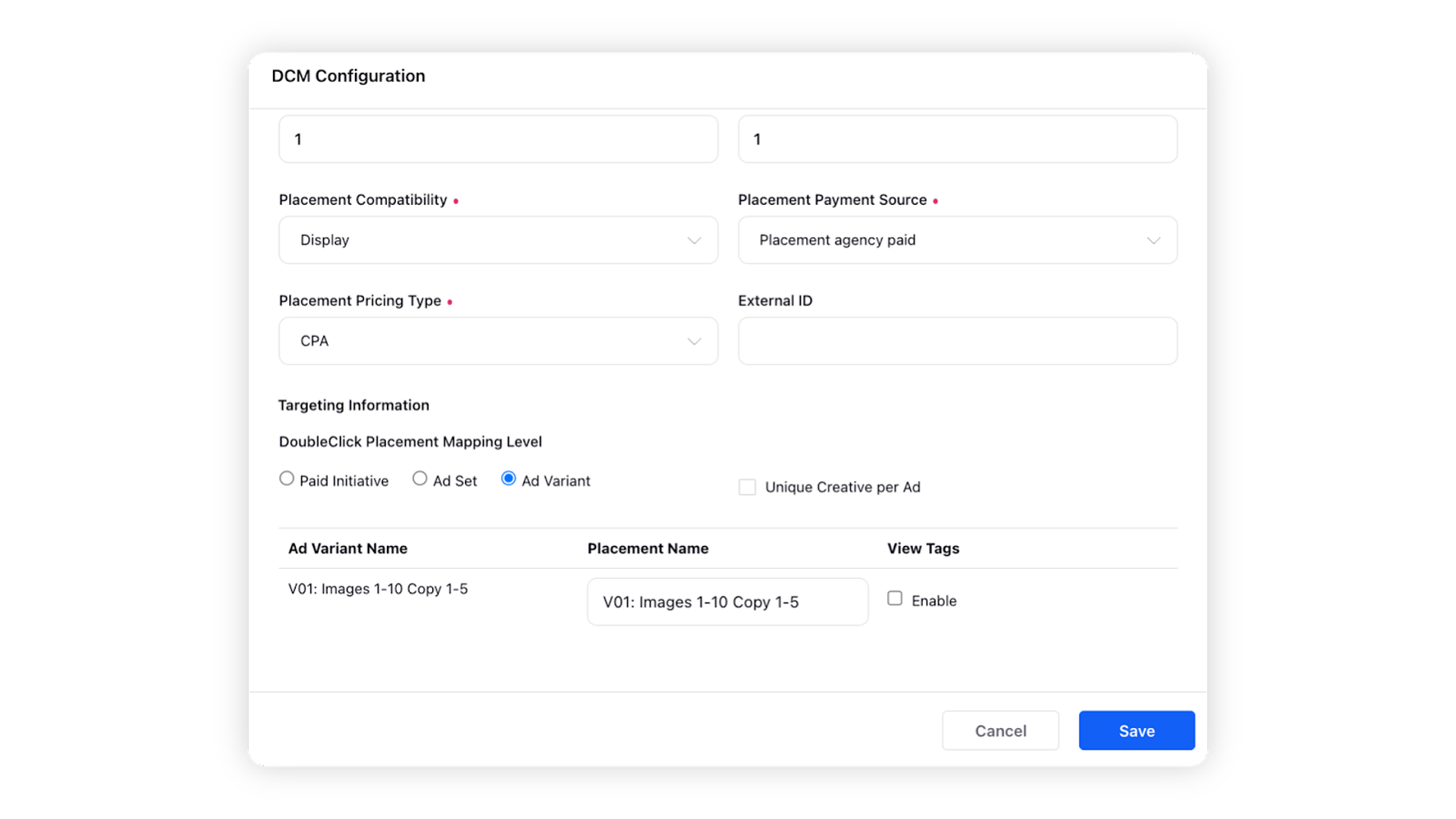
Ads Manager | Disable Default Campaign Group Start/End Dates Fields
You will now not be able to edit the Start Date & End date of Linkedin Paid Initiatives which exists in the Default Campaign Group in Linkedin. The fields will be disabled with a hover message:
”This campaign is created under Default Campaign Group in LinkedIn Campaign Manager, changing Start Date & End date is not possible for such campaigns”.
Editorial Calendar
Editorial Calendar | Boost a Post Across Multiple Ad Accounts
Now you can boost a post across multiple ad accounts for organic posts published across Account groups (group of one or more pages across different channels) from Editorial Calendar.
Note: If a user publishes the post created across account group, then such posts are not grouped, but published as individual posts across the account group pages.
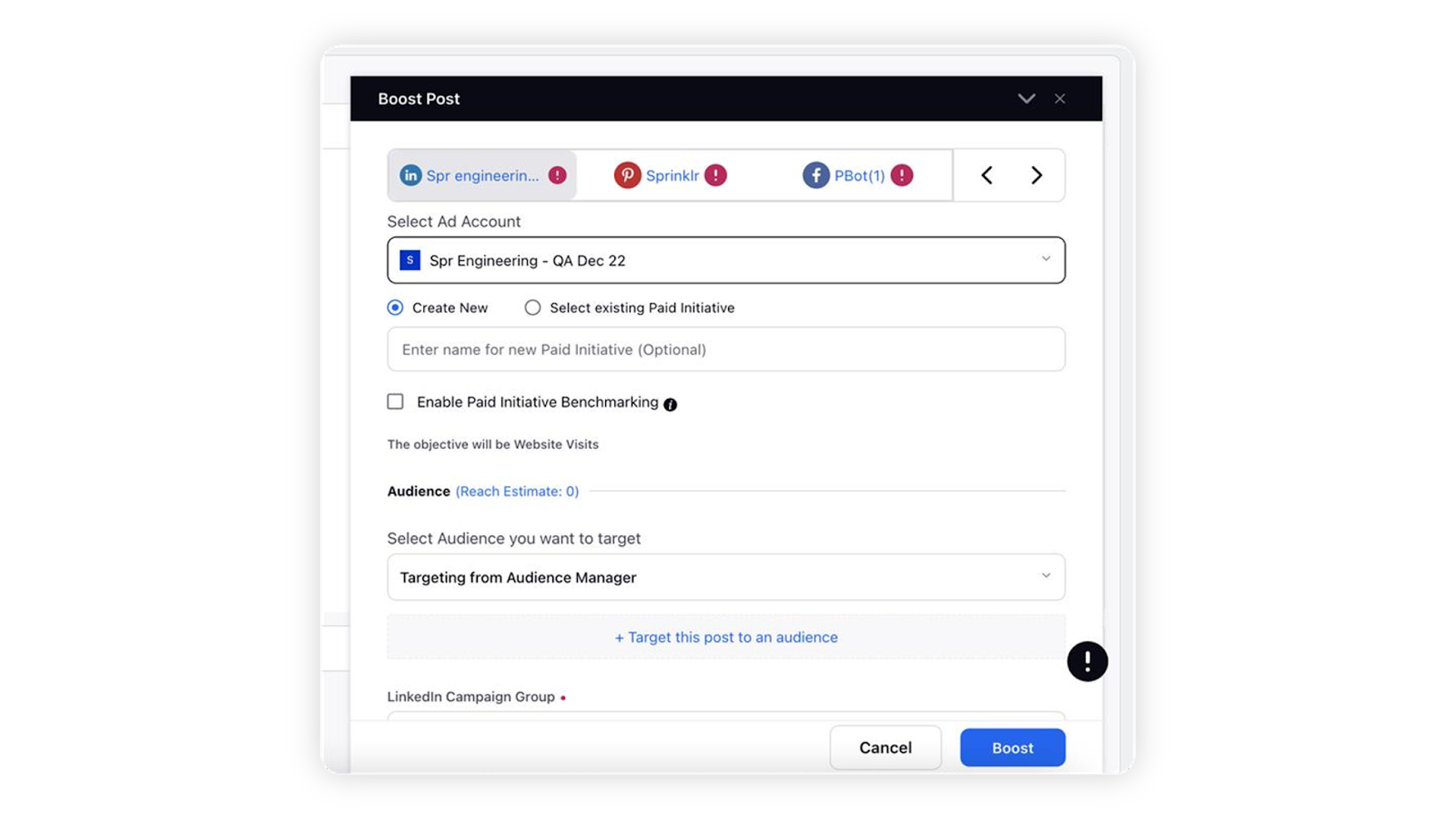
Creative Library
Creative Library | Creative Overview in Tasks in Universal Search
Now you will be able to view creatives tagged with a task in the creative library while using the universal search to find creatives.
Creative Library | Create Images in bulk Using Image Templates
You can now create images in bulk by creating an image template in the Digital Asset Management with dynamic elements. Create bulk input feed for all the dynamic elements in this dynamic image template, map feed to the image template slots and create thousand of bulk images in minutes. 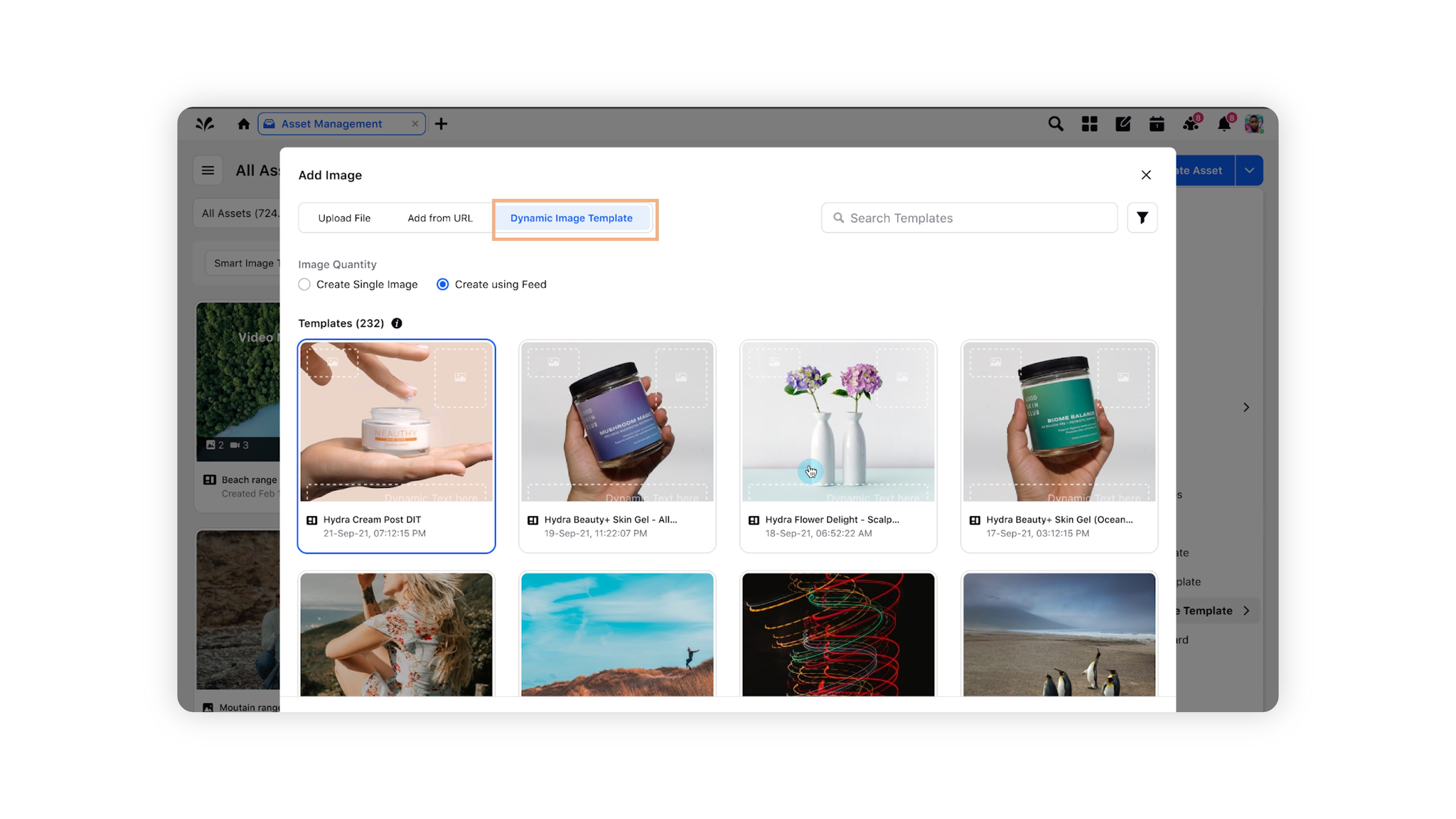
Creative Library | Create and Publish Twitter Mixed Media Carousels
To align with Twitter, we have added three new card types that support adding both images and videos into a single carousel ad. You can create mixed media carousels for App Cards, Carousel Website Cards, and Multi Destination Carousel Cards. With this new feature addition, you’ll now have more flexibility to scale your creatives across Carousel Ads.
Note: This card format is only supported for the following objectives - Website Traffic, Reach, Engagements, and App Re-engagements.
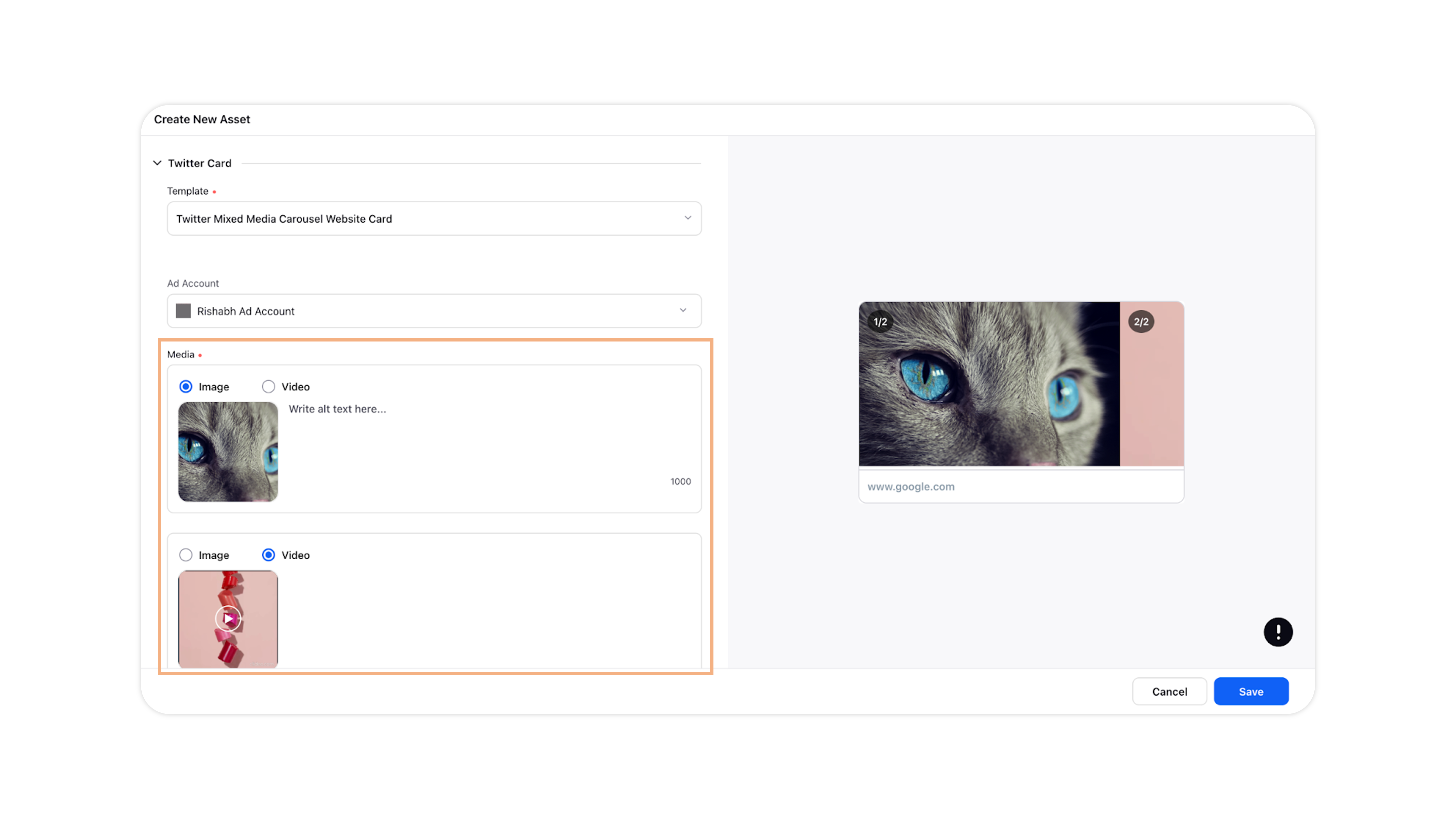
Creative Library | Different Ads Preview for Desktop and Mobile for LinkedIn Ads
Separate previews will be generated for Desktop and Mobile Feed placements for Linkedin Paid Initiatives for the following Ad Formats:
Single Image Ad
Carousel Image Ad
Video Ad
Text Ad
Message Ad
Conversation Ad
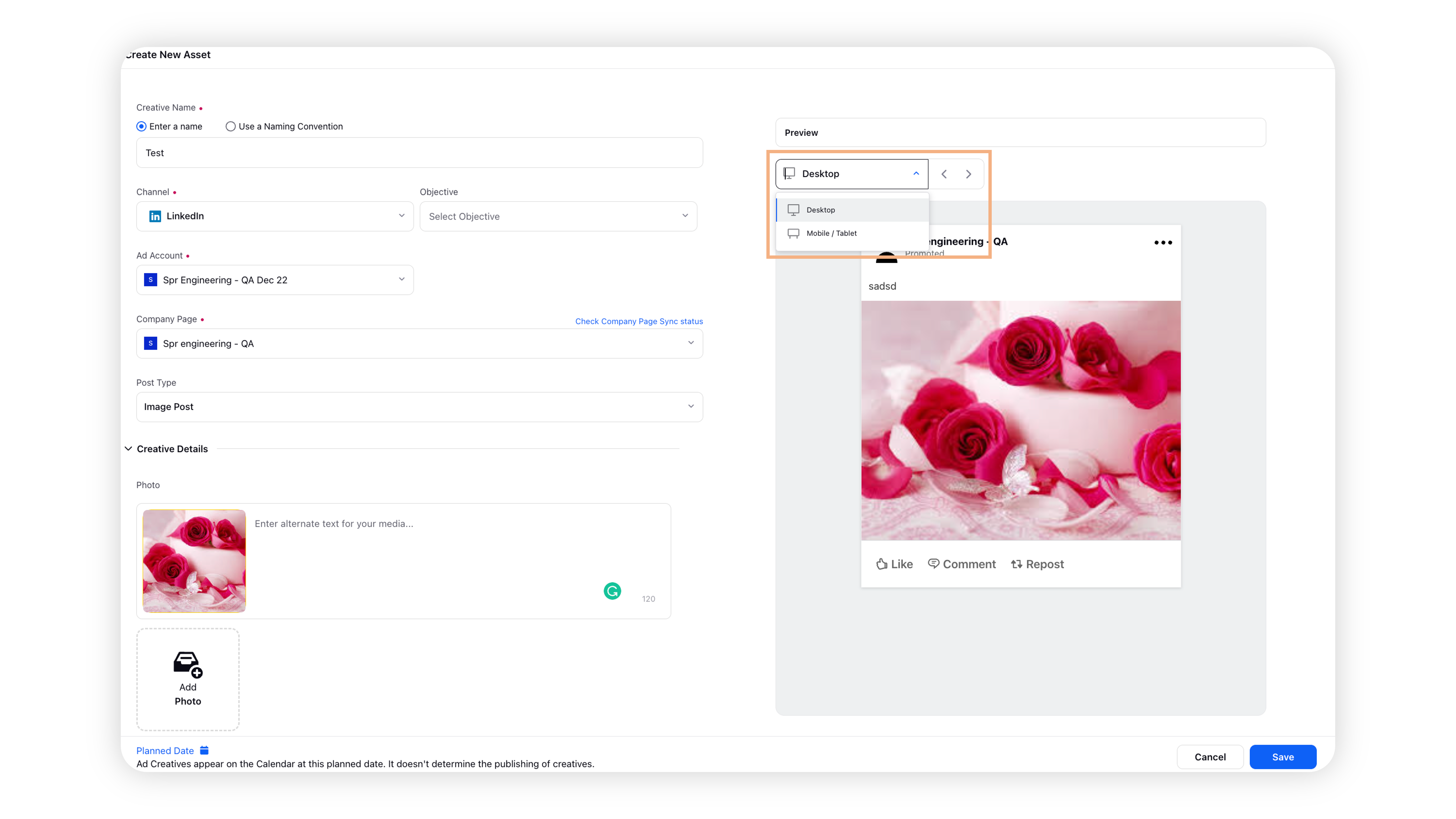
Creative Library | Copy Website URL to All Cards While Adding Multiple Cards to a Carousel Ad
Now you will be able to copy website URL from one card to all other cards while creating carousel posts containing multiple cards. This will help in reducing the time needed to create carousel posts and increase the overall efficiency. 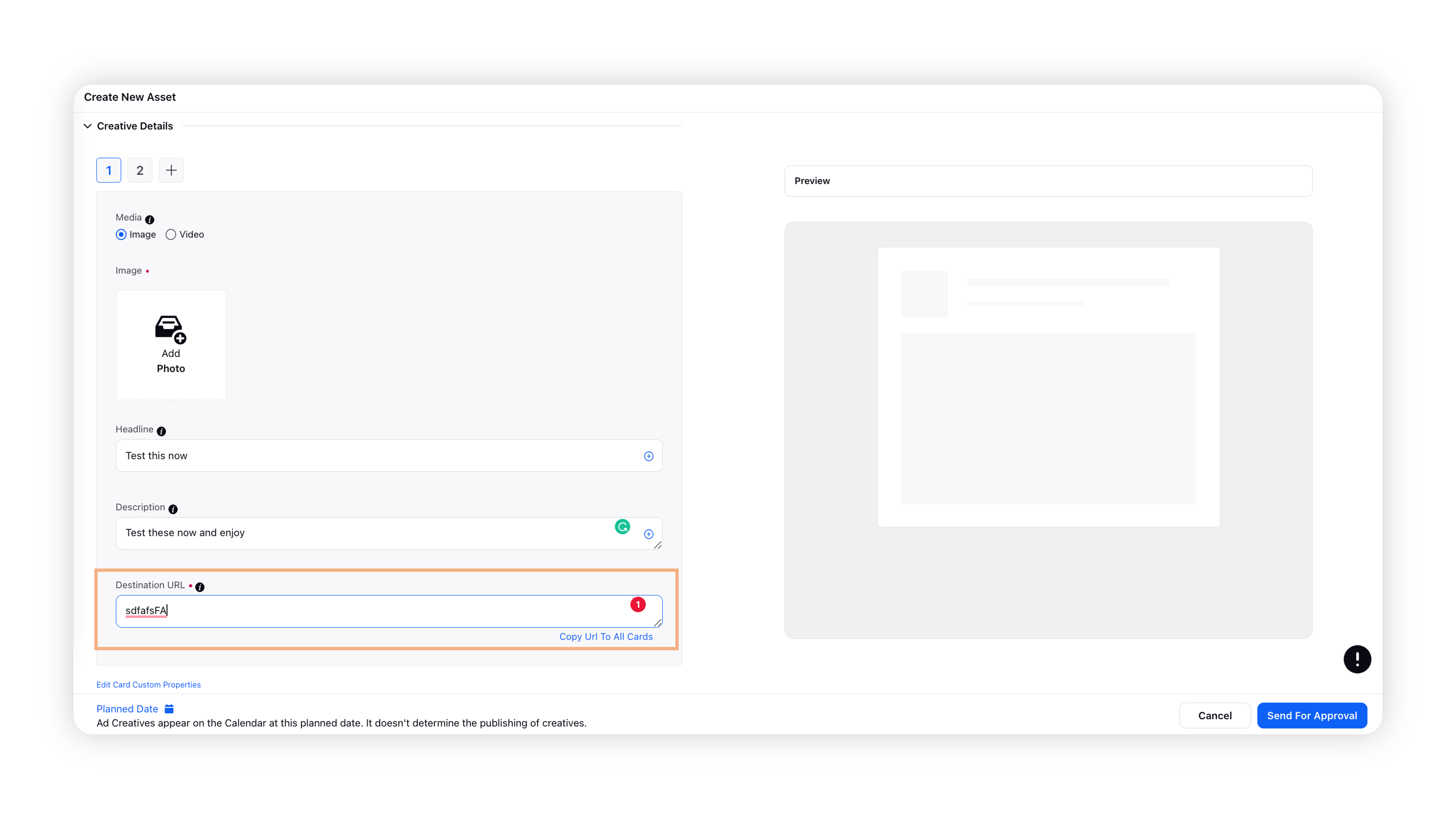
Creative Library | Enhancements in the Dynamic Image Template
Following enhancements have been added to the Dynamic Image Template in Sprinklr:
Line & Word Spacing: Line and Word spacing in Dynamic and Static text layers will be added that can be set while setting up the template.
Crop Settings on Dynamic Images: User will be allowed to select image crop settings in Dynamic Image layers.
Example text in Dynamic text slots in application screen: An example text grayed out in DIT application placeholder will also be added.
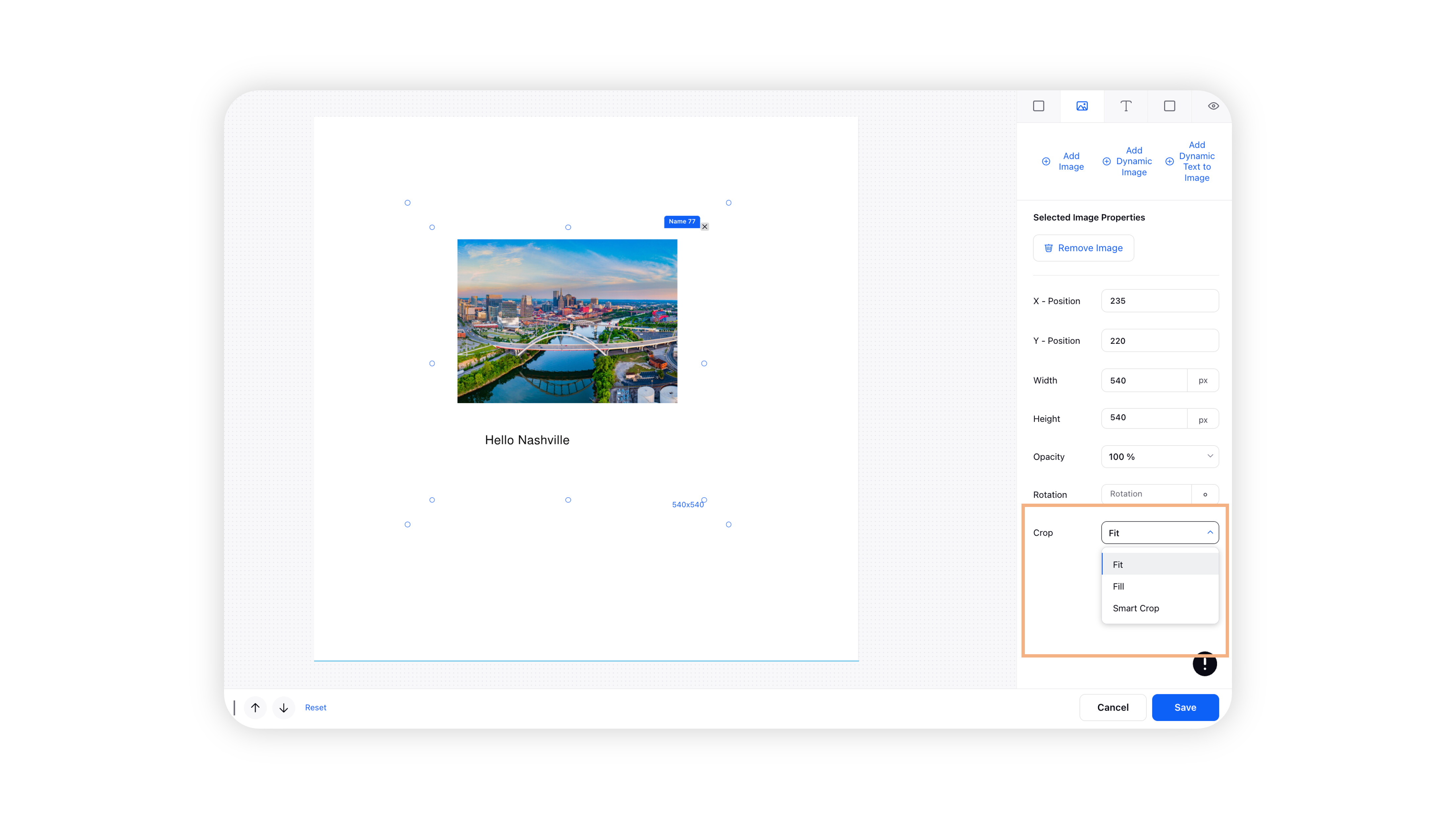
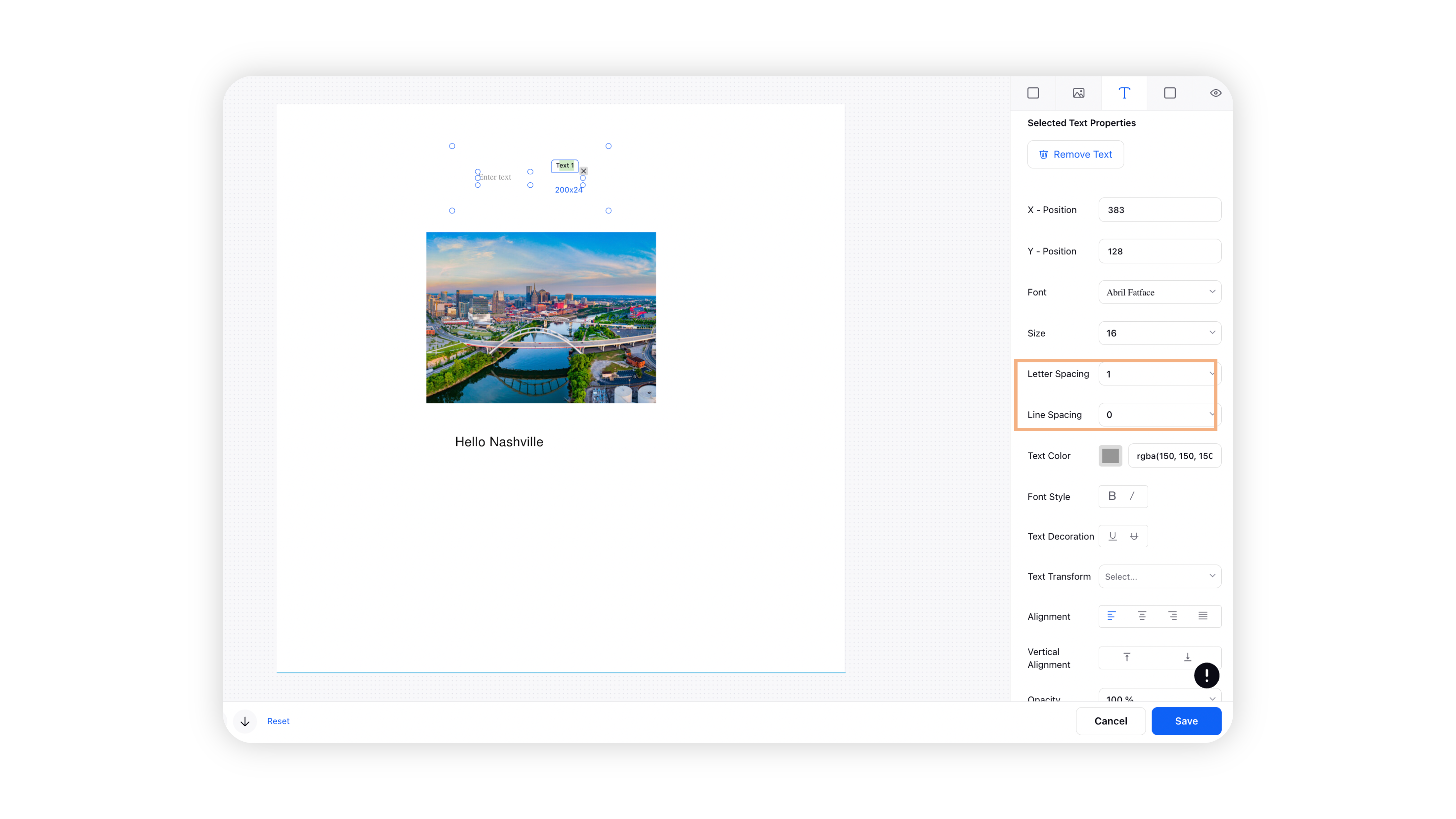
Ads Reporting
Ads Reporting | Added Support for Unsupported Ad Objectives/ Buying types and Ad Formats
The support for some reporting entities has been added in Sprinklr Ads Reporting for Ad Creative Format and Ad Objective reporting dimensions. These entities are listed below:
For Ad Creative Fomat:
Google Discovery Carousel
Google Discovery Multi Asset
Google Unspecified
Google Unknown
Line Carousel
For Ad Objective:
Line Video Views
Line Reach
Google Discovery
Google Smart
Google Unknown
Google Unspecified
TikTok Product Sales
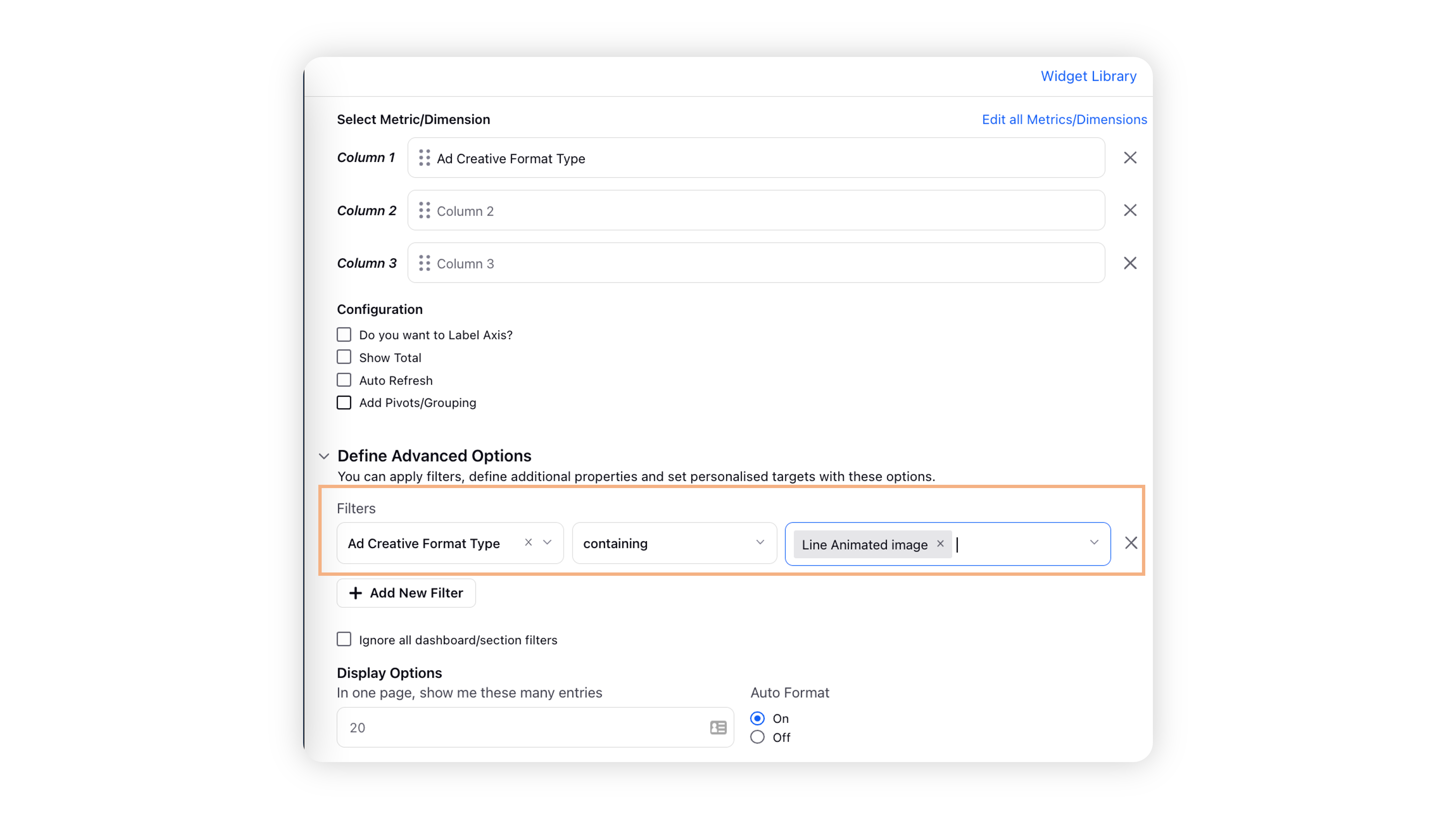
Ads Reporting | Currency Symbol Added to 'Cumulative Post Spent' Metric in Ads Reporting
To make it easier for the users to see the currency in which the data is populating and help them understand the metric better, Sprinklr has added a currency symbol to the 'Cumulative Post Spent' Metric in Ads Reporting. 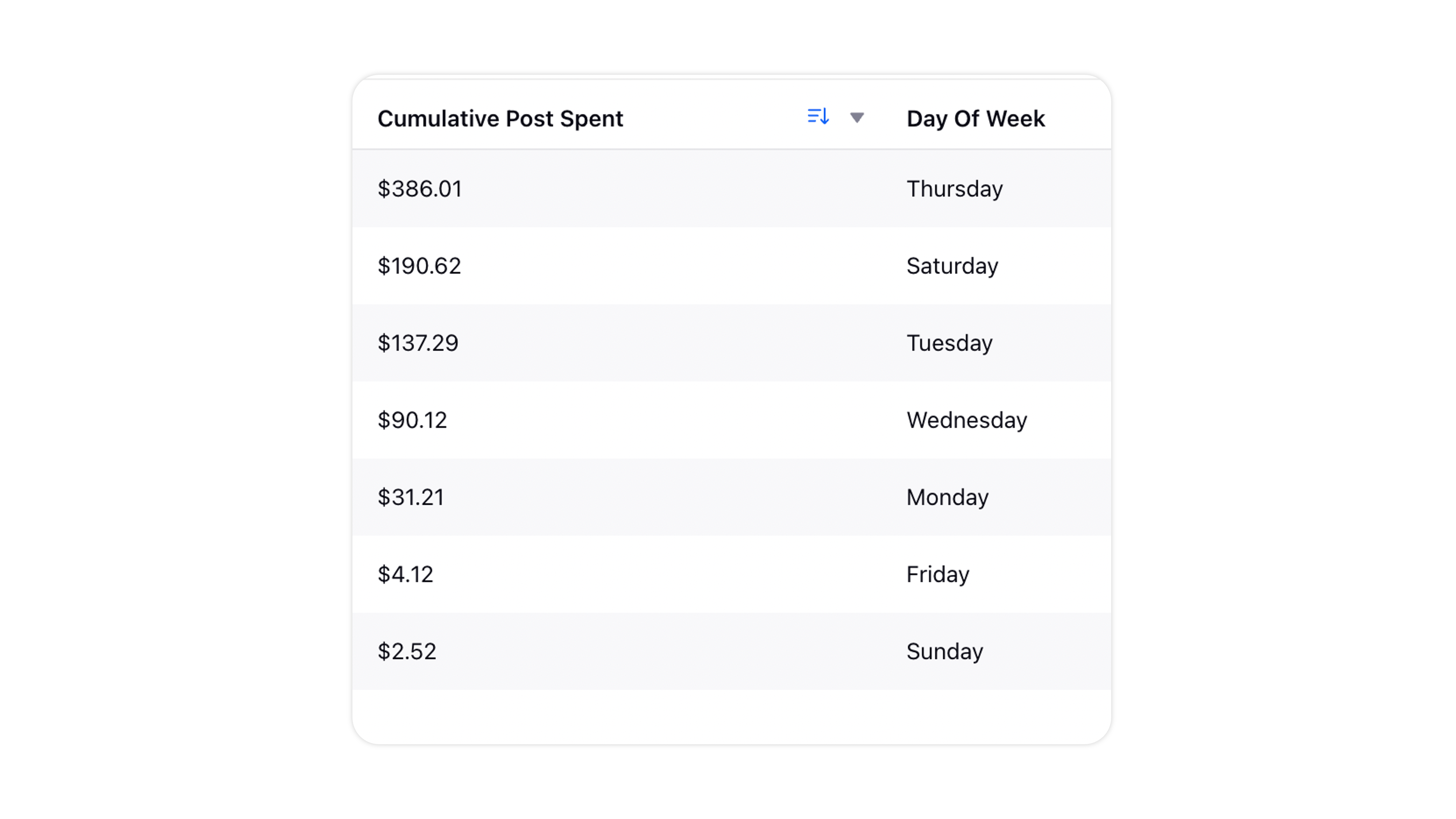
Ads Reporting | Ability to Name and Edit Unique Metrics for Facebook and LinkedIn
Users will be able to provide the names for the unique configurations and search them with these names in the unique metrics screen. They will also be able to edit the configurations and make required changes instead of deleting them and reading the configurations. 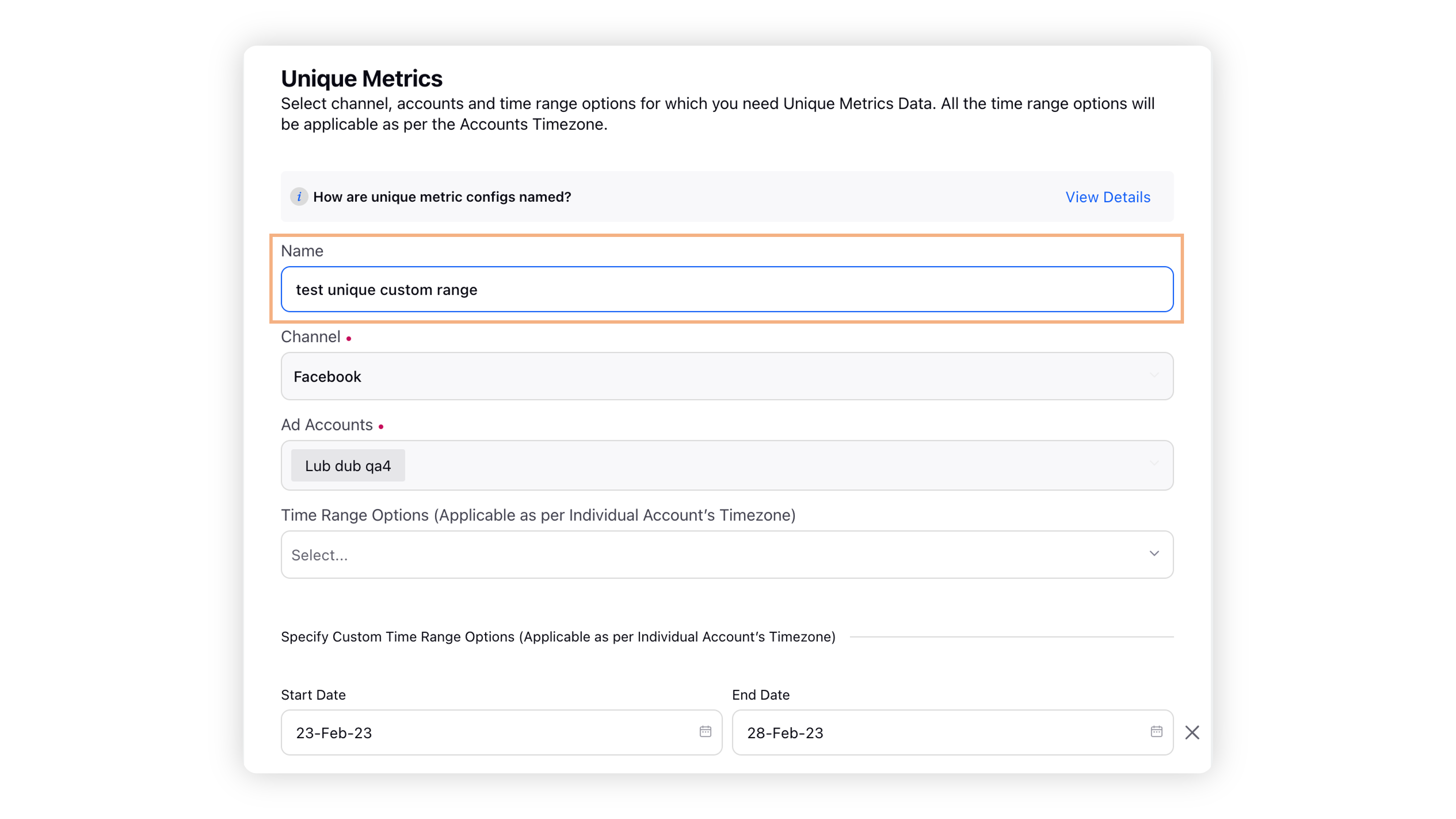
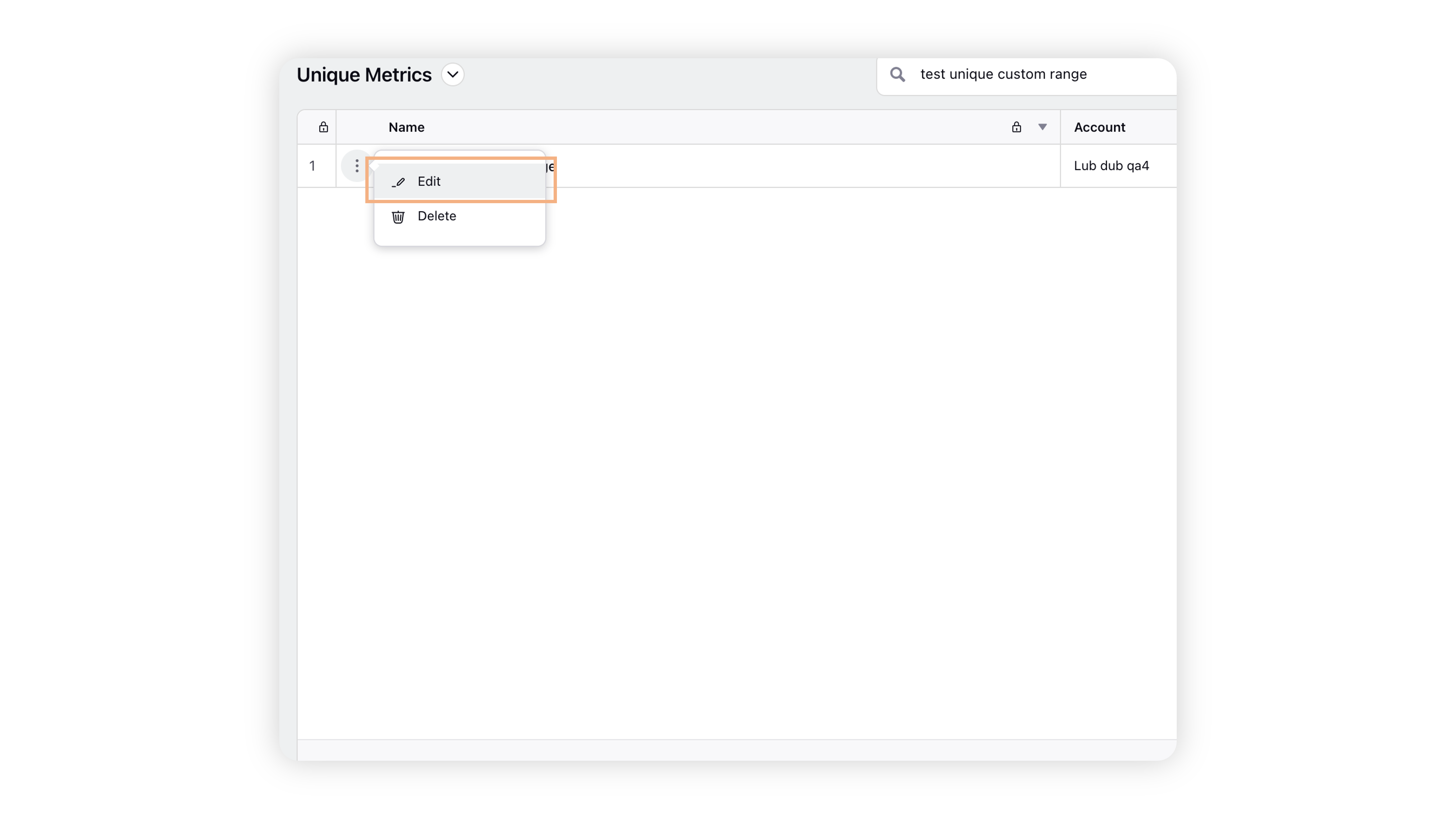
Ads Reporting | Breakdown Data in Facebook Brand Lift Study
Now you can break down the reporting data by ‘Age’, ‘Country’ and ‘Gender’ when performing a Facebook Brand Lift study. 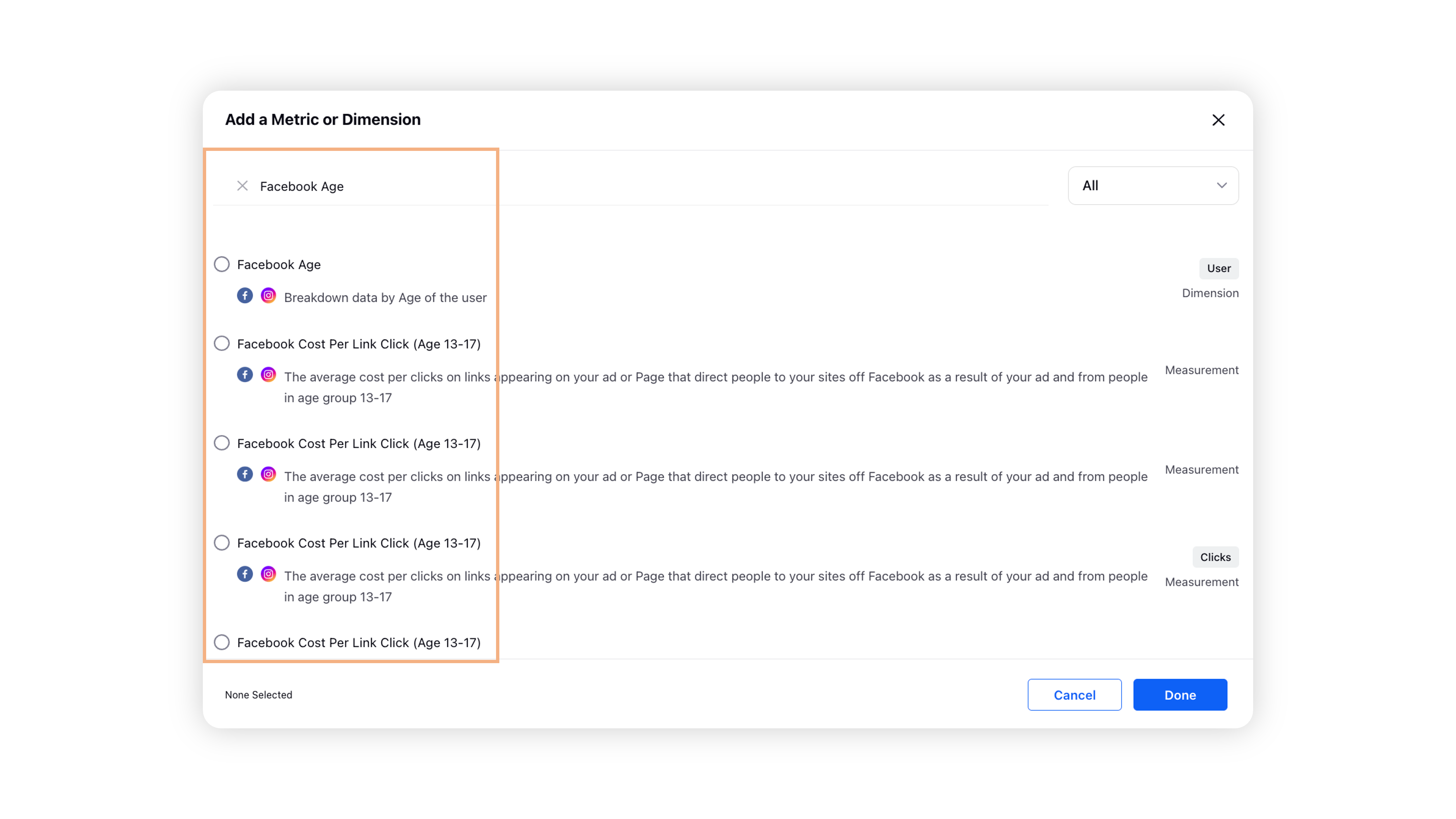
Ads Reporting | Readdition of LinkedIn Unique Reach in Sprinklr
In order to align with the native platform, Sprinklr has readded the support for LinkedIn Unique Reach. You will be able to report on LinkedIn reach using this metric in ads reporting.
Note: You can create a unique configuration for LinkedIn for a duration of less than 92 days. |
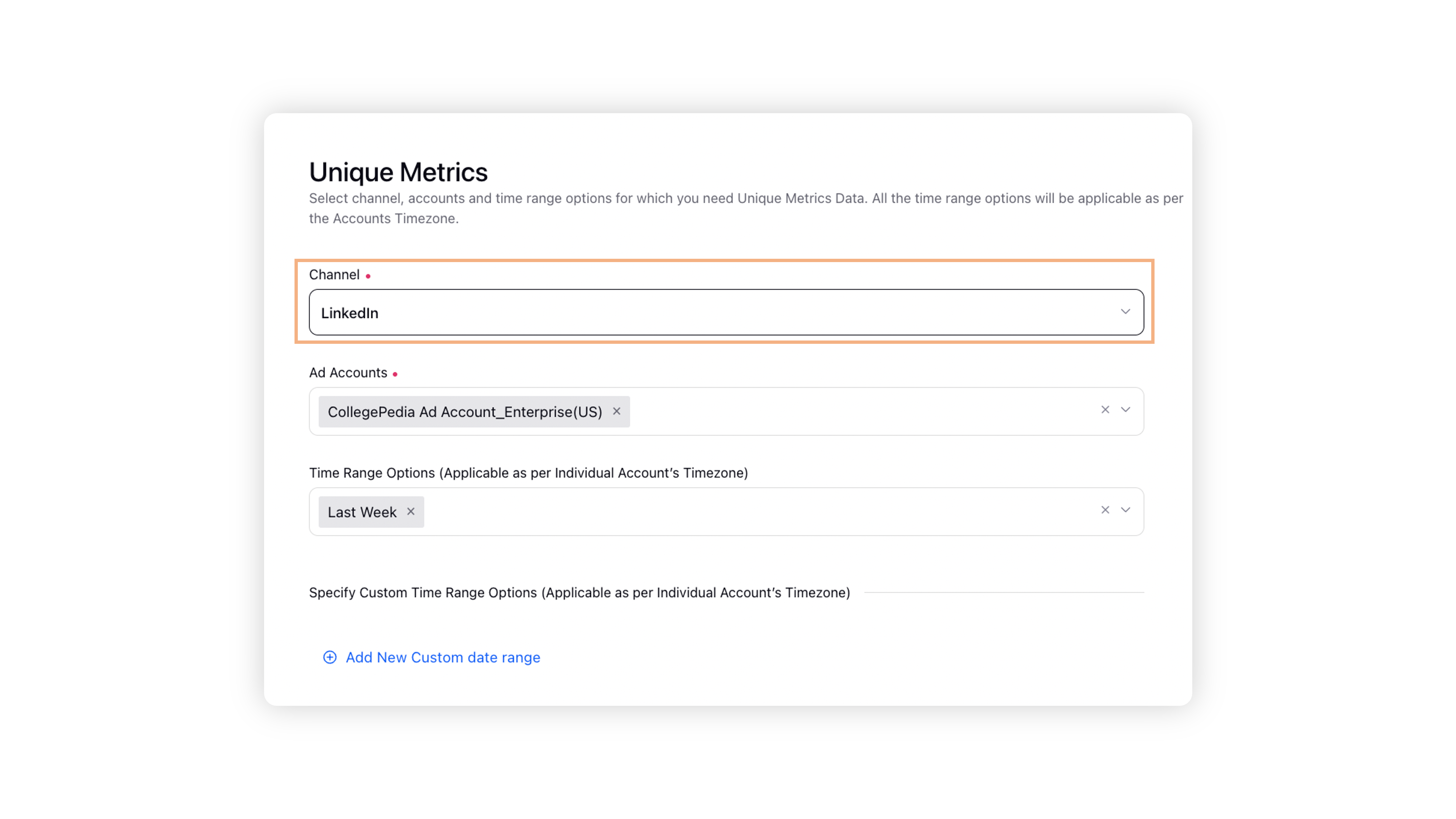
Ads Reporting | Reporting for TikTok Video Metrics
In order to maintain parity with the native platform, Sprinklr has added support for TikTok Video Metrics in Ads Reporting for generating audience segmented reports. 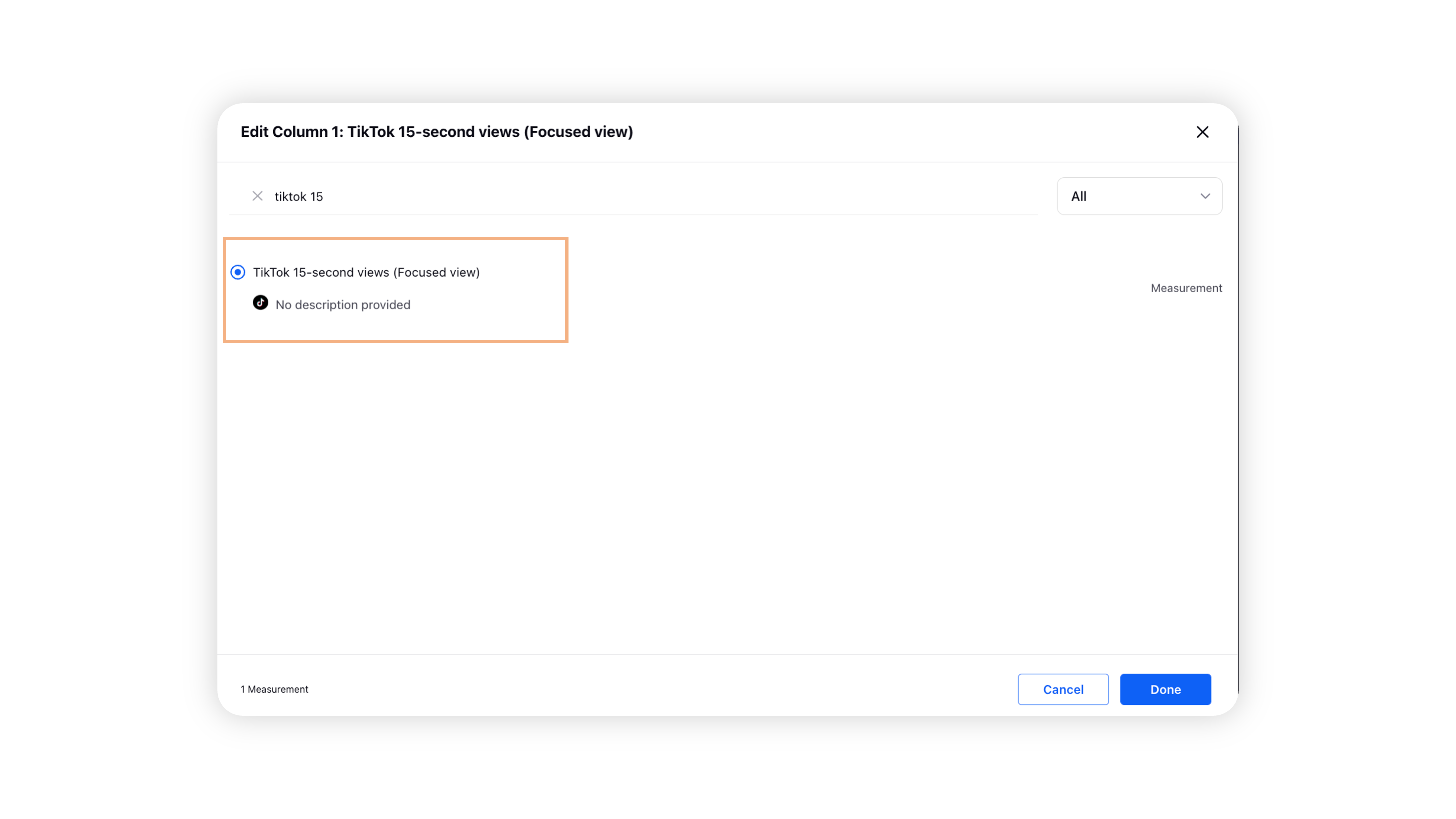
Ads Reporting | Report on Google Analytics and Adobe Analytics metrics for Pinterest Collection Ads
Now, while tracking the performance of Pinterest Collection Ads, you can set the query params for the secondary URL if the destination URL is not present. Sprinklr has also added the support for tracking Pinterest Shopping ads. In shopping ads, query params will get set as per the tracking URL Present in the Ads.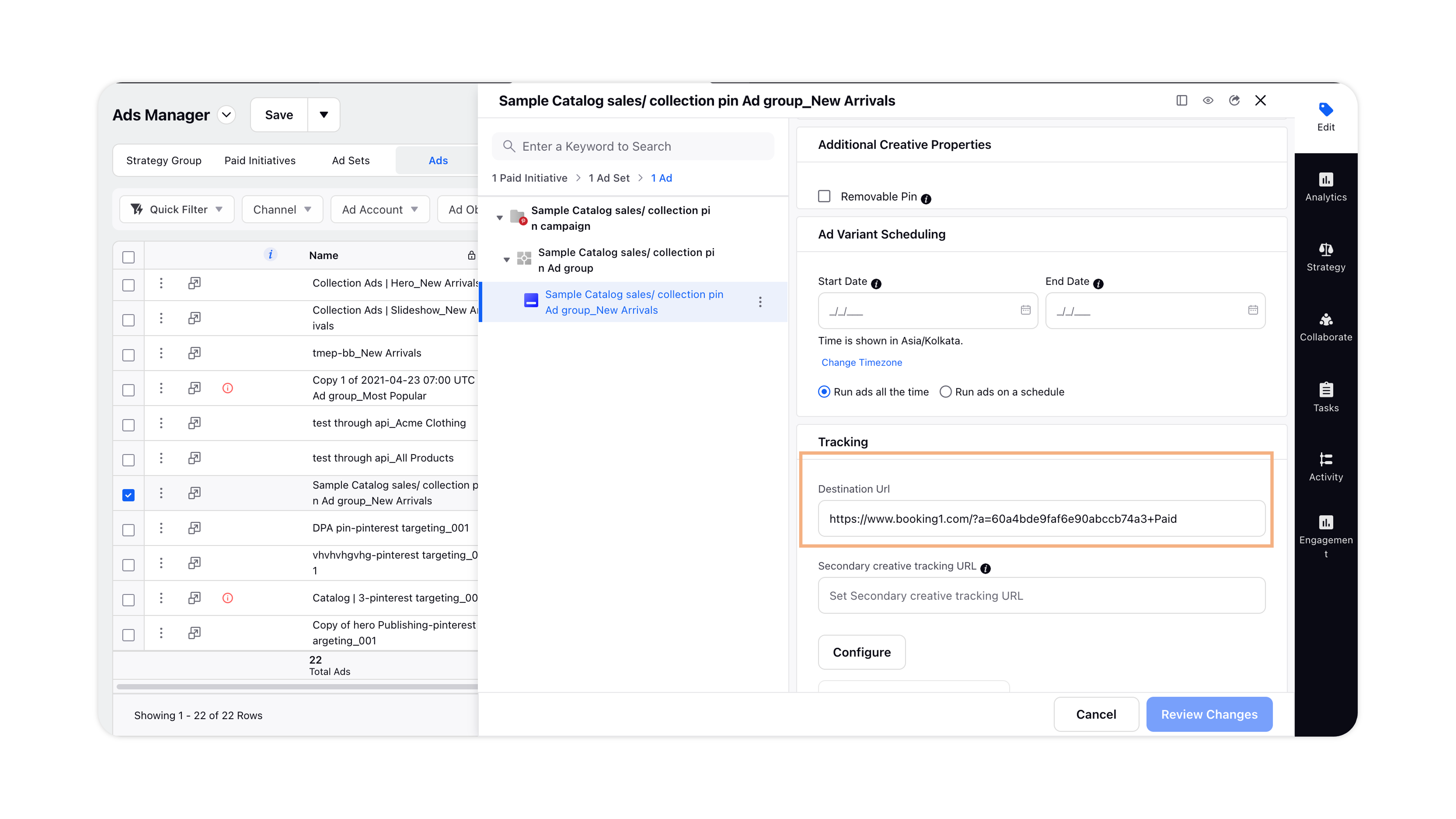
Ads Reporting | Redefining/Addition of Metrics and Deprecation of the Unused Metrics
Metrics Redefined:- “Engagements” metric is redefined for all the channels. The refined metrics on the channel basis will now account for corresponding channel engagements instead of result metrics for some channels.
Metrics Added:-“Linkedin Registrations Metrics” have been added in Sprinklr.
Dimension/Metrics Deprecated: Unused dimensions/metrics like Image, Video, Unified Gender, Unified Age, Unified Clicks, etc. are deprecated in Ads Reporting. 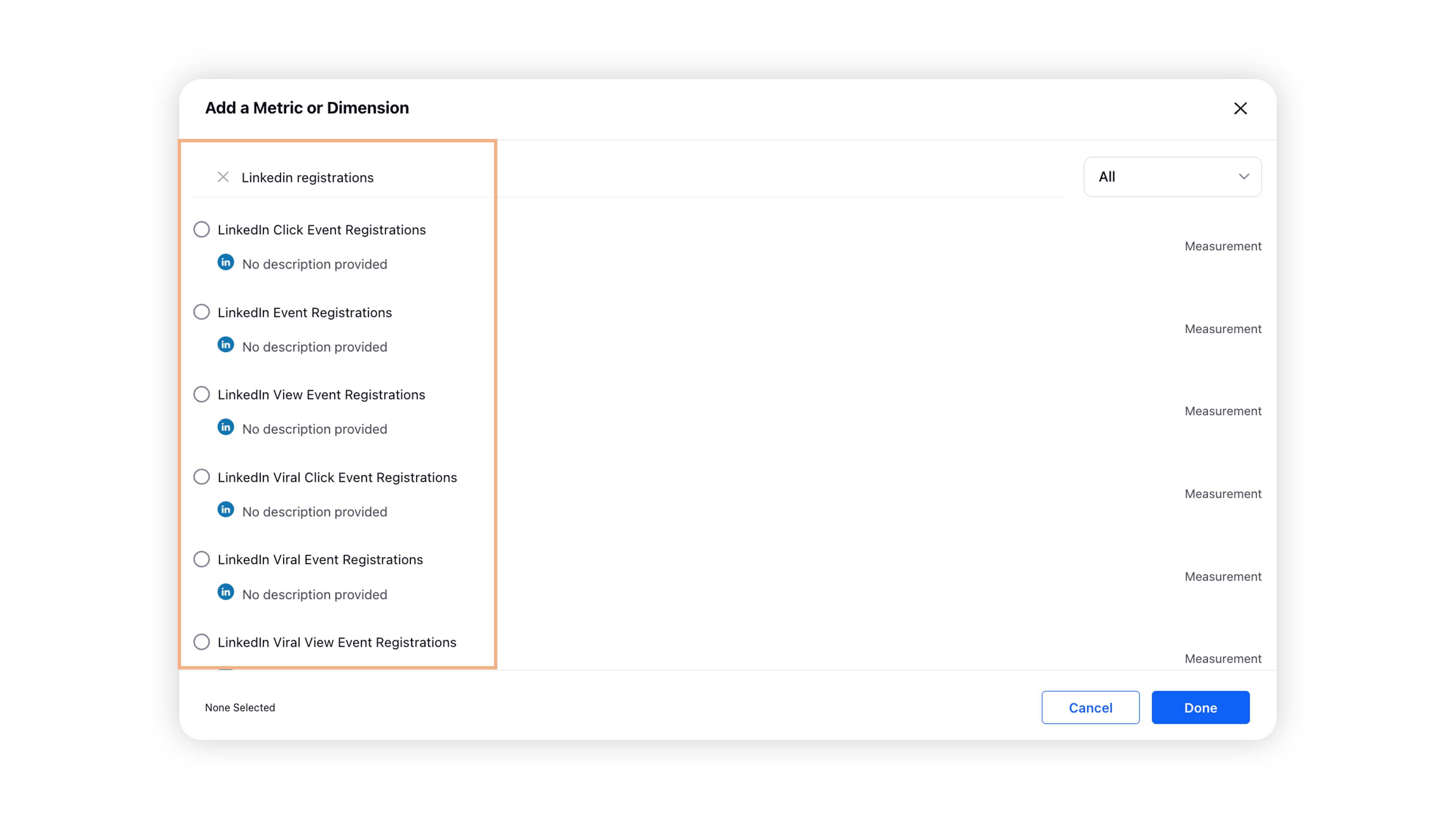
Ads Reporting | Deprecation of v3.5 API for Google Campaign Manager
Ve.5 API of Google Campaign Manager is being deprecated and post 15th February none of its endpoints will be available.
Ads Reporting | New TikTok Metrics Added in Sprinklr Ads Reporting
Some new TikTok metrics have been added to Sprinklr’s Ads Reporting. These are:
Tiktok Total Add To Wishlist (Page)
Tiktok Cost per Add To Wishlist (Page)
Tiktok Add to Wishlist Rate (Page)
Tiktok Value per Add to Wishlist (Page)
Tiktok Total Add to Wishlist Value (Page)
Tiktok Total Add to Wishlist (Onsite)
Tiktok Cost per Add to Wishlist (Onsite)
Tiktok Add to Wishlist Rate (Onsite)
Tiktok Value pe Add to Wishlist (Onsite)
Tiktok Add to Wishlist Value (Onsite)
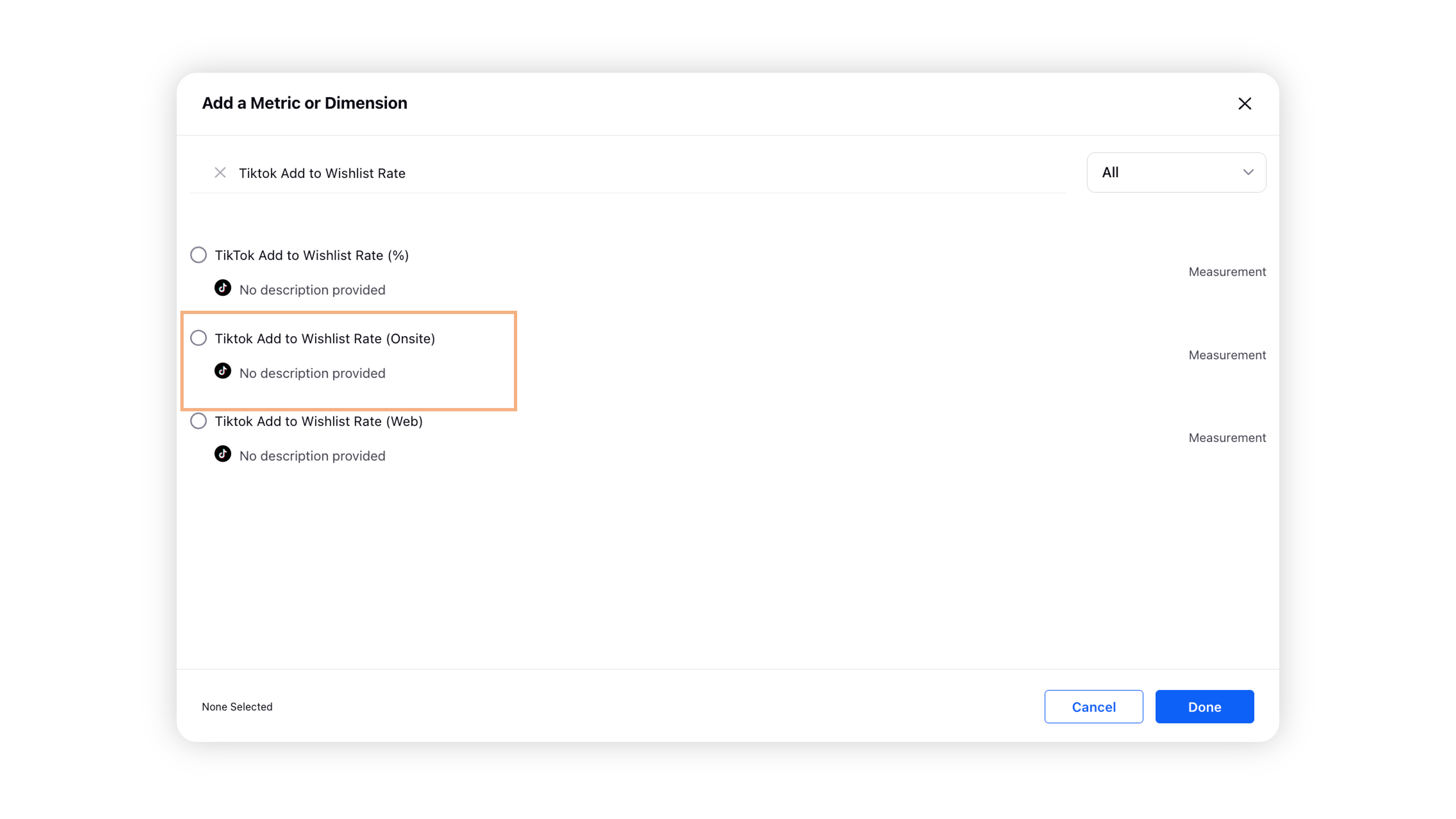
Ads Reporting | Generate Reports on Twitter Custom Conversions
Staying aligned with the native platform, Sprinklr has introduced Twitter custom conversion metrics and its supported attributions in Ads Reporting. Therefore, you can pull in Twitter Custom Conversions and get insights on the performance of your ads. 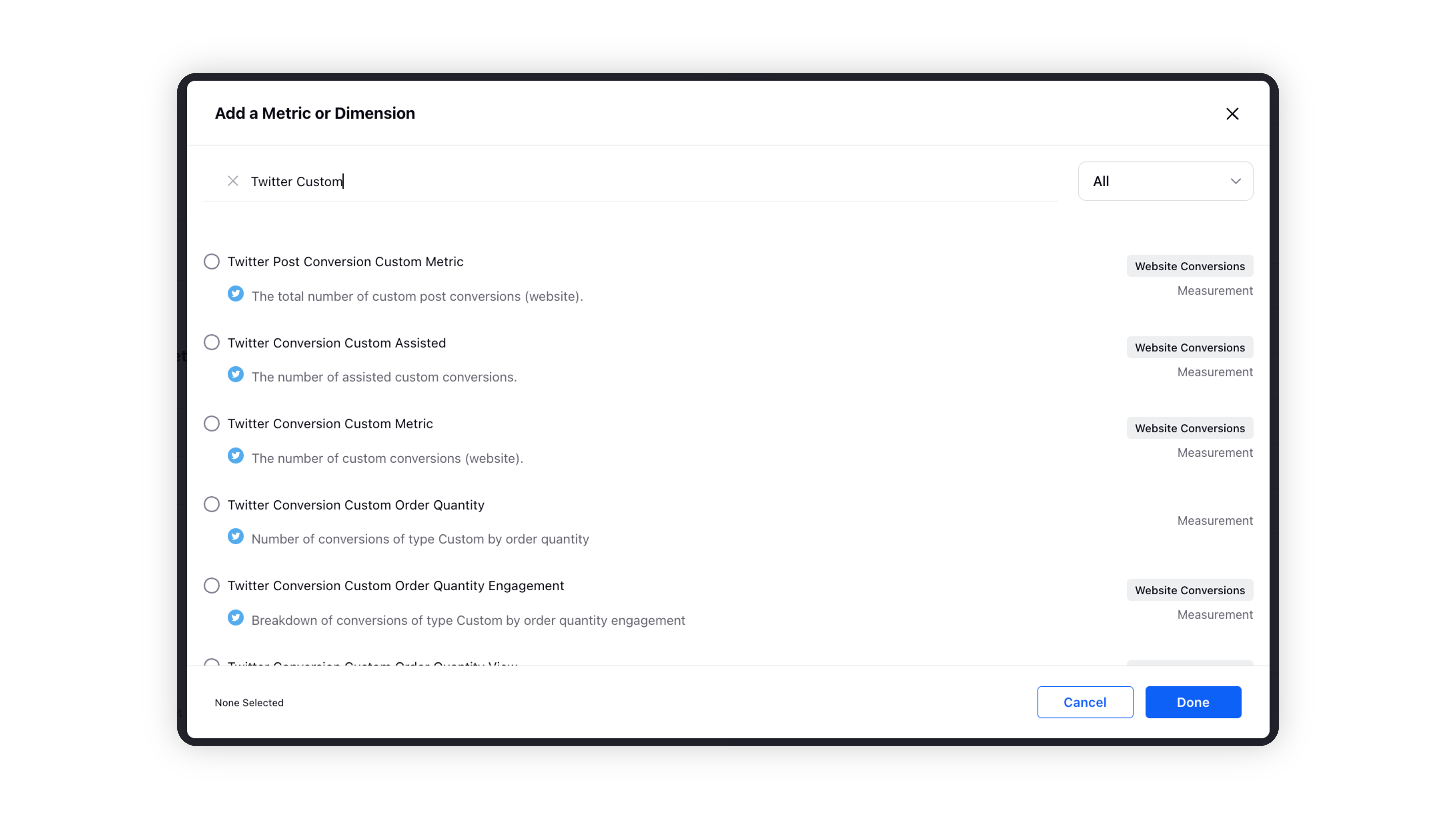
Ads Reporting | Readdition of LinkedIn Unique Reach
In order to align with the native platform, Sprinklr has readded the support for LinkedIn Unique Reach. You will be able to report on LinkedIn reach using this metric in ads reporting.
Note: You can create a unique configuration for LinkedIn for a duration of less than 92 days. |
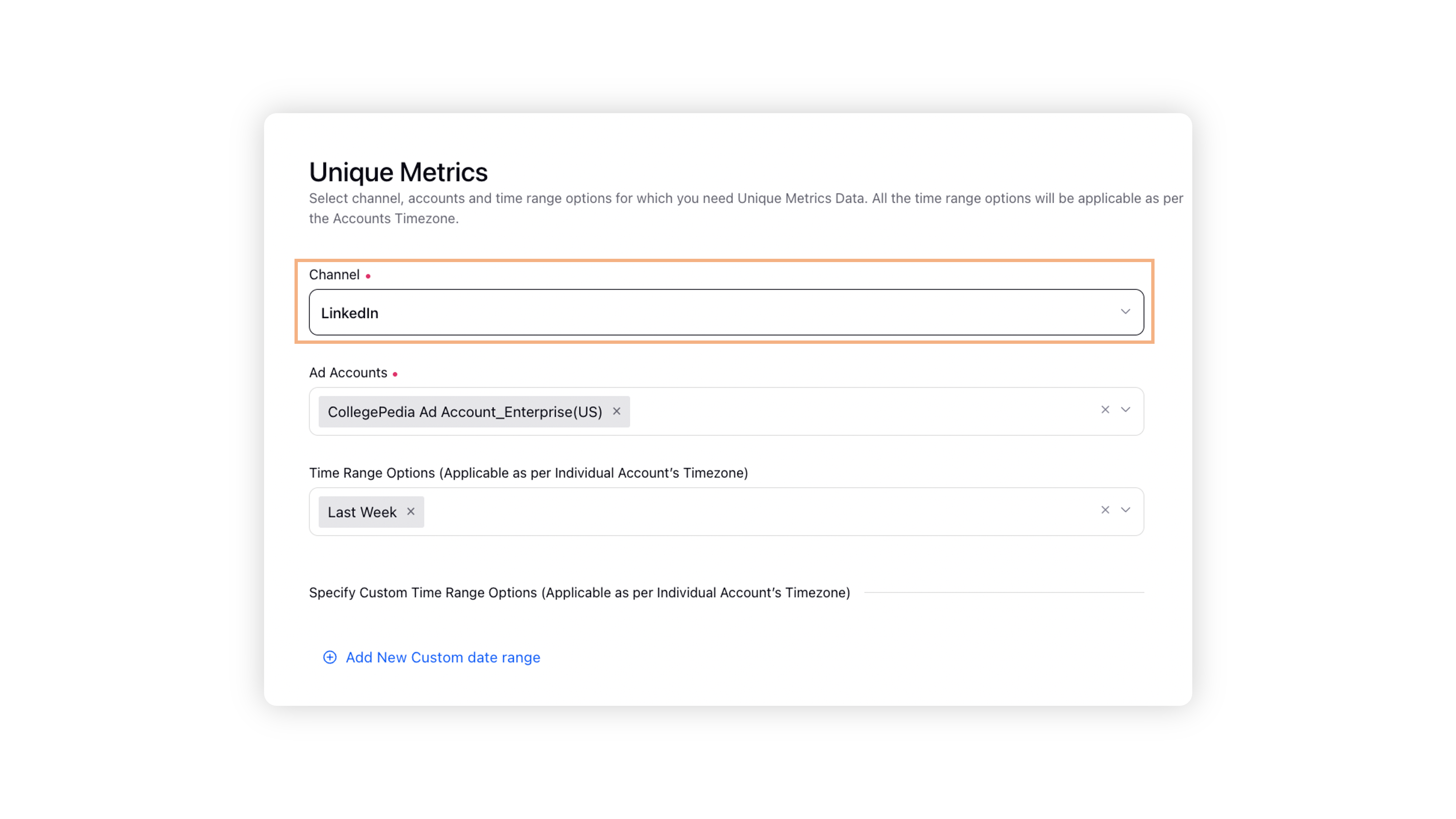
Ads Reporting | Addition of Descriptions for Unified Analytics Metrics and Dimensions
To help users understand unified analytics dimensions and metrics, Sprinklr has added descriptions for these metrics and dimensions in Ads Reporting.
Ads Reporting | Introduction of LinkedIn Document Ads in Ads Reporting
Now you can auto import and generate reports on LinkedIn Document Ads in Ads reporting and gain insights into your ROI on the document Ads. LinkedIn Document Ads can also be selected as an ad format type in ads manager on the ad set level.
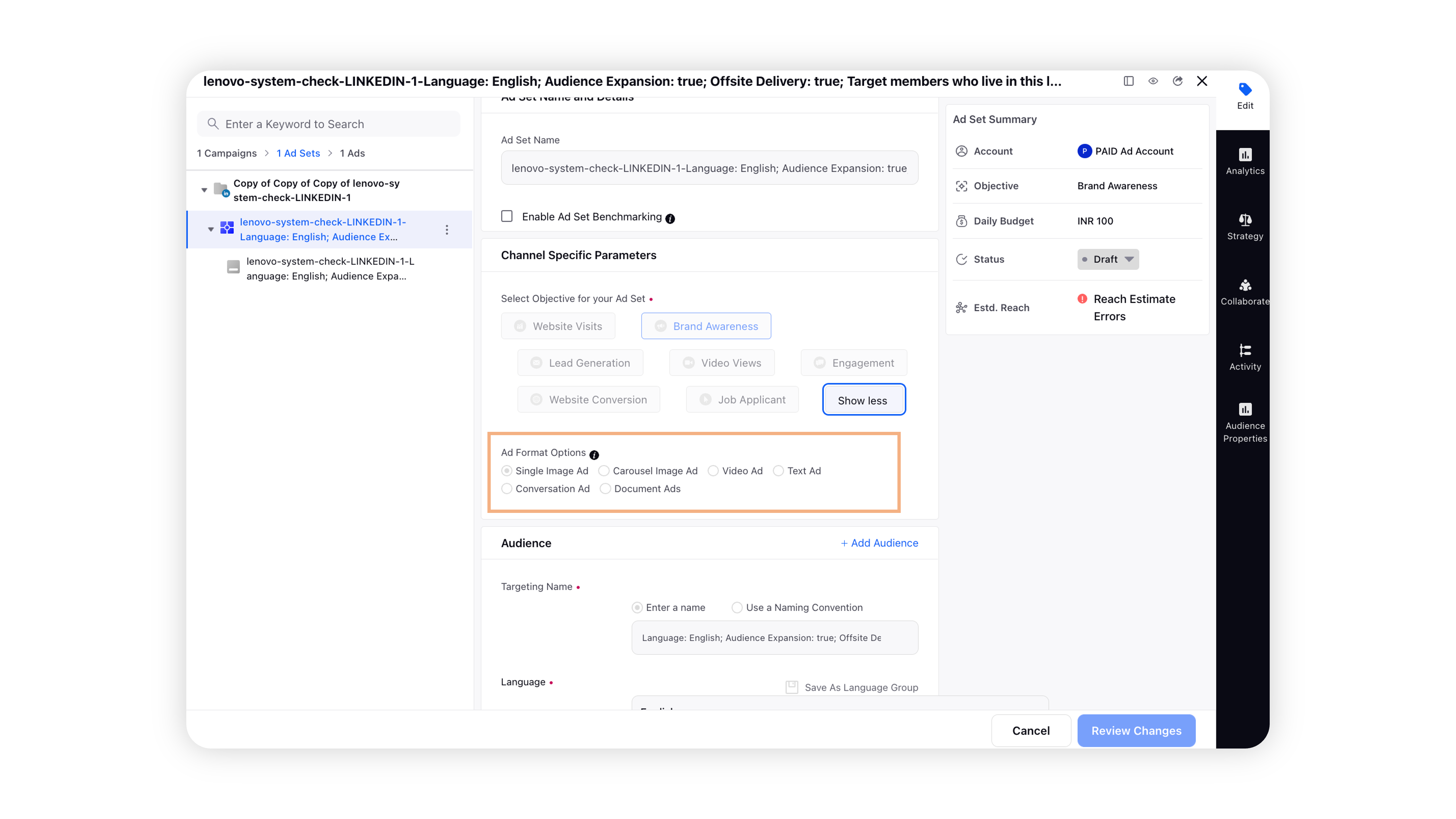
Ads Reporting | Reddit Lookback Period Limited to 6 Months
Sprinklr has limited the lookback period for Reddit Ads to 6 months from the date of Ad Account addition. You will also be able to see conversion metrics for Reddit, which were not visible before.
Ads Reporting | New Standard Approval and Reporting Dashboards for Ads Personas
The following standard approval and reporting dashboards will now be available in Sprinklr:
Engagement Dashboards:
Ads Media Manager - Ad Approvals Requested by me, Ad Creative Approvals Requested by me, My Approval Required
Ads Creative Manager - Ad Creative Approvals Requested by me, My Approval Required
Reporting Dashboards:
Ads Media Manager - Ads Approval and Rejections
Ads Creative Manager - Ad Comment Analysis
Ads Insights Analyst - Ad Comment Analysis, Ads Approval and Rejections
Ads Reporting | Facebook Custom Conversions and Custom Events in Ads Reporting
Now, you can use custom conversions and custom events tracking in Ads reporting to get more detailed reports on the performance of your Facebook campaigns.
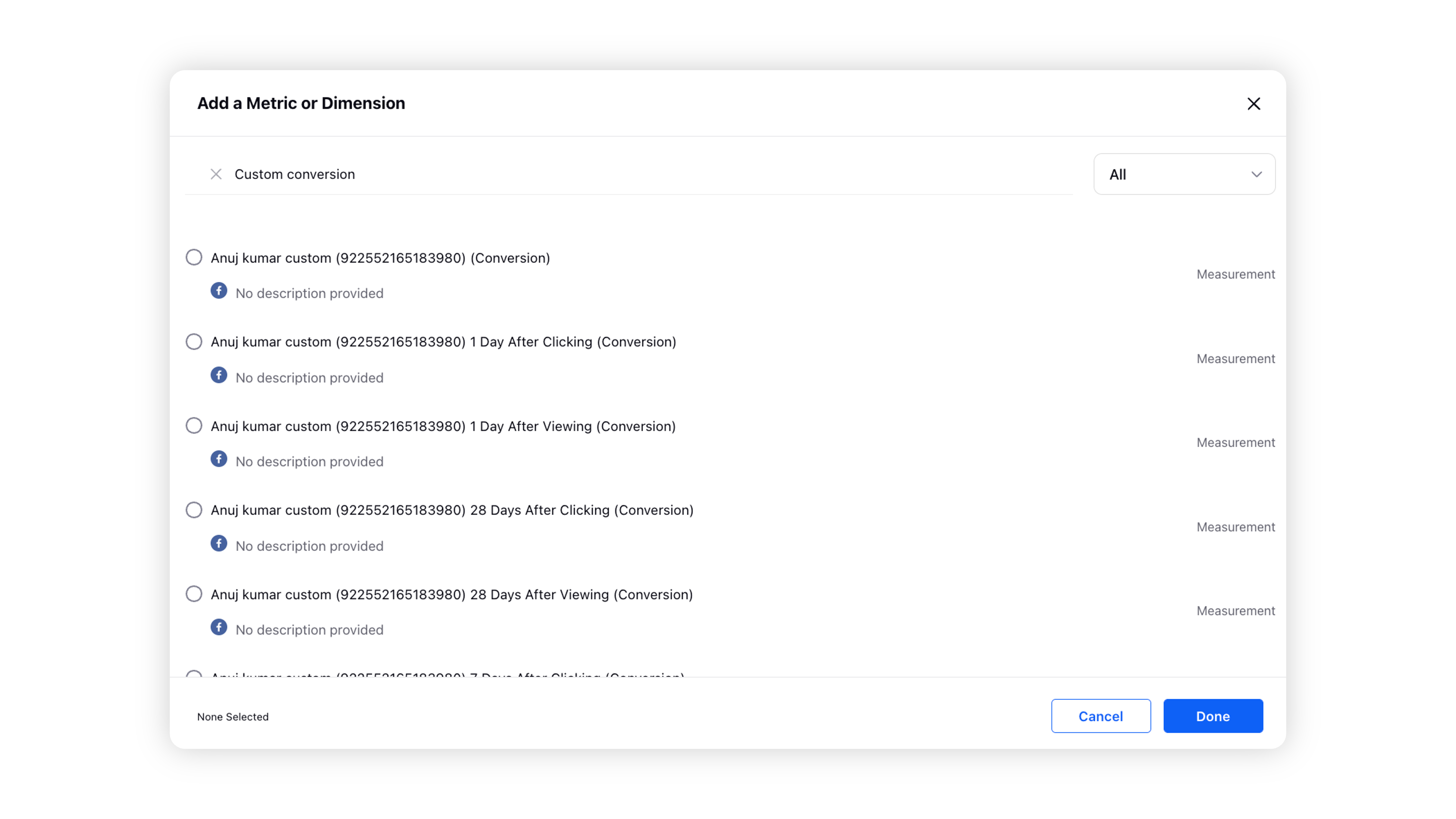
Ads Reporting | New Result Metrics for Facebook Paid Campaigns
The mapping of result metric for Facebook campaigns has been changed from Reach to On-Facebook Leads when the objective is Lead Generation, and the optimization goal is Conversion Leads.
Ads Reporting | Ads Reporting Available for New TikTok Objectives
Sprinklr now supports Ads Reporting for new Tiktok Objectives - Website Conversions and App Promotions. 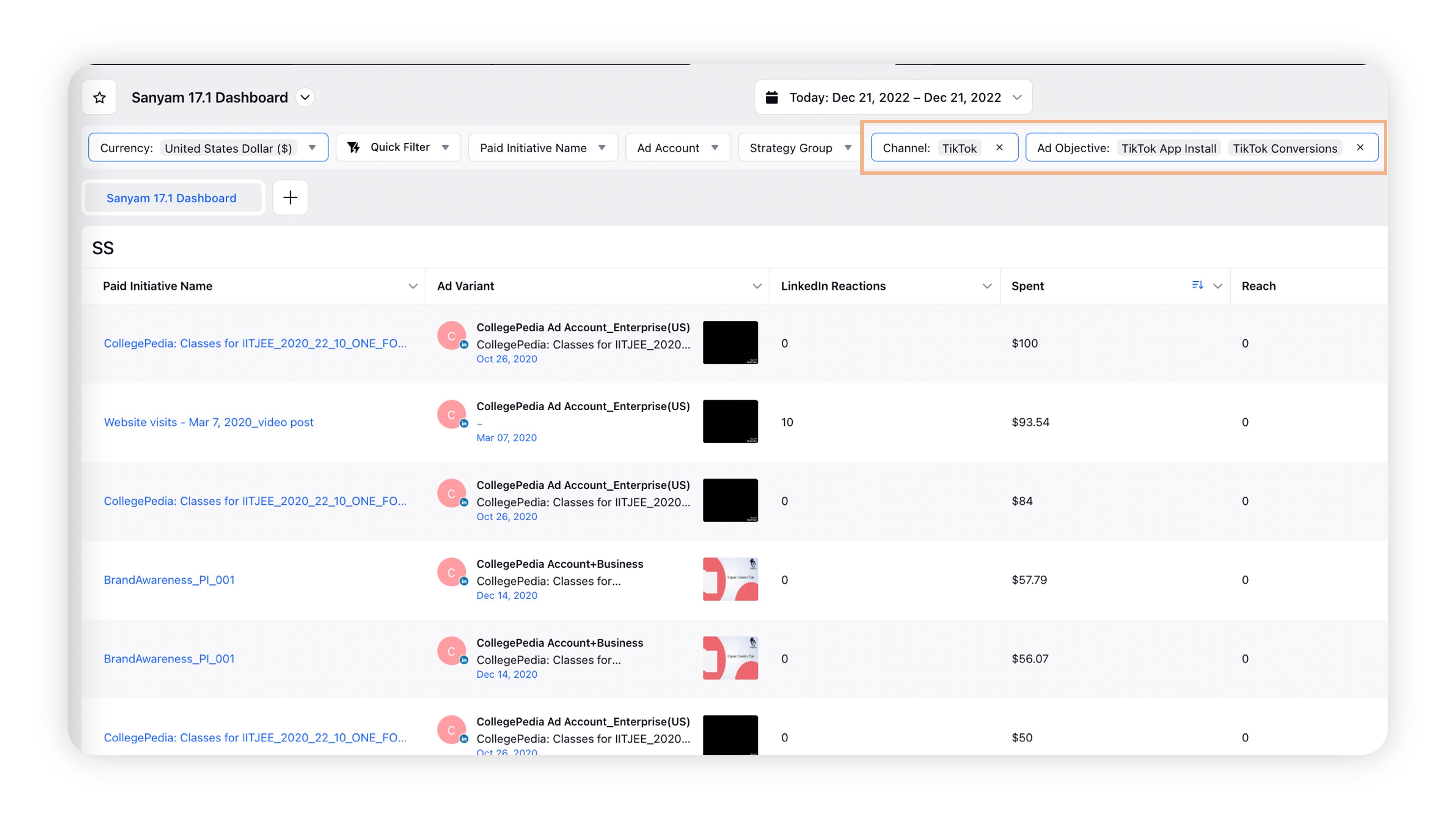
Rule Engine
Rule Engine | Boost Instagram Carousel Posts
Now you can boost Instagram Carousel Posts directly in Sprinklr via the editorial calendar, engagement dashboard and auto boost rules.
Rule Engine | Ability to Use Custom Metrics for Auto Boosting TikTok Posts
You can now use custom metrics as conditions to boost your TikTok posts using Auto Boost Rules. You can configure custom calculations based on TikTok organic metrics and apply them into your rule criteria for auto boosting.
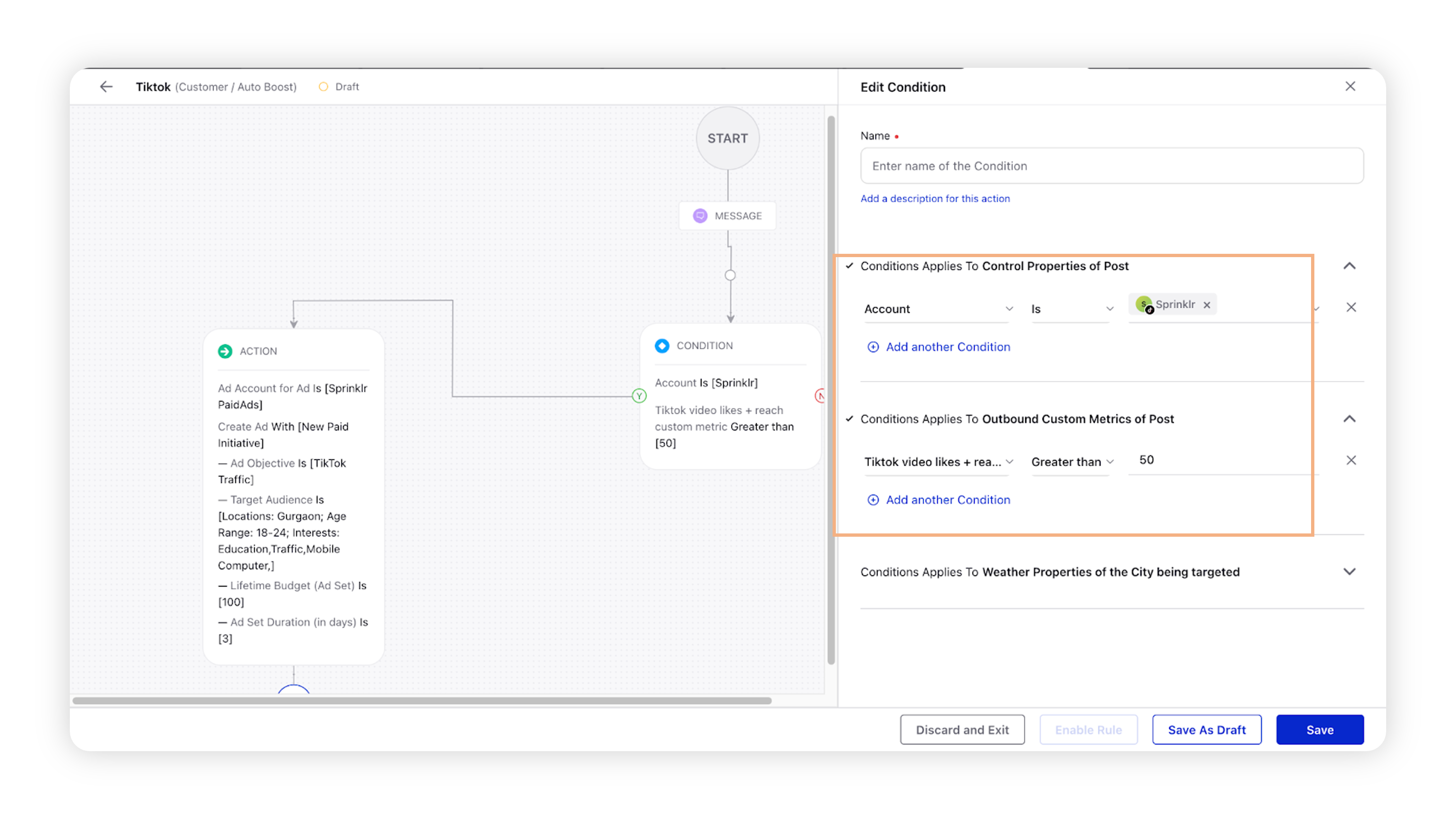
Rule Engine | Support for Mapping Outbound to Ad Variant Custom fields in Paid Pre-Publishing Rules
Now you can map outbound to ad variant custom fields before the ad is published. Outbound custom fields will be available as conditions and actions in Paid Pre Publishing Rules. A copy action will also be available in Paid Pre Publishing Rules actions.
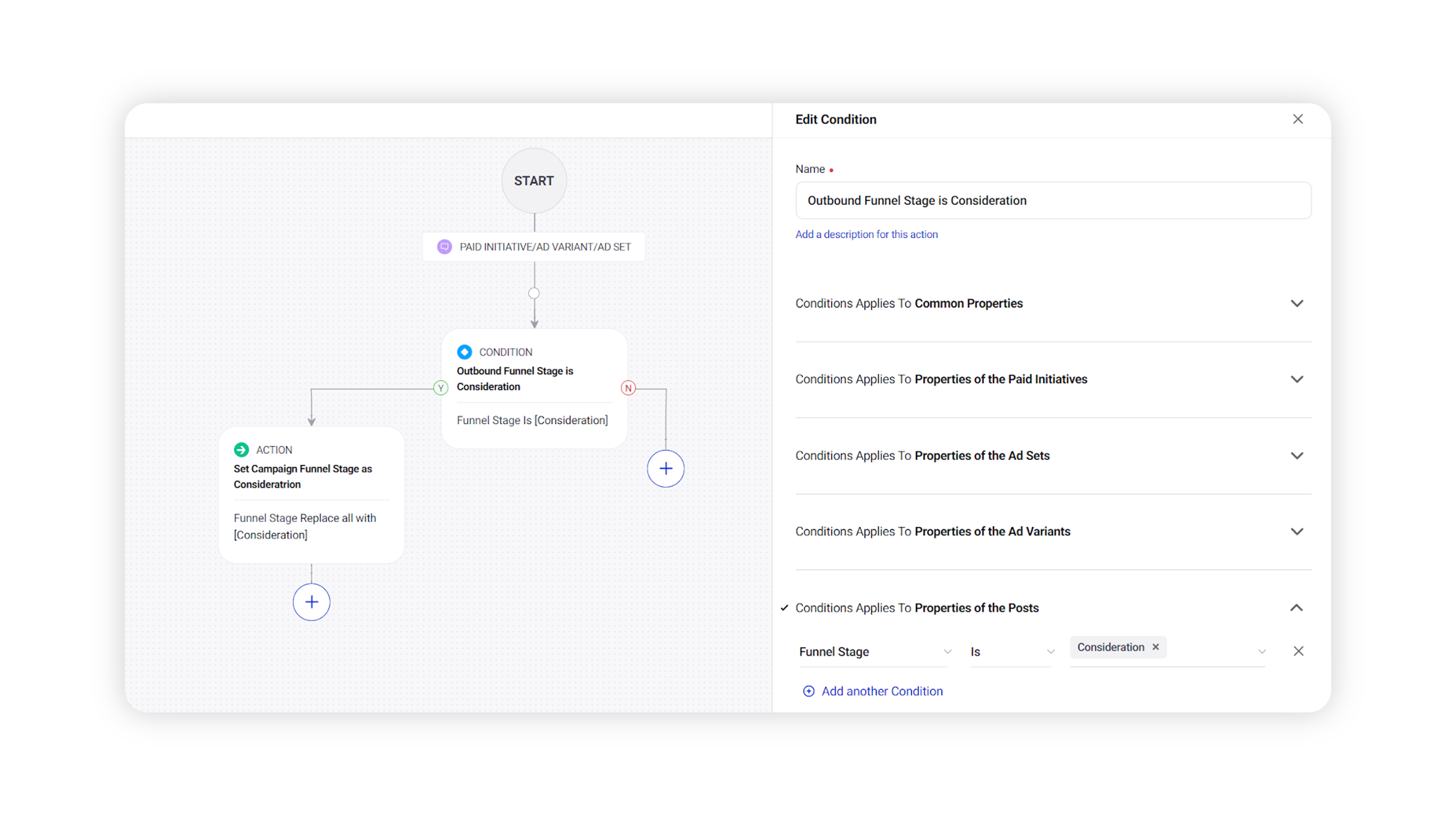
Rule Engine | Creative Library Rules to Automatically Fill Custom Fields
Sprinklr has added a new rule in the Rule Engine called “ Ad Creative Autofill.” This will automatically fill custom fields while creating ads in the creative library.
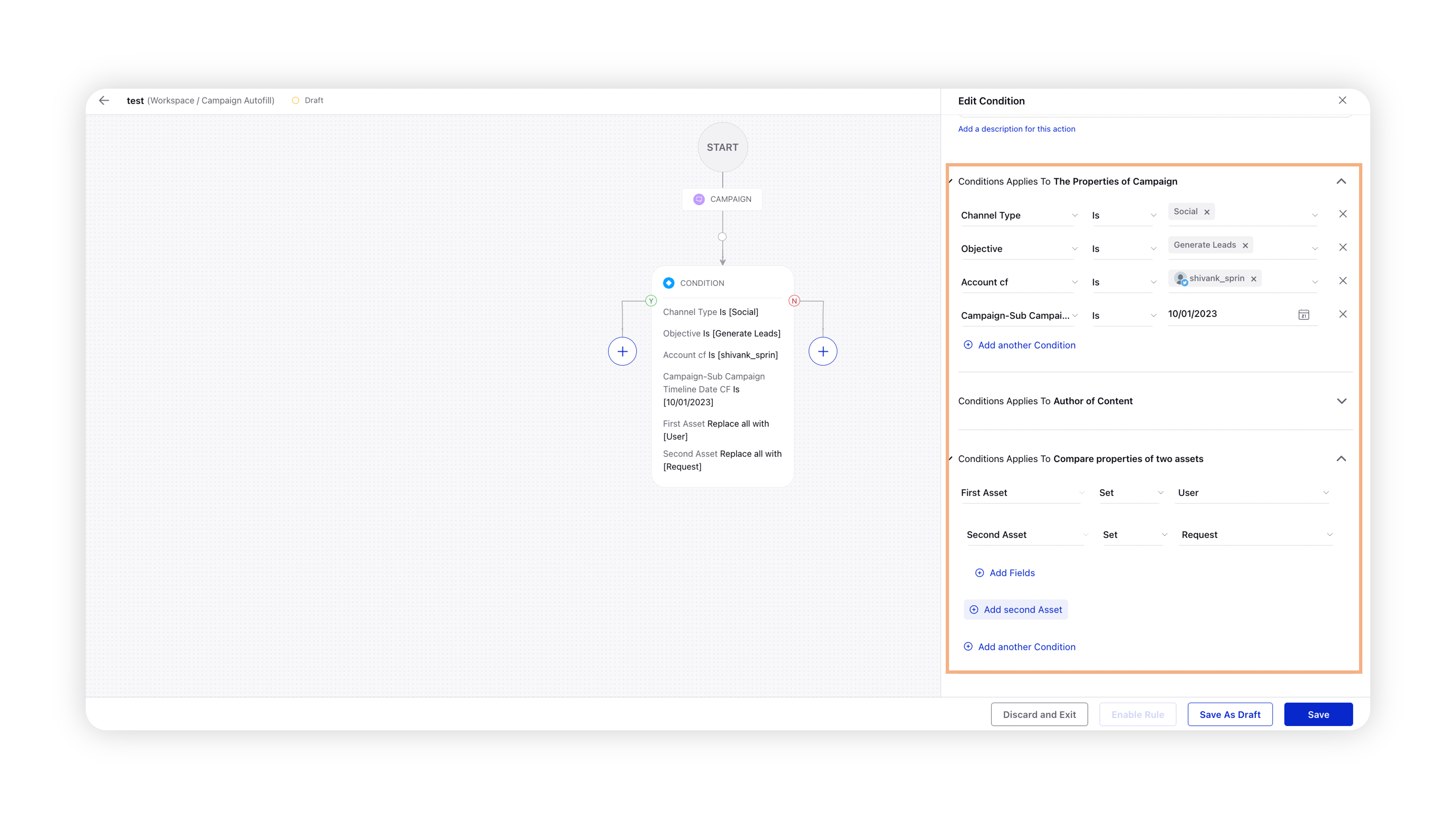
Rule Engine | Select Special Ad Category and Country During Auto Boost
You can now select the special ad category and country while auto-boosting Facebook and Instagram posts in the Rule Engine.
Rule Engine | Map Ad Variant to Outbound Custom fields in Paid Pre Publishing Rules
A new section called “Actions to Map Ad Variant Custom Fields Values to Post” has been added to Paid Pre Publishing Rule Actions. This will enable the users to copy all field types including text and numeric. 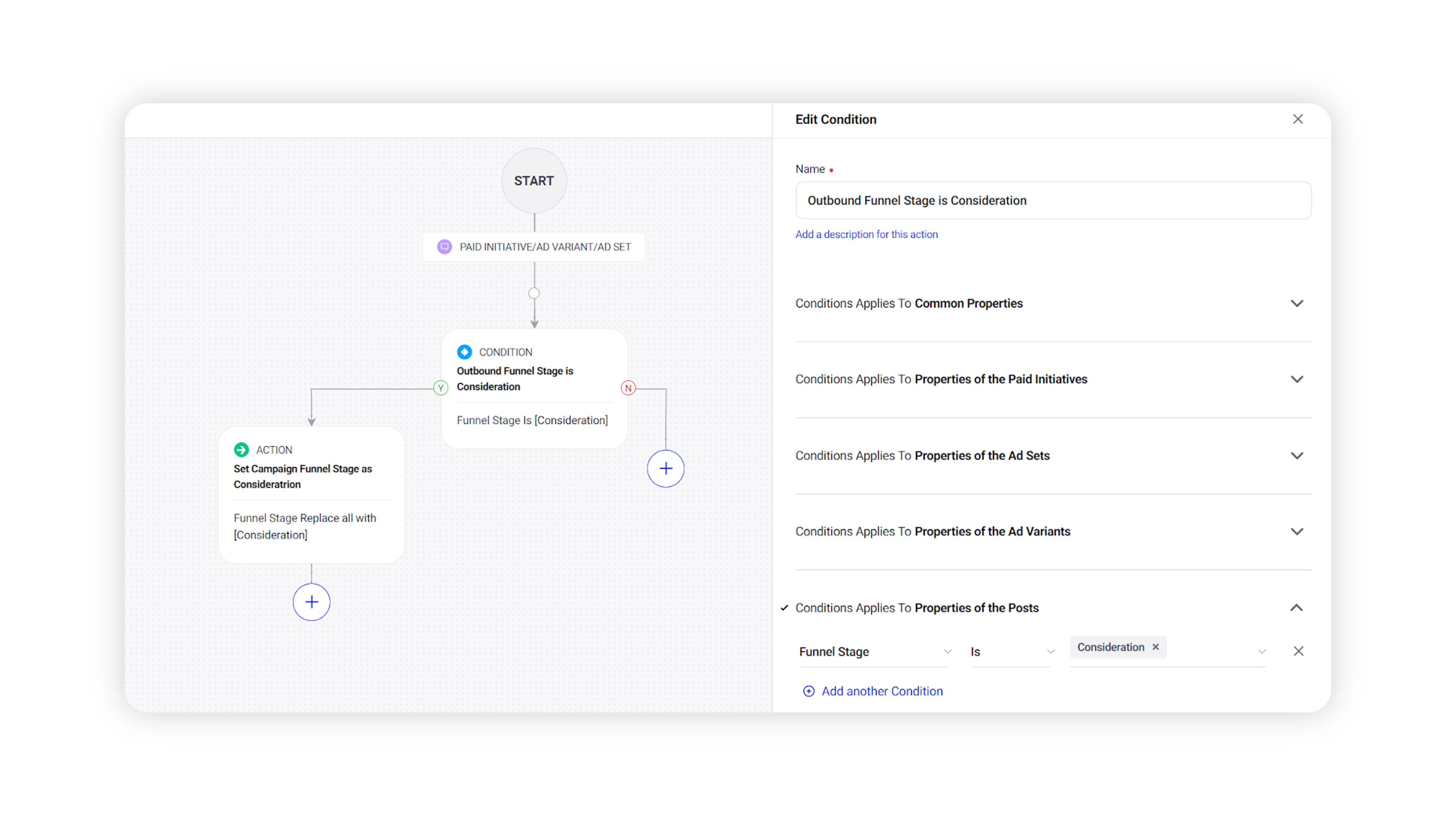
Rule Engine | Map Ad Variant Custom Fields to Media Assets in Paid Rules
A new section called “Actions to Map Ad Variant Custom Fields Values to Creative Asset” has been added to Paid Rule Actions. This will apply to all post and creative types, including Placement Asset Customization & Dynamic ads. 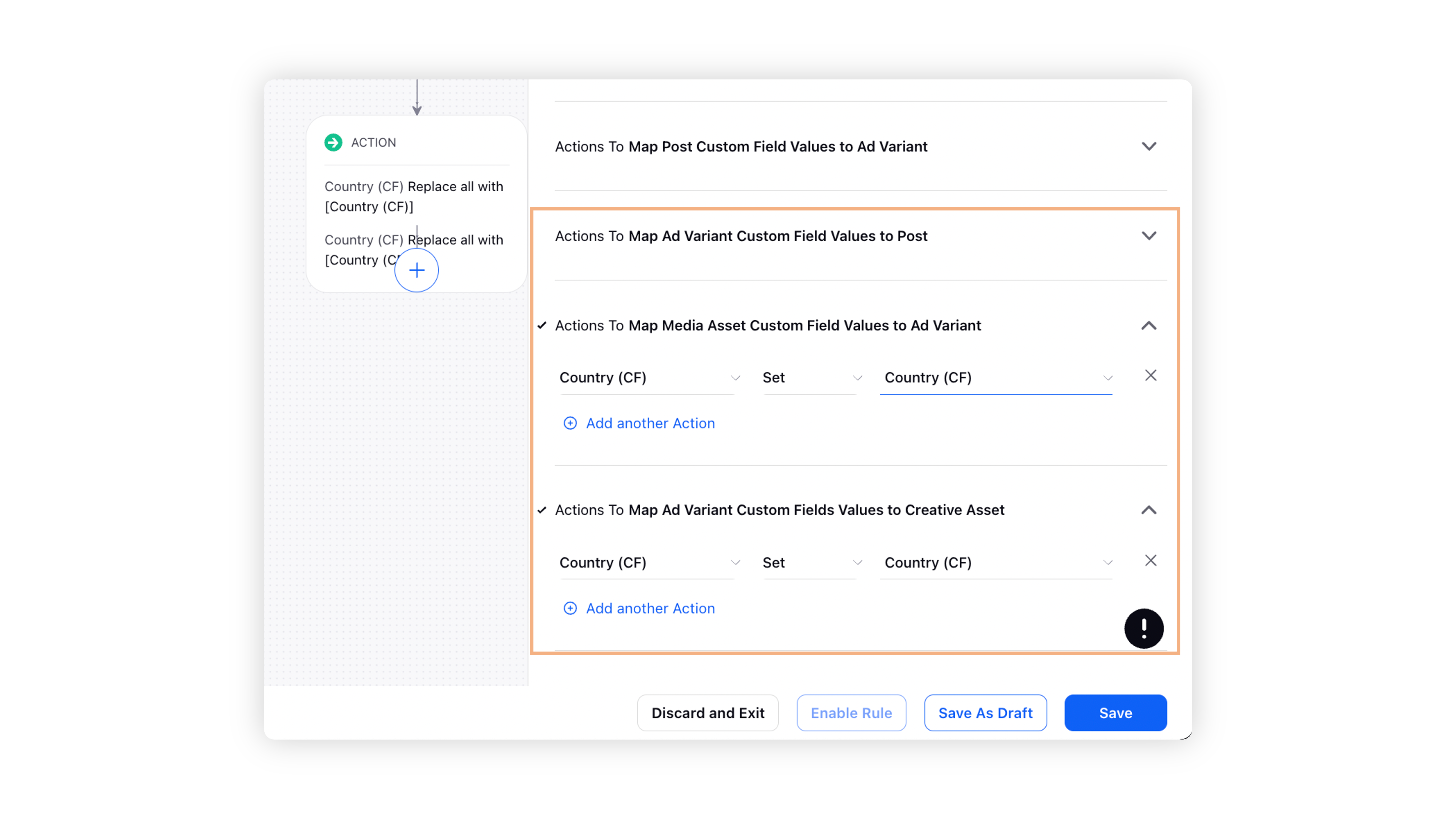
Rule Engine | Custom Metric for Boosting TikTok Posts Through Auto Boost
Now you can select custom metrics while boosting TikTok post through the Auto Boost Rule Engine.
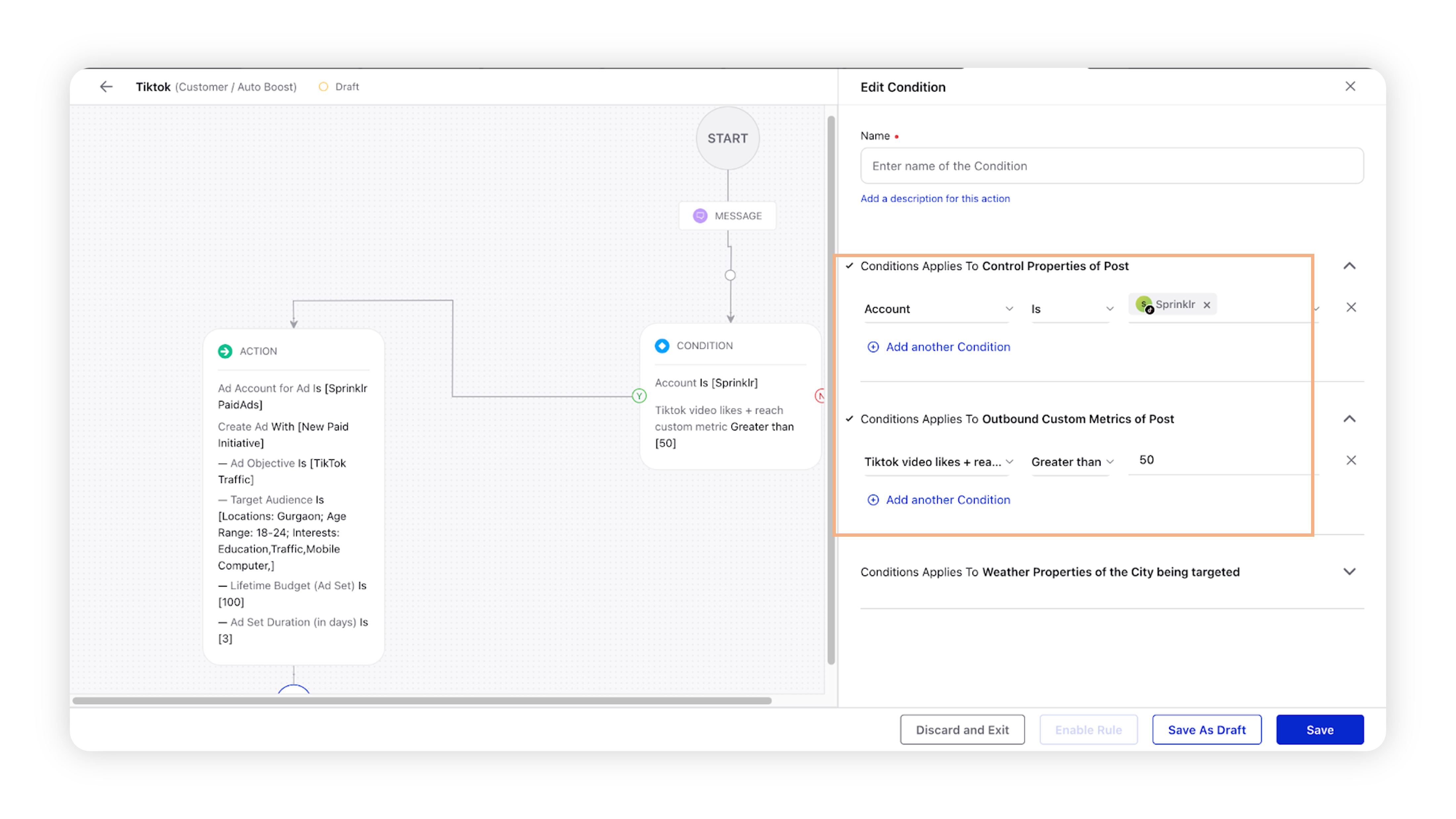
Rule Engine | Facebook New Ad Objectives in Auto Boost Rules
Now you can boost your Facebook Posts created with new Facebook Objectives in Auto Boost Rules.
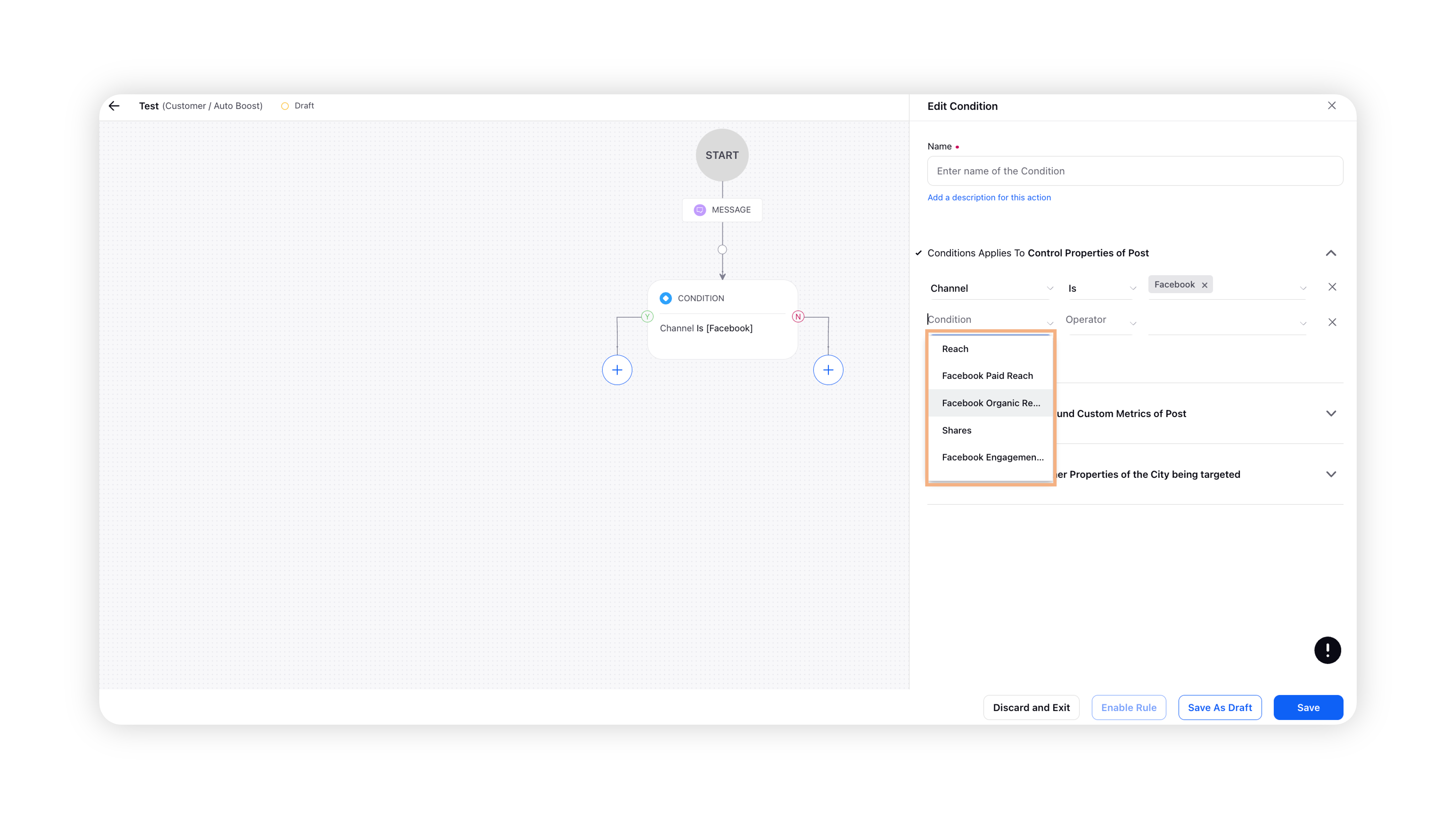
Rule Engine | Paid Dimensions in Inbound Rules
To introduce paid dimensions in inbound rules for Facebook, Tiktok, Twitter and LinkedIn:
New conditions called Paid Initiative, Ad Set and Ad Variant have been added under “Conditions Applies to the Source of Message”.
New action sources called PI, adset and ad variant have been added under “Actions to copy properties from source to destination".
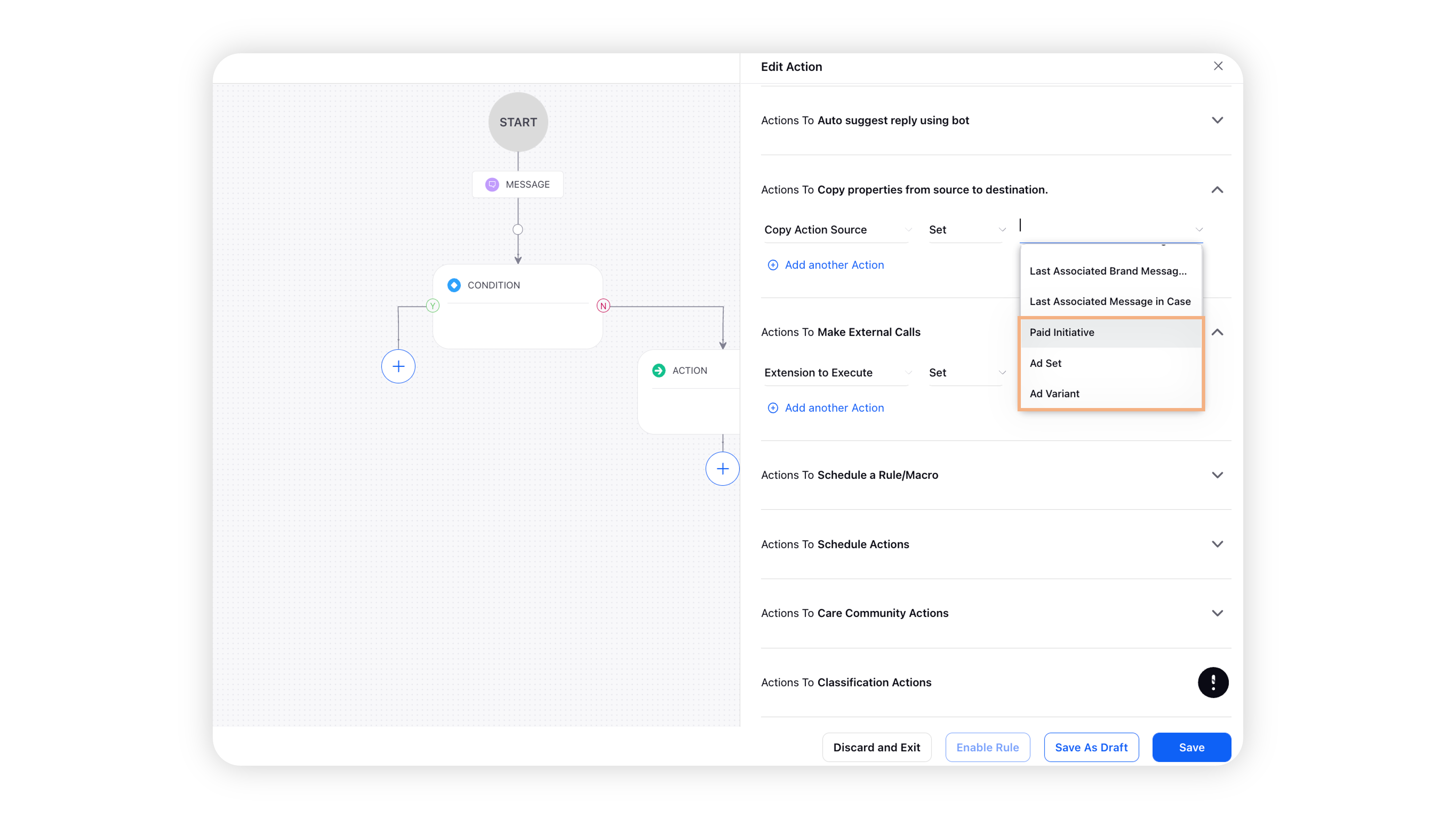
Rule Engine | Support for Mapping Outbound to Ad Variant Custom fields in Paid Pre Publishing Rules
Now you can map outbound to ad variant custom fields before the ad is published. Outbound custom fields will be available as conditions and actions in Paid Pre Publishing Rules. A copy action will also be available in Paid Pre Publishing Rules actions.
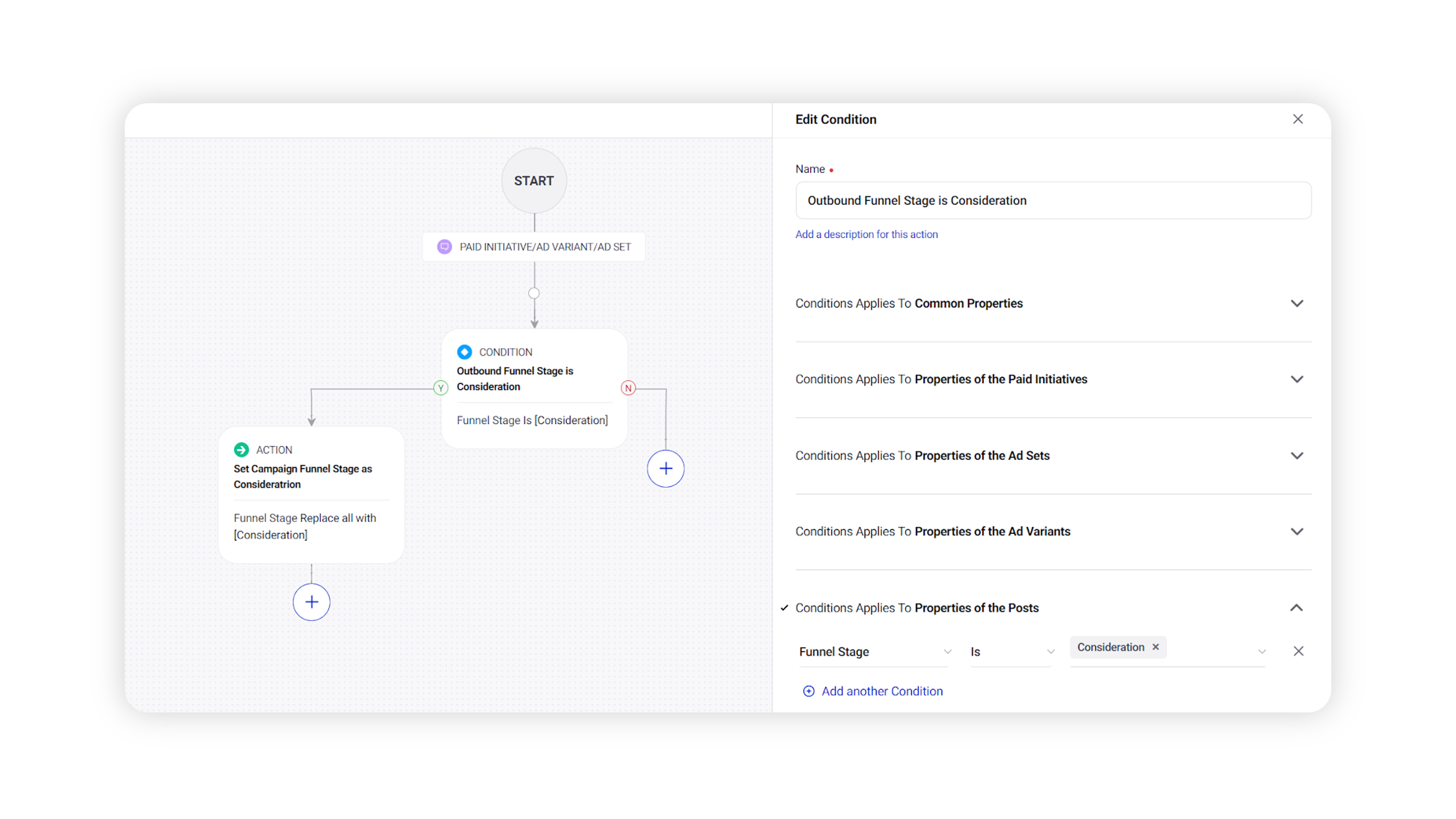
Rule Engine | Ability to Select Twitter Placement in Auto Boost Rule
You can now manually define ad placements for your Twitter campaigns created via Auto Boost rules and gain more control over where your ads should appear.
Note:
If no placement values are specified, the default behavior will be triggered where Search, Timeline, and User Profile placements will be selected.
If the property to deselect Twitter placements by default is enabled, the values passed in the property will be respected.
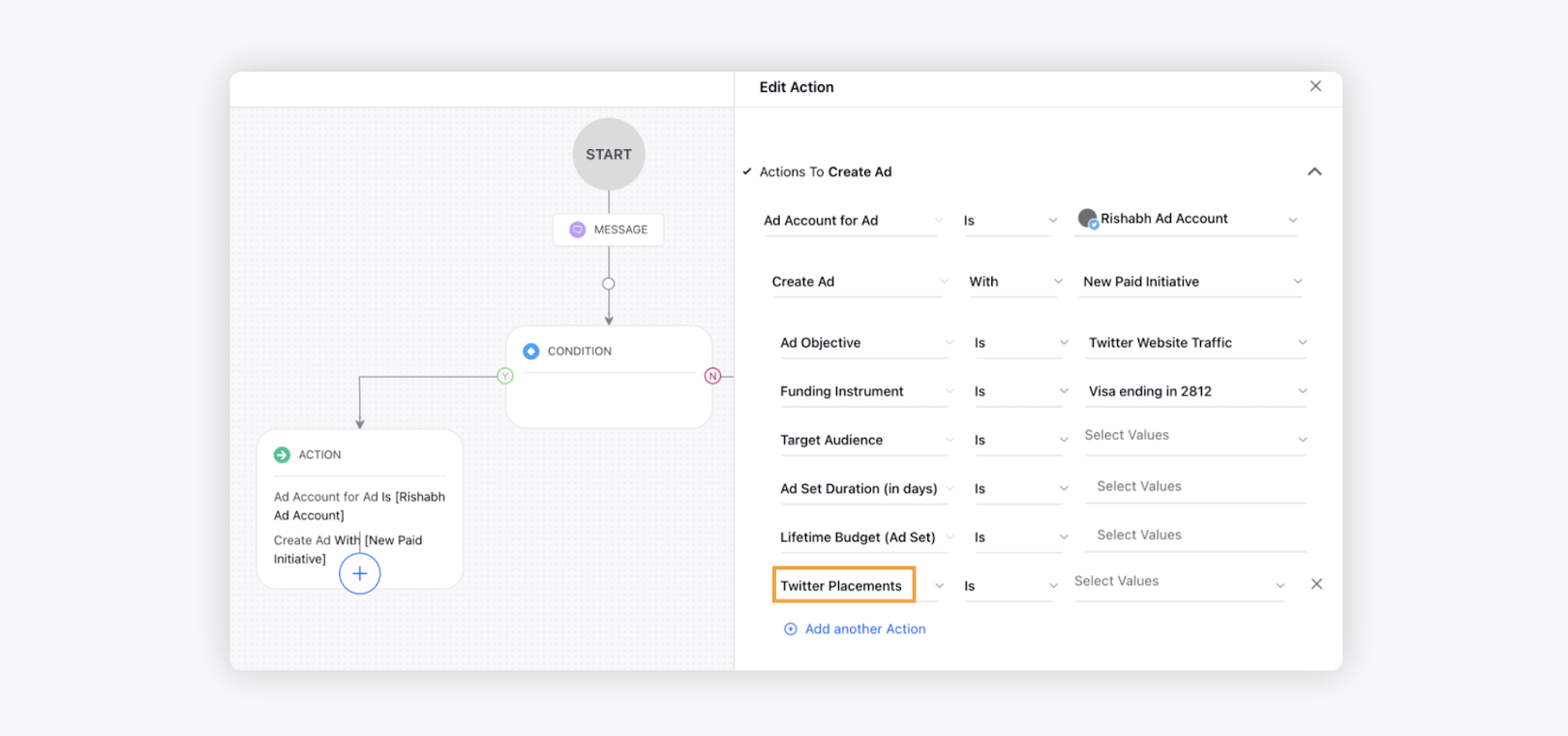
Rule Engine | Ability to Select Twitter DMA (Designated Market Areas) in Paid Rules
While creating Paid rules, you can now select Twitter Designated Market Areas (DMAs) as a condition in your Paid Rules. The DMA Targeting (Twitter) condition at the Ad Set level will allow you to configure alerts based on metro regions to avoid inefficient media spend that can otherwise occur due to global audience targeting. 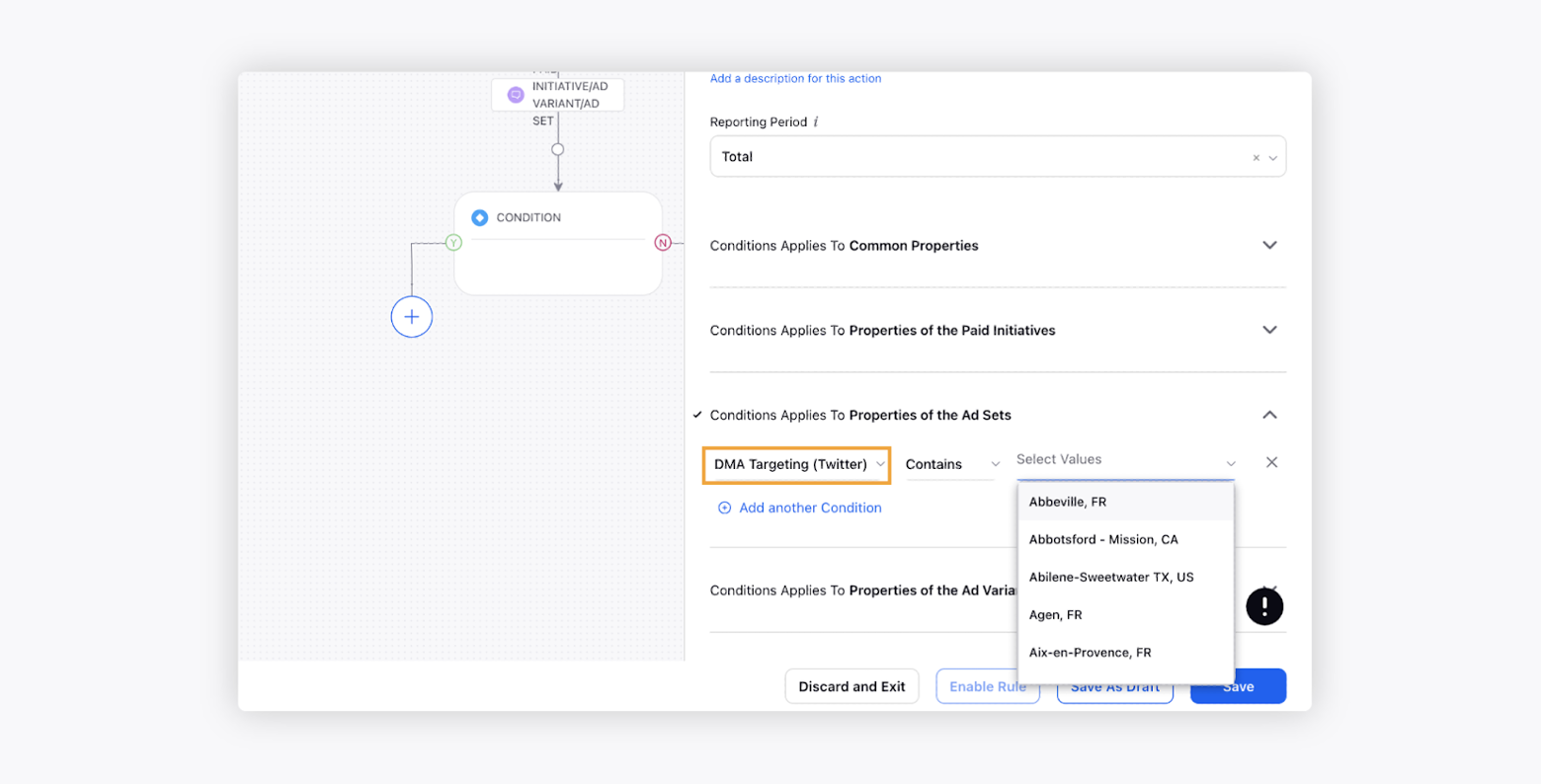
Strategy Groups
Strategy Group | Ability to Control Spend of an Ad Account Using Pacing Control
Users will be able to monitor and control spending on ad entity or account level based on commonly defined periods – daily/ weekly/ monthly etc. This feature will be available for channels within Manual Pacing control only. 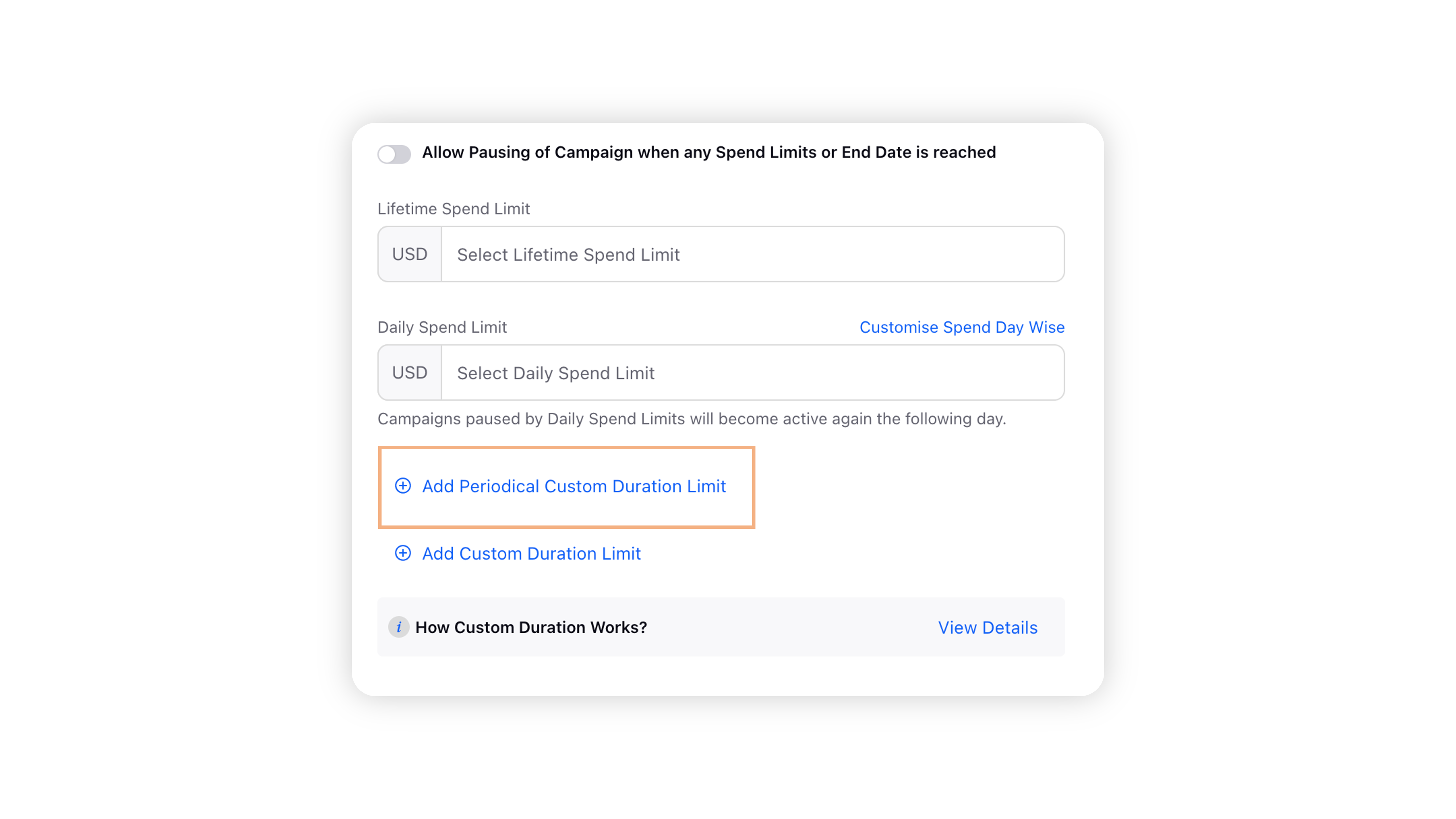
Strategy Group | Track Activity on Strategy Groups
Sprinklr has introduced an activity section in the Strategy Group 3rd Pane, which will give the chronological visibility of changes made to the configuration, enhancing coordination and management.
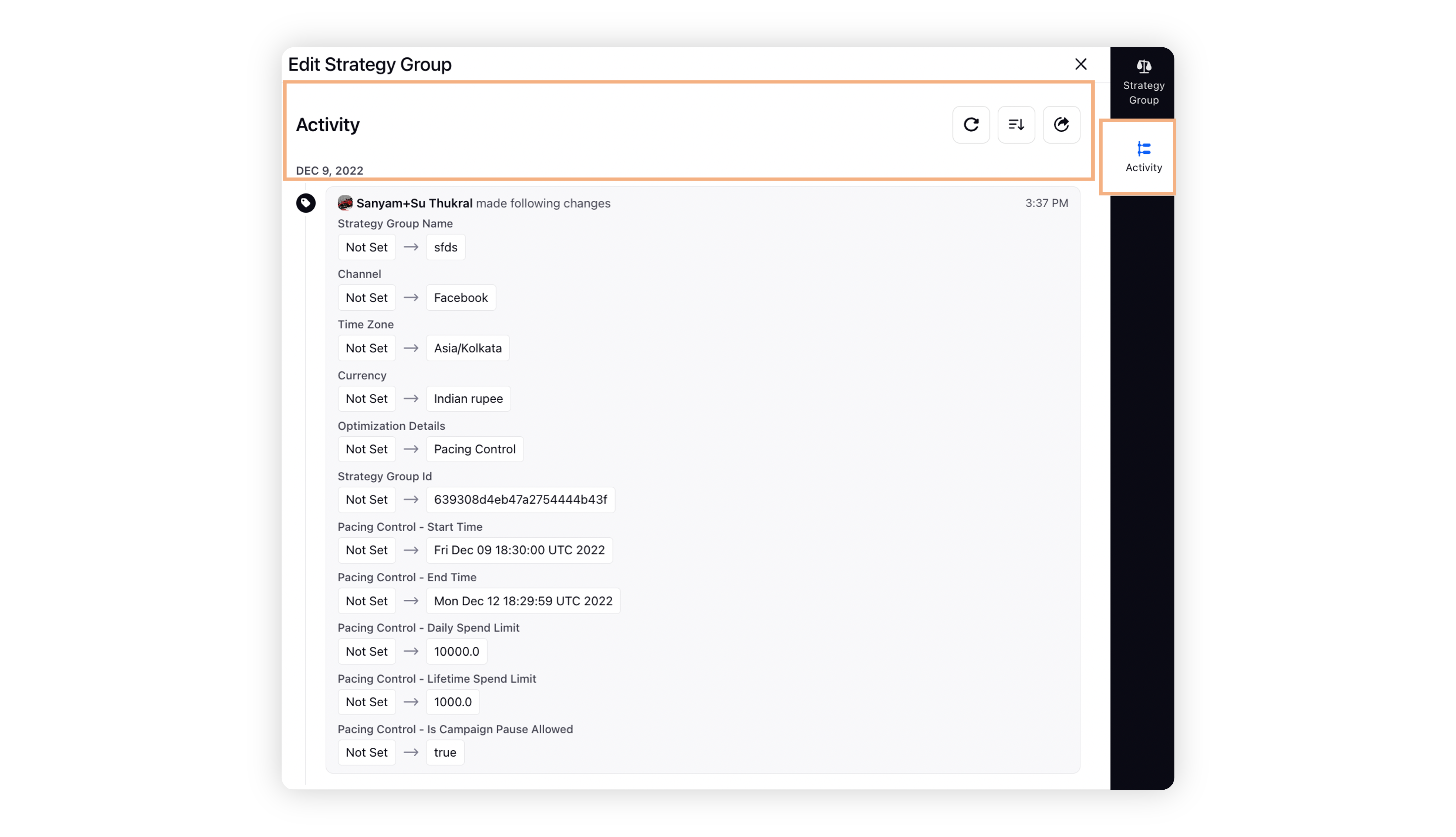
Import/Export
Import/Export | Ability to Add City along with Country Code
On bulk importing ads for Facebook, you can now input the city along with the country code to avoid confusion or error. The system will pick the cities based on the country code mentioned in the import sheet.
For example:
“Delhi” - System will pic any Delhi
“Delhi C:IN” - System will pic India -Delhi
“Delhi C:IN; Mumbai; London C:UK” - System will pic, India - Delhi, Mumbai (Auto), UK London
Note: The system will automatically select a country if no country code is specified. |
Import/Export | Addition of “Import Type” Column in the File Ads Imports Page
In the bulk import screen, under file ads import, a new column called Import Type has been added. This column will show the value of ads or partial updates depending on what was selected, allowing users to troubleshoot all import files easily.
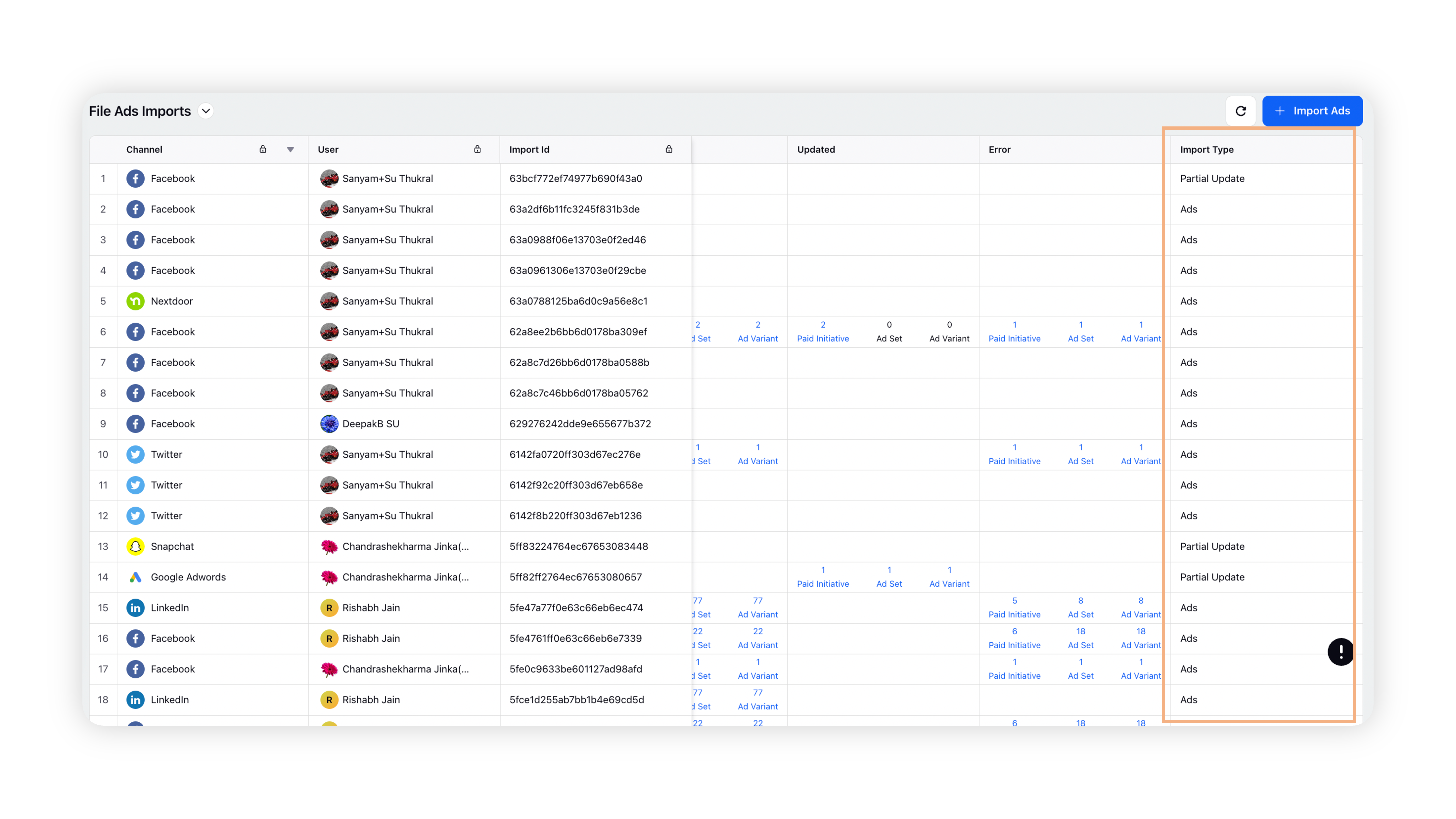
Approvals
Approvals | Filter Approvals by Author Name
A new field with author names has been added in the sent Approvals column. Therefore, you will be able to filter approvals using a particular author’s name in the Engagement Dashboard.
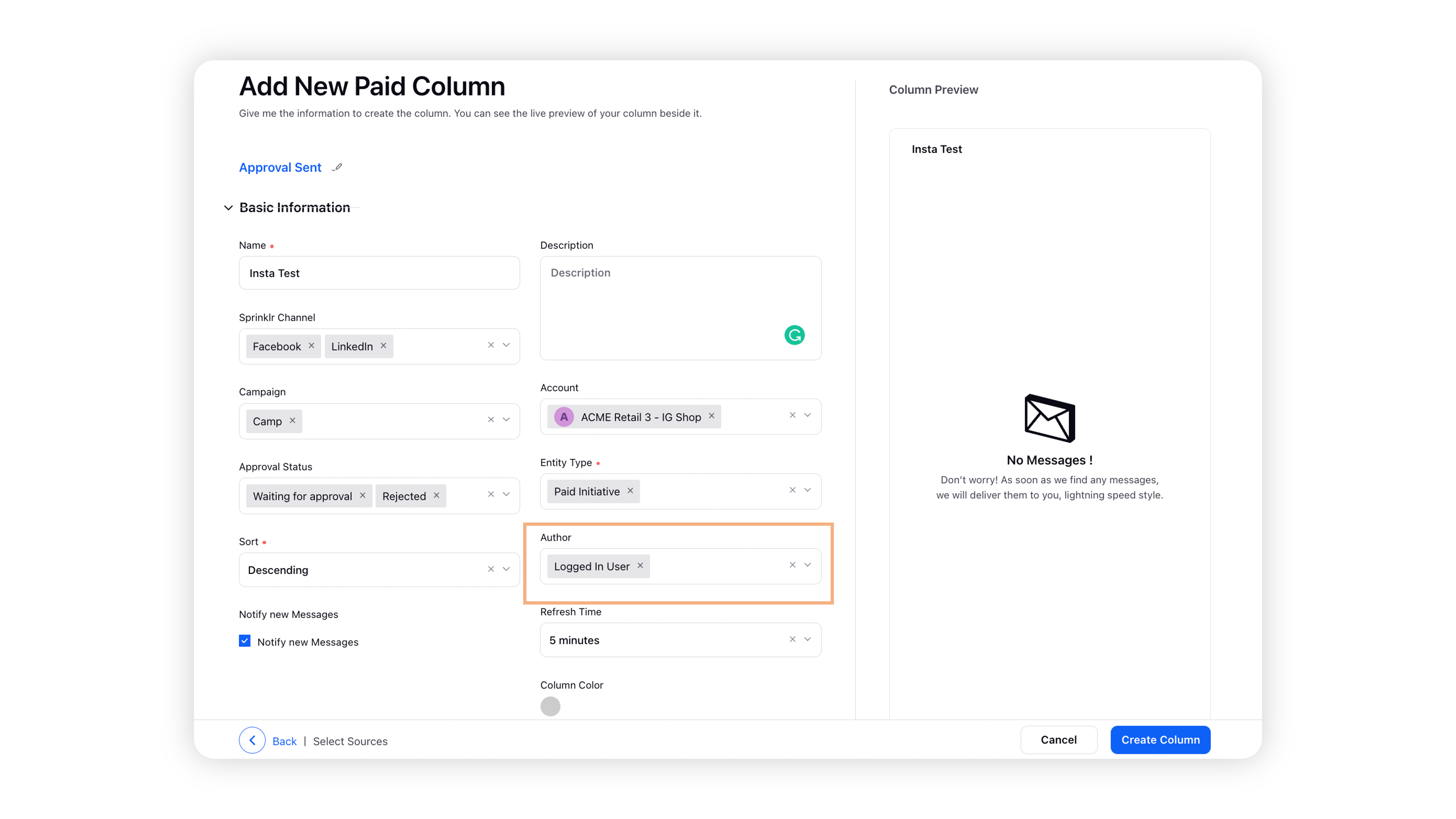
Ads Benchmarks
Ads Benchmark | Third-Party Metrics in Ads Benchmarking
Now you can create a common benchmark on your campaigns using third-party metrics for tools like Google Analytics, DCM, Adobe Analytics, Adjust, Appsflyer, MOAT, etc, and utilize them in bulk against all the campaigns.
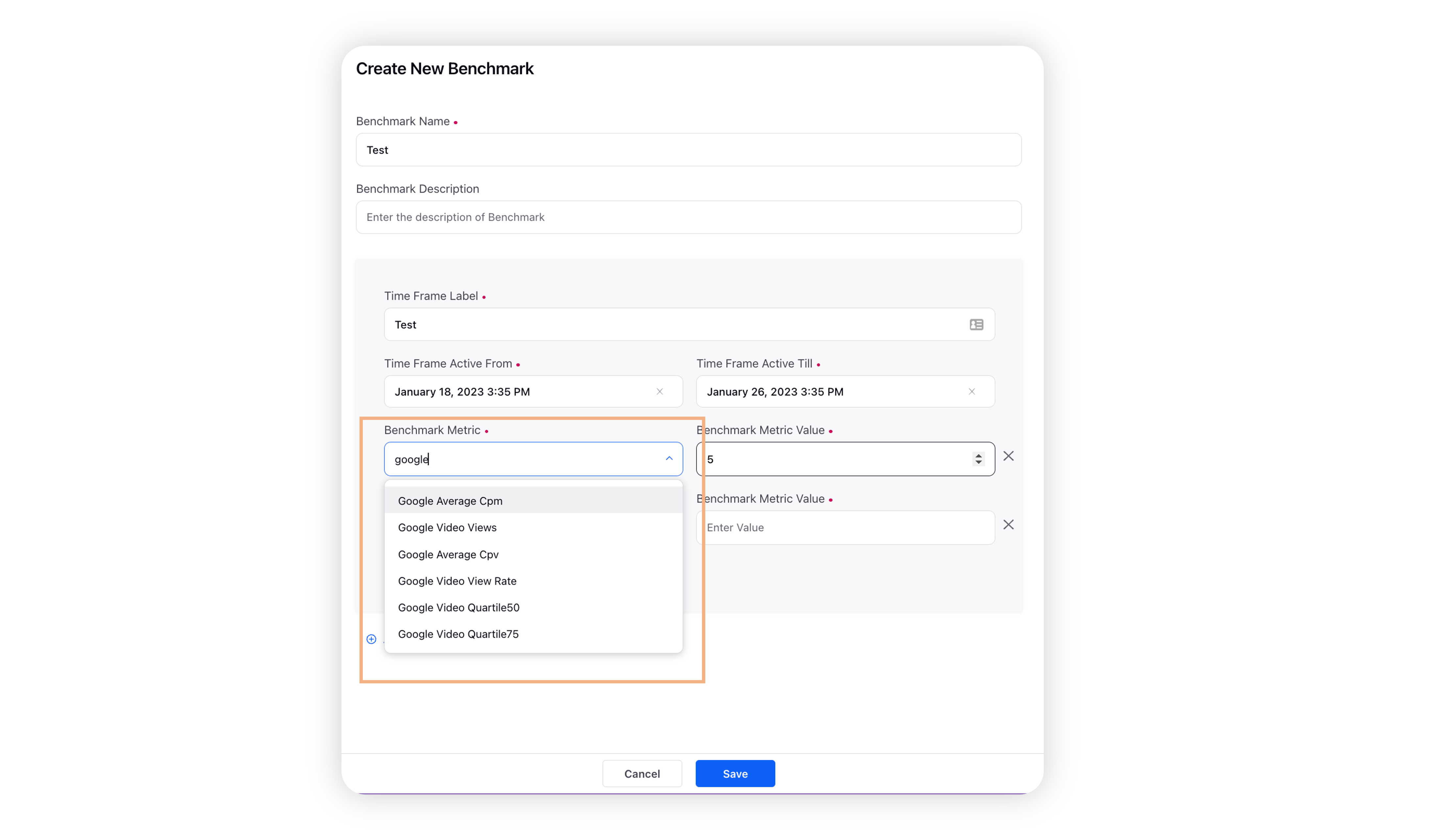
Audience Manager
Audience Manager | Parameter-Based Custom Audience Creation for Facebook
To align with the native platform, Sprinklr has added support for the creation of a parameter-based website audience for Facebook in the audience manager. 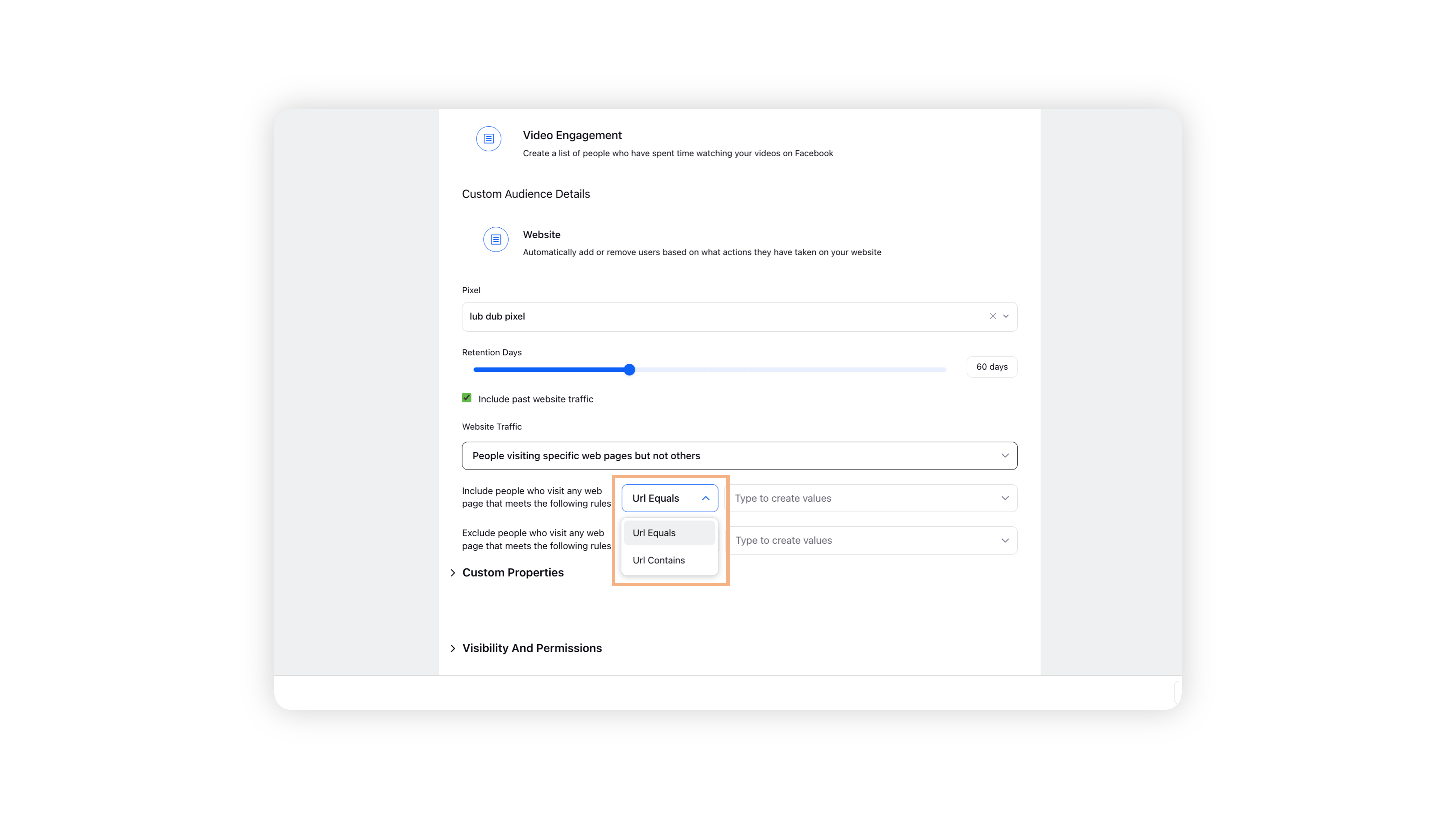
Audience Manager | Audience Sharing Based on Ad Account Permissions
The default permission of audiences has been changed. Going forward, for all Sprinklr-created audiences, the audiences will be only visible to user/user groups that have ad account permissions. 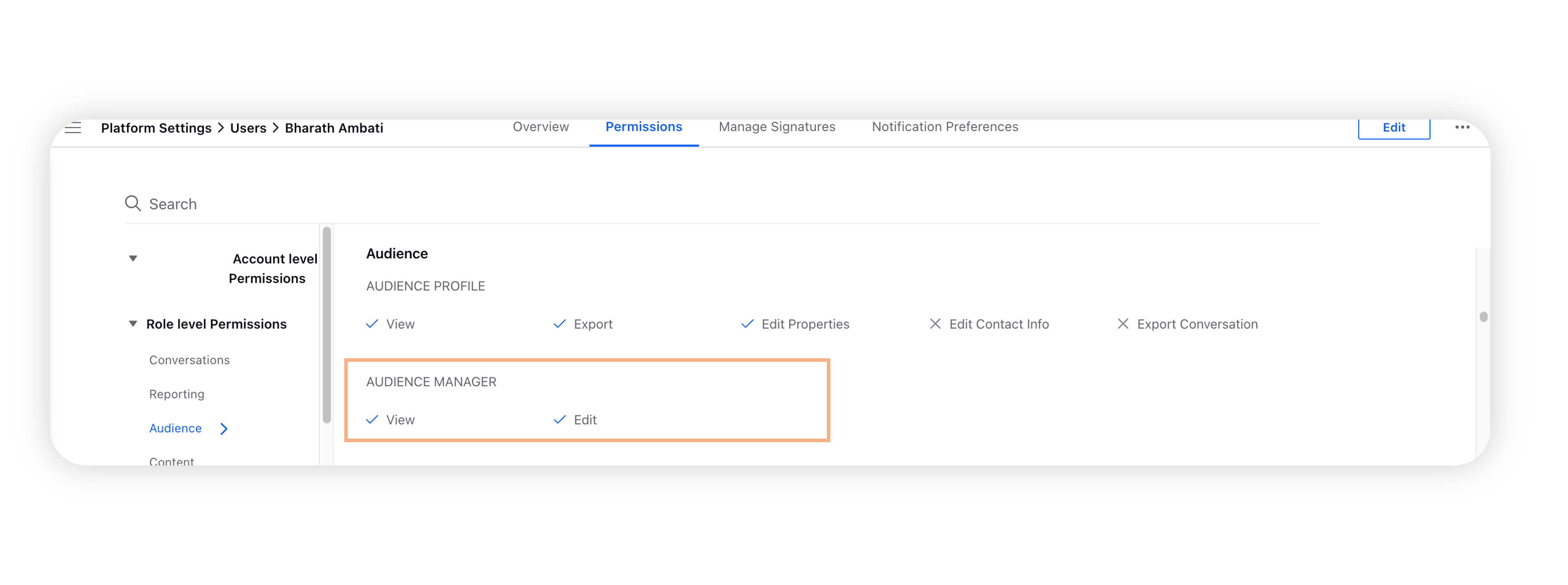
Audience Manager | Delete Audiences in Bulk from Audience Manager
In audience manager, now you will be able to select audiences in bulk and delete them (audiences that can be deleted) even if a non-deletable audience is selected. 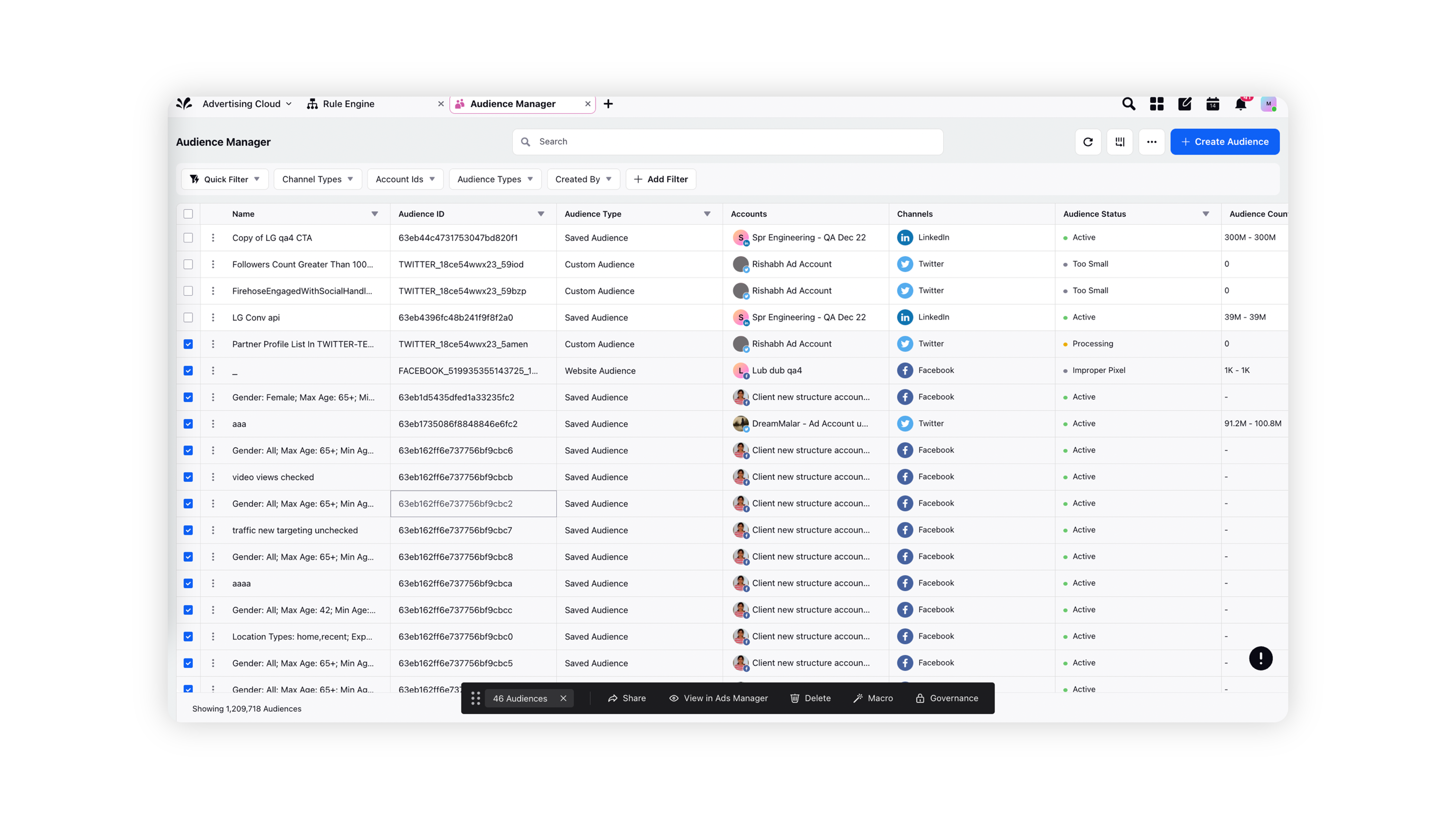
Value Realization Dashboard
Ads Value Realization Dashboard | Ad Approvals and Creative Library Adoption Fixes
Sprinklr has made several improvements in the approval adoption calculations in the Value Realization Dashboard to improve accuracy. The new calculations are given below:
For Approval Adoption-
Created Campaigns/Ad Sets/Ads/Ad Posts = During the selected time period, X Campaigns that were created (including published, scheduled)
Campaigns/Ad Sets/Ads/Ad Posts involved in Approval queues = Filter in only the campaigns/Ad sets/Ads/Ad posts created during the time period
Volume of Campaign Approvals/Rejections = Filter in only the campaigns/Ad sets/Ads/ Ad posts involved in approval queues
For Ad Creative Library Adoption-
Include all the ad creative source types that were created in Ad Creative Library (Add New Creative, Cloning, and Imports)
Boosting
Boosting | Ability to Select Objective within Boost Flow for Facebook and Instagram Ads
Users will now be able to boost their Facebook and Instagram posts for multiple objectives including Post Engagement (Image/Video), Traffic, and Video Views. 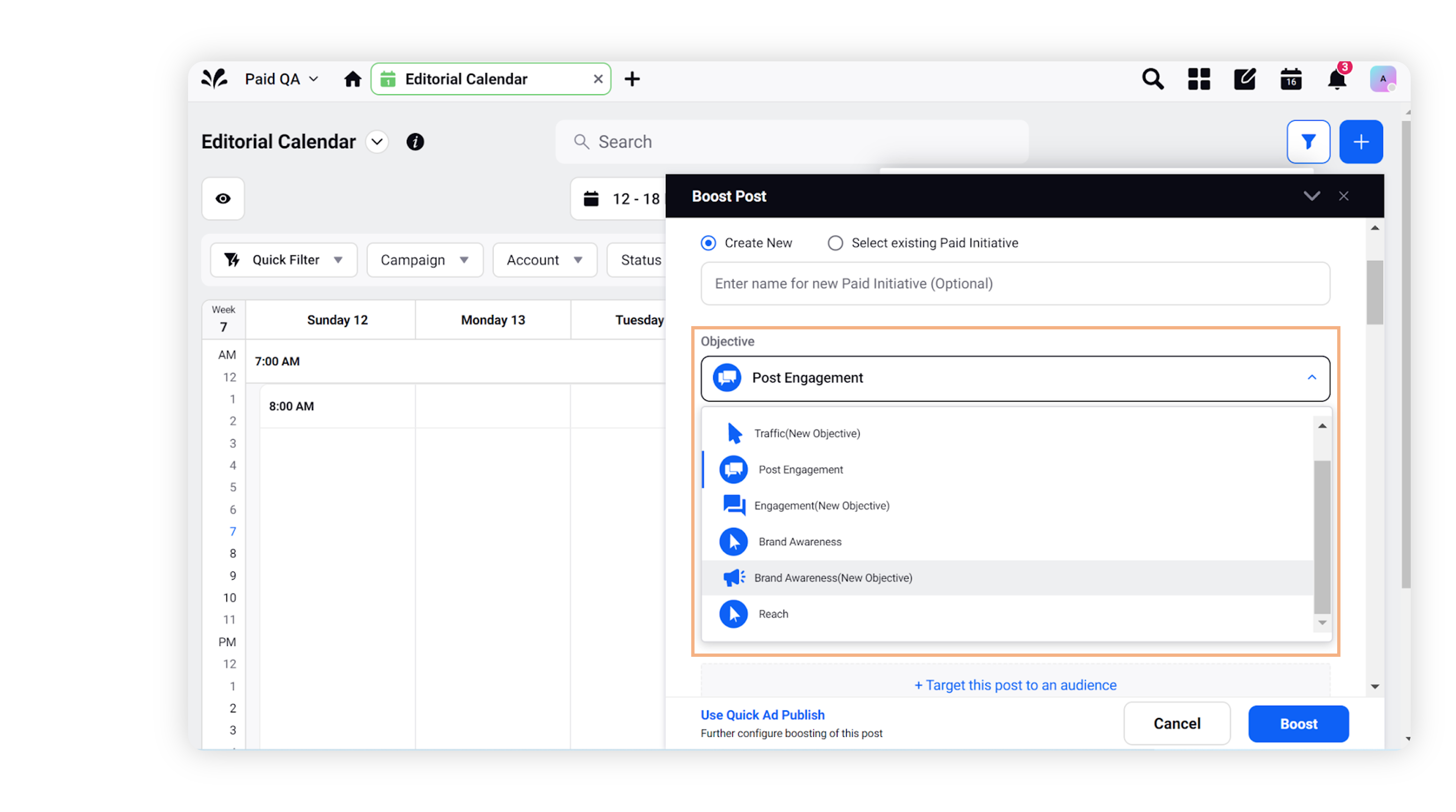
Ads Settings
Ads Settings | Facebook Pixel Creation at Business Manager Level
Now you can create multiple pixels for Facebook ads at the business manager level. ![]()
Ads Settings | Improvements in Twitter Card Import Template and Errors
The following improvements have been made to Twitter Card Import and Errors:
Due to large media file sizes, if there is a delay in processing the Twitter cards for import, you will now receive an upfront warning to keep you apprised.
For partially completed Twitter Cards import, we will now show the status as ‘Completed with Errors’ to better monitor the import status.
We have also exposed the Download Template option within the Twitter cards import screen.
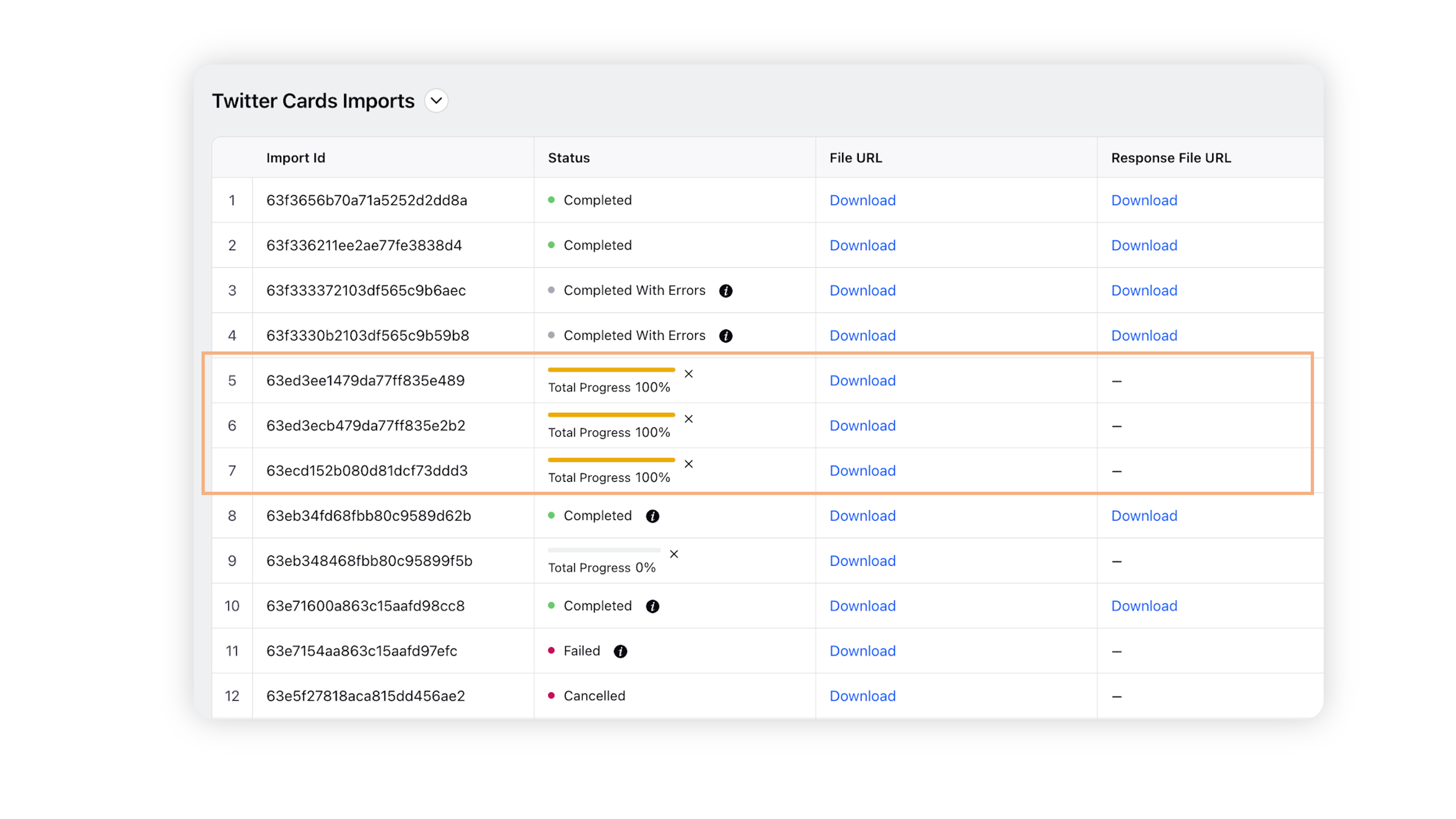
Engagement Dashboard
Engagement Dashboard | Enhanced Sorting and Filtering in Paid Approval Engagement Column
Now you can easily sort, search and filter paid approvals in the engagement dashboard using these new actions:
Sort - Sort on modified time
Search - Search on keywords in entity names
Filter by Channel, Author, Account, and Sprinklr Campaign
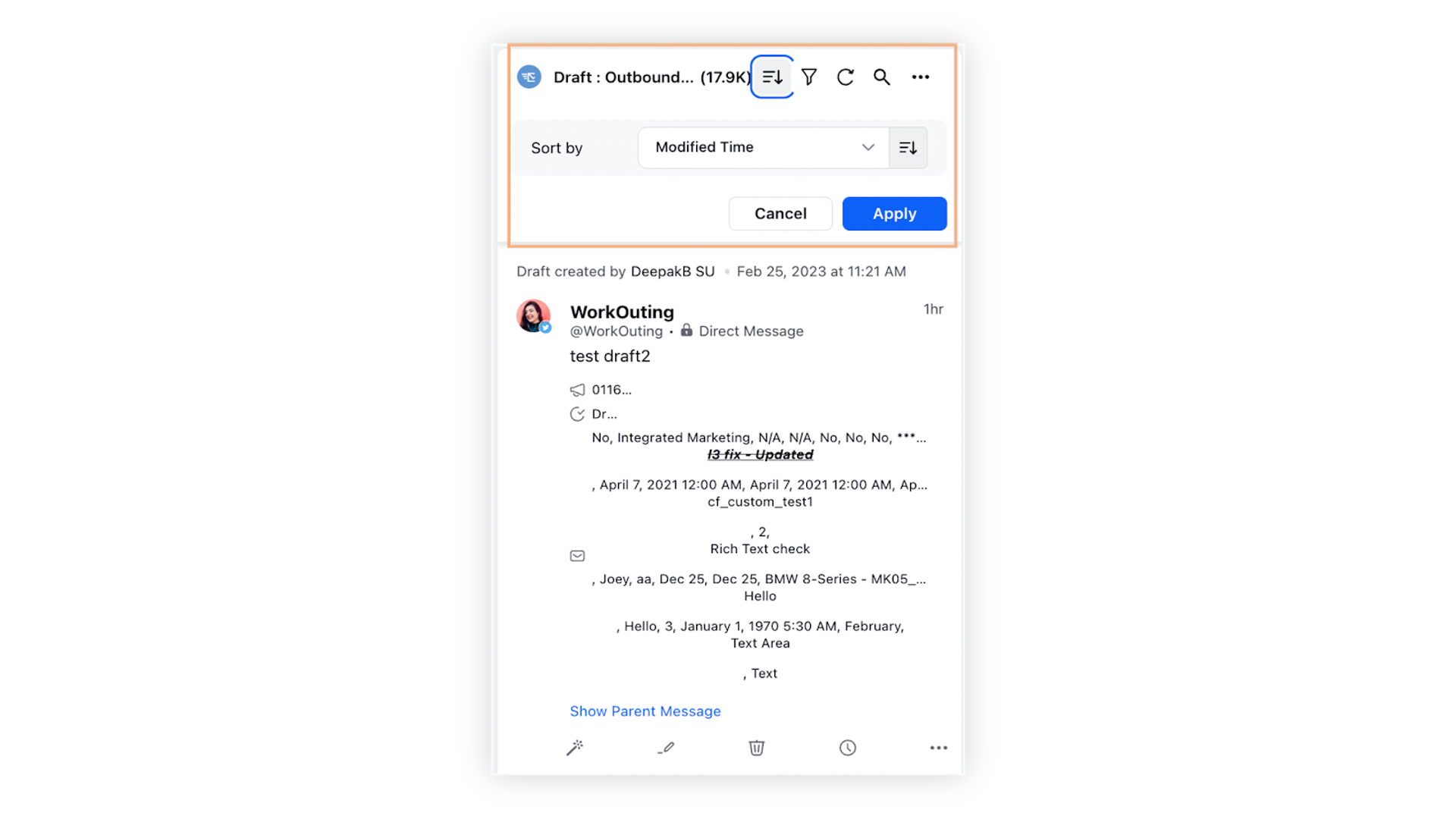
Segment Manager
Segment Manager | Exclude Personally Identifiable Information (PII) from the Activation Screen
Exclude Personally Identifiable Information (PII) such as emails, phone numbers, etc, and select only the Page IDs since they cannot use personal data when activating a segment from a profile list.