Unified Platform and Cross-Products: 18.5 Capabilities and Enhancements
Updated
Sprinklr's latest release offers exciting new capabilities designed to empower your business to create meaningful customer experiences at every touchpoint. Read about Sprinklr's latest platform enhancements below!
Navigation Tips |
Read through the release notes below or click on a Product title to jump to a particular Product page of the Release Notes. For quick navigation to a specific feature within the Product, click on the feature name on the right. To dive deep into certain capabilities, hover over the linked articles to open the article in a separate tab. Some release notes will be informational one-liners, and the action cursor will not appear. Enjoy! |
Unified Platform and Cross-Product | ||||
Command Centre
Command Centre | Alert Visualization for Faster Response and Action
Sprinklr Display powered Command Center now supports Crisis & Alerts monitoring capabilities, so that you never miss out on critical trend shifts relevant to your operations and social data with improved response planning, and get alerted with real-time notifications. Besides, you can now put custom messages as broadcasts for your stakeholders with the ability to change the locale.
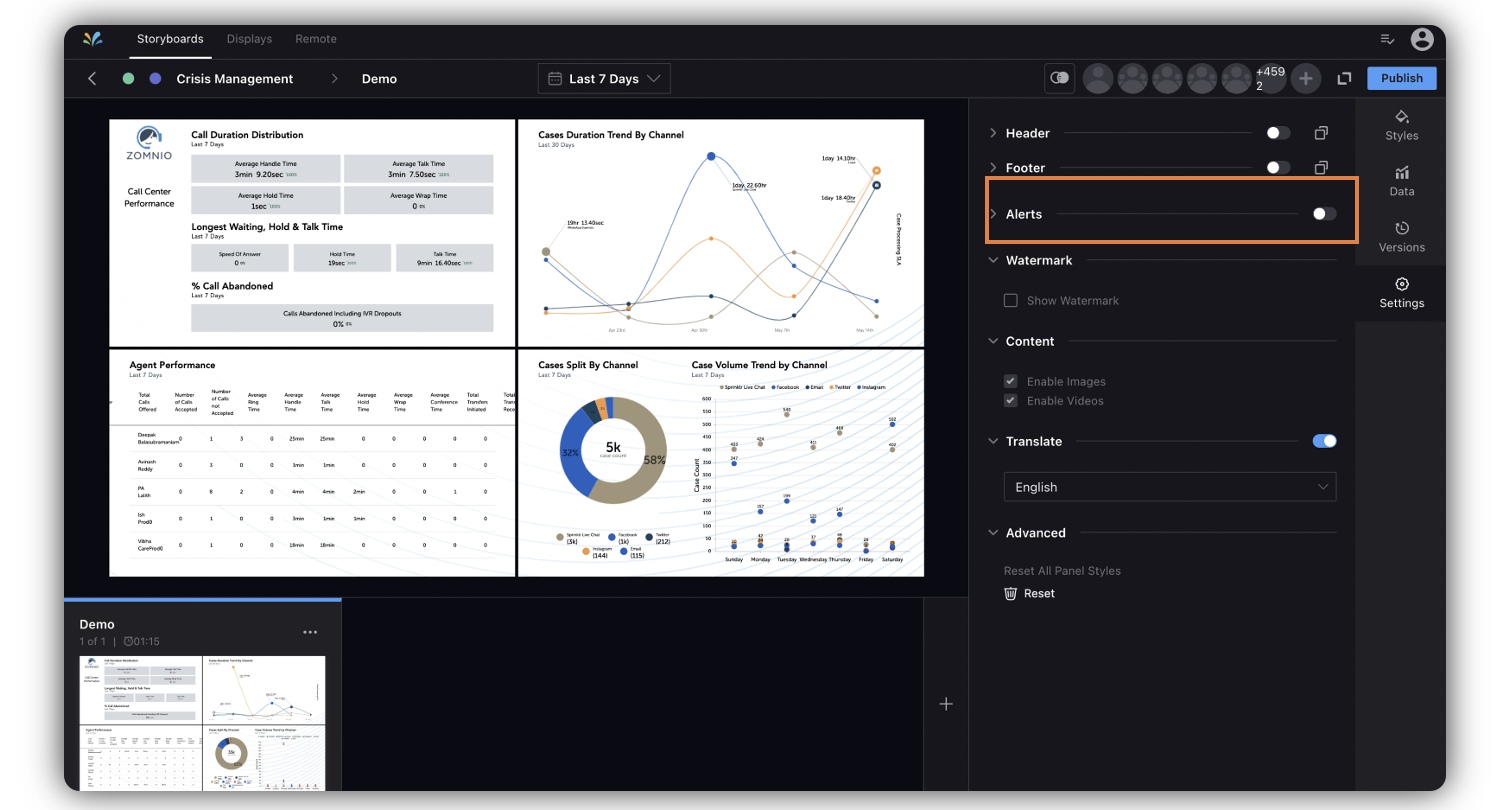
Display & Presentations
Display & Presentations | Usability updates in Display & Presentations
Sprinklr presentations & display builders will now support conditional formatting for visual cues derived from logical conditions & thresholds to provide improved visibility for KPIs. You can now easily supervise and compare performance of your agents to drive better efficiency and productivity.
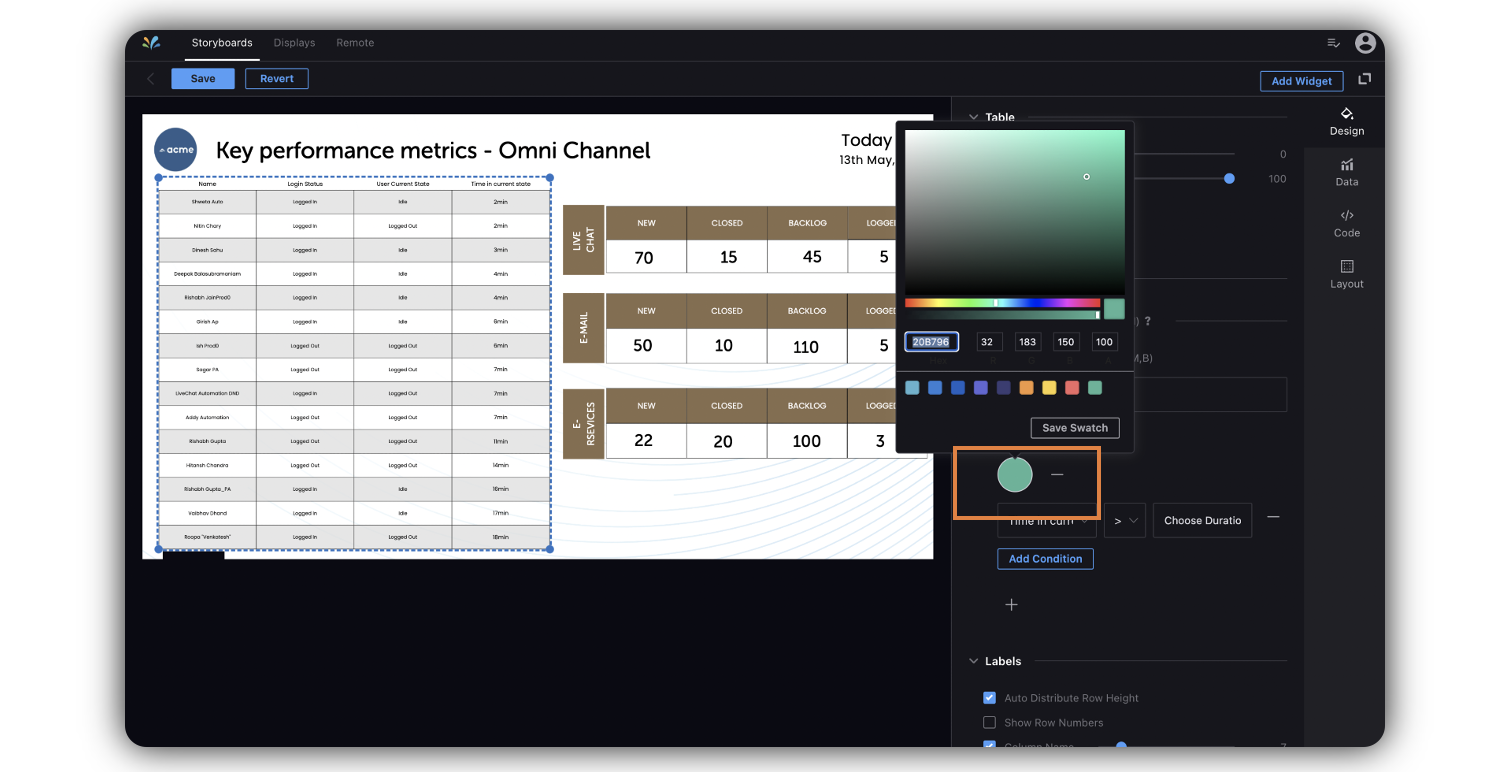
Additionally, now you can use Community as a data source to proactively solve customer concerns by uncovering trends from their interactions on the community. You can also measure the Community’s effectiveness by monitoring and analyzing community activity, knowledge articles accessed and new users onboarded.
Integrations
Integrations | Snowflake Integration
Sprinklr-Snowflake Integration provides instant access to up-to-date Sprinklr data without manually integrating against API endpoints. Natively built using Snowflake's snow pipe, the connector facilitates automated data synchronization from Sprinklr to Snowflake using the intuitive Sprinklr Marketplace UI.
Using this integration, any administrator with access to Snowflake can set up the data sync from Sprinklr Marketplace UI and utilize the following capabilities:
1. Create Datasets: The Integration allows users to create datasets using Widgets on Sprinklr Dashboards and send data from these datasets to Snowflake Tables.
2. Synchronization Frequency: While creating datasets, the desired frequency of automated synchronization can be defined.
3. Enable/Disable Dataset Sync: The automated Synchronization is enabled by default on creation of the dataset. This can be disabled as well from the Dataset manager.
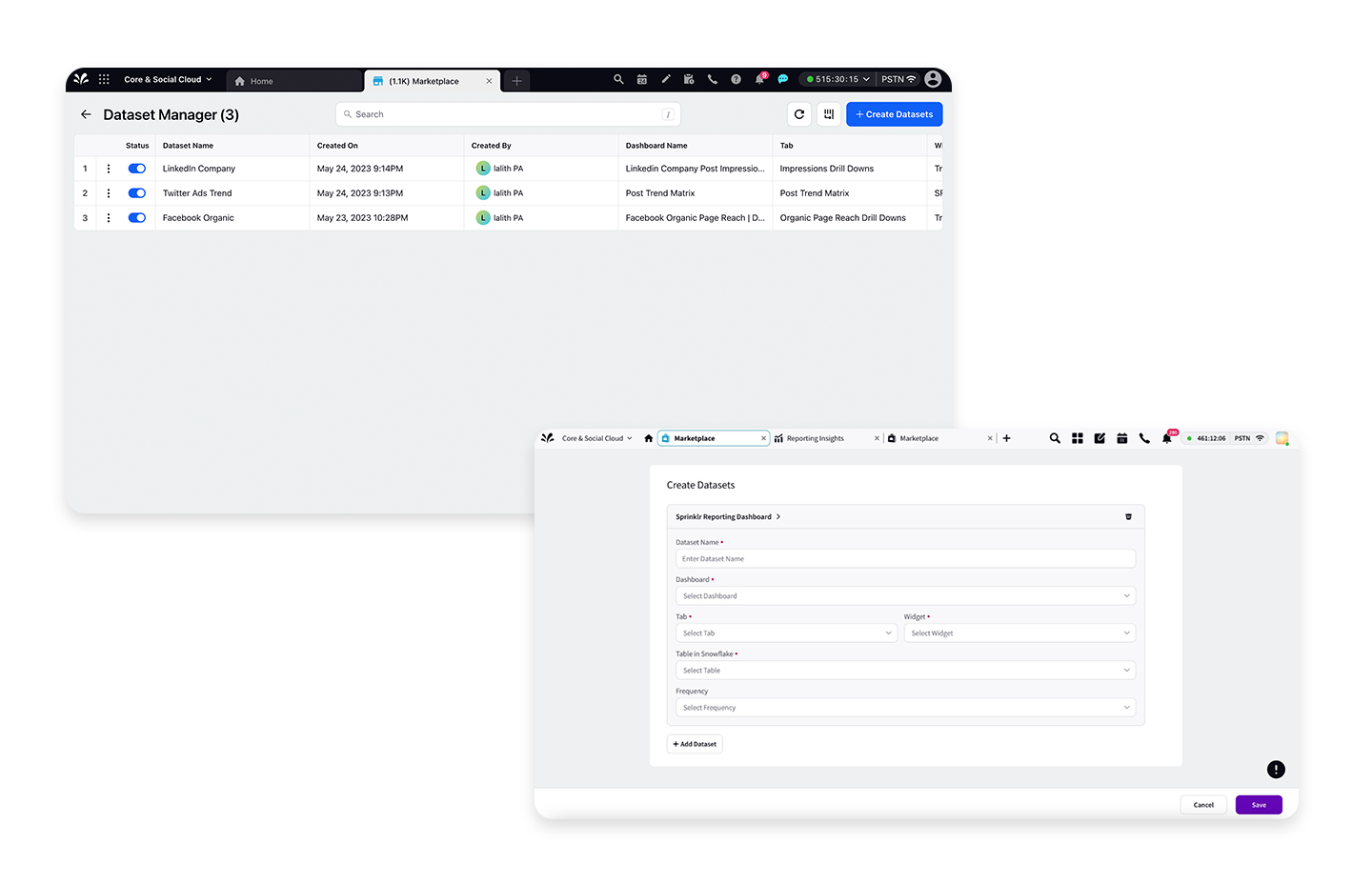
For more information about Snowflake Integration, see Snowflake Integration.
Integrations | JIRA Integration
The Jira-Sprinklr integration enables seamless collaboration and streamlined workflows by allowing teams to easily access and incorporate Sprinklr social media data directly within Jira, without the need for manual integration against API endpoints.
The integration allows for easy setup and configuration from the Sprinklr Marketplace UI, without the need for extensive technical knowledge or expertise.
Administrators can choose the sync frequency of data between Jira and Sprinklr, providing flexibility and control over the integration.
The integration provides instant access to up-to-date Sprinklr data, allowing for more informed decision-making and streamlined workflows.
Using this integration, the user can setup a connection with JIRA and utilize the following capabilities:
1. Link Jira Ticket: By enabling agents to search for existing Jira tickets using ticket details or JQL, and then linking them with the relevant Sprinklr case.
2. Create Jira Ticket: allows agents to create a new Jira ticket from Sprinklr platform, without the need to navigate to Jira separately.
3. Sprinklr Case notes and Jira comments sync: This integration enables agents to view and respond to Jira comments from within the Sprinklr platform, and also provides the engineering team with real-time updates on the status of the Sprinklr case.
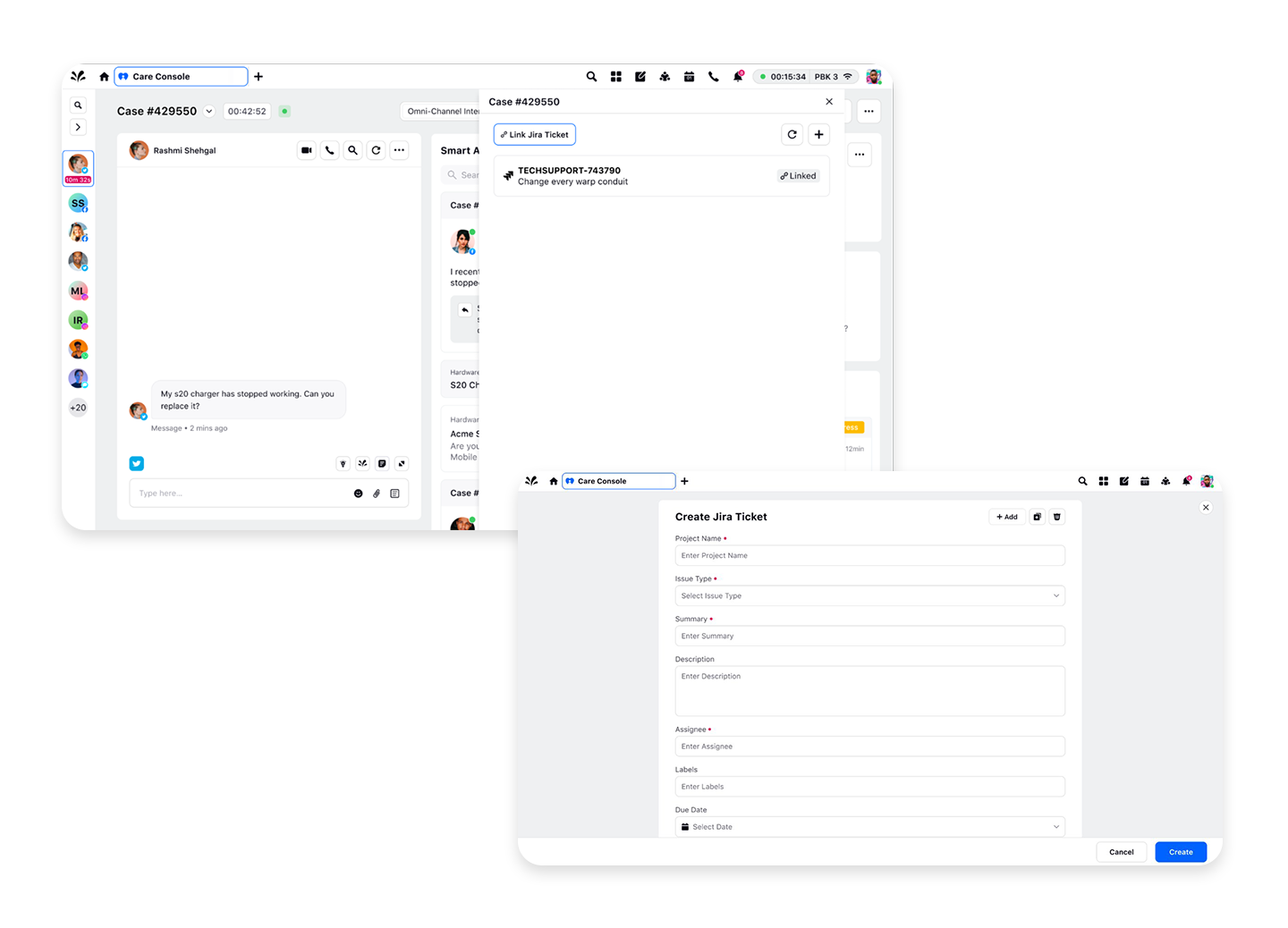
For more information about JIRA Integration, see JIRA Integration.
Integrations | Sprinklr-Eloqua Integration
Using this integration, sync your profile information from Sprinklr to Eloqua bi-directionally. This can help activate your profile data in Eloqua to be activated in marketing journeys through Sprinklr or push leads identified on digital channels in Sprinklr to Eloqua.
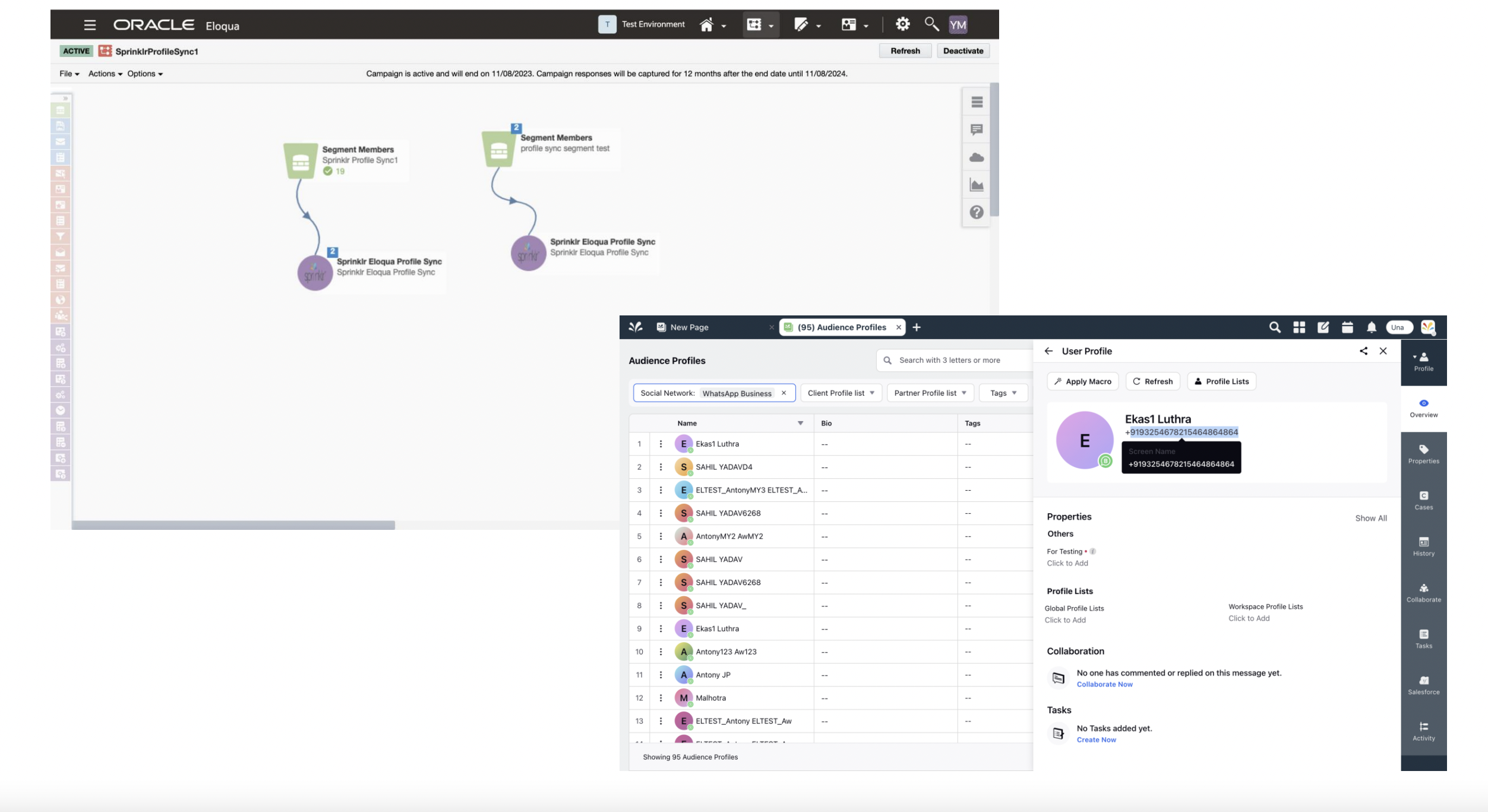
For more information about Sprinklr-Eloqua Integration, see Sprinklr-Eloqua Integration.
Developer Tools
Developer Tools | Application and API Key Generation From Platform
We can now generate and manage API keys and tokens from Sprinklr’s platform. This eliminates the hassle of distinctly registering on Sprinklr’s developer portal to create the API key (client_id), secret (client_secret), and API authorization token.
The capability enables the user to use the following features:
1. Create an application and a corresponding API key and secret from the Platform itself. These can be viewed in the studio once created, along with the number of calls made per minute and per hour as well
2. Generate the access and refresh token corresponding to the API key generated from the studio.
3. Enable proactive email notifications so that the owner of the key and token are aware of the expiry beforehand.