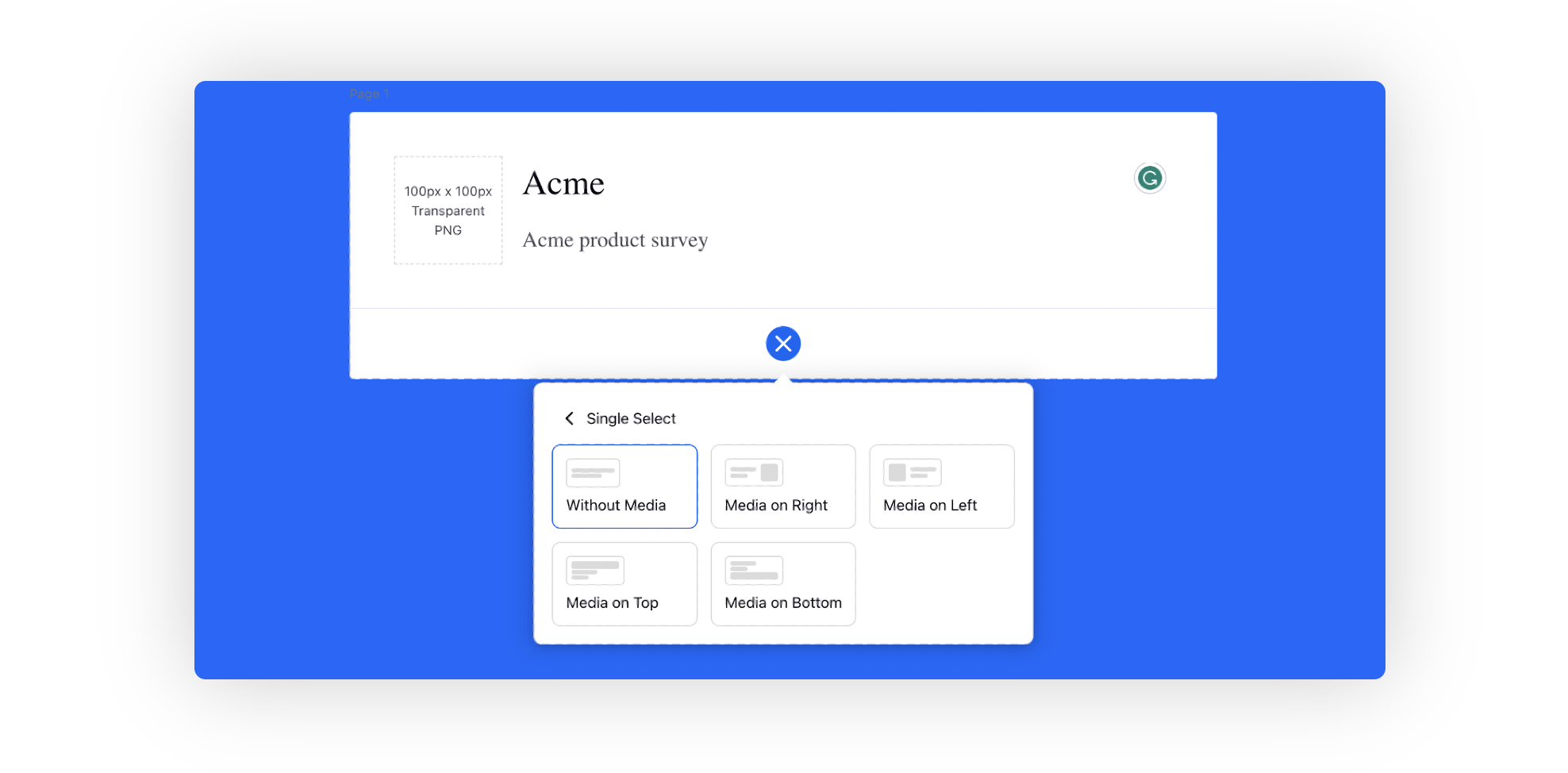Sprinklr Service: Patch Changes (18.5.1)
Updated
Sprinklr's latest release offers exciting new capabilities designed to empower your business to create meaningful customer experiences at every touchpoint. Read about Sprinklr's latest platform enhancements below!
Sprinklr Service | ||||
Sprinklr Social | Unified Platform | UX Changes | ||
Care Console
Care Console | Remove Cases from All Types of Columns in Real-Time
In Care Console, when you perform an action that closes a case or removes it from the case stream, the case will be automatically moved out of the column in real-time. The case count displayed at the top of the column will also be automatically updated to reflect the change.
Enablement note: To learn more about getting this capability enabled for all types of columns, please work with your Success Manager. |
Care Console | Show User Location in Profile Card
The location of the user can now be viewed in the profile card of Care Console if the user has added it on their social media platform.
Enablement note: To get this capability enabled, please reach out to our support team at tickets@sprinklr.com. |
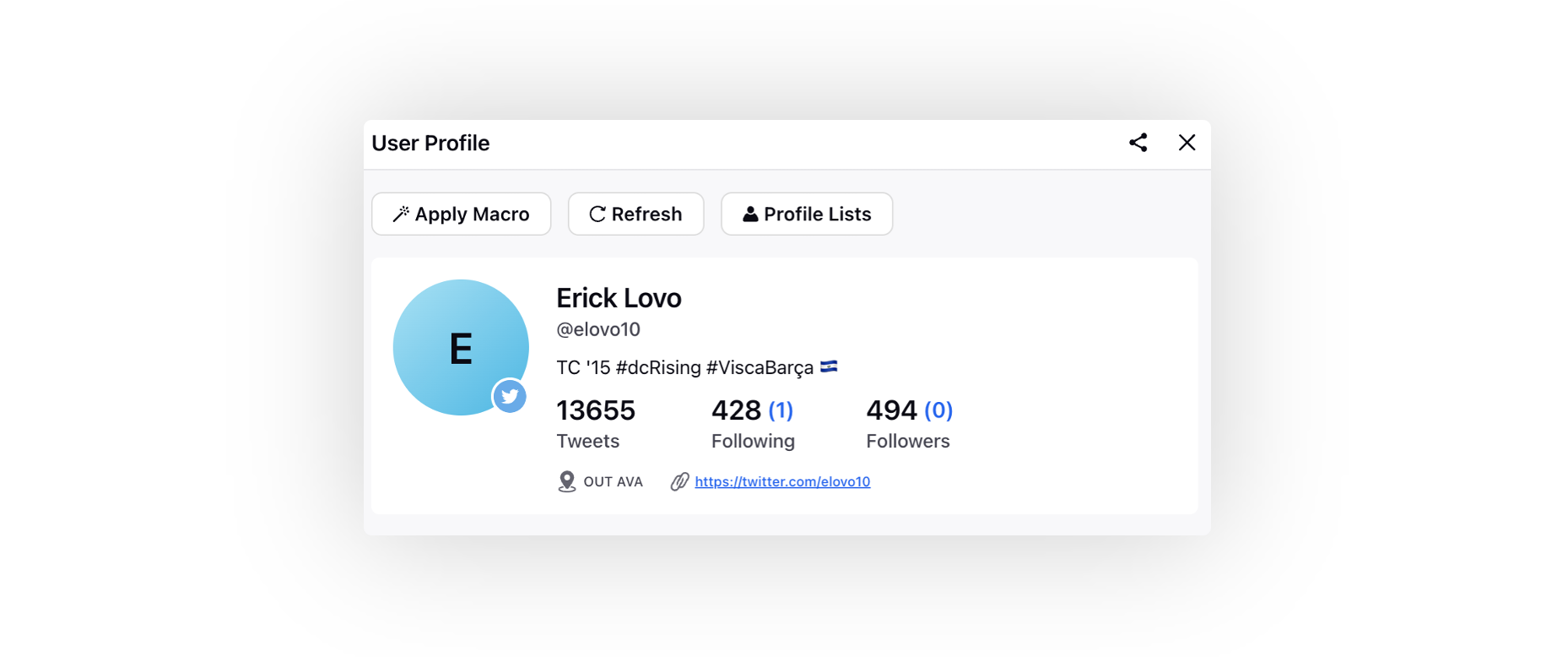
Care Console | Outbound Translation Language Field
You now have the option to enable the "Outbound Translation Language" field, which allows agents to set the desired language for outbound message translation in Care Console. For example, if a user manually selects Italian, the message they type will be automatically translated and sent in Italian.
Enablement note: To get this capability enabled, please reach out to our support team at tickets@sprinklr.com. |
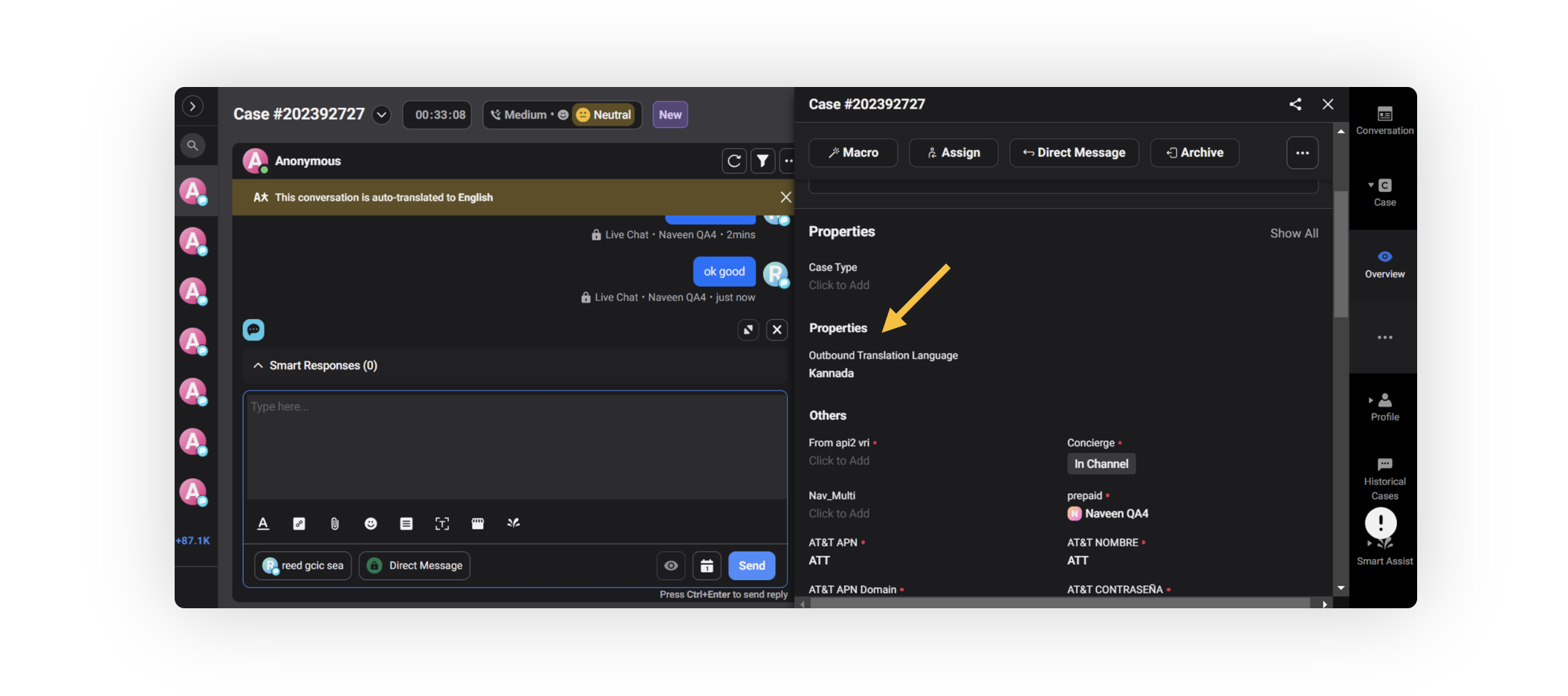
Conversational AI
Conversational AI | Conversational Surveys on Twitter
By incorporating a survey node within the Conversational AI application, you now have the capability to present surveys in a conversational format on Twitter also. This enhancement allows you to leverage the survey you created using the survey builder tool and seamlessly integrate it into your conversational interactions on the Twitter platform.
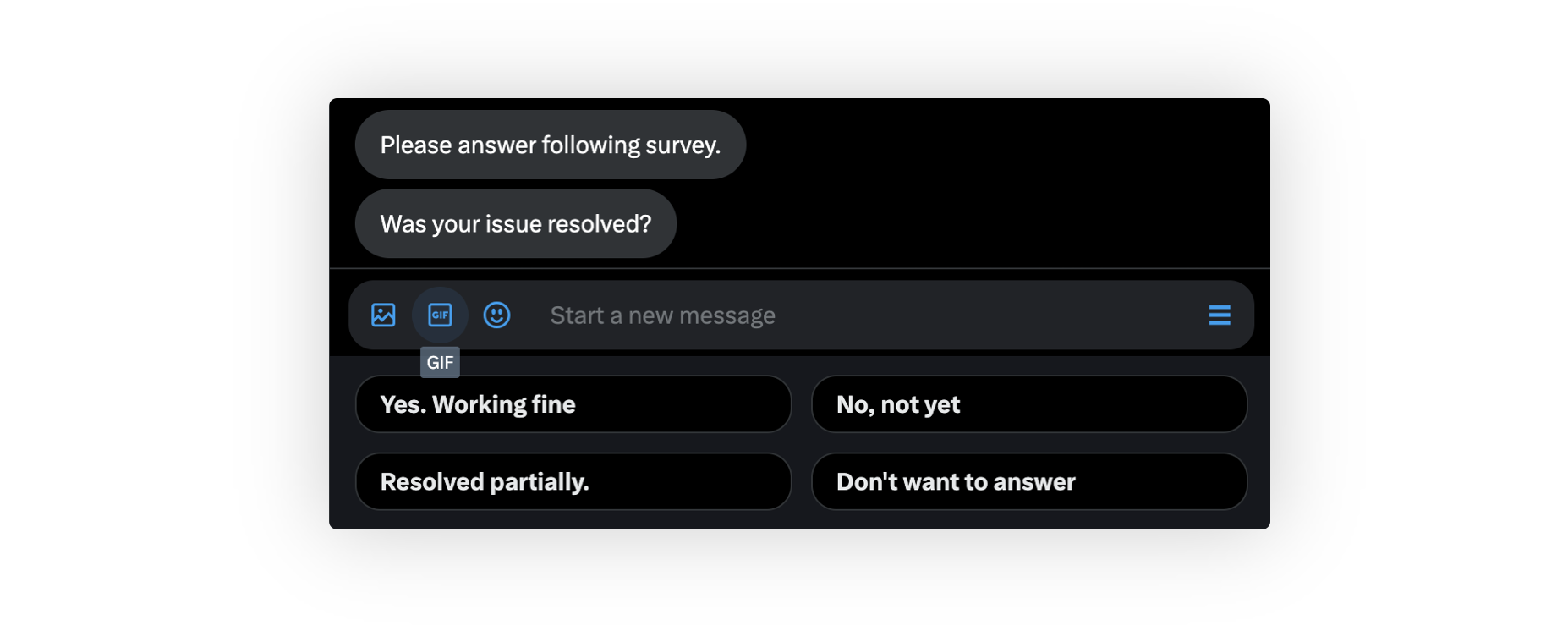
Knowledge Base
Knowledge Base | Disallow Indexing of Articles on the Community
When the Allow Link Indexing permission is given on Community, you can now disallow indexing of articles by clicking on the Options icon and selecting Disallow Indexing. It will prevent those articles from appearing in the index and being crawled by search engine web crawlers.
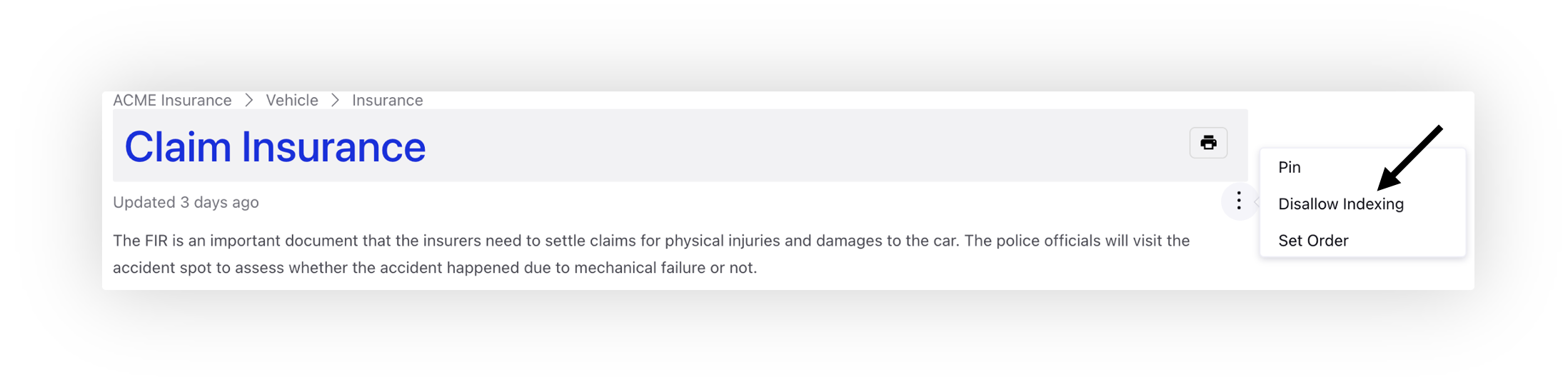
Sprinklr Live Chat
Sprinklr Live Chat | Show Specific Knowledge Base Categories/Articles in the Widget
You now have the ability to showcase specific knowledge base categories and articles directly in the Knowledge Base widget on live chat. This means you can now pin and highlight the most relevant and important categories and articles for your customers.
Enablement note: To get this capability enabled, please reach out to our support team at tickets@sprinklr.com. |
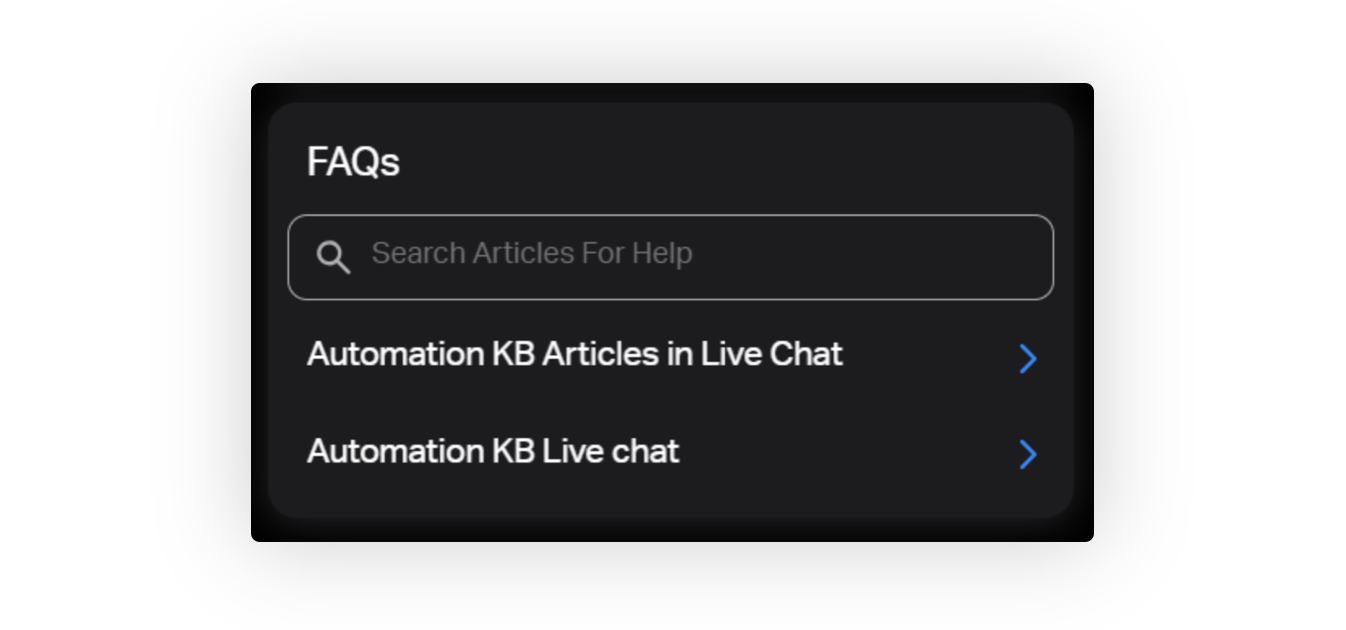
Guided Workflows
Guided Workflows | Managing the Visibility Based on Case Properties
While creating a guided workflow, you can now specify when the workflow should be available for execution based on conditions related to case properties. You can group these conditions using "and/or" logic. This way, the workflow will be available within the Smart Assist widget or the third pane of Care Console only when the specified conditions are met.
Enablement note: To learn more about getting this capability enabled, please work with your Success Manager. |
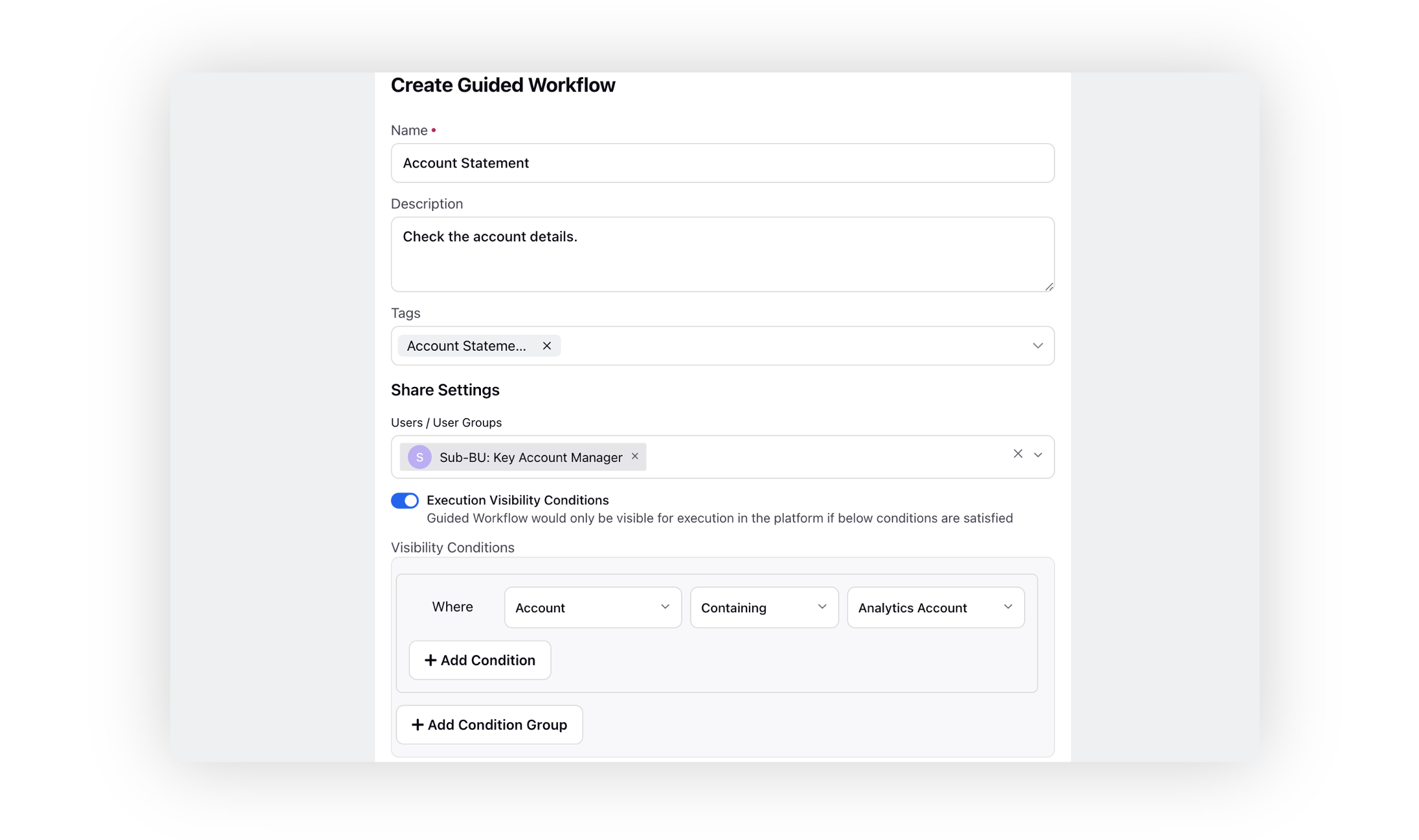
CCAI
Conversational Analytics | L1-L2-L3 Intent Hierarchy
For contact drivers analytics, you have the ability to set up multiple levels of intents (L1 → L2 → L3) to get a more detailed comprehension of contact drivers. When agents drill down into the L1 intent level, they can now view the associated L2 intents. Similarly, by drilling down into L2, they gain visibility into L3 intents, facilitating deeper insights into customer interactions.
Enablement note: To learn more about getting this capability enabled, please work with your Success Manager. |
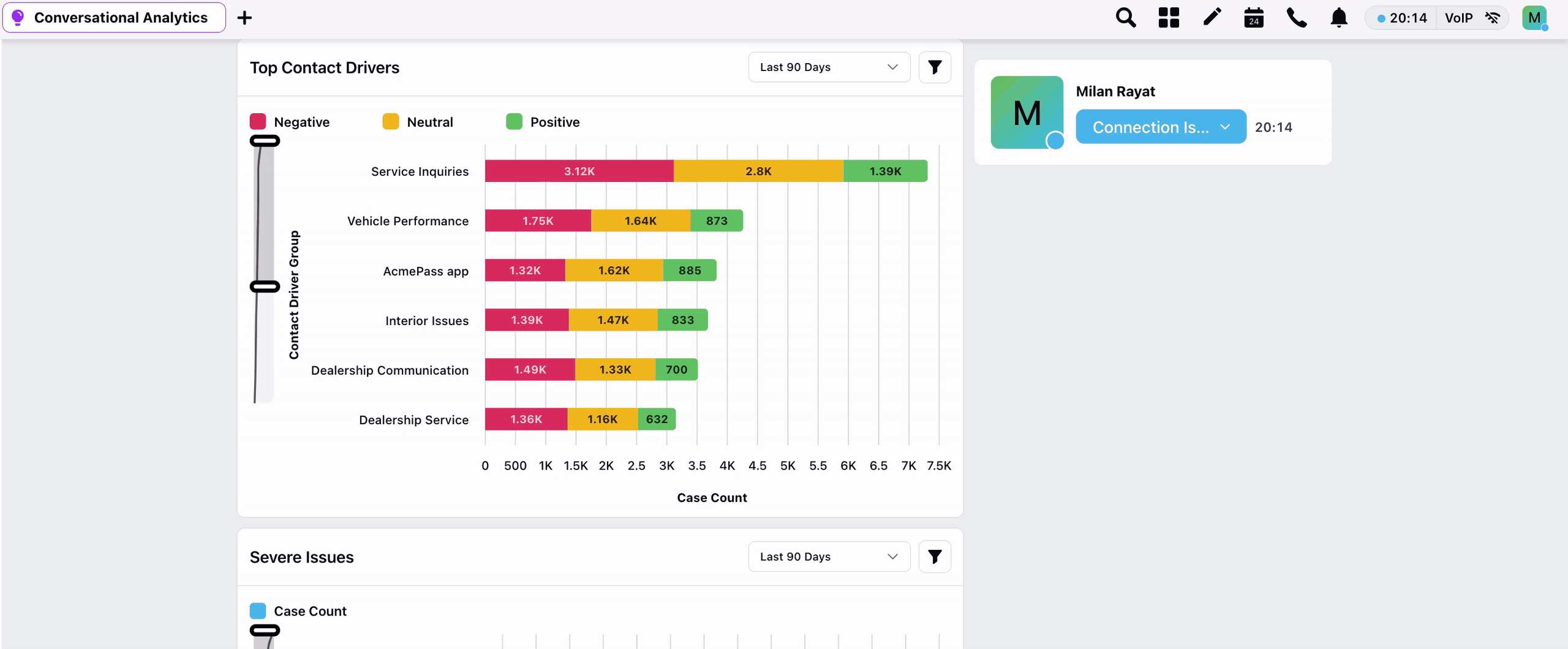
Agent Nudges
Agent Nudges | Entity Based Resources for Nudge Content
When crafting an agent nudge, you can leverage entity based resources to incorporate case, message, and profile level properties into the nudge content.
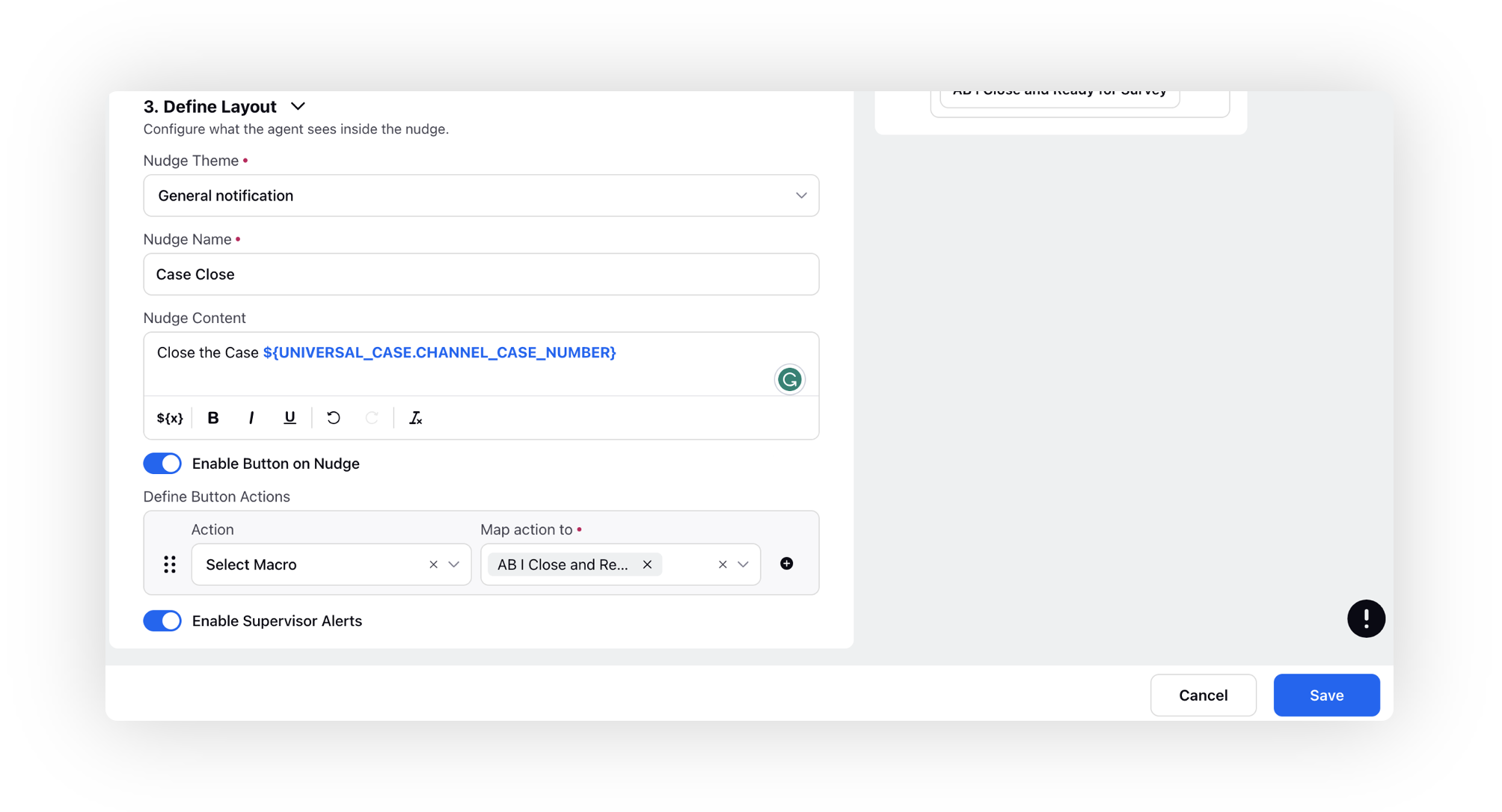
Agent Nudges | Support to Make Real-Time API Calls
While configuring Agent Nudges, you can make API calls to integrate real-time data from external sources, such as a CRM system. By making API calls, you can ensure that the nudge displays the most relevant and up-to-date information to the agent, eliminating the need for manual information retrieval.
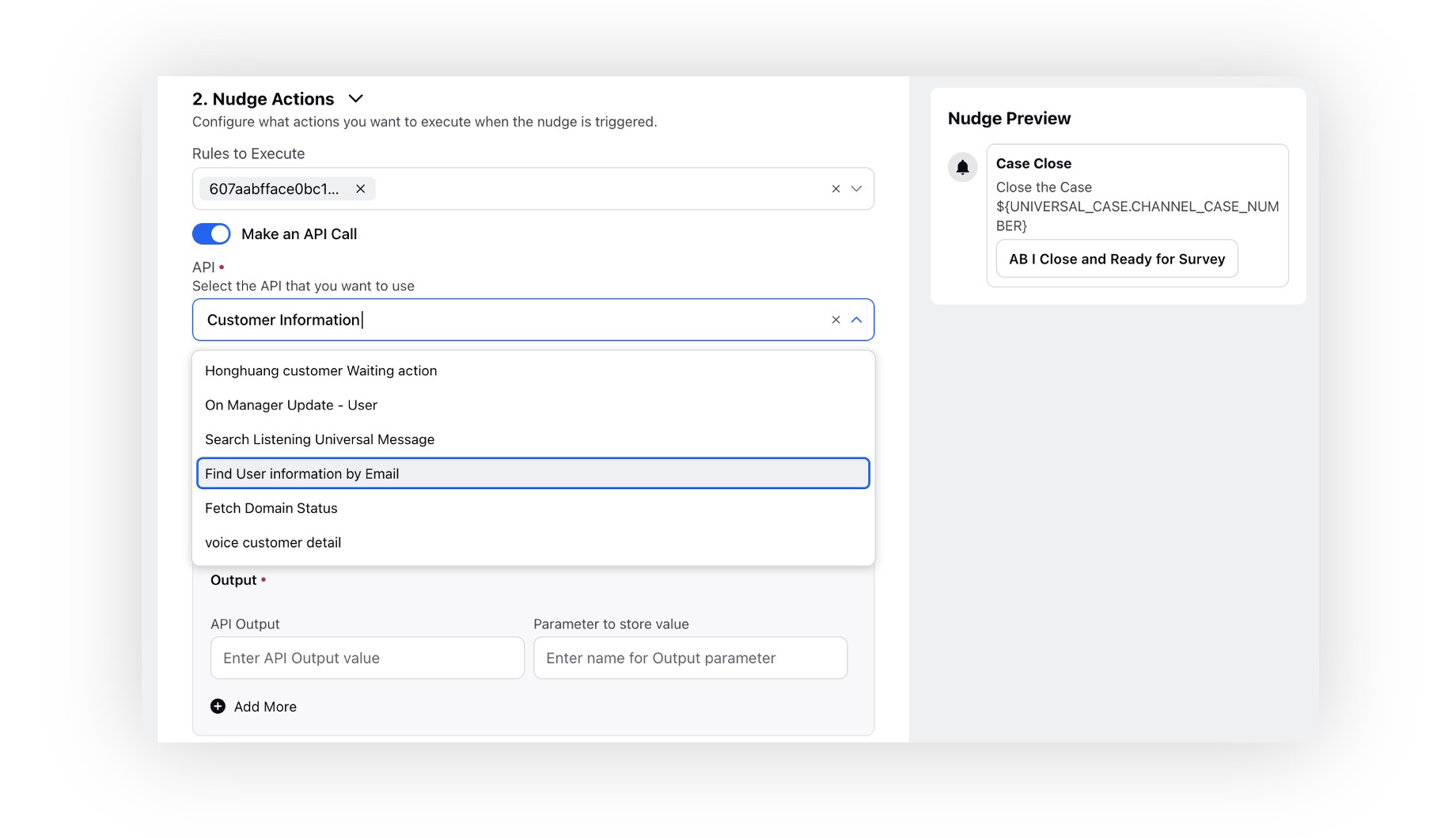
Supervisor Console
Supervisor Console | 'My Team Groups' on Agents Page
On the Agents page, you can now view all agent groups linked to the Supervisor Team field in the user creation window.
Enablement note: To learn more about getting this capability enabled, please work with your Success Manager. |
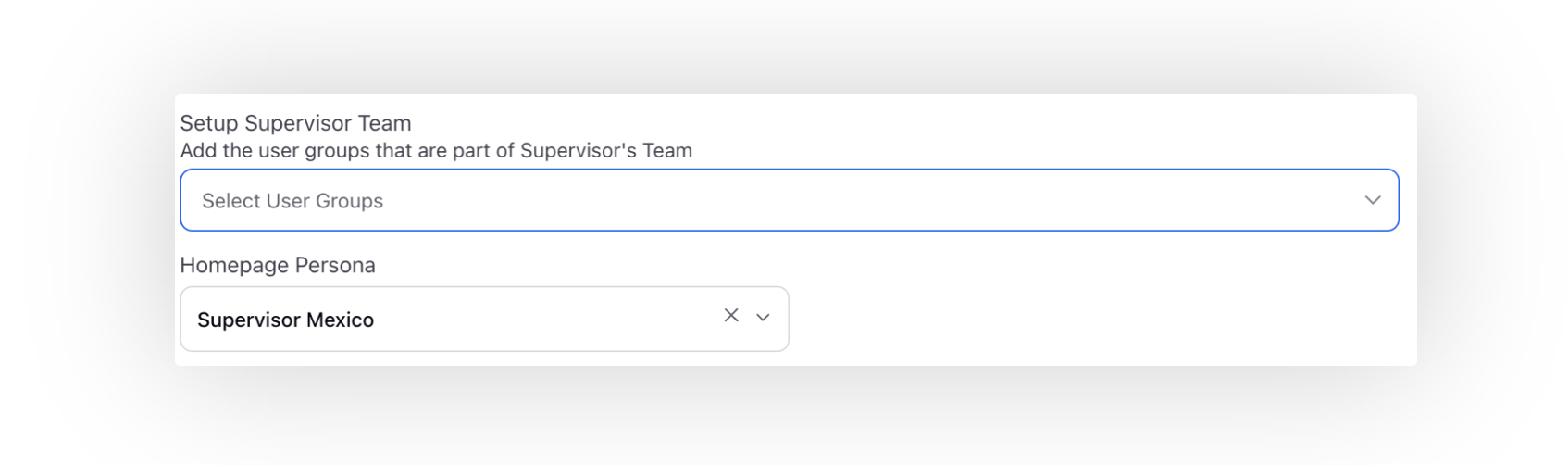
These groups can be categorized by various factors, such as agents' skills. As part of this change, the fields "My Team" and "My Reportees" will be removed.
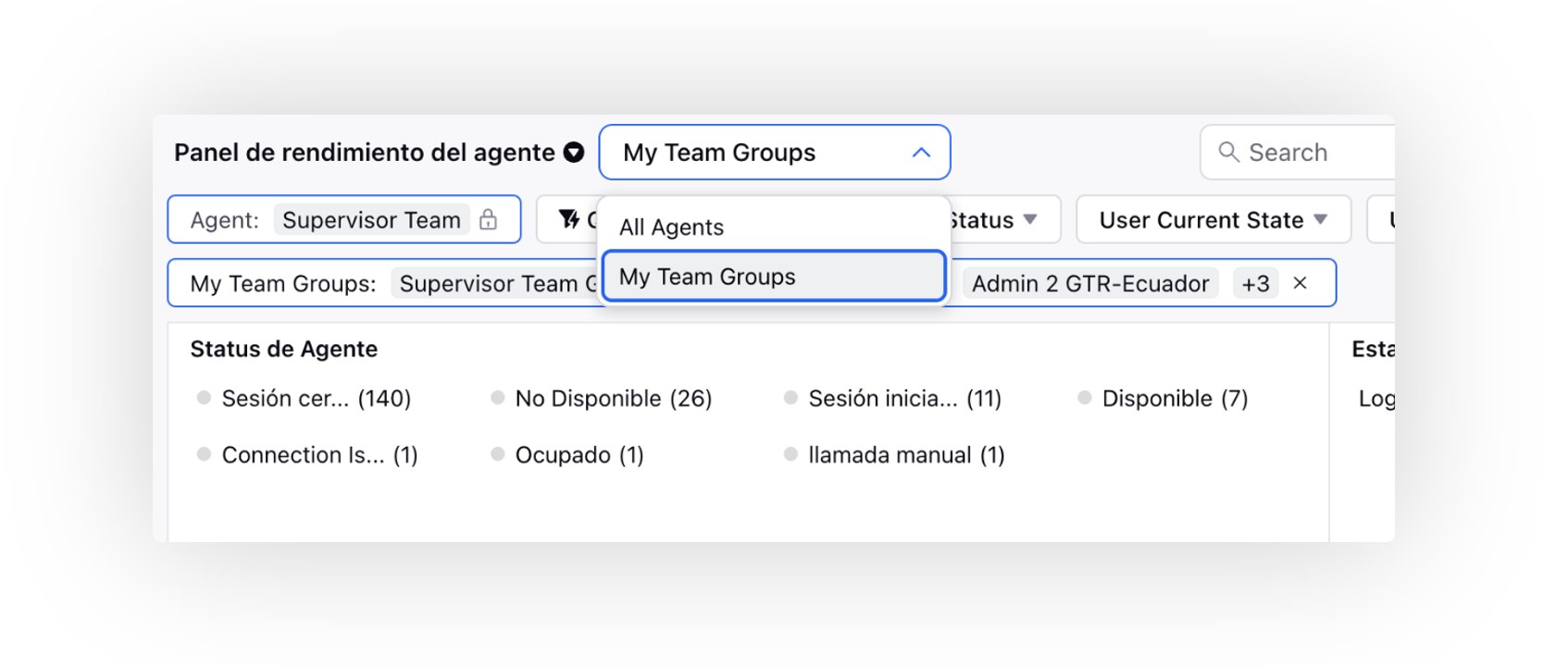
Surveys
Surveys | Templates, Button Styling and Images with Questions
You have the option to enable the following capabilities for survey customizations:
Enablement note: To learn more about getting this capability enabled, please work with your Success Manager. |
You now have the option to choose between the Default or Three Swipes template for surveys. The Three Swipes template provides additional background space between questions.
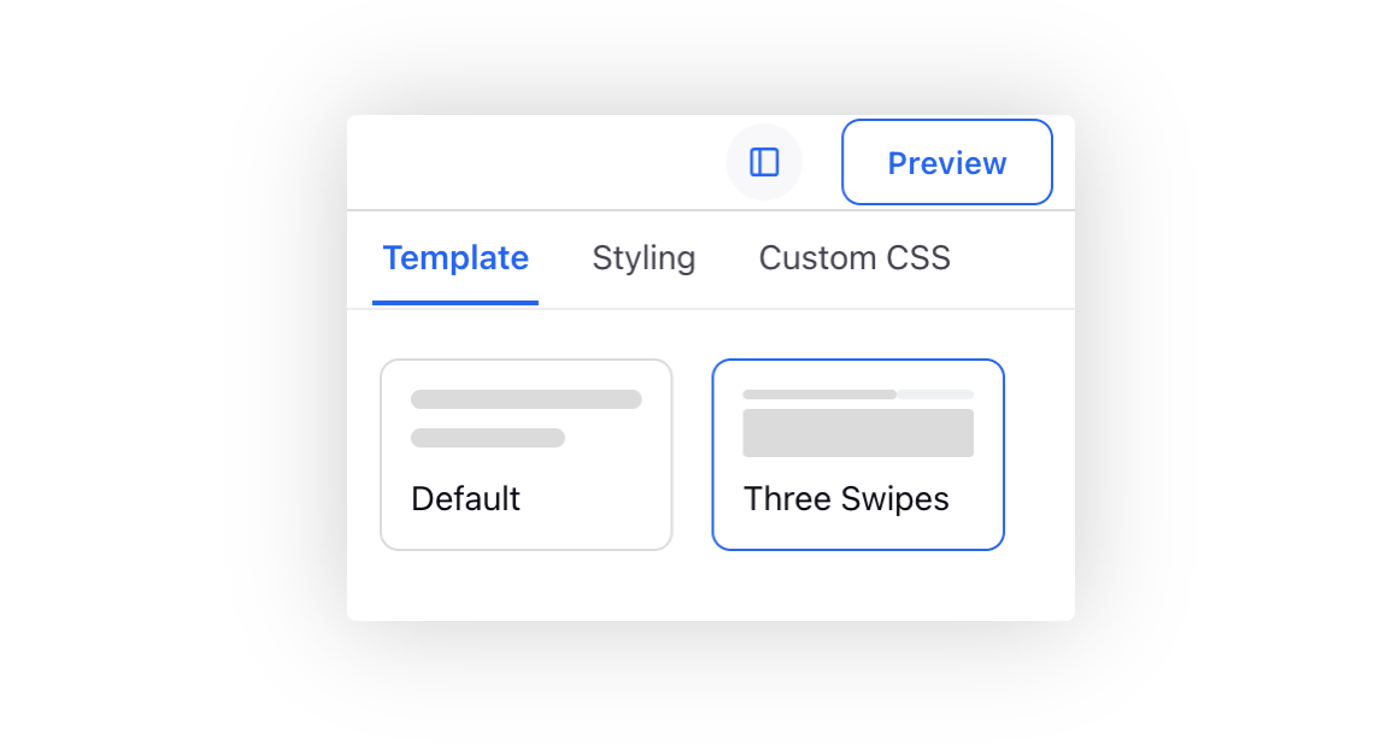
The Styling tab in the survey builder allows you to add button styling for primary buttons throughout the survey, including header buttons, next page buttons, and more.
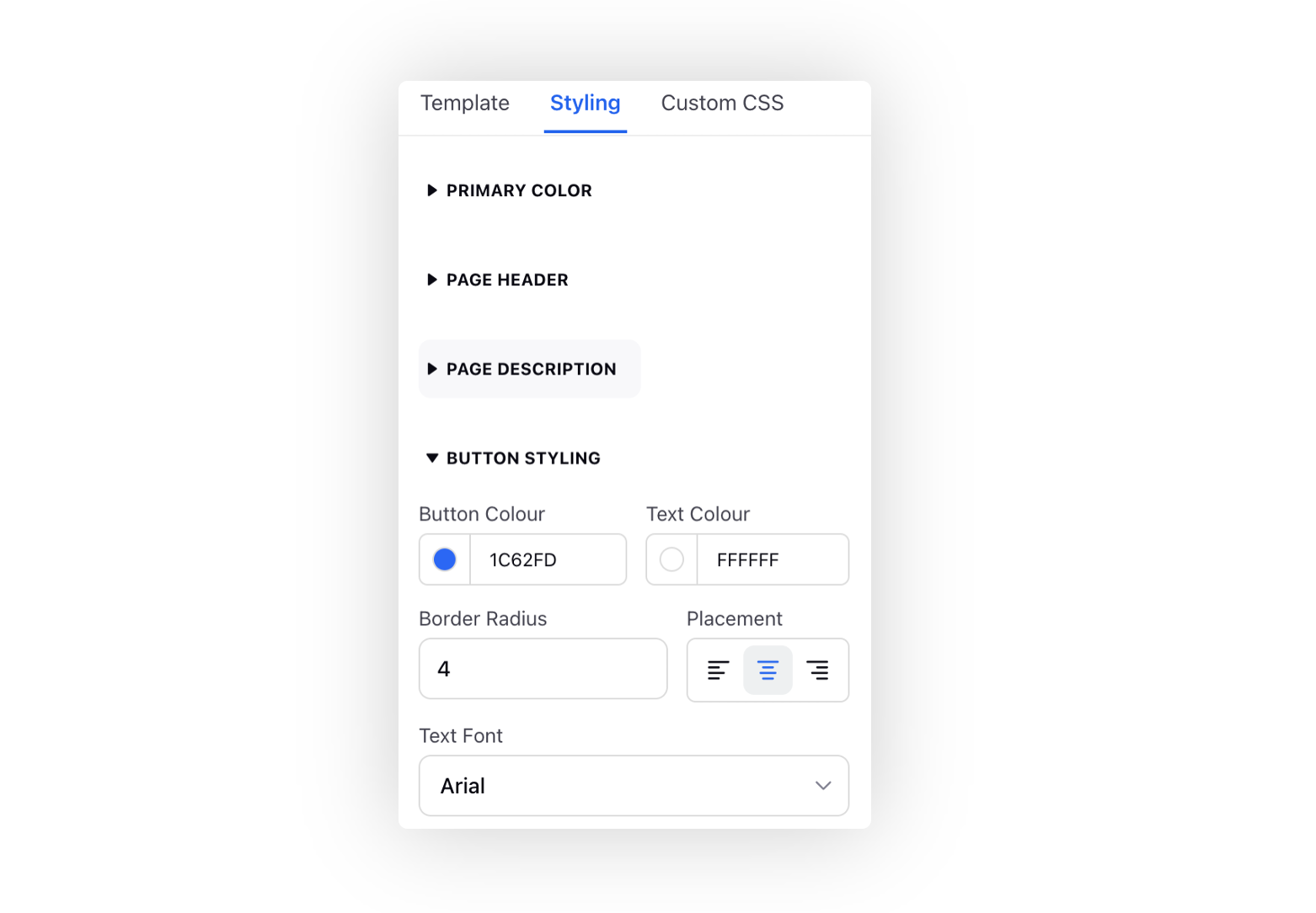
You also will have the flexibility to place images within survey questions. You can choose the desired positioning and alignment of images to enhance the visual appeal and better convey your intended message.