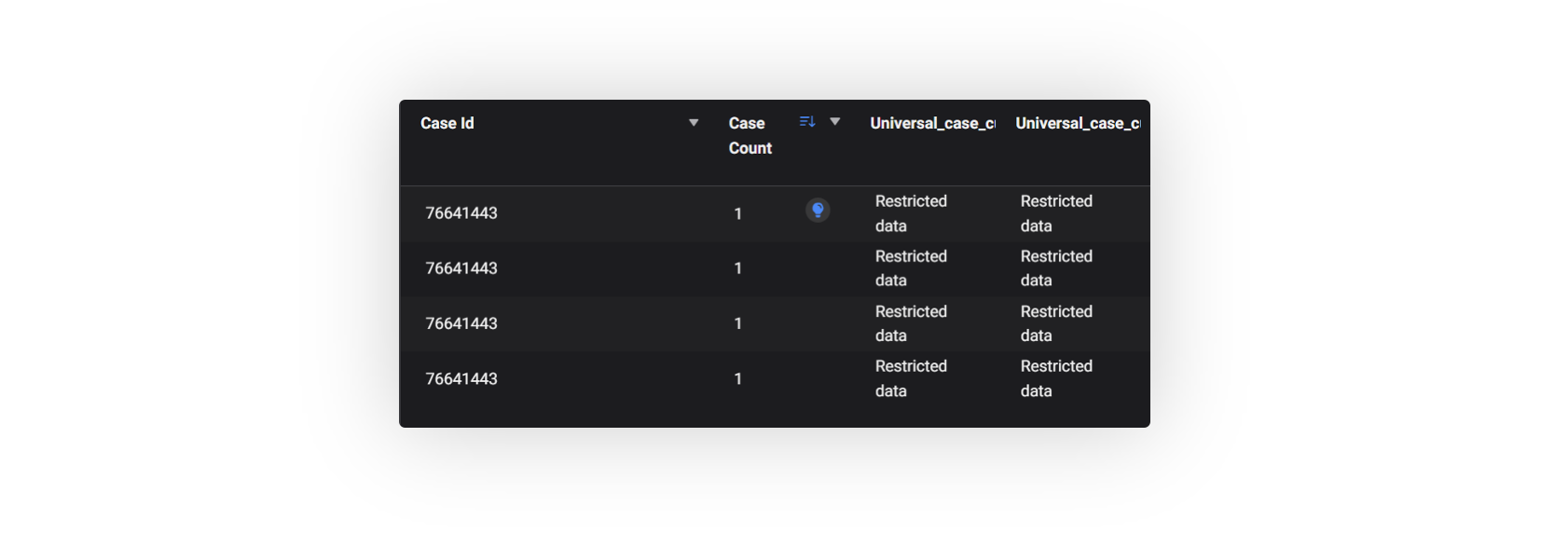Sprinklr Service: Patch Changes (18.5.2)
Updated
Sprinklr's latest release offers exciting new capabilities designed to empower your business to create meaningful customer experiences at every touchpoint. Read about Sprinklr's latest platform enhancements below!
Sprinklr Service | ||||
Sprinklr Marketing | Sprinklr Insights | Sprinklr Social | Unified Platform | UX Changes |
Care Console
Care Console | Restrict Adding Notes on Closed Cases
Care Console now offers the ability to restrict users from adding notes to closed or resolved cases. By creating a Case Pre Update rule in the Rule Engine, you can add an action, Stop Case Update If Change Contains Any Change, that stops the case update if the case is closed/resolved. This prevents users from adding notes to cases that have already been closed.
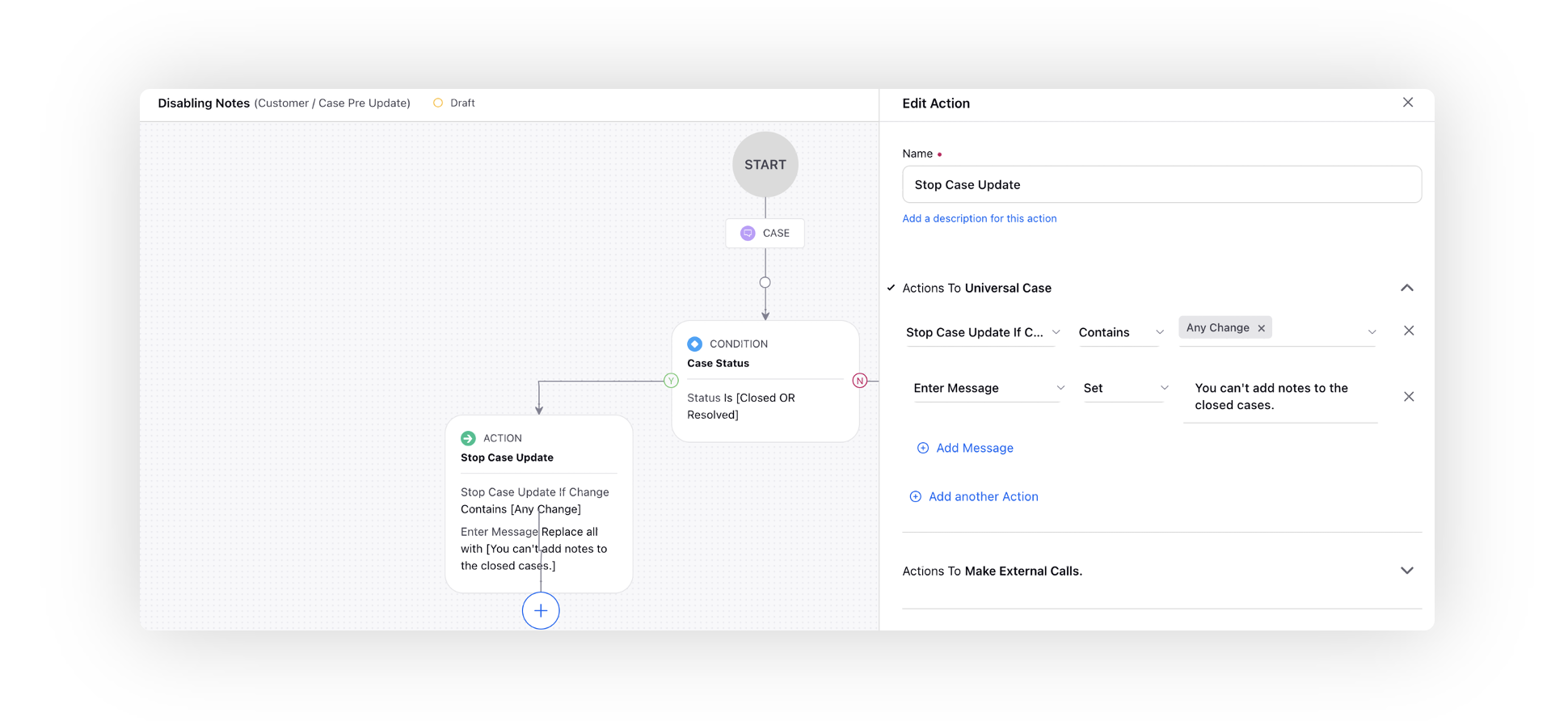
Voice
Dialers | Enhanced Predictive Dialer Feature
We are introducing an enhanced feature for our predictive dialer that optimizes agent idle handling and improves callback management. With this feature enabled, before dialing a call for an agent in the predictive dialer, the dialer will mark the agent as "Busy" for all other dialers. This ensures that new calls are not dialed for the agent until the current call is completed, preventing call overlap and optimizing agent availability.
If a callback is assigned to an agent during the dialing process, the callback will be moved to the holding queue.
When a predictive call is successfully connected to an agent, the next call dialed for the agent will be the callback that was in the holding queue.
If a predictive call is not connected to the agent, the system evaluates the due time of any pending callbacks. If the callback's due time is greater than the current time, the callback will remain in the holding queue. In this case, a new predictive call will be dialed for the agent, marking the agent as "Busy" until the callback's due time.
If the due time for a callback is less than the current time, indicating that the callback is overdue, the callback will be immediately assigned to the agent.
Enablement note: To learn more about getting this capability enabled, please work with your Success Manager. |
CCAI
Quality Management | Backup Quality Manager for Disputed Evaluations
To ensure continuity and efficiency in the audit process, the Backup Quality Manager feature allows for seamless re-evaluation of disputed evaluations even in the absence of the original auditor. When an audit is in "Re-evaluation Pending" status and the assigned auditor is unavailable, the Backup Quality Manager, who serves as a backup for the original auditor, can step in and perform the re-evaluation. By adding the Backup Quality Manager at the user level, this designated QM is empowered to make necessary changes and complete the re-evaluation process, regardless of the audit status.
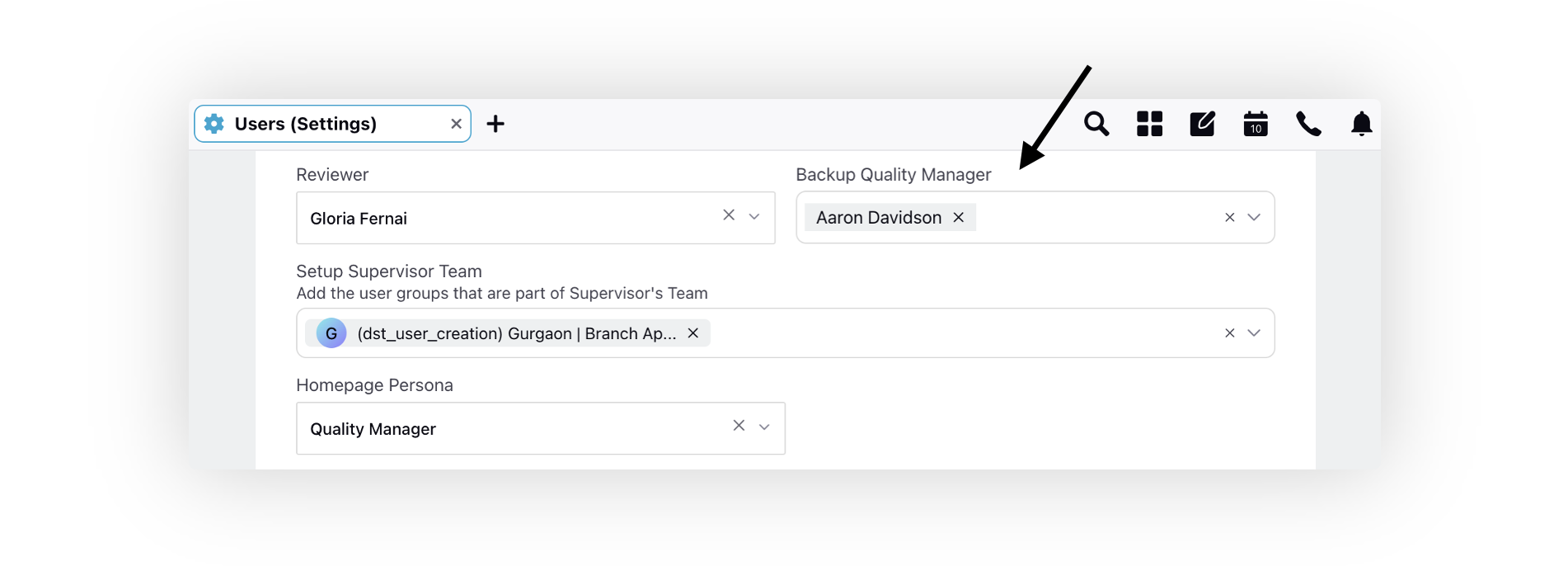
Quality Management | Additional Fields within Interaction Switcher
On hovering over a particular conversation within the interaction switcher of Case Analytics view, you can now find additional details as mentioned below, alongside the channel name, participating agents, and creation time:
Call Disposition
Average Manual Audit Score
Call Talk Time
Call Sub-Disposition
Call Disposition Plan
These fields can be customized according to your preferences. However, please note that only one of these fields can be selected for display.
Enablement note: To get this capability enabled, please reach out to our support team at tickets@sprinklr.com. |
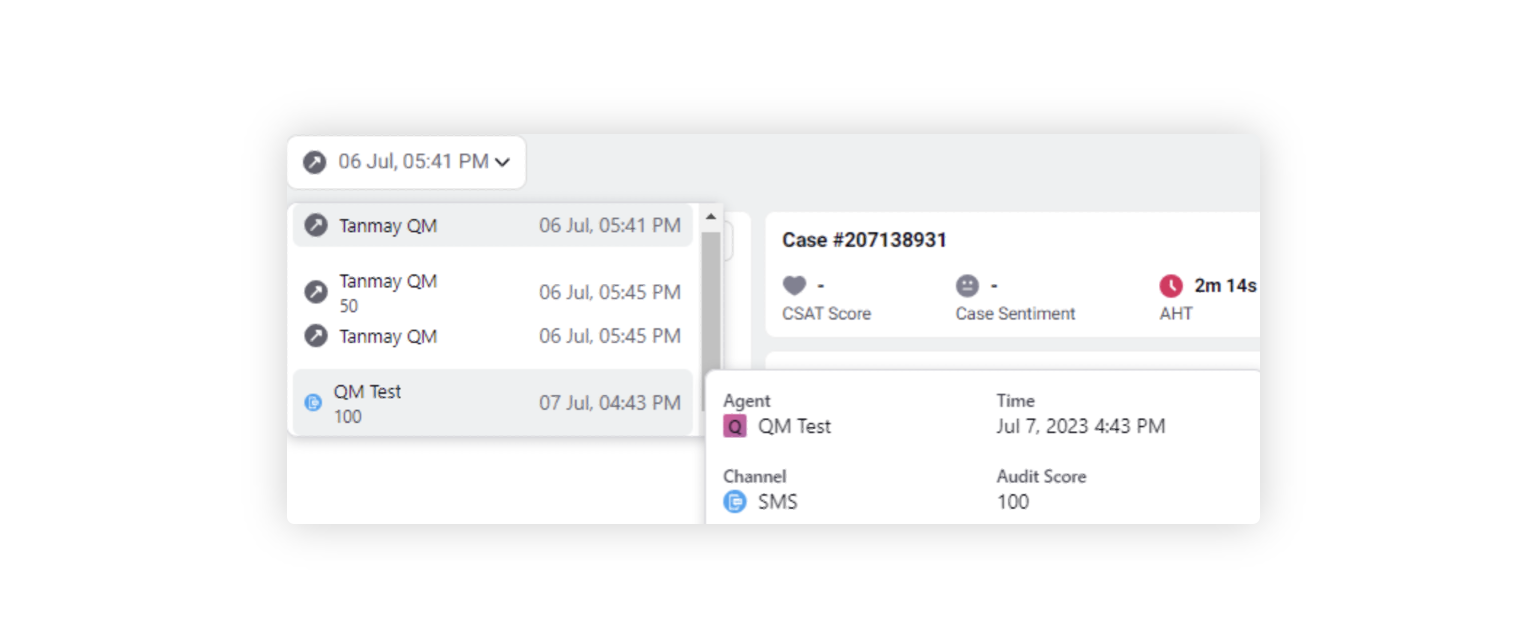
Journey Facilitator
Journey Facilitator | Auto Nudge on the Email Channel
When utilizing the Journey Facilitator for Email channel customer journeys, you now have the ability to utilize the decision box feature to create different paths based on the customer's interaction with outbound emails, specifically whether they have read or replied to the message.
By incorporating the decision box, you can customize the actions and next steps for each scenario. For example, if a customer reads the email but doesn't reply, you can set up a specific path that triggers a follow-up email or assigns a task to an agent for further engagement. On the other hand, if the customer replies to the email, you can create a separate path that handles the reply and initiates appropriate actions in response.
Enablement note: To learn more about getting this capability enabled, please work with your Success Manager. |
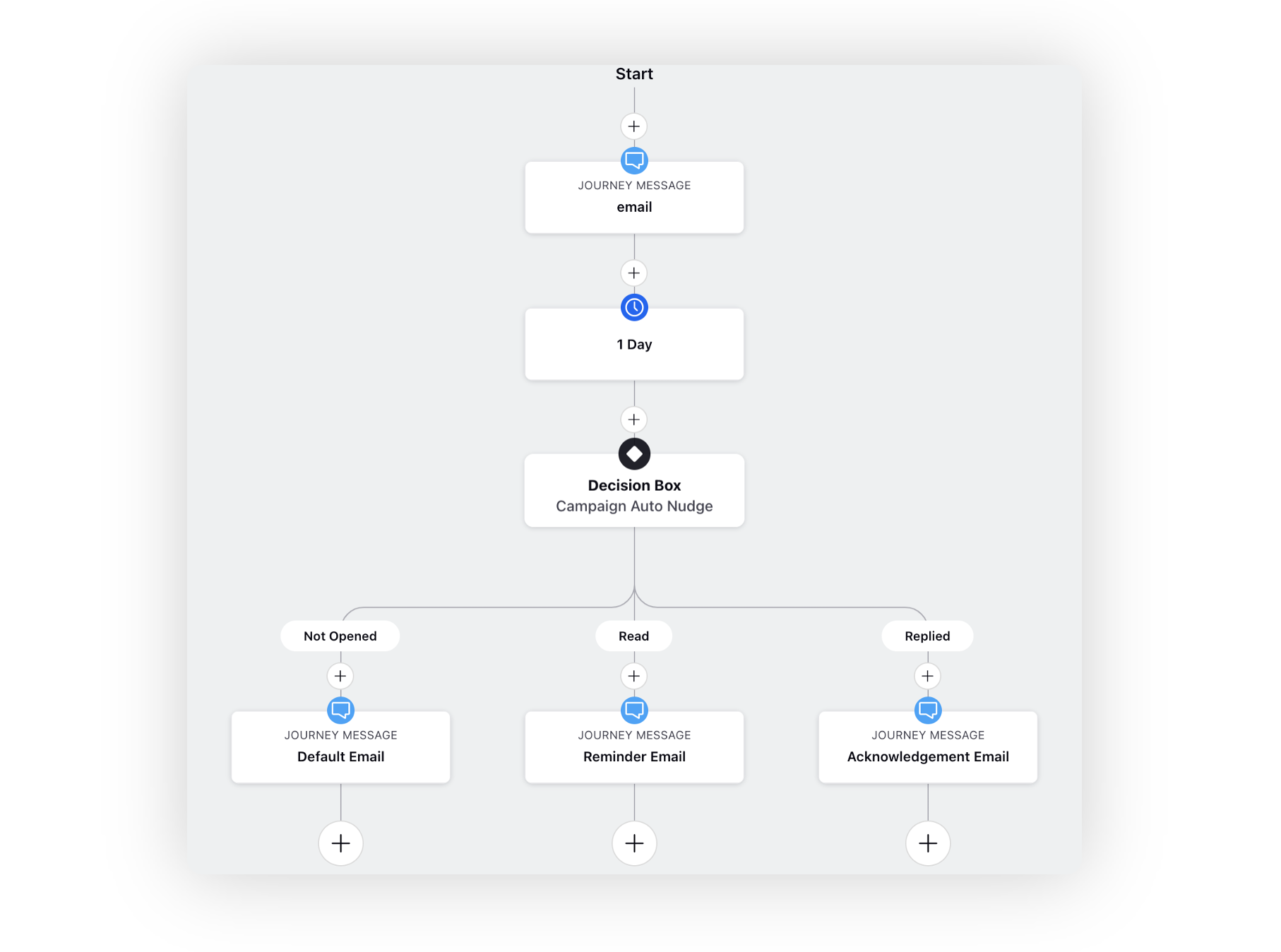
Reporting
Reporting | Configure Custom Fields to Mask Their Values in Reporting for Users Without Access
You now have the option to specify a list of custom fields that should be masked in reporting for users who do not have the visibility permission for them.
Enablement note: To learn more about getting this capability enabled, please work with your Success Manager. |