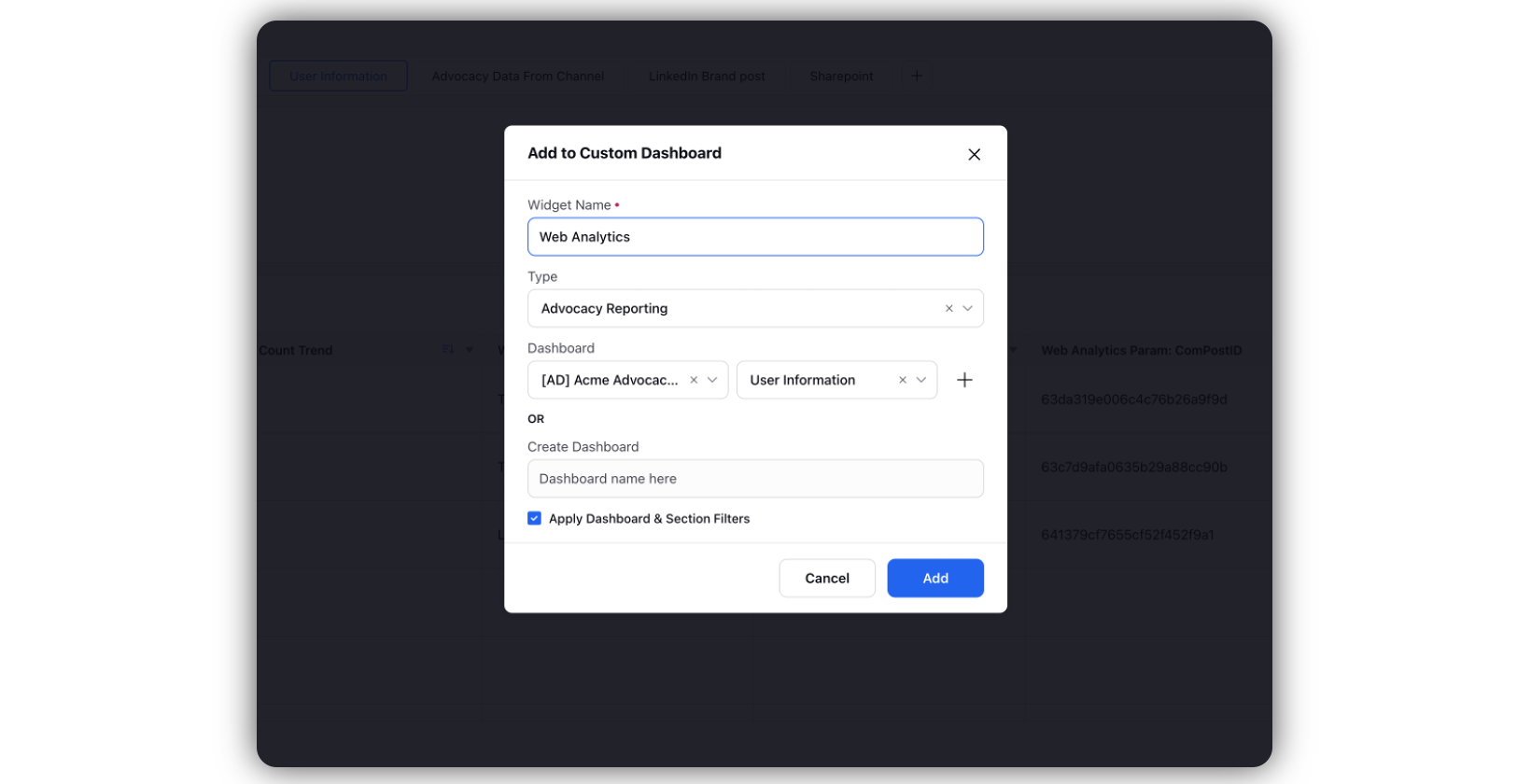Sprinklr Social: Patch Changes (18.5.2)
Updated
Sprinklr's latest release offers exciting new capabilities designed to empower your business to create meaningful customer experiences at every touchpoint. Read about Sprinklr's latest platform enhancements below!
Sprinklr Service | ||||
Sprinklr Marketing | Sprinklr Insights | Sprinklr Service | Unified Platform | UX Changes |
Publishing
Publishing | Ability to Set Audience Targeting via Rules
You now have the capability to set audience targeting via rules. In outbound rules and autofill rules and post-publishing rules, you can select the saved audiences as the target audience. This capability is available for WeChat, LinkedIn, Facebook, Google My Business, Sina Weibo and LINE.
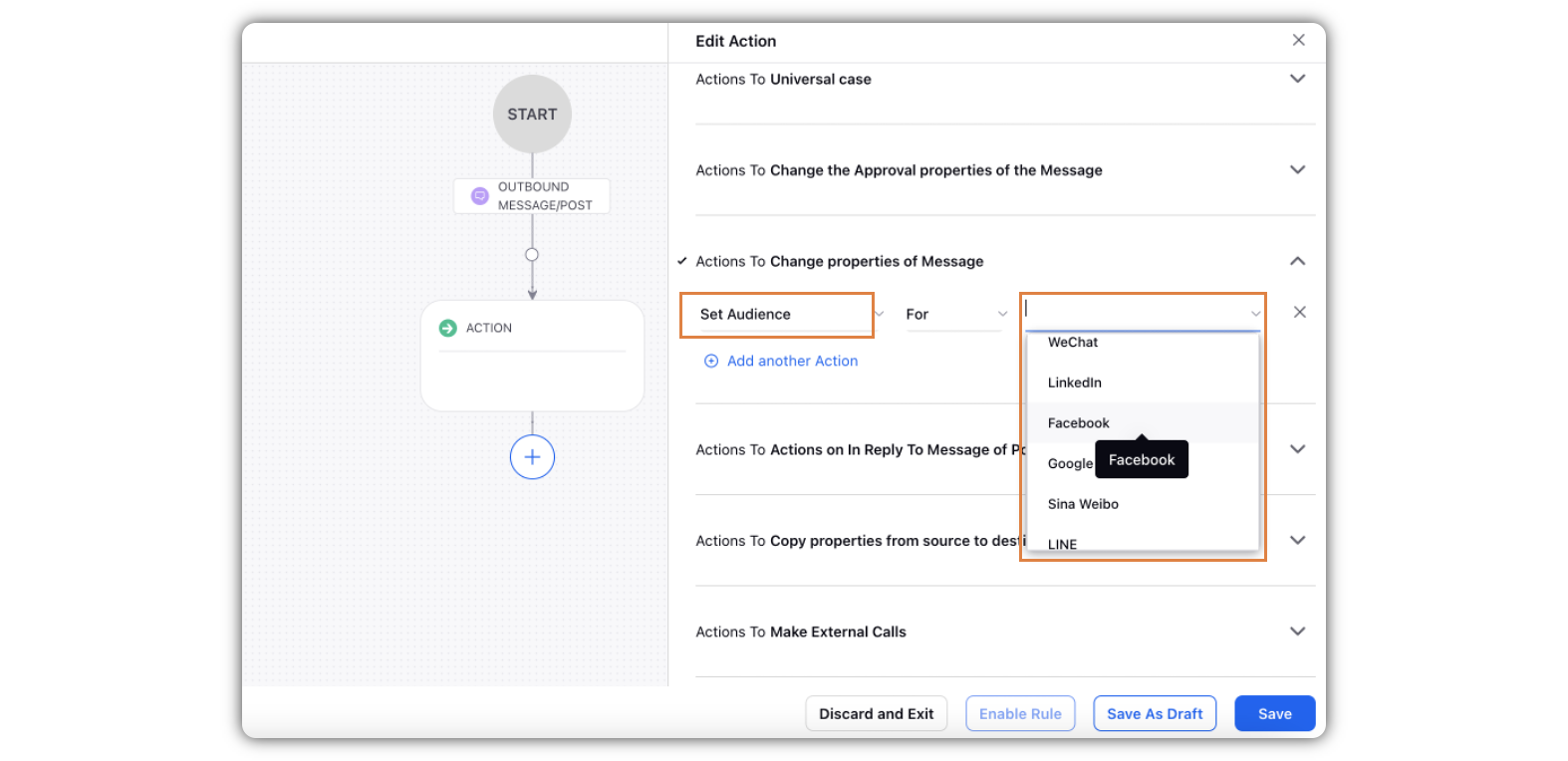
Publishing | Make YouTube Playlist Creation Option Permission Controlled
You can now determine if a user will be able to create a playlist, while publishing on YouTube. If, as an Admin, you want the user to have the permission to create playlist, you can set the permissions of the user accordingly in Settings.
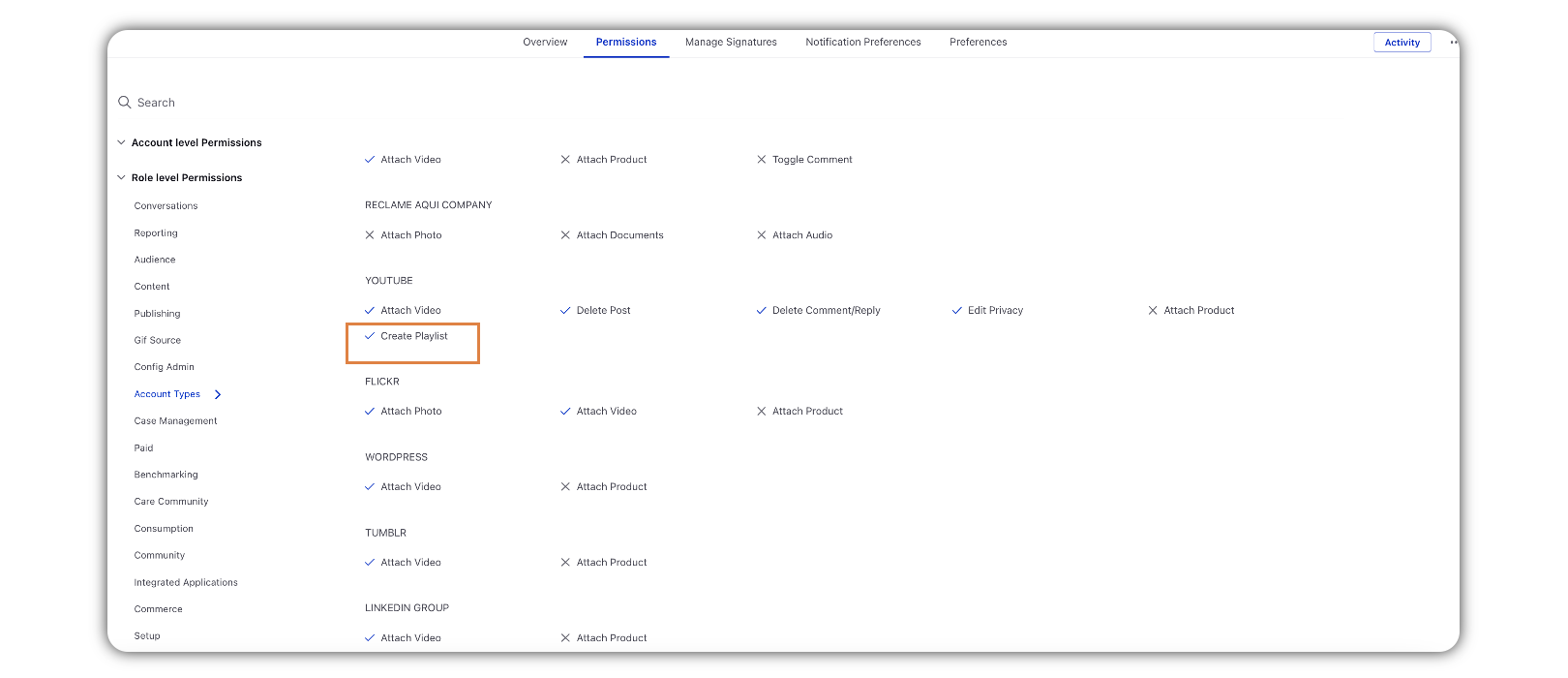
Publishing | Publish TikTok Video Post via Mobile Publishing
Sprinklr now allows you to publish TikTok videos directly from the mobile app. You can leverage this capability to publish to TikTok via the mobile app using Sprinklr to share content with your audience.
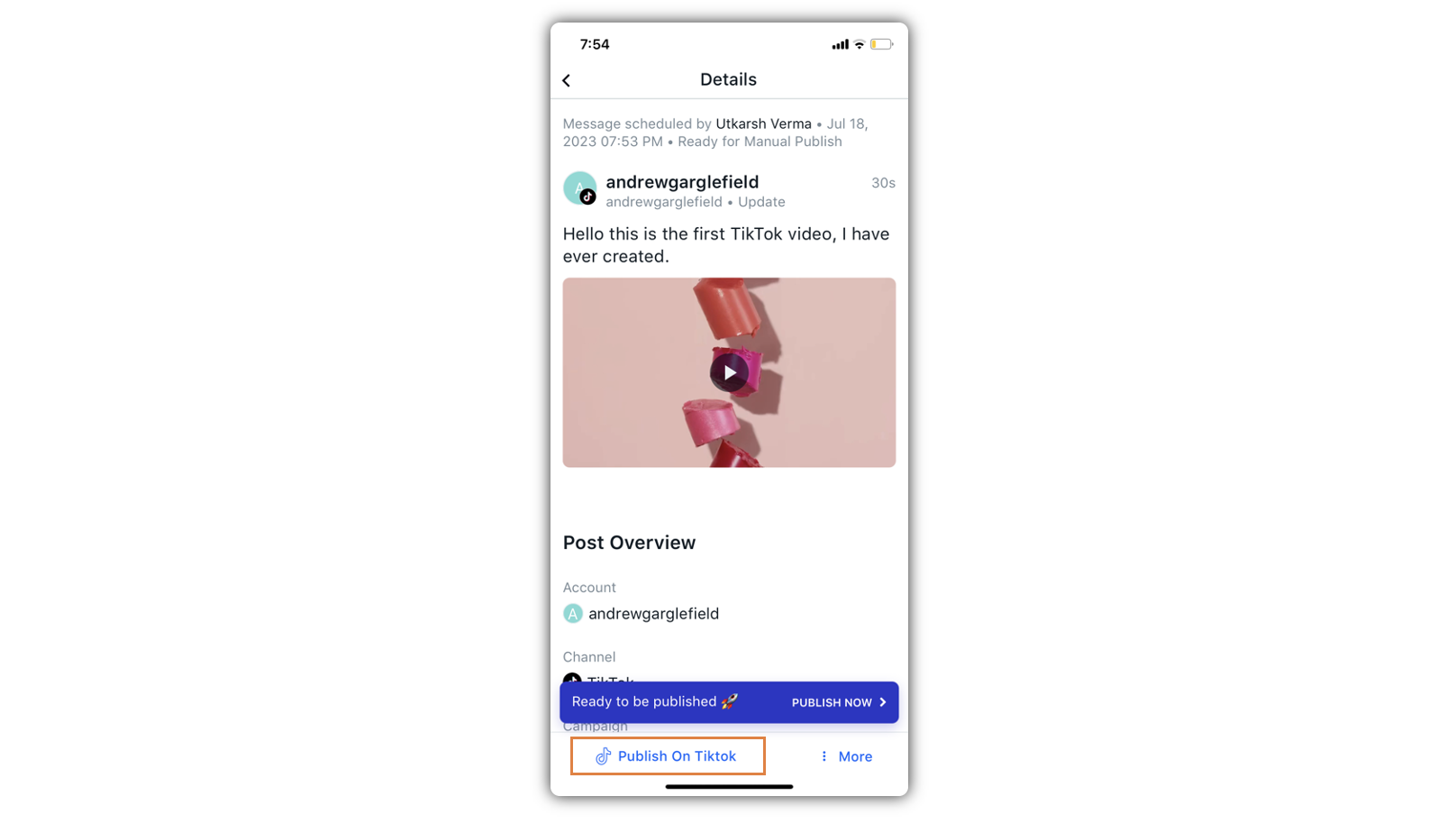
Publishing | Capability to Publish TikTok Videos up to 600 Seconds
Tiktok have changed the video publishing limit from 60 secs to 10 mins (600 secs). You can now publish upto 600 second long TikTok videos from Sprinklr.
Digital Asset Manager
Digital Asset Manager | Support for Selecting Font Size in RTFD Asset
When you try to create a text asset in the Asset Manager, you now have the capability to select the font size of the text. However, this capability is specific to the RTFD text asset type.
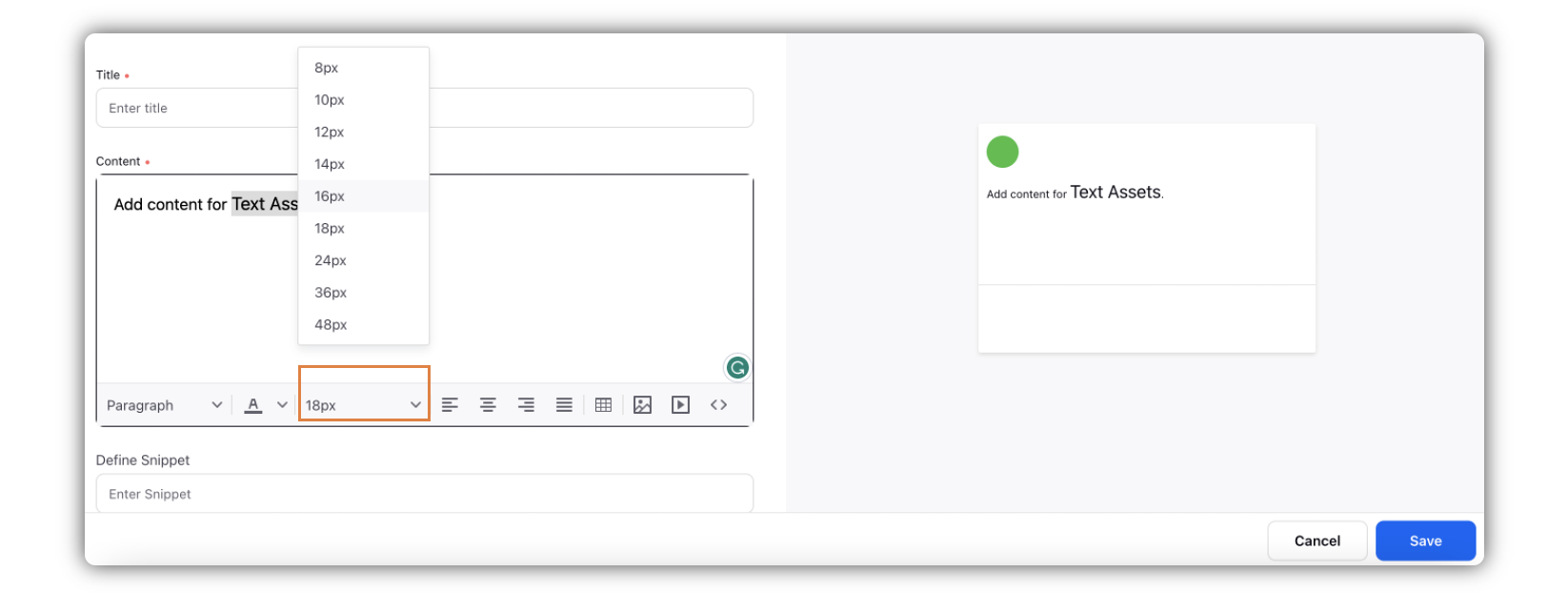
Digital Asset Manager | Ability to Add Alt Text to Image Assets
Sprinklr now provides you the ability to add Alt Text in all the image assets that you create on digital asset manager. Even when you attempt to publish the image asset vis Quick Publisher, the Alt Text of the asset will be fetched automatically.
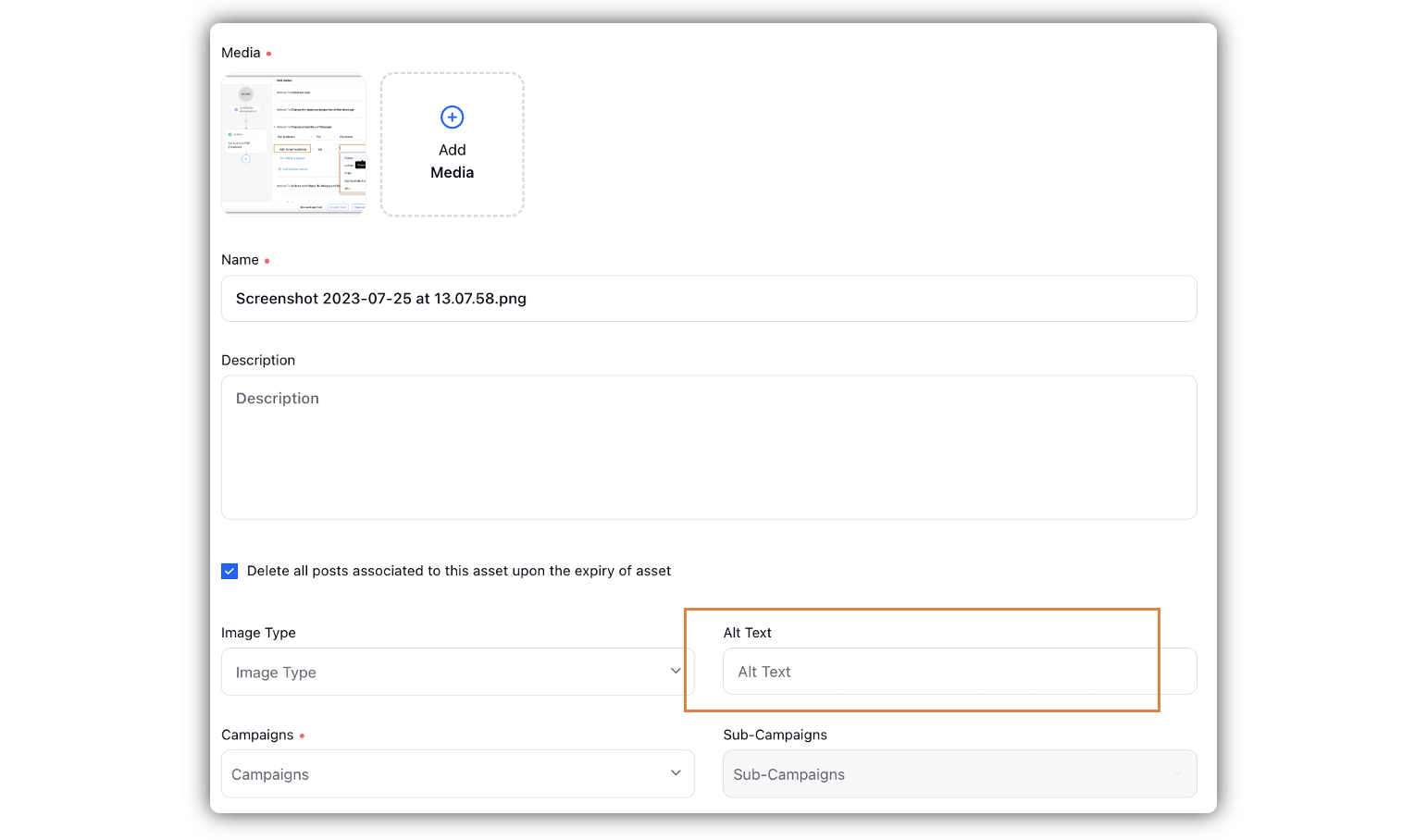
Distributed
Distributed | Ability to Send Notifications to Users for Messages
When, as a brand or as an Admin, you send or share a message with the users, they will now receive notifications on the platform as well as via email. You can set it up in the Rule Engine.
Enablement note: To learn more about getting this capability enabled, get in touch with your Success Manager. |
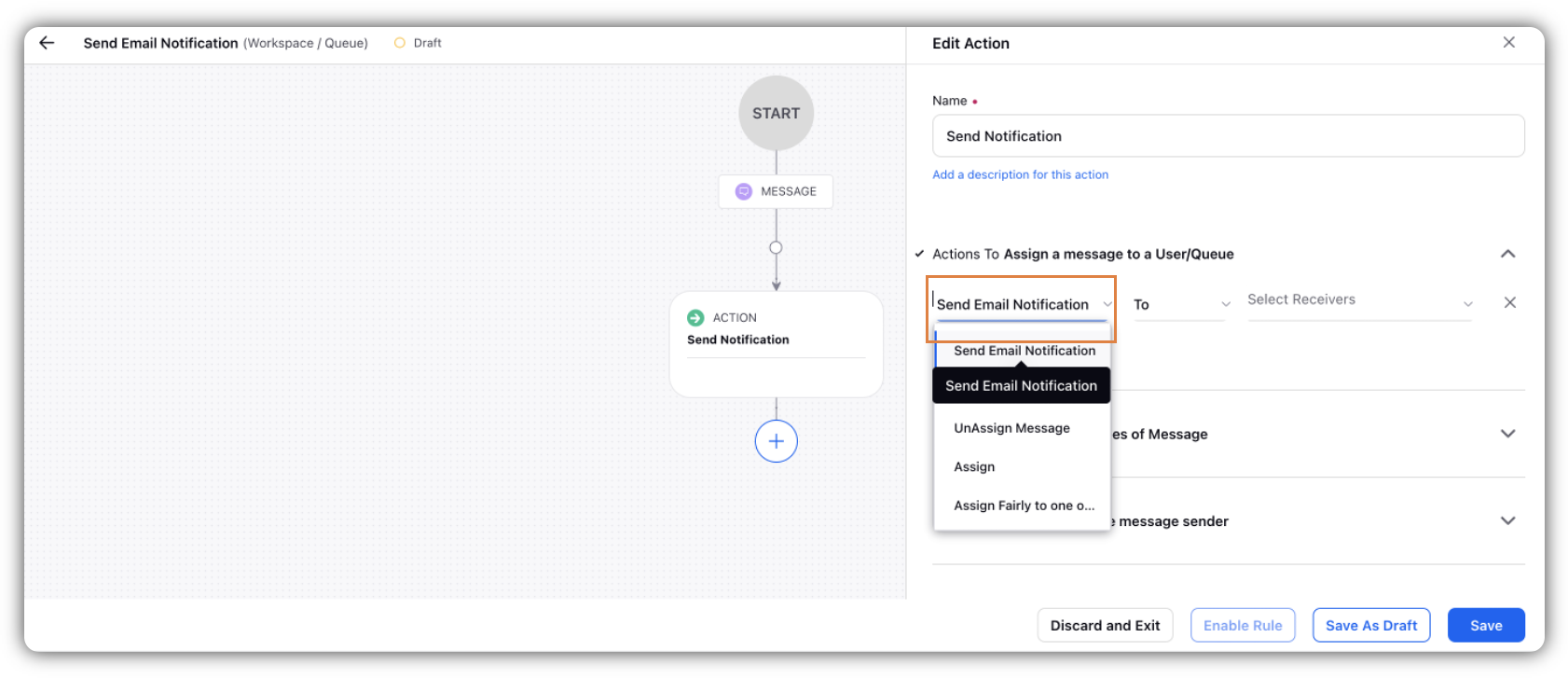
Distributed | Ability to Edit and Repost Deleted Posts in Distributed
You can now filter the deleted posts in Planner in the Distributed platform. You can also edit them to reschedule or repost.
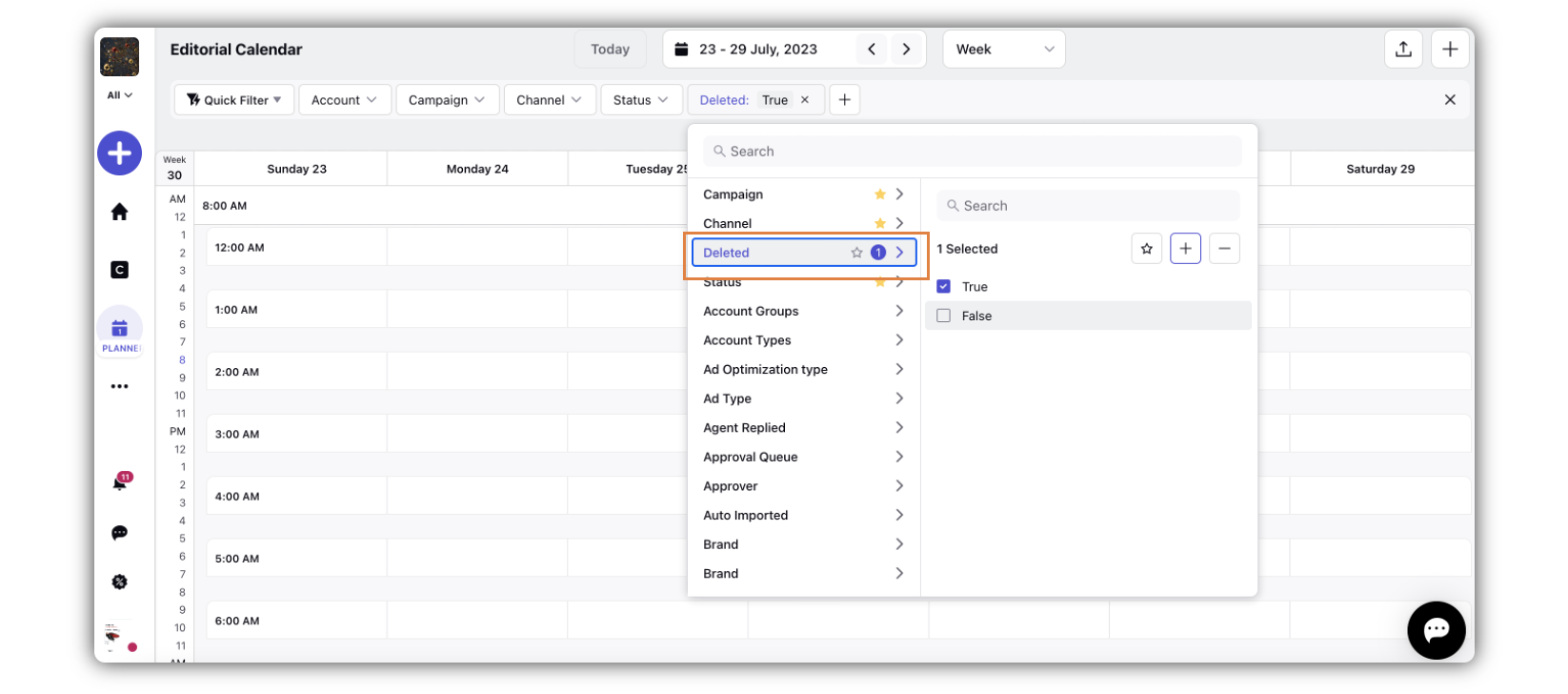
Distributed | Ability to Reset Gamification Points for Distributed Users
An option to reset the gamification point has been added and made available to the Distributed users based on permissions. Admins with permissions can now reset all gamification points from the Distributed Control Panel.
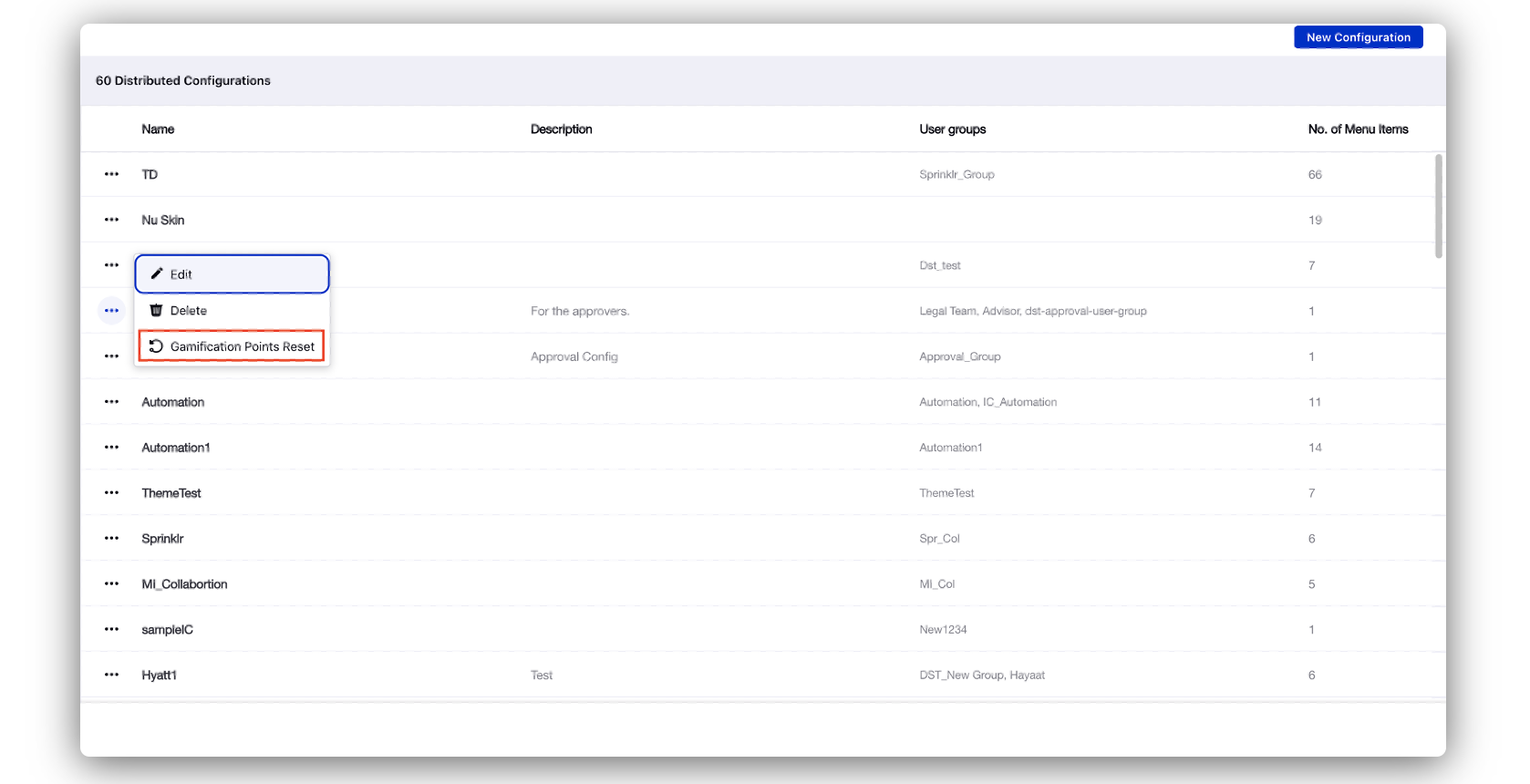
Advocacy
Advocacy | Enhanced Advocate Experience with Modern Share Flow
Simplify and streamline the sharing process for advocates, enhancing efficiency and user-friendliness. With the introduction of a new modern share flow, advocates can now perform multiple sharing actions, including editing, selecting accounts, scheduling, and previewing posts, all from a single screen. This eliminates the need to navigate through multiple screens, providing a seamless and convenient experience for sharing content.
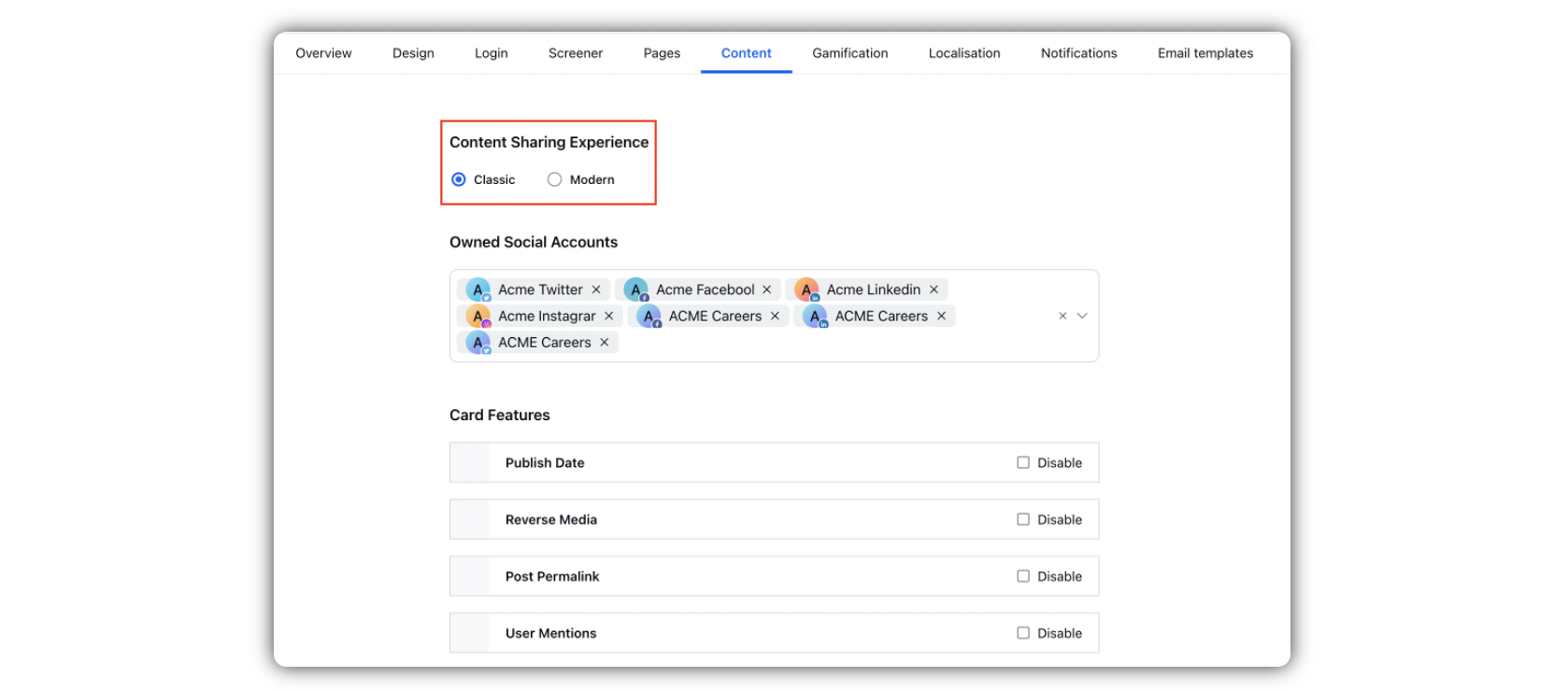
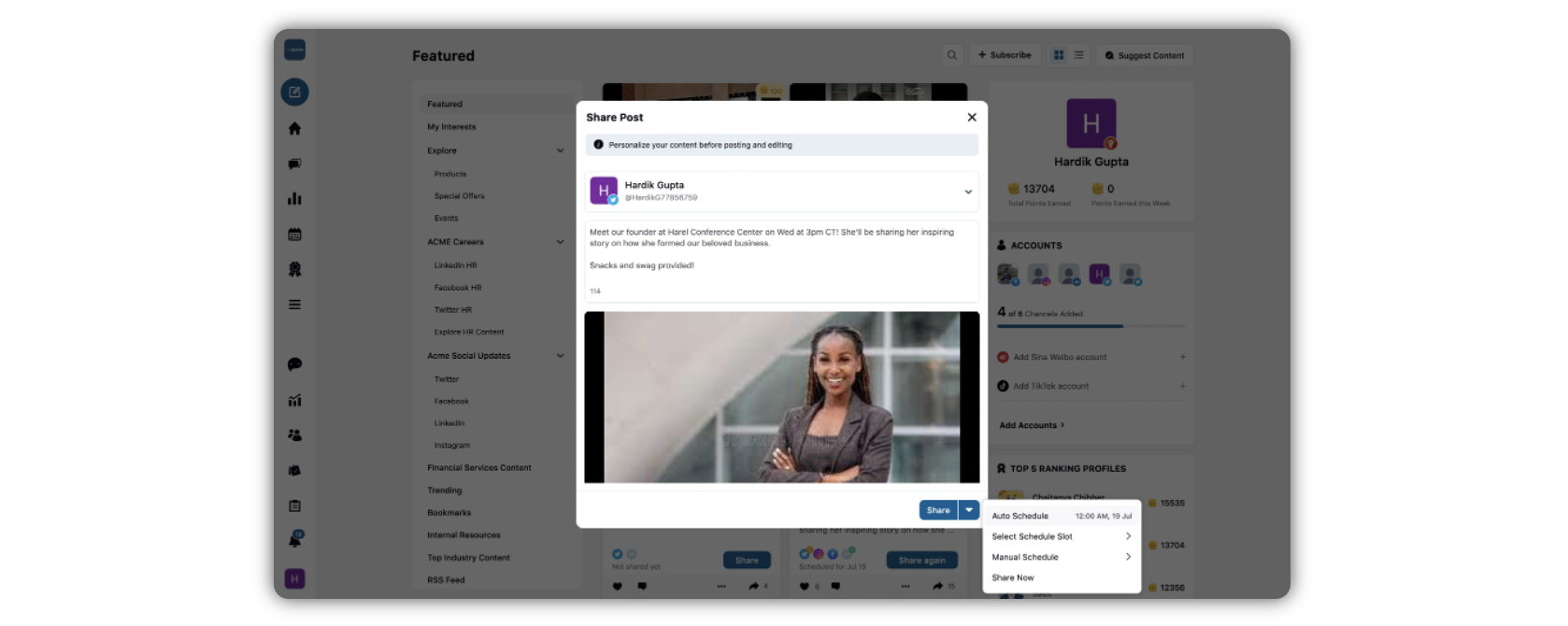
Advocacy | Introducing Reporting Capabilities for Public Advocacy Site
Enable tracking of essential metrics such as Site Visits, Share button clicks, Media Clicks, and more directly within Sprinklr Reporting. Eliminate the reliance on external tools like Google Analytics, streamlining data analysis and providing a comprehensive view of user engagement and site performance in one centralised platform.
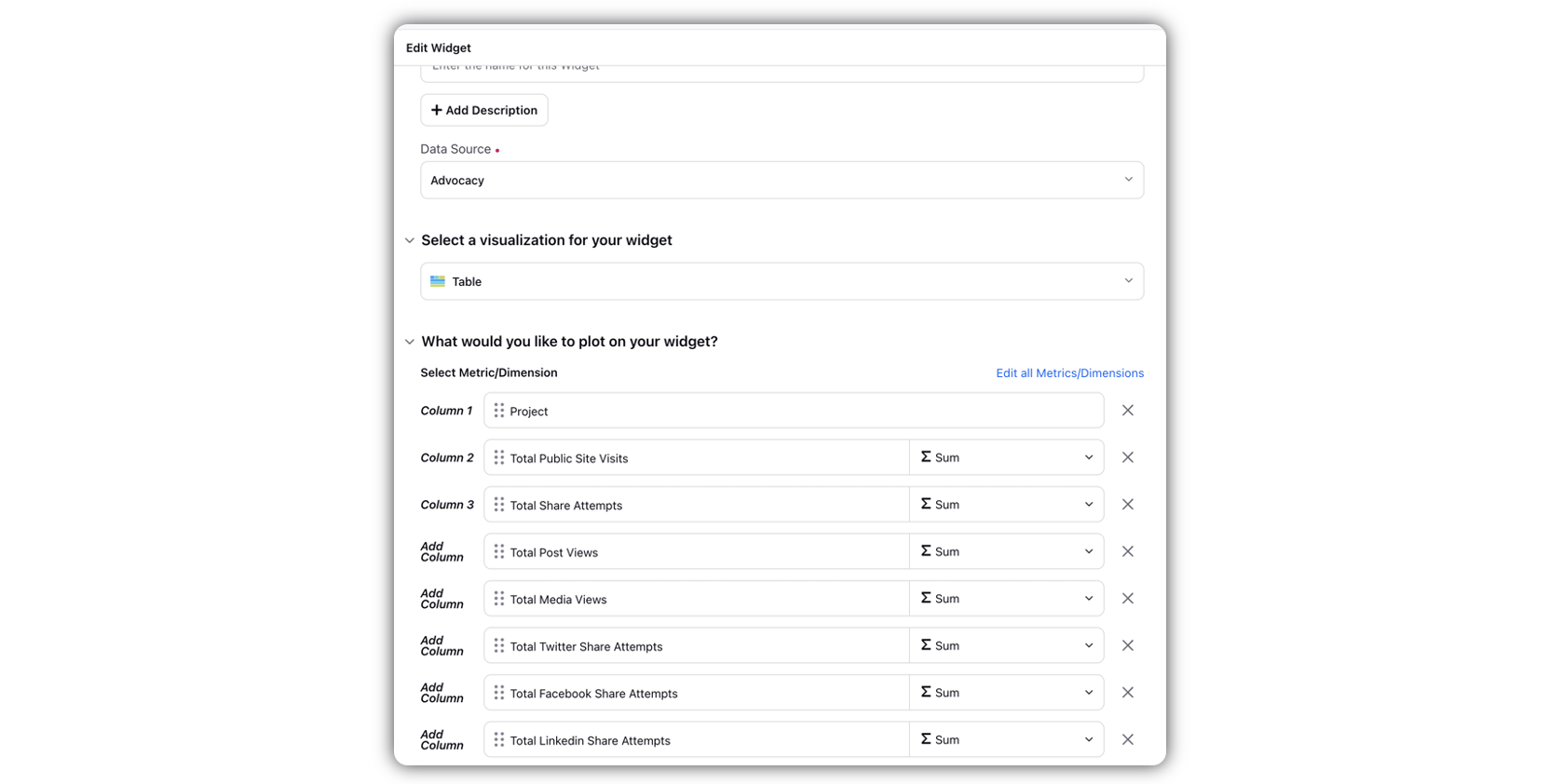
Enablement note: To learn more about getting this capability enabled, get in touch with your Success Manager. |
Advocacy | Introducing Content List Permissions
The Content List Permissions feature provides clients with the ability to assign visibility and access controls to different user groups, ensuring that content curators have access to only specific content lists. Clients can gain greater control over the visibility and management of content lists. These improvements extend to touch-points such as Space Publisher, Engagement Dashboard, Admin Console, and Reporting, where only accessible content lists are displayed, preventing unauthorized access. These enhancements in content list permissions streamline access control processes, offering clients enhanced security and control over their content management workflows.
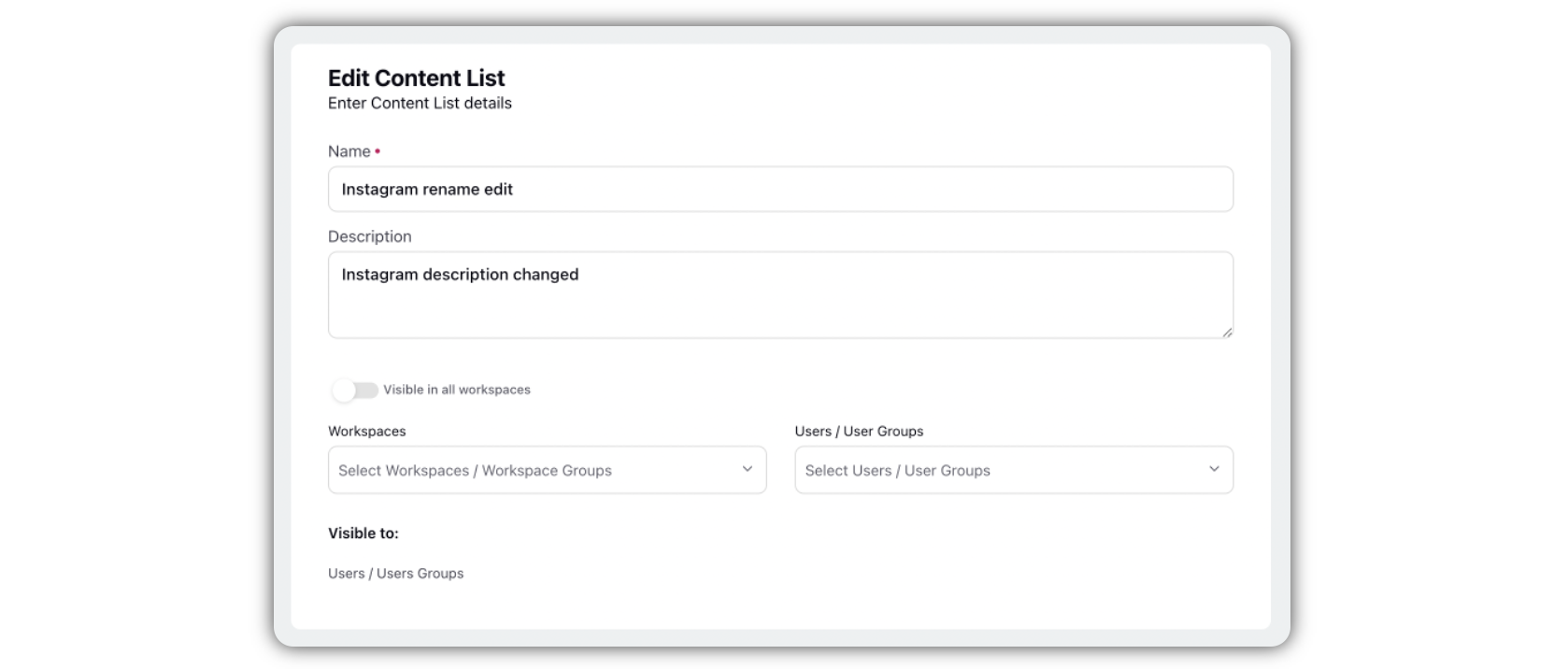
Enablement note: To learn more about getting this capability enabled, get in touch with your Success Manager. |
Advocacy | Improved Content Filtering and Visibility for Admins
With the new functionality, admins now have the ability to filter engagement columns based on the original author's name who published the post on the advocacy site. This feature facilitates easy identification and tracking of content published by specific publishers or authors, including Space side publishers and site admin publishers. By gaining more granular control over content filtering, admins can effectively manage and analyze content contributions, make informed decisions, and maintain the overall quality and relevance of the advocacy program.
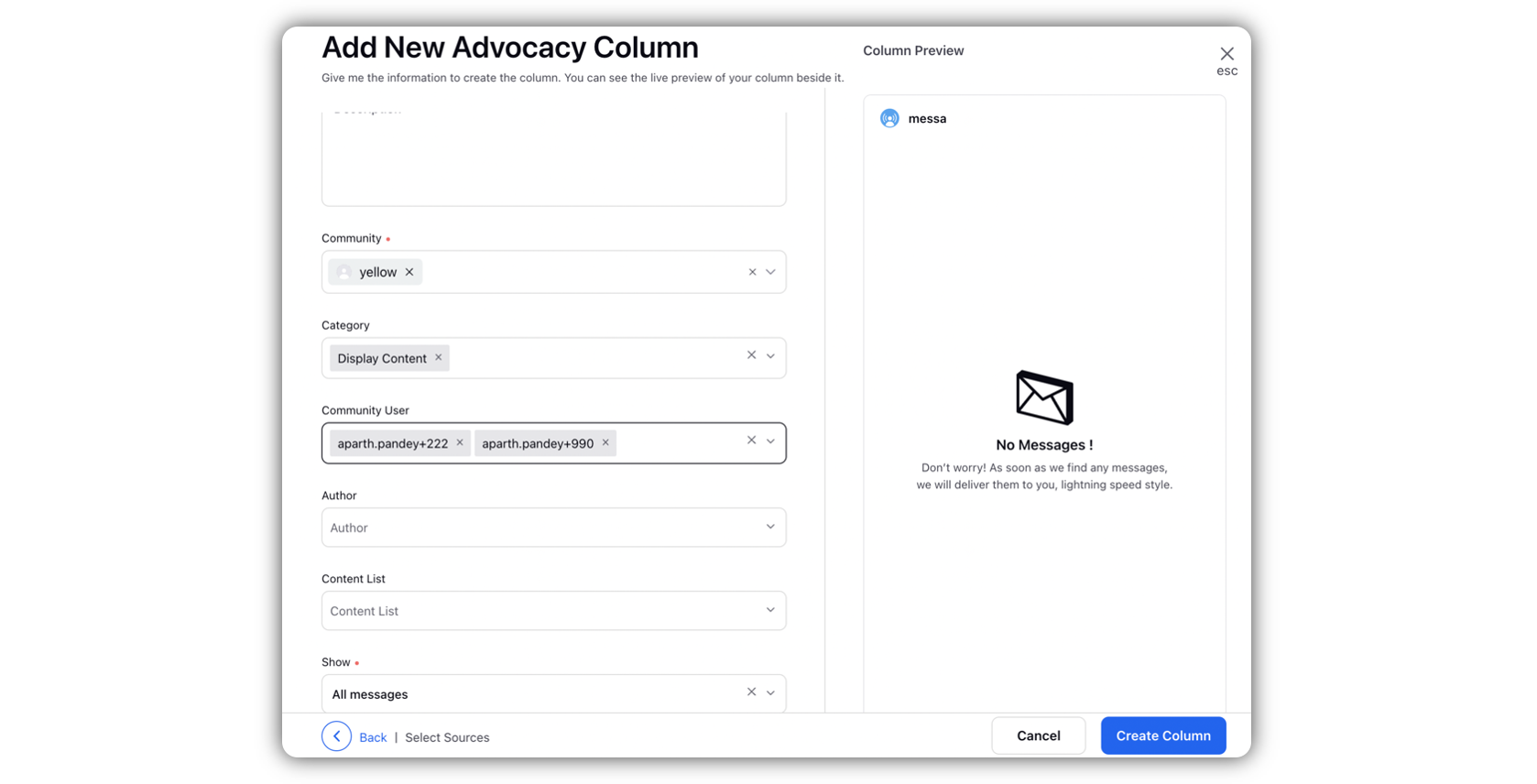
Advocacy | Enhanced Flexibility in Content Segmentation and User Engagement
Provide users with the ability to modify their screener responses based on content segmentation criteria. This solution allows users to easily update their screener responses for questions controlled by content segmentation criteria on specific content tabs. Admins have the flexibility to choose which questions can be updated and prompt users to make changes according to the content segmentation criteria. Empowering users to modify their responses and access relevant content based on their preferences enhances engagement and personalization.
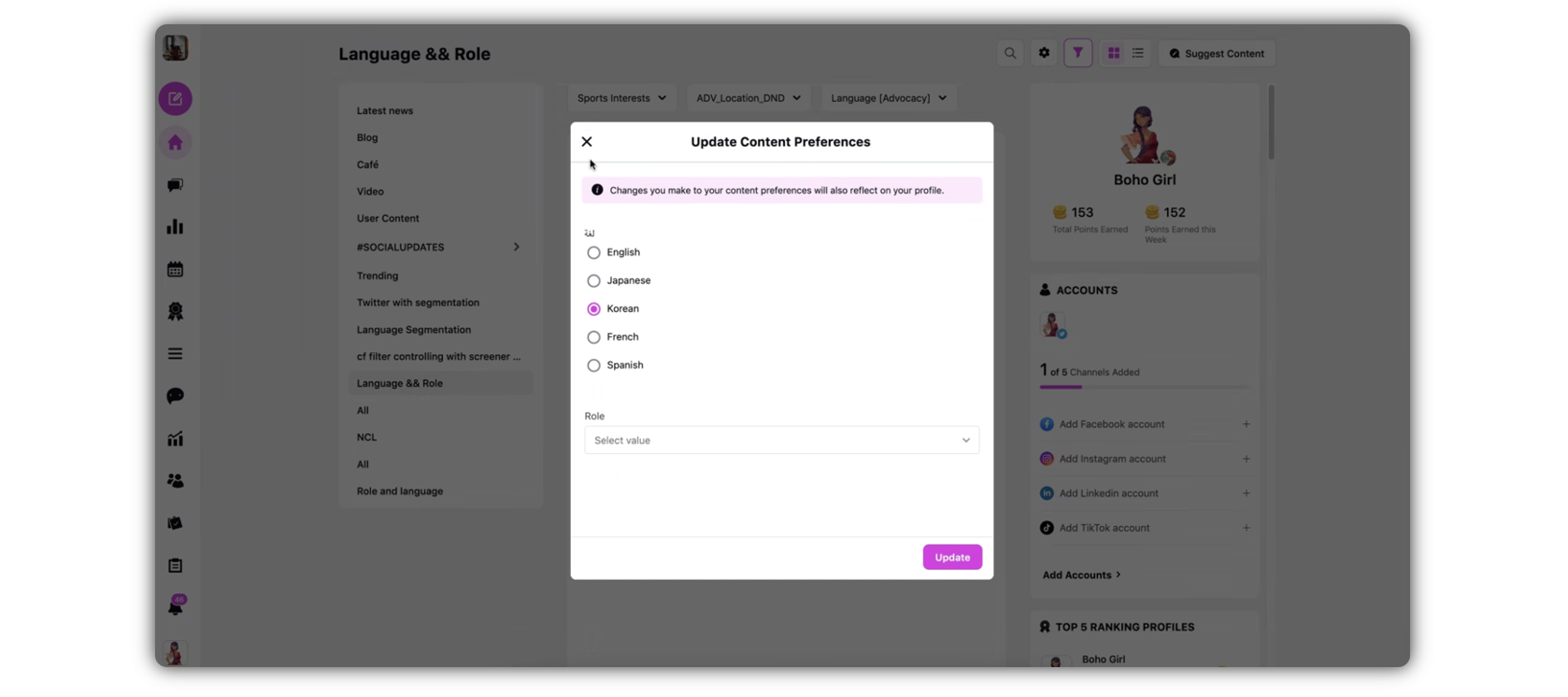
Advocacy | Enable Admin Publishers to Add Assets from Asset Manager
By introducing a DAM dashboard within the Admin console and enabling the selection of multiple dashboards in the advocacy site publisher, admins can seamlessly incorporate assets from the DAM into their content strategy. This integration enhances efficiency, reduces manual efforts, and promotes a consistent and centralized approach to managing and utilizing assets throughout the advocacy program.
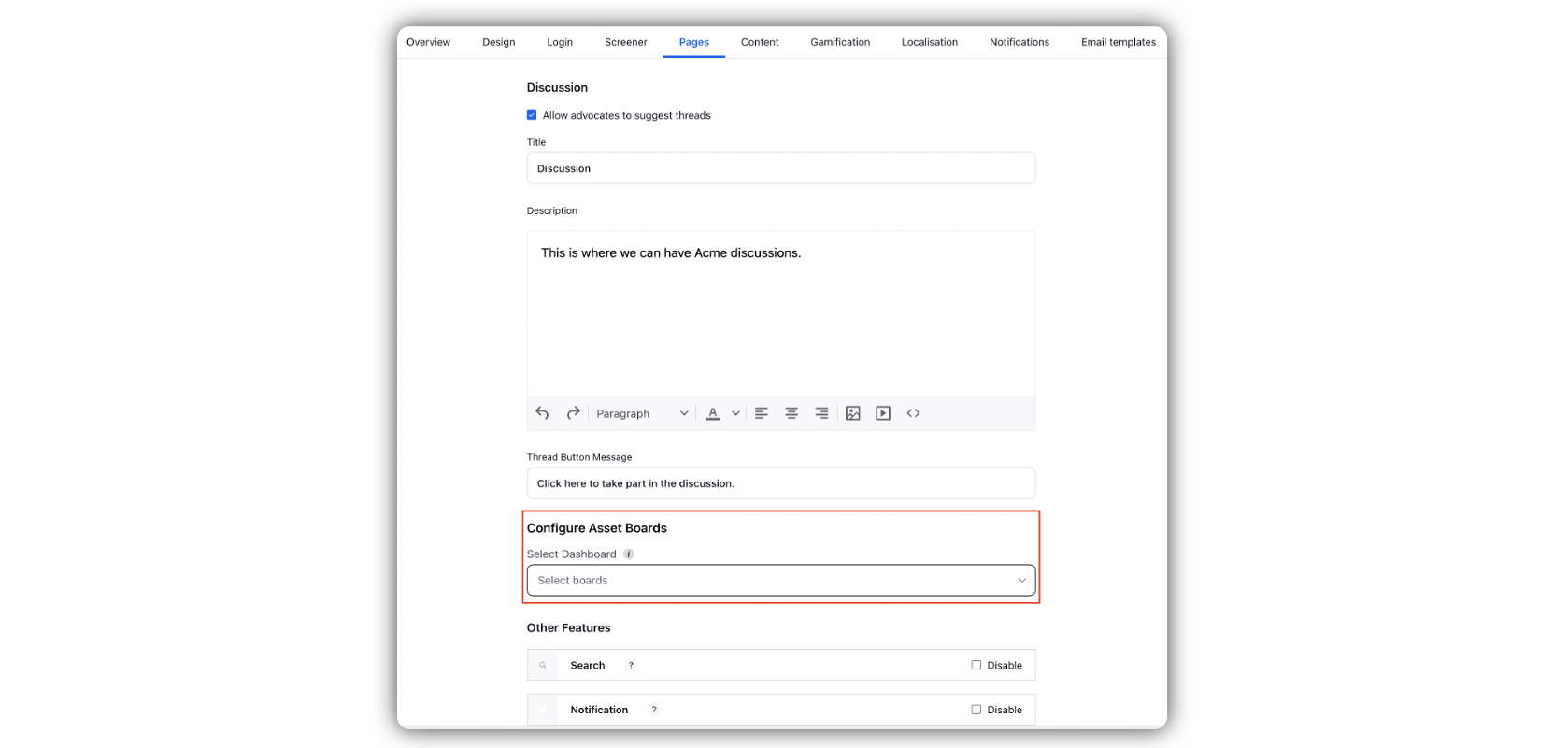
Advocacy | Content List as a Condition in Customer Level Autofill Rules
Now you can utilise Content List as a condition in Customer Level autofill rules. With this enhancement, admins can now autofill various outbound message properties, including Custom Fields (CFs), based on the values selected in the Content List field.
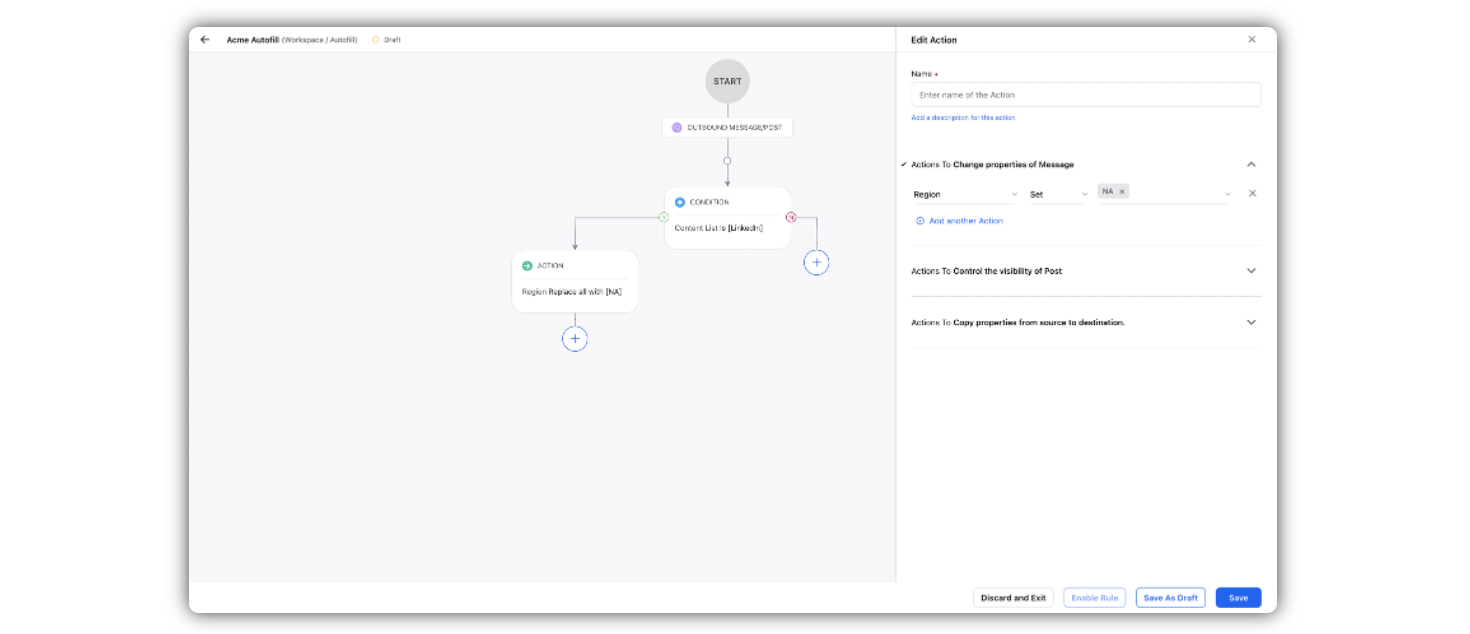
Advocacy | Widget Creation and Mobility Across Dashboards for Enhanced Advocacy Reporting
Admins now have the flexibility of creating advocacy widgets within various dashboards, including Paid Dashboards, Listening, and Benchmarking.Additionally, users can effortlessly move widgets from Advocacy reporting to other relevant dashboards, such as Paid, Social, Listening, or Benchmarking, ensuring seamless integration of advocacy data across different reporting areas.