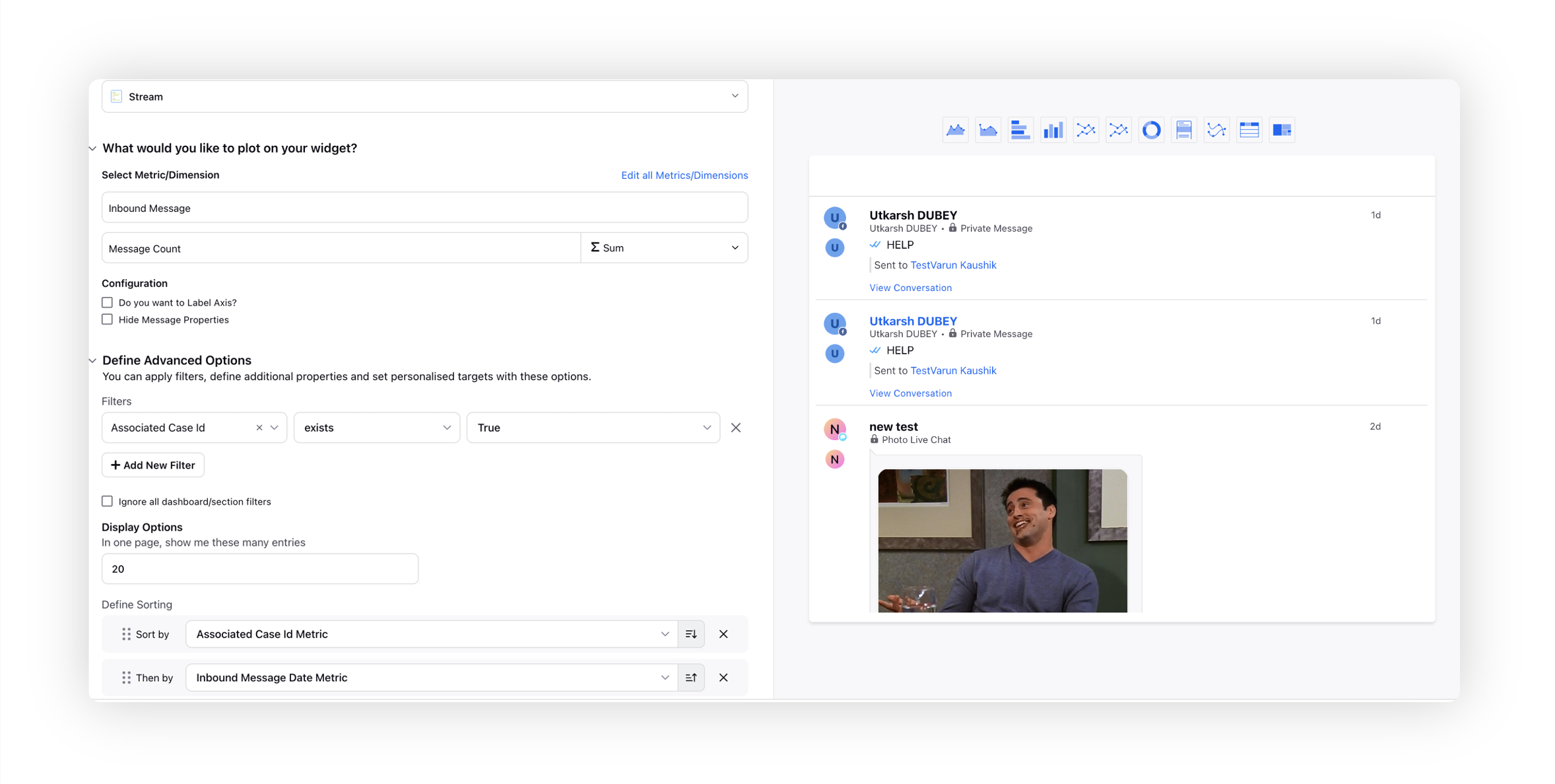Sprinklr Service: Patch Changes (18.8.2)
Updated
Sprinklr's latest release offers exciting new capabilities designed to empower your business to create meaningful customer experiences at every touchpoint. Read about Sprinklr's latest platform enhancements below!
Sprinklr Service | ||||
Sprinklr Insights | Sprinklr Social | Unified Platform | UX Changes | |
Channels
Emails | Restrict Email Subject Editing for Specific Agents
You now have the ability to disable the editing of email subjects for specific agents, ensuring a more stringent approach to content handling. Consequently, in Care Console, agents will no longer be able to make changes to the subject of emails.
Enablement note: To get this capability enabled, please reach out to our support team at tickets@sprinklr.com. |
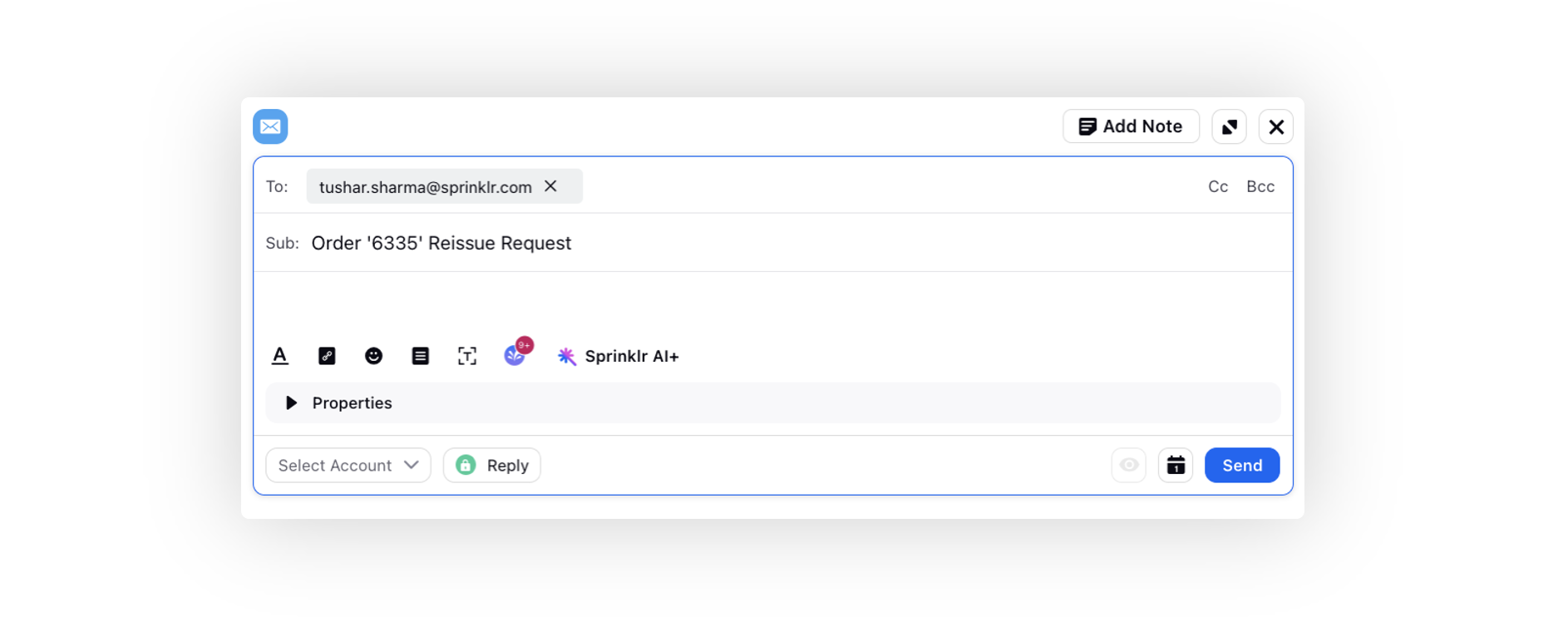
Emails | Read Receipts for Amazon SES Emails
You can now enable the Email Delivery Status standard property for your Amazon SES accounts in Sprinklr. This provides email status information, including Read, Bounce, Delivered, Sent, Rejected, Spam, and Rendering Failed. Access this information in the Properties tab of the third pane at the email level.
Moreover, brands can retrieve the email deliverability status back to their platform through API integration, ensuring thorough monitoring and analysis capabilities.
Enablement note: To get this capability enabled, please reach out to our support team at tickets@sprinklr.com. |
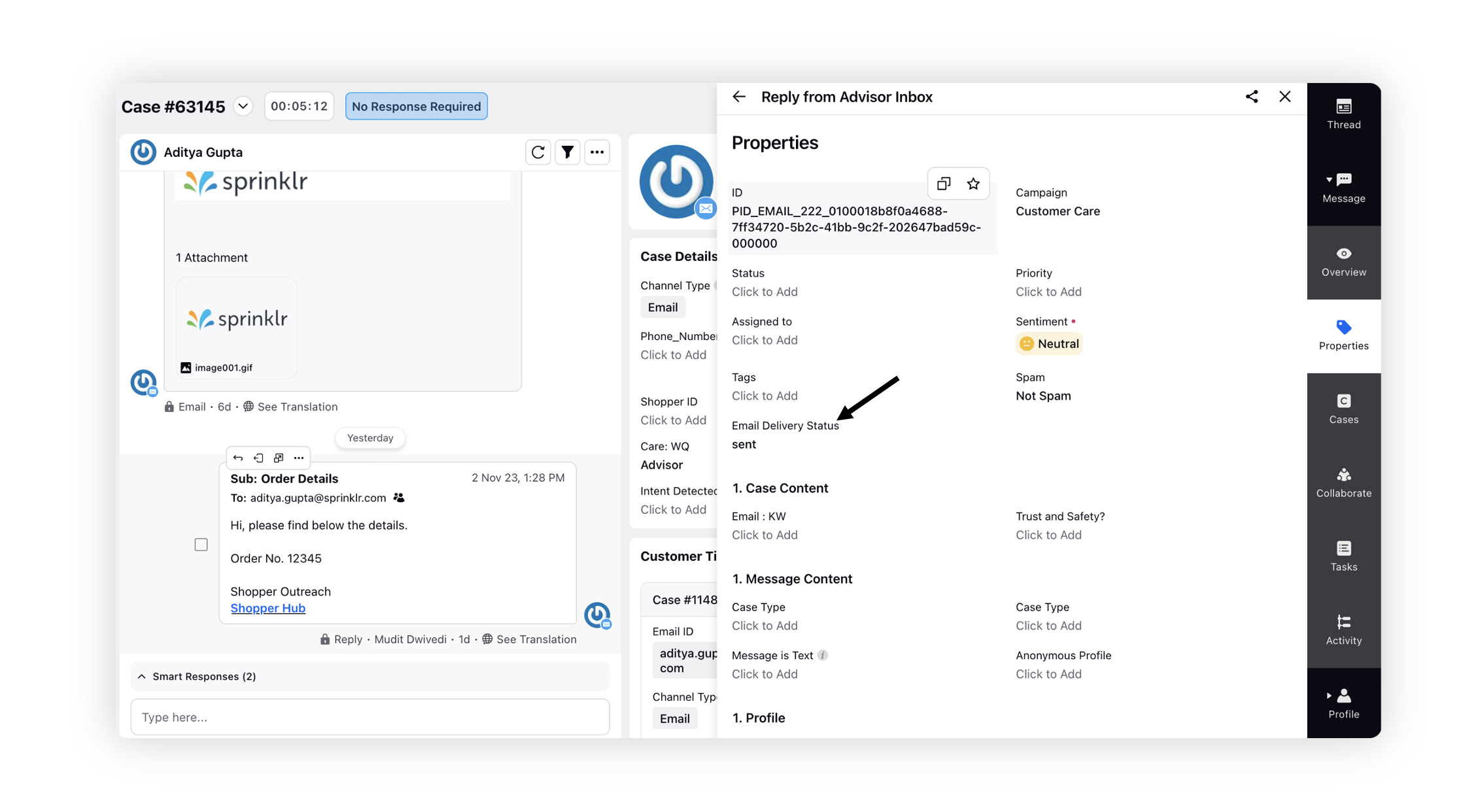
Care Console
Care Console | New Language Support for Response Compliance
The response compliance feature in Care Console is now available in Portuguese, French, Spanish, and Arabic, in addition to English and German, providing a more inclusive and versatile experience for our global user community.
Enablement note: To learn more about getting this capability enabled, please work with your Success Manager. |

Care Console | Message Level Actions
Within Care Console, you can now hover over the Options icon alongside the desired individual message in the conversation pane to take various actions such as applying a macro, assigning the message to an agent, setting reminders, updating sentiment, creating a case, associating it with an existing case, and more.
Enablement note: To learn more about getting this capability enabled, please work with your Success Manager. |
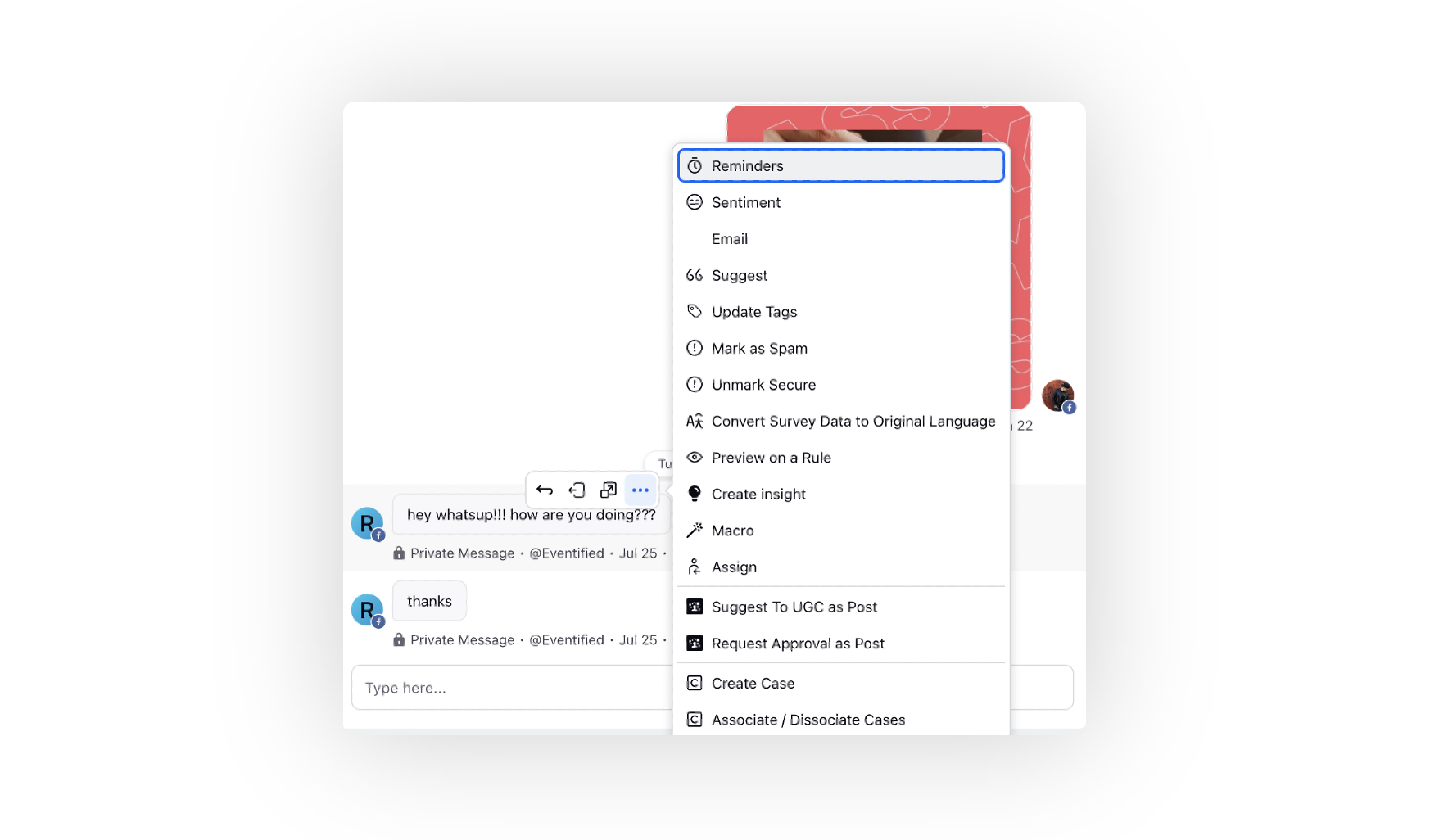
Knowledge Base
Knowledge Base | Publish Articles Without Category Mapping
Previously, articles could only be published if they were approved and belonged to a category/folder linked to a community category. However, this setup didn't extend to customers who manage their own help centers through knowledge base APIs.
Now, for those utilizing the API to manage their help center, the option to publish articles immediately upon approval is available, eliminating the need to map the knowledge base category to a community category.
Enablement note: To learn more about getting this capability enabled, please work with your Success Manager. |
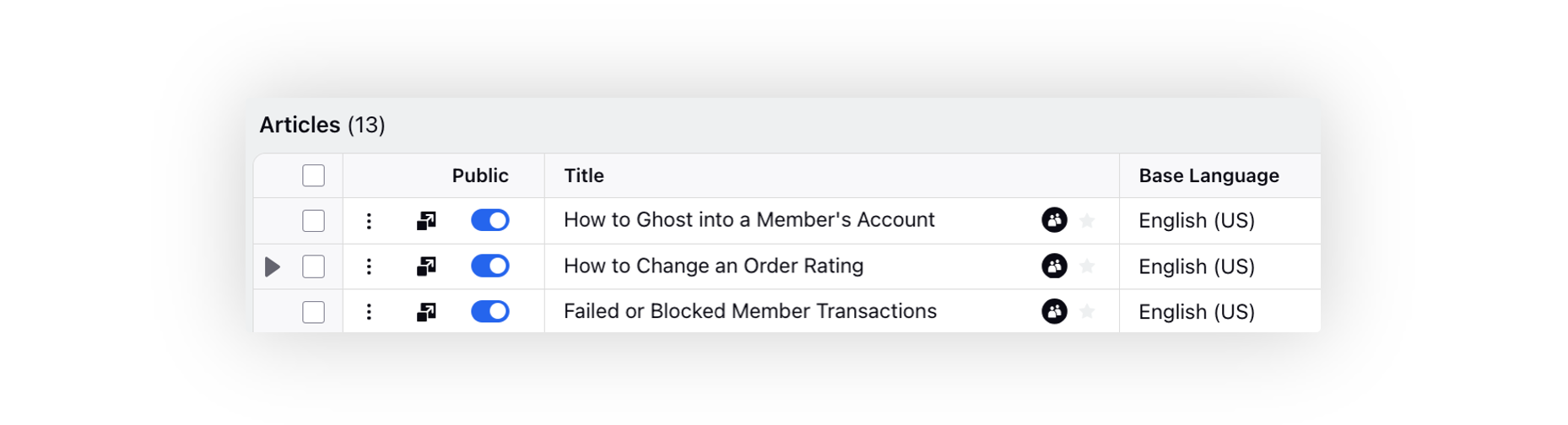
Voice
After Call Work | Visual Indication of Pending ACW from Previous Conversations in Care Console
In Care Console, when an agents opens a case that has ACW in pending state, the pending After Call Work (ACW) prompt appears. However, if the agent initiates a call to the customer from the same case, the ACW details will now automatically collapse, and a minimized view with a past call indicator will be displayed. If there is an auto wrap up configuration in place, the timer for the wrap-up period will also be visible.
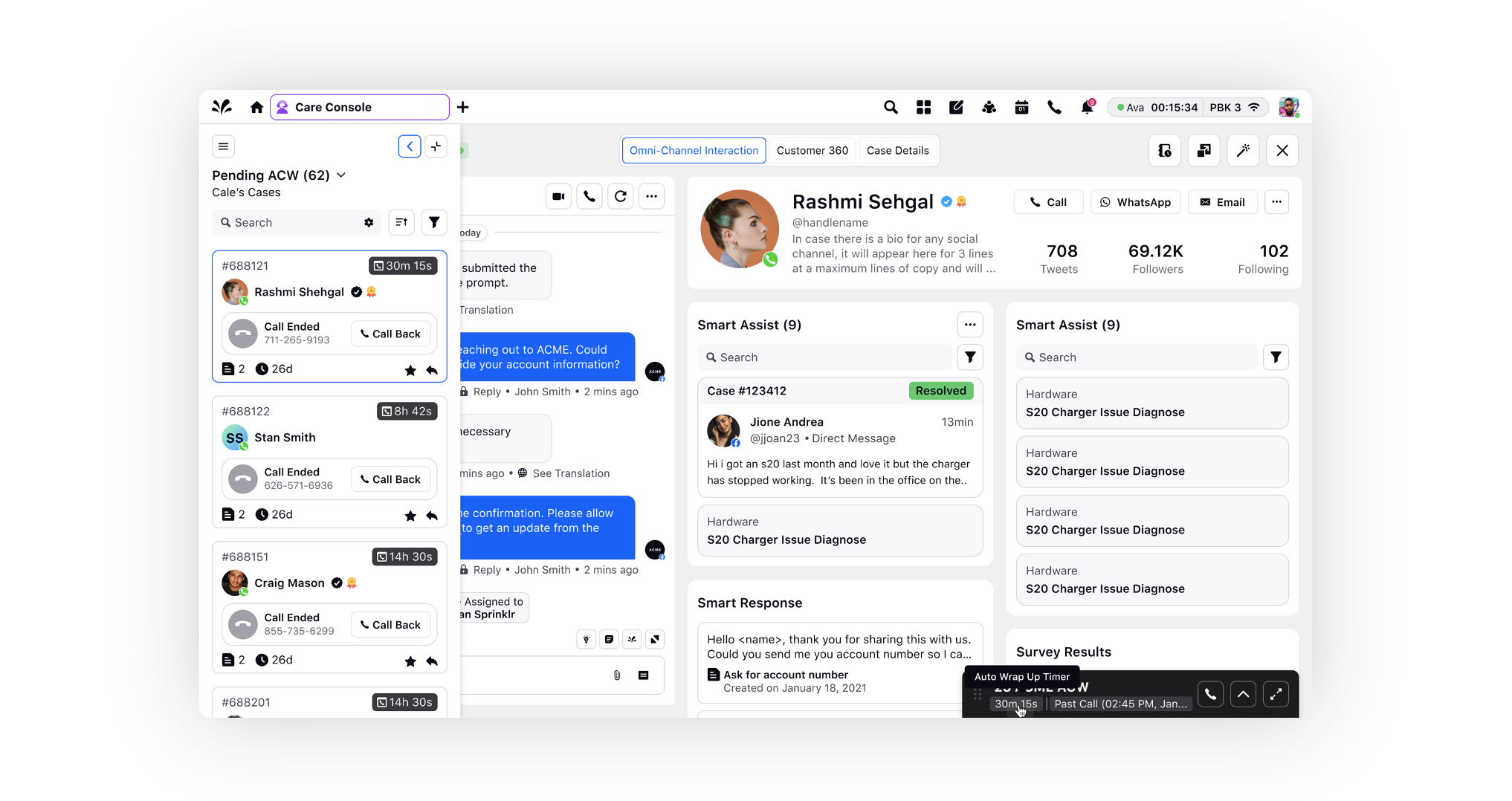
Unified Routing
Unified Routing | Tailoring Module Permissions
It is now possible to allocate distinct permissions for various modules within Unified Routing. This feature enables you to selectively provide access to different modules, allowing customization based on specific agent roles and requirements.
Enablement note: To learn more about getting this capability enabled, please work with your Success Manager. |
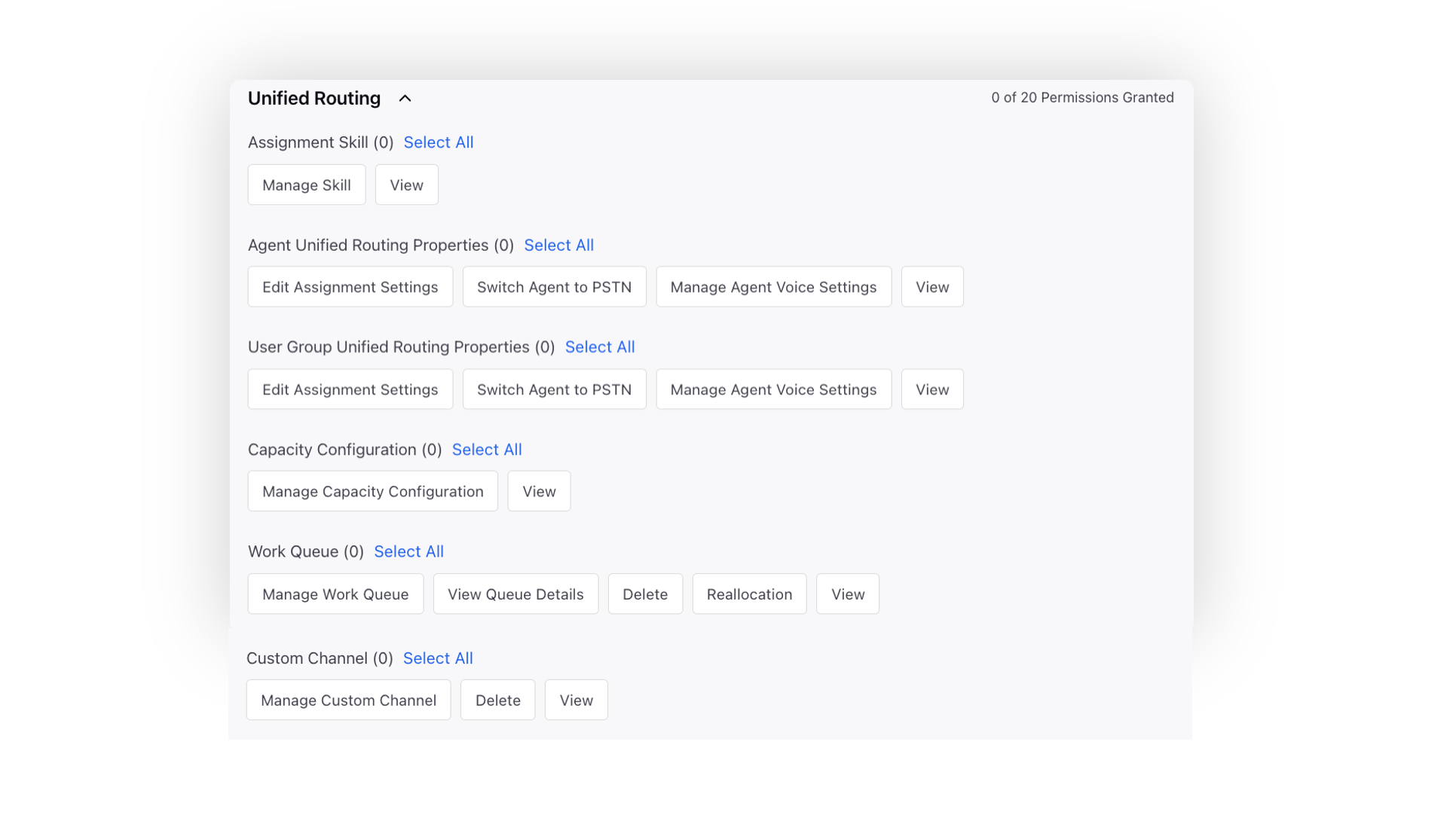
Guided Workflows
Guided Workflows | Generate Document Node
The new Generate Document node enables you to generate the Word documents to capture specific details filled out in the screen input components of a guided workflow. To add this node, you are required to upload a template Word file containing predefined placeholders. Subsequently, you can define Placeholder Value Mapping, specifying which data from the guided workflow should be extracted and seamlessly inserted into the Word document.
Upon execution of this node, a Word document is generated. The placeholders defined earlier are automatically populated with corresponding data retrieved from the guided workflow, ensuring accurate and customized documentation based on the information provided in the workflow.
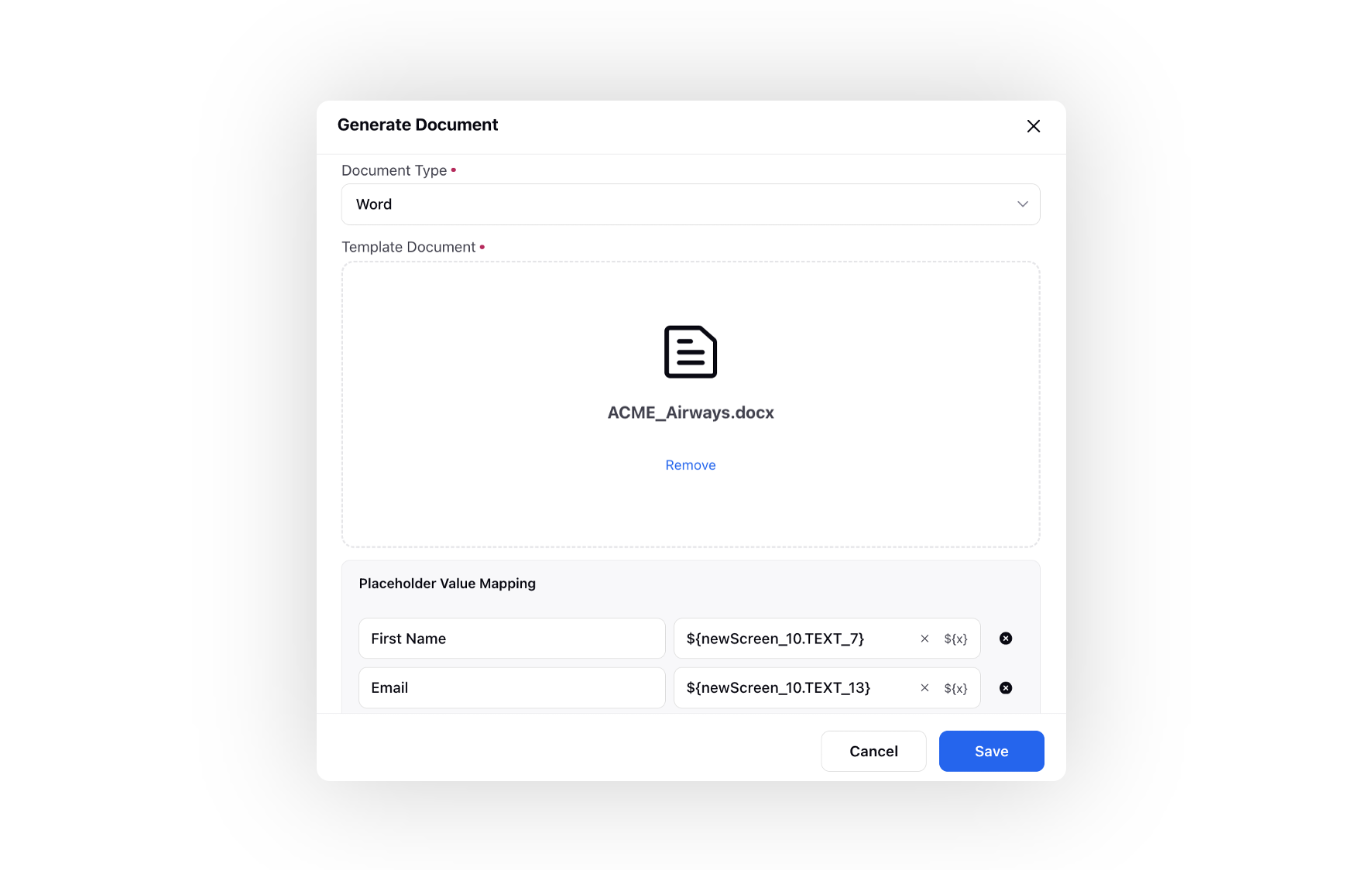
CCAI
Quality Management | Audit Checklist Comment Box
When creating an audit checklist, you can now designate the comment box as mandatory for users, ensuring that they must provide comments. Additionally, you can configure the visibility of the comment box based on specific checklist item responses. This feature allows you to dynamically tailor your checklist, ensuring that the comment box appears only when relevant fields are selected.
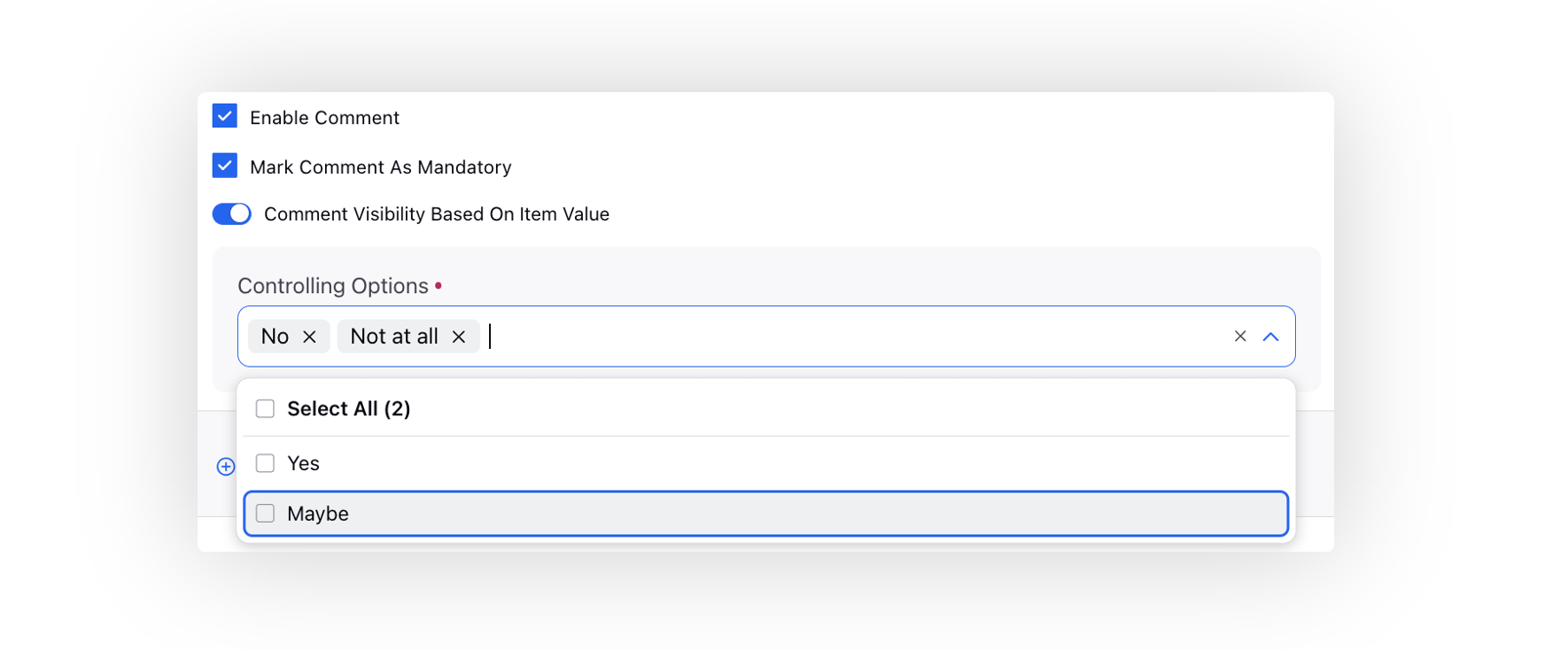
Quality Management | Viewing Total Values in Two-Dimensional Tables
When setting up a reporting widget for Quality Management using the two-dimensional table visualization, you now have the capability to enable the "Show Total" option. This enables you to not only view individual values but also aggregate and display the total count of specific metrics at both the row and column levels. This feature provides a comprehensive overview, empowering you with a deeper understanding of your quality management data and facilitating more informed decision-making.
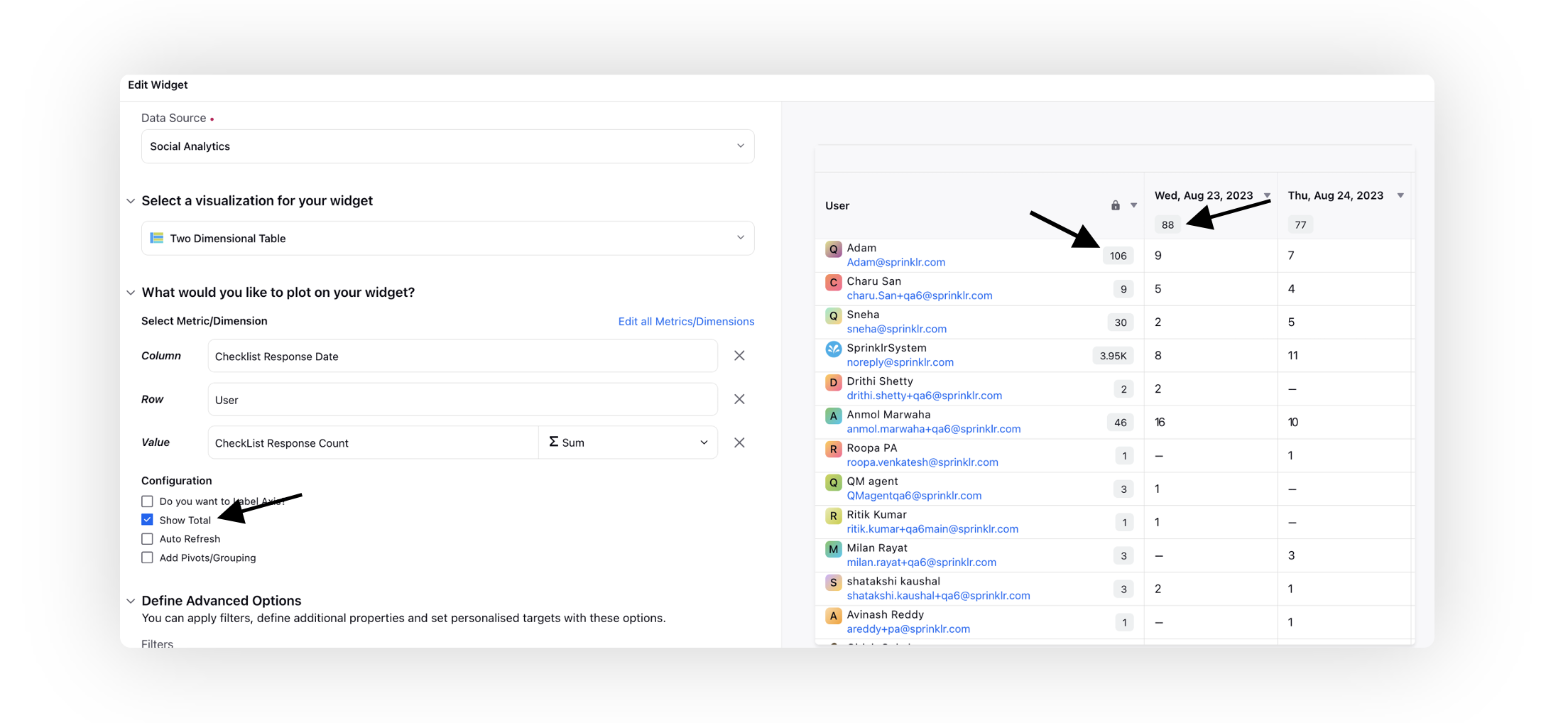
Reporting
Reporting | Multi-Sort in Stream Widgets for Inbound Analytics
When creating a Stream widget for Inbound Analytics in reporting, you now have the option to define sorting criteria. Multi-sorting allows you to arrange messages based on specific metrics. For example, you can first sort the messages by the "Associated Case ID Metric" and then by the "Inbound Message Date Metric."
This means that the widget will compile all associated messages for a case and order them based on the inbound message date. The multi-sorting capability enables you to organize and analyze messages in a way that aligns with your reporting needs.
Enablement note: To learn more about getting this capability enabled, please work with your Success Manager. |