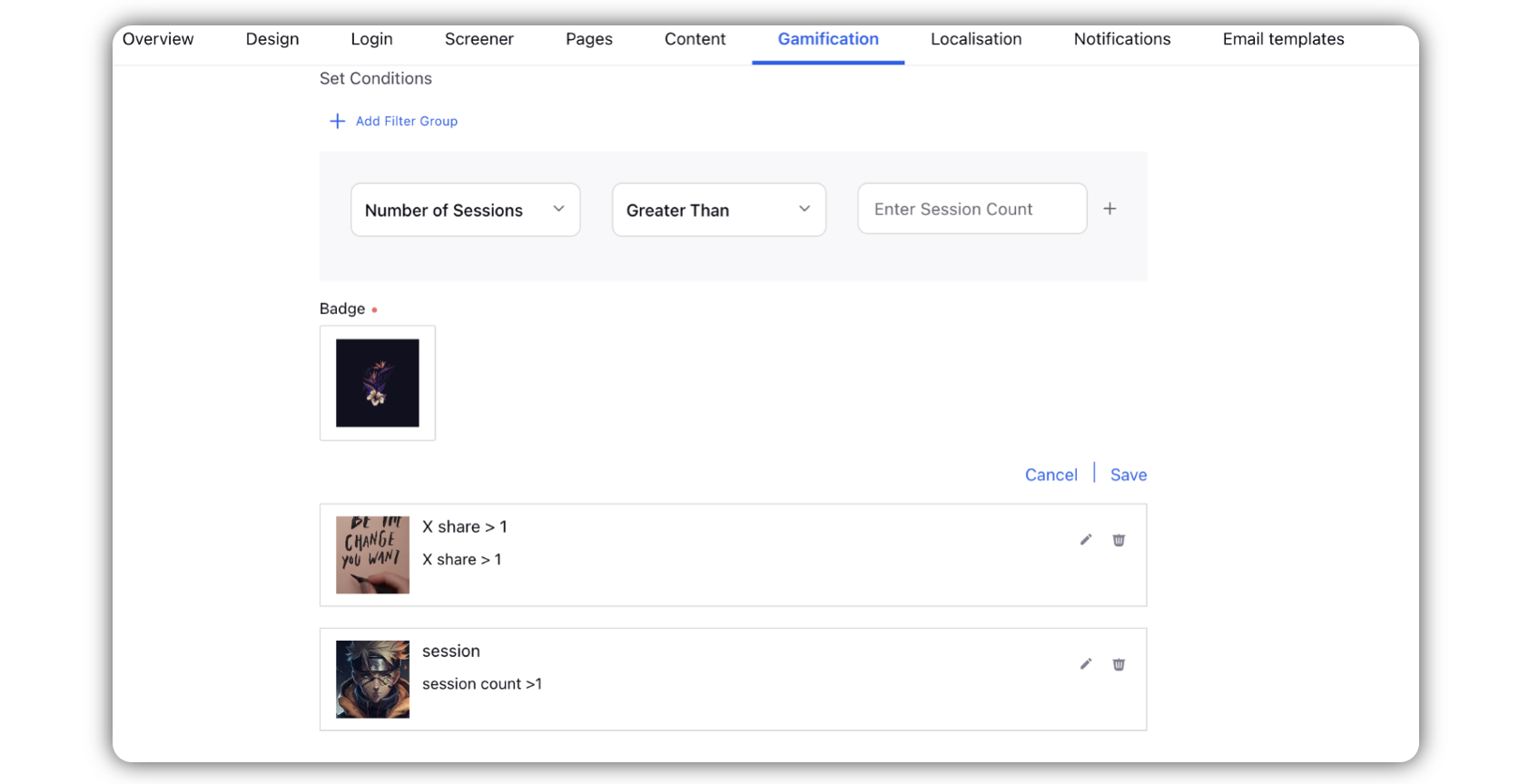Sprinklr Social: Patch Changes (18.8.2)
Updated
Sprinklr's latest release offers exciting new capabilities designed to empower your business to create meaningful customer experiences at every touchpoint. Read about Sprinklr's latest platform enhancements below!
Sprinklr Social | ||||
Sprinklr Insights | Unified Platform | UX Changes | ||
Channels
Channels | Capability to Post Snapchat Story
Sprinklr now provides you with the capability to publish Snapchat Stories. Using the Quick Publisher, you can now publish media (photos and videos).
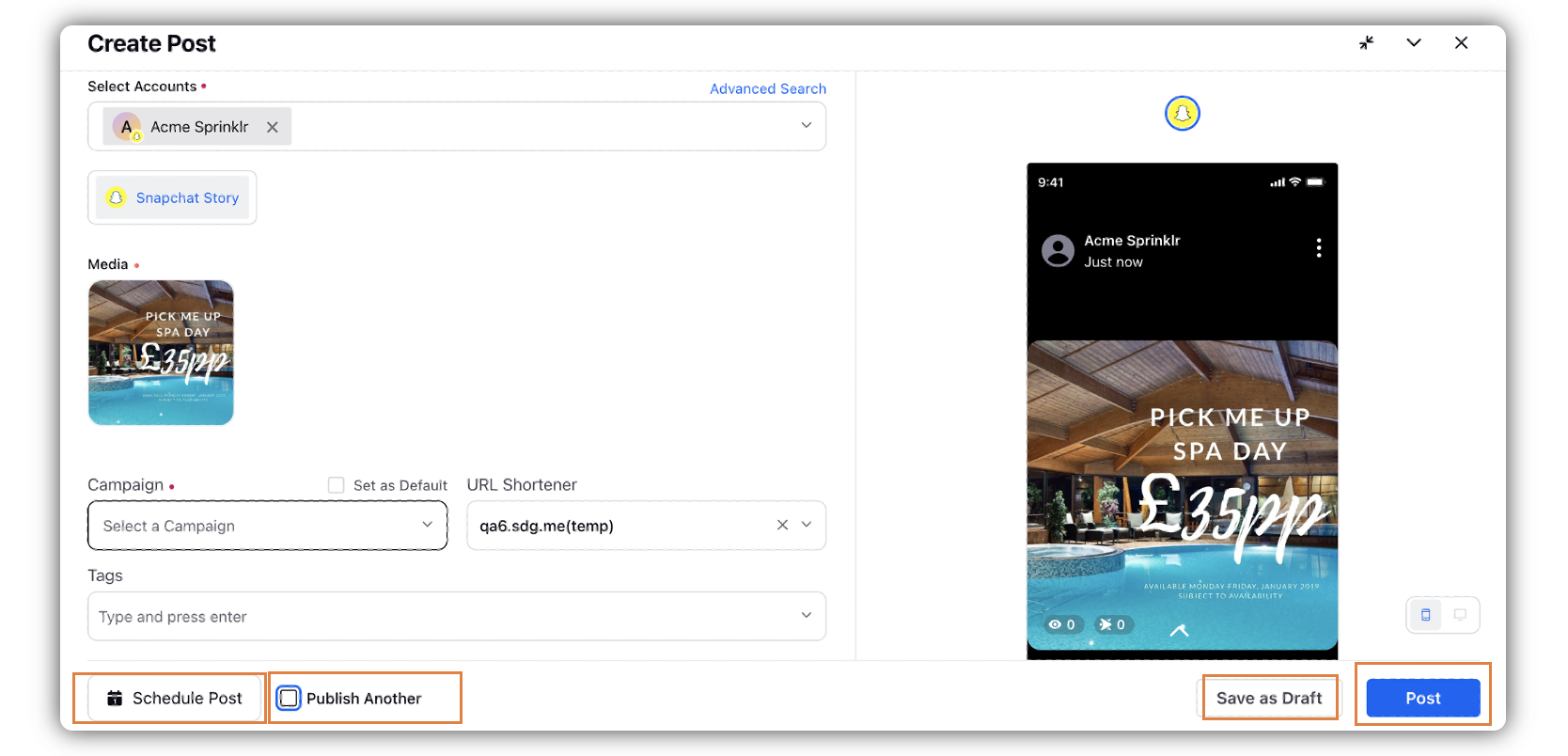
Channels | Capability to Publish on Slack
You can now share social media posts directly on Slack without leaving Sprinklr. Sprinklr allows you to share on direct, and group messages on Slack channels. Additionally, you can schedule the sharing of posts using the Quick Publisher in Sprinklr.
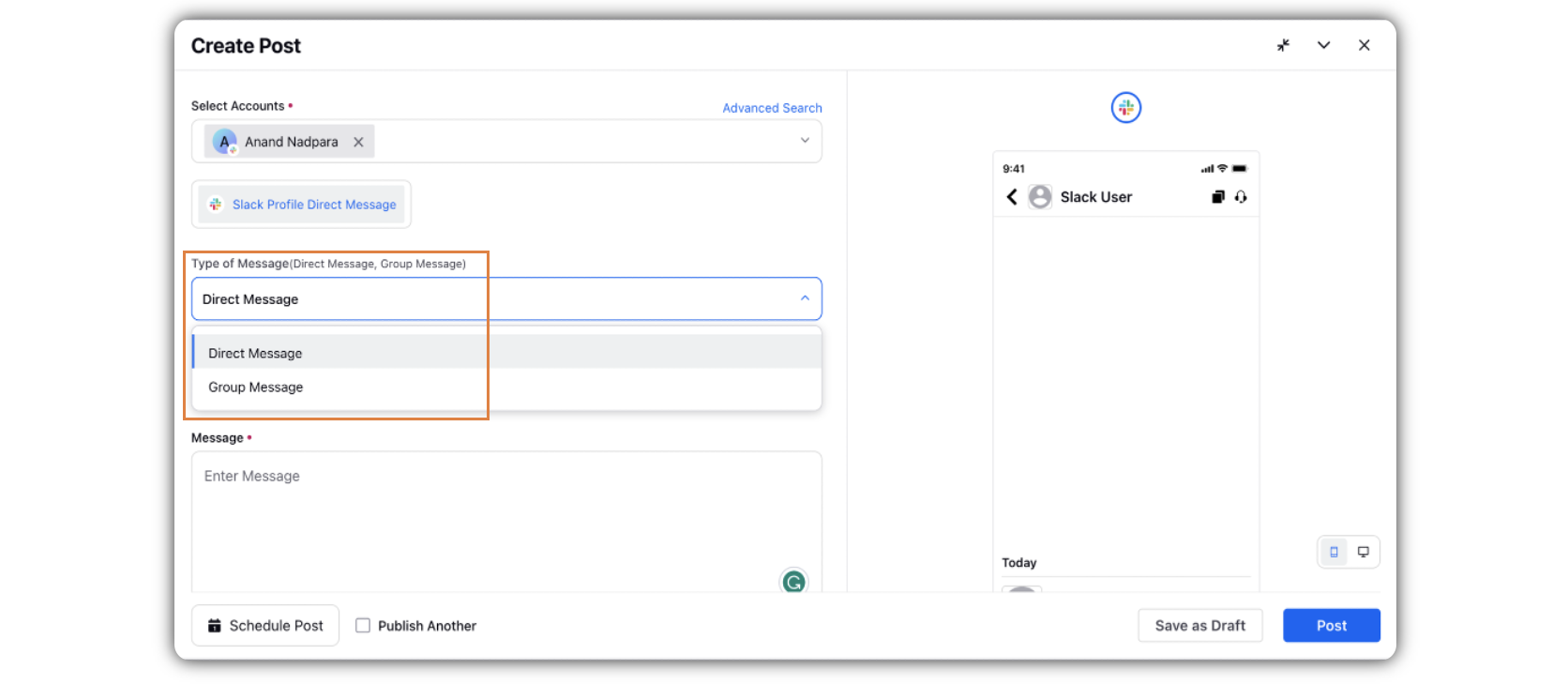
Advocacy
Advocacy | Enhanced MS Teams Integration
Sprinklr has introduced a seamless experience that takes our integration with Microsoft Teams to the next level. Now, advocates can revel in a much smoother workflow, accessing all the mainstream Advocacy features seamlessly within Microsoft Teams itself. No more juggling between browser tabs. With this integration, the Advocacy site is completely accessible within teams, providing fully branded UI and Employee Experience.
This enhancement guarantees advocates a seamless interaction with the Advocacy site, all while staying within the Microsoft Teams environment. This translates to an elevated user experience, promoting heightened efficiency and productivity. So, wave goodbye to those redirections and usher in a more streamlined way of operating!
Note: To learn more about getting this capability enabled, contact your Success Manager.
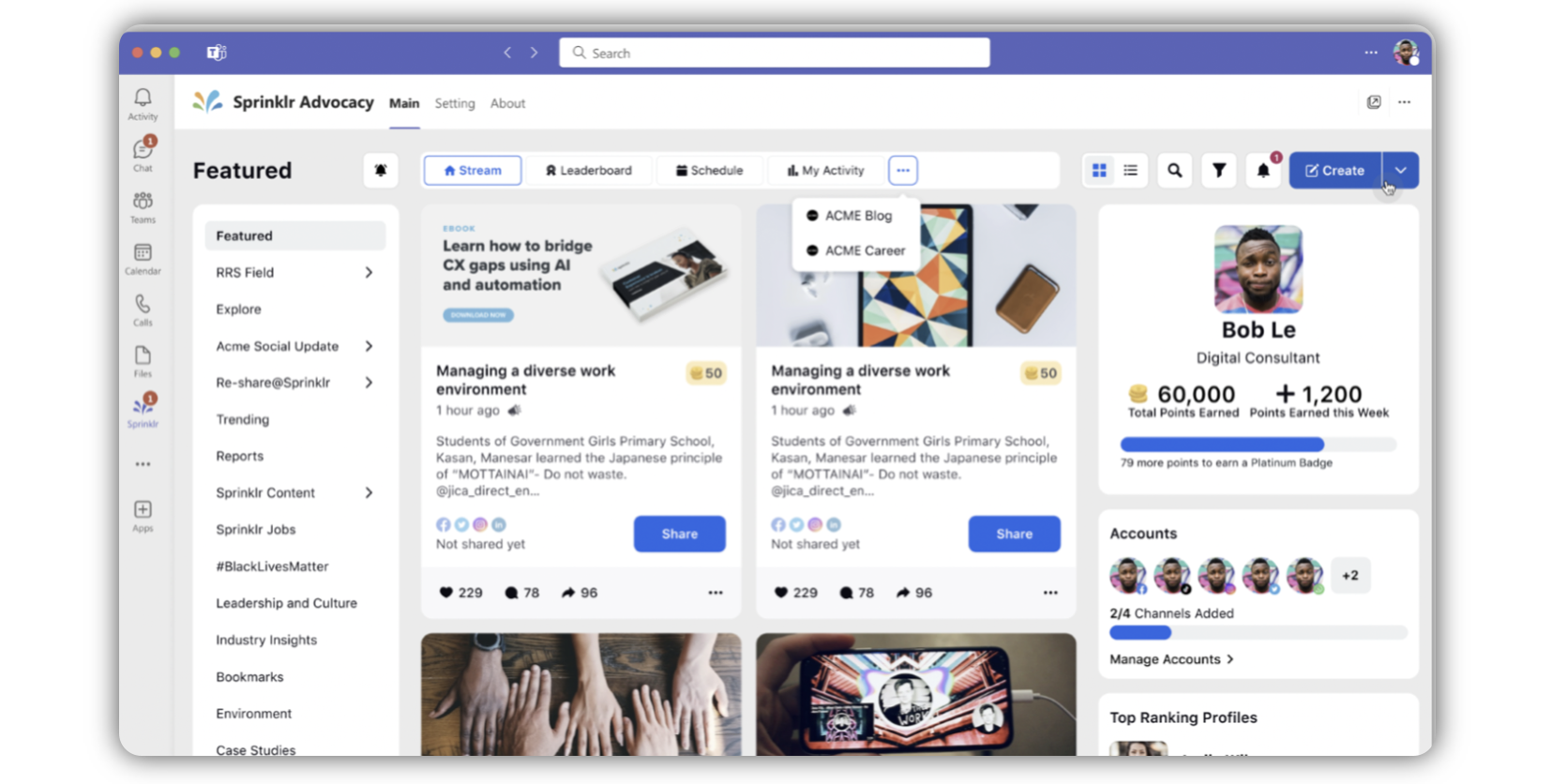
Advocacy | Smart Content Creation and Diverse Sharing with Sprinklr AI+ and Multiple Captions
Experience a breakthrough in content creation with the integration of Sprinklr AI+ in the Multiple Caption feature. This transformative tool simplifies the generation of captivating posts across various social channels. Simply provide a topic, phrase, or keyword, and Sprinklr AI+ crafts content that's not just engaging but also specifically tailored for your audience.
The enhanced Multiple Caption with AI+ functionality allows administrators to produce compelling share copies with unprecedented ease and precision. Beyond creation, this feature ensures your posts are polished and professional, employing advanced editing tools for grammar, spelling, and stylistic perfection.
Note: To learn more about getting this capability enabled, contact your Success Manager.
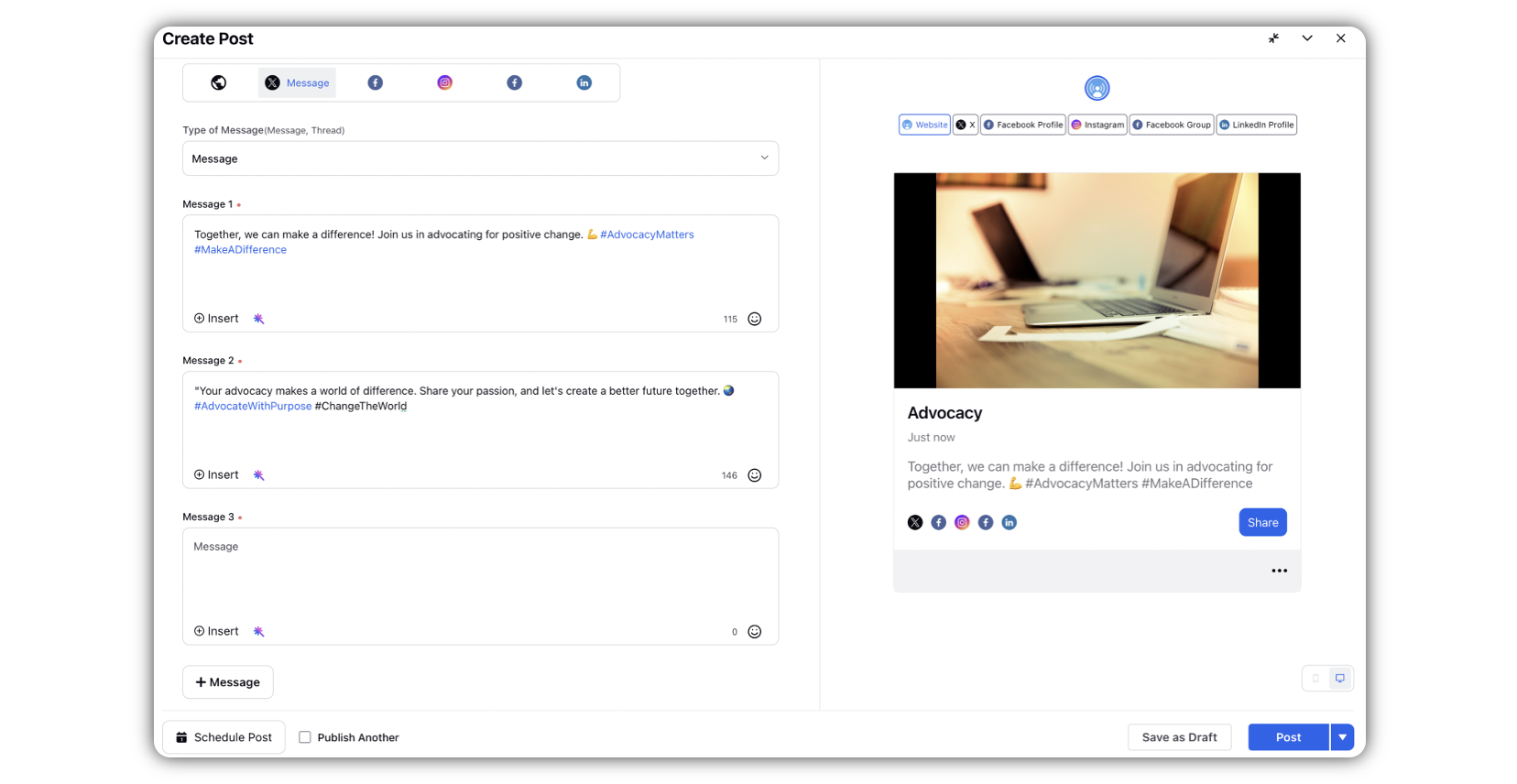
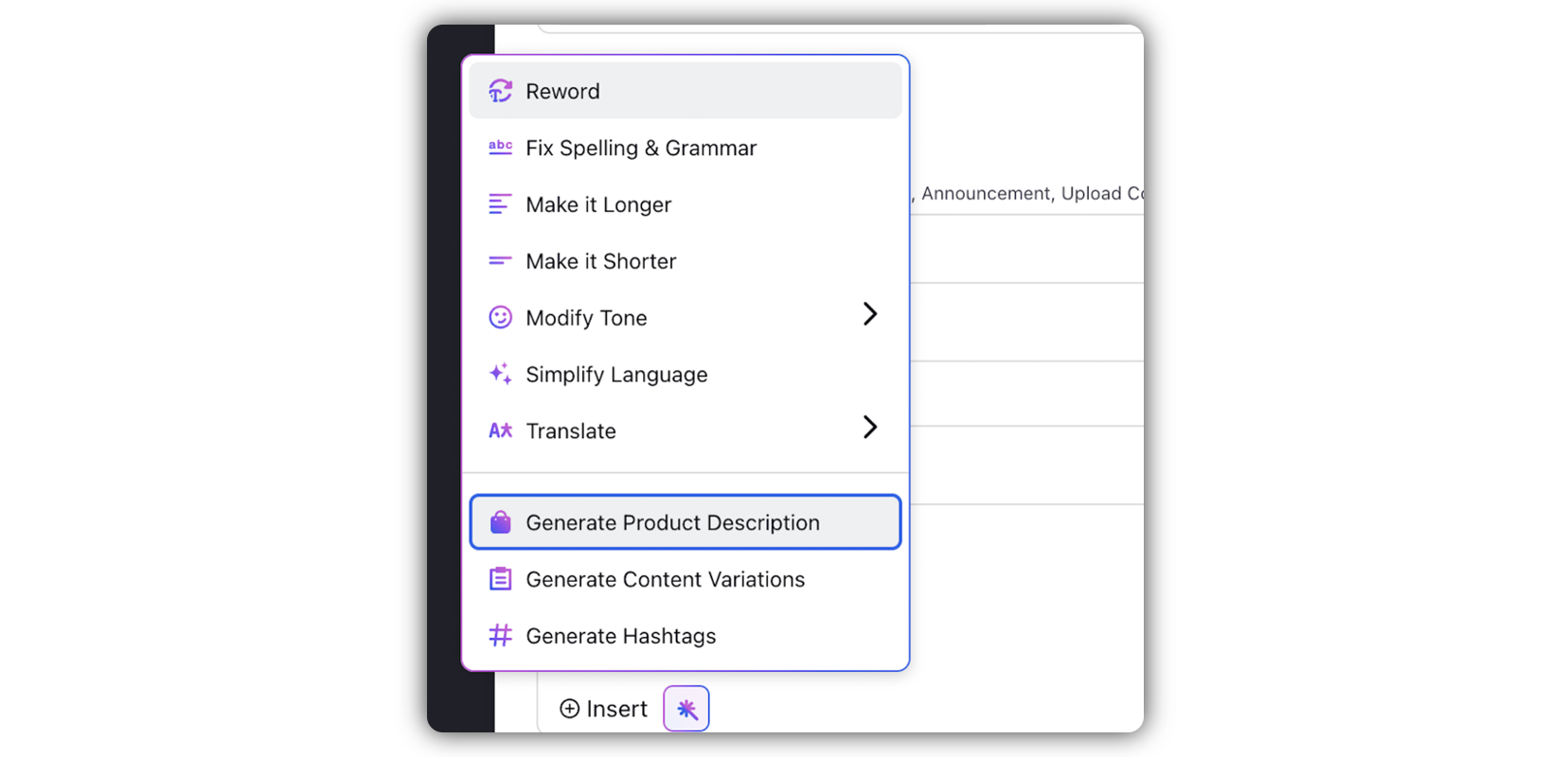
Advocacy | Content List Enhancements: Enhanced Navigation, Customizable Columns, and Content Preview Features
We have rolled out the features aimed at optimizing your content management workflow within the Content List section.
Introducing direct access to the detailed third pane in the Content List section: Admins can now double-click a post to view its comprehensive details, enhancing content management efficiency. This action promptly displays the Inbound third pane, offering admins a detailed overview of the content, including message properties, and real-time activity and status updates.
Enhanced content preview and accessibility: Admins can now just hover over the content description to view text, link previews, photos, or videos associated with each content item. For a comprehensive view, admins can click "Show more" on the preview to expand and see all content details without leaving the list view or double-click for a full detailed view in the third pane, improving user interaction and content overview.
Customizable columns in Content List: Admins can tailor their content list view using the 'Manage Columns' option, by selecting which aspects of their content like Order, Title, Description, Type, Expiry Date, and Published Time are priorities and need to be visible in the list view.
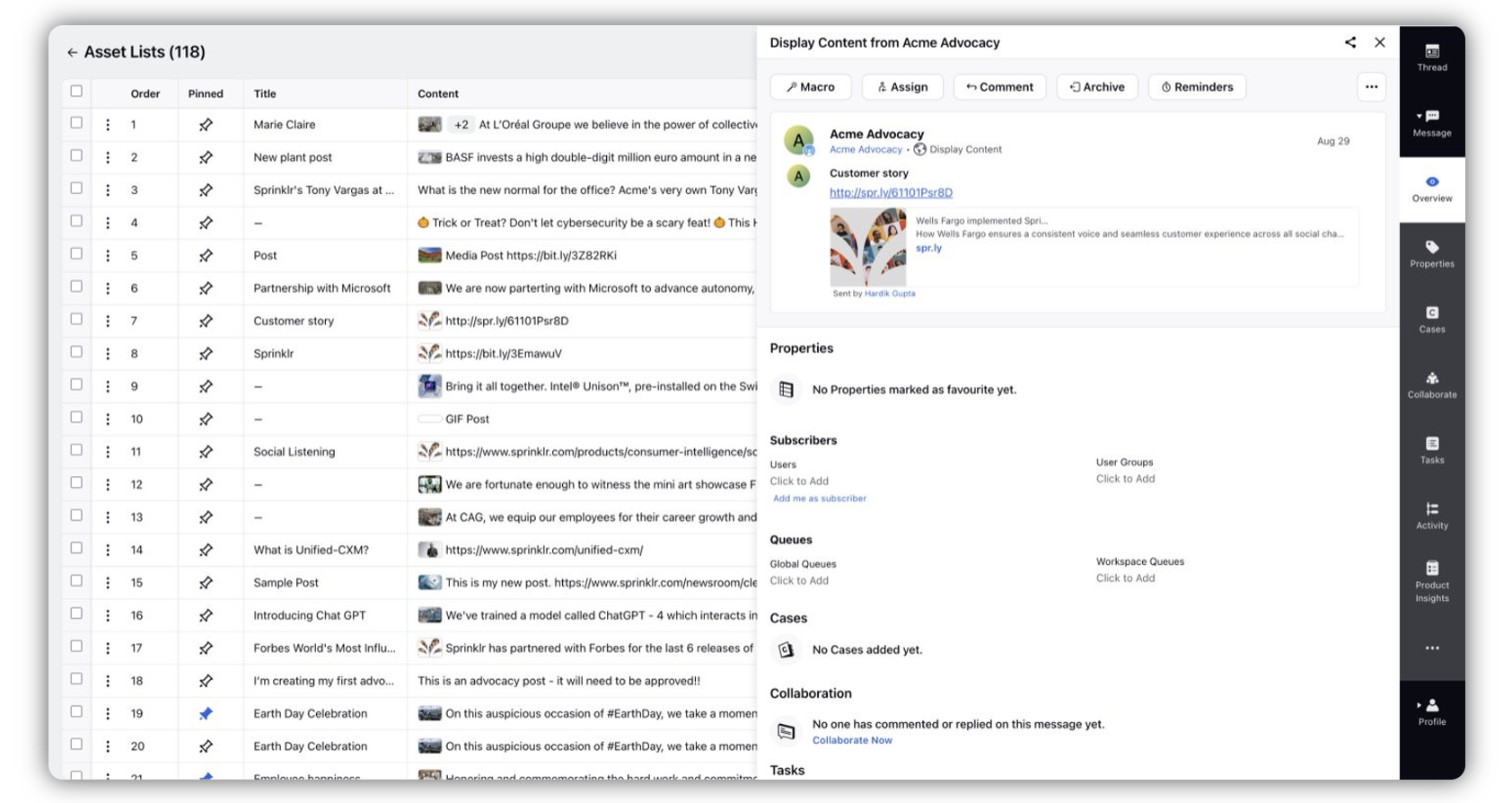
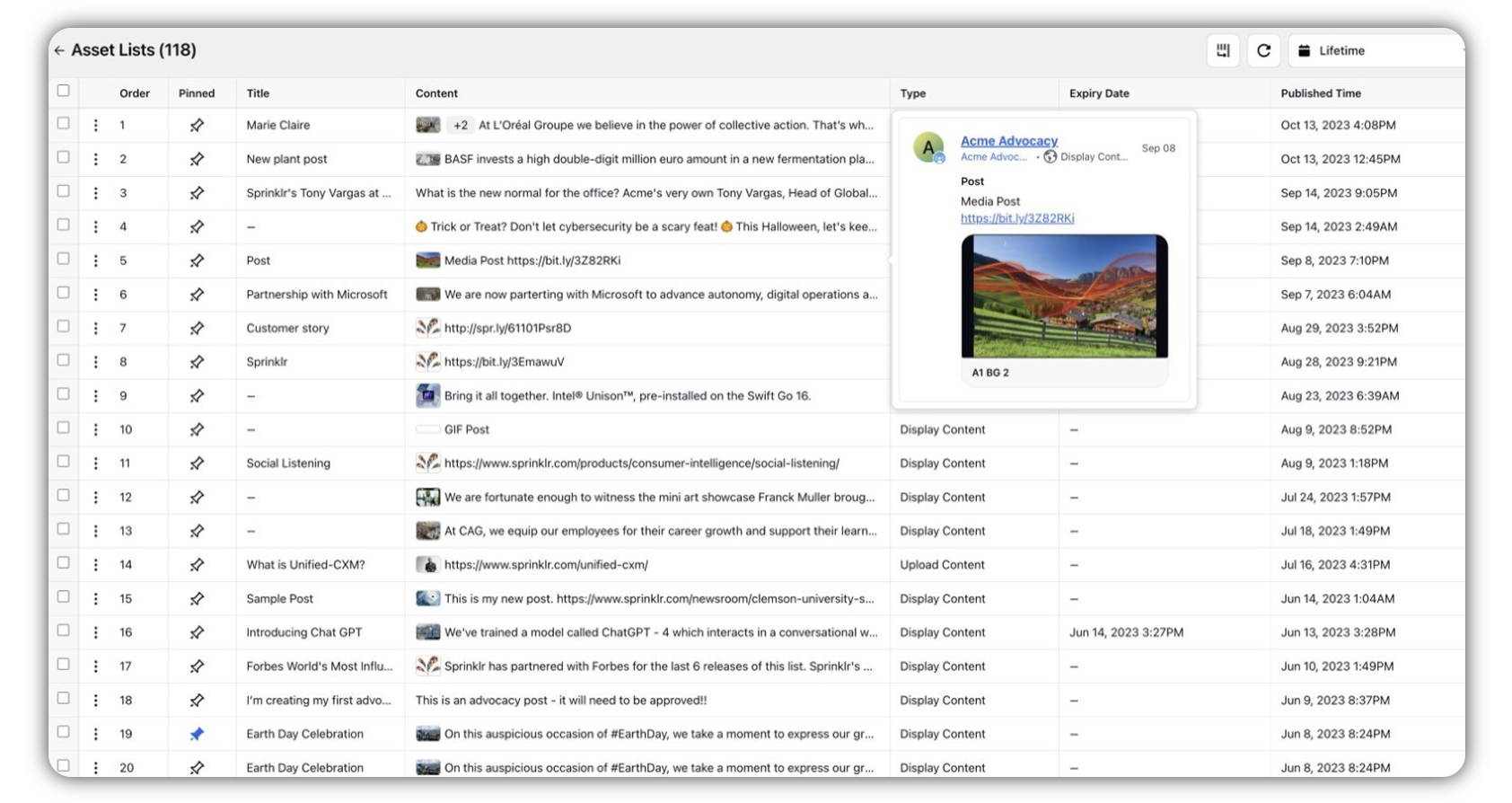
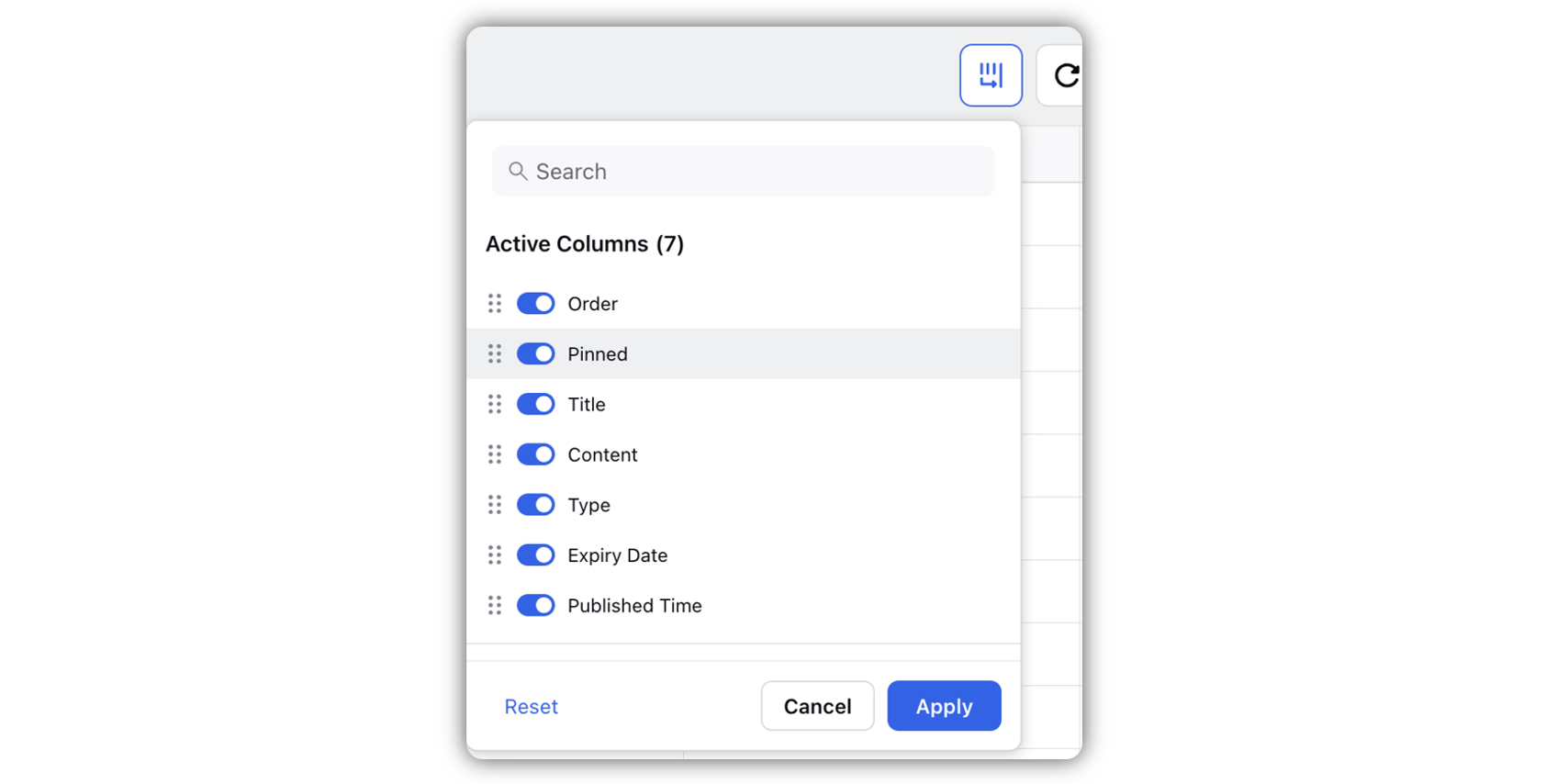
Advocacy | Enhanced Control Over Trending Content Visibility
Introducing the ability for admins to directly influence what's trending on the Advocacy Site. By simply setting a "Minimum Post Engagements" standard, only posts with significant interaction make it to the top in the trending content tab, ensuring advocates see what truly resonates. This feature does not just highlight popular content; it actively encourages a buzz around posts that matter, creating a more engaged, responsive advocate community. With this, every trending post is there for a reason, sparking more interest and meaningful interactions.
Note: This feature is available for all with ‘0’ as its default value.
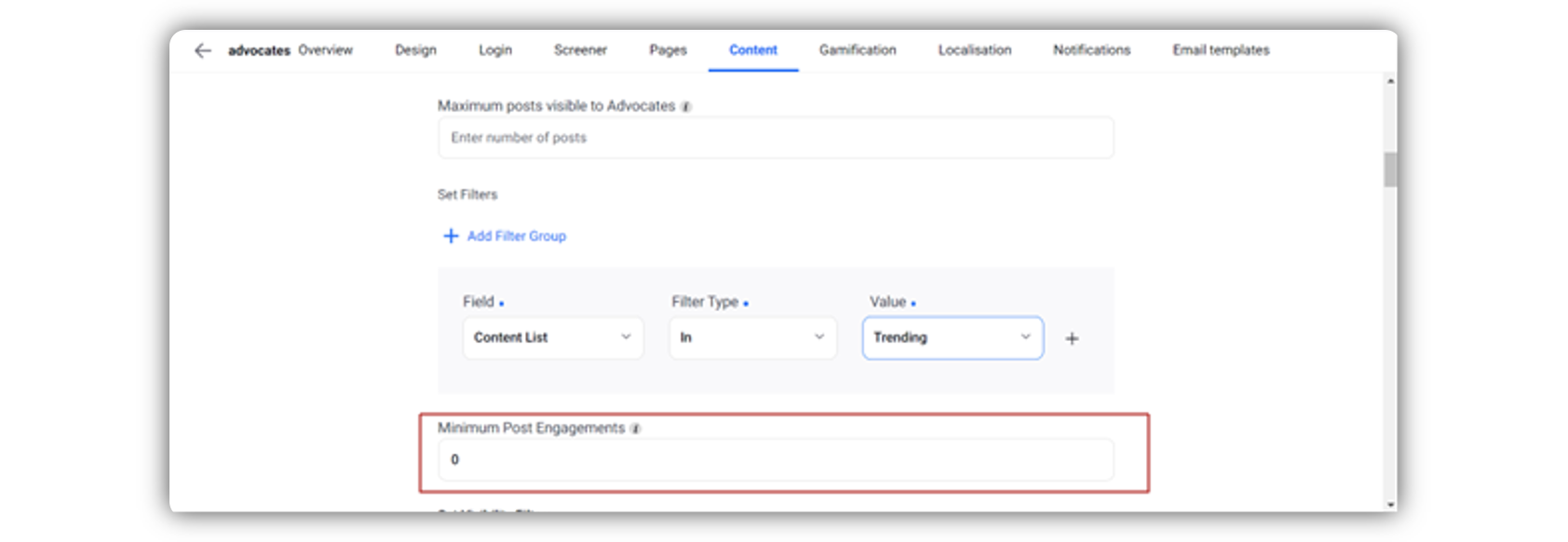
Advocacy | Enhanced Content Consumption with Fine-tuned Visibility of Posts
This feature allows admins fine-tune the amount of content visible per Content Tab. Just by setting a specific number of posts, admins can manage how much content advocates see, eliminating clutter and overwhelming choices. This can also be utilized in accordance with the time filters so that the users only see the most updated and top posts. As a direct result, the content tabs on the advocacy site can now limit the number of posts, effectively aligning with the predetermined post quantity set by the admin.
What does this mean for advocates? A cleaner, more focused content consumption. No more endless scrolling or missed important posts. This deliberate curation leads to more meaningful engagement with content, as advocates can navigate through a more structured, manageable array of posts, enhancing overall interaction quality.
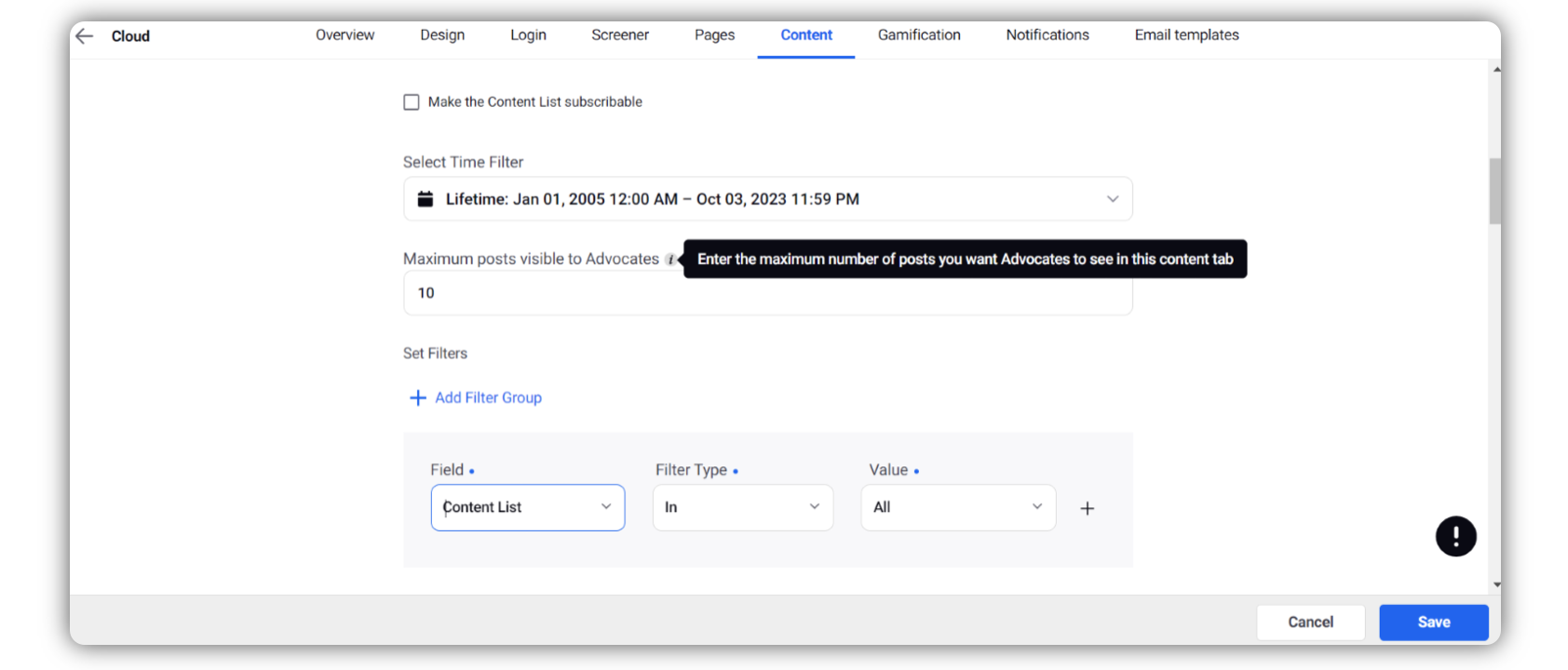
Advocacy | Enhanced User Re-engagement: Quick Reactivation of inactive Accounts
We have introduced an optimized and more actionable view of our Advocacy Site's Accounts Widget. Now, advocates can swiftly identify and reactivate their inactive social accounts, thanks to an intuitive prompt and a combined view of all accounts that require re-activation within the widget itself.
This streamlined approach not only simplifies account management by consolidating crucial information and actions into a single view but also actively encourages the re-engagement of advocates who may have unintentionally lapsed into inactivity.
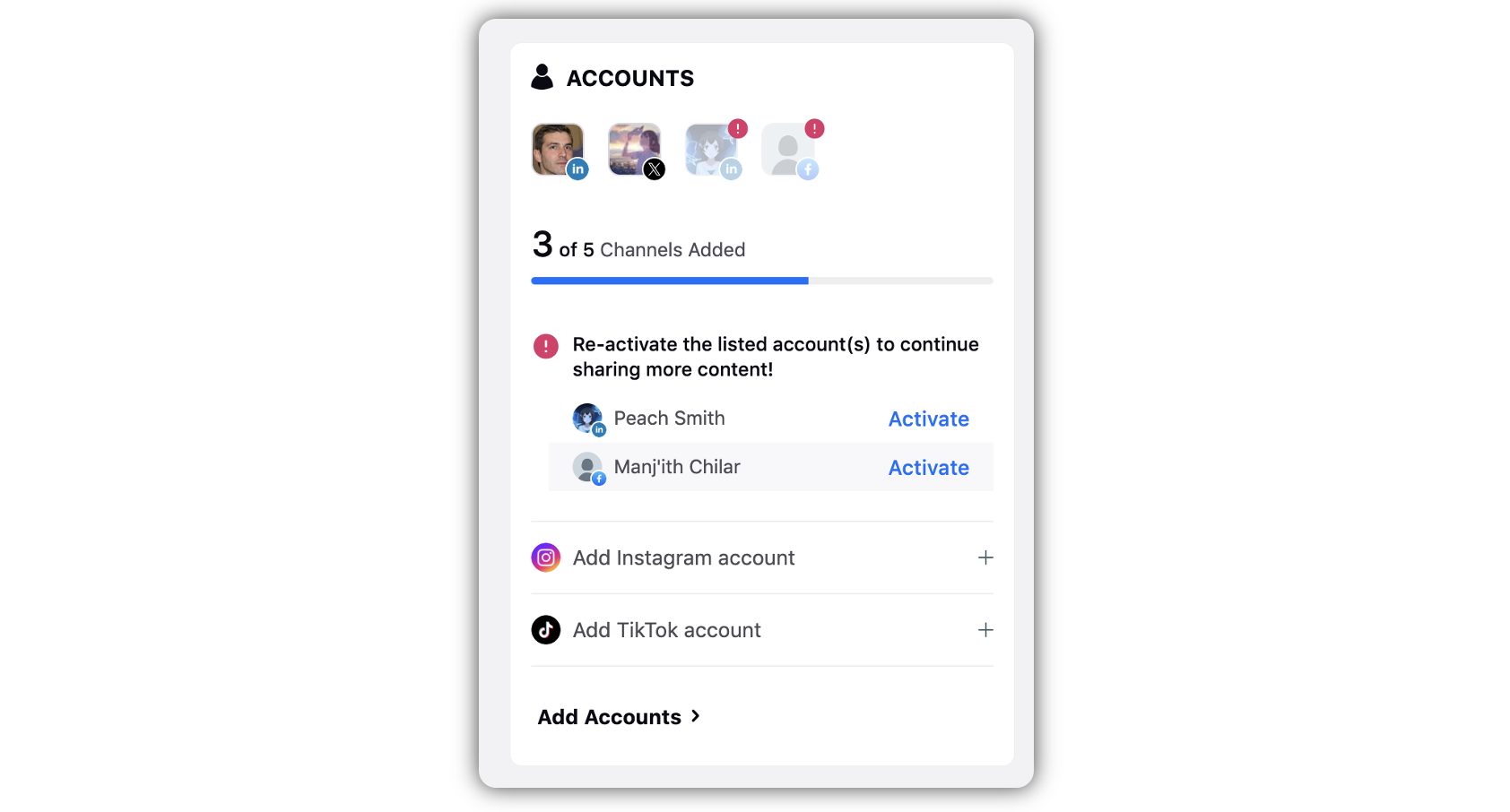
Advocacy | Long Awaited Dark Theme Support for SharePoint & MS Teams Integrations
We are delighted to announce a significant enhancement in the user interface and experience for those utilizing Dark Theme on MS Teams and Site Themes with various contrasts on SharePoint Integrations. Understanding the growing preference for Dark Mode among advocates, this feature has been optimized.
This update manifests in improved contrast dynamics, adjusted color palettes, and refined text clarity, ensuring that your interaction remains both visually comfortable and functionally comprehensive. By making these adjustments, we aim to provide a more enjoyable, strain-free viewing experience, thereby supporting better productivity and prolonged engagement, enhancing comfort and ensuring seamless interaction across our platforms.
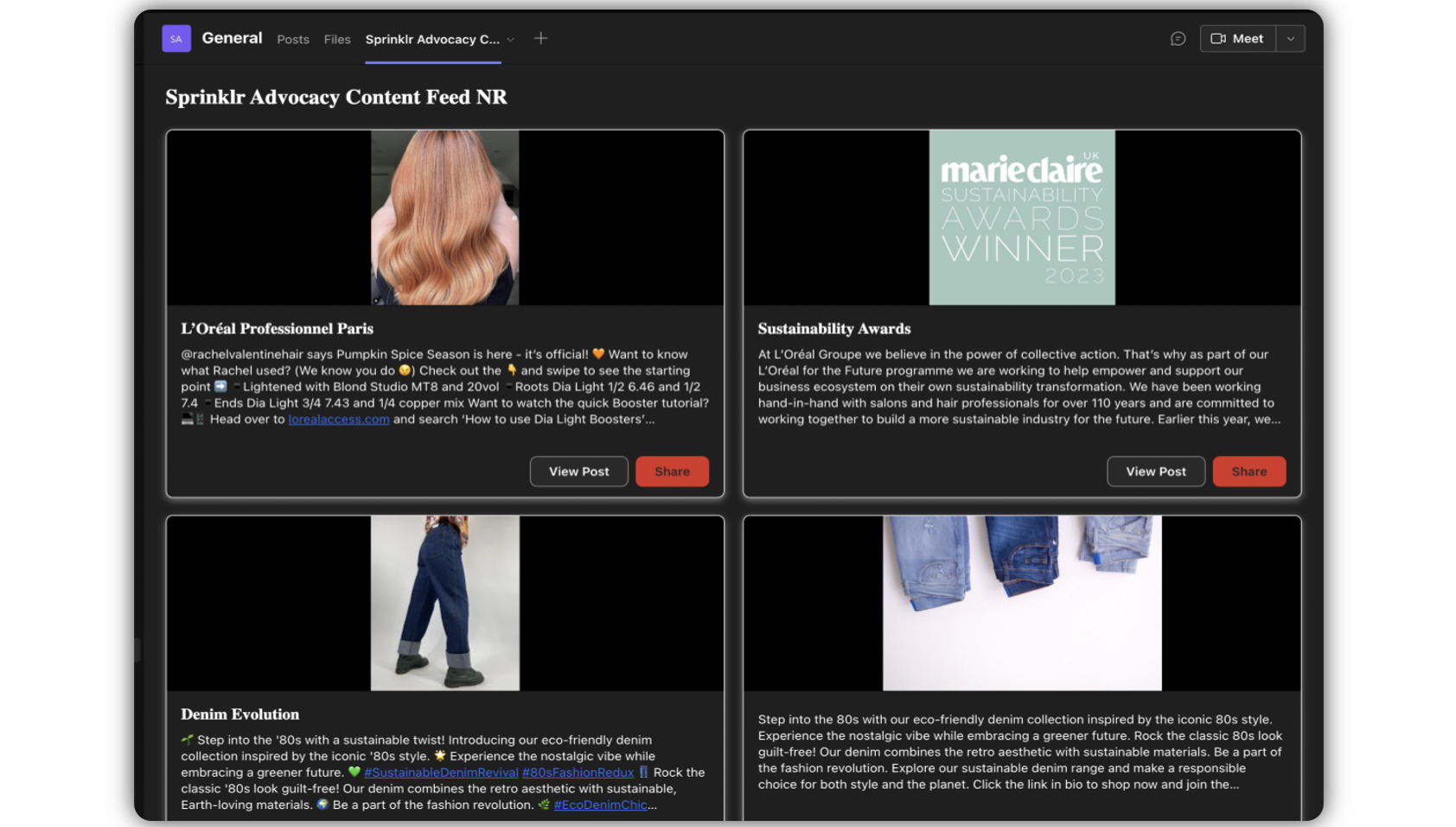
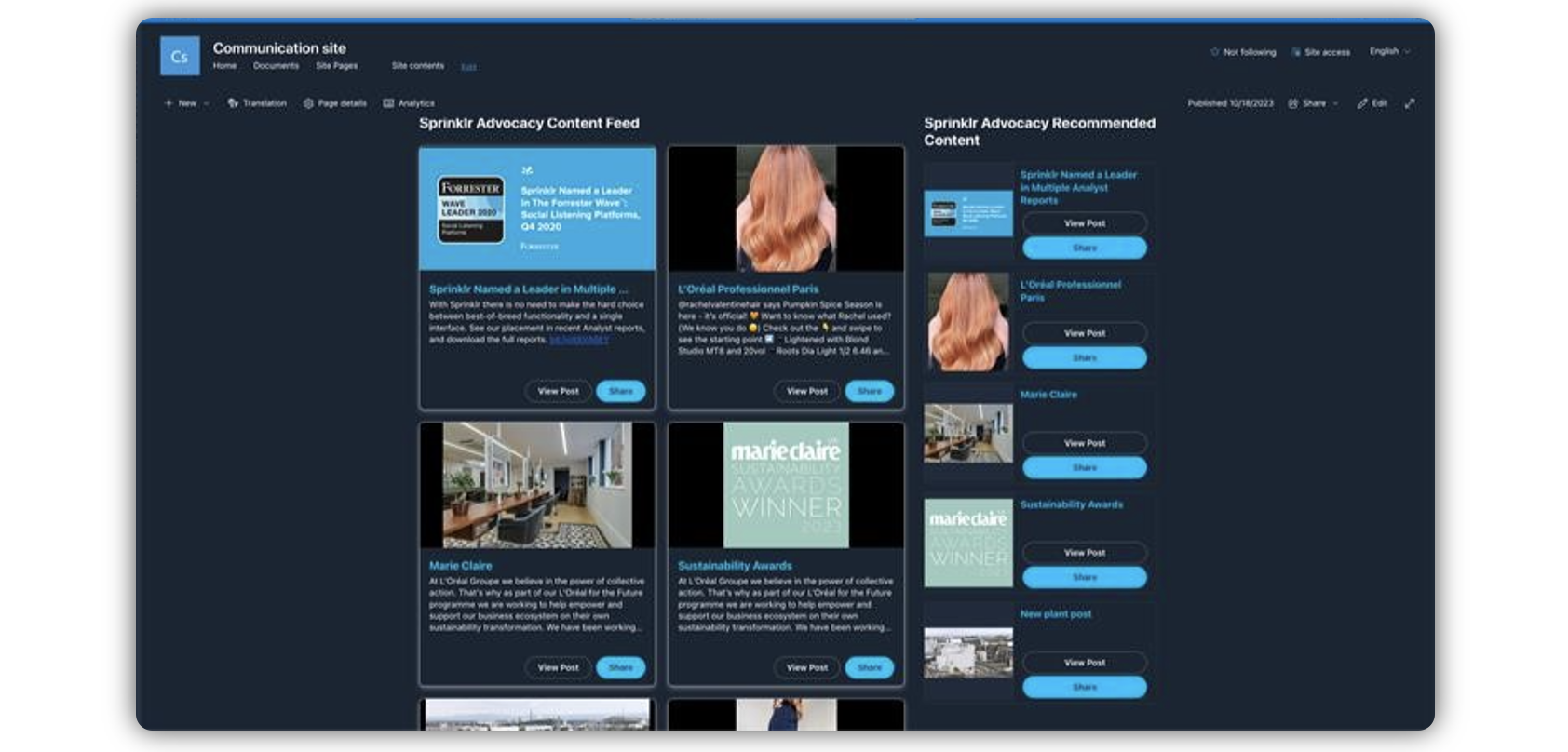
Advocacy | Streamlined Reporting by Consolidated Multi-Value Fields
With the new feature, you can now ensure that posts with multiple-value Custom Fields do not end up with duplicate rows in the reporting widget. These dimensions are called the 'CSV' version of the original dimension, and they will show multiple values in the same row separated by commas instead of creating multiple rows for each value. These dimensions will be like the current Custom Field dimension except it will have CSV added next to them. For example, a Custom Field dimensions named 'Advocacy - Region' will have another dimension named 'Advocacy - Region CSV'.
This means quicker, more efficient reviews and richer insights, as all relevant data is presented in a unified, easy-to-digest format, streamlining your decision-making process and strategy development.
Advocacy | Boosting Regular Participation by Introducing Rewards on Active User Sessions
Introducing a new feature that allows admins to award badges to advocates based on their number of visits, or 'sessions,' to the Advocacy Site. In this context, a 'session' refers to an individual's daily visit activity on the site; multiple logins or screen refreshes within the same day do not constitute additional sessions. This change aims to celebrate consistent platform interaction, encouraging users to keep coming back.
What is the benefit? It nurtures an environment of ongoing engagement, making the community livelier and more dedicated. Advocates have a new, tangible way to see their commitment rewarded, promoting a culture where frequent participation is recognized and valued.