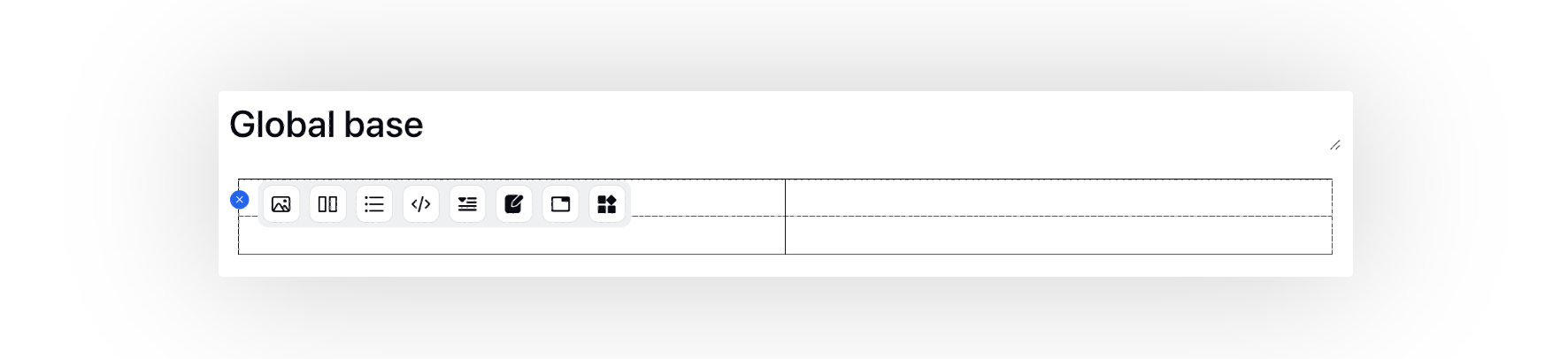Sprinklr Service: Patch Changes (18.8.3)
Updated
Sprinklr's latest release offers exciting new capabilities designed to empower your business to create meaningful customer experiences at every touchpoint. Read about Sprinklr's latest platform enhancements below!
Sprinklr Service | ||||
Sprinklr Marketing | Sprinklr Insights | Sprinklr Social | Unified Platform | UX Changes |
Channels
WhatsApp Business | Template Status Update Notifications
While creating an HSM template for WhatsApp Business, you can now select the users and/or user groups to receive email notifications specific to the status updates of the templates. These statuses encompass active templates that have been approved, rejected templates along with the reasons for rejection and possible mitigation measures, paused templates with explanations for the pause and its duration, as well as disabled templates. This notification system ensures users stay informed about the state and management of their HSM templates.
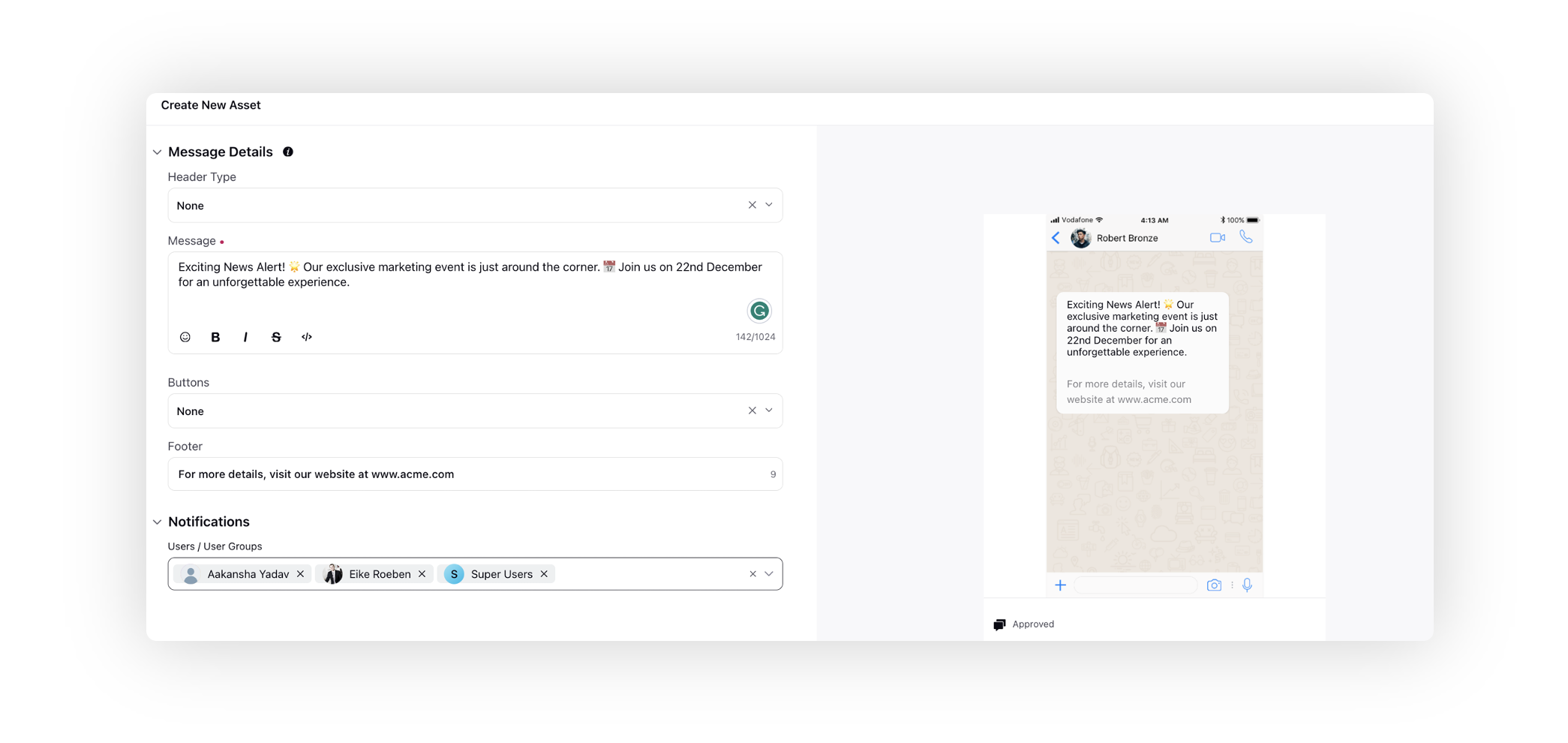
WhatsApp Business | Account Status Notifications
While adding a WhatsApp Business account in Sprinklr, navigate to the "Permissions" section, and choose the "Channel Notifications" action. Here, you can specify the with desired users and/or user groups who will receive email notifications regarding updates to the account's status. These statuses encompass flagged accounts, restricted access, offline status, and messaging tier updates.
This feature ensures that the right individuals are promptly informed about any changes to the account's status, enabling efficient account management.
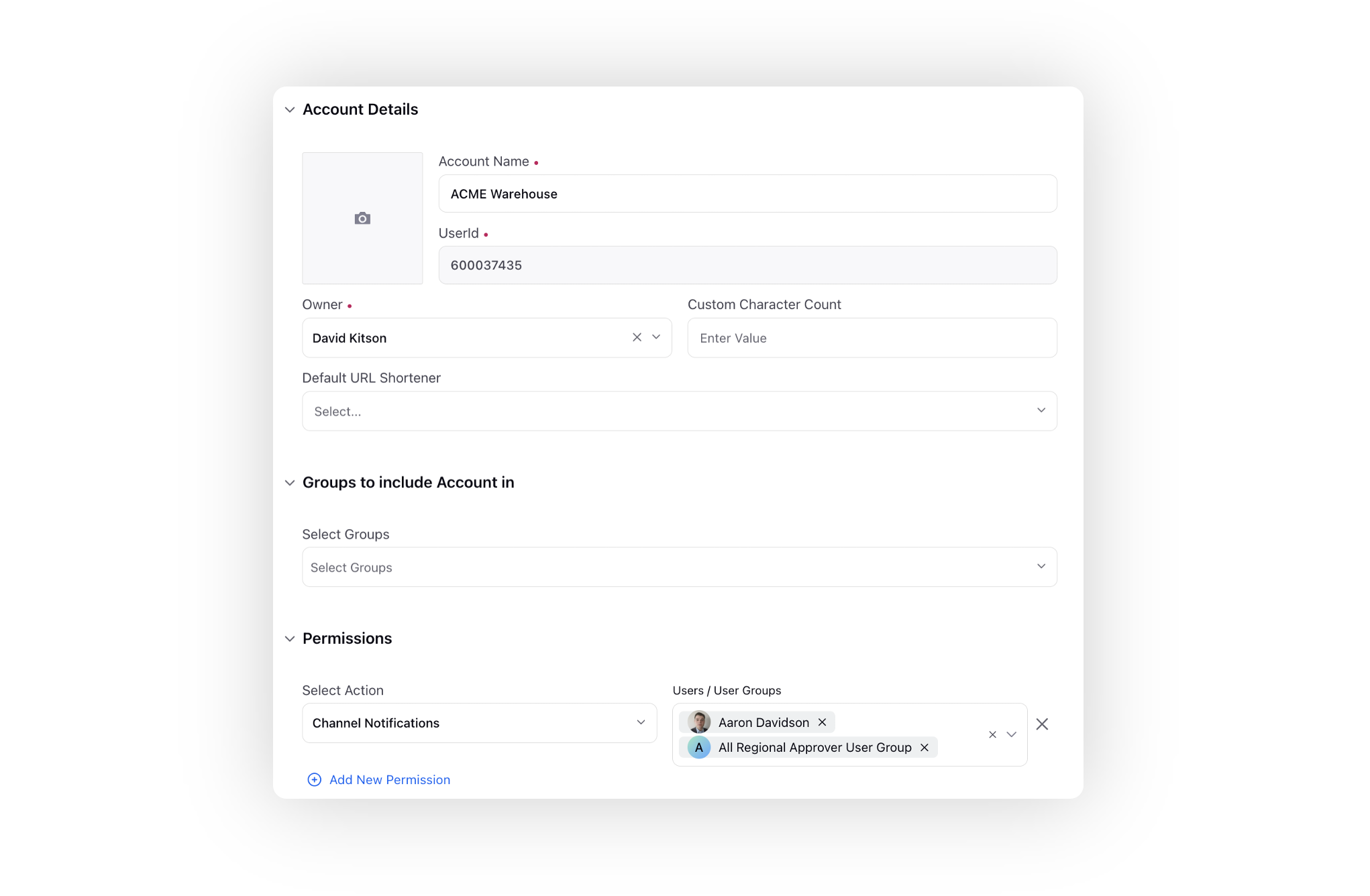
Guided Workflows
Guided Workflows | Fetching Attachments of a Case in Care Console
By leveraging the Execute Action node in a guided workflow, you can now fetch all attachments linked to a case conversation in Care Console. These attachments can be seamlessly displayed within the "Attach File" component of the Screen node. Furthermore, agents have the capability to remove any unnecessary unnecessaryunnecessaryunnecessaryunnecessaryunnecessaryunnecessaryattachments as needed after retrieval.
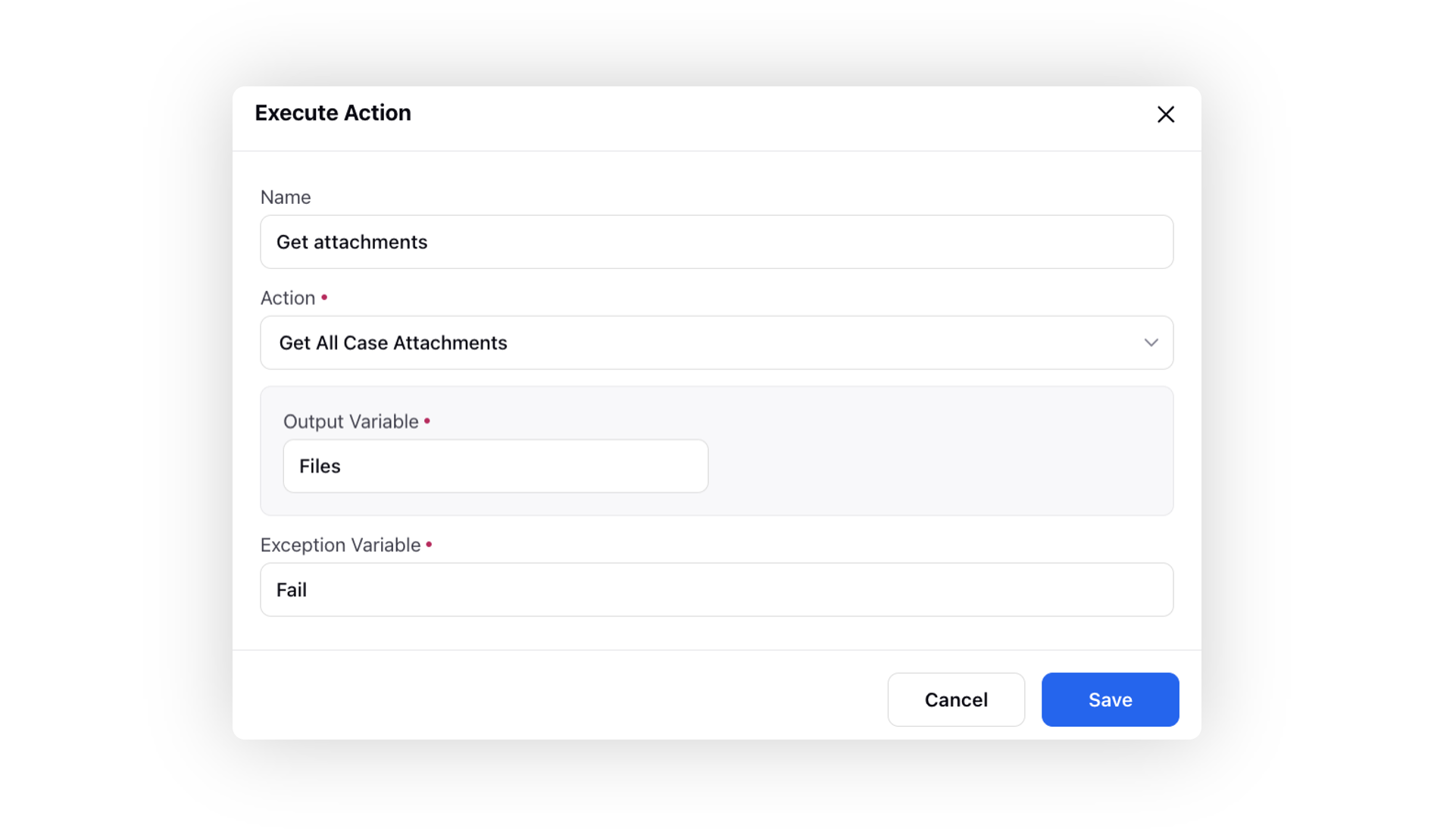
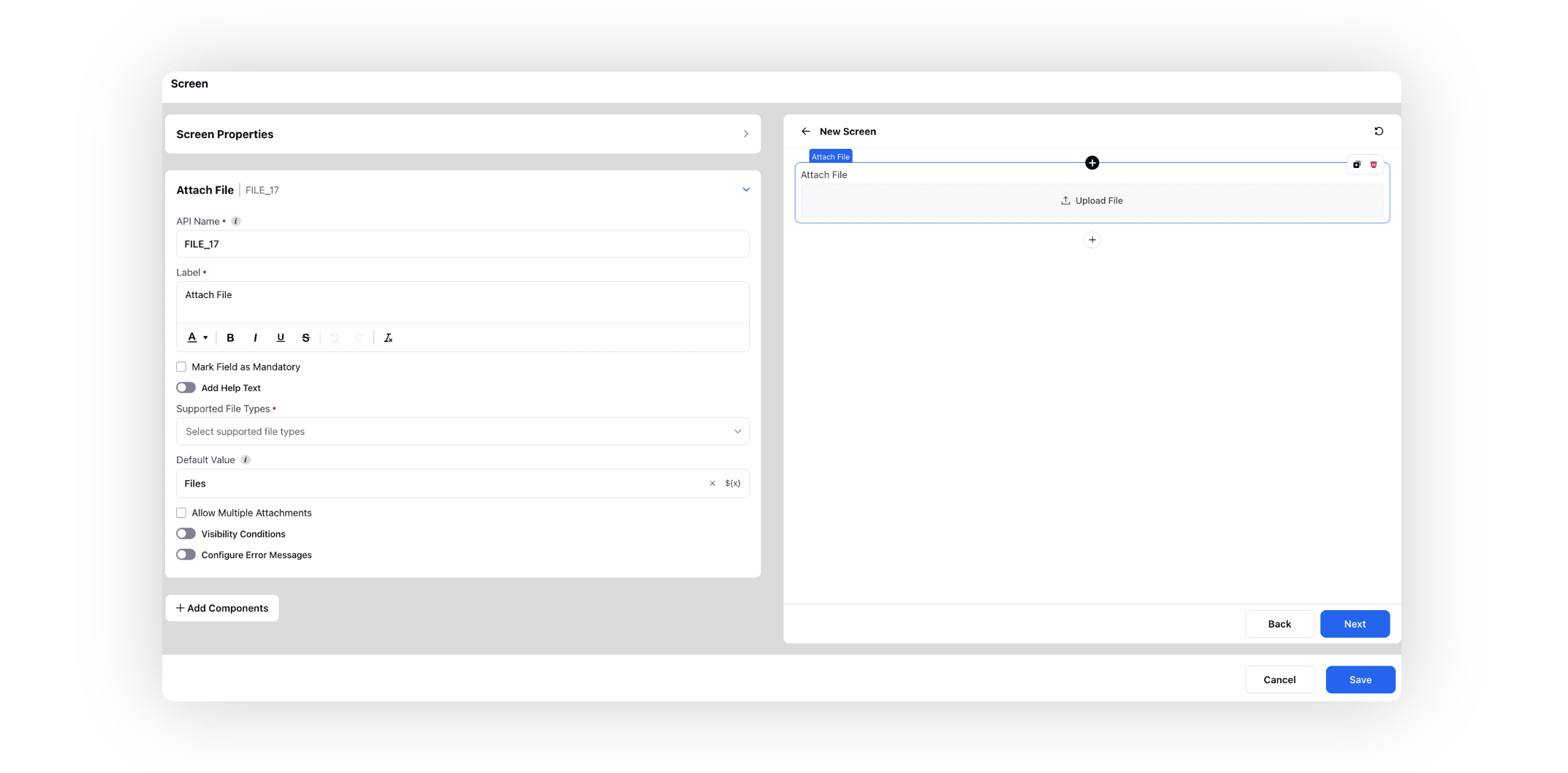
Guided Workflows | Custom App Screen Component
Integrate a Custom App component into your guided workflow screen. These external apps can be added to the Sprinklr platform through the Custom Apps module under platform settings.
This feature empowers brands to incorporate third-party apps or widgets seamlessly into the guided workflows. For instance, an airline could integrate a seats selection app, meals selection app, and more to enhance customer interaction.
Moreover, customize your integration further by specifying a templated prop with the desired value. This allows you to pass specific variables, facilitating the addition of tailored widgets based on unique requirements and preferences.
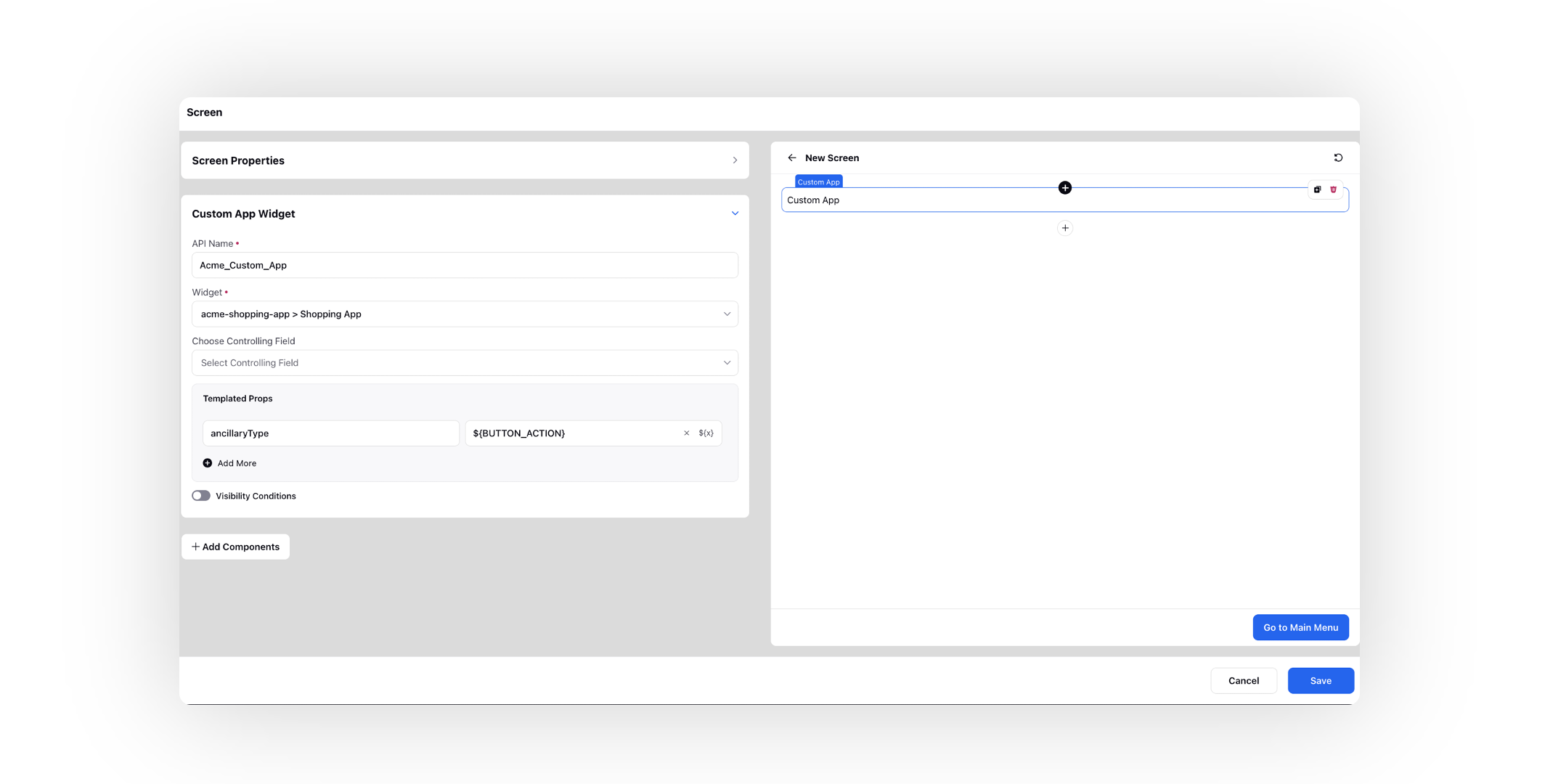
Guided Workflows | Embed Live Chat App in Webforms
You can now integrate Live Chat into a standalone webform guided workflow. After embedding the live chat app, it will be accessible on the external guided workflow link, appearing at the bottom right.
Enablement note: To get this capability enabled, please reach out to our support team at tickets@sprinklr.com, providing Live Chat App details. |
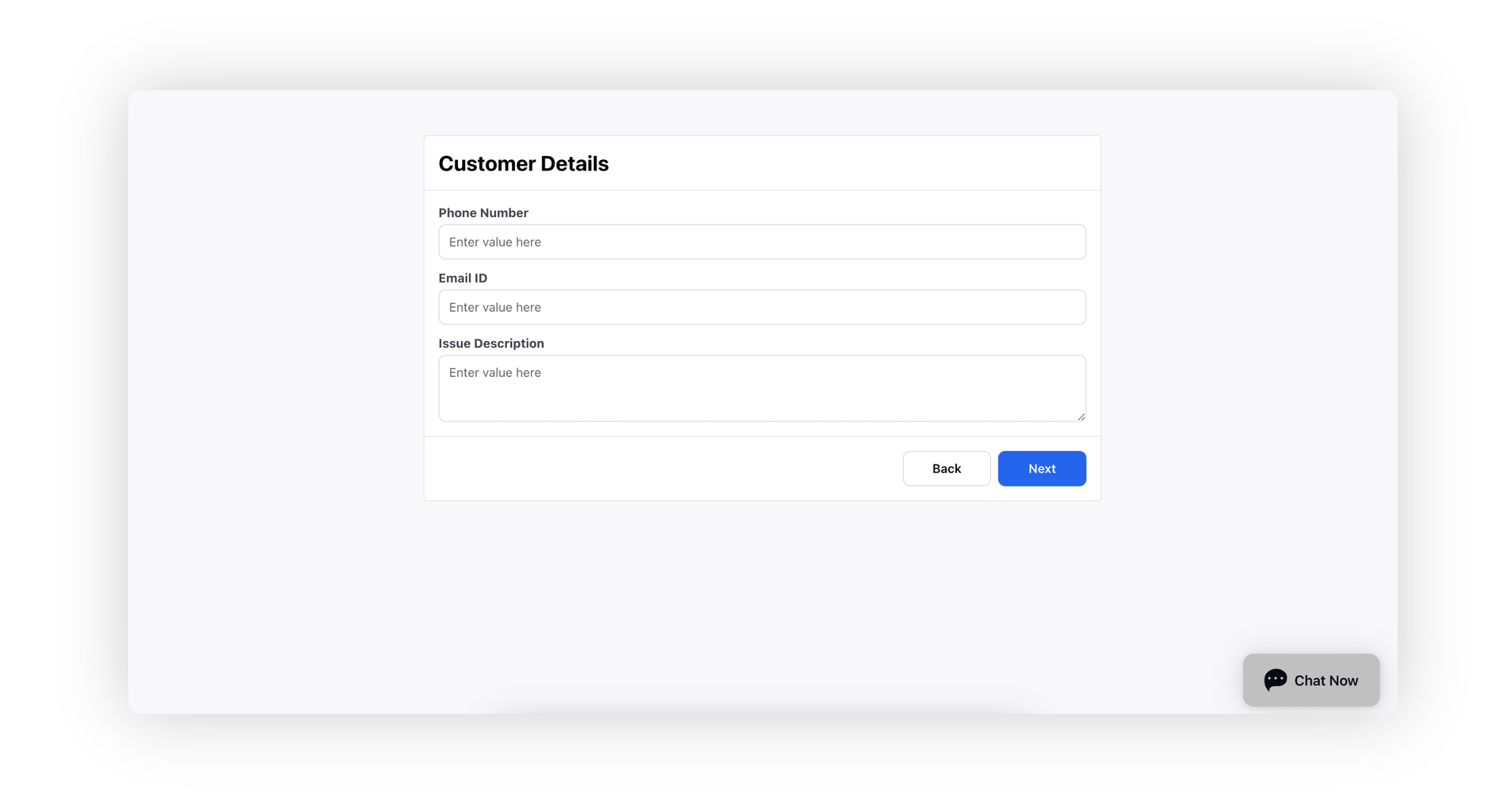
Guided Workflows | Call Recordings
Within the transition screen node of your guided workflow, you now have two additional transition actions:
Record Call: Enable the capability to start, pause, or delete call recordings. This feature enhances your ability to efficiently manage and document conversations, providing you with greater flexibility and control over the recording process.
Create a Snippet: Record specific segments of the conversation, such as Permissions Recording, Sales Recording, and Customer Details. When configuring this action, select the appropriate "Action Type" from the options:
- Start/Resume - Initiates or continues the recording process for the designated segment of the conversation.
- Pause - Pauses the recording process for the specified section.
- Delete - Remove the recorded information. This can be useful if there are errors or if you no longer need the recorded content for that specific segment.
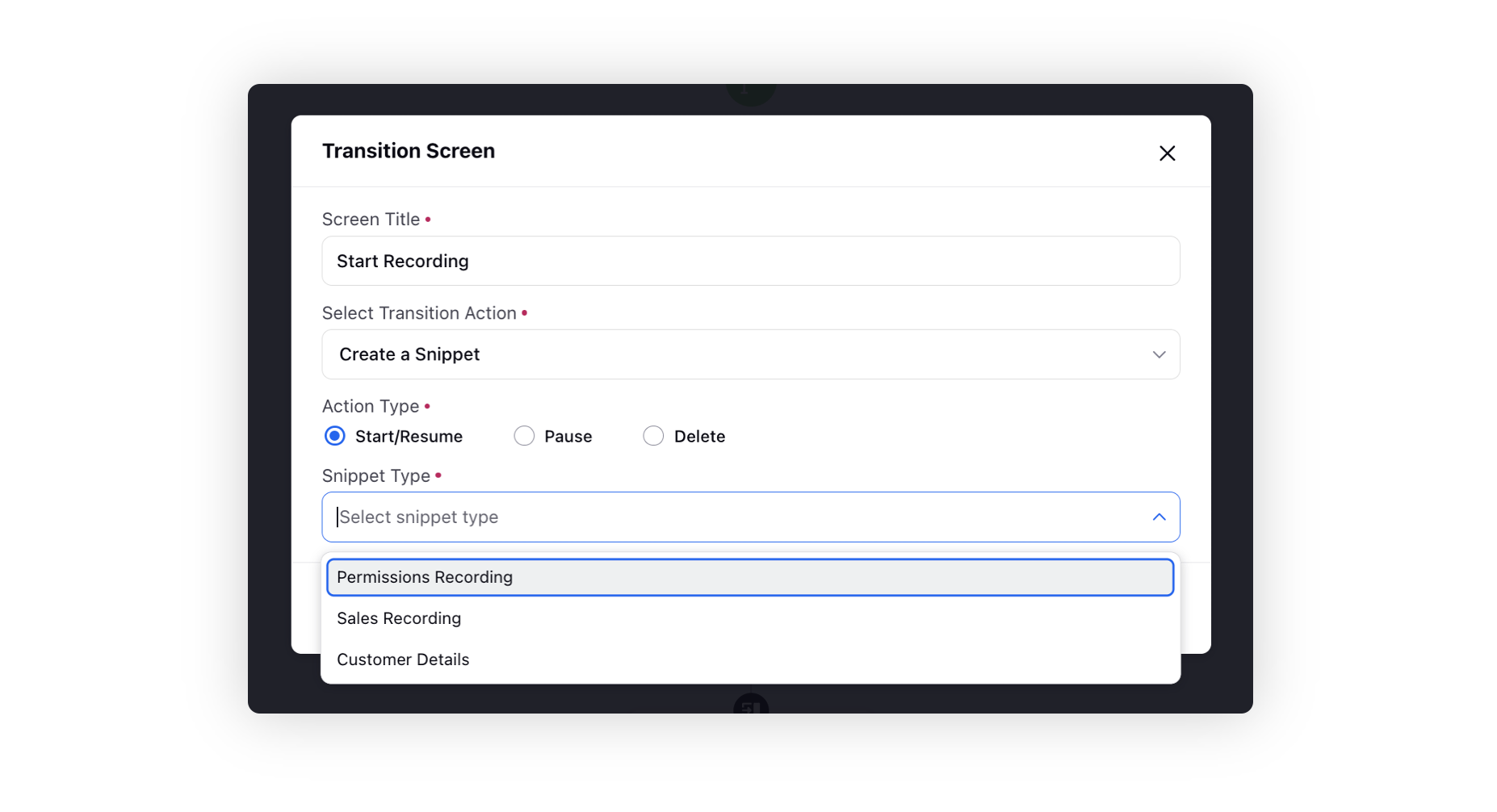
CCAI
Conversational Analytics | CSAT, AHT and Sentiment at Interaction Level
The At a Glance widget will now show the valuable insights such as the sentiment associated with the case, the Average Handling Time (AHT), and the Customer Satisfaction (CSAT) Score at the interaction level, not at the case level.
Sentiment: Determined by the count of positive and negative customer messages in the interaction.
Enablement note: To calculate the sentiment based on the CSAT bucket configured on the platform, please work with your Success Manager. CSAT [0-50]: Negative CSAT (50-70]: Neutral CSAT (70-100]: Positive |
CSAT Score: The CSAT for the interaction is derived from the CSAT of the last customer message.
AHT: AHT represents the total time from the creation to the completion of the conversation.
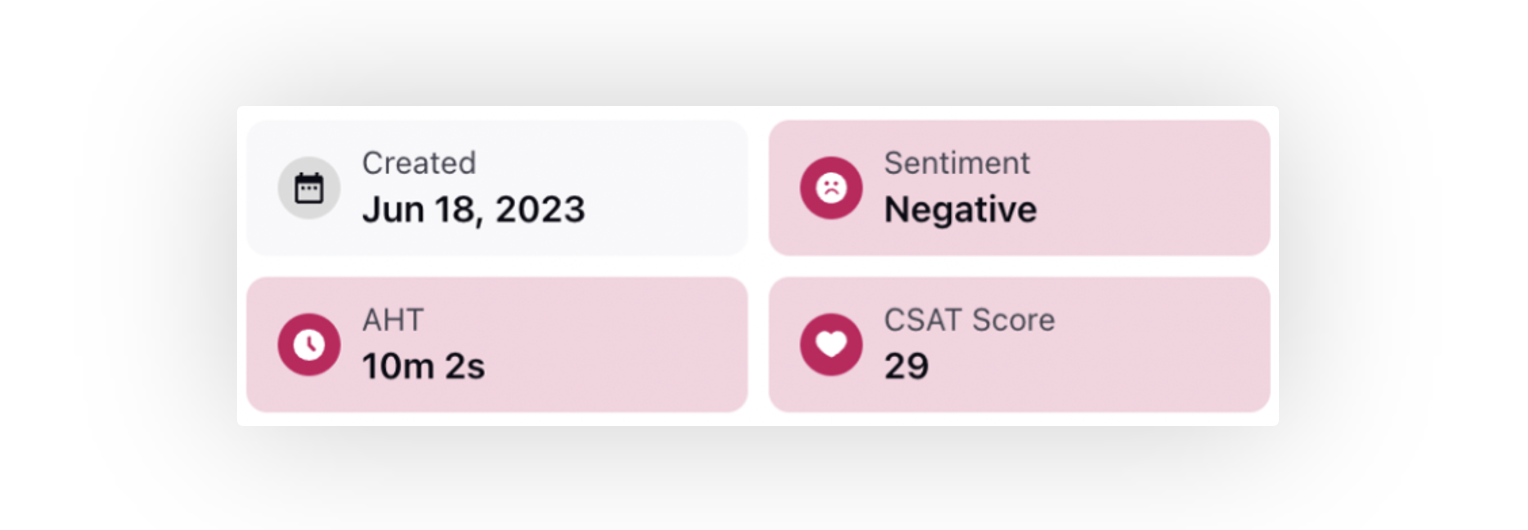
Conversational Analytics | Store Message Level Custom Fields
Within the At a Glance widget, you can also store essential attributes of the case, e.g., Product, Points of Dissatisfaction, Location, at the message level through Custom Fields (CFs).
For each unique message-level custom field, a dedicated block is created. The widget provides an upfront display of the unique set of values associated with that specific custom field in the interaction. You can click on these values, facilitating navigation to the exact messages where that particular custom field has been recorded.
Enablement note: To get this capability enabled, please reach out to our support team at tickets@sprinklr.com. |
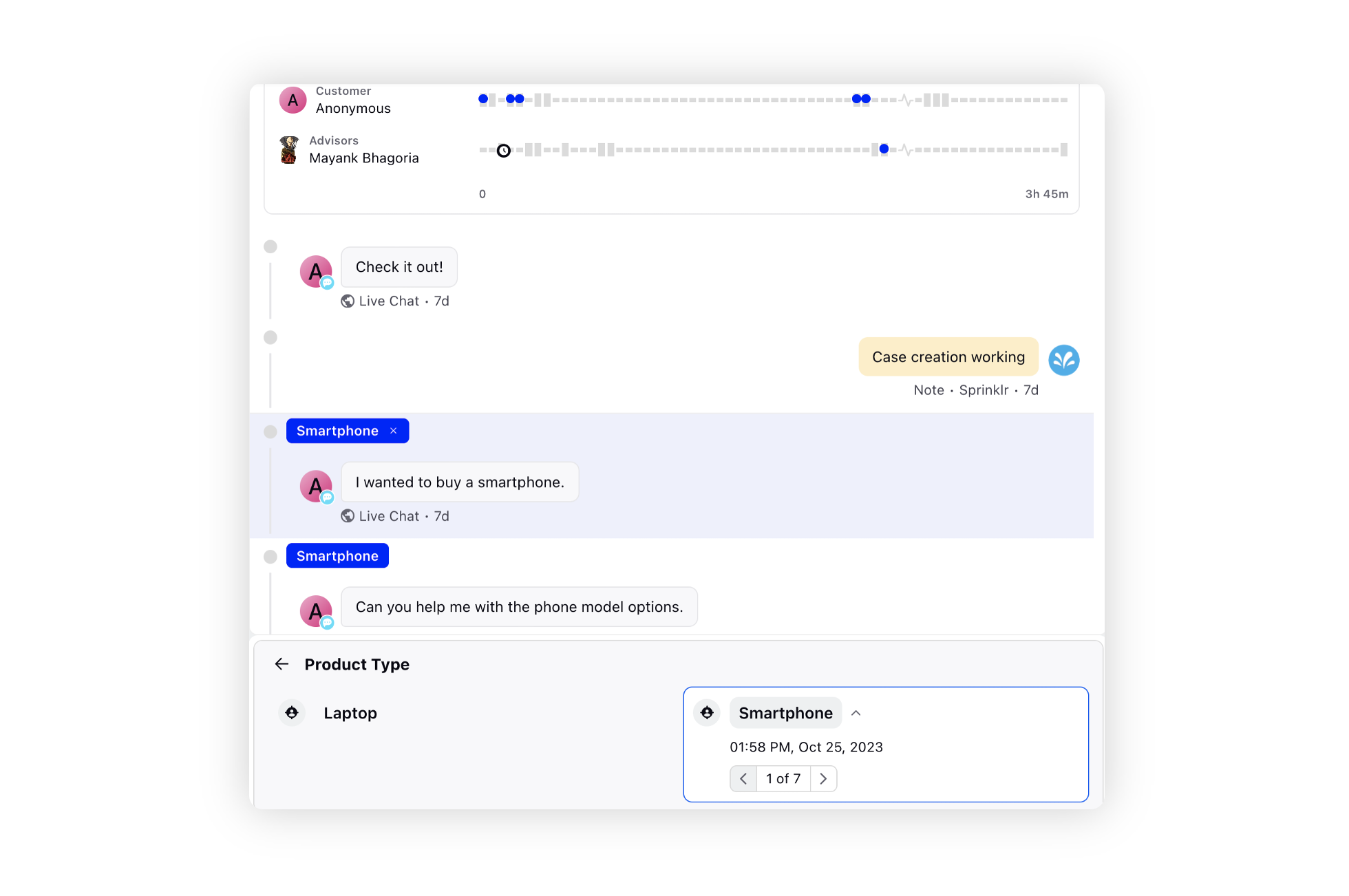
Conversational Analytics | Analyze Multiple Intents Detected at the Case Level
In reporting, you now have the capability to capture multiple intents within an interaction, providing valuable insights into the contact drivers at the case level. The "Case Detected Intents Concat" dimension facilitates the creation of a comma-separated list for detected intents.
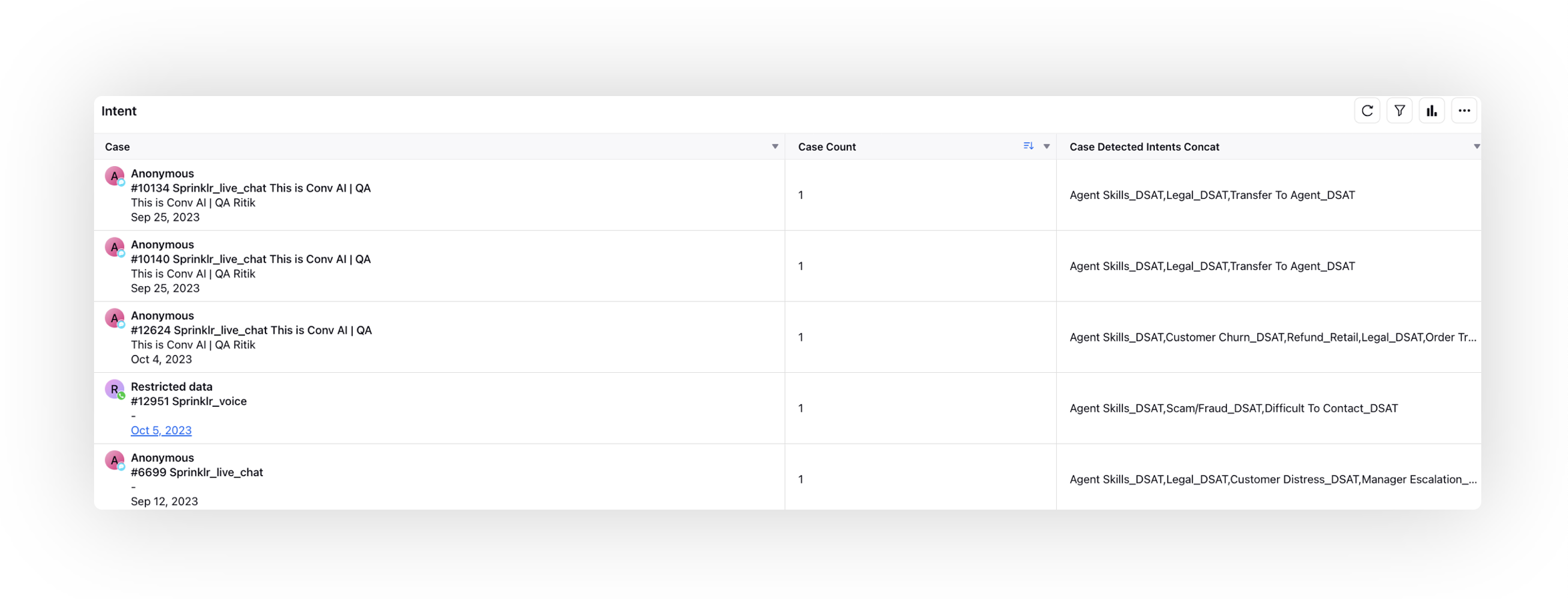
Quality Mangement | Hide Checklist Items When Scoring is Unavailable
While creating an automated audit checklist, you can now enable the toggle for 'Hide item when scoring is unavailable'. It will hide the item when the score is not defined at the item level in the builder. If all the items in a category are hidden, the category will also be hidden.
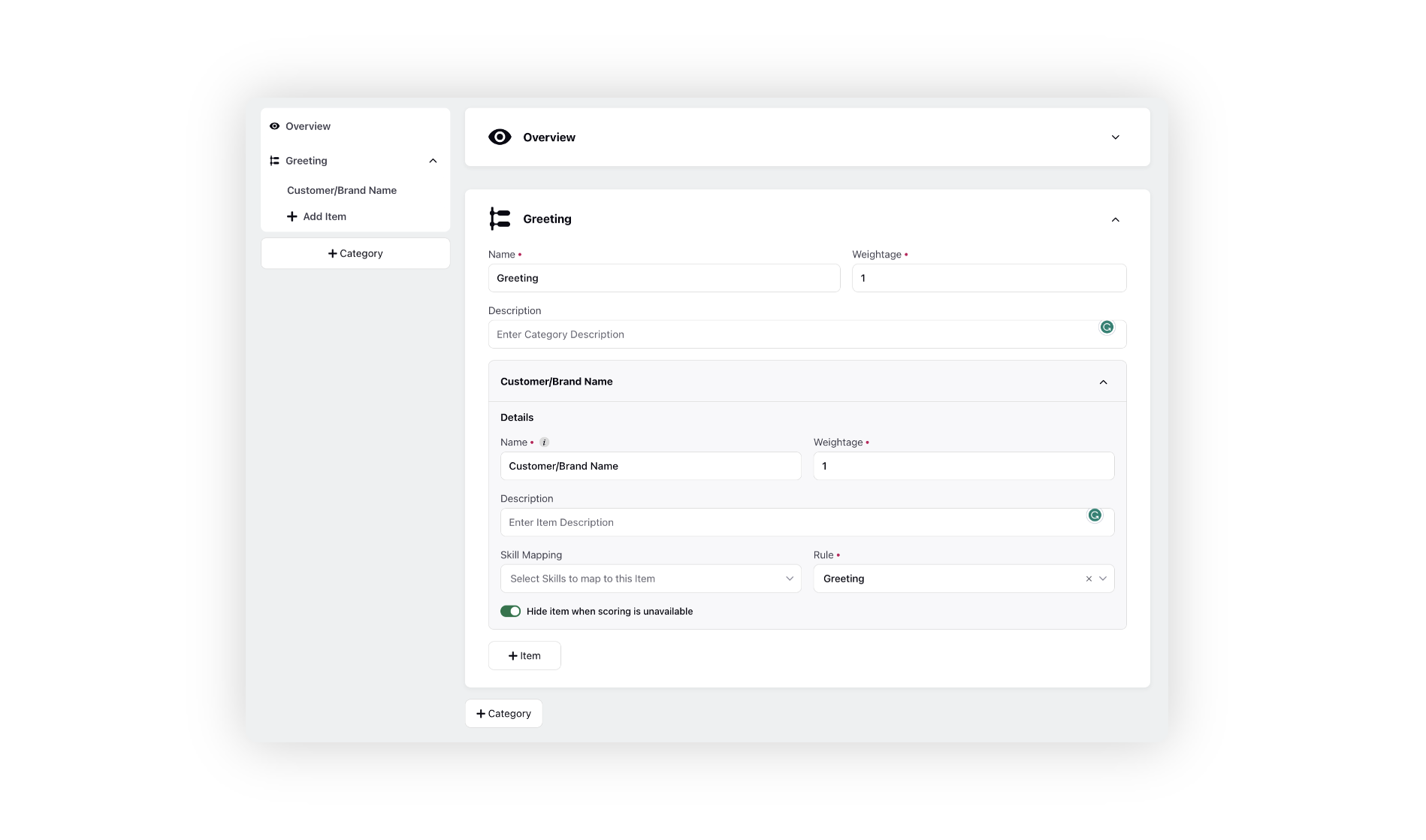
Quality Mangement | Reorder Checklist Items and Categories
While creating an automated audit checklist, you can now reorder items and categories effortlessly by using the drag-and-drop icon located in the left pane.
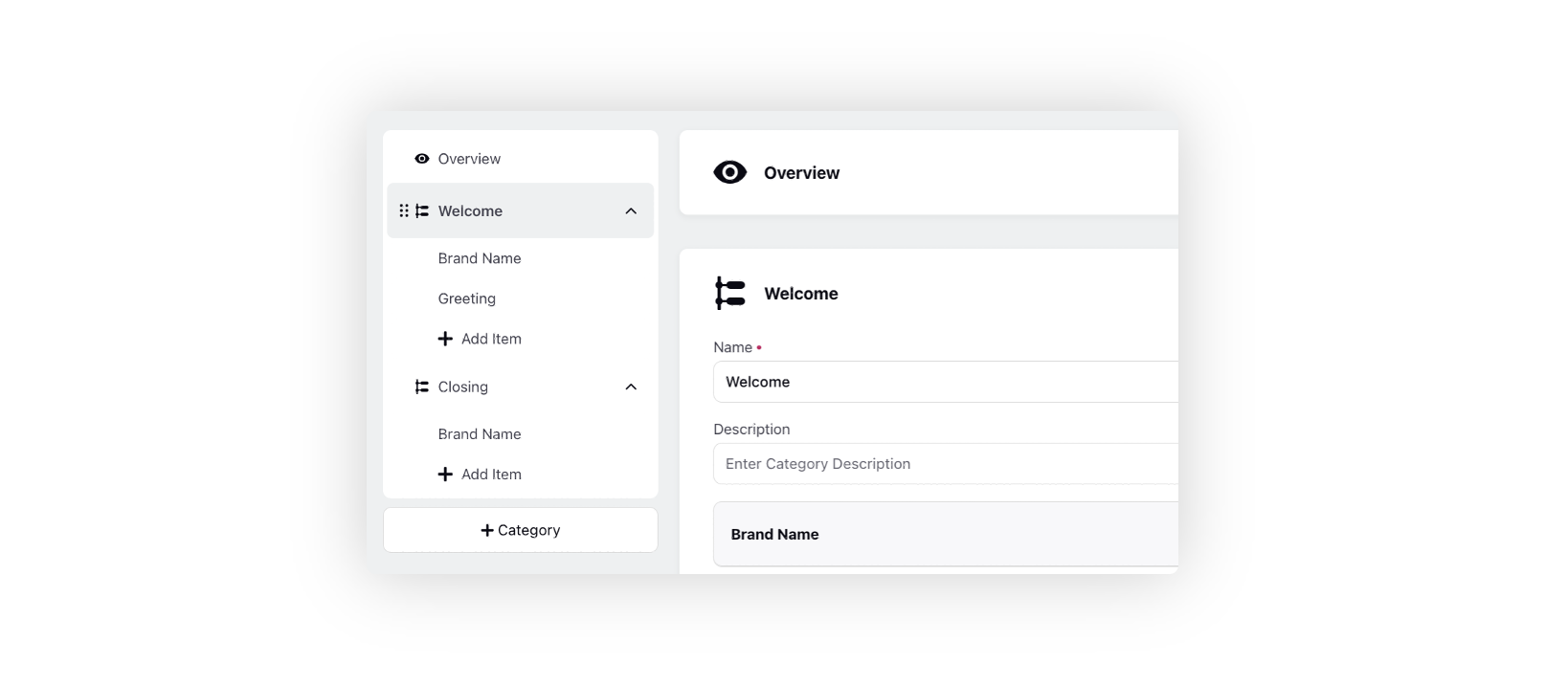
Communities
Communities | Map User Groups and Categories to Community Users
While mapping Sprinklr users with community users to authorize them to perform moderation activities on the community posts, you now have the added capabilities of User Group Mapping and Category/User Mapping.
User Group Mapping: Select the User Group and map Community Users. This allows Sprinklr users associated with the selected group to perform actions like commenting or replying on behalf of the mapped community users.
Category/User Mapping: This option involves selecting a Category and mapping Community Users with that category. Sprinklr users performing actions on posts within the specified category gain the ability to do so on behalf of the mapped community users.
Enablement note: To learn more about getting this capability enabled, please work with your Success Manager. |
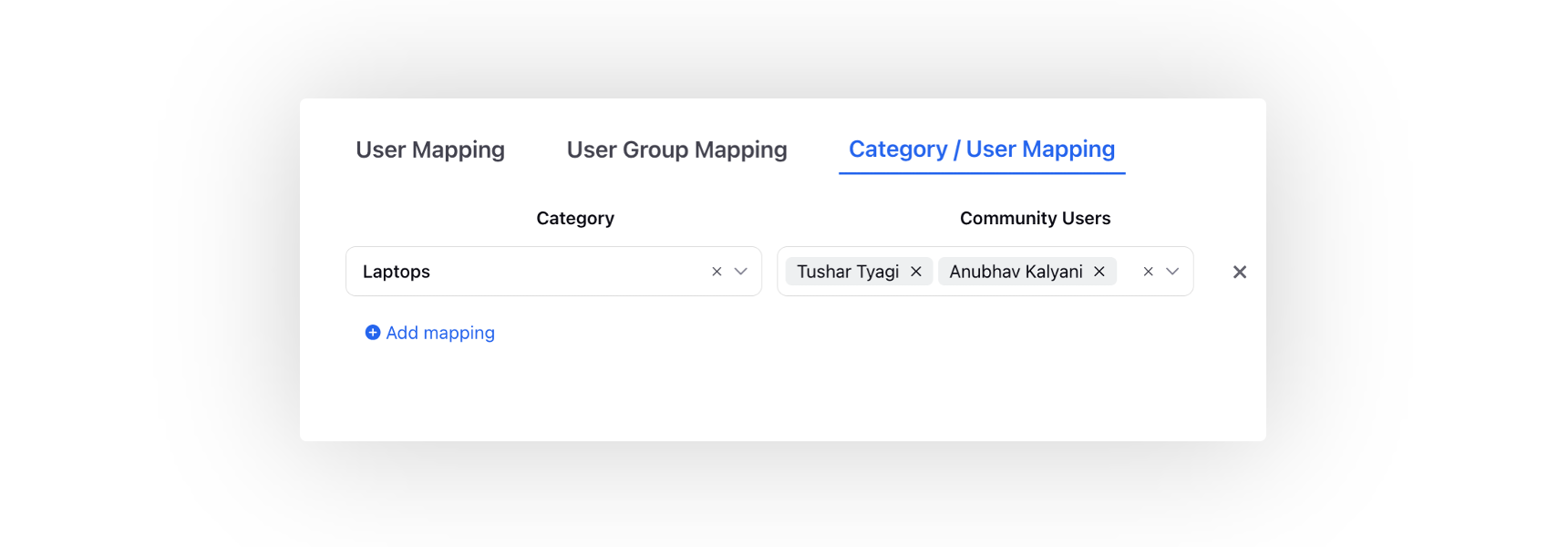
Communities | Customize Language Labels
Through Label Customization, you now have the ability to customize labels for specific locales appearing within the language switcher on community.
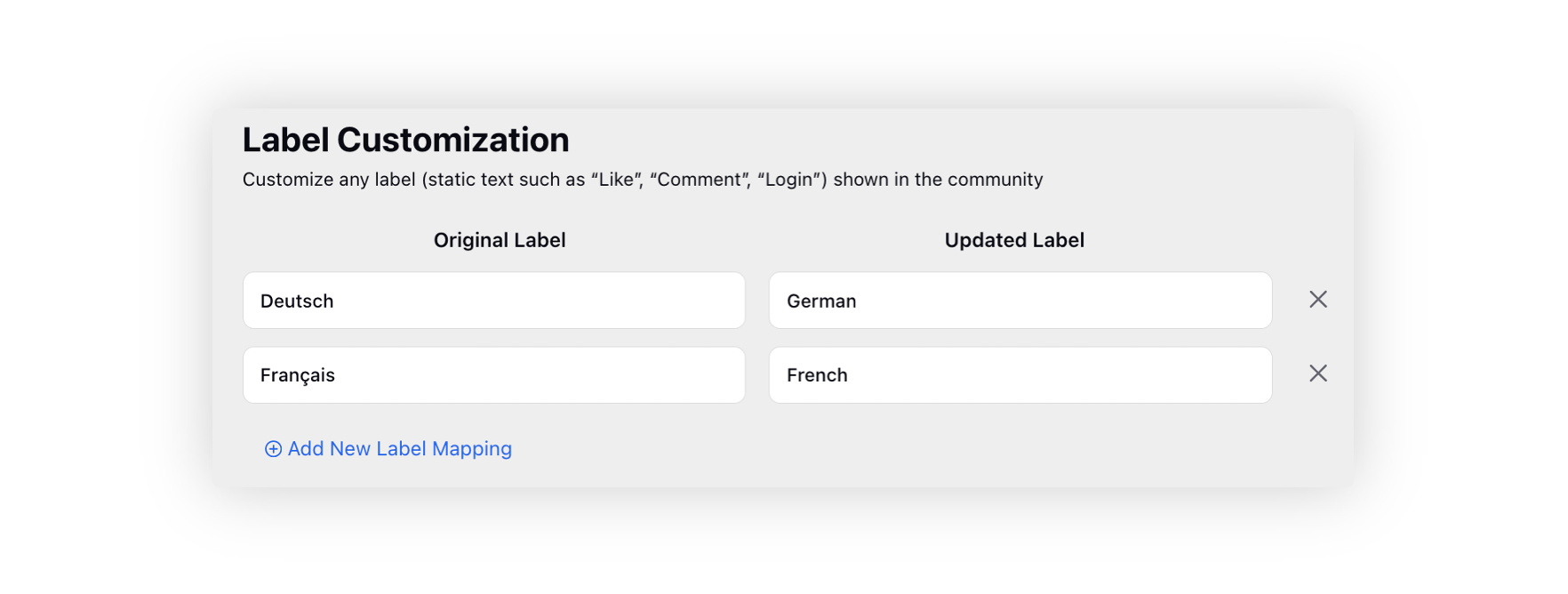
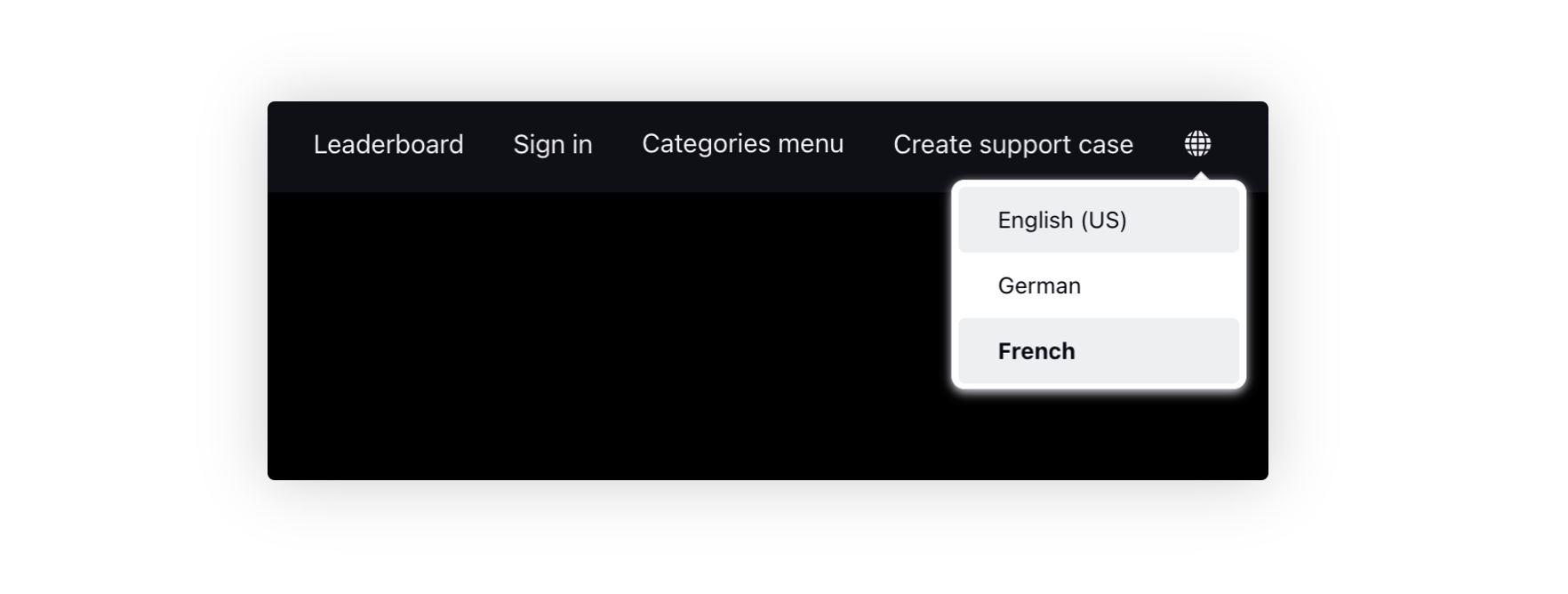 Communities | Automated Email Notifications Based on User Joining Time
Communities | Automated Email Notifications Based on User Joining Time
You can automate the process of sending Community Check-In Emails to users based on the duration they have spent on the Community. For instance, if a user joins the Community today, administrators can set up an automated check-in email to be sent, containing information like, "Now you can ask questions, offer replies, earn badges, and more." This automated email can be scheduled to be sent after a specific time period, such as 7 days, enhancing user engagement and interaction within the Community.
Enablement note: To get the capability enabled and configure the time duration, please reach out to our support team at tickets@sprinklr.com. |
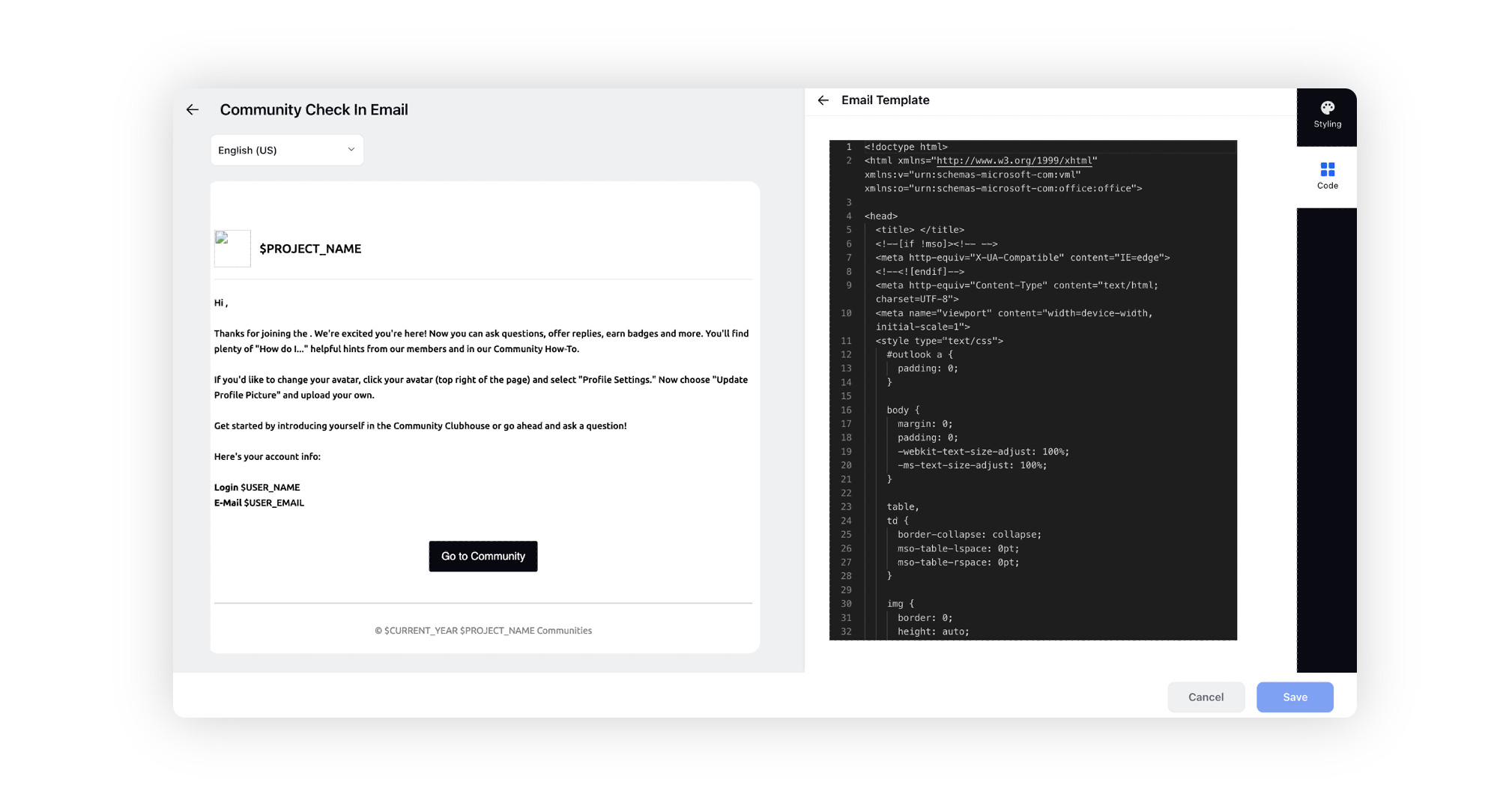
Agent Nudges
Agent Nudges | Reporting on Nudge Buttons
Create a reporting widget by including the Nudge Event Type, User, Date, and Case Number dimensions, with the Event Count metric. This enhancement allows for a detailed analysis of the frequency of clicks on specific nudge button types, discerning the agents involved and the associated case numbers. The comprehensive widget offer valuable insights into user interactions with distinct nudge buttons.
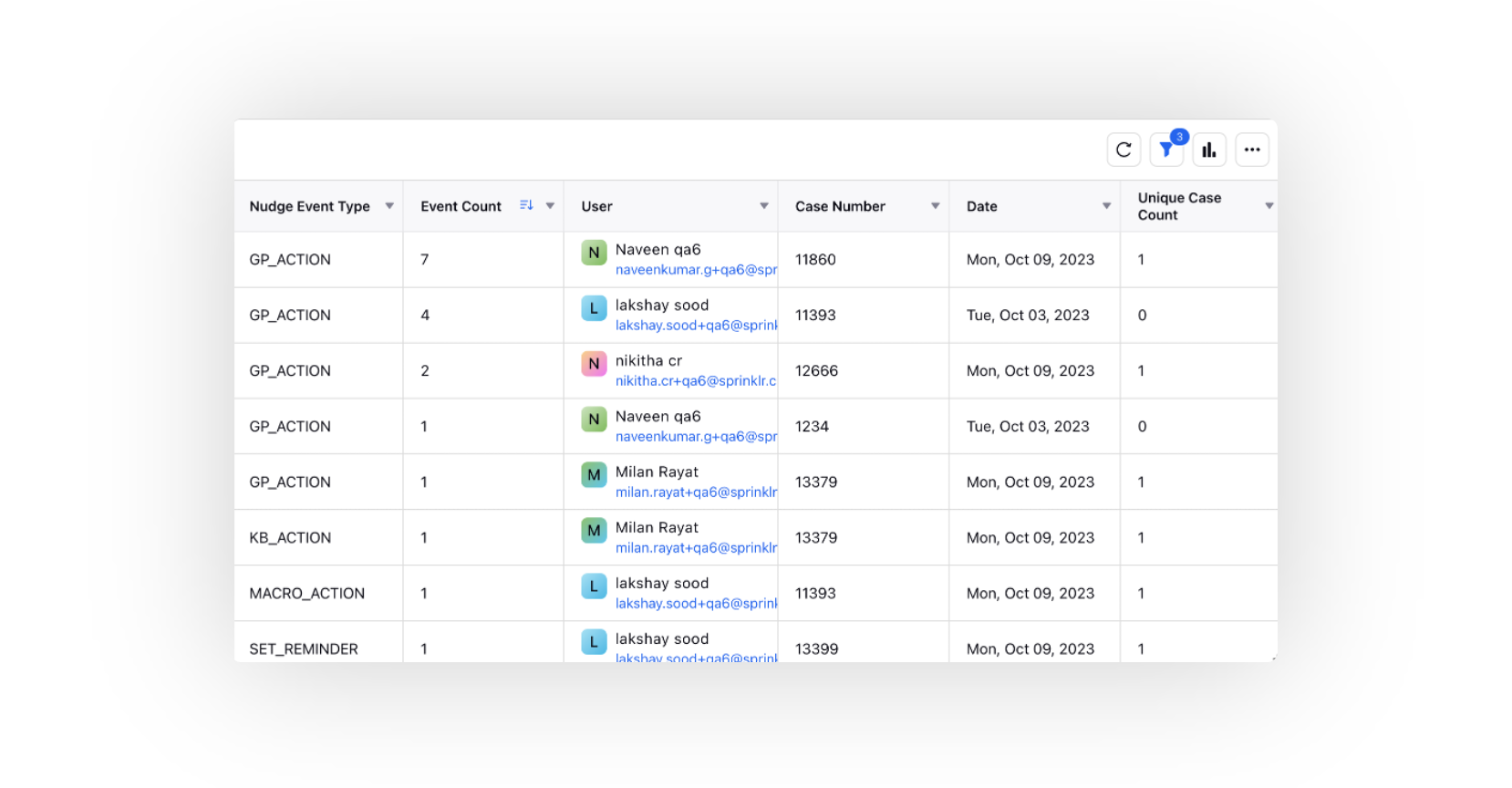
Voice
Outbound Campaigns | Blacklist Audience Lead Records Via Data Pipeline
Traditionally, when a phone number is identified on the DNC list, it is blacklisted, and no calls are made to that number for the specified duration set on the suppression list. However, these contact opt-outs and ins frequently change, necessitating manual editing of the suppression list to remove leads for renewed calling permissions. This manual process can be cumbersome.
Using data pipelines, you can now effectively blacklist leads from the dialing process by simply adding an additional column to your spreadsheet and mapping it to the Blacklist Contact sink element. This feature enhances the control and management of lead lists, allowing for seamless exclusion or inclusion of specific leads during outbound calling campaigns.
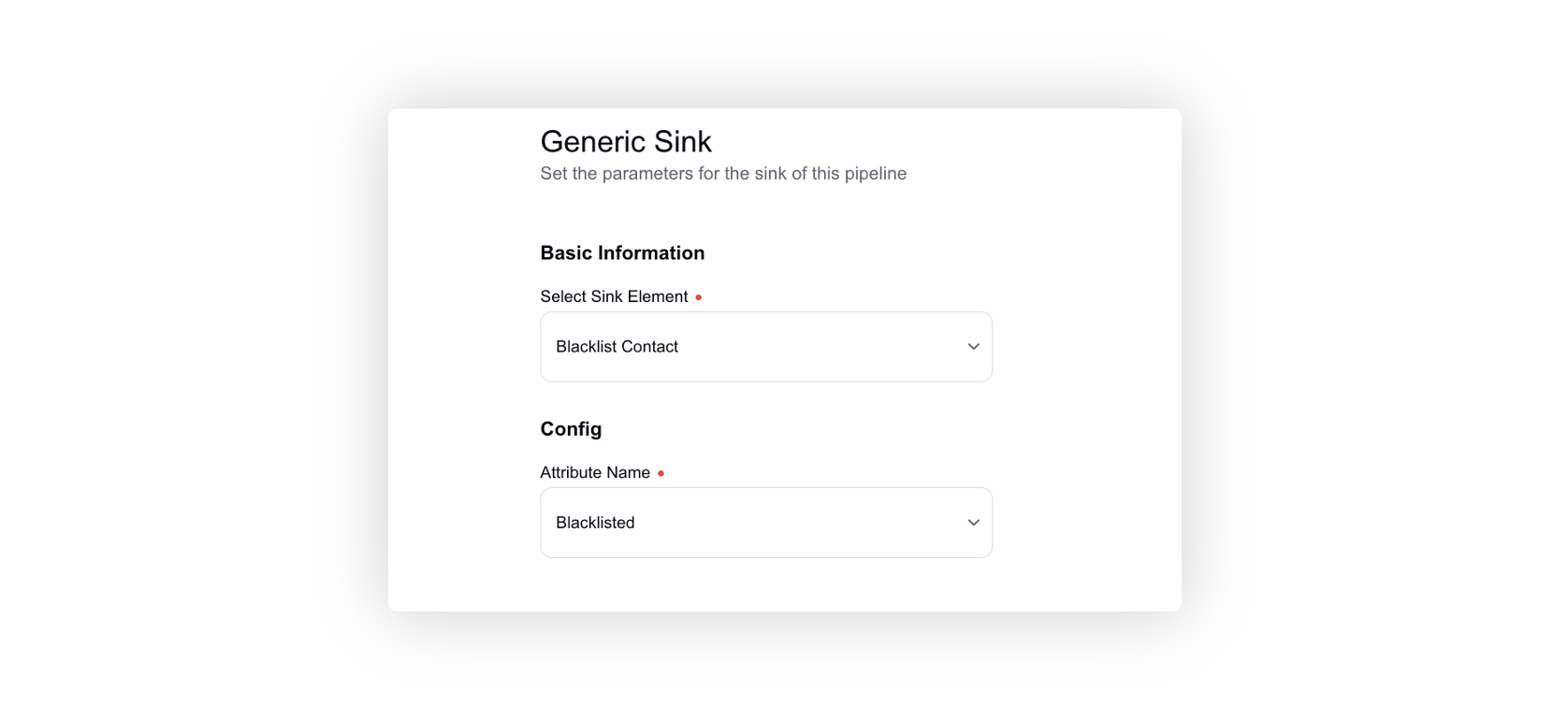
Disposition Plans | Multilingual Translations
You can now easily translate the labels and names of each field within disposition and sub-disposition, including the disposition plan name, disposition label, disposition values, sub-disposition labels associated with each disposition, field labels, field error messages, and more. This can be done into multiple languages without the need to create separate versions for each language.
Enablement note: To learn more about getting this capability enabled, please work with your Success Manager. |
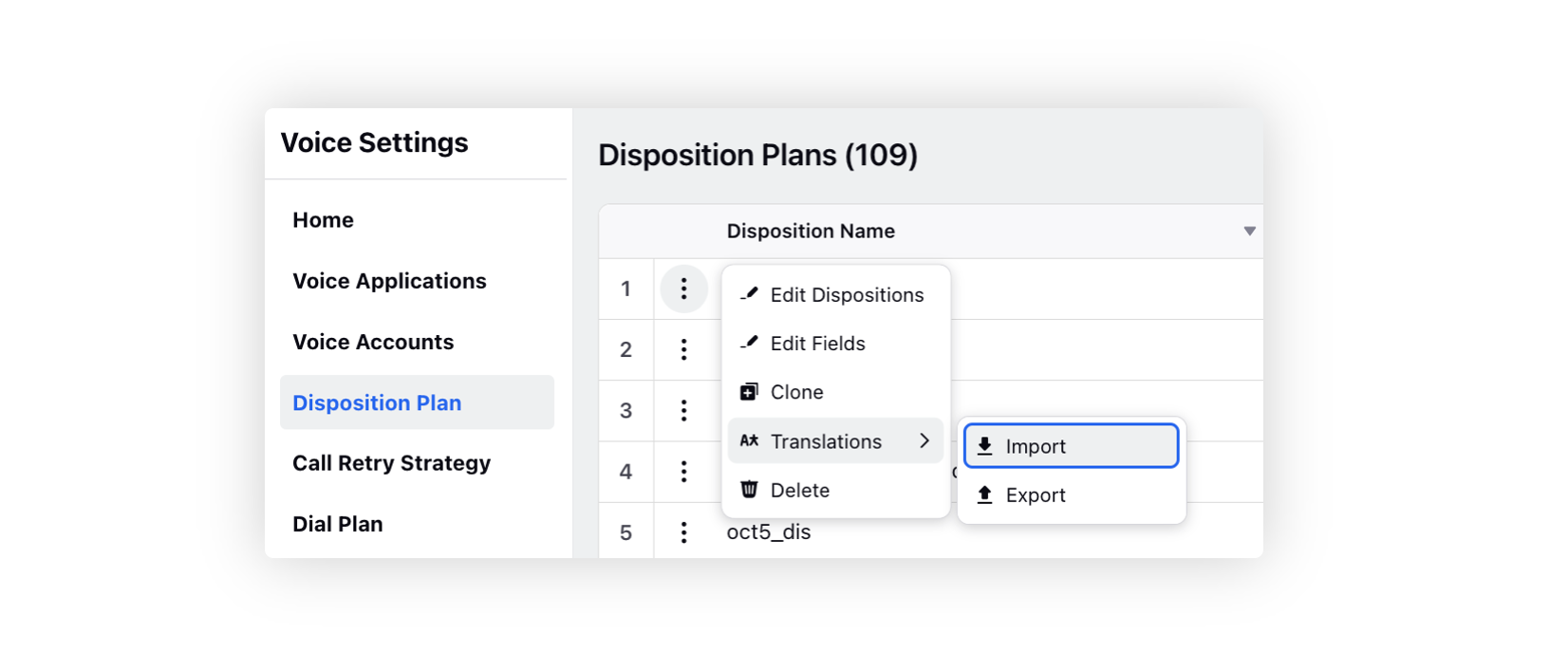
Knowledge Base
Knowledge Base | Keeping Media Content in Articles Aligned with DAM Changes
Images and videos incorporated into knowledge base articles through Digital Asset Manager (DAM) will automatically reflect any alterations made to them within DAM in real-time. This ensures that the media content within articles remains consistently up-to-date with any revisions or modifications made centrally in the DAM.
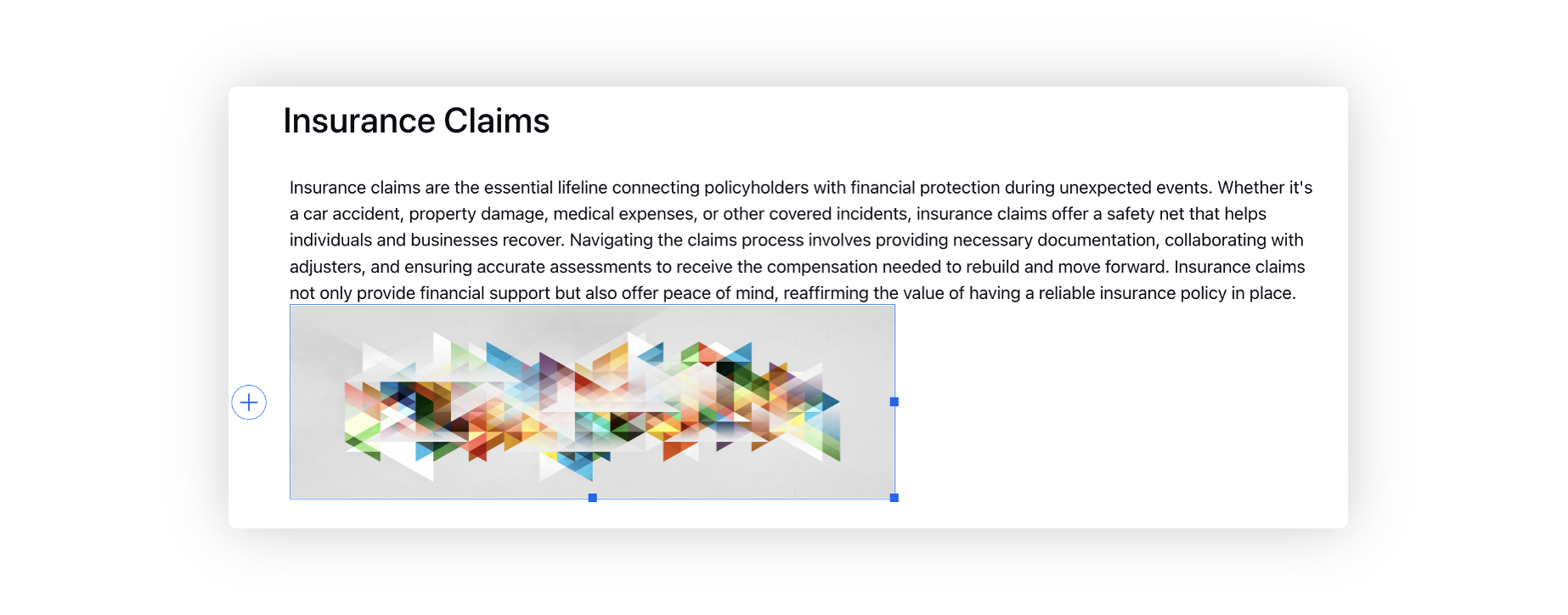
Knowledge Base | Unlink a Content Block
While using content blocks in knowledge base articles, you can now utilize the Unlink button to remove the content block component and render the content from the linked content block in the editor. Following this action, the content from the content block becomes an integral part of the original article, allowing for further editing.
Also, you can now preview the content of the block, with a limit of 500 characters. If the block is extensive and includes tables, media, etc., click View on the block to examine the content in the third pane.
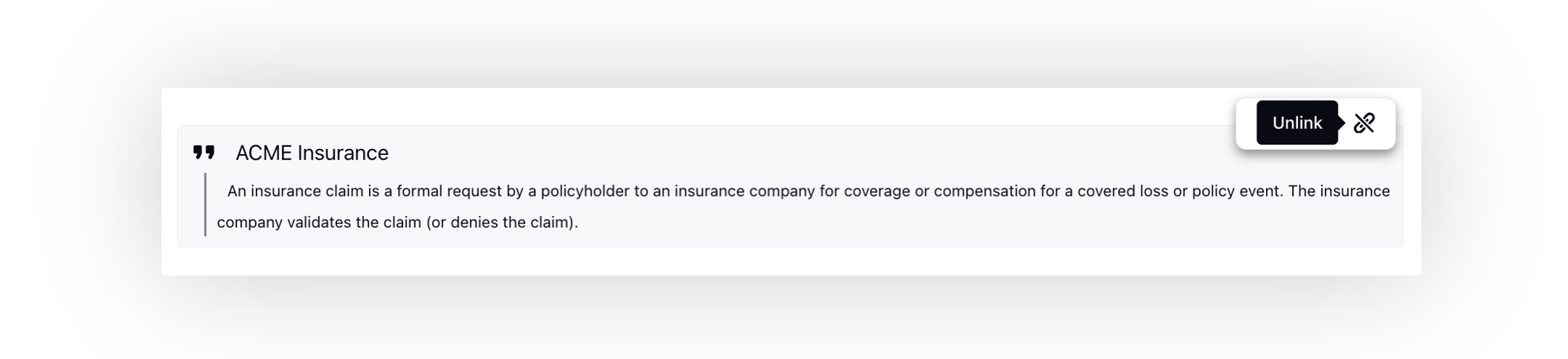
Knowledge Base | Define Robots Meta Tags to Instruct Search Engines
Enhance the control over the indexing, following, and archiving behavior of knowledge base articles with the introduction of "no index," "no follow," and "no archive" tags. These tags offer advanced capabilities for SEO optimization and content management within your knowledge base.
Enablement note: To get this capability enabled, please reach out to our support team at tickets@sprinklr.com. |
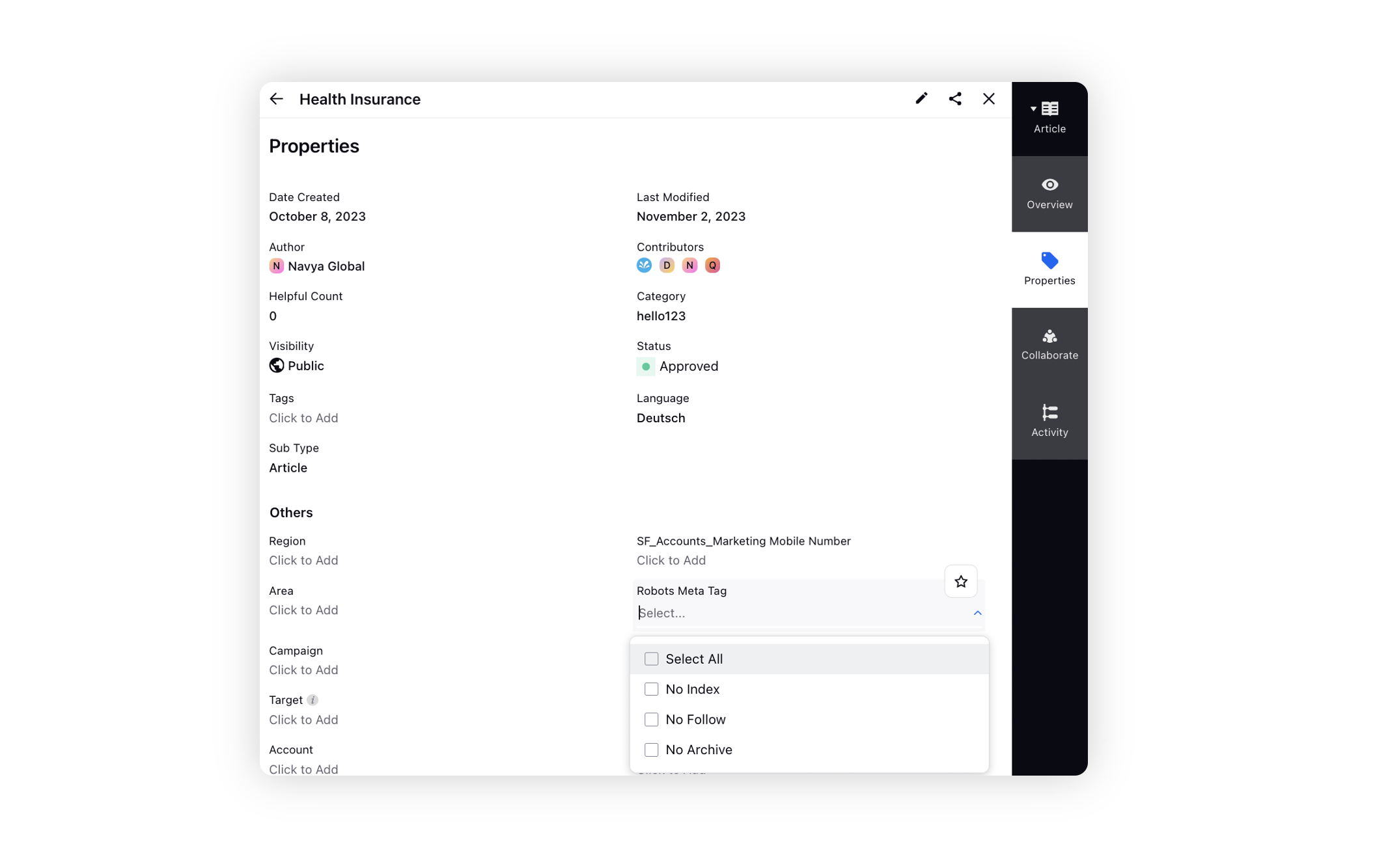
Knowledge Base | Expanded Editor Components
Within the Table, Section, and Tabs components, you can now include all editor components such as images, notes, collapsible sections, etc. This enhancement not only broadens your content creation possibilities but also ensures a more engaging and informative experience for your audience.