Validation Screen - Voice Campaigns
Updated
Overview
The Validation Screen for Voice Campaigns provides campaign managers and implementation teams with a proactive tool to identify configuration errors after creating a campaign. This feature helps prevent issues that may affect call connectivity and campaign performance by validating all configurations related to a voice campaign. By detecting and displaying errors and warnings through an intuitive flow diagram, the Validation Screen ensures smoother campaign operations and enhanced user experience.
Validation Screen
Campaign managers can use the Validation Screen to validate configurations for outbound voice campaigns. The feature allows managers to identify and resolve issues such as calls not working for specific segments, agents not receiving calls, incorrect after-call work (ACW) configurations, and retry calls not functioning as expected. By clicking on any individual node in the flow diagram, users can view detailed errors and warnings for each element, facilitating quick and efficient troubleshooting.
It Helps
Address issues and challenges arising from configuration errors, enhancing campaign reliability.
Provide a visual representation and intuitive flow diagram for easy error identification and resolution.
Simplify error management by presenting issues in an organized and user-friendly format.
Impact
Increased reliability and performance of voice campaigns.
Reduced downtime and quicker resolution of configuration-related issues.
Enhanced user experience through intuitive and proactive error detection.
Target Personas
Campaign Managers
Supervisors
Implementation Consultants
Common Use Cases
Configuration Validation: Ensure all configurations for a voice campaign are correctly set up before launching.
Error Identification: Quickly identify and resolve errors related to call connectivity, segment configurations, and agent assignments.
Proactive Monitoring: Continuously monitor campaign configurations to prevent issues that may arise during campaign execution.
How It Works
Flow Diagram: The Validation Screen displays a flow diagram of the campaign, highlighting nodes representing different elements such as dialers, applications, and business hours.
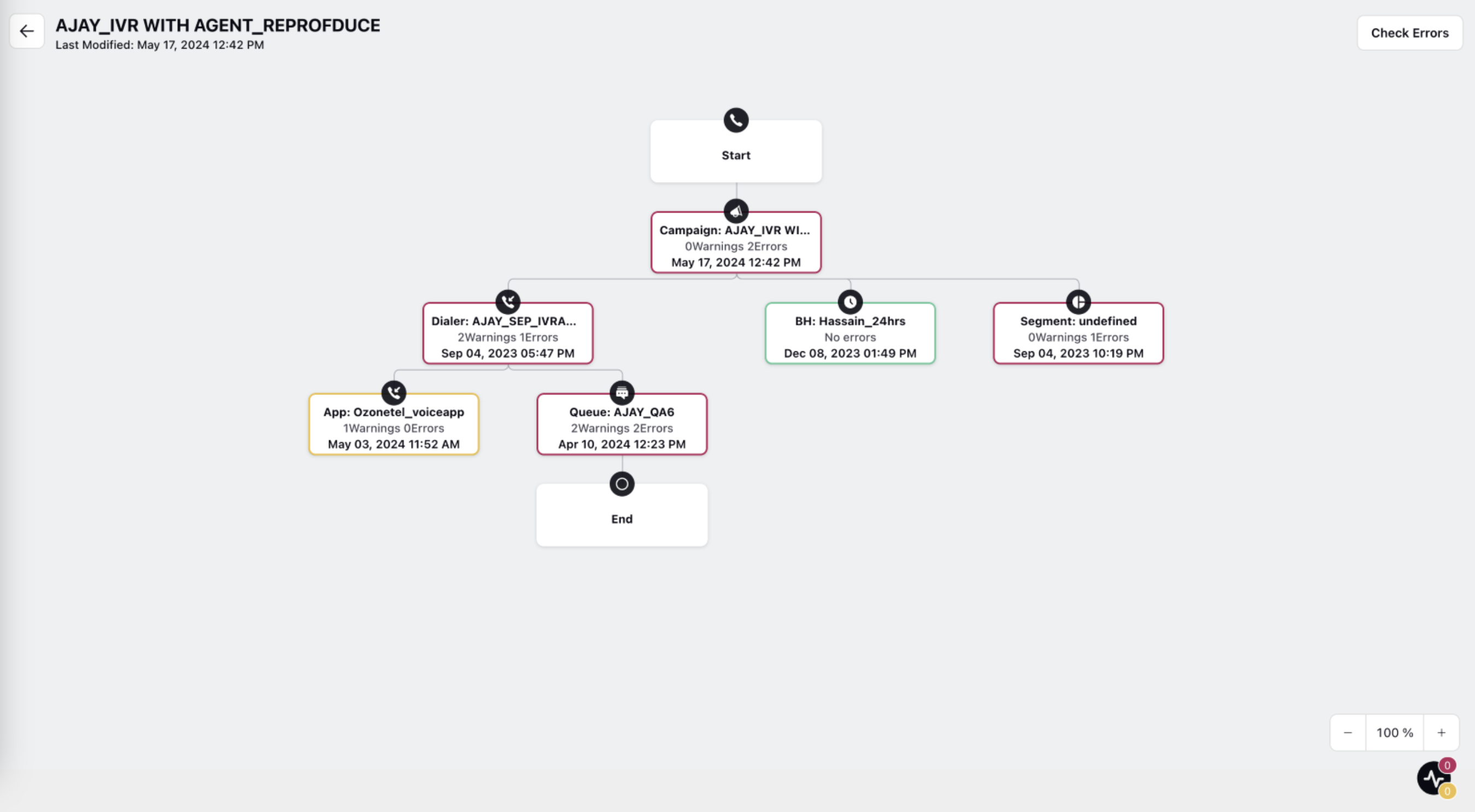
Error and Warning Detection: Each node in the diagram can be clicked to reveal errors and warnings specific to that element. This helps users pinpoint issues quickly.
Audit Trail: Users can click the eye button present on each node to access the audit trail, which shows the audit logs of when that element was changed, who changed it, and what the change was. This feature aids in understanding the history of configuration changes and identifying potential sources of errors.
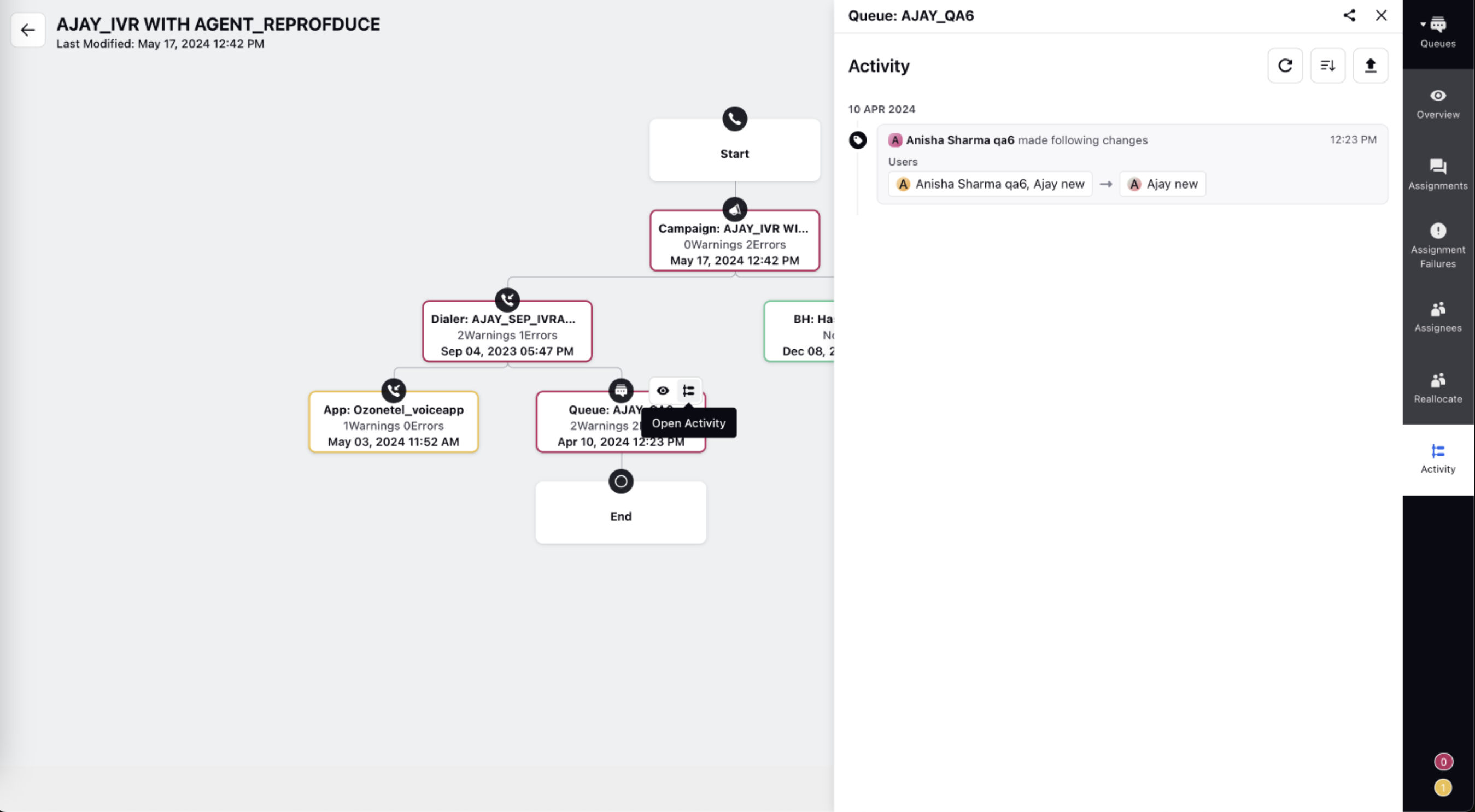
Conclusion
The Validation Screen for Voice Campaigns in Sprinklr is an essential tool for ensuring the smooth operation and reliability of outbound voice campaigns. By proactively identifying and resolving configuration errors and providing detailed audit trails, it enhances campaign performance, reduces downtime, and improves overall user satisfaction.