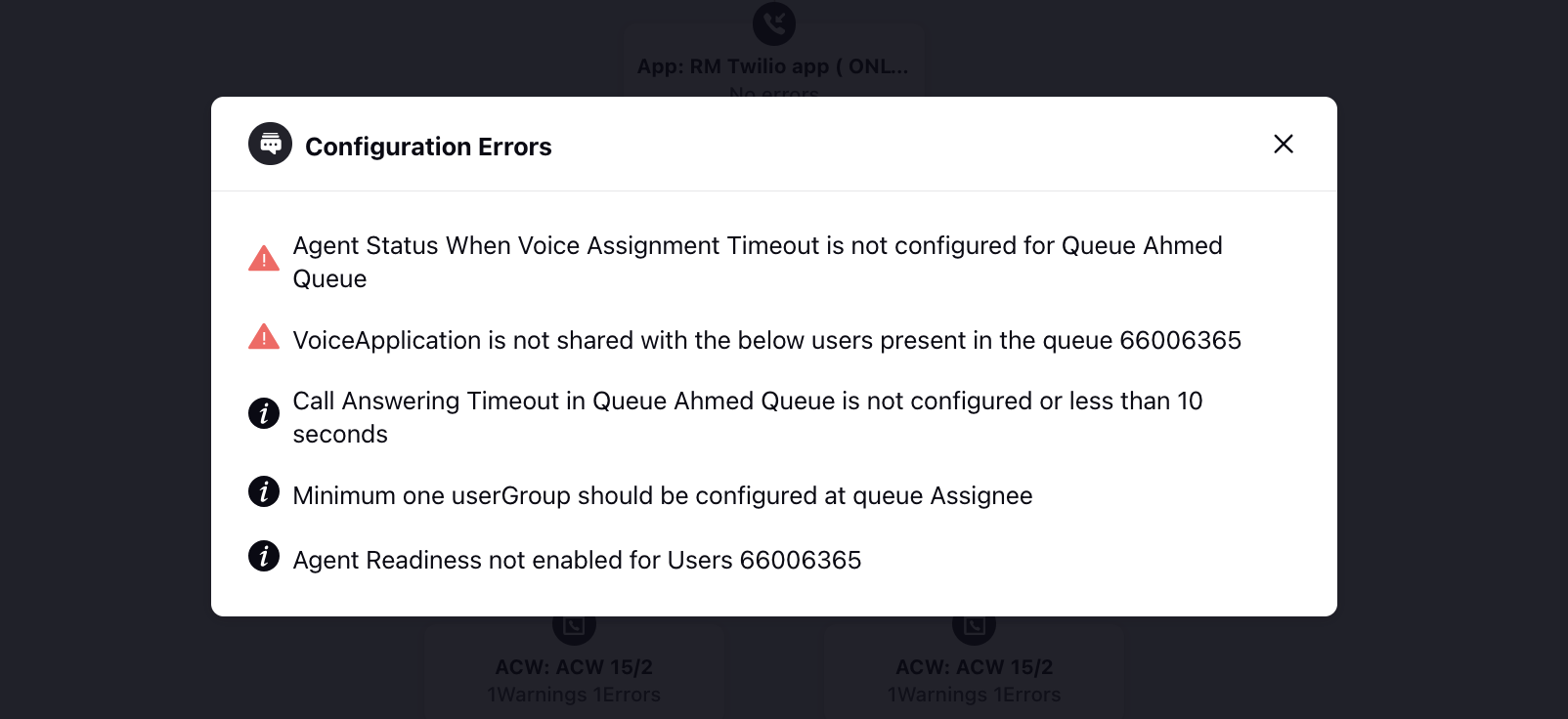Inbound Validation Flow
Updated
You can validate your voice applications to detect configuration errors and streamline the manual review process of configurations. Currently, after implementation, a time-consuming manual review is conducted to verify the incorporation of best practices and the compatibility of configurations across various modules.
The introduction of this feature aims to automate the validation process, ensuring adherence to best practices and providing a centralized point for validating the high-level flow. Users can conveniently view potential errors and warnings within the configured flow, facilitating the identification of issues that may impact the configuration's expected functionality.
Errors and warnings will also be displayed in real-time while configuring IVR, ACW, Queue, etc. This ensures that users receive immediate feedback on potential issues as they make configuration changes.
Implementing this feature will lead to a substantial reduction in issues arising from configuration mistakes and significantly decrease the time spent on debugging.
To Validate Voice Applications
Hover over the Options icon next to the desired voice application and select Validate configuration.
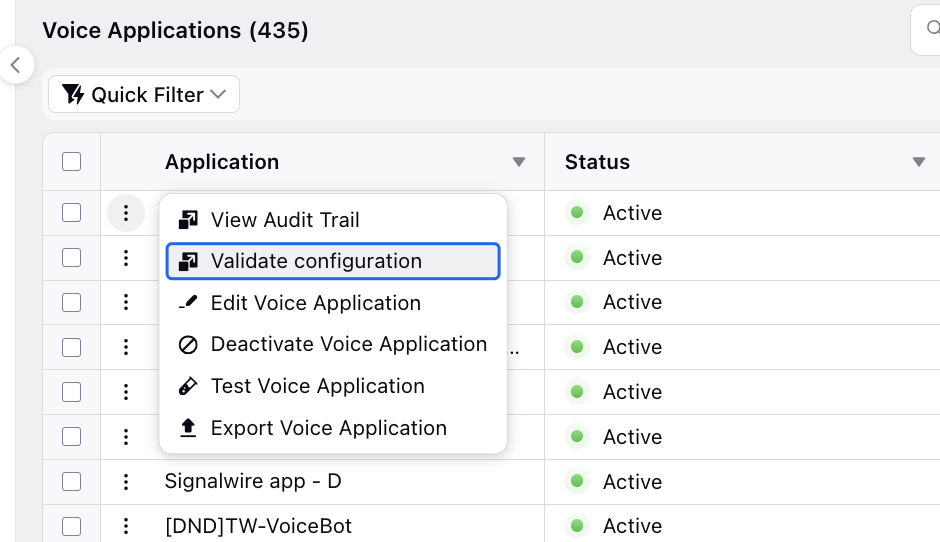
After the validation run, you will be directed to a screen where you can review all possible errors and warnings present in the configured flow.
Simply hover over the desired element and select Edit Element to view any warnings and errors encountered within that specific element.
Warnings: Highlight deviations from best practices. You can review and make adjustments to prevent potential issues.
Errors: Identify misconfigurations in the IVR, Queues etc. that might have been overlooked during creation. For example, if the call answering timeout is configured for 10 minutes, which is an error, you can modify the timer setting from 10 minutes to 5 seconds as needed.